XILINX XCF01S, XCF02S, XCF04S, XCF08P, XCF32P User Manual
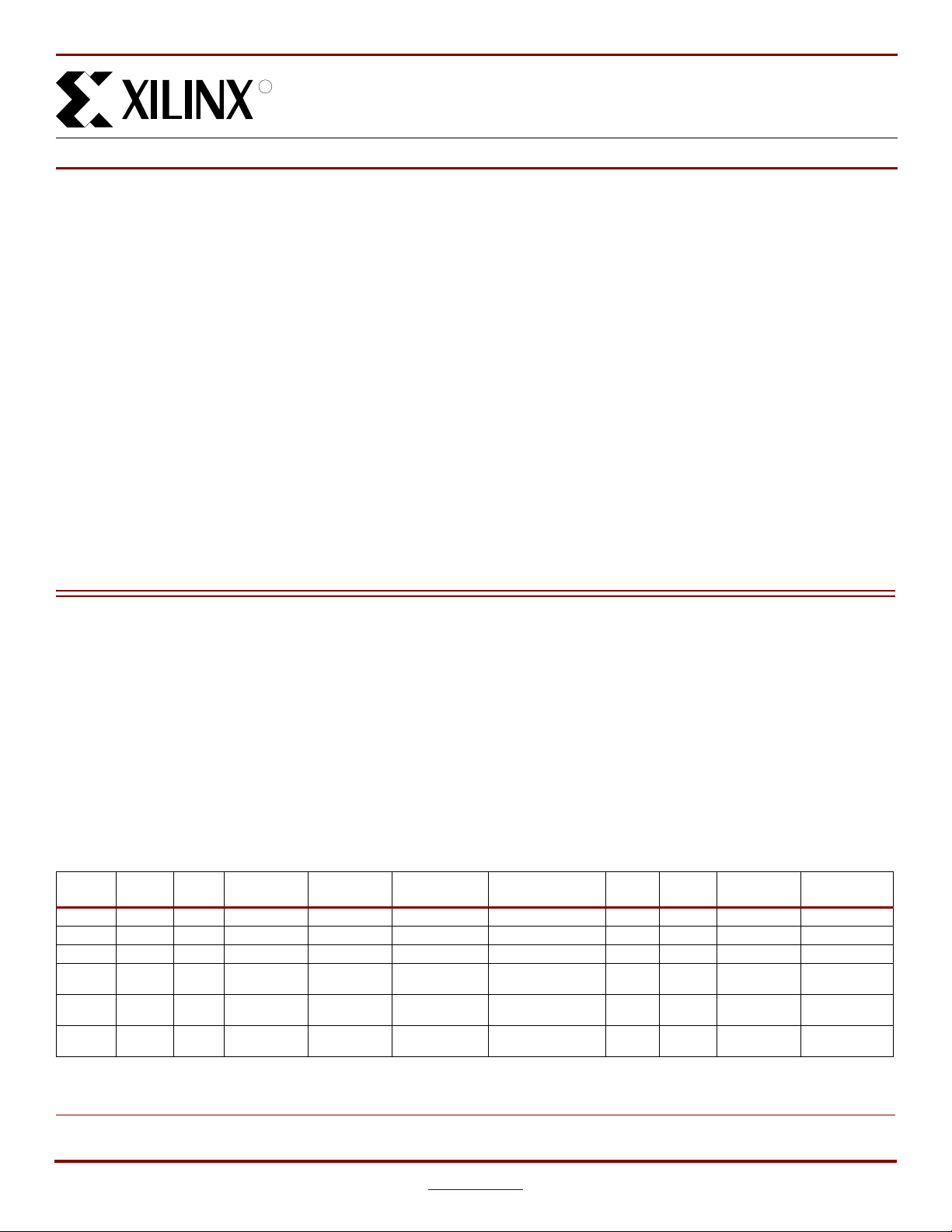
35
R
Platform Flash In-System Programmable
Configuration PROMs
DS123 (v2.17) October 26, 2009 Product Specification
Features
• In-System Programmable PROMs for Configuration of
Xilinx® FPGAs
• Low-Power Advanced CMOS NOR Flash Process
• Endurance of 20,000 Program/Erase Cycles
• Operation over Full Industrial Temperature Range
(–40°C to +85°C)
• IEEE Standard 1149.1/1532 Boundary-Scan (JTAG)
Support for Programming, Prototyping, and Testing
• JTAG Command Initiation of Standard FPGA
Configuration
• Cascadable for Storing Longer or Multiple Bitstreams
•
Dedicated Boundary-Scan (JTAG) I/O Power Supply (V
CCJ
• I/O Pins Compatible with Voltage Levels Ranging From
1.8V to 3.3V
• Design Support Using the Xilinx ISE® Alliance and
Foundation™ Software Packages
Description
Xilinx introduces the Platform Flash series of in-system
programmable configuration PROMs. Available in
1 to 32 Mb densities, these PROMs provide an easy-to-use,
cost-effective, and reprogrammable method for storing large
Xilinx FPGA configuration bitstreams. The Platform Flash
PROM series includes both the 3.3V XCFxxS PROM and
the 1.8V XCFxxP PROM. The XCFxxS version includes
4 Mb, 2 Mb, and 1 Mb PROMs that support Master Serial
and Slave Serial FPGA configuration modes (Figure 1,
page 2). The XCFxxP version includes 32 Mb, 16 Mb, and
• XCF01S/XCF02S/XCF04S
♦ 3.3V Supply Voltage
♦ Serial FPGA Configuration Interface
♦ Available in Small-Footprint VO20 and VOG20
Packages
• XCF08P/XCF16P/XCF32P
♦ 1.8V Supply Voltage
♦ Serial or Parallel FPGA Configuration Interface
♦ Available in Small-Footprint VO48, VOG48, FS48,
and FSG48 Packages
)
♦ Design Revision Technology Enables Storing and
Accessing Multiple Design Revisions for
Configuration
♦ Built-In Data Decompressor Compatible with Xilinx
Advanced Compression Technology
8 Mb PROMs that support Master Serial, Slave Serial,
Master SelectMAP, and Slave SelectMAP FPGA
configuration modes (Figure 2, page 2).
When driven from a stable, external clock, the PROMs can
output data at rates up to 33 MHz. Refer to "AC Electrical
Characteristics," page 16 for timing considerations.
A summary of the Platform Flash PROM family members
and supported features is shown in Tab le 1 .
Tab le 1 : Platform Flash PROM Features
Device
XCF01S 1 3.3 1.8 – 3.3 2.5 – 3.3 VO20/VOG20 33
XCF02S 2 3.3 1.8 – 3.3 2.5 – 3.3 VO20/VOG20 33
XCF04S 4 3.3 1.8 – 3.3 2.5 – 3.3 VO20/VOG20 33
XCF08P 8 1.8 1.8 – 3.3 2.5 – 3.3
XCF16P 16 1.8 1.8 – 3.3 2.5 – 3.3
XCF32P 32 1.8 1.8 – 3.3 2.5 – 3.3
Notes:
1. XCF08P supports storage of a design revision only when cascaded with another XCFxxP PROM. See "Design Revisioning," page 8 for details.
© Copyright 2003–2009 Xilinx, Inc. XILINX, the Xilinx logo, Virtex, Spartan, ISE, and other designated brands included herein are trademarks of Xilinx in the United States and
other countries. All other trademarks are the property of their respective owners.
DS123 (v2.17) October 26, 2009 www.xilinx.com
Product Specification 1
Density
(Mb)
V
CCINT
(V)
V
CCO
Range
(V)
V
CCJ
Range
(V)
Packages
VO48/VOG48
FS48/FSG48
VO48/VOG48
FS48/FSG48
VO48/VOG48
FS48/FSG48
Program In-system
via JTAG
3333
3333 3
3333 3
Serial
Config.
Parallel
Config.
Design
Revisioning
(1)
Compression
3
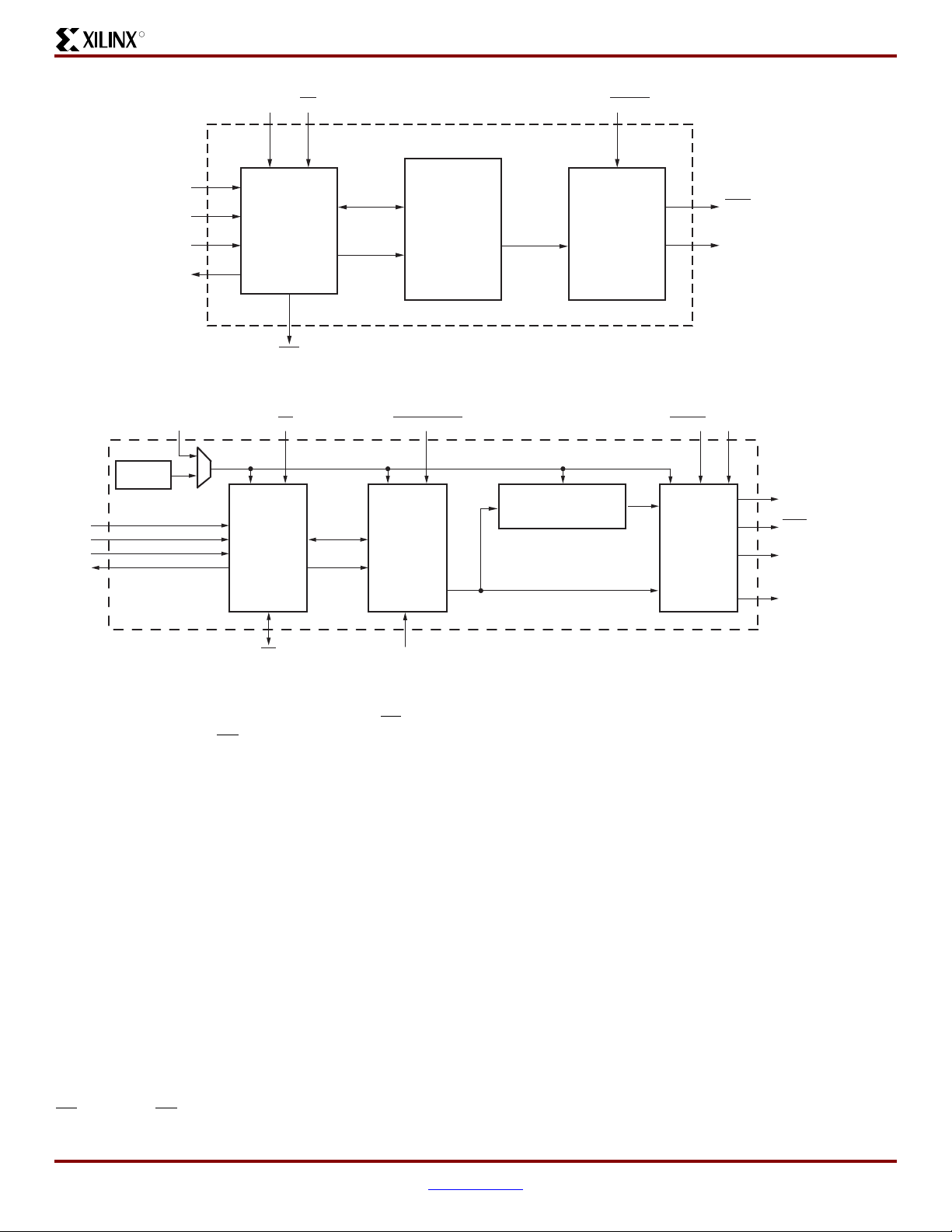
X-Ref Target - Figure 1
R
CLK CE
Platform Flash In-System Programmable Configuration PROMs
OE/RESET
X-Ref Target - Figure 2FI
TCK
TMS
TDI
TDO
TCK
TMS
TDI
TDO
Control
and
JTAG
Interface
CF
Data
Address
Memory
Data
Serial
Interface
Figure 1: XCFxxS Platform Flash PROM Block Diagram
CLK CE EN_EXT_SEL OE/RESET BUSY
OSC
Control
and
JTAG
Interface
Data
Address
Memory
Data
Decompressor
Serial
or
Parallel
Interface
CEO
DATA (D0)
Serial Mode
ds123_01_30603
CLKOUT
CEO
DATA (D0)
(Serial/Parallel Mode)
D[1:7]
(Parallel Mode)
CF
REV_SEL [1:0]
Figure 2: XCFxxP Platform Flash PROM Block Diagram
When the FPGA is in Master Serial mode, it generates a
configuration clock that drives the PROM. With CF
short access time after CE
and OE are enabled, data is
High, a
available on the PROM DATA (D0) pin that is connected to
the FPGA DIN pin. New data is available a short access
time after each rising clock edge. The FPGA generates the
appropriate number of clock pulses to complete the
configuration.
When the FPGA is in Slave Serial mode, the PROM and the
FPGA are both clocked by an external clock source, or
optionally, for the XCFxxP PROM only, the PROM can be
used to drive the FPGA’s configuration clock.
The XCFxxP version of the Platform Flash PROM also
supports Master SelectMAP and Slave SelectMAP (or
Slave Parallel) FPGA configuration modes. When the FPGA
is in Master SelectMAP mode, the FPGA generates a
configuration clock that drives the PROM. When the FPGA
is in Slave SelectMAP Mode, either an external oscillator
generates the configuration clock that drives the PROM and
the FPGA, or optionally, the XCFxxP PROM can be used to
drive the FPGA’s configuration clock. With BUSY Low and
CF
High, after CE and OE are enabled, data is available on
the PROMs DATA (D0-D7) pins. New data is available a
DS123_19_031908
short access time after each rising clock edge. The data is
clocked into the FPGA on the following rising edge of the
CCLK. A free-running oscillator can be used in the Slave
Parallel/Slave SelectMAP mode.
The XCFxxP version of the Platform Flash PROM provides
additional advanced features. A built-in data decompressor
supports utilizing compressed PROM files, and design
revisioning allows multiple design revisions to be stored on
a single PROM or stored across several PROMs. For design
revisioning, external pins or internal control bits are used to
select the active design revision.
Multiple Platform Flash PROM devices can be cascaded to
support the larger configuration files required when
targeting larger FPGA devices or targeting multiple FPGAs
daisy chained together. When utilizing the advanced
features for the XCFxxP Platform Flash PROM, such as
design revisioning, programming files which span cascaded
PROM devices can only be created for cascaded chains
containing only XCFxxP PROMs. If the advanced XCFxxP
features are not enabled, then the cascaded chain can
include both XCFxxP and XCFxxS PROMs.
DS123 (v2.17) October 26, 2009 www.xilinx.com
Product Specification 2
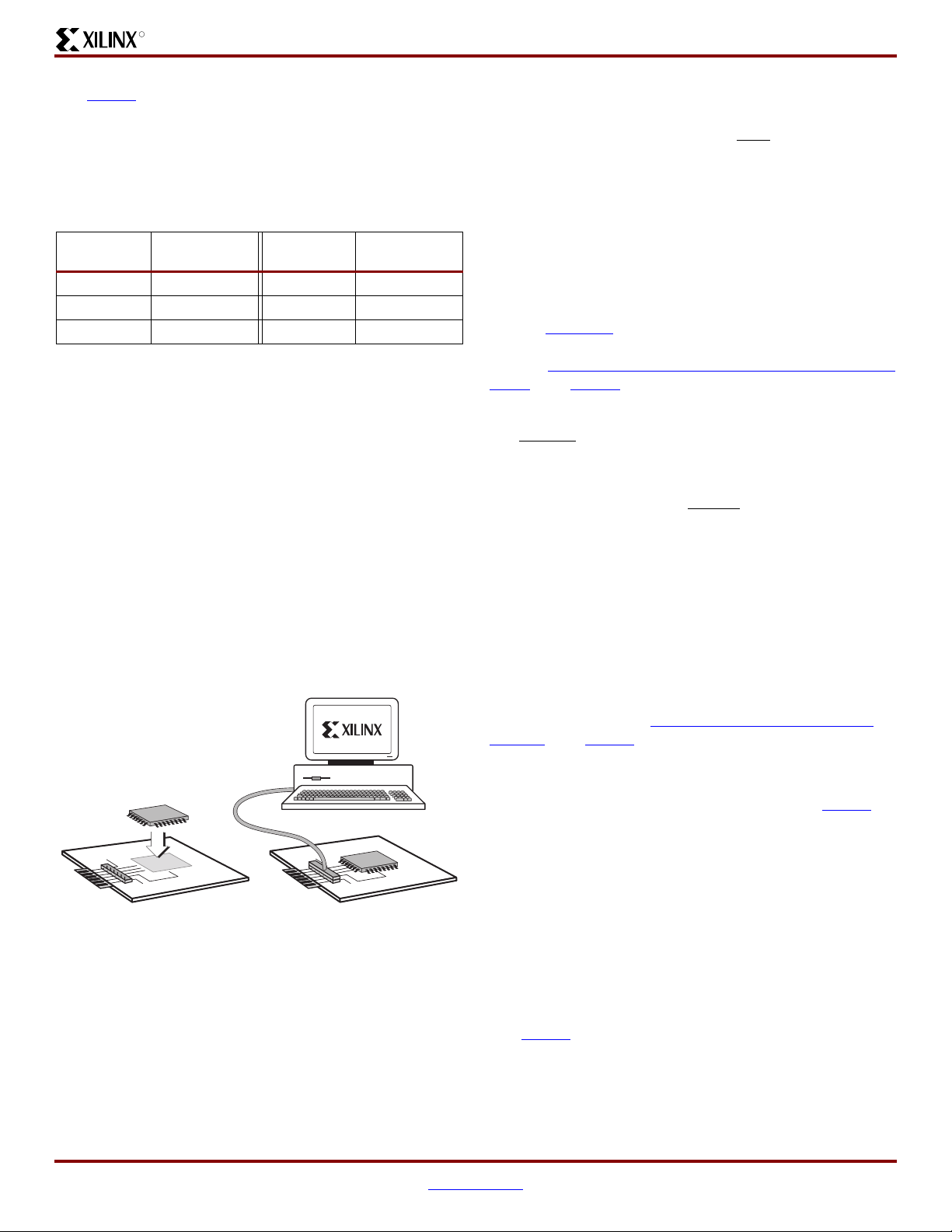
R
Platform Flash In-System Programmable Configuration PROMs
See UG161, Platform Flash PROM User Guide, for detailed
guidelines on PROM-to-FPGA configuration hardware
connections, for software usage, for a reference list of Xilinx
FPGAs, and for the respective compatible Platform Flash
PROMs. Ta bl e 2 lists the Platform Flash PROMs and their
capacities.
Tab le 2 : Platform Flash PROM Capacity
Platform
Flash PROM
XCF01S 1,048,576 XCF08P 8,388,608
XCF02S 2,097,152 XCF16P 16,777,216
XCF04S 4,194,304 XCF32P 33,554,432
Configuration
Bits
Platform
Flash PROM
Configuration
Bits
Programming
The Platform Flash PROM is a reprogrammable NOR flash
device (refer "Quality and Reliability Characteristics,"
page 14 for the program/erase specifications).
Reprogramming requires an erase followed by a program
operation. A verify operation is recommended after the
program operation to validate the correct transfer of data
from the programmer source to the Platform Flash PROM.
Several programming solutions are available.
In-System Programming
In-System Programmable PROMs can be programmed
individually, or two or more can be daisy-chained together
and programmed in-system via the standard 4-pin JTAG
protocol as shown in Figure 3.
X-Ref Target - Figure 3
instruction sequence. The iMPACT software also outputs
serial vector format (SVF) files for use with any tools that
accept SVF format, including automatic test equipment.
During in-system programming, the CEO
output is driven
High. All other outputs are held in a high-impedance state or
held at clamp levels during in-system programming. All
non-JTAG input pins are ignored during in-system
programming, including CLK, CE, CF, OE/RESET, BUSY,
EN_EXT_SEL, and REV_SEL[1:0]. In-system programming
is fully supported across the recommended operating
voltage and temperature ranges.
Embedded, in-system programming reference designs,
such as X
APP058, Xilinx In-System Programming Using an
Embedded Microcontroller, are available on the Xilinx web
page for P
ROM Programming and Data Storage Application
Notes. See UG161, Platform Flash PROM User Guide, for
an advanced update methodology that uses the Design
Revisioning feature in the Platform Flash XCFxxP PROMs.
OE/RESET
The 1/2/4 Mb XCFxxS Platform Flash PROMs in-system
programming algorithm results in issuance of an internal
device reset that causes OE/RESET
to pulse Low.
External Programming
In traditional manufacturing environments, third-party
device programmers can program Platform Flash PROMs
with an initial memory image before the PROMs are
assembled onto boards. Contact a preferred third-party
programmer vendor for Platform Flash PROM support
information. A sample list of third-party programmer
vendors with Platform Flash PROM support is available on
the Xilinx web page for T
Support. See UG161, Platform Flash PROM User Guide,
for the PROM data file format required for programmers.
hird-Party Programmer Device
Pre-programmed PROMs can be assembled onto boards
using the typical soldering process guidelines in UG112
,
Device Package User Guide. A pre-programmed PROM’s
memory image can be updated after board assembly using
V
CC
GND
an in-system programming solution.
Reliability and Endurance
(a) (b)
Figure 3: JTAG In-System Programming Operation
(a)SolderDevicetoPCB
(b) Program Using Download Cable
In-system programming offers quick and efficient design
iterations and eliminates unnecessary package handling or
socketing of devices. The programming data sequence is
delivered to the device using either Xilinx iMPACT software
and a Xilinx download cable, a third-party JTAG
development system, a JTAG-compatible board tester, or a
simple microprocessor interface that emulates the JTAG
DS123 (v2.17) October 26, 2009 www.xilinx.com
Product Specification 3
DS123_33_031908
Xilinx in-system programmable products provide a
guaranteed endurance level of 20,000 in-system
program-erase cycles and a minimum data retention of 20
years. Each device meets all functional, performance, and
data retention specifications within this endurance limit.
See UG116
, Xilinx Device Reliability Report, for device
quality, reliability, and process node information.
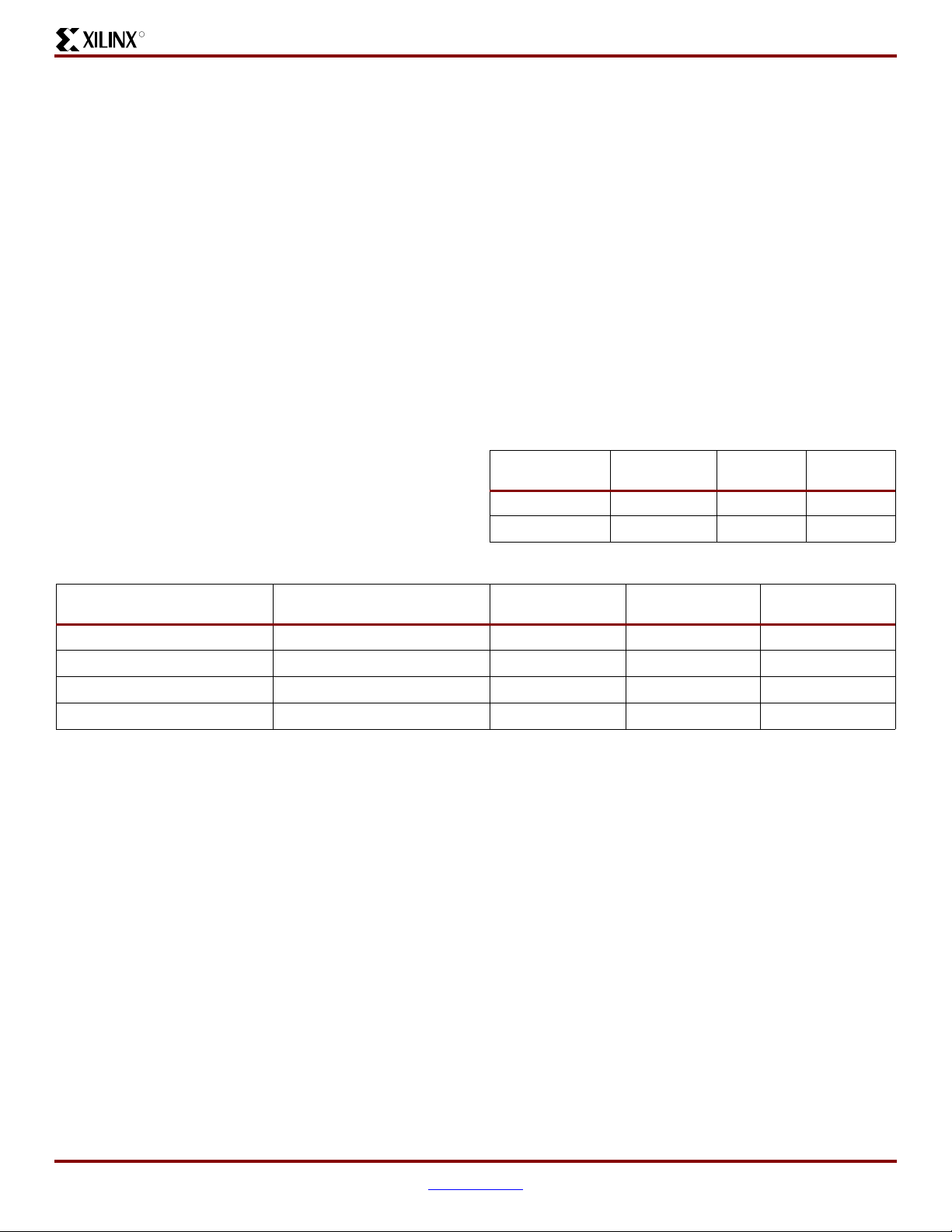
R
Design Security
Platform Flash In-System Programmable Configuration PROMs
The Xilinx in-system programmable Platform Flash PROM
devices incorporate advanced data security features to fully
protect the FPGA programming data against unauthorized
reading via JTAG. The XCFxxP PROMs can also be
programmed to prevent inadvertent writing via JTAG.
Ta bl e 3 and Ta b l e 4 show the security settings available for
the XCFxxS PROM and XCFxxP PROM, respectively.
Read Protection
The read protect security bit can be set by the user to
prevent the internal programming pattern from being read or
copied via JTAG. Read protection does not prevent write
operations. For the XCFxxS PROM, the read protect
security bit is set for the entire device, and resetting the read
protect security bit requires erasing the entire device. For
the XCFxxP PROM the read protect security bit can be set
for individual design revisions, and resetting the read
protect bit requires erasing the particular design revision.
Tab le 4 : XCFxxP Design Revision Data Security Options
Read Protect Write Protect
Reset (default) Reset (default)
Reset (default) Set
Set Reset (default)
Set Set
Write Protection
The XCFxxP PROM device also allows the user to write
protect (or lock) a particular design revision or PROM option
settings. Write protection helps to prevent an inadvertent
JTAG instruction from modifying an area by write protecting
the area and by locking the erase instruction. The writeprotection setting can be cleared by erasing the protected
area. However, an XSC_UNLOCK instruction must first be
issued to the XCFxxP PROM to unlock the ISC_ERASE
instruction. Refer to the XCFxxP PROM BSDL file for the
XSC_UNLOCK and ISC_ERASE instructions.
Caution!
XSC_UNLOCK when performing an Erase operation on an
XCFxxP PROM and, thus, always unlocks the write
protection.
Tab l e 3 : XCFxxS Device Data Security Options
Read Protect
Reset (default)
Set
Read/Verify
Inhibited
The iMPACT software always issues a
Read/Verify
Inhibited
Program
Inhibited
Erase
Inhibited
3
Program Inhibited Erase Inhibited
33
3
333
DS123 (v2.17) October 26, 2009 www.xilinx.com
Product Specification 4
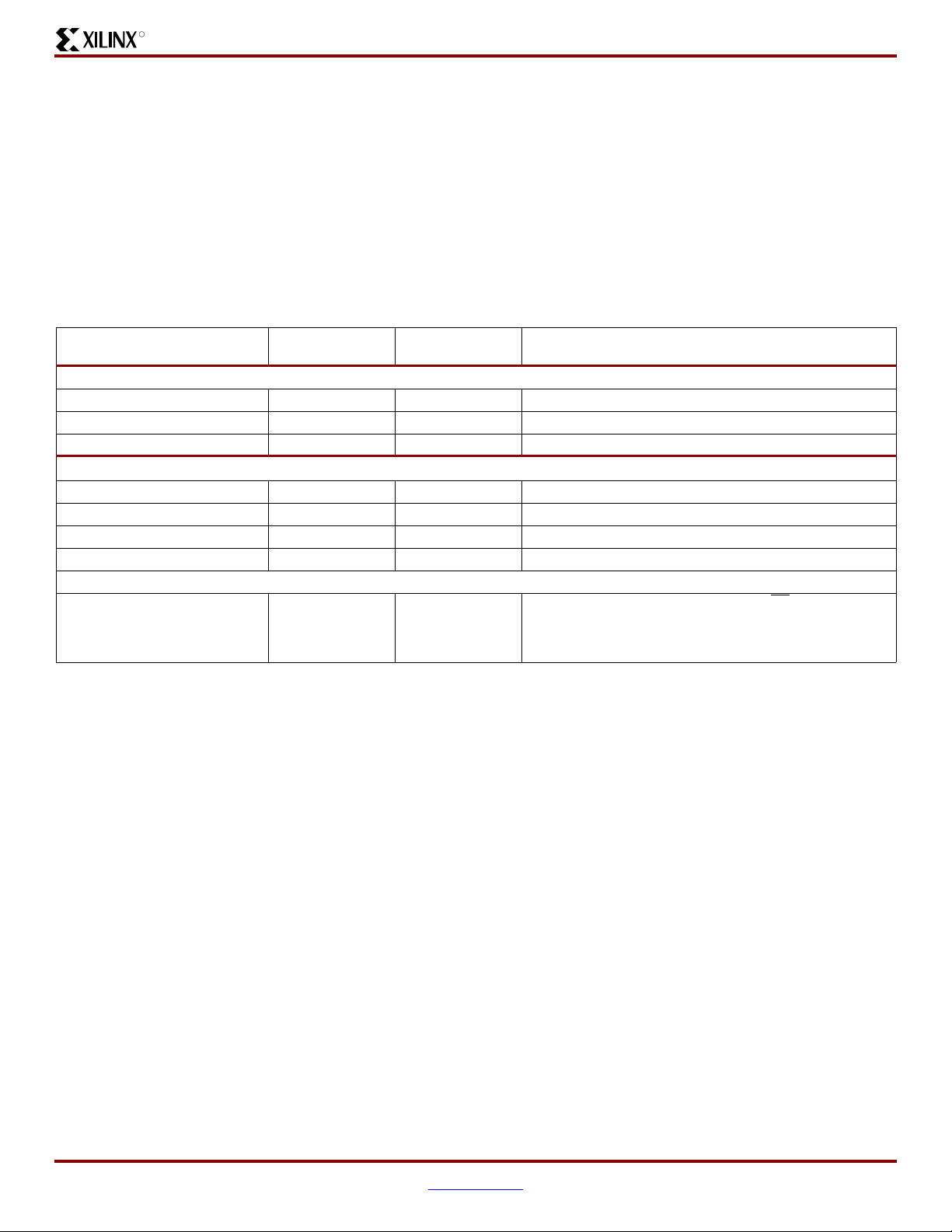
R
IEEE 1149.1 Boundary-Scan (JTAG)
Platform Flash In-System Programmable Configuration PROMs
The Platform Flash PROM family is compatible with the IEEE
1149.1 Boundary-Scan standard and the IEEE 1532 insystem configuration standard. A Test Access Port (TAP) and
registers are provided to support all required Boundary-Scan
instructions, as well as many of the optional instructions
specified by IEEE Std. 1149.1. In addition, the JTAG interface
is used to implement in-system programming (ISP) to facilitate
configuration, erasure, and verification operations on the
Platform Flash PROM device. Ta b le 5 lists the required and
optional Boundary-Scan instructions supported in the
Platform Flash PROMs. Refer to the IEEE Std. 1149.1
specification for a complete description of Boundary-Scan
architecture and the required and optional instructions.
Caution!
compliant with the JTAG 1149.1 specification. If a temporary
pause of a JTAG shift operation is required, then stop the
JTAG TCK clock and maintain the JTAG TAP within the JTAG
Shift-IR or Shift-DR TAP state. Do not transition the XCFxxP
JTAG TAP through the JTAG Pause-IR or Pause-DR TAP state
to temporarily pause a JTAG shift operation.
The XCFxxP JTAG TAP pause states are not fully
Tab le 5 : Platform Flash PROM Boundary-Scan Instructions
Boundary-Scan Command
Required Instructions
BYPASS FF FFFF Enables BYPASS
SAMPLE/PRELOAD 01 0001 Enables Boundary-Scan SAMPLE/PRELOAD operation
EXTEST 00 0000 Enables Boundary-Scan EXTEST operation
Optional Instructions
CLAMP FA 00FA Enables Boundary-Scan CLAMP operation
HIGHZ FC 00FC Places all outputs in high-impedance state simultaneously
IDCODE FE 00FE Enables shifting out 32-bit IDCODE
USERCODE FD 00FD Enables shifting out 32-bit USERCODE
Platform Flash PROM Specific Instructions
CONFIG EE 00EE
XCFxxS IR[7:0]
(hex)
XCFxxP IR[15:0]
(hex)
Instruction Description
Initiates FPGA configuration by pulsing CF
(For the XCFxxP this command also resets the selected
design revision based on either the external REV_SEL[1:0]
pins or on the internal design revision selection bits.)
pin Low once.
(1)
Notes:
1. For more information see "Initiating FPGA Configuration," page 10.
Instruction Register
The Instruction Register (IR) for the Platform Flash PROM
is connected between TDI and TDO during an instruction
scan sequence. In preparation for an instruction scan
sequence, the instruction register is parallel loaded with a
fixed instruction capture pattern. This pattern is shifted out
onto TDO (LSB first), while an instruction is shifted into the
instruction register from TDI.
XCFxxS Instruction Register (8 bits wide)
The Instruction Register (IR) for the XCFxxS PROM is eight
bits wide and is connected between TDI and TDO during an
instruction scan sequence. The detailed composition of the
instruction capture pattern is illustrated in Table6, page6.
The instruction capture pattern shifted out of the XCFxxS
device includes IR[7:0]. IR[7:5] are reserved bits and are set
to a logic 0. The ISC Status field, IR[4], contains logic 1 if
the device is currently in In-System Configuration (ISC)
mode; otherwise, it contains logic 0. The Security field,
IR[3], contains logic 1 if the device has been programmed
with the security option turned on; otherwise, it contains
logic 0. IR[2] is unused, and is set to '0'. The remaining bits
IR[1:0] are set to '01' as defined by IEEE Std. 1149.1.
XCFxxP Instruction Register (16 bits wide)
The Instruction Register (IR) for the XCFxxP PROM is sixteen
bits wide and is connected between TDI and TDO during an
instruction scan sequence. The detailed composition of the
instruction capture pattern is illustrated in Table 7, page 6.
The instruction capture pattern shifted out of the XCFxxP
device includes IR[15:0]. IR[15:9] are reserved bits and are set
to a logic 0. The ISC Error field, IR[8:7], contains a 10 when an
ISC operation is a success; otherwise a 01 when an In-System
Configuration (ISC) operation fails. The Erase/Program
(ER/PROG) Error field, IR[6:5], contains a 10 when an erase
or program operation is a success; otherwise a 01 when an
erase or program operation fails. The Erase/Program
(ER/PROG) Status field, IR[4], contains a logic 0 when the
device is busy performing an erase or programming operation;
otherwise, it contains a logic 1. The ISC Status field, IR[3],
contains logic 1 if the device is currently in In-System
Configuration (ISC) mode; otherwise, it contains logic 0. The
DONE field, IR[2], contains logic 1 if the sampled design
revision has been successfully programmed; otherwise, a logic
0 indicates incomplete programming. The remaining bits
IR[1:0] are set to 01 as defined by IEEE Std. 1149.1.
DS123 (v2.17) October 26, 2009 www.xilinx.com
Product Specification 5

R
Platform Flash In-System Programmable Configuration PROMs
Tab le 6 : XCFxxS Instruction Capture Values Loaded into IR as part of an Instruction Scan Sequence
TDI →
IR[7:5] IR[4] IR[3] IR[2] IR[1:0]
Reserved ISC Status Security 0 0 1
Tab le 7 : XCFxxP Instruction Capture Values Loaded into IR as part of an Instruction Scan Sequence
IR[15:9] IR[8:7] IR[6:5] IR[4] IR[3] IR[2] IR[1:0]
TDI →
Reserved ISC Error
ER/PROG
Error
ER/PROG
Status
ISC Status DONE 0 1
Boundary-Scan Register
→ TDO
→ TDO
The Boundary-Scan register is used to control and observe
the state of the device pins during the EXTEST,
SAMPLE/PRELOAD, and CLAMP instructions. Each output
pin on the Platform Flash PROM has two register stages which
contribute to the Boundary-Scan register, while each input pin
has only one register stage. The bidirectional pins have a total
of three register stages which contribute to the Boundary-Scan
register. For each output pin, the register stage nearest to TDI
controls and observes the output state, and the second stage
closest to TDO controls and observes the High-Z enable state
of the output pin. For each input pin, a single register stage
controls and observes the input state of the pin. The
bidirectional pin combines the three bits, the input stage bit is
first, followed by the output stage bit and finally the output
enable stage bit. The output enable stage bit is closest to TDO.
See Table 12, page 24 and Table 13, page 26 for the
Boundary-Scan bit order for all connected device pins, or see
the appropriate BSDL file for the complete Boundary-Scan bit
order description under the “attribute
BOUNDARY_REGISTER” section in the BSDL file. The bit
assigned to Boundary-Scan cell 0 is the LSB in the BoundaryScan register, and is the register bit closest to TDO.
Identification Registers
IDCODE Register
The IDCODE is a fixed, vendor-assigned value that is used to
electrically identify the manufacturer and type of the device
being addressed. The IDCODE register is 32 bits wide. The
IDCODE register can be shifted out for examination by using
the IDCODE instruction. The IDCODE is available to any
other system component via JTAG. Ta bl e 8 lists the IDCODE
register values for the Platform Flash PROMs.
The IDCODE register has the following binary format:
vvvv:ffff:ffff:aaaa:aaaa:cccc:cccc:ccc1
where
v = the die version number
f = the PROM family code
a = the specific Platform Flash PROM product ID
c = the Xilinx manufacturer's ID
The LSB of the IDCODE register is always read as logic 1
as defined by IEEE Std. 1149.1.
Tab l e 8 : IDCODES Assigned to Platform Flash PROMs
Device IDCODE
XCF01S <v>5044093
XCF02S <v>5045093
XCF04S <v>5046093
XCF08P <v>5057093
XCF16P <v>5058093
XCF32P <v>5059093
Notes:
1. The <v> in the IDCODE field represents the device’s revision
code (in hex) and can vary.
(1)
(hex)
USERCODE Register
The USERCODE instruction gives access to a 32-bit user
programmable scratch pad typically used to supply
information about the device's programmed contents. By
using the USERCODE instruction, a user-programmable
identification code can be shifted out for examination. This
code is loaded into the USERCODE register during
programming of the Platform Flash PROM. If the device is
blank or was not loaded during programming, the
USERCODE register contains FFFFFFFFh.
Customer Code Register
For the XCFxxP Platform Flash PROM, in addition to the
USERCODE, a unique 32-byte Customer Code can be
assigned to each design revision enabled for the PROM.
The Customer Code is set during programming, and is
typically used to supply information about the design
revision contents. A private JTAG instruction is required to
read the Customer Code. If the PROM is blank, or the
Customer Code for the selected design revision was not
loaded during programming, or if the particular design
revision is erased, the Customer Code contains all ones.
DS123 (v2.17) October 26, 2009 www.xilinx.com
Product Specification 6
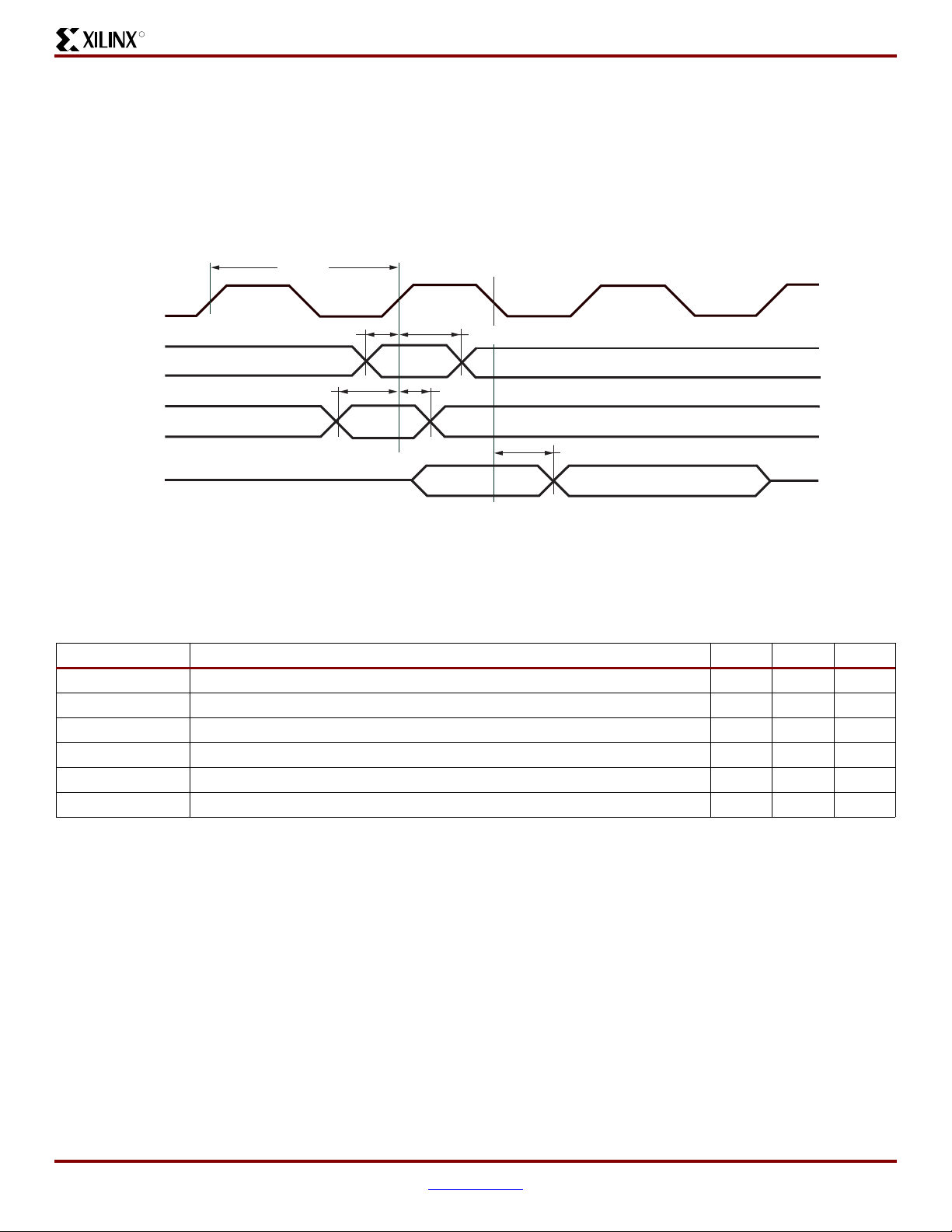
R
Platform Flash In-System Programmable Configuration PROMs
Platform Flash PROM TAP Characteristics
The Platform Flash PROM family performs both in-system
programming and IEEE 1149.1 Boundary-Scan (JTAG) testing
via a single 4-wire Test Access Port (TAP). This simplifies
system designs and allows standard Automatic Test
Equipment to perform both functions. The AC characteristics
of the Platform Flash PROM TAP are described as follows.
X-Ref Target - Figure 4
T
CKMIN
TCK
T
MSS
TMS
T
DIS
T
TDI
TDO
Figure 4: Test Access Port Timing
TAP AC Parameters
TAP Timing
Figure 4 shows the timing relationships of the TAP signals.
These TAP timing characteristics are identical for both
Boundary-Scan and ISP operations.
T
MSH
DIH
T
DOV
DS123_04_031808
Ta bl e 9 shows the timing parameters for the TAP waveforms shown in Figure 4.
Tab le 9 : Test Access Port Timing Parameters
Symbol Description Min Max Units
T
CKMIN
T
MSS
T
MSH
T
DIS
T
DIH
T
DOV
TCK minimum clock period when V
TMS setup time when V
TMS hold time when V
TDI setup time when V
TDI hold time when V
TDO valid delay when V
= 2.5V or 3.3V 8 – ns
CCJ
= 2.5V or 3.3V 25 – ns
CCJ
= 2.5V or 3.3V 8 – ns
CCJ
= 2.5V or 3.3V 25 – ns
CCJ
= 2.5V or 3.3V – 22 ns
CCJ
= 2.5V or 3.3V 67 – ns
CCJ
DS123 (v2.17) October 26, 2009 www.xilinx.com
Product Specification 7

R
Additional Features for the XCFxxP
Platform Flash In-System Programmable Configuration PROMs
Internal Oscillator
The 8/16/32 Mb XCFxxP Platform Flash PROMs include an
optional internal oscillator which can be used to drive the
CLKOUT and DATA pins on FPGA configuration interface.
The internal oscillator can be enabled when programming
the PROM, and the oscillator can be set to either the default
frequency or to a slower frequency. Refer to the “XCFxxP
Decompression and Clock Options” chapter of UG161
Platform Flash PROM User Guide, for internal oscillator
recommendations.
,
CLKOUT
The 8/16/32 Mb XCFxxP Platform Flash PROMs include the
programmable option to enable the CLKOUT signal which
allows the PROM to provide a source synchronous clock
aligned to the data on the configuration interface. The
CLKOUT signal is derived from one of two clock sources: the
CLK input pin or the internal oscillator. The input clock source
is selected during the PROM programming sequence. Output
data is available on the rising edge of CLKOUT.
The CLKOUT signal is enabled during programming, and is
active when CE
rising edge transition, if OE/RESET
terminal count has not been reached, then CLKOUT
remains active for an additional eights clock cycles before
being disabled. On a OE/RESET
CLKOUT is immediately disabled. When disabled, the
CLKOUT pin is put into a high-impedance state and should
be pulled High externally to provide a known state.
When cascading Platform Flash PROMs with CLKOUT
enabled, after completing it's data transfer, the first PROM
disables CLKOUT and drives the CEO
PROM in the PROM chain. The next PROM begins driving
the CLKOUT signal once that PROM is enabled and data is
available for transfer.
During high-speed parallel configuration without
compression, the FPGA drives the BUSY signal on the
configuration interface. When BUSY is asserted High, the
PROMs internal address counter stops incrementing, and
the current data value is held on the data outputs. While
BUSY is High, the PROM continues driving the CLKOUT
signal to the FPGA, clocking the FPGA’s configuration logic.
When the FPGA deasserts BUSY, indicating that it is ready
to receive additional configuration data, the PROM begins
driving new data onto the configuration interface.
is Low and OE/RESET is High. On CE
is High and the PROM
falling edge transition,
pin enabling the next
SelectMAP (parallel) configuration modes are supported for
FPGA configuration when using a XCFxxP PROM
programmed with a compressed bitstream. Compression
rates vary depending on several factors, including the target
device family and the target design contents.
The decompression option is enabled during the PROM
programming sequence. The PROM decompresses the
stored data before driving both clock and data onto the
FPGA's configuration interface. If Decompression is
enabled, then the Platform Flash clock output pin
(CLKOUT) must be used as the clock signal for the
configuration interface, driving the target FPGA's
configuration clock input pin (CCLK). Either the PROM's
CLK input pin or the internal oscillator must be selected as
the source for CLKOUT. Any target FPGA connected to the
PROM must operate as slave in the configuration chain,
with the configuration mode set to Slave Serial mode or
Slave SelectMap (parallel) mode.
When decompression is enabled, the CLKOUT signal
becomes a controlled clock output with a reduced maximum
frequency. When decompressed data is not ready, the
CLKOUT pin is put into a high-Z state and must be pulled
High externally to provide a known state.
The BUSY input is automatically disabled when
decompression is enabled.
See the "Decompression Setups" section in the Platform
Flash PROM User Guide for setup details.
Design Revisioning
Design Revisioning allows the user to create up to four
unique design revisions on a single PROM or stored across
multiple cascaded PROMs. Design Revisioning is supported
for the 8/16/32 Mb XCFxxP Platform Flash PROMs in both
serial and parallel modes. Design Revisioning can be used
with compressed PROM files, and also when the CLKOUT
feature is enabled. The PROM programming files along with
the revision information files (.cfi) are created using the
iMPACT software. The .cfi file is required to enable design
revision programming in iMPACT.
A single design revision is composed of from 1 to n 8Mb
memory blocks. If a single design revision contains less
than 8 Mb of data, then the remaining space is padded with
all ones. A larger design revision can span several 8 Mb
memory blocks, and any space remaining in the last 8 Mb
memory block is padded with all ones.
Decompression
The 8/16/32 Mb XCFxxP Platform Flash PROMs include a
built-in data decompressor compatible with Xilinx advanced
compression technology. Compressed Platform Flash
PROM files are created from the target FPGA bitstream(s)
using the iMPACT software. Only Slave Serial and Slave
DS123 (v2.17) October 26, 2009 www.xilinx.com
Product Specification 8
• A single 32 Mb PROM contains four 8 Mb memory
blocks, and can therefore store up to four separate
design revisions: one 32 Mb design revision, two 16 Mb
design revisions, three 8 Mb design revisions, four
8 Mb design revisions, and so on.
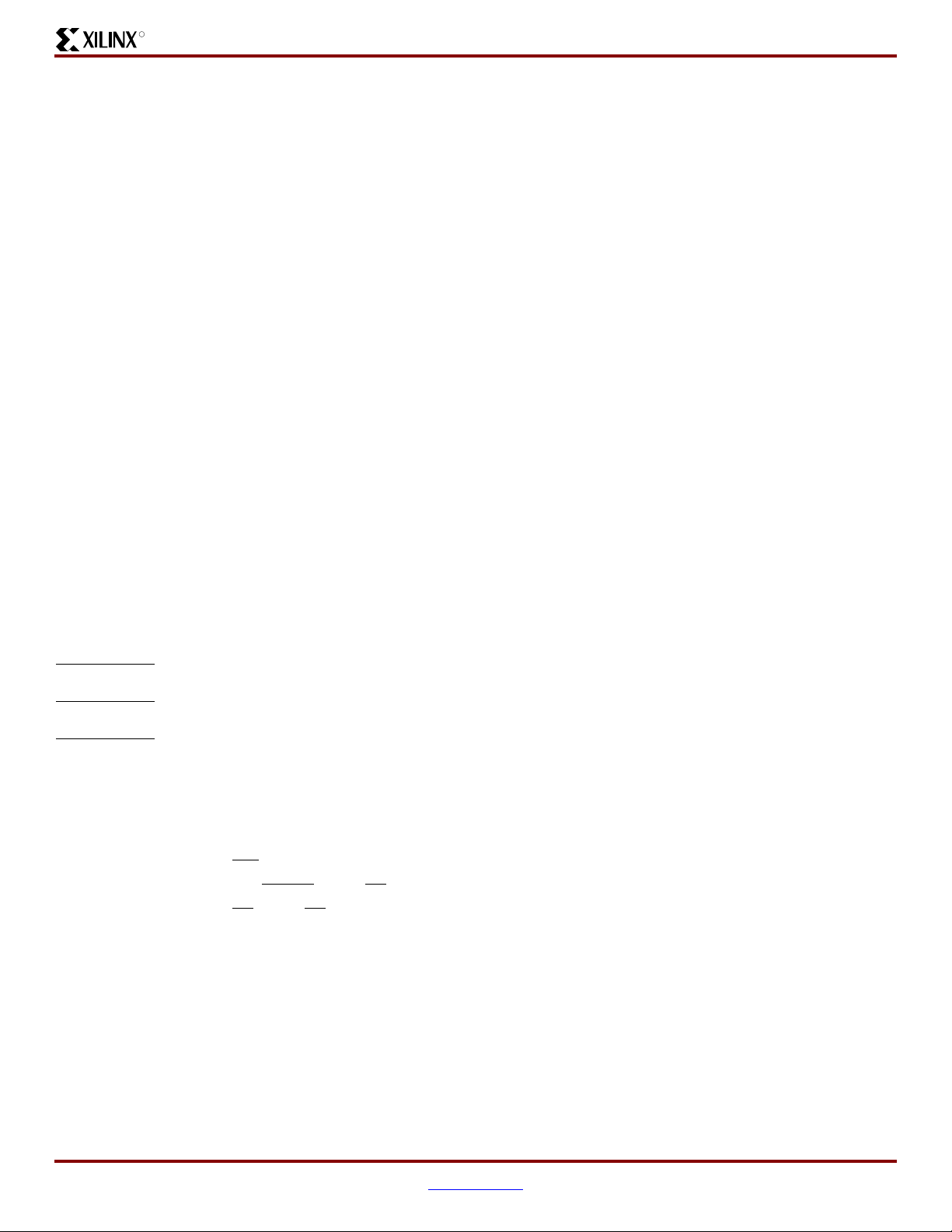
R
Platform Flash In-System Programmable Configuration PROMs
• Because of the 8 Mb minimum size requirement for
each revision, a single 16 Mb PROM can only store up
to two separate design revisions: one 16 Mb design
revision, one 8 Mb design revision, or two 8 Mb design
revisions.
• A single 8 Mb PROM can store only one 8 Mb design
revision.
Larger design revisions can be split over several cascaded
PROMs. For example, two 32 Mb PROMs can store up to four
separate design revisions: one 64 Mb design revision, two
32 Mb design revisions, three 16 Mb design revisions, four
16 Mb design revisions, and so on. When cascading one
16 Mb PROM and one 8 Mb PROM, there are 24 Mb of
available space, and therefore up to three separate design
revisions can be stored: one 24 Mb design revision, two 8 Mb
design revisions, or three 8 Mb design revisions.
See Figure 5 for a few basic examples of how multiple
revisions can be stored. The design revision partitioning is
handled automatically during file generation in iMPACT.
During the PROM file creation, each design revision is
assigned a revision number:
Revision 0 = '00'
Revision 1 = '01'
Revision 2 = '10'
Revision 3 = '11'
After programming the Platform Flash PROM with a set of
design revisions, a particular design revision can be
selected using the external REV_SEL[1:0] pins or using the
internal programmable design revision control bits. The
EN_EXT_SEL
pin determines if the external pins or internal
bits are used to select the design revision. When
EN_EXT_SEL
is Low, design revision selection is controlled
by the external Revision Select pins, REV_SEL[1:0]. When
EN_EXT_SEL
is High, design revision selection is
controlled by the internal programmable Revision Select
control bits. During power up, the design revision selection
inputs (pins or control bits) are sampled internally. After
power up, the design revision selection inputs are sampled
again when any of the following events occur:
• On the rising edge of CE.
• On the falling edge of OE/RESET (when CE is Low).
• On the rising edge of CF
(when CE is Low).
• When reconfiguration is initiated by using the JTAG
CONFIG instruction.
The data from the selected design revision is then
presented on the FPGA configuration interface.
DS123 (v2.17) October 26, 2009 www.xilinx.com
Product Specification 9

X-Ref Target - Figure 5
R
PROM 0 PROM 0 PROM 0 PROM 0 PROM 0
REV 0
(8 Mbits)
REV 1
(8 Mbits)
REV 2
(8 Mbits)
REV 3
(8 Mbits)
4 Design Revisions 3 Design Revisions 2 Design Revisions 1 Design Revision
(a) Design Revision storage examples for a single XCF32P PROM
PROM 0 PROM 0 PROM 0 PROM 0 PROM 0
REV 0
(16 Mbits)
REV 1
(16 Mbits)
REV 0
(8 Mbits)
REV 1
(8 Mbits)
REV 2
(16 Mbits)
REV 0
(16 Mbits)
REV 1
(16 Mbits)
Platform Flash In-System Programmable Configuration PROMs
REV 0
REV 0
(16 Mbits)
REV 1
(16 Mbits)
REV 0
(32 Mbits)
(8 Mbits)
REV 1
(24 Mbits)
REV 0
(16 Mbits)
REV 1
(16 Mbits)
REV 0
(32 Mbits)
REV 0
(32 Mbits)
PROM 1 PROM 1 PROM 1 PROM 1 PROM 1
REV 2
(16 Mbits)
REV 3
(16 Mbits)
4 Design Revisions 3 Design Revisions 2 Design Revisions 1 Design Revision
(b) Design Revision storage examples spanning two XCF32P PROMs
REV 2
(32 Mbits)
Figure 5: Design Revision Storage Examples
Initiating FPGA Configuration
The options for initiating FPGA configuration via the
Platform Flash PROM include:
• Automatic configuration on power up
• Applying an external pulse to the FPGA PROGRAM_B
pin
• Applying the JTAG CONFIG instruction to the PROM
Following the FPGA’s power-on sequence or the assertion
of the PROGRAM_B pin, the FPGA’s configuration memory
is cleared, the configuration mode is selected, and the
FPGA is ready to accept a new configuration bitstream. The
FPGA’s PROGRAM_B pin can be controlled by an external
source, or alternatively, the Platform Flash PROMs
incorporate a CF
PROGRAM_B pin. Executing the CONFIG instruction
through JTAG pulses the CF
300-500 ns, resetting the FPGA and initiating configuration.
The iMPACT software can issue the JTAG CONFIG
command to initiate FPGA configuration by setting the
“Load FPGA” option.
pin that can be tied to the FPGA’s
output Low once for
REV 1
(32 Mbits)
REV 1
(32 Mbits)
REV 0
(32 Mbits)
ds123_20_102103
When using the XCFxxP Platform Flash PROM with design
revisioning enabled, the CF
pin should always be connected
to the PROGRAM_B pin on the FPGA to ensure that the
current design revision selection is sampled when the
FPGA is reset. The XCFxxP PROM samples the current
design revision selection from the external REV_SEL pins
or the internal programmable Revision Select bits on the
rising edge of CF
. When the JTAG CONFIG command is
executed, the XCFxxP samples the new design revision
selection before initiating the FPGA configuration
sequence. When using the XCFxxP Platform Flash PROM
without design revisioning, if the CF
pin is not connected to
the FPGA PROGRAM_B pin, then the XCFxxP CF
be tied High.
pin must
DS123 (v2.17) October 26, 2009 www.xilinx.com
Product Specification 10

R
Reset and Power-On Reset Activation
Platform Flash In-System Programmable Configuration PROMs
At power up, the device requires the V
power supply to
CCINT
monotonically rise to the nominal operating voltage within
the specified V
rise time. If the power supply cannot
CCINT
meet this requirement, then the device might not perform
power-on reset properly. During the power-up sequence,
OE/RESET
is held Low by the PROM. Once the required
supplies have reached their respective POR (Power On
Reset) thresholds, the OE/RESET
release is delayed (T
OER
minimum) to allow more margin for the power supplies to
stabilize before initiating configuration. The OE/RESET
pin
is connected to an external 4.7 kΩ pull-up resistor and also
to the target FPGA's INIT pin. For systems utilizing slowrising power supplies, an additional power monitoring circuit
can be used to delay the target configuration until the
system power reaches minimum operating voltages by
holding the OE/RESET
pin Low. When OE/RESET is
released, the FPGA’s INIT pin is pulled High allowing the
FPGA's configuration sequence to begin. If the power drops
X-Ref Target - Figure 6
V
CCINT
Recommended Operating Range
below the power-down threshold (V
and OE/RESET
is again held Low until the after the POR
threshold is reached. OE/RESET
), the PROM resets
CCPD
polarity is not
programmable. These power-up requirements are shown
graphically in Figure 6.
For a fully powered Platform Flash PROM, a reset occurs
whenever OE/RESET
(High). The address counter is reset, CEO
is asserted (Low) or CE is deasserted
is driven High, and
the remaining outputs are placed in a high-impedance state.
Note:
1. The XCFxxS PROM only requires V
to rise above
CCINT
its POR threshold before releasing OE/RESET
2. The XCFxxP PROM requires both V
POR threshold and for V
to reach the recommended
CCO
to rise above its
CCINT
operating voltage level before releasing OE/RESET
.
.
Delay or Restart
200 µs ramp
V
CCPOR
V
CCPD
T
OER
Figure 6: Platform Flash PROM Power-Up Requirements
Configuration
T
OER
A slow-ramping V
be below the minimum operating
voltage when OE/RESET is released.
In this case, the configuration
sequence must be delayed until both
and V
V
CCINT
recommended operating conditions.
I/O Input Voltage Tolerance and Power Sequencing
The I/Os on each re-programmable Platform Flash PROM
are fully 3.3V-tolerant. This allows 3V CMOS signals to
connect directly to the inputs without damage. The core
power supply (V
output power supply (V
signals can be applied in any order.
Additionally, for the XCFxxS PROM only, when V
supplied at 2.5V or 3.3V and V
I/Os are 5V-tolerant. This allows 5V CMOS signals to
connect directly to the inputs on a powered XCFxxS PROM
without damage. Failure to power the PROM correctly while
supplying a 5V input signal can result in damage to the
XCFxxS device.
), JTAG pin power supply (V
CCINT
), and external 3V CMOS I/O
CCO
is supplied at 3.3V, the
CCINT
CCJ
CCO
),
is
50 ms ramp
supply may still
CCINT
have reached their
CCO
TIME (ms)
T
RST
ds123_21_103103
DS123 (v2.17) October 26, 2009 www.xilinx.com
Product Specification 11
