Page 1

DocuPrint C3055/C3055 DX
PCL Emulation
Setting Guide
Page 2
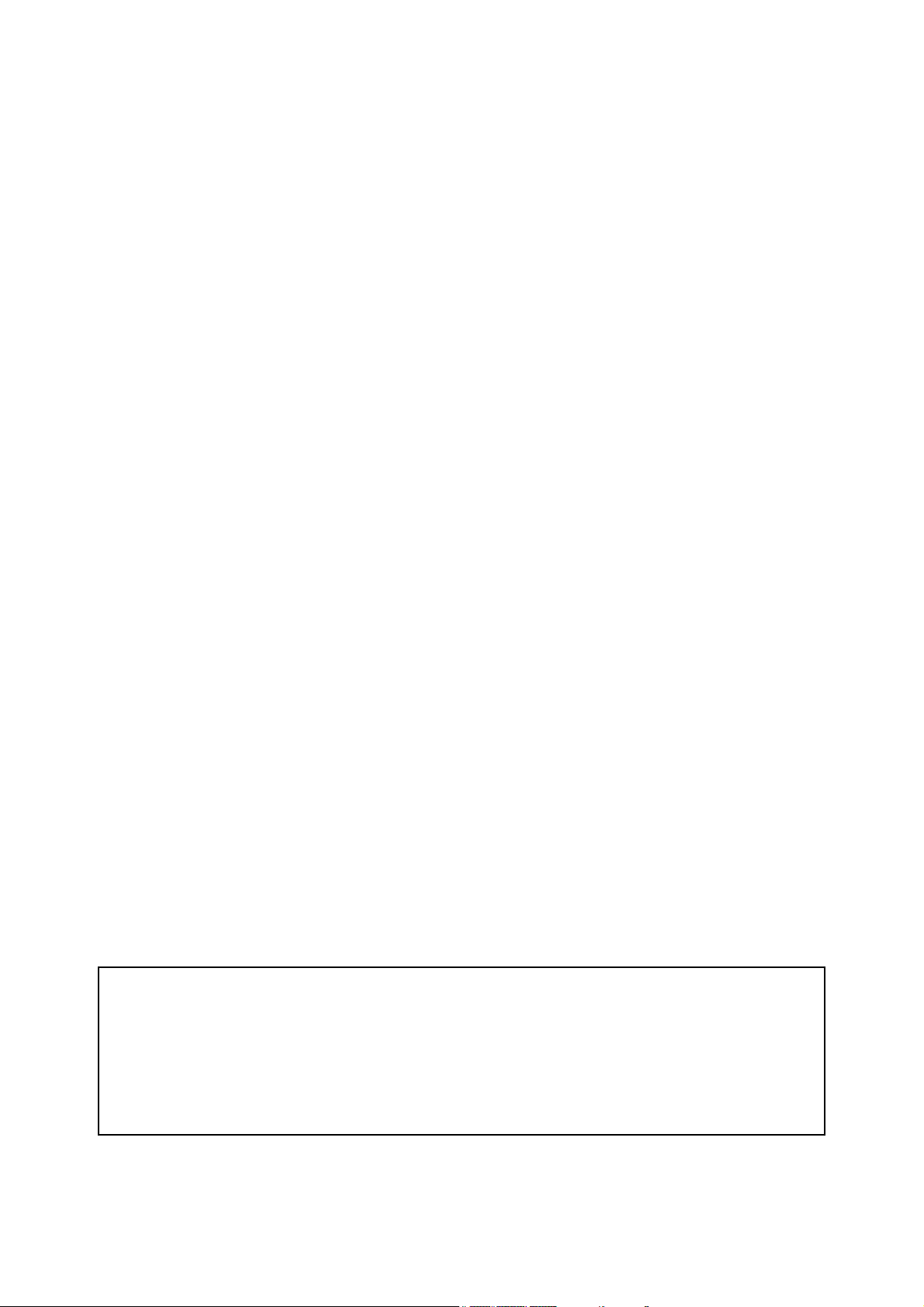
Adobe, the Adobe logo, Acrobat, Acrobat Reader, and PostScript are either registered trademarks or trademarks
of Adobe Systems Incorporated in the United States and/or other countries.
NetWare is a registered trademark of Novell, Inc in the United States and other countries.
All product /brand names are trademarks or registered trademarks of the respective holders.
Important
1. This manual is copyrighted with all rights reserved. Under the copyright laws, this manual may not be copied
or modified in whole or part, without the written consent of the publisher.
2. Parts of this manual are subject to change without prior notice.
3. We welcome any comments on ambiguities, errors, omissions, or missing pages.
4. Never attempt any procedure on the machine that is not specifically described in this manual. Unauthorized
operation can cause faults or accidents. Fuji Xerox is not liable for any problems resulting from unauthorized
operation of the equipment.
XEROX, The Document Company, and the digital X are registered trademarks of Xerox Corporation.
All Xerox and Fuji Xerox product names are either registered trademarks or trademarks of
Xerox Corporation and Fuji Xerox Co., Ltd.
Page 3

Preface
Thank you for purchasing the DocuPrint C3055/C3055 DX.
This guide provides information about the PCL5c and PCL6 emulation of the printer.
To get the most out of this printer and to use it effectively, please read this guide as
necessary.
This guide assumes you are familiar with the basic operation of the printer and your
operating environment.
Preface 3
Page 4

Contents
Preface.............................................................................................................. 3
Types of Manuals.............................................................................................. 5
Using This Guide .............................................................................................. 6
1 Using Emulation .......................................................................................... 7
1.1 About Emulation ...................................................................................................... 7
1.2 About Fonts ............................................................................................................. 9
1.3 Paper Eject Function ............................................................................................. 11
2 Setting the PCL Mode ...............................................................................12
2.1 Control Panel Menus ............................................................................................. 12
2.2 Setting the PCL Mode Menu ................................................................................. 14
2.3 PCL Mode Reports/Lists........................................................................................ 17
Emulation Mode .......................................................................................................7
Host Interfaces and Emulation ................................................................................7
Switching Print Languages ...................................................................................... 8
Mode Menu Screen ................................................................................................. 8
Supported Fonts ......................................................................................................9
Forcibly Ejecting the Remaining Data ...................................................................11
Common Menu Item Related to the PCL Mode ..................................................... 12
PCL Mode Menu .................................................................................................... 13
PCL Mode Menu Items ..........................................................................................14
Setting the PCL Mode Menu .................................................................................16
Printer Settings ......................................................................................................17
PCL Font List .........................................................................................................17
PCL Macro List ...................................................................................................... 17
Index ............................................................................................................... 18
Mode Menu (PCL)
4 Contents
Page 5
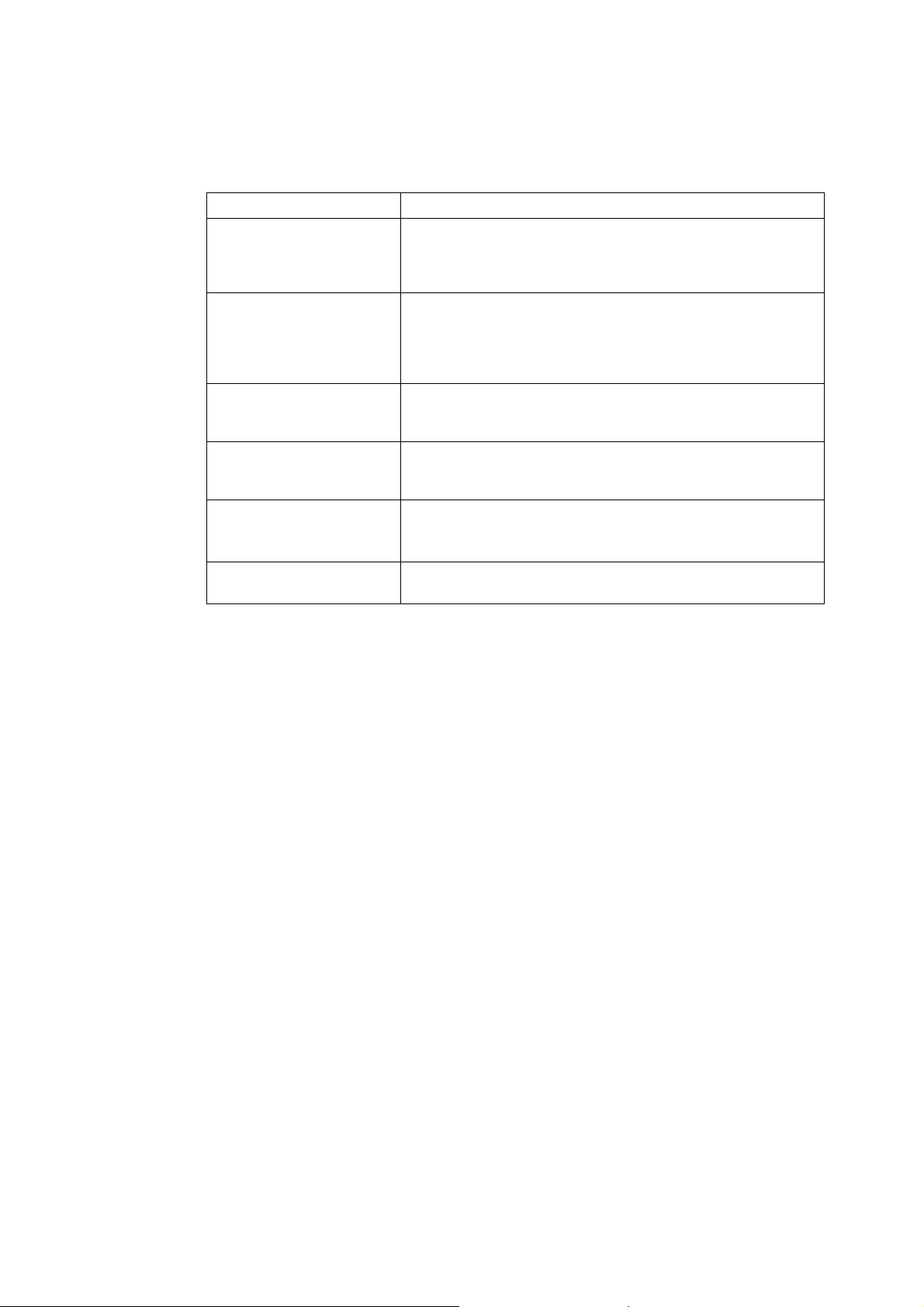
Types of Manuals
Setup Guide Provides step-by-step instructions on how to set up your printer.
Quick Reference Guide Provides information such as how to get ready to print, basic operating
User Guide (PDF) Describes how to get ready to print and set various print features. It
CD-ROM Documentation
(HTML)
Emulation Setting Guide
(PDF) (this guide)
PostScript User Guide
Installation guides for the
optional accessories
instructions, and troubleshooting tips.
Refer to the ‘User Guide’ for more details and information not covered
in this guide.
also covers the control panel menus, troubleshooting tips, and
maintenance information.
• This guide is on the CD-ROM of the Driver CD Kit under [Modelspecific Manual (PDF Document)].
Describes how to set up the printer’s operating environment and to
install a print driver and various Fuji Xerox software.
• This guide is on the CD-ROM of the Driver CD Kit.
Contains information about the ESC/P and PCL emulation modes.
• This guide is on the CD-ROM of the Driver CD Kit under [Modelspecific Manual (PDF Document)].
Describes how to set up your printer as a PostScript
features that can be configured on your print driver.
• This guide is on the PostScript Driver Library CD-ROM.
Most optional accessories (sold separately) come with installation
guides.
printer and the
Note
• To view PDF files, you must have Adobe
computer. If you do not have it installed, install it from the CD-ROM of the Driver CD Kit.
®
Acrobat® Reader® or Adobe® Reader® installed on your
Types of Manuals 5
Page 6
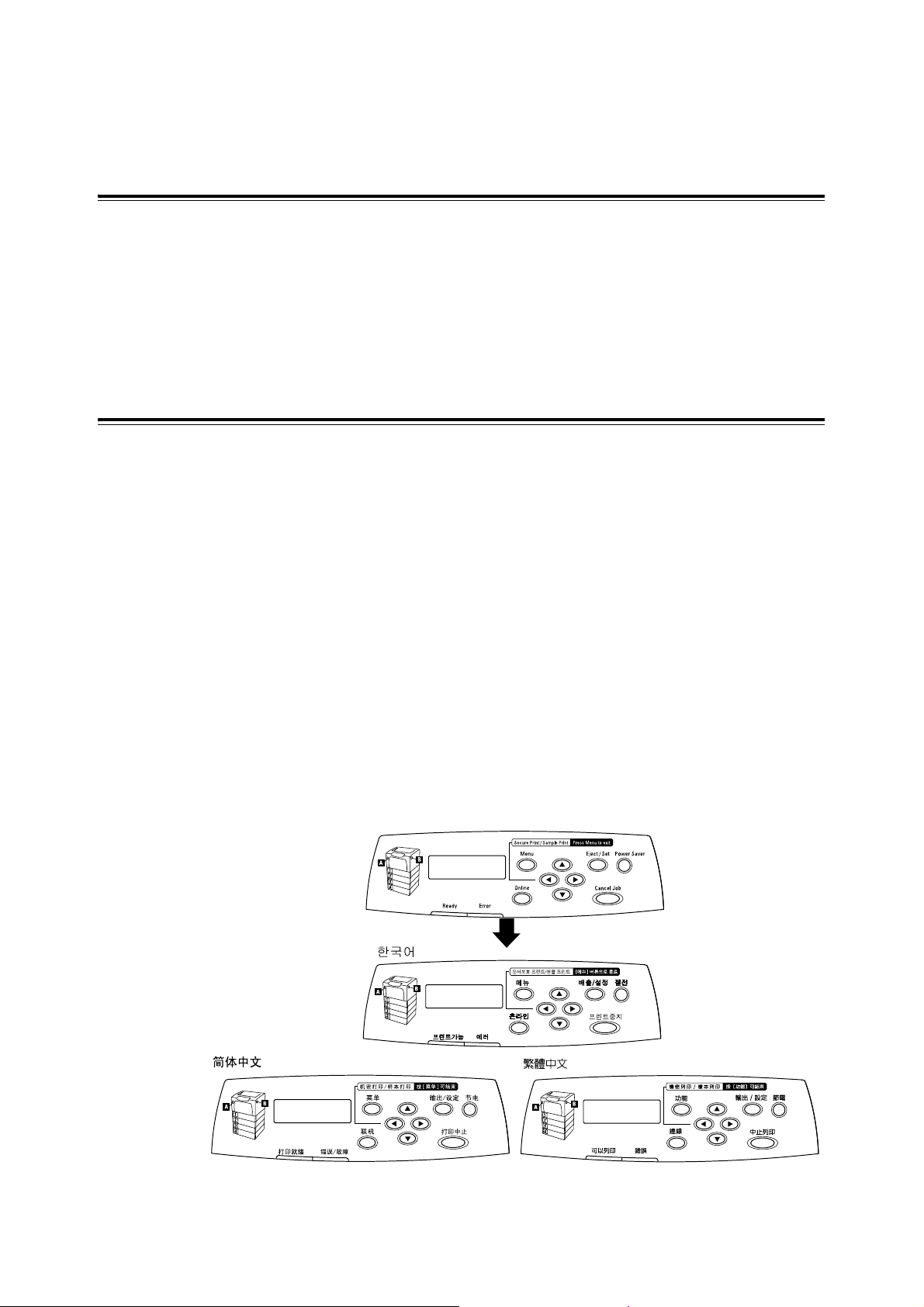
Using This Guide
Organization
This guide is organized into the following chapters. The summary of each chapter is as
follows:
1. Using Emulation
Describes the fonts and interfaces supported and the printer emulated in the PCL emulation mode.
2. Setting the PCL Mode
Describes how to configure the PCL emulation mode.
Conventions
1. In this guide, personal computers and workstations are collectively called "computers".
2. The following terms are used throughout this guide:
Important : Important information that must be read and followed.
Note : Additional information that merits emphasis.
Refer to " " : References within this guide.
Refer to ‘ ‘ : References to other publications.
3. The following symbols are used throughout this guide:
[ ] : The names of the menu items on your computer or the printer’s
control panel display, or the names of the reports/lists that can be
printed from the printer.
< > : The names of the keys on your computer keyboard or the hardware
buttons or lamps on the printer's control panel.
> : The hierarchies of the menus on the control panel display, print
driver, or CentreWare Internet Services.
4. In this guide, the control panel buttons/lamps are presented in English. If you placed
the control panel labels (included with the printer) on your control panel, use the
following figure to identify the names of the buttons/lamps in your language.
5. In this manual, PCL5c and PCL6 are both referred to as "PCL".
6 Using This Guide
Page 7

1 Using Emulation
1.1 About Emulation
This chapter explains the PCL emulation of the printer.
Print data is data written based on certain rules (grammars). These rules (grammars) are
called "print languages".
The printer supports two types of print languages: page description language and
emulation. Page description language is a language that describes images on a page basis.
Emulation is the ability of this printer to imitate print results of other printers.
Emulation Mode
When printing data written in a language other than the page description languages
supported by the printer, switch the printer to an emulation mode. The printer has multiple
emulation modes and PCL is one of them. In the PCL emulation mode, the printer emulates
the following printer.
Emulation Mode Emulated Printer
PCL emulation mode (PCL mode) HP-CLJ4600
Host Interfaces and Emulation
Each host interface supports different print languages. The following host interfaces support
PCL emulation:
• Parallel port
•LPD port
• NetWare port
•SMB port
•IPP port
•USB port
• Port9100 port
Note
• To use NetWare, SMB, or IPP port, the network expansion card (optional) must be installed.
1.1 About Emulation 7
Page 8

Switching Print Languages
The machine supports multiple emulation modes and can switch between multiple print
languages.
There are three methods of switching print languages.
Switching Languages by Commands
If the printer receives a command that explicitly tells which language to use, the printer
switches to that language.
Switching Languages Automatically
The printer examines data received by its host interface and automatically determines and
switches to the appropriate language.
Switching Languages by Interface
The printer can be programmed to switch to a particular language for a particular host
interface. This can be done by setting a language for each interface on the control panel.
Mode Menu Screen
The menu items for the emulation modes can be accessed from the mode menus. To
access the mode menu for the PCL emulation mode, press the <Menu> button and select
[Print Language] > [PCL]. The following is the first screen of the PCL mode menu.
Refer to
• For more information about items for the PCL mode menu, refer to “2 Setting the PCL Mode” (P. 12).
8 1 Using Emulation
Page 9

1.2 About Fonts
This section explains the fonts that can be used in the PCL emulation mode.
Supported Fonts
The following fonts can be used in the PCL emulation mode.
Note
• PCL 5 can be used also by downloading it on the hard disk (optional).
• The supported fonts and their print samples can be viewed on the [PCL Font List]. For information about
the [PCL Font List], refer to “2.3 PCL Mode Reports/Lists” (P. 17).
Outline Fonts
•CG Times
• CG Times Italic
•CG Times Bold
• CG Times Bold Italic
• Univers Medium
• Univers Medium Italic
•Univers Bold
• Univers Bold Italic
• Univers Medium Condensed
• Univers Medium Condensed Italic
• Univers Condensed Bold
• Univers Condensed Bold Italic
•Antiq Olive
• Antiq Olive Italic
• Antiq Olive Bold
• CG Omega
• CG Omega Italic
• Letter Gothic
• Leter Gothic Italic
• Letter Gothic Bold
• Albertus Medium
• Albertus Extra Bold
• Clarendon Condensed Bold
• Coronet
•Marigold
•Arial
• Arial Italic
•Arial Bold
• Arial Bold Italic
• Times New Roman
• Times New Roman Italic
• Times New Roman Bold
• Times New Roman Bold Italic
• Symbol
• CG Omega Bold
• CG Omega Bold Italic
• Garamond Antiqua
• Garamond Kursiv
• Garamond Halbfett
• Garamond Kursiv Halbfett
• Courier
• Courier Italic
• Courier Bold
• Courier Bold Italic
• Wingdings
•Times Roman
• Times Italic
•Times Bold
• Times Bold Italic
•Helvetica
• Helvetica Oblique
• Helvetica Bold
• Helvetica Bold Oblique
•CourierPS
1.2 About Fonts 9
Page 10

• CourierPS Oblique
• Helvetica Narrow Oblique
• CourierPS Bold
• CourierPS Bold Oblique
•SymbolPS
• Palatino Roman
• Palatino Italic
• Palatino Bold
• Palatino Bold Italic
• ITC Bookman Light
• ITC Bookman Light Italic
• ITC Bookman DemiBold
• ITC Bookman DemiBold Italic
• Helvetica Narrow
Bitmap Font
• LinePrinter
• Helvetica Narrow Bold
• Helvetica Narrow Bold Oblique
• New Century Schoolbook Roman
• New Century Schoolbook Italic
• New Century Schoolbook Bold
• New Century Schoolbook Bold Italic
• ITC Avant Garde Book
• ITC Avant Garde Book Oblique
• ITC Avant Garde DemiBold
• ITC Avant Garde DemiBold Oblique
• ZapfChancery Medium Italic
• ZapfDingbats
10 1 Using Emulation
Page 11

1.3 Paper Eject Function
The section explains the paper eject function of the printer.
Forcibly Ejecting the Remaining Data
In the PCL emulation mode, the printer does not eject a job unless it receives a full page
worth of data. When the host interface is Parallel or USB, and if only a portion of a page is
received, the printer does not eject the page. The printer waits for the data and shows [Data
Wait] on the display until the time set under [Time-out] elapses.
In such situation, you can forcibly print the page without waiting for the time-out period to
elapse.
Use the following steps when forcibly ejecting the data remained in the printer.
Note
• If you send a job to the printer while the display says [Data Wait], the job may not be printed successfully.
Send a job to the printer after forcibly ejecting the current job or after the time-out period has elapsed.
Refer to
• For information about the [Time-out] feature, refer to the ‘User Guide’.
1. Press the <Eject/Set> button when the
display is in the state shown on the right.
The printing starts.
When the printing is finished, the display
reads [Ready to print].
Important
• When [Print Mode] (common menu) is set to [Auto],
you cannot force-eject a job since the display does not
show [Data Wait].
<Eject/Set> button
1.3 Paper Eject Function 11
Page 12

2 Setting the PCL Mode
2.1 Control Panel Menus
There are two types of control panel menus: the mode menus and common menus. The
mode menus are the menus that relate to the emulation modes. The common menu are the
menus for all the other features of the printer.
Note
• On the DocuPrint C3055, [PostScript] (mode menu) is displayed only if the PostScript software kit
(optional) is installed.
Common Menus Mode Menus
Press the <Menu> button
ESC/P
extension
menu items
PDF
extension
menu items
PCL
extension
menu items
Common Menu Item Related to the PCL Mode
The common menu item that relates to the PCL emulation mode is as follows:
Refer to
• For more information about the common menu items, refer to the ‘User Guide’.
Network / Port
To display this item, select [Admin Menu] > [Network / Port].
This item allows you to set the ports to be used in the PCL emulation mode.
• Port Status (Parallel/LPD/NetWare/SMB/IPP/USB/Port9100)
Enables the ports to be used in the PCL emulation mode. By default, all ports are set to
[Enable].
• Print Mode (Parallel/LPD/NetWare/SMB/IPP/USB/Port9100)
Sets the print mode of each port to [PCL] or [Auto]. By default, all ports are set to [Auto].
PostScript
extension
menu items
Note
• [Print Mode] allows you to set the method of processing data received from host interfaces. If you set
this to [PCL], the printer will not auto-switch languages as described in “Switching Languages
Automatically" (P. 8).
12 2 Setting the PCL Mode
Page 13

PCL Mode Menu
The PCL mode menu allows you to configure the PCL emulation mode.
You can change the settings of the PCL mode menu even when the printer is printing. The
changes, however, will be applied not to the job being printed, but from a job after it.
The mode menu is organized into the following structure.
• mode menu > items > optional values
Note
• Some "items" may be divided into item 1, item 2, item 3....
(They will be simply referred to as “items” unless otherwise noted.)
PCL Paper Tray Auto
Tray 1
Tray 2
Output Size A4
A3
A5
Orientation Portrait
Landscape
Mode Menu Items Optional Values
The above is a portion of the hierarchical structure of the PCL mode menu.
Refer to
• For information about the items in the PCL mode menu, refer to “2.2 Setting the PCL Mode Menu” (P.
14).
2.1 Control Panel Menus 13
Page 14

2.2 Setting the PCL Mode Menu
This section explains the items in the PCL mode menu and how to configure them.
PCL Mode Menu Items
The items that can be set in the PCL mode menu are as follows:
Paper Tray
Sets the paper tray to be used when printing.
The following options are available:
[Auto] (default)
When [Auto] is selected, the printer searches for the paper tray that contains the paper that
matches the [Output Size] setting and automatically feeds paper from that paper tray.
[Tray 1]
[Tray 2]
[Tray 3]
[Tray 4]
[Bypass Tray]
Note
• When [Auto] is selected, and if the paper of the same size is loaded in more than one paper tray, the
printer selects a tray based on the tray priority setting of a common menu.
• [Tray 2] - [Tray 4] are displayed only if the 500 sheet feeders (optional) are installed.
Output Size
Sets the size of the paper to be used when printing.
The following options are available:
[A4] (default)
[A3], [A5], [B4], [B5]
[8.5 x 11], [8.5 x 13], [8.5 x 14], [11 x 17], [7.25 x 10.5]
[Env 4.1 x 9.5], [Env 3.9 x 7.5], [Env 110 x 220mm], [Env 162 x 229mm]
[100 x 148mm]
[Custom]
When [Custom] is selected, set the print orientation to [Portrait (Y)] or [Landscape (X)].
Orientation
Sets the print orientation to [Portrait] (default) or [Landscape].
2 Sided
Sets whether or not to print 2 sided by selecting [On] or [Off] (default).
When [On] is selected, set the binding orientation to [Flip Long Edge] or [Flip Short Edge].
Note
• On the DocuPrint C3055, this item is displayed only if the duplex unit (optional) is installed.
Font
Sets the font to be used when printing. The default is [Courier].
Symbol Set
Sets the font for symbols. The default is [ROMAN-8].
14 2 Setting the PCL Mode
Page 15

Font Size
Sets the font size within the range of 4.00 to 50.00 pt in increments of 0.25 pt. The default
is [12.00].
Font Pitch
Sets the font pitch (number of characters per inch) within the range of 6.00 to 24.00 cpi in
increments of 0.01 cpi. The default is [10.00].
Form Line
Sets the form line (number of lines within one form) within the range of 5 to 128 lines in
increments of 1. The default is [64].
Quantity
Sets the number of copies to be printed within the range of 1 to 999. The default is [1 Set(s)].
Image Enhance
Image Enhance is a feature that artificially increases resolution by smoothing out transitions
between black and white and reducing jagged appearance. Set whether or not to enable
Image Enhance by selecting [On] (default) or [Off].
HexDump
HexDump is a feature that prints the contents of data in ASCII codes (hexadecimal format).
Set whether or not to enable HexDump by selecting [Enable] or [Disable] (default).
Draft Mode
Enabling Draft Mode uses less toner when printing. This mode increases print speed but
decreases print quality. Set whether or not to enable Draft Mode by selecting [Enable] or
[Disable] (optional).
Output Color
Sets the output color to [Color] (default) or [Black].
Line Termination
Sets the line termination control codes. Set how you want the printer to interpret CR, LF and
FF control codes. The optional values and their interpretations are as follows:
Optional Values
Off (default) CR LF FF
Add-LF CR + LF LF FF
Add-CR CR CR + LF CR + FF
CR-XX CR + LF CR + LF CR + FF
CR
Interpretation
LF
Interpretation
FF
Interpretation
2.2 Setting the PCL Mode Menu 15
Page 16

Setting the PCL Mode Menu
The following example shows how to set the paper size of the PCL emulation mode to [B5].
Ready to print
1. Press the <Menu> button.
Menu
Print Language
Print Language
ESC/P
Print Language
PCL
PCL
Paper Tray
2. Press the < > button.
3. Press the < > or < > button a few times.
4. Press the < > button.
PCL
Output Size
Output Size
Output Size
Output Size
Ready to print
5. Press the < > or < > button a few times.
6. Press the < > button.
A4 *
7. Press the < > or < > button a few times.
B5
8. Press the <Eject/Set> button.
B5 *
9. Press the <Menu> button.
16 2 Setting the PCL Mode
Page 17

2.3 PCL Mode Reports/Lists
This section explains the reports/lists that relate to the PCL emulation mode.
Note
• For information about other reports/lists that can be printed from the printer, refer to the ‘User Guide’.
Printer Settings
Lists the settings configured on the control panel, including the PCL settings.
To print this report/list, select [Report/List] > [Printer Settings] on the control panel.
PCL Font List
Lists the fonts that can be used in the PCL emulation mode and their print samples.
To print this report/list, select [Report/List] > [PCL Font List] on the control panel.
PCL Macro List
Lists the PCL macros downloaded on the printer's hard disk (optional). It shows the macro
name, macro ID, and the number of bytes of each macro.
To print this report/list, select [Report/List] > [PCL Macro List] on the control panel.
2.3 PCL Mode Reports/Lists 17
Page 18

Index
E
emulation mode ................................................. 7
F
force-eject function .......................................... 11
H
host interface ..................................................... 7
M
mode menu................................................ 12, 16
O
outline font ......................................................... 9
P
PCL Font List ................................................... 17
PCL Macro List ................................................ 17
Printer Settings (list) ........................................ 17
18 Index
Page 19

Mode Menu (PCL)
Ready to print
<Menu> button
Print Language
PDF
PCL
PostScript
Paper Tray
Output Size
Orientation
2 Sided
Font
Auto
Tray 1
Tray 2
Tray 3
Tray 4
Bypass Tray
A4
A3
A5
B4
B5
8.5x11
8.5x13
8.5x14
11x17
7.25 x 10.5
Env 4.1 x 9.5
Env 3.9 x 7.5
Env 110 x 220mm
Env 162 x 229mm
100 x 148mm
Custom
Portrait
Landscape
Off
On Flip Long Edge
Courier
<Eject/Set>
<Eject/Set>
Optional
(May be standard depending
on the printer model)
Default (bold frame)
Portrait (Y) 0mm
0mmLandscape (X)
Flip Short Edge
GaramondKrsvHlb
Symbol Set
Font Size 12.00
Font Pitch 10.00
Form Line 64
Quantity 1 Set(s)
Image Enhance
HexDump
Draft Mode
Output Color
Line Termination
ROMAN-8
DNGBTSMS
4.00 - 50.00 Unit: 0.25
6.00 - 24.00 Unit: 0.01
5-128 Unit: 1
1-999 sets Unit: 1 set
On
Off
Enable
Disable
Enable
Disable
Color
Black
Off
Add-LF
Add-CR
CR-XX
Page 20

DocuPrint C3055/C3055 DX PCL Emulation Setting Guide
Fuji Xerox Printing Systems Co., Ltd. ME3679E2-1 (Edition 1)
Copyright© 2006 Fuji Xerox Co., Ltd.
November 2006
