Page 1
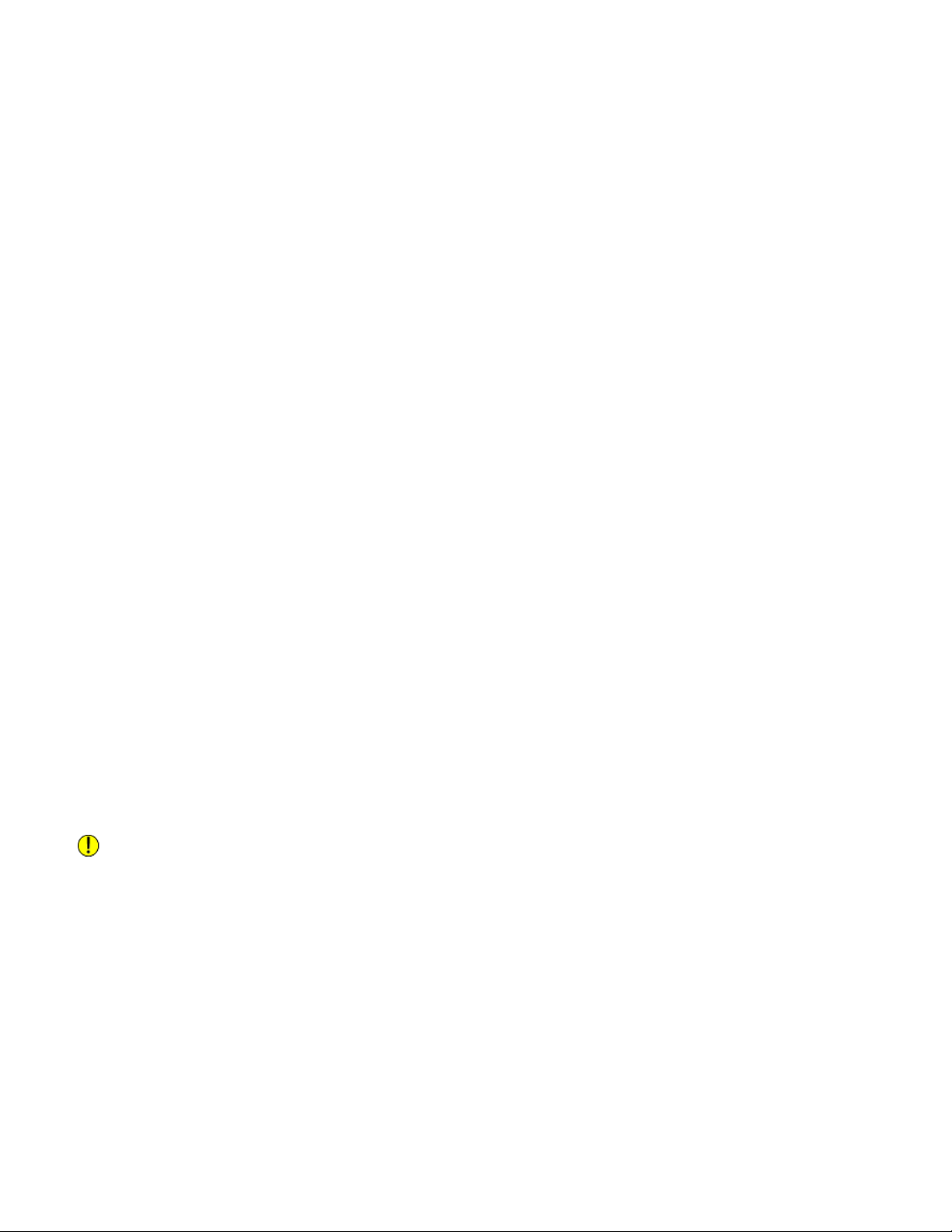
Charge Corotron Cleaning
Download this procedure in alternate languages at
www.xerox.com.
Important
For best image quality on the printed output, clean each
corotron at the following times:
• Immediately after installation of a new corotron
• At the beginning of the day
• Three times daily (includes the beginning-of-day
cleaning)
1. Open the front doors of the digital press.
2. Clean each corotron by slowly pulling out and pushing
in the cleaning wand three times.
Important
To ensure proper cleaning, the cleaning wand must be
pulled out until it stops.
Caution
To avoid damage to the corotron assembly, do not
continue to pull the cleaning wand once it reaches the
end of the assembly.
3. Ensure that the cleaning wand is pushed in completely.
4. Verify that both the corotron assembly and the cleaning
wand are seated properly.
If either assembly or wand are not seated properly, the
UI displays a Reseat the Charge Corotron Unit message.
If this occurs, perform the following:
a) From the UI, select Close.
b) Repeat Steps 2-4.
If problems occur while cleaning or reseating the wand,
or if a Reseat the Charge Corotron Unit message
continually displays, call your Xerox service
representative for assistance.
5. The UI displays a message stating Interlock Open. Close
the right and left front doors.
This message is displayed only when the cleaning wand
is properly seated in the corotron assembly.
6. Follow the instructions on the UI regarding the Charge
Corotron End-of-Life counter.
7. Repeat this procedure for each charge corotron until all
the corotrons are cleaned.
©2012 Xerox Corporation. All rights reserved. Xerox® and Xerox and Design® are trademarks of Xerox
Corporation in the United States and/or other countries. Version 2.0 May 2012 702P00633 BR1964
