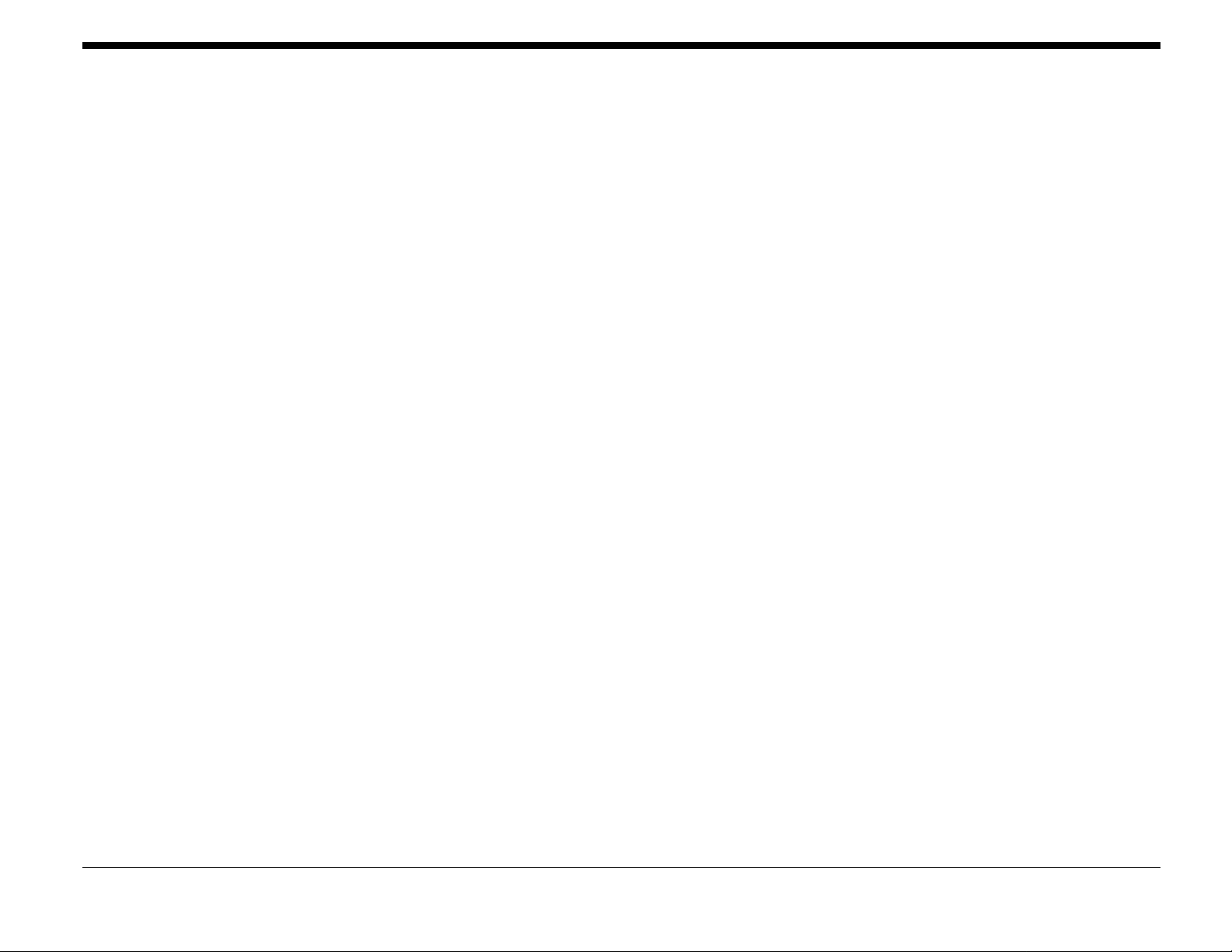
2. Fault Code Procedures
Section Contents Page
Introduction . . . . . . . . . . . . . . . . . . . . . . .2-3
Section 2 Entry Flow Chart . . . . . . . . . . .2-4
Paper Jam Entry Flow Chart . . . . . . . . . .2-5
Status Fault Codes
Table 1. Status Code Entry Table 1 . . . .2-6
02-282, 283, 330 . . . . . . . . . . . . . . . . . . .2-7
02-340, 350 . . . . . . . . . . . . . . . . . . . . . . .2-6
03-315, 317, 330, 336, 338 . . . . . . . . . . .2-7
03-352, 357, 370 . . . . . . . . . . . . . . . . . . .2-7
03-371 . . . . . . . . . . . . . . . . . . . . . . . . . . .2-8
03-600 . . . . . . . . . . . . . . . . . . . . . . . . . . .2-8
04-200 . . . . . . . . . . . . . . . . . . . . . . . . . . .2-9
05-110 . . . . . . . . . . . . . . . . . . . . . . . . . .2-10
05-111 . . . . . . . . . . . . . . . . . . . . . . . . . .2-11
05-115, 116 . . . . . . . . . . . . . . . . . . . . . .2-11
05-195 . . . . . . . . . . . . . . . . . . . . . . . . . .2-12
05-273 . . . . . . . . . . . . . . . . . . . . . . . . . .2-13
05-280 . . . . . . . . . . . . . . . . . . . . . . . . . .2-13
05-340 . . . . . . . . . . . . . . . . . . . . . . . . . .2-14
ADF Interlock Fault . . . . . . . . . . . . . . . .2-14
ADF “Other” Faults. . . . . . . . . . . . . . . . .2-15
06-310, 311 . . . . . . . . . . . . . . . . . . . . . .2-15
06-340, 359 . . . . . . . . . . . . . . . . . . . . . .2-16
06-361 . . . . . . . . . . . . . . . . . . . . . . . . . .2-16
06-364 . . . . . . . . . . . . . . . . . . . . . . . . . 2-17
06-370 . . . . . . . . . . . . . . . . . . . . . . . . . 2-17
06-371 . . . . . . . . . . . . . . . . . . . . . . . . . 2-17
06-372 . . . . . . . . . . . . . . . . . . . . . . . . . 2-18
06-380, 384 . . . . . . . . . . . . . . . . . . . . . 2-18
06-389 . . . . . . . . . . . . . . . . . . . . . . . . . 2-18
06-390 . . . . . . . . . . . . . . . . . . . . . . . . . 2-19
06-391 . . . . . . . . . . . . . . . . . . . . . . . . . 2-19
06-398 . . . . . . . . . . . . . . . . . . . . . . . . . 2-19
07-281, 282, 283, 284 . . . . . . . . . . . . . 2-20
Tray Load Paper for Tray 1, Tray 2, Tray 3,
Tray 4, or the Bypass Tray . . . . . . . . . . 2-20
Tray Paper Size Sensing for Tray 1, Tray 2,
Tray 3, Tray 4, or the Bypass Tray. . . . . 2-21
08-105, 110, 115, 120 . . . . . . . . . . . . . 2-21
08-138 . . . . . . . . . . . . . . . . . . . . . . . . . 2-22
08-161 . . . . . . . . . . . . . . . . . . . . . . . . . 2-22
08-165 . . . . . . . . . . . . . . . . . . . . . . . . . 2-23
08-167 . . . . . . . . . . . . . . . . . . . . . . . . . 2-23
08-168 . . . . . . . . . . . . . . . . . . . . . . . . . 2-24
08-169 . . . . . . . . . . . . . . . . . . . . . . . . . 2-24
08-170 . . . . . . . . . . . . . . . . . . . . . . . . . 2-25
08-171, 172, 173, 174 . . . . . . . . . . . . . 2-25
08-175, 176, 177, 178, 179 . . . . . . . . . 2-26
08-198 . . . . . . . . . . . . . . . . . . . . . . . . . 2-26
08-380 . . . . . . . . . . . . . . . . . . . . . . . . . 2-26
08-385. . . . . . . . . . . . . . . . . . . . . . . . . . 2-27
08-900. . . . . . . . . . . . . . . . . . . . . . . . . . 2-27
09-363. . . . . . . . . . . . . . . . . . . . . . . . . . 2-27
09-365, 366, 367, 368. . . . . . . . . . . . . . 2-28
09-376. . . . . . . . . . . . . . . . . . . . . . . . . . 2-28
09-620. . . . . . . . . . . . . . . . . . . . . . . . . . 2-28
10-105, 106. . . . . . . . . . . . . . . . . . . . . . 2-29
10-358. . . . . . . . . . . . . . . . . . . . . . . . . . 2-29
10-359. . . . . . . . . . . . . . . . . . . . . . . . . . 2-29
10-360. . . . . . . . . . . . . . . . . . . . . . . . . . 2-30
10-361. . . . . . . . . . . . . . . . . . . . . . . . . . 2-30
10-362. . . . . . . . . . . . . . . . . . . . . . . . . . 2-30
10-363. . . . . . . . . . . . . . . . . . . . . . . . . . 2-31
10-364. . . . . . . . . . . . . . . . . . . . . . . . . . 2-31
10-365. . . . . . . . . . . . . . . . . . . . . . . . . . 2-31
10-366, 367. . . . . . . . . . . . . . . . . . . . . . 2-32
10-368. . . . . . . . . . . . . . . . . . . . . . . . . . 2-32
10-369. . . . . . . . . . . . . . . . . . . . . . . . . . 2-32
10-370. . . . . . . . . . . . . . . . . . . . . . . . . . 2-33
10-371. . . . . . . . . . . . . . . . . . . . . . . . . . 2-33
10-372. . . . . . . . . . . . . . . . . . . . . . . . . . 2-33
10-373. . . . . . . . . . . . . . . . . . . . . . . . . . 2-34
10-374. . . . . . . . . . . . . . . . . . . . . . . . . . 2-34
10-375, 376. . . . . . . . . . . . . . . . . . . . . . 2-34
11-100, 101. . . . . . . . . . . . . . . . . . . . . . 2-35
11-340. . . . . . . . . . . . . . . . . . . . . . . . . . 2-35
5/98
5750 DocuCare Service Manual 2-1
Fault Code Procedures
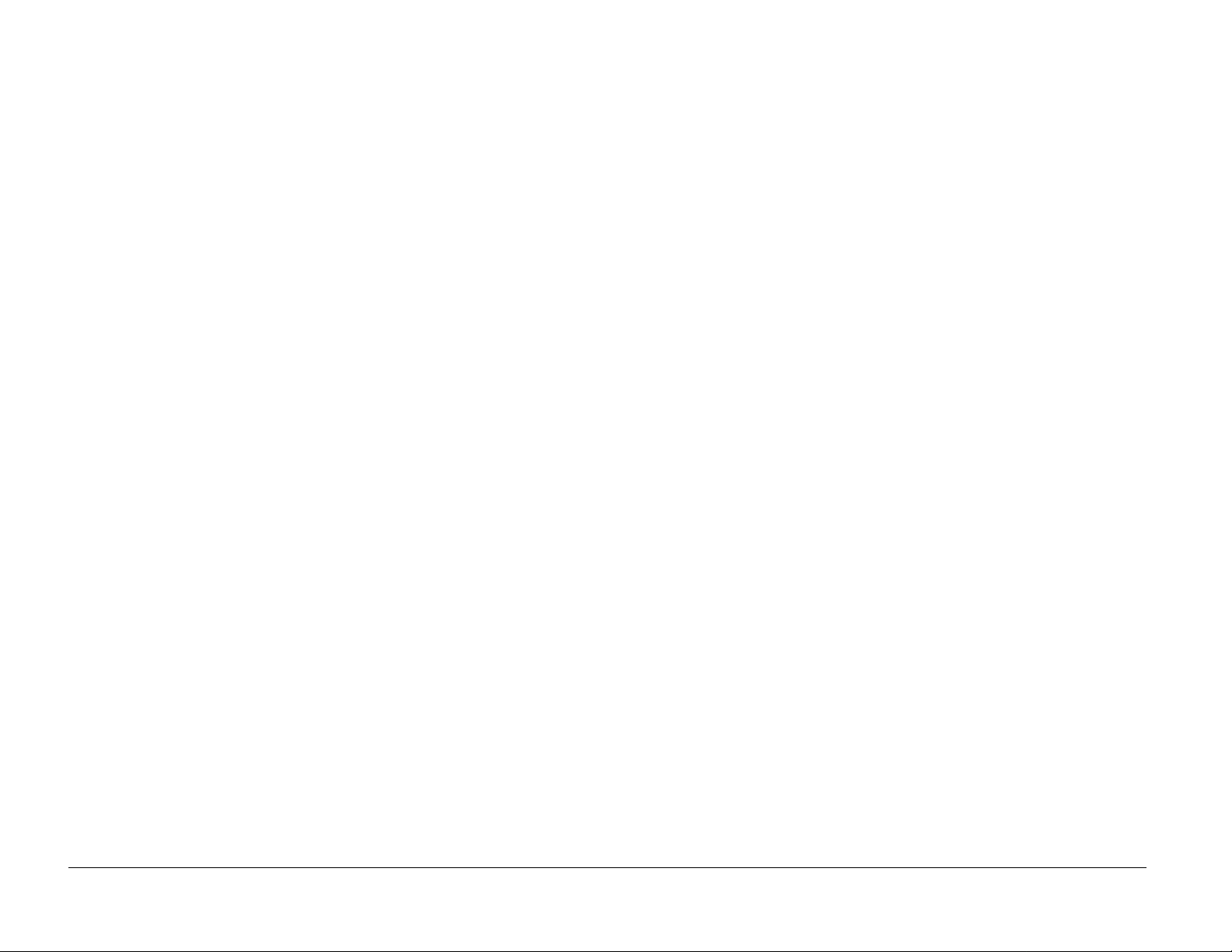
11-380. . . . . . . . . . . . . . . . . . . . . . . . . . 2-35
11-381. . . . . . . . . . . . . . . . . . . . . . . . . . 2-36
Sorter Interlock RAP. . . . . . . . . . . . . . . 2-36
15-280. . . . . . . . . . . . . . . . . . . . . . . . . . 2-37
15-281, 282, 283. . . . . . . . . . . . . . . . . . 2-37
15-340. . . . . . . . . . . . . . . . . . . . . . . . . . 2-38
15-360, 361, 362. . . . . . . . . . . . . . . . . . 2-38
15-380, 381, 382, 383, 384, 385. . . . . . 2-39
15-386, 387, 388, 389, 390, 391. . . . . . 2-39
18-340. . . . . . . . . . . . . . . . . . . . . . . . . . 2-40
Fault Code Procedures
5/98
2-2 5750 DocuCare Service Manual
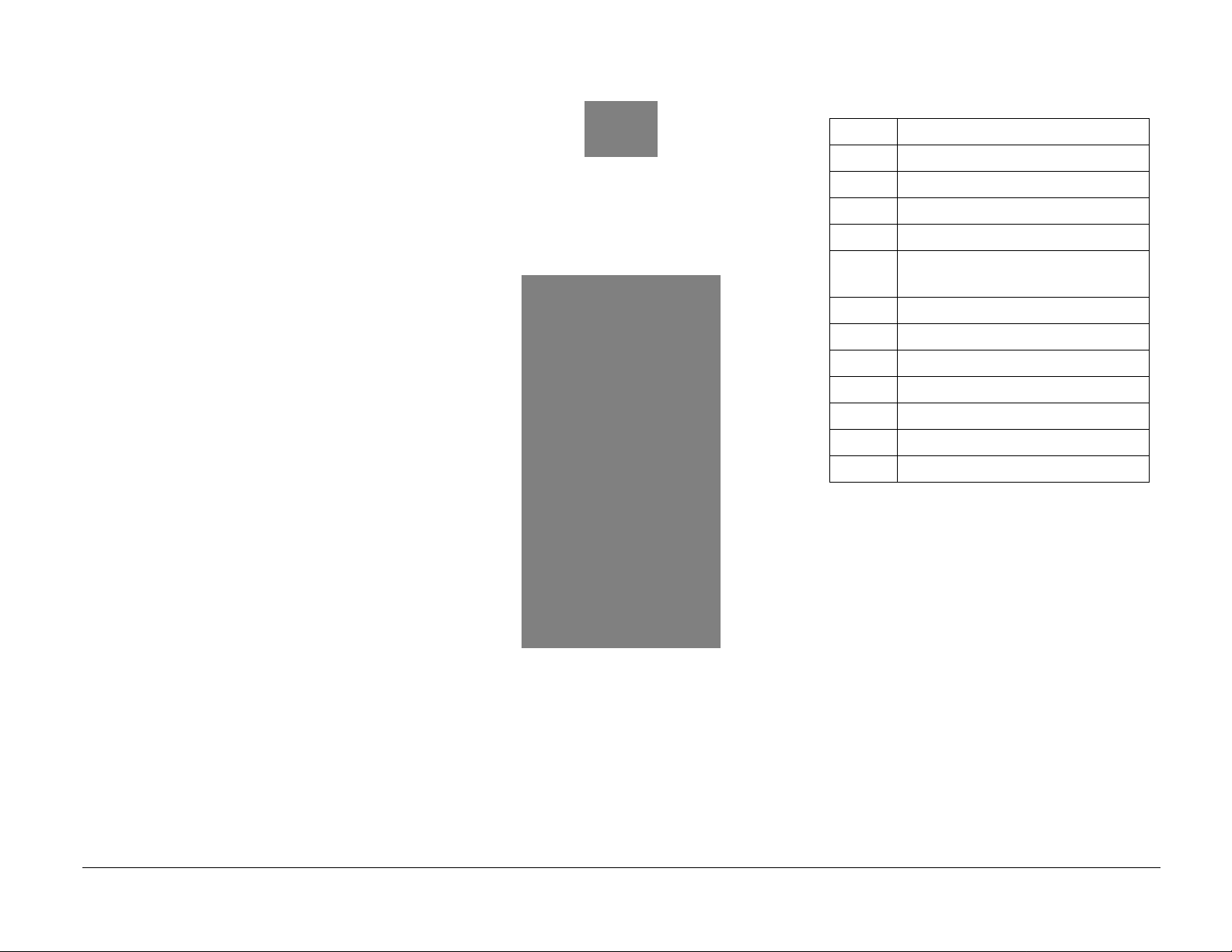
Introduction
This section contains status code procedures. Each procedure represents a status
code, or group of status codes that may be
displayed, indicating a problem.
The status codes are numerical (e.g. 5-901),
with the number to the left of the hyphen indicating the area of the machine and the
remaining digit(s) indicating a particular fault
to that area. Using the example of status
code 5-901, the first number (5) indicates
that the fault has occurred in the ADF (Automatic Document Feeder). A “10-106” code
would indicate a duplex jam.
To access the correct procedure, use the
section content page to locate the indicated
status code and the appropriate page number. The Status Code Entry Table is composed of two columns. The left column
contains the status code fault indicator. The
right column includes a description of the
fault and the actions to take in resolving the
problem. The actions are the “most likely”
suspects. In each case, if you try to resolve
the fault and all attempts fail, y ou are directed
to call for service.
Always Heed The Following Warning....
.
WARNING
Switch off the Main Power Switch, and
disconnect the Power Cord. Install Lockout tag. Failure to do so could result in
severe electrical shock.
Table 1. Fault Code Subsystems
Area Description
02
03 IOT
04 Machine Clock
05 ADF Failures
06 Scanning/ROS/Communica-
07 Paper Tra ys
08 Paper Tra y/Registration Jams
09 Developer/Toner/ADC
10 Fuser
11 Sorter
15 PWB Failure
18 PWB Read/Write Error
User Interface
tions failure
Anytime the fault code is not listed, or if you
are unable to clear the problem within reasonable time you should call for assistance.
Always follow the Repair procedures carefully. Whenever directed, be sure to Switch
off the Main Power Switch and disconnect
the Power Cord.
5/98
5750 DocuCare Service Manual 2-3
Fault Code Procedures
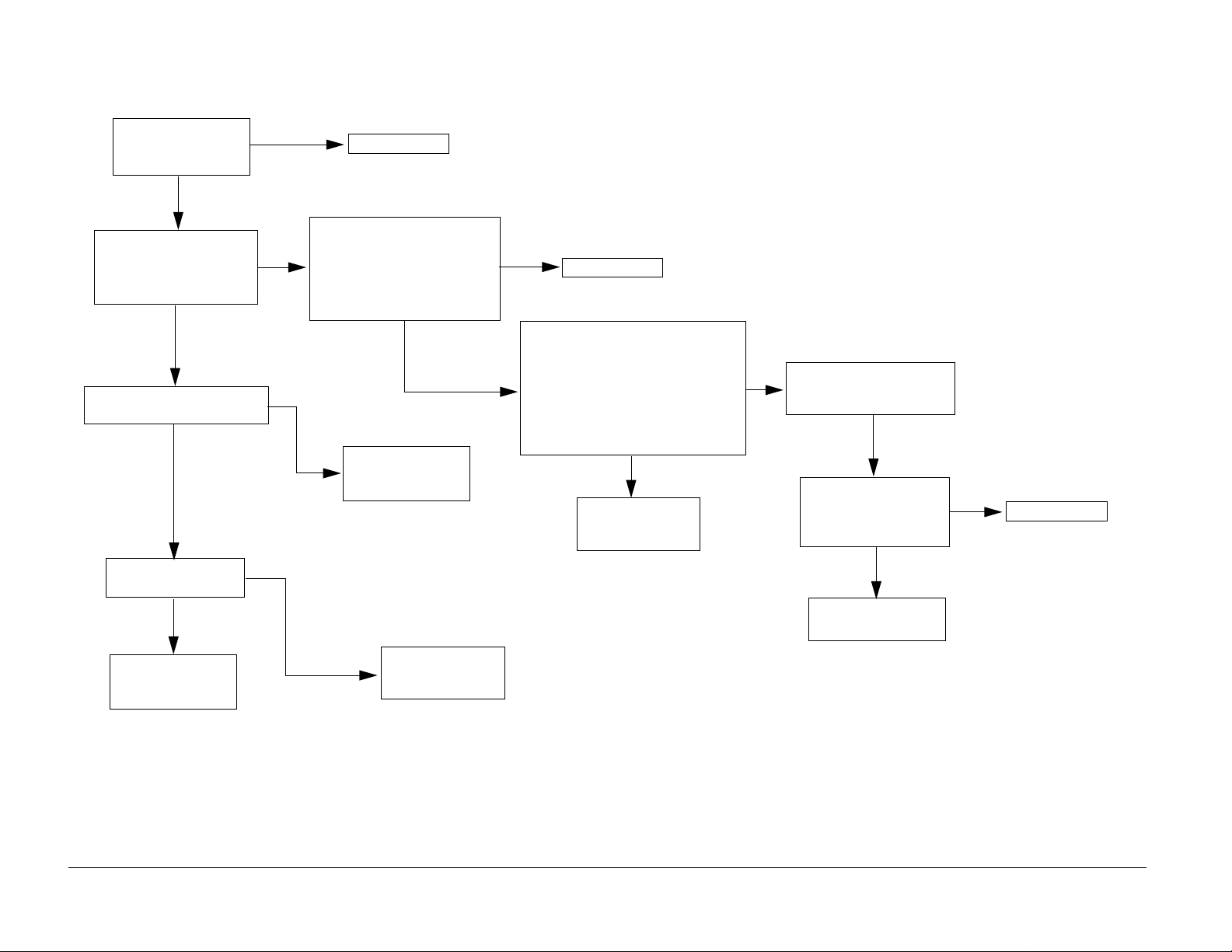
Section 2 Entry Flow Chart
Start Here
The display screen
appears to be functioning properly
YES
NO
Call for service
Press the Stop button
on the Control Panel. A
status code is shown on
the Display Screen.
YES
The Status Code is accompanied by a Jam Message
YES
A Status Code 5-xxx
is displayed
YES
Go to the Status
Code Entry Table 1
in this section.
NO
NO
The following components
are functioning properly:
-Control Panel Push buttons
-Control Panel LEDs
-LCD Touch Screen
-Edit Pad
YES
NO
Go to the Status
Code Entry Table 1
in this section.
Go to the Paper
Jam Entry Flow
Chart. Next page.
NO
Call for service
One of the following paper
tray related problems is
occurring:
-Incorrect Paper Size sensing
-Paper not sensed in trays
-Paper tray binding
-Tray fault message
-Incorrect Paper/image orientation
YES
Go to the Paper
Jam Entry Flow
Chart. Next page.
The machine is operating
NO
but an operator message
is displayed.
YES
Switch the power off,
wait 5 seconds, switch
the power on. The
message clears.
YES
Go to Final Actions
Section 1
NO
Call for service
Fault Code Procedures
5/98
2-4 5750 DocuCare Service Manual
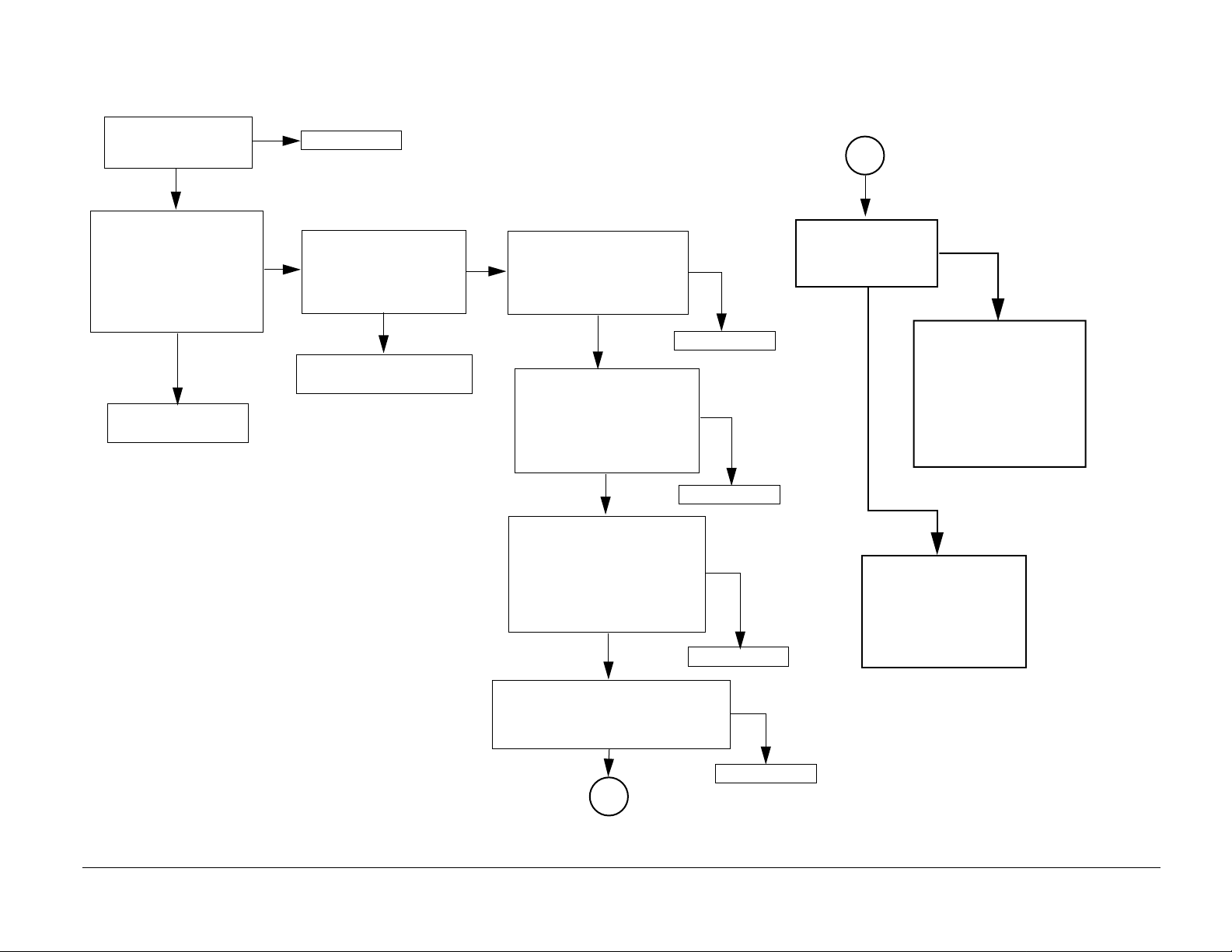
Paper Jam Entry Flow Chart
Start Here
The paper trays and
assemblies slide out
and in without binding
YES
NO
Call for service
A
Open the front doors and
pull out the Transfer Belt
Module. Clear the paper
path of any jams and inspect the Transfer Belt.
The Transfer Belt is out of
alignment.
YES
Perform the Transfer
Belt Walk Adj.
Close all of the doors.
NO
Switch on the power.
The paper jam message
is displayed immediately
at power on.
YES
Go to the Status Code
Entry Table/ (08-900 code)
Select Trays 1, 2, and 3
while observing the display
NO
screen. All three trays can
be selected without a tray
fault being indicated.
YES
Verify that paper is loaded
into all of the paper trays.
Select Trays 1, 2, and 3
while observing the screen.
The presence of paper in
each tray is being detected.
YES
While observing the Touch
Screen, select each of the
paper trays and individually
open and close each paper
tray. The position of the paper
trays, open or closed, is being
detected correctly.
YES
NO
Call for service
NO
Call for service
NO
Call for service
Make several copies
to try to duplicate the
paper jam. A paper
jam occurs.
YES
Enter diagnostics. Select
History Files and Jam
counter. Scroll through the
counter and determine
which jams have occurred
most frequently. Refer to
the appropriate jam code
in the Status Code Entry
Table.
Press and hold the Stop
button on the Control
Panel. Record the jam
code. Refer to the appropriate paper jam code in
the Status Code Entry
Table.
NO
Check the size of the paper loaded
into the trays and compare it to the
size indicated on the Touch Screen.
The paper size is correctly detected.
YES
A
5/98
5750 DocuCare Service Manual 2-5
NO
Call for service
Fault Code Procedures
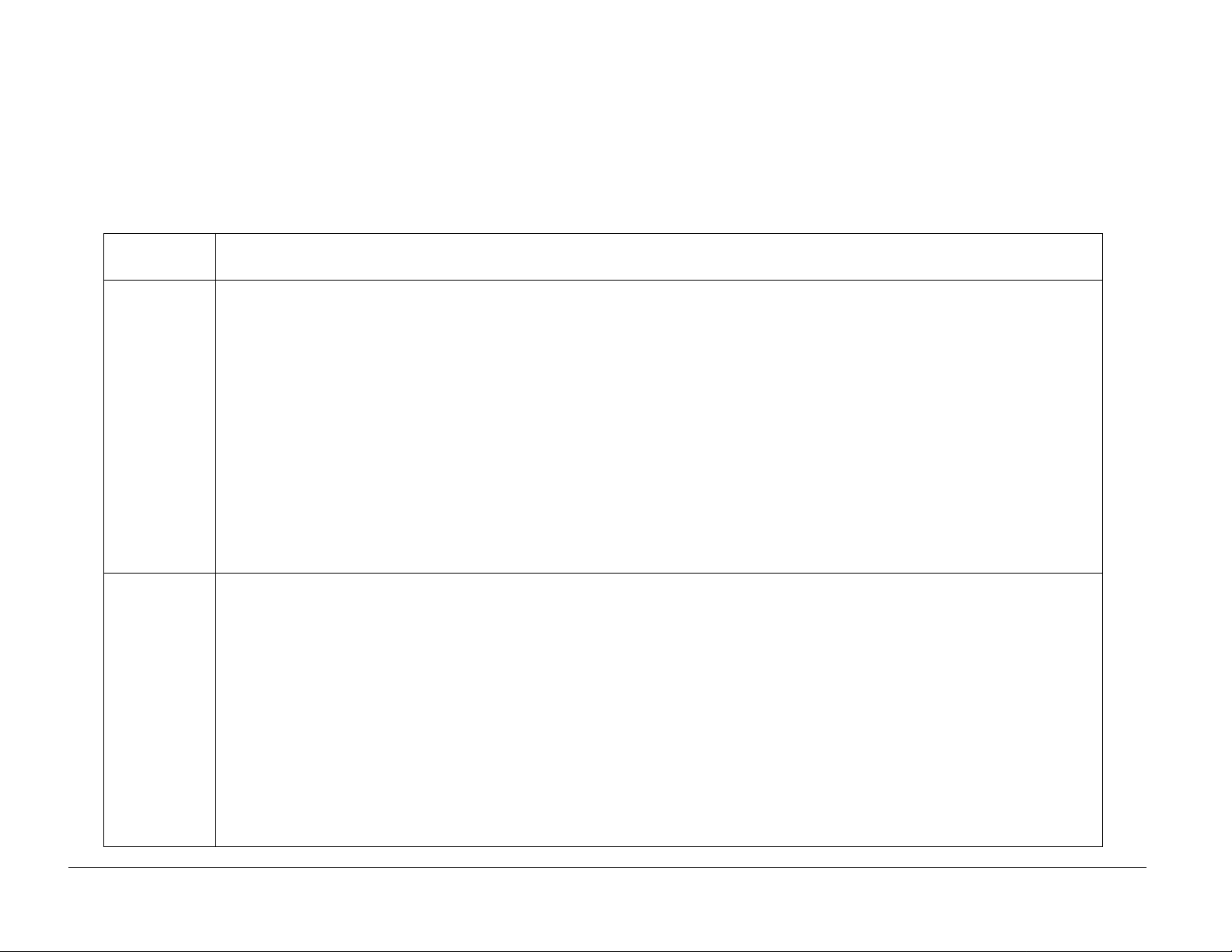
Status Code Entry Table 1
Procedure
Go to the Status Code Entry Table, below
Status Code Entry Table
Status
Code
02-282,
283, 330
02-340, 350 The control logic sensed an error in the self test routines of the Ram test (02-340), or the EEP ROM test (02-350).
The control logic sensed a communications failure between the UI (User Interface) PWB and the LED Switch Panel
PWB (282), the Edit Pad PWB (02-283) or the AIFU PWB (02-331).
Initial action:
Switch off the machine power.
If there is other equipment close by that may be generating electrical noise or radio frequency interference,
power it off also.
Contact Building Maintenance and have them verify the proper voltage at the machine plug.
Clean and inspect all corotrons for defects and ensure they are properly installed Section 5-Repairs.
Power the machine on.
If the problem still exists:
Place a service call.
Initial action:
Switch off the machine power.
If there is other equipment close by that may be generating electrical noise or radio frequency interference,
power it off also.
Description/Direction
If the problem still exists:
Fault Code Procedures
Contact Building Maintenance and have them verify the proper voltage at the machine plug.
Clean and inspect all corotrons for defects and ensure they are properly installed Section 5-Repairs.
Power the machine on.
Place a service call.
5/98
2-6 5750 DocuCare Service Manual
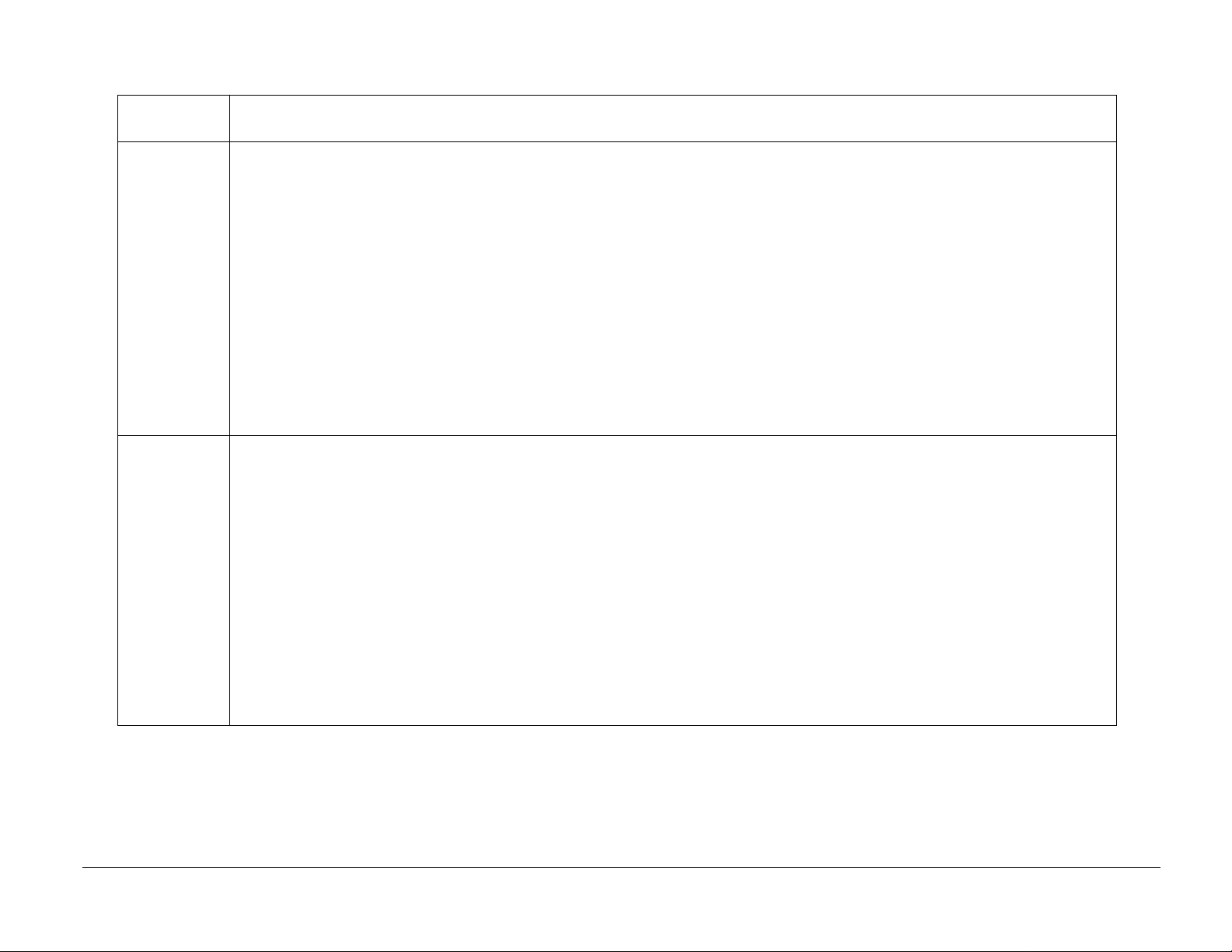
Status
Code
03-315,
317, 330,
336, 338
03-352,
357, 370
Description/Direction
The control logic sensed a communications failure between the IOT PWB and the IISS PWB (03-315), the UI PWB
and the AIFU PWB (03-317 or 330), or the IOT PWB and the Foreign Interface PWB (03-336 or 338).
Initial action:
Switch off the machine power.
If there is other equipment close by that may be generating electrical noise or radio frequency interference,
power it off also.
Contact Building Maintenance and have them verify the proper voltage at the machine plug.
Clean and inspect all corotrons for defects and ensure they are properly installed Section 5-Repairs.
Power the machine on.
If the problem still exists:
Place a service call.
The control logic sensed errors in the self test routines of the RAM test (03-352), the IOT PWB NVM test (03-357),
or the IOT PWB ASIC test (03-370).
Initial action:
Switch off the machine power.
If there is other equipment close by that may be generating electrical noise or radio frequency interference,
power it off also.
Contact Building Maintenance and have them verify the proper voltage at the machine plug.
Clean and inspect all corotrons for defects and ensure they are properly installed Section 5-Repairs.
Power the machine on.
If the problem still exists:
Place a service call.
5/98
5750 DocuCare Service Manual 2-7
Fault Code Procedures
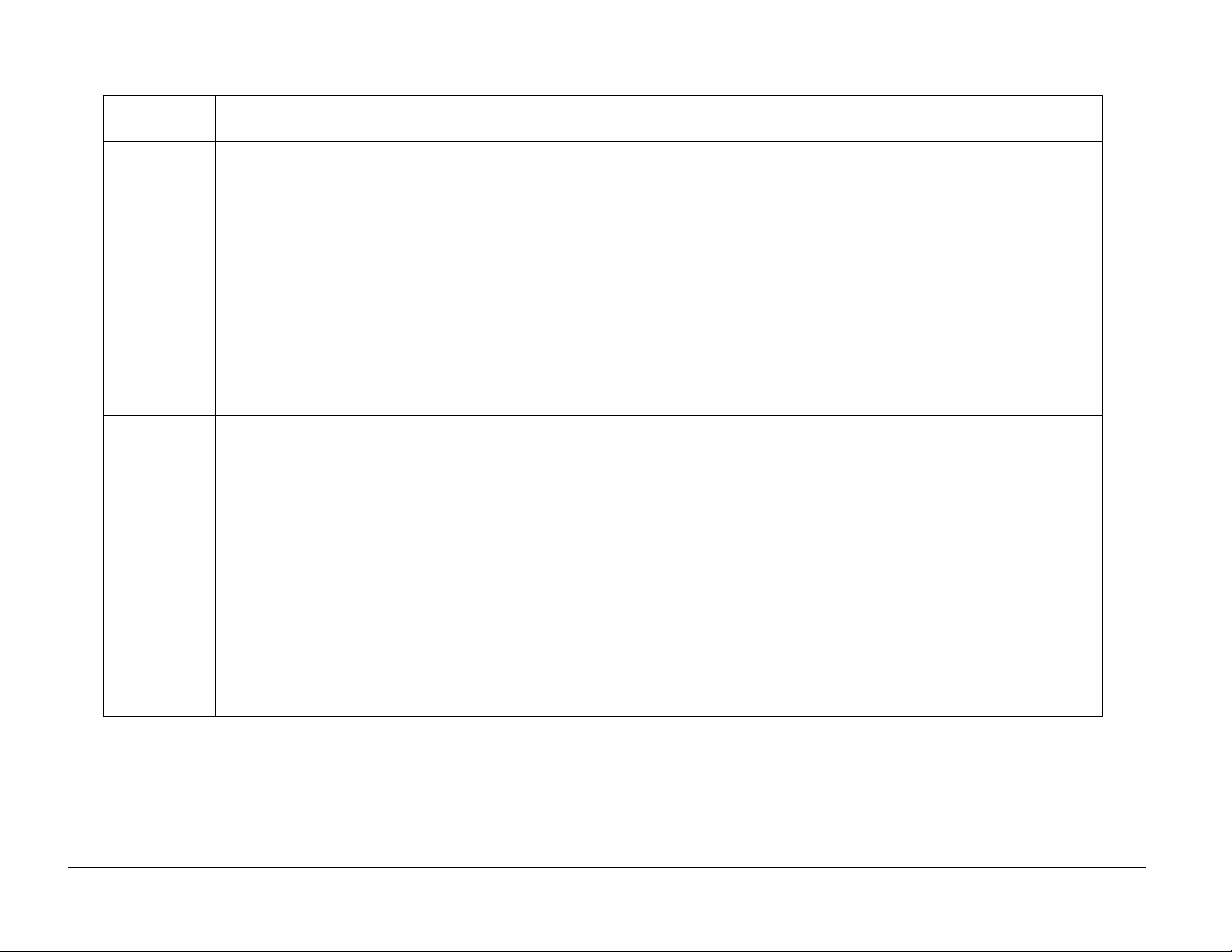
Status
Code
03-371
03-600 The control logic sensed a Billing Data Recovery Failure.
The control logic sensed that the IOT PWB detected a data mismatch
Initial action:
Switch off the machine power.
If there is other equipment close by that may be generating electrical noise or radio frequency interference,
power it off also.
Clean and inspect all corotrons for defects and ensure they are properly installed.
Power the machine on.
If the problem still exists:
Place a service call.
Initial action:
Switch off the machine power.
If there is other equipment close by that may be generating electrical noise or radio frequency interference,
power it off also.
Description/Direction
If the problem still exists:
Fault Code Procedures
Contact Building Maintenance and have them verify the proper voltage at the machine plug.
Clean and inspect all corotrons for defects and ensure they are properly installed Section 5-Repairs.
Power the machine on.
Place a service call.
5/98
2-8 5750 DocuCare Service Manual
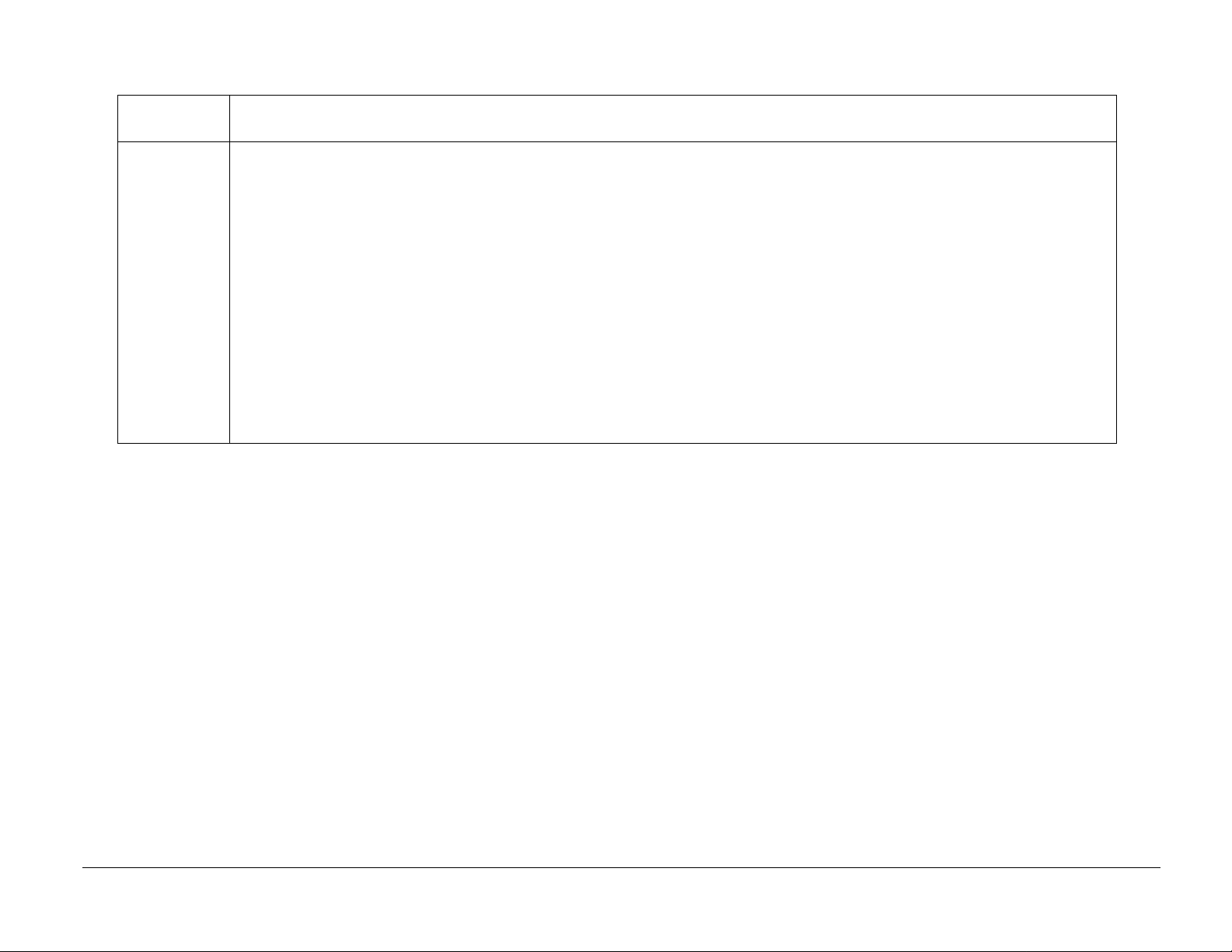
Status
Code
04-200
Description/Direction
The control logic sensed that the IOT PWB detected a Machine Clock Failure.
Initial action:
Switch off the machine power.
If there is other equipment close by that may be generating electrical noise or radio frequency interference,
power it off also.
Contact Building Maintenance and have them verify the proper voltage at the machine plug.
Clean and inspect all corotrons for defects and ensure they are properly installed Section 5-Repairs.
Power the machine on.
If the problem still exists:
Place a service call.
5/98
5750 DocuCare Service Manual 2-9
Fault Code Procedures
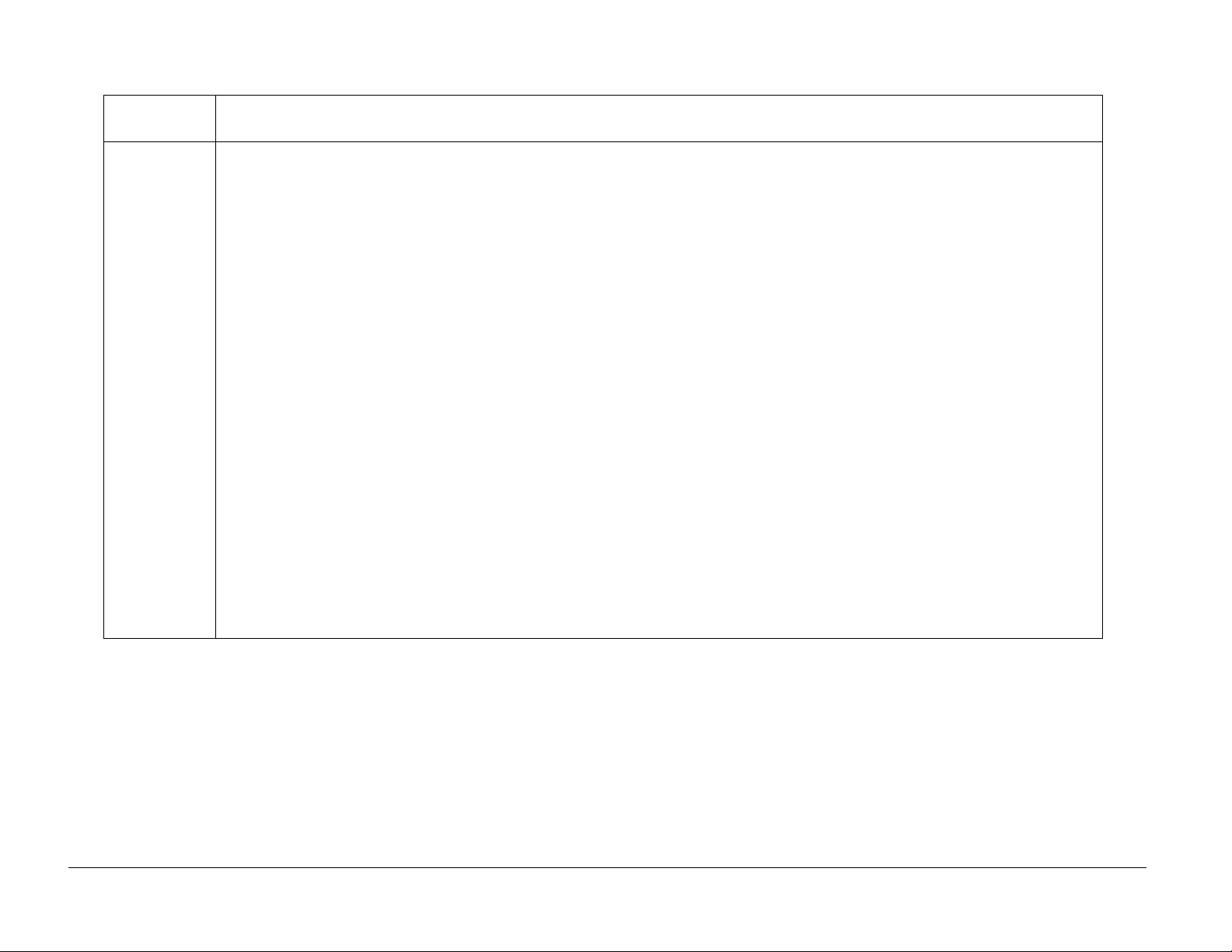
Status
Code
05-110
Description/Direction
The control logic sensed a timing problem with the ADF Registration On Jam Check.
Initial action:
Check the paper path for pieces of ripped paper or other foreign objects.
Check the following for contamination, excessive wear or damage:
· Nudger Roll (REP 5.22)
· Feed Roll (REP 5.22)
· Mylar guards on the underside of the ADF Feed Cover
· Retard Rolls (REP 5.24)
· Nudger Chute
Open and close the ADF left cover. Check for binding or other mechanical problems with the left cover.
Observe the UI and make sure the customer message to close the left cover appears in a timely fashion.
Verify that the jams are not being caused by operator error. Possible operator errors include:
· Using originals of the wrong type. Recommended originals are described in the User Guide.
· Document Guide adjusted incorrectly.
· Trying to copy more than 30 originals at a time.
If the problem still exists:
Fault Code Procedures
Place a service call.
5/98
2-10 5750 DocuCare Service Manual
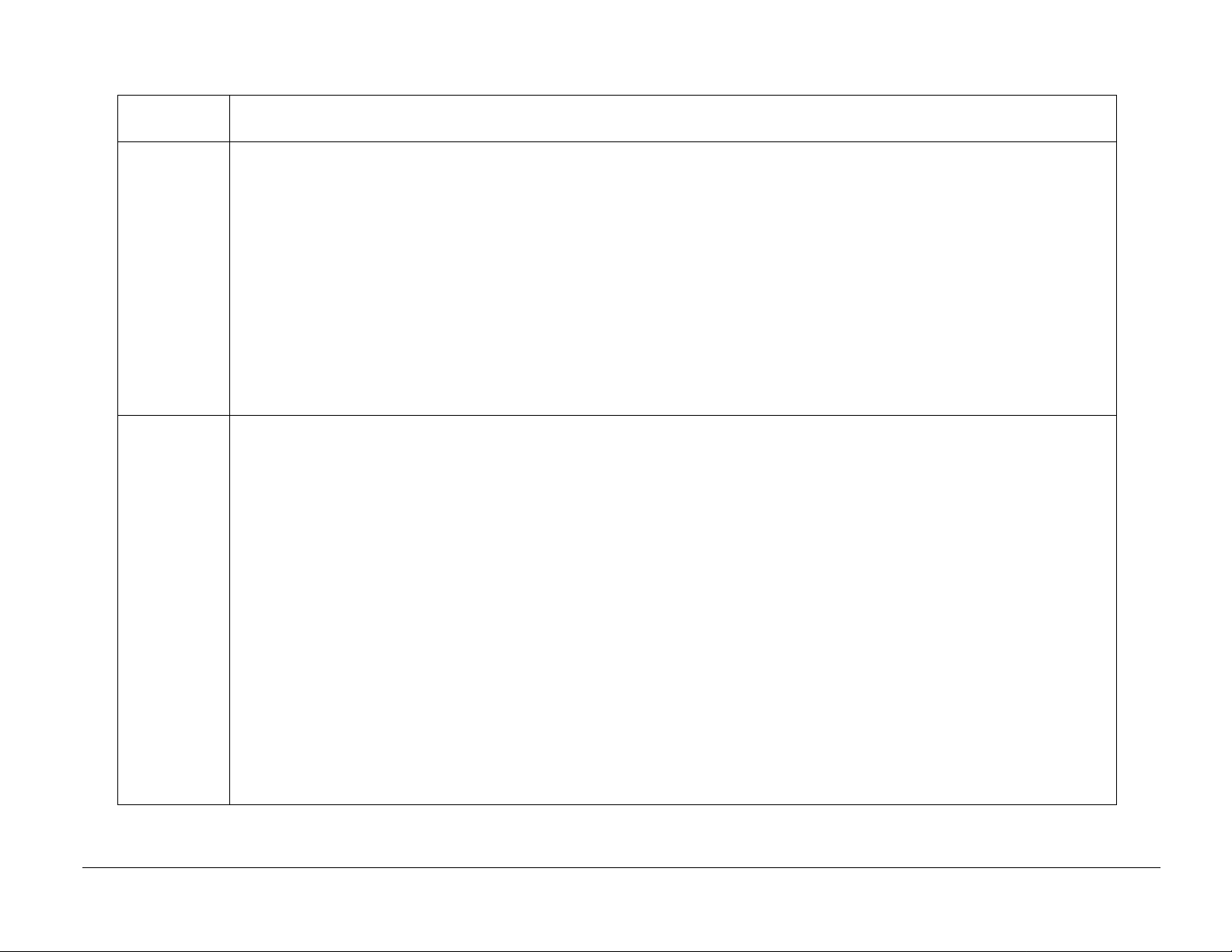
Status
Code
05-111
05-115, 116 The control logic sensed a timing problem with the ADF Exit Sensor On Jam Check (05-115) or the ADF Exit Sensor
The control logic sensed a timing problem with the ADF Registration Off Jam Check.
Initial action:
Check the paper path for pieces of ripped paper or other foreign objects.
Inspect the Platen Belt for contamination, excessive wear or damage.
Check the Platen Glass for contamination (REP 5.2).
Open and close the ADF left cover. Check for binding or other mechanical problems with the left cover.
Observe the UI and make sure the customer message to close the left cover appears in a timely fashion.
If the problem still exists:
Place a service call.
Off Jam Check (05-116).
Initial action:
Check the exit paper path for pieces of ripped paper or other foreign objects.
Inspect the Platen Belt for contamination, excessive wear or damage.
Description/Direction
Check the Platen Glass for contamination (REP 5.2).
Verify that the Exit Chute Cover is installed correctly.
Check the Static Eliminator for damage and correct installation.
NOTE : Certain types of coated originals may leave a residue on the platen glass when heated by the expo-
sure lamp. This residue may cause the original to stick to the platen glass and not feed out of the ADF To
avoid this prob lem make only a few copies of coated originals at a time or do not use the ADF when copying
coated originals
If the problem still exists:
Place a service call.
5/98
5750 DocuCare Service Manual 2-11
Fault Code Procedures
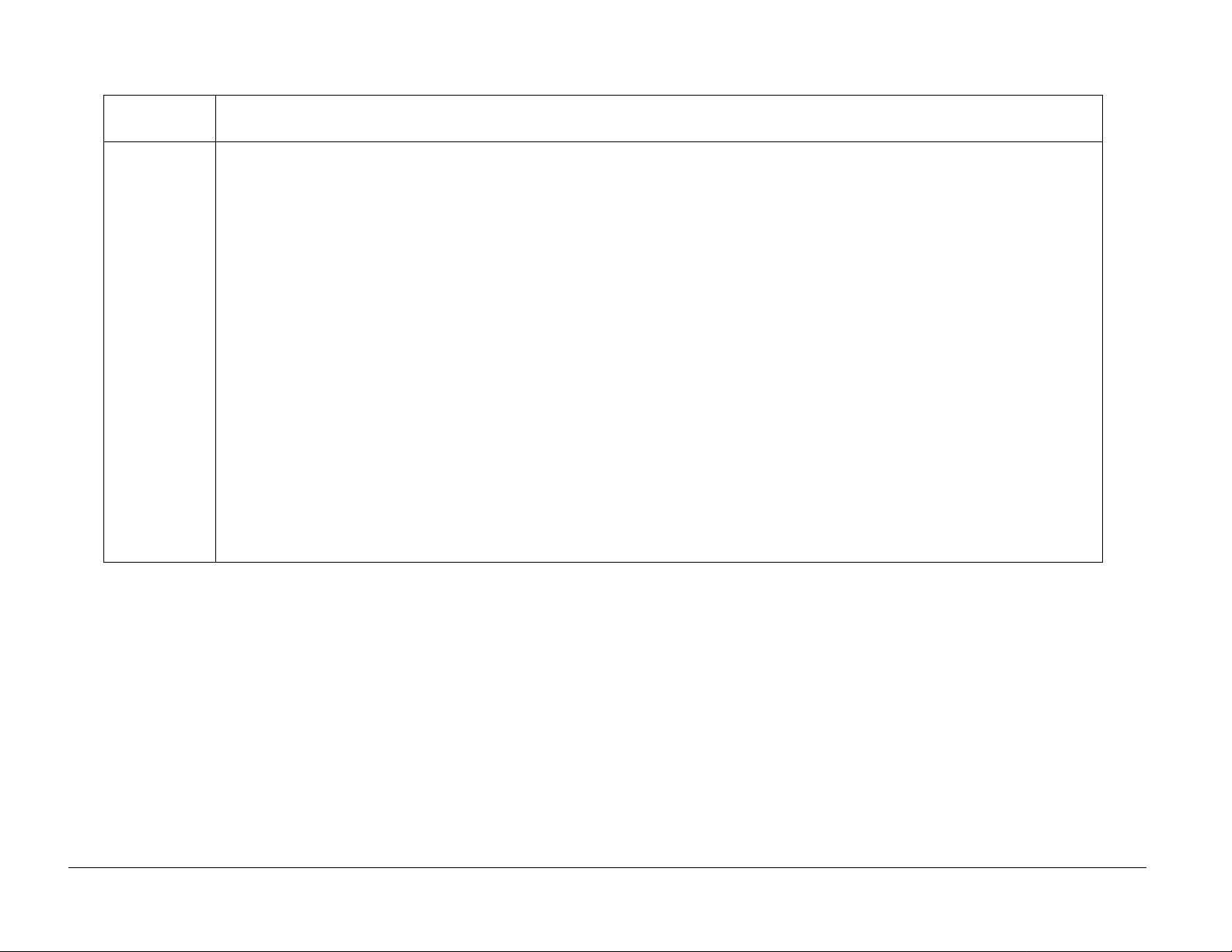
Status
Code
05-195
Description/Direction
The control logic sensed that a document fed through the ADF was a different size than the previous document.
NOTE : Document size is determined based on original length in the feed direction.
Initial action:
Verify that NVM location 4439 is set to the correct market value.
Clean the ADF Registration Sensor and check for paper or other foreign objects in the sensor path.
Check the Platen Glass for contamination.
Check the following for contamination, excessive wear or damage:
· Nudger Roll (REP 5.22)
· Feed Roll (REP 5.22)
· Mylar guards on the underside of the ADF Feed Cover
· Retard Rolls (REP 5.24)
· Nudger Chute
If the problem still exists:
Place a service call.
Fault Code Procedures
5/98
2-12 5750 DocuCare Service Manual

Status
Code
05-273
05-280 The control logic sensed a timing problem with the ADF Nudger Roll Home Sensor.
The control logic sensed that the ADF Drive Motor failed to operate.
Initial action:
Check the following for contamination, excessive wear, damage or binding:
· ADF Registration Roll bearings
· ADF Registration Pinch Roll oil-less bearings
· Platen Belt Drive Roll bearings
· Nudger Roll bearings
· Feed Roll bearings
If the problem still exists:
Place a service call.
Initial action:
Inspect the Nudger Home Sensor actuator for damage and proper installation.
Clean the ADF Nudger Home Sensor and check for foreign objects in the sensor path.
Description/Direction
If the problem still exists:
Place a service call.
5/98
5750 DocuCare Service Manual 2-13
Fault Code Procedures

Status
Code
05-340
ADF
Interlock
Fault
Description/Direction
The control logic sensed an error in the self test routine of the Ram test.
Initial action:
Switch off the machine power.
If there is other equipment close by that may be generating electrical noise or radio frequency interference,
power it off also.
Contact Building Maintenance and have them verify the proper voltage at the machine plug.
Clean and inspect all corotrons for defects and ensure they are properly installed Section 5-Repairs.
Power the machine on.
If the problem still exists:
Place a service call.
The control logic has sensed a problem with the ADF interlocks.
Initial action:
Inspect the feeder cover for any foreign material that would prevent the cover from closing correctly.
Inspect the feeder cover for damage or warping.
If the problem still exists:
Fault Code Procedures
Place a service call.
5/98
2-14 5750 DocuCare Service Manual

Status
Code
ADF
“Other”
Faults
06-310, 311 The control logic sensed a communications failure between the IISS PWB and the IPS PWB (06-310), or the ADF
Use this RAP to troubleshoot ADF problems not covered by other RAPs.
Initial action:
Inspect the Document Set Sensor for contamination, foreign material or damage.
Make sure the Document Set Sensor is installed correctly and that the actuator can move freely.
Inspect the document tray f or contamination or damage that would pre v ent the document from actuating the
Document Set Sensor.
If the problem still exists:
Place a service call.
PWB (06-311).
Initial action:
Switch off the machine power.
If there is other equipment close by that may be generating electrical noise or radio frequency interference,
power it off also.
Contact Building Maintenance and have them verify the proper voltage at the machine plug.
Description/Direction
Clean and inspect all corotrons for defects and ensure they are properly installed Section 5-Repairs.
Power the machine on.
If the problem still exists:
Place a service call.
5/98
5750 DocuCare Service Manual 2-15
Fault Code Procedures

Status
Code
06-340, 359
06-361 The control logic sensed a fault with the Scan Carraige Registration Sensor.
The control logic sensed an error in the self test routines of the IISS PWB Ram test (06-340), or the IISS PWB ROM
test (06-359).
Initial action:
Switch off the machine power.
If there is other equipment close by that may be generating electrical noise or radio frequency interference,
power it off also.
Contact Building Maintenance and have them verify the proper voltage at the machine plug.
Clean and inspect all corotrons for defects and ensure they are properly installed Section 5-Repairs.
Power the machine on.
If the problem still exists:
Place a service call.
Initial action:
Switch off the machine power.
Description/Direction
If the problem still exists:
Fault Code Procedures
Verify that the IIT (Image Input Terminal) Registration Sensor is correctly aligned and free from contamination.
Power the machine on.
Place a service call.
5/98
2-16 5750 DocuCare Service Manual
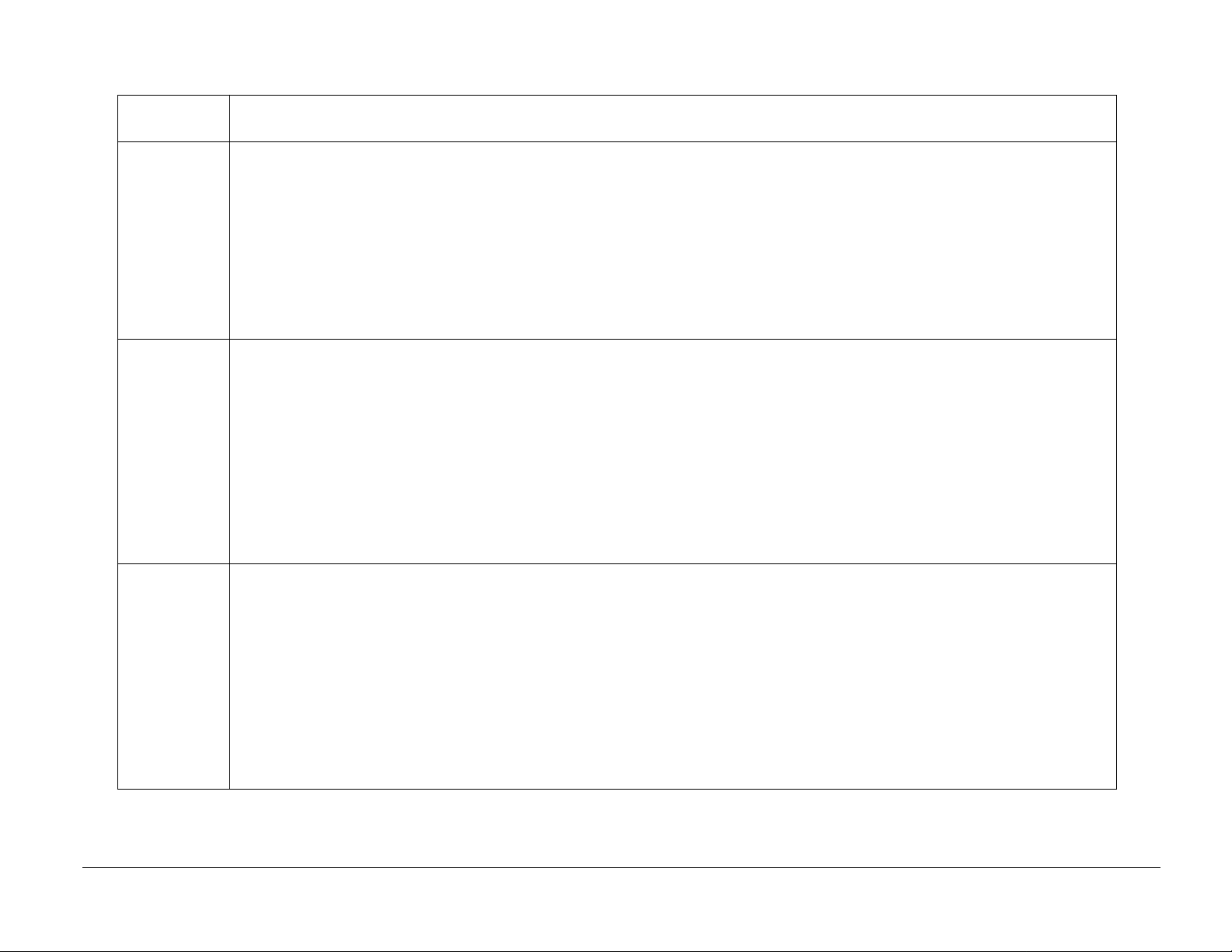
Status
Code
06-364
06-370 The control logic sensed a timing problem with the exposure lamp.
The control logic sensed a fault with the IIT Limit Sensor
Initial action:
Switch off the machine power.
Power the machine on.
If the problem still exists:
Place a service call.
Initial action:
Switch off the machine power.
Wait ten seconds
Power the machine on.
If the problem still exists:
Place a service call.
Description/Direction
06-371 The control logic sensed a problem with the Exposure Lamp.
Initial action:
Switch off the machine power.
Wait ten seconds
Power the machine on.
If the problem still exists:
Place a service call.
5/98
5750 DocuCare Service Manual 2-17
Fault Code Procedures
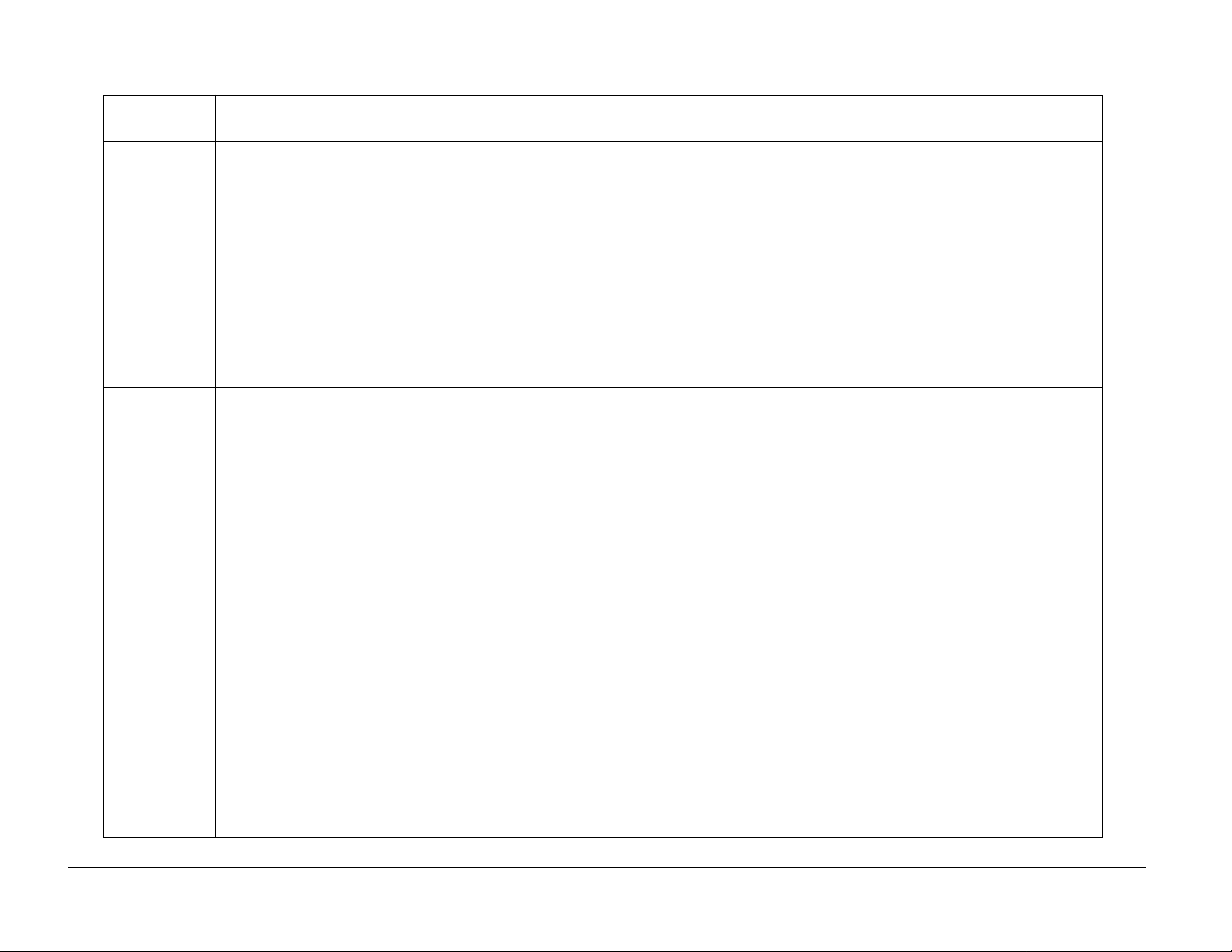
Status
Code
06-372
06-380, 384 The control logic sensed a timing problem with the ROS (Raster Output Scanner).
The control logic sensed that the Polygon Motor failed to operate.
Initial action:
Switch off the machine power
Verify that the Drum Unit is firmly seated and that the screws that hold the unit in place are installed (REP
5.4).
Power the machine on.
If the problem still exists:
Place a service call.
Initial action:
Switch off the machine power.
Wait ten seconds
Power the machine on.
If the problem still exists:
Description/Direction
06-389 The control logic sensed a timing problem with the Scan Carraige at End of Scan (EOS).
Initial action:
If the problem still exists:
Fault Code Procedures
Place a service call.
Switch off the machine power.
Wait ten seconds.
Power the machine on.
Place a service call.
5/98
2-18 5750 DocuCare Service Manual

Status
Code
06-390
06-391 The control logic sensed that the Scan Carraige did not initialize properly.
The control logic sensed that the Scan Carraige did not stop in the home position.
Initial action:
Switch off the machine power.
Power the machine on.
If the problem still exists:
Place a service call.
Initial action:
Switch off the machine power.
Wait ten seconds.
Power the machine on.
If the problem still exists:
Place a service call.
Description/Direction
06-398 The control logic sensed a timing problem with the Scan Carraige at Start of Scan (SOS).
Initial action:
Switch off the machine power.
Wait ten seconds.
Power the machine on.
If the problem still exists:
Place a service call.
5/98
5750 DocuCare Service Manual 2-19
Fault Code Procedures

Status
Code
07-281,
282, 283,
284
Tray Load
Paper for
Tray 1, Tray
2, Tray 3,
Tray 4, or
the Bypass
Tray
Description/Direction
The control logic sensed a timing error for the Lift Up Time of T r a y 1(07-281), T r a y 2 (07-282), T ray 3 (07-283) or Tray
4 (07-284).
Initial action:
Switch off the machine power.
Power the machine on.
If the problem still exists:
Place a service call.
The control logic has sensed that no paper is being detected in one of the paper trays.
Initial action:
Go to the Paper T r ay which was selected on the Control Panel and verify that the Paper Size Indicator is set
to the correct paper size that is loaded in the Paper Tray.
Go to the Paper Tray which was selected on the Control Panel and verify that the paper is loaded correctly.
For the appropriate tray, clean the Tray Feed, Retard, Nudger, Preregistration and Registration Rolls with a
damp cloth (water). (REP 5.22) (REP 5.24)
NOTE : Check for obvious damage, missing or broken Drive Motor gear assemblies and drive belts. These
items may cause a sensor failure to be displayed as an operator error message.
If the problem still exists:
Fault Code Procedures
Place a service call.
5/98
2-20 5750 DocuCare Service Manual
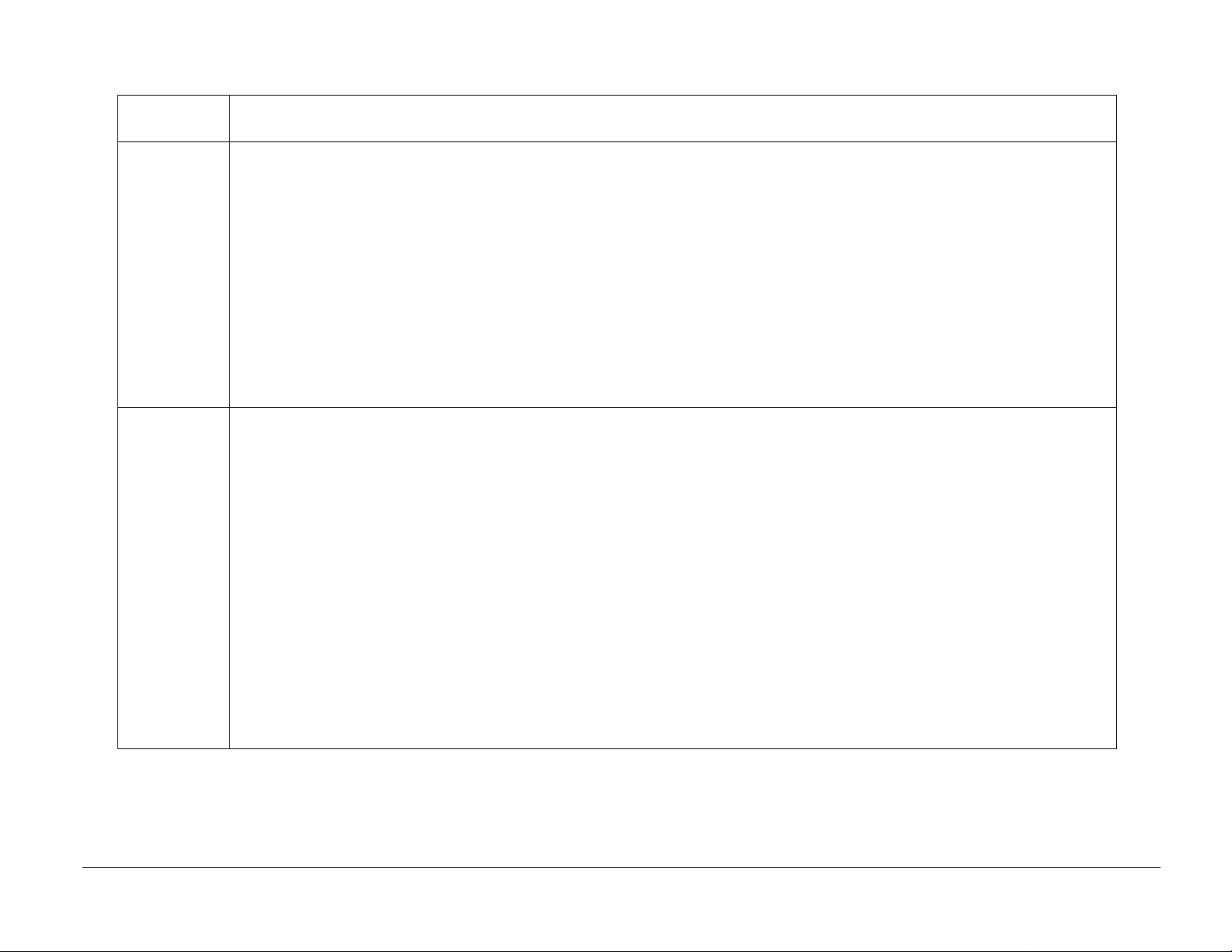
Status
Code
Tray Paper
Size
Sensing for
Tray 1, Tray
2, Tray 3,
Tray 4, or
the Bypass
Tray
08-105,
110, 115,
120
Description/Direction
The control logic has sensed that the the paper size is not being detected correctly.
Initial action:
Go to the Paper T r ay which was selected on the Control Panel and verify that the Paper Size Indicator is set
to the correct paper size that is loaded in the Paper Tray.
Go to the Paper Tray which was selected on the Control Panel and verify that the paper is loaded correctly.
NOTE : Check for obvious damage, missing or broken Drive Motor gear assemblies and drive belts. These
items may cause a sensor failure to be displayed as an operator error message.
If the problem still exists:
Place a service call.
The control logic sensed a timing problem from the Feed Out sensor for Tray 1 (08-105), Tray 2 (08-110), Tra y 3 (08-
115) or Tray 4 (08-120).
Initial action:
For the appropriate tray, check the Tray Feed Out Sensor actuator for freedom of movement and proper
installation.
Check for proper installation of the appropriate Paper Guide.
For the appropriate tray, check the Feed Sensor, Nudger, Retard and Feed Rolls shaft, for cleanliness,
damage and excessive wear.
Clean the Feed, Retard and Nudger Rolls with a damp cloth (water) (REP 5.22) (REP 5.24).
Fan the paper or replace the paper with a new ream of paper.
If the problem still exists:
Place a service call.
5/98
5750 DocuCare Service Manual 2-21
Fault Code Procedures

Status
Code
08-138 The control logic sensed a timing problem from the Bypass Tray Registration Sensor.
Initial action:
Clean the Bypass Tray Feed, Retard, Nudger, Preregistration and Registration Rolls with a damp cloth
(water) (REP 5.27).
Fan the paper or replace the paper with a new ream of paper.
Clean the CTR (Charged Transfer Roll) Film with a dry cloth (REP 5.10).
Check for paper path obstructions.
If the problem still exists:
Place a service call.
08-161 The control logic sensed a timing problem from the Stripper Jam Sensor.
Initial action:
Ensure that there is no paper jammed at the CTR (Charged Transfer Roll) Cleaner.
Clean Tray 1, 2, 3 or 4 Feed, Retard, Nudger, Preregistration and Registration Rolls with a damp cloth
(water) (REP 5.22) (REP 5.24).
Description/Direction
Clean the CTR (Charged Transfer Roll) Film with a dry cloth (REP 5.10).
If the problem still exists:
Place a service call.
5/98
Fault Code Procedures 2-22 5750 DocuCare Service Manual

Status
Code
08-165 The control logic sensed a timing problem from the TC (Transfer Corotron) Jam Sensor.
Initial action:
Ensure that there is no paper jammed at the CTR (Charged Transfer Roll) Cleaner.
Clean the TC (Transfer Corotron) Jam Sensor.
Clean Tray 1, 2, 3 or 4 Feed, Retard, Nudger, Preregistration and Registration Rolls with a damp cloth
(water) (REP 5.22) (REP 5.24).
Clean the CTR (Charged Transfer Roll) Film with a dry cloth (REP 5.10).
Check that there is no paper tacked to the Drum.
If the problem still exists:
Place a service call.
08-167 The control logic sensed a timing problem from the Misstrip Sensor On Check.
Initial action:
Ensure that there is no paper jammed at the CTR (Charged Transfer Roll) Cleaner.
Clean the TC (Transfer Corotron) Jam Sensor.
Description/Direction
Clean Tray 1, 2, 3 or 4 Feed, Retard, Nudger, Preregistration and Registration Rolls with a damp cloth
(water) (REP 5.22) (REP 5.24).
Clean the CTR (Charged Transfer Roll) Film with a dry cloth (REP 5.10).
Check for excessive wear, damage or proper installation of the Stripper Finger.
Check for a broken or arcing Transfer Corotron (TC) wire (REP 5.17).
If the problem still exists:
Place a service call.
5/98
5750 DocuCare Service Manual 2-23
Fault Code Procedures

Status
Code
08-168 The control logic sensed a timing problem from the Misstrip Jam Sensor.
Initial action:
Ensure that there is no paper jammed at the CTR (Charged Transfer Roll) Cleaner.
Clean Tray 1, 2, 3 or 4 Feed, Retard, Nudger, Preregistration and Registration Rolls with a damp cloth
(water) (REP 5.22) (REP 5.24).
Clean the CTR (Charged Transfer Roll) Film with a dry cloth (REP 5.10).
Check for excessive wear, damage or proper installation of the Stripper Finger.
Check for a broken or arcing Transfer Corotron (TC) wire (REP 5.17).
If the problem still exists:
Place a service call.
08-169 The control logic sensed a timing problem from the Stripper Jam Sensor.
Initial action:
Ensure that there is no paper jammed at the CTR (Charged Transfer Roll) Cleaner.
Clean Tray 1, 2, 3 or 4 Feed, Retard, Nudger, Preregistration and Registration Rolls with a damp cloth
(water).
Description/Direction
Clean the CTR (Charged Transfer Roll) Film with a dry cloth (REP 5.10).
Check for excessive wear, damage or proper installation of the Stripper Finger.
Check for a broken or arcing Transfer Corotron (TC) wire (REP 5.17).
If the problem still exists:
Place a service call.
5/98
Fault Code Procedures 2-24 5750 DocuCare Service Manual

Status
Code
08-170 The control logic sensed a timing error from the preregistration sensor while feeding from the bypass tray.
Initial action:
Check for proper installation of the Bypass Tray Paper Guide.
Check the Preregistration, Nudger and Feed Roll for binding or excessive wear (REP 5.27).
Clean the Bypass Tray Feed, Retard, Nudger, Preregistration and Registration Rolls with a damp cloth
(water) (REP 5.27).
Clean the CTR (Charged Transfer Roll) Film with a dry cloth (REP 5.10).
Check the Retard Pad for wear (REP 5.27)
If the problem still exists:
Place a service call.
Description/Direction
08-171,
172, 173,
174
5750 DocuCare Service Manual 2-25
The control logic sensed a timing error from the preregistration sensor while feeding from tray 1(08-171), tray 2 (08-
172), tray 3 (08-173), or tray 4 (08-174).
Initial action:
Clean the Feed, Retard, Nudger, Preregistration and Registration Rolls with a damp cloth (water), for the
appropriate tray (REP 5.22) (REP 5.24).
Clean the CTR (Charged Transfer Roll) Film with a dry cloth (REP 5.10).
Check for paper path obstructions.
If the problem still exists:
Place a service call.
5/98
Fault Code Procedures

Status
Code
08-175,
176, 177,
178, 179
08-198 The control logic sensed a timing error from the registration sensor off signal while feeding from the bypass tray.
The control logic sensed a timing error from the registration sensor on signal while feeding from the bypass tray (08-
175), tray 1(08-176), tray 2 (08-177), tray 3 (08-178), or tray 4 (08-179).
Initial action:
Check the Registration Chute for paper path obstructions and damage.
Clean the Registration Sensor (REP 5.28).
Clean the Feed, Retard, Nudger, Preregistration and Registration Rolls for the appropriate tray with a damp
cloth (water) (REP 5.22) (REP 5.24).
Clean the CTR (Charged Transfer Roll) Film with a dry cloth (REP 5.10).
If the problem still exists:
Place a service call.
Initial action:
Check for multiple feed of transparencies, if applicable.
Clean the Bypass Tray Feed, Retard, Nudger, Preregistration and Registration Rolls with a damp cloth
(water) (REP 5.27).
Description/Direction
Check the Bypass Tray Retard Pad for damage.
If the problem still exists:
Place a service call.
08-380 The control logic sensed a failure of the position of the Curler Cam through the Curler Cam sensors 1 & 2.
Initial action:
Check the Curler Cam for damage and obstructions.
If the problem still exists:
Place a service call.
5/98
Fault Code Procedures 2-26 5750 DocuCare Service Manual

Status
Code
08-385 The control logic sensed a timing error between the TR0 (Transfer Roll Zero) sensor and the IOT PWB.
Initial action:
Check the TR0 (Transfer Roll Zero) Sensor Actuator for damage (located inside and at the front of the CTR
(Charged Transfer Roll) Assembly).
If the problem still exists:
Place a service call.
08-900 The control logic sensed a paper static jam.
Initial action:
Contact Building Maintenance and have them verify the proper voltage at the machine plug.
Check Tray 1, 2, 3 or 4 for a cracked or broken tray stop.
Clean the CTR (Charged Transfer Roll) Film with a dry cloth (REP 5.10).
Verify Heavy Weight Paper and Transparencies Control Panel settings are correct, if applicable.
If the problem still exists:
Place a service call.
Description/Direction
09-363 The control logic sensed a failure of the Developer Rotary Home Sensor to detect the position of the Developer
Rotary.
Initial action:
Verify that the Drum unit is firmly seated and secured (REP 5.4).
Inspect the installation of the Developer Units (REP 5.7). Make sure all screws are secure and that the
clamps are in place
If the problem still exists:
Place a service call.
5/98
5750 DocuCare Service Manual 2-27
Fault Code Procedures
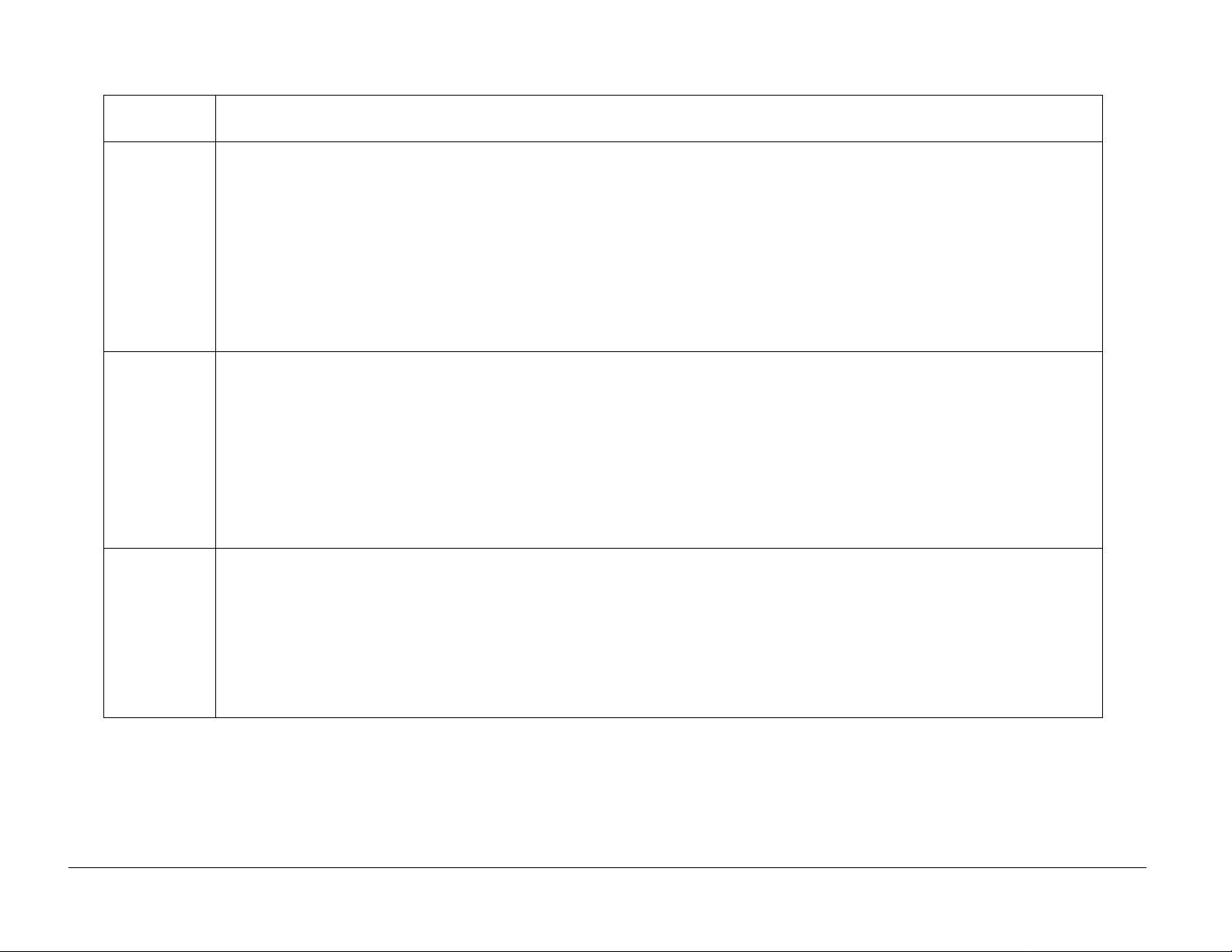
Status
Code
09-365,
366, 367,
368
09-376 The control logic sensed that the Waste Toner Sump is full.
The control logic sensed a failure of one of the toner dispensing systems. Yellow (09-365), Magenta (09-366), Cyan
(09-367), or Black (09-368).
Initial action:
Remove the corresponding toner cartridge and check for caking of the toner or blockage of the opening.
Verify that there is adequate toner in the cartridge.
If the problem still exists:
Place a service call.
Initial action:
Refer to proceedure (REP 5.5) to clean the waste toner sump.
Reset NVM6060 to 0.
If the problem still exists:
Place a service call.
Description/Direction
09-620 The control logic sensed a failure of the ADC sensor setup.
Initial action:
Check the drum surface for damage or deformities (REP 5.4).
If the problem still exists:
Place a service call.
5/98
Fault Code Procedures 2-28 5750 DocuCare Service Manual

Status
Code
10-105, 106 The control logic sensed a timing error from the Fuser Exit Sensor.
Initial action:
Check for deformation of the Exit Chute (Lower/Upper).
Check for paper path obstructions.
Check for contamination, damage or wear on the Heat Roll (REP 5.31) and Pressure Roll (REP 5.35) sur-
face.
Check the Stripper Finger for defects and obvious damage (REP 5.38).
If the problem still exists:
Place a service call.
10-358 The control logic sensed an error from the Thermistor failure detection circuit.
Initial action:
Check the Heat Roll Control and Overheat Thermistors for cleanliness, damage and excessive wear at the
point where the Thermistor contacts the Heat Roll (REP 5.37).
Check the Pressure Roll Control and Overheat Thermistors for cleanliness, damage and excessive wear at
the point where the Thermistor contacts the Pressure Roll (REP 5.37).
Description/Direction
If the problem still exists:
Place a service call.
10-359 The control logic sensed an open circuit from the Heat Roll Control Thermistor.
Initial action:
Check the Heat Roll Control Thermistor for cleanliness, damage and excessive wear at the point where the
Thermistor contacts the Heat Roll (REP 5.37).
If the problem still exists:
Place a service call.
5/98
5750 DocuCare Service Manual 2-29
Fault Code Procedures

Status
Code
10-360 The control logic sensed an open circuit from the Heat Roll Overheat Thermistor.
Initial action:
Check the Heat Roll Overheat Thermistor for cleanliness, damage and excessive wear at the point where
the Thermistor contacts the Heat Roll (REP 5.37).
If the problem still exists:
Place a service call.
10-361 The control logic sensed that the Heat Roll did not reach operating temperature.
Initial action:
Ensure that the Heat Roll surface is clean and not damaged (REP 5.31).
Check the Heat Roll Control Thermistor for cleanliness, damage and excessive wear at the point where the
Thermistor contacts the Heat Roll (REP 5.37).
If the problem still exists:
Place a service call.
Description/Direction
10-362 The control logic sensed that the Heat Rod did not turn off after the Heat Roll reached operating temperature.
Initial action:
Ensure that the Heat Roll surface is clean (no debris, paper, etc.) (REP 5.31)
Check the Heat Roll Control Thermistor for cleanliness, damage and excessive wear at the point where the
Thermistor contacts the Heat Roll (REP 5.37).
If the problem still exists:
Place a service call.
5/98
Fault Code Procedures 2-30 5750 DocuCare Service Manual

Status
Code
10-363 The control logic sensed that the Heat Roll did not return to operating temperature after a job run.
Initial action:
Ensure that the Heat Roll surface is clean (no debris, paper, etc.) (REP 5.31)
Check the Heat Roll Control Thermistor for cleanliness, damage and excessive wear at the point where the
Thermistor contacts the Heat Roll (REP 5.37).
If the problem still exists:
Place a service call.
10-364 The control logic sensed that the Heat Roll could not maintain temperature during a copy run.
Initial action:
Ensure that the Heat Roll surface is clean (no debris, paper, etc.) (REP 5.31)
Check the Heat Roll Control Thermistor for cleanliness, damage and excessive wear at the point where the
Thermistor contacts the Heat Roll (REP 5.37).
If the problem still exists:
Place a service call.
Description/Direction
10-365 The control logic sensed that the Heat Roll did not reach operating temperature within 150 seconds after Power
Saver mode was exited.
Initial action:
Ensure that the Heat Roll surface is clean (no debris, paper, etc.) (REP 5.31)
Check the Heat Roll Control Thermistor for cleanliness, damage and excessive wear at the point where the
Thermistor contacts the Heat Roll (REP 5.37).
If the problem still exists:
Place a service call.
5/98
5750 DocuCare Service Manual 2-31
Fault Code Procedures

Status
Code
10-366, 367 The control logic sensed that the Heat Roll temperature exceeded 180˚.
Initial action:
Check the Heat Roll Control Thermistor for cleanliness, damage and excessive wear at the point where the
Thermistor contacts the Heat Roll (REP 5.37).
If the problem still exists:
Place a service call.
10-368 The control logic sensed an open circuit from the Pressure Roll control thermistor.
Initial action:
Check the Pressure Roll Control Thermistor for cleanliness , damage and excessive wear at the point where
the Thermistor contacts the Pressure Roll (REP 5.37).
If the problem still exists:
Place a service call.
10-369 The control logic sensed an open circuit from the Pressure Roll overheat thermistor.
Description/Direction
Initial action:
Check the Pressure Roll Control Thermistor for cleanliness , damage and excessive wear at the point where
the Thermistor contacts the Pressure Roll (REP 5.37).
If the problem still exists:
Place a service call.
5/98
Fault Code Procedures 2-32 5750 DocuCare Service Manual

Status
Code
10-370 The control logic sensed that the Pressure Roll did not reach operating temperature.
Initial action:
Ensure that the Pressure Roll surface is clean (no debris, paper, etc.) (REP 5.35)
Check the Pressure Roll Control Thermistor for cleanliness , damage and excessive wear at the point where
the Thermistor contacts the Pressure Roll (REP 5.37).
If the problem still exists:
Place a service call.
10-371 The control logic sensed that the Pressure Roll Heat Rod did not turn off after the Pressure Roll reached operating
temperature.
Initial action:
Ensure that the Pressure Roll surface is clean (no debris, paper, etc.) (REP 5.35)
Check the Pressure Roll Control Thermistor for cleanliness , damage and excessive wear at the point where
the Thermistor contacts the Pressure Roll (REP 5.37).
If the problem still exists:
Place a service call.
Description/Direction
10-372 The control logic sensed that the Pressure Roll did not return to operating temperature after a job run.
Initial action:
Ensure that the Pressure Roll surface is clean (no debris, paper, etc.) (REP 5.35)
Check the Pressure Roll Control Thermistor for cleanliness , damage and excessive wear at the point where
the Thermistor contacts the Pressure Roll (REP 5.37).
If the problem still exists:
Place a service call.
5/98
5750 DocuCare Service Manual 2-33
Fault Code Procedures

Status
Code
10-373 The control logic sensed that the Pressure Roll could not maintain temperature during a copy run.
Initial action:
Ensure that the Pressure Roll surface is clean (no debris, paper, etc.) (REP 5.35)
Check the Pressure Roll Control Thermistor for cleanliness , damage and excessive wear at the point where
the Thermistor contacts the Pressure Roll (REP 5.37).
If the problem still exists:
Place a service call.
10-374 The control logic sensed that the Pressure Roll did not reach operating temperature within 150 seconds after P o wer
Saver mode was exited.
Initial action:
Ensure that the Pressure Roll surface is clean (no debris, paper, etc.) (REP 5.35)
Check the Pressure Roll Control Thermistor for cleanliness , damage and excessive wear at the point where
the Thermistor contacts the Pressure Roll (REP 5.37).
If the problem still exists:
Place a service call.
Description/Direction
10-375, 376 The control logic sensed that the Pressure Roll temperature exceeded 180˚.
Initial action:
Check the Pressure Roll Control Thermistor for cleanliness , damage and excessive wear at the point where
the Thermistor contacts the Pressure Roll (REP 5.37).
If the problem still exists:
Place a service call.
5/98
Fault Code Procedures 2-34 5750 DocuCare Service Manual

Status
Code
11-100, 101 The control logic sensed that the Sorter Feed Sensor did not energize within the specified time.
Place a service call.
11-340 The control logic sensed a failure of the Sorter Control PWB.
Initial action:
Switch off the machine power.
If there is other equipment close by that may be generating electrical noise or radio frequency interference,
power it off also.
Contact Building Maintenance and have them verify the proper voltage at the machine plug.
Clean and inspect all corotrons for defects and ensure they are properly installed.
Power the machine on.
If the problem still exists:
Place a service call.
Description/Direction
11-380 The control logic sensed a failure of the Sorter Bin Home Switch.
Initial action:
Check for obstructions in the sorter bins.
Check the Sorter Drive Motor Belt for damage and proper tension.
If the problem still exists:
Place a service call.
5/98
5750 DocuCare Service Manual 2-35
Fault Code Procedures

Status
Code
11-381 The control logic sensed a failure of the Sorter Bin drive motor.
Initial action:
Check for obstructions in the sorter bins.
Check the Sorter Drive Motor Belt for damage and proper tension.
If the problem still exists:
Place a service call.
Description/Direction
Sorter
Interlock
RAP
Use this RAP to troubleshoot when there is a customer message instructing the operator to close the sorter top
cover or to push the sorter into place.
Initial action:
Ensure that the sorter is properly mated with the machine.
Ensure that the top cover is closed and the interlock is being actuated.
If the problem still exists:
Place a service call.
5/98
Fault Code Procedures 2-36 5750 DocuCare Service Manual

Status
Code
15-280 The control logic sensed a communications failure between the IPS PWB and the BR PWB.
Initial action:
Switch off the machine power.
If there is other equipment close by that may be generating electrical noise or radio frequency interference,
power it off also.
Contact Building Maintenance and have them verify the proper voltage at the machine plug.
Clean and inspect all corotrons for defects and ensure they are properly installed.
Power the machine on.
If the problem still exists:
Place a service call.
Description/Direction
15-281,
282, 283
5750 DocuCare Service Manual 2-37
The control logic sensed that paper money has been placed on the document glass to be copied. This is a prohibited from copy item.
Initial action:
Verify that the original is not paper money.
If the problem still exists:
Switch off the machine power.
If there is other equipment close by that may be generating electrical noise or radio frequency interference,
power it off also.
Contact Building Maintenance and have them verify the proper voltage at the machine plug.
Clean and inspect all corotrons for defects and ensure they are properly installed.
Power the machine on.
If the problem still exists:
Place a service call.
5/98
Fault Code Procedures
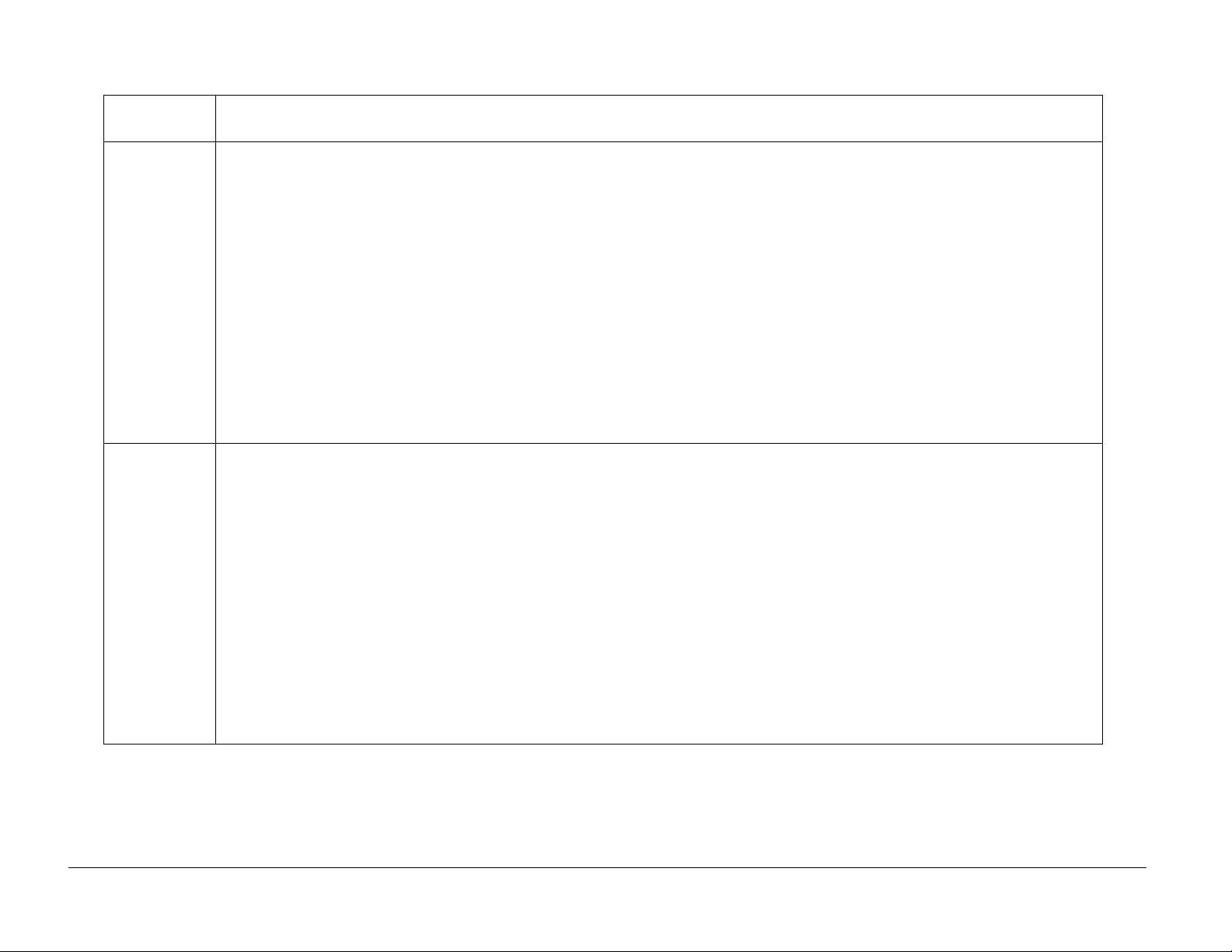
Status
Code
15-340 The control logic sensed a failure of the IPS PWB RAM.
Initial action:
Switch off the machine power.
If there is other equipment close by that may be generating electrical noise or radio frequency interference,
power it off also.
Contact Building Maintenance and have them verify the proper voltage at the machine plug.
Clean and inspect all corotrons for defects and ensure they are properly installed.
Power the machine on.
If the problem still exists:
Place a service call.
Description/Direction
15-360,
361, 362
The control logic sensed a failure of the IPS PWB Self Test.
Initial action:
Switch off the machine power.
If there is other equipment close by that may be generating electrical noise or radio frequency interference,
power it off also.
Contact Building Maintenance and have them verify the proper voltage at the machine plug.
Clean and inspect all corotrons for defects and ensure they are properly installed.
Power the machine on.
If the problem still exists:
Place a service call.
5/98
Fault Code Procedures 2-38 5750 DocuCare Service Manual

Status
Code
15-380,
381, 382,
383, 384,
385
Description/Direction
The control logic sensed a failure of the AGC (Automatic Gain Control).
Initial action:
Verify that the platen glass has not been damaged and/or has been properly installed.
If the problem still exists:
Switch off the machine power.
If there is other equipment close by that may be generating electrical noise or radio frequency interference,
power it off also.
Contact Building Maintenance and have them verify the proper voltage at the machine plug.
Clean and inspect all corotrons for defects and ensure they are properly installed.
Power the machine on.
If the problem still exists:
Place a service call.
15-386,
387, 388,
389, 390,
391
5750 DocuCare Service Manual 2-39
The control logic sensed a failure of the AOC (Automatic Offset Control).
Initial action:
Switch off the machine power.
If there is other equipment close by that may be generating electrical noise or radio frequency interference,
power it off also.
Contact Building Maintenance and have them verify the proper voltage at the machine plug.
Clean and inspect all corotrons for defects and ensure they are properly installed.
Power the machine on.
If the problem still exists:
Place a service call.
5/98
Fault Code Procedures
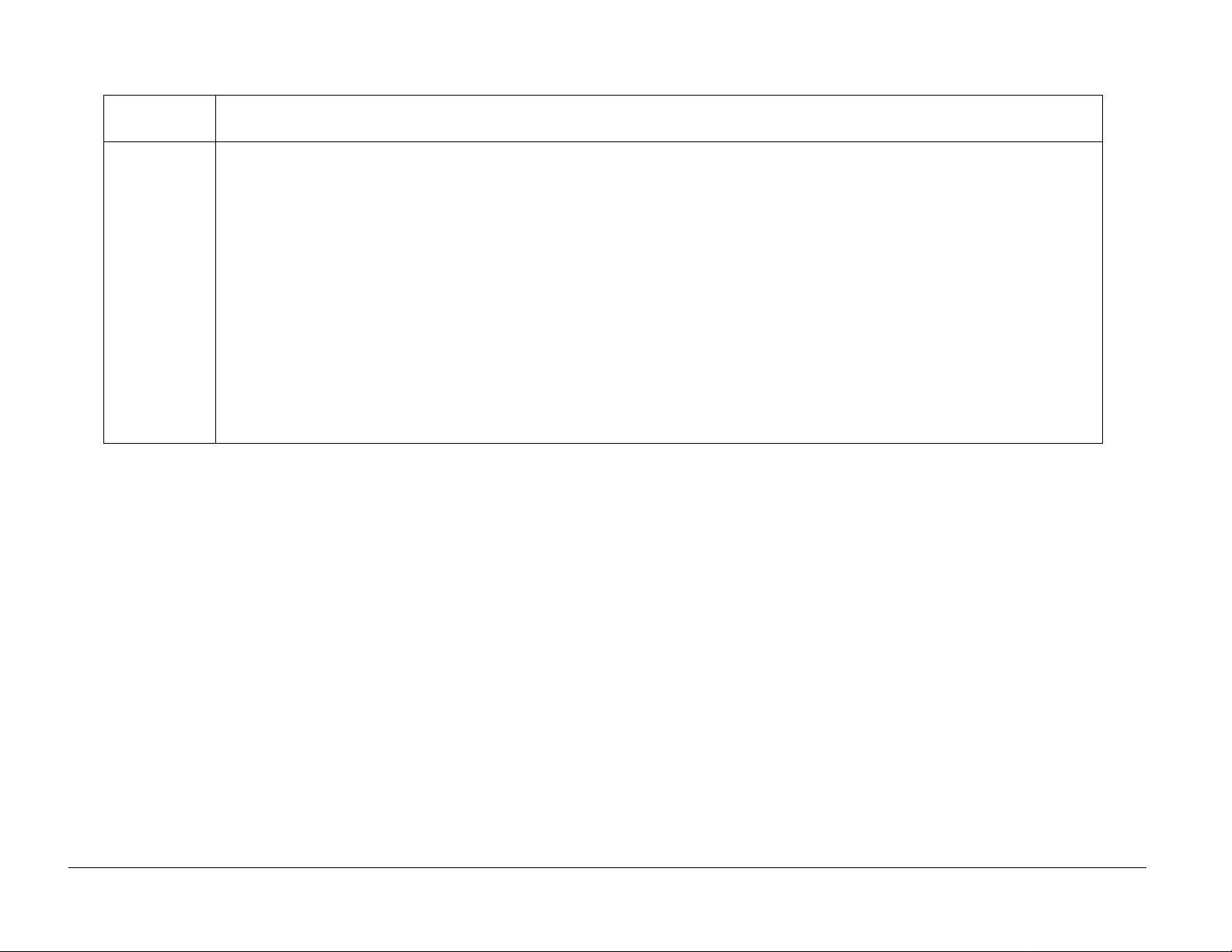
Status
Code
18-340 The control logic sensed a failure of the AIFU PWB RAM Test.
Initial action:
Switch off the machine power.
If there is other equipment close by that may be generating electrical noise or radio frequency interference,
power it off also.
Contact Building Maintenance and have them verify the proper voltage at the machine plug.
Clean and inspect all corotrons for defects and ensure they are properly installed.
Power the machine on.
If the problem still exists:
Place a service call.
Description/Direction
5/98
Fault Code Procedures 2-40 5750 DocuCare Service Manual
