Page 1

DocuCentre-IV C2260
User Guide
Page 2
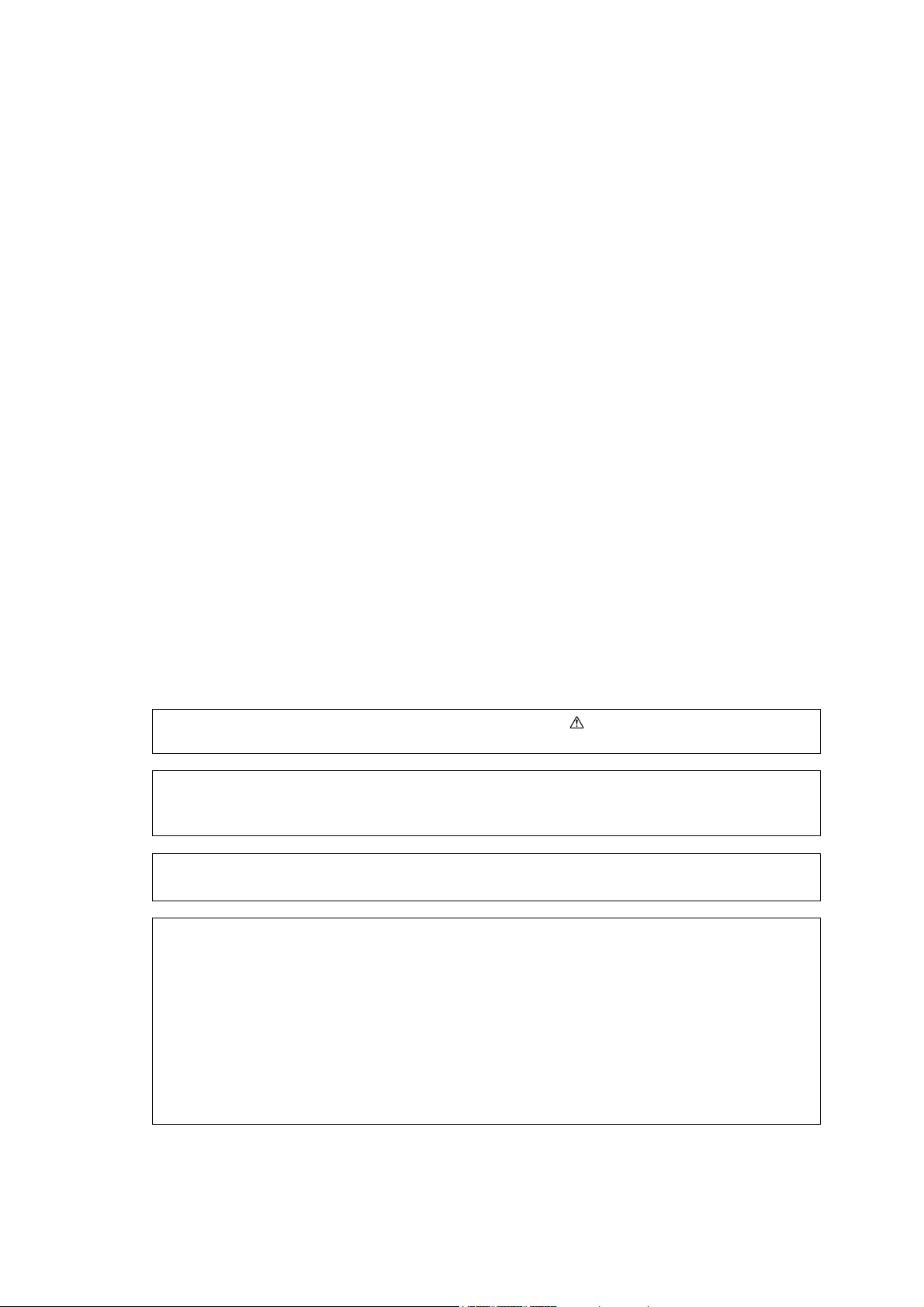
Microsoft, Windows, Windows NT, Windows Server, Windows Vista, and Microsoft Network are
trademarks or registered trademarks of Microsoft Corporation in the U.S. and other countries.
NetWare is a registered trademark of Novell, Inc. in the United States and other countries.
Adobe, Acrobat, PostScript, and Adobe PostScript 3 are trademarks of Adobe Systems Incorporated.
EtherTalk, Macintosh, and Mac OS are registered trademarks of Apple Inc.
PCL, HP-GL, and HP-GL/2 are registered trademarks of Hewlett-Packard Corporation.
Memory Stick is a registered trademark of Sony Corporation.
SmartMedia is a registered trademark of Toshiba Corporation.
RSA and BSAFE are either registered trademarks or trademarks of RSA Security Inc. in the United
States and/or other countries.
RSA Security Inc. All right reserved.
All product/brand names are trademarks or registered trademarks of the respective holders.
Microsoft product screen shot(s) reprinted with permission from Microsoft Corporation.
For information on license, refer to About License.
In this manual, safety instructions are preceded by the symbol .
Always read and follow the instructions before performing the required procedures.
The data saved in the hard disk of the machine may be lost if there is any problem in the hard disk.
Fuji Xerox is not responsible for any direct and indirect damages arising from or caused by such data
loss.
Fuji Xerox is not responsible for any breakdown of machines due to infection of computer virus or
computer hacking.
Important
1. This manual is copyrighted with all rights reserved. Under the copyright laws, this manual may not
be copied or modified in whole or part, without the written consent of the publisher.
2. Parts of this manual are subject to change without prior notice.
3. We welcome any comments on ambiguities, errors, omissions, or missing pages.
4. Never attempt any procedure on the machine that is not specifically described in this manual.
Unauthorized operation can cause faults or accidents. Fuji Xerox is not liable for any problems
resulting from unauthorized operation of the equipment.
An export of this product is strictly controlled in accordance with Laws concerning Foreign
Exchange and Foreign Trade of Japan and/or the export control regulations of the United States.
XEROX, the sphere of connectivity design, PDF Bridge, ContentsBridge, and CentreWare are
trademarks or registered trademarks of Xerox Corporation in the U.S. or Fuji Xerox Co., Ltd.
DocuWorks is a trademark of Fuji Xerox Co., Ltd.
Page 3
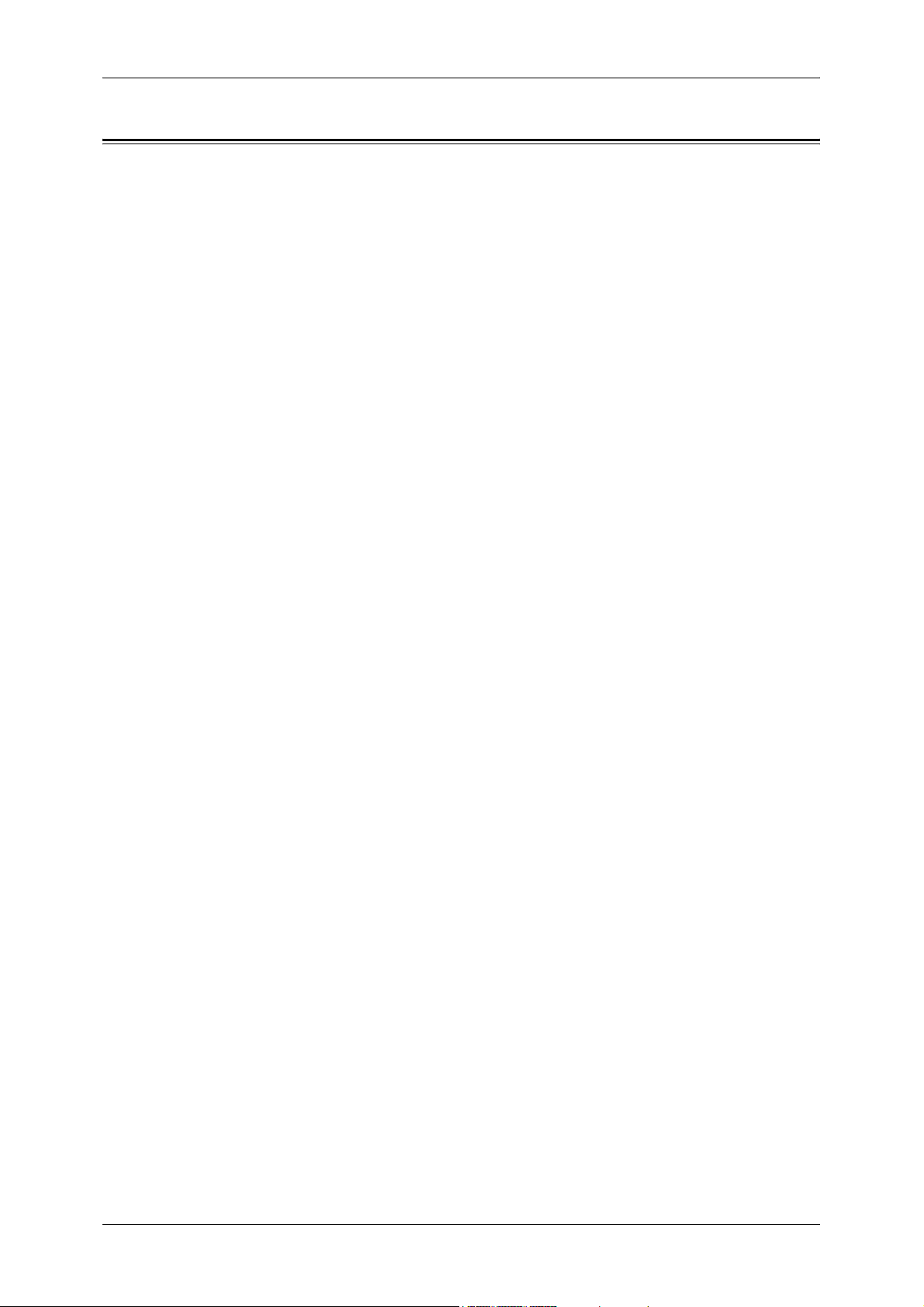
Table of Contents
Table of Contents ........................................................................................................ 1
1 Before Using the Machine ...................................................................................... 11
Preface ...................................................................................................................... 12
Types of Manuals ...................................................................................................... 13
Using This Guide ....................................................................................................... 14
Organization of This Guide ................................................................................... 14
Conventions .......................................................................................................... 15
Safety Notes .............................................................................................................. 17
Electrical Safety .................................................................................................... 18
Machine Installation .............................................................................................. 19
Operational Safety ................................................................................................ 22
Consumable.......................................................................................................... 25
Location of Warning and Caution Labels .............................................................. 27
Table of Contents
Regulation ................................................................................................................. 28
Radio Frequency Emissions (Class B) ................................................................. 28
Product Safety Certification (CB) .......................................................................... 28
Environment .............................................................................................................. 29
About License ............................................................................................................ 30
RSA BSAFE.......................................................................................................... 30
Heimdal................................................................................................................. 30
JPEG Code ........................................................................................................... 30
Libcurl ................................................................................................................... 30
FreeBSD ............................................................................................................... 31
OpenLDAP............................................................................................................ 32
DES....................................................................................................................... 34
AES....................................................................................................................... 34
TIFF (libtiff)............................................................................................................ 34
ICC Profile (Little cms) .......................................................................................... 34
XPS (XML Paper Specification) ............................................................................ 34
EDICT and COMPDIC .......................................................................................... 34
Cyrus SASL .......................................................................................................... 35
Legal Notice............................................................................................................... 36
2 Product Overview .................................................................................................... 37
Machine Components................................................................................................ 38
Power Source ............................................................................................................ 46
Switching the Main Power On ............................................................................... 46
Switching the Power On........................................................................................ 46
Switching the Power Off........................................................................................ 47
Switching the Main Power Off ............................................................................... 48
Ground Fault Interrupter ............................................................................................ 50
1
Page 4

Energy Saver Mode....................................................................................................52
Entering the Energy Saver Mode...........................................................................52
Exiting the Energy Saver Mode .............................................................................53
Control Panel..............................................................................................................54
Screens and Buttons Displayed.............................................................................57
About the [Services Home] Screen ............................................................................58
Entering Text ..............................................................................................................62
Installing the Tray Attachment on the Finisher-B1 .....................................................63
3 Copy ..........................................................................................................................65
Copying Procedure.....................................................................................................66
Step 1 Loading Documents ...................................................................................66
Step 2 Selecting Features .....................................................................................68
Step 3 Entering a Quantity.....................................................................................69
Step 4 Starting the Copy Job .................................................................................70
Step 5 Confirming the Copy Job in Job Status ......................................................71
Operations during Copying.........................................................................................72
Stopping the Copy Job ..........................................................................................72
Changing the Number of Copies ...........................................................................73
Interrupting the Copy Job ......................................................................................74
Simple Copy ...............................................................................................................75
Paper Tray (Selecting the Paper Tray for Copying)...............................................75
Reduce/Enlarge (Making Enlarged/Reduced Copies) ...........................................76
2 Sided Copying (Making 2 Sided Copies) ............................................................77
Black & White/Color (Selecting the Color for Copying)..........................................77
Lighten/Darken (Adjusting the Copy Density) ........................................................78
2 Pages Up (Copying Two Pages onto One Sheet) ..............................................78
1 Staple..................................................................................................................79
Copy ...........................................................................................................................80
Reduce/Enlarge (Making Enlarged/Reduced Copies) ...........................................80
Paper Supply (Selecting the Paper for Copying) ...................................................84
Output Color (Selecting the Color for Copying) .....................................................87
2 Sided Copying (Making 2 Sided Copies) ............................................................91
Copy Output (Specifying Finishing Options) ..........................................................91
Pages per Side (Copying Multiple Pages onto One Sheet)...................................91
Lighten/Darken (Adjusting the Copy Density) ........................................................91
Image Quality .............................................................................................................93
Original Type (Selecting the Document Type).......................................................93
Image Options (Adjusting Copy Density/Sharpness/Saturation of Images) ..........94
Image Enhancement (Erasing the Background Color of Documents/Adjusting
Contrast) ................................................................................................................95
Color Effects (Selecting an Image Quality) ............................................................96
Color Balance (Adjusting Color Balance) ..............................................................97
Color Shift (Adjusting the Color Tone) ...................................................................99
2
Page 5

Table of Contents
Layout Adjustment ................................................................................................... 100
2 Sided Copying (Making 2 Sided Copies) ......................................................... 100
Book Copying (Copying Facing Pages onto Separate Sheets) .......................... 102
2 Sided Book Copying (Making 2 Sided Copies of Facing Pages) ..................... 103
Original Size (Specifying the Scan Size for the Document)................................ 105
Mixed Sized Originals (Scanning Different Size Documents Simultaneously).... 106
Edge Erase (Erasing Edges and Margin Shadows of the Document) ................ 107
Image Shift (Adjusting the Image Position) ......................................................... 108
Invert Image (Making Reversed Copies of Images)............................................ 111
Original Orientation (Specifying the Orientation of Loaded Documents) ............ 111
Image Rotation (Changing the Orientation of Images) ....................................... 112
Output Format ......................................................................................................... 114
2 Sided Copying (Making 2 Sided Copies) ......................................................... 114
Booklet Creation (Creating a Booklet) ................................................................ 115
Covers (Attaching Covers to Copies).................................................................. 118
Pages per Side (Copying Multiple Pages onto One Sheet) ................................ 119
Poster (Making Enlarged Copies Spread over Multiple Sheets)......................... 120
Repeat Image (Making Multiple Copies on One Sheet)...................................... 122
Annotations (Adding a Comment/a Date/Page Numbers to Copies) .................. 123
Watermark (Printing Control Numbers on the Background of Copies) ............... 129
Folding (Outputting Bi-Folded)............................................................................ 132
Preset Repeat Image (Making Multiple Copies on a Single Sheet) .................... 132
Copy Output (Specifying Finishing Options) ....................................................... 133
ID Card Copy (Copying Both Sides of an ID Card)............................................. 136
Job Assembly .......................................................................................................... 138
Build Job (Processing Documents Scanned with Different Settings
as One Job) ........................................................................................................ 138
Sample Job (Checking the Finished Output of the Copy)................................... 142
Combine Original Sets (Adding Originals) .......................................................... 143
Delete Outside/Delete Inside (Deleting Outside or Inside of
the Selected Area) .............................................................................................. 145
Stored Programming (Calling a Stored Program for Build Job) .......................... 147
4 Fax .......................................................................................................................... 149
Fax Procedure ......................................................................................................... 150
Step 1 Loading Documents................................................................................. 150
Step 2 Selecting Features................................................................................... 152
Step 3 Specifying Destinations ........................................................................... 153
Step 4 Starting the Fax Job ................................................................................ 155
Step 5 Confirming the Fax Job in Job Status...................................................... 156
Operations during Faxing ........................................................................................ 157
Stopping the Fax Job .......................................................................................... 157
Changing the Scan Settings ............................................................................... 158
About Internet Fax ................................................................................................... 160
Internet Fax Features.......................................................................................... 160
Sending Internet Fax........................................................................................... 162
3
Page 6

Receiving Internet Fax .........................................................................................163
Useful Features ...................................................................................................164
About Server Fax .....................................................................................................167
Sending Server Fax .............................................................................................167
Simple Fax ...............................................................................................................169
Specifying a Destination Using the Numeric Keypad ..........................................169
Speed Dialing (Specifying a Destination Using an Address Number) .................170
Specifying a Destination Using a One Touch Button...........................................171
Resolution (Specifying the Scanning Resolution)................................................171
Original Type (Selecting the Document Type).....................................................172
2 Sided Scanning (Transmitting 2-sided Originals) .............................................173
Fax/Internet Fax .......................................................................................................174
Internet Fax/Fax (Selecting Internet Fax/Fax) .....................................................174
+ Add (Sending Faxes to Multiple Recipients).....................................................175
Specifying a Destination Using the Address Book...............................................176
Speed Dialing (Specifying a Destination Using an Address Number) .................177
Specifying a Destination Using a One Touch Button...........................................178
Specifying a Destination Using the Keyboard Screen .........................................179
Specifying a Destination Using the Redial Feature .............................................180
Specifying a Line (Port) .......................................................................................180
Entering Specific Symbols ...................................................................................181
Removing/Confirming a Recipient .......................................................................182
Lighten/Darken (Adjusting Fax Density) ..............................................................182
2 Sided Scanning (Transmitting 2-sided Originals) .............................................183
Original Type (Selecting the Document Type).....................................................184
Resolution (Specifying the Scanning Resolution)................................................184
Layout Adjustment....................................................................................................186
2 Sided Scanning (Transmitting 2-sided Originals) .............................................186
Original Size (Specifying the Scan Size for the Original).....................................186
Mixed Sized Originals (Scanning Different Size Documents Simultaneously) ....187
Book Faxing (Scanning Facing Pages onto Separate Sheets)............................188
Reduce/Enlarge (Specifying a Scan Ratio) .........................................................189
Stamp (Adding a Stamp when Scanning a Document) .......................................190
Fax/Internet Fax Options ..........................................................................................192
Acknowledgement Report (Confirming Transmission Results) ...........................192
Starting Rate (Selecting a Communication Mode)...............................................194
Priority Send/Delay Start (Specifying Send Priority/Send Time) .........................195
Transmission Header Text (Adding Sender Name and Phone Number
to Faxes)..............................................................................................................197
Cover Page (Transmitting Documents With a Cover Page) ................................198
Internet Fax Subject (Specifying the Internet Fax Subject) .................................199
Internet Fax Message (Editing the Internet Fax Mail Contents) ..........................200
Recipient Print Sets (Printing Multiple Sets at the Remote Machine) ..................201
Pages per Side (Combining Multiple Pages into One Sheet) ..............................202
Remote Folder (Using Remote Folder)................................................................202
4
Page 7

Table of Contents
F Code (Using F Code Transmission) ................................................................ 205
Internet Fax Profile (Specifying Internet Fax Profiles) ........................................ 208
Encryption (Sending Internet Fax Encrypted by S/MIME) .................................. 210
Digital Signature (Sending Internet Fax with a Digital Signature by S/MIME) .... 210
More Options ........................................................................................................... 211
Remote Polling (Retrieving Files from Remote Machines) ................................. 211
Store for Polling (Storing Files on the Machine that a Remote Machine
can Retrieve)....................................................................................................... 213
On-hook (Confirming Remote Machine Response Prior to Transmission) ......... 215
Broadcast ................................................................................................................ 217
Broadcast Send (Transmitting to Multiple Recipients) ........................................ 217
Relay Broadcast (Transmitting Documents Through a Relay Station) ............... 217
Remote Relay Broadcast (Performing Relay Broadcast to Remote Locations).. 221
Receiving Faxes ...................................................................................................... 225
Switching between Auto Receive and Manual Receive ...................................... 225
Using Auto Receive ............................................................................................ 226
Using Manual Receive ........................................................................................ 226
Using Folder Receive.......................................................................................... 226
Facsimile Information Services................................................................................ 228
Using the Receiver.............................................................................................. 228
When Not Using a Receiver................................................................................ 228
5 Scan ........................................................................................................................ 231
Scanning Procedure ................................................................................................ 232
Step 1 Loading Documents................................................................................. 232
Step 2 Selecting the Features............................................................................. 234
Step 3 Starting the Scan Job .............................................................................. 237
Step 4 Confirming the Scan Job in Job Status ................................................... 238
Step 5 Saving the Scanned Data........................................................................ 238
Operations during Scanning .................................................................................... 239
Stopping the Scan Job ........................................................................................ 239
Previewing the Scanned Images during a Scan Job .......................................... 240
Changing Scan Settings ..................................................................................... 241
E-mail ...................................................................................................................... 242
Address Book (Specifying an E-mail Address) ................................................... 242
New Recipient (Entering an Address) ................................................................. 245
Add Me (Adding the Sender’s Address).............................................................. 246
Recipient(s) (Editing a Recipient) ....................................................................... 246
From (Setting the Sender’s Address).................................................................. 247
Subject (Setting the Subject) .............................................................................. 248
Message (Entering the E-mail Body) .................................................................. 248
Preview (Previewing the Scanned Images during a Scan Job) .......................... 249
Color Scanning (Selecting an Output Color) ....................................................... 249
2 Sided Scanning (Scanning Both Sides of a Document)................................... 249
Original Type (Selecting the Document Type) .................................................... 251
5
Page 8

File Format (Selecting a File Format for Output Data).........................................252
Network Scanning ....................................................................................................260
Preview (Previewing the Scanned Images during a Scan Job) ...........................261
Color Scanning (Selecting an Output Color)........................................................261
2 Sided Scanning (Scanning Both Sides of a Document) ...................................261
Original Type (Selecting the Document Type).....................................................261
File Format (Selecting a File Format for Output Data).........................................261
Scan to PC ...............................................................................................................262
Transfer Protocol (Selecting a Transfer Protocol) ...............................................262
Address Book (Specifying a Destination PC Using the Address Book) ...............263
Browse (Specifying a Destination PC by Browsing Your Network) .....................264
Specifying a Destination (Specifying a Destination PC Using the
Screen Keyboard)................................................................................................265
Preview (Previewing the Scanned Images during a Scan Job) ...........................266
Color Scanning (Selecting an Output Color)........................................................267
2 Sided Scanning (Scanning Both Sides of a Document) ...................................267
Original Type (Selecting the Document Type).....................................................267
File Format (Selecting a File Format for Output Data).........................................267
Store to Folder..........................................................................................................268
Color Scanning (Selecting an Output Color)........................................................268
2 Sided Scanning (Scanning Both Sides of a Document) ...................................269
Original Type (Selecting the Document Type).....................................................269
Preview (Previewing the Scanned Images during a Scan Job) ...........................269
Store & Send Link ....................................................................................................270
Scan To (Displaying the E-mail Address of the Authenticated User) ..................270
From (Displaying the E-mail Address of the Authenticated User) .......................271
Subject (Setting the Subject) ...............................................................................271
Message (Entering the E-mail Body) ...................................................................271
Color Scanning (Selecting an Output Color)........................................................271
2 Sided Scanning (Scanning Both Sides of a Document) ...................................271
Original Type (Selecting the Document Type).....................................................271
Preview (Previewing the Scanned Images during a Scan Job) ...........................271
File Format (Selecting a File Format for Output Data).........................................272
Store to USB ............................................................................................................273
Save in (Specifying a Storage Location in the USB Memory Device) .................274
Details (Displaying the Details of a Storage Location in the USB
Memory Device)...................................................................................................275
Preview (Previewing the Scanned Images during a Scan Job) ...........................275
Color Scanning (Selecting an Output Color)........................................................275
2 Sided Scanning (Scanning Both Sides of a Document) ...................................275
Original Type (Selecting the Document Type).....................................................276
File Format (Selecting a File Format for Output Data).........................................276
Advanced Settings ...................................................................................................277
Photographs (Scanning a Color Photograph) ......................................................277
Image Options (Adjusting Scan Density and Image Sharpness) .........................278
6
Page 9

Table of Contents
Image Enhancement (Erasing the Background Color of Documents/Adjusting
Contrast) ............................................................................................................. 278
Shadow Suppression (Suppressing the Document Background) ....................... 279
Color Space (Specifying the Color Space) ......................................................... 280
Layout Adjustment ................................................................................................... 281
Resolution (Specifying a Scanning Resolution) .................................................. 281
2 Sided Scanning (Scanning Both Sides of a Document)................................... 282
Book Scanning (Scanning Facing Pages on Separate Sheets).......................... 282
Original Size (Specifying a Scan Size) ............................................................... 283
Mixed Sized Originals (Scanning Different Size Documents Simultaneously).... 284
Edge Erase (Erasing Edges and Margin Shadows in the Document) ................ 285
Reduce/Enlarge (Specifying a Scanning Ratio).................................................. 287
Original Orientation (Specifying the Orientation of the Loaded Documents) ...... 288
E-mail Options/Filing Options .................................................................................. 289
Quality/File Size (Specifying an Image Compression Ratio When Scanning) .... 289
Read Receipts (Specifying Read Receipts) ........................................................ 290
Split Send (Sending in Sections) ........................................................................ 291
File Name (Specifying a Name for the File to be Sent)....................................... 291
Reply To (Specifying a Reply Address) .............................................................. 292
File Name Conflict (Setting the Action to be Taken for File Name Conflict) ....... 293
File Name (Specifying a Name for the File to be Saved) .................................... 293
Encryption (Sending E-mail Encrypted by S/MIME) ........................................... 293
Digital Signature (Sending E-mail with a Digital Signature by S/MIME) ............. 294
Login Name......................................................................................................... 294
Password ............................................................................................................ 294
Meta Data ........................................................................................................... 294
6 Send from Folder................................................................................................... 295
Folder Operating Procedure .................................................................................... 296
Step 1 Opening the [Send from Folder] Screen .................................................. 296
Step 2 Selecting a Folder.................................................................................... 296
Step 3 Checking/Selecting Files in a Folder ....................................................... 297
Step 4 Operating Files in a Folder ...................................................................... 297
Selecting a Folder.................................................................................................... 298
Checking/Operating Files in a Folder ...................................................................... 299
Checking File Details ............................................................................................... 301
Printing Files in a Folder.......................................................................................... 302
Configuring/Starting Job Flow ................................................................................. 305
[Link Job Flow Sheet to Folder] Screen .............................................................. 306
Job Flow Restrictions .......................................................................................... 309
7 Job Flow Sheets .................................................................................................... 311
Job Flow Procedure................................................................................................. 312
Step 1 Opening the [Job Flow Sheets] Screen ................................................... 312
Step 2 Selecting a Job Flow Sheet ..................................................................... 313
7
Page 10

Step 3 Confirming/Changing the Job Flow Sheet ................................................313
Step 4 Starting the Job Flow Sheet .....................................................................313
Selecting/Changing a Job Flow Sheet .....................................................................314
8 Stored Programming..............................................................................................317
Stored Programming Overview ................................................................................318
Registering/Deleting/Renaming Stored Programs ...................................................319
Registering Stored Programs ..............................................................................320
Notes and Restrictions on Registering Stored Programs ....................................321
Registering Stored Programs for Build Job .........................................................322
Deleting Stored Programs ...................................................................................323
Entering/Changing a Stored Program Name .......................................................323
Assigning/Changing Icons for Stored Programs ..................................................324
Calling a Stored Program .........................................................................................325
Calling a Stored Program for Build Job ...............................................................326
9 Media Print (Text and Photos)...............................................................................327
Overview of Media Print ...........................................................................................328
Supported Media and File Formats .....................................................................328
Notes and Restrictions on Media Print ................................................................329
Using the Memory Card Reader...............................................................................331
Components and their Functions.........................................................................331
Inserting the Medium ...........................................................................................331
Ejecting the Medium ............................................................................................332
Media Print - Text .....................................................................................................333
Selecting Files .....................................................................................................333
[Select From List] Screen ....................................................................................334
Media Print - Photos .................................................................................................336
Selecting Files .....................................................................................................336
[Select From List] Screen ....................................................................................337
Selecting the Printing Options ..................................................................................338
Media Print - Photos ............................................................................................338
Media Print - Text ................................................................................................339
Index Print............................................................................................................340
10 Job Status ...............................................................................................................341
Job Status Overview ................................................................................................342
Checking Current/Pending Jobs...............................................................................343
Checking Completed Jobs .......................................................................................345
Printing and Deleting Stored Jobs............................................................................346
Secure Print .........................................................................................................346
Sample Set ..........................................................................................................348
Delayed Print .......................................................................................................350
Charge Print.........................................................................................................351
8
Page 11

Table of Contents
Private Charge Print............................................................................................ 353
Public Folder ....................................................................................................... 356
Undelivered Faxes .............................................................................................. 357
Printing Pending Jobs.............................................................................................. 359
Handling Error Terminations.................................................................................... 360
11 Computer Operations............................................................................................ 361
Features Overview .................................................................................................. 362
Print ......................................................................................................................... 363
Print Features ..................................................................................................... 363
Setup................................................................................................................... 364
Printing................................................................................................................ 365
E-mail Printing ......................................................................................................... 366
Setup................................................................................................................... 366
Sending E-Mail.................................................................................................... 366
Sending Fax ............................................................................................................ 368
Registering Destinations ..................................................................................... 368
Importing Scanned Data .......................................................................................... 370
Importing to a TWAIN Compatible Application.................................................... 370
Importing Using Stored File Manager 3 .............................................................. 372
Importing Using CentreWare Internet Services .................................................. 374
Importing Using EasyOperator............................................................................ 376
CentreWare Internet Services ................................................................................. 378
12 Appendix ................................................................................................................ 383
Glossary .................................................................................................................. 384
Index.............................................................................................................................. 391
9
Page 12

Page 13

1 Before Using the Machine
This chapter describes how to use this guide, as well as safety notes and legal
notice you should read before using the machine.
z
Preface .......................................................................................................12
z
Types of Manuals .......................................................................................13
z
Using This Guide ........................................................................................14
z
Safety Notes ...............................................................................................17
z
Regulation...................................................................................................28
z
Environment................................................................................................29
z
About License ............................................................................................. 30
z
Legal Notice................................................................................................ 36
Page 14
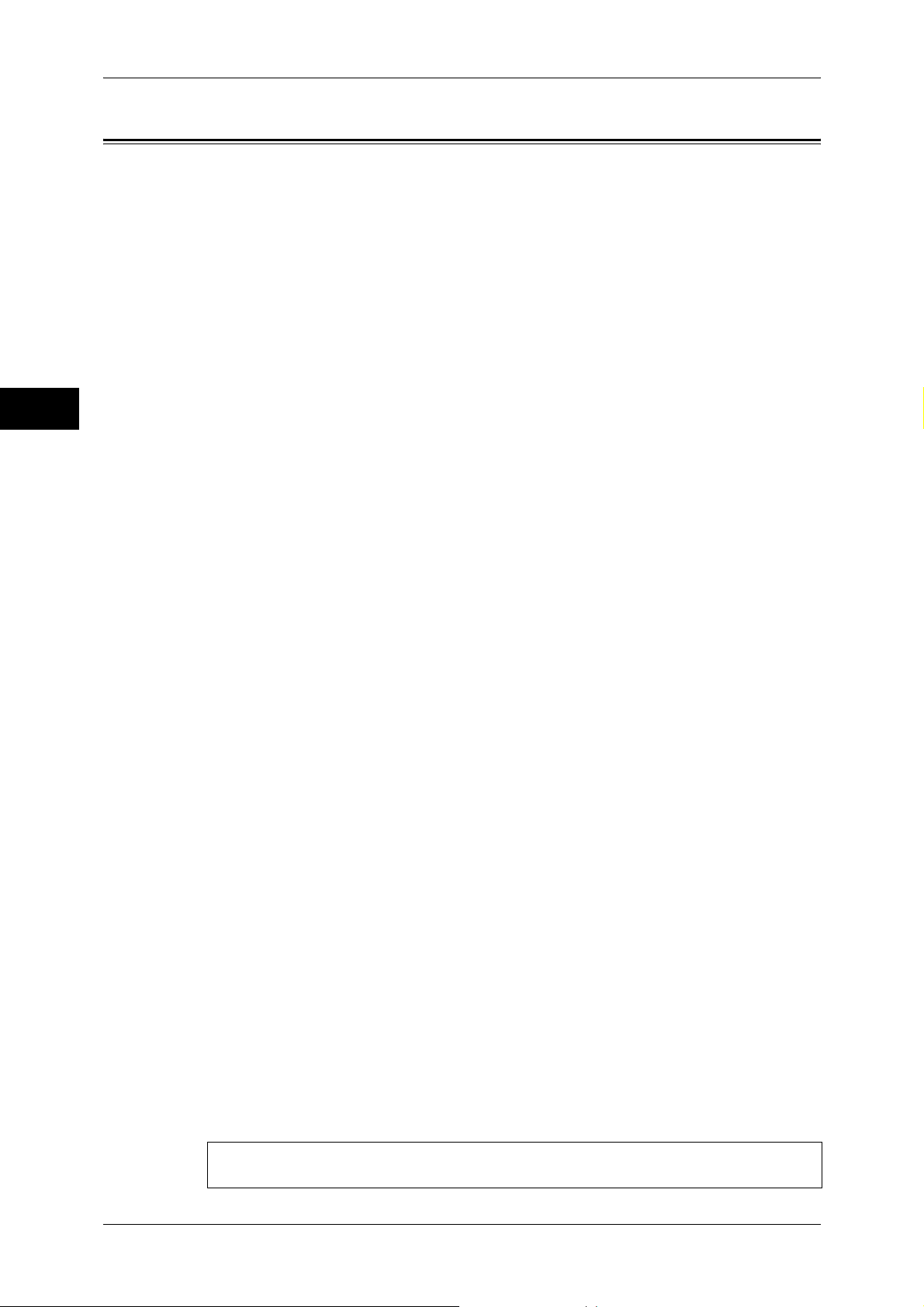
1 Before Using the Machine
Preface
Before Using the Machine
1
Thank you for selecting the DocuCentre-IV C2260 (hereafter referred to as "the
machine").
This guide describes how to operate the machine and the precautions you should
follow during operation. To get the most out of the machine and to use it effectively, be
sure to read this guide before use.
The guide assumes that you are familiar with a personal computer and that you are
knowledgeable of computer networks. When you need additional information, refer to
the manuals provided with the personal computer, operating system, and network
products.
For information on how to configure your network environment, refer to the
Administrator Guide. For information on optional components for the print feature, also
refer to the guide provided with each optional component.
After reading this guide, be sure to keep it handy for quick reference. It will be useful in
case you forget how to perform operations or if a problem occurs with the machine.
12
Warning:
This equipment will be inoperable when mains power fails.
Page 15
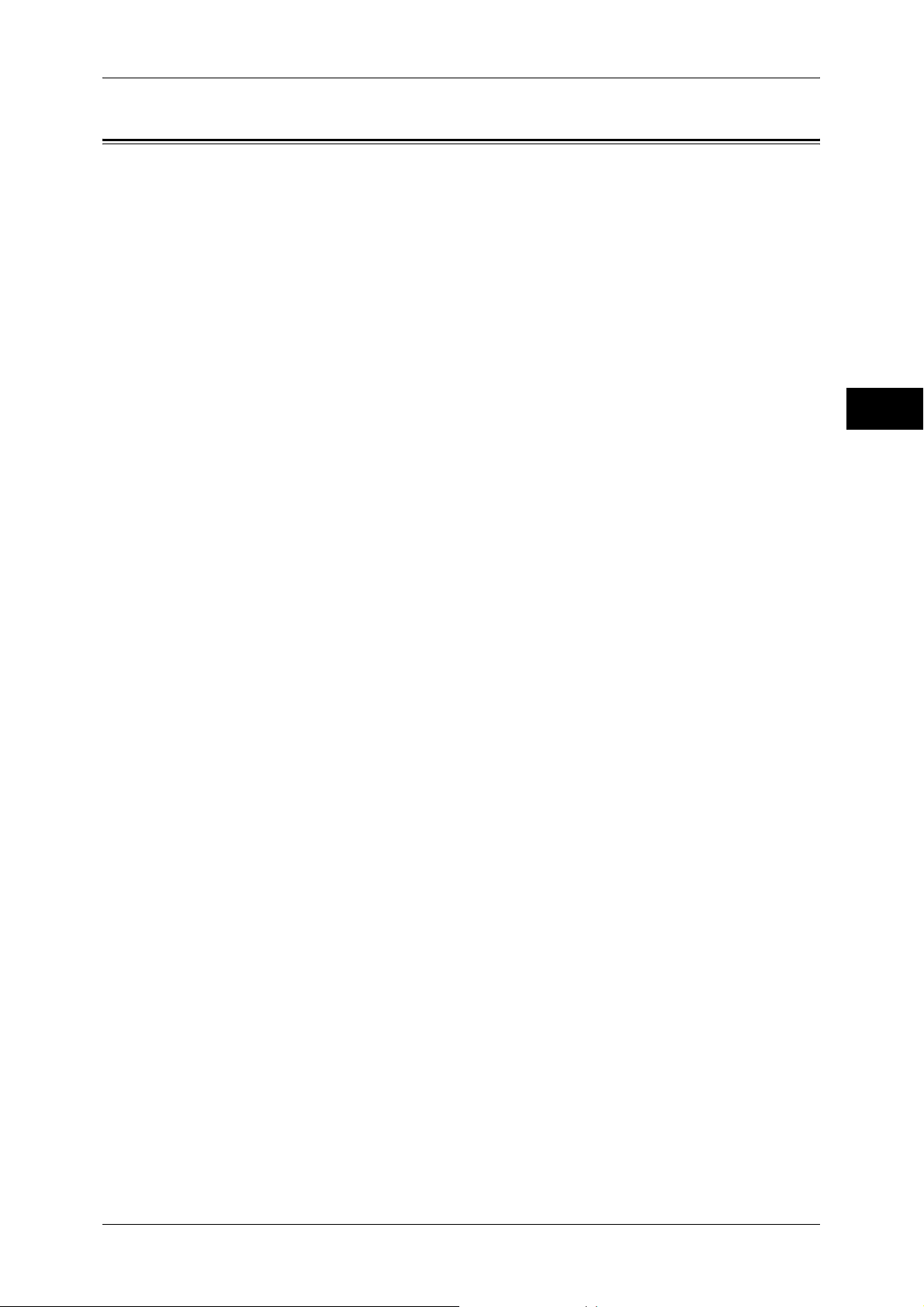
Types of Manuals
Types of Manuals
The following guides are provided with the machine.
Accompanying Manuals
User Guide (this guide) (Document CD-ROM)
The guide describes all the necessary steps for copy, print, scan, and fax.
Administrator Guide (Document CD-ROM)
The guide is intended for system administrators, and describes how to configure
network and how to solve problems that may occur with the machine. This guide also
describes daily maintenance and the System Settings procedures.
Quick Reference Guide (Booklet)
The guide describes the basic operations of the machine, as well as daily management
and maintenance.
Manual (HTML)
The manual describes installation and configuration procedures for print drivers and
the printer environment. This manual is included in the Driver CD Kit.
Print Driver Help
The help describes print features and operations.
Before Using the Machine
1
CentreWare Internet Services Help
The help describes how to change various settings of the machine using a web
browser, and how to import scanned data to a computer from the machine.
Guides for Optional Components
Optional components are available for this machine. Some of them come with user
guides. The guides for optional components describe all the necessary steps for using
the optional components and installing the software.
13
Page 16
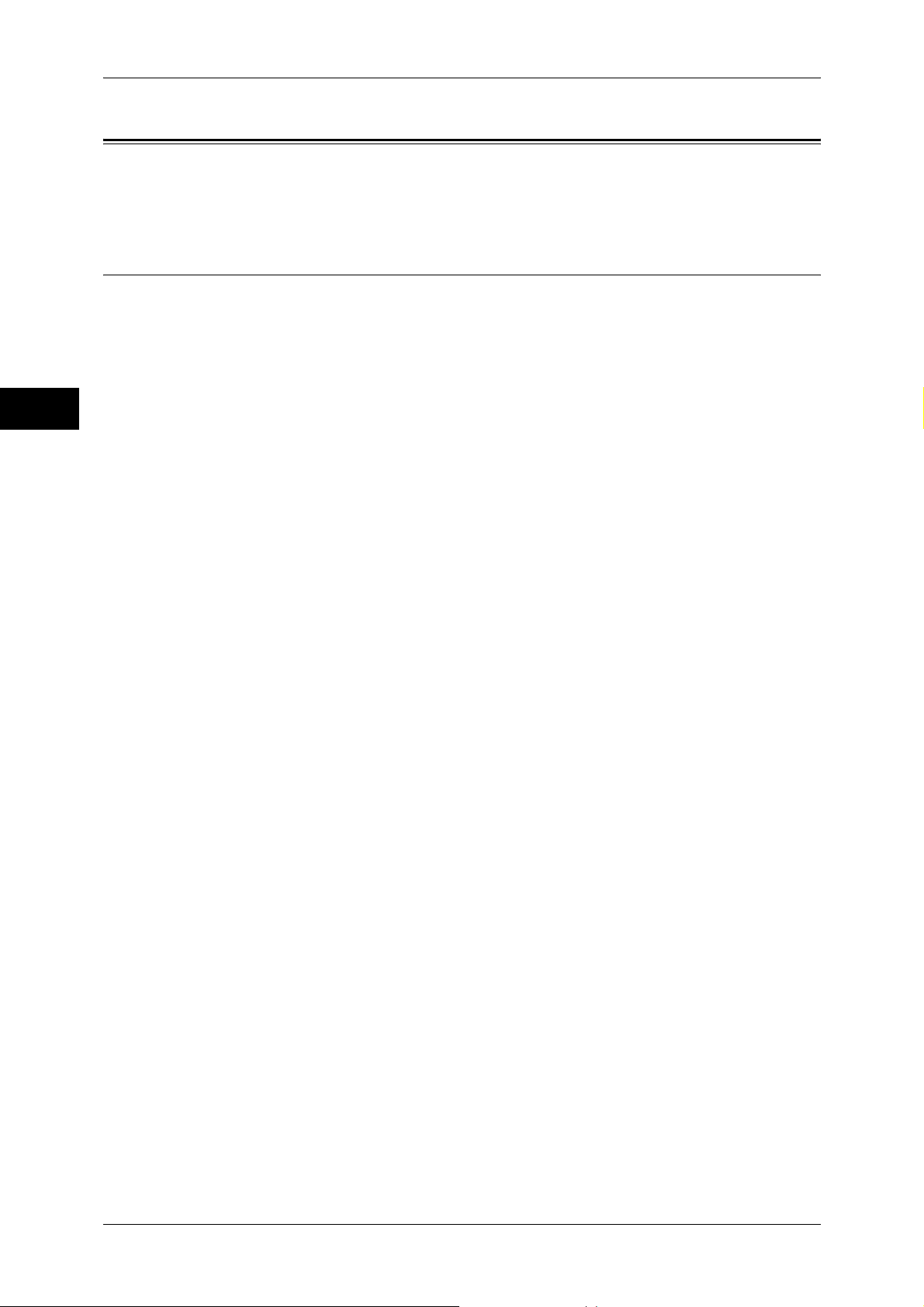
1 Before Using the Machine
Using This Guide
Before Using the Machine
This guide is intended for first time users of the machine. It describes the basic
operations for the Copy, Print, Scan, and Fax services.
Organization of This Guide
This guide consists of the following chapters:
1 Before Using the Machine
Describes how to use this guide, as well as safety notes, legal notices, and other
important information you should read before using the machine.
1
2 Product Overview
Describes the basic information of the machine, such as the names of components,
how to use the touch screen, how to switch the machine on and off, and how to exit the
Energy Saver mode.
3 Copy
Describes the basic operations and features for the Copy service.
4 Fax
Describes the basic operations and features for the Fax services.
5 Scan
Describes the basic operations and features for the Scan services.
6 Send from Folder
Describes the basic operations and features to use folders.
7 Job Flow Sheets
Describes the operations to use a job flow created on a remote system.
8 Stored Programming
Describes the Stored Programming service that enables you to store customized job
settings.
9 Media Print (Text and Photos)
Describes the basic operations and features of Media Print that allows you to print
image data and document files.
10 Job Status
Describes how to check job status and how to delete jobs.
11 Computer Operations
Describes operations performed from a computer, such as printing documents,
importing scanned files, using Direct Fax, and operating CentreWare Internet Services.
14
12 Appendix
Contains a glossary of terms used in this guide.
Page 17
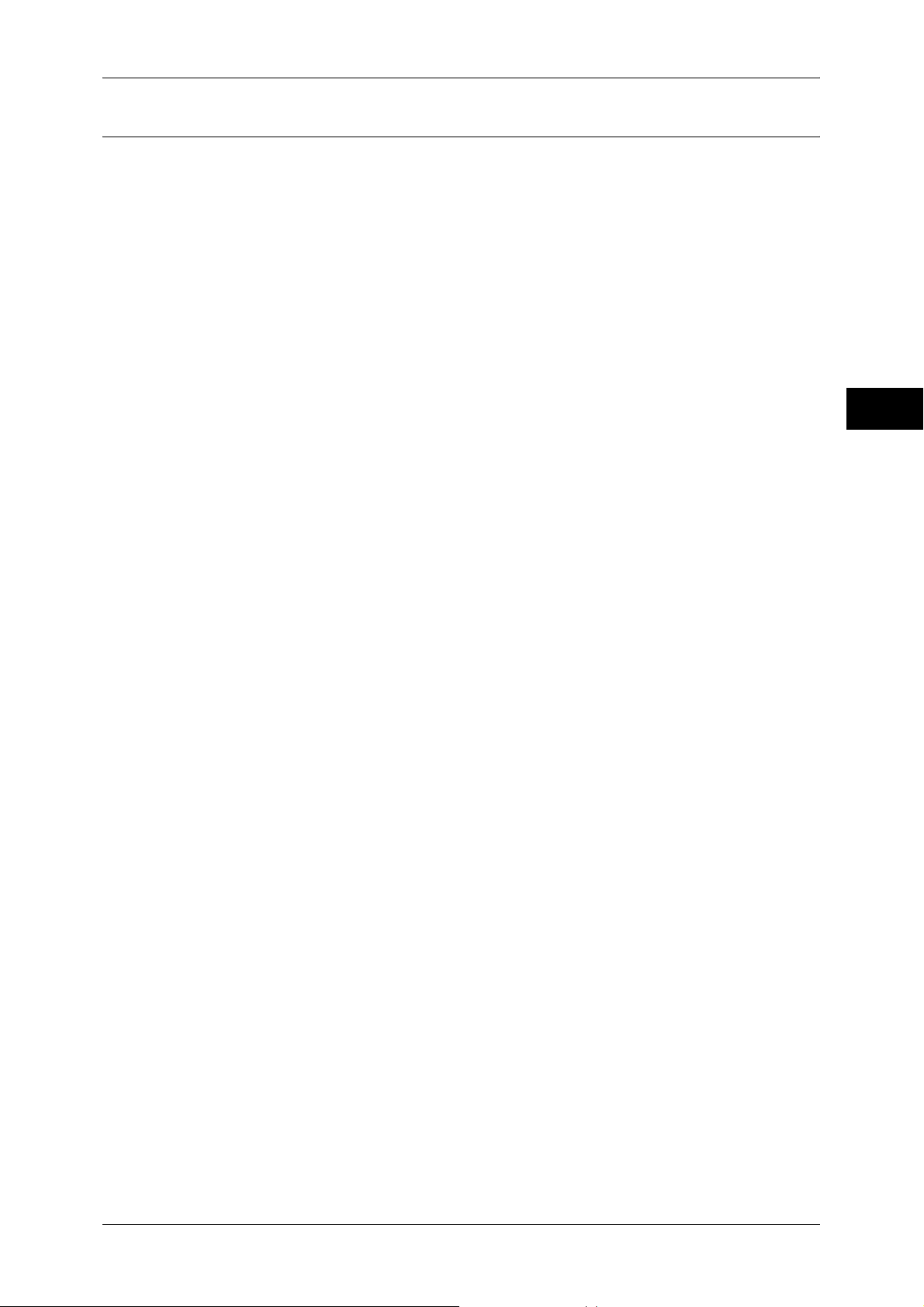
Conventions
z
z
z
z
z
Using This Guide
The screen shots and illustrations used in this guide vary depending on the machine
configuration and optional components installed. Some of the items in the screen
shots may not be displayed or available depending on your machine configuration.
The procedures in this guide may vary depending on the driver and utility software
being used due to the upgrades.
In this document, "Computer" refers to a personal computer or workstation.
The following terms are used in this guide:
Important : Important information that you should read.
Note : Additional information on operations or features.
The following symbols are used in this guide:
Before Using the Machine
" " : • A cross-reference included in this guide.
• Names of CD-ROM, features, and touch screen messages
and input text.
[ ] : • Folders, files, applications, button or menu names displayed
on the touch screen.
• Names of menus, commands, windows, or dialog boxes
displayed on the computer screen and their buttons and
menu names.
< > button : Hardware buttons on the control panel.
< > key : Keys on the keyboard of the computer.
> : • Path to a certain item within a procedure on the control panel.
For example: When you see the procedure "select [Tools] >
[Setup] > [Create Folder]", this means that you need to select
[Tools], select [Setup], and then select [Create Folder].
• Path to a certain item within a procedure on a computer.
For example: When you see the procedure "to search for files
and folders, click [Start] > [Search] > [For Files or Folders]",
this means that you need to click [Start], click [Search], and
then click [For Files or Folders] to search for files and folders.
• Cross-reference
For example: "Refer to "5 Tools" > "Common Service
Settings" > "Audio Tones" in the Administrator Guide."
The sentence above means that you need to refer to the
section "Audio Tones", which can be found under "Common
Service Settings" in chapter 5 Tools of the Administrator
Guide.
1
15
Page 18

1 Before Using the Machine
Before Using the Machine
z
Orientation of documents or paper is described in this guide as follows:
, ,Long Edge Feed (LEF): Loading documents or paper in portrait orientation
when you view the machine from the front.
, ,Short Edge Feed (SEF): Loading documents or paper in landscape orientation
when you view the machine from the front.
1
LEF Orientation
Paper feed direction
SEF Orientation
Paper feed direction
16
Page 19
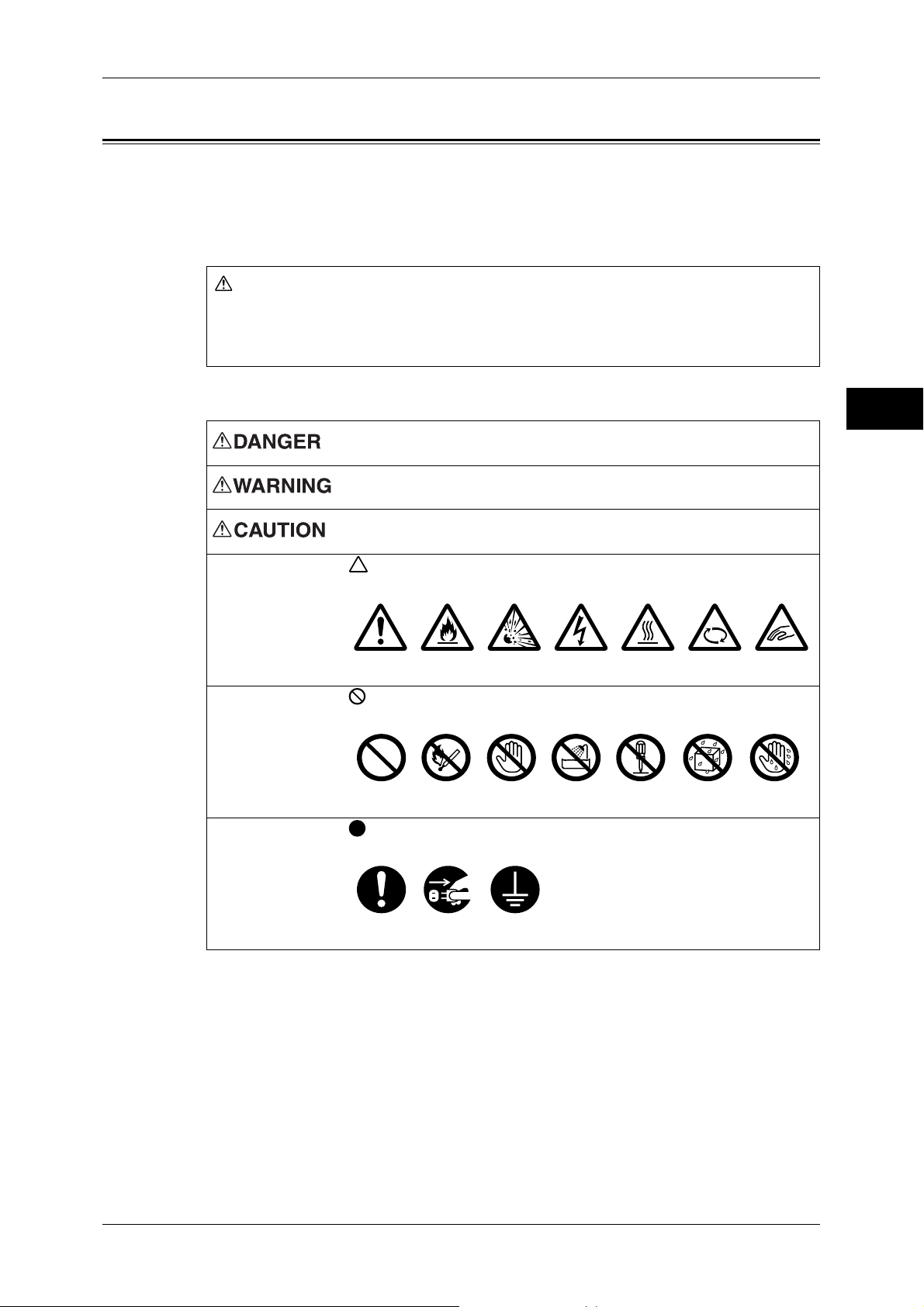
Safety Notes
j
Safety Notes
Before using this product, read "Safety Notes" carefully for safety use.
This product and recommended supplies have been tested and found to comply with
strict safety requirements including safety agency approvals and compliance with
environmental standards. Follow the following instructions for safety use.
WARNING
Any unauthorized alteration including an addition of new functions or connection to
external devices may not be covered by the product warranty. Contact your local Fuji
Xerox representative for more information.
Follow all warning instructions marked on this product. The warning marks stand for the
followings:
Used for item that if not followed strictly, can lead death or severe or
fatal injuries and the possibility to do it is comparatively high.
Used for items that if not followed strictly, can lead to severe or fatal
injuries.
Used for items that if not followed strictly, can cause injuries to user or
damages to machine.
: A symbol for items to pay attention to when handling machine.
Follow instructions carefully to use machine safely.
Before Using the Machine
1
Caution Flammable Explodable Electric
shock
Heated
surface
Moving
ob
ect
Pinched
fingers
: A symbol for prohibited items. Follow instructions carefully to avoid
any dangerous acts.
Prohibited No fire Do not
touch
Do not use
in bathroom
Do not
tear down
Keep away
from wet
Never touch
with wet hand
: A symbol for items that must be performed. Follow instructions
carefully to carry out these essential tasks.
Instructions Unplug Ground/
Earth
17
Page 20
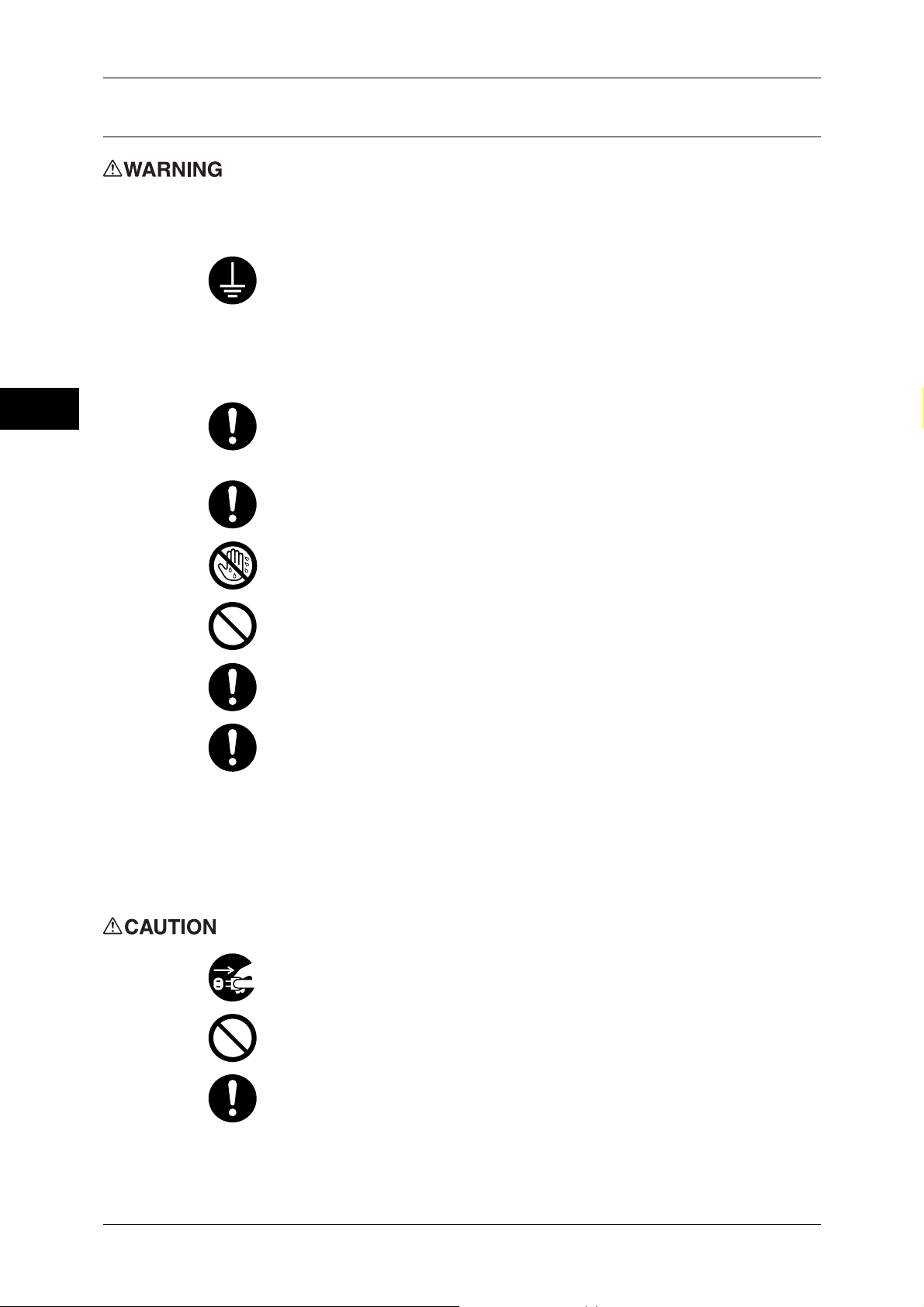
1 Before Using the Machine
Electrical Safety
Before Using the Machine
1
This product shall be operated by the power source as indicated on the product's data
plate. Consult your local power company to check if your power source meets the
requirements.
WARNING: Connect this product to a protective earth circuit.
This product is supplied with a plug that has a protective earth pin. The plug
fits only into an earthed electrical outlet. This is a safety feature. If the plug
doesn't fit to the outlet, contact an electrician to replace the outlet to avoid risk
of electric shock. Never use an earthed adapter plug to connect the product to
the electrical outlet that has no earth connection terminal.
Improper connection of a grounding conductor may cause electric shock.
Plug the power cord directly into a grounded electrical outlet. To prevent
overheat and a fire accident, do not use an extension cord, a multi-plug
adaptor or a multiple connector. Consult your local Fuji Xerox representative
to check if an outlet is grounded.
Connect this product to a branch circuit or an outlet that has larger capacity
than the rated ampere and voltage of this product. See the data plate on the
rear panel of this product for its rated ampere and voltage.
Never touch the power cord with wet hands. It may cause electric shock.
Do not place an object on the power cord.
Always keep the plug connection free of dust. The dusty and damp
environment may bring about minute electric current in a connector. It may
generate heat and eventually cause a fire accident.
To avoid the risk of electric shock and a fire accident, only use the power cord
supplied with this product or the ones designated by Fuji Xerox.
The power cord is exclusive use for this product. Do not use it for any other
product.
Do not damage or alter the power cord. Damage and alteration may generate
heat and eventually cause electric shock or a fire accident.
If the power cord is damaged or insulated wires are exposed, contact your local
Fuji Xerox representative for its replacement. Do not use a damaged or
uninsulated cord to avoid the risk of electric shock and a fire accident.
When cleaning this product, always switch off the power and then the main
power inside the body front cover, and unplug the product. Access to a live
machine interior may cause electric shock.
Do not unplug or re-plug this product with the main power switch and the power
switch on. Plugging and unplugging a live connector may deform the plug and
generate heat, and eventually cause a fire accident.
Hold the plug not the cord when unplugging this product, or it may damage the
cord and cause electric shock or a fire accident.
18
Page 21
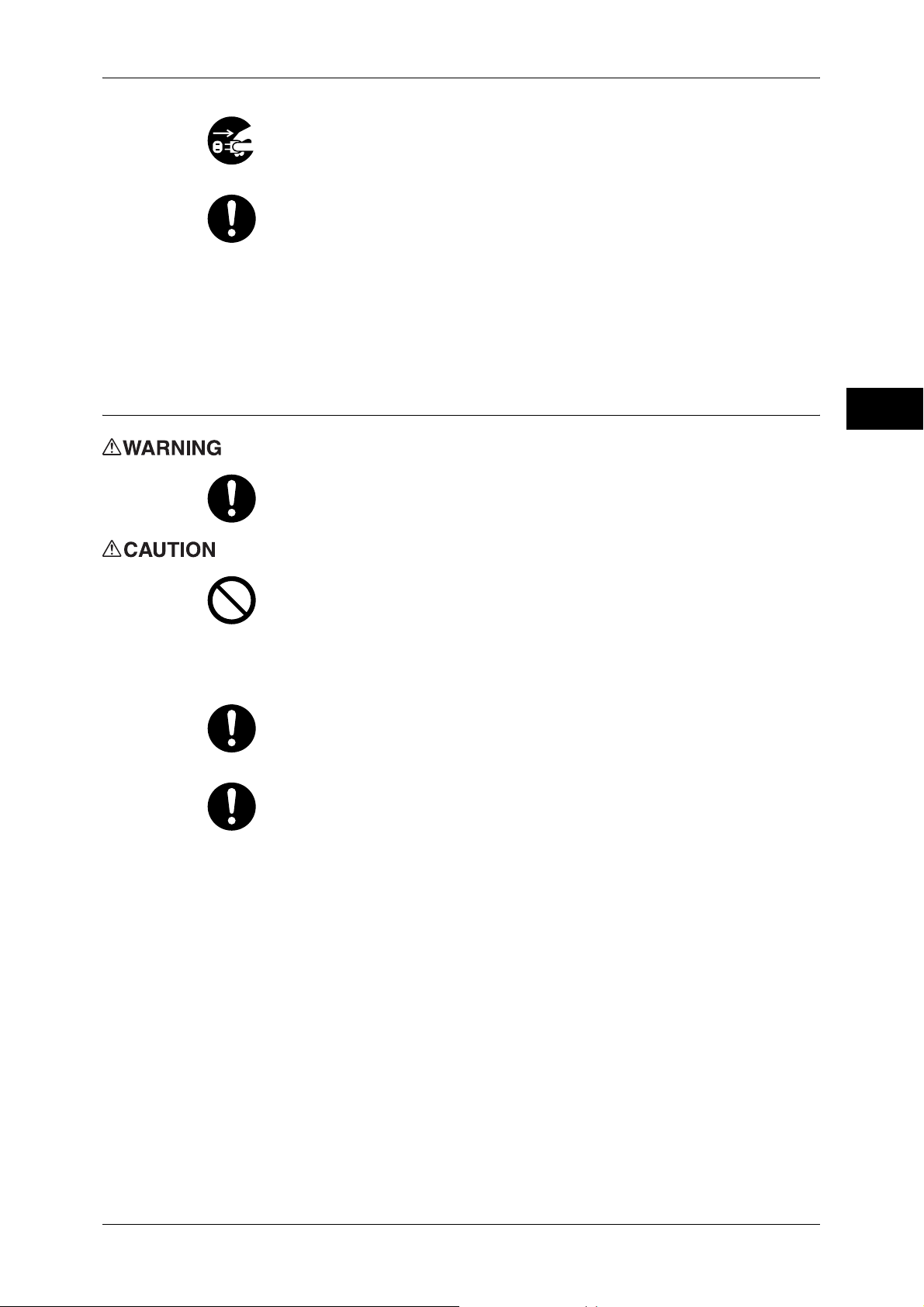
Safety Notes
Switch off the power and then the main power inside the body front cover, and
unplug the product when it (i.e., fax function) is not used over weekends or long
holidays.
Please note that it cannot receive fax message during switch-off.
Once a month, switch off this product and check if
z
the power cord is plugged firmly into an electrical outlet;
z
the plug is not excessively heated, rusted or bent;
z
the plug and electrical outlet are free of dust; and
z
the power cord is not cracked or worn down.
Once you notice any unusual condition, switch off the power and then the main
power inside the body front cover, and unplug the power cord. Contact your
local Fuji Xerox representative.
Before Using the Machine
Machine Installation
Do not locate this product where people might step on or trip over the power
cord. Friction or excessive pressure may generate heat and eventually cause
electric shock or a fire accident.
Never locate this product in the following places:
z
Near radiators or any other heat sources
z
Near volatile flammable materials such as curtains
z
In the hot, humid, dusty or poorly ventilated environment
z
In the place receiving direct sunlight
z
Near cookers or humidifiers
Locate this product on a level and sturdy surface that can withstand a weight
of 160 Kg (maximum weight when DADF, Finisher-B1, Booklet Maker Unit for
Finisher-B1, 2/4 Hole Punch Kit for Finisher-B1, and Fax Kit 2 are installed).
Otherwise, if tilted, the product may fall over and cause injuries.
Locate this product in a well-ventilated area. Do not obstruct ventilation
openings of the product.
Keep the minimum clearance as follows for ventilation and an access to the
power plug. Unplug the product if an abnormal condition is noted.
1
19
Page 22
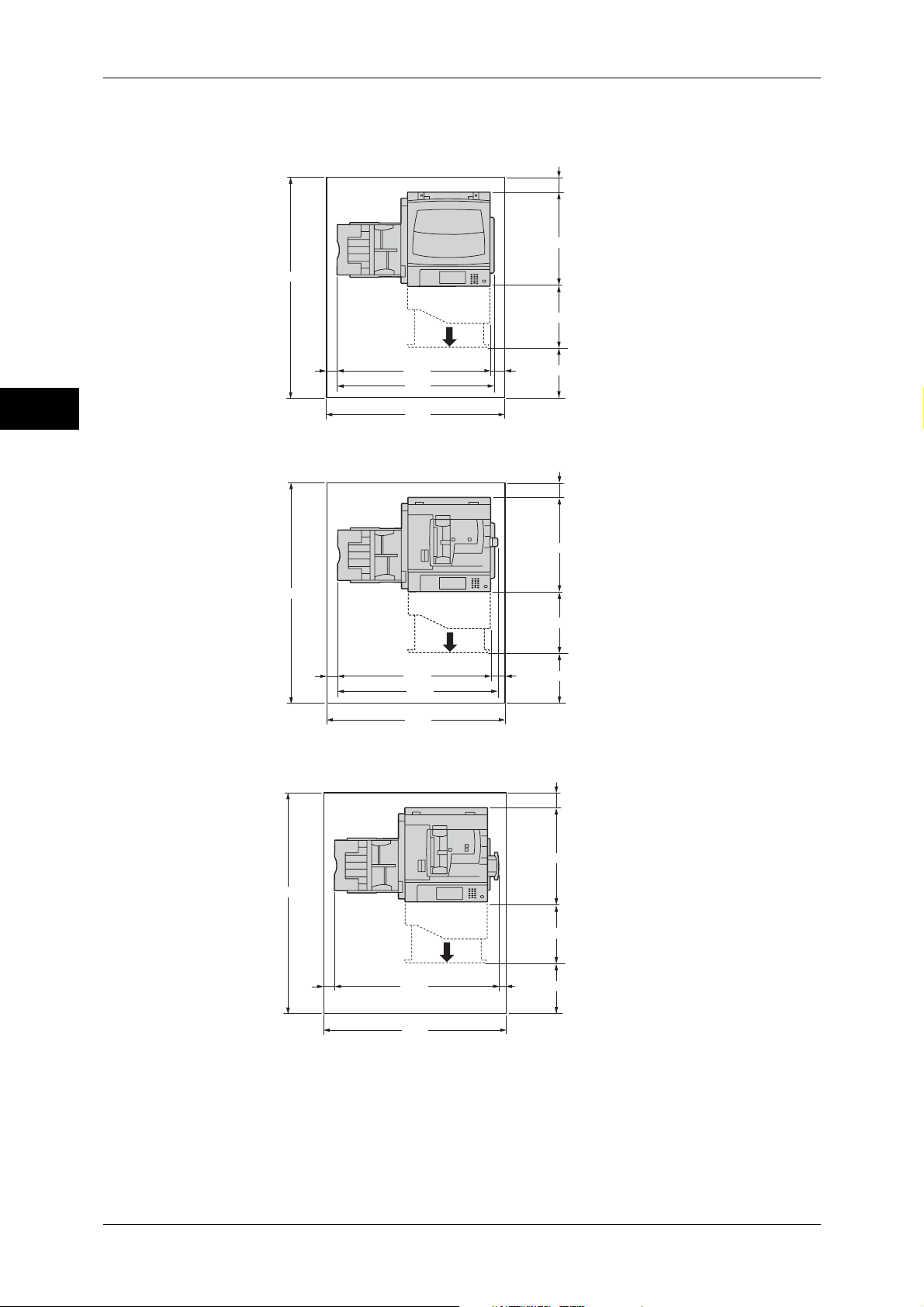
1 Before Using the Machine
With the document cover
Before Using the Machine
1
1548
70
919
941
1089
With the duplex automatic document feeder
1548
100
640
408
100 400
(Unit: mm)
100
640
408
1548
70
With Finisher-A1 (optional)
70
1089
1039
115 9
919
964
100 400
(Unit: mm)
100
640
408
50 400
(Unit: mm)
20
Page 23
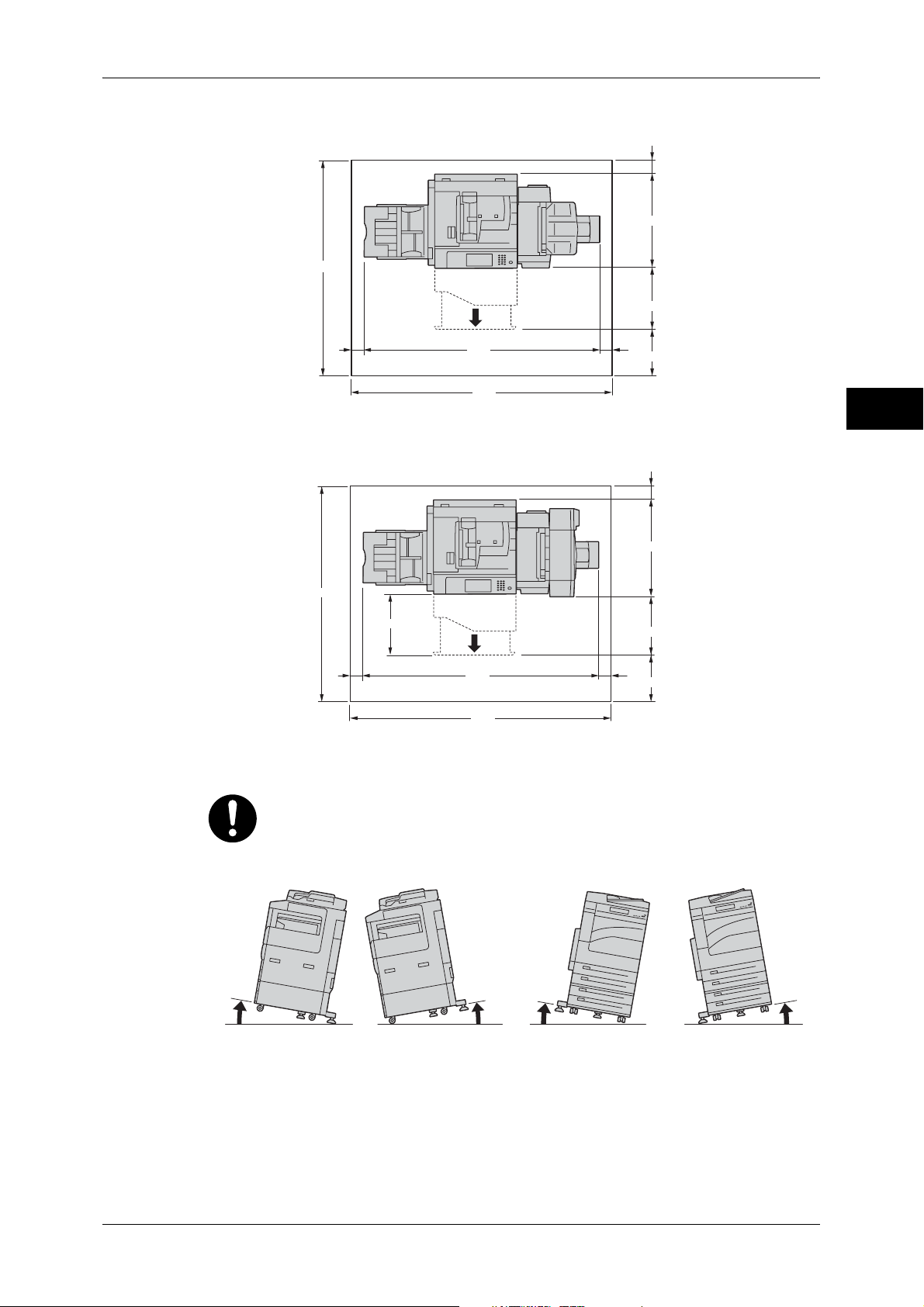
1548
Safety Notes
With Finisher-B1 (optional)
100
Before Using the Machine
640
408
70
With Booklet Maker Unit for Finisher-B1 (optional)
1548
408
70
1576
1696
1576
1696
50
100
50
400
(Unit: mm)
1
651
397
400
(Unit: mm)
10
Front
°
Do not incline the product at more than 10 degree angle. Otherwise, it may fall
over and cause injuries.
Front
Back
Back
10
Left
°
°
10
Right
Left
Right
10
21
°
Page 24
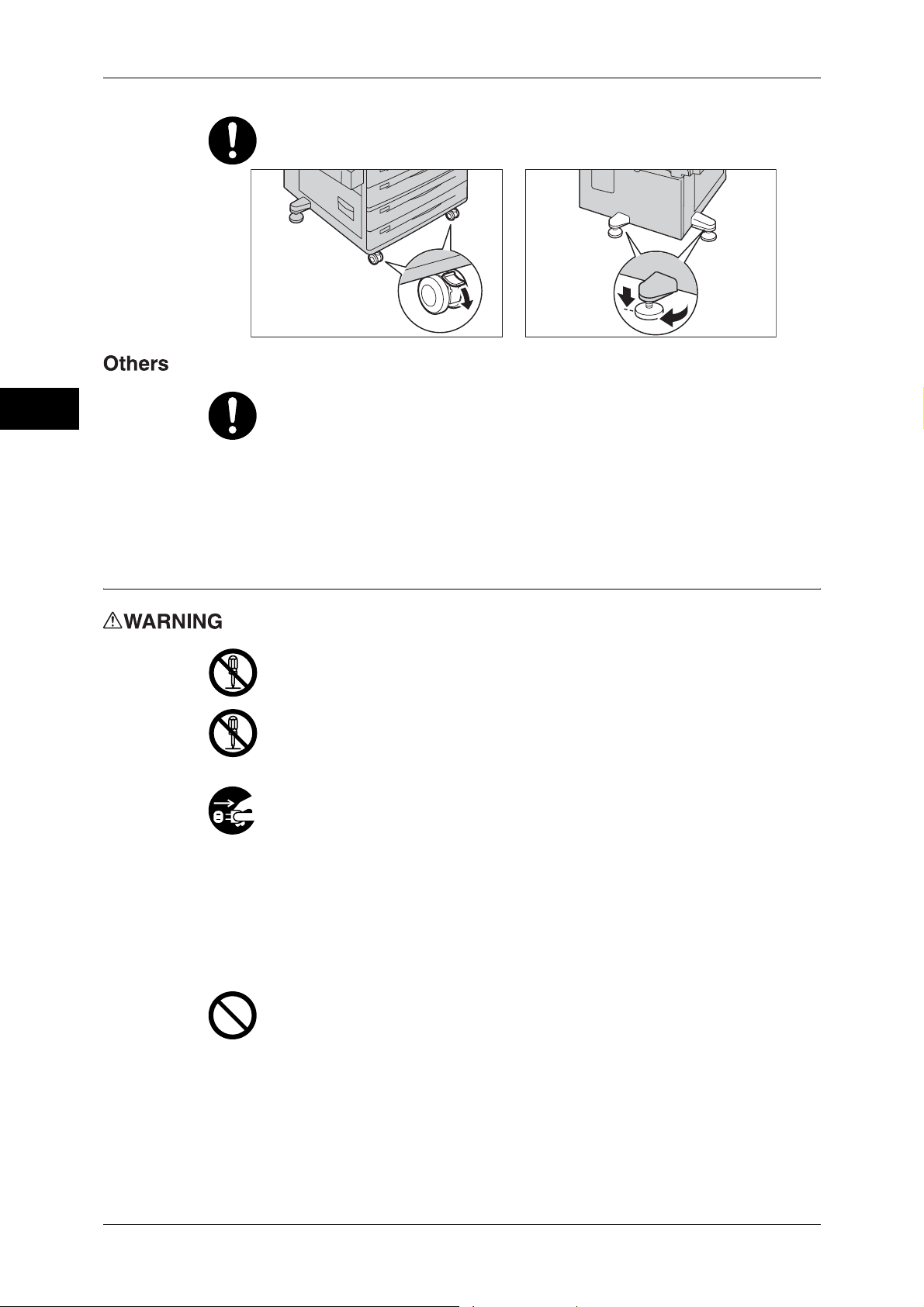
1 Before Using the Machine
Before Using the Machine
1
Always lock the wheels of this product and turn down the adjustable foot to the
floor after installation. Otherwise, it may fall over or slide and cause injuries.
To keep this product in a good performance and condition, always use it in the
following environment:
z
Temperature: 10 - 32°C
z
Humidity: 15 - 85%
When the product is left in a chilly room and the room is rapidly warmed up by
heater, dew condensation may form inside the product and cause a partial
deletion on printing.
Operational Safety
The operator's product maintenance procedures are described in the customer
documentation supplied with this product. Do not carry out any other
maintenance procedures not described in the documentation.
This product features safety design not to allow operators access to hazard
areas. The hazard areas are isolated from operators by covers or protectors
which require a tool to remove. To prevent electric shock and injuries, never
remove those covers and protectors.
To avoid the risk of electric shock and a fire accident, switch off the power and
then the main power inside the body front cover. Unplug the product promptly
in the following conditions, then contact your local Fuji Xerox representative.
z
z
z
z
z
z
z
Do not insert any object into slots or openings of this product.
Do not place any of the followings on the product:
z
z
z
The product emits smoke or its surface is unusually hot.
The product emits unusual noise or odor.
The power cord is cracked or worn down.
A circuit breaker, fuse or any other safety device is activated.
Any liquid is spilled into the product.
The product is soaked in water.
Any part of the product is damaged.
Liquid container such as flower vases or coffee cups
Metal parts such as staples or clips
Heavy objects
22
If liquid is spilled over or metal parts are slipped into the product, it may cause
electric shock or a fire accident.
Page 25
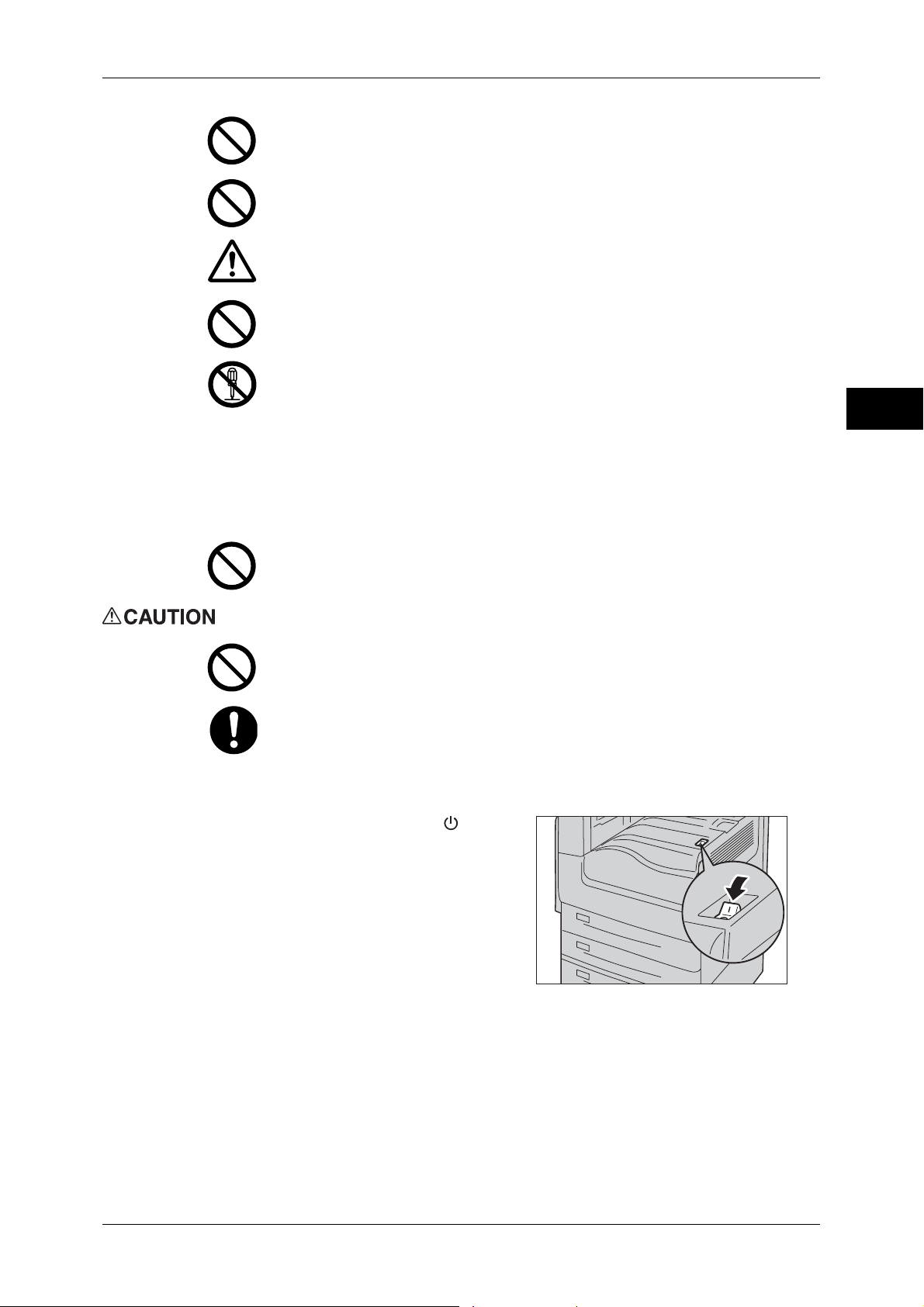
Safety Notes
Do not use conductive paper such as origami paper, carbonic paper or
conductively-coated paper. When paper jam occurs, it may cause short-circuit
and eventually a fire accident.
When cleaning this product, use the designated cleaning materials exclusive
to it. Other cleaning materials may result in poor performance of the product.
Never use aerosol cleaners, or it may catch fire and cause explosion.
If you need to pull out a tray to remove paper jam, contact your local Fuji Xerox
representative. Do not pull out a tray, otherwise it may cause injuries.
Never play the CD-ROM supplied with the product on an audio player. Always
use a CD-ROM player. Otherwise, large sound may damage audio players or
your ears.
Laser Safety
CAUTION: Any operations or adjustments not stated in the operation manual
may cause hazardous light exposure and eventually burn injuries or loss of
eyesight.
This product has been tested and found to comply with the Class 1 Laser
Equipment requirements defined by the international standard IEC60825 and
has no light exposure hazard. The product has no hazardous light emission as
it features light protection components and covers to shut in all light beam
during operation and maintenance.
Be careful with your fingers, clothes, accessories, hair, etc. not to be caught by
rotating parts during operation.
Before Using the Machine
1
Keep electrical and mechanical safety interlocks active. Keep the safety
interlocks away from magnetic materials. Magnetic materials may accidentally
activate the product and cause injuries or electric shock.
A ground fault interrupter is embedded in this product. If current leakage
occurs, the ground fault interrupter automatically cuts off power circuit to
prevent electric shock and a fire accident. The ground fault interrupter is
normally ON ("|"). Check once a month if the ground fault interrupter works
properly in accordance with the following procedures:
1) Press the power switch to the [ ] position
to switch the power off.
2) Make sure that the touch screen is blank
and the <Energy Saver> button does not
light up.
23
Page 26
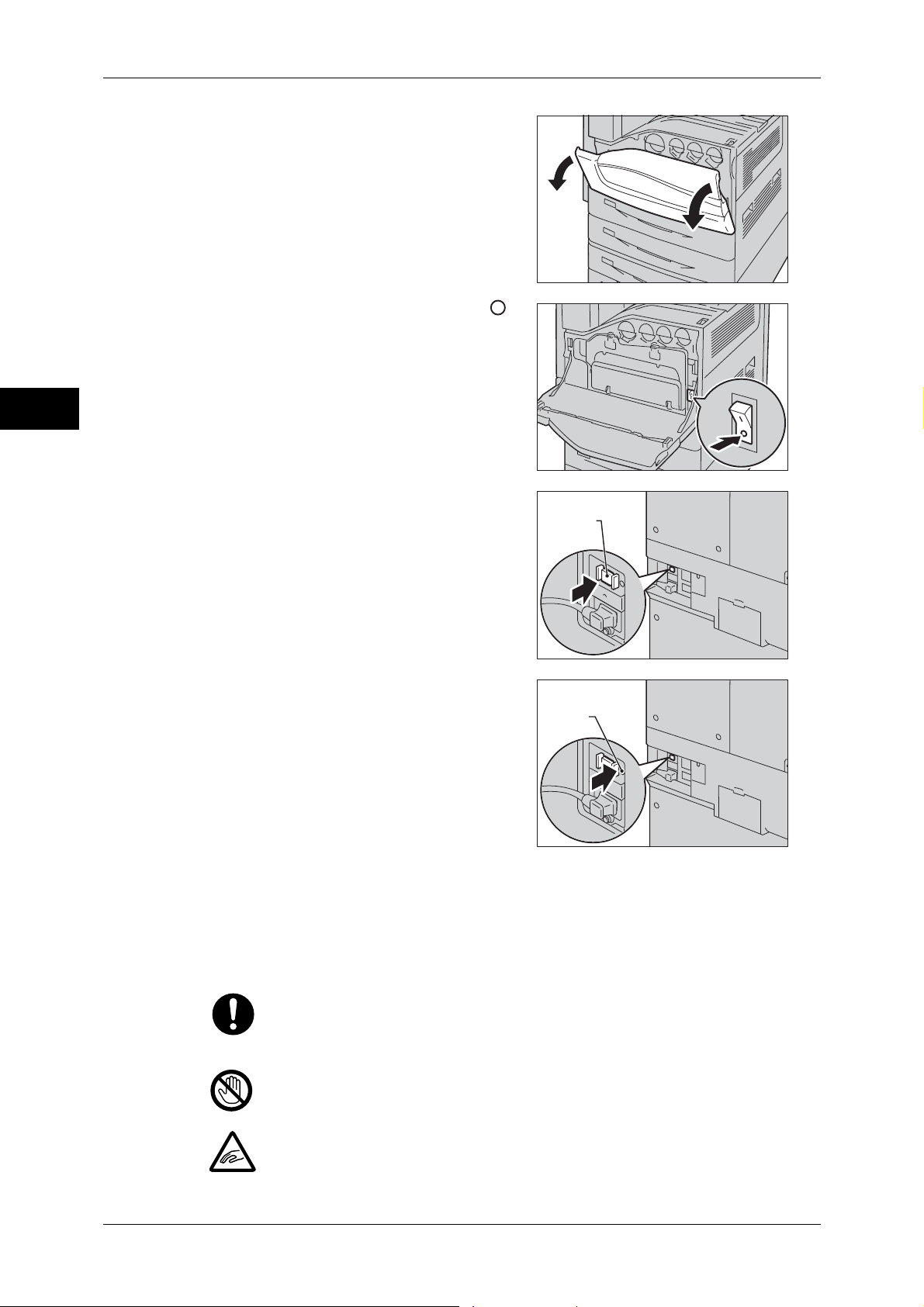
1 Before Using the Machine
Before Using the Machine
1
3) Open the front cover.
4) Press the main power switch to the [ ]
position to switch the main power off.
5) Press the <RESET> button. The button
will be depressed even after the pushing
force is released.
<RESET> button
6) Press the <TEST> button lightly with a
sharp edge such as a pen tip. The
depressed <RESET> button will stick out
again. This is the end of the check
procedure.
7) Press the <RESET> button back to the depressed position.
If the circuit does not work properly, contact your local Fuji Xerox
representative.
Do not attempt to remove a paper jammed deeply inside the product,
particularly a paper wrapped around a fuser or a heat roller. Otherwise, it may
cause injuries or burns. Switch off the power and then the main power inside
the body front cover promptly and contact your local Fuji Xerox representative.
Never touch the paper output area of the finisher during operation. It may
cause injuries.
<TEST> button
24
Be careful in removing jammed staples.
Page 27
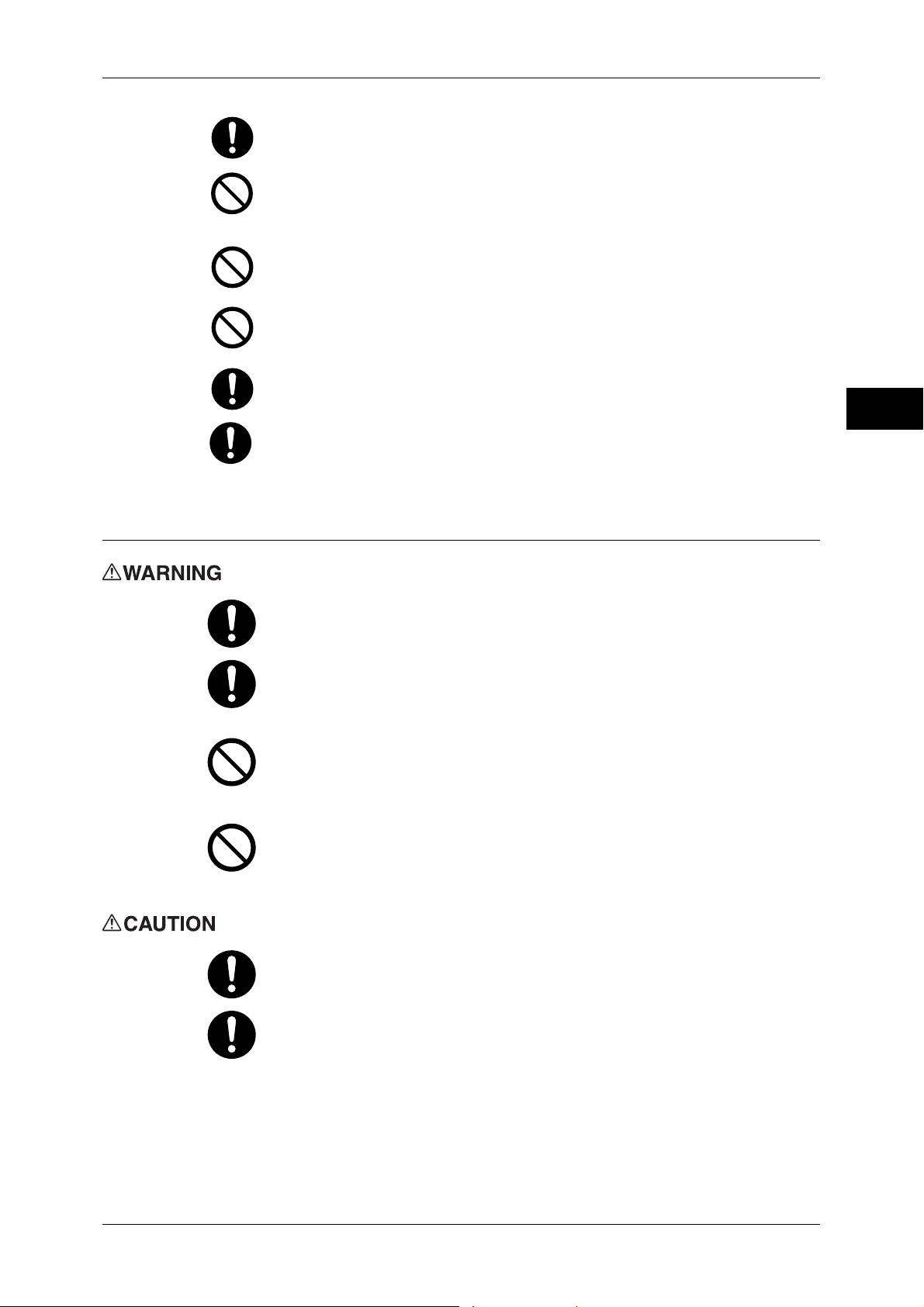
Safety Notes
Waste staples may come out with output paper. Be careful not to get injured
by the staples.
Consumable
Never touch safety interlocks. When a front cover is open, safety interlocks
become activated to stop the machinery. Do not apply pressure on safety
interlocks with a coin or screwdriver. Otherwise, the machinery may become
activated and cause injuries.
Do not staple punched holes of paper. Sharp points of a staple may cause
injuries.
Do not apply excessive force to hold thick document on the document glass. It
may break the glass and cause injuries.
To move this product to another location, contact your local Fuji Xerox
representative.
Ventilate well during extended operation or mass copying. It may affect the
office air environment due to odor such as ozone in a poorly ventilated room.
Provide proper ventilation to ensure the comfortable and safe environment.
Store all consumables in accordance with the instructions given on its package
or container.
Before Using the Machine
1
Use a broom or a wet cloth to wipe off spilled toner. Never use a vacuum
cleaner for the spills. It may catch fire by electric sparks inside the vacuum
cleaner and cause explosion. If you spill a large volume of toner, contact your
local Fuji Xerox representative.
Never throw a toner cartridge into an open flame. Remaining toner in the
cartridge may catch fire and cause burn injuries or explosion.
If you have a used toner cartridge no longer needed, contact your local Fuji
Xerox representative for its disposal.
Never throw a waste toner container into an open flame. Toner may catch fire
and cause burn injuries or explosion.
If you have a used waste toner container no longer needed, contact your local
Fuji Xerox representative for its disposal.
Keep drum cartridges and toner cartridges out of the reach of children. If a child
accidentally swallows toner, spit it out, rinse mouth with water, drink water and
consult a physician immediately.
When replacing drum cartridges and toner cartridges, be careful not to spill the
toner. In case of any toner spills, avoid contact with clothes, skin, eyes and
mouth as well as inhalation.
25
Page 28
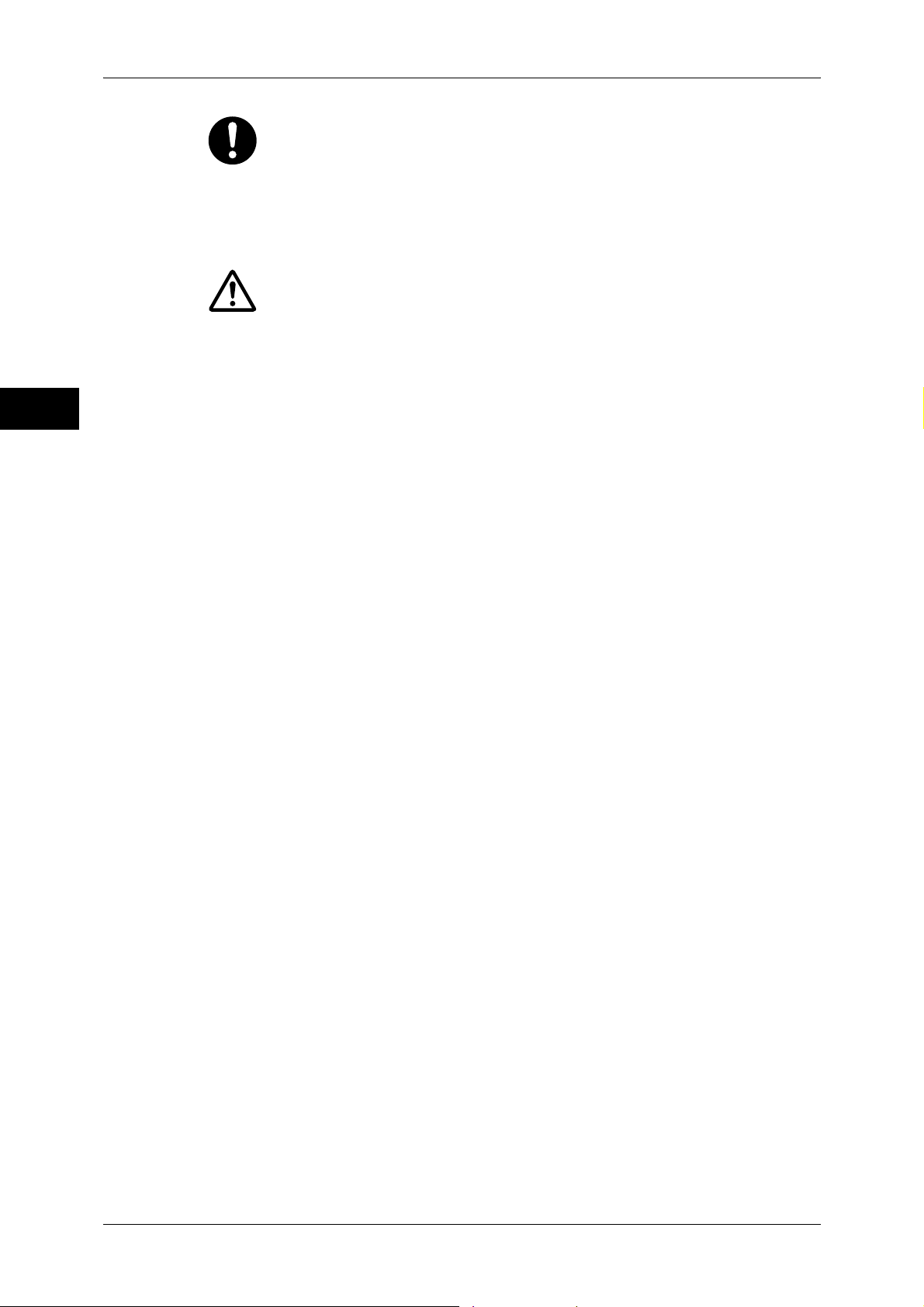
1 Before Using the Machine
Before Using the Machine
1
If toner spills onto your skin or clothing, wash it off with soap and water.
If you get toner particles in your eyes, wash it out with plenty of water for at
least 15 minutes until irritation is gone. Consult a physician if necessary.
If you inhale toner particles, move to a fresh air location and rinse your mouth
with water.
If you swallow toner, spit it out, rinse your mouth with water, drink plenty of
water and consult a physician immediately.
Fuser Safety
When removing the fuser unit, always switch off first and wait for 40 minutes
until it cools off.
26
Page 29
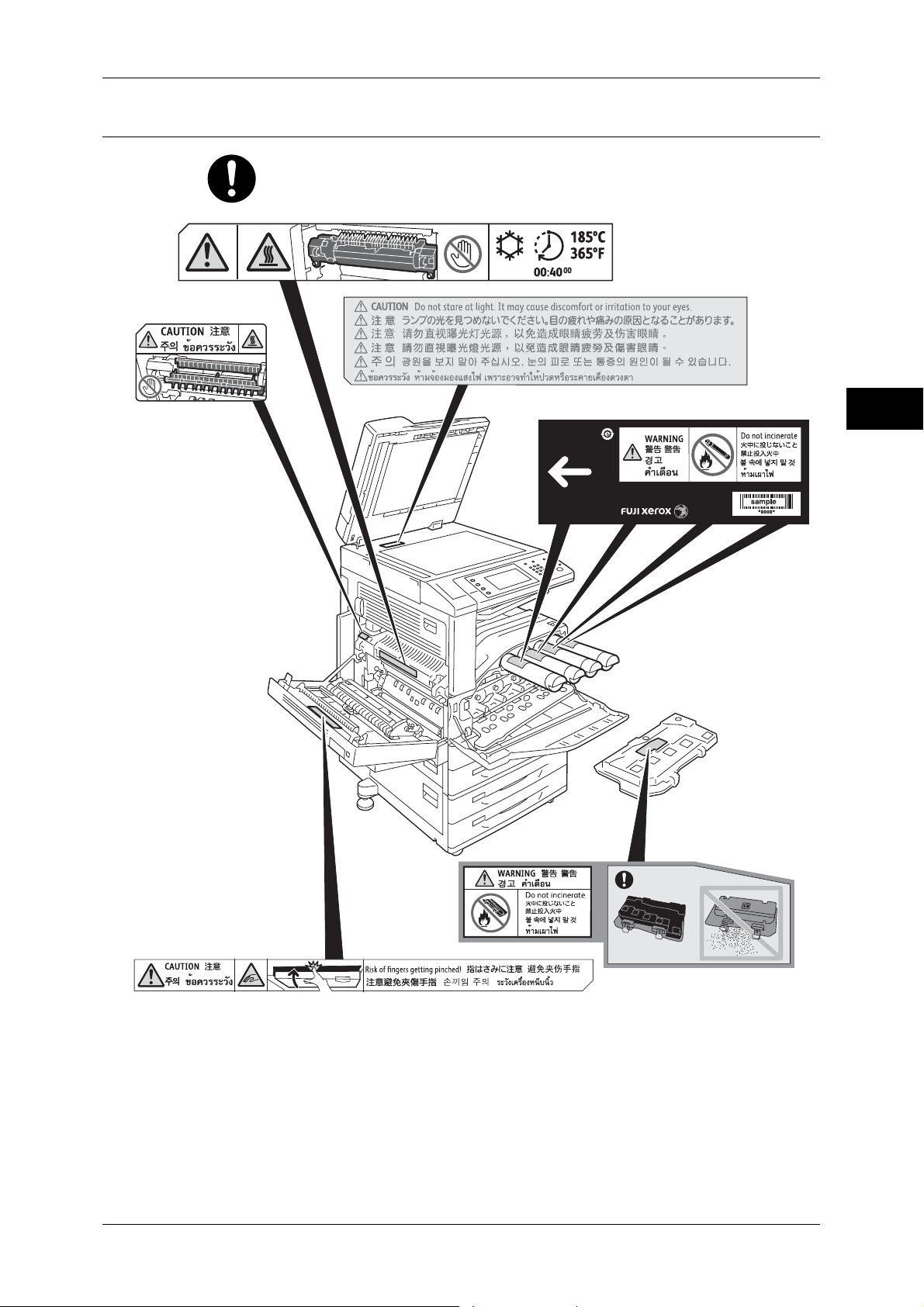
Location of Warning and Caution Labels
Always follow all warning instructions marked on or supplied with this product.
To avoid the risk of burn injuries and electric shock, never touch the area with
the "High Temperature" or "High Voltage" marks on.
Safety Notes
Before Using the Machine
1
27
Page 30
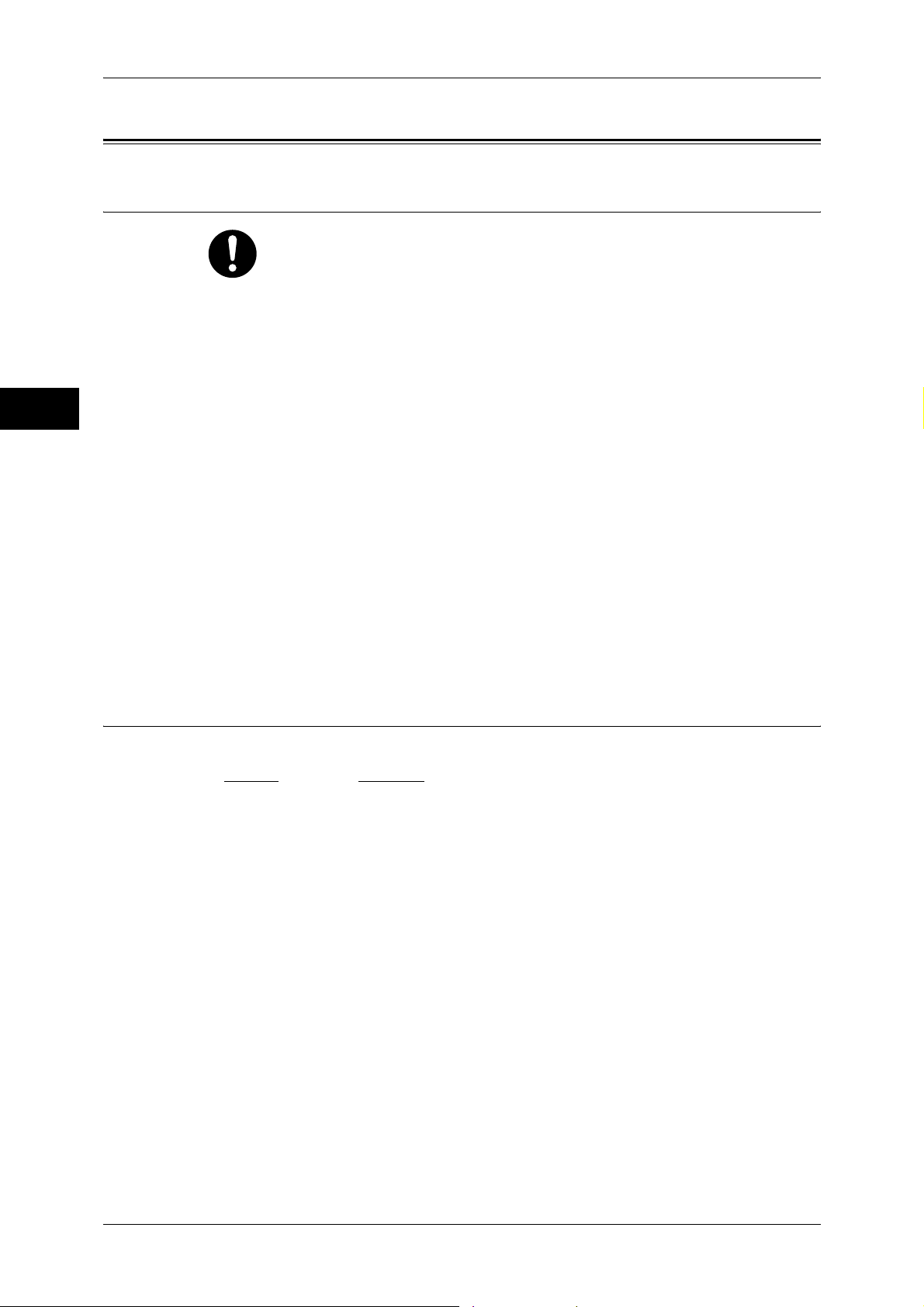
1 Before Using the Machine
Regulation
Before Using the Machine
Radio Frequency Emissions (Class B)
This product has been tested and found to comply with the limits for a Class B
digital device, pursuant to the International Standard for Electromagnetic
Interference (CISPR Publ. 22) and Radiocommunications Act 1992 in
Australia/New Zealand. These limits are designed to provide reasonable
protection against harmful interference in a residential installation. This
product generates, uses and can radiate radio frequency energy and, if not
installed and used in accordance with the instructions, may cause harmful
interference to radio communications. However, there is no guarantee that
interference will not occur in a particular installation. If this product does cause
harmful interference to radio or television reception, which can be determined
1
by turning this product off and on, the user is encouraged to try to correct the
interference by one or more of the following measures:
z
Reorient or relocate the receiving antenna.
z
Increase the separation between this product and the receiver.
z
Connect this product into an outlet on a circuit different from that to which the
receiver is connected.
z
Consult the dealer or an experienced radio/TV technician for help.
Changes and modifications to this product not specifically approved by Fuji
Xerox may void the user’s authority to operate this product.
Product Safety Certification (CB)
This product is certified by the following agency using the safety standards listed.
Agency
NEMKO IEC60950-1:ed. 2
Standard
28
Page 31

Environment
z
For environmental protection and efficient use of resources, Fuji Xerox reuses
returned toner cartridges and drum cartridges to make recycle parts, recycle
materials or energy recovery.
z
Proper disposal is required for toner cartridges and drum cartridges no longer
needed. Do not open toner cartridges and drum cartridges. Return them to your local
Fuji Xerox representative.
Environment
Before Using the Machine
1
29
Page 32
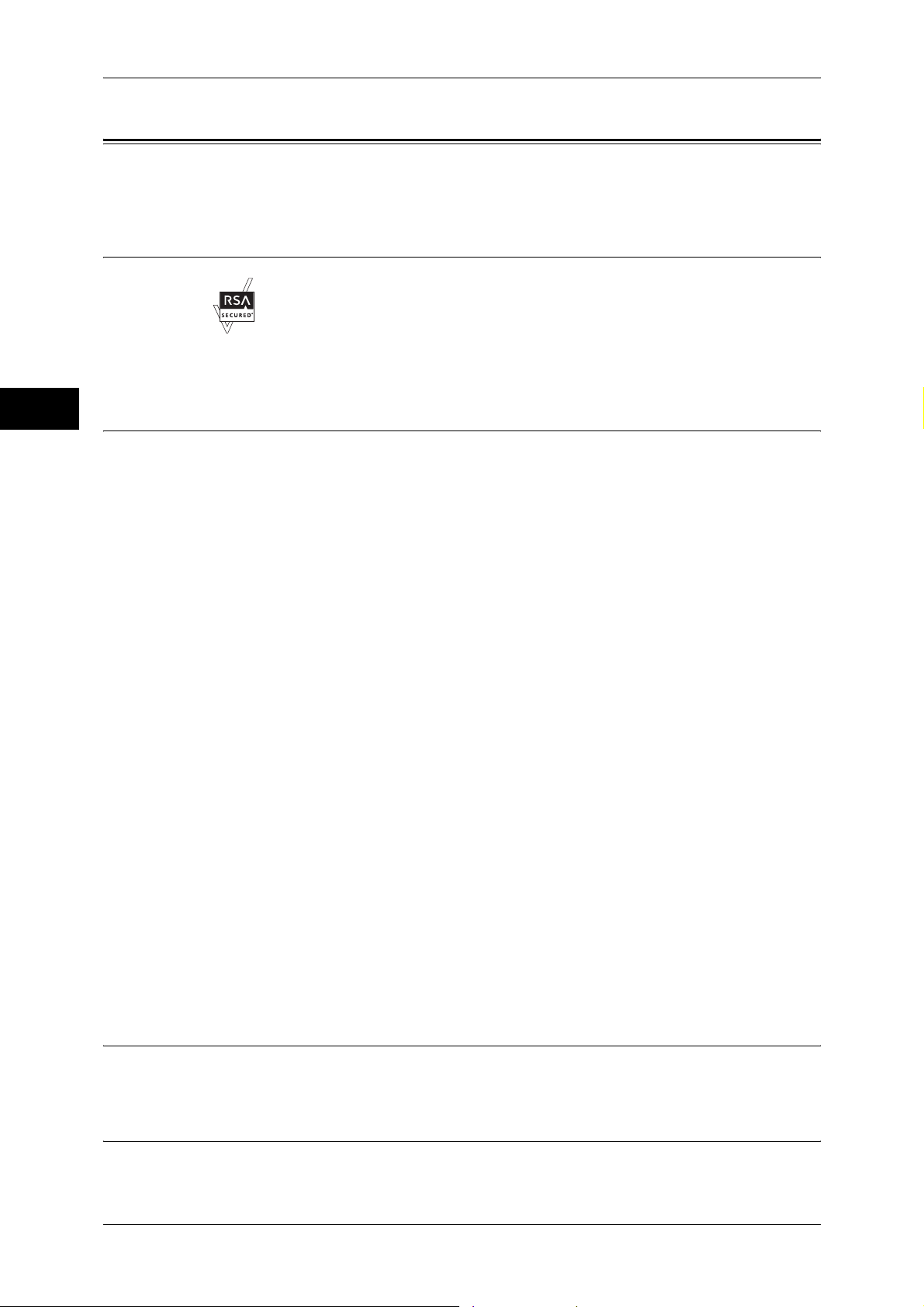
1 Before Using the Machine
About License
Before Using the Machine
RSA BSAFE
1
Heimdal
This section describes information about licenses. Be sure to read through it.
This product includes RSA® BSAFETM Cryptographic software from RSA Security Inc.
Copyright (c)2000 Kungliga Tekniska Högskolan (Royal Institute of Technology,
Stockholm, Sweden). All rights reserved.
Redistribution and use in source and binary forms, with or without modification, are
permitted provided that the following conditions are met:
1. Redistributions of source code must retain the above copyright notice, this list of
conditions and the following disclaimer.
2. Redistributions in binary form must reproduce the above copyright notice, this list of
conditions and the following disclaimer in the documentation and/or other materials
provided with the distribution.
3. Neither the name of the Institute nor the names of its contributors may be used to
endorse or promote products derived from this software without specific prior written
permission.
JPEG Code
Libcurl
THIS SOFTWARE IS PROVIDED BY THE INSTITUTE AND CONTRIBUTORS ''AS
IS'' AND ANY EXPRESS OR IMPLIED WARRANTIES, INCLUDING, BUT NOT
LIMITED TO, THE IMPLIED WARRANTIES OF MERCHANTABILITY AND FITNESS
FOR A PARTICULAR PURPOSE ARE DISCLAIMED. IN NO EVENT SHALL THE
INSTITUTE OR CONTRIBUTORS BE LIABLE FOR ANY DIRECT, INDIRECT,
INCIDENTAL, SPECIAL, EXEMPLARY, OR CONSEQUENTIAL DAMAGES
(INCLUDING, BUT NOT LIMITED TO, PROCUREMENT OF SUBSTITUTE GOODS
OR SERVICES; LOSS OF USE, DATA, OR PROFITS; OR BUSINESS
INTERRUPTION) HOWEVER CAUSED AND ON ANY THEORY OF LIABILITY,
WHETHER IN CONTRACT, STRICT LIABILITY, OR TORT (INCLUDING
NEGLIGENCE OR OTHERWISE) ARISING IN ANY WAY OUT OF THE USE OF THIS
SOFTWARE, EVEN IF ADVISED OF THE POSSIBILITY OF SUCH DAMAGE.
Our printer software uses some of the codes defined by the Independent JPEG Group.
COPYRIGHT AND PERMISSION NOTICE
30
Page 33

About License
Copyright (c) 1996 - 2006, Daniel Stenberg, <daniel@haxx.se>.
All rights reserved.
Permission to use, copy, modify, and distribute this software for any purpose with or
without fee is hereby granted, provided that the above copyright notice and this
permission notice appear in all copies.
THE SOFTWARE IS PROVIDED "AS IS", WITHOUT WARRANTY OF ANY KIND,
EXPRESS OR IMPLIED, INCLUDING BUT NOT LIMITED TO THE WARRANTIES OF
MERCHANTABILITY, FITNESS FOR A PARTICULAR PURPOSE AND
NONINFRINGEMENT OF THIRD PARTY RIGHTS. IN NO EVENT SHALL THE
AUTHORS OR COPYRIGHT HOLDERS BE LIABLE FOR ANY CLAIM, DAMAGES
OR OTHER LIABILITY, WHETHER IN AN ACTION OF CONTRACT, TORT OR
OTHERWISE, ARISING FROM, OUT OF OR IN CONNECTION WITH THE
SOFTWARE OR THE USE OR OTHER DEALINGS IN THE SOFTWARE.
Except as contained in this notice, the name of a copyright holder shall not be used in
advertising or otherwise to promote the sale, use or other dealings in this Software
without prior written authorization of the copyright holder.
Before Using the Machine
1
FreeBSD
This product contains the part of FreeBSD codes.
The FreeBSD Copyright
Copyright 1994-2006 The FreeBSD Project. All rights reserved.
Redistribution and use in source and binary forms, with or without modification, are
permitted provided that the following conditions are met:
Redistributions of source code must retain the above copyright notice, this list of
conditions and the following disclaimer.
Redistributions in binary form must reproduce the above copyright notice, this list of
conditions and the following disclaimer in the documentation and/or other materials
provided with the distribution.
THIS SOFTWARE IS PROVIDED BY THE FREEBSD PROJECT ''AS IS'' AND ANY
EXPRESS OR IMPLIED WARRANTIES, INCLUDING, BUT NOT LIMITED TO, THE
IMPLIED WARRANTIES OF MERCHANTABILITY AND FITNESS FOR A
PARTICULAR PURPOSE ARE DISCLAIMED. IN NO EVENT SHALL THE FREEBSD
PROJECT OR CONTRIBUTORS BE LIABLE FOR ANY DIRECT, INDIRECT,
INCIDENTAL, SPECIAL, EXEMPLARY, OR CONSEQUENTIAL DAMAGES
(INCLUDING, BUT NOT LIMITED TO, PROCUREMENT OF SUBSTITUTE GOODS
OR SERVICES; LOSS OF USE, DATA, OR PROFITS; OR BUSINESS
INTERRUPTION) HOWEVER CAUSED AND ON ANY THEORY OF LIABILITY,
WHETHER IN CONTRACT, STRICT LIABILITY, OR TORT (INCLUDING
NEGLIGENCE OR OTHERWISE) ARISING IN ANY WAY OUT OF THE USE OF THIS
SOFTWARE, EVEN IF ADVISED OF THE POSSIBILITY OF SUCH DAMAGE.
The views and conclusions contained in the software and documentation are those of
the authors and should not be interpreted as representing official policies, either
expressed or implied, of the FreeBSD Project.
31
Page 34
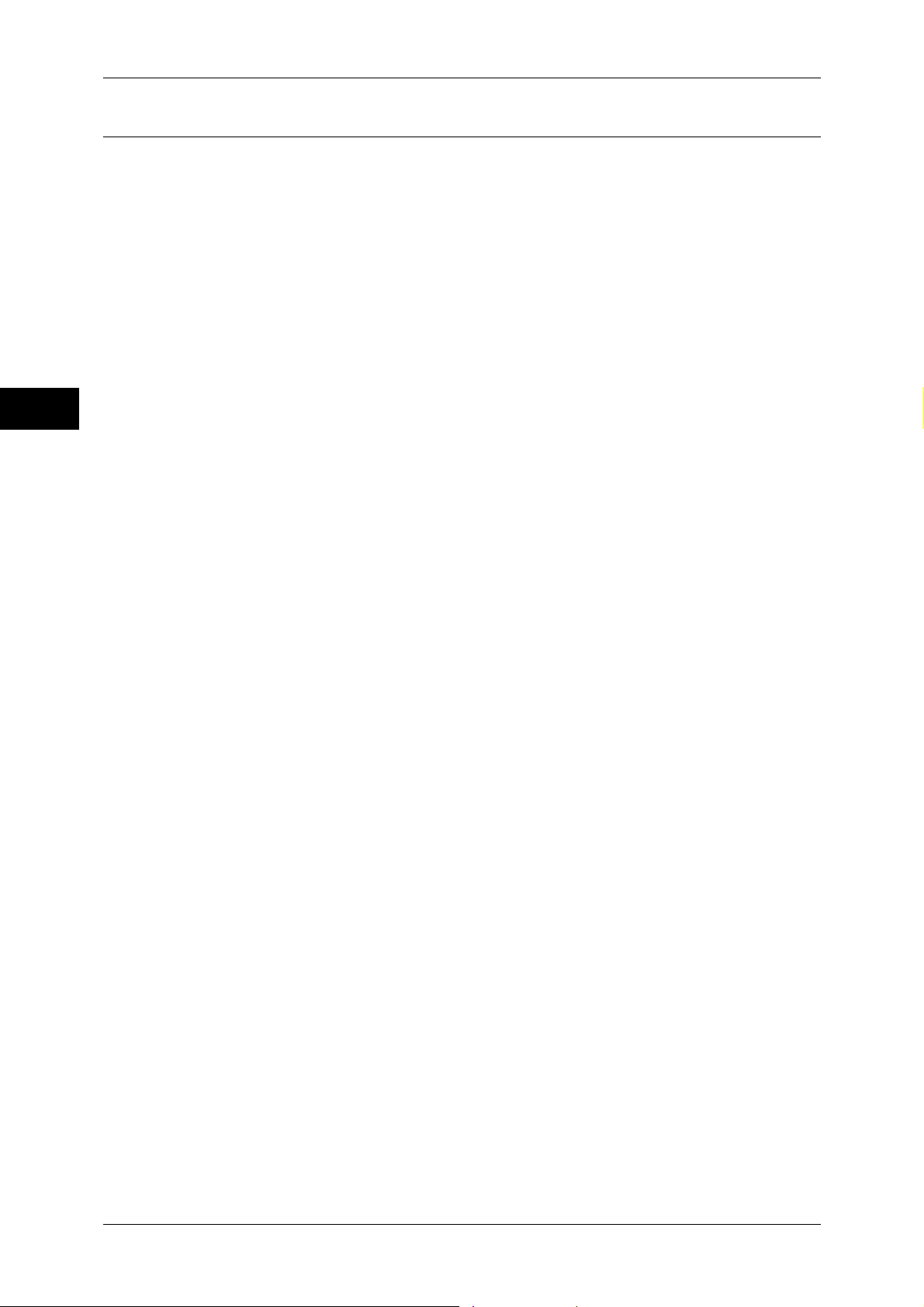
1 Before Using the Machine
OpenLDAP
Before Using the Machine
Copyright 1998-2006 The OpenLDAP Foundation All rights reserved.
Redistribution and use in source and binary forms, with or without modification, are
permitted only as authorized by the OpenLDAP Public License.
A copy of this license is available in the file LICENSE in the top-level directory of the
distribution or, alternatively, at <http://www.OpenLDAP.org/license.html>.
OpenLDAP is a registered trademark of the OpenLDAP Foundation.
1
Individual files and/or contributed packages may be copyright by other parties and/or
subject to additional restrictions.
This work is derived from the University of Michigan LDAP v3.3 distribution. Information concerning this software is available at <http://www.umich.edu/~dirsvcs/ldap/
ldap.html>.
This work also contains materials derived from public sources.
Additional information about OpenLDAP can be obtained at <http://www.openldap.org/>.
---
Portions Copyright 1998-2006 Kurt D. Zeilenga.
Portions Copyright 1998-2006 Net Boolean Incorporated.
Portions Copyright 2001-2006 IBM Corporation.
All rights reserved.
Redistribution and use in source and binary forms, with or without modification, are
permitted only as authorized by the OpenLDAP Public License.
---
32
Portions Copyright 1999-2005 Howard Y.H. Chu.
Portions Copyright 1999-2005 Symas Corporation.
Portions Copyright 1998-2003 Hallvard B. Furuseth.
All rights reserved.
Redistribution and use in source and binary forms, with or without modification, are
permitted provided that this notice is preserved.
The names of the copyright holders may not be used to endorse or promote products
derived from this software without their specific prior written permission. This software
is provided ''as is'' without express or implied warranty.
---
Portions Copyright (c) 1992-1996 Regents of the University of Michigan.
All rights reserved.
Page 35
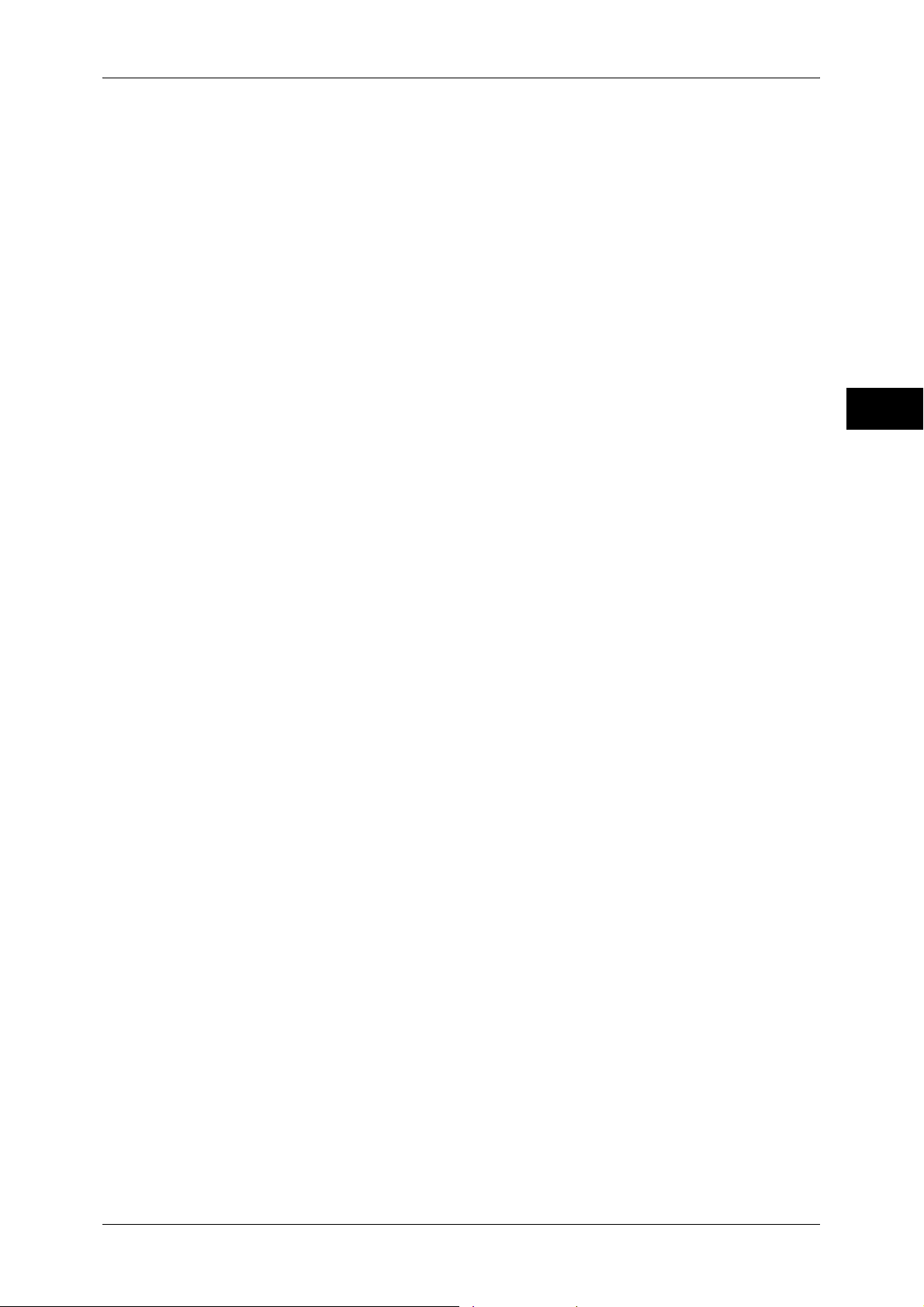
About License
Redistribution and use in source and binary forms are permitted provided that this
notice is preserved and that due credit is given to the University of Michigan at Ann
Arbor. The name of the University may not be used to endorse or promote products
derived from this software without specific prior written permission. This software is
provided ''as is'' without express or implied warranty.
------------------------------------------
The OpenLDAP Public License
Version 2.8, 17 August 2003
Redistribution and use of this software and associated documentation ("Software"),
with or without modification, are permitted provided that the following conditions are
met:
Before Using the Machine
1. Redistributions in source form must retain copyright statements and notices,
2. Redistributions in binary form must reproduce applicable copyright statements and
notices, this list of conditions, and the following disclaimer in the documentation
and/or other materials provided with the distribution, and
3. Redistributions must contain a verbatim copy of this document.
The OpenLDAP Foundation may revise this license from time to time.
Each revision is distinguished by a version number. You may use this Software under
terms of this license revision or under the terms of any subsequent revision of the
license.
THIS SOFTWARE IS PROVIDED BY THE OPENLDAP FOUNDATION AND ITS
CONTRIBUTORS ''AS IS'' AND ANY EXPRESSED OR IMPLIED WARRANTIES,
INCLUDING, BUT NOT LIMITED TO, THE IMPLIED WARRANTIES OF MERCHANTABILITY AND FITNESS FOR A PARTICULAR PURPOSE ARE DISCLAIMED. IN NO
EVENT SHALL THE OPENLDAP FOUNDATION, ITS CONTRIBUTORS, OR THE
AUTHOR(S) OR OWNER(S) OF THE SOFTWARE BE LIABLE FOR ANY DIRECT,
INDIRECT, INCIDENTAL, SPECIAL, EXEMPLARY, OR CONSEQUENTIAL DAMAGES (INCLUDING, BUT NOT LIMITED TO, PROCUREMENT OF SUBSTITUTE
GOODS OR SERVICES; LOSS OF USE, DATA, OR PROFITS; OR BUSINESS
INTERRUPTION) HOWEVER CAUSED AND ON ANY THEORY OF LIABILITY,
WHETHER IN CONTRACT, STRICT LIABILITY, OR TORT (INCLUDING NEGLIGENCE OR OTHERWISE) ARISING IN ANY WAY OUT OF THE USE OF THIS
SOFTWARE, EVEN IF ADVISED OF THE POSSIBILITY OF SUCH DAMAGE.
1
The names of the authors and copyright holders must not be used in advertising or
otherwise to promote the sale, use or other dealing in this Software without specific,
written prior permission. Title to copyright in this Software shall at all times remain with
copyright holders.
OpenLDAP is a registered trademark of the OpenLDAP Foundation.
Copyright 1999-2003 The OpenLDAP Foundation, Redwood City, California, USA. All
Rights Reserved. Permission to copy and distribute verbatim copies of this document
is granted.
33
Page 36
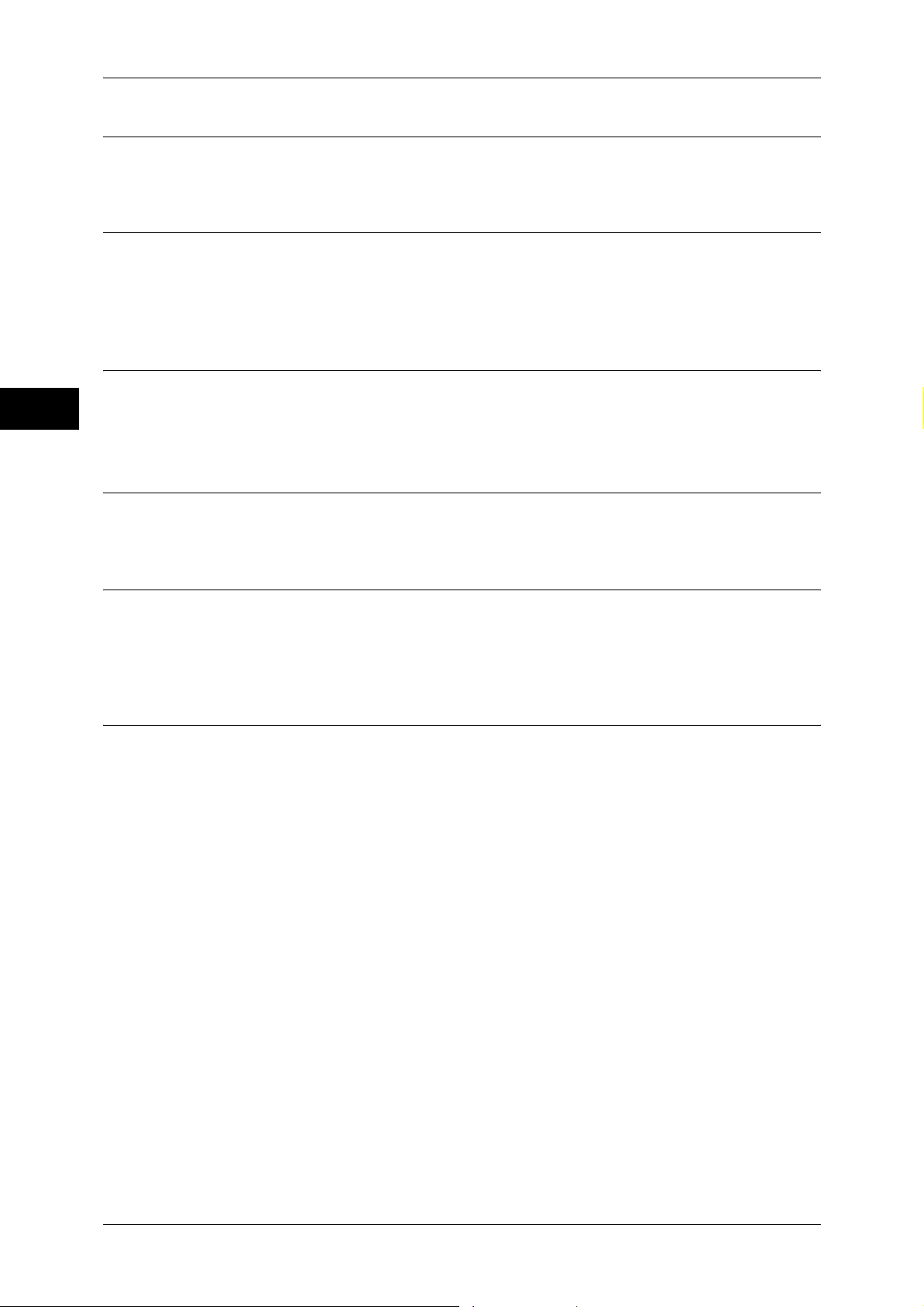
1 Before Using the Machine
DES
This product includes software developed by Eric Young(eay@mincom.oz.au)
Before Using the Machine
AES
Copyright (c) 2003. Dr Brian Gladman. Worcester. UK. All rights reserved.
This product uses published AES software provided by Dr Brian Gladman under BSD
licensing terms.
TIFF (libtiff)
Lib TIFF copyright (c) 1988-1997 Sam leffler
1
Copyright (c) 1991-1997 Silicon Graphics. Inc.
ICC Profile (Little cms)
Little cms copyright (c) 1988-2004 Marti Maria
XPS (XML Paper Specification)
This product may incorporate intellectual property owned by Microsoft Corporation.
The terms and conditions upon which Microsoft is licensing such intellectual property
may be found at http://go.microsoft.com/fwlink/?LinkId=52369.
EDICT and COMPDIC
The Japanese-English dictionaries (EDICT and COMPDIC) edited by The Electronic
Dictionary Research and Development Group under the coordination of Professor
James William Breen at Monash University are used in the searchable PDF kit option
of Fuji Xerox.
These Japanese-English dictionary files are licensed to customers under the terms and
conditions of a Creative Commons Attribution-ShareAlike License. Prior to use, be sure
to check the terms and conditions of this license at the URL below. Use of these
Japanese-English dictionaries is not permitted unless you agree to the terms and
conditions of this license.
Furthermore, care should be taken because at the point in time that you begin to use
these Japanese-English dictionaries as specified in the said license, you accept and
agree to be bound by the terms and conditions of this license.
34
The Japanese-English dictionaries are provided to customers on an as-is basis, and
Fuji Xerox and the original supplier make no representations of warranties of any kind.
z
Original Author Information (extracted from http://www.csse.monash.edu.au/~jwb/
edrdg/licence.html)
Copyright over the documents covered by this statement is held by James William
BREEN and The Electronic Dictionary Research and Development Group at Monash
University.
Page 37

z
Monash University License Information
http://www.csse.monash.edu.au/~jwb/edrdg/licence.html
About License
z
z
Cyrus SASL
Copyright (c) 1998-2003 Carnegie Mellon University. All rights reserved.
Redistribution and use in source and binary forms, with or without modification, are
permitted provided that the following conditions are met:
1. Redistributions of source code must retain the above copyright notice, this list
of conditions and the following disclaimer.
2. Redistributions in binary form must reproduce the above copyright notice, this
list of conditions and the following disclaimer in the documentation and/or other
materials provided with the distribution.
3. The name "Carnegie Mellon University" must not be used to endorse or promote
products derived from this software without prior written permission. For
permission or any other legal details, please contact
Office of Technology Transfer
Carnegie Mellon University
5000 Forbes Avenue
Pittsburgh, PA 15213-3890
(412) 268-4387, fax: (412) 268-7395
tech-transfer@andrew.cmu.edu
4. Redistributions of any form whatsoever must retain the following acknowledgment:
"This product includes software developed by Computing Services at Carnegie
Mellon University (http://www.cmu.edu/computing/)."
Information Regarding EDICT and COMPDIC
http://www.csse.monash.edu.au/~jwb/edict.html
http://www.csse.monash.edu.au/~jwb/compdic_doc.html
Information Regarding the Creative Commons Attribution-ShareAlike License
http://creativecommons.org/licenses/by-sa/2.5/legalcode
Before Using the Machine
1
CARNEGIE MELLON UNIVERSITY DISCLAIMS ALL WARRANTIES WITH REGARD
TO THIS SOFTWARE, INCLUDING ALL IMPLIED WARRANTIES OF
MERCHANTABILITY AND FITNESS, IN NO EVENT SHALL CARNEGIE MELLON
UNIVERSITY BE LIABLE FOR ANY SPECIAL, INDIRECT OR CONSEQUENTIAL
DAMAGES OR ANY DAMAGES WHATSOEVER RESULTING FROM LOSS OF USE,
DATA OR PROFITS, WHETHER IN AN ACTION OF CONTRACT, NEGLIGENCE OR
OTHER TORTIOUS ACTION, ARISING OUT OF OR IN
OR PERFORMANCE OF THIS SOFTWARE.
CONNECTION WITH THE USE
35
Page 38
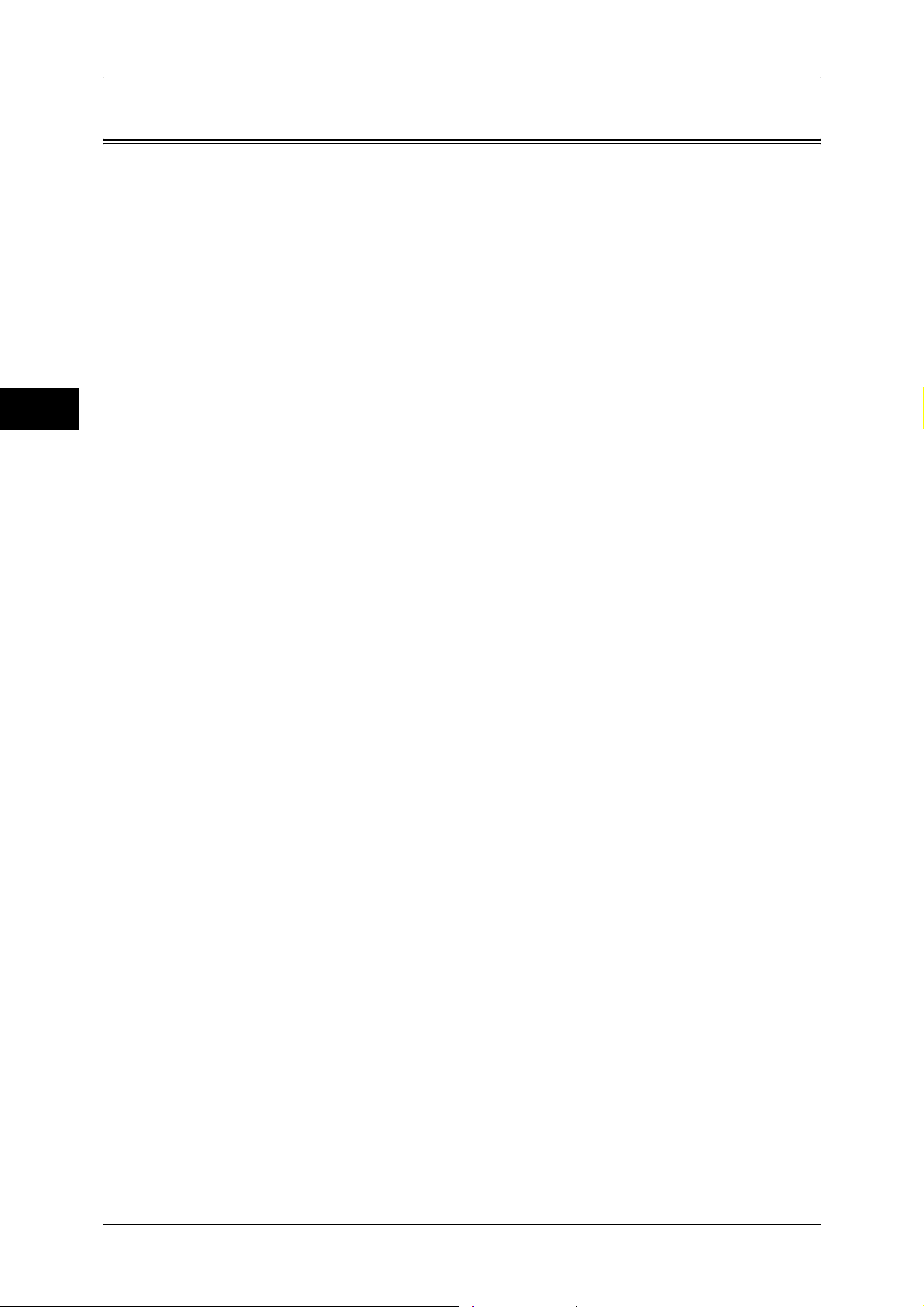
1 Before Using the Machine
Legal Notice
Before Using the Machine
1
Copying or printing certain documents may be illegal in your country. Penalties of fines
or imprisonment may be imposed on those found guilty. The following are examples of
items that may be illegal to copy or print in your country.
z
Currency
z
Banknotes and checks
z
Bank and government bonds and securities
z
Passports and identification cards
z
Copyright material or trademarks without the consent of the owner
z
Postage stamps and other negotiable instruments
This list is not inclusive and no liability is assumed for either its completeness or
accuracy. In case of doubt, contact your legal counsel.
36
Page 39

2 Product Overview
This chapter describes the basic information of the machine, such as machine
components, how to switch the machine on and off, and how to use the touch
screen.
z
Machine Components ................................................................................. 38
z
Power Source .............................................................................................46
z
Ground Fault Interrupter .............................................................................50
z
Energy Saver Mode .................................................................................... 52
z
Control Panel .............................................................................................. 54
z
About the [Services Home] Screen............................................................. 58
z
Entering Text .............................................................................................. 62
z
Installing the Tray Attachment on the Finisher-B1...................................... 63
Page 40
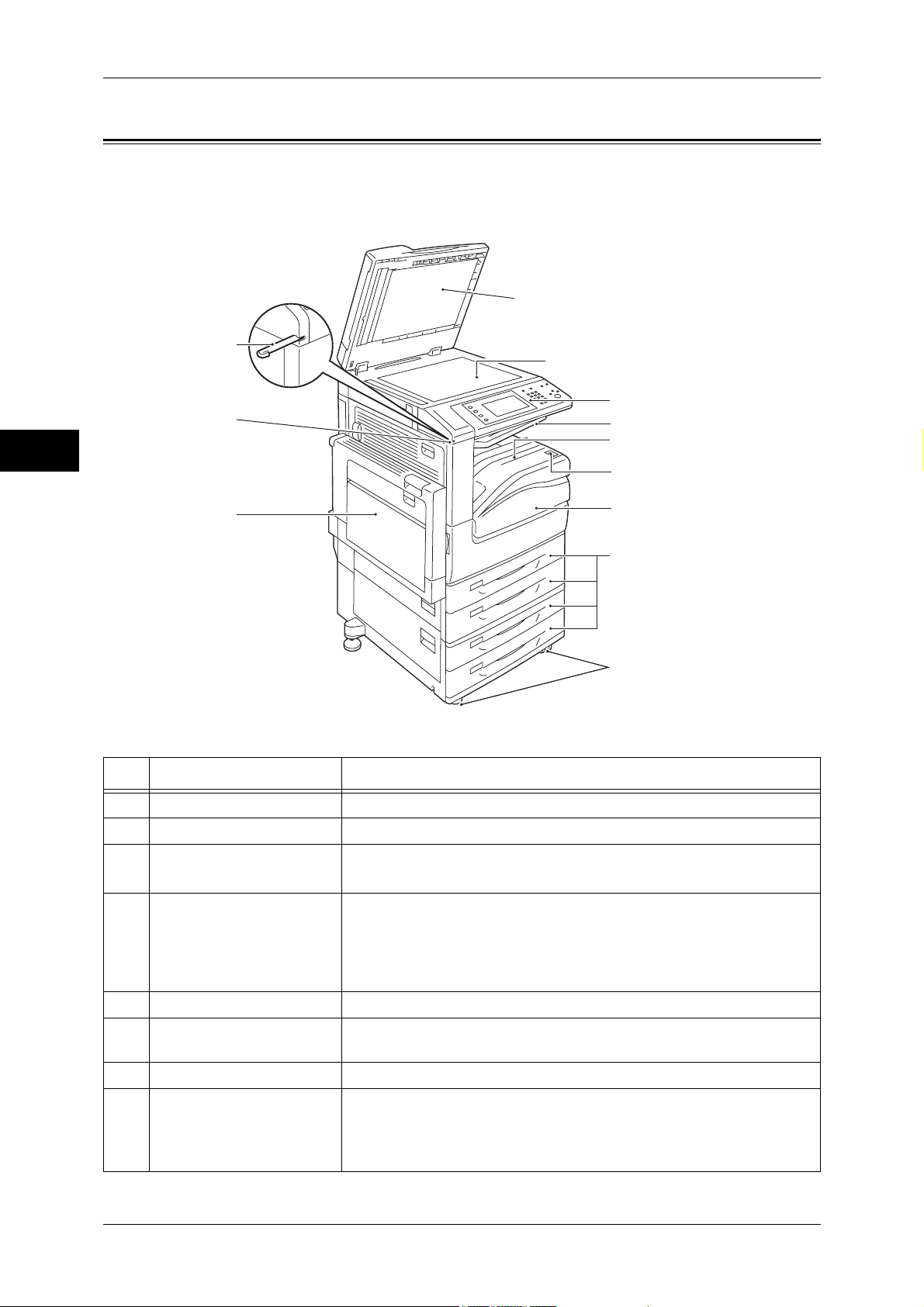
2 Product Overview
Machine Components
The following describes machine components and their functions.
4 Tray Model
Product Overview
2
12
11
10
1
2
3
4
5
6
7
8
9
No. Component Function
1 Document cover Holds a document in place.
2 Document glass Load a document here.
3 Control panel Consists of operation buttons, LED indicators, and the touch screen.
Refer to "Control Panel" (P.54).
4 Exit 2 Tray Outputs are delivered here by separating the center tray into two levels.
Note • When the Exit 2 Tray is installed, select [Installed] in [Extra Center
Tray] in the System Administration mode. For more information,
refer to "5 Tools" > "Common Service Settings" > "Other Settings"
> "Extra Center Tray" in the Administrator Guide.
5 Lower center tray Copies and prints are delivered here, facing down.
6 Power switch Switches the power of the machine on and off.
Refer to "Power Source" (P.46).
7 Front cover Open this cover to replace the consumables.
8 Tray 1, 2, 3, 4 Load paper here.
Note • The Envelope Tray (optional) can be inserted into the slot for Tray
1. The standard Tray 1 cannot be used when the Envelope Tray is
used.
38
Page 41
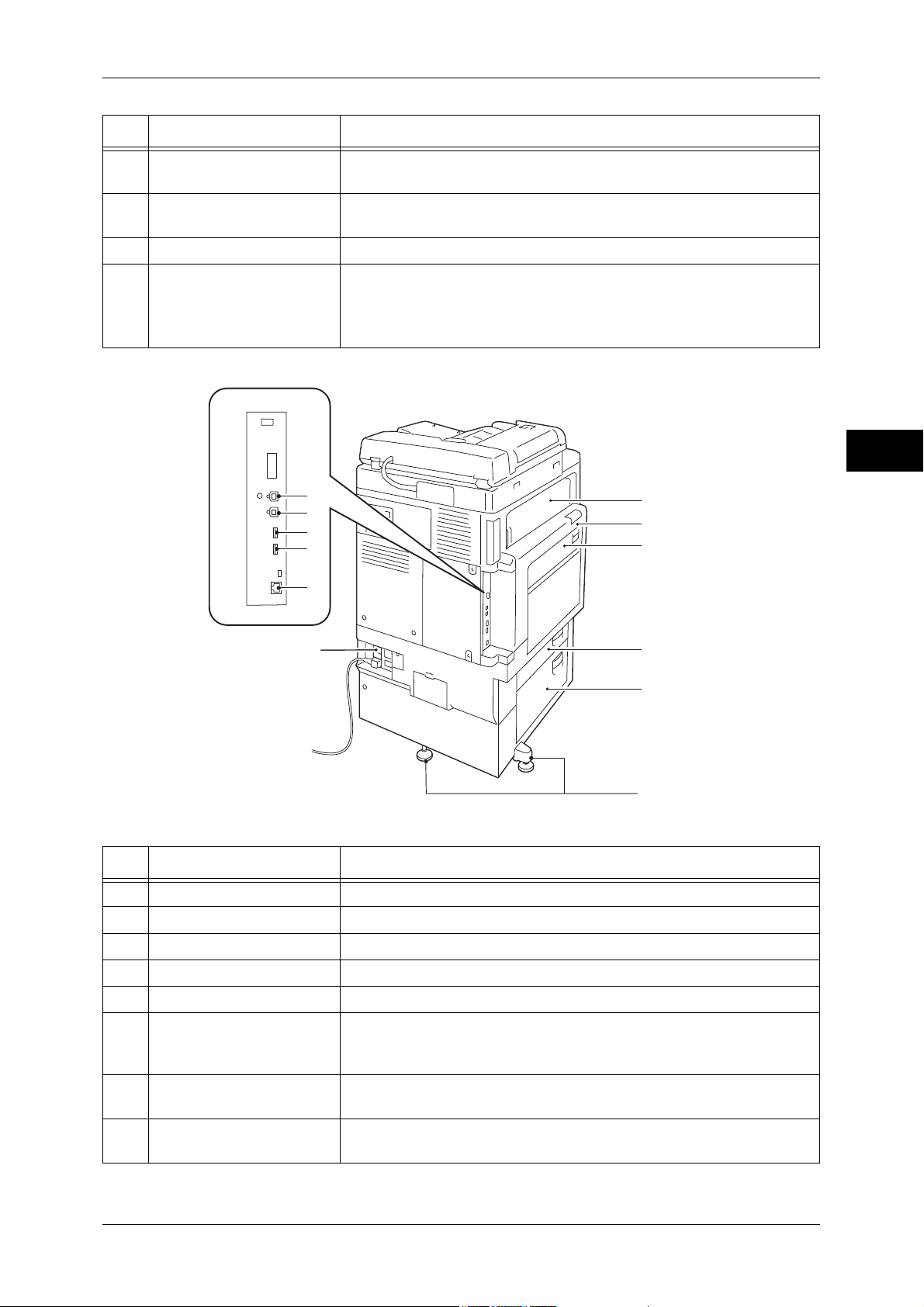
Machine Components
No. Component Function
9 Locking casters Used for locking the wheels of the machine. Lock these casters after
moving the machine to its installation site.
10 Tray 5 Used for loading non-standard paper, such as postcards, that cannot be
loaded in Trays 1 to 4.
11 Stylus pen holder Stores the stylus pen.
12 Stylus pen Used for touching the touch screen on the control panel to configure
settings.
Note • You can directly touch the touch screen not only with the stylus pen
but also with a finger.
Left side and rear views of the machine
8
9
10
11
12
7
1
2
3
4
5
Product Overview
2
6
No. Component Function
1 Top left cover E Open this cover to clear paper jams.
2 Top left cover A Open this cover by lifting up the release lever to clear paper jams.
3 Top left cover D Open this cover by lifting up the release lever to clear paper jams.
4 Bottom left cover B Open this cover to clear paper jams.
5 Bottom left cover C Open this cover to clear paper jams.
6 Adjusting foot Prevents the machine from toppling over. Move the machine to its
installation site and then rotate this adjuster in clockwise direction until it
touches a floor.
7 RESET button Automatically switches the machine off when a current leakage is
detected.
8 USB 2.0 interface
connector
Connects a USB cable for a maintenance port.
39
Page 42

2 Product Overview
No. Component Function
Product Overview
2
9 USB 2.0 interface
connector
10 USB 2.0 interface
connector
11 USB 2.0 interface
connector
12 10BASE-T/100BASE-TX
connector
Note • The Memory Card Reader and a USB memory device cannot be connected to the machine
at the same time. The machine will recognize the one that is connected first.
Inside
8
Connects a USB cable for printing.
Connects a USB cable for fax.
Important • This connector can be used only for fax. It cannot be used for other
purposes.
Connects the USB cable of a device used to read out data, such as the
Memory Card Reader.
Important • This connector can be used only for optional components or
associated products provided by Fuji Xerox.
Connects a network cable.
1
2
3
4
5
6
7
No. Component Function
1 Toner cartridges Contains Black (K), Cyan (C), Magenta (M), and Yellow (Y) toner (image
forming powder).
2 Main power switch Switches the main power of the machine on and off. Always follow the
instructions by the system administrator.
Important • Always switch the power off before switching the main power off.
Refer to "Power Source" (P.46).
40
Page 43

No. Component Function
Machine Components
3 Drum cartridges
(R1 (Black), R2 (Cyan), R3
(Magenta), R4 (Yellow))
4 Cleaning bar Used for cleaning the exposure unit when density unevenness or stripes
5 Drum cartridge cover Open this cover when replacing a drum cartridge or cleaning the interior
6 Drum cartridge release
lever
7 Waste toner container (R5) Collects waste toner.
8 Fuser unit (R8) Fuses toner on paper. Do not touch this unit as it is extremely hot.
Contains photoconductors and development units.
Drum cartridges are arranged in order R1 (Black), R2 (Cyan), R3
(Magenta), R4 (Yellow) from the left as you face the machine.
Important • The drum cartridge is always marked with R1, R2, R3, or R4. Make
sure to align the drum cartridge R1, R2, R3, or R4 with the
corresponding slot. Otherwise, the drum cartridge cannot be
inserted into the machine.
appear on copied or printed outputs due to dirt in the exposure unit.
of the machine.
Unlock this lever when replacing a drum cartridge.
Duplex automatic document feeder (optional)
12 3 5
4
6
8
7
9
Product Overview
2
No. Component Function
1 Confirmation indicator Lights up when a document is loaded correctly.
2 Lever Turn this lever to clear paper jams.
3 Left cover Open this cover to clear paper jams.
4 Inner cover Open this cover to clear paper jams.
5 Document guides Use these guides to align the edges of documents.
6 Document feeder tray Load documents here.
7 Document stopper Prevents outputs from falling off.
8 Document output tray Scanned documents are delivered here.
9 Document glass Scans a loaded document.
41
Page 44

2 Product Overview
Note • In this guide, the duplex automatic document feeder (optional) is referred to as the
Telephone line connectors
“document feeder” or “DADF”.
Product Overview
2
LINE3
LINE2
4
3
TEL LINE1
12
Name marked on
No.
the cover of the
machine
1 TEL - Enables you to connect the machine to a telephone
Name displayed on
the touch screen
Function
device.
2 LINE 1 Line 1 Use this connector to connect to a telephone line.
3 LINE 2 Line 2 Use this connector to connect to a telephone line.
4 LINE 3 Line 3 Use this connector to connect to a telephone line.
Note • The Fax service is not available for some models. An optional component is required. For
more information, contact our Customer Support Center.
• LINE 2 (Line 2) and LINE 3 (Line 3) are optional.
• When you talk into the external telephone receiver connected to TEL, only the line
connected to LINE 1 is available. (LINE 2 and LINE 3 are not available.)
42
Page 45

Finisher-A1 (optional)
Machine Components
5
4
3
1
2
No. Component Function
1 Center tray Copies or prints are delivered here.
2 Finisher-A1 (optional) Staples copies or prints.
3 Staple cartridge Contains staples. Remove this cartridge when replacing or adding
staples, or clearing staple jams.
4 Front cover Open this cover when replacing staples or clearing staple jams.
5 Top cover Open this cover to clear paper jams.
Product Overview
2
Note • The Finisher-A1 is optional. In this guide, the Finisher-A1 and Finisher-B1 are referred to as
the "finisher".
43
Page 46

2 Product Overview
Finisher-B1 (optional)
1
2
Product Overview
2
14
13
12
11
No. Component Function
3
4
5
6
7
8
9
10
1 Tray attachment Install this attachment when delivering A4 or B5 paper to the
finisher tray without stapling.
For more information, refer to "Installing the Tray Attachment on the Finisher-B1"
(P.63).
2 Booklet unit (optional) Staples creased outputs.
3 Booklet unit side cover Open this cover when replacing the booklet staple cartridge.
4 Booklet staple cartridge Contains staples. Remove this cartridge when replacing or adding
staples, or clearing staple jams.
5 Top cover Open this cover to clear paper jams.
6 Finisher tray Stapled or creased outputs are delivered here.
7 Creaser unit Creases outputs in half.
8 Staple cartridge Contains staples.
9 Front cover Open this cover when clearing paper jams or replacing staples.
10 Finisher-B1 (optional) Staples copies or prints.
11 Front transport cover Open this cover when discarding punch scraps.
12 Hole-punch waste
container
Collects scraps from the puncher.
44
Page 47

No. Component Function
Machine Components
13 US 2/3 Hole Punch Kit (US
standard) (optional)
2/4 Hole Punch Kit
(optional)
14 Center tray (Top transport
cover)
Note • The Finisher-B1 is optional. In this guide, the Finisher-A1 and Finisher-B1 are referred to as
the "finisher".
• The power cord connected to the Finisher-B1 is a connecting cord dedicated to the machine.
Do not connect this cord to any other devices than the machine.
Hole-punches outputs.
Note • The distance between the two holes made with the US 2/3 Hole
Punch Kit (US standard) is 70 mm, which is different from the 80
mm distance made with the 2/4 Hole Punch Kit.
Copies and prints are delivered here when they are unable to be
delivered to the output tray or the finisher tray.
Pull the cover upward when clearing paper jams.
Note • Remove outputs delivered to the center tray constantly.
Product Overview
2
45
Page 48
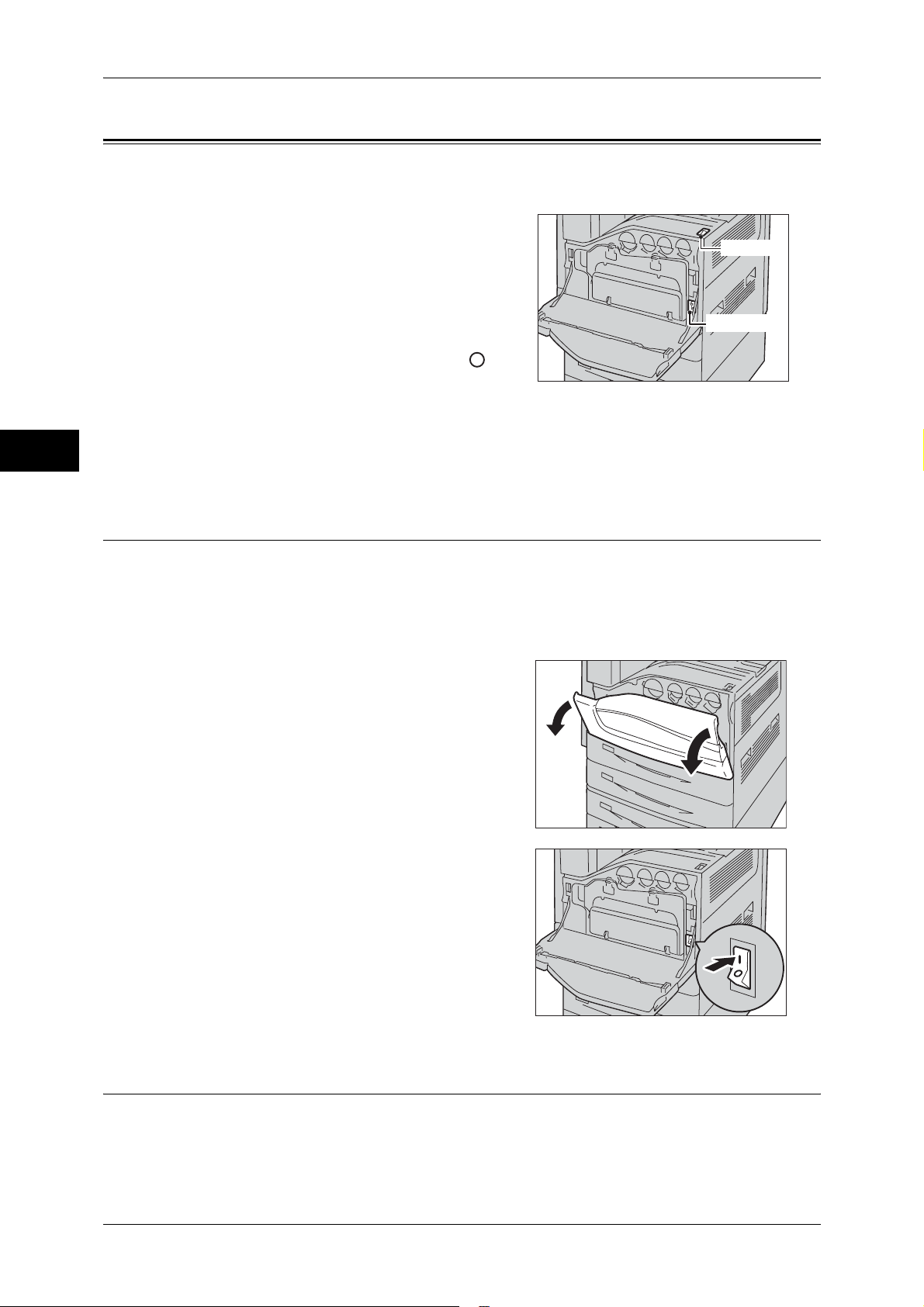
2 Product Overview
Power Source
The machine is provided with the power switch and the main power switch.
Power switch
To use the machine, press the power switch
to the [ | ] position to switch its power on. You
Product Overview
2
can start operations after the machine warms
up.
Main power switch
Press the main power switch to the [ ]
position. The <Main Power> indicator goes
out on the right side of the control panel, and
the machine powers off. Do not switch the
main power off except when you connect a cable to the machine or clean the machine.
Switching off the main power may erase the data in the memory when using the Fax
service.
Switching the Main Power On
The following describes how to switch the main power on.
Important • Do not switch off the main power immediately after switching on the main power. This may
damage the hard disk and the memory or cause a machine malfunction.
1 Make sure that the power cord is plugged in correctly.
2 Open the front cover.
Power switch
Main power switch
3 Press the main power switch to the [ | ]
position to switch the main power on.
The <Main Power> indicator lights up on the
control panel.
4 Close the front cover.
Switching the Power On
The following describes how to switch the power on.
The machine takes approximately 28 seconds to warm up and to be ready to copy or
print after switching the power on. This may take more time depending on your machine
configuration.
46
Page 49
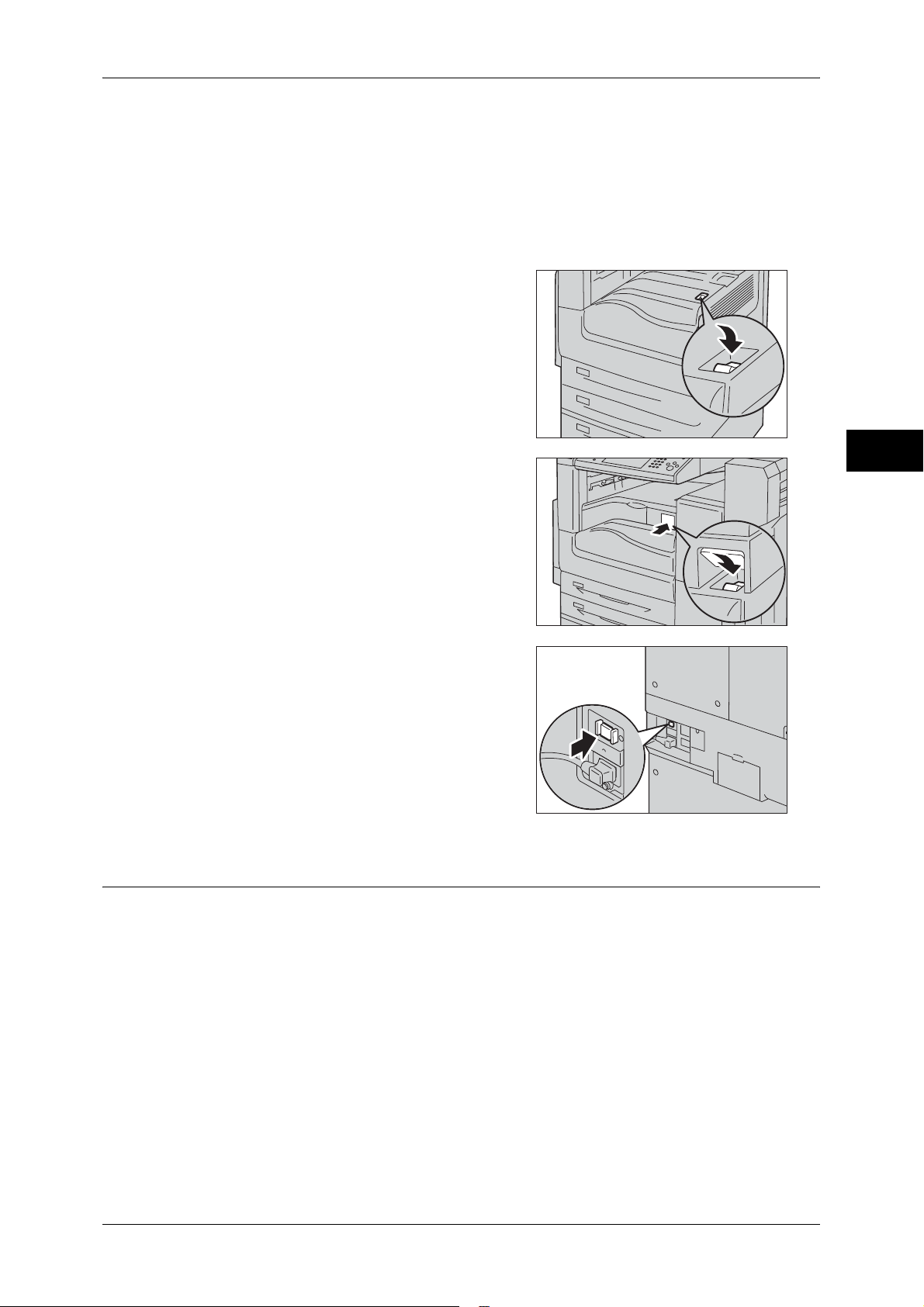
Power Source
Switch the power off at the end of the day or when not using the machine for an
extended period of time.
Use also the Energy Saver feature to save power consumption while the machine is not
in use.
For information on the Energy Saver feature, refer to "Energy Saver Mode" (P.52).
Important • If the power is switched off, all the services of the machine will stop. When using the
machine throughout the day for jobs such as receiving fax, do not switch the power off.
1 Press the power switch to the [ | ] position to
switch the power on.
z
When the Finisher-B1 (optional) is installed
Note • The “Please wait...” message indicates
that the machine is warming up. The
machine is not available during warming
up.
• If the machine is not powered on, check
the following:
•The power cord is plugged in.
•The main power is switched on.
•The <RESET> button is in the depressed
position.
Product Overview
2
Switching the Power Off
The following describes how to switch the power off.
1 Before switching the power off, make sure that the machine has completed all copy or
print jobs. Then, make sure that the <Data> indicator does not light
Important • Do not switch the power off in the following situations. If the power is switched off, the
processing data may be erased.
• While data is being received
• While a job is being printed
• While a job is being copied
• While a job is being scanned
• When switching the power off, wait 5 seconds after outputs have been delivered.
up.
47
Page 50
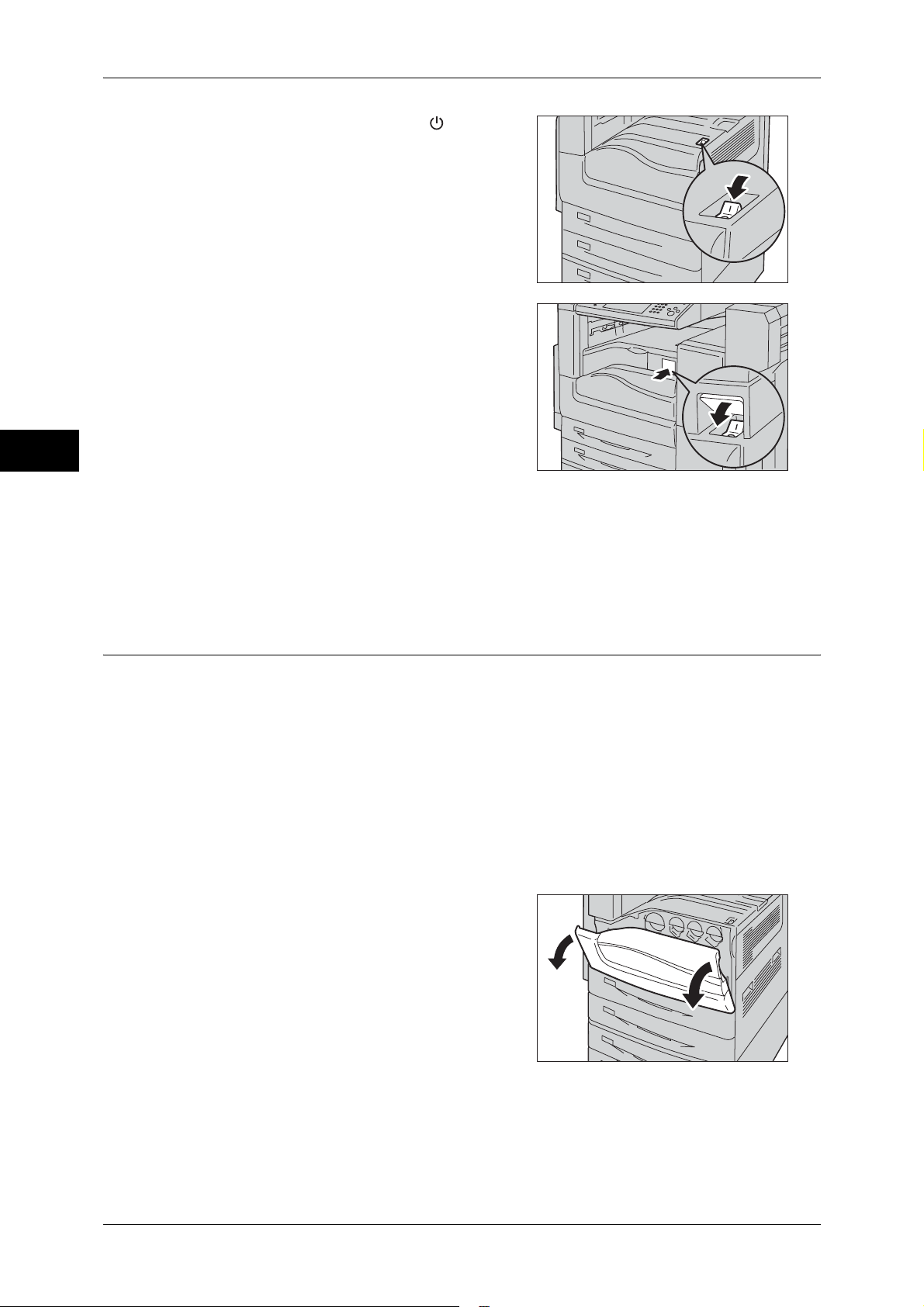
2 Product Overview
Product Overview
2
2 Press the power switch to the [ ] position.
z
When the Finisher-B1 (optional) is installed
Important • Power off processing is performed internally on the machine for a while after the power is
switched off. Therefore, do not switch the main power off immediately after switching the
power off.
Note • When powering the machine on after it has been switched off, wait 10 seconds after the
touch screen has gone dark.
Switching the Main Power Off
The following describes how to switch the main power off.
Important • Do not switch the main power off while the touch screen displays a screen or the <Energy
Saver> button blinks. Switching off the main power may damage the hard disk and the
memory or cause a machine malfunction.
• Switch the main power off first when unplugging the power cord. Unplugging the power cord
with the main power on may damage the hard disk and the memory or cause a machine
malfunction.
1 Make sure that the power is switched off.
2 Make sure that the touch screen is blank and the <Energy Saver> button does not
light up.
3 Open the front cover.
48
Page 51
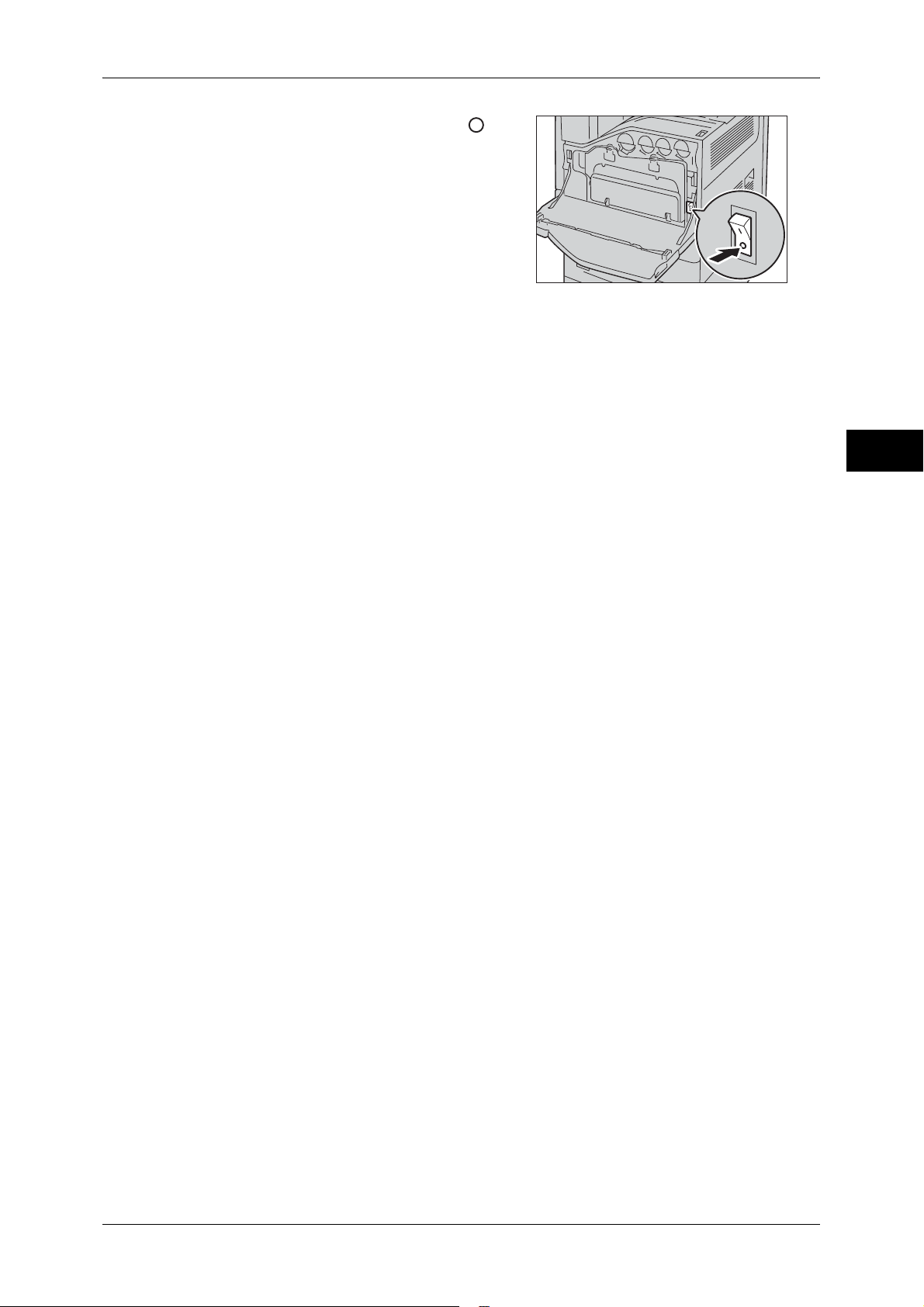
4 Press the main power switch to the [ ]
position to switch the main power off.
The <Main Power> indicator goes out on the
control panel.
Power Source
5 Close the front cover.
Product Overview
2
49
Page 52
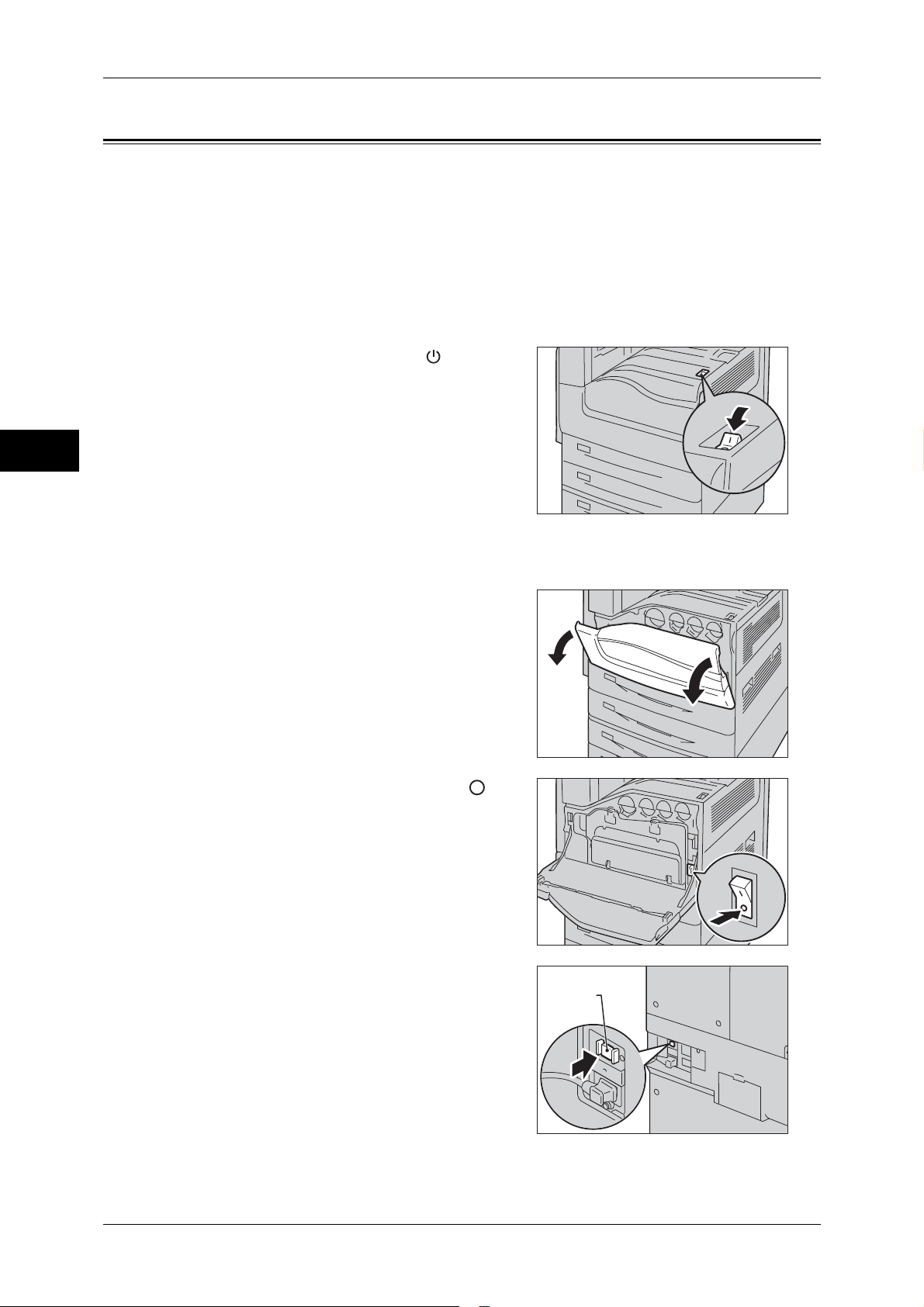
2 Product Overview
Ground Fault Interrupter
The machine is provided with a ground fault interrupter.
In the event of a current leakage, the ground fault interrupter will automatically cut off
the power circuit to prevent any leakage or fire from occurring.
Check that the ground fault interrupter works properly at least once a month.
Product Overview
If you have any problems with the ground fault interrupter, contact our Customer
Support Center.
The following describes how to check the ground fault interrupter.
1 Press the power switch to the [ ] position to
switch the power off.
2
2 Make sure that the touch screen is blank and
the <Energy Saver> button does not light up.
3 Open the front cover.
4 Press the main power switch to the [ ]
position to switch the main power off.
5 Press the <RESET> button. The button will
be depressed even after the pushing force is
released.
<RESET> button
50
Page 53
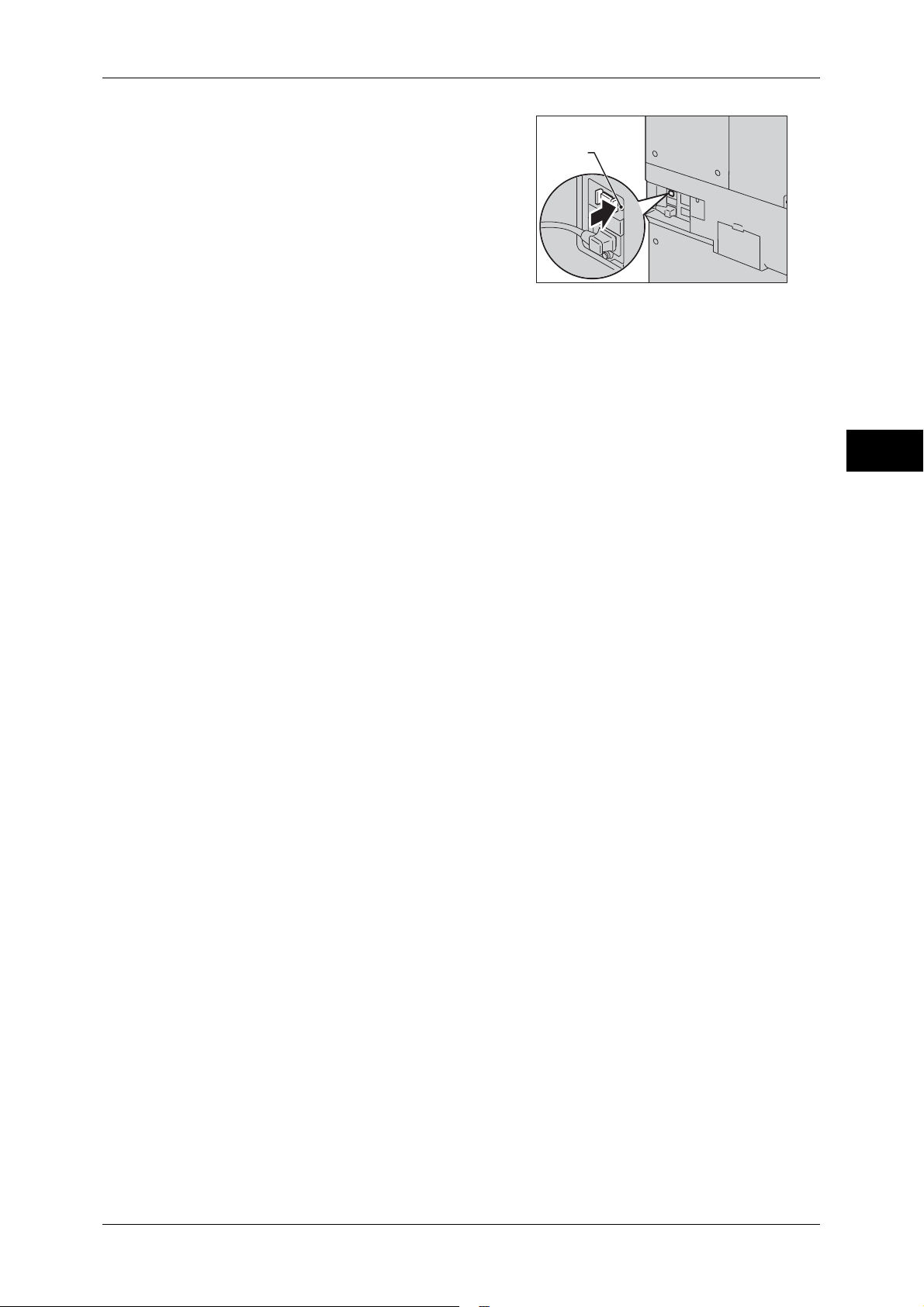
6 Press the <TEST> button lightly with a sharp
edge such as a pen tip. The depressed
<RESET> button will stick out again. This is
the end of the check procedure.
<TEST> button
7 Press the <RESET> button back to the depressed position.
Ground Fault Interrupter
Product Overview
2
51
Page 54

2 Product Overview
Energy Saver Mode
The machine is equipped with the Energy Saver mode that reduces the power
consumption by saving the electricity to the machine when no copy or print data is
received for a specified time.
The Energy Saver feature has two modes: Low Power mode and Sleep mode.
The machine enters the Low Power mode after the preset time has elapsed if the
Product Overview
2
machine is left unused for a fixed period of time.
The machine then enters the Sleep mode if a further preset time elapses.
To enter the Energy Saver mode, press the <Energy Saver> button on the control
panel.
Low Power Mode
In this mode, the power to the control panel and fuser unit is lowered to save power.
The touch screen goes out, and the <Energy Saver> button on the control panel lights
up. To use the machine, press the <Energy Saver> button. The <Energy Saver> button
goes out to indicate that the Low Power mode is exited.
Sleep Mode
In this mode, the power is lowered more than in the Low Power mode.
The touch screen goes out, and the <Energy Saver> button on the control panel lights
up. To use the machine, press the <Energy Saver> button. The <Energy Saver> button
goes out to indicate that the Sleep mode is exited.
Entering the Energy Saver Mode
The following describes how to enter the Energy Saver mode.
Note • To enter the Energy Saver mode by pressing the <Energy Saver> button, specify a longer
time period in [From Last Operation to Sleep Mode] than in [From Last Operation to Low
Power Mode] under [Energy Saver Timers]. For information on [Energy Saver Timers], refer
to "5 Tools" > "Common Service Settings" > "Machine Clock/Timers" > "Energy Saver
Timers" in the Administrator Guide.
1 Press the <Energy Saver> button.
Note • The machine will not enter the Energy
Saver mode while a job is being
processed. Press the <Energy Saver>
button after the job is completed.
• The machine will not enter the Energy
Saver mode when [Skip Blank Pages] is
enabled. For information on [Skip Blank
Pages], refer to "5 Tools" > “Fax Service
Settings” > “Fax Control" > "Skip Blank
Pages" in the Administrator Guide.
123
456
789
0#
C
<Energy Saver> button
52
Page 55
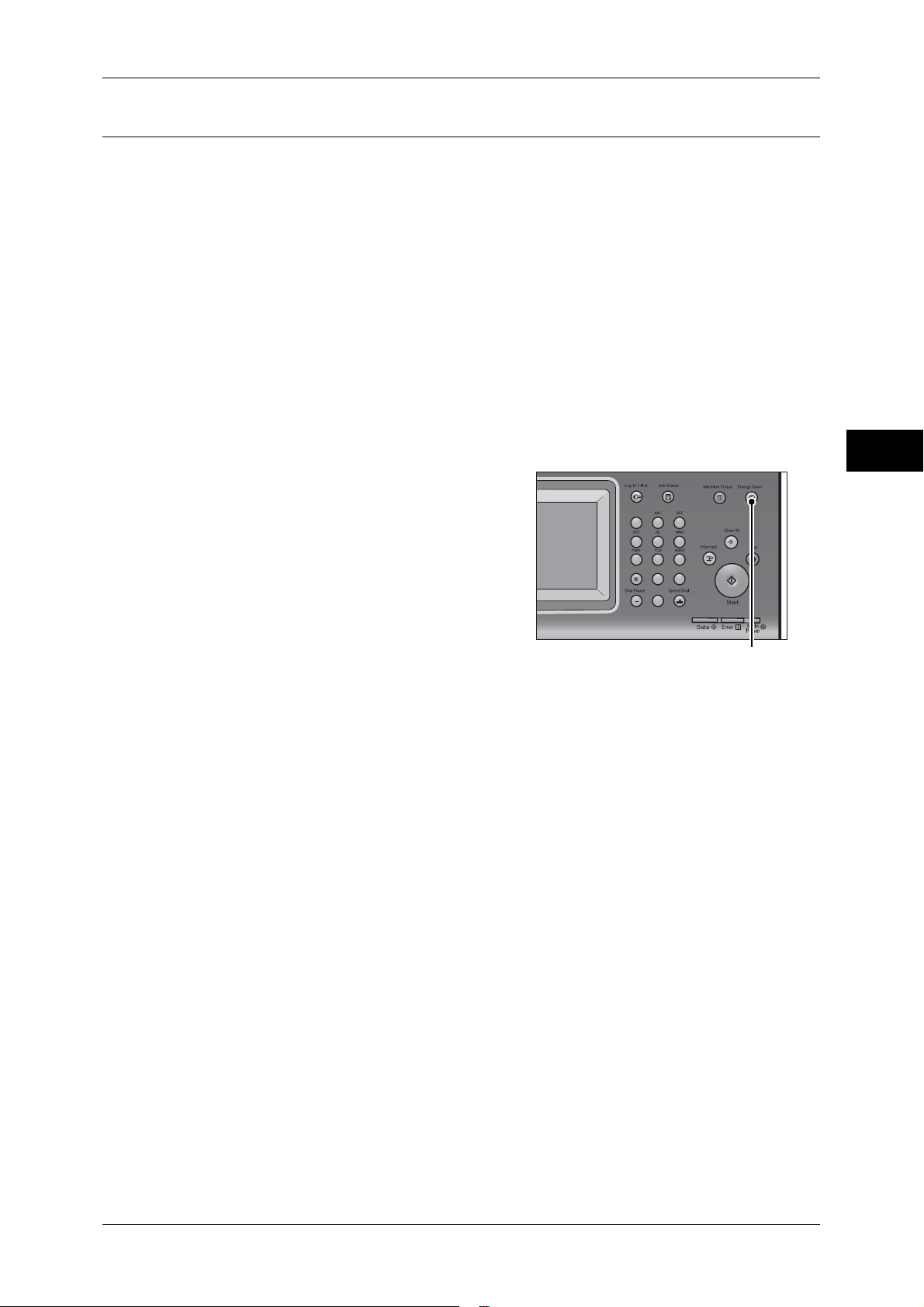
Exiting the Energy Saver Mode
The following describes how to exit the Energy Saver mode.
The Energy Saver mode is exited in the following instances:
z
Pressing the <Energy Saver> button
z
Receiving a job
z
Selecting [Apply] in CentreWare Internet Services
When the following device is connected to the machine and a user performs the
following operation, the Energy Saver mode can be deactivated without pressing the
<Energy Saver> button.
z
Touch the card to IC Card Reader (purchase separately)
Note • If the machine is in the Sleep mode, however, the Sleep mode will not be deactivated by the
operation above. Set the time long to elapse until the machine enters the Sleep mode. For
more information on how to change the time to elapse until the machine enters the Sleep
mode, refer to "1 Before Using the Machine" > "Energy Saver Mode" > "Changing the
Interval for Entering Energy Saver Mode" in the Administrator Guide.
1 Press the <Energy Saver> button.
Energy Saver Mode
Product Overview
2
123
456
789
0#
C
<Energy Saver> button
53
Page 56
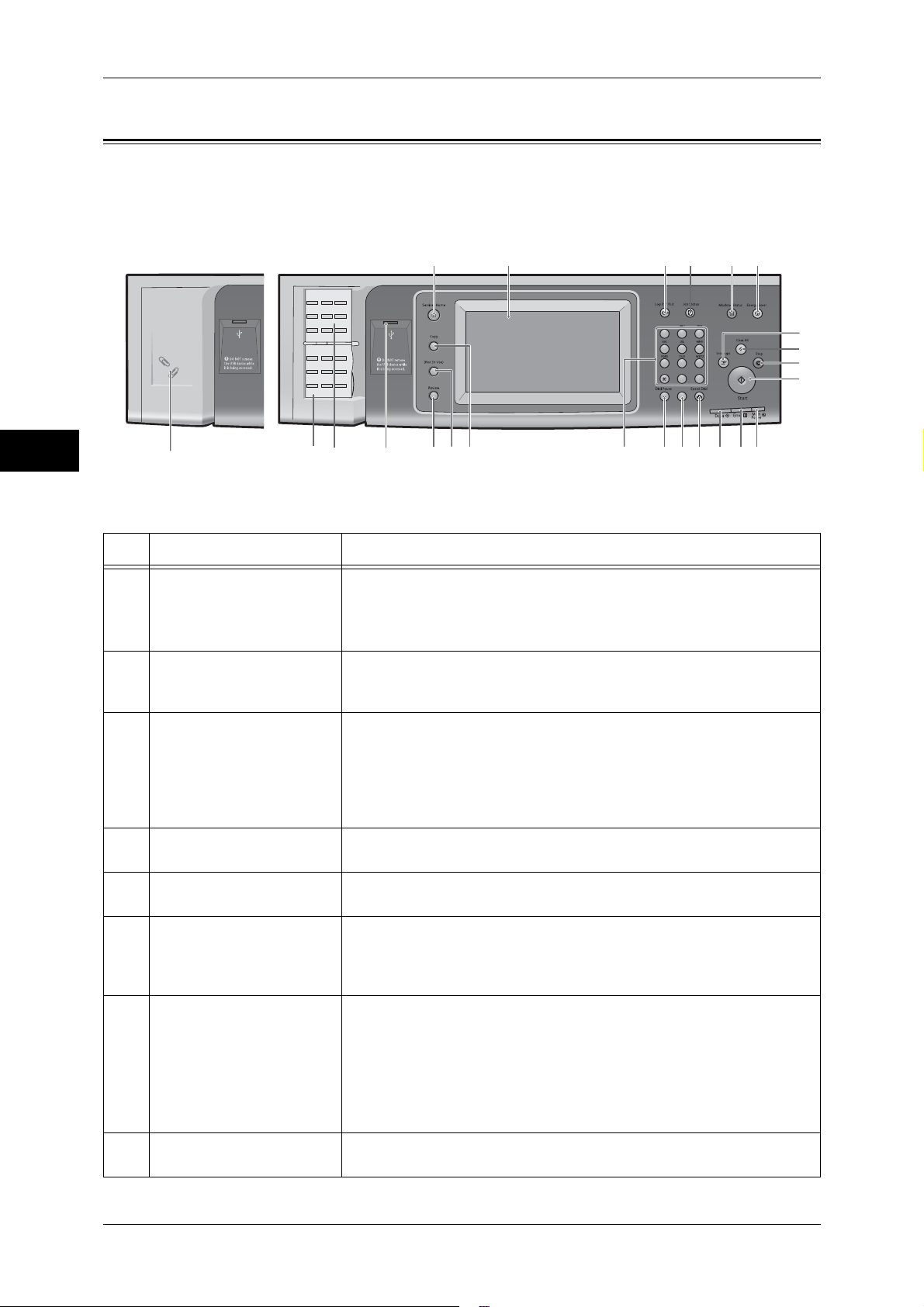
2 Product Overview
Control Panel
The following describes the names and functions of components on the control panel.
Product Overview
2
1 2
24
34 56
123
456
789
0#
C
No. Component Function
1 <Services Home> button Press this button to display the [Services Home] screen.
You can change the services displayed on the [Services Home] screen. For
more information, refer to "1 Before Using the Machine" > "Customizing the
Control Panel" > "Customizing the Button Layout" in the Administrator Guide.
2 Touch screen Displays messages required for operation, and buttons for various
features. You can directly touch the touch screen to instruct operations
and set features.
7
8
9
10
11121314151617181922 202123
3 <Log In/Out> button Lights up when a user is authenticated in the System Administration
mode, the Authentication mode, or the Accounting mode. Press this
button to display the User ID entry screen for entering the System
Administration mode, the Authentication mode, or the Accounting mode.
Pressing this button again displays the pop-up menu in the upper right
corner of the touch screen, on which you can exit these modes.
4 <Job Status> button Press this button to check or cancel the current job, to check or print
stored jobs, or to check completed jobs.
5 <Machine Status> button Press this button to check the machine status and meters, to check the
status of consumables, and to print reports.
6 <Energy Saver> button When the machine is not used for a while, it enters the Energy Saver
mode to reduce power consumption. When the Energy Saver mode is
active, the <Energy Saver> button lights up.
Press this button to enter or exit the Energy Saver mode.
7 <Interrupt> button Press this button to suspend a copy or print job in progress to have the
machine process another job. During the Interrupt mode, the <Interrupt>
button lights up. Pressing the <Interrupt> button again exits the Interrupt
mode and resumes the suspended job.
Some types of jobs cannot be executed in the Interrupt mode. Refer to "15
Appendix" > "Notes and Restrictions" > "Notes and Restrictions on the
Interrupt Mode" in the Administrator Guide.
8 <Clear All> button Returns the settings you made to the default values. The machine
returns to the same state as when it is powered on.
54
Page 57
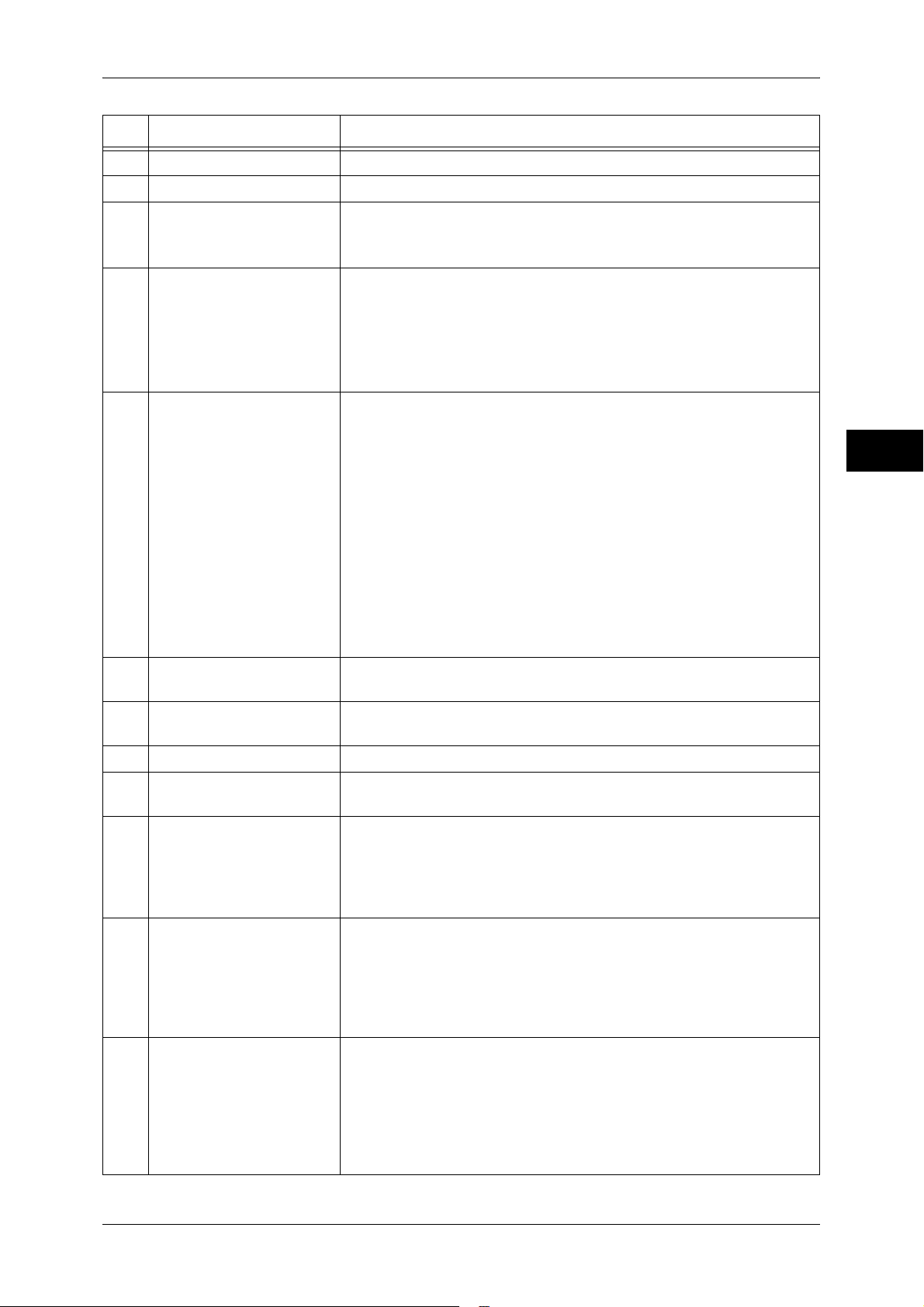
Control Panel
No. Component Function
9 <Stop> button Press this button to stop the current copy job or communications.
10 <Start> button Press this button to start scanning a document.
11 <Main Power> indicator Lights up when the main power is switched on.
Note • If the main power is not switched on, the machine will not be
powered on even when the power is switched on.
12 <Error> indicator Blinks if a system error occurs.
This indicator lights up when a problem other than a system error occurs
with the machine, including paper jams and running out of paper.
If the <Error> indicator blinks, contact our Customer Support Center.
For information on the remedies for paper jams and running out of paper, refer
to "14 Problem Solving" in the Administrator Guide.
13 <Data> indicator Blinks when the machine is sending or receiving data to or from a client.
This indicator lights up when data is stored in the machine's memory,
when received faxes are waiting to be printed, or when faxes are stored
in a folder.
You can check stored scan files in a Folder List. For information on the Folder
List, refer to "4 Machine Status" > "Machine Information" > "Print Reports" >
"Folder List" in the Administrator Guide.
You can check stored fax files in a Stored File List. For information on the
Stored File List, refer to "4 Machine Status" > "Machine Information" > "Print
Reports" > "Job Status/Activity Report" > "Stored File List" in the
Administrator Guide.
You can change the lighting pattern of the <Data> indicator. For more
information, refer to "5 Tools" > "Common Service Settings" > "Other
Settings" > "Data Indicator" in the Administrator Guide.
Product Overview
2
14 <Speed Dial> button Press this button to specify a recipient with an address number when
sending a fax or e-mail.
15 <C (Clear)> button Press this button to cancel a numerical value you have entered with the
numeric keypad.
16 <Dial Pause> button Press this button to insert a pause into a destination number.
17 Numeric keypad Use the numeric buttons on the keypad to enter the number of copies,
passcodes, and other numerical values.
18 <Custom 1> (Copy) button "Copy" is assigned to this button by default.
Press this button to display the [Copy] screen.
For information on how to assign a service to the button, refer to "1 Before
Using the Machine" > "Customizing the Control Panel" > "Assigning Services
to <Custom> Buttons" in the Administrator Guide.
19 <Custom 2> button Press this button to call its associated service.
To the button, you can assign [Language] or any service displayed on
the [Services Home] screen.
For information on how to assign a service to the button, refer to "1 Before
Using the Machine" > "Customizing the Control Panel" > "Assigning Services
to <Custom> Buttons" in the Administrator Guide.
20 <Custom 3> (Review)
button
"Review" is assigned to this button by default.
On the [Review] screen, you can check a list of the status of Copy, Fax,
and Scan services whose settings have been changed from the
defaults. You can also check the details of fax and e-mail recipients.
For information on how to assign a service to the button, refer to "1 Before
Using the Machine" > "Customizing the Control Panel" > "Assigning Services
to <Custom> Buttons" in the Administrator Guide.
55
Page 58

2 Product Overview
No. Component Function
21 USB memory slot Insert a USB 2.0 memory device here.
22 One touch panels
Product Overview
2
(Only available for
machines with the Fax
service)
Note • This feature is not available for some models. An optional
component is required. For more information, contact our
Customer Support Center.
Contains the one touch buttons.
Turn over the panels to display buttons 1 - 54.
There are two ways in which address numbers and stored programs are
assigned to the one touch buttons. Select either of the following:
z
[Type 1]
The buttons 1 to 52 are used for address numbers and they
correspond to the registered address numbers 0001 to 0052, while the
buttons 53 and 54 are used for stored programs and they correspond
to the registered stored programs 1 and 2.
z
[Type 2]
The buttons 1 to 45 are used for address numbers and they
correspond to the registered address numbers 0001 to 0045, while the
buttons 46 to 54 are used for stored programs and they correspond to
the registered stored programs 1 to 9.
Note • By default, [Type 1] is selected.
• This feature is not available for some models. An optional
component is required. For more information, contact our
Customer Support Center.
For information on how to change the settings registered to the one touch
buttons, refer to "5 Tools" > "Common Service Settings" > "Screen/Button
Settings" in the Administrator Guide.
23 One touch buttons
(Only available for
machines with the Fax
service)
Allows you to specify a recipient with the simple press of a button. You
can use the buttons for fax and Internet fax jobs.
There are two ways in which address numbers and stored programs are
assigned to the one touch buttons. Select either of the following:
z
[Type 1]
The buttons 1 to 52 are used for address numbers and they
correspond to the registered address numbers 0001 to 0052, while the
buttons 53 and 54 are used for stored programs and they correspond
to the registered stored programs 1 and 2.
z
[Type 2]
The buttons 1 to 45 are used for address numbers and they
correspond to the registered address numbers 0001 to 0045, while the
buttons 46 to 54 are used for stored programs and they correspond to
the registered stored programs 1 to 9.
Note • By default, [Type 1] is selected.
• This feature is not available for some models. An optional
component is required. For more information, contact our
Customer Support Center.
For information on how to change the settings registered to the one touch
buttons, refer to "5 Tools" > "Common Service Settings" > "Screen/Button
Settings" in the Administrator Guide.
24 Paper clip tray Used for placing paper clips and staples.
56
Page 59
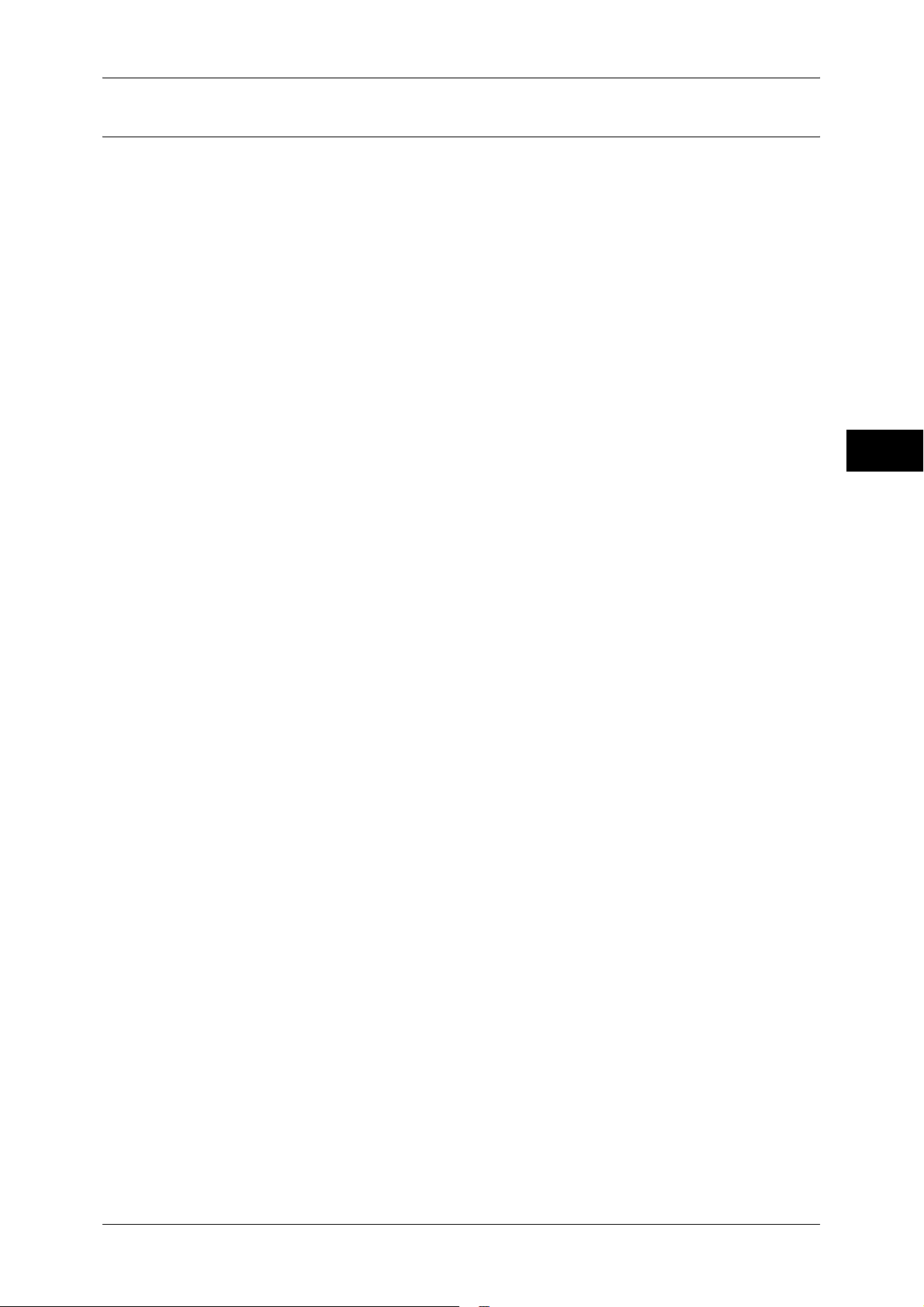
Screens and Buttons Displayed
You can register or change the services and buttons displayed on the touch screen.
You can customize the following screens:
Note • The following screens and buttons may have been changed by the system administrator.
Use the machine according to the changes being made.
Setting the Initial Screen
Control Panel
You can set the screen displayed after switching the power on or exiting the Energy
Saver mode.
Setting the Screen Displayed after Auto Clear
You can select [Last Selection Screen] or [Services Home] for the screen to be
displayed after Auto Clear.
Assigning Services to the <Custom> Buttons
You can assign services to the <Custom> buttons on the control panel: Custom 1 to
Custom 3.
By assigning frequently-used services to the <Custom> buttons, you can switch to the
services without returning to the [Services Home] screen.
Note • By default, "Copy" is assigned to the <Custom 1> button, and "Review" is assigned to the
<Custom 3> button. No service is assigned to the <Custom 2> button.
Customizing the [Services Home] Screen
You can customize the layout of services and buttons on the [Services Home] screen
that is displayed when you press the <Services Home> button on the control panel.
For information on how to customize the [Services Home] screen, refer to "1 Before Using the Machine"
> "Customizing the Control Panel" > "Customizing the Button Layout" in the Administrator Guide.
Product Overview
2
57
Page 60

2 Product Overview
About the [Services Home] Screen
This section describes the fields and buttons on the [Services Home] screen which is
displayed by pressing the <Services Home> button.
Product Overview
2
Message Field
Message field
Service buttons
Displays a message.
Login information field
Additional feature buttons
Next page
Login Information Field
Select this field in the upper right corner of the touch screen to display the User ID entry
screen for entering the System Administration mode, the Authentication mode, or the
Accounting mode.
When a user is authenticated, the login information is displayed in this field.
For information on the Authentication or Accounting mode, refer to "13 Authentication and Accounting
Features" in the Administrator Guide.
Note • You can also press the <Log In/Out> button on the control panel to enter the Authentication
mode.
• To exit the Authentication mode, select the login information field in the upper right corner of
the touch screen or press the <Log In/Out> button on the control panel, and from the pop-up
menu displayed, select [Logout].
Service Buttons
Allows you to set the features for each service.
Copy
You can set the features for the Copy service.
For more information, refer to "Copy" (P.65).
Fax/Internet Fax
You can set the features for the Fax service.
For more information, refer to "Fax" (P.149).
58
Page 61

About the [Services Home] Screen
E-mail
You can scan documents and send the scanned data as an e-mail attachment.
For more information, refer to "E-mail" (P.242).
Simple Copy
You can set the features for the Copy service. Selecting [Simple Copy] allows you to
easily specify the basic copy features on a single screen.
For more information, refer to "Simple Copy" (P.75).
Simple Fax
You can set the features for the Fax service. Selecting [Simple Fax] allows you to easily
specify the basic fax features on a single screen.
Note • This service does not appear on the screen when the Server Fax service is enabled.
For more information, refer to "Simple Fax" (P.169).
Scan to PC
You can scan documents and send the scanned data to a network computer via the
FTP or SMB protocol.
For more information, refer to "Scan to PC" (P.262).
Product Overview
2
Store to Folder
You can scan documents and save the scanned data in a folder of the machine.
For more information, refer to "Store to Folder" (P.268).
Send from Folder
You can operate files stored in a folder of the machine.
For more information, refer to "Send from Folder" (P.295).
Stored Programming
You can operate stored programs.
Stored Programming is a service that allows you to store settings that you expect to use
frequently and call them with a single button operation.
For more information, refer to "Stored Programming" (P.317).
Network Scanning
You can scan documents after specifying a file (job template) saving scanning
conditions, information on the forwarding destination server, and others.
For more information, refer to "Network Scanning" (P.260).
Store & Send Link
After you scan documents, the machine temporarily saves the scanned data and sends
you e-mail attached with two URLs: one is for the location to retrieve the scanned data,
and the other is for the location to delete the data.
For more information, refer to "Store & Send Link" (P.270).
Note • This service appears on the screen when the Authentication feature is enabled.
For information on how to display [Store & Send Link] on the [Services Home] screen, refer to "1
Before Using the Machine" > "Customizing the Control Panel" in the Administrator Guide.
Store to USB
You can scan documents and save the scanned data to a USB memory device.
For more information, refer to "Store & Send Link" (P.270).
59
Page 62

2 Product Overview
Product Overview
2
Note • This service is not available for some models. An optional component is required. For more
information, contact our Customer Support Center.
Media Print - Text
You can print document files (PDF, TIFF, and XML Paper Specification (XPS)) after
retrieving the files from a CompactFlash card or a USB memory device. You can also
print the scanned data stored with the Store to USB service.
For more information, refer to "Media Print - Text" (P.333).
Note • This service is not available for some models. An optional component is required. For more
information, contact our Customer Support Center.
Media Print - Photos
You can print image data (DCF1.0) taken with a digital camera. You can retrieve the
data only from a CompactFlash card.
For more information, refer to "Media Print - Photos" (P.336).
Note • This service is not available for some models. An optional component is required. For more
information, contact our Customer Support Center.
Job Flow Sheets
You can scan documents using a job flow sheet.
Job Flow Sheets is a service that allows you to set a flow of transfer settings of scan
data for the efficient routine transfer.
For more information, refer to "Job Flow Sheets" (P.311).
Additional Feature Buttons
Allows you to set the additional features that are not related to jobs.
Language
You can select the language to be displayed on the touch screen.
The language selected here will be invalid when the power is switched off and on.
Important • When you select [English], only ASCII characters can be used.
• When you set [Language] to [English] on the [Services Home] screen and an address book
entry or contents of [Details] of Job Flow Sheets is entered in double-byte characters, the
characters may not be displayed properly.
• When you use CentreWare Internet Services to import a CSV file* including double-byte
characters other than a selected language, the characters in the file may be garbled or the
import may fail.
*: CSV (Comma Separated Values) is a file format that is often used for saving data by
spreadsheets and database programs.
Note • Under [Default Language] in the System Administration mode, you can select the standard
language displayed on the touch screen when the power is switched on. For more
information on how to set [Default Language], refer to "5 Tools" > "Common Service
Settings" > "Screen/Button Settings" > "Default Language" in the Administrator Guide.
Screen Brightness
You can adjust the screen brightness of the touch screen.
60
Lock Out Printer/Release Printer
You can set the machine to temporarily enable printing during the printer lockout period
or to temporarily disable printing while [Release Printer] is set.
For more information, refer to "5 Tools" > "Common Service Settings" > "Machine Clock/Timers" >
"Printer Lockout" in the Administrator Guide.
Page 63

About the [Services Home] Screen
Note • You can assign this button when [Printer Lockout] is set to [On] under [Tools] > [Common
Service Settings] > [Machine Clock/Timers] and the [Allow User to Lock Out] check box is
selected. For information on how to assign the feature to the button, refer to "5 Tools" >
"Common Service Settings" > "Screen/Button Settings" in the Administrator Guide.
Setup
You can create or update folders, job flows, and the Address Book.
For more information, refer to "5 Tools" > "Setup" in the Administrator Guide.
Calibration
The machine can automatically calibrate colors when the reproducibility of density or
color in copies and prints deteriorates.
For more information, refer to "3 Maintenance" > "Executing Calibration" in the Administrator Guide.
Activity Report
You can print an Activity Report to check if a transmission is successfully completed.
For information on the contents listed in the Activity Report, refer to "15 Appendix" > "Activity Report"
in the Administrator Guide.
Fax Receiving Mode
You can specify a mode for receiving faxes.
For more information, refer to "4 Machine Status" > "Machine Information" > "Fax Receiving Mode" in
the Administrator Guide.
Print Mode
You can register a print mode and change its settings.
For more information, refer to "4 Machine Status" > "Machine Information" > "Print Mode" in the
Administrator Guide.
Product Overview
2
61
Page 64
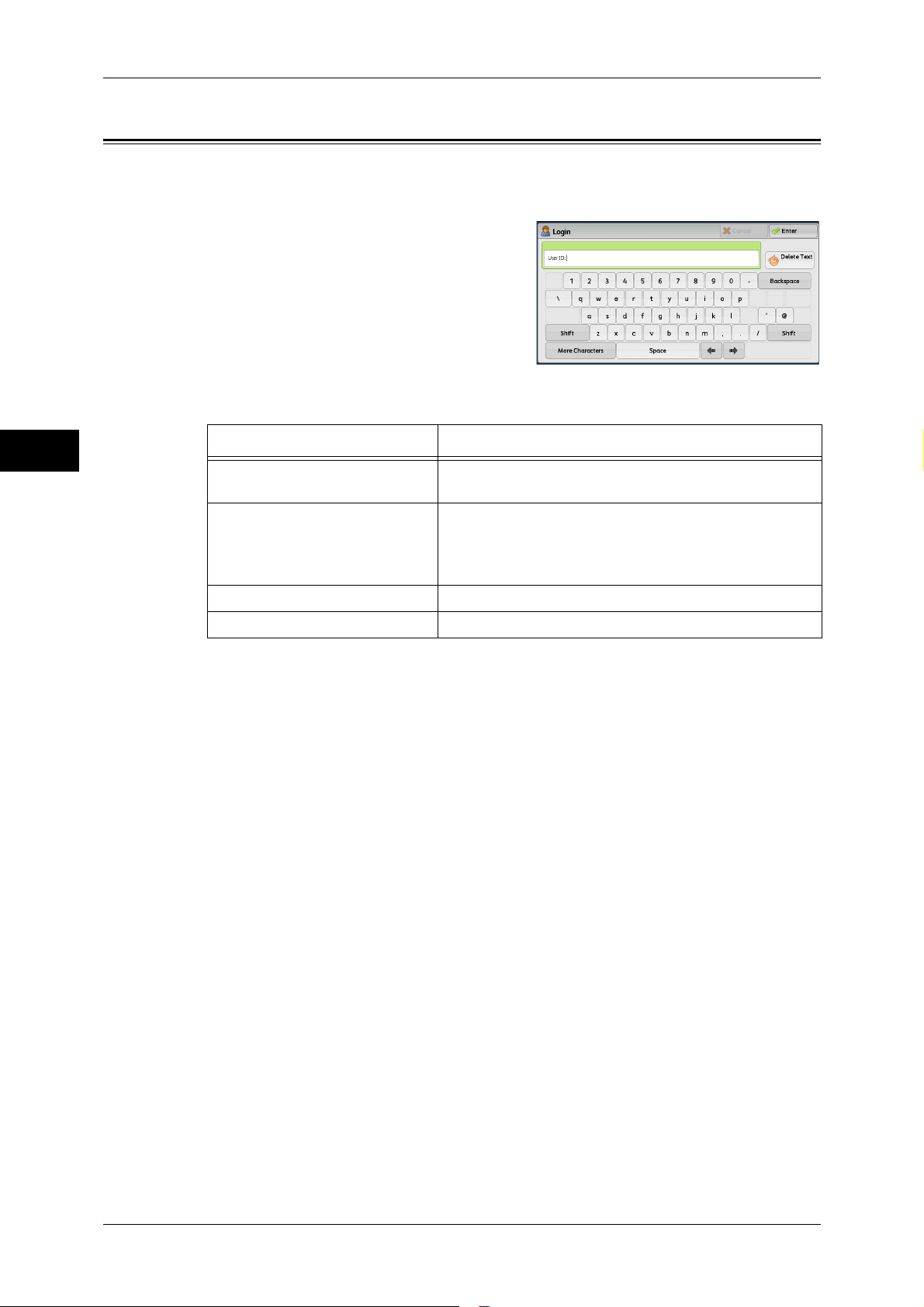
2 Product Overview
Entering Text
Product Overview
2
During operations, a screen for entering text sometimes appears. The following
describes how to enter text.
You can enter the following characters: numerals, alphabets, and symbols.
Item Description
Entering alphabets and numerals To enter uppercase letters, select [Shift]. To return to the
lowercase letters, select [Shift] again.
Entering symbols Select [More Characters].
Note • Depending on the keyboard, you can select a
symbol from the pull-up options displayed on the
bottom left of the screen.
Entering a space Select [Space].
Deleting characters Select [Backspace] to delete one character at a time.
62
Page 65
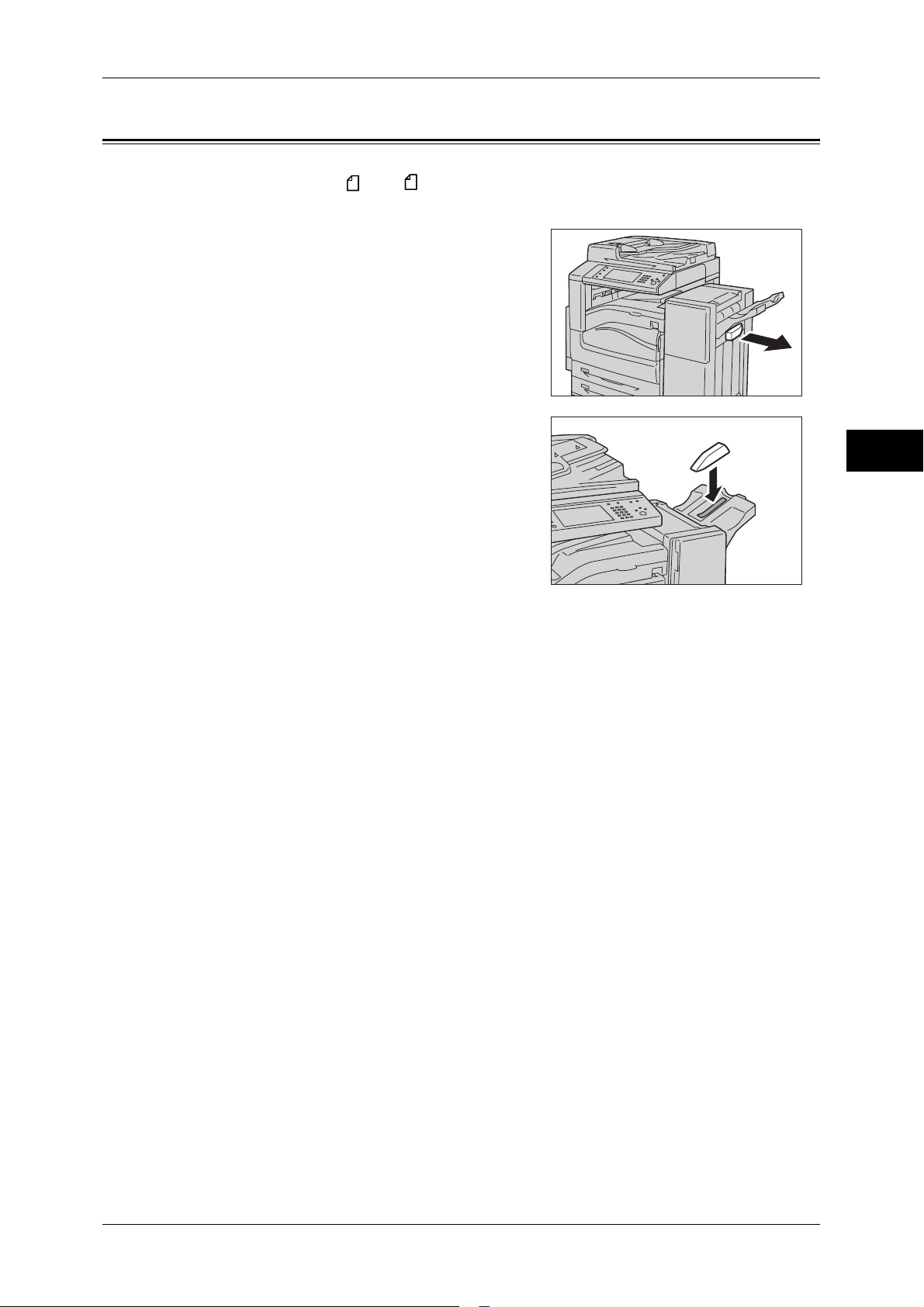
Installing the Tray Attachment on the Finisher-B1
Installing the Tray Attachment on the Finisher-B1
When delivering A4 or B5 paper to the finisher tray without stapling, you can stack
the outputs more neatly by installing the tray attachment supplied with the finisher tray.
1 Remove the tray attachment from the rear of
the finisher tray.
2 Install the tray attachment onto the middle of
the finisher tray as shown in the diagram.
Product Overview
2
63
Page 66

Page 67
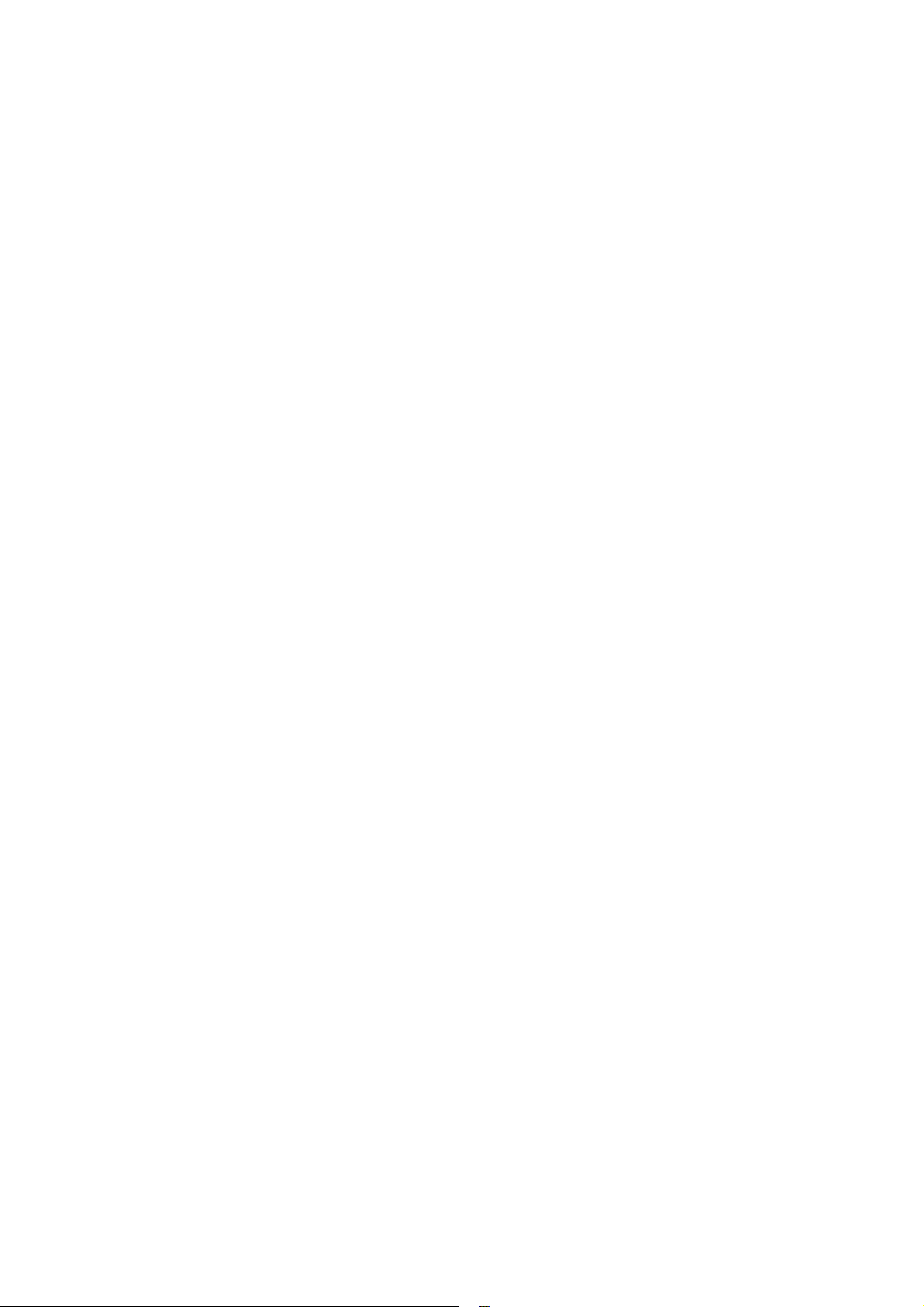
3 Copy
This chapter describes the basic operation and features for the Copy service.
z
Copying Procedure .....................................................................................66
z
Operations during Copying ......................................................................... 72
z
Simple Copy ...............................................................................................75
z
Copy ...........................................................................................................80
z
Image Quality..............................................................................................93
z
Layout Adjustment .................................................................................... 100
z
Output Format...........................................................................................114
z
Job Assembly ...........................................................................................138
Page 68
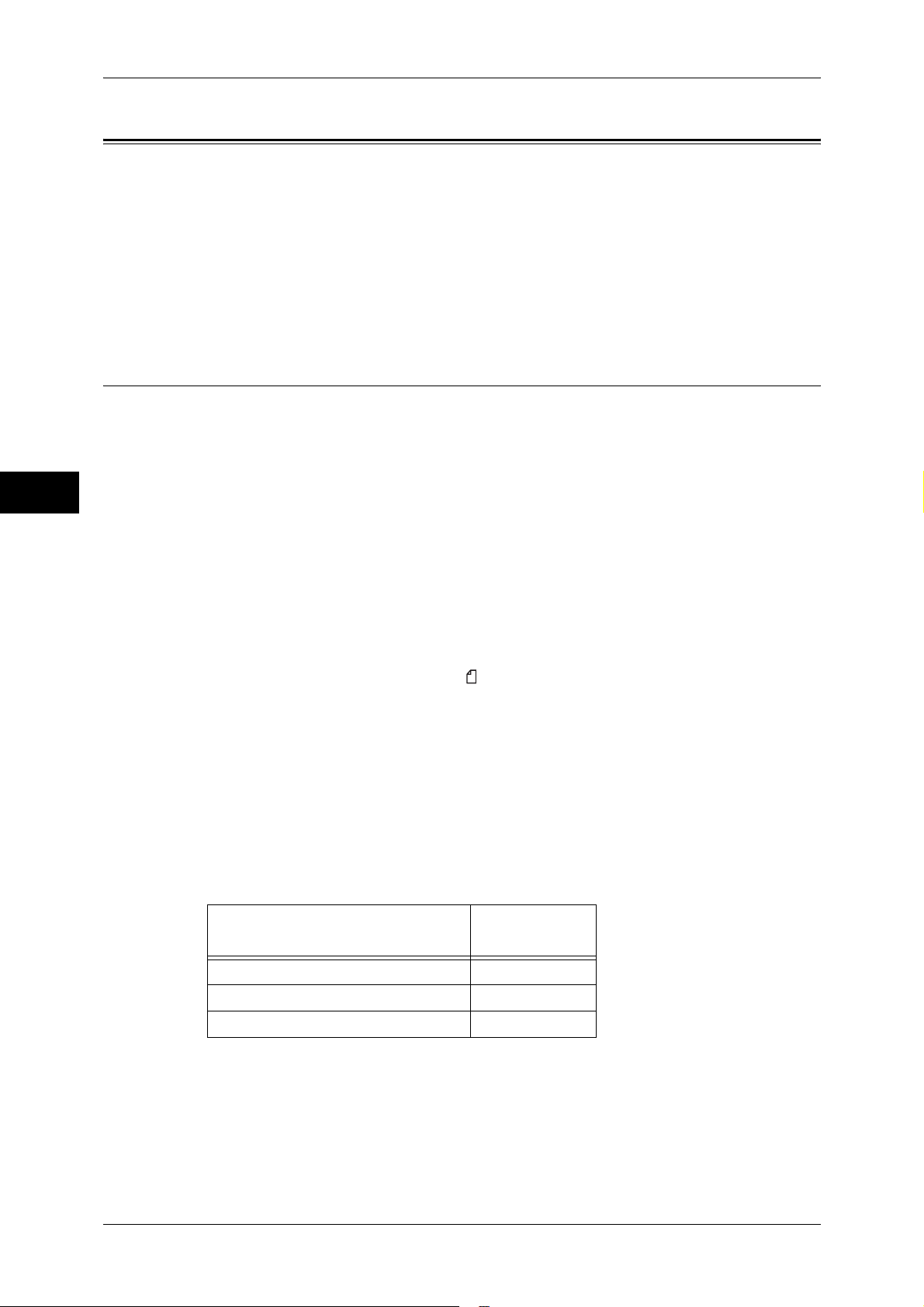
3 Copy
Copying Procedure
This section describes the basic copy procedures. The following shows the reference
section for each procedure.
Step 1 Loading Documents.........................................................................................................66
Step 2 Selecting Features............................................................................................................68
Step 3 Entering a Quantity..........................................................................................................69
Step 4 Starting the Copy Job.......................................................................................................70
Step 5 Confirming the Copy Job in Job Status ...........................................................................71
Step 1 Loading Documents
Copy
The following two methods are available to load documents:
Document Feeder (optional)
z
Single sheet
3
z
Multiple sheets
Document Glass
z
Single sheet
z
Bound documents, such as books
Document Feeder (optional)
The document feeder supports single and multiple sheet documents with sizes from
125 x 85 mm (Standard size: A5, A5 ) to 297 x 432 mm (Standard size: A3, 11 x 17").
The document feeder automatically detects standard size documents. For nonstandard size documents, enter the size on the [Original Size] screen.
Note • The document feeder is optional. For more information, contact our Customer Support
For information on document sizes that can be detected automatically and how to enter a non-standard
document size, refer to "Original Size (Specifying the Scan Size for the Document)" (P.105).
The standard document sizes that can be detected automatically depend on [Paper Size Settings] in the
System Administration mode. For information on [Paper Size Settings], refer to "5 Tools" > "Common
Service Settings" > "Other Settings" > "Paper Size Settings" in the Administrator Guide.
The document feeder accepts the following number of sheets.
Center.
66
Document Type (Weight)
Lightweight paper (38 - 49 gsm) 110 sheets
Plain paper (50 - 80 gsm) 110 sheets
Heavyweight paper (81 - 128 gsm) 75 sheets
Important • To avoid paper jams, use the document glass for folded or wrinkled documents,
cut-and-pasted documents, curled paper, or back carbon paper.
• 2-sided scanning of lightweight paper (38 - 49 gsm) is not supported.
For information on how to copy mixed sized documents, refer to "Mixed Sized Originals (Scanning
Different Size Documents Simultaneously)" (P.106).
Number of
Sheets
1 Remove any paper clips and staples before loading a document.
Page 69
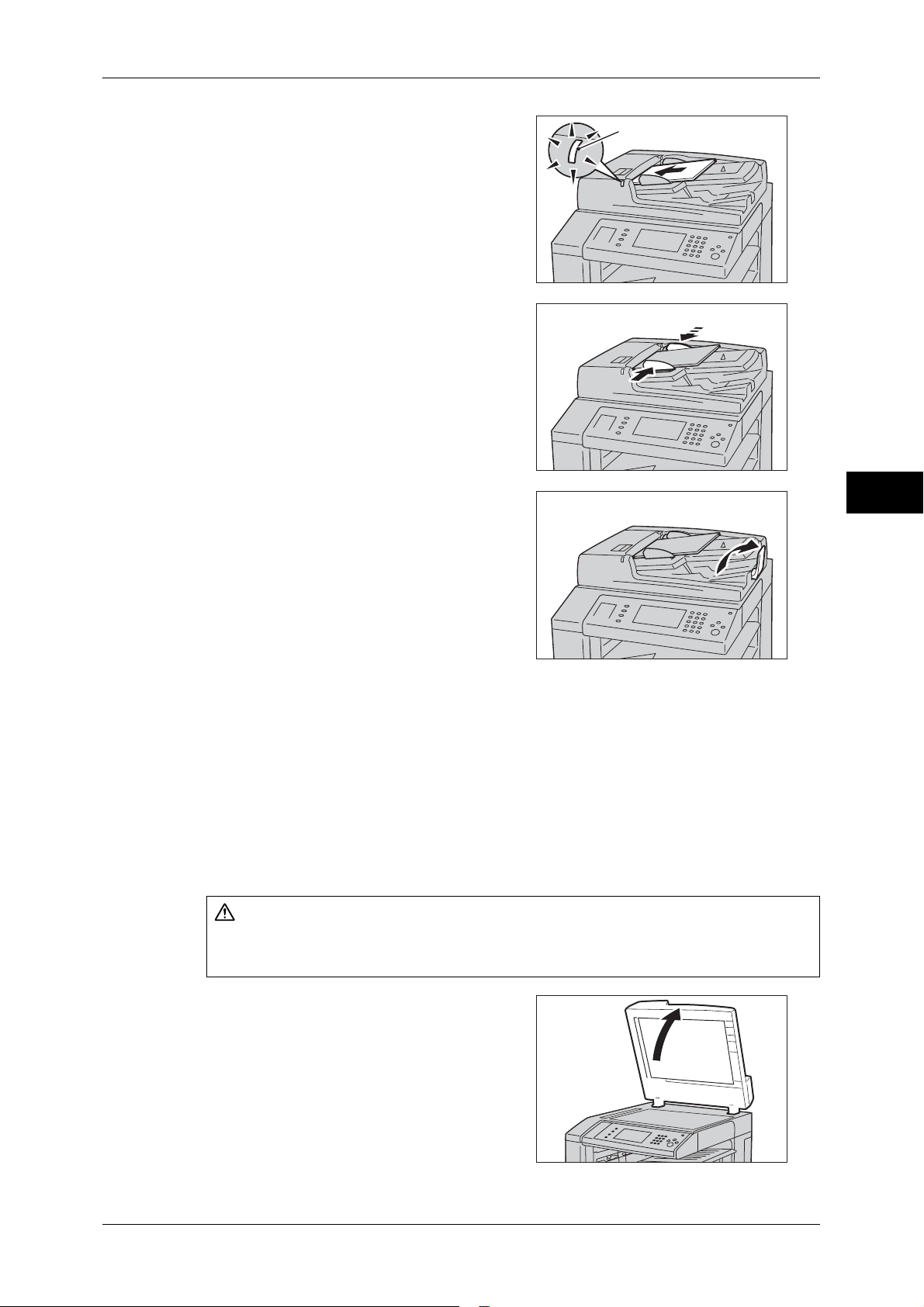
Copying Procedure
2 Load the document face up (when the
document is 2-sided, load the front side up)
in the center of the document feeder.
Note • The Confirmation indicator lights up when
the document is loaded correctly. If the
indicator does not light, load the
document again.
3 Adjust the document guides to match the
size of the document loaded.
4 Open the document stopper.
Confirmation indicator
Copy
3
Document Glass
The document glass supports a single sheet, a book, or other similar documents with
sizes from 15 x 15 mm to 297 x 432 mm (Standard size: A3, 11 x 17").
Important • Always close the document cover after using the document glass.
The document glass automatically detects standard size documents. For non-standard
size documents, enter the size on the [Original Size] screen.
For information on document sizes that can be detected automatically and how to enter a non-standard
document size, refer to "Original Size (Specifying the Scan Size for the Document)" (P.105).
The standard document sizes that can be detected automatically depend on [Paper Size Settings] in the
System Administration mode. For information on the paper size settings, refer to "5 Tools" > "Common
Service Settings" > "Other Settings" > "Paper Size Settings" in the Administrator Guide.
Do not apply excessive force to hold thick document on the document glass. It may
break the glass and cause injuries.
1 Open the document cover.
Important • Ensure that the touch screen is active,
CAUTION
and then load a document. Otherwise, the
machine may not properly detect the
document size.
67
Page 70
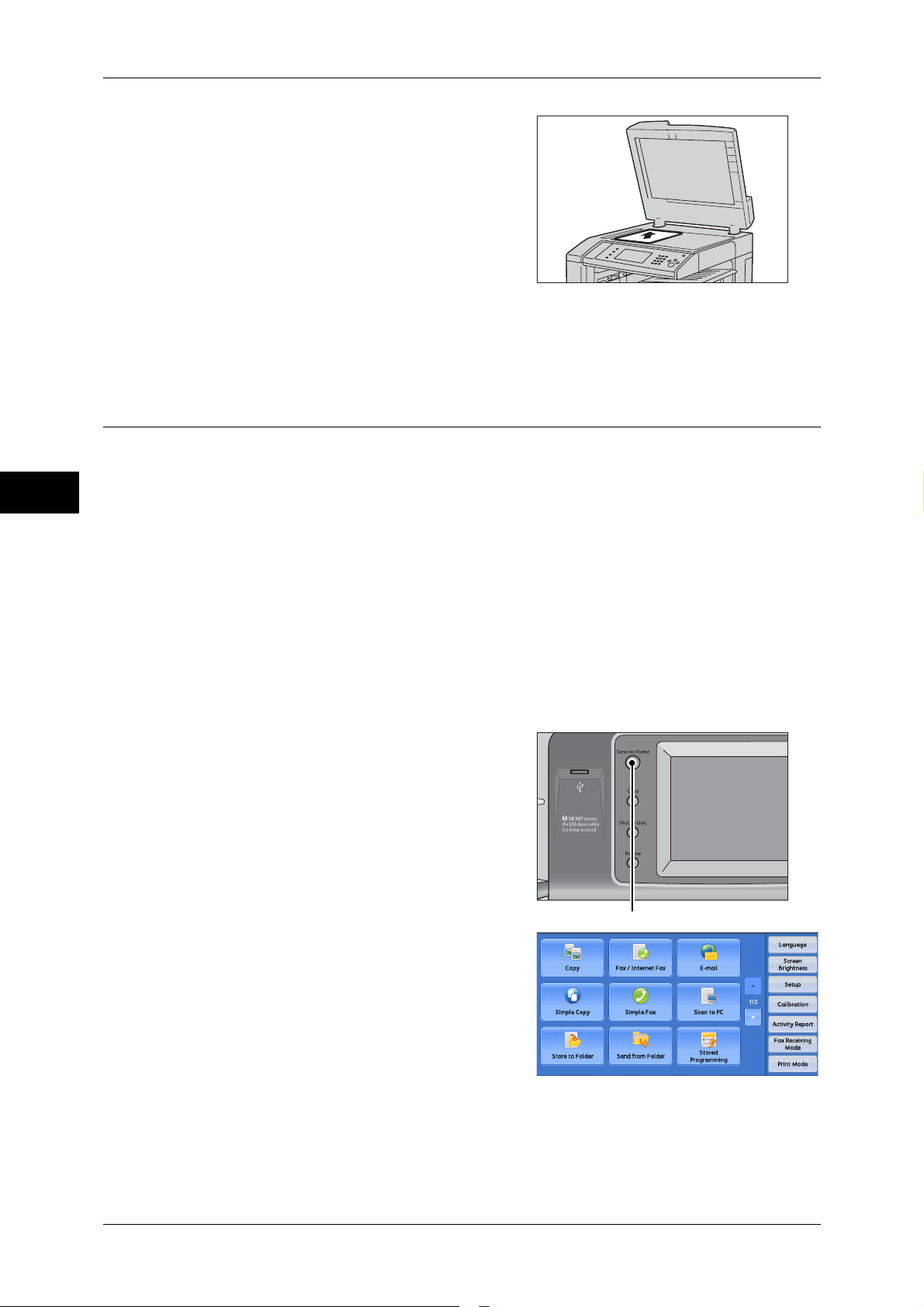
3 Copy
2 Load the document face down, and align it
against the top left corner of the document
glass.
3 Close the document cover.
Note • When a standard size document is loaded on the document glass, the size of the document
Step 2 Selecting Features
Copy
The following two services are available to copy documents.
is displayed in the message field.
3
Simple Copy
Allows you to only select basic features to copy documents.
Copy
Allows you to make detailed settings to copy documents.
The following procedure uses [Copy] to describe how to select features.
For information on Simple Copy, refer to "Simple Copy" (P.75).
Note • The features displayed on the screen depend on your machine configuration.
• When the Authentication or Accounting feature is enabled, a user ID and passcode may be
required. Ask your system administrator for the user ID and passcode.
1 Press the <Services Home> button.
<Services Home> button
2 Select [Copy].
68
Page 71
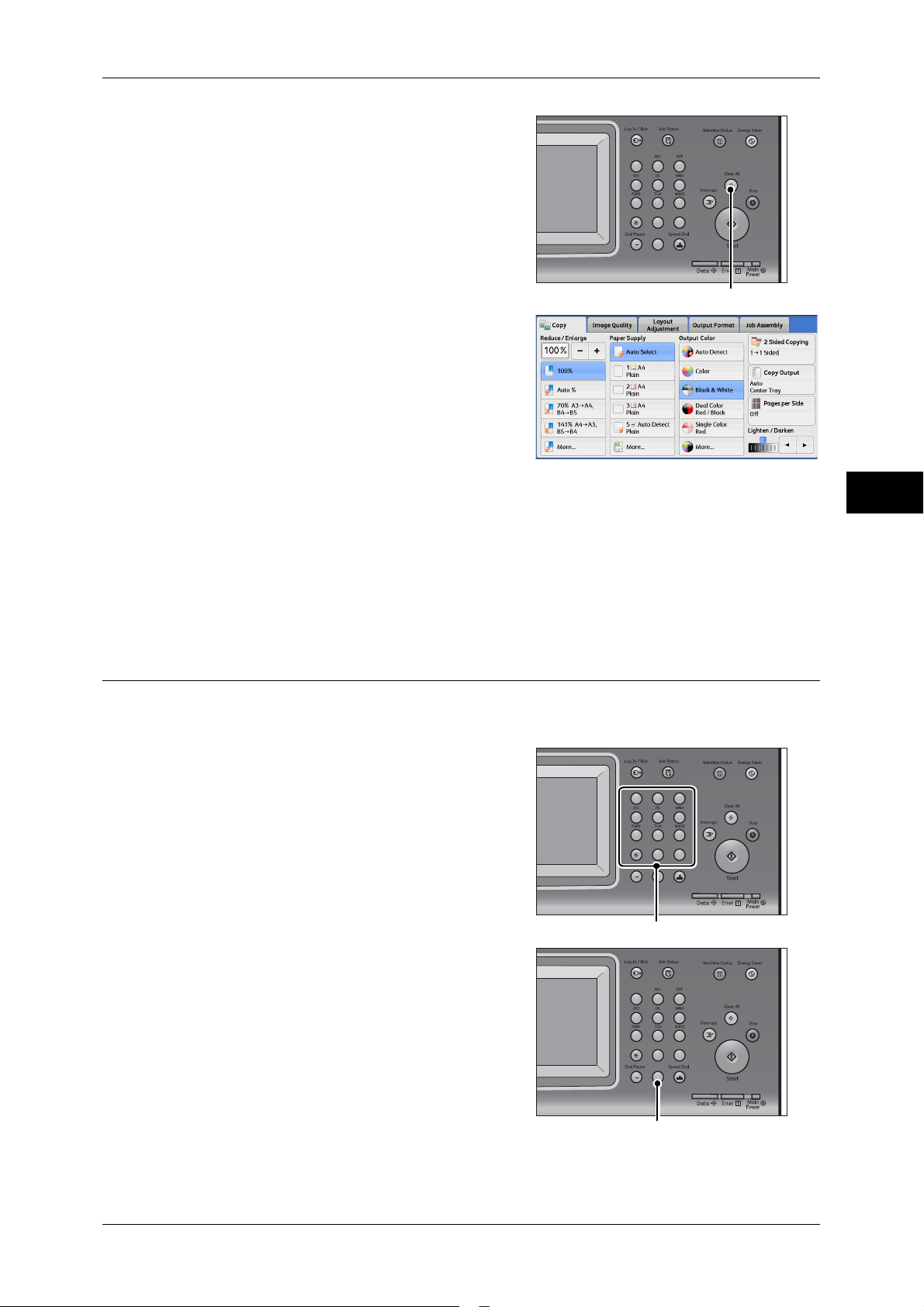
3 If the previous settings still remain, press the
<Clear All> button.
4 Select each tab, and configure features as
necessary.
Copying Procedure
123
456
789
0#
C
<Clear All> button
Copy
The following shows the reference section for each tab.
"Copy" (P.80)
"Image Quality" (P.93)
"Layout Adjustment" (P.100)
"Output Format" (P.114)
"Job Assembly" (P.138)
Step 3 Entering a Quantity
The following describes how to enter the number of copy sets. You can enter up to 999
sets.
1 Enter the number of copies using the
numeric keypad.
The number of copies entered appears on
the upper right of the touch screen.
3
123
456
789
0#
C
Numeric keypad
2 If you have entered an incorrect value, press
the <C (Clear)> button and then enter the
correct value.
123
456
789
0#
C
<C (Clear)> button
69
Page 72
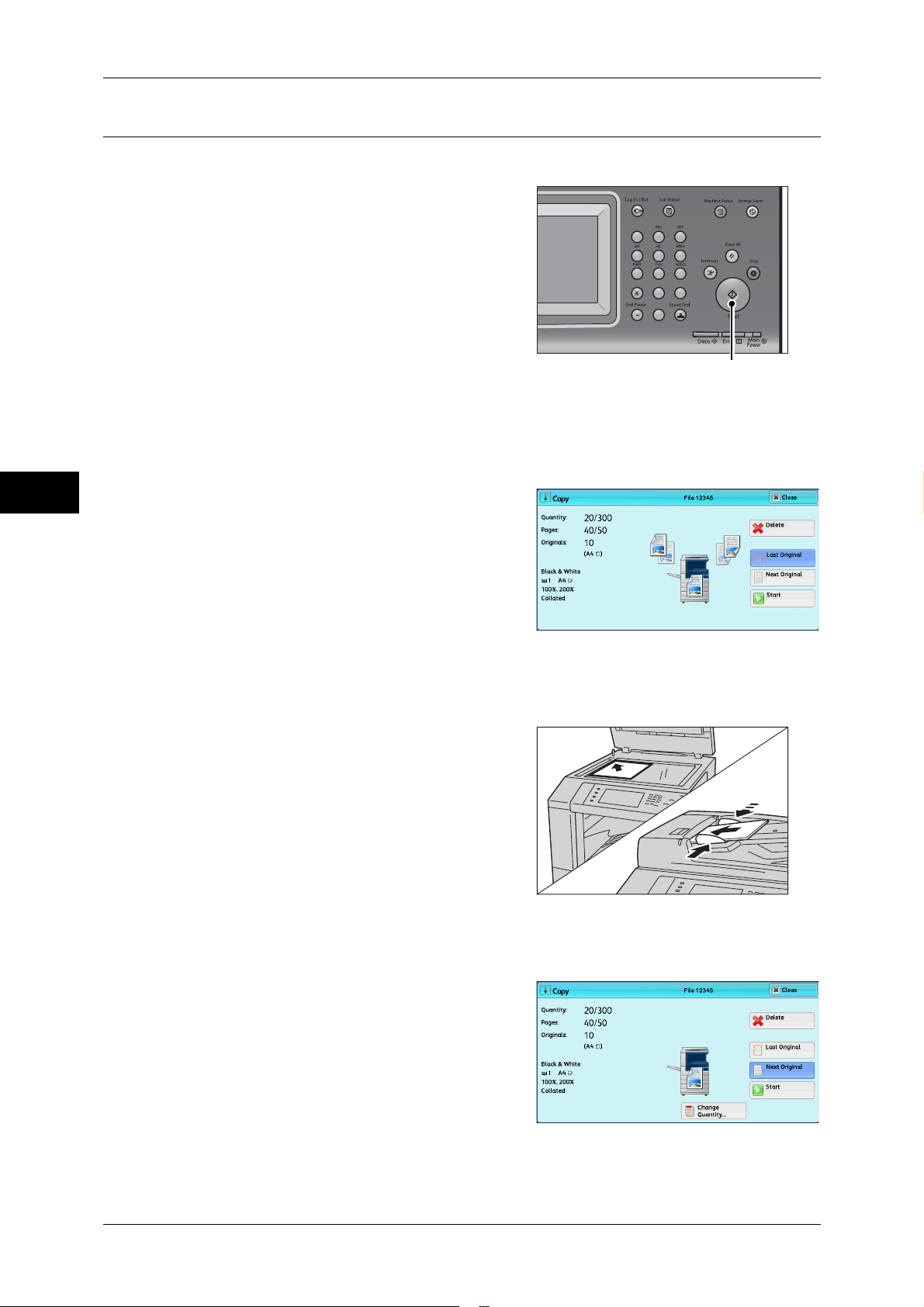
3 Copy
Step 4 Starting the Copy Job
The following describes how to start a copy job.
1 Press the <Start> button.
Important • If the document has been loaded in the
document feeder, do not hold down the
document while it is being conveyed.
Note • If a problem occurs, an error message
appears on the touch screen. Solve the
problem according to the message.
• You can set the next job during copying.
If you have more documents
123
456
789
0#
C
<Start> button
Copy
3
If you have more documents to copy, select [Next Original] on the touch screen while
the current document is being scanned. This allows you to scan the documents as a
single set of data.
2 Select [Next Original] while scanning is in
progress.
Note • When using the document feeder, load
the next document after the machine has
finished scanning the first document.
• When [Next Original] is displayed on the
screen shown on the right and no
operation is performed for a certain period
of time, the machine automatically
assumes that there are no more documents.
• You can change the number of copies by selecting [Change Quantity] that is displayed after
selecting [Delete].
3 Load the next document.
70
4 Press the <Start> button.
If you have more documents, repeat steps 3 and 4.
5 When all documents have been scanned, select [Last Original].
Page 73
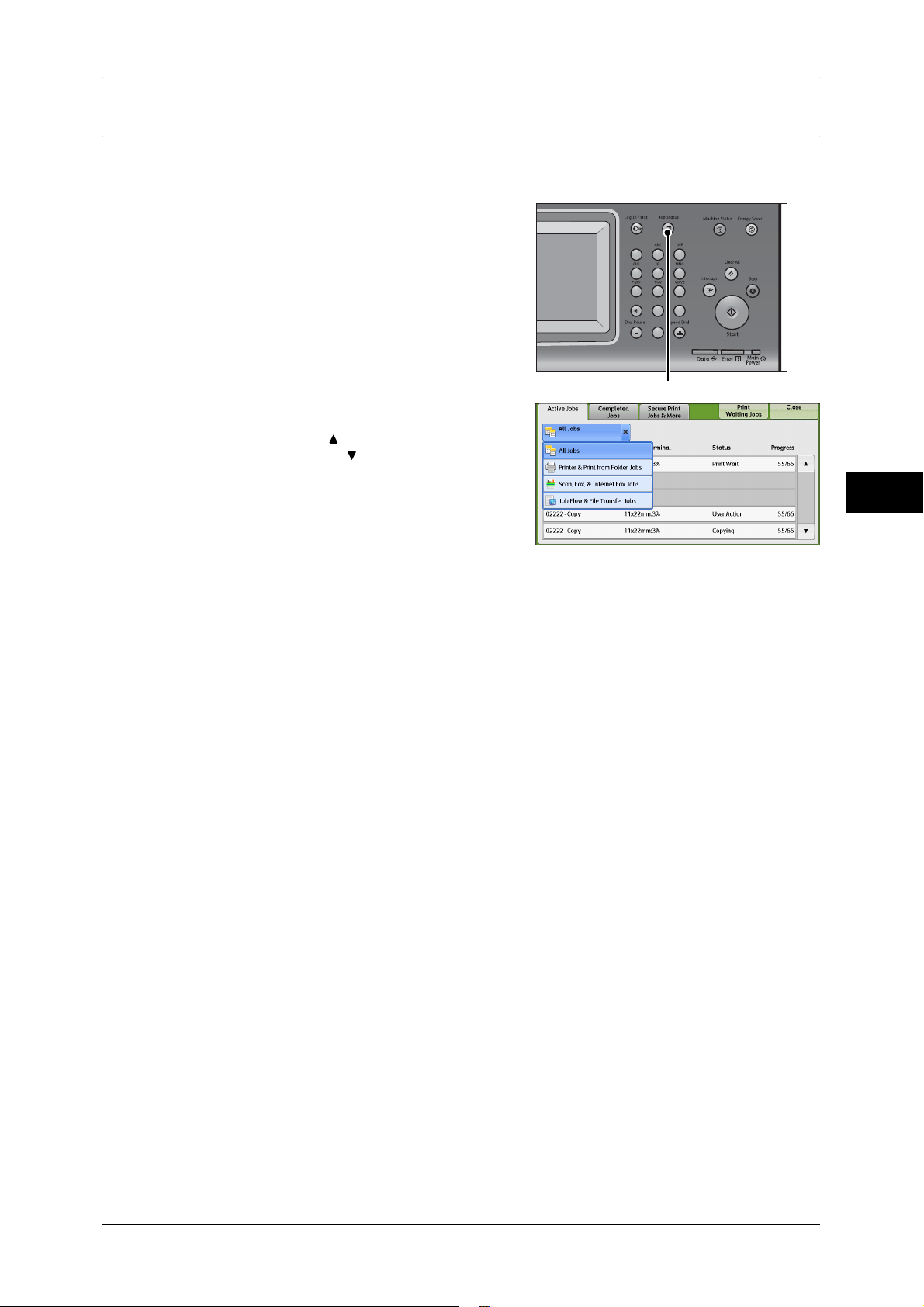
Step 5 Confirming the Copy Job in Job Status
If copies are not output after you start the copy job, the job may be in pending status.
Use the following procedure to confirm the job status.
1 Press the <Job Status> button.
2 Confirm the job status.
Note • Select [ ] to return to the previous
screen or [ ] to move to the next screen.
• From the drop-down menu, you can
select and display the desired type of
jobs.
Copying Procedure
123
456
789
0#
C
<Job Status> button
Copy
3
71
Page 74

3 Copy
Operations during Copying
This section describes available operations during copying. The following shows the
reference section for each operation.
Stopping the Copy Job................................................................................................................72
Changing the Number of Copies.................................................................................................73
Interrupting the Copy Job ...........................................................................................................74
Stopping the Copy Job
To cancel a copy job in progress, use the following procedure.
1 Press either the <Stop> button on the control
Copy
panel or [Delete] on the touch screen.
3
123
456
789
0#
C
2 Select [Delete].
If [Delete] does not appear on the screen:
1 Press the <Job Status> button.
<Stop> button
123
456
789
0#
C
72
<Job Status> button
Page 75
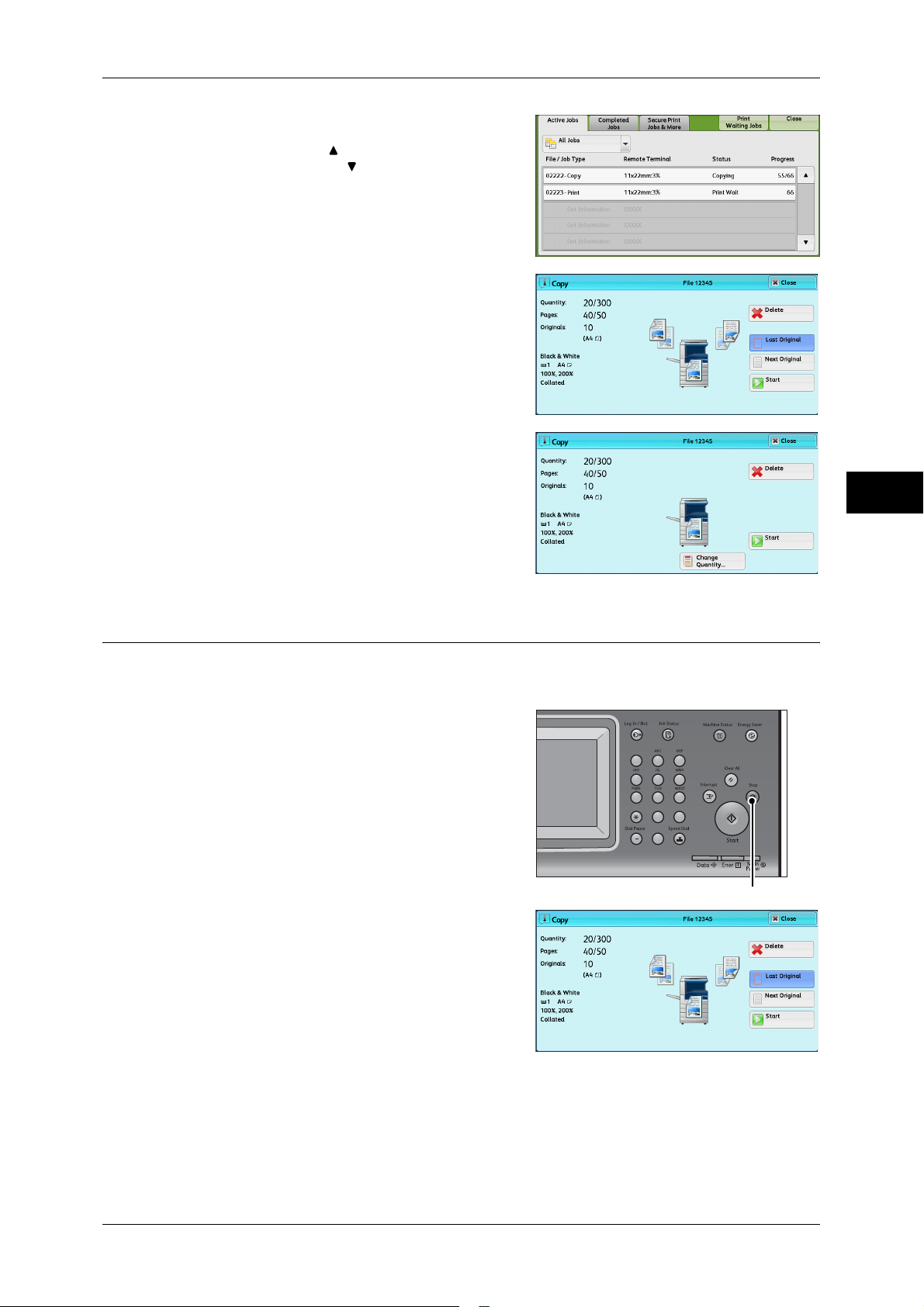
2 Select the job to cancel.
Note • Select [ ] to return to the previous
screen or [ ] to move to the next screen.
3 Select [Delete].
4 Select [Delete].
Operations during Copying
Copy
3
Changing the Number of Copies
To change the number of copy sets during scanning or copying, use the following
procedure.
1 Press either the <Stop> button on the control
panel or [Delete] on the touch screen.
123
456
789
0#
C
<Stop> button
73
Page 76

3 Copy
2 Select [Change Quantity].
3 Specify the number of copy sets with the numeric keypad.
The new quantity must include the number of copies that have already been printed.
You cannot enter a number less than the number of copies that have already been
printed.
4 Press the <Start> button.
Copy
Interrupting the Copy Job
3
Note • If you enter the same value as the number of copies that have already been printed, the
machine will not execute a copy job even when you press the <Start> button.
You can temporarily stop the copy job to have the machine process another job.
Important • Press the <Interrupt> button only after all the documents have been scanned. The machine
does not accept another job while it is scanning the documents, or [Next Original] has been
selected.
1 Press the <Interrupt> button.
The <Interrupt> button lights up to indicate
that the machine is in the Interrupt mode.
123
456
789
0#
C
<Interrupt> button
2 Load a document and set features if necessary.
3 Specify the number of copy sets with the numeric keypad.
4 Press the <Start> button.
5 After you have finished making the interrupt copy, press the <Interrupt> button.
The <Interrupt> button goes out to indicate that the Interrupt mode is exited.
Note • If you used the document glass to copy the document, remove the document from the
document glass.
6 Press the <Start> button.
74
The suspended copy job is resumed.
Page 77

Simple Copy
You can select [Copy] or [Simple Copy] on the [Services Home] screen to set the
features for the Copy service.
This section describes the features you can select on the [Simple Copy] screen.
[Simple Copy] allows you to use only basic features to easily copy documents. The
following shows the reference section for each feature.
Paper Tray (Selecting the Paper Tray for Copying)................................................................... 75
Reduce/Enlarge (Making Enlarged/Reduced Copies)................................................................ 76
2 Sided Copying (Making 2 Sided Copies)................................................................................ 77
Black & White/Color (Selecting the Color for Copying) .......................................................... 77
Lighten/Darken (Adjusting the Copy Density) .......................................................................... 78
2 Pages Up (Copying Two Pages onto One Sheet).................................................................... 78
1 Staple....................................................................................................................................... 79
1 Select [Simple Copy] on the [Services
Home] screen.
Simple Copy
Copy
3
2 Select a feature on the [Simple Copy]
screen.
Paper Tray (Selecting the Paper Tray for Copying)
This feature allows you to select the paper tray for copying.
1 Select [Paper Tray].
2 Select a paper tray to be used.
75
Page 78

3 Copy
Auto Select
Automatically determines the tray holding the appropriate paper, based on the
document size and the specified copy ratio.
Note • If you select [Auto Select], an option other than [Auto %] is selected in [Reduce/Enlarge].
Trays 1 to 4
Allows you to directly select the desired tray.
Note • When the Envelope Tray (optional) is inserted into the slot for Tray 1, you can load
envelopes in the tray. For more information, refer to "Paper Supply (Selecting the Paper for
Copying)" (P.84).
Tray 5 Bypass Auto Detect
Automatically detects the size of paper loaded in the bypass tray.
Tray 5 Bypass 100 x 148 mm
Copy
Select this option when copying on postcards from the bypass tray.
Checking the Remaining Amount of Paper in a Tray
3
The icons displayed in a tray allows you to check the remaining amount of paper loaded
in the tray.
: Indicates that the remaining amount of paper is 25 to 100%.
: Indicates that the remaining amount of paper is 25% or less.
: Indicates that the tray runs out of paper, or no paper is loaded in the
tray.
Reduce/Enlarge (Making Enlarged/Reduced Copies)
This feature allows you to select a copy ratio to enlarge or reduce the size of copies.
You can view the icons to check the
remaining amount of paper in a tray.
76
1 Select [Reduce/Enlarge].
Page 79

Simple Copy
2 Select a copy ratio.
100%
Copies at the same image size as the original document.
Auto %
Automatically determines the copy ratio based on the document size and the paper size
specified in [Paper Tray], and copies the document to fit into the paper.
Note • If you select [Auto %], an option other than [Auto Select] is selected in [Paper Tray].
Ratios
Allows you to select from preset copy ratios.
2 Sided Copying (Making 2 Sided Copies)
This feature allows you to copy 1-sided and 2-sided documents on one side or both
sides of paper.
1 Select any option.
1 J 1 Sided
Makes a copy of a 1-sided document on one side of the paper.
1 J 2 Sided
Makes a copy of a 1-sided document on both sides of the paper.
2 J 2 Sided
Copy
3
Makes a copy of a 2-sided document on both sides of the paper.
Black & White/Color (Selecting the Color for Copying)
This feature allows you to select a color mode.
1 Select [Black & White] or [Color].
77
Page 80
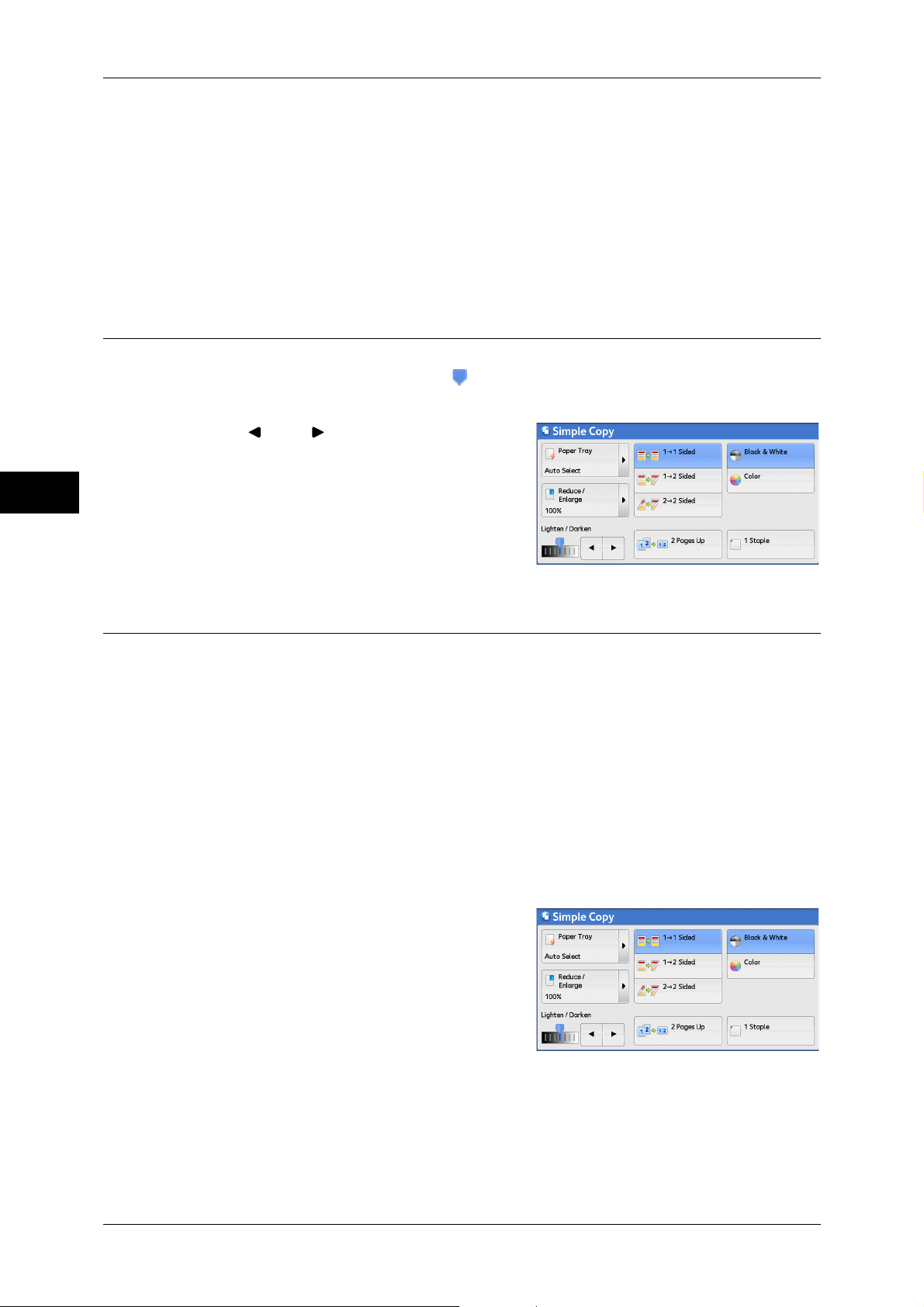
3 Copy
Black & White
Copies in black and white regardless of the colors in the original document.
Color
Copies in full color.
Note • If the use of certain colors is not allowed, the available colors will be restricted. For more
information, refer to "5 Tools" > "Accounting" > "Create/View User Accounts" > "Account
Limit" in the Administrator Guide.
Lighten/Darken (Adjusting the Copy Density)
This feature allows you to select a copy-density level from seven levels. The copy
becomes darker when you move [ ] to the left, and lighter when you move it to the
right.
Copy
1 Use [ ] and [ ] to select a density level.
3
2 Pages Up (Copying Two Pages onto One Sheet)
This feature allows you to copy two pages of a document together onto a single sheet
of paper.
When you select [2 Pages Up], [Auto %] is automatically selected in [Reduce/Enlarge].
The machine automatically sets the copy ratio and makes copies of the images so that
they fit on the selected paper.
Note • When you deselect [Auto %] in [Reduce/Enlarge] (when you select another copy ratio),
image loss may occur depending on the image size of the document.
• Select a tray other than [Auto Select] in [Paper Tray]. When you select [Auto Select], the tray
containing A4 paper is selected. If no tray contains A4 paper, the machine select a tray
based on the [Auto Paper Off] setting. For information on [Auto Paper Off], refer to "5 Tools"
> "Copy Service Settings" > "Copy Control" > "Auto Paper Off" in the Administrator Guide.
For information on how to copy four or eight pages of a document together onto a single sheet of paper,
refer to "Pages per Side (Copying Multiple Pages onto One Sheet)" (P.119).
1 Select [2 Pages Up].
78
Page 81
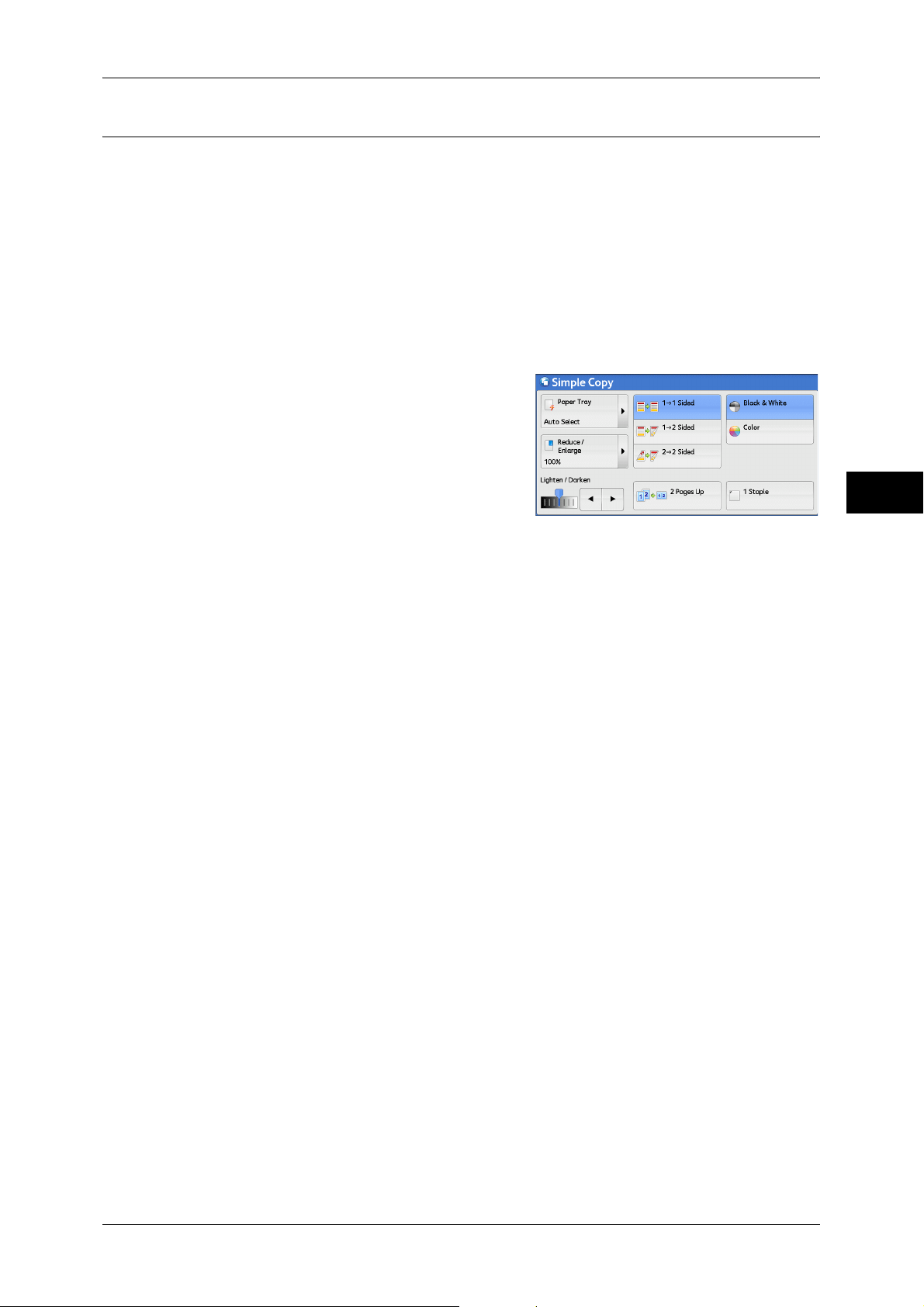
1 Staple
Simple Copy
This feature allows you to select whether to staple copied outputs at the top left corner.
The number of sheets that can be stapled is 2 - 50 (when 80 gsm
Available paper types are: Plain paper, Recycled paper, Reload paper, Bond paper,
Heavyweight paper (106 - 169 gsm), Heavyweight Reload paper, Extra Heavyweight
paper (170 - 216 gsm), Extra Heavyweight Reload paper, Extra Heavyweight Plus
paper (217 - 220 gsm), Extra Heavyweight Plus Reload paper, Gloss paper (106 - 169
gsm), Gloss Reload paper, Heavyweight Gloss paper (170 - 216 gsm), Heavyweight
Gloss Reload paper, Extra Heavyweight Gloss paper (217 - 220 gsm), Extra
Heavyweight Gloss Reload paper, and Custom paper 1 to 5.
Note • This feature does not appear for some models. An optional component is required. For more
information, contact our Customer Support Center.
paper is used).
1 Select [1 Staple].
Copy
3
79
Page 82
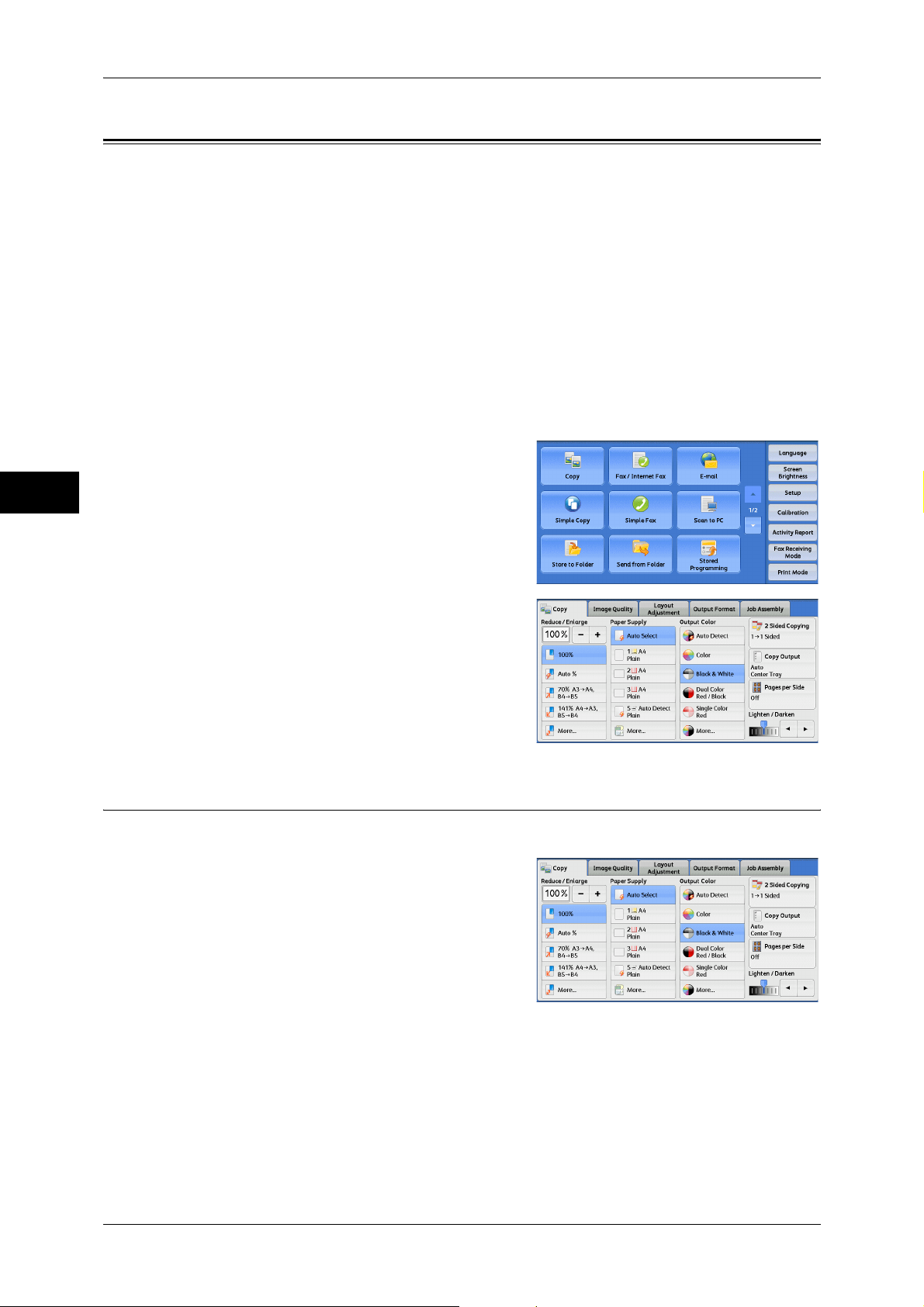
Copy
3
3 Copy
Copy
This section describes the features you can select on the [Copy] screen. The following
shows the reference section for each feature.
Reduce/Enlarge (Making Enlarged/Reduced Copies) ................................................................80
Paper Supply (Selecting the Paper for Copying)........................................................................84
Output Color (Selecting the Color for Copying) ........................................................................87
2 Sided Copying (Making 2 Sided Copies) ................................................................................91
Copy Output (Specifying Finishing Options) .............................................................................91
Pages per Side (Copying Multiple Pages onto One Sheet).........................................................91
Lighten/Darken (Adjusting the Copy Density)...........................................................................91
You can customize the layout of the features displayed on the [Copy] screen. For more information,
refer to "5 Tools" > "Copy Service Settings" > "Copy Tab - Features Allocation" in the Administrator
Guide.
1 Select [Copy] on the [Services Home]
screen.
2 Select a feature on the [Copy] screen.
Reduce/Enlarge (Making Enlarged/Reduced Copies)
This feature allows you to select a copy ratio to enlarge or reduce the size of copies.
1 Specify a copy ratio. You can use the
numeric keypad to specify a value, or [+] and
[-] to specify reduction/enlargement ratios
directly.
100%
Copies at the same image size as the original document.
80
Auto %
Automatically determines the copy ratio based on the document size and the paper size
specified in [Paper Supply], and copies the document to fit into the paper.
Note • If you select [Auto %], an option other than [Auto Select] is selected in [Paper Supply].
Page 83
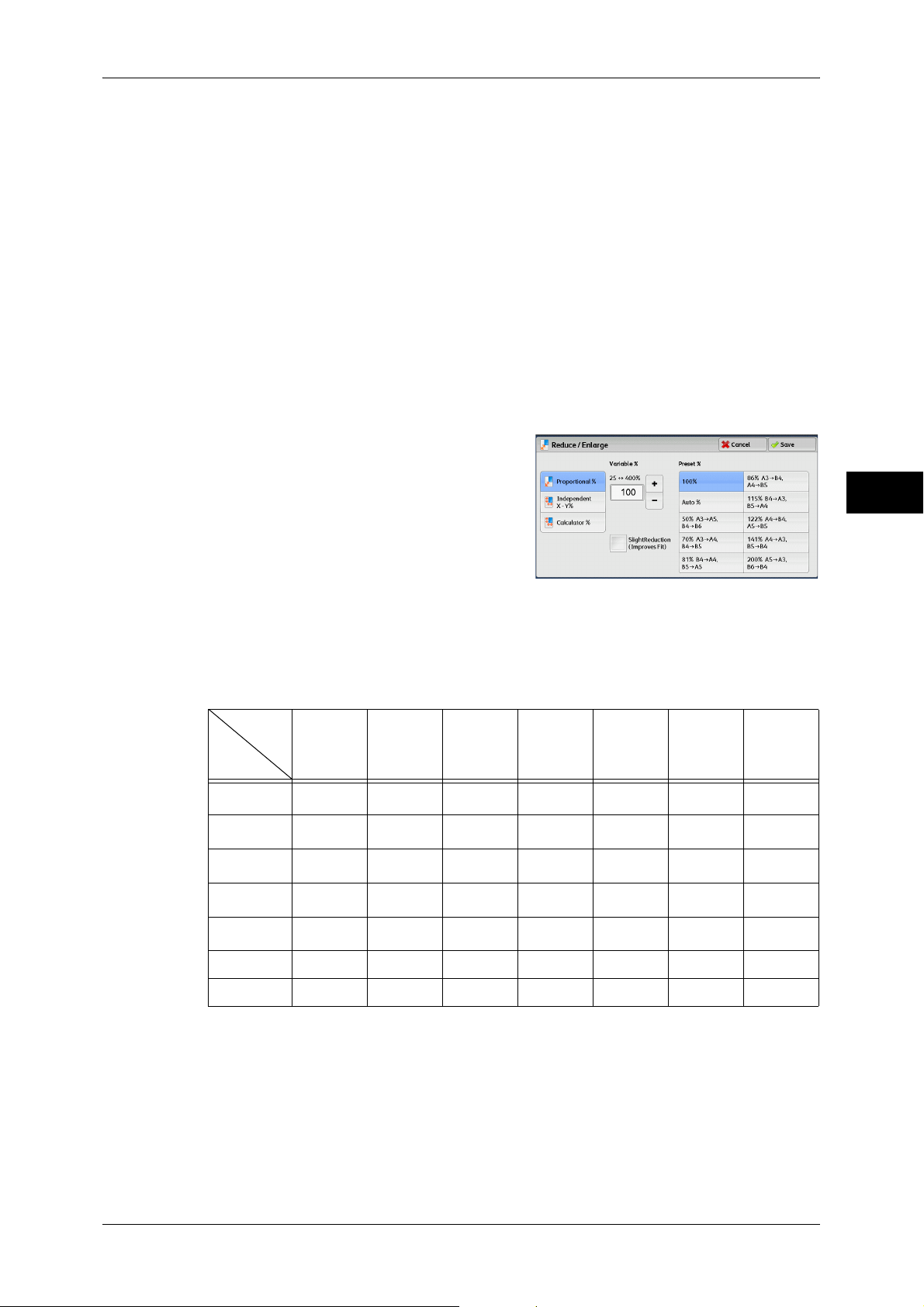
Ratios (3rd and 4th buttons)
Displays preset copy ratios.
You can change the copy ratio associated with each button. For information on the settings, refer to "5
Tools" > "Copy Service Settings" > "Preset Buttons" > "Reduce/Enlarge - Button" in the Administrator
Guide.
More
Displays the [Reduce/Enlarge] screen on which you can set [Proportional %],
[Independent X - Y%], and [Calculator %].
For information on the settings on the [Reduce/Enlarge] screen, refer to "When [Proportional %] is
Selected" (P.81), "When [Independent X - Y%] is Selected" (P.82), or "When [Calculator %] is
Selected" (P.83).
When [Proportional %] is Selected
Copy
You can select a ratio from the standard copy ratios, or can enter a ratio directly.
1 Select a copy ratio, or specify a value.
Variable %
Specify a ratio in the range from 25 to 400% in 1% increments. To specify a value, use
the numeric keypad or [+] and [-]. Specifying "100 %" allows you to make copies at the
same image size as the original document.
When you make enlarged/reduced copies from standard sized documents on standard
sized paper, the following copy ratios will be applied.
Copy
A6 B6 A5 B5 A4 B4 A3
Original
A6
B6
100% 122% 141% 173% 200% 245% 283%
82% 100% 116% 142% 164% 200% 232%
Copy
3
A5
B5
A4
B4
A3
How to load a document depends on the size and orientation of a document. For more information, refer
to "Step 1 Loading Documents" (P.66).
For information on paper that can be loaded, refer to "2 Paper and Other Media" > "Paper Types" in the
Administrator Guide.
71% 86% 100% 122% 141% 174% 200%
58% 70% 81% 100% 115% 141% 163%
50% 61% 70% 86% 100% 122% 141%
41% 50% 58% 70% 81% 100% 115%
35% 43% 50% 61% 70% 86% 100%
Presets %
Select a copy ratio from the following options.
81
Page 84
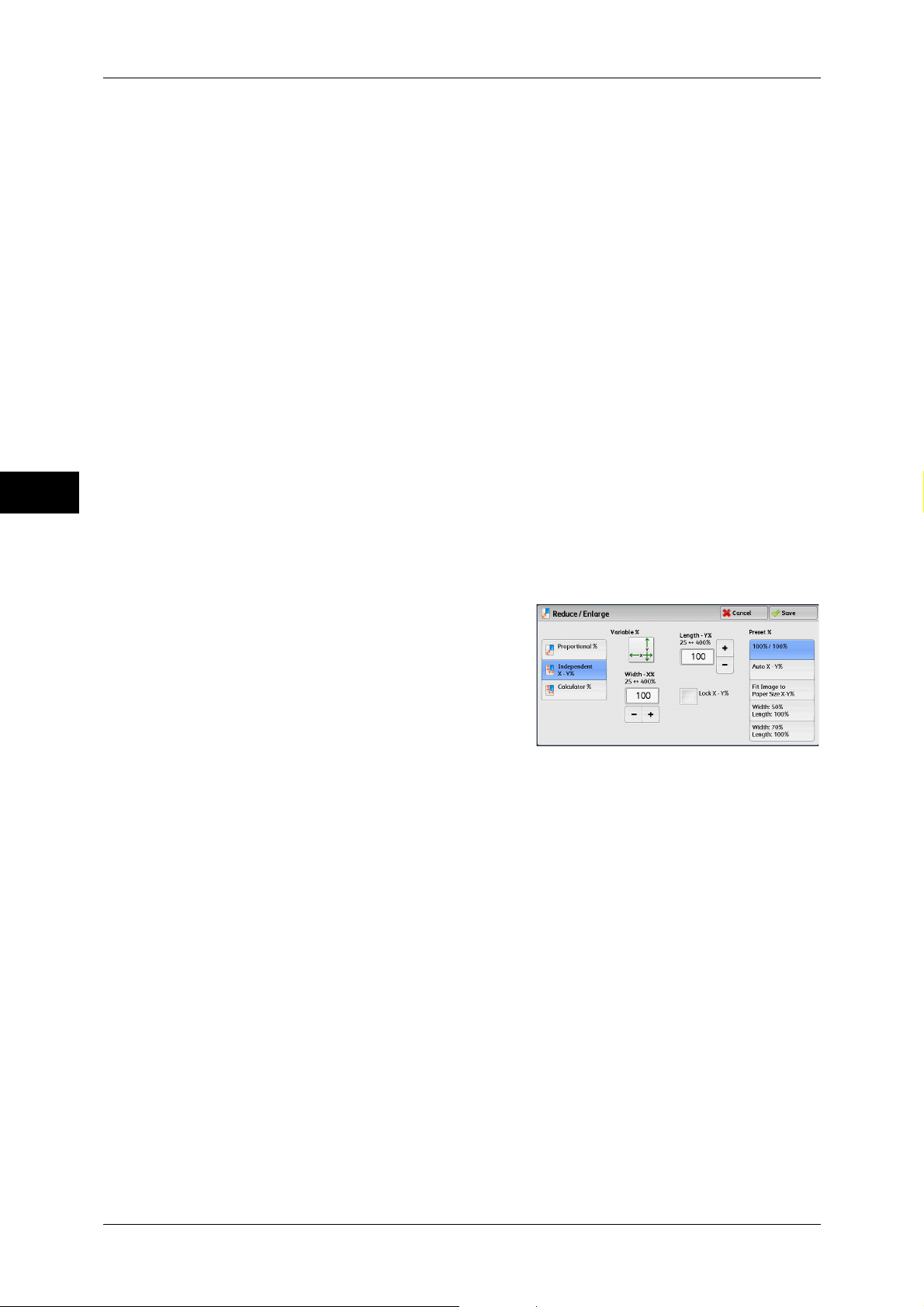
3 Copy
z
100%
Copies at the same image size as the original document.
z
Auto %
Automatically determines the copy ratio based on the document size and the paper
size specified in [Paper Supply], and copies the document to fit into the paper.
Note • If you select [Auto %], an option other than [Auto Select] is selected in [Paper Supply].
z
Preset ratios
Select from the preset ratios.
You can change the copy ratio associated with each button. For information on the settings, refer to "5
Tools" > "Copy Service Settings" > "Reduce/Enlarge Presets" in the Administrator Guide.
Slight Reduction (Improves Fit)
Copy
3
image onto the paper.
Important • If you select [Slight Reduction (Improves Fit)] and you do not want to erase the edges of the
document, set the amount of edge erase to 0 mm. Note that if the amount is set to 0 mm, the
edges of the copied document may get dirty or the image loss may occur. You can set [Edge
Erase] on the [Layout Adjustment] screen. For more information, refer to "Edge Erase
(Erasing Edges and Margin Shadows of the Document)" (P.107).
When [Independent X - Y%] is Selected
Select this check box to slightly reduce the specified copy ratio to copy the complete
You can specify reduction/enlargement ratios for the width and length individually.
1 Select any option.
Variable %
z
Width - X%, Length -Y%
Allows you to specify reduction/enlargement ratios for the width and length in the
range from 25 to 400% in 1% increments. Use [+] and [-] or the numeric keypad to
specify a ratio.
82
Lock X - Y%
Allows you to make the same ratio adjustment for the width and length at the same
time.
Preset %
z
100% / 100%
Copies at the same image size as the original document.
z
Auto X - Y%
Automatically determines the reduction/enlargement ratios for the width and length
so that the document image fits in the paper.
z
Fit Image to Paper Size X - Y%
Automatically determines the reduction/enlargement ratios for the width and length
so that the document image fits in the paper, and then slightly reduces the ratios so
that the complete image is copied onto the paper.
Page 85
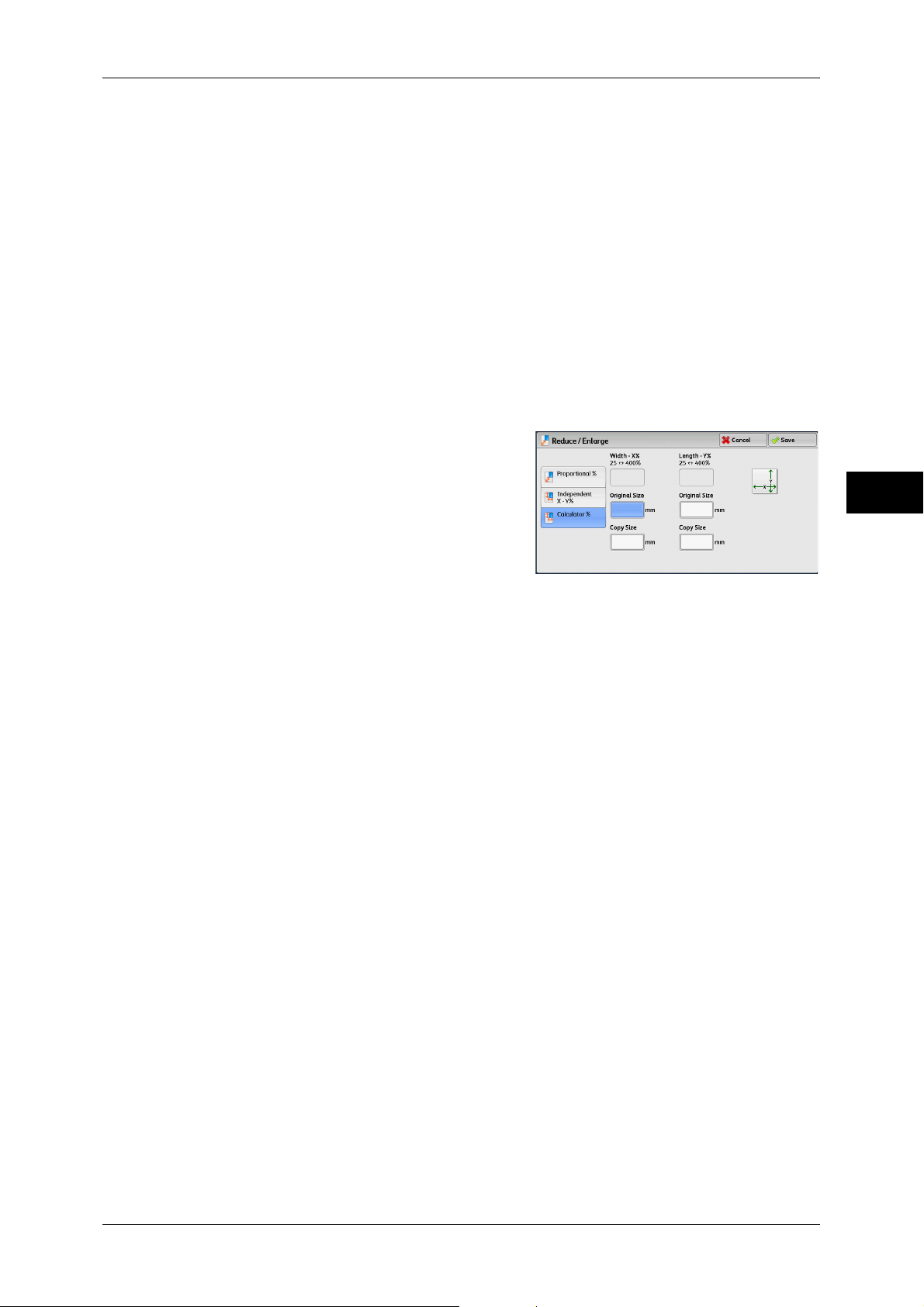
z
Width: XX% Length: XX%
Allows you to specify the preset reduction/enlargement ratios.
When [Calculator %] is Selected
You can specify values for the length and width individually.
If you specify both the original document size and the desired copy size, the copy ratios
for the length and width are calculated automatically in the range from 25 to 400%
according to the values that you entered.
Important • Selecting [Calculator %] allows you to set copy ratios. The values entered in [Original Size]
and [Copy Size] are used to calculate ratios, and do not reflect a scan size for the document
or the paper size. Be sure to specify a scan size for the document. Also, select a paper tray
if necessary.
For information on how to specify a scan size for the document, refer to "Original Size (Specifying the
Scan Size for the Document)" (P.105). For information on how to select a paper tray, refer to "Paper
Supply (Selecting the Paper for Copying)" (P.84).
1 Enter the width of the original document in
[Original Size] of [Width X%] using the
numeric keypad.
Copy
Copy
3
2 Enter the width of the output copy in [Copy Size] of [Width X%] using the numeric
keypad.
3 In the same way, enter the length for [Original Size] and [Copy Size] of [Length Y%].
Width X% / Length Y%
Displays the ratios that are automatically calculated using the values set in [Original
Size] and [Copy Size].
Original Size
Allows you to enter the width and length of the original document, in the range from 1
to 999 mm in 1 mm increments.
Copy Size
Allows you to enter the width and length of output copies, in the range from 1 to 999
mm in 1 mm increments.
83
Page 86
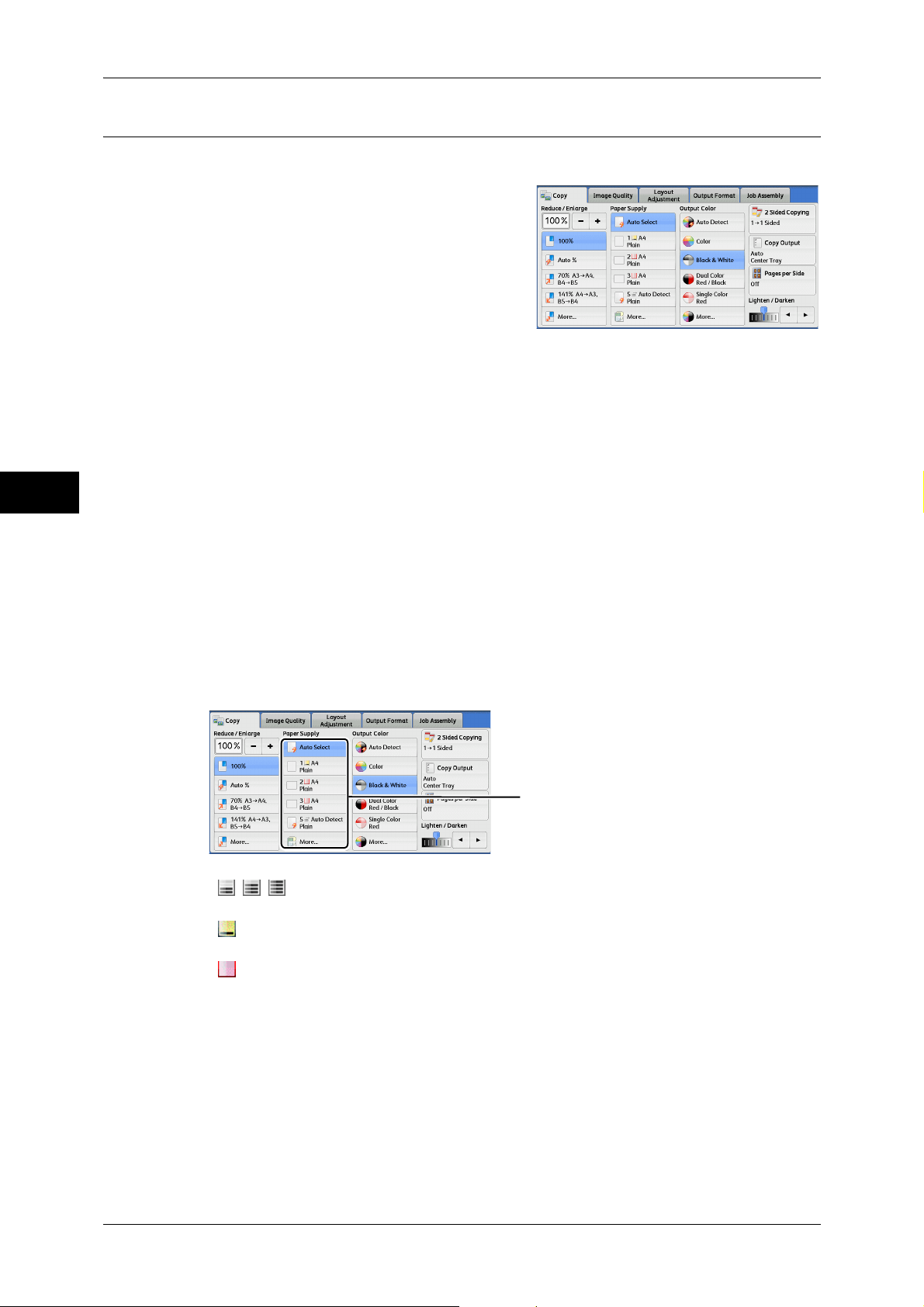
3 Copy
Paper Supply (Selecting the Paper for Copying)
This feature allows you to select the tray that holds the paper you want to use.
1 Select a paper tray.
Auto Select
Automatically determines the tray holding the appropriate paper, based on the
document size and the specified copy ratio.
Note • If you select [Auto Select], an option other than [Auto %] is selected in [Reduce/Enlarge].
Copy
Trays (2nd to 5th buttons)
Allows you to directly select the desired tray.
3
You can change the paper tray associated with each button on the [Copy] screen. For information on the
settings, refer to "5 Tools" > "Copy Service Settings" > "Preset Buttons" > "Paper Supply - Button" in
the Administrator Guide.
More
Displays the [Paper Supply] screen.
Refer to "[Paper Supply] Screen" (P.85).
Checking the Remaining Amount of Paper in a Tray
The icons displayed in a tray allows you to check the remaining amount of paper loaded
in the tray.
: Indicates that the remaining amount of paper is 25 to 100%.
: Indicates that the remaining amount of paper is 25% or less.
: Indicates that the tray runs out of paper, or no paper is loaded in the
tray.
You can view the icons to check the
remaining amount of paper in a tray.
84
Page 87
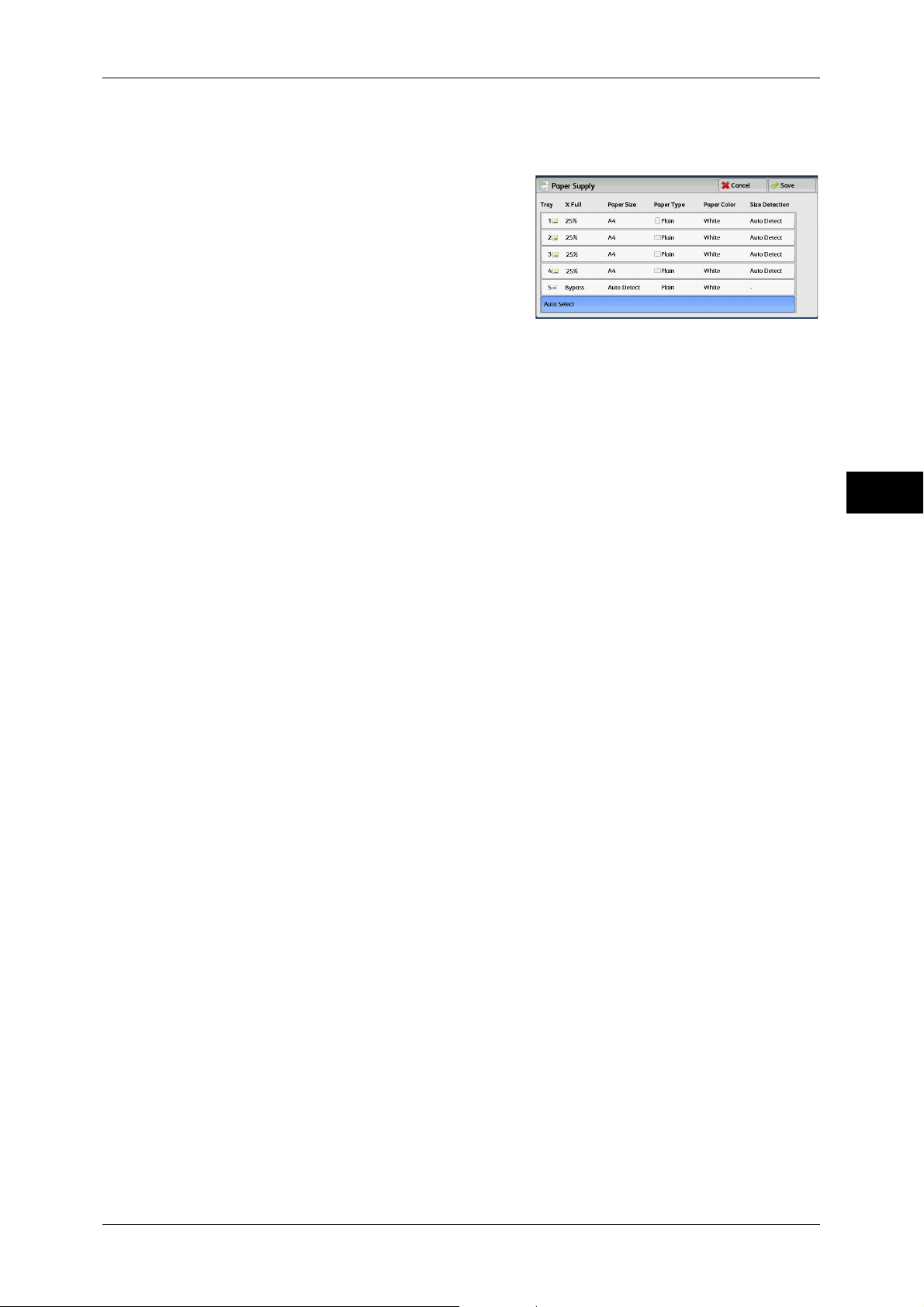
[Paper Supply] Screen
This screen allows you to select a paper tray from all trays available on the machine.
1 Select a paper tray.
Tray
Allows you to select a paper tray. When [Tray 5] is selected, the [Tray 5] screen is
displayed where you can specify a paper type other than plain paper, and non-standard
size paper.
For more information, refer to "[Tray 5] Screen" (P.85).
When the Envelope Tray (optional) is inserted into the slot for Tray 1, you can load
envelopes in the tray. To use the Envelope Tray, prior settings are required in the
System Administration mode.
For information on the settings to use the Envelope Tray, refer to "5 Tools" > "Common Service
Settings" > "Other Settings" > "Tray 1 Configuration", and "Common Service Settings" > "Paper Tray
Settings" > "Paper Tray Attributes" in the Administrator Guide.
For information on envelope sizes that can be loaded in the Envelope Tray, refer to "5 Tools" >
"Common Service Settings" > "Other Settings" > "Paper Size Settings" in the Administrator Guide.
Important • The Envelope Tray can only be used in place of Tray 1. The standard Tray 1 cannot be used
Copy
Copy
3
when the Envelope Tray is used.
% Full
Displays the remaining amounts of paper loaded in trays.
Size
Displays paper sizes.
Type
Displays paper types.
Color
Displays paper colors.
For information on how to set [Paper Color], refer to "5 Tools" > "Common Service Settings" > "Paper
Tray Settings" > "Paper Tray Attributes" in the Administrator Guide.
Size Detection
Displays how the machine detects a paper size.
For information on how to set [Size Detection], refer to "5 Tools" > "Common Service Settings" >
"Other Settings" > "Paper Size Settings" in the Administrator Guide.
[Tray 5] Screen
Set the paper loaded in Tray 5.
For information on papers that can be loaded in Tray 5, refer to "2 Paper and Other Media" > "Paper
Types" in the Administrator Guide.
85
Page 88
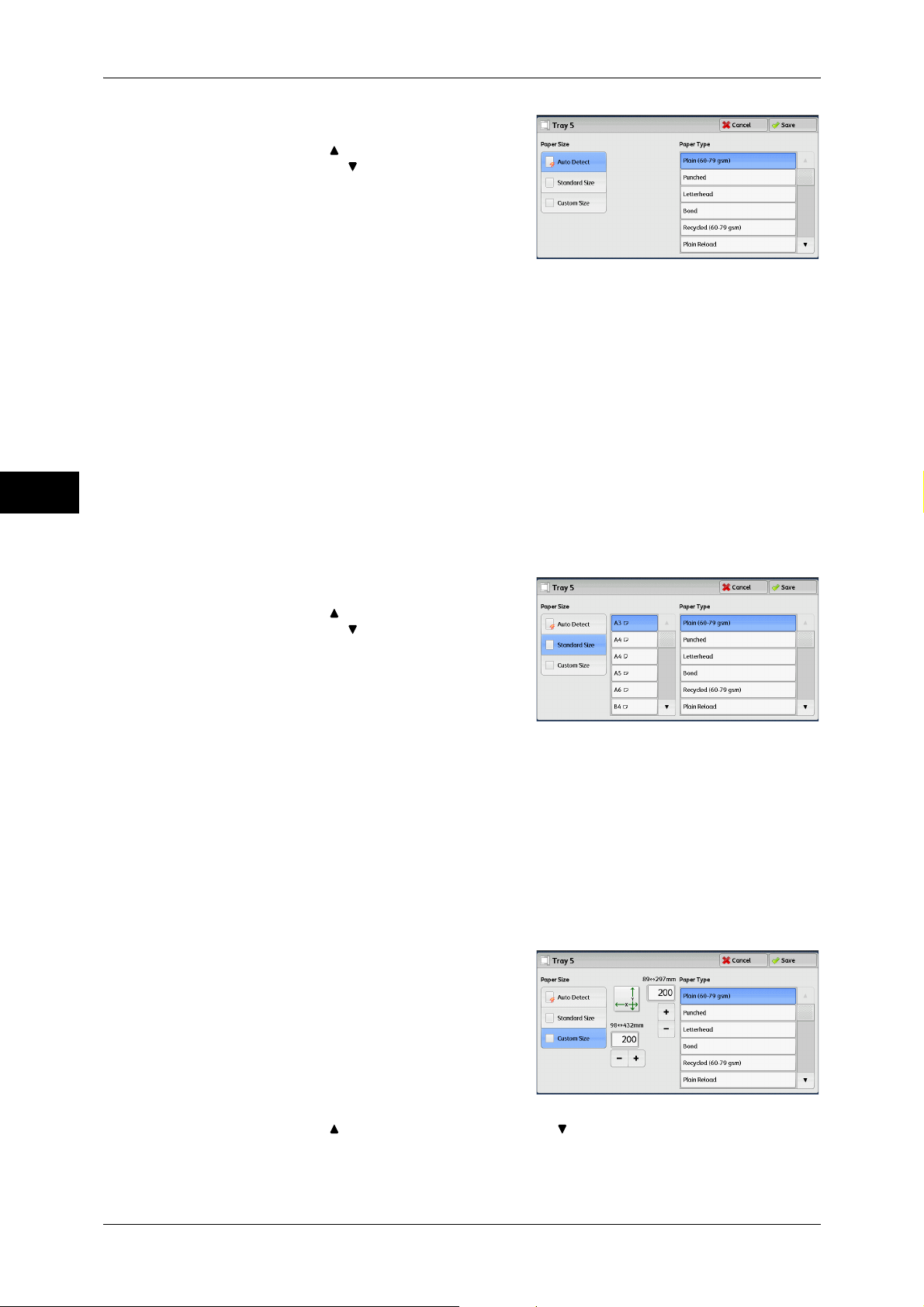
3 Copy
1 Select a paper size and a paper type.
Note • Select [ ] to return to the previous
screen or [ ] to move to the next screen.
• [Auto Detect] is available only when
standard sized paper is loaded.
Paper Size
Select from [Auto Detect], [Standard Size], and [Custom Size].
When you select [Auto Detect], the paper size is identified automatically.
When you select [Standard Size] or [Custom Size], refer to "When [Standard Size] is Selected" (P.86) or
Copy
3
When [Standard Size] is Selected
"When [Custom Size] is Selected" (P.86), respectively.
Paper Type
Select a paper type.
Select [Standard Size], and from the lists displayed, select a paper size and then a
paper type.
1 Select a paper size and a paper type.
Note • Select [ ] to return to the previous
screen or [ ] to move to the next screen.
When [Custom Size] is Selected
Enter the width and length of the original document on the screen displayed after
selecting [Custom Size].
Specify the X (width) in the range from 98 to 432 mm, and the Y (length) in the range
from 89 to 297 mm in 1 mm increments.
Important • If the X (width) of non-standard size paper is less than 140 mm, documents may not be
copied properly.
• When copying on both sides of non-standard size paper, specify the size in the range from
140 to 432 mm for the X (width) direction and from 128 to 297 mm for the Y (length)
direction.
1 Enter a paper size using [+] and [-] or the
numeric keypad.
86
2 Select a paper type.
Note • Select [ ] to return to the previous screen or [ ] to move to the next screen.
Page 89
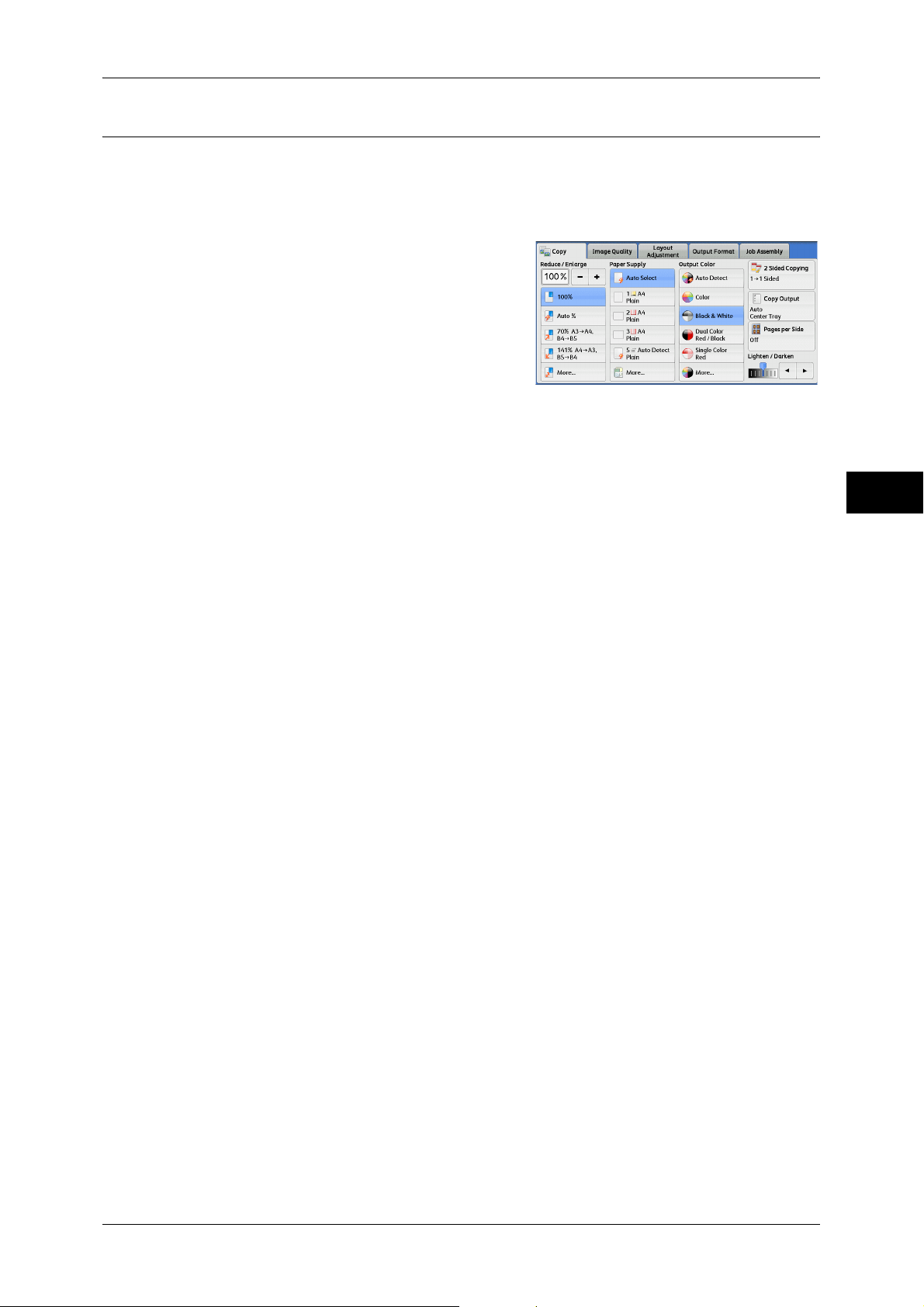
Output Color (Selecting the Color for Copying)
This feature allows you to select copy colors.
Note • If the use of certain colors is not allowed, the available colors will be restricted. For more
information, refer to "5 Tools" > "Accounting" > "Create/View User Accounts" > "Account
Limit" in the Administrator Guide.
1 Select a color mode.
Auto Detect
Copy
The machine automatically determines the colors of the original document and makes
copies in full color if the original document is colored, and in single color (black) if the
document is black-and-white.
Note • If a color document is in one of the following conditions, the machine may copy the
document in black and white.
• The colored area is too small.
• The colors are too light.
In that case, change a level from the five levels which is used for the machine to
recognize color. For more information, refer to "5 Tools" > "Common Service Settings" >
"Image Quality Adjustment" > "Image Quality" > "Output Color Recognition" in the
Administrator Guide.
Color
Copies in full color.
Black & White
Copies in black and white regardless of the colors in the original document.
Dual Color Red/Black
Copies color documents using two colors.
You can change the two colors. For more information, refer to "5 Tools" > "Copy Service Settings" >
"Copy Defaults" > "Dual Color - Target Area Color" and "Dual Color - Non-target Area Color" in the
Administrator Guide.
Copy
3
Single Color Red
Copies color documents using one color.
You can change the red color to another one on the screen displayed after selecting [More] > [Single
Color] > [Color]. For more information, refer to "5 Tools" > "Copy Service Setting" > "Copy Defaults"
> "Single Color" in the Administrator Guide.
More
Displays the [Output Color] screen.
For more information, refer to "[Output Color] Screen" (P.88).
87
Page 90

3 Copy
[Output Color] Screen
1 Select [More].
2 Select the desired output color mode.
Copy
3
This screen allows you to make settings for full color, dual color, and single color.
Auto Detect
Automatically determines the color of the original document and makes copies in full
color if the original document is colored, or in single color (black) if the document is
black-and-white.
Color
Copies in full color using all the four colors of toner: yellow, magenta, cyan, and black.
Black & White
Copies in black and white regardless of the colors in the original document.
Dual Color
Separates the colors of your document into the source colors and the other colors, and
then copies the document using two colors. Selecting [Dual Color] allows you to set the
following:
z
Source Color
Displays the [Source Color] screen on which you can select one or more colors from
your document to define them as source colors.
Refer to "[Source Color] Screen" (P.89).
z
Target Area Color
Displays the [Target Area Color] screen on which you can select the target color to
be used in place of the selected source colors.
Refer to "[Target Area Color] Screen" (P.89).
z
Non-target Area Color
Displays the [Non-target Area Color] screen on which you can select the color to be
used in place of the colors other than the selected source colors.
Refer to "[Non-target Area Color] Screen" (P.90).
88
Single Color
Copies in one specified color.
Selecting this option displays [Color] on the screen. Select a color on the [Output Color
- Color] screen which is displayed after selecting [Color].
Refer to "[Output Color - Color] Screen" (P.90).
Page 91
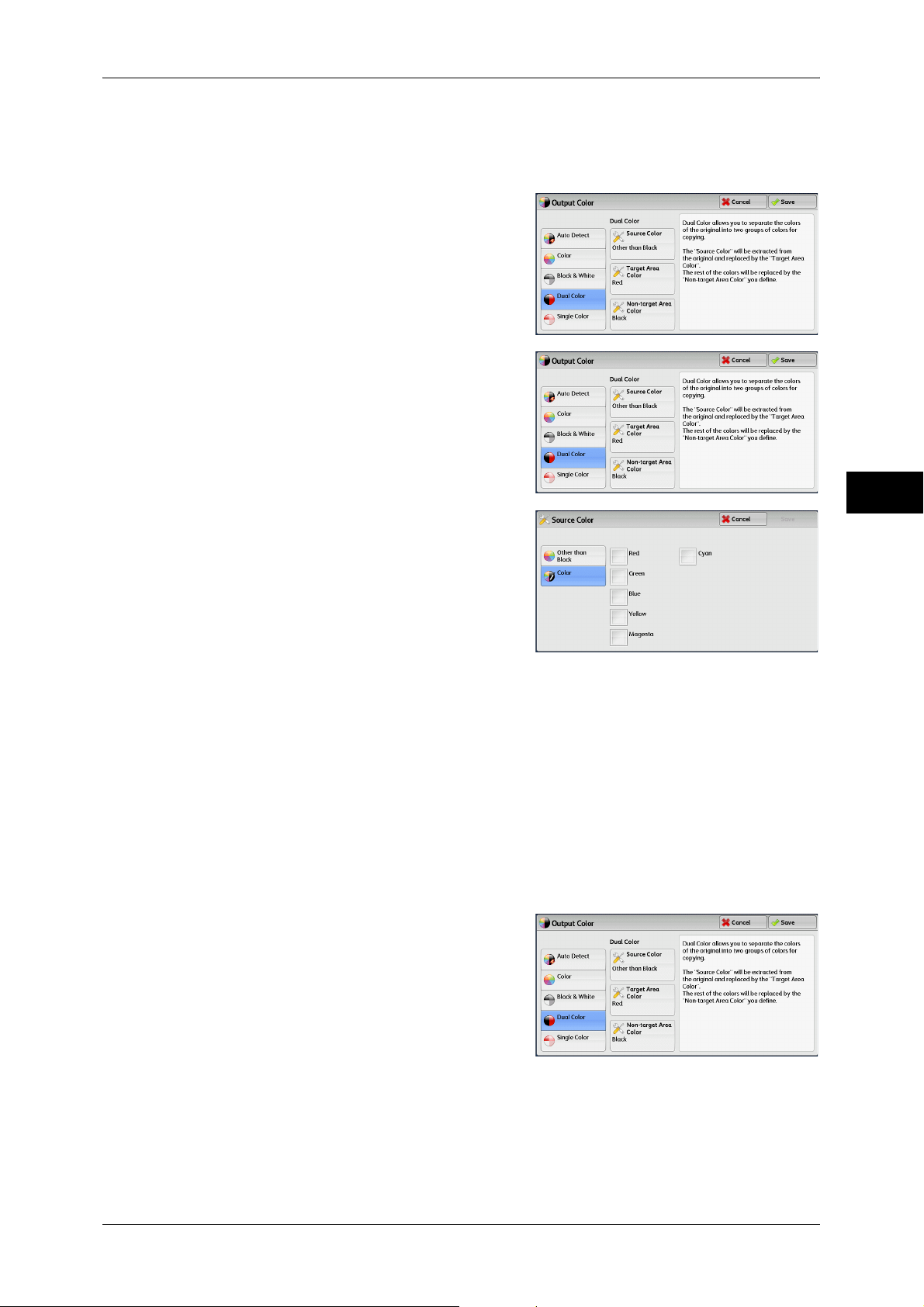
[Source Color] Screen
This screen allows you to select one or more colors from your document to define them
as source colors.
1 Select [Dual Color].
2 Select [Source Color].
3 Select [Other than Black] or [Color].
Copy
Copy
3
Other than Black
The colors other than black will be the source colors.
Color
Allows you to select one or more source colors from six preset options.
[Target Area Color] Screen
This screen allows you to select the target color to be used in place of the source colors
specified in [Source Color]. You can select one color from seven preset and six custom
options.
For information on how to set custom colors, refer to "5 Tools" > "Copy Service Settings" > "Custom
Colors" in the Administrator Guide.
1 Select [Dual Color].
89
Page 92

3 Copy
2 Select [Target Area Color].
3 Select any color.
Copy
[Non-target Area Color] Screen
This screen allows you to select the color to be used in place of the colors other than
the selected source colors. You can select one color from seven preset and six custom
3
options.
For information on how to set custom colors, refer to "5 Tools" > "Copy Service Settings" > "Custom
Colors" in the Administrator Guide.
1 Select [Dual Color].
2 Select [Non-target Area Color].
3 Select any color.
[Output Color - Color] Screen
This screen allows you to specify the color to be used for single-color copying
regardless of the colors in the original document.
You can select one color from six preset and six custom options for [Single Color].
For information on how to set custom colors, refer to "5 Tools" > "Copy Service Settings" > "Custom
Colors" in the Administrator Guide.
90
Page 93

1 Select [Single Color].
2 Select [Color].
3 Select any color.
Copy
Copy
3
2 Sided Copying (Making 2 Sided Copies)
This feature is the same as [2 Sided Copying] on the [Image Quality] screen. For more information, refer
to "2 Sided Copying (Making 2 Sided Copies)" (P.100).
Copy Output (Specifying Finishing Options)
This feature is the same as [Copy Output] on the [Output Format] screen. For more information, refer to
"Copy Output (Specifying Finishing Options)" (P.133).
Pages per Side (Copying Multiple Pages onto One Sheet)
This feature is the same as [Pages per Side] on the [Output Format] screen. For more information, refer
to "Pages per Side (Copying Multiple Pages onto One Sheet)" (P.119).
Lighten/Darken (Adjusting the Copy Density)
This feature allows you to select a copy-density level from seven levels. The copy
becomes darker when you move [ ] to the left, and lighter when you move it to the
right.
Note • [Lighten/Darken] on the [Copy], [Image Quality] and [Simple Copy] screens is the same.
91
Page 94

Copy
3
3 Copy
1 Use [ ] and [ ] to select from seven
density levels.
92
Page 95

Image Quality
The section describes the features you can select on the [Image Quality] screen. The
following shows the reference section for each feature.
Original Type (Selecting the Document Type).......................................................................... 93
Image Options (Adjusting Copy Density/Sharpness/Saturation of Images).............................. 94
Image Enhancement (Erasing the Background Color of Documents/Adjusting Contrast)........ 95
Color Effects (Selecting an Image Quality)............................................................................... 96
Color Balance (Adjusting Color Balance) ................................................................................. 97
Color Shift (Adjusting the Color Tone) ..................................................................................... 99
1 Select [Copy] on the [Services Home]
screen.
Image Quality
Copy
3
2 Select a feature on the [Image Quality]
screen.
Note • If the color reproduction is unsatisfactory, perform calibration. For information on the
calibration, refer to "3 Maintenance" > "Executing Calibration" in the Administrator Guide.
Original Type (Selecting the Document Type)
This feature allows you to select the type of documents, such as text and photos. By
selecting a document type, you can make copies at optimum image quality.
1 Select [Original Type].
2 Select any option.
93
Page 96

Copy
3
3 Copy
Auto
Automatically sets the document type based on the setting made in the System
Administration mode and the setting made in [Output Color] on the [Copy] screen.
Photo & Text
Select this option when the document contains both text and photos. The machine
automatically distinguishes the text and photo areas of the document and sets the
appropriate image quality for each area. To process photo areas, select the photo type
from [Printed Original], [Photograph], and [Photocopied Original].
z
Printed Original
Select this option when the document contains printed photos, such as a brochure.
z
Photograph
Select this option when the document contains pasted photos. This option prevents
the copy from being reproduced bluish.
z
Photocopied Original
Select this option when the document is a copy or print made with a color copier such
as this machine. This option prevents the copy from being reproduced faintly.
Text
Select this option to copy text areas of the document sharply. This option is suitable for
graphs and illustrations.
z
Normal Text
Select this option for printed documents, or for documents written with ink.
z
Light Text
Select this option for text that requires enhancement, such as handwritten pencil text.
z
See-Through Paper
Select this option to reduce blurs of tracing-paper documents or to suppress
background shadows of lightweight documents.
[See-Through Paper] may not be displayed depending on the setting in the System Administration
mode. For information on how to display [See-Through Paper], refer to "5 Tools" > "Copy Service
Settings" > "Copy Control" > "Original Type - See-Through Paper" in the Administrator Guide.
Photo
Select this option to make copies of photos. Select the photo type from the same
options as [Photo & Text]: [Printed Original], [Photograph], and [Photocopied Original].
Map
Select this option to make copies of documents that have text placed on color
backgrounds, such as maps.
Image Options (Adjusting Copy Density/Sharpness/Saturation of Images)
This feature allows you to adjust the copy density, sharpness, and saturation levels.
Note • [Lighten/Darken] under [Image Options] is the same as [Lighten/Darken] on the [Copy]
screen.
• If [Lighten/Darken], [Sharpness], or [Saturation] is set concurrently with [Color Effects], the
setting made in [Color Effects] will be cleared.
94
Page 97
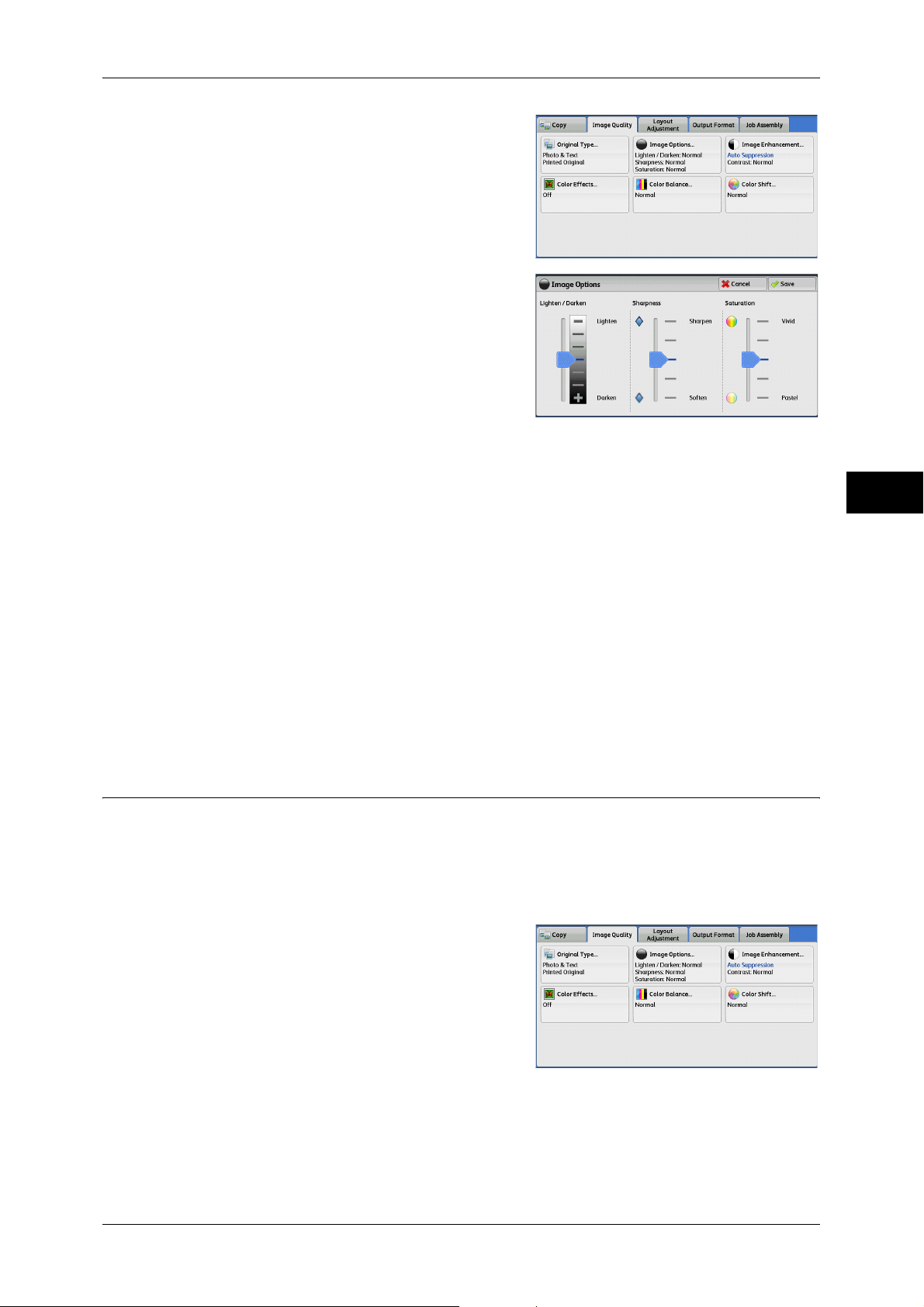
1 Select [Image Options].
2 Adjust any option.
Image Quality
Lighten/Darken
Allows you to select from seven copy density levels between [Lighten] and [Darken].
Selecting an upper cell on the bar makes the copy density lighter, and selecting a lower
cell makes darker.
Sharpness
Allows you to select from five sharpness levels between [Soften] and [Sharpen].
Selecting an upper cell on the bar makes the contours of images sharper, and selecting
a lower cell makes softer.
Saturation
Allows you to select from five saturation levels between [Vivid] and [Pastel].
Selecting an upper cell on the bar makes colors brighter, and selecting a lower cell
makes less bright.
Image Enhancement (Erasing the Background Color of Documents/ Adjusting Contrast)
This feature allows you to suppress the background color of documents, such as
newspaper and colored paper. You can also adjust the contrast.
Note • [Image Enhancement] is not available when [Original Type] is set to [Photo].
• If [Suppress Background] or [Contrast] is set concurrently with [Color Effects], the setting
made in [Color Effects] will be cleared.
Copy
3
1 Select [Image Enhancement].
95
Page 98
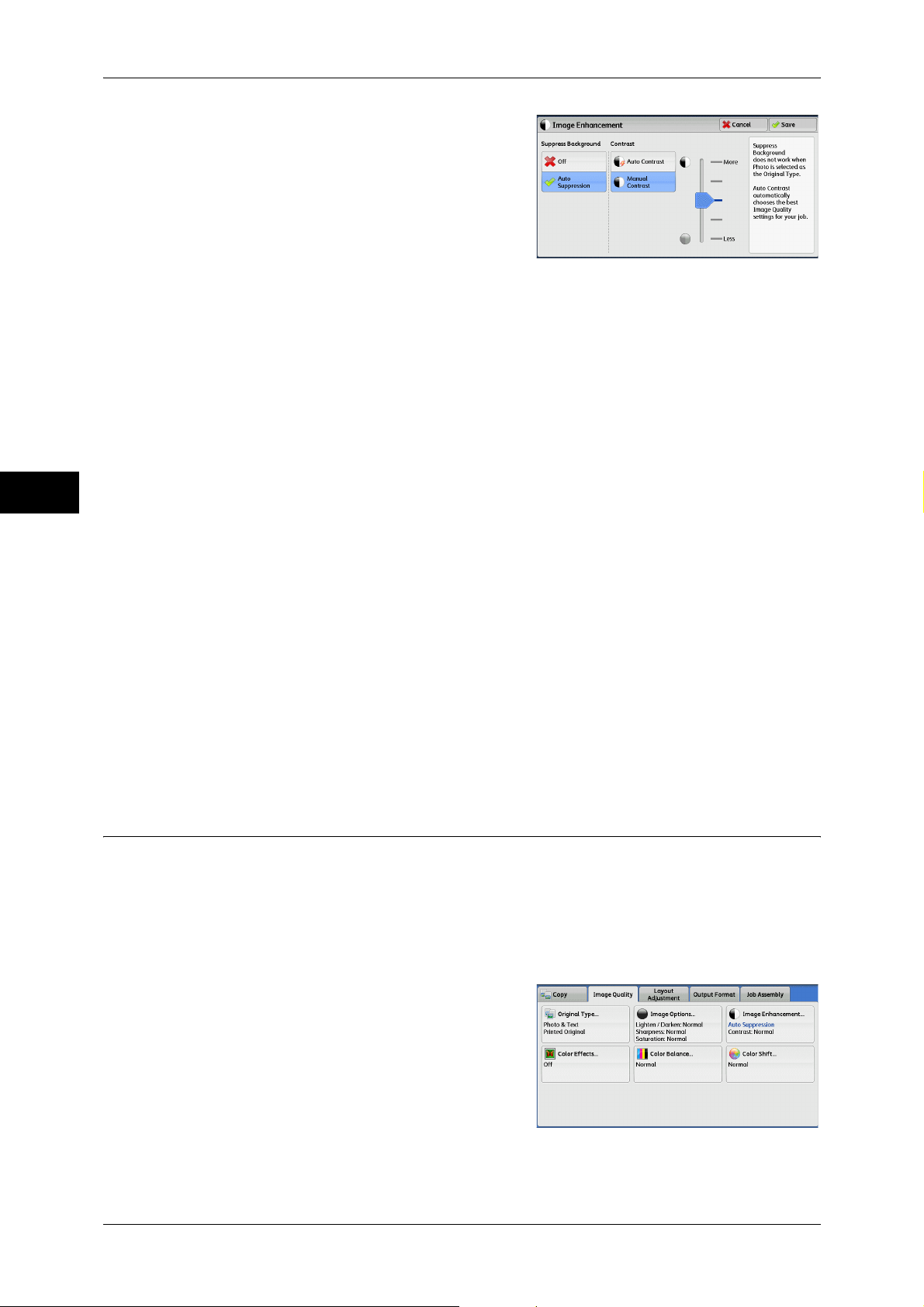
3 Copy
2 Set [Suppress Background] and [Contrast].
Suppress Background
z
Off
Scans document backgrounds with no filtering.
z
Auto Suppression
When [Output Color] is set to [Black & White], the background of a document printed
on colored paper, such as newspaper, will be suppressed.
Copy
When [Output Color] is set to [Color], [Dual Color], or [Single Color], the background
of a document printed on white-color paper will be suppressed.
Note • When [Output Color] is set to [Color], you can change the level of background suppression.
For more information, refer to "5 Tools" > "Copy Service Settings" > "Copy Control" >
3
"Background Suppression (Photo & Text)" and "Background Suppression Level (Text)" in
the Administrator Guide.
Contrast
z
Auto Contrast
Automatically adjusts the brightness and hue of the original document to sharpen the
image.
Note • [Auto Contrast] is not available when you use the document feeder.
z
Manual Contrast
Allows you to select from the five levels between [More] and [Less].
Selecting an upper cell on the bar makes the difference between light and dark areas
greater; light areas become lighter and dark areas darker. In contrast, selecting a
lower cell on the bar makes the difference between light and dark areas smaller.
Color Effects (Selecting an Image Quality)
If you set this feature, the [Image Enhancement], [Image Options], [Color Shift], and
[Color Balance] settings are automatically adjusted and copies are made at the
specified quality.
Important • When the Color Effects feature is used, [Auto Contrast] is not available.
Note • If other image-quality settings are made after you set [Color Effects], the setting made in
[Color Effects] will be cleared.
96
1 Select [Color Effects].
Page 99
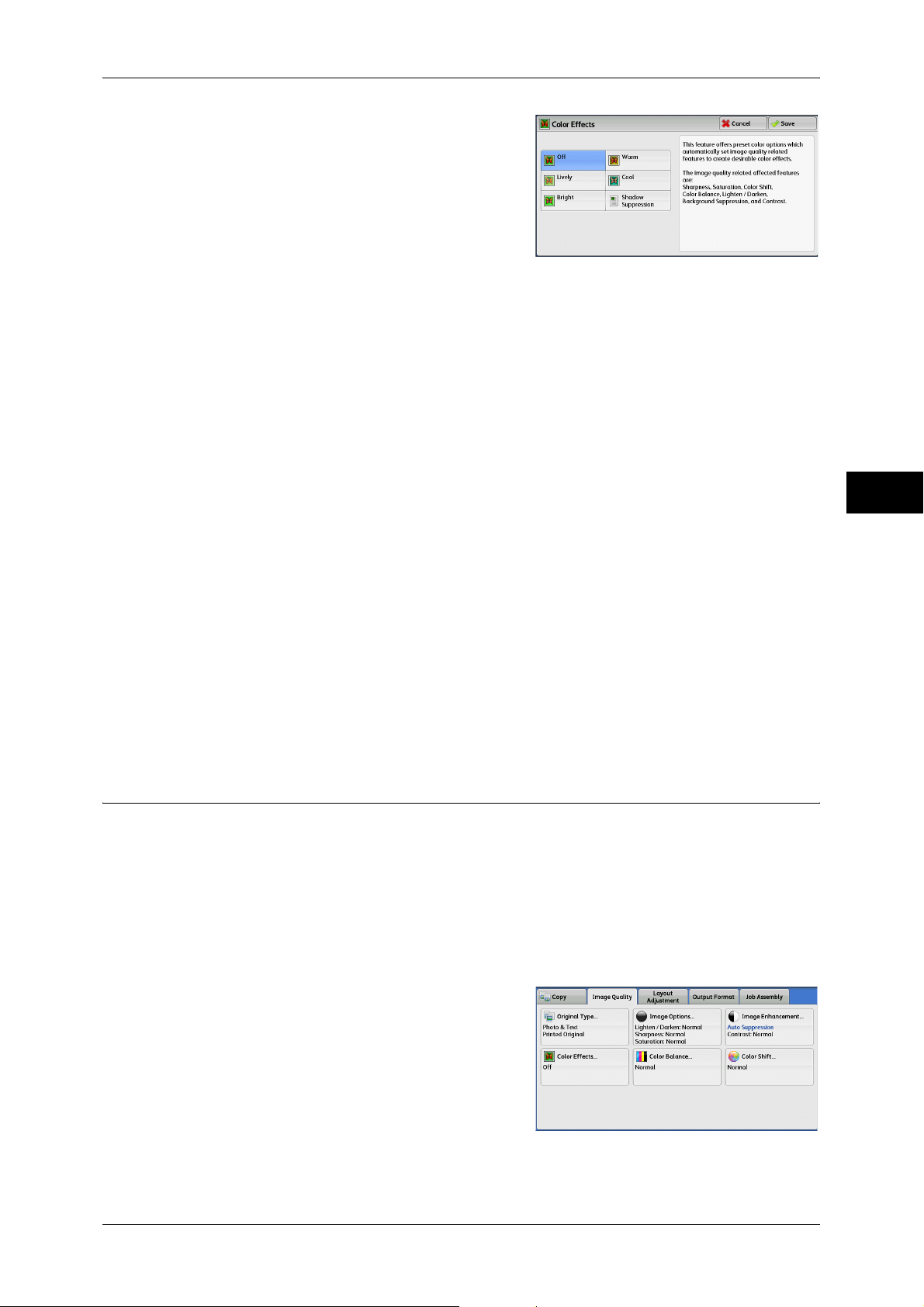
2 Select any option.
Off
Copies with the [Image Enhancement], [Image Options], [Color Shift], and [Color
Balance] settings at their defaults.
Lively
Reproduces fresher, livelier images with increased color saturation.
Bright
Reproduces brighter images with enhanced contrast. This option is suitable for
documents that are intended to attract people's attention, such as posters.
Warm
Image Quality
Copy
3
Reproduces brighter, warmer, more reddish images. This option is suitable when skin
tones are to be reproduced more pinkish or when subdued images are to be
reproduced more warmly.
Cool
Reproduces clearer blue colors. This option is suitable for water and sky images, and
is also suitable when smoky blue colors are to be reproduced more clearly.
Shadow Suppression
Suppresses the colors on the reverse side of the original document from being
reproduced in the copy.
Color Balance (Adjusting Color Balance)
This feature allows you to adjust the color balance of the four CMYK toner colors (cyan,
magenta, yellow and black). You can select from seven levels for each density level:
Highlights, Midtones, and Shadows.
The Color Balance feature finely adjusts the density level for each toner color to finetune the color balance, such as a reddish or bluish tint, while the Lighten/Darken
feature adjusts the overall density level of four colors.
Note • If [Color Balance] is set concurrently with [Color Effects], the setting made in [Color Effects]
will be cleared.
1 Select [Color Balance].
97
Page 100
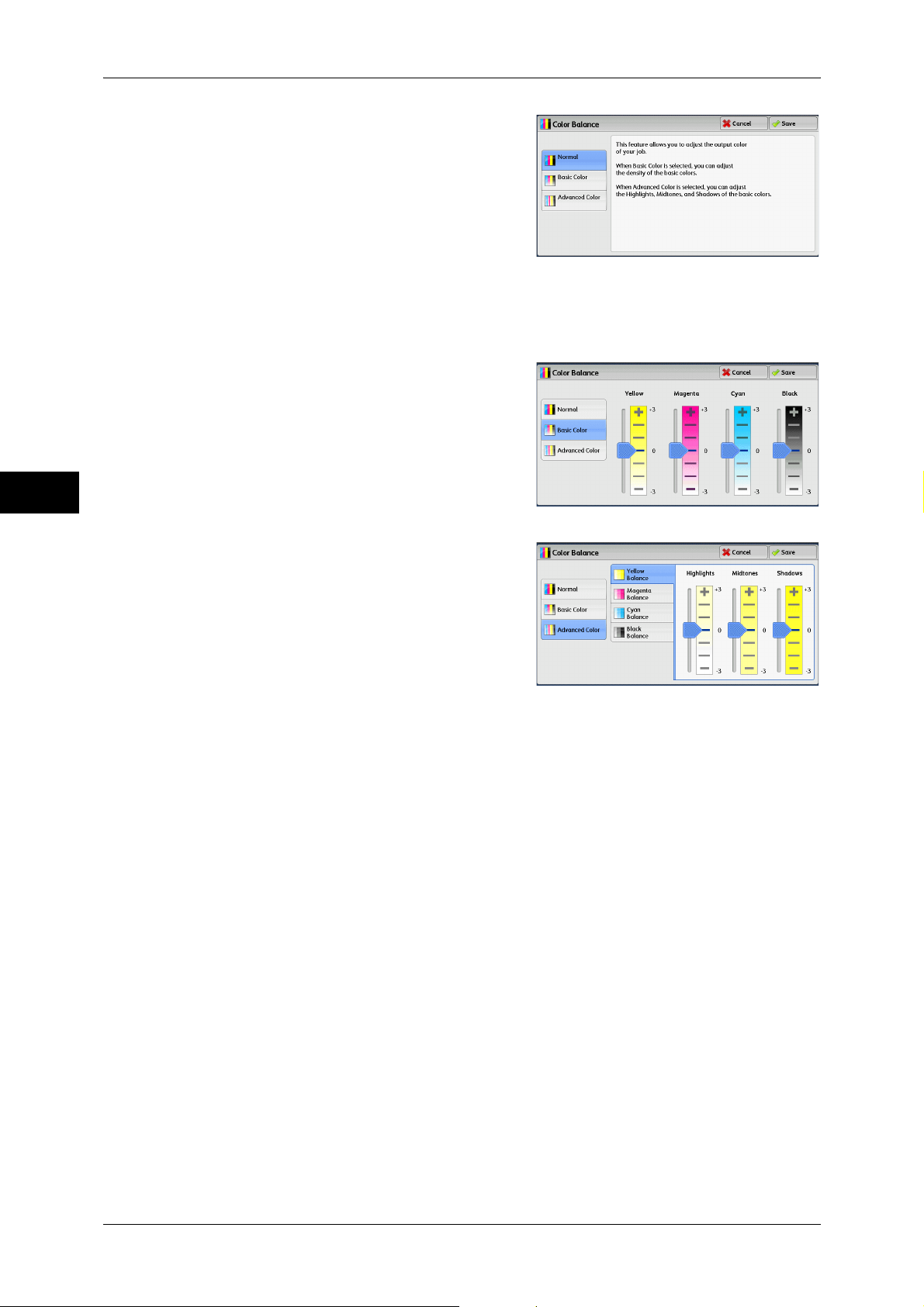
Copy
3
3 Copy
2 Select any option.
Normal
Always copies a document with the density balance set to "0" for four toner colors:
magenta, cyan, black, and yellow.
Basic Color
Allows you to adjust the density level for each
toner color: magenta, cyan, black, yellow.
Advanced Color
Allows you to adjust the density level for each
toner color (magenta, cyan, black, yellow)
which is divided to [Highlights], [Midtones],
and [Shadows].
Highlights
Allows you to adjust the color strength of low-density areas.
Example:
If low-density yellow is printed darker, adjust the color strength in the minus (-) direction
under [Yellow Balance] > [Highlights].
Midtones
Allows you to adjust the color strength of medium-density areas.
Example:
If medium-density yellow is printed lighter, adjust the color strength in the plus (+)
direction under [Yellow Balance] > [Midtones].
Shadows
Allows you to adjust the color strength of high-density areas.
Example:
If high-density yellow is printed lighter, adjust the color strength in the plus (+) direction
under [Yellow Balance] > [Shadows].
98
