Page 1
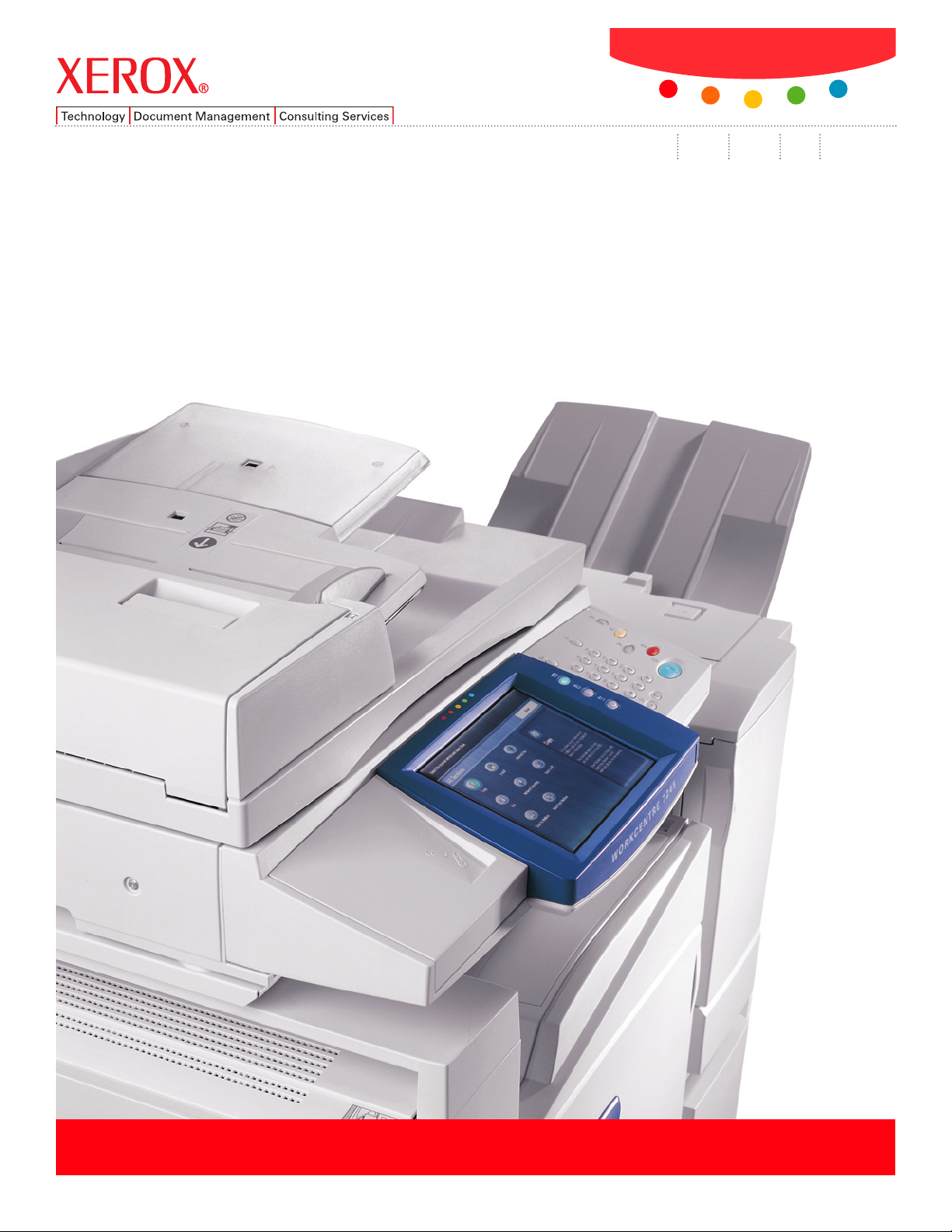
WorkCentre®7228 / 7235 / 7245
WorkCentre®7228 / 7235 / 7245
Evaluator Guide
print copy scan fax email
Page 2

CONTENTS
Section 1 – Product Overview. . . . . . . . . . . . . . . . . . . . . . . . . . . . . . . 1
Product Overview. . . . . . . . . . . . . . . . . . . . . . . . . . . . . . . . . . . . . . . . . . . . 1
WorkCentre 7228/7235/7245 series configurations . . . . . . . . . . . . . . . . . 1
Section 2 – Evaluating Multifunction devices . . . . . . . . . . . . . . . . . . . . 2
Suggests specific areas to evaluate in a product of this class, how to evaluate these areas,
and how the WorkCentre 7228/7235/7245 series of multifunction systems measure up.
Productivity . . . . . . . . . . . . . . . . . . . . . . . . . . . . . . . . . . . . . . . . . . . . . . . . 3
Deployment . . . . . . . . . . . . . . . . . . . . . . . . . . . . . . . . . . . . . . . . . . . . . . . . 6
Ease of Use and Management . . . . . . . . . . . . . . . . . . . . . . . . . . . . . . . . . . 7
Reliability . . . . . . . . . . . . . . . . . . . . . . . . . . . . . . . . . . . . . . . . . . . . . . . . . . 9
Versatility . . . . . . . . . . . . . . . . . . . . . . . . . . . . . . . . . . . . . . . . . . . . . . . . . 11
Security . . . . . . . . . . . . . . . . . . . . . . . . . . . . . . . . . . . . . . . . . . . . . . . . . . 12
Cost Control . . . . . . . . . . . . . . . . . . . . . . . . . . . . . . . . . . . . . . . . . . . . . . . 14
Section 3 – Configurations, Specifications, Options and Supplies. . . . . 16
Configuration Summary. . . . . . . . . . . . . . . . . . . . . . . . . . . . . . . . . . . . . . 16
Competitive Comparisons . . . . . . . . . . . . . . . . . . . . . . . . . . . . . . . . . . . . 18
Service & Support . . . . . . . . . . . . . . . . . . . . . . . . . . . . . . . . . . . . . . . . . . 20
Additional Information Sources . . . . . . . . . . . . . . . . . . . . . . . . . . . . . . . . 21
ABOUT THIS GUIDE
This guide will introduce you to the WorkCentre®7228, WorkCentre®7235, and
WorkCentre
®
7245 series of multifunction systems, and aid you in your evaluation process.
Contents
WORKCENTRE 7228 / 7235 / 7245 EVALUATOR GUIDE
Page 3

1
WORKCENTRE 7228 / 7235 / 7245 EVALUATOR GUIDE
The Xerox WorkCentre®7228/7235/7245 series of multifunction products (MFPs) deliver amazing
versatility and a powerful range of office features. The latest generation of color-enabled multifunction systems is also designed to be easily deployed and integrated into your network environment,
easily managed at the device or enterprise level, and to deliver the security to keep your data safe.
The WorkCentre 7227/7235/7245 series were built from the ground up to be multifunction systems.
Three standard configurations offer you the performance choice that best meets your needs.
These options include:
WorkCentre 7228 – copy and print up to 28 ppm black-and-white, 26 ppm color
WorkCentre 7235 – copy and print up to 35 ppm black-and-white, 31 ppm color
WorkCentre 7245 – copy and print up to 45 ppm black-and-white, 35 ppm color
The WorkCentre 7228/7235/7245 series is modular and upgradeable allowing you to customfit the device to meet your needs today, and grow with your business in the future. Standard
functionality includes all the traditional features you’d expect from an office copier with the
option to add a wide assortment of advanced MFP features like network printing, network
scanning, network fax, accounting, and others.
Flexible media handling options build on the ability of the WorkCentre 7228/7235/7245 series to
support your environment. Input options include a standard platen cover or up to 75-sheet Duplex
Automatic Document Feeder. Media input includes a standard 520-sheet paper tray and 100sheet bypass tray, with the option for a three-tray module (adding three additional 520-sheet
adjustable trays – 2,180 sheets of total capacity) or a high capacity feeder (adding an additional
520-sheet adjustable tray, and two trays holding 2,000 sheets – 3,140 sheets of total capacity).
Paper output capabilities include the standard 400-sheet offsetting center catch tray (reduced to
200 sheets with a finisher option), and three optional finisher options:
Office Finisher – 1,000-sheet stacker, 50-sheet multi-position stapling
Advanced Office Finisher – 3,000-sheet stacker and 500-sheet top tray, 50-sheet multi-position
stapling and hole punch
Professional Finisher – 1,500-sheet stacker and 500-sheet top tray, 50-sheet multi-position
stapling and hole punch, saddle-stitch booklet maker, V-fold brochure maker
The benefits of the WorkCentre 7228/7235/7245 series won’t just be felt by your users – your
IT staff will like these products as well. These MFPs are easy to integrate into your network
infrastructure, simple to setup and deploy, and offer robust tools for managing one or an entire
fleet of systems. The integrated network controller in these MFPs is designed to optimize the
productivity of your users and minimize the associated network traffic it produces.
SECTION 1
Product Overview
Advanced
Office Finisher
Professional
Finisher
Office Finisher
Three Tray
Option
Base Unit with
One 520-sheet
Paper Tray
and Offsetting
Catch Tray
Duplex Automatic
Document Feeder
Option
High Capacity
Feeder Option
Platen Cover Option
Page 4

Evaluation Criteria
As the company that invented laser printing, Ethernet networking, and the first digital
Multifunction Product (MFP), Xerox has invested years of research and development in
designing the most productive office devices in the industry. This experience has positioned
Xerox as the recognized leader in office MFP design and performance. Based on our in-depth
understanding of customer needs in the office, Xerox recommends the following criteria be
considered in the evaluation process of a shared MFP:
Productivity
Can it keep up with the demands of a multiple user environment?
Deployment
How does the MFP ease the demands of the deployment process?
Ease of Use and Management
Are all the capabilities integrated and intuitive?
Reliability
Is it designed and build for demanding use and backed by a quality organization?
Versatility
Can the MFP grow with changing demands?
Finishing
Can the MFP provide the distribution ready documents that you require?
Security
Is the MFP able to keep your confidential information safe?
Cost Control
Can you monitor and control your organizations cost of printing?
MFPs often look the same from the outside. And from a quick look at specifications on speeds,
feeds, and print resolution, you might incorrectly conclude that most MFPs are basically equal.
This section of the Evaluator Guide will suggest ways you can thoroughly evaluate them, and
show how the Xerox WorkCentre®7228/7235/7245 series can best meet your needs.
2
WORKCENTRE 7228 / 7235 / 7245 EVALUATOR GUIDE
SECTION 2
Evaluating Multifunction Systems
1979: Ethernet
1stLAN
New! WorkCentre 7245
1995: Document Centre
®
Family
1959: The Xerox 914
1stPlain Paper Copier
1977: 9700 Production Printer
1stXerographic Laser Printer (120 ppm)
1990: Docutech
®
1stDigital Publishing System
1996:
DocuColor
®
2005: Industry’s
Broadest Portfolio
1973: Telecopier®200
1stLaser Plain Paper Fax
Then
Now
Xerox: A History of Innovation
2006: The Innovation
Continues
Page 5

SECTION 2
Evaluating Multifunction Systems
HOW XEROX WORKCENTRE®7228/7235/7245 SERIES
EXCEEDS THE PRODUCTIVITY REQUIREMENT
PRODUCTIVITY
EVALUATE
ADVAN-
TAG E
In addition to actual print engine speed, consider the things that effect overall throughput. Are the
scanning and faxing features powerful enough for your busy workgroup? What is the warm-up wait time? Is
the device sized for the entire workgroup? Does the system minimize network traffic created by the scan and
print functions? Can you monitor the device functions from your desktop and at the device?
Overall Productivity
With up to 45 ppm black-and-white and 35 ppm color output speeds, up to 45 ppm scanning speed,
concurrent scanning and printing, and warm-up time of less than 45 seconds from low power –
documents can be produced and processed quickly, with less time spent waiting for the system. All
network-print enabled configurations come with the powerful Xerox controller, which features a
600 MHz PowerPC®processor and 768 MB of memory.
Copy Features
The powerful and easy-to-use front panel allows simple access to commonly used features such as
one or two sided copying, collation and stapling, and more. Users can also gain access to programming
features like ID card copy, sample set, mixed-size originals, annotation, book copy, and page numbering
of copy output with flexibility in numbering and placement options. Fast first copy out times as fast
as 4.8 seconds for black-and-white and 7.2 seconds for color keep your employees from waiting for
their output.
Optional Print Features
Powerful print features are accessed primarily through the bi-directional print driver – which allows users
to easily build their jobs by selecting paper types, finishing options, security settings, and more in-depth
features like page-level programming for jobs including covers, tabs/inserts, special colored pages, and
more. The print driver supports both PCL and Adobe®PostScript®printing with a consistent interface,
and users can view job status, supplies and system settings, and troubleshooting information as well.
3
WORKCENTRE 7228 / 7235 / 7245 EVALUATOR GUIDE
Page 6

4
WORKCENTRE 7228 / 7235 / 7245 EVALUATOR GUIDE
SECTION 2
Evaluating Multifunction Systems
HOW XEROX WORKCENTRE®7228/7235/7245 SERIES
EXCEEDS THE PRODUCTIVITY REQUIREMENT (cont’d)
ADVAN-
TAG E
Optional Scan Features
Give your hard copy documents new life. Make the best use of both hard copy and digital files by
using your WorkCentre 7228/7235/7245 to move, manage, manipulate, capture, repurpose and
distribute your documents electronically. Scan in color or black-and-white using the file format (PDF,
JPEG, TIFF, XPS) and optional compression that works best for you with Xerox optional document
distribution services. Scan options available with this series include:
• Scan to Mailbox – Scan documents to private or public mailboxes on the hard drive of the
WorkCentre 7228/7235/7245 MFP for future reprint or to transfer back to your desktop.
Images can be viewed with the optional Thumbnail Preview Accessory on the device.
• Scan to Email – Enter email address on front panel, download a Local Address Book, or connect
via LDAP to your Global Address Book in Microsoft®Exchange or IBM®Lotus®Domino®;
Network Authentication can be enabled to prevent unauthorized access, send files as TIFF, JPG,
XPS, PDF, or password protected PDF.
• Network Scanning – Destination routing workflow templates are highly useful in offices with
established, repetitive processes. These templates define the scanned document’s format
(XPS, PDF, TIFF, JPG) and distribution details (network location, email
address, remote printer, document management system, desktop, etc).
• Thumbnail Preview – Preview images stored in the mailbox from the local
user interface of the WorkCentre 7228/7235/7245 MFP.
• FreeFlow™Scan to PC Desktop®– Sends scanned image directly to a PC
desktop for fast, easy use with word processing or spreadsheet
applications for editing, distribution and storage.
• FreeFlow™SMARTsend™– Powerful
routing tool for sending scanned images
to multiple locations including network
folders, email, PC desktop, remote
printer, and document management/
workflow applications
Page 7

5
WORKCENTRE 7228 / 7235 / 7245 EVALUATOR GUIDE
SECTION 2
Evaluating Multifunction Systems
HOW XEROX WORKCENTRE®7228/7235/7245 SERIES
EXCEEDS THE PRODUCTIVITY REQUIREMENT (cont’d)
ADVAN-
TAG E
Optional Fax Features
Optional fax functionality brings full featured, high performance faxing to your WorkCentre
7228/7235/7245 series. Transmission speeds as fast as two seconds per page, and support for duplex
fax up to 11 x 17 in. enable this system to meet all of your fax needs. A variety of fax options are at
your disposal with the WorkCentre 7228/7235/7245 series, including:
• PSTN Fax – Single or new three line options using G3 33.6 Kbps, with JBIG compression.
• Internet Fax – Send faxes over the Internet and reduce/eliminate long distance dialing costs.
• Fax from Print Driver – Increase productivity by allowing users to send faxes from their desks,
eliminating the need to print the document to be faxed.
• Fax Server Integration – Allows consolidation of phone lines to reduce fax costs.
• Fax Forwarding – Allows all faxes received to be forwarded to another fax number, email
address, or FTP or SMB location.
Automatic Features
Automatic features like auto image quality, auto registration, auto rotation, auto paper select, auto
tray switching and auto job recovery ensure crisp and clear images and the fastest, best-in-class
quality output every time.
Network Traffic
Files are sent over the network just once no matter how many sets are being printed – a job
consisting of five sets of a 10-page document is sent over the network as 10 pages, minimizing
network traffic. Files are processed at the device, off the network, freeing up users’ workstations and
avoiding unnecessary network traffic.
Managing Jobs
There are no unknowns. Up-to-date information on every job; print, copy, scan, email, or fax, plus
in-depth device information at your fingertips. Both at the device via the front panel, or from your
desktop via the network, you can manage documents and jobs through an integrated job queue,
display job progress and status, and manage jobs all with a few mouse clicks or button pushes.
Page 8
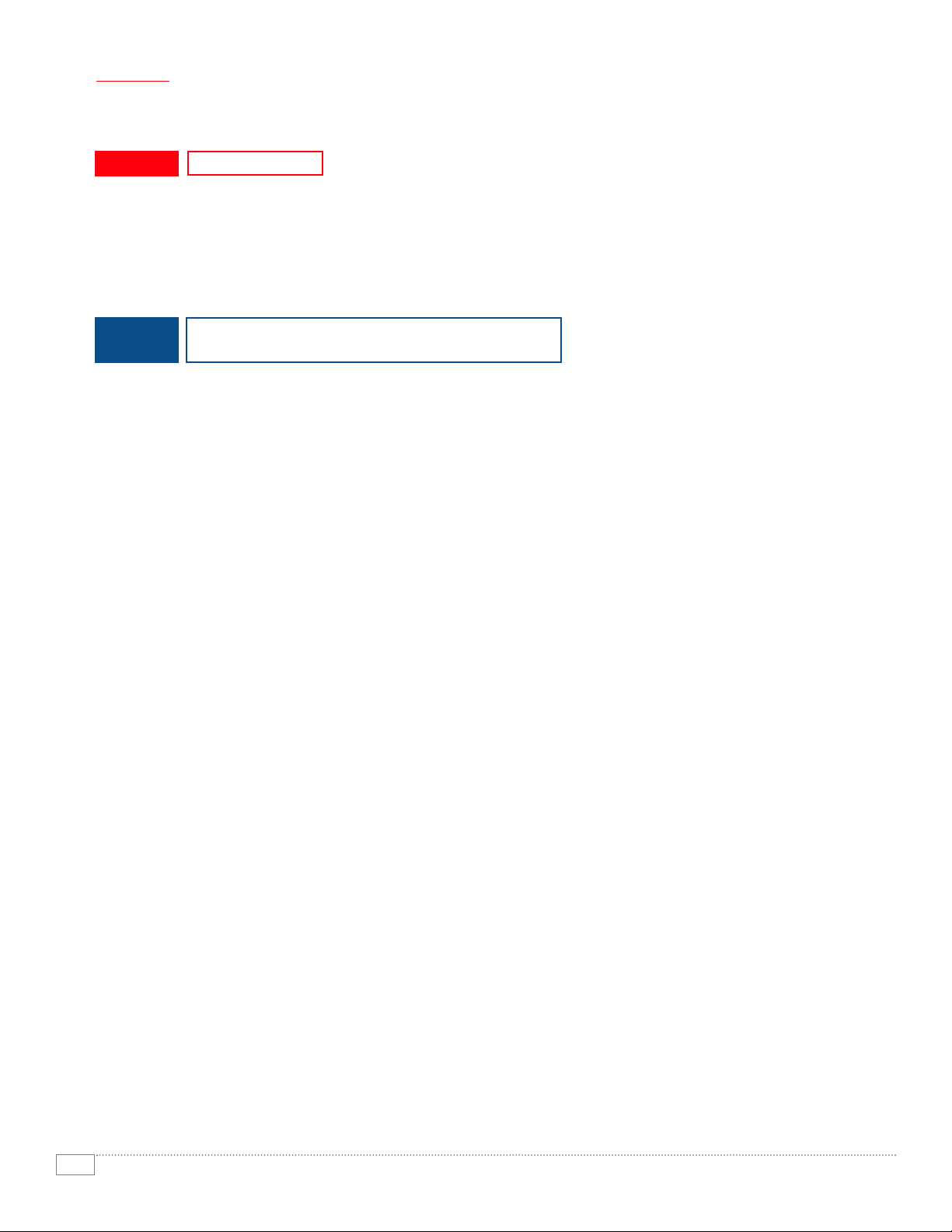
6
WORKCENTRE 7228 / 7235 / 7245 EVALUATOR GUIDE
SECTION 2
Evaluating Multifunction Systems
HOW XEROX WORKCENTRE®7228/7235/7245 SERIES
EXCEEDS THE DEPLOYMENT REQUIREMENT
DEPLOYMENT
EVALUATE
ADVAN-
TAG E
Installing and deploying a fleet of multifunction systems throughout your organization is a potentially time
consuming and complicated process. This process is not limited to physically placing the units in your
environment, it is about how these systems will integrate into your existing network infrastructure. You also
need to consider the process required to deploy printing and scanning services to your users, and how
automated that process can be.
Easy to Install
When you choose Xerox, you can rest assured that your equipment will be delivered and installed
to your specifications and expectations. All network enabled configurations include an embedded
10/100 BaseT Ethernet connection with innovative features like auto IP addressing, device
naming and Ethernet speed sensing to provide a simple and automatic installation onto your
networks. Management and system setup can be accomplished through a variety of means,
including the easy and wizard-based process found within Xerox CentreWare
®
Web. Additionally,
the WorkCentre 7228/7235/7245 series can ingrate with third party management applications like
Unicenter®TNG, Tivoli®NetView®, Microsoft®Management Console, and HP OpenView.
Easy to Deploy
Another critical area to evaluate is the process by which you can deploy drivers for the print and scan
services to your user population. Print and scan drivers can be deployed centrally – keeping your IT
staff from having to walk from desk to desk manually installing new drivers. In many cases, existing
Xerox drivers on your network will be able to work with your new hardware, potentially saving the
step of updating your users’ driver software altogether. Again, wizards are provided within CentreWare
Web to aid in the process of installing, troubleshooting, and upgrading your users’ driver software,
freeing up your IT staff for more pressing projects.
Page 9

7
WORKCENTRE 7228 / 7235 / 7245 EVALUATOR GUIDE
SECTION 2
Evaluating Multifunction Systems
HOW XEROX WORKCENTRE®7228/7235/7245 SERIES
EXCEEDS THE EASE OF USE REQUIREMENT
EASE OF USE AND MANAGEMENT
EVALUATE
ADVAN-
TAG E
Look for fully integrated functions that work together to create more value than the sum of their parts. Are
the functions easy to learn? Is the user interface consistent from function to function? Do the network
features give you full access to the power of your network? Does the device include additional software
to take full advantage of your digital documents? Is the device easy for your IT organization to
manage as part of its infrastructure?
Consistent User Interface
It doesn’t matter if the job is simple or complex, a new larger color
touch panel user interface with intuitive tab selections makes
even advanced functions simple and convenient – and
minimizes the training required to get your users up and
running. The UI is consistent across the Xerox MFP product
line, enabling you to deploy a mix of Xerox products knowing
users will be able to easily use each of them.
Bi-Directional Drivers
WorkCentre 7228/7235/7245 series include CentreWare print drivers with a clear, graphical user
interface that provides an easy, intuitive way to interact with the printer. The driver provides immediate
desktop access to all WorkCentre output functions. The driver also provides bi-directional information,
indicating device status, job status, currently loaded paper sizes and types, and installed options – there
is no need to consult separate software in order to obtain this information.
Similar to the Device User Interface, the Print Drivers also contain
the commonly used features displayed graphically on the first page.
These features include single or two sided printing, paper type and
output. The print drivers have the same look and feel across the
Xerox MFP portfolio – increasing user productivity and decreasing
training time.
Accessible Advanced Features
Advanced functions such as poster mode, build job, watermarks,
invert image, print-to-edge, N-Up, booklet layout, transparency
interleaving, and covers are simple to access from the print driver
and front panel. Easy to understand icons access the most commonly
used functions such as selecting paper and document finishing.
Plus with the “saved settings” feature, frequently used print job
parameters can be stored for later reuse.
Page 10

8
WORKCENTRE 7228 / 7235 / 7245 EVALUATOR GUIDE
SECTION 2
Evaluating Multifunction Systems
HOW XEROX WORKCENTRE®7228/7235/7245 SERIES
EXCEEDS THE EASE OF MANAGEMENT REQUIREMENT
ADVAN-
TAG E
Network Printing
It couldn’t be easier for the network administrator. The WorkCentre 7228/7235/7245 series
integrates seamlessly into virtually any network environment, and network configuration is easy
with CentreWare install wizards – eliminating the need for IT staff to travel device to device to reset
parameters, connect users or manage job queues. On-board support Simple Network Management
Protocol (SNMP) lets customers integrate with other network frameworks.
CentreWare System Management Software
Xerox CentreWare Web management software is a powerful enterprise management solution for I.T.
CentreWare Web is optional free software that eases the chore of installing, configuring, managing,
monitoring and pulling reports from the networked printers and MFPs throughout the enterprise –
regardless of vendor. Xerox also addresses enterprise asset management through compatibility with
network management tools for Sun, Novell, Microsoft and other environments.
The WorkCentre 7228/7235/7245 series also include CentreWare Internet Services, an embedded
web browser that allows device management including detailed status checks and change settings
without any special software tools.
Xerox Office Services
Lastly, Xerox offers a set of services for managing document output and asset infrastructure in the
office. These services deliver measurable business results by leveraging a powerful set of office
technologies, business processes, methodologies, and software tools to reduce costs and improve
productivity. These offerings are summarized in Section 3 of this guide.
CentreWare Internet Services is a web server embedded in every WorkCentre product. You can
submit and monitor print jobs and machine status from anywhere – from your intranet to the
World Wide Web.
Xerox CentreWare Web is web based software that installs,
configures, manages, monitors and reports on the networked
printers and multifunction devices throughout the enterprise –
regardless of the manufacturer.
Page 11
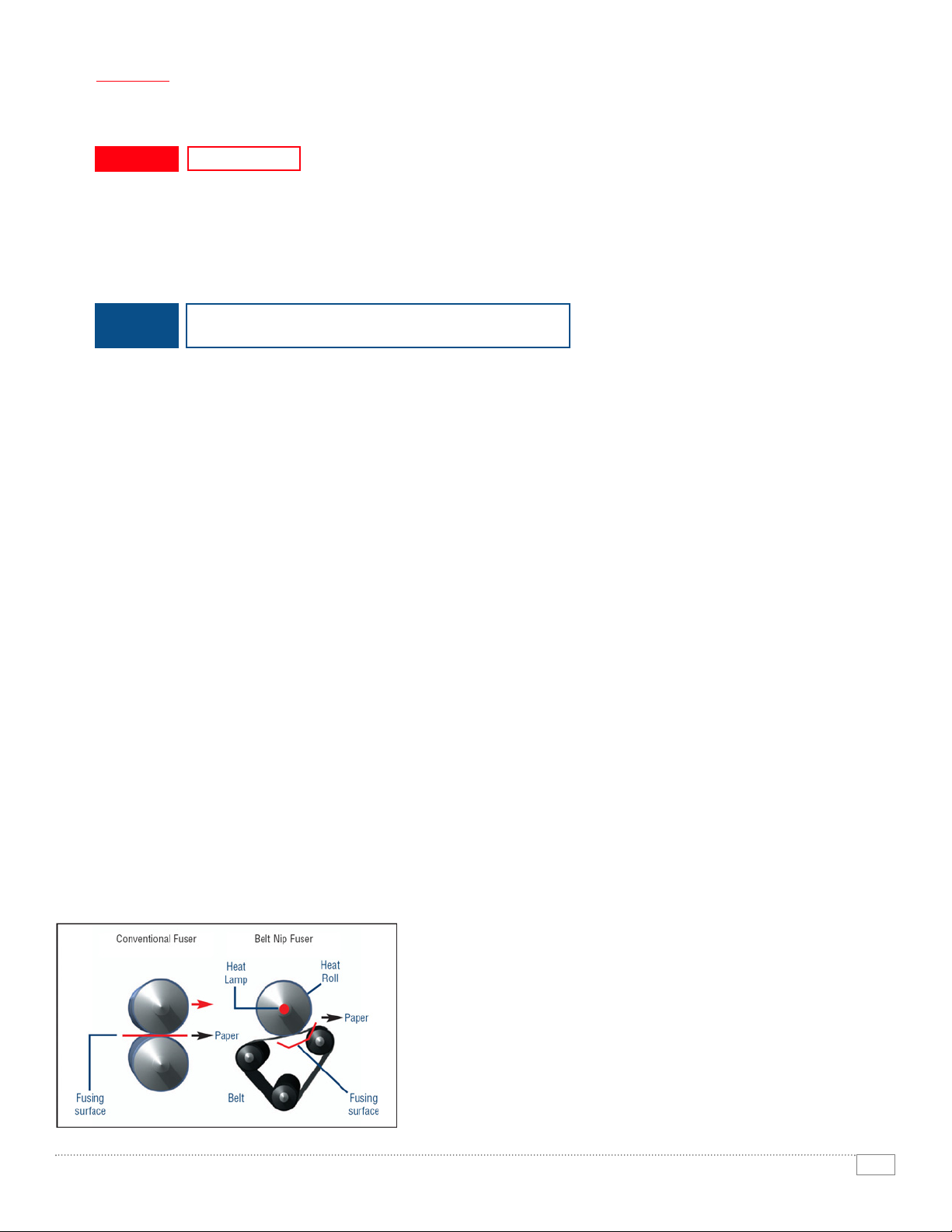
9
WORKCENTRE 7228 / 7235 / 7245 EVALUATOR GUIDE
SECTION 2
Evaluating Multifunction Systems
HOW XEROX WORKCENTRE®7228/7235/7245 SERIES
EXCEEDS THE RELIABILITY REQUIREMENT
RELIABILITY
EVALUATE
ADVAN-
TAG E
Productivity relies on tools that do their job day-in and day-out. Consider how often you need to
intervene with the machine to replace paper or other consumables or to clear jams or other problems. How
easy is that intervention and how long is the device down? If outside assistance is required, how easy is it to
arrange and how long do you have to wait? Is the device a reliable network citizen? Has it been tested and
certified by independent industry participants?
Day to Day Operation
Simple paper paths and a minimum of moving parts means there is very little that can go wrong. Any
paper jams or misfeeds that do occur are all accessed from the front of the machine, making this an
easy issue for users to resolve – and avoiding unnecessary calls to the IT Help Desk.
The WorkCentre 7228/7235/7245 series has been engineered to minimize user interventions and
downtime. One clear example – SMart Kit™technology is built into this series of MFPs to predict and
prevent system downtime. The Xerox multifunction device constantly monitors itself and communicates
to users and administrators through the local system UI, through the bi-directional print drivers, through
email, through CentreWare Web and CentreWare IS to alert if a potential failure is going to occur. The
user can simply order a SMart Kit, replace the SMart Kit as they would a laser print cartridge, and
avoid costly downtime. Easy-access SMart Kits include:
• SMart Kit Waste Toner Container
• SMart Kit Fuser Module
• SMart Kit Print Drums
Smart eSolutions offers hands-free, hassle-free, and secure administration of automatic meter reads
and supply replenishment for Xerox devices – further easing the chore of managing supplies for the
WorkCentre 7228/7235/7245 series.
Other advancements that contribute to the reliability of this MFP series include:
• The Micro Tandem Engine and Intermediate Belt Transfer enable faster, and more reliable color
printing and copying speeds in a very small footprint. Four developer assemblies process each
color individually and then transfer that image onto the intermediate image belt - registering it
with the previous images and limited the number of paper passes required by the printing process.
- The short, straight paper path also allows the WorkCentre
7228/7235/7245 to reliably handle heavyweight paper – up to
220 gsm from all trays.
- The Belt Fuser has an extended contact area, which means toner
adheres more completely for fast printing and a professional finish.
- Trickle Development, which adds fresh developer material
as it’s needed, assures that prints are consistent from the
beginning of a job to the end.
Page 12

10
WORKCENTRE 7228 / 7235 / 7245 EVALUATOR GUIDE
SECTION 2
Evaluating Multifunction Systems
HOW XEROX WORKCENTRE®7228/7235/7245 SERIES
EXCEEDS THE RELIABILITY REQUIREMENT (cont’d)
ADVAN-
TAG E
Service and Support
Building on the reliability that is engineered into the WorkCentre 7228/7235/7245 series, Xerox has
trained and developed a sophisticated service-delivery network that is capable of helping you maintain
your equipment, address issues that you may encounter with your equipment, and train you and your
users on how to get the most out of your equipment.
Network Reliability
Network reliability is another area Xerox focuses on to deliver a consistent and positive customer
experience – the WorkCentre 7228/7235/7245 has been subjected to a controlled, formal test based on
the IEEE software testing standards. Compatibility testing uses a number of environmental conditions
including server operating systems, client operating systems, network topologies, email servers and
Web browsers. Xerox devices maintain standards through adherence to standard protocols (setup,
authentication, secure print), consistency in physical standards (network cards, drivers, front end)
and operations (copy, print, scan, fax, store) with rock solid security and data integrity.
Lastly, the WorkCentre 7228/7235/7245 series have been evaluated for functionality and quality by a
number of independent entities and have been awarded the following certifications:
• Microsoft WHQL
• Industry standards compliance:
– SNMP Version 1 and SNMP Version 2
– CB Certified (IEC 60950-1:2001/EN 60950-1:2001)
– Host Resources MIB RFC 2790
– 73/23/EEC (Europe)
– Printer MIB RFC 1759 v.2
– 95/5/EEC (Europe)
– 89/336/EEC (Europe)
Page 13

11
WORKCENTRE 7228 / 7235 / 7245 EVALUATOR GUIDE
SECTION 2
Evaluating Multifunction Systems
Sort and
collate
Stapling
Hole punch
Folding
Booklet
Finishing
Options on
WorkCentre
7228/7235/
7245
With these finishing options, you can create
training brochures, newsletter, manuals
and other professional looking documents
on demand in color and black-and-white.
HOW XEROX WORKCENTRE®7228/7235/7245 SERIES
EXCEEDS THE VERSATILITY REQUIREMENT
VERSATILITY
EVALUATE
ADVAN-
TAG E
Does the system support the range of media your users require? Are finishing features available to help
boost your office productivity? How easy is it to upgrade from basic functions to more advanced
functions? Can specific functions be added as requirements grow? Are solutions available from third parties
to deliver additional capabilities?
Media Support
A wide range of paper sizes and weights are supported. Paper sizes up to 11 x 17 inches are supported
in all trays, with 12 x 18 in. media supported through the bypass tray. All trays support media up
to 220 gsm, with up to 300 gsm through the bypass tray. Auto duplex is supported up to 176 gsm.
Save money by bringing outsourced work in-house with the media and finishing flexibility of the
WorkCentre 7228/7235/7245 series.
Finishing Features
Whether you need collated output, 50-sheet multi-positioned stapled output, hole-punched documents,
or fully finished saddle-stitched booklets, the WorkCentre 7228/7235/7245 series has finishing options
to meet your needs.
• The Office Finisher offers a 1,000-sheet stacker, and 50-sheet multi-position stapling.
• The Advanced Office Finisher includes a 3,000-sheet stacker, 500-sheet top tray, and 50-sheet
multi-position stapling and hole-punching capabilities with separate output trays.
• The Professional Finisher features a 1,500-sheet stacker and 500-sheet top tray, with 50-sheet
multi-position stapling, hole punching, a saddle-stitch booklet maker and V-fold brochure maker.
With these finishing options, you can create training brochures, newsletters, manuals and other
professional looking documents on demand and in color or black-and-white.
Upgradeability/Extensibility
Upgrade as your needs change and you need more powerful document distribution capabilities
such as network scanning, email or additional faxing or network accounting capabilities. You
can also add finishing options to extend the functionality of your MFP system.
An optional Foreign Device Interface Kit controls device offers access and accounting via
magnetic card readers, coin devices, and third-party accounting solutions.
Xerox Business Partner Solutions
Xerox business partners offer a wide range of server and client – based software solutions that
extend the value of Xerox products by providing advanced solutions for document distribution
and management, access and usage control, job tracking/reporting, and output fleet management.
Page 14

12
WORKCENTRE 7228 / 7235 / 7245 EVALUATOR GUIDE
SECTION 2
Evaluating Multifunction Systems
HOW XEROX WORKCENTRE®7228/7235/7245 SERIES
EXCEEDS THE SECURITY CAPABILITIES REQUIREMENT
SECURITY CAPABILITIES
EVALUATE
ADVAN-
TAG E
What type of security requirements does your office require? Does the device have the security features
to meet this demand? Can the device access be protected by a password? Does the device remove latent images
on disk drives and in memory? Does the MFP vendor participate in third-party testing and certification?
Basic Security Features
Xerox is committed to the security of its products, and is taking a unique approach to security within
the document industry. Xerox believes security should be built in as a core component of the MFP
system and its controller.
Standard security features delivered in the WorkCentre 7228/7235/7245 series include:
• Analog Fax and Network Isolation – Controller architecture isolates the fax telephone line and the
network connection to foil in-coming attacks.
• Secure Print – Unlimited Secure Print holds jobs at the device until the owner releases them
with the PIN code.
• Encrypted Email – Emails sent from the device to the SMTP server are encrypted with digital keys.
• Authentication
– System Administrator Authentication –
The WorkCentre 7228/7235/7245 support IP Filtering,
limited access by IP address or a range of IP restrictions on Web pages. This allows access
to administrative Web pages to be restricted to authorized IP addresses. Device Access
Password Protection further restricts access to device setup screens and remote network
settings.
– Network Authentication – Restricts access to scan, email and fax features by validating
network user names and passwords.
– Copy Auditron – Restricts access to the device for copy functionality.
Page 15

13
WORKCENTRE 7228 / 7235 / 7245 EVALUATOR GUIDE
SECTION 2
Evaluating Multifunction Systems
HOW XEROX WORKCENTRE®7228/7235/7245 SERIES EXCEEDS
THE SECURITY CAPABILITIES REQUIREMENT (cont’d)
ADVAN-
TAG E
Advanced Security Features
Optional, advanced security features available for the WorkCentre 7228/7235/7245 series include:
• Disk Image Overwrite – This feature electronically erases data that has been processed to the hard
disk in print, copy, scan, Internet and server fax modes. This feature uses a 3-Pass algorithm
specified in the US Department of Defense Directive 5200.28-M.
• Print Channel Encryption – Delivering secure communication via SSL/TLS.
• Password Protected PDF – A user can select Password Protected PDF’ from Scan to Email
enabling only the recipient that has the password to open the file.
• Secure Data Protocols – The WorkCentre 7228/7235/7245 series supports HTTPS, enabling
the CentreWare Internet Service to be set up using Industry Standard security Secure Sockets
layer technology.
• Secure Watermark – When enabled on the device, all copies are printed with a digital watermark.
If a user attempts to re-copy an image with the digital watermark on any WorkCentre
7228/7235/7245, the device will not allow it. When re-copied on other devices, the watermark
in the background will be enhanced not allowing for a clean reproduction.
• Audit Logging – A new feature that captures job activity, and exports the log via HTTPS at the
request of an authorized user or administrator.
• Encrypted Hard Disk – Data stored on a hard disk is protected using 128-bit encryption.
• Encrypted Email – Securely encrypts Scan to Email jobs processed by the WorkCentre
7228/7235/7245.
Page 16

14
WORKCENTRE 7228 / 7235 / 7245 EVALUATOR GUIDE
SECTION 2
Evaluating Multifunction Systems
HOW XEROX WORKCENTRE®7228/7235/7245 SERIES
EXCEEDS THE COST CONTROL REQUIREMENT
COST CONTROL
EVALUATE
ADVAN-
TAG E
One of the most important things to consider when evaluating a device with color capabilities is to
understand how you can control color usage. Does the device charge a premium for black-and-white
printing? Can the device automatically check for black-and-white and color pages?
Black-and-white system costs, with built-in color
All WorkCentre 7228/7235/7245 series devices separate color and black-and-white page counts to
allow for separate billing of these pages. Further, with a Xerox maintenance and supplies contract –
page costs are fixed, meaning the per-click charge doesn’t change depending on how much toner is
used. Similarly, page-size doesn’t effect your per page cost – tabloid and letter size pages carry the
same cost.
Accounting for Color
Two features have been specifically developed to ensure color and black-and-white copies and prints
are accurately accounted for, and that access to walk-up color copying features can be managed.
• Automatic Color Copy – the device detects black-and-white and color pages separately in the
original source document and prints and charges for them at their different rates. In addition,
you can select “Black-and-White Only” to copy color documents in black-and-white. These
output settings can be assigned as the copy default for the device to limit color usage and
manage costs.
• Automatic Color Print – the device detects black-and-white pages within a print job even with the
output selection set to Color. The black-and-white printed pages are then printed and charged at the
black-and-white rate.
The Xerox WorkCentre 7228/7235/7245 also enables several tools to allow for the following capabilities:
• Device Auditron – Can restrict and track copy, print, fax and scan usage.
• Xerox Standard Accounting – Restricts and tracks copy, print, fax and scan usage. XSA can also
generate reports from the web showing print, copy, scan and fax events with time stamps.
• Xerox Page Accountant – Sets color quotes
for copy and print across your enterprise.
• 3rd Party Enablement for Accounting –
Additional accounting solutions for specific
industries and vertical applications are
available from Xerox Business Partners
including Equitrac Corporation, Pharos
Systems, Control Systems Inc., and others.
Page 17

15
WORKCENTRE 7228 / 7235 / 7245 EVALUATOR GUIDE
SECTION 2
Evaluating Multifunction Systems
HOW XEROX WORKCENTRE®7228/7235/7245 SERIES
EXCEEDS THE COST CONTROL REQUIREMENT (cont’d)
ADVAN-
TAG E
Assessing your Environment
Xerox can help you decrease your overall document costs by optimizing and right-sizing your technology deployment.
Three levels of assessment tools and services are available to help you deploy the right mix of equipment to best serve the
needs of your environment:
LEVEL 1: Xerox Office Efficiency Calculator
A five minute, Web-based “instant analysis” offers suggestions on your
technology needs using information you enter on your environment and key,
known industry metrics.
LEVEL 2: Xerox Office Productivity Advisor (XOPA)
More in-depth Web-based tool assesses your specific document environment.
XOPA results suggest better ways to manage page volume between printing,
copying and faxing – delivering end user satisfaction and cost efficiency. XOPA
is a free service performed by your local Xerox sales representative.
LEVEL 3: Xerox Office Document Assessment (ODA)
An analytical model that measures and analyzes your current document production
infrastructure, the ODA provides in-depth improvement plans for significant cost
savings and increased efficiency. The ODA is a six-sigma fee-based tool and
consultative service oriented more at enterprise level organizations.
Page 18

16
WORKCENTRE 7228 / 7235 / 7245 EVALUATOR GUIDE
SECTION 3
Configurations, Competitive Comparisons, Service
& Support, Additional Information Sources
CONFIGURATIONS
WorkCentre
®
7228 WorkCentre®7235 WorkCentre®7245
Speed Up to 28 black-and-white / 26 ppm color Up to 35 black-and-white / 31 ppm color Up to 45 black-and-white / 35 ppm color
Duty Cycle Up to 135,000 images / month depending on model
Paper Handling
Paper Input Standard Bypass Tray: 100-sheets; Size: 4.13 x 5.83 in. to 12 x 18 in. / 105 x 148 mm to SRA3
Tray 1: 520-sheets; Size: 5.5 x 7.2 in. to 11 x 17 in. / 139.7 x 182 mm to A3
Optional Up to 75-sheet Duplex Automatic Document Feeder
Three Tray Option (Total 2,180 sheets): Adds three 520-sheet Paper Trays; Size: 5.5 x 7.2 in. to 11 x 17 in. / 139.7 x 182 mm to A3
High Capacity Feeder (Total 3,140 sheets): Adds one 520-sheet Paper Tray; Size: 5.5 x 7.2 in. to 11 x 17 in. / 139.7 x 182 mm to A3,
one 800-sheet Tray and one 1,200-sheet Tray; Size: 8.5 x 11 in. / A4
Paper Output Standard 400-sheet Offsetting Center Catch Tray (200 sheets with any Finisher option)
Optional Office Finisher: 1,000-sheet stacker, 50-sheet multi-position stapling
Advanced Office Finisher: 3,000-sheet stacker and 500-sheet top tray, 50-sheet multi-position stapling and hole punch
Professional Finisher: 1,500-sheet stacker and 500-sheet top tray, 50-sheet multi-position stapling and hole punch, saddle-stitch booklet maker,
V-fold brochure maker
Security Fax Security, Secure Print, Image Overwrite Security, Secure Watermark, Scan to Email, password protected PDF, and Encrypted Disk Drive
Accounting Internal Auditron – Xerox Standard Accounting – Copy, Print, Fax, Scan; Optional Job Based Accounting (3rd Party)
Copy
Pre-Collation Memory 768 MB plus 40 GB hard drive
First Page Out Time As fast as 5.7 seconds black-and-white / 7.5 seconds color 4.8 seconds black-and-white / 7.2 seconds color
Copy Resolution 600 x 600 dpi
Copy Features Automatic two-sided, color touch screen interface, electronic pre-collation, automatic tray selection; build job, negative/mirror image,
automatic booklet creation, multi-up, auto RE, mixed-size originals, auto registration, covers insertion, sample set, bound copying,
store and recall job programming, annotation, auto color selection, area designation, poster mode, watermark
Print
Processor / PDL 600 MHz / Adobe®PostScript®3™, PCL 5c and PCL 6 emulations
Connectivity 10/100 BaseT Ethernet, 10Base2, 10Base5 (via adapter), USB (optional), Wireless Ethernet 802.11b (via third-party adapters)
Print Resolution 600 x 600 x 8 dpi, 1200 x 1200 dpi
Print Features Secure print, delay print, sample set, booklet creation, cover selection, paper selection by attribute, multi-up, watermark, annotation,
banner sheets, poster, fit to new paper size, transparency interleave, output tray selection, store and recall driver settings, color balance and controls
Fax Optional Walk-Up Fax (one-line and three-line options), Network Server Fax, Internet Fax, Fax from Print Driver
Fax Features Fax Forward to Email, Mailbox, Duplex Send and Receive, print on fax up to 11 x 17 / A3, Fax Build Job, Fax Bound Originals
Scan Optional Scan-to-Email, Scan to PC Desktop, Scan to Mailbox, Scan to FTP, Thumbnail Preview, Various
Xerox Business Partner
Solutions, SMARTsend
Scan Features PDF, High Compression PDF, JPEG, TIFF, Multi-page TIFF, Mixed Size Originals, Scan Build Job, Auto Color
Other Options Foreign Device Interface, Media Card Reader
Advanced
Office Finisher
Professional
Finisher
Office Finisher
Three Tray
Option
Base Unit with
One 520-sheet
Paper Tray and
Offsetting Catch
Tray
Duplex Automatic
Document Feeder
Option
High Capacity
Feeder Option
Platen Cover Option
Configuration Summary
Page 19

17
WORKCENTRE 7228 / 7235 / 7245 EVALUATOR GUIDE
SECTION 3
Configurations, Competitive Comparisons, Service
& Support, Additional Information Sources
SUPPLIES
Description Order Number
Toner Cartridges
Black 006R01280
Cyan 006R01281
Magenta 006R01282
Yellow 006R01283
Staple Refills
For Office Finisher 8R12915
For Advanced Finisher 8R12941 Used on Advanced and Professional Finisher plus
Convenience Stapler
3 refills at 5,000 each
For Professional Finisher 8R12925 Used on Professional Finisher (Booklet Function)
4 refills at 5,000 each
Staple Cartridges
For Advanced and Professional Finishers 8R12964 Used on Advanced and Profession al Finisher plus
Convenience Stapler
(1 cartridge for repair)
DIMENSIONS AND WEIGHT
Fully Configured
53 in./1,346 mm 25 in./635 mm 43.9 in./1,115 mm 457 lbs/257 kg
71.5 in./1,816 mm 48 in. /1,219 mm 78 in. /1,981 mm
width depth height weight
Specifications
220–240 V Nominal, 50/60 Hz, 10A
ELECTRICAL REQUIREMENTS
Running
< 1012 watts
Standby
< 200 watts
Low-Power Mode
< 80 watts
Sleep Mode
< 10 watts
Warm Up
45 seconds (maximum)
Low-Power Recovery
30 seconds (maximum)
POWER CONSUMPTION/ENVIRONMENTAL FACTORS
Page 20

18
WORKCENTRE 7228 / 7235 / 7245 EVALUATOR GUIDE
SECTION 3
Configurations, Competitive Comparisons, Service
& Support, Additional Information Sources
Competitive comparisons
WorkCentre
®
Canon®imageRUNNER
®
Canon®imageRUNNER
®
Ricoh®Aficio
®
Konica Minolta®bizhub
®
7228/7235/7245 C2620/C3220 C5800/C6800 3228c/3235c/3245c C351/C450
Type Full color copier, printer Optional- Scanner, Fax Full color copier, printer Optional- Scanner, Fax Full color copier, printer
Optional- Scanner, Fax Full color copier, printer Optional- Scanner, Fax Full color copier, printer Optional- Scanner, Fax
Engine Architecture Laser, Single pass Laser, Single Pass Laser, Four pass Engine Laser, Single Pass LED, Single Pass
Toner EA HG Toner Chemical S Toner Chemical S Toner Chemical Toner Simitri Polymerized Toner
Duty Cycle Up to 135,000 50,000 C5800- 230,000 C6800- 280,000 50,000
(pages per month) depending on model C351- 100,000 C450- 125,000
PRINTER
Speed (4C, B&W) 26 color / 28 b/w C2620- 26 color/ 26 b/w C5800- 16 color/ 58 b/w 3228c- 24 color / 28 b/w C351- 35 color/ 35 b/w
31 color / 35 b/w C3220- 32 color / 32 b/w C6800- 16 color/ 68 b/w 3235c- 28 color/ 35 b/w C450- 45 color/ 45 b/w
35 color /45 b/w 3245c- 35 color/ 45 b/w
First Page Out Time As fast as 4.8 seconds b/w, 9.8 seconds b/w, 5.3 seconds b/w, 3228/3235- 8 seconds b/w, C351- 6.8 seconds b/w,
7.2 seconds color 13.1 seconds color 11.3 seconds 10 seconds color 8.5 seconds color
3245c- 6 seconds b/w, C450- 5.5 seconds b/w,
8 seconds color 8.5 seconds color
Warm-up Less than 45 seconds 6 min 8.5 minutes 99 seconds 99 seconds
from low power
Resolution 600 x 600, 1200 x 1200 2400 x 600, 600 x 600 2400 x 600, 600 x 600 600 x 600, 1200 x 1200 600 x 1800, 600 x 600
Std/Max Printer Memory 768 MB Canon controller- 1 GB/ Canon- 768 MB/ 1 GB shared Konica Minolta- 512 MB/
1 GB shared 768 MB shared 512 MB
EFI bustled- 128 MB/256 MB EFI- 128 MB/ 256 MB EFI- 256 MB/ 512 MB
EFI external- 256 MB/512 MB
Controller Mfr/Model Xerox Canon, EFI bustled, Canon or EFI Ricoh Konica Minolta or EFI
EFI external
Processor/MHz 600 MHZ PowerPC Canon- 250 MHz- shared Canon- 250 MHz- shared 600 MHz Konica Minolta 351/
EFI bustled- 850 MHz EFI- 850 MHz 450- 600 MHz
EFI external- 2.4 GHz EFI- 2 GHz (not available on
C250)
Hard Drive Not less than 40 GB Canon- 40 GB - shared Canon- 40 GB - shared 80 GB Konica Minolta- 40 GB
EFI bustled - 20 GB EFI- 20 GB EFI- 40 GB
EFI external- 60 GB
PDL PS3, PCL 5C, PCL 6 Canon- PCL 5c, PS 3 Canon- PCL 5c, PS 3 PCL5c, PCL6, RPCS Konica Minolta- PCL 5C,
emulation EFI bustled - emulation, EFI- PCL 5c, Adobe PS 3 optional PCL 6, PS 3 emulation
PCL 5c, Adobe PS 3 Adobe PS 3 EFI- PCL 6, Adobe
EFI external- Adobe PS 3 PostScript 3
USB Interface Optional Canon: Yes Canon: Optional Standard Konica Minolta- optional
EFI bustled: No EFI: No
EFI external- No
Front panel queue Yes Yes, separate for each function Yes, separate for each function No active job queue Yes
PAPER HANDLING
Duplex Standard automatic Standard automatic Standard automatic Standard automatic Standard Automatic
Std Paper Source(s)/ Cap 2 trays + 100 sheet bypass/ 2 trays + 100 sheet bypass/ 2 trays + 100-sheet bypass/ 2 trays + 100 sheet bypass/ 1 tray + 150 sheet bypass/
1140 sheets 1200 sheets 1200 sheets 1100 sheets 900 sheets
Max Paper Sources/Cap 4 trays + bypass/ 2180 or 2 6 trays + 100 sheet bypass/ 6 trays + 100 sheet bypass/ 4 trays + 100 sheet bypass/ 5 trays + 150 sheet bypass/
tray + bypass + HCT/ 3140 5000 sheets 7700 sheets 3,100 sheets 3400 sheets
Paper Weights All trays- 16- 110 lb 17 lbs - 110 lb index 17 lbs - 110 lb index 16 to 28 lb. Bond 16 -140 lb index
(60 gsm- 220 gsm) (64 gsm- 220 gsm) (64 gsm- 209 gsm) (60 – 105 gsm) (64-253 gsm)
Paper Sizes 5.5 x 8.5- 11 x 17 (140- 10.5 x 7.25 to 12 x 18/ 3.875 x 5.56 to 13 x 19/ 8.5 x 11- 11 x 17/ A6- A3 5.5 x 8.5 to 11 x 17/ A6- A3
216mm)- (279- 432mm) A5R- A3+ A5R- SRA3
Bypass/Paper Weights 16- 110 lb index 17 lbs- 140 lbs 17- 140 lb index 16 lb to 90 lb. Index 16 -140 lb index
(64- 220 gsm) (64 gsm- 253 gsm) (64 - 253 gsm) (60 – 163 gsm) (64-253 gsm)
Bypass Paper Sizes 4.13 x 5.83 to 12 x 19 3.1 x 5.875 to 12.625 x 18/ 3.875” x 5.8” to 13 x 19/ 7.5” x 10.5” to 12 x 18/ 4 x 6 to 12 x 18/ A6- A3+
A5R- SRA3+ A5R- SRA3 A6- A3+
Page 21

19
WORKCENTRE 7228 / 7235 / 7245 EVALUATOR GUIDE
WorkCentre
®
Canon®imageRUNNER
®
Canon®imageRUNNER
®
Ricoh®Aficio
®
Konica Minolta®bizhub
®
7228/7235/7245 C2620/C3220 C5800/C6800 3228c/3235c/3245c C351/C450
SCANNER
Scan resolution 600 x 600, 400 x 400, 600 x 600 600 x 600 600 x 600, 1200 b/w 600 x 600
200 x 200
LDAP Yes Yes Yes Yes Yes
Authentication Yes Ecopy: Yes/ Universal Send: No Ecopy: Yes/ Universal Send: No Yes Yes
Scan to Server Yes Yes Yes Yes Yes
Scan-to-Email Yes Yes Yes Yes Yes
COPIER
Scan Speed 45 ppm color and b/w 23 color, 36 b/w 50 ppm b/w 35 ppm color/ 50 ppm b/w 38 ppm0
Paper Sizes 5.5 x 8.5 - 11 x 17 5.5 x 8.5 - 11 x 17/A5R- A3 5.5 x 8.5 - 11 x 17/A5R- A3 5.5 x 8.5 - 11 x 17/A5 - A3 5.5 x 8.5 - 11 x 17/A3
Document Feeder Optional- up to 75 sheets Optional- 30 sheets Standard- 100 sheets Standard- 80 sheets C351 Optional- 100 sheets
C450- Standard
Max Original Size: 11 x 18.7/A3 11 x 17/A3 11 x 17/A3 11x17/A3 11 x 17/A3
Paper Weights 13 - 32 lb (50 - 120 gsm) 14 lbs - 28 lb (52 - 105 gsm) 13 - 32 lb (42 - 128 gsm) 11 - 34 lbs (49 - 120 gsm) 13 - 29 (49 - 105 gsm)
FAX
Internet FAX Optional Optional Optional Optional No
Phone FAX Optional Optional Optional Optional Optional
PC FAX Optional Optional Optional Optional Optional
FINISHER
Sorter capacity Office Finisher- 1,000 sheets Office Finisher- 1 tray, staple/ Office Finisher- 2 trays, staple/ Office Finisher- 2 tray, Office Finisher- Sort, Staple
Advanced Finisher- sort, Office Finisher 2- 2 trays, sort, Saddle Finisher- 3 trays, Booklet Finisher- 1 tray, Booklet Finisher- Saddle
3500 sheets, Professional staple/sort, Saddle Finisher- saddle stitch, hole punch staple/ sort, v fold stitch, v fold, staple/sort,
Finisher- 2,000 + booklet tray 2 trays, saddle stitch hole punch optional
Stapling Cap/ # positions 50 sheets ltr/single 50 sheets ltr/Corner, Double 50 sheets ltr/Corner, Double 50 sheets ltr/3 positions 50 sheets (letter)/3 positions
any corner, dual
Electronic Pre-collation Yes Yes Yes Info Not Available Info Not Available
ADDITIONAL INFORMATION
Dimension (HxWxD): 43.9 x 53 x 25 in. 31.5 x 24.4 x 31 in. 46.9-1/2 x 26.75 x 33.5 in. 50 x 26.4 x 27.5 in. 35.5 x 28.75 x 30.25 in.
Weight 457 lbs/212 kg 277 lbs/126 kg 498 lbs/226 kg 264 lbs/120 kg 275.5 lbs/125 kg
Power Requirements 220 - 240V, 50/60 Hz, 10A 120V, 60 Hz, 15A 120V, 60 Hz, 16A 120V 60 Hz, 12A 120v. 60 Hz, 15A
240V, 50/60 Hz 230V, 50 Hz, 10A 230 - 240V, 50/60 Hz 220 - 240V, 50 Hz
Energy-Star No Yes Yes Yes Yes
Advantages/ Long warm up time Slow Color Print Speed PostScript chargeable option Limited standard paper
Disadvantages Low duty cycle Long warm-up time Old Direct Transfer engine capacity
No hole punch High acquisition price Poor queue management Smaller standard processor
Slow FPOT Restricted color use Limited media handling Limited duty cycle- Limited
scan ahead for jobs
SECTION 3
Configurations, Competitive Comparisons, Service
& Support, Additional Information Sources
Competitive comparisons (cont’d)
Page 22

20
WORKCENTRE 7228 / 7235 / 7245 EVALUATOR GUIDE
Unrivaled service and support
Behind every Xerox product is a large network of customer support that’s unrivaled in the industry and
available when you need it. Xerox service professionals use leading-edge technologies to keep you up
and running. They’re even linked to the engineers who designed your product, so you can be confident
when you choose Xerox. And genuine Xerox supplies are always easily available.
Total satisfaction guaranteed
The exclusive Xerox Total Satisfaction Guarantee, recognized as unique in the industry, covers every
WorkCentre device which has been continuously maintained by Xerox or its authorized representatives
under a Xerox express warranty or Xerox Maintenance agreement. You decide when you’re satisfied.
Xerox Office Services Support
Asset Management Services
• Asset Optimization and Tracking –
Process and tools to optimize an enterprise’s office output
infrastructure and reduce hard costs.
• Break-Fix Management – Single point of ownership and management for break-fix service for
all brands of office output devices
• Supplies Management – Process and tools to procure, monitor and replenish all document
related supplies proactively.
Imaging and Output Management Services
• Output Management –
Single point of management of office output from all output devices –
regardless of manufacturer
• Image Capture and Workflow – Cost efficient solutions for capturing, managing, retrieving
and distributing information into digital repositories.
Support Services
• Technology Procurement & Deployment –
A creative and flexible end-to-end print/computer
product acquisition solution using a single point of contact model, while lowering the total
cost of acquisition.
• Help Desk Services – A broad range of enterprise services managed through a centralized
single point of contact and delivered through an on-site or off-site model.
• End User Services – Microsoft software implementation, IT project consulting, and customer
education.
Access Managed Services
• Student/Patron Access Services –
Custom designed and implemented customer-managed
solutions for student and library patron print access management.
Support and Information sources
SECTION 3
Configurations, Competitive Comparisons, Service
& Support, Additional Information Sources
Page 23

21
WORKCENTRE 7228 / 7235 / 7245 EVALUATOR GUIDE
Additional Information Sources
The Front Panel
The Front Panel offers tools and information pages to help with machine set-up, feature selections,
solve operational problems, media feed and supply issues.
The Customer Documentation contains:
• Read Me First • Interaction User Guide CD
• Quick Use Guide • Quick Network Set-Up Guide
• System Administrator Guide CD
On the Web
Visit www.xerox.com/office for:
• Product, supplies, and support information
• Downloading drivers
• On-line documentation
Visit www.xerox.com/office/support for:
• Support and service information including the same troubleshooting knowledge base used
by Xerox Customer
• Support staff to provide the latest technical information on:
– Application issues
– Errors
– Print-quality issues
– Troubleshooting
Support and Information sources
SECTION 3
Configurations, Competitive Comparisons, Service
& Support, Additional Information Sources
Page 24

If you have any questions,
please contact your Xerox
sales representative, call
1-800-ASK-XEROX or
visit us on the web at
www.xerox.com/office
Questions? Comments? Problems?
WorkCentre®7228 / 7235 / 7245
© 2006 XEROX Corporation. All rights reserved. Contents in this publication may not be reproduced in any form without permission of XEROX Corporation. Xerox®, CentreWare®, DocuColor®, Document Centre®, DocuTech®, Scan to PC Desktop®, Telecopier®, WorkCentre®, FreeFlow™, SMart Kit™, and
SMARTsend™ are trademarks or registered trademarks of Xerox Corporation in the United States and other countries. Adobe®and PostScript®3™ are trademarks of Adobe, Inc. Canon®and IMAGERUNNER®are registered trademarks of Canon Inc., in the United States and may also be registered trademarks or
trademarks in other countries. Unicenter®is a registered trademark of Computer Associates International, Inc. IBM®, Domino®, Lotus®, NetView®, PowerPC®and Tivoli®are trademarks or registered trademarks of International Business Machines Corporation in the United States, other countries, or both. Konica
Minolta®is a trademark of KONICA MINOLTA BUSINESS HOLDINGS, INC. bizhub®is a trademark of KONICA MINOLTA BUSINESS TECHNOLOGIES, INC. Microsoft®is a registered trademark of Microsoft Corporation in the United States and/or other countries. Ricoh®and Aficio®are registered trademarks of Ricoh
Company, Ltd. Other marks are trademarks of the companies with which they are associated. Product information and/or specifications are subject to change without notice. 3/07 610P725970C W72EG-01UD
