Page 1

Xerox 4635 Laser Printing System
Product Reference
XEROX
January 1996
721P83071
Page 2

Xerox Corporation
701 S. Aviation Boulevard
El Segundo, CA 90245
© 1991, 1992, 1993, 1994, 1995, 1996 by Xerox Corporation. All
rights reserved.
Copyright protection claimed includes all forms and matters of
copyrightable material and information now allowed by statutory
or judicial law or hereinafter granted, including without limitation,
material generated from the software programs which are
displayed on the screen, such as icons, screen displays, looks,
etc.
Printed in the United States of America
Publication number: 721P83071
Xerox®, 4635, and all Xerox products mentioned in this
publication are trademarks of Xerox Corporation. Products and
trademarks of other companies are also acknowledged.
DEC and VAX are trademarks of Digital Equipment Corporation.
IBM and all IBM products mentioned in this publication are
trademarks of International Business Machines, Inc.
WARNING: This equipment has been tested and found to
comply with the limits for a Class A digital device, pursuant to
Part 15 of the FCC Rules. These limits are designed to provide
reasonable protection against harmful interference when the
equipment is operated in a commercial environment. This
equipment generates, uses, and can radiate radio frequency
energy and, if not installed and used in accordance with the
instruction manual, may cause harmful interference to radio
communications. Operation of this equipment in a residential
area is likely to cause harmful interference in which case the user
will be required to correct the interference at his own expense.
Changes are periodically made to this document. Changes,
technical inaccuracies, and typographic errors will be corrected in
subsequent editions.
This document was created on the Xerox 6085 Professional
Computer System using VP software. The typeface is Optima.
Page 3

Related publications
The Xerox 4635 Laser Printing System Product Reference is part
of the ten-manual reference set for your laser printing system.
The entire reference set is listed in the table below. Several
other related documents are also listed for your convenience.
For a complete list and description of available Xerox
documentation, refer to the Xerox Documentation Catalog
(Publication number 610P17417) or call the Xerox
Documentation and Software Services (XDSS) at 1-800-445-5554.
Publication Number
Xerox Dynamic Document Interface
Operator Guide
Xerox Dynamic Document Interface
Command Summary
Xerox 4635 Laser Printing System
Operator Guide
Xerox 4635 Laser Printing System
Operations Reference
Xerox 4635 Laser Printing System
Sysgen Guide
Xerox 4635 Laser Printing System
Message Guide
Xerox 4635 Laser Printing System
PDL/DJDE Reference
Xerox 4635 Laser Printing System
Forms Creation Guide
Xerox 4635 Laser Printing System
Product Reference
Xerox 4635 Laser Printing System
Installation Planning Guide
720P13670
720P13680
721P83011
721P83021
721P83030
721P83040
721P83050
721P83060
721P83071
721P83081
Xerox 4635 Laser Printing System
Operator Command Summary Card
Xerox 4635 Laser Printing System
PC UI Reference
Xerox Laser Printing Systems
Tape Formats Manual
Xerox Laser Printing Systems
Standard Font Library Font User Guide
Helpful Facts About Paper 721P82490
XEROX 4635 LASER PRINTING SYSTEM PRODUCT REFERENCE iii
721P83090
721P83101
600P86175
600P86174
Page 4

Notice
This publication may contain descriptions of concepts and
features not currently available for your Xerox Laser Printing
System. Consult your Xerox sales representative or your
operating system software program description for additional
information.
iv XEROX 4635 LASER PRINTING SYSTEM PRODUCT REFERENCE
Page 5
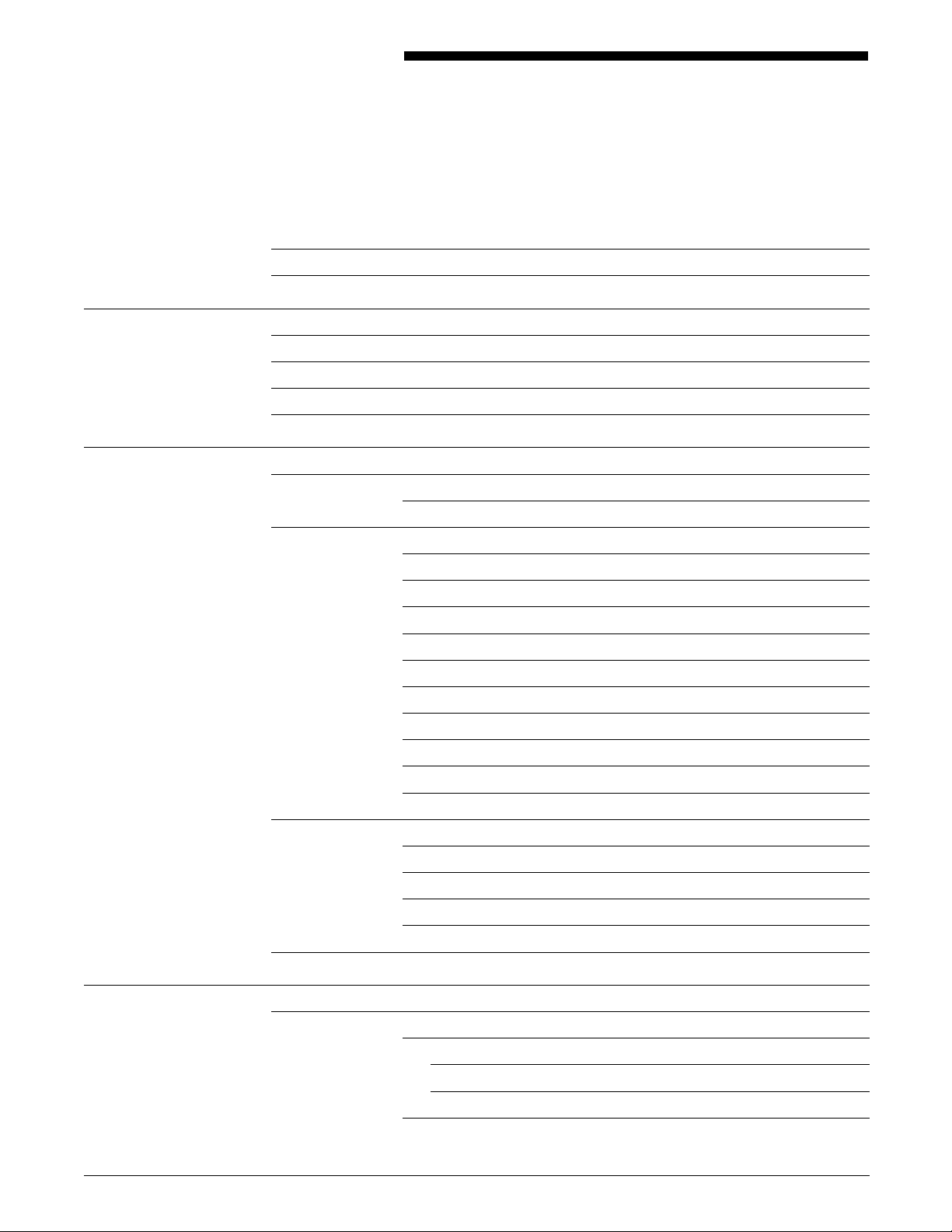
Table of contents
Related publications iii
Notice iv
Introduction viii
4635 LPS Product Reference viii
About the reference set ix
4635 Laser Printing System document set ix
Document conventions xii
1. 4635 LPS overview 1-1
4635 LPS 1-2
Software 1-2
Options 1-3
9-track magnetic tape drive 1-3
18-track cartridge tape drive 1-3
Bypass transport 1-3
Input enablement device 1-3
5.25-inch floppy disk drive 1-4
Expanded disk memory 1-4
Expanded bitmap memory 1-4
Bar code reader 1-4
Raster image processor 1-4
LPS connection 1-4
4635 LPS specifications 1-6
Equipment dimensions 1-6
Clearance requirements 1-6
Environmental requirements 1-6
Electrical requirements 1-7
4635 LPS features 1-8
2. Basic concepts 2-1
LPS overview 2-1
System controller 2-2
LPS interfaces 2-2
LPS system disk storage and memory 2-2
Printer 2-3
XEROX 4635 LASER PRINTING SYSTEM PRODUCT REFERENCE v
Page 6
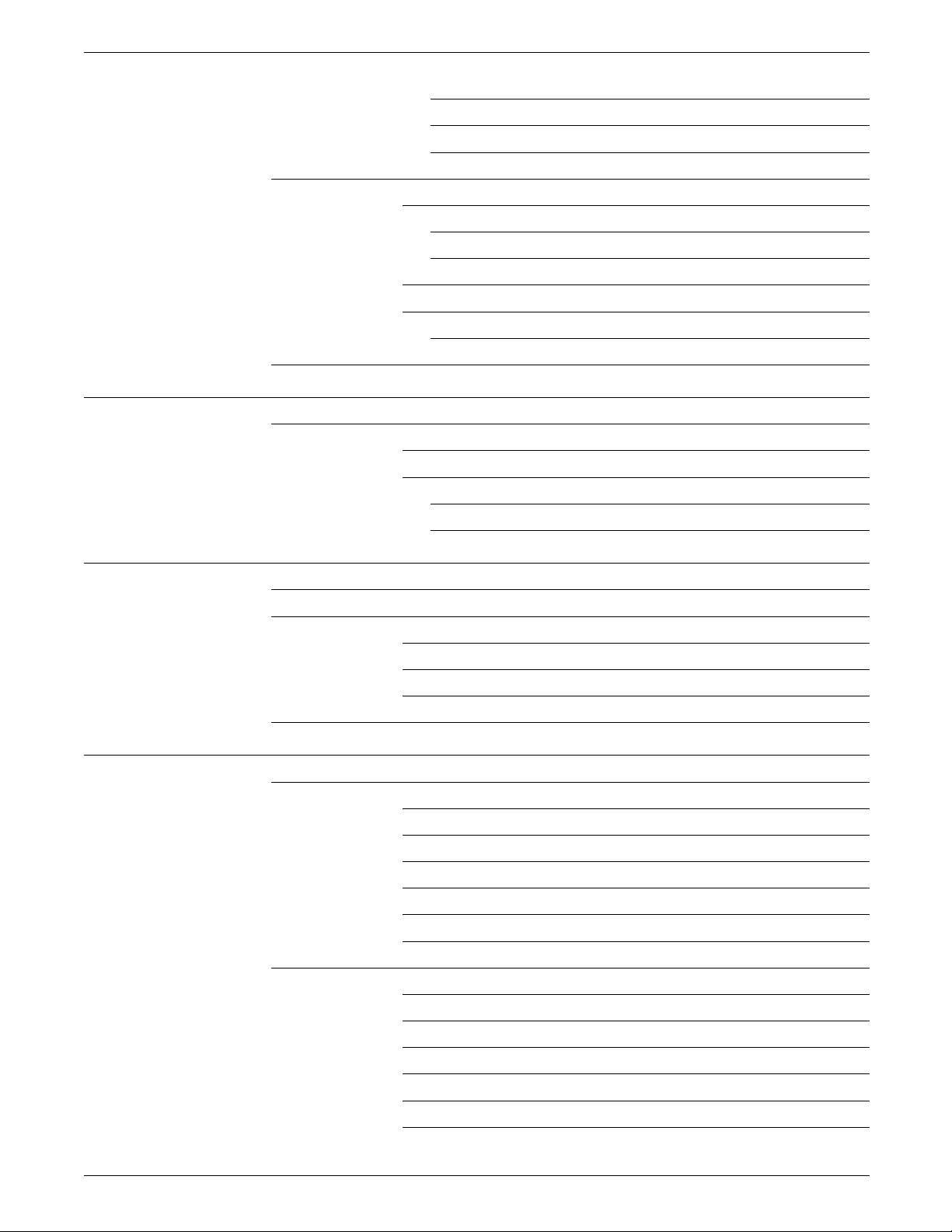
TABLE OF CONTENTS
Imaging subsystem 2-3
Xerographic subsystem 2-3
Output subsystem 2-4
LPS production process overview 2-4
Input 2-4
Sources of input for the LPS 2-4
Types of data 2-6
Special processing 2-6
Output 2-7
Job source library (JSL) files 2-7
Fonts 2-8
3. 4635 LPS hardware components 3-1
Major components 3-1
System controller hardware components 3-1
Printer hardware components 3-5
Attention light 3-8
Attention alarm 3-8
4. 4635 LPS software components 4-1
LPS operating system 4-1
Operating system software functional description 4-2
Printer software 4-4
User interface software and user dialog software 4-4
Software 4-4
Optional host-resident software packages 4-5
5. Product differences/user considerations 5-1
LPS compatibility and comparison 5-1
Using your 4635 LPS as a backup LPS 5-2
Checking paper sizes and special stocks 5-8
Comparing LPS print job resolution 5-10
Checking JDL compatibility 5-10
Checking PDL compatibility 5-11
LPS comparison 5-13
4635 LPS user considerations 5-17
4635 LPS edgemarking 5-17
Registration shift and skew 5-19
Paper size 5-20
System page size 5-20
Virtual page size 5-21
Error messages 5-21
vi XEROX 4635 LASER PRINTING SYSTEM PRODUCT REFERENCE
Page 7
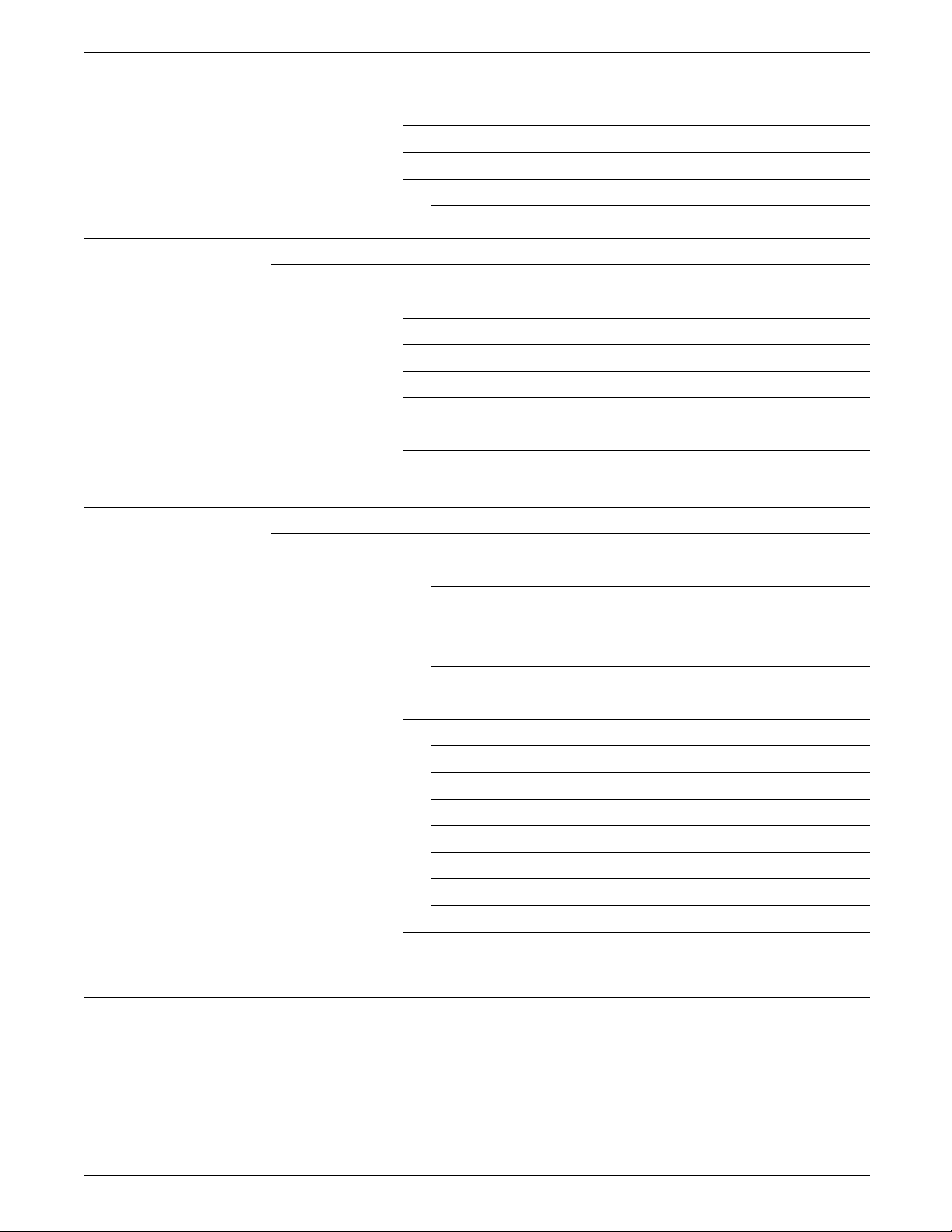
TABLE OF CONTENTS
Deletions 5-21
Print Darkness 5-22
Interpolation and scanned images 5-23
Switching paper size and feed modes 5-23
Cleaning time between pitch mode changes 5-24
6. Xerox customer resources 6-1
Xerox support services 6-1
Xerox Customer Support Center 6-1
Customer Service Support Center 6-2
Xerox Connection 6-2
Xerox Font Center 6-3
Xerox Customer Documentation Catalog 6-3
Xerox Documentation and Software Services 6-3
Xerox Supplies Order Service 6-4
Appendices
A. Audit log record A-1
Master audit directory A-1
Audit log data A-3
Log header record A-3
Page detail record A-5
Waste management detail record A-6
Operations log data record A-7
Notes A-8
Strings A-8
Dates A-8
Record type codes A-8
Error flags A-8
Log flags A-8
Audit flags A-9
Completion status codes A-9
Key audit report calculations A-10
Glossary GLOSSARY-1
Index INDEX-1
XEROX 4635 LASER PRINTING SYSTEM PRODUCT REFERENCE vii
Page 8

Page 9

4635 LPS Product Reference
Introduction
The purpose of the 4635 LPS Product Reference is to:
• Introduce the Xerox 4635 Laser Printing System (LPS)
hardware and software
• Introduce basic concepts associated with LPS printing
• Compare the 4635 LPS to other LPS products
• Describe some of the user considerations associated with
4635 LPS performance.
Since the 4635 LPS Product Reference is a composite of
information aimed at satisfying a variety of reader requirements,
certain chapters or chapter sections may be skipped by the
experienced LPS user. For example, the basic concepts in
chapter 2 would be desirable reading for someone with little or
no LPS experience, while an experienced LPS user need not read
it. The contents of each chapter are described below.
Chapter 1: Overview. Presents 4635 LPS features, options, and
specifications.
Chapter 2: Basic concepts. Introduces basic concepts
associated with LPS printing, as well as an overview of the LPS
production process.
Chapter 3: Hardware. Introduces major standard and optional
hardware components.
Chapter 4: Software. Introduces LPS software, describes the
functional operation of the software, and provides an overview of
software features.
Chapter 5: Product differences. Provides a comparison of LPS
products, addresses compatibility issues, and explains inherent
user considerations.
Chapter 6: Xerox customer resources. Provides descriptions
and telephone numbers for service, customer support, upgrades,
and supplies for Xerox customers in the United States.
A glossary and an index are provided at the back of this guide.
XEROX 4635 LASER PRINTING SYSTEM PRODUCT REFERENCE viii
Page 10

INTRODUCTION
aaaaaaaaaaaaaaaaa
a
a
a
a
aaaaaaaaaaaaaaaaa
a
a
aaaaaaaaaaaaaaaaa
a
a
aaaaaaaaaaaaaaaaa
a
a
a
a
About the reference set
This document is part of a reference set designed to help you
receive maximum benefit from your 4635 laser printing system.
To help you select the appropriate document for your needs, the
following section identifies the documents in the set and
describes the information contained in each.
4635 Laser Printing System document set
aaaaaaaaaaaaaaa
aaaaaaaaaaaaaaa
4635 LPS
Product
Reference
• Product overview
• Hardware and software
• LPS connections
• User considerations
• LPS comparisons
aaaaaaaaaaaaaaa
aaaaaaaaaaaaaaa
4635 LPS
Operator
Guide
aaaaaaaaaaaaaaa
aaaaaaaaaaaaaaa
4635 LPS
PDL/DJDE
Reference
aaaaaaaaaaaaaaa
aaaaaaaaaaaaaaa
4635 LPS
System
Generation
Guide
• System overview
• PC UI procedures
• Paper facts and procedures
• Operating procedures
• Maintenance
• Problem solving
• Supplies
• Meter reading and reporting
• Print Description Language components and processes
• Input processing functions
• Output processing functions
• PDL/DJDE command summary
• Page formatting guidelines
• Character code assignment tables
• PDL/DJDE programming information with step-by-step
instructions
• Configuration options
• Commands
• OSS software installation, upgrade, and modification
procedures
ix XEROX 4635 LASER PRINTING SYSTEM PRODUCT REFERENCE
Page 11
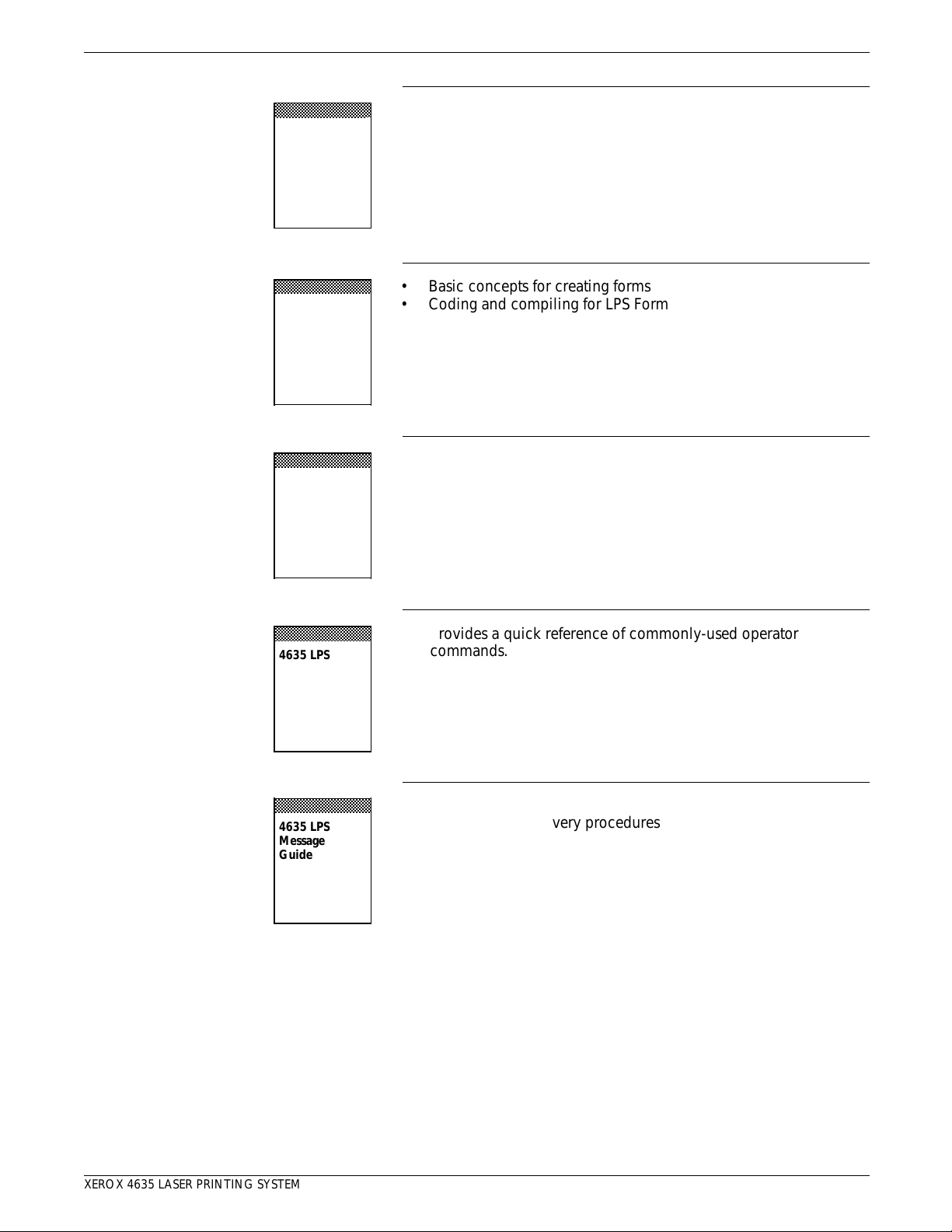
INTRODUCTION
aaaaaaaaaaaaaaaaa
a
a
aaaaaaaaaaaaaaaaa
a
a
a
a
aaaaaaaaaaaaaaaaa
a
a
a
a
aaaaaaaaaaaaaaaaa
a
a
a
a
aaaaaaaaaaaaaaaaa
a
a
aaaaaaaaaaaaaaa
aaaaaaaaaaaaaaa
4635 LPS
Operations
Reference
aaaaaaaaaaaaaaa
aaaaaaaaaaaaaaa
4635 LPS
Forms
Creation
Guide
aaaaaaaaaaaaaaa
aaaaaaaaaaaaaaa
4635 LPS
PC UI
Reference
• Command syntax for operator and system administrator
procedures
• LPS defaults
• LPS resources
• Command summaries
• Communication and graphics on the LPS
• Command files
• Basic concepts for creating forms
• Coding and compiling for LPS Forms Description Language
• Sample form setup command sets
• Tips for successful forms creation
• PC UI procedures
• Hierarchy of PC UI windows
aaaaaaaaaaaaaaa
aaaaaaaaaaaaaaa
4635 LPS
Operator
Command
Summary
Card
aaaaaaaaaaaaaaa
4635 LPS
Message
Guide
• Provides a quick reference of commonly-used operator
commands.
• OSS and other messages
• Meaning and recovery procedures
XEROX 4635 LASER PRINTING SYSTEM LPS PRODUCT REFERENCE x
Page 12
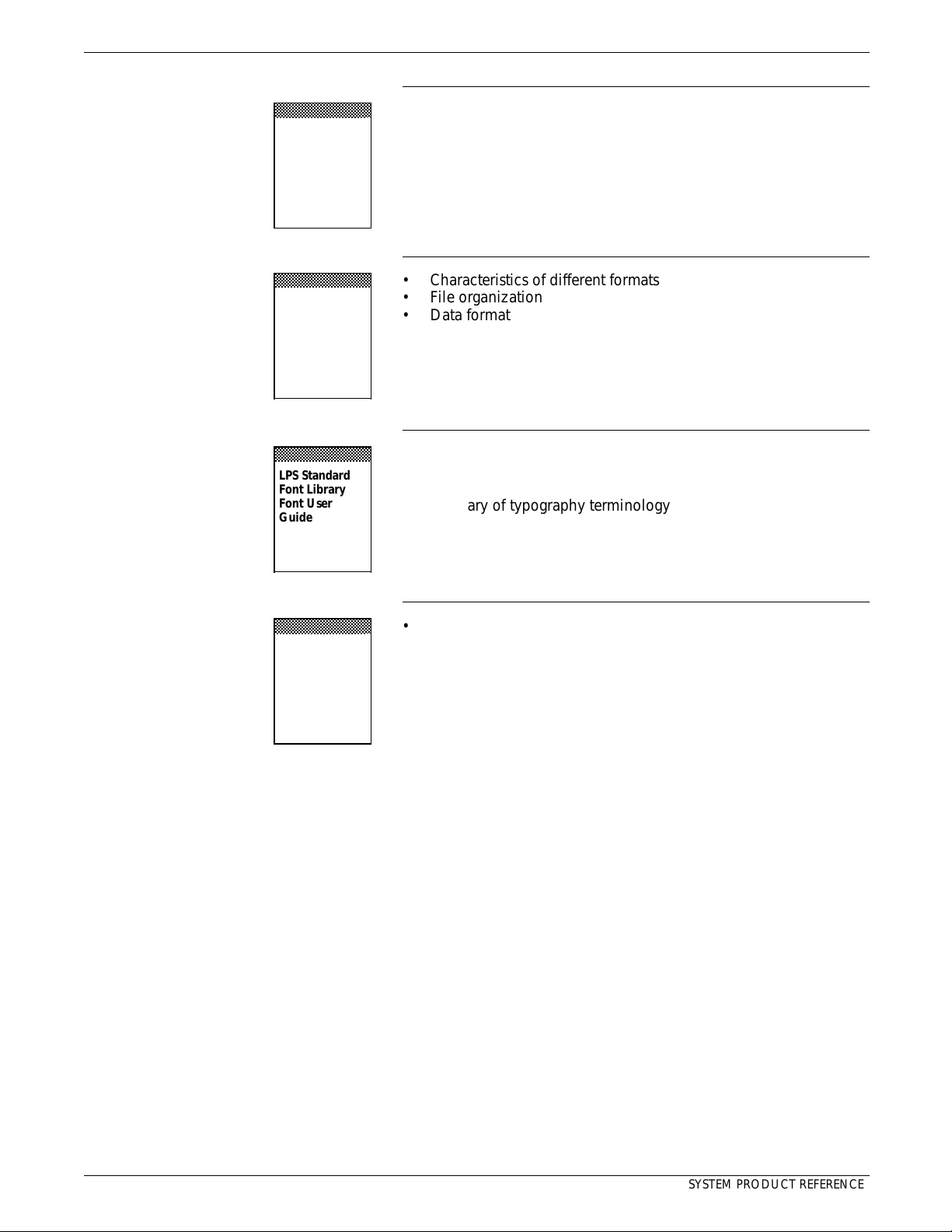
INTRODUCTION
aaaaaaaaaaaaaaaaa
a
a
aaaaaaaaaaaaaaaaa
a
a
a
a
aaaaaaaaaaaaaaaaa
a
a
a
a
aaaaaaaaaaaaaaaaa
a
a
aaaaaaaaaaaaaaa
aaaaaaaaaaaaaaa
4635 LPS
Installation
Planning
Guide
aaaaaaaaaaaaaaa
aaaaaaaaaaaaaaa
Tape Formats
Manual
aaaaaaaaaaaaaaa
aaaaaaaaaaaaaaa
LPS Standard
Font Library
Font User
Guide
• LPS basic components and options
• Tasks that must be accomplished before installation
• Preinstallation requirements
• Installation process
• Postinstallation activities
• Characteristics of different formats
• File organization
• Data formats
• Carriage control conventions
• Font naming conventions
• Listing of standard fonts
• Data sheets
• Glossary of typography terminology
aaaaaaaaaaaaaaa
aaaaaaaaaaaaaaa
Helpful Facts
About Paper
• Selection and guidelines
• Storage and handling
• Specifications for different printers
xi XEROX 4635 LASER PRINTING SYSTEM PRODUCT REFERENCE
Page 13

Document conventions
INTRODUCTION
This guide uses the following conventions:
< > Angle brackets are used for keys on the system controller
keyboard.
{ } Curly brackets are used for required characters.
... Ellipses indicate that you can repeat a parameter or list a series of
parameters.
[ ] Square brackets are used for optional command characters.
| Vertical bars are used to separate parameters in a series. The
vertical bar stands for “or.”
bold Bold is used for characters you enter at the command line.
italics Italics is used for variable information.
terminal font Terminal or monospace font is used to display system responses.
underline
System default parameters are underlined.
UPPERCASE Uppercase letters are used for command names.
Note: You may key in entire words for each command, or the
first three characters of each word. In this manual the entire
word of each command is spelled out.
CAUTION: Cautions alert you to an action that could damage
hardware or software.
WARNING: Warnings alert you to conditions that may affect
the safety of people.
XEROX 4635 LASER PRINTING SYSTEM LPS PRODUCT REFERENCE xii
Page 14
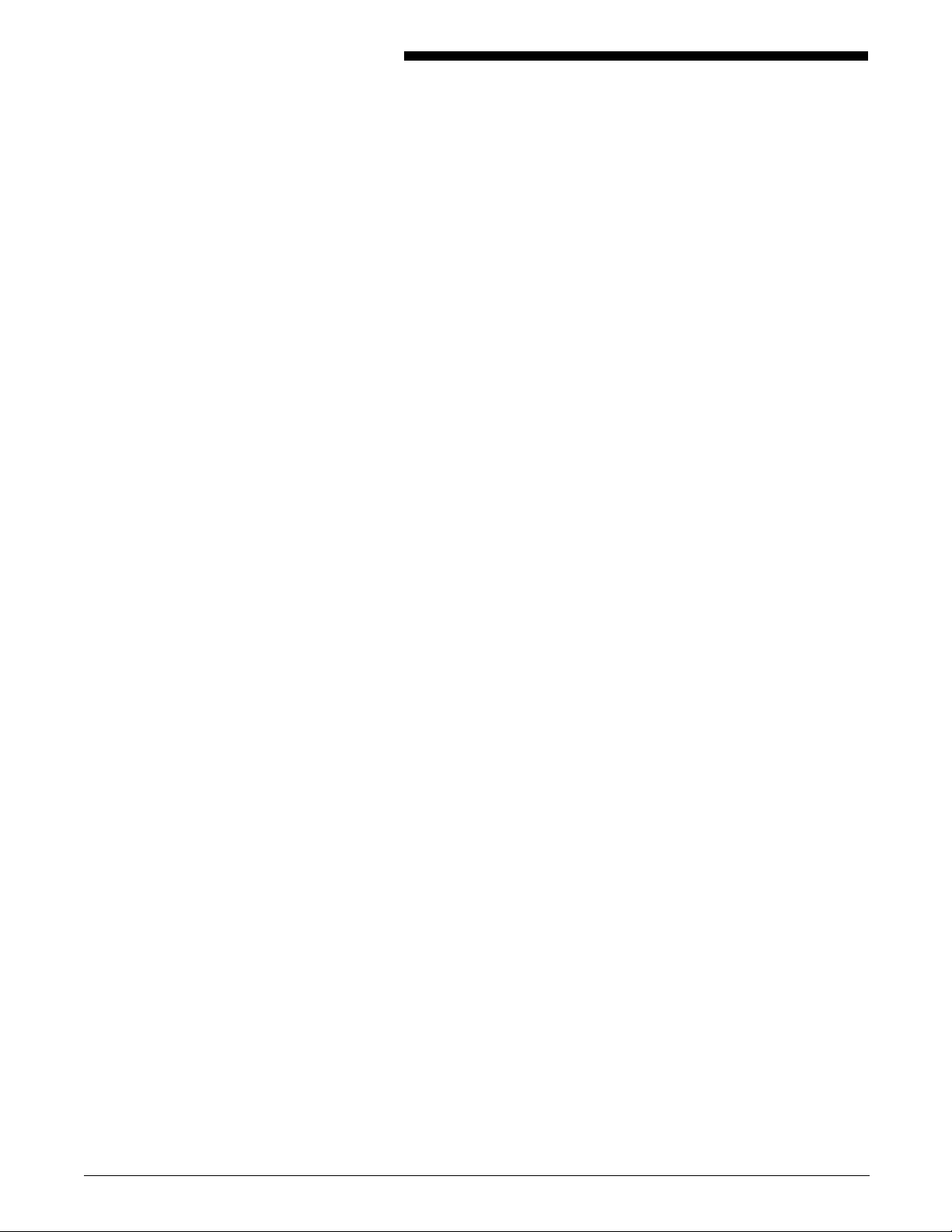
1. 4635 LPS overview
The Xerox 4635 Laser Printing System (LPS) is a versatile, highperformance printing system that processes and prints data from
a variety of sources. It enables host mainframe computers and
network-connected devices (such as workstations and graphic
scanners) to produce publications and other documents,
incorporating graphics, forms, logos, signatures, and a variety of
fonts.
With the 4635 LPS, management information systems (MIS) and
data processing (DP) environments have a high-performance
printer in which built-in intelligence eliminates the need for the
host computer to store and manage forms, fonts, and other
document resources.
Data is printed at a rate of up to 135 pages per minute (154 with
the optional Paper Feeding Enhancement Kit installed). A variety
of fonts ranging in size from 3 points to 36 points, in all four
orientations (portrait, inverse portrait, landscape, inverse
landscape), and many publishing typefaces are available to meet
your printing requirements. In addition to the standard set of
fonts that is delivered with the LPS, special or customized fonts
can be developed by the Xerox Font Center. Your sales
representative will provide you with further information.
The Xerox 4635MX Laser Printing System (LPS) is the same system
as the 4635 LPS with the addition of Magnetic Ink Character
Recognition (MICR) functionality. Except where explicitly stated,
all references in this document to the 4635 LPS apply to both the
4635 LPS and the 4635MX LPS.
The following material is presented in this chapter:
• Hardware and software components
• Options
• Specifications
• Features list
XEROX 4635 LASER PRINTING SYSTEM PRODUCT REFERENCE 1-1
Page 15
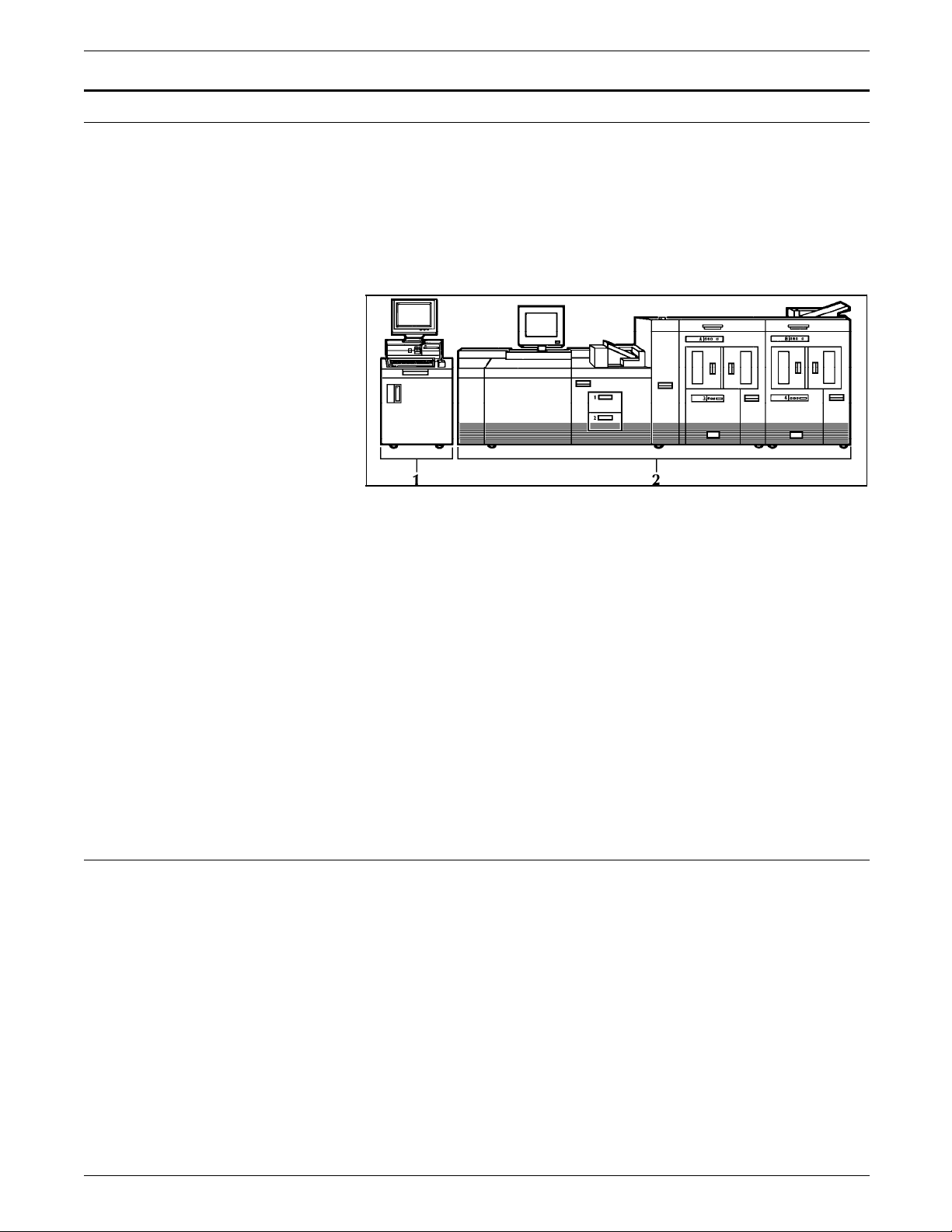
4635 LPS OVERVIEW
4635 LPS
The standard 4635 LPS consists of two main components:
1. System controller
2. Printer.
Figure 1-1 shows the 4635 LPS with the optional bar code
device.
Figure 1-1. 4635 Laser Printing System
Software
The system controller is a minicomputer which manages the
processing of input data; processes operator commands;
provides for the entry and compiling of form, print, and job
description files; executes job processing commands; and
manages low-level control of the printer.
Your 4635 LPS has a PC user interface (PC UI) that enables you
to start and monitor print jobs. In figure 1-1, the PC UI is shown
on top of the system controller.
The printer contains the mechanics and electronics involved in
the imaging and paper handling processes. Touch screen control
on the printer control console allows you to easily monitor and
control printer functions. Jam clearance areas and instructions
are clearly displayed with color graphics.
For more detailed descriptions of the 4635 LPS hardware
components, refer to the “4635 LPS hardware components”
chapter.
LPS software functionally consists of several components to
manage printing system resources. Refer to the “System
software functional description” section of the “4635 LPS
software components” chapter for additional information.
Among these components are two LPS-resident languages: FDL
and PDL.
1-2 XEROX 4635 LASER PRINTING SYSTEM PRODUCT REFERENCE
Page 16
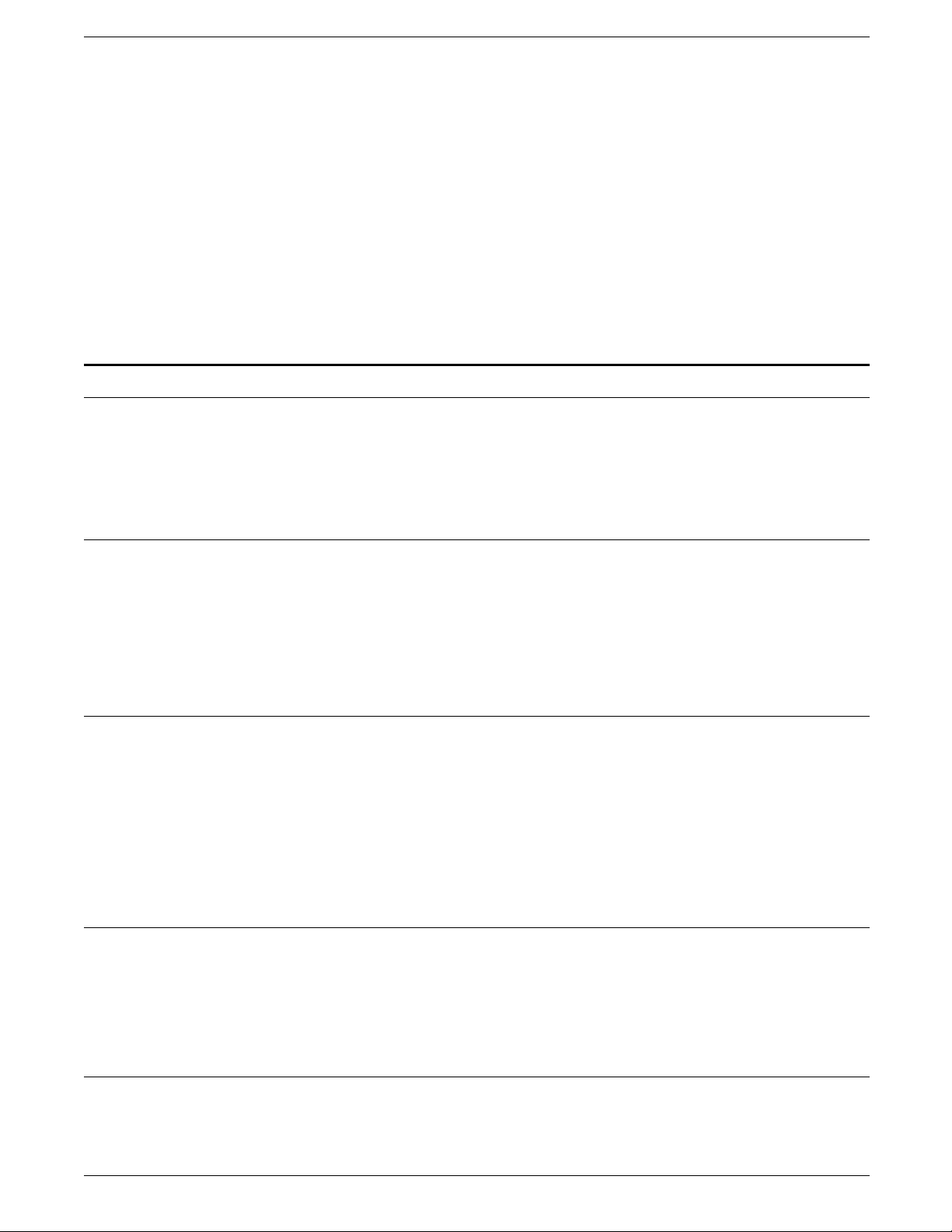
Forms description language (FDL)
Print description language (PDL)
Options
4635 LPS OVERVIEW
(standard) FDL is a laser printing system resident language for designing
electronic forms which can include logos, signatures, and
shading. Form libraries (source and object) are stored on the
system disks. Refer to the Xerox 4635 LPS Forms Creation Guide
for more information.
(standard) PDL is a laser printing system resident language used to describe
the input, logical processing, and output requirements of a print
job. Refer to the Xerox 4635 LPS PDL/DJDE Reference for more
information.
The following options are available to further enhance the
capabilities of your 4635 LPS.
Note: For detailed information regarding these options, please
contact your sales representative.
9-track magnetic tape drive
18-track cartridge tape drive
Bypass transport
The 9-track (1600/6250) magnetic tape drive is an alternative or
additional offline capability to the 18-track cartridge tape drive for
inputting print and nonprint data to the 4635 LPS. (Refer to
figure 3-5.)
Refer to the Xerox 4635 LPS Operator Guide and to the LPS
Tape Formats Manual for additional information.
The 18-track cartridge tape drive is an alternative or additional
offline capability to the 9-track magnetic tape drive for inputting
print and nonprint data to the 4635 LPS. It reads and writes IBMand ANSI-compatible half-inch tape in the 18-track IBM 3480 data
format. There is also an option available which allows it to read
and print from the IBM 3490 format.
Refer to the Xerox 4635 LPS Operator Guide and to the LPS
Tape Formats Manual for additional information.
The bypass transport increases your production capabilities by
providing you with a means of using finishing devices with your
4635 LPS. Conforming to Xerox Document Feeding and
Finishing Architecture (DFA) Level 1 specifications, it allows you
to choose from a variety of finishers.
Input enablement device
The input enablement device provides the means to directly
connect bulk feeders to your 4635 LPS.
XEROX 4635 LASER PRINTING SYSTEM LPS PRODUCT REFERENCE 1-3
Page 17

4635 LPS OVERVIEW
5.25-inch floppy disk drive
Expanded disk memory
Expanded bitmap memory
Bar code reader
The 5.25-inch floppy disk drive is another means of downloading
or backing up files, such as fonts, to the 4635 system disk.
The 4635 has as a standard feature one 651 MB unformatted
system disk, and can support up to three additional 651 MB
unformatted system disks.
The 4635 has as a standard feature 32 Mbits of bitmap memory
that supports font and graphics. The bitmap memory can be
expanded to 256 Mbits.
The bar code reader adds a set of features that allow processing
of bar code data streams. A cross-checking mechanism allows
the 4635 to ensure that any bar code sheets printed have been
accounted for by each component of the software.
Raster image processor
LPS connection
Online interface The online channel interface receives input directly from the host
Offline interface The offline interface is an excellent alternative or addition to an
Raster image processor (RIP) performs vector to raster conversion
in support of the Interpress 3.0 Publication Set. It provides
multiple forms capability for any given page and permits printing
of text and image files which would otherwise be unprintable or
incomplete because of complexity. RIP allows you to use two
forms per page and more than 16 graphics on a page for
Interpress applications.
The 4635 may be ordered with the following optional
connections:
system. All IBM systems which support the channel-attached
3811/3211 or 4245 interface are supported. Non-IBM systems
are supported through a variety of connections such as DDI.
(Refer to the DDI description below.)
online operation. It supports 9-track (1600/6250 bpi) and 18track (3480 format) tapes conforming to one of the following
formats:
— American National Standards Institute (ANSI)
— IBM (OS/VS/370, OS/360, DOS/VS/370. DOS/360/370)
— Burroughs (MCP 2500-4700, 6700)
— Honeywell (OS 200/2000, OS 200/6000 series)
— Sperry/Univac Series 70 (1100-OS standard files
— DEC (RSX-11)
1-4 XEROX 4635 LASER PRINTING SYSTEM PRODUCT REFERENCE
Page 18

4635 LPS OVERVIEW
— CDC (external format)
— NCR (Century-B1)
— Tape input codes: EBCDIC, ASCII, BCD
— Interpress on tape
— Univac (SDF-formatted tapes)
— ICL (2900 VME/B)
Refer to the Xerox 4635 LPS Operator Guide and to the LPS
Tape Formats Manual for additional information.
DDI interface The Dynamic Document Interface (DDI) enables communication
between a 4635 LPS and other products via a shared disk
mechanism. The interface allows the other products (such as
DEC, PC, MAC, and UNIX local area network (LAN) workstations)
to save print files to an external hard disk. The 4635 LPS then
directly accesses the external hard disk to retrieve files for
printing. The DDI passes data over a high performance SCSI bus.
Ethernet interface Ethernet is the Xerox local area network (LAN) that allows data to
be transmitted by cable from one device to another. As an
Ethernet member, your LPS can receive and print from other
network “citizens” such as Ethernet workstations and graphic
scanners.
Ethernet workstations
With the Ethernet option, an LPS can receive and print input data
from workstations, such as the Xerox 8010, 6085, and the XPS
700 series. Workstations can transfer Interpress files using
Ethernet to the LPS and invoke LPS-stored forms and graphics for
printing.
Interpress is a page description language capable of describing
any two-dimensional image intended for a raster device, such as
a Xerox LPS. Its function is to describe previously created data
on a page; it is not a page composition language. This
functionality includes vector graphics (sometimes referred to as
line art), contour fonts, and pixel arrays. Interpress also includes
job management features such as paper tray selection, output
offsetting, stock selection, copy count, and page selection on a
copy basis.
An Interpress master can be created at a host or at a workstation
for transporting (offline or Ethernet modes) to the LPS.
Refer to the Xerox 4635 LPS Operations Reference and to the
workstation's documentation for more information.
Ethernet graphic scanners
With the Ethernet option, an LPS can receive and print scanned
graphic data (both line art and continuous tone images) from the
7650 Pro Imager (using the Xerox Publishing Illustrator's
Workstation).
Refer to the Xerox 4635 LPS Operations Reference and the Xerox
7650 Pro Imager Reference Manual for more information.
XEROX 4635 LASER PRINTING SYSTEM LPS PRODUCT REFERENCE 1-5
Page 19
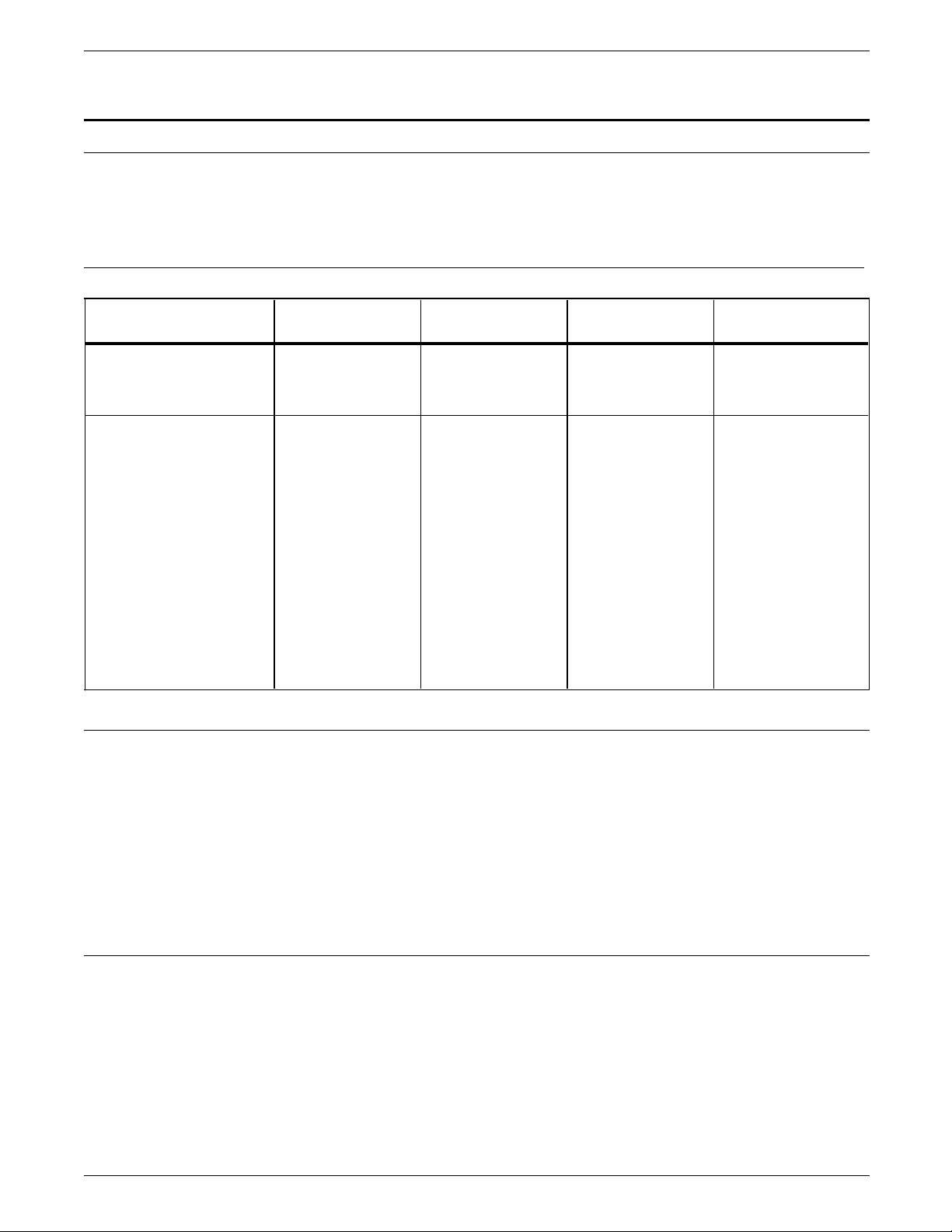
4635 LPS OVERVIEW
4635 LPS specifications
Listed below are specifications for the 4635. For more
information on 4635 installation planning and specifications, refer
to the Xerox 4635 LPS Installation Planning Guide.
Equipment dimensions
Hardware Width Depth Height Weight
System controller
—with optional
peripheral
cabinet (fully loaded)
Printer
—with monitor and two
feeder/stacker
modules
—with monitor, two
feeder/stacker
modules, and
optional bypass
transport
—with monitor and
three feeder/
stacker modules
(one optional)
—with monitor and
four feeder/ stacker
modules (two
optional)
24 in./610 mm
48 in./1219 mm
151.2 in./3842 mm
170.2 in./4324 mm
183.5 in./4661 mm
215.8 in./5480 mm
28 in./712 mm
28 in./712 mm
35.9 in./711 mm
35.9 in./711 mm
35.9 in./711 mm
35.9 in./711 mm
38.2 in./970 mm
38.2 in./970 mm
59.6 in./1513 mm
59.75 in./1518 mm
59.6 in./1513 mm
59.6 in./1513 mm
300 lbs./136 kg
616 lbs./280 kg
2588 lbs./1174.9 kg
2768 lbs./1255.6 kg
3109 lbs./1411.9 kg
3630 lbs./1648.9 kg
Clearance requirements
System controller Requires 36 inch/914 mm clearance on each side.
Finishers and bulk feeders Finishers and bulk feeders attached to your bypass transport
Environmental requirements
Operating temperature 74° F ± 4° F/24° C ± 4° C (recommended)
Printer Requires 36 inch/914 mm clearance on each side. 50 inches/1270
mm required at front of printer.
require 36 inch/914 mm clearance on each side.
54° - 85° F/14° - 29° C (min-max)
Humidity 45% ± 10% (recommended)
15-85% (min-max)
1-6 XEROX 4635 LASER PRINTING SYSTEM PRODUCT REFERENCE
Page 20
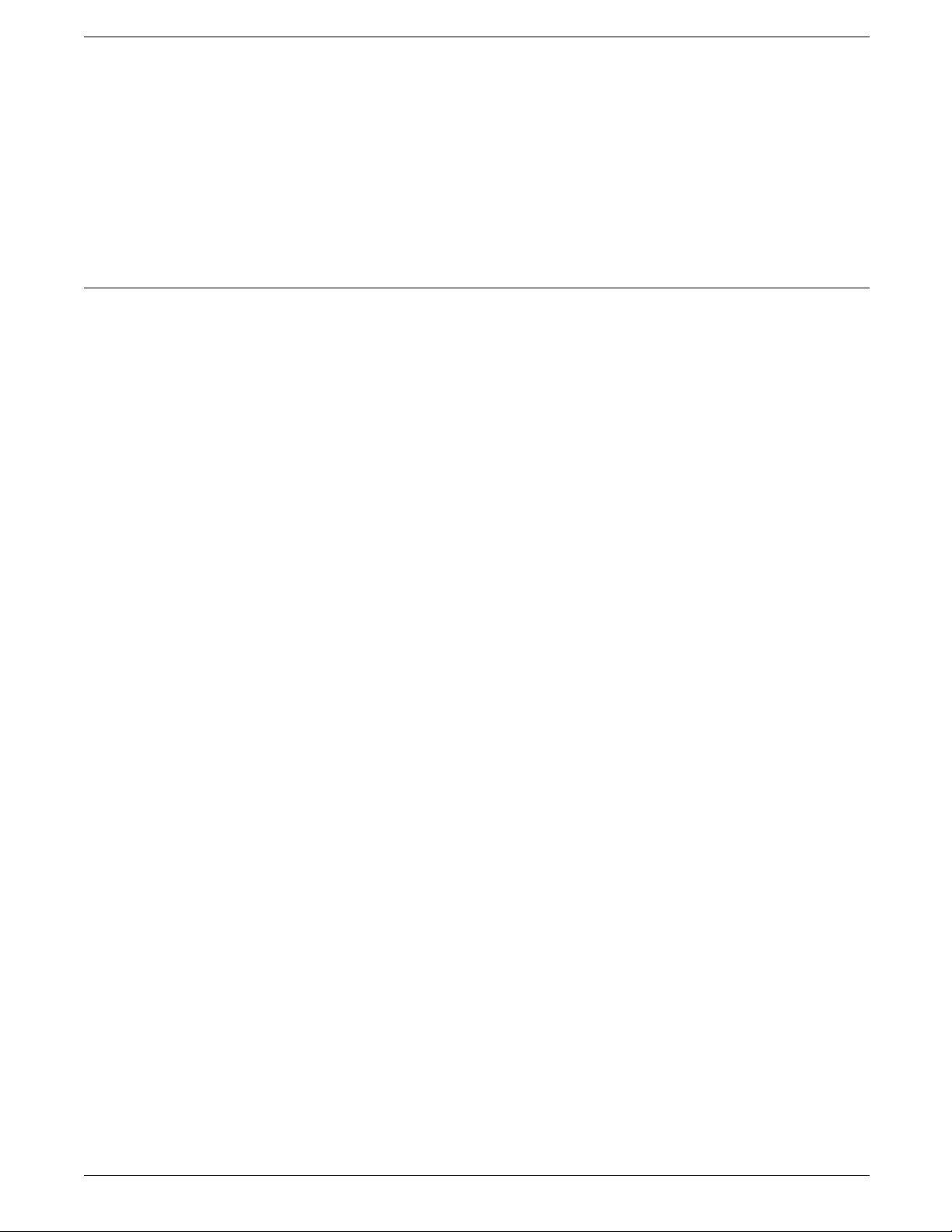
Heat dissipation, printer Operating: 28,140 Btu per hour
Standby: 4,454 Btu per hour
Heat dissipation, system controller 3,754 Btu per hour
Heat dissipation, optional peripheral
cabinet (fully configured) 3,195 Btu per hour
Electrical requirements
For more information on 4635 LPS electrical requirements,
including power cord and outlet specifications, refer to the Xerox
4635 LPS Installation Planning Guide.
System controller U.S./Canada, 60 Hz: 208/240 (1 phase) or 208/220 VAC
4635 LPS OVERVIEW
(line 1 to line 2)
15 amp service
NEMA 6-15R or ANSI C73, 20R
KVA 1.1 (operating)
International, 50 Hz: 200/230 VAC (1 phase)
15 amp service
Power connector per local codes
Printer U.S./Canada, 60 Hz: 120/240 VAC or 120/208 VAC
50 amp service
NEMA 14-50R
KVA 7.3 (operating)
International, 50 Hz: 380, 400, 415 VAC (3 phase, 5 wire)
(WYE): 20 amp service (WYE)
International, 50 Hz: 220, 230, 240 VAC (3 phase, 4 wire)
(DELTA): 30 amp service (DELTA)
Optional bypass transport The bypass transport uses the Printer module as its power
source, therefore all power requirements for the bypass transport
are satisfied by the 4635 LPS.
Optional peripheral cabinet U.S./Canada, 60 Hz: 208/240 VAC (1 phase) or 208/220
(line 1 to line 2)
15 amp service
NEMA 6 to 15R or ANSI C73, 20R
KVA .9 in both standby and operating
International, 50 Hz: 200/230 VAC (1 phase)
15 amp service
Power connector per local codes
Agency certification UL, CSA, IEC, VDE
XEROX 4635 LASER PRINTING SYSTEM LPS PRODUCT REFERENCE 1-7
Page 21
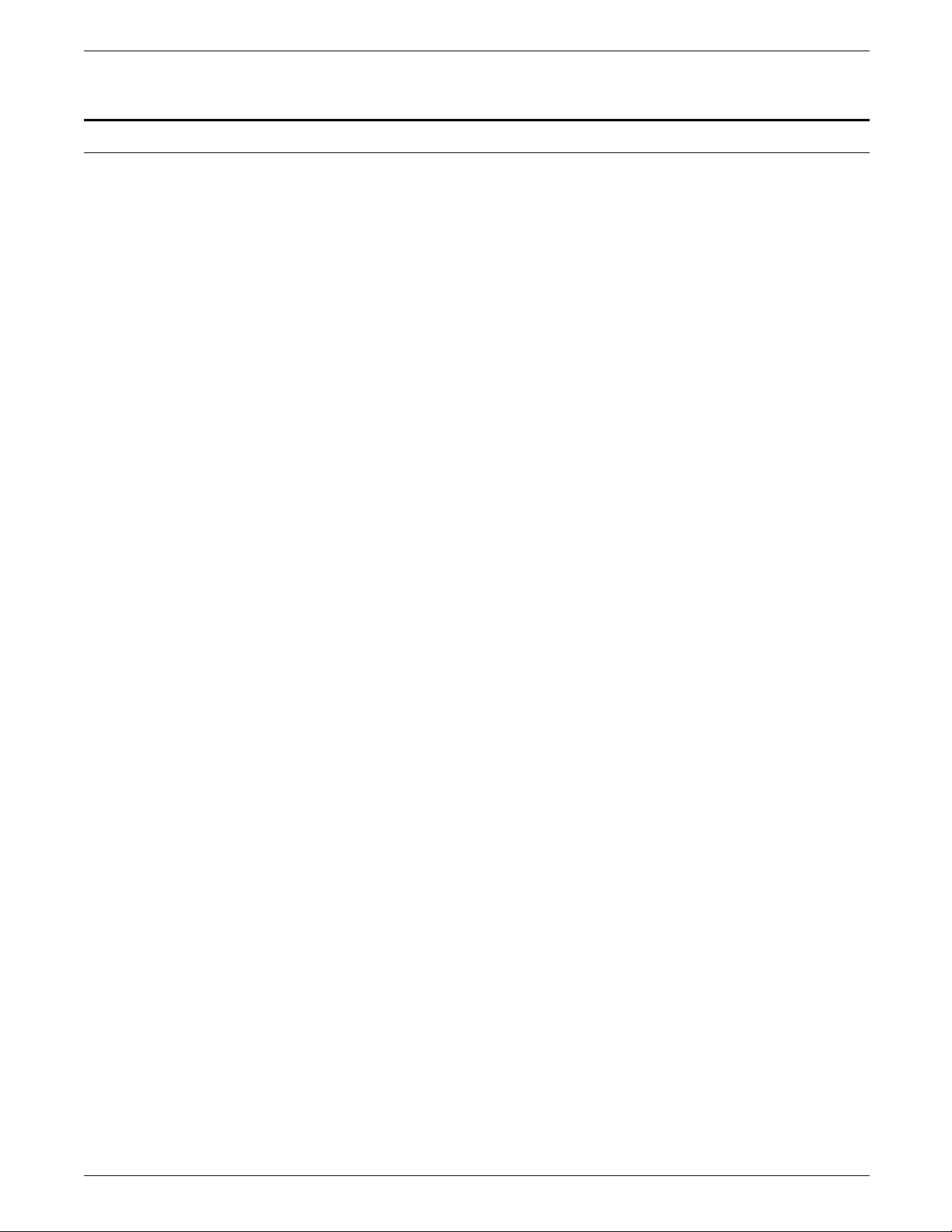
4635 LPS OVERVIEW
4635 LPS features
Listed below are features of the 4635 LPS.
LPS connection • Online interface for all IBM systems which support the
channel-attached 3811/3211 or 4245 interface
• Offline interface for any 9-track (1600/6250 bpi) or 18-track
cartridge tape conforming to one of the following formats:
— American National Standards Institute (ANSI)
— IBM (OS/VS/370, OS/360, DOS/VS/370. DOS/360/370)
— Burroughs (MCP 2500-4700, 6700)
— Honeywell (OS 200/2000, OS 200/6000 series)
— Sperry/Univac Series 70 (1100-OS standard files
— DEC (RSX-11)
— CDC (external format)
— NCR (Century-B1)
— Tape input codes: EBCDIC, ASCII, BCD
— Interpress on tape
— Univac (SDF-formatted tapes)
— ICL (2900 VME/B)
• Dynamic Document Interface (DDI) for network connected
devices sending Page Description Language (PDL), LCDS
print data, or Interpress data to the shared disk subsystem.
• Ethernet interface for network-connected devices sending
the XNS protocol.
Refer to the “Options” section of this chapter for more
information.
System controller • PC UI (refer below) or multinational terminal (non-U.S.
market option)
• One 651 MB unformatted system disk standard; up to three
additional optional disks (651 MB unformatted) available
• 1024K words of control memory
• 32 Mbits of font memory; expandable to 128 Mbits
• 5.25-inch floppy disk drive (optional Media Conversion Kit)
• Quarter-inch cartridge tape drive (QIC); up to 320 MB
capacity in streaming mode; quarter-inch ANSI (standard)
• Front loading 9-track (1600/6250 bpi) magnetic tape drive
(requires optional peripheral cabinet)
• Xerox 18-track cartridge tape drive; read/write capability for
IBM- and ANSI-compatible half-inch tapes in the 18-track IBM
3480 data format (requires optional peripheral cabinet).
PC UI • IBM-compatible 486 PC hardware; includes mouse pointing
device, 4 MB memory, 80-MB hard disk, 3.5-inch floppy disk
drive, 14-inch color monitor, multinational keyboard
• Color graphic windows and icons
• Full text editor allows you to perform complete textual
editing tasks (such as moving, searching and replacing,
1-8 XEROX 4635 LASER PRINTING SYSTEM PRODUCT REFERENCE
Page 22

adding and deleting text, and so on) on the entire file, within
a window environment
• File transfer provides a two-way file transfer between the PC
UI floppy or hard disk drive and the system controller hard
disk
• Start command library stores often-used start commands for
easy selection with mouse; no need to key in start
commands repeatedly
• Command line mode accessible from PC UI windows
• Console logging allows you to print, display, or save LPS
activity record for tracking or service purposes
• Multinational language and feature support.
Printer • Xerographic engine
• Laser raster scanning
• Optional bar code reader
• Rated speed of up to 135 pages per minute (up to 13,800
lines per minute) simplex; up to 68 pages per minute duplex
(with the optional Paper Feeding Enhancement Kit installed,
the rated speed for simplex is 154 pages per minute)
4635 LPS OVERVIEW
• Multiple-pitch feature allows the printer to change between
five pitch modes (from 3 pitch to 8 pitch), depending on the
paper size
• 300 spi input data interpolated to produce 600 spi output
print resolution
• Prints on front and back side (duplex) of paper under
software control
• Page inversion printing that allows the system to invert the
image on a physical page by 180 degrees
• Printer control console with color touch screen graphically
displays printer jam clearance information and allows control
of paper loading/unloading
• Stop, continue, and print sample buttons on printer control
console
• 100-sheet sample print tray using 20-pound/75-gsm bond
• Feeder trays:
Main tray 1 (Main) = 1100-sheet, 20-pound/75-gsm
paper
Auxiliary tray (tray 2) = 600-sheet, 20-pound/75-gsm
paper
• Feeder/stacker modules:
Each high-capacity = 2600 sheets of 20-pound/75feeder (HCF) tray gsm paper
(two standard and
two optional)
Each high-capacity = 2500 sheets of 20-pound/75stacker (HCS) bin gsm paper
(two standard and
two optional)
XEROX 4635 LASER PRINTING SYSTEM LPS PRODUCT REFERENCE 1-9
Page 23

4635 LPS OVERVIEW
• Attention light, located on top of the inverter-feeder/stacker
module, alerts operator when printer needs attention
• Attention alarm, located within the printer, alerts the operator
when the printer needs attention
• Screen saver on the printer monitor
Paper handling • 16-pound bond to 110-pound index/60-gsm to 200-gsm, cut-
sheet paper, colored, preprinted, predrilled, or preperforated
paper
• Variable paper sizes such as A3 (11.69 by 16.54 inches/297 by
420 mm, 11 by 17 inches/297 by 432 mm), B4 (10.12 by 14.3
inches/257 by 363 mm), and B5 (7.17 by 10.12 inches/182 by
257 mm)
• Transparencies, high-speed label stock, oversized covers, tab
stock, and other specialized application materials
• Software-controlled paper stock management with four
feeder trays
• Waste management and audit logging that allow more
control of sensitive paper stocks by increasing the amount of
information available with regard to how many sheets were
fed from which tray as well as the final destination of the
sheets.
Forms • Electronically created and stored at LPS or host
• Changeable on a page-to-page basis
• Functionally compatible with Xerox 9790/8790/4090/4050 LPS
forms, logos, and signatures
• Electronic form and variable data printed at the same time for
accurate registration
• Multiple forms per page with Interpress and RIP options
• Preprinted forms.
Fonts • Proportional or fixed character spacing
• Variable character size of 3 to 36 points
• Spacing of 4 to 30 characters per inch (cpi)
• Up to 128 fonts per page from extensive library of standard
and optional fonts
• 300 dots per inch (dpi) font data interpolated to produce 600
spi print resolution
• Logo and signature fonts
• Multinational character set
• Loadable from host, magnetic tape, or cartridge tape
• 32 Mbits font memory; expandable to 128 Mbits
• Selectable on a character-to-character basis.
Printed format • Variable spacing of 3 to 18 lines per inch (lpi)
• Spacing of 4 to 30 characters per inch (cpi)
1-10 XEROX 4635 LASER PRINTING SYSTEM PRODUCT REFERENCE
Page 24

• Landscape or portrait orientation
• Up to 38K alphanumeric characters per 8.5 by 14-inch/216 by
356 mm page total variable density
• 252 maximum lines per 8.5 by 14 inch/216 by 356 mm
portrait page; 198 (5 points, 18 lpi) maximum lines per 8.5 by
11-inch/216 by 279 mm landscape page
• Up to 150 lines with 132 characters per line on 8.5 by 11inch/216 by 279 mm landscape page
• Up to 16 images per page; over 16 images per page and
vector graphics capability with Interpress and RIP
• Multiple logical pages on a physical page
• Simplex or duplex printing.
Types of output • Interspersed reports
• Stacked reports
• Multiple sets
• Offsetting
4635 LPS OVERVIEW
• Report and job accounting
• Collated or uncollated.
XEROX 4635 LASER PRINTING SYSTEM LPS PRODUCT REFERENCE 1-11
Page 25

Page 26
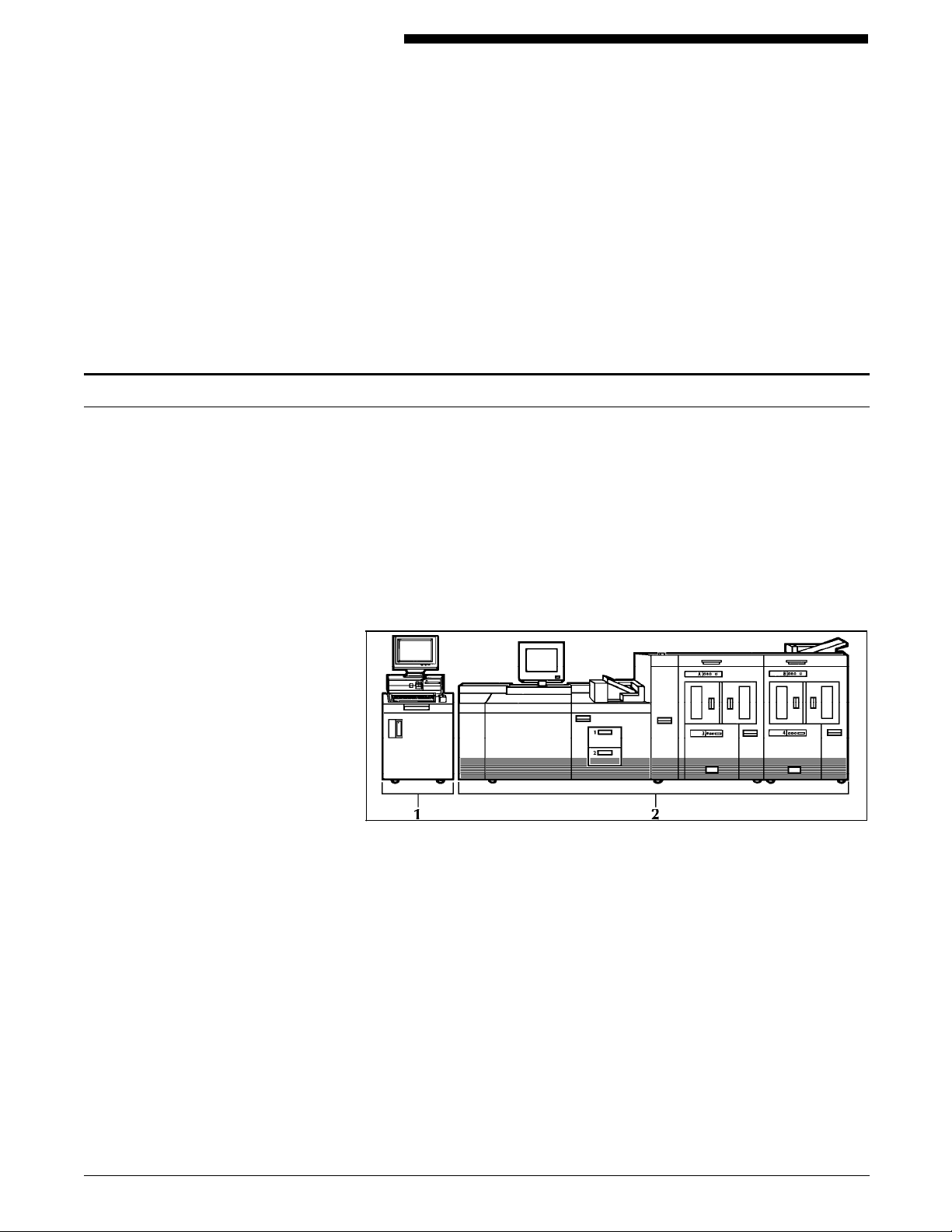
LPS overview
2. Basic concepts
This chapter introduces basic concepts associated with a Xerox
Laser Printing System (LPS). Major sections in this chapter cover
the following topics:
• LPS overview
• LPS production process overview
• Fonts.
The 4635 LPS provides innovative solutions for a variety of
business requirements. It consists of two separate units:
• System controller
• Printer.
Figure 2-1 shows the 4635 LPS with the optional bar code
device. Refer to the “4635 LPS hardware components” chapter
for further information on available options.
Figure 2-1. 4635 Laser Printing System
1. System controller
2. Printer
XEROX 4635 LASER PRINTING SYSTEM PRODUCT REFERENCE 2-1
Page 27
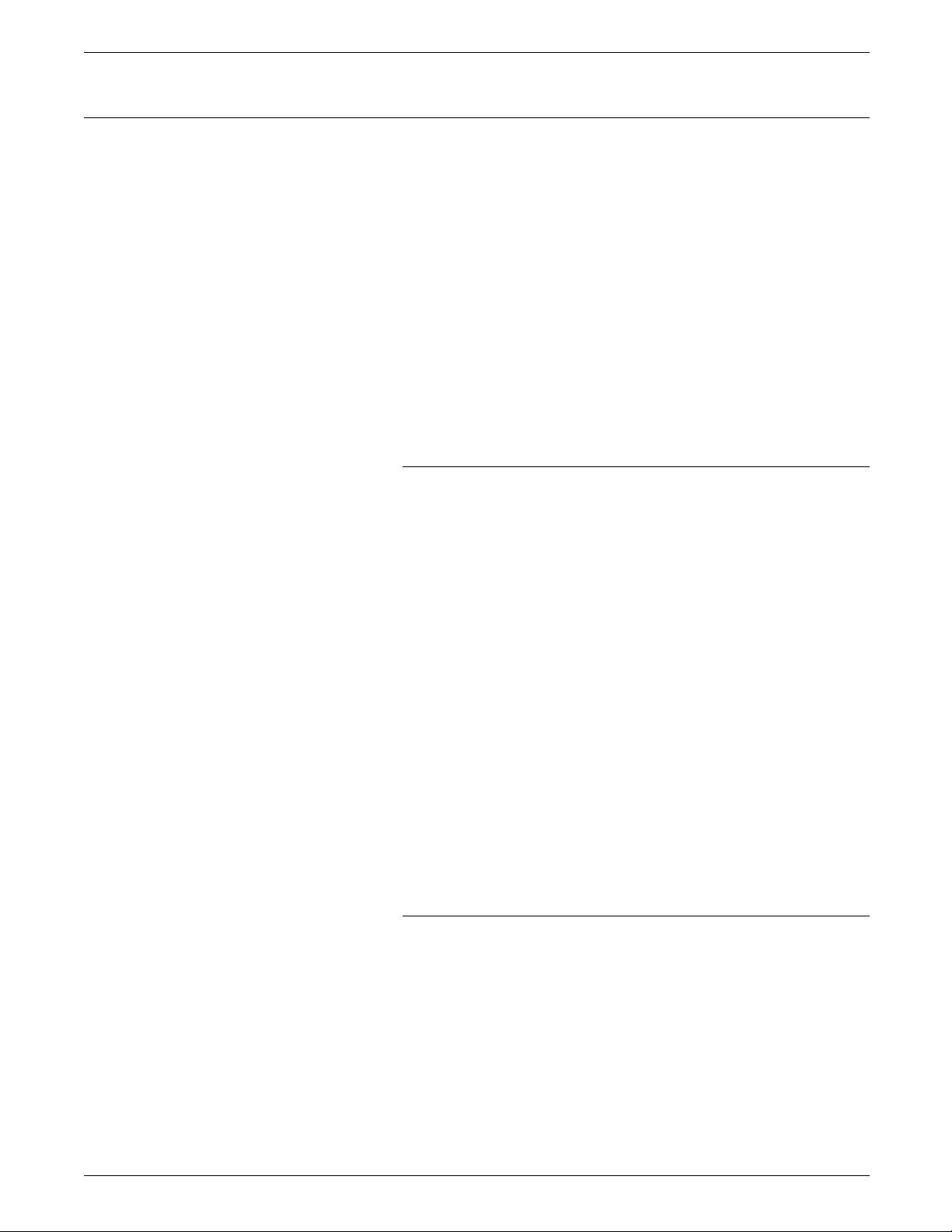
BASIC CONCEPTS
System controller
The system controller contains the input subsystem and the
control subsystem electronics.
The input subsystem provides interfacing capability (online,
offline, Ethernet, and Dynamic Document Interface (for DEC, PC,
MAC, and UNIX LAN connectivity) for a variety of input sources
(host, magnetic tape, workstations, and graphic scanners).
Note: Your quarter-inch cartridge tape and floppy disk drives are
not input sources for print jobs (refer to the “4635 LPS hardware
components” chapter).
The control subsystem performs all data handling, formatting,
buffering, and operational control of the system. It also provides
operator control through the LPS terminal or PC User Interface
(UI). Refer to the “4635 LPS hardware components” chapter for
more information on system controller components and these
subsystems.
LPS interfaces
The following LPS interfaces are available to connect a variety of
input sources to the LPS:
Offline interface The offline interface permits input from a computer-prepared
magnetic tape which is loaded onto the magnetic tape drive.
The 9-track and 18-track magnetic tape drives are the optional
offline interfaces available for the 4635 LPS. Refer to the “4635
LPS hardware components” chapter for more information.
Online interface The online interface permits input from a channel-attached host
computer.
Ethernet interface The Ethernet interface, using the host interface processor (HIP)
task, permits input from workstations or graphic scanners on a
shared or an unshared, but accessible, network.
DDI interface The Dynamic Document Interface (DDI) enables communication
between a 4635 LPS and network via a shared disk mechanism
over a SCSI bus. Refer to the Xerox Dynamic Document
Interface Operator Guide for information regarding the DDI.
LPS system disk storage and memory
The system disks store the operating system software (OSS) as
well as the system resources (fonts, forms, and graphics) that are
to be loaded into memory for use during input processing. Refer
to the “LPS software components” chapter for more information
on OSS.
2-2 XEROX 4635 LASER PRINTING SYSTEM PRODUCT REFERENCE
Page 28
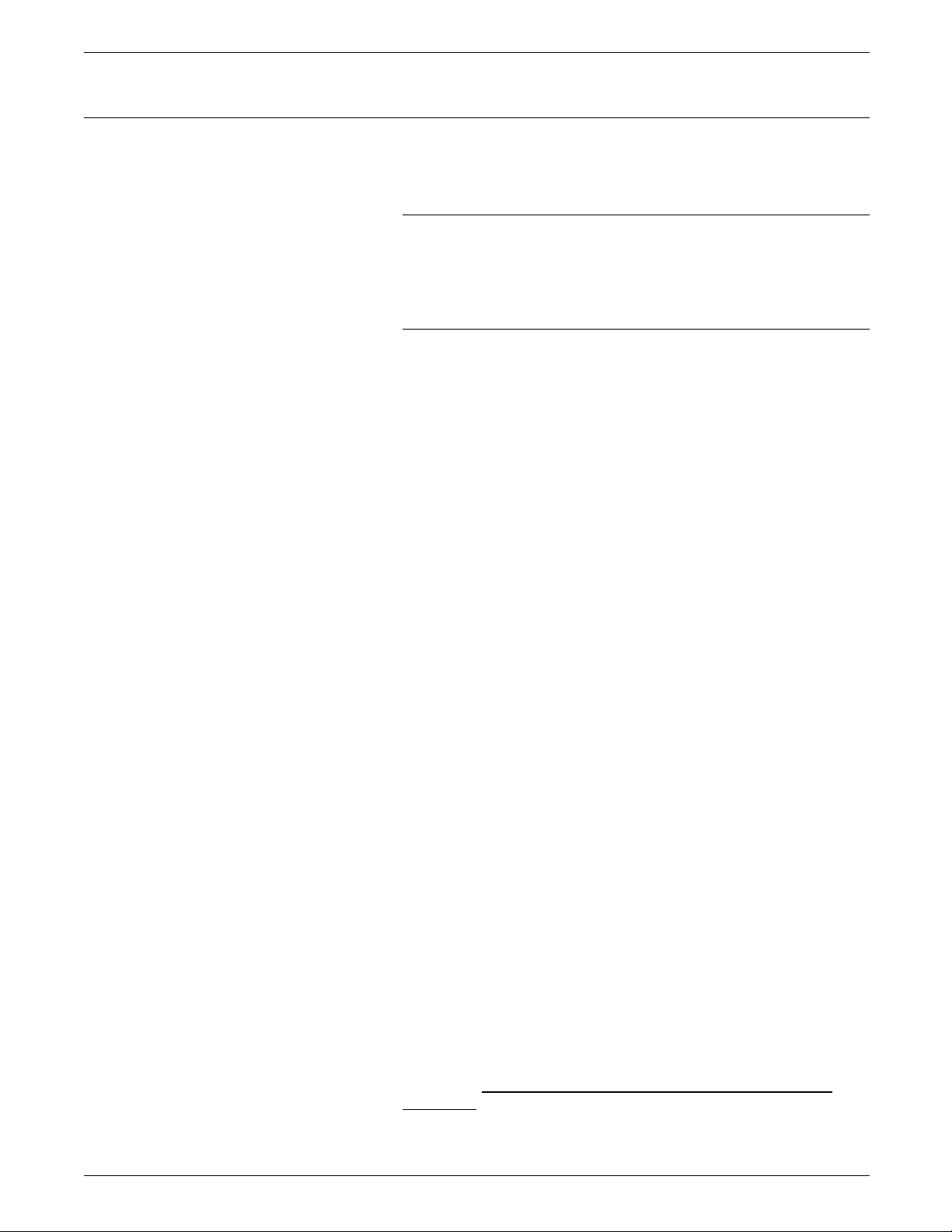
Printer
BASIC CONCEPTS
The printer contains the imaging, xerographic, and output
subsystems.
Imaging subsystem
The imaging subsystem accepts a formatted page of data from
the system controller (forms and graphics have already been
merged) for the xerographic process:
Xerographic subsystem
One of the important keys to LPS print quality lies in the
xerographic process itself. The print image produced by the dry
ink is very dark to create more contrast between the printing and
the page, making images easier to read.
The following steps describe the xerographic process:
1. A band full of video data (1s and 0s) is transferred from the
band buffer to the laser scanner.
2. The laser beam moves across the surface of the
photoreceptor belt based on the value of the incoming bit (1
or 0), producing a latent image.
In this step, a charge is applied to the surface of the
photoreceptor belt. The surface is discharged when it is
exposed to the laser beam, thus creating a pattern of dots
corresponding to the page that is to be printed.
3. The photoreceptor belt is then exposed to dry ink. The dry
ink clings to the pattern of dots corresponding to the page
that is to be printed.
4. A sheet of paper traveling along the paper path is brought
into contact with the surface of the photoreceptor belt. The
dry ink is then transferred from the photoreceptor belt onto
the paper.
5. The paper carrying the pattern of dots passes through a
fusing mechanism that permanently affixes the dry ink to the
paper.
6. The finished page is deposited in the output tray or bin. The
data from that page is erased from memory. The
photoreceptor belt is then cleaned and prepared for the next
page.
Resolution An LPS imaging system converts a character from digitized form
into a printed image composed of tiny dots. These dots are so
small and close together that they appear to form solid black
areas. Image clarity is determined largely by the resolution or the
number of dots per inch printed. Within the 4635 LPS Reference
Set, the terms spots, dots, and pixels are used interchangeably.
The 4635 accepts 300 dots per inch (dpi) print data and images
and electronically modifies them to produce 600 dpi print
resolution. 600 dpi input print data is not accepted by the 4635
for printing. References to 300 dpi or 600 dpi apply to both
coordinate axes (300 by 300 dpi or 600 by 600 dpi).
XEROX 4635 LASER PRINTING SYSTEM PRODUCT REFERENCE 2-3
Page 29
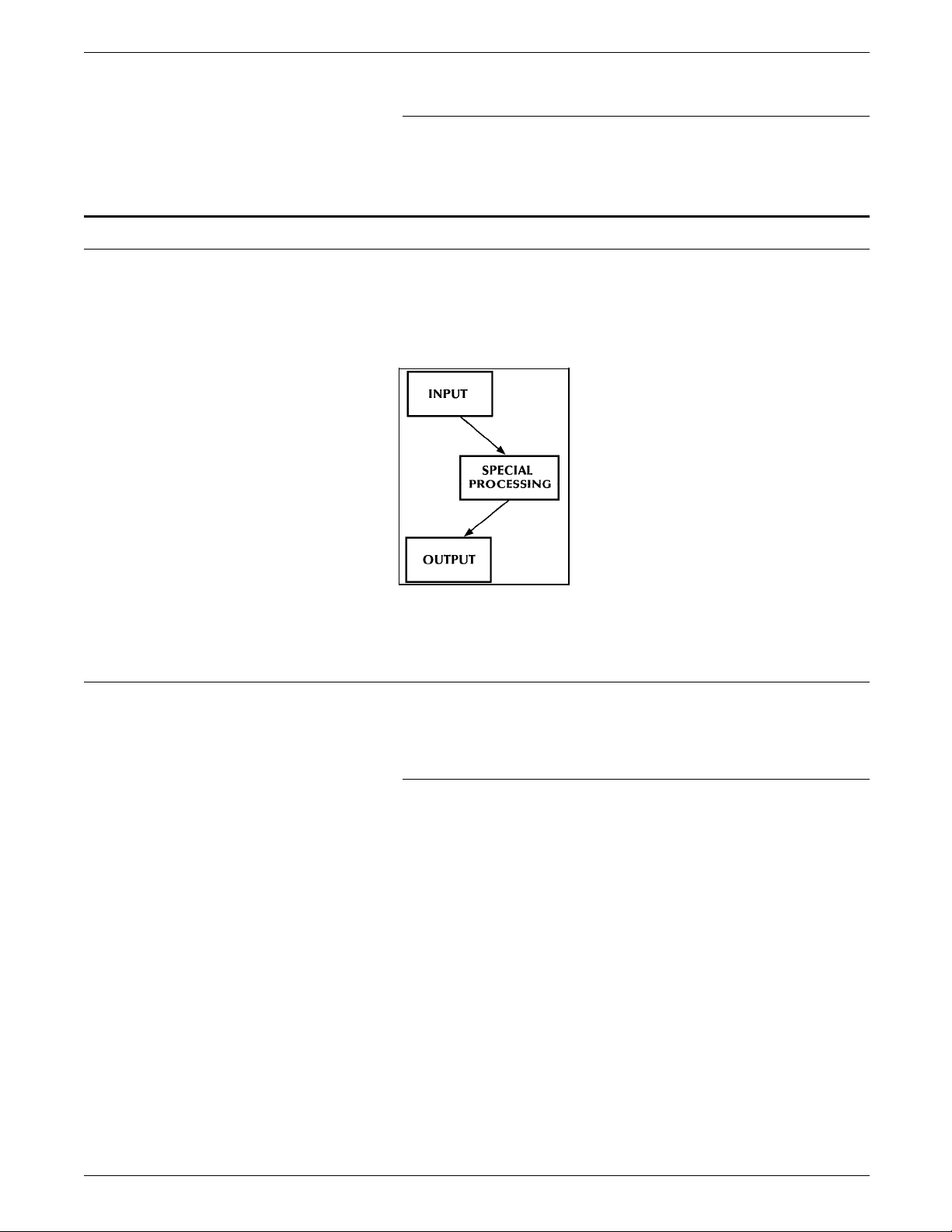
BASIC CONCEPTS
LPS production process overview
Output subsystem
The output subsystem provides paper stacking, report collating,
and sample print capabilities.
As illustrated in figure 2-2 below, the process of producing a job
on an LPS can be broken down into three distinct phases: input,
special processing, and output.
Figure 2-2. Basic processing flow
Input
Each phase is described in the text that follows.
The input phase of job production begins with the collecting and
inputting of data using one of the following sources.
Sources of input for the LPS
Several data input methods are available, as shown in figure 2-3.
2-4 XEROX 4635 LASER PRINTING SYSTEM PRODUCT REFERENCE
Page 30

Figure 2-3. 4635 input options
BASIC CONCEPTS
Online The channel-attached host computer input is received by the LPS
online interface. In an online environment, the system controller
is physically wired to the host computer. The host computer
“thinks” it is communicating with an IBM 3211 line printer and an
IBM 3811 printing system controller, or an IBM 4245 line printer.
DDI interface The Dynamic Document Interface (DDI) enables communication
between a 4635 LPS and network via a shared disk mechanism
over a SCSI bus. Refer to the Xerox Dynamic Document
Interface Operator Guide for information regarding the DDI.
Offline Magnetic tape input (9- or 18-track) is received by the offline
interface. The LPS Tape Formats Manual describes the tape
format and encryption schemes which a Xerox LPS recognizes.
Ethernet Input from workstations, such as the Xerox 6085, and graphic
scanners, such as the 7650 Pro Imager (using XPIW), is received
by the Ethernet interface using the HIP task.
XEROX 4635 LASER PRINTING SYSTEM PRODUCT REFERENCE 2-5
Page 31

BASIC CONCEPTS
Ethernet is the Xerox local area network (LAN) which allows data
to be transmitted by cable from one device to another on a
shared or an unshared, but accessible, network.
Types of data
Data is created at one of the above sources and transmitted to
the LPS. As mentioned previously (refer to the “LPS overview”
section in this chapter), the system controller receives the
incoming data using one of the interfaces for processing. If the
input is print data, a stream of data is sent to the printer for
imaging. If the input is nonprint data, it is stored on the system
disks.
The following types of data can be printed by an LPS:
• Variable data
• Fixed (forms) data
• Graphic data (usually merged with variable data or form data).
Variable data Variable data changes from page to page; for example, the text
in this document or the numbers in a financial report.
Fixed data Fixed (forms) data (FRM file) remains constant from page to page
(for example, letterheads and column headings). Forms data
usually refers to information found on preprinted forms or
overlays.
Note: A host-resident forms design software package, such as
HFDL, is required for form generation at a host.
Any form suitable for computer printout can be described and
entered into system storage. Once stored on the system, a form
can be activated by referencing the form's name in the job
source library (JSL) file or job descriptor entry (JDE).
All Xerox laser printing systems have as a standard feature a line
editor utility for the creation and modification of program source
files (FSL and JSL extension files). Refer to the Xerox 4635 LPS
Operations Reference for more information on the LPS Editor.
Forms are entered into the system as data using the LPS Editor.
They are described using forms description language (FDL)
commands to design the form for variable data. These
commands create what is referred to as a forms source library
(FSL) file which, when compiled, becomes an FRM file. Refer to
the Xerox LPS Forms Creation Guide for more information on
creating electronic forms.
Graphic data Graphic data (IMG file) refers to digitized images (both line art
and continuous tone images) that are to be merged with variable
or forms data. Sources of graphic data include (but are not
limited to): (1) graphic data generated by XPPI/XDGI host-resident
software, and (2) scanned images from the Xerox 7650 Pro
Imager (using XPIW).
Special processing
Special processing features distinguish the Xerox LPS from an
impact printer. By using commands such as RFEED, ROFFSET,
and RPAGE you can specify that certain logical functions
2-6 XEROX 4635 LASER PRINTING SYSTEM PRODUCT REFERENCE
Page 32

Output
BASIC CONCEPTS
including: switching paper trays, offsetting certain pages or
logically repositioning a page, be performed during the printing
process. Refer to the Xerox 4635 LPS PDL/DJDE Reference for
more information on these command functions.
DJDE A Dynamic Job Descriptor Entry (DJDE) command enables you to
modify the printing environment dynamically. These commands
are inserted into the input data stream to modify command
characteristics of the existing JDE. DJDEs can take effect on a
report-to-report, page-to-page, and record-to-record basis. Refer
to the Xerox 4635 LPS PDL/DJDE Reference for more
information.
CME A Copy Modification Entry (CME) command enables you to
replace certain parts of a report with predefined static data on
selected copies or to specify font changes within the variable
data. Refer to the Xerox 4635 LPS PDL/DJDE Reference for more
information.
The final production phase is output. The Xerox LPS provides
powerful finishing and disbursement features. You can have a
true cover-to-cover printing process on any job. This means that
an inventory stock report job could have:
• Blue card stock front cover, with the title in a 24-point bold
font
• Forty-nine pages of equipment inventory, with the last page
designed to summarize totals
• Thirty-seven pages of equipment description, with pricing
information removed and a shaded grid filling all page
columns
• A matching blue card stock back cover printed on the
reverse side with “END OF REPORT” in a 14-point bold font.
Each copy of the inventory report can be offset in a stacker bin
(no offsetting in the sample tray) for easy identification, with a
routing sheet on top of each offset stack which contains such
information as “Jones and Smith Supplies, Inc.” This particular
feature is useful when individual copies must be separated for
binding or distribution to different groups. By adding the
optional bypass transport and a third-party finisher to your 4635
LPS, you expand your finishing choices for your report to include
options such as making it into a booklet and shrink wrapping it.
Job source library (JSL) files
Print description language (PDL) commands are used to describe
the data layout and provide instructions for data placement on a
page with or without an FDL-created form. The JSL file contains
PDL statements defining the format of the input, processing
requirements, and the format of printed output. When the JSL
file is compiled, it is referred to as a job descriptor library (JDL)
file and is referenced for printing a job.
Within a JDL file, there may be one or more unique definitions
for different processing features, output formats, and tape
XEROX 4635 LASER PRINTING SYSTEM PRODUCT REFERENCE 2-7
Page 33

BASIC CONCEPTS
Fonts
formats. Each set of unique definitions represents a job and is
called a JDE or a job.
A JDL (compiled JSL) file containing printing instructions for the
LPS is required to print any job on any configuration. Many
specialized functions can be accomplished with PDL statement
commands. Refer to the Xerox 4635 LPS PDL/DJDE Reference
for specifics.
Several basic JSL files are provided with the OSS; for example,
ENET.JSL is provided for printing Ethernet jobs, ONLINE.JSL is
provided for printing online jobs, a XEROX.JSL is provided for
printing magnetic tape jobs, and so on. To meet specific
application needs, any OSS-supplied JSL can be copied and
modified. All Xerox LPSs have as a standard feature the LPS
Editor utility for the creation and modification of program source
files (FSL and JSL extension files).
A font is a character set which has a unique typestyle, type size,
and orientation. Both fixed and proportionally spaced fonts are
available for use on an LPS. Each font character occupies an area
called a character cell. All character cells in a fixed font are the
same width, while character cells in a proportional font vary in
width, as shown in figure 2-4.
Figure 2-4. Character spacing
Because the length of a line printed with a proportional font is
relatively unpredictable, fixed fonts are used for variable data on
a report to avoid overprinting of forms by variable data.
Proportional fonts are normally used for forms data, such as,
titles, headings, and so on. A business letter is an example of
the use of proportional fonts for variable data. The difference in
line length is illustrated in figure 2-5.
Figure 2-5. Character spacing examples
2-8 XEROX 4635 LASER PRINTING SYSTEM PRODUCT REFERENCE
Page 34

BASIC CONCEPTS
Fonts are available in various typefaces (such as, OCR and Titan),
sizes, styles (such as, serif and sans serif), and weights (such as,
medium and bold). The LPS Standard Font Library Font User
Guide lists the standard fixed and proportional fonts.
In addition to typeface, style, and size, a font can be defined by
its orientation:
• Landscape
• Portrait
• Inverse landscape
• Inverse portrait.
Refer to the Xerox 4850 HighLight Color and 4135 Laser Printing
Systems Font User Guide for specific font information, the Xerox
LPS Forms Creation Guide for using fonts in a form, and the
Xerox 4635 LPS Operations Reference for information on Font
Editor keyword commands (used to create source font files from
existing licensed and non-licensed font files).
XEROX 4635 LASER PRINTING SYSTEM PRODUCT REFERENCE 2-9
Page 35

Page 36

Major components
3. 4635 LPS hardware
components
The 4635 Laser Printing System (LPS) consists of two separate
units:
• System controller
• Printer.
Figure 3-1 shows the 4635 LPS with the optional bar code
device.
Figure 3-1. 4635 Laser Printing System
1. System controller
2. Printer
System controller hardware components
The system controller components are the system disks, the
system controller panel, the PC user interface (PC UI), the
quarter-inch cartridge (QIC) tape drive and optional floppy disk
drive. A 9-track magnetic tape drive and an 18-track cartridge
tape drive are available as options and are housed in the
peripheral cabinet.
XEROX 4635 LASER PRINTING SYSTEM PRODUCT REFERENCE 3-1
Page 37

4635 LPS HARDWARE COMPONENTS
Figure 3-2 shows the 4635 LPS system controller with the
cartridge tape drive.
Figure 3-2. 4635 system controller
1. System user interface (PC UI)
2. Operator control panel
. QIC tape drive
3
Quarter-inch cartridge tape drive The standard QIC tape drive (up to 320 MB in streaming mode;
quarter-inch ANSI) provides an alternative source for the loading
and backing up of user files (extension files such as .FRM) and
fonts to and from the system disk. Disk save and restore (DSR)
and system generation (sysgen) functions can be performed from
the quarter-inch tape drive. It is not an input source for print
jobs.
Floppy disk drive The optional floppy disk drive is located in the front panel of the
system controller. It provides an alternative way of backing up
and restoring system controller rigid disk files.
System disks One 651 MB (unformatted) fixed system disk is provided as a
standard feature. It resides inside the system controller and
stores the operating system, fonts, forms, and general user files
for the 4635. Optionally, up to three additional system disks
(each 651 MB unformatted) can be installed, depending on
storage needs.
3-2 XEROX 4635 LASER PRINTING SYSTEM PRODUCT REFERENCE
Page 38

4635 LPS HARDWARE COMPONENTS
System controller panel As shown in figure 3-3, the system controller is powered on or
off, booted, and switched between local and remote using the
buttons on this panel.
Figure 3-3. System controller panel
1. Power On switch
2. Power Off switch
3. Power On indicator
4. Boot switch
5. Remote switch and indicator
6. Local switch and indicator
PC UI Your 4635 LPS has a PC UI connected to the system controller.
The PC UI is an IBM-compatible Pentinum-based personal
computer (PC) with a 100 MB or larger hard disk, 3.5-inch floppy
disk drive, keyboard, color monitor, mouse, and a mouse pad.
The PC UI allows you to communicate with the 4635 LPS, to start
and monitor print jobs. Tasks are performed through a dynamic
set of windows and graphic objects displayed on the PC UI
screen. Windows and options are selected with the mouse
pointing device or by pressing certain keys on the keyboard.
You can also key in commands through a command line window
on the PC UI display screen.
XEROX 4635 LASER PRINTING SYSTEM PRODUCT REFERENCE 3-3
Page 39

4635 LPS HARDWARE COMPONENTS
Figure 3-4 shows the 4635 LPS PC UI.
Figure 3-4. PC UI
As shown in figure 3-5, the optional peripheral cabinet houses
the 9-track magnetic tape drive and 18-track cartridge tape drive.
Figure 3-5. Optional peripheral cabinet with 9-track and 18-
track tape drives
1. 9-track magnetic tape drive
2. 18-track cartridge tape drive
9-track magnetic tape drive The 9-track magnetic tape drive is optional. It provides an offline
capability for inputting data to the 4635. The 9-track can also be
used for DSR or sysgen. Refer to the Xerox 4635 LPS Operator
Guide for more information. The “Options” section of the “4635
LPS overview” chapter describes supported tape formats.
3-4 XEROX 4635 LASER PRINTING SYSTEM PRODUCT REFERENCE
Page 40

18-track cartridge tape drive The 18-track cartridge tape drive is an alternative to the 9-track
Printer hardware components
4635 LPS HARDWARE COMPONENTS
magnetic tape drive or an additional offline capability for the
system. It reads and writes IBM- and ANSI-compatible half-inch
tape in the 18-track IBM 3480 data format, and has an option
allowing it to read and print from the IBM 3490 format. Like the
9-track magnetic tape drive, the 18-track can be used as a source
for the loading and backing up of user files (extension files such
as .FRM) and fonts to and from the system disks as well as
providing an input source for print jobs. The 18-track tape drive
can also be used for DSR or sysgen. The “Options” section of
the “4635 LPS overview” chapter describes supported tape
formats.
Figure 3-6 shows the components of the 4635 printer module.
Figure 3-6. 4635 printer
Note: Configuration shown in Figure 3-6 does not depict the
optional Bypass Transport, Input Enablement feature or Bar
Code Reader devices.
1. Processor feeder trays
2. Inverter-feeder/stacker module (containing inverter, highcapacity feeder, and high-capacity stacker)
3. Feeder/stacker module (containing high-capacity feeder and
high-capacity stacker)
4. Purge tray
5. Attention light
6. Sample tray
7. Printer control console
Processor feeder tray 1 Located in the main part of the printer, the capacity of feeder
tray 1 is 1,100 sheets of 20-pound/75-gsm paper.
Processor feeder tray 2 The capacity of feeder tray 2 is 600 sheets of 20-pound/75-gsm
paper.
XEROX 4635 LASER PRINTING SYSTEM PRODUCT REFERENCE 3-5
Page 41

4635 LPS HARDWARE COMPONENTS
High-capacity feeders (HCF)—
trays 3, 4, 5, and 6 Each HCF can hold up to 2,600 sheets of 20-pound/75-gsm
(5 and 6 optional) paper as small as 7 by 10 inches and including large paper sizes
High-capacity stackers (HCS)—
bins A, B, C, and D Each HCS can hold up to 2,500 sheets of 20-pound/75-gsm
(C and D optional) paper, if a stacking container is not used. Printed sets can be
Trays 1 and 2 can handle paper sized from 8 by 10 inches to 9 by
14 inches/203 by 254 mm to 229 by 356 mm.
such as 11.69 by 16.54 inches (A3), 11 by 17 inches (297 by 432
mm), and 10.12 by 14.33 inches (B4).
offset in the HCS for easier separation of reports.
Sample tray The capacity of the sample tray is 100 sheets of 20-pound/75-gsm
paper.
Purge tray The purge tray located at the top of the last feeder/stacker
module is where waste sheets are sent when cleared from the
printer. The purge tray can hold 100 sheets of paper.
Printer control console The printer control console located on top of the printer
contains the continue, stop, and sample buttons. The console
has a color monitor with a touch-sensitive screen which displays
detailed graphics showing jam clearance instructions and
feeder/stacker status. Printer tasks, such as lowering feeder trays
and stacker bins, can be performed by touching areas of the
console screen.
Optional bypass transport The ability to increase your production capability by adding
finishing devices to your 4635 is made possible by the Bypass
Transport option. Finishers give you the ability to choose a wide
range of finishing options, such as shrink wrapping and stitching.
The bypass transport processes simplex and duplex jobs and
accepts any type of paper that your 4635 LPS is capable of
handling (refer to the “4635 LPS overview” chapter).
Connected to the feeder/stacker, the bypass transport allows
finishing devices to interface directly with your 4635 LPS. It is
fully integrated into your 4635 LPS hardware and software
utilities, allowing you to select it at the UI or within your job
setup. The bypass transport meets the Xerox Document Feeding
and Finishing Architecture (DFA) Level 1 specifications.
Optional input enablement device The input enablement device is connected to the right side of
the feeder/stacker module and provides the means to add bulk
feeders to your 4635 LPS. Fully integrated into your 4635 LPS
hardware and software utilities, your input enablement device is
selectable at the UI or within your job setup.
Figure 3-7 shows the 4635 LPS with the optional bypass
transport.
3-6 XEROX 4635 LASER PRINTING SYSTEM PRODUCT REFERENCE
Page 42

4635 LPS HARDWARE COMPONENTS
Figure 3-7. 4635 LPS with optional bypass transport
As shown in figure 3-8, the printer control console is where you
perform many printer adjustments and select printer functions.
Figure 3-8. Printer control console
1. Brightness control thumbwheel. Use this thumbwheel to
adjust the brightness of the printer control console display.
2. Sample button. Press this button to cause a sample sheet of
the current print job to be sent to the sample tray.
3. Stop button. Press this button to stop printing.
4. Continue button. Press this button to resume printing.
5. Clear button. Select this button to clear fault messages.
6. Guarded Tools icon. This icon is reserved for the Xerox
service representative and operators who have completed
Advanced Customer Training (ACT).
7. Tools icon. Select this icon to display call for service
information and to adjust display features of the printer
control console (for example, alarm loudness).
8. Fault icon. Select this icon to display the Fault List screen.
XEROX 4635 LASER PRINTING SYSTEM PRODUCT REFERENCE 3-7
Page 43

4635 LPS HARDWARE COMPONENTS
9. Printer icon. Select this icon to display the printer mimic.
(This is the default display on the printer control console.)
10. Language icon. Select this icon to choose the language for
the printer control console messages.
11. Message area, used as follows:
• Lines 1 and 2. These lines display the current status of
the printer, for example, READY.
• Line 3. This line displays messages concerning masked
conditions, such as low dry ink. These messages are
preceded by an asterisk.
• Line 4. This line displays messages that originate at the
system controller.
12. Area where the following icons appear:
Hint icon. This icon appears when a masked fault or
condition exists in the printer. (Refer to the Xerox 4635 LPS
Operator Guide, “Fault masking and the printer control
console” section.) The icon also appears on the PC UI.
Fault icon. This icon appears only when a fault exists in the
system that stops the printer or prevents it from printing.
The icon also appears on the PC UI.
ACT icon. This icon appears when a maintenance task
requiring an ACT trained operator must be performed. If you
have successfully completed ACT, either check the PC UI for
messages concerning the maintenance task or touch the
Guarded Tools icon to display the Guarded Tools screen. If
you are not an ACT trained operator, notify your lead
operator or an ACT trained operator at your site.
Note: The bypass transport is optional and appears on the
printer control console of those systems that are configured as
such.
Attention light
An attention light is mounted on top of the inverter module.
(Refer to figure 3-6.) The attention light can be enabled or
disabled. (Refer to the Xerox 4635 LPS Operator Guide for
instructions.) When enabled, the light has three states:
• Off. No printer problems exist that require your attention.
• Steady light. A situation exists that needs your attention
(such as a low dry ink condition).
• Flashing. The printer has stopped and your attention is
required immediately.
Attention alarm
An attention alarm is located within the printer. Like the
attention light, the attention alarm is enabled and disabled by the
operator (refer to the Xerox 4635 LPS Operator Guide). When
enabled, the alarm has two states:
• Off. No printer problems exist that require your attention.
• Beeping. The printer has stopped and your attention is
required immediately.
3-8 XEROX 4635 LASER PRINTING SYSTEM PRODUCT REFERENCE
Page 44

LPS operating system
4. 4635 LPS software
components
This chapter describes the software components associated with
the 4635 Laser Printing System (LPS). The major topics are as
follows:
• LPS operating system
• Operating System Software (OSS) functional description
• Optional host-resident software packages.
The 4635 System Software consists of the Xerox OSS, System
User Interface (UI) Software, User Interface Dialog, and the
Printer Software. The OSS is the primary software; however,
each software type working in conjunction controls and monitors
the operation of your 4635 LPS.
The LPS OSS, like any other operating system, is a set of
programs which allow the printing system to manage its own
resources. Xerox distributes new versions of the 4635 OSS on 9track, 18-track cartridge, or quarter-inch cartridge tape. The OSS
tape contains:
• New system files
• A system generation processor program that is used to load
the new system files onto the system disks and configure
them for a particular system
• A concatenated version of the system files and system
generation processor which is used for performing an online
system generation (wherein the processor and files are
downloaded to the printing system from a host computer)
• Patch files which are used to modify the new system files for
optimal performance.
Refer to the “System software functional description” section of
this chapter for more details on OSS contents.
The process by which the OSS is installed, upgraded, or modified
is called system generation or sysgen. There are three types of
sysgens that can be performed: mini, update, or full.
• In a mini sysgen, an existing operating system is modified in
a way that does not require new system file input or
patching. For example, an existing feature is deactivated or
reactivated, or a specification is changed that is independent
of the operating system files.
• In an update sysgen, an existing operating system is
upgraded to include new features or is replaced with a new
version of the system.
XEROX 4635 LASER PRINTING SYSTEM PRODUCT REFERENCE 4-1
Page 45

4635 LPS SOFTWARE COMPONENTS
During this process, some or all of the existing system files
on the system disks are replaced with new files; user files are
not affected.
• In a full sysgen, a new operating system is built on empty
system disks; that is, new or used disks that have been
cleared and formatted prior to sysgen.
Complete instructions for each of these sysgens are contained in
the Xerox 4635 LPS System Generation Guide.
The UI Software consists of two 3.5-inch floppy diskettes (one
supports the system UI Software, and one supports the UI
Dialog). The Printer Software also consists of several 3.5-inch
floppy diskettes. Refer to the “System software functional
description” section for further information on the System UI
Software, UI Dialog, and Printer Software.
Operating System Software functional description
The LPS OSS, or system controller, runs both background and
foreground processing. All Xerox LPS systems are run by
basically the same software. The OSS is delivered for installation
and sysgen on 9-track magnetic tapes, and 18-track or quarterinch cartridge tapes. The major utilities or “tasks” run by the
system controller are shown in their hierarchical relationships in
the chart below.
Figure 4-1 illustrates the hierarchy of the major LPS processing
tasks. Following the figure is an overview of each task.
Figure 4-1. Major LPS processing tasks
Operating System Executive (OSEXEC)
File Control Program (FCP)
Operator Communication Subsystem (OCS)
Utilities Editor FDL Processor
Diagnostics Font Editor PDL Processor Output
Input
DJD IPD RPT
Host Interface Processor (HIP)
4-2 XEROX 4635 LASER PRINTING SYSTEM PRODUCT REFERENCE
Page 46

4635 LPS SOFTWARE COMPONENTS
Operating system executive task The OSEXEC task is always running. It interfaces with the LPS
hardware and logs hardware errors. In addition, it queues
devices, manages resources, establishes priority for software
tasks, and schedules processing.
File control program The FCP or FMS task manages disk resources. It manages and
allocates all disk space, creates all disk files, and accesses disk
files.
Operator communication
subsystem The OCS task acts as an interface between the operator and
software tasks by receiving input from and displaying messages
to the operator. OCS also interfaces between system tasks.
Diagnostic tasks The OSDS runs either under the OSEXEC task or from offline
sources. It controls the processing for the PROBLEM command.
Diagnostic support is also provided to your service technician by
the stand-alone field engineering software (SAFES) task.
System utilities The LPS has many utility programs which run under the OSEXEC
task that provide maintenance services such as: backing up the
system (DSR); tracking the unusable sectors on disks (FCHECK);
assigning a maximum size to the working print file
(REALLOCATE); eliminating wasted space on the disks
(COMPRESS); and making used space available again (PURGE).
Editor task The Editor task creates and modifies disk files. When you save a
work file, it stores the contents permanently on the disk. It
sends files to print; sends FSL and JSL files to be compiled;
directs CMD files to execute; and manipulates temporary (TMP),
miscellaneous (MSC), patch (PCH), and data (DAT) files.
Font Editor task The Font Editor task creates and modifies font files. The font
files are stored permanently on the disk when you save them.
Input task The input task reads in print job data, creates a job control block
file, and delivers job messages to the operator. Then the input
task unpacks and converts the data; selects and deletes blocks or
records; records any special processing instructions (for page
offsets, DJDE records, CMEs); and records the disk addresses of
the font, form, and image files used for the job. The result is a
page buffer, consisting of the variable data and print instructions
for the page, and the page log, consisting of tracking information
used to process the page.
Dynamic job descriptor task The DJD task compiles the Dynamic Job Descriptor Entries
(DJDEs) in the job stream. (The DJDEs give the printer
instructions for printing based on the result of true/false tests of
the data in the job stream.
Interpress decomposer task The IPD task translates input data sent in Interpress format into
ASCII raster format.
XEROX 4635 LASER PRINTING SYSTEM PRODUCT REFERENCE 4-3
Page 47

4635 LPS SOFTWARE COMPONENTS
Output task The output task uses the page logs written by the input task to
load fonts in the font memory and variable data in the CD. It
causes paper to feed from the indicated tray and manages report
integrity with multiple checks. It sends the page buffer
information to the CD and coordinates the activity of the CD/IG
and RIP with the printer. In addition, Output manages delivery of
the printed pages to the correct bins and performs page recovery
if necessary.
Print description language compiler The PDL task loads the PDL compiler and looks in the JSL library
for the file to be compiled. Then it analyzes the JSL statements
and creates the object module (the JDL file).
Forms description language compiler The FDL task loads the FDL compiler and looks in the FSL library
for the file to be compiled. Then it analyzes the FSL statements
and creates the object module (the FRM file).
Host interface processor task The HIP task controls LPS communications with an online host.
It transfers SNA/SDLC or BSC files from the host to the LPS,
storing or printing them as directed. HIP also transfers files from
the host for storage and transfers Interpress files from a Xerox
Ethernet to the LPS for printing.
Report (RPT) task Works in connection with the Input task.
Printer Software
The Printer Software works in conjunction with the OSS (system
controller) to print your job. The system controller interprets the
user instructions contained in JDLs, DJDEs, and operator input, as
well as the data being printed on each page. The system
controller, driven by the OSS, sends this information to the
printer. Once the information reaches the printer, it is the Printer
Software that identifies the best way to carry out the task.
User Interface Software and User Dialog Software
As with the OSS and Printer Software, the System UI Software
and the User Interface Dialog interact together to control your
PC UI. Along with establishing and managing the
communication between the PC UI and the printer, the User
Interface Software displays the objects on the UI screen and
performs the actions input by the operator, as specified within
the UI Dialog.
Software
4635 LPS software features include:
• Interpress 3.0 Publication Set. Refer to the Xerox 4635 LPS
Operations Reference for additional information.
• Xerox Network Services (XNS) printing, filing subset for
printing, and clearinghouse services. Refer to the Xerox 4635
LPS Operations Reference for additional information.
4-4 XEROX 4635 LASER PRINTING SYSTEM PRODUCT REFERENCE
Page 48

4635 LPS SOFTWARE COMPONENTS
• Continuous printing even when excessive character and IG
local density stress conditions occur (Interpress only). Refer
to the Xerox 4635 LPS Operations Reference for additional
information.
• Cluster printing (user-defined logical grouping of trays).
Refer to the Xerox 4635 LPS Operations Reference and to
the Xerox 4635 LPS Operator Guide for additional
information.
• Printing of over 16 images on a page with Interpress and
raster image processor (RIP). Refer to the Xerox 4635 LPS
Operations Reference for additional information.
• Variable paper sizes up to the physical capacity of the feeder
trays: 7 by 10 inches to 14.33 by 17 inches (178 by 254 mm
to 279 by 432 mm, including A3, A4, B4, and B5). 7 by 10
inch thruput is enabled when the optional Paper Feeding
Enhancement Kit is installed. Refer to the “4635 LPS
edgemarking” section of this chapter for additional
information.
• A two-way file transfer between the PC UI and the system
controller hard disk.
• Full text editing in a window environment which supports
scrolling and text editing using the mouse and keyboard, and
allows you to print and edit concurrently.
• Controlled finished sets of documents using segment
management software, and the optional bypass transport with
a finisher attached.
Optional host-resident software packages
This section describes a few of the many host-resident software
packages available for use with your 4635 LPS. For information
on a specific program, please contact your site representative.
Xerox Pen Plotter Interface (XPPI)/DCF
and GDDM Interface (XDGI) XPPI/XDGI is a host-resident software package (on IBM MVS or
VM/CMS) that translates computer-generated text and graphics
into high-quality images that can be printed on a Xerox LPS. A
host-independent version of XPPI/XDGI is also available for nonIBM users. Refer to XPPI/XDGI documentation for more
information.
Host Forms Description Language
(HFDL) HFDL is a host-resident forms design software package (on IBM
MVS or VM) that allows forms to be created, changed, and
merged with data at the host for printing.
Xerox Printer Access Facility
(XPAF) XPAF enhances the capabilities and use of your LPS in an IBM
MVS/XA environment. For example, it allows you to change
printer destinations without restructuring the data stream. XPAF
accepts numerous types of data streams, transforms or
conditions them, and then sends them to the selected printer.
To users of IBM Advanced Function Printing (AFP), XPAF appears
to be an extension of the IBM product.
XEROX 4635 LASER PRINTING SYSTEM PRODUCT REFERENCE 4-5
Page 49

4635 LPS SOFTWARE COMPONENTS
Xerox Print Services Manager
(XPSM) XPSM is the IBM RS/6000 based software product that acts as a
server to provide communications access to clients, catalog
printer-resident resources, and spool print jobs for Xerox laser
printers. XPSM also provides context-sensitive help files that are
accessible through the graphical user interface.
Note: Consult with your sales representative about the
appropriate options for your laser printing system.
4-6 XEROX 4635 LASER PRINTING SYSTEM PRODUCT REFERENCE
Page 50

5. Product differences/user
considerations
Your Xerox 4635 Laser Printing System (LPS) has many unique
standard and optional features which distinguish it from other
Xerox LPS. Your 4635 LPS is capable of running most jobs
created on other Xerox LPS, and can create jobs to print on
other LPS. The “LPS compatibility and comparison” section of
this chapter points out the unique qualities of your 4635 LPS, and
helps you evaluate whether your 4635 LPS running software
version 3A is a suitable backup printer for another Xerox LPS.
In order to ensure your jobs are created and produced with the
highest quality, there are many things you need to consider. The
“4635 user considerations” section of this chapter addresses such
items.
This chapter contains the following major sections:
• LPS compatibility and comparison
• 4635 user considerations.
LPS compatibility and comparison
The tables in the sections that follow identify what you need to
consider when using your 4635 LPS for printing jobs created on
other Xerox LPS with different software versions. They also point
out those features which are unique to your 4635 LPS. The
tables are not designed to address compatibility issues in an allinclusive manner. Use them to make a high-level check when
you want to know if your 4635 will process and print a particular
job.
Each table addresses a different area of consideration from PDL
commands to paper sizes and stocks. Often there is no need for
any further checking because the tables provide the answer.
Other times they show you where further investigation is
needed, or suggest specifically what you should check, either on
your 4635 LPS or in the print job. You may need to refer to
another manual in your 4635 LPS reference set for detailed
guidance on running a particular type of job or altering a job to
make it compatible with your 4635 LPS.
In order to evaluate whether your 4635 running software version
3A can be used as a suitable backup printer for a print job
created on another Xerox LPS running a different software
version, you must consider many factors. The following is a basic
job compatibility checklist to help you begin the task of
determining if a job will run on your 4635 LPS.
• Are font character sets required by the job loaded on the
4635 LPS?
• Are forms required by the job loaded on the 4635 LPS?
XEROX 4635 LASER PRINTING SYSTEM PRODUCT REFERENCE 5-1
Page 51

PRODUCT DIFFERENCES/USER CONSIDERATIONS
Using your 4635 as a backup LPS
• Is the allocated size of the print file on the 4635 LPS
appropriate for the print job?
• Is the current forms default on the 4635 LPS appropriate for
the print job?
• Is the current graphics default on the 4635 LPS appropriate
for the print job?
• Is the current font default on the 4635 LPS appropriate for
the print job?
• Does the 4635 LPS have sufficient memory for the print job?
• Does the Interpress set (Commercial or Publishing)
supported by your 4635 LPS support the printing
requirements of the print job?
• Does the print job require a finishing device?
• Does the print job require a configured XPAF, HIP, or SDI
connection?
Tables 5-1 through 5-5 identify particular job features to consider
when printing a job on your 4635 LPS which was created on
another Xerox LPS running a different software version. Each
table contains specific job features which may be encountered,
the projected results when printed on your 4635 LPS, and where
to find further information.
5-2 XEROX 4635 LASER PRINTING SYSTEM PRODUCT REFERENCE
Page 52

PRODUCT DIFFERENCES/USER CONSIDERATIONS
Table 5-1. Will this 4050/4090 (V3.5) job print on my 4635
(V3A)?
Job features from
4050/4090 (V3.5) Results when run on 4635 (V3A)
Programmable bypass
transport
Job prints if 4635 LPS has a bypass
transport and the finishing device is
required by the job. Otherwise, it does
not run.
Clusters Job prints. Operator needs to redefine
clusters if trays differ.
Edgemarking Job prints.
Fonts Job prints if the fonts and character sets
used are loaded on the LPS or if
substitutions for these fonts are defined.
Graphics Job prints if sufficient graphic memory is
available.
Labels Job prints using only paper labels. Refer
to the Xerox 4635 LPS Operator Guide
for loading instructions.
Page density Job prints.
Paper sizes Job prints
Paper stock Job prints if it does not use edge
reinforced 3-hole stock.
Stitch commands No stitcher available on 4635 LPS,
therefore stitch commands are ignored
and job prints unstitched.
Transparencies Job prints.
XEROX 4635 LASER PRINTING SYSTEM PRODUCT REFERENCE 5-3
Page 53

PRODUCT DIFFERENCES/USER CONSIDERATIONS
Table 5-2. Will this 4650 (V3.5) job print on my 4635
(V3A)?
Job features from
4650 (V3.5) Results when run on 4635 (V3A)
Clusters Job prints. Operator needs to
redefine clusters if trays differ.
Edgemarking Job prints.
Fonts Job prints if the fonts and character sets
used are loaded on the LPS or if
substitutions for these fonts are defined.
Graphics Job prints if sufficient graphic memory
is available and input source is 300 dpi
resolution.
Labels Job prints using only paper-faced labels.
Refer to the Xerox 4635 LPS Operator
Guide for loading instructions.
Page density Job prints.
Paper sizes Job prints.
Paper stock Job prints if it does not use edge
reinforced 3-hole stock.
Stitch commands No stitcher available on 4635 LPS,
therefore stitch commands are ignored
and job prints unstitched.
600 dpi input Job prints in 300 dpi. The 4650 LPS is
the only Xerox LPS that accepts 600 dpi
input.
300 dpi with
Job prints.
interpolated
600 dpi output
5-4 XEROX 4635 LASER PRINTING SYSTEM PRODUCT REFERENCE
Page 54

PRODUCT DIFFERENCES/USER CONSIDERATIONS
Table 5-3. Will this 4850 (V3.7) job print on my 4635
(V3A)?
Job features from
4850 (V3.7) Results when run on 4635 (V3A)
Clusters Job prints. Operator needs to redefine
clusters on LPS if trays differ.
Color Jobs will compile, process and print in
black ink and shades of gray. The
system will alert the operator if a job will
not print correctly, but the system will
not roll over. Precompiled color forms
will print in black and shades of gray,
however, the 4635 LPS does not
compile color forms.
Edgemarking Job prints.
Fonts Job prints if the fonts and character
sets used are loaded on the LPS or if
substitutions for these fonts are defined.
Graphics Job prints if sufficient graphic memory is
available.
Labels Job prints using only paper-faced labels.
Refer to the Xerox 4635 LPS Operator
Guide for loading instructions.
Page density Job prints.
Paper sizes Job prints.
Paper stock Job prints.
Stitch commands No stitcher available on 4635 LPS,
therefore, stitch commands are ignored
and job prints unstitched.
XEROX 4635 LASER PRINTING SYSTEM PRODUCT REFERENCE 5-5
Page 55

PRODUCT DIFFERENCES/USER CONSIDERATIONS
Table 5-4. Will this 9790 (V2) print on my 4635 (V3A)?
Job features from
9790 (V2.1) Results when run on 4635 (V3A)
Edgemarking Job prints.
Fonts Job prints if the fonts and character
sets used are loaded on the LPS or if
substitutions for these fonts are defined.
Graphics Job prints if graphic memory is available.
Labels Job prints using only paper labels.
Refer to the Xerox 4635 LPS Operator
Guide for loading instructions.
Page density Job prints.
Paper sizes Job prints with the exception of 7 by 12
inch paper.
Paper stock Job prints with the exceptions of edge
reinforced 3-hole paper and envelopes.
5-6 XEROX 4635 LASER PRINTING SYSTEM PRODUCT REFERENCE
Page 56

PRODUCT DIFFERENCES/USER CONSIDERATIONS
Table 5-5. Will this 8790 (V2) print on my 4635 (V3A)?
Job features from
8790 (V2.1) Results when run on 4635 (V3A)
Edgemarking Job prints.
Fonts Job prints if the fonts and character
sets used are loaded on the LPS or if
substitutions for these fonts are defined.
Graphics Job prints if graphic memory
is available.
Labels Job prints using only paper-faced
labels. Refer to the Xerox 4635 LPS
Operator Guide for loading instructions.
Page density Job prints.
Paper sizes Job prints
Paper stock Job prints with the exception of edge
reinforced 3-hole paper.
XEROX 4635 LASER PRINTING SYSTEM PRODUCT REFERENCE 5-7
Page 57

PRODUCT DIFFERENCES/USER CONSIDERATIONS
Checking paper sizes and special stocks
Paper size
(inches) 4635
8.5 by 11 • • • • •
8.27 by 10.63 •
8.27 by 11.69 (A4) • • • ** **
8.27 by 13 •
8.37 by 10.78 •
5.83 by 8.27 (A5) •
If your job requires a particular paper size, you need to make
sure your 4635 LPS can handle it. Table 5-6 identifies the paper
sizes that will run in your 4635 LPS, as well as the other Xerox
LPS.
Table 5-6. Paper sizes for the LPS
4050/
4650/
4090
4850/
4890 9790 8790
7.17 by 10.12 (B5)*** •
7 by 12*** *
8 by 13 • •
8.5 by 5.5 •
8.5 by 10.75 •
8.5 by 12.4 •
8.5 by 13 • •
8.5 by 14 • • • *
8 by 10 •
8 by 10.5 • •
10.12 by 14.33 (B4) •
11 by 17 •
11.69 by 16.54 (A3) •
* With variable paper size option
** Available as standard on international version
*** Only if optional Paper Feeding Enhancement Kit
is installed
Note: Any paper size smaller than 8 inches must
have the 7x10 inch Paper Feeding Enhancement
kit installed.
5-8 XEROX 4635 LASER PRINTING SYSTEM PRODUCT REFERENCE
Page 58

If your job requires specialty paper, you need to check whether
your 4635 LPS can handle it. Table 5-7 identifies which type of
speciality paper and stock will run in your 4635 LPS, as well as
the other Xerox LPS.
Table 5-7. Specialty paper and stock for the LPS
Specialty
paper/stock 4635
PRODUCT DIFFERENCES/USER CONSIDERATIONS
4050/
4650/
4090 4850 9790 8790
Cardstock (up to
*****
110- pound)
Divider stock
*****
(65-pound)
Index stock
*****
(90-pound)
Image Series Elite
*****
(20-pound)
Edge reinforced
** **
3-hole
Carbonless paper * * *
Antique parchment
*****
(24-pound)
Envelopes #
Labels (self adhesive) * * * *
Labels (high-speed) * * * * *
Perforated * $ * * *
Predrilled * * * * *
Preprinted * $ * * *
Tinted * * * * *
Transparencies * * * ** *
Zero solvent vellum
*****
(20-pound)
Never-tear paper * * * * *
Note: On the 4635 LPS, transparencies must be loaded as a
special stock in tray 1 or 2, and delivered to the sample tray.
Refer to the Xerox 4635 LPS Operator Guide for loading
instructions.
# With special materials feeder.
** High-speed paper-backed transparencies only.
$ CAUTION: Please read all special instructions for 4050/4650,
and 4090 in Operator Guide before using this stock.
XEROX 4635 LASER PRINTING SYSTEM PRODUCT REFERENCE 5-9
Page 59

PRODUCT DIFFERENCES/USER CONSIDERATIONS
Comparing LPS print job resolution
Paper resolution
functionality 4635 4050 4650 4090 4850 9790 8790
Since Xerox laser printing systems have different print resolution
capabilities, it is important to compare the print resolution
functionality of your 4635 LPS and of the LPS the job was created
on. Table 5-8 illustrates the print resolution functionalities of the
Xerox LPS.
Table 5-8. Print resolution of print jobs created or printed
on LPS
Creates and prints
300 dpi jobs
Creates 300 dpi jobs
but prints in 600 spi
Creates and prints
600 dpi jobs
Creates but does
not print 600 dpi
Checking JDL compatibility
** ****
**
*
*****
Note: 600 dpi jobs can be created and compiled on an LPS only
if 600 dpi fonts are loaded. Likewise, 300 dpi jobs can be created
and compiled on an LPS only if 300 dpi fonts are loaded.
Job descriptor libraries (JDLs) are collections of compiled job
descriptions which are set up by the user. Many jobs may be
compiled on one LPS and run on another. Table 5-9 shows how
your 4635 LPS handles JDLs from other LPS.
Table 5-9. How the 4635 LPS handles JDLs from other LPS
Printed results if run on the
JDLs from the following LPS
4850 LPS (300 dpi, color) (V3.7) Prints in black ink and shades
4050, 4090 LPS (300 dpi) (V3.5) Prints the same as source
4650 LPS (300 dpi) (V3.5) Prints on 4635. (Does not
4650 LPS (600 dpi) (V3.5) Does not print.
9790/8790 (300 dpi) (V2.1) Prints the same as source
5-10 XEROX 4635 LASER PRINTING SYSTEM PRODUCT REFERENCE
4635 LPS
of gray only. If job includes
two-color graphics, job
aborts.
LPS.
print on 4650.)
LPS.
Page 60

Checking PDL compatibility
PRODUCT DIFFERENCES/USER CONSIDERATIONS
Print description language (PDL) commands define the format of
the input media, processing requirements, and the format of the
printed output. Each command has a set of parameters that can
be used to define a print job's characteristics. Table 5-10 shows
the PDL command parameters that your 4635 LPS does not
process. Your 4635, however, processes other parameters
associated with the command.
PDL commands which the 4635 does not process are indicated
by an asterisk.
Table 5-10
. PDL parameters and commands not accepted by
the 4635 LPS
Command Parameter
ABNORMAL IMISMATCH
ISUBSTITUTE
ac:CME INKS
*IDR ICATALOG
ILIST
PALETTE
LINE INKINDEX
OUTPUT IDFAULT
IDR
IRESULT
XMP
XEROX 4635 LASER PRINTING SYSTEM PRODUCT REFERENCE 5-11
Page 61

PRODUCT DIFFERENCES/USER CONSIDERATIONS
Table 5-11 shows the PDL command parameters that are unique
to your 4635, and will not run on any other LPS.
Table 5-11
. PDL command parameters unique to the 4635
LPS
Command Parameter
BARCODE BSEQ
BSIDE
BSKIP
EXPORT SEPARATORS
SNUMBER
SPLIT
SRECOVER
STIMING
MESSAGE *BTEXT
OUTPUT DESTINATION
(EXPORT option)
INVERT
OSTK
PAPERSIZE
(A3 and B4
options)
SEFFNT
SEFMAP
SF1FUNCTION
SF2FUNCTION
SYSPPR
TMODE
TRANS
XSHIFT
RBAR
RFEED
SEFFNT MAP
SEFMAP
5-12 XEROX 4635 LASER PRINTING SYSTEM PRODUCT REFERENCE
Page 62

PRODUCT DIFFERENCES/USER CONSIDERATIONS
Your 4635 LPS is capable of processing DJDEs that other LPS
cannot handle. The following DJDEs are unique to your 4635:
DJDEs
BSEQ
BSIDE
BSKIP
BTEXT
INVERT
MAP
SEFFNT
SEFMAP
SF1FUNCTION
SF2FUNCTION
TMODE
TRANS
LPS comparison
XSHIFT
Tables 5-12 and 5-13 compare hardware and software features,
optional connections, and specific abilities of your 4635 LPS and
other Xerox LPS.
XEROX 4635 LASER PRINTING SYSTEM PRODUCT REFERENCE 5-13
Page 63

PRODUCT DIFFERENCES/USER CONSIDERATIONS
Table 5-12. LPS product comparison table
Feature 4635 4050 4090 4650 4850 8790 9790
LPS optional connections
Online (3811/3211 interface) Yes Yes Yes Yes Yes Yes Yes
Online (4245 interface) Yes No No No Yes Yes Yes
Offline (9- and/or 18-track tape) Yes Yes Yes Yes Yes Yes Yes
871-CM: SNA/SDLC and BSC
No Yes Yes Yes Yes Yes Yes
(OEM interface)
XNS (Ethernet interface) Yes Yes Yes Yes Yes Yes Yes
DMR (DEC interface) No Yes Yes Yes Yes No No
850/860 Communication option No No No No No Yes Yes
Dynamic Document Interface Yes No No No Yes No No
System controller
System disk capacity (MB):
Standard 1-651 2-50 2-170 2-170 2-182 2-50 2-50
Optional 3-651 2-50 2-170 or
2-380
2-170 or
2-380
2-182 or
2-380
2-50 2-50
Multinational terminal Yes Yes Yes Yes Yes Yes Yes
PC UI graphic interface Yes No No No No No No
Control memory 1024K 512K 512K 512K 512K 512K 512K
Font memory (Mbits) 64 8 64 64 32 8 8
Expandable to (Mbits) 256 16 128 128 128 16 16
5.25 inch floppy drive Yes (opt) Yes Yes Yes Yes Yes Yes
Advanced Imaging System (AIS) Yes No No No No No No
GVG memory (Mbits) No No 32 32 32 No No
Expandable to (Mbits) - - 256 256 256 - GHO memory (Mbits) No 8 8 No No 8 8
32-track cartridge tape drive No Yes Yes Yes No No No
Quarter-inch cartridge (QIC)
Yes No No No Yes No No
tape drive
Printer
Rated speed (PPM) 135 50 92 50 50 72 120
Output resolution (dpi) 300
300 300 600 300 300 300
input
interpolated to
600
output
5-14 XEROX 4635 LASER PRINTING SYSTEM PRODUCT REFERENCE
Page 64

PRODUCT DIFFERENCES/USER CONSIDERATIONS
Table 5-12. LPS product comparison table (continued)
Feature 4635 4050 4090 4650 4850 8790 9790
Printer (continued)
Image area (inches) Up to 17
by
8.6 by
13.65
8.6 by
14
8.6 by
14
8.62 by148.66 by128.66 by
12
14.33/
43 by
356 mm
Duplex printing Stan-
dard
Standard
Standard
Standard
Standard
Standard
Standard
Sample tray capacity (sheets) 100 100 100 100 100 25 25
Stacker options:
Dual stacker (capacity per tray) No 750 750 750 750 500 1500
Stitcher/stacker (unstitched
No 2000 2000 2000 2000 No No
sheets)
High-capacity stacker (HCS)
Bin A 2500 No No No No No No
Bin B 2500 No No No No No No
Bin C 2500 No No No No No No
Bin D 2500 No No No No No No
Feeder options:
Dual feeder trays
Tray 1 (Main) capacity
1100 1000 1000 1000 1000 2500 2500
(sheets)
Tray 2 (Aux) capacity (sheets) 600 500 500 500 500 500 500
Expanded aux tray No No No No No 2500 2500
High-capacity feeder (HCF)
Tray 3 capacity (sheets) 2600 1000 1000 1000 1000 No No
Tray 4 capacity (sheets) 2600 1000 1000 1000 1000 No No
Tray 5 capacity (sheets) 2600 No No No No No No
Tray 6 capacity (sheets) 2600 No No No No No No
Forms
Electronically created/stored Yes Yes Yes Yes Yes Yes Yes
Page-to-page changeability Yes Yes Yes Yes Yes Yes Yes
Preprinted forms Yes Yes Yes Yes Yes Yes Yes
Fonts
Proportional or fixed space Yes Yes Yes Yes Yes Yes Yes
Multinational character set Yes Yes Yes Yes Yes Yes Yes
Standard character sizes (pt) 3-36 4-24 4-24 6-36 4-36 4-24 4-24
Max. no. of fonts per page 128 128 128 128 128 95 95
XEROX 4635 LASER PRINTING SYSTEM PRODUCT REFERENCE 5-15
Page 65

PRODUCT DIFFERENCES/USER CONSIDERATIONS
Table 5-12. LPS product comparison table (continued)
Feature 4635 4050 4090 4650 4850 8790 9790
Fonts (continued)
Downloadable from host Yes Yes Yes Yes Yes Yes Yes
Floppy disk loadable Yes (opt) Yes Yes Yes Yes Yes Yes
Magnetic tape loadable Yes (opt) Yes Yes Yes Yes Yes Yes
Resolution (dpi) 300
input
300 300 600
300
300 300 300
interpolated to
600
output
Logo and signature fonts Yes Yes Yes Yes Yes Yes Yes
Character-to-character selectable Yes Yes Yes Yes Yes Yes Yes
Paper
Variable paper sizes** 7 by 10
in. to 11
by 17 in.
(178 by
254 mm
8 by 10
in. to 8.5
by 14 in
(incl. A4)
8 by 10
in. to 8.5
by 14 in
(incl. A4)
8 by 10
in. to 8.5
by 14 in
(incl. A4)
8 by 10
in. to 8.5
by 14 in
(incl. A4)
8.5 by
11 in. or
8.5 by
14 in. or
A4
8.5 by
11 in. or
8.5 by
14 in. or
A4
to 279
by 432
mm,
incl. A4,
A3, B4,
B5)
Weight: Index, cut-sheet,
colored, preprinted, predrilled
or perforated paper
16-110
lb. (60200
gsm)
20-110
lb. (80200
gsm)
20-110
lb. (80200
gsm)
20-110
lb. (80200
gsm)
20-110
lb. (80200
gsm)
16-110
lb. (60200
gsm)
16-110
lb. (60-
200
gsm)
Transparencies *Yes Yes Yes No Yes No No
Notes: 1. Within the LPS Reference Set, spots, dots, and
pixels are used interchangeably.
2. Resolution (300 spi or 600 spi) applies to both
coordinate axes.
* You should use high-speed transparencies only in your 4635
LPS, and they must be output to the sample tray.
** 7 by 10 inch thruput on the 4635 is enabled when the
optional Paper Feeding Enhancement Kit is installed.
5-16 XEROX 4635 LASER PRINTING SYSTEM PRODUCT REFERENCE
Page 66

4635 LPS user considerations
4635 LPS edgemarking
PRODUCT DIFFERENCES/USER CONSIDERATIONS
This section describes inherent 4635 LPS user considerations.
To ensure consistency across all Xerox LPS printers, the
coordinate system used by all printers is identical. However, the
area upon which an actual image may appear is limited. Because
of this, data which starts near the edge of or off of the physical
page may be lost.
Edgemarking is the placement of marks at or near the edge of
the physical page. To accommodate edgemarking, the system
page must be larger than the physical page.
The 4635 LPS edgemarking capability could be limited if the
system page boundaries correspond to the sides of the physical
page of paper.
If any part of a form element or variable data line is positioned
off the leading edge of the system page (that is, the top edge of
a landscape-oriented page or the left edge of a portrait-oriented
page), the entire data element is not imaged. Refer to figure 5-1.
• If a line of variable text begins off the leading edge of the
system page, the entire line of text is not printed.
• If a ruled line begins off the leading edge of the system
page, the entire ruled line is not printed.
• A line running parallel to the leading edge needs to be
positioned at least half the line thickness inside the leading
edge of the system page in order to be printed. For
example, a bold line is 8 dots thick and it must, therefore, be
positioned at least 4 dots inside the leading edge of the
system page.
• If any part of a signature or logo begins off the leading edge
of the system page, the entire signature or logo is not
printed.
• One common cause of print elements accidentally beginning
off the system page is the improper use of the OUTPUT
SHIFT command. This command is used to shift the entire
contents of a page relative to the boundaries of the system
page. When a negative shift value is entered (as is often the
case for the back side of duplex pages), and that value
exceeds the left margin, no text elements will print. When
using a negative value for the OUTPUT SHIFT command, be
sure that it is less than the value of the left margin.
XEROX 4635 LASER PRINTING SYSTEM PRODUCT REFERENCE 5-17
Page 67

PRODUCT DIFFERENCES/USER CONSIDERATIONS
Figure 5-1 illustrates the edgemarking considerations for a
portrait page.
Figure 5-1. Edgemarking a portrait page
1. System page leading edge
2. Physical page leading edge
3. Within system page, data will edgemark
4. Off system page, data will not print.
Figure 5-2 illustrates the edgemarking considerations for a
landscape page.
Figure 5-2. Edgemarking a landscape page
1. System page leading edge
2. Physical page leading edge
3. Within system page, data will edgemark
4. Off system page, data will not print.
To determine whether or not an item has fallen off the system
page, the following formulas may be used in determining the
number of dots (1/300 of an inch) which make up the area
between the leading edge of the system page and the leading
edge of the physical page. For 8.5 by 11 or 8.5 by 14-inch
paper, the formula is:
Printer alignment in scan direction -1
5-18 XEROX 4635 LASER PRINTING SYSTEM PRODUCT REFERENCE
Page 68

Registration shift and skew
PRODUCT DIFFERENCES/USER CONSIDERATIONS
For A4 paper, the formula is:
Printer alignment in scan direction +69
If any part of an item begins more than this number of dots
before the leading edge of the physical page, the item falls off
the system page and does not print.
The registration of a printed image can appear shifted or skewed
on a page if the sheet of paper is misaligned as it enters the
printer. Because of the design of the LPS feeder, the image
registration on each page can vary slightly both horizontally and
vertically by up to 0.65 mm. The image can also be slanted or
skewed slightly by 3.97 milliradians. (Refer to figures 5-3 and
5-4, Landscape and portrait shift and skew.) Note that the
following figures are the same specifications merely rotated to
show portrait and landscape orientations. The shift and skew
variances described here are within allowable specifications, but
as this can affect the registration of variable data in preprinted
forms and the placement of images close to the edge of the
page, it is important to make allowance for this condition.
Figure 5-3 illustrates the landscape orientation shift and skew.
Figure 5-3. Landscape orientation shift and skew (8.5 by 11
inches)
XEROX 4635 LASER PRINTING SYSTEM PRODUCT REFERENCE 5-19
Page 69

PRODUCT DIFFERENCES/USER CONSIDERATIONS
Figure 5-4 illustrates the portrait orientation shift and skew.
Figure 5-4. Portrait orientation shift and skew (8.5 by 11
inches)
Paper size
System page size
Variable paper size Page dimensions up to the physical capacity of the feeder trays
may be selected. (The largest feeder tray physical capacity is
14.33 by 17.0 inches; the smallest is 7.0 by 10.0 inches with the
optional Paper Feeding Enhancement Kit installed). At system
generation (sysgen), you can select USLETTER, USLEGAL, or A4;
or you can select “other” and specify any paper size between the
smallest and largest allowed (x by y) in millimeters. 11 by 17
inch/297 by 432 mm Interpress jobs are not supported, however,
your 4635 LPS handles 11 by 17/inch/297 by 432 mm IMG jobs.
The use of the PAPERSIZE command in PDL and the PAPER
command in FDL permits form compilation and job printing on a
size of paper other than the sysgened paper size and allows the
specification of nonstandard paper sizes for those jobs requiring
nonstandard paper.
It is recommended that you sysgen to the largest size paper that
you commonly use. Smaller and less-used paper sizes should be
specified using PDL and FDL commands.
Refer to the Xerox 4635 LPS PDL/DJDE Reference and 4635 LPS
Forms Creation Guide for more information on commands.
The 4635 maximum imaging area (that is, the system page)
measures 14.33 by 17 inches.
5-20 XEROX 4635 LASER PRINTING SYSTEM PRODUCT REFERENCE
Page 70

Virtual page size
Error messages
Deletions
PRODUCT DIFFERENCES/USER CONSIDERATIONS
The default virtual page size is identical to the physical page size.
If a virtual page size is user-defined, the virtual page is centered
relative to the physical page. A user-defined virtual page may not
be larger than the paper size value; larger dimensions are
truncated.
If any part of a print line originates off the system page, the
following message is displayed:
OS6905 DATA ORIGIN OFF PAGE -- CHECK OUTPUT
This message appears only once during a print job. It indicates a
print line origin problem within the form description or an
excessive SHIFT value. Refer to the Xerox LPS Forms Creation
Guide and the Xerox 4635 LPS Message Guide for more
information.
The 4635 printer utilizes the newest xerographic advancements,
providing good solid black print quality and spot control.
However, in certain circumstances, there is a possibility that
toner from the photoreceptor may not completely transfer to a
sheet of paper before it is fused and sent to the output bin. This
occurrence is known as a deletion. Generally, deletions will
result in a small area of the printed page appearing lighter than
the rest of the page. For example, a few letters of a word may
appear lighter than the rest of the word.
To help reduce the occurrence of deletion, the 4635 printer has
been fitted with a four-segment transfer blade which presses the
paper onto the photoreceptor during toner transfer. This blade
is automatically activated based on the paper size setting in the
job descriptor and does not involve any operator interaction or
loss of productivity.
There are two different transfer blades: one for 60Hz systems and
one for 50Hz systems. Each blade can adjust to four paper size
lengths as follows:
60 Hz blade: 11, 11.69, 13, and 14 inches (279, 297, 330, 356
mm)
50 Hz blade: 10, 11, 11.69, and 13 inches (254, 279, 297, 330
mm)
Thus, if you switch from 8.5 by 11 inches/216 by 279 mm to U.S.
legal (8.5 by 14 inches/216 by 356 mm), the 11 inches/279 mm
segment is utilized first, then the additional blade extension to
14 inches/356 mm is activated automatically when the legal size
paper is encountered.
Two points to note:
• For page lengths in between the preset blade lengths, there
may be some deletion on paper that extends past the blade.
The rate of occurrence of deletions varies widely, depending
on paper stock, and should be tested. Also, note that no
XEROX 4635 LASER PRINTING SYSTEM PRODUCT REFERENCE 5-21
Page 71

PRODUCT DIFFERENCES/USER CONSIDERATIONS
deletion will be noticed if no data is printed on the portion
of paper that extends past the blade.
If you frequently use non-standard size paper, a custom
transfer blade kit is available for installation on your printer.
For more information on the custom transfer assist blade,
refer to the Xerox 4635 LPS Operator Guide.
• The activation of the blade is timed to place it on the lead
edge of the sheet of paper as it moves through the system.
The placement of the activation can vary with the actual
speed of paper. Therefore, performance may demonstrate
some deletions on the lead 0.25 inches/6mm of the page. In
particular, solid black lines on the lead edge of the page
should be avoided if this is a major concern to you.
A consideration resulting from the very solid black characters that
the 4635 LPS can print is that toner on the lead edge of the
paper may cause the sheet to stick to the fuser, due to the
consistency and solidness of the toner. In order to eliminate
fuser jams caused by this condition, the system uses a digital
screen to lighten automatically any solid areas printed in the first
0.25 inches/6mm of the lead edge. If the solid areas are small,
the amount of screen is barely noticeable, if at all. However,
with very large solid black areas, the effect may not be
acceptable. The system does provide an override using the Lead
Edge Screen window at the PC UI, or the EDGE command
entered at the command line. This window or command allows
you to enable or disable the lead edge screen; however,
overriding the screen in this manner is likely to increase fuser
jams.
Print Darkness
For particular applications, it is recommended that you run test
prints both with and without the screen to ascertain which mode
is most appropriate for you.
For more information on the Lead Edge Screen window, refer to
the Xerox 4635 LPS Operator Guide or the Xerox 4635 LPS PC
User Interface Reference. For more information on entering the
EDGE command at the command line, refer to the Xerox 4635
LPS Operator Guide or the Xerox 4635 LPS Operations
Reference.
The 4635 LPS provides you with capabilities for tuning your
output print quality to meet the particular needs of your
application. The Print Darkness window at the PC UI is a feature
which allows you to adjust darkness of printed characters and
images. Print darkness is a scale from 1 to 9, which either
darkens or lightens the image, as well as broadening or thinning
the look of various characters. The nominal setting is 5, which
provides the optimal mix of darkness and line thickness.
It is recommended that you test the Print Darkness feature to
determine the best setting for your site or application. For more
information on the Print Darkness window, refer to the Xerox
4635 LPS Operator Guide or to the Xerox 4635 LPS PC User
Interface Reference. For more information on entering the
DARKNESS command at the command line, refer to the Xerox
4635 LPS Operator Guide or the Xerox 4635 LPS Operations
Reference.
5-22 XEROX 4635 LASER PRINTING SYSTEM PRODUCT REFERENCE
Page 72

Interpolation and scanned images
Switching paper size and feed modes
PRODUCT DIFFERENCES/USER CONSIDERATIONS
Note: On 4635MX systems, Print Darkness is restricted to only
level 5 when printing in the MICR mode.
The 4635 LPS accepts 300 spi data and prints it using a 600 spi
dual beam raster output scanner (ROS). To convert 300 spi input
data to 600 spi print output, the system uses an interpolation
algorithm to smooth lines and improve the quality of 300 spi
fonts and line art.
Note that the interpolator does not always improve scanned halftone images. The Xerox 7650 Pro Imager Scanner has several
screens which attempt to maximize the effect of interpolation on
the quality of half-tones. However, in order to utilize these new
screens you must re-scan previously scanned images. The
relative level of improvement needs to be evaluated by you on
your own half-tone images.
The 4635 LPS system operates in a multiple-pitch print mode: 7
pitch to 3 pitch.
The multi-pitch feature allows your 4635 LPS to adjust the pitch
mode according to the width of the paper you are using. Table
5-2 shows the relation between the pitch mode, the maximum
width of the paper being fed in a long edge feed mode, and the
page per minute (PPM) rate. Long edge feed mode means the
sheet is fed into the paper path with its long edge first.
Table 5-13. Pitch modes
Pitch mode Maximum paper width PPM rate
3-pitch 17 inches/431 mm 58 PPM
4-pitch 15.3 inches/389 mm 78 PPM
5-pitch 12.1 inches/308 mm 98 PPM
6-pitch 10.2 inches/259 mm 117 PPM
7-pitch 9 inches/229 mm 135 PPM
8-pitch* 7.4 inches/188 mm 154 PPM
* 8 pitch is enabled only with the optional Paper Feeding
Enhancement Kit installed
For papers whose widths range from 8.66 to 9 inches, the 4635
prints with slightly reduced productivity at 135 pages per minute,
with seven-page images per photoreceptor revolution.
Productivity is slightly reduced because in order to maintain print
speed for papers of this size, the system must temporarily
suspend xerographic print quality checks. The 4635 maintains
the highest print quality by periodically reducing printer output
to perform xerographic print quality checks. After a print quality
check, the system automatically resumes printing at full
productivity.
XEROX 4635 LASER PRINTING SYSTEM PRODUCT REFERENCE 5-23
Page 73

PRODUCT DIFFERENCES/USER CONSIDERATIONS
Specialized papers The 4635 printer handles paper differently from the 9790 and
Cleaning time between pitch mode changes
Because the xerographic process places toner images on the
photoreceptor belt, it is necessary for the printer to clean the
system completely when switching to different modes. This
cleaning process ensures that unprinted toner from one pitch
mode is not deposited on sheets running in the other mode.
This cleaning process requires approximately 25-30 seconds,
during which time the system “dead cycles” before printing
again. During this time, areas of the printer are running, but
paper is not fed through the system.
other Xerox LPS. Paper sensors and the paper path are not the
same from one printing product to another. An application
running special papers on a 9790, for example, may yield slightly
different results when printed on the 4635 LPS. Therefore, it is
recommended that you test applications that use specialized
papers to ensure that output is satisfactory.
Pay special attention to the following materials:
• Die cut paper (paper with windows or areas cut out) must be
tested to ensure that the sheet registers properly with paper
sensors.
LAN support
• Multiple-thickness materials may cause stacking problems.
Such problems may be alleviated by using the Bin Limits
window or command to limit the number of sheets that can
be stacked in a bin.
For information on the Bin Limits window and command,
refer to the Xerox 4635 LPS Operator Guide or the 4635 LPS
PC User Interface Reference
Refer to Helpful Facts About Paper for more information on the
selection, storage, and handling of papers for your 4635 LPS.
The 4635 now supports the installation of a LAN PWB in the
PCUI to upload audit logs to a remote system for processing.
With this feature installed, any time an audit log is completed it
will automatically be transmitted over the LAN to a remote
system. Xerox will provide the software for the 4635 to support
the feature. It is the customer's responsibility to provide the
circuit board and any related software and cables.
Note: The PCUI must be logged on to the LAN for an audit log to be
uploaded to a remote system. If the log on has not been
accomplished, an error message will be displayed at the
completion of each audited report.
5-24 XEROX 4635 LASER PRINTING SYSTEM PRODUCT REFERENCE
Page 74

Xerox support services
6. Xerox customer resources
This chapter references the many resources available to Xerox
customers in the U.S. If the resource you need is not listed in
this chapter, contact your site representative.
Xerox provides many services in support of your laser printing
system (LPS). These services include the following:
• Xerox Customer Support Center
• Customer Service Support Center
• Xerox Font Center
• Xerox Customer Documentation Catalog
• Xerox Documentation and Software Services (XDSS)
• Xerox Supplies Order Service.
Xerox Customer Support Center
Detailed information about these services follows.
Prior to installation, your Xerox site representative is available to
answer your questions about the products, services, or billing.
However, if you need assistance in resolving application-related
problems or questions, contact your local Xerox systems analyst
or call the Xerox Customer Support Center (XCSC).
The XCSC is available to address your software and applications
problems or to direct you to the appropriate documentation.
The key to effective use of the XCSC is correct identification of
the problem. Before calling the center, it is helpful to have the
following information available:
• A list of any error messages
• An explanation of how output is different from what was
expected
• Whether the symptoms follow a consistent pattern or occur
randomly
• A list of special conditions that may have an effect on the
system, such as:
— New applications
— Changes made to the host system (that is, system
software)
— Recent service performed on the LPS
— Whether the application printed properly on the LPS prior
to the problem.
XEROX 4635 LASER PRINTING SYSTEM PRODUCT REFERENCE 6-1
Page 75

XEROX CUSTOMER RESOURCES
Customer Service Support Center
The XCSC telephone number is:
1-310-333-2151 (nationwide), 5 a.m. to 5 p.m. Pacific time.
If you encounter software- or hardware-related problems, such as
system failures, continuous paper jams, or poor print quality, first
try the corrective actions described in your LPS operator guide.
If the problem persists, call the Customer Service Support
Center. Contact your site representative for the telephone
number of the Customer Support Service Center in your area.
Before contacting Xerox service, please make note of the
following:
• Status code numbers and messages which appear on the PC
User Interface (UI) or terminal, including the 6-digit code
number that resulted from running the PROBLEM command
• Status messages which appear on the printer control console
• Indicator lights which may be lit
• Status codes which appear in the display window of the
operator control panel if there is a tape drive problem.
(Remember, you must perform Diagnostic Test 01 prior to
placing a service call for a 9-track magnetic tape problem.)
Xerox Connection
Your call will be answered by a Xerox representative who will ask
you for the following information:
• Your LPS model number: 4635
• Your LPS serial number
• Your name
• Your company name
• Your work address
• Your company's work hours
• A contact's name and telephone number within your
company
• The condition or status of your system.
This information is given to a Xerox representative who will call
you back to discuss the information and give you an estimated
time of arrival of a service representative, or assist you over the
phone to resolve the problem.
For information on interfaces and connections available for online
and offline operation with the 4635 LPS, contact Xerox
Connection at:
1-800-451-9312 (continental U.S.)
7:00 a.m. to 4:00 p.m. Pacific time.
6-2 XEROX 4635 LASER PRINTING SYSTEM PRODUCT REFERENCE
Page 76

Xerox Font Center
XEROX CUSTOMER RESOURCES
The Xerox Font Center can send you samples and catalogs of the
fonts available for your LPS.
To receive font samples, obtain price information, or to order
licensed or custom fonts, call the font support center for your
area. Their business hours are 8:00 a.m. to 5:00 p.m. Pacific
time.
Call the Xerox Font Center for information or to place an order
at:
1-800-445-FONT
If you prefer, you may write to the following address to request
font information:
Xerox Corporation
Xerox Font Center ESCP-126
701 South Aviation Boulevard
El Segundo, CA 90245
For locations outside the United States, please contact your
Xerox site representative or local Xerox office.
For technical support regarding fonts (such as, installing fonts or
solving problems encountered using fonts), call the Xerox Font
Center at:
1-800-521-8324
Xerox Customer Documentation Catalog
Detailed information on documentation for your LPS is contained
in the Xerox Customer Documentation Catalog. The catalog
includes a brief description of each item, its cost, and the
instructions and forms needed for ordering.
Included at the back of this guide is a request card for ordering
the Xerox Customer Documentation Catalog. Simply fill out the
request card and mail it. Once you are on our mailing list,
updated catalogs are sent to you automatically. You may also
call XDSS to request a catalog. (Refer to the following section.)
Xerox Documentation and Software Services
XDSS offers a variety of services that can be customized to meet
your documentation needs.
XDSS distributes the documents you need to facilitate the
installation and use of Xerox printers, workstations, and hostsoftware packages. Site subscription is a free service that will
keep these documents up to date by automatically sending you
updates and revisions as they become available.
XDSS will also send you a Customer Documentation Catalog free
of charge upon request. Forms for ordering documents,
requesting a Customer Documentation Catalog, and registering
for the site subscription service are provided at the back of this
manual. Complete the forms or call:
1-800-445-5554, 6:00 a.m. to 5:00 p.m. Pacific time.
XEROX 4635 LASER PRINTING SYSTEM PRODUCT REFERENCE 6-3
Page 77

XEROX CUSTOMER RESOURCES
Xerox Supplies Order Service
XDSS representatives will explain the services available, answer
your questions, and take orders for documentation.
To avoid downtime, be sure always to have an adequate amount
of the necessary supplies available. To do this, you need to
establish a procedure for checking and ordering supplies. A
supplies checklist is provided in the Xerox 4635 LPS Installation
Planning Guide to help you with this task.
It is important that you check your supplies regularly and order
before you run out. Please plan on approximately five working
days for delivery after the order has been placed. (Arrangements
can be made to provide them sooner in emergency situations.)
Your Xerox site representative can help you submit the initial
order of supplies needed for installation. These items include
paper, dry ink, fuser agent, and developer.
Once your printer's volume is established, planning ahead and
buying Xerox supplies in quantity can save you money. Your
Xerox supply specialists can help you.
There are two centers available to assist you:
• To order Xerox paper, transparencies, labels, dry ink, fuser
agent, and magnetic tape, call the following toll-free number
weekdays between 7:30 a.m. and 6:00 p.m. Pacific time, at:
1-800-822-2200 (U.S. only).
If you prefer, you may mail orders to:
Xerox Corporation
P.O. Box 25075
Santa Ana, CA 92799-5075
• To order cleaning supplies, call the Xerox Parts Marketing
Center weekdays between 5:00 a.m. and 5:00 p.m. Pacific
time, at:
1-800-828-5881 (U.S. only).
You may also mail cleaning supply orders to:
Xerox Corporation
Parts Marketing Center
Building 214-07S
P.O. Box 1020
Webster, NY 14580
Please provide the following information when placing orders:
• Your customer number (provided by your Xerox site
representative)
• Your LPS model: 4635
• Your supply order, including:
— Item name
— Part number
— Quantity desired
— If your company requires a purchase order for payment
of an invoice, you need to provide the purchase order
number to Xerox at the time you place the order.
6-4 XEROX 4635 LASER PRINTING SYSTEM PRODUCT REFERENCE
Page 78

Overview
A. 4635/4635MX Audit log record
This document contains the public record format
definitions for the Xerox 4635 / 4635MX audit logs. There
are two types of audit log files. The first is the Master
Audit Directory file (.ALM). The second is the Audit Log
Data file (.ALG).
The Master Audit Directory file provides a mapping from
report names (as specified by the BTEXT RNA parameter)
to the Audit Log Data file's DOS filename. It also contains
selected summary information.
The second file type is the Audit Log Data file. Using the
DOS file name returned from the Master Audit Directory
file, you can select the following record types from the
Audit Log Data file: Log Header, Page Detail, Waste
Management and Operations Log.
Master audit directory
The following record formats used in conjunction with the
BTRIEVE record management software documentation will
enable the customer to programatically access Audit Log
data.
This file contains an entry for each report that is audited. It
maps report names that are displayed to the operator to
DOS file names and contains copies of certain data fields
from each audit log file.
This redundant data is included to enhance performance
when querying a number of logs. For example, a list of
logs with their start dates, stale dates and error status
could be prepared without referencing the Audit Log Data
file for these reports.
The scope of the Master Directory includes the in-process
log file as well as completed reports. Logs that have been
deleted from the PC UI with the "Audit Log
Administration" window will not appear in this file.
XEROX 4635 LPS PRODUCT REFERENCE A-1
Page 79

AUDIT LOG RECORD FORMAT
Table A-1. Master audit directory record
Description
Type Length Comments
Key fields Start date/time double word 4 see notes
Job number word 2 generated by ESS
Report number word 2 generated by ESS
Entry number word 2 entry number in master directory
Report name character array 20 user report name
DOS file name character array 13
Data Monetary value double float 8 expected value of this report
Monetary total double float 8 actual value of this report
Rerun date and time double word 4 see notes
Log flags word 2 bits set indicate report options
(see notes)
End date/time double word 4 see notes
Stale date double word 4 stale date/(midnight) (see notes)
Completion double word 4 primary/secondary (see notes)
Sheets fed double word 4 total number of sheets fed
Sheets purged double word 4 total number of sheets purged
Sheets delivered double word 4 total number of sheets delivered
Sheets planned double word 4 number of good sheets expected for
this report
Record count double word 4 number of records in this log
File size word 2 prorated size (kb) of the log file
Count of reruns word 2
Error flags word 2 error summary (see notes)
Bar code status character 1 -1 = not enabled
0 = off or not installed
1 = on
2 = align
3 = not available
MICR status character 1 -1 = not enabled
0 = off or not installed
1 = on
User job number character 7
A-2 XEROX 4635 LPS PRODUCT REFERENCE
Page 80

Audit log data
Log header record
AUDIT LOG RECORD FORMAT
Copying an Audit Log with the Log Save function will create a
uniquely named *.ALG file that contains only the log data for that
report. This is the file name that will be associated with the user
report name in the Master Audit Directory file.
This file contains several types of records, which share a common
set of keys. One of these keys is a Record Type field which
specifies the structure of the remaining data in the record. When
accessing these records, ensure that your buffer is at least as
large as the longest possible record, the Log Header, which is
361 bytes long. Once the record is read you can use the
common key structure (section "a" of each record type) to
access the Record Type field. The value of this field indicates
which record structure to use in accessing the data in the
remainder of the record.
Contains report summary and status information for a single
report.
Table A-2. Log header record
Description
Key fields Delivery time double word 4 see notes
Sequence number word 2 sequence number of page
Report number word 2 generated by ESS
Entry number word 2 entry number in master directory
Record type word 2 value is 1
Error flags word 2 see notes
Tie break word 2 same second chronological order
Null key word 2 null key segment for Btrieve
Data Job number word 2 assigned by ESS
Report name character 20
User job number character 7
User department # character 32
Reserved character 12 not used
Sheets fed word array 2x8 number of sheets fed by source
Type Length Comments
Reserved word array 2x8
Sheets purged word array 2x8 number of sheets purged by source
Reserved word array 2x8
Sheets delivered word array 2x8 number of sheets delivered by source
Reserved word array 2x8
XEROX 4635 LPS PRODUCT REFERENCE A-3
Page 81

AUDIT LOG RECORD FORMAT
Table A-2. Log header record (Continued)
Description
Type Length Comments
Start date/time double word 4 see notes
End date/time double word 4 see notes
Stale date/time double word 4 time = midnight (see notes)
Process date double word 4 user process date (see notes)
Operator removed word 2 # of sheets removed by operator
Completion status P word 2 primary completion status
Completion status S word 2 secondary completion status
Reserved double word 4 not used
Log flags short 2 see notes
Sheets expected double word 4 # of good sheets expected in report
Monetary value double float 8 expected money value of this report
Mode status System ID character 31 assigned by ESS
Bar code reader character 1 -1 = not enabled
0 = off or not installed
1 = on
2 = align
3 = not available
MICR mode character 1 -1 = not enabled
0 = off or not installed
1 = on
Print quality character 1 value of print quality when report run
Lead edge character 1 value of lead edge when report run
Log dates Created double word 4 date/time report created (see notes)
Completed double word 4 date/time report finished (see notes)
Reserved character 4 not used
Rerun double word 4 rerun date and time (see notes)
Reserved character 28 not used
Record count double word 4 number of records in this log
Audit flags word 2 phase status summary
DOS file name character array 13 verifies sync w/master audit directory
Report totals Actual dollar value double float 8
Sheets delivered double word 4 # of good sheets delivered
Images delivered double word 4 # of good images (sides) delivered
Sheets scrap double word 4 # of scrap sheets delivered
Waste mgmt fed double word 4 # of waste mgmt sheets fed
Waste mgmt delivered double word 4 # of waste mgmt sheets delivered
Waste mgmt purged double word 4 # of waste mgmt sheets purged
Waste mgmt removed double word 4 # of waste mgmt sheets removed by
operator
A-4 XEROX 4635 LPS PRODUCT REFERENCE
Page 82

Page detail record
AUDIT LOG RECORD FORMAT
Contains detail data for each delivered sheet in an audited
report.
Note: Includes purged sheets but does not include sheets
removed by the operator.
Table A-3. Page detail record
Description
Type Length Comments
Key fields Delivery time double word 4 see notes
Sequence number word 2 sequence number of page
Report number word 2 generated by ESS
Entry number word 2 entry number in master directory
Record type word 2 value is 3
Error flag word 2 see notes
Tie break word 2 same second chronological order
Null key word 2 null key segment for Btrieve
Data Money value double float 8 monetary value of this page
Sheets delivered word 2 # of good sheets delivered for page
Delivery status word 2 delivery status of sheet
Source code character 1 source of delivered sheet
Destination code character 1 destination of delivered sheet
Identifying text character array <=65 up to 64 characters of descriptive text
from the BText + 1 null terminator
XEROX 4635 LPS PRODUCT REFERENCE A-5
Page 83

AUDIT LOG RECORD FORMAT
Waste management detail record
Waste Management detail records contain a summary of jam
recovery sheet handling. Purged sheets are summarized by
destination. Sheets removed by the operator are totals and are
not summarized by source.
Table A-4. Waste management detail record
Description
Type Length Comments
Key fields Delivery time double word 4 see notes
Sequence number word 2 sequence number of page
Report number word 2 generated by ESS
Entry number word 2 entry number in master directory
Record type word 2 value is 4
Error flag word 2 see notes
Tie break word 2 same second chronological order
Null key word 2 null key segment for Btrieve
Data Reserved word 2
Message type word 2 source (ie operator, UI, ESS)
Translate character 1 1=message has been translated to plain
text
Message text character array <=257 up to 256 characters of plain message
text+ 1 null terminator
A-6 XEROX 4635 LPS PRODUCT REFERENCE
Page 84

Operations log data record
AUDIT LOG RECORD FORMAT
Table A-5. Operations log data record
Description
Type Length Comments
Key fields Delivery time double word 4 see notes
Sequence number word 2 sequence number of page
Report number word 2 generated by ESS
Entry number word 2 entry number in master directory
Record type word 2 value is 5
Error flag word 2 see notes
Tie break word 2 same second chronological order
Null key word 2 null key segment for Btrieve
Data Reserved word 2
Message type word 2 source (ie operator, UI, ESS)
Translate character 1 1=message has been translated to plain
text
Message text character array <=257up to 256 characters of plain message
text+ 1 null terminator
XEROX 4635 LPS PRODUCT REFERENCE A-7
Page 85

AUDIT LOG RECORD FORMAT
Notes
Strings
Dates
Record type codes
This section includes all notes referenced in the preceeding
tables.
All fields of type "character" with a length greater than 1 are
NULL (binary zero) terminated strings. This reduces the user
portion of the string by one character.
All dates and times are expressed as the number of elapsed
seconds since 01-01-1970, 12:00 AM. The double word value
will provide for values up to the year 2216.
Error flags
Log flags
1 = Log header record
3 = Page detail record
4 = Waste management detail record
5 = Operations log data record
Flag bits are set to the hex values shown to indicate what error(s)
occurred
0x0001 = duplicate page
0x0002 = out of sequence
0x0004 = missing sequence number
0x0008 = reconciliation error
Flag bits are set to the hex values shown to indicate what
detail(s) to report
0x0001 = sequence errors
0x0002 = dupe errors
0x0004 = detail vs. summary
0x0008 = operations logged
0x0010 = waste management
0x8000 = report is incomplete
A-8 XEROX 4635 LPS PRODUCT REFERENCE
Page 86

Audit flags
AUDIT LOG RECORD FORMAT
Flag bits are set to the hex values shown to map the state of the
audit logger.
0x0001 = input in process
0x0002 = output in process
0x0004 = pre-completion in process
0x0008 = input complete
0x0010 = output complete
0x0020 = log is complete
0x0040 = log is deleted
0x0080 = log completion is pending
0x0100 = BTEXT RPT signal data received
0x0200 = audit logging initialized for a report
0x0400 = BTEXT PAG signal data received
0x1000 = Btrieve in-process files open
0x2000 = Btrieve report audit file open
0x4000 = master directory up to date
Completion status codes
Completion status codes are bit flags. They are classed as
primary and secondary, so multiple flags can be set at any one
time resulting in a value that is the sum of several flags.
The audit log report will display a description of the most
significant status code when multiple flags are set.
Primary codes
0 = normal completion
1 = operator issued SPACE PAGES command
2 = End-of-report encountered during SPACE PAGES
command
4 = data on page exceeded page size
8 = graphic memory size exceeded
16 = font memory size exceeded
32 = report too big for available memory
64 = too much data on a page or duplex set-up error
128 = irrecoverable graphics imaging error
256 = irrecoverable disk or imaging hardware error
512 = account page not printed because of aborted job
1024 = unable to recover to page boundry following a
system crash
2048 = successive page recovery used
4096 = secondary report completion code used
8192 = operator issued ABORT O command
16384 = operator issued ABORT JOB # command
24576 = operator issued RESET command
XEROX 4635 LPS PRODUCT REFERENCE A-9
Page 87

AUDIT LOG RECORD FORMAT
Key audit report calculations
Good sheets fed by source The number of good sheets fed from each tray is stored in
Secondary codes
1 = data stream stock call out was overridden by
operator
2 = SIZING option caused report to abort
4 = RASTER
8 = more than 16 TL/DL blocks were used on one page
16 = CODE = NONE error was detected during printing
32 = set integrity problem
64 = graphic off leading edge of page
This section provides additional information on how some
of the key fields shown are calculated.
order in the good sheets fed array of the log header
record. Trays 1-7 correspond in order to words 1-7 of the
array.
Total good sheets fed The total number of good sheets fed is the sum of all of
the values in the good sheets fed array in the log header
record.
Good sheets delivered by destination The number of good sheets delivered to a particular
destination correspond to the values in words 1-6 in the
good sheets delivered array of the log header record as
follows: S = sample tray, A = bin A, B = bin B, C = bin
C, D = bin D, E = bypass transport.
Waste sheets fed by source The number of sheets fed from each tray is stored in order
in the waste sheets fed array in the log header record.
Trays 1-7 correspond in order to words 1-7 of the array.
Total waste sheets fed The total number of waste sheets fed is the sum of all of
the values in the waste sheets fed array of the log header
record.
Waste sheets delivered by destination The number of waste sheets delivered corresponds to the
values in words 1 and 7 (sample tray and purge tray) in the
waste sheets delivered array of the of the log header
record. The sheets removed value is obtained by
subtracting the sum of words 1 and 7 from the total waste
sheets fed value.
A-10 XEROX 4635 LPS PRODUCT REFERENCE
Page 88

Glossary
A3 Paper size measuring 297 by 420 mm.
A4 Paper size measuring 210 by 297 mm.
abort To terminate the printing of a job or execution of a program
before it completes.
alignment Positioning of an image on a page for printing.
alphanumeric Set of characters including the letters A through Z, numerals 0
through 9, and all printable special symbols.
AIS Advanced Imaging Subsystem (AIS), made up of three PWBs,
used for character dispatch and image generation functions.
ASCII American Standard Code for Information Interchange. Standard
7-bit code that represents alphanumeric information. Each
alphanumeric character and several nonprinting characters are
assigned a binary number, covering 128 possible characters. It is
used for information interchange among data processing
systems, data communication systems, and associated
equipment.
applications software Host- or LPS-resident software that directs the computer to
perform specific tasks or functions as opposed to the software
used to operate the computer. Common business applications
include payroll, accounting, and inventory.
ascender Portion of alphabetic character that rises above the body of the
character (its x-height portion). See also descender; x height.
Assured Printing Confirmation that a print job has been completed as intended:
all pages were printed in the correct order, no duplicate or
missing pages, and the correct image to sheet transfers have
occurred.
audit log Captures the sheet delivery information for every page in an
audited report, certain details about each sheet, the planned and
actual report control totals, and waste management information.
B4 Paper size measuring 250 by 353 mm.
B5 Paper size measuring 178 by 254 mm.
XEROX 4635 LASER PRINTING SYSTEM PRODUCT REFERENCE GLOSSARY-1
Page 89

GLOSSARY
backup file File copied to a storage medium for safekeeping in case the
original is damaged or lost.
Bar Code Reader A device that optically reads a code representing characters by
sets of parallel bars of varying thicknesses and separation by
tranverse scanning utilizing a laser.
bit map Visual representation of graphic images in which a bit defines a
picture element (pixel); for example, if a bit is 1, the
corresponding pixel is printed.
bit mapped Display image generated bit by bit for each point or dot. A
software-driven scanner is used to create characters or graphics.
blocking Process of combining two or more records into a single block of
data which can then be moved, operated upon, or stored, as a
single unit by the computer.
block length Number of characters or bytes contained in a block of data (the
block is treated as a unit within the computer). Block length is
usually invariable within a system and may be specified in units
such as records, words, computer words, or characters.
bypass transport Finisher for postprocessing activities such as booklet making,
shrink wrapping, etc.
character Single printable letter (A-Z), numeral (0-9), symbol (& % #), or
punctuation mark (, . ! ?) used to represent data. Characters can
also be nonprinting, such as space, tab, or carriage return.
character cell Digitized space containing a single character within a font set.
character set Number of different characters used by a particular device,
including alphabetic, numeric, and special characters such as
symbols.
cluster Group of paper feeder trays, usually containing the same size and
type of paper (stock). Each cluster has a name, consisting of one
to six alphanumeric characters. See also stock; stockset.
CME copy modification entry. Entry modifying the output printing
characteristics of a report on a copy-to-copy basis.
collate To arrange or assemble into ordered sets.
comment Explanations written with program instructions. They are ignored
by the computer.
GLOSSARY-2 XEROX 4635 LASER PRINTING SYSTEM PRODUCT REFERENCE
Page 90

compiler Software that translates instructions written in high-level language
into machine language for execution by a system.
concatenate To connect or link in a series, as when files are grouped together
for faster processing. See also job concatenation mode.
console Functional unit containing devices used by an operator to
communicate with an operating system. It may consist of a
display, keyboard, and certain switches or other controls.
consumable supplies Supplies such as paper and dry ink that are depleted (used up)
during the course of normal printer operation.
continuous printing Refers to Interpress job integrity under any of the following
conditions: excessive graphics, forms, or font use problems.
coordinate Point on the x and y axis that determines a grid position.
copy To duplicate data in a new location or on an additional storage
medium, for example, to copy files from disk to tape.
GLOSSARY
copy-sensitive Term used to indicate jobs in which multiple copies of a report
will contain different data, as with paychecks and banking
statements.
cpi characters per inch. Designates the number of characters per
inch for a particular typeface. See also pitch.
debug To detect and correct errors in a program.
default Value assigned to a field by the system. Default fields may be
used for such items as document formats, menu selections, input
fields, font selection, and paper or image size. The default value
of a field may be changed.
descender Portion of alphabetic character that extends below the baseline.
See also ascender, x height.
display Viewing device (monitor) that visually communicates system
warnings, status, and error messages and reflects operator
interaction with the system on a display.
DJDE Dynamic Job Descriptor Entry. Command within an input data
stream used to modify the printing environment dynamically.
dot Unit of measurement representing a fraction of an inch, for
example, 300 dots per inch (dpi). It may also be referred to as a
picture element (pixel) or spot.
download To copy files using communication lines from the host onto LPS
system disks.
XEROX 4635 LASER PRINTING SYSTEM PRODUCT REFERENCE GLOSSARY-3
Page 91

GLOSSARY
duplex printing Printing on both sides (front and back) of a page. See also
simplex printing.
easy values Font point sizes, orientations, and names explicitly defined in
Font Interchange Standard (FIS).
EBCDIC Extended Binary Coded Decimal Interchange Code. Coded
character set consisting of 8-bit coded characters. It can
accommodate 256 characters.
edgemarking Use of graphic objects, usually lines or boxes, that bleed off the
edge of the physical page. See also physical page.
electronic publishing Integrated production of documents on demand, using digitally
stored documents, computerized composition, and electronic
printing systems.
elite Smallest size standard typewriter type: 12 characters per
horizontal inch.
embedded blanks Blank spaces within a command line.
Ethernet Xerox local area network (LAN) that allows data to be transmitted
by cable from one device to another, enabling it to share the
network.
FCB forms control buffer. Buffer for controlling the vertical format of
printed output.
FDL forms description language. LPS-resident source language used
for designing electronic forms. See also FSL; form.
FIS Font Interchange Standard. Standard that defines the digital
representation of fonts and character metrics for the generation
of an entire series of Interpress fonts.
Feeder/Stacker Input paper tray/output paper stacker.
fixed font Font containing characters with fixed spacing. See also
proportional font.
fixed pitch Font set in which every character cell has the same width. In
reference to character sets, this term describes typefaces in
which all character cells are of equal width. Monospaced as
opposed to proportional spaced.
fixed spacing Arrangement of characters on a line so that all characters occupy
the same amount of horizontal space.
font Set of images, usually characters and symbols, having common
characteristics such as style, width, height, and weight.
GLOSSARY-4 XEROX 4635 LASER PRINTING SYSTEM PRODUCT REFERENCE
Page 92

GLOSSARY
form 1. Compiled forms source library (.FSL) file. 2. Printed or typed
document with blank spaces for inserting information. Specific
arrangement of lines, text, and graphics stored in a computer
under an identifying name. Page of data that, when preceded by
proper commands, is stored on the system disk as a permanent
file. It may be merged with variable data by a form start
command. See also FDL; FSL.
format 1. Layout of a document, including margins, page length, line
spacing, typeface, and so on. 2. In data storage, the way the
surface of a disk is organized to store data. 3. To prepare the
surface of a disk for acceptance of data.
FSL Forms source library. Uncompiled collection of user-created files
containing FDL commands. Refer to FDL; form.
graphics Use of lines and figures to display data, as opposed to using text.
grid Imaginary pattern of evenly spaced horizontal and vertical lines
on a page.
grid unit Smallest rectangle enclosed by horizontal and vertical lines on a
grid. The size of a grid unit is expressed as the length of one
side of a rectangle.
hardcopy Machine output in permanent form, such as printed reports,
listings, and so on. Output in a permanent form (usually on
paper or paper tape) rather than in temporary form, as on a
display. Contains readable printed copy of machine (for
example, computer) output.
hard values Nonoptimal adjustment of particular FIS fonts in terms of point
size and orientation.
hardware Physical components, such as mechanical, magnetic, and
electronic elements of a system, as opposed to programs,
procedures, rules, and associated documentation. Hardware is
operated by software and firmware.
HCF High-Capacity Feeder. An LPS option that increases the number
of input paper trays.
HCS High-Capacity Stacker. An LPS option that increases the number
of feeder stackers.
hexadecimal Numbering system with a base of 16. In this system, 10 through
15 are represented by A through F, respectively.
hierarchy Relative priority assigned to arithmetic or logical operations that
must be performed.
XEROX 4635 LASER PRINTING SYSTEM PRODUCT REFERENCE GLOSSARY-5
Page 93

GLOSSARY
host Computer accessed by users which serves as a source of high-
speed data processing for workstations with less computer
power. See also mainframe.
host interface Connection between network and host computer.
id identifier. Character used to identify or name data and possibly
to indicate certain properties of that data.
image area Area on a physical page that may contain text or graphics.
input Data or text introduced into a computer-based system.
input/output General term encompassing the flow of data into and out of a
system.
interpolation Series of logical rules implemented in the printer to convert a
300 spi input video stream to a 600 spi output video stream.
Interpolation is functionally analogous to bit doubling (2x
scaling), except the logical rules result in superior output.
Interpress Xerox standard that defines digital representation of lines for
printing. Interpress documents can be printed on any sufficiently
powerful printer equipped with Interpress print software.
Interpress font utility (IFU) program Program used to convert FIS fonts to LPS fonts.
Interpress master File written according to the Interpress standard.
JDE job descriptor entry. Collection of job descriptions. See also
job; JSL.
JDL job descriptor library. Collection of compiled job descriptions.
See also JSL.
job 1. Set of instructions (JDEs) defining a unit of work for the
system. 2. In setting a separation boundary through the Bin Full
Criteria task, job refers to everything printed as the result of a
single start command. See also JDE.
job concatenation mode In HIP, a mode in which multiple print jobs are processed as
reports in one print job. See also concatenate.
job control Program called into storage to prepare each job or job step to
be run.
JSL job source library. Collection of uncompiled job descriptions.
See also job; JDE; and JDL.
keyword Required part of a command. See also operator command.
GLOSSARY-6 XEROX 4635 LASER PRINTING SYSTEM PRODUCT REFERENCE
Page 94

GLOSSARY
label 1. In data storage, a reference to a file saved on tape or disk, a
record indicating the file name or date created, or other control
information. 2. In programming, a name assigned to a particular
instruction or portion of a program as a locational reference (the
computer translates the label into an address).
landscape page orientation Orientation of print lines or top of an illustration parallel to the
long edge of the paper if the sheet is within the standard size
range. (Sheets larger than standard have the reverse print
orientation.)
language Defined set of characters and symbols combined together by
specific rules. See also high-level language; low-level language.
laser printing Technology that uses a laser to transfer character forms to a page
by direct or indirect means.
leading 1. Vertical distance between lines (also called line space),
measured from a baseline of one line to the baseline of the next.
2. Extra spacing between lines of type. 3. In typography,
spacing between lines and paragraphs.
LED Light emitting diode. Solid substance that glows when a current
is passed through it. Often used for indicator lights on disk
drives or modems, as well as for displays on other electronic
equipment.
LEF long-edge feed. The movement of paper through the printer in
the direction of the paper length (the longer side of a sheet of
paper).
legal size Sheet the standard size of legal briefs, 8.5 by 14 inches.
letter size Paper sized 8.5 by 11 inches/216 by 279 mm.
library In data storage, a collection of related files or programs.
line One horizontal flow of characters.
line feed Control character that, unless set to be interpreted as a line end,
causes the printing system to begin printing in the current
character position of the next line.
line printer High-speed printer that prints an entire line of characters at one
time.
line tables Internal data structures providing a record in memory of lines to
be drawn on a page.
location Place in which data can be stored.
XEROX 4635 LASER PRINTING SYSTEM PRODUCT REFERENCE GLOSSARY-7
Page 95

GLOSSARY
logical page In the Xerox printing systems environment, a formatted page that
is smaller than the physical page. A logical page is defined by an
origin, thus allowing more than one logical page to be placed on
a physical page.
logo Small illustration or design, usually simple, typically used to
identify a company.
log off Procedure by which a user ends a session.
log on Procedure by which a user begins a session between an
application program and a logical unit.
magnetic media Term for all storage devices, such as disks, diskettes, and tape,
on which data is stored in the form of magnetized spots on
surface of the media.
magnetic tape Flexible plastic tape, with one side offering a magnetic surface
suitable for storing computer data in the form of magnetized
spots. Magnetic tape is often used for long-term storage since it
can accommodate large volumes of information.
mainframe Central processing unit (CPU) and memory of a large computer.
More often used to denote any large computer of the type that
might be used to control a group of smaller computers,
terminals, or other devices. See also host.
margins White space on each side of printed text.
mask 1. Selection of bits from a storage unit by using an instruction
that eliminates the other bits in the unit. 2. In accessing files, a
file name mask is used to reference one or more files with similar
file-id (identifier) syntax. 3. In Interpress, a mask serves as a
template, indicating the shape and position of an object on a
page.
menu List of available functions, commands, and options.
message Unit of information transmitted by one facility to another in a
form that the receiving facility can understand and act upon. The
standard message format consists of a header (containing
identifying and control information), followed by the actual
message content, followed by a trailer (indicating that the
message is completed).
MICR Magnetic Ink Character Recognition. Allows a computer to read
characters printed in special metallic ink by scanning the shapes
of their magnetic fields. MICR fields are often imprinted on bank
checks before processing.
nesting Subroutine or set of data, such as a comment, contained
sequentially within another.
GLOSSARY-8 XEROX 4635 LASER PRINTING SYSTEM PRODUCT REFERENCE
Page 96

GLOSSARY
object file Source file converted into machine language (binary code).
octal Numbering system which uses base 8.
offline Devices not under the active control of a central processing unit.
For example, a computer makes output to a magnetic tape. The
tape is then used by an offline printing system to produce
printed data. Offline operations are much slower than online
operations. See also online.
offset To place pages currently being printed in slightly different
positions from previous pages.
online Devices under the direct control of a central processing unit, for
example a printing system in interactive communication with a
mainframe. See also offline.
operating system Basic host- or LPS-resident controlling program that governs the
operations of a computer, such as job entry, input/output, and
data management. The operating system is always running when
the computer is active. Unlike other types of programs, it does
not run to an end point and stop. The operating system of a
Xerox LPS is referred to as the operating system software (OSS).
operator area The 24-inch exclusive clearance that must be available directly in
front of each component of an LPS for operator activities.
operator command Statement to control a program, issued via a console device or
terminal, causing a control program to provide requested
information, alter normal operations, initiate new operations, or
terminate existing operations.
orientation 1. In reference to image area, orientation describes whether the
printed lines are parallel to the long edge of the paper or the
short edge of the paper. 2. Choice of printing portrait
(vertically) or landscape (horizontally).
origin In reference to image area, this is the upper left corner of a
sheet.
overprinting Printing more than one character at the same position.
overprint lines Print lines whose carriage control specifies printing with no line
spacing after the last printed line.
page inversion Allows control of image orientation. A page can be rotated
o
—head-to-head and head-to-toe.
180
page orientation Direction in which data is printed on a report. See also
landscape page orientation; portrait page orientation.
XEROX 4635 LASER PRINTING SYSTEM PRODUCT REFERENCE GLOSSARY-9
Page 97

GLOSSARY
parameter Part of a command, other than the keyword. See also keyword;
operator command.
pass through job On systems with XPAF, a job that is sent directly from a host to a
Xerox printer via XPAF, without undergoing XPAF processing.
password Unique word or set of characters that an operator or user must
supply to log on to a system.
patch In programming, to modify a portion of the program at the
machine language level (as opposed to modifying at the source
program level).
PDL print description language. Language used to describe printing
jobs to an LPS. PDL describes the input (type, format,
characteristics), performs the processing functions (logical
processing), and describes the output (type, format, font
selection, accounting options).
physical page Sheet of paper on which printing is done. See also
edgemarking.
point Unit of measurement equal to 0.0139 inch. Points are always
used to express type size and leading. There are 12 points to a
pica and about 72 points to every inch. See also pica.
point size Height of character set from the top of its ascenders to the
bottom of its descenders in units (points). Point size does not
always include leading.
portrait page orientation Orientation of print lines or the top of an illustration parallel to
the short edge of the paper if the sheet is within the standard
size range. Sheets larger than standard have the reverse print
orientation.
printer Output device that produces hardcopy printouts. Also referred
to as the IOT.
prompt Message or symbol displayed on a system console requiring the
operator to take action.
proportional font Font containing characters that vary in width. See also fixed font.
proportional spacing Text in which each alphanumeric character is given a weighted
amount of space. Such output has print-like appearance.
Proportional spacing allows more space for wide characters and
less space for narrow characters
proportional type Characters that vary in width.
purge To delete data from a system.
GLOSSARY-10 XEROX 4635 LASER PRINTING SYSTEM PRODUCT REFERENCE
Page 98

GLOSSARY
queue List of documents waiting to be processed.
raster data Binary data, usually consisting of dots arranged in scan lines,
according to the print order.
rasterization Creation of a page's bit map image for printing.
record Collection of data or words treated as a unit.
report In setting a separation boundary through the Bin Full Criteria
task, report refers to a subset of a job (a job may consist of one
or more reports).
resolution Number of dots per unit. The LPS imaging system converts a
character from digitized data into a printed image composed of
these tiny dots. The greater the number of dots per inch, that is,
the resolution, the clearer the image that is produced.
response time Time elapsed between an inquiry transmitted from a terminal to a
central processor and the receipt of a response at the same
terminal.
RIP raster image processor. LPS option that supports the Interpress
V3.0 Publications Set.
ROM Read-only memory. Solid-state memory for programs. It cannot
be rewritten.
save To store programs, data, or text for retrieval at a later time.
scale To adjust font or image size according to given proportions.
scsi Small computer system interface. Common standard for
connecting devices to computers.
scroll Manipulation of a display to bring upper or lower portions of a
document page into view when no space is available for the
entire document at once.
SEF short-edge feed. The movement of paper through the printer in
the direction of the paper width (the shorter side of a sheet of
paper). For the 4135 LPS, short-edge feed allows larger sizes of
paper (up to 11 by 17 inches/279 by 432 mm) to be printed.
segment management A feature that allows a report being printed to be delivered, by
the printing system, in sets ready for a third party finishing
process.
set In setting a separation boundary through the Bin Full Criteria
task, set refers to multiple copies of the same report.
XEROX 4635 LASER PRINTING SYSTEM PRODUCT REFERENCE GLOSSARY-11
Page 99

GLOSSARY
simplex printing Printing on one side of the page. See also duplex printing.
source file File containing source language statements or commands.
special processing Commands allowing the user to process special reports, such as
printing certain records, or printing on special paper.
spot Unit of measurement representing a fraction of an inch, for
example, 300 spots per inch (spi). May also be referred to as a
picture element (pixel) or dot.
statement Detailed written instructions in a program step. A statement is
written according to specific rules called syntax.
static data Information usually found on preprinted forms or overlays.
stock User-defined name in the JSL that specifies a certain type of
paper for printing a job. See also cluster.
stockset Collection of stocks to be used on a print job. See also stock;
cluster.
storage Retention of information. Primary storage refers to internal
storage where data and program instructions pertinent to current
operations/jobs are held. Auxiliary storage refers to external
media, such as disks or tapes, for use at a later time.
string Connected sequence of alphanumeric characters treated as one
unit of data by a program.
symbol Character used in a computer language to specify a particular
function.
synchronous Efficient encoding of data suitable for high-speed, block-oriented
data transmission by using equal time elements.
syntax Rules governing the structure of expressions in a programming
language.
syntax error System response to a mistake in a command entry.
system 1. In data processing, a collection of parts and procedures
organized to accomplish a set of specific functions. 2. Assembly
of components united by some form of regulated interaction to
form an organized whole. 3. Operations or procedures through
which a business activity is accomplished.
system controller Part of the LPS that provides interfacing capability, data handling,
formatting, buffering, and operator control for the system. Also
referred to as the “ESS.”
GLOSSARY-12 XEROX 4635 LASER PRINTING SYSTEM PRODUCT REFERENCE
Page 100

GLOSSARY
system disk Magnetic disk storage medium, usually of large capacity, that is
not removable as opposed to floppy disk or disk packs.
system file Master software program that keeps all components working
together.
system generation Process whereby the system is made ready to operate. Typically
involves selecting the operative parameters and activating the
relevant software.
system page Maximum area in which text and graphics can be imaged on a
printing system.
system software Software programs that support and/or control system functions
by governing hardware operation and input/output processes,
interpreting source programs and breaking them down into
machine language, distributing tasks among various processors,
and so on.
systems specialist The person(s) at a customer site responsible for software,
applications, and programming issues.
tab To move the cursor on a display or printer to a prespecified
column on the display or paper.
tape Recording media for data or computer programs. Tape can be in
permanent form, such as perforated paper tape. Generally, tape
is used as a mass storage medium in magnetic form and has a far
higher storage capacity than disk storage, but it takes longer to
write or recover data from tape than from disk.
tape density The number of characters that can be stored on magnetic media,
such as how close together data can be recorded. The Xerox
LPS may use either 1600 bpi or 6250 bpi density magnetic media.
tape drive Input/output device that controls the movement of magnetic
storage tape past the read/write head while data is accessed or
stored.
task 1. Any major job performed by a computer. 2. One of several
programs being executed by a system.
templates 1. Preset document formats, usually furnished along with
application software, such as electronic spreadsheets or database
programs. 2. Also applies to keyboard overlays showing
function keys for particular software packages.
temporary storage Main memory locations reserved for intermediate results of
processing, control values, or other information which need to
be kept on hand as a program proceeds.
XEROX 4635 LASER PRINTING SYSTEM PRODUCT REFERENCE GLOSSARY-13
