Xantrex RC5 Owner's Manual
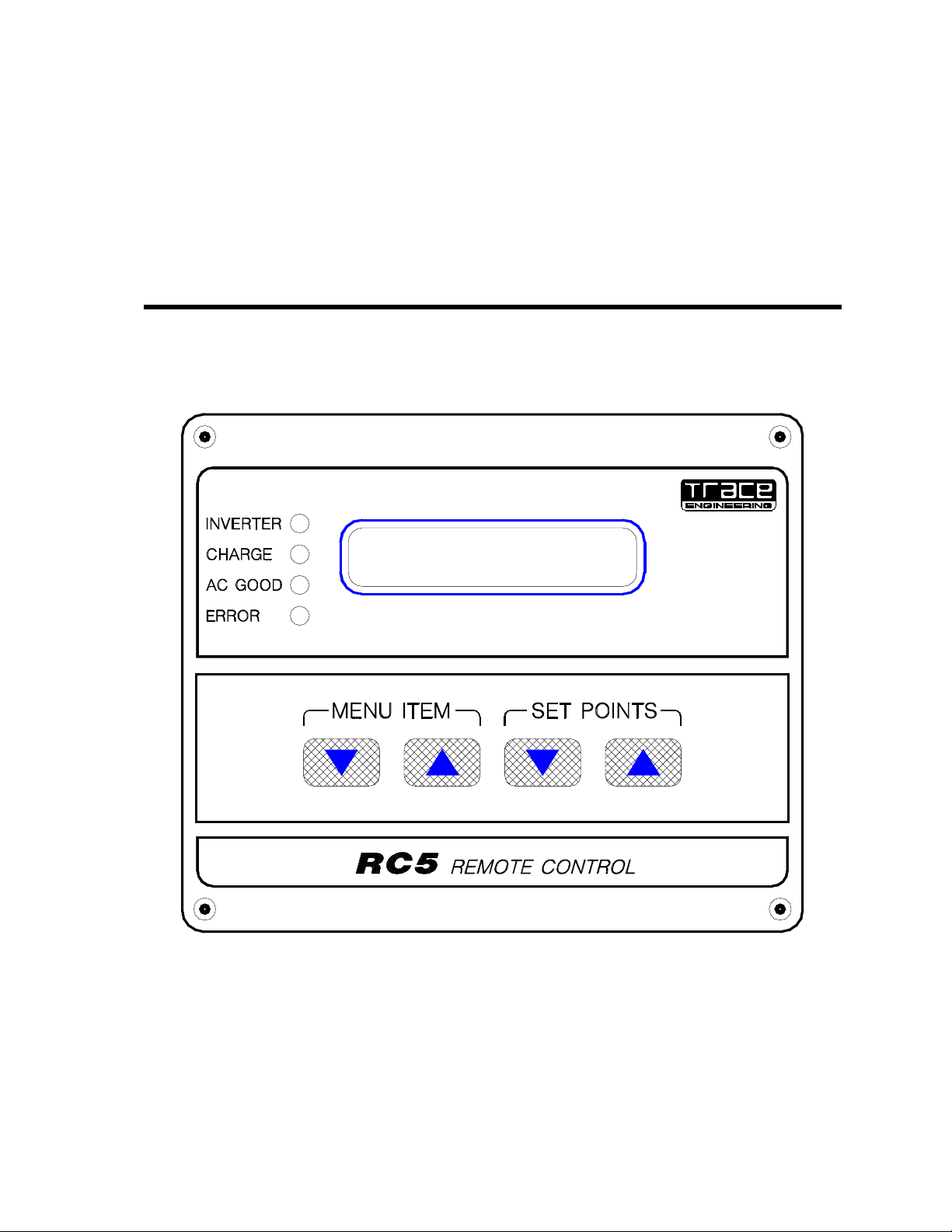
Owner’s Manual
(
)
RC5 Remote Control and Display for Models M1512 and M1524 Inverters
SET POWER TO:
STANDBY
SPS
Version 1.1
P.N. 822-3
RC5MAN11.DOC
Trace Engineering Company, Inc.
5916 195th Street N.E.
Arlington, WA 98223
Fax (360) 435 - 2229
Tel (360) 435 - 8826


Trace Engineering RC5 Remote Control and Display Owner’s Manual - Version 1.1 - 4/23/99
Table of Contents
Product Overview .....................................................................................1
Remote Control Operation ....................................................................... 2
Self Test
............................................................................................. 2
Using the Status Menu ............................................................................. 3
Set Power To
System Status
Battery
DC Current
AC Input
AC Output
Alarm Buzzer
....................................................................................... 3
...................................................................................... 4
................................................................................................ 5
.......................................................................................... 5
..............................................................................................5
........................................................................................... 6
....................................................................................... 6
Using the Setup Menu .............................................................................. 7
Search Sense
Auto LBCO
Bat Capacity
Battery Type
.......................................................................................7
.......................................................................................... 7
........................................................................................ 8
........................................................................................ 8
Charge Rate
Vac Dropout
Shore Pwr Amps
RC5 Setup
LCD Contrast
........................................................................................ 8
.........................................................................................8
................................................................................... 9
...........................................................................................9
....................................................................................... 9
Installation ................................................................................................. 10
Inverter Control Settings
Extending the RC5’s Cable
Troubleshooting
.................................................................................... 12
...........................................................................10
......................................................................11
RC5 Menu Map ......................................................................................... 13

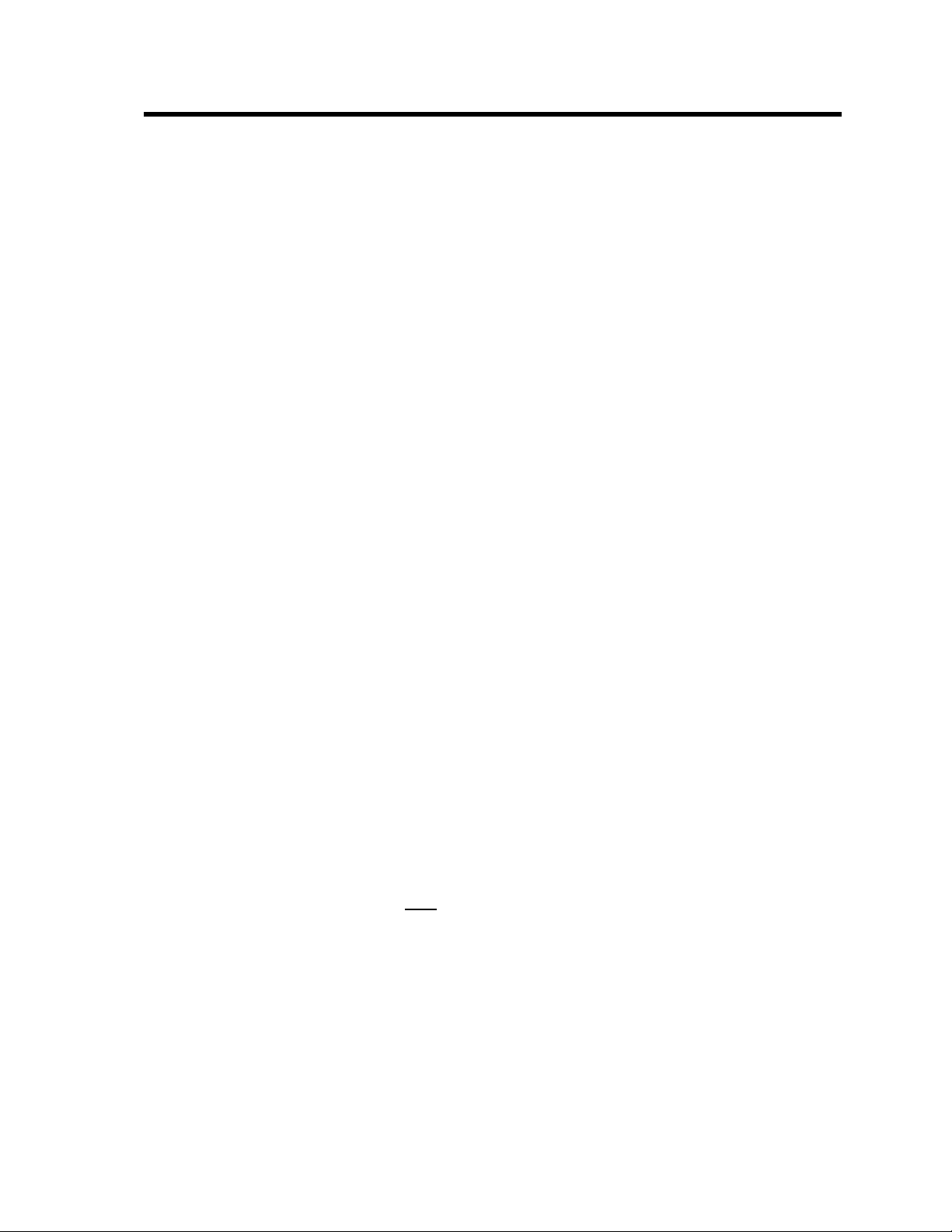
Trace Engineering RC5 Remote Control and Display Owner’s Manual - Version 1.1 - 7/5/95 - Page 1
Product Overview
The Model RC5 is a microprocessor based remote control and display for
Trace Engineering’s Model M1512 and M1524 power inverters. Designed
for use in marine and RV applications, it provides complete remote control
and display of the inverter’s operating status and system conditions.
Features include a 32 character alphanumeric LCD display and water
resistant front panel with sealed membrane keys for use in marine
environments.
The RC5 incorporates a two level menu system, separated into a Status
Menu that provides the user with the operating information, and a Setup
Menu for use during the installation and adjustment of the system. The
remote control overrides the on/off power switch and ignores all the internal
control settings, except the “Search Watts” (see page 10).
The Status Menu provides:
•
Control of the inverter’s operating mode (off, standby and charger only).
•
Indication of the operating status (off, searching, inverting, charging, and
error condition).
•
Measurement of important system parameters (battery voltage, DC
current, and AC input and output voltages).
•
Indication of the battery’s approximate state of charge by a “gas gauge”
bar graph display.
The Setup Menu provides:
•
Adjustment of the energy saving load sensing search mode.
•
Control of the Low Battery Cut Out (LBCO) system to prevent battery
over-discharge and damage.
•
Adjustment of the battery capacity setting to improve accuracy of the
LBCO, the battery bar graph display and the charger’s return amps.
•
Selection of the battery type (gel cell or liquid lead acid).
•
Adjustment of the maximum charge rate for the battery charger.
•
Adjustment of the AC dropout voltage for the AC transfer switch.
•
Adjustment of the maximum shore power amperage available.
•
Control of the display mode (last key, power saver or rolling).
•
Adjustment of the LCD’s contrast for different lighting conditions.
The RC5 will only operate with the M1512 and M1524 inverters that include
the necessary internal software for communication. To check your inverter,
open the door and examine the labels on the integrated circuits (IC’s) on the
circuit board. The large 40 pin IC #1904-1 should be marked Rev. 120 or
higher. The small 16 pin IC #1916-1 should be marked 1.01 or higher.
Contact your Trace dealer if an upgrade of the inverter’s software is
required. The RC5 will not operate without the correct software installed.
We at Trace Engineering sincerely thank you for choosing our products and
hope that you will be completely satisfied with them.
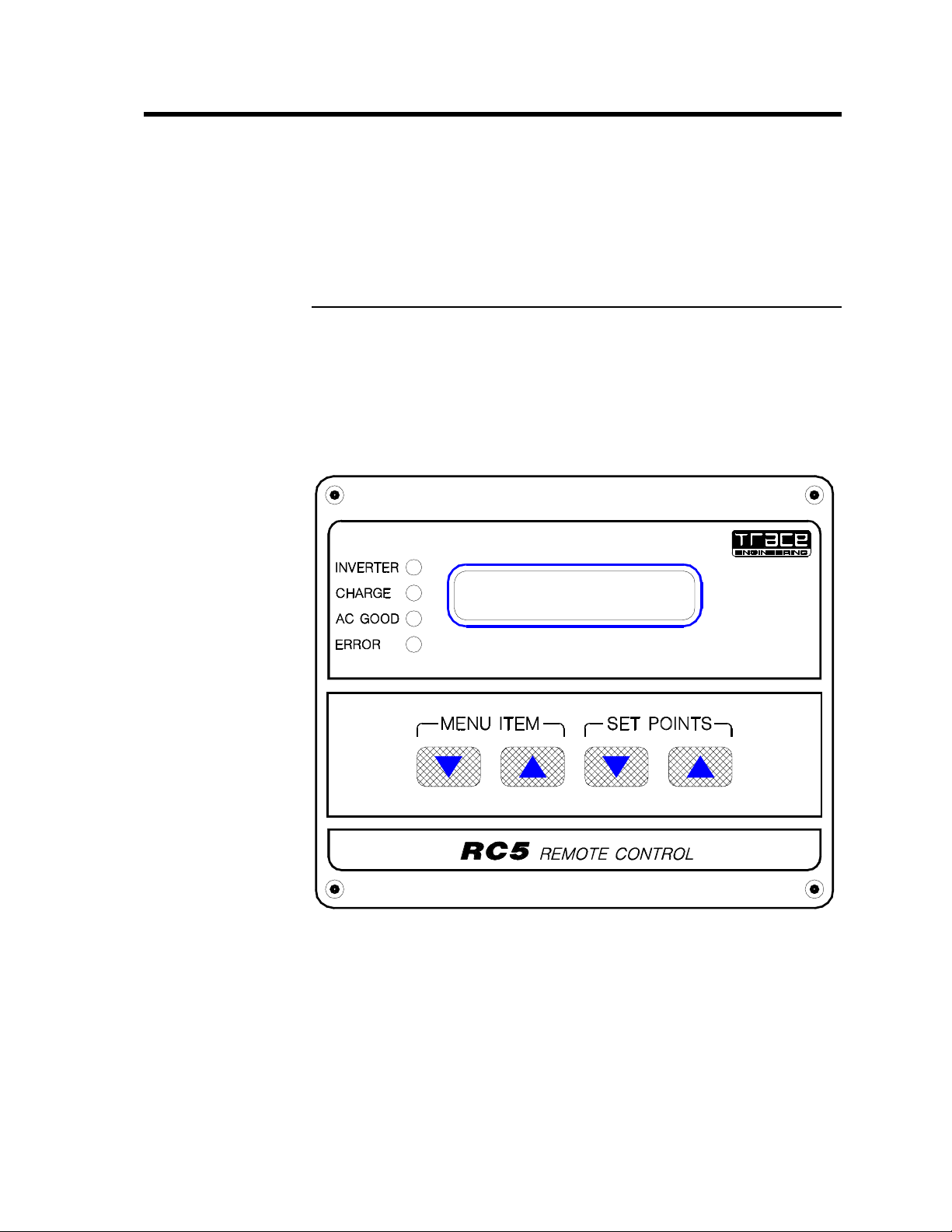
Trace Engineering RC5 Remote Control and Display Owner’s Manual - Version 1.1 - 7/5/95 - Page 2
(
)
Remote Control Operation
The RC5 should be connected with the inverter turned off. If the display
shows “recycle power to inverter”, turn the inverter off with the switch
located on the inverter. This is only required after the RC5 has been
disconnected from the inverter. If the display indicates this during normal
operation, check the connectors and/or replace the cable
Self Test
When the system is first powered up the display will enter the STATUS
MENU with the screen displaying a “Set Power To: Off” message. It is
normal for the RC5 to momentarily flash its multicolored LED indicators
when first turned on. This indicates that the remote display is properly
connected and ready to operate.
SET POWER TO:
STANDBY
SPS
