Page 1

PROwatt 150
™
DC to AC Power Inverter
Owner’s Guide
Page 2

About Xantrex
Xantrex Technology Inc. is a world-leading supplier of advanced power electronics and
controls with products from 50 watts mobile units to 1 MW utility-scale systems for wind,
solar, batteries, fuel cells, microturbines and backup power applications in both gridconnected and stand-alone systems. Xantrex products include inverters, battery chargers,
programmable power supplies, and variable speed drives that convert, supply, control,
clean and distribute electrical power.
Trademarks
PROwatt is a trademark and Statpower is a registered trademark of Xantrex International.
Xantrex is a registered trademark of Xantrex Technology Inc.
© 2000 Xantrex International. All rights reserved.
Notice of copyright
PROwatt 150 Owner’s Guide
© January 2001 Xantrex International.
Disclaimer
While every precaution has been taken to ensure the accuracy of the contents of this guide,
Xantrex International assumes no responsibility for errors or omissions. Note as well that
specifications and product functionality may change without notice
Date and Revision
January 200, Revision 1
Part number
445-0113-01-01
Contact Information
Web: www.xantrex.com
Email: support.prowatt@xantrex.com
Phone: 1-800-670-0707
Fax: 1-800-994-7828
2
Page 3

Contents
Introduction - - - - - - - - - - - - - - - - - - - - - - - - - - - - - - - - - - - - - - - 4
Important safety information - - - - - - - - - - - - - - - - - - - - - - - - - - - 5
Warnings and cautions - - - - - - - - - - - - - - - - - - - - - - - - - - - - - - 5
Additional guidelines - - - - - - - - - - - - - - - - - - - - - - - - - - - - - - - 6
Connecting and Operating the PROwatt 150 - - - - - - - - - - - - - - - - - 7
PROwatt 150 Features- - - - - - - - - - - - - - - - - - - - - - - - - - - - - - - 7
Connecting the PROwatt 150 - - - - - - - - - - - - - - - - - - - - - - - - - - 8
Location - - - - - - - - - - - - - - - - - - - - - - - - - - - - - - - - - - - - - - 8
Connecting - - - - - - - - - - - - - - - - - - - - - - - - - - - - - - - - - - - - 8
Operating the PROwatt 150 - - - - - - - - - - - - - - - - - - - - - - - - - - - 9
Operating guidelines - - - - - - - - - - - - - - - - - - - - - - - - - - - - - - 9
Interference with Electronic Equipment - - - - - - - - - - - - - - - - 10
Battery Operating Time - - - - - - - - - - - - - - - - - - - - - - - - - - - - - - 12
Troubleshooting - - - - - - - - - - - - - - - - - - - - - - - - - - - - - - - - - - - 13
Warranty Information - - - - - - - - - - - - - - - - - - - - - - - - - - - - - - - 17
Returning a product - - - - - - - - - - - - - - - - - - - - - - - - - - - - - - - 18
Out of warranty service - - - - - - - - - - - - - - - - - - - - - - - - - - - - 19
Specifications - - - - - - - - - - - - - - - - - - - - - - - - - - - - - - - - - - - - - 21
Other Products from Xantrex - - - - - - - - - - - - - - - - - - - - - - - - - - 22
3
Page 4

1 Introduction
Thank you for purchasing the PROwatt 150 Power Inverter. The
PROwatt 150 is part of a family of advanced high-performance power
inverters from Xantrex, the leader in the field of high-frequency inverter
design. Connecting to the 12 volt outlet in your vehicle or boat, the
PROwatt 150 efficiently and reliably powers a wide variety of
household AC products, such as compact TVs and VCRs, laptops,
camcorder and cell phone chargers, compact fluorescent lights,
soldering irons, and other similar products. PROwatt 150 uses reliable
solid state power electronics for years of safe, trouble-free operation and
includes automatic safety monitoring circuitry to protect it, and your
battery, from inadvertent overload conditions. Read this guide before
connecting or using the PROwatt 150 and save it for future reference.
The main topics covered in this guide are:
• Important safety information
• Instructions for connecting and operating the inverter
• Warranty and service information
4
Page 5
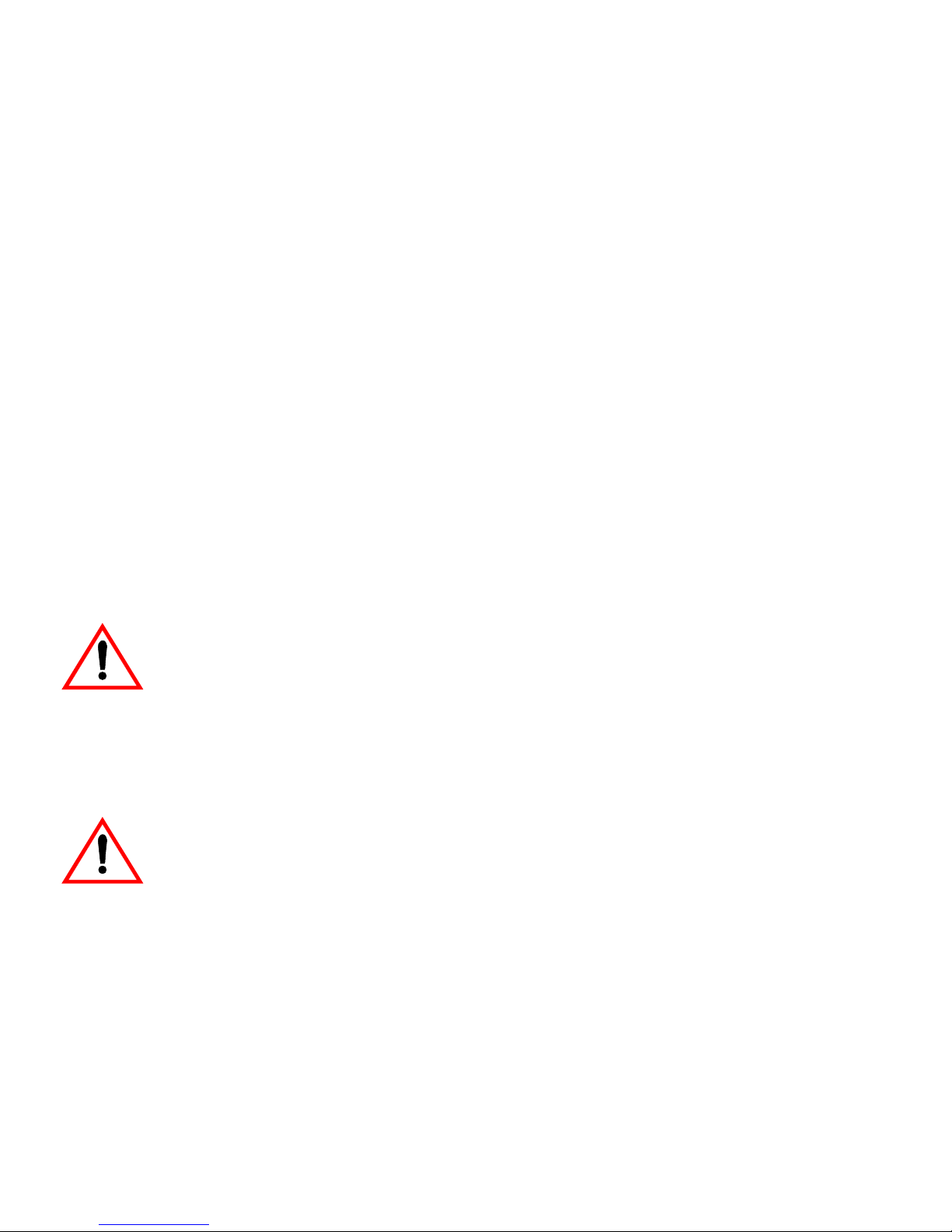
2 Important safety information
Incorrect connection or misuse of the PROwatt 150 may result in danger
to or hazardous conditions for the user. Read these safety instructions
and pay special attention to all Caution and Warning statements
throughout the guide.
Warning statements are those which identify
conditions that may result
in personal injury or loss of life.
Caution statements are those which identify conditions or practices that
may result in damage to the PROwatt 150 or to other equipment.
Warnings and cautions
Warning !
The PROwatt 150 generates the same potentially lethal
AC power as a normal household wall outlet. Treat the
outlet with respect!
Warning !
Shock hazard. Keep away from children.
Heated surface.
The PROwatt 150 housing may become uncomfortably
warm, reaching 140° F (60° C) under extended high
power operation. Ensure that at least two inches (5 cm) of
air surround the unit. During operation, keep it away from
materials that may be affected by high temperatures.
5
Page 6
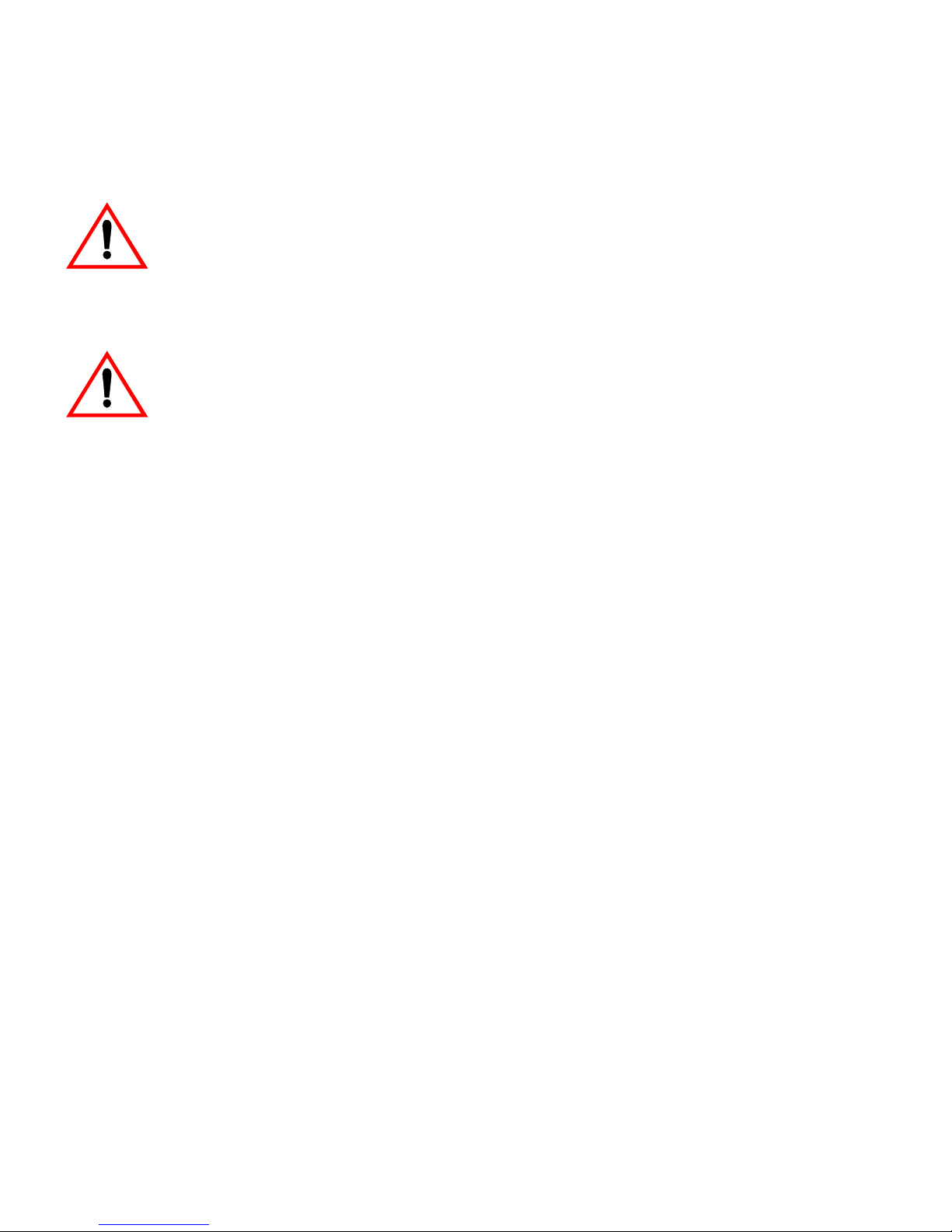
:
Caution!
Do not connect the PROwatt 150 to any AC
wiring or product in which the AC neutral is connected to
the AC ground.
Caution!
Do not use the PROwatt 150 with the following
appliances:
• Small battery-operated appliances such as
rechargeable flashlights, some rechargeable shavers
and night lights that are plugged directly into an AC
receptacle to recharge.
• Battery chargers used with certain power tool battery
packs. These chargers will have a warning label
stating that dangerous voltages are present at the
charger’s battery terminals.
Additional guidelines
• Do not insert foreign objects into the inverter’s outlet.
• Do not, under any circumstances, connect the PROwatt 150 to
power utility AC distribution wiring.
• Do not use the PROwatt 150 in temperatures over 100° F (40° C).
• Do not expose the PROwatt 150 to water, rain, snow or spray.
Failure to follow the above safety instructions may result in personal
injury and/or damage to the PROwatt 150 and other equipment. It may
also void the warranty.
6
Page 7
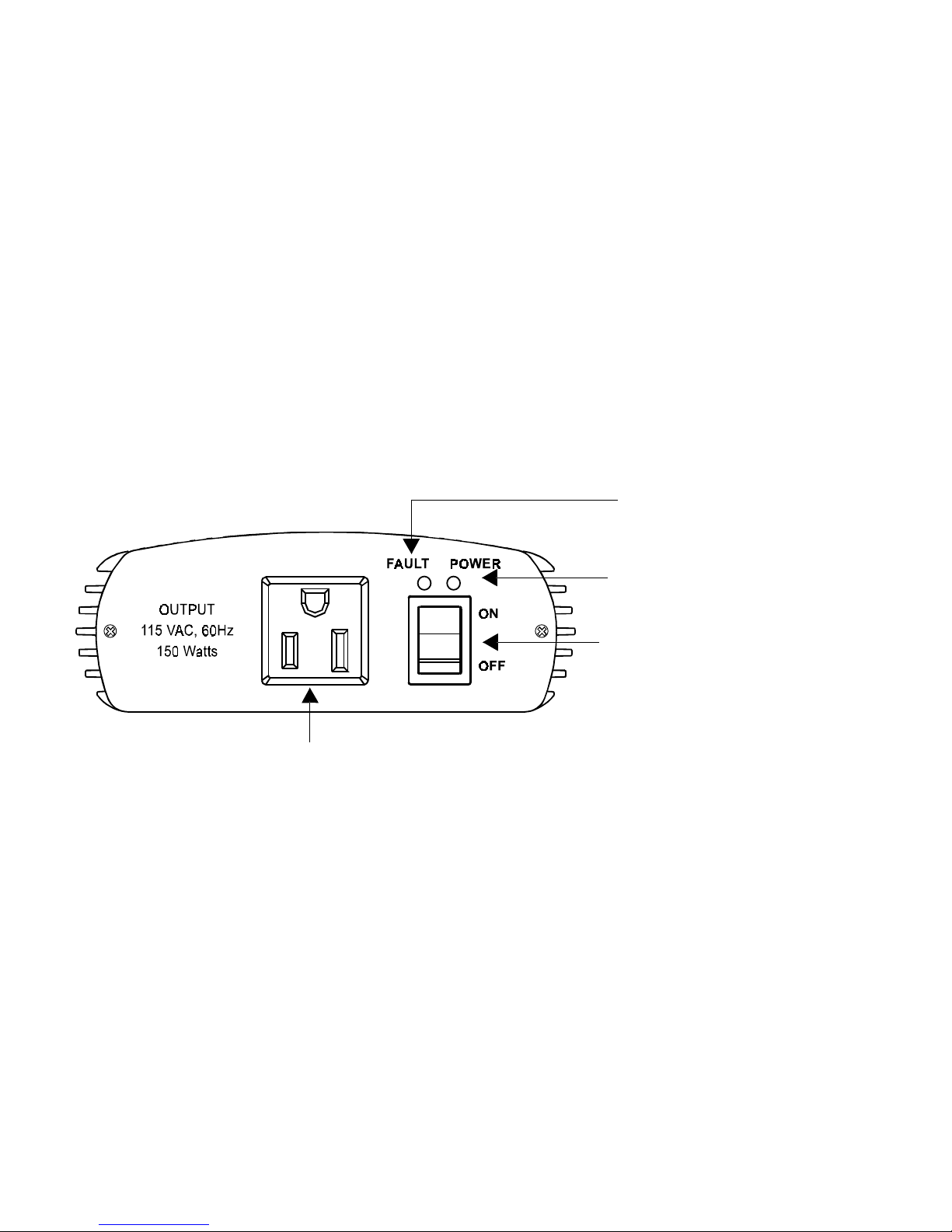
3 Connecting and Operating the
PROwatt 150
This section describes the PROwatt 150 inverter and provides
procedures for connecting it and using it safely.
PROwatt 150 Features
Figure 1 shows the main features of the PROwatt 150 inverter.
.
Fault light
Power light
On/Off switch
AC Outlet
Figure 1 PROwatt 150 AC panel
AC Outlet
An AC outlet is provided on one end of the PROwatt 150. It
will accept a 115 volt AC product with a power consumption of 150
watts or less.
7
Page 8

On/Off switch
The On/Off switch enables output AC power at the AC
outlets when switched on. It also acts as a manual reset for overload,
low battery voltage, and over-temperature fault conditions. The inverter
can be reset by turning the switch off for five seconds, then on again.
Power light
The green power light indicates AC power is present at the
outlet and the PROwatt 150 is operating normally.
Fault light
The red fault light indicates the inverter has shutdown
because of low or high battery voltage, AC overload or excessively high
temperatures.
Connecting the PROwatt 150
Location
For the best performance results place the inverter in a location that is:
• Dry — do not expose the unit to water drip or spray.
• Cool — operate the unit in ambient temperatures between 32° F
(0° C) and 100° F (40° C). Keep it away from heating vents.
• Well ventilated — allow at least two inches (5 cm) of clearance
around the unit for proper cooling.
Connecting
Follow these steps to install the unit:
1. Place the unit in a flat dry location such as the dashboard of your
vehicle. Use the floor only if it is dry and free of any debris which
could get into the inverter.
8
Page 9

2. Plug the PROwatt 150 DC lighter plug into the vehicle cigarette
lighter socket or a 12 volt outlet.
3. Turn the PROwatt 150 On/Off switch on. The power light indicates
AC power is available at the outlet.
4. Plug in the AC product you wish to operate.
In the event of an overload, low battery voltage or overheating, the
PROwatt 150 automatically shuts down.
Operating the PROwatt 150
Operating guidelines
The following notes contain hints and describe conditions to be aware of
when you’re using the PROwatt 150.
1. When you connect the unit to the vehicle’s 12 volt outlet and turn
the On/Off switch on, the power light illuminates and AC power is
available at the outlets.
2. As the battery charge is discharged, battery voltage begins to
decrease.
When the PROwatt 150 senses the voltage at its DC input has
dropped to 10.0 volts, it automatically shuts down to prevent
battery damage. The power light goes out, and the fault light
illuminates.
3. If you connect an AC product that is rated higher than 150 watts,
1.25 amps or it draws excessive surge power, the PROwatt 150 will
shut down. The power light goes out and the fault light illuminates.
9
Page 10

4. If the PROwatt 150 exceeds its safe operating temperature, because
of insufficient ventilation or a high temperature environment, it
automatically shuts down. The power light goes out and the fault
light illuminates.
5. If a defective battery charging system causes the battery voltage to
rise to dangerously high levels, the PROwatt 150 automatically
shuts down. The power light goes out and the fault light
illuminates.
6. To reset the PROwatt 150 after an automatic shutdown, turn the
Off/On switch off for 5 seconds, then on again. This manual reset
feature prevents unexpected or hazardous restarting of connected
AC loads.
Surges
The power, or “wattage” rating of AC products is the average
amount of power they use. When many AC products are first turned on,
they initially consume more power than their continuous power rating.
TVs, monitors, and electric motors are examples of products that have
high surge requirements at start up. Although the PROwatt 150 can
supply momentary surge power to 400 watts, some products rated less
than 150 watts may exceed its surge capabilities and trigger its safety
overload shutdown feature.
10
Page 11

Interference with Electronic Equipment
Generally, most AC products operate with the PROwatt 150 as they
would with household AC power with the following exceptions.
Buzzing Sound Some inexpensive stereo systems and “boom boxes”
have inadequate internal power supply filtering and “buzz” slightly
when powered by the PROwatt 150. The best solution is to have an
audio system with a good quality filter.
Television Interference
.
The PROwatt 150 is shielded to minimize its
interference with TV signals. If TV signals are weak, you may see the
interference in the form of lines scrolling across the screen. Try one of
these suggestions to minimize or eliminate the problem:
• Use an extension cord to increase the distance between the
PROwatt 150 and the TV, antenna, and cables.
• Adjust the orientation of the PROwatt 150, television, antenna, and
cables.
• Maximize TV signal strength by using a better antenna and use
shielded antenna cable where possible.
• Try a different TV. Different models of televisions vary
considerably in their susceptibility to interference.
11
Page 12

4 Battery Operating Time
The battery operating time of the PROwatt 150 depends upon the charge
level of the battery, battery capacity, and the amount of power drawn by
the particular AC load. With a typical vehicle battery and a 150 watt
load (such as a small TV), you can expect two to three hours of
operating time.
Other hints to preserve your battery:
• When using a vehicle battery as a power source, start the vehicle
every hour or two to recharge the battery as vehicle batteries are not
designed to be deeply discharged. Constantly recharging a vehicle
battery will shorten its life.
The PROwatt 150 will operate while the engine is running, but the
normal voltage drop that occurs during engine start may trigger the
low voltage shutdown feature.
• Don’t leave the PROwatt 150 on for extended periods if you do not
have an AC product connected.
It draws less than 0.1 amps with the On/Off switch on and no load
connected, but that will eventually discharge the battery.
12
Page 13

5 Troubleshooting
This section describes problems you may encounter. It describes the
symptoms of each problem and its possible causes, then suggests
various remedies.
AC product will not operate, red fault light is on.
Symptom
An AC product is plugged in or turned on and operates for
one to ten seconds.
Possible cause Suggested Remedy
The AC product connected is
rated at more than 150 watts;
overload shutdown has
occurred.
The AC Product is rated at
less than 150 watts; high
starting surge has caused
overload shutdown.
Symptom
The AC product will not operate, the fault light illuminates
Use product with a power rating
less than 150 watts (or 120 volts/
1.25 amps).
The product exceeds the inverter’s
surge capability. Use a product
with starting surge power within its
capability.
when inverter is turned on, or the load is turned on/plugged in.
Possible cause Suggested Remedy
Battery is discharged. Recharge battery.
Excessive battery voltage. Check charging system.
13
Page 14

Symptom
The AC product runs for more than one minute, then the fault
light turns on. The inverter is warm or hot to touch.
Possible cause Suggested Remedy
The PROwatt 150 has overheated due to poor ventilation.
Ensure the ventilation is not
restricted around the inverter and
allow it to cool for ten minutes.
Turn the inverter off. Turn it on
again in five seconds.
AC product will not operate, no inverter lights are on.
Symptom
Possible cause Suggested remedy
Poor contact with lighter socket
or 12 volt outlet.
Inverter has been connected with
reverse DC input polarity.
Lighter in lighter socket works, but the inverter does not.
Press plug firmly into socket. Clean plug or
socket if necessary.
Probable inverter damage has occurred.
Have unit repaired.
Symptom
Possible cause Suggested Remedy
Lighter in lighter socket does not work.
Lighter socket or 12 volt outlet
may require ignition to be
switched on.
14
Turn key to accessory position.
Page 15

Possible cause Suggested Remedy
Cigarette lighter or 12 volt outlet
fuse is blown.
Check the vehicle fuses and replace blown
fuse with correct value.
Measured inverter output is too low.
Symptom
Possible cause Suggested remedy
A standard “average-reading”
AC voltmeter is used to measure
output voltage.
Battery voltage is too low. Recharge the battery.
Volt meter reading 5 to 15 volts too low.
The PROwatt 150 modified sine wave output requires a “true RMS” voltmeter, such
as Fluke 87 series multimeter, for accurate
measurement.
15
Page 16

Battery run time is less than expected.
Symptom
The inverter runs for a while, then the fault light comes on.
The inverter is cool or warm to touch.
Possible Cause Suggested Remedy
The AC product power consumption is higher than rated.
Use a larger battery to make up for
increased power requirement.
Battery is old or defective. Replace battery.
Battery is not being properly
charged.
Have vehicle electrical system checked
by a qualified technician.
16
Page 17

6 Warranty Information
What Does This Warranty Cover?
Xantrex manufactures its products
from parts and components that are new or equivalent to new, in
accordance with industry standard practices. This warranty covers any
defects in workmanship or materials.
How Long Does The Coverage Last?
This warranty lasts for one (1) year
from the date of purchase. Implied warranties of merchantability and
fitness for a particular purpose are limited to six months from date of
purchase. Some jurisdictions do not allow limitations on how long an
implied warranty lasts, so the above limitation may not apply to you.
What Does This Warranty Not Cover?
This warranty will not apply
where the product has been misused, neglected, improperly installed,
physically damaged or altered, either internally or externally, or damaged from improper use or use in an unsuitable environment. Xantrex
does not warrant uninterrupted operations of its products. Xantrex shall
not be liable for damages, whether direct, incidental, special, or consequential, or economic loss even though caused by the negligence or
fault of Xantrex. Some jurisdictions do not allow the exclusion or limitation of incidental or consequential damages, so the above limitation or
exclusion may not apply to you.
What Will Xantrex Do?
At its option, Xantrex will repair or replace the
defective product free of charge. Xantrex will, also at its option, use new
and/or reconditioned parts made by various manufacturers in
performing warranty repair and building replacement products. If
Xantrex repairs or replaces a product, its warranty term is not extended.
Xantrex owns all parts removed from repaired products.
17
Page 18

Service During Warranty
In order to qualify for the warranty, dated
proof of purchase must be provided and the product must not be
disassembled or modified without prior authorization by Xantrex. If
your product requires warranty service, please return it to the place of
purchase along with a copy of your dated proof of purchase. If you are
unable to contact your merchant, or the merchant is unable to provide
service, contact Xantrex directly:
Phone 1-800-670-0707
Fax: 604-420-1591
Fax: 1-800-994-7828
Email: support.prowatt@xantrex.com
Returning a product
You must obtain a Return Material Authorization (RMA) number from
Xantrex before returning a product directly to Xantrex. Do not return a
product to Xantrex without first obtaining an RMA number. When you
contact Xantrex to obtain service, be prepared to supply the serial
number of your product and its date of purchase as well as information
about the installation or use of the unit.
If you are returning a product from the USA or Canada, follow this
procedure:
1. Obtain an RMA number and a shipping address from Xantrex.
Product(s) returned without an RMA number or shipped collect
will be refused.
18
Page 19

2. Package the unit safely, preferably using the original packing
materials. Include the RMA number, a copy of your dated proof of
purchase, a return address where the repaired unit can be shipped, a
contact telephone number, and a brief description of the problem.
3. Ship the unit to the address provided in Step 1, freight prepaid.
Obtaining proof of delivery is recommended.
How Other Laws Apply:
This warranty gives you specific legal rights,
and you may also have other rights which vary from jurisdiction to
jurisdiction.
For Our Canadian Customers:
When used herein “implied warranties
of merchantability and fitness for a particular purpose” includes all
warranties and conditions, express or implied, statutory or otherwise,
including without limitation implied warranties and conditions of
merchantability and fitness for a particular purpose.
Out-of-warranty service
If the warranty period for your PROwatt 150 has expired, if the unit was
damaged due to misuse, incorrect installation, if other conditions of the
warranty have not been met, or if no dated proof of purchase is
available, your unit may be serviced/replaced for a flat fee.
To return your PROwatt 150 for out of warranty service, contact
Xantrex customer service for a Return Material Authorization (RMA)
number and follow the other steps outlined in the section “Service
During Warranty” above. Options for payment such as credit card or
money order will be explained by the customer service representative.
19
Page 20

In cases where the minimum flat fee does not apply, such as incomplete
units or units with excessive damage, an additional fee will be charged.
If applicable, you will be contacted by customer service once your unit
is received.
20
Page 21

7 Specifications
Specifications subject to change without notice
AC output voltage (nominal): 115 Vac RMS ±10Vac
DC input voltage range: 10 - 15 volts DC
Maximum Continuous AC output
power 150 watts
Maximum AC output surge power 400 watts
AC output frequency 60 ± 4 Hz
AC output waveform Modified Sine Wave
No load current draw (at 12V input) 0.1 Amps
Efficiency (maximum) 90%
Ambient operating temperature range 32° - 100° F
0° - 40° C
Low voltage shut down 10.0 volts
High battery shut down point (nomi-
15 volts
nal)
Dimensions (L x W x H) 4.7 x 7 x 1.9 in
120 x 120 x 50 mm
Weight 600 gra ms
1.3 lb
21
Page 22

8 Other Products from Xantrex
To see the range of inverters and chargers offered by Xantrex, visit our
web site at http://www.xantrex.com.
22
Page 23

23
Page 24

Tel. 1-800-670-0707
Fax 1-800-994-7828
Email support.prowatt@xantrex.com
Web www.xantrex.com
Printed in China
445-0113-01-01
