Page 1
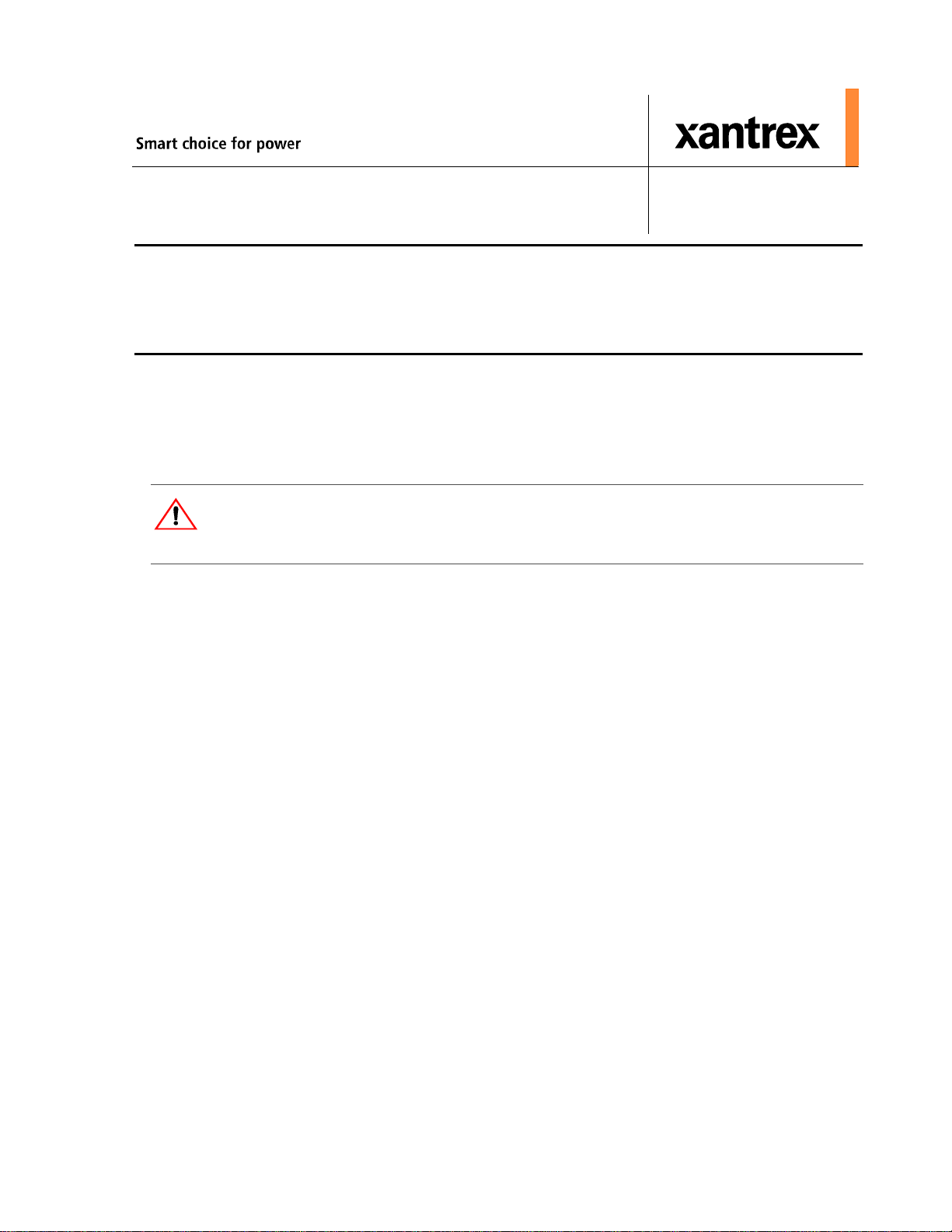
IP1012 AL Inverter/Charger
Installation Guide
Important Safety Instructions
WARNING
This document contains important safety instructions as prescribed by safety standards for
inverter/chargers. Read and keep these Important Safety Instructions for future reference.
General Precautions
1. Before using the IP1012 AL, read all of this document and any cautionary
markings on the inverter/charger and the batteries.
2. Use the grounded AC cord supplied when connecting to AC input power
(qualified external AC). Do not remove or attempt to defeat the ground
connection to the qualified external AC source in any way. If an extension
cord is necessary, ensure that it is a minimum 12 AWG and not more than 12
feet long.
IP1012 AL Inverter/
Charger
976-0151-01-01 Rev A
3. If possible, plug the IP1012 AL into an AC source outlet that is protected by a
Ground Fault Circuit Interrupting (GFCI) device, either a breaker or outlet.
4. Do not operate the IP1012 AL if it has received a sharp blow, been dropped,
or otherwise damaged. If the unit is damaged, return it to Xantrex.
5. Do not dismantle the IP1012 AL; it contains no user-serviceable parts.
Attempting to service the unit yourself could cause electrical shock or fire.
Internal capacitors remain charged after all power is disconnected.
6. T o reduce the risk of electrical shock, use the toggle switch to turn the IP1012
AL to Standby, then disconnect both qualified external AC and battery power
from the unit before working on any circuits connected to it. Turning the
toggle switch to Standby alone will not reduce this risk.
Page 2
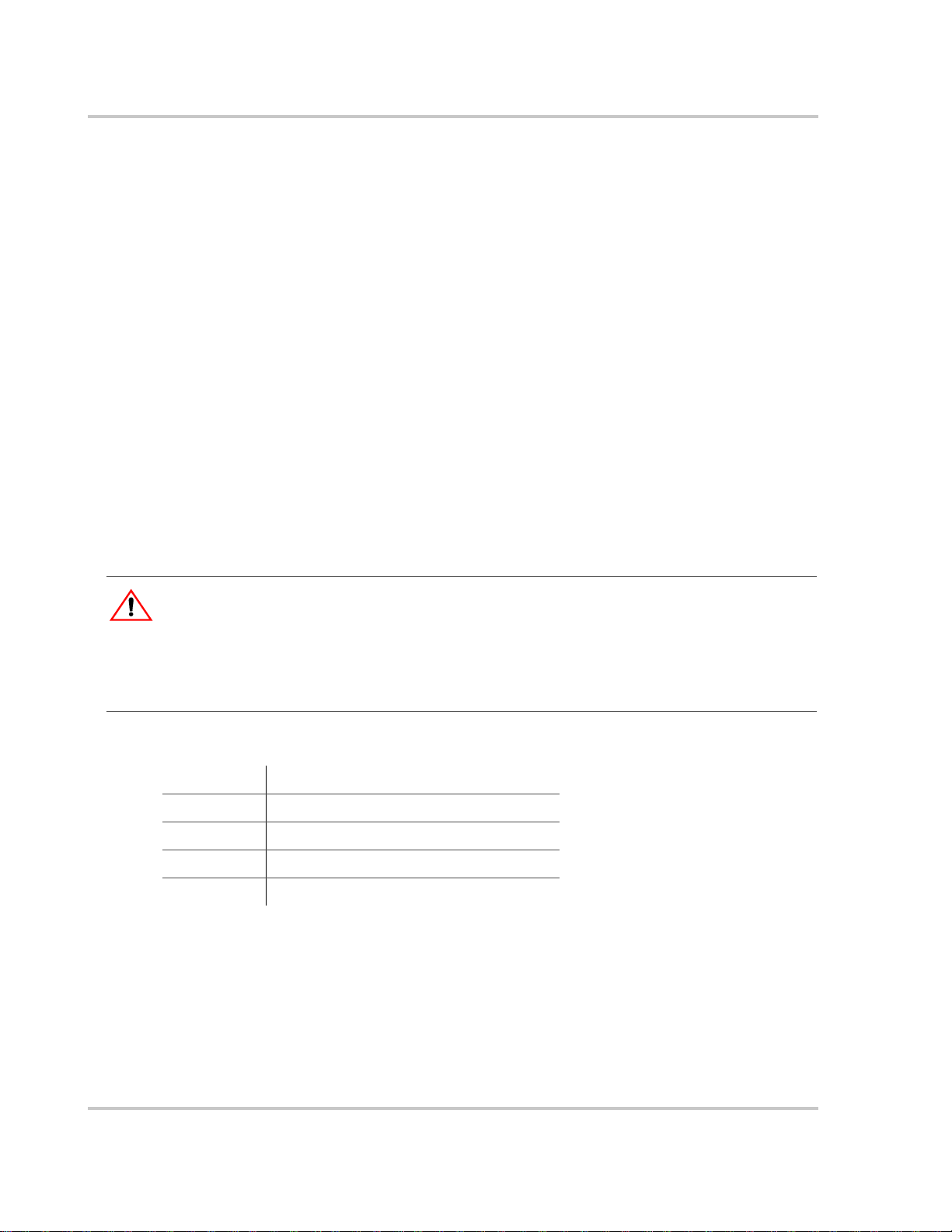
IP1012 AL Inverter/Charger
Precautions When Working With Batteries
1. Follow all instructions published by the battery manufacturer and the
manufacturer of the equipment in which the battery is installed.
2. Make sure the area around the battery is well ventilated.
3. Never smoke or allow a spark or flame near the battery.
4. Use caution to reduce the risk of dropping a metal tool on the battery . It could
spark or short circuit the battery or other electrical parts and cause an
explosion.
5. Remove metal items like rings, bracelets, and watches when working with
lead-acid batteries. These batteries produce a short-circuit current high
enough to weld a ring, other metal jewelry or tools, thus causing severe burns.
6. If you need to remove a battery , always remove the negative terminal from the
battery first. Make sure all accessories are off so you don’t cause an arc.
GFCI Requirements
Compliance with UL standards requires that Xantrex test and recommend specific
GFCIs for use on the output of the IP1012 AL. See Warning below for
recommended GFCIs.
WARNING: Shock hazard
Not all makes and models of Ground Fault Circuit Interrupters (GFCIs) work properly with all
inverter/chargers. Use only GFCIs that are listed as “Pass” for your model of inverter/charger in the
Xantrex Application Note, Using GFCI Receptacles on Xantrex Inverters and Inverter/Chargers
(document part number 976-0100-01-01), available at www.xantrex.com or by contacting Xantrex
Customer Service.
Contact information for Xantrex Customer Service:
Telephone 1 800 670 0707 (toll free North America)
1 360 925 5097 (direct)
Fax: 1 800 994 7828 (toll free North America)
1 360 925 5143 (direct)
Email customerservice@xantrex.com
Related Information
For related material on this product and illustrations, see the IP1012 AL Inverter/
Charger with Ignition Protection Owner’s Guide.
2 976-0151-01-01
Page 3

Materials Required
To mount and connect the IP1012 AL, you need the following tools:
• screw driver (flat head #2, for removal of terminal caps)
• socket wrench for 3/8” nut (dc terminals)
• socket wrench for M8 bolt (mounting bolts 4x)
• torque wrench
• #0 Philips Screwdriver (flush mounting of remote control.)
• power drill
• drill bits (9mm) for mounting clearance holes
• jig saw (remote panel - flush mounting cutout)
You need the following materials:
• 4x screws (hex head preferred) of M8 × 1.25" [30 mm long] (not included)
• 4x lock washers (not included)
• 4x flat washers (not included)
• AC input and output cables (included)
• DC cables (min #2 AWG, no longer than 10 feet each)*
• ground cable with ring termination (properly sized)
• remote control (included)
Installation
* See Important note below.
Location
Install the IP1012 AL in a location that meets the following requirements:
Condition Description
Clean The IP1012 AL should not be exposed to metal filings or any other form of conductive
contamination.
Cool The ambient air temperature should be between 32 °F–122 °F (0 °C–50 °C) for best performance.
Ventilated Allow for as much clearance as possible, at least 3 in. (76 mm) of clearance on all sides of the IP1012
AL for air flow.
Important:
has electrical code and safety guidelines applicable to that installation. For instance, the
American Boat and Yacht Council (ABYC) requires the use of #2 AWG DC cables rated
at 90 °C and extend no longer than 10 feet (for each terminal) in engine spaces.
Also, every state and province may have it’s own set of electrical code and safety
guidelines. Prior to installing the IP1012 AL, check the appropriate requirements for this
product.
Each location of installation (e.g., engine spaces in marine applications)
976-0151-01-01 3
Page 4

IP1012 AL Inverter/Charger
Wiring Requirements
WARNING: Shock hazard
Wire and fuse sizes are dictated by electrical standards. Different standards apply in different countries
and different types of installations. It is the responsibility of the installer to ensure that the installation
complies with all local applicable standards, considering the environmental conditions and the
application. Xantrex recommends a 250 amp DC fuse and disconnect or a DC breaker to be installed
within 1 foot of the battery terminal.
CAUTION
Ensure that both wires and fuses are correctly sized.
Maximum continuous current available from the unit may be an additional 6–10% above the current
rating of the unit. Output current may also vary depending on ambient temperature conditio ns.
Installation Steps and Sequence
Note: Optional mounting bracket (Xantrex P/N 808-0272) is
available.
Installing DC Cables
WARNING: Shock hazard
If DC is applied to the product, AC output may become live even without AC input being applied. Make
sure that the DC fuse is removed or that the circuit breaker is still open.
To make installation of the IP1012 AL quick and easy:
1. Select mounting position, and plan AC and DC cable routing.
Note: Unit is mounted from the bottom. Allow some space for
clearance.
2. Install AC and DC cable runs and the AC and DC fuses or breakers.
3. Mount the unit in position.
4. Make the final DC and then AC cable connections.
Use the recommended DC cable and term inals. The cable should be a #2 AWG or
larger and each cable should not be longer than 10 feet.
To remove and replace the terminal cap:
1. See diagram on the fuse cover label to remove the DC terminal and fuse caps.
2. Using a flathead screwdriver, place the blade in the lip of the cap.
4 976-0151-01-01
Page 5

3. Push the screwdriver gently against the cap until it lifts off.
4. T o replace the cap, place it over the terminal and push down until it snaps into
place.
To connect to the batteries:
◆ Ensure that the AC connections are disconnected and the toggle switch is
turned to Standby.
CAUTION: Reverse polarity
If the cables are connected in reverse polarity, the external DC fuse on the unit will blow and
the unit could be damaged. Be sure the polarity is correct: negative to negative, and positive
to positive.
5. Connect the battery cable to the IP1012 AL positive terminal, and tighten to a
torque of 14.5 ft-lb (19.66 N-m) maximum. Excessive tightening will shear
off the stud.
6. Connect the battery cable to the positive terminal on the battery.
7. Connect the battery cable to the battery negative terminal, and then make the
last connection to the IP1012 AL negative terminal. Tighten to a torque of
14.5 ft-lb (19.66 N-m) maximum. Excessive tightening will shear off the stud.
Installation
8. Connect the ground wire as described below. Tighten to a torque from 4.4 to
5.2 ft-lb (5.97 to 7.05 N-m) maximum. All hardware is supplied.
ground wire
976-0151-01-01 5
Page 6

IP1012 AL Inverter/Charger
AC Connectors and Inverter/Charger Cable
WARNING: Shock and energy hazards
Be sure to read the safety guidelines and pay attention to all cautions and warnings
throughout the installation procedure. Disconnect all sources of AC (breakers) and DC
power (fuse or disconnect) before proceeding.
To connect the AC input, AC output, and control connectors:
1. Align and insert the connector halves firmly to each other.
2. Turn the connector housing ring clockwise 1/2 turn until there is resistance.
3. Turn another 1/8 turn until you feel it lock into place with a final click. If
overtightened, the connector housing ring will skip. Re-tighten if this occurs.
Quick Check on Powering Up
Make one last check that all connections and connectors are secure.
To power up the IP1012 AL:
1. Connect DC power by closing the disconnect or DC breaker.
2. Turn the toggle switch to On. It is normal to see a 10 to 15 second delay while
the unit powers up. The inverter LED turns on.
3. Plug in any appliance (less than 1000 W) and ensure the load operates.
4. Connect qualified external AC and ensure that the yellow Charger indicator
light on the inverter/charger remote control is illuminated (indicating that
qualified external AC is present).
5. Turn the toggle switch to Standby and disconnect external AC.
Congratulations! You have successfully installed the IP1012 AL inverter/charger.
6 976-0151-01-01
Page 7

Installation
Trademarks IP1012 AL Inverter/Charger is a trademark of Xantrex International. Xantrex is a registered trademark of Xantrex
International.
Other trademarks, registered trademarks, and product names are the property of their respective owners and are used herein for
identification purposes only.
Notice of Copyright IP1012 AL Inverter/Charger Installation Guide © April 2007 Xantrex International. All rights reserved.
Exclusion for Documentation UNLESS SPECIFICALLY AGREED TO IN WRITING, XANTREX TECHNOLOGY INC. (“XANTREX”)
A) MAKES NO WARRANTY AS TO THE ACCURACY, SUFFICIENCY OR SUITABILITY OF ANY TECHNICAL OR OTHER INFORMATION PROVIDED IN ITS
(
MANUALS OR OTHER DOCUMENTATION.
(
B) ASSUMES NO RESPONSIBILITY OR LIABILITY FOR LOSSES, DAMAGES, COSTS OR EXPENSES, WHETHER SPECIAL, DIRECT, INDIRECT,
CONSEQUENTIAL OR INCIDENTAL, WHICH MIGHT ARISE OUT OF THE USE OF SUCH INFORMATION. THE USE OF ANY SUCH INFORMATION WILL BE
ENTIRELY AT THE USER’S RISK; AND
(C) REMINDS YOU THAT IF THIS MANUAL IS IN ANY LANGUAGE OTHER THAN ENGLISH, ALTHOUGH STEPS HAVE BEEN TAKEN TO MAINTAIN THE
ACCURACY OF THE TRANSLATION, THE ACCURACY CANNOT BE GUARANTEED. APPROVED XANTREX CONTENT IS CONTAINED WITH THE
ENGLISH LANGUAGE VERSION WHICH IS POSTED AT WWW.XANTREX.COM.
Date and Revision April 2007 Rev A Part Number 976-0151-01-01
Contact Information
Telephone: 1 800 670 0707 (toll free North America) 1 360 925 5097 (direct)
Fax: 1 800 994 7828 (toll free North America) 1 360 925 5143 (direct)
Email: customerservice@xantrex.com Web: www.xantrex.com
976-0151-01-01 7
