Whirlpool JMC2130, JMC2127 User Manual
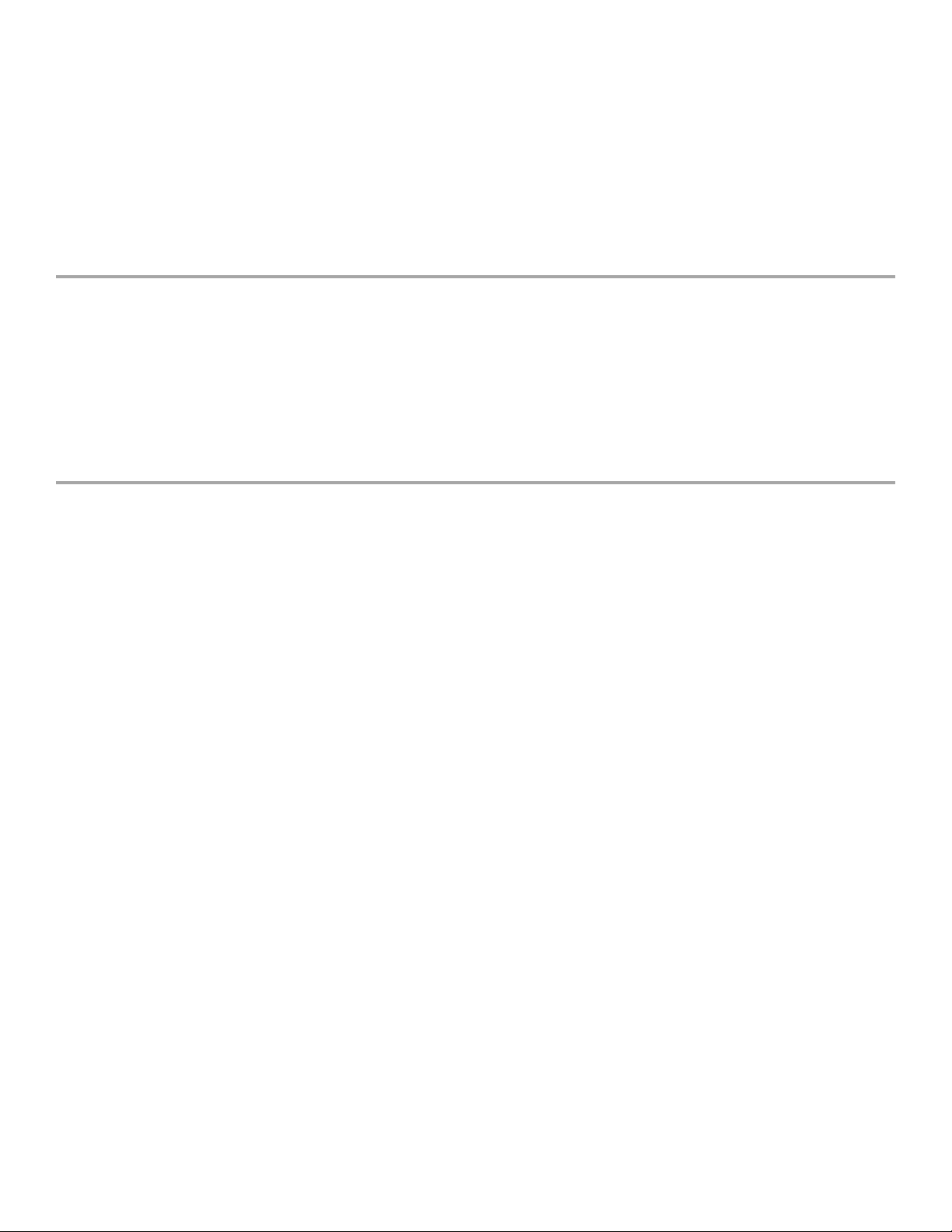
INSTALLATION INSTRUCTIONS
27" (68.6 CM) AND 30" (76.2 CM) ELECTRIC BUILT-IN
MICROWAVE OVEN
INSTRUCTIONS D’INSTALLATION
FOUR À MICRO-ONDES ENCASTRÉ ÉLECTRIQUE
DE 27" (68,6 CM) ET 30" (76,2 CM)
Table of Contents/Table des matières
BUILT-IN MICROWAVE OVEN SAFETY.......................................2
INSTALLATION REQUIREMENTS................................................3
Tools and Parts ............................................................................3
Location Requirements................................................................3
Electrical Requirements ...............................................................4
INSTALLATION INSTRUCTIONS..................................................5
Prepare Built-In Microwave Oven ...............................................5
Install Microwave Oven................................................................5
Complete Installation ...................................................................6
SÉCURITÉ DU FOUR À MICRO-ONDES ENCASTRÉ................8
EXIGENCES D'INSTALLATION.....................................................9
Outillage et pièces........................................................................9
Exigences d'emplacement...........................................................9
Spécifications électriques ..........................................................11
INSTRUCTIONS D’INSTALLATION.............................................11
Préparation du four à micro-ondes encastré.............................11
Installation du four à micro-ondes .............................................12
Achever l’installation ..................................................................13
Models/Modèles JMC2130, JMC2127
W10284419B
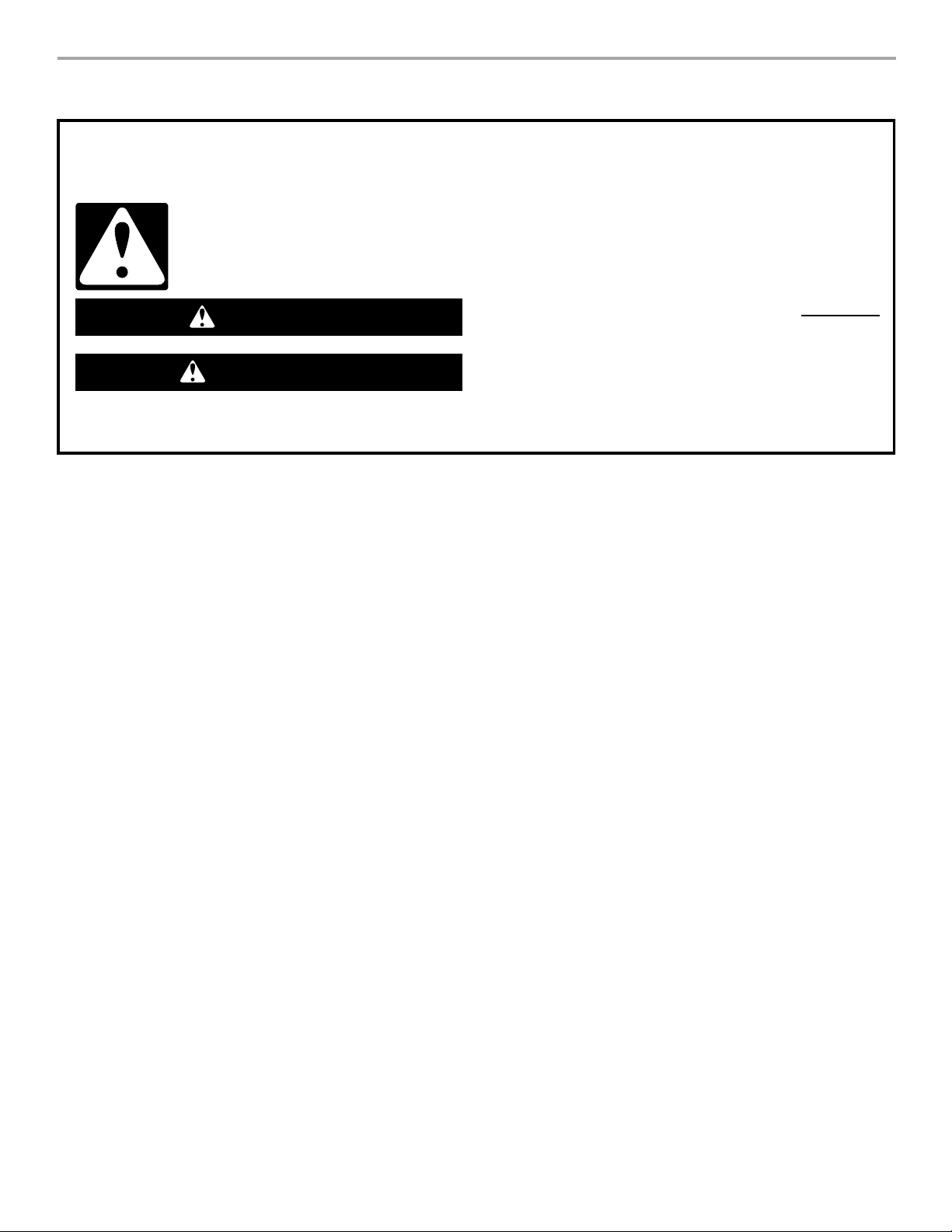
BUILT-IN MICROWAVE OVEN SAFETY
Your safety and the safety of others are very important.
We have provided many important safety messages in this manual and on your appliance. Always read and obey all safety
messages.
This is the safety alert symbol.
This symbol alerts you to potential hazards that can kill or hurt you and others.
All safety messages will follow the safety alert symbol and either the word “DANGER” or “WARNING.”
These words mean:
You can be killed or seriously injured if you don't immediately
DANGER
WARNING
All safety messages will tell you what the potential hazard is, tell you how to reduce the chance of injury, and tell you what can
happen if the instructions are not followed.
follow instructions.
can be killed or seriously injured if you don't
You
instructions.
follow
2
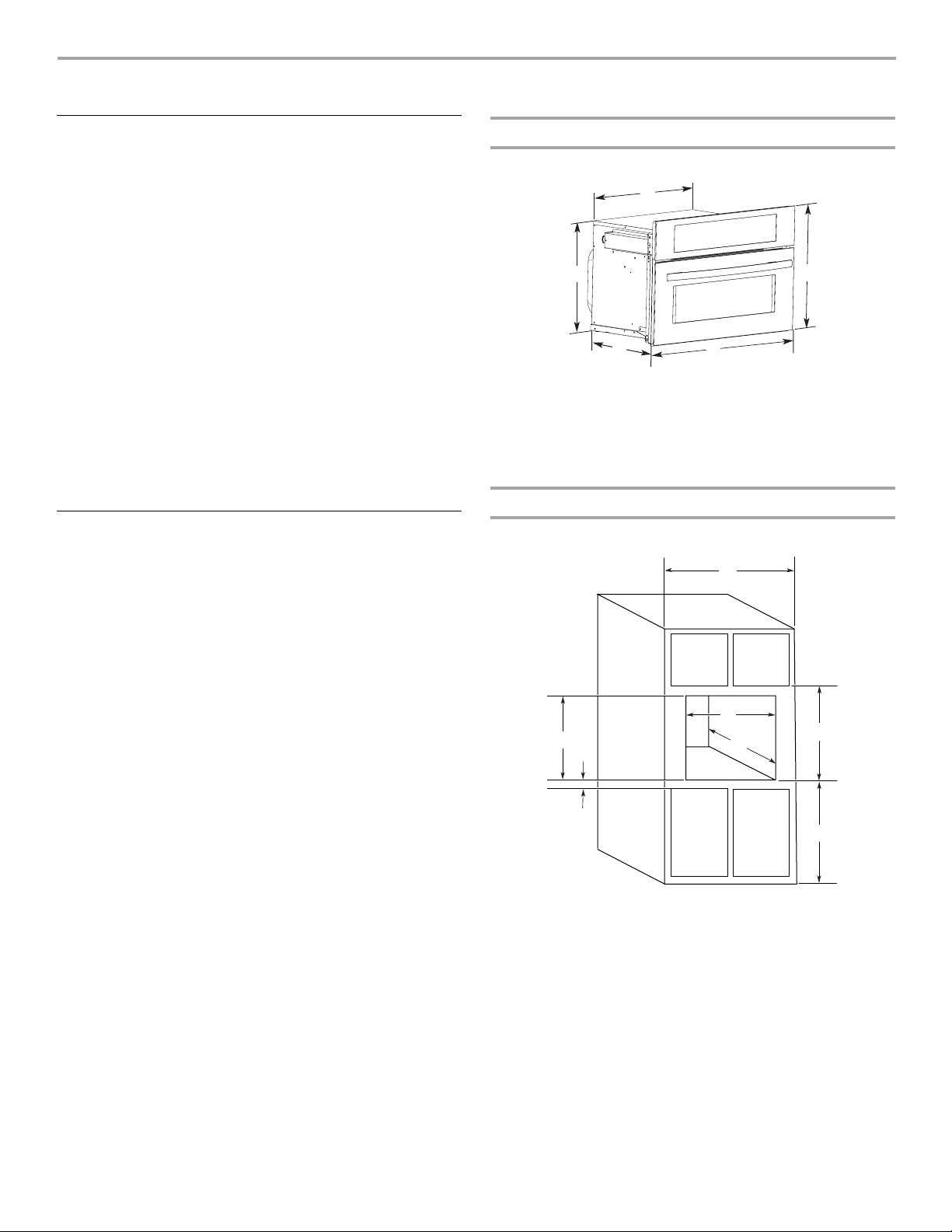
INSTALLATION REQUIREMENTS
Tools and Parts
Gather the required tools and parts before starting installation.
Read and follow the instructions provided with any tools listed
here.
Tools ne e ded
■ Phillips screwdriver
■ Flat-blade screwdriver
■ Measuring tape
■ Level
■ Drill (for wall cabinet installations)
■ ¹⁄₈" (0.32 cm) drill bit (for wall
cabinet installations)
Parts needed
■ A UL listed or CSA approved conduit connector
■ UL listed wire connectors
Parts supplied
■ 6 screws
Check local codes. Check existing electrical supply. See
“Electrical Requirements.”
It is recommended that all electrical connections be made by a
licensed, qualified electrical installer.
Location Requirements
IMPORTANT: Observe all governing codes and ordinances.
■ Cabinet opening dimensions that are shown must be used.
Given dimensions provide minimum clearance with
microwave oven.
■ Recessed installation area must provide complete enclosure
around the recessed portion of the microwave oven.
■ Grounded 3 prong outlet inside upper cabinet.
■ Microwave oven support surface must be solid, level and
flush with bottom of cabinet cutout. Floor must be able to
support a weight of 90 lbs (41.0 kg).
IMPORTANT: To avoid damage to your cabinets, check with your
builder or cabinet supplier to make sure that the materials used
will not discolor, delaminate or sustain other damage. This oven
has been designed in accordance with the requirements of UL
and CSA International and complies with the maximum allowable
wood cabinet temperatures of 194°F (90°C).
Product Dimensions
27" (68.6 cm) and 30" (76.2 cm) Microwave Ovens
A
E
D
27" (68.6 cm) models
A. 25¼" (64.1 cm) recessed width
B. 19¹⁄₈" (48.6 cm) overall height
C. 26³⁄₄" (67.9 cm) overall width
D. 22⁷⁄₁₆" (57.0 cm) overall depth
E. 16¾" (42.5 cm) recessed height
C
30" (76.2 cm) models
A. 28¼" (71.7 cm) recessed width
B. 19¹⁄₈" (48.6 cm) overall height
C. 29³⁄₄" (75.6 cm) overall width
D. 22⁷⁄₁₆" (57.0 cm) overall depth
E. 16¾" (42.5 cm) recessed height
Cabinet Dimensions
27" (68.6 cm) and 30" (76.2 cm) Microwave Ovens
A
D
F
E
G
B
B
C
27" (68.6 cm) models
A. 27" (68.6 cm) min. cabinet
width
B. 19¼" (48.9 cm) from bottom of
cutout to bottom of upper
cabinet door
40
" (101.6 cm) bottom of
C.
cutout to floor (recommended)
D. 25¹⁄₂" (64.8 cm) cutout width
E. 1¹⁄₂" (3.8 cm) min. bottom of
cutout to top of cabinet door
F. 18¼" (46.4 cm) recommended
cutout height (will fit cutout
height from 17" [43.2 cm] to
18¼" [46.4 cm])
G. 21⁷⁄₈" (55.5 cm) min. cutout
depth
30" (76.2 cm) models
30
" (76.2 cm) min. cabinet
A.
width
B. 19¼" (48.9 cm) from bottom of
cutout to bottom of upper
cabinet door
40
" (101.6 cm) bottom of
C.
cutout to floor (recommended)
D. 28¹⁄₂" (72.4 cm) cutout width
E. 1¹⁄₂" (3.8 cm) min. bottom of
cutout to top of cabinet door
F. 18¼" (46.4 cm) recommended
cutout height (will fit cutout
height from 17" [43.2 cm] to
18¼" [46.4 cm])
G. 21⁷⁄₈" (55.5 cm) min. cutout
depth
3
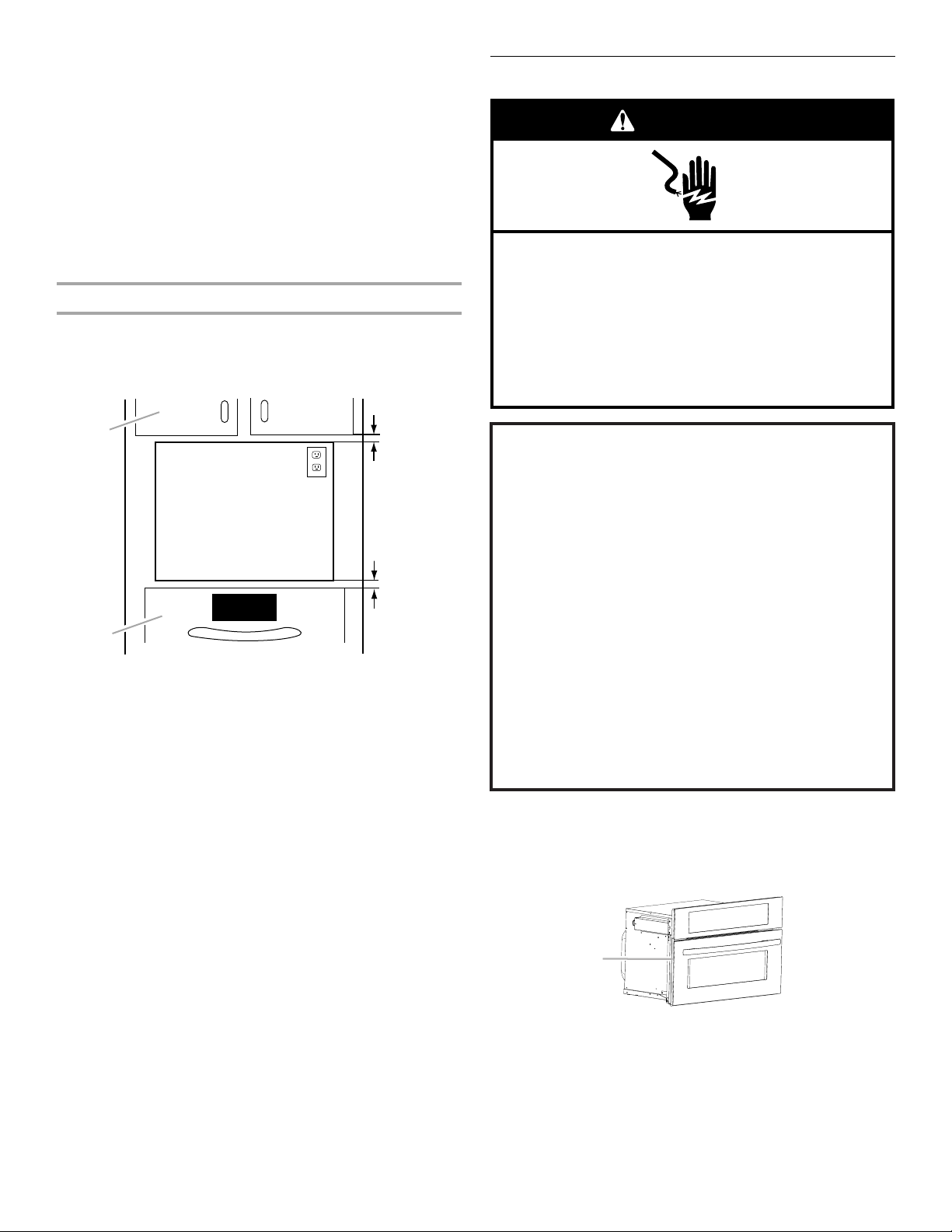
NOTE:
A microwave oven spacer kit is available from your dealer that will
allow the microwave oven to be installed in an 18¼" (46.4 cm) to
19⁷⁄₁₆" (49.4 cm) maximum cutout height. Match the color and
size to the following kits:
Microwave Oven Spacer Kit
27" (68.6 cm) Black - Model JMCSK27WB
27" (68.6 cm) Stainless Steel - Model JMCSK27WS
30" (76.2 cm) Black - Model JMCSK30WB
30" (76.2 cm) Stainless Steel - Model JMCSK30WS
To order, see the “Assistance or Service” section of the Use and
Care Guide.
Minimum Installation Clearances
For proper installation the following minimum clearances must
exist above and below the cabinet opening.
Installation Above Single Built-In Oven
Electrical Requirements
WARNING
Electrical Shock Hazard
Plug into a grounded 3 prong outlet.
Do not remove ground prong.
Do not use an adapter.
Do not use an extension cord.
Failure to follow these instructions can result in death,
fire, or electrical shock.
A
B
A. Upper cabinet
B. Lower single oven*
*Approved models: JJW3430, JJW2430, JJW2427, JJW2330,
JJW2327
1"
(2.5 cm)
1"
(2.5 cm)
GROUNDING INSTRUCTIONS
■
For all cord connected appliances:
The microwave oven must be grounded. In the event of
an electrical short circuit, grounding reduces the risk of
electric shock by providing an escape wire for the electric
current. The microwave oven is equipped with a cord
having a grounding wire with a grounding plug. The plug
must be plugged into an outlet that is properly installed
and grounded.
WARNING: Improper use of the grounding plug can
result in a risk of electric shock. Consult a qualified
electrician or serviceman if the grounding instructions are
not completely understood, or if doubt exists as to whether
the microwave oven is properly grounded.
Do not use an extension cord. If the power supply cord is
too short, have a qualified electrician or serviceman install
an outlet near the microwave oven.
SAVE THESE INSTRUCTIONS
Electrical Connection
Microwave oven must be connected to the proper electrical
voltage and frequency as specified on the model/serial number
rating plate. The model/serial number rating plate is located on
the left-hand side trim.
A
A. Model/serial number plate
Observe all governing codes and ordinances.
Required:
A 120 Volt, 60 Hz, AC only, 15- or 20-amp electrical supply with a
fuse or circuit breaker.
Recommended:
A time-delay fuse or time-delay circuit breaker.
A separate circuit serving only this microwave oven.
4
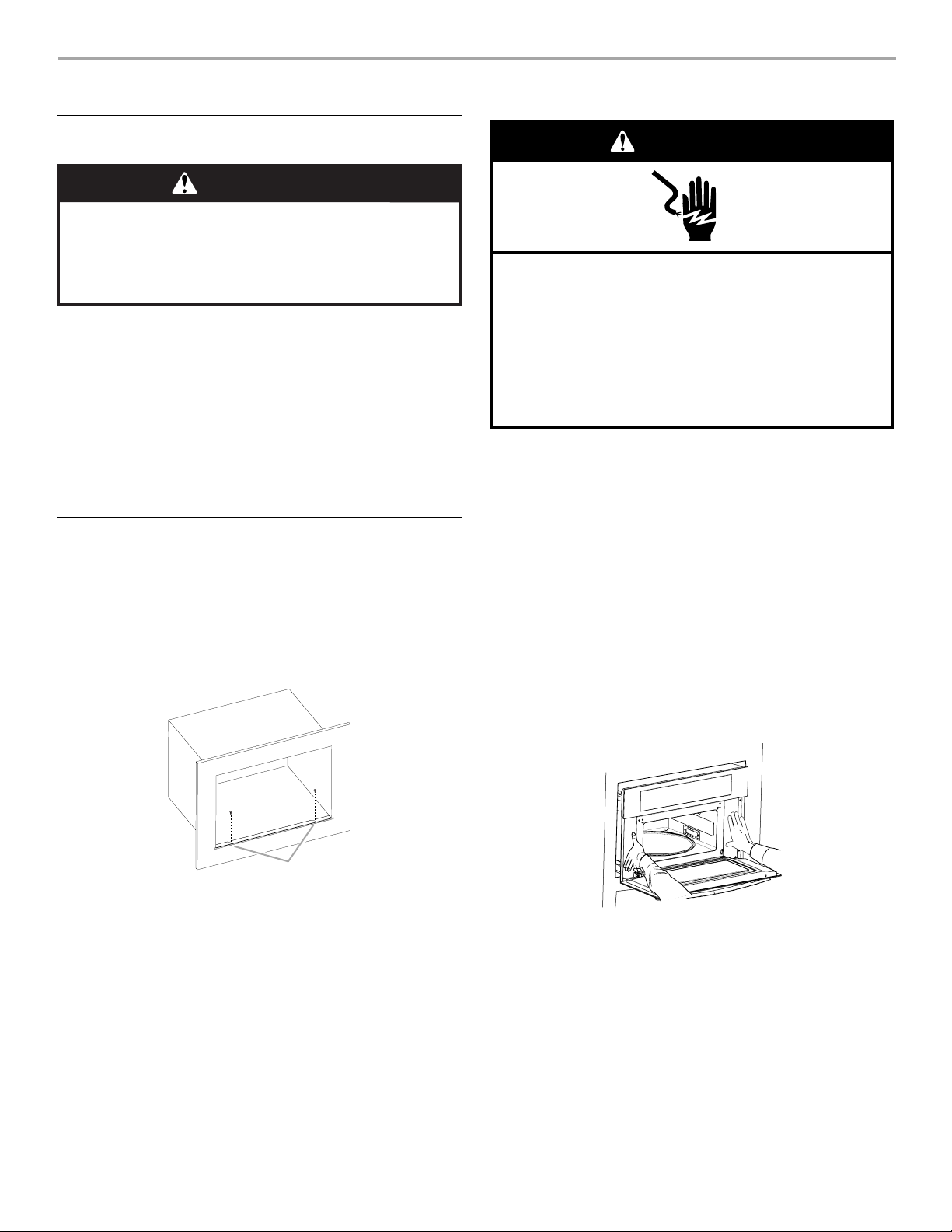
INSTALLATION INSTRUCTIONS
Prepare Built-In Microwave Oven
WARNING
Excessive Weight Hazard
Use two or more people to move and install
microwave oven.
Failure to do so can result in back or other injury.
1. To avoid floor damage, set the microwave oven onto
cardboard prior to installation. Do not use handle or any
portion of the front frame for lifting.
2. Remove the shipping materials and tape from the microwave
oven.
3. Remove and set aside racks and other items from inside the
microwave oven.
4. Remove the hardware package from inside the bag
containing literature.
5. Move the microwave oven and cardboard close to the
microwave oven’s final location.
Install Microwave Oven
1. Center bottom trim over the lower edge of the cabinet cutout.
Using an ¹⁄₈" (0.32 cm) drill bit, predrill pilot holes through the
bottom trim.
NOTE: If a spacer kit has been installed, do not install the
bottom trim.
2. Fasten the bottom trim using 2 screws provided. Do not
overtighten the screws.
WARNING
Electrical Shock Hazard
Plug into a grounded 3 prong outlet.
Do not remove ground prong.
Do not use an adapter.
Do not use an extension cord.
Failure to follow these instructions can result in death,
fire, or electrical shock.
3. With the microwave oven near the opening, plug the
microwave oven into the grounded 3 prong outlet.
NOTE: The display will light briefly, and the Welcome Guide
should appear in the display. See “Welcome Guide” section
of the Use and Care Guide for more detailed information. If
the display does not light, please reference the “Assistance or
Service” section of the Use and Care Guide or contact the
dealer from whom you purchased your microwave oven.
4. Using 2 or more people, lift microwave oven partially into
cabinet cutout. If a spacer kit has been installed, lift the
microwave oven over it.
NOTE: Open microwave oven door and push against seal
area of microwave oven front frame when pushing microwave
oven into cabinet. Do not push against outside edges.
5. Push against the front frame of the microwave oven to push
oven into cabinet. Push microwave oven completely into
cabinet and center in cabinet cutout.
A. Two screws
A
5
