Page 1

ELECTRIC COOKTOP
IMPOR
Sa
IMPOR
À conser
IMPOR
Ahorre para el uso del inspector eléctrico local.
INSTALLATION INSTRUCTIONS
INSTRUCTIONS D’INSTALLATION DE LA TABLE
DECUISSON ÉLECTRIQUE
INSTRUCCIONES DE INSTALACIÓN DE
LAPARRILLA ELÉCTRICA
Table of Contents/Table des matières/Tabla de contenidos
COOKTOP SAFETY ........................................................................2
INSTALLATION REQUIREMENTS .................................................2
Tools and Parts .............................................................................2
Location Requirements ................................................................2
Electrical Requirements ...............................................................4
INSTALLATION INSTRUCTIONS ...................................................5
Prepare Cooktop for Installation ..................................................5
Install Cooktop .............................................................................5
Make Electrical Connection .........................................................7
Attach Cooktop to Countertop ....................................................9
Complete Installation ...................................................................9
SEGURIDAD DE LA PARRILLA ELÉCTRICA ..........................18
REQUISITOS DE INSTALACIÓN ..............................................18
Herramientas y piezas ................................................................18
Requisitos de ubicación .............................................................18
Requisitos eléctricos ................................................................... 20
INSTRUCCIONES DE INSTALACIÓN ......................................21
Preparación de la parrilla eléctrica para la instalación ............... 21
Instalación de la parrilla eléctrica ...............................................21
Haga la conexión del suministro eléctrico .................................. 23
Cómo jar la parrilla eléctrica almostrador ................................ 25
Completar la instalación .............................................................25
SÉCURITÉ DE LA TABLE DE CUISSON .....................................10
EXIGENCES D’INSTALLATION ...................................................10
Outils et pièces ...........................................................................10
Exigences d’emplacement .........................................................10
Spécications électriques ..........................................................12
INSTRUCTIONS D’INSTALLATION .............................................13
Préparation de la table de cuisson pour l’installation ................13
Installation de la table de cuisson ..............................................13
Raccordement électrique ...........................................................15
Fixation de la table de cuisson au plan detravail......................17
Achever l’installation ..................................................................17
TANT:
ve for local electrical inspector's use.
TANT :
ver pour consultation par l'inspecteur local des installations électriques.
TANT :
W11206696B
Page 2
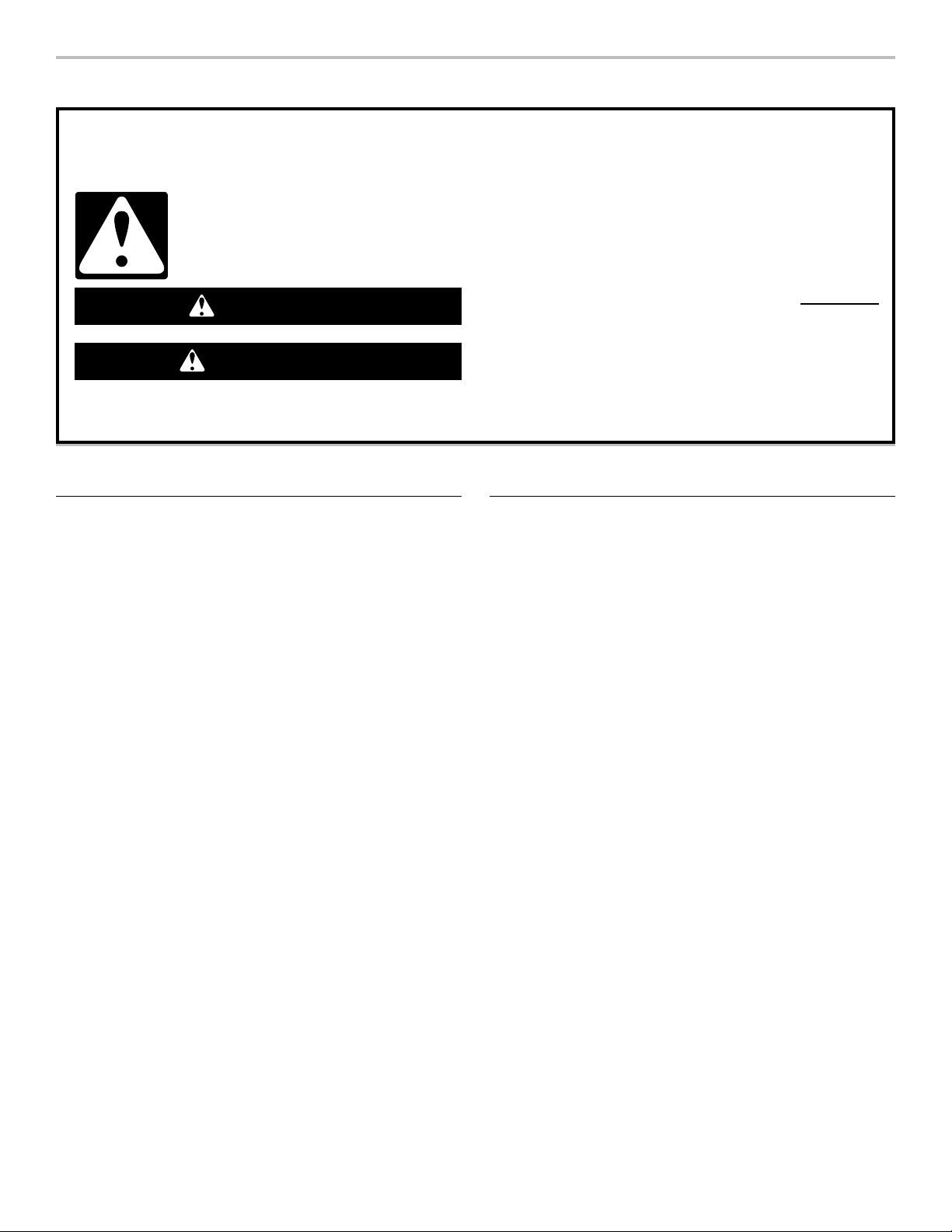
COOKTOP SAFETY
Your safety and the safety of others are very important.
We have provided many important safety messages in this manual and on your appliance. Always read and obey all safety
messages.
This is the safety alert symbol.
This symbol alerts you to potential hazards that can kill or hurt you and others.
All safety messages will follow the safety alert symbol and either the word “DANGER” or “WARNING.”
These words mean:
You can be killed or seriously injured if you don't immediately
DANGER
WARNING
All safety messages will tell you what the potential hazard is, tell you how to reduce the chance of injury, and tell you what can
happen if the instructions are not followed.
follow instructions.
You
can be killed or seriously injured if you don't
instructions.
follow
INSTALLATION REQUIREMENTS
Tools and Parts
Gather the required tools and parts before starting installation.
Read and follow the instructions provided with any tools listed
here.
Tools needed
■ Tape measure
1
■
/4" (6.35 mm) nut driver
Parts supplied
■ Foam strip roll
■ Clamping brackets (2)
Parts needed
■ A UL listed or CSA approved connector for ½" (1.3 cm)
diameter conduit
■ UL listed wire connectors
Check local codes. Check existing electrical supply. See the
“Electrical Requirements” section.
It is recommended that all electrical connections be made by a
licensed, qualied electrical installer.
■ Marker or pencil
■ Pliers
■ Flat-blade screwdriver
■ 2½" (6.4 cm) clamping
■ Screws (2)
Location Requirements
IMPORTANT: Observe all governing codes and ordinances.
When installing cooktop, use minimum dimensions given.
■ To eliminate the risk of burns or re by reaching over the
heated surface units, cabinet storage space located above
the surface units should be avoided. If cabinet storage is to
be provided, the risk can be reduced by installing a range
hood that projects horizontally a minimum of 5” (12.7 cm)
beyond the bottom of the cabinets.
■ The cooktop must be a specied cooktop that is approved
to be installed either alone or over an undercounter built-in
oven. Check the cooktop base for an approved installation
label. If you do not nd this label, contact your dealer to
conrm that your cooktop is approved.
■ The cooktop must be installed in a level countertop.
■ Ovens approved for this type of installation will have an
approval label located on the top of the oven. If you do
not nd this label, contact your dealer to conrm that your
oven is approved. Refer to oven manufacturer’s Installation
Instructions for approval for built-in undercounter use and
proper cutout dimensions.
2
Page 3
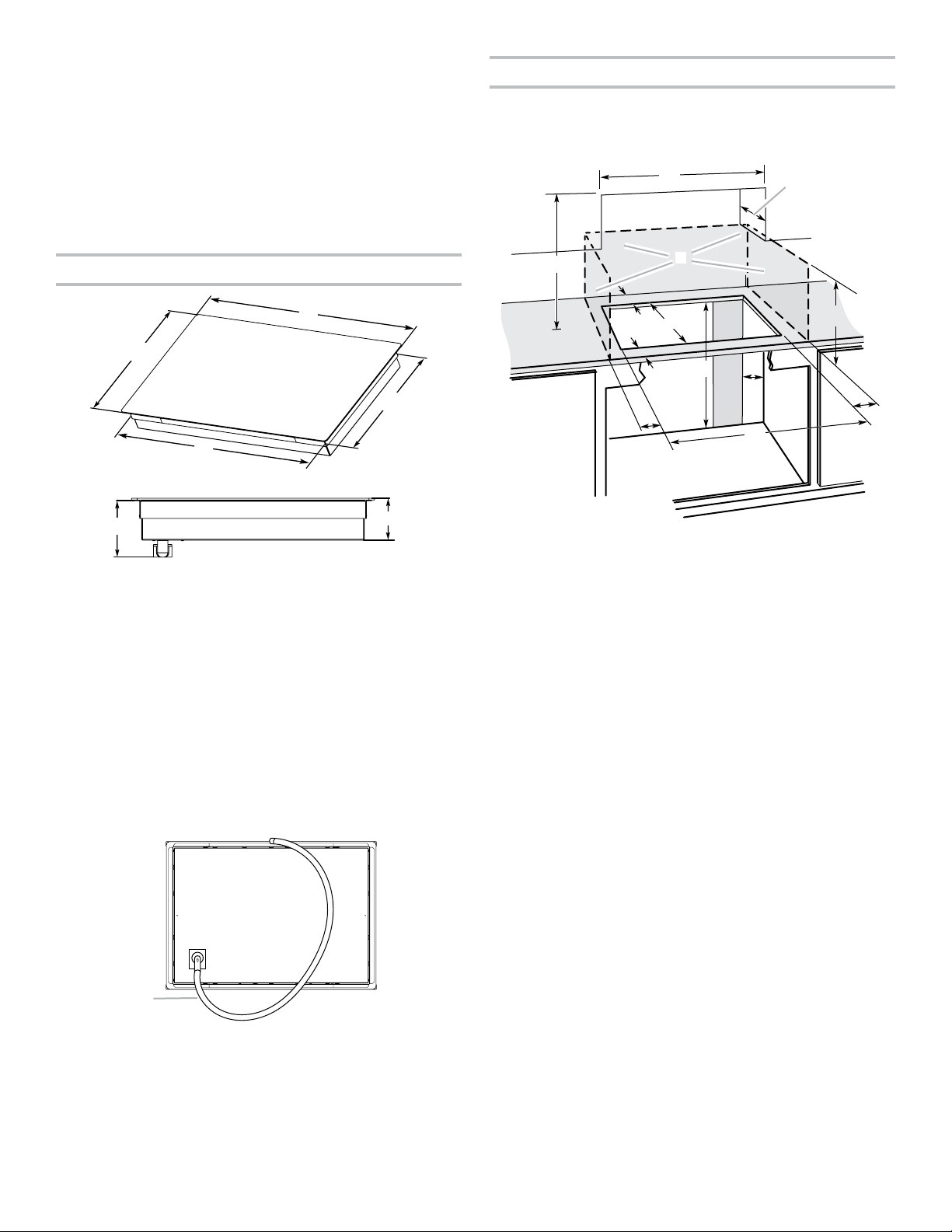
■ The cooktop should be installed away from strong draft
A
areas, such as windows, doors, fans or strong heating vents.
The cooktop should be located for convenient use in the
kitchen.
■ Use the countertop opening dimensions that are given
with these Installation Instructions. Given dimensions are
minimum clearances and provide 0" (0 cm) clearance.
■ Grounded electrical supply is required. See “Electrical
Requirements” section.
IMPORTANT: To avoid damage to your cabinets, check with
your builder or cabinet supplier to make sure that the materials
used will not discolor, delaminate, or sustain other damage.
Product Dimensions
Cabinet Dimensions
IMPORTANT: If installing a range hood or microwave hood
combination above cooking surface, follow the range hood or
microwave hood combination installation instructions for
dimensional clearances above the cooktop surface.
A
C
B
D
B
A
C
D
F
A. Glass depth - black and white models - 21 ³⁄4" (55.2 cm)
Glass depth - stainless steel models - 22 ¹⁄8" (56.4 cm)
B. Glass width - 24" (60.9 cm) models - 23
Glass width - 30" (76.2 cm) models - 30 13/16" (78.4 cm)
Glass width - 36" (91.4 cm) models - 36 5/16" (92.3 cm)
C. Frame depth - 20
D. Frame width - 24" (60.9 cm) models - 21
Frame width - 30" (76.2 cm) models - 29" (73.7 cm)
Frame width - 36" (91.4 cm) models - 34 7/16" (87.5 cm)
E. Cooktop height with bottom heat shield - 3
Cooktop height lighted knobs - 4
F. Cooktop height including conduit (located at rear of cooktop, right
side) - 5" (12.7 cm)
Cooktop height lighted knobs, including conduit (located at rear of
cooktop, right side) - 6
5
⁄16" (51.6 cm)
1
/16" (15.4 cm)
13
/16" (60.5 cm)
59
/64" (55.7 cm)
7
15
/16 (12.55 cm)
⁄8" (9.8 cm)
E
L
F
E
G
H
I
K
J
A. 24" (60.9 cm) on 24" models; 30" (76.2 cm) on 30" models;
36" (91.4 cm) on 36" models
B. Combustible area above countertop (shown by dashed box above)
C. 30" (76.2 cm) minimum clearance between top of cooktop
platform and bottom of uncovered wood or metal cabinet
(24" [61 cm] minimum clearance if bottom of wood or metal
cabinet is covered by not less than ¹⁄
millboard covered with not less than No. 28 MSG sheet steel,
0.015" [0.04 cm] stainless steel, or 0.024” [0.06 cm] aluminum
or0.020" [0.05 cm] copper)
D. 13" (33 cm) recommended upper cabinet depth
E. 2" (5.1 cm)
2
F. 20¹⁄
" (52.0 cm) recommended cutout.
Will fit in cutout from 20³⁄8"-209⁄16" (51.8-52.2 cm).
G. 18" (45.7 cm) minimum clearance from upper cabinet to
countertop within minimum horizontal clearances to cooktop
H. Junction box or outlet: 7" (17.8 cm) minimum from top of
countertop
I. Junction box or outlet: 9" (23.0 cm) maximum from right side
ofcabinet
2
J. 29¹⁄
" (74.9 cm) recommended cutout on 30" (76.2 cm) models.
Will fit in cutout from 29 ¹⁄16"-29 9⁄16" (73.8-75.1 cm) on 30"
(76.2cm) models.
35¹⁄2" (90.2 cm) recommended cutout on 36" (91.4 cm) models.
Will fit in cutout from 34 9⁄16"-35 9⁄16" (87.8-90.3 cm) on
36"(91.4cm) models.
22 5/16" (56.67 cm) recommended cutout on 24" (61.0 cm)
Will fit in cutout from 22 1/4 - 22 3/7 (56.4 - 57.0 cm) on
24 (61.0 cm) models.
1
K. 2
/2" (6.35 cm) minimum distance to nearest left and right side
combustible surface above cooktop
1
L. 1
/2" (3.81 cm) minimum clearance between back wall and
countertop
4
"[0.6 cm] flame retardant
NOTES: After making the countertop cutout, some installations
may require notching down the base cabinet side walls to clear
A. Location of Power Cord (length of power cord is
48" (121.9 cm), including the conduit)
the cooktop base. To avoid this modication, use a base cabinet
with sidewalls wider than the cutout.
2
If cabinet has a drawer, a 5¹⁄
" (14.0 cm) depth clearance from
the top of the countertop to the top of the drawer (or other
obstruction) in base cabinet is required.
3
Page 4
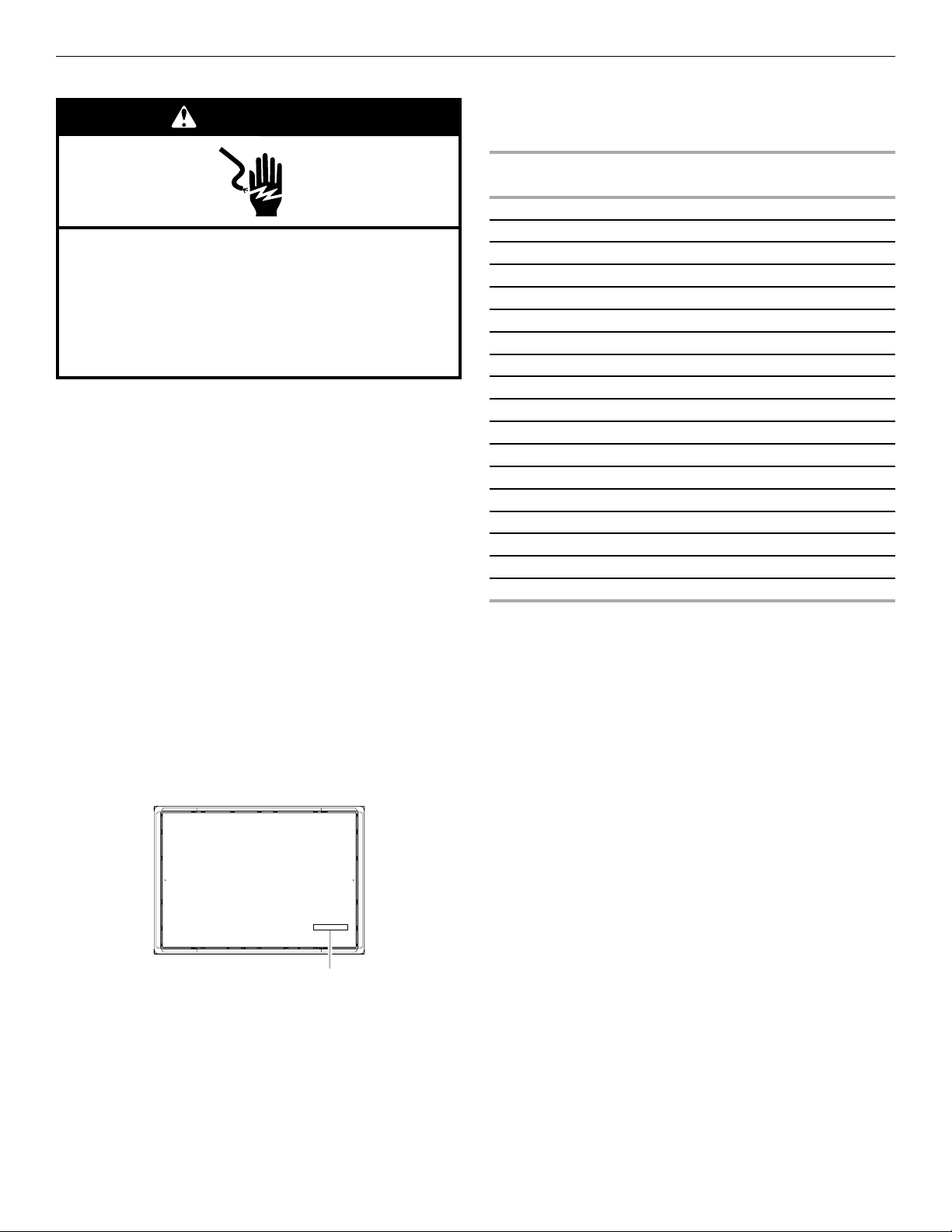
Electrical Requirements
WARNING
■ The cooktop is rated for 120/208 V or 120/240 V. Some
models have a neutral (white) wire.
For power requirements, refer to the following table:
Electrical Shock Hazard
Disconnect power before servicing.
Use 8 gauge copper wire.
Electrically ground cooktop.
Failure to follow these instructions can result in death,
fire, or electrical shock.
If codes permit and a separate ground wire is used, it is
recommended that a qualied electrical installer determine that
the ground path and wire gauge are in accordance with local
codes.
Check with a qualied electrical installer if you are not sure the
cooktop is properly grounded.
Make sure that the electrical connection and wire size are
adequate and in conformance with the National Electrical Code,
ANSI/NFPA 70-latest edition or CSA Standards C22.1-94,
Canadian Electrical Code, Part 1 and C22.2 No. O-M91-latest
edition, and all local codes and ordinances.
A copy of the above code standards can be obtained from:
National Fire Protection Association
Before You Make the Electrical Connection:
To properly install your cooktop, you must determine the type of
electrical connection you will be using and follow the instructions
provided for it here.
Use a 3-wire or 4-wire, single phase, 120/208 V or 120/240 V,
60 Hz, AC only. The model/serial number rating plate is located
on the metal cabinet underneath the cooktop.
See the following illustration.
1 Batterymarch Park
Quincy, MA 02169-7471
CSA International
8501 East Pleasant Valley Road
Cleveland, OH 44131-5575
A
A. Model/serial number plate
Family Model
Number
WCE55US0H 5.0 kW 6.7 kW
WCE55US4H 5.0 kW 6.7 kW
WCE55US6H 6.0 kW 8.0 kW
WCE77US0H 6.4 kW 8.5 kW
WCE77US6H 6.4 kW 8.5 kW
WCE97US0H 6.8 kW 9.1 kW
WCE97US6H 6.8 kW 9.1 kW
MEC8830H 6.5 kW 8.6 kW
MEC8836H 7.4 kW 9.9 kW
KCES550H 7.9 kW 10.5 kW
KCES556H 7.9 kW 10.5 kW
KCES950H 7.2 kW 9.6 kW
KCES956H 7.2 kW 9.6 kW
JEC3430H 6.4 kW 8.5 kW
JEC3536H 7.9 kW 10.5 kW
JEC4424H 5.5kW 7.3 kW
JEC4430H 7.2 kW 9.6 kW
JEC4536H 7.2 kW 9.6 kW
■ The cooktop should be connected directly to the junction
box through exible, armored or nonmetallic sheathed,
copper cable. The exible, armored cable extending from the
fuse box or circuit breaker box should be connected directly
to the junction box.
■ Locate the junction box to allow as much slack as possible
between the junction box and the cooktop so that the
cooktop can be moved if servicing becomes necessary in
the future.
■ Do not cut the conduit. Use the length of conduit provided.
A UL listed or CSA approved conduit connector must be
provided at each end of the power supply cable (at the cooktop
and at the junction box). A listed conduit connector is already
provided at the cooktop.
■ If the house has aluminum wiring follow the procedure
below:
Connect the aluminum wiring using special connectors
and/or tools designed and UL listed for joining copper to
aluminum.
Follow the electrical connector manufacturer’s recommended
procedure. Aluminum/copper connection must conform with
local codes and industry accepted wiring practices.
Electrical Ratings at 60 Hz
208 V~ 240 V~
4
Page 5
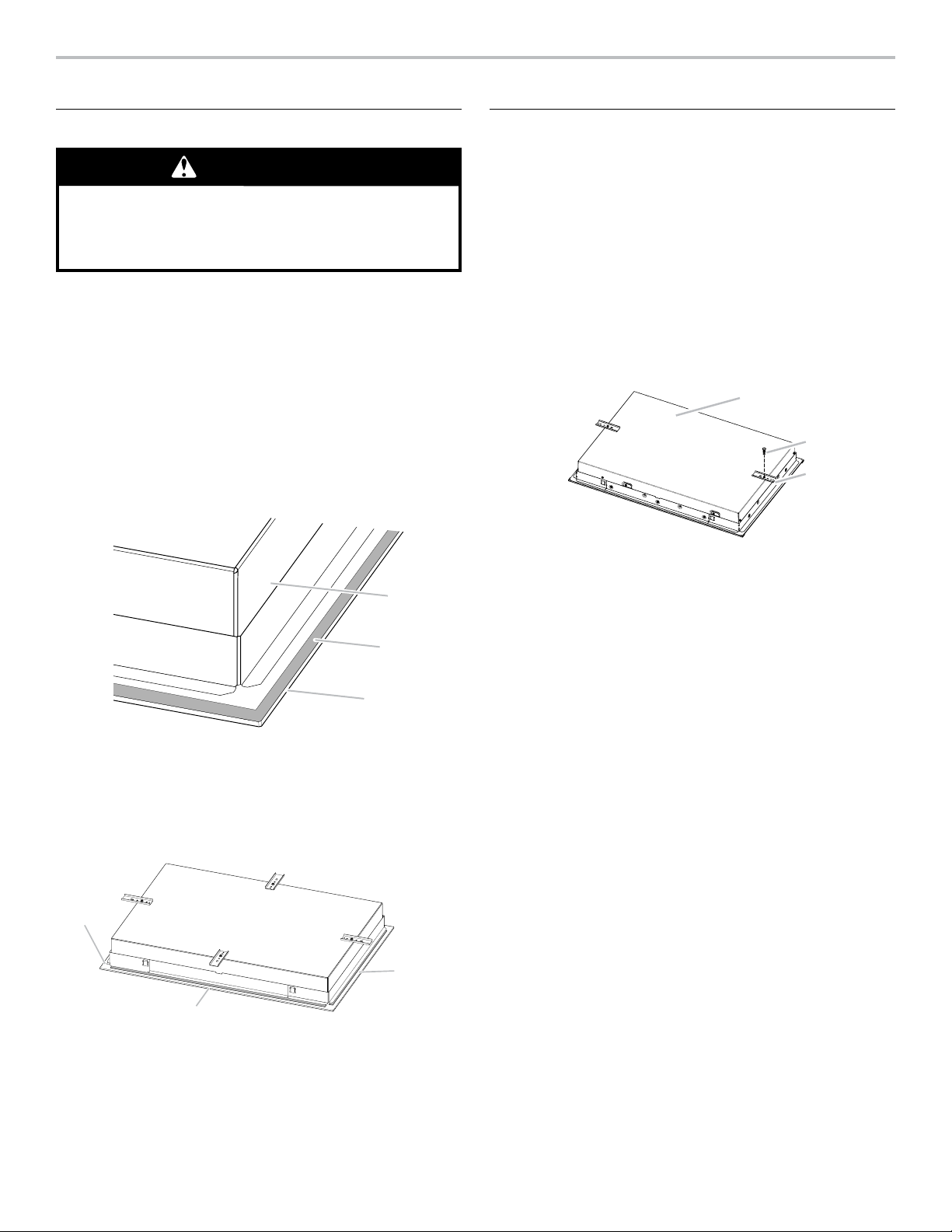
INSTALLATION INSTRUCTIONS
A
B
C
LEFT SIDE
B
C
Prepare Cooktop for Installation
WARNING
Excessive Weight Hazard
Use two or more people to move and install cooktop.
Failure to do so can result in back or other injury.
Decide on the nal location for the cooktop. Avoid drilling into or
severing existing wiring during installation.
1. Using 2 or more people, place the cooktop upside down
on a covered surface using the foam end posts from the
packaging. Make sure that the knobs are not resting on the
foam.
2. Remove foam strip roll from the package containing
literature. The roll contains four ¼" (0.64 cm) strips of foam.
Remove one strip at a time. Apply the foam strip adhesive
around bottom of the four edges of the cooktop glass,
following the edges of the glass.
NOTE: The foam strip helps avoid damage to the underside of
the cooktop glass from debris and helps the cooktop sit at on
uneven counters.
Install Cooktop
Style 1: Cooktop over undercounter built-in oven
IMPORTANT: Clamping brackets should not be used.
1. Using 2 or more people, place cooktop right side up into
thecutout.
NOTE: Make sure that the front edge of the cooktop is
parallel to the front edge of the countertop. If repositioning
is needed, lift entire cooktop up from cutout to avoid
scratching the countertop.
Style 2: Cooktop over cabinets
1. Determine whether your cabinet construction provides
clearance for installing clamping brackets at cooktop
baseends.
24" (60.9 cm), 30" (76.2 cm) and 36" (91.4 cm) traditional
models
A
A. Cooktop base bottom
B. Attachment screw
C. Clamping bracket
A. Cooktop base
B. ¼" (0.64 cm) Foam strip
C. Cooktop
NOTE: For some models with trim on the front glass edge, apply
the foam strip side down around bottom of the cooktop glass
only on LEFT, RIGHT and BACK SIDE.
RIGHT SIDE
BACK SIDE
2. The clamping brackets can be installed before or after the
cooktop is placed into the cutout. Complete the following
steps for the option you choose.
5
Page 6
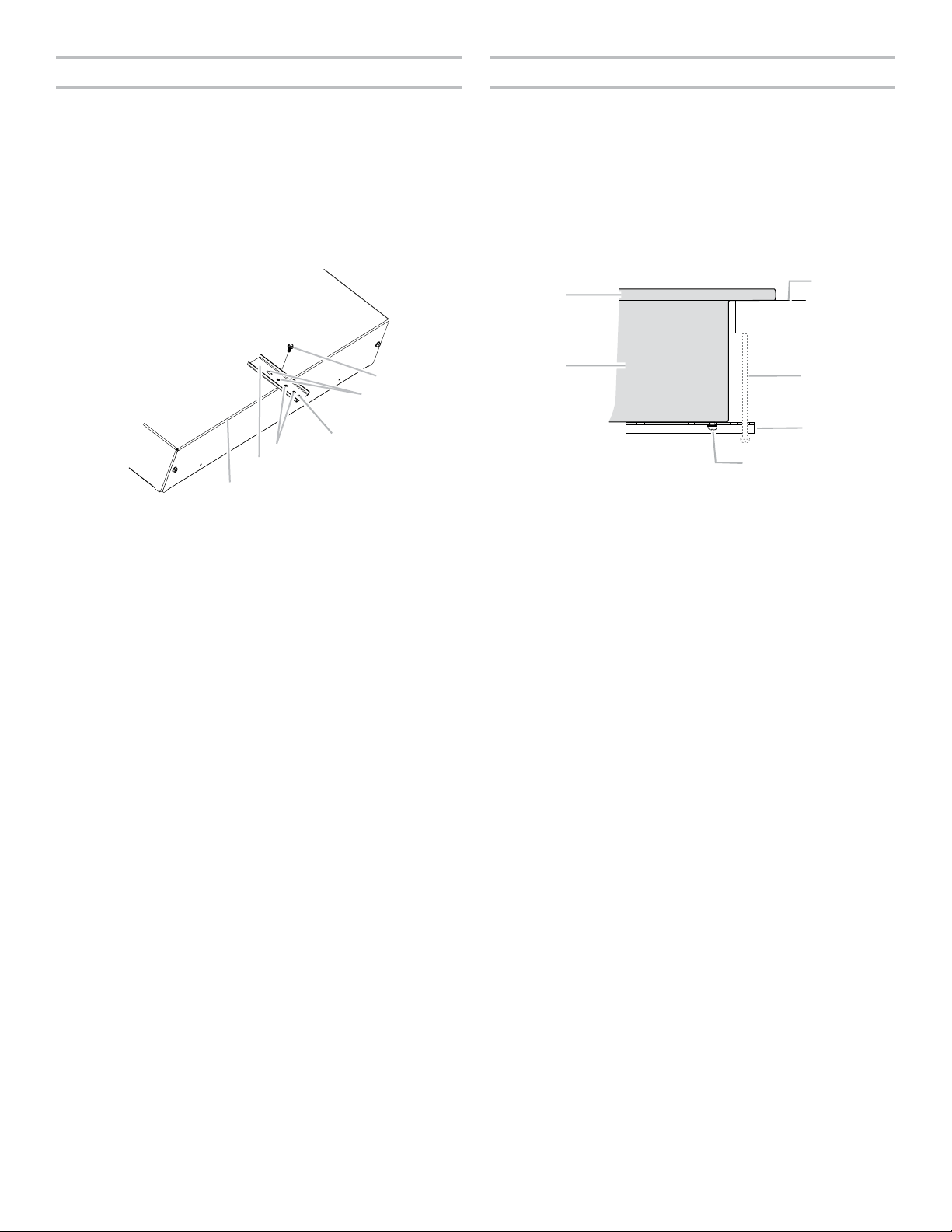
Installing Brackets Before Placing Cooktop in Cutout
A
A
B
C
F
Installing Brackets After Placing Cooktop in Cutout
1. Using 2 or more people, place the cooktop upside down
on a covered surface using the foam end posts from the
packaging. Make sure that the knobs are not resting on the
foam.
2. Remove the attachment screws for the bracket locations
from the bottom of the cooktop base.
3. Select bracket mounting holes that will allow the bracket to
extend far enough out from the cooktop for the installation of
2
" (6.4 cm) clamping screws. See the “Attach Cooktop to
2¹⁄
Countertop” section for illustration of clamping screw
installation.
E
C
D
C
B
A. Edge of cooktop base bottom
B. Clamping bracket
C. Bracket mounting holes
D. Bracket clamping hole
E. Attachment screw
4. Attach brackets to cooktop base bottom with bracket
attachment screws using the bracket mounting holes
selected in Step 3.
5. Rotate brackets so they do not extend beyond edge of
cooktop base.
6. Tighten attachment screws enough to hold brackets in place
when cooktop is placed in cutout.
7. Using 2 or more people, turn the cooktop right side up and
place in cutout.
NOTE: Make sure that the front edge of the cooktop is
parallel to the front edge of the countertop. If repositioning
is needed, lift entire cooktop up from cutout to avoid
scratching the countertop.
8. Loosen the screws and rotate the brackets so that they are
perpendicular to the edge of the cooktop base and extend
beyond its edge. Securely tighten screws.
1. Using 2 or more people, place cooktop right side up into the
cutout.
NOTE: Make sure that the front edge of the cooktop is
parallel to the front edge of the countertop. If repositioning
is needed, lift entire cooktop up from cutout to avoid
scratching the countertop.
2. Remove the attachment screws for the selected bracket
locations from the bottom of the cooktop base.
3. Select bracket mounting holes that will allow the bracket to
extend far enough out from the cooktop for the installation
2
" (6.4 cm) clamping screws.
of2¹⁄
E
D
A. Cooktop
B. Cooktop base
C. Attachment screw
D. Clamping bracket (extends far enough beyond cooktop
base to allow installation of clamping screws)
2
E. 2¹⁄
" (6.4 cm) clamping screw (to be installed in “Attach
Cooktop to Countertop”)
F. Countertop
4. Attach brackets to cooktop base bottom with bracket
attachment screws using the bracket mounting holes
selected in Step 3. Securely tighten screws.
6
Page 7

Make Electrical Connection
(12,7 cm)
(8.9 cm)
(12,7 cm)
(8.9 cm)
B
C
D
A
G
WARNING
Electrical Shock Hazard
Disconnect power before servicing.
Use 8 gauge copper wire.
Electrically ground cooktop.
Failure to follow these instructions can result in death,
fire, or electrical shock.
This cooktop is manufactured with a frame connected, green or
bare ground wire. Connect the cooktop cable to the junction box
through the UL listed or CSA approved conduit connector.
Electrical Connection Options
For cooktops with a 4-wire cable
If your home has: And you will be
connecting to:
4-wire direct A fused disconnect
or circuit breaker
box
5"
3-wire direct A fused disconnect
or circuit breaker
box
3¹⁄₂"
For cooktops with a 3-wire cable:
If your home has: And you will be
connecting to:
4-wire direct A fused disconnect
or circuit breaker
box
5"
Go to Section:
4-Wire Cable from
Power Supply to
4-Wire Cable from
Cooktop
3-Wire Cable from
Power Supply to
4-Wire Cable from
Cooktop
Go to Section:
4-Wire Cable from
Power Supply to
3-Wire Cable from
Cooktop
4-Wire Cable from Power Supply to 4-Wire Cable
from Cooktop
IMPORTANT: Use the 4-wire cable from power supply where
local codes do not permit connecting the frame-ground
conductor to the neutral (white) junction box wire.
E
F
H
I
A. 4-wire cable from power supply
B. Black wires
C. Bare or green wires
D. 4-wire cable from cooktop
E. Junction box
1. Disconnect power.
2. Remove junction box cover, if present.
3. Connect the exible cable conduit from the cooktop to the
junction box using a UL listed or CSA approved connector
for ½” (1.3 cm) conduit.
4. Tighten screws on conduit connector if present.
5. Connect the two black wires together using the UL listed
wire connectors.
6. Connect the two red wires together using the UL listed wire
connectors.
7. Connect the two white wires together using the UL listed
wire connectors.
8. Connect the green or bare ground wire from the cooktop
cable to the green or bare ground wire (in the junction box)
using the UL listed wire connectors.
9. Install junction box cover.
10. Reconnect power.
F. White wires
G. UL listed wire connector
H. Red wires
I. UL listed or CSA approved
conduit connector
3-wire direct A fused disconnect
or circuit breaker
box
3¹⁄₂"
3-Wire Cable from
Power Supply to
3-Wire Cable from
Cooktop
7
Page 8

3-Wire Cable from Power Supply to 4-Wire Cable
B
C
D
E
F
H
A
G
B
C
D
E
F
H
A
G
from Cooktop
4-Wire Cable from Power Supply to 3-Wire Cable
from Cooktop
IMPORTANT: Use the 3-wire cable from power supply where
local codes permit connecting the frame-ground conductor to
the neutral (white) junction box wire:
I
A. 3-wire cable from power supply
B. Red wires
C. White and green or bare ground
wires (from cooktop)
D. 4-wire cable from cooktop
E. Junction box
F. White wire (from power supply)
G. UL listed wire connector
H. Black wires
I. UL listed or CSA approved
conduit connector
1. Disconnect power.
2. Remove junction box cover, if present.
3. Connect the exible, cable conduit from the cooktop to
the junction box using UL listed or CSA approved conduit
connector.
4. Tighten screws on conduit connector if present.
5. Connect the two black wires together using the UL listed
wire connectors.
6. Connect the two red wires together using the UL listed wire
connectors.
7. Connect the green or bare and white cooktop cable wires to
the white (neutral) wire in the junction box using the UL listed
wire connectors.
8. Connect the green or bare ground wire from the cooktop
cable to the green or bare ground wire (in the junction box)
using the UL listed wire connectors.
9. Install junction box cover.
10. Reconnect power.
IMPORTANT: Use the 4-wire cable from power supply where
local codes do not permit connecting the frame-ground
conductor to the neutral (white) junction box wire:
I
A. 4-wire cable from power supply
B. Red wires
C. Green or bare ground wire
(from cooktop)
D. 3-wire cable from cooktop
E. Junction box
F. White wire (from power supply)
G. UL listed wire connector
H. Black wires
I. UL listed or CSA approved
conduit connector
1. Disconnect power.
2. Remove junction box cover, if present.
3. Connect the exible cable conduit from the cooktop to the
junction box using a UL listed or CSA approved conduit
connector.
4. Tighten screws on conduit connector if present.
5. Connect the two black wires together using the UL listed
wire connectors.
6. Connect the two red wires together using the UL listed wire
connectors.
7. Connect the green or bare ground wire from the cooktop
cable to the green or bare ground wire (in the junction box)
using the UL listed wire connectors.
8. Put a UL listed wire connector on the end of the white wire.
NOTE: Do not connect the bare ground wire to the neutral
(white) wire in the junction box.
9. Install junction box cover.
10. Reconnect power.
8
Page 9
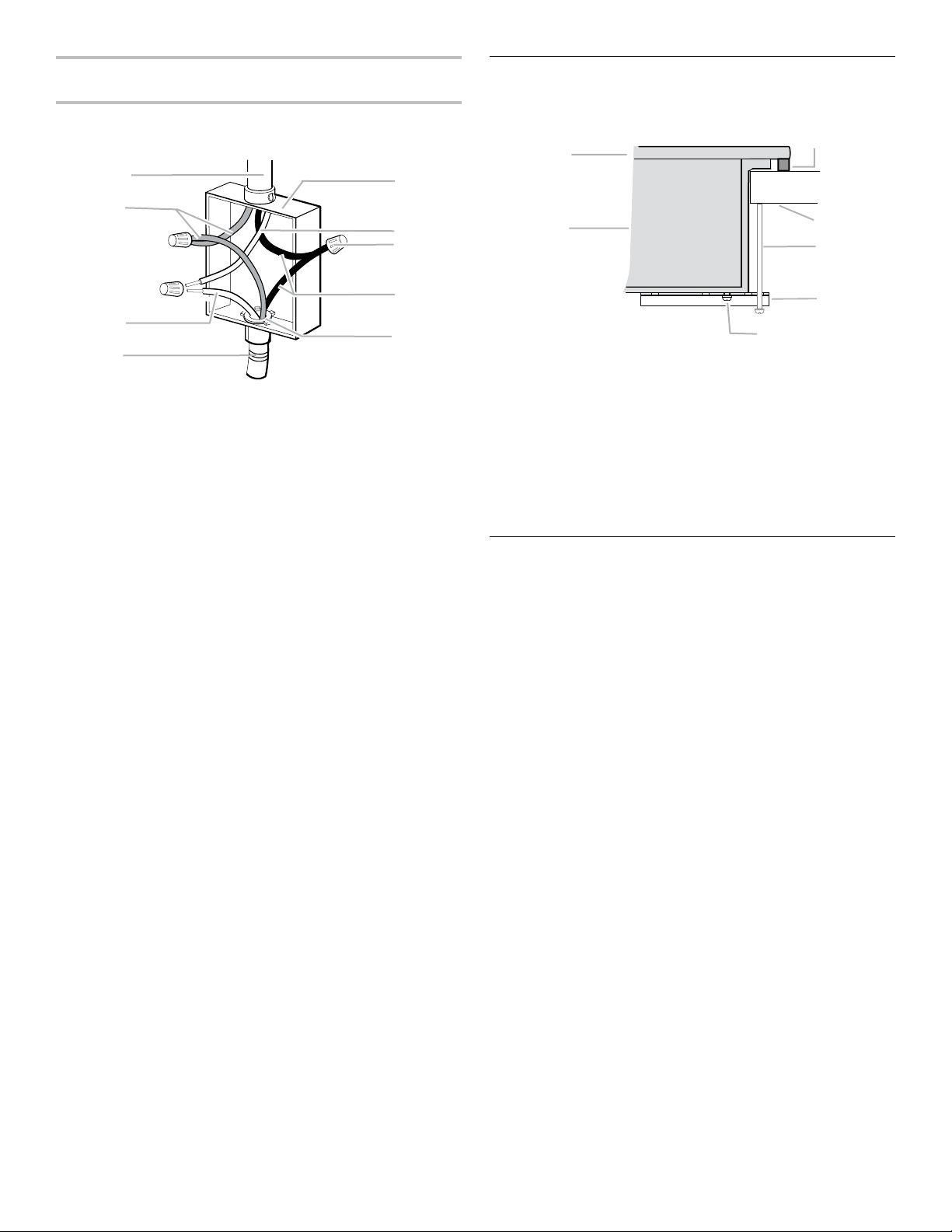
3-Wire Cable from Power Supply to 3-Wire Cable
H
D
E
G
B
C
D
E
F
G
from Cooktop
IMPORTANT: Use the 3-wire cable from power supply where
local codes permit connecting the frame-ground conductor to
the neutral (white) junction box wire:
A
B
F
C
I
A. 3-wire cable from power supply
B. Red wires
C. Green or bare ground wire
(from cooktop)
D. 3-wire cable from cooktop
1. Disconnect power.
2. Remove junction box cover, if present.
3. Connect the exible cable conduit from the cooktop to the
junction box using a UL listed or CSA approved conduit
connector.
4. Tighten screws on conduit connector if present.
5. Connect the two black wires together using the UL listed
wire connectors.
6. Connect the two red wires together using the UL listed wire
connectors.
7. Connect the green or bare cooktop cable wires to the white
(neutral) wire in the junction box using the UL listed wire
connectors.
8. Install junction box cover.
9. Reconnect power.
E. Junction box
F. White wire (from power supply)
G. UL listed wire connector
H. Black wires
I. UL listed or CSA approved
conduit connector
Attach Cooktop to Countertop
NOTE: This section applies only if you are using clamping
brackets.
A
A. Glass cooktop
B. Cooktop base
C. Attachment screw
D. Clamping bracket (extends far
enough beyond cooktop base
to allow installation of clamping
screws)
E. 2½" (6.4 cm) clamping screw
F. Countertop
G. Foam seal
1. Place the 2½" (6.4 cm) clamping screws into the outermost
hole in the clamping bracket.
2. Use a screwdriver to tighten the screws against the
countertop. Do not overtighten.
Complete Installation
1. Check that all parts are now installed. If there is an extra
part, go back through the steps to see which step was
skipped.
2. Check that you have all your tools.
3. Dispose of/recycle all packaging materials.
4. Use a mild solution of liquid household cleaner and warm
water to clean cooktop before use. Dry thoroughly with a soft
cloth. For more information, see the “Cooktop Care” section
of the Use and Care Guide.
5. Read the “Cooktop Use” section in the cooktop Use and
Care Guide.
6. Reconnect power.
7. For further information about the product, read the User
Instructions.
NOTE: If the cooktop does not work after turning on the power,
check that a circuit breaker has not tripped or a household fuse
has not blown. See “Troubleshooting” section in the Use and
Care Guide for further information.
If You Need Assistance or Service:
Please reference the “Assistance or Service” section of the Use
and Care Guide or contact the dealer from whom you purchased
your cooktop.
9
Page 10

SÉCURITÉ DE LA TABLE DE CUISSON
Votre sécurité et celle des autres est très importante.
Nous donnons de nombreux messages de sécurité importants dans ce manuel et sur votre appareil ménager. Assurez-vous de
toujours lire tous les messages de sécurité et de vous y conformer.
Voici le symbole d’alerte de sécurité.
Ce symbole d’alerte de sécurité vous signale les dangers potentiels de décès et de blessures graves à vous
et à d’autres.
Tous les messages de sécurité suivront le symbole d’alerte de sécurité et le mot “DANGER” ou
“AVERTISSEMENT”. Ces mots signifient :
Risque possible de décès ou de blessure grave si vous ne
DANGER
AVERTISSEMENT
Tous les messages de sécurité vous diront quel est le danger potentiel et vous disent comment réduire le risque de blessure et
ce qui peut se produire en cas de non-respect des instructions.
suivez pas immédiatement les instructions.
Risque possible de décès ou de blessure grave si vous
ne suivez pas les instructions.
EXIGENCES D’INSTALLATION
Outils et pièces
Rassembler les outils et pièces nécessaires avant d’entreprendre
l’installation. Lire et observer les instructions fournies avec
chacun des outils de la liste ci-dessous.
Outils nécessaires
■ Mètre-ruban
■ Tourne-écrou de ¼"
(6,35mm)
Pièces fournies
■ Rouleau de bandes de
mousse
■ 2 brides de xation
Pièces nécessaires
■ Un connecteur homologué UL ou CSA pour conduit d’un
diamètre de ½" (1,3 cm)
■ Connecteurs de ls (homologation UL)
Consulter les codes locaux. Vérier l’alimentation électrique
existante. Voir la section “Spécications électriques”.
Il est recommandé de faire réaliser tous les raccordements
électriques par un électricien qualié agréé.
■ Marqueur ou crayon
■ Pince
■ Tournevis à lame plate
■ 2 vis de xation de
2½" (6,4 cm)
Exigences d’emplacement
IMPORTANT : Observer les dispositions de tous les codes
et règlements en vigueur. Lors de l’installation de la table de
cuisson, utiliser les dimensions minimales indiquées.
■ An de supprimer le risque de brûlures ou d’incendie en
se penchant au-dessus des unités de surface chauffées, le
rangement en armoire au-dessus des unités de surface doit
être évité. Si des placards de rangement sont envisagés, le
risque peut être réduit par l’installation d’une hotte de cuisine
dépassant le bas des placards d’au moins 5" (12,7 cm)
horizontalement.
■ La table de cuisson doit être une table de cuisson spéciée,
et doit être approuvée pour une installation seule ou sur un
four encastré sous comptoir. Vérier que la base de la table
de cuisson comporte une étiquette d’installation approuvée.
Si vous ne trouvez pas cette étiquette, contactez votre
vendeur pour conrmer que la table de cuisson est bien
approuvée.
■ La table de cuisson doit être installée dans un plan de travail
qui soit d’aplomb.
■ Les fours approuvés pour ce type d’installation comportent
une étiquette d’approbation située sur le dessus du four.
Si vous ne trouvez pas cette étiquette, contactez votre
marchand pour conrmer que le four est bien approuvé.
Consulter les Instructions d’installation du fabricant du
four pour déterminer si l’utilisation en encastrement est
approuvée et pour obtenir les dimensions correctes de
l’ouverture.
10
Page 11

■ La table de cuisson doit être installée à l’écart des zones de
A
forts courants d’air, telles que fenêtres, portes et évents ou
ventilateurs de chauffage puissants. La table de cuisson doit
être installée à un endroit pratique dans la cuisine.
■ Utiliser les dimensions d’ouverture du plan de travail qui
sont indiquées dans ces Instructions d’installation. Les
dimensions données sont les espacements minimaux et
fournissent un dégagement de 0” (0 cm).
■ Une source d’électricité avec liaison à la terre est nécessaire.
Voir la section “Spécications électriques”.
IMPORTANT : Pour éviter tout dommage, consulter le
constructeur de la maison ou le fournisseur de placards pour
déterminer si les matériaux utilisés peuvent subir un changement
de couleur, une déstratication ou autres dommages.
Dimensions du produit
Dimensions du placard
IMPORTANT : Si une hotte ou un ensemble hotte/four à
micro-ondes est installé au-dessus de la surface de cuisson,
suivre les instructions d’installation fournies avec la hotte ou
l’ensemble hotte/four à micro-ondes concernant les dimensions
de dégagement à respecter au-dessus de la surface de cuisson.
A
C
B
D
B
A
C
D
F
A. Profondeur de la vitrocéramique – modèles noir et blanc –
4
21 ³⁄
" (55,2cm)
Profondeur de la vitrocéramique – modèles en acier inoxydable –
22¹⁄8" (56,4 cm)
B. Largeur de la vitrocéramique – modèles de 24" (60,9 cm) –
13
23
/16" (60,5 cm)
Largeur de la vitrocéramique – modèles de 30" (76,2 cm) –
30 13/16" (78,4 cm)
Largeur de la vitrocéramique – modèles de 36" (91,4 cm) –
36 5/16" (92,3 cm)
C. Profondeur du cadre – 20
D. Largeur du cadre – modèles de 24” (60,9 cm) – 21
Largeur du cadre – modèles de 30” (76,2 cm) – 29” (73,7 cm)
Largeur du cadre – modèles de 36” (91,4 cm) – 34 7/16" (87,5 cm)
E. Hauteur de la table de cuisson avec écran thermique inférieur – 3
(9,8 cm)
Hauteur de la table de cuisson avec boutons illuminés – 4 15/16"
(12,55 cm)
F. Hauteur de la table de cuisson y compris le conduit (situé à l’arrière
de la table de cuisson, côté droit) – 5" (12,7 cm)
Hauteur de la table de cuisson avec boutons illuminés, y compris le
conduit (situé à l’arrière de la table de cuisson, côté droit) – modèles
1
de 6
/16" (15.4 cm)
5
⁄16" (51,6 cm)
E
59
/64" (55,7 cm)
L
F
E
G
H
I
K
J
A. 24" (60,9 cm) sur les modèles de 24"; 30" (76,2 cm) sur les modèles
de 30"; 36" (91,4 cm) sur les modèles de 36"
B. Zone de matière combustible au-dessus du plan de travail (espace
délimité par des lignes pointillées ci-dessus)
C. Distance minimale de séparation de 30" (76,2cm) entre le dessus de
la table de cuisson et le fond d’une armoire métallique ou de bois non
couverte (distance de séparation de 24" [61 cm] ou plus si le fond de
l’armoire de métal ou de bois est recouvert d’une plaque d’au moins
4
¹⁄
” [0,6cm] de matériau résistant aux flammes, lui-même recouvert
d’une feuille métallique d’une épaisseur correspondant à un calibre
de 28 au moins pour l’acier, 0,015” [0,04cm] pour l’acier inoxydable,
0,024” [0,06cm] pour l’aluminium ou 0,020” [0,05cm] pour le cuivre)
D. Profondeur recommandée pour les placards supérieurs : 13” (33 cm)
E. 2" (5,1 cm)
F. 20¹⁄2" (52.0 cm) recommended cutout.
Will fit in cutout from 20³⁄
G. Distance de séparation minimale de 18” (45,7 cm) entre le placard
supérieur et le plan de travail avec distance minimale de séparation
7
⁄8"
horizontale pour la table de cuisson
H. Boîtier de connexion ou prise : 7" (17,8 cm) minimum à partir du
dessus du plan de travail
I. Boîtier de connexion ou prise : 9" (23 cm) maximum à partir de la
droite du placard
2
J. 29¹⁄
" (74,9 cm) recommandé pour l’ouverture découpée sur les
modèles de 30" (76,2 cm). Convient à une ouverture découpée de
29 ¹⁄16" – 29 9⁄16" (73,8 – 90,3 cm) sur les modèles de 30» (76,2 cm).
35¹⁄2" (90,2 cm) recommandé pour l’ouverture découpée sur les
modèles de 36" (91,4 cm).
Convient à une ouverture découpée de 34 9⁄16" – 35 9⁄16" (87,8 –
90,3cm) sur les modèles de 36" (91,4 cm).
22 5/16" (56,67 cm) recommandé pour l’ouverture découpée sur les
modèles de 24" (61,0 cm)
Convient à une ouverture découpée de 22 1/4" à 22 3/7" (56,4 cm à
57,0 cm) sur les modèles de 24” (61,0 cm)
K. Distance de séparation minimale de 2
la surface de matériau combustible la plus proche, à gauche ou à
droite au-dessus de la table de cuisson
L. Distance de séparation minimale de 1
paroi arrière et le comptoir
8
"-209⁄16" (51.8-52.2 cm).
1
/2" (6,35 cm) par rapport à
1
/2" (3,81 cm) ou plus entre la
NOTES: Après le découpage de l’ouverture dans le plan
de travail, il est possible que pour certaines congurations
A. Emplacement du cordon d’alimentation
(la longueur du cordon d’alimentation est de
48 po [121,9 cm] incluant le conduit)
d’installation, il soit nécessaire d’entailler les parois latérales
du placard inférieur pour permettre le passage de la base
de la table de cuisson. Pour éviter cette modication, utiliser
un placard inférieur dont la largeur des parois latérales est
supérieure à celle de l’ouverture découpée.
11
Page 12

Si le placard comporte un tiroir, on devra ménager une distance
2
de séparation de 5¹⁄
" (14 cm) dans le sens de la profondeur
entre le plan de travail et le sommet du tiroir (ou autre
obstruction) à l’intérieur du placard inférieur.
Spécications électriques
AVERTISSEMENT
Risque de choc électrique
Déconnecter la source de courant électrique avant
l'entretien.
Utiliser du fil en cuivre de calibre 8.
Relier la table de cuisson à la terre.
Le non-respect de ces instructions peut causer un
décès, un incendie ou un choc électrique.
Si l’on utilise un conducteur distinct de liaison à la terre et
lorsque les codes le permettent, il est recommandé qu’un
électricien qualié vérie que la liaison à la terre et la section
desls sont conformes aux codes locaux.
Vérier avec un électricien qualié si vous avez des doutes quant
à la qualité de la liaison à la terre de la table de cuisson.
S’assurer que la connexion électrique et le calibre des ls sont
appropriés et conformes au National Electrical Code, à la norme
ANSI/NFPA 70 – dernière édition, ou à la norme CSA C22.1-94,
au Code canadien de l’électricité, Partie 1 et C22.2 N° O-M91 –
dernière édition, et à tous les codes et règlements locaux.
Pour obtenir un exemplaire des normes des codes cidessus, contacter
National Fire Protection Association
1 Batterymarch Park
Quincy, MA 02169-7471
CSA International
8501 East Pleasant Valley Road
Cleveland, OH 44131-5575
Avant d’établir la connexion électrique :
Pour installer la table de cuisson correctement, il faut établir
le type de raccords électriques que l’on utilisera et suivre les
instructions indiquées ici.
■ Utiliser un câble une phase à 3 ou 4 ls de 120/208 V ou
120/240 V CA à 60 Hz seulement. La plaque signalétique est
située sur le placard métallique, sous la table de cuisson.
Voir l’illustration ci-dessous.
A
A. Plaque signalétique
■ La table de cuisson est conçue pour le 120/208 V ou
120/240 V. Certains modèles comportent un conducteur
neutre (blanc).
Pour les critères d’alimentation électrique, se reporter au tableau
suivant:
Numéro de famille
de modèle
Spécications électriques à 60Hz
208 V~ 240 V~
WCE55US0H 5,0kW 6,7kW
WCE55US4H 5,0kW 6,7kW
WCE55US6H 6,0kW 8,0kW
WCE77US0H 6,4kW 8,5kW
WCE77US6H 6,4kW 8,5kW
WCE97US0H 6,8kW 9,1kW
WCE97US6H 6,8kW 9,1kW
MEC8830H 6,5kW 8,6kW
MEC8836H 7,4kW 9,9kW
KCES550H 7,9kW 10,5kW
KCES556H 7,9kW 10,5kW
KCES950H 7,2kW 9,6kW
KCES956H 7,2kW 9,6kW
JEC3430H 6,4kW 8,5kW
JEC3536H 7,9kW 10,5kW
JEC4424H 5,5 kW 7,3kW
JEC4430H 7,2kW 9,6kW
JEC4536H 7,2kW 9,6kW
■ La table de cuisson doit être raccordée directement
au boîtier de connexion par l’intermédiaire d’un câble
exible à conducteur de cuivre (avec blindage ou gaine
non métallique). Le câble blindé exible sortant du boîtier
de distribution (fusible ou disjoncteur) doit être raccordé
directement au boîtier de connexion.
■ Placer le boîtier de connexion pour laisser le plus de jeu
possible entre celui-ci et la table de cuisson pour pouvoir
déplacer la table de cuisson en cas de besoin de réparation
à l’avenir.
■ Ne pas couper le conduit. Utiliser toute la longueur du
conduit fourni.
■ Un connecteur de conduit homologué UL ou CSA doit
être fourni à chaque extrémité du câble d’alimentation
électrique (à la table de cuisson et au boîtier de connexion).
Unconnecteur de conduit homologué est déjà fourni à la
table de cuisson.
■ Si le domicile est équipé d’un câblage en aluminium, suivre
les instructions suivantes :
Connecter le câblage en aluminium en utilisant des
connecteurs ou des outils spécialement conçus et
homologués UL pour raccorder le cuivre à l’aluminium.
Suivre la procédure recommandée par le fabricant de
connecteurs électriques. La connexion aluminium/cuivre doit
être conforme aux codes locaux et aux pratiques de câblage
acceptées par l’industrie.
12
Page 13

INSTRUCTIONS D’INSTALLATION
A
B
C
CÔTÉ ARRIÈRE
B
C
Préparation de la table de cuisson pour
l’installation
AVERTISSEMENT
Risque du poids excessif
Utiliser deux ou plus de personnes pour déplacer et
installer la table de cuisson.
Le non-respect de cette instruction peut causer
une blessure au dos ou d'autre blessure.
Déterminer l’emplacement nal de la table de cuisson. Éviter de
percer dans le câblage existant ou de l’endommager pendant
l’installation.
1. À l’aide de deux personnes ou plus, placer la table de
cuisson à l’envers sur une surface couverte en utilisant les
cornières en polystyrène de l’emballage. S’assurer que les
boutons ne reposent pas sur le polystyrène.
2. Enlever le rouleau de bandes de mousse du sachet de
documentation. Ce rouleau contient quatre bandes en
mousse de ¼” (0,64 cm). Retirer une seule bande à la fois.
Placer les bandes de mousse adhésive autour de la base
des quatre coins du verre de la table de cuisson en suivant
les bords du verre.
REMARQUE : La bande de mousse aide à éviter que la face
inférieure du verre de la table de cuisson ne soit
endommagée par des débris et aide la table de cuisson à
reposer à plat sur des plans de travail irréguliers..
Installation de la table de cuisson
Style 1 : Table de cuisson sur four encastré sous comptoir
IMPORTANT : Ne pas utiliser de brides de xation.
1. À l’aide d’au moins 2 personnes, placer la table de cuisson
dans l’ouverture en orientant la bonne surface vers le haut.
REMARQUE : S’assurer que le bord avant de la table de
cuisson est parallèle au bord avant du plan de travail. S’il est
nécessaire de repositionner la table de cuisson, la soulever
entièrement de l’ouverture pour éviter de rayer le plan de
travail.
Style 2 : Table de cuisson sur placards
1. Déterminer si l’installation des placards permet le
dégagement nécessaire pour l’installation de brides de
xation aux extrémités de la base de la table de cuisson.
24" (60,9 cm) sur les modèles de 30" (76,2 cm) et de 36"
(91,4 cm)
A
A. Partie inférieure de la base de
la table de cuisson
B. Vis d’attache
C. Bride de fixation
2. Les brides de xation peuvent être installées avant ou après
le positionnement de la table de cuisson dans l’ouverture.
Procéder aux étapes suivantes selon l’option choisie.
A. Base de la table de cuisson
B. Bande de mousse de ¼" (0,64 cm)
C. Table de cuisson
REMARQUE : Pour certains modèles munis d’une garniture
sur le bord avant du verre, placer la bande de mousse sous
le tour de la base seulement pour les CÔTÉS GAUCHE,
DROIT ET ARRIÈRE seulement.
CÔTÉ GAUCHE
CÔTÉ DROIT
13
Page 14

Installation des brides avant de positionner la table
A
A
B
F
de cuisson dans l’ouverture
Installation des brides après avoir positionné la table
de cuisson dans l’ouverture.
1. À l’aide de deux personnes ou plus, placer la table de
cuisson à l’envers sur une surface couverte en utilisant les
cornières en polystyrène de l’emballage. S’assurer que les
boutons ne reposent pas sur le polystyrène.
2. Retirer les vis d’attache de la partie inférieure de la base de
la table de cuisson an de permettre l’installation des brides.
3. Sélectionner les trous de montage de la bride qui
permettront à la bride de dépasser sufsamment de la table
2
de cuisson pour l’installation des vis de xation de 2¹⁄
" (6,4
cm). Voir la section “Fixation de la table de cuisson au plan
de travail” pour une illustration de l’installation des vis de
xation.
E
C
D
C
B
A. Partie inférieure de la base du bord de la
table de cuisson
B. Bride de fixation
C. Trous de montage de bride
D. Trou de fixation de la bride
E. Vis d’attache
4. Fixer les brides à la partie inférieure de la base de la table
de cuisson à l’aide des vis d’attache en utilisant les trous
demontage des brides sélectionnés à l’étape 3.
5. Faire tourner les brides de façon à ce qu’elles ne dépassent
pas du bord de la base de la table de cuisson.
6. Serrer les vis d’attache juste assez pour maintenir les brides
en place lorsque la table de cuisson est positionnée dans
l’ouverture.
7. À l’aide d’au moins 2 personnes, placer la table de cuisson
dans l’ouverture en orientant la bonne surface vers le haut.
REMARQUE : S’assurer que le bord avant de la table de
cuisson est parallèle au bord avant du plan de travail.
S’il est nécessaire de repositionner la table de cuisson, la
soulever entièrement de l’ouverture pour éviter de rayer le
plan de travail.
8. Desserrer les vis et faire tourner les brides pour qu’elles soient
perpendiculaires au bord de la base de la table de cuisson et
qu’elles dépassent de son bord. Bien serrer les vis.
1. À l’aide d’au moins 2 personnes, placer la table de cuisson
dans l’ouverture en orientant la bonne surface vers le haut.
REMARQUE : S’assurer que le bord avant de la table de
cuisson est parallèle au bord avant du plan de travail. S’il est
nécessaire de repositionner la table de cuisson, la soulever
entièrement de l’ouverture pour éviter de rayer le plan de
travail.
2. Enlever les vis d’attache pour les emplacements de brides
sélectionnés de la partie inférieure de la base de la table de
cuisson.
3. Sélectionner les trous de montage de la bride qui permettront
à la bride de dépasser sufsamment de la table de cuisson
2
pour l’installation des vis de xation de 2¹⁄
” (6,4 cm).
E
D
C
A. Table de cuisson
B. Base de la table de cuisson
C. Vis d’attache
D. Bride de fixation (dépassant suffisamment de la base
de la table de cuisson pour permettre l’installation des
vis de fixation)
E. Vis de fixation de 2¹⁄
“Fixation de la table de cuisson au plan de travail”)
F. Plan de travail
2
" (6,4 cm) (à installer à la section
4. Fixer les brides à la partie inférieure de la base de la table
de cuisson à l’aide des vis d’attache en utilisant les trous
demontage des brides sélectionnés à l’étape 3.
Bien serrer les vis.
14
Page 15

Raccordement électrique
(12,7 cm)
(8.9 cm)
(12,7 cm)
(8.9 cm)
B
C
D
A
G
AVERTISSEMENT
Câble à 4 conducteurs depuis le point de distribution
jusqu’au câble à 4 conducteurs depuis la table de
cuisson
IMPORTANT : Si les codes locaux ne permettent pas le
raccordement du conducteur de liaison à la terre au conducteur
neutre (blanc) dans le boîtier de connexion, utiliser le câble à 4
conducteurs provenant du point de distribution.
Risque de choc électrique
Déconnecter la source de courant électrique avant
l'entretien.
Utiliser du fil en cuivre de calibre 8.
Relier la table de cuisson à la terre.
Le non-respect de ces instructions peut causer un
décès, un incendie ou un choc électrique.
Un conducteur vert ou nu de liaison à la terre est connecté au
châssis de la table de cuisson lors de la fabrication. Raccorder le
câble de la table de cuisson au boîtier de connexion à l’aide du
connecteur de conduit homologué UL ou CSA.
Options de raccordement électrique
Pour les tables de cuisson avec câble à 4 conducteurs :
Si le domicile
comporte :
Direct – 4 conducteurs Disjoncteur ou
5"
Point de
distribution :
coupe-circuit
avec fusible
Voir la section
suivante :
Câble à 4
conducteurs
depuis le point
de distribution
jusqu’au câble à 4
conducteurs depuis
la table de cuisson
Direct – 3 conducteurs Disjoncteur ou
coupe-circuit
avec fusible
3¹⁄₂"
Câble à 3
conducteurs
depuis le point
de distribution
jusqu’au câble à 4
conducteurs depuis
la table de cuisson
Pour les tables de cuisson avec câble à 3 conducteurs :
Si le domicile
comporte :
Direct – 4 conducteurs Disjoncteur ou
5"
Point de
distribution :
coupecircuit
avec fusible
Voir la section
suivante :
Câble à 4
conducteurs
depuis le point
de distribution
jusqu’au câble à 3
A. Câble à 4 conducteurs depuis le
point de distribution
B. Conducteurs noirs
C. Conducteurs verts ou nus
D. Câble à 4 conducteurs depuis la
table de cuisson
E. Boîtier de connexion
1. Déconnecter la source de courant électrique.
2. Enlever le couvercle du boîtier de connexion, le cas échéant.
3. Avec le connecteur de conduit (homologation UL ou CSA)
pour conduit de ½” (1,3 cm), connecter le conduit de câble
exible de la table de cuisson au boîtier de connexion.
4. Serrer les vis du connecteur de conduit, le cas échéant.
5. Connecter ensemble les deux conducteurs noirs avec un
connecteur de ls (homologation UL).
6. Connecter ensemble les deux conducteurs rouges avec les
connecteurs de ls (homologation UL).
7. Connecter ensemble les deux conducteurs blancs avec les
connecteurs de ls (homologation UL).
8. Connecter le conducteur vert ou nu de liaison à la terre du
câble de la table de cuisson avec le conducteur vert ou nu
de liaison à la terre (dans le boîtier de connexion) avec les
connecteurs de ls (homologation UL).
9. Installer le couvercle du boîtier de connexion.
10. Reconnecter la source de courant électrique.
F. Connecteurs blancs
G. Connecteur de fils
(homologation UL)
H. Conducteurs rouges
I. Connecteur de conduit
(homologation UL ou CSA)
conducteurs depuis
la table de cuisson
Direct – 3 conducteurs Disjoncteur ou
coupecircuit
avec fusible
3¹⁄₂"
Câble à 3
conducteurs
depuis le point
de distribution
jusqu’au câble à 3
conducteurs depuis
la table de cuisson
E
F
H
I
15
Page 16

Câble à 3 conducteurs depuis le point de distribution
B
C
D
E
F
H
A
G
B
C
D
E
F
H
A
G
jusqu’au câble à 4 conducteurs depuis la table de
cuisson
Câble à 4 conducteurs depuis le point de distribution
jusqu’au câble à 3 conducteurs depuis la table de
cuisson
IMPORTANT: Utiliser le câble à 3 conducteurs depuis le point de
distribution lorsque les codes locaux locaux en vigueur
permettent le raccordement entre le conducteur de liaison à la
terre du châssis et le conducteur neutre (blanc) dans le boîtier de
connexion.
I
A. Câble à 3 conducteurs depuis le
point de distribution
B. Conducteurs rouges
C. Conducteurs blanc et vert ou
nu de liaison à la terre (depuis la
table de cuisson)
D. Câble à 4 conducteurs depuis la
table de cuisson
E. Boîtier de connexion
F. Conducteur blanc (depuis le
point de distribution)
G. Connecteur de fils
(homologation UL)
H. Conducteurs noirs
I. Connecteur de conduit
(homologation UL ou CSA)
1. Déconnecter la source de courant électrique.
2. Le cas échéant, enlever le couvercle du boîtier de connexion.
3. Connecter le conduit de câble exible de la table de cuisson
au boîtier de connexion avec un connecteur de conduit
(homologation UL ou CSA).
4. Serrer les vis du connecteur de conduit, le cas échéant.
5. Connecter ensemble les deux conducteurs noirs avec un
connecteur de ls (homologation UL).
6. Connecter ensemble les deux conducteurs rouges avec les
connecteurs de ls (homologation UL).
7. Connecter le conducteur vert ou nu et le conducteur
blanc de la table de cuisson au conducteur blanc (neutre)
dans le boîtier de connexion avec les connecteurs de ls
(homologation UL).
8. Installer le couvercle du boîtier de connexion.
9. Reconnecter la source de courant électrique.
IMPORTANT : Si les codes locaux ne permettent pas le
raccordement du conducteur de liaison à la terre au conducteur
blanc (neutre) dans le boîtier de connexion, utiliser le câble à 4
conducteurs provenant du point de distribution :
I
A. Câble à 4 conducteurs depuis le
point de distribution
B. Conducteurs rouges
C. Conducteur vert (ou nu) de
liaison à la terre depuis la table
de cuisson
D. Câble à 3 conducteurs depuis la
table de cuisson
E. Boîtier de connexion
F. Conducteur blanc (depuis le
point de distribution)
G. Connecteur de fils
(homologation UL)
H. Conducteurs noirs
I. Connecteur de conduit
(homologation UL ou CSA)
1. Déconnecter la source de courant électrique.
2. Le cas échéant, enlever le couvercle du boîtier de connexion.
3. Avec le connecteur de conduit (homologation UL ou CSA),
connecter le conduit de câble exible de la table de cuisson
au boîtier de connexion.
4. Serrer les vis du connecteur de conduit, le cas échéant.
5. Connecter ensemble les deux conducteurs noirs avec un
connecteur de ls (homologation UL).
6. Connecter ensemble les deux conducteurs rouges avec les
connecteurs de ls (homologation UL).
7. Connecter le conducteur vert ou nu de liaison à la terre du
câble de la table de cuisson avec le conducteur vert ou nu
de liaison à la terre (dans le boîtier de connexion) avec les
8. Placer un connecteur de ls (homologation UL) à l’extrémité
du conducteur blanc.
REMARQUE : Ne pas connecter le conducteur nu de liaison
à la terre au conducteur neutre (blanc) dans le boîtier de
connexion.
9. Installer le couvercle du boîtier de connexion.
10. Reconnecter la source de courant électrique.
16
Page 17

Câble à 3 conducteurs depuis le point de distribution
H
D
E
G
B
C
D
E
F
G
jusqu’au câble à 3 conducteurs depuis la table de
cuisson
IMPORTANT: Utiliser le câble à 3 conducteurs depuis le point de
distribution lorsque le code local en vigueur permet le
raccordement entre le conducteur de liaison à la terre du châssis
et le conducteur neutre (blanc) dans le boîtier de connexion:
A
B
F
C
I
A. Câble à 3 conducteurs depuis le
point de distribution
B. Conducteurs rouges
C. Conducteur vert (ou nu) de
liaison à la terre depuis la table
de cuisson
D. Câble à 3 conducteurs depuis la
table de cuisson
1. Déconnecter la source de courant électrique.
2. Enlever le couvercle du boîtier de connexion, le cas échéant.
3. Avec le connecteur de conduit (homologation UL ou CSA),
connecter le conduit de câble exible de la table de cuisson
au boîtier de connexion.
4. Serrer les vis du connecteur de conduit, le cas échéant.
5. Connecter ensemble les deux conducteurs noirs avec un
connecteur de ls (homologation UL).
6. Connecter ensemble les deux conducteurs rouges avec les
connecteurs de ls (homologation UL).
7. Connecter le conducteur vert ou nu de la table de cuisson au
conducteur blanc (neutre) dans le boîtier de connexion avec
les connecteurs de ls (homologation UL).
8. Installer le couvercle du boîtier de connexion.
9. Reconnecter la source de courant électrique.
E. Boîtier de connexion
F. Conducteur blanc (depuis le
point de distribution)
G. Connecteur de fils
(homologation UL)
H. Conducteurs noirs
I. Connecteur de conduit
(homologation UL ou CSA)
Fixation de la table de cuisson au plan
detravail
REMARQUE : Cette section s’applique uniquement en cas
d’utilisation de brides de xation.
A
A. Table de cuisson en verre
B. Base de la table de cuisson
C. Vis d’attache
D. Bride de fixation (dépassant
suffisamment de la base de la
table de cuisson pour permettre
l’installation des vis de fixation)
1. Placer les vis de xation de 2¹⁄
E. Vis de fixation de 2¹⁄
F. Plan de travail
G. Bande de mousse
2
" (6,4 cm) dans le trou le plus
2
” (6,4 cm)
à l’extérieur de la bride.
2. À l’aide d’un tournevis à lame plate, serrer les vis sur le plan
de travail. Ne pas serrer excessivement.
Achever l’installation
1. Vérier que toutes les pièces sont maintenant installées. S’il
reste une pièce, passer en revue les différentes étapes pour
découvrir laquelle aurait été oubliée.
2. Vérier la présence de tous les outils.
3. Éliminer/recycler les matériaux d’emballage.
4. Avant d’utiliser la table de cuisson, utiliser une solution
douce de nettoyant domestique et d’eau tiède pour la
nettoyer. Sécher parfaitement avec un linge doux. Pour plus
de renseignements, voir la section “Entretien de la table de
cuisson” du Guide d’utilisation et d’entretien.
5. Lire “Utilisation de la table de cuisson” dans le Guide
d’utilisation et d’entretien de la table de cuisson.
6. Reconnecter la source de courant électrique.
7. Pour obtenir plus d’informations au sujet de ce produit, lire
les instructions d’utilisation du gril électrique Annex.
REMARQUE : Si la table de cuisson ne fonctionne pas après
la mise sous tension, vérier que le disjoncteur ne s’est pas
déclenché ou que les fusibles ne sont pas grillés. Voir la section
“Dépannage” dans le Guide d’utilisation et d’entretien pour plus
de renseignements.
Si vous avez besoin d’assistance ou de service :
Consulter la section “Assistance ou service” du Guide
d’utilisation et d’entretien ou contacter le marchand auprès
duquel la table de cuisson a été achetée.
17
Page 18

SEGURIDAD DE LA PARRILLA ELÉCTRICA
Su seguridad y la seguridad de los demás es muy importante.
Hemos incluido muchos mensajes importantes de seguridad en este manual y en su electrodoméstico. Lea y obedezca siempre
todos los mensajes de seguridad.
Este es el símbolo de alerta de seguridad.
Este símbolo le llama la atención sobre peligros potenciales que pueden ocasionar la muerte o una lesión a
usted y a los demás.
Todos los mensajes de seguridad irán a continuación del símbolo de advertencia de seguridad y de la palabra
“PELIGRO” o “ADVERTENCIA”. Estas palabras significan:
PELIGRO
ADVERTENCIA
Todos los mensajes de seguridad le dirán el peligro potencial, le dirán cómo reducir las posibilidades de sufrir una lesión y lo que
puede suceder si no se siguen las instrucciones.
Si no sigue las instrucciones de inmediato, usted puede
morir o sufrir una lesión grave.
Si no sigue las instrucciones, usted puede morir o sufrir
una lesión grave.
REQUISITOS DE INSTALACIÓN
Herramientas y piezas
Reúna las herramientas y las piezas necesarias antes de comenzar
la instalación. Lea y siga las instrucciones provistas con cualquiera
de las herramientas detalladas aquí.
Herramientas necesarias
■ Cinta métrica
■ Sacatuercas de
(6,35mm)
Piezas suministradas
■ Rollo de cinta de espuma
■ Soportes de abrazadera (2)
Piezas necesarias
■ Un conector de conducto homologado por UL o aprobado
por la CSA de ½" (1,3 cm) de diámetro.
■ Conectores para alambres que estén en la lista de UL
Verique los códigos locales. Compruebe el suministro eléctrico
existente. Vea la sección “Requisitos eléctricos”.
Es recomendable que todas las conexiones eléctricas sean
hechas por un instalador eléctrico competente autorizado.
1
/4"
■ Marcador o lápiz
■ Alicate
■ Destornillador de hoja plana
■ Abrazadera de 2½" (6,4 cm).
■ tornillos (2)
IMPORTANTE: Respete todos los códigos y las ordenanzas
vigentes. Cuando instale la parrilla eléctrica use las dimensiones
mínimas que se dan.
■ Para eliminar el riesgo de quemaduras o incendio al tocar
unidades con la supercie demasiado caliente, deberá
evitarse el uso de armarios de almacenamiento encima
de las unidades. Si van a proveerse armarios, puede
reducir elriesgo instalando una capota de ventilación que
se proyecte horizontalmente un mínimo de 5" (12,7 cm)
sobresaliendo de la base de los armarios.
■ La parrilla eléctrica deberá ser una parrilla eléctrica
especicada, aprobada para ser instalada ya sea por sí
misma o sobre un horno empotrado debajo del mostrador.
Fíjese en la base de la parrilla eléctrica paraver la etiqueta
de instalación aprobada. Si no encuentra esta etiqueta,
póngase en contacto con su distribuidor para conrmar que
la parrilla eléctrica esté aprobada.
■ Debe instalar la parrilla eléctrica en un mostrador nivelado.
■ Los hornos que hayan sido aprobados para este tipo de
instalación deberán tener la etiqueta de aprobación ubicada
en la parte superior del horno. Si no encuentra esta etiqueta,
póngase en contacto con su distribuidor para conrmar
que el horno esté aprobado. Tome como referencia las
Instrucciones de instalación del fabricante del horno para
obtener la aprobación del uso el horno empotrado debajo
del mostrador y para las dimensiones apropiadas de corte.
Requisitos de ubicación
18
Page 19

■ Deberá instalarse la parrilla eléctrica lejos de zonas
A
con corrientes fuertes de aire, tales como ventanas,
puertas, ventiladores u oricios de calefacción fuertes.
Deberácolocar la parrilla eléctrica en un lugar conveniente
de la cocina para su uso.
■ Use las medidas de abertura del mostrador provistas con
estas Instrucciones de instalación. Las medidas provistas son
para espacios mínimos y proporcionan 0" (0 cm) de espacio.
■ Se requiere un suministro eléctrico conectado a tierra.
Consulte la sección “Requisitos eléctricos”.
IMPORTANTE: Para evitar daños a los armarios, verique con
el constructor o el distribuidor de los armarios para asegurarse
de que los materiales empleados no cambien de color, no
desprendan el laminado ni sufran ningún otro tipo de daño.
Dimensiones del producto
Dimensiones del armario
IMPORTANTE: Si va a instalar una campana para estufa o una
combinación de microondas y campana sobre la parrilla
eléctrica, siga las instrucciones de instalación incluidas con la
campana para estufa o la combinación de microondas y
campana para ver las medidas de los espacios sobre la parrilla
eléctrica.
A
C
B
D
B
A
C
D
F
A. Profundidad del vidrio - modelos en blanco y negro - 21³⁄4" (55,2 cm)
Profundidad del vidrio - modelos de acero inoxidable - 22¹⁄8" (56,4 cm)
B. Ancho del vidrio - 24" (60,9 cm) - modelos de 23
Ancho del vidrio - modelos de 30" (76,2 cm) - 30 13/16" (78,4 cm)
Ancho del vidrio - modelos de 36" (91,4 cm) - 36 5/16" (92,3 cm)
C. Profundidad del marco - 20
D. Ancho del marco - 24" (60,9 cm) - modelos de 21
Ancho del marco - modelos de 30" (76,2 cm) - 29" (73,7 cm)
Ancho del marco - modelos de 36" (91,4 cm) - 34 7/16" (87,5 cm)
E. Altura de la cocina con protección térmica inferior - 3
Perillas iluminadas a la altura de la parrilla
eléctrica - 4
F. Altura de la parrilla eléctrica incluido el conducto (ubicado en la parte
de atrás de la parrilla eléctrica, en el lado derecho) - modelos de 5"
(12,7 cm)
Perillas iluminadas a la altura de la parrilla eléctrica, con conducto (en
lado posterior a la derecha) - modelos de 6
15
/16" (12,55 cm)
A. Ubicación del cable eléctrico
(la longitud del cable eléctrico es de 48"
(121,9 cm), incluido el conducto)
5
⁄16" (51,5 cm)
1
/16" (15.4 cm)
E
13
/16" (60,5 cm)
59
/64" (55,7 cm)
7
⁄8’’(9,8 cm)
L
F
E
G
H
I
K
J
A. 24" (60.9 cm) en modelos de 24"; 30" (76,2 cm) en modelos de 30";
36" (91,4 cm) en modelos de 36"
B. Área de combustible sobre la parrilla eléctrica (se muestra lacaja
con líneas punteadas, arriba)
C. 30" (76,2 cm) mínimo de espacio entre la plataforma de la
parrilla eléctrica y la parte inferior del armario de madera o metal
descubierto y (24" [61 cm] mínimo de espacio cuando la base del
armario de madera o metal esté cubierta por cartón de combustión
lenta de no menos de ¹⁄
no menos de N.° 28 MSG, acero inoxidable de 0,015" [0,04 cm],
aluminio de 0,024" [0.06 cm] o cobre de 0,020" [0,05 cm])
D. 13" (33 cm) recomendado de profundidad del armario superior
E. 2" (5,1 cm)
F. Corte recomendado de 20¹⁄
Encajará en recorte de 20³⁄8"-209⁄16" (51,8-52,2 cm).
G. 18" (45,7 cm) de espacio mínimo entre el armario superior y
elmostrador, dentro de los espacios horizontales mínimos a
laparrilla eléctrica
H. Caja de empalmes o tomacorriente: 7" (17,8 cm) mínimo desde
laparte superior del mostrador
I. Caja de empalmes o tomacorriente: 9" (23,0 cm) como máximo
desde el lado derecho del armario
J. Recorte recomendado de 29¹⁄
(76,2 cm). Encajará en recorte de 29¹⁄16"-299⁄16" (73,8-75,1 cm)
enmodelos de 30" (76,2 cm).
Recorte recomendado de 35¹⁄2" (90,2 cm) en modelos de 36"
(91,4cm).
Encajará en recorte de 349⁄16"-359⁄16" (87,8-90,3 cm) en modelos
de 36"(91,4 cm).
Recorte recomendado de 22 5/16" (56,67 cm) en 24" (61,0 cm)
Encajará en recorte de 22 1/4" - 22 3/7" (56,4 - 57,0 cm) en modelos
de 24" (61,0 cm).
1
K. 2
/2" (6,35 cm) de distancia mínima a la superficie combustible
del lado izquierdo y derecho más cercana por encima de la parrilla
eléctrica
1
L. 1
/2" (3,81 cm) de espacio mínimo entre la pared posterior y
elmostrador
4
" [0,6 cm] cubierto de lámina de acero de
2
" (52,0 cm).
2
" (74,9 cm) en modelos de 30"
19
Page 20

NOTAS: Después de hacer el recorte del mostrador, es posible
que, en algunas instalaciones, deba hacer un corte a lo largo
de las paredes laterales del armario de la base para despejar la
base de la parrilla eléctrica. Para evitar esta modicación, use un
armario de base con paredes laterales más anchas que el recorte.
Requisitos eléctricos
ADVERTENCIA
2
Si el armario tiene un cajón, se requiere un espacio de 5¹⁄
"
(14,0 cm) desde la parte superior del mostrador hasta la parte
superior del cajón (u otro objeto que esté obstruyendo) en el
armario de la base.
■ La cocina tiene capacidad para 120/208 V o 120/240 V.
Algunos modelos tienen un cable neutro (blanco).
Para ver los requisitos de suministro eléctrico, consulte la
siguiente tabla:
Peligro de Choque Eléctrico
Desconecte el suministro de energía antes de darle
servicio.
Utilice alambre de cobre de calibre 8.
Conecte a tierra la parrilla eléctrica.
No seguir estas instrucciones puede ocasionar
la muerte, incendio o choque eléctrico.
Si los códigos lo permiten y se emplea un cable de conexión a
tierra separado, es recomendable que un instalador eléctrico
competente determine si la ruta de conexión a tierra y el calibre
del cable están de acuerdo con los códigos locales.
Si no está seguro de que la conexión a tierra de la parrilla
eléctrica sea la adecuada, verifíquela con un instalador eléctrico
competente.
Asegúrese de que la conexión eléctrica y el tamaño del alambre
son adecuados y en conformidad con el National Electrical Code
(Código Nacional Eléctrico), ANSI/NFPA 70, última edición o las
normas de CSA C22.1-94, Canadian Electrical Code (Código
Canadiense de Electricidad), Parte 1 y C22.2 N° O-M91-última
edición, y todos los códigos y ordenanzas locales.
Se puede obtener una copia de las normas de los códigos antes
indicados en:
National Fire Protection Association
1 Batterymarch Park
Quincy, MA 02169-7471
CSA International
8501 East Pleasant Valley Road
Cleveland, OH 44131-5575
Antes de hacer la conexión eléctrica:
Para instalar la parrilla eléctrica adecuadamente, usted debe
determinar el tipo de conexión eléctrica que va a usar yseguir
las instrucciones que aquí se proveen para el caso.
■ Use un enchufe monofásico de 3 o 4 hilos de 120/208 V o
120/240 V, 60 Hz, CA solamente. La placa con el número de
modelo/serie está ubicada en elarmario de metal debajo de
la parrilla eléctrica. Vea la siguiente ilustración.
Número del
modelo familiar
Clasicaciones eléctricas a 60 Hz
208 V~ 240 V~
WCE55US0H 5,0 kW 6,7 kW
WCE55US4H 5,0 kW 6,7 kW
WCE55US6H 6,0 kW 8,0 kW
WCE77US0H 6,4 kW 8,5 kW
WCE77US6H 6,4 kW 8,5 kW
WCE97US0H 6,8 kW 9,1 kW
WCE97US6H 6,8 kW 9,1 kW
MEC8830H 6,5 kW 8,6 kW
MEC8836H 7,4 kW 9,9 kW
KCES550H 7,9 kW 10,5 kW
KCES556H 7,9 kW 10,5 kW
KCES950H 7,2 kW 9,6 kW
KCES956H 7,2 kW 9,6 kW
JEC3430H 6,4 kW 8,5 kW
JEC3536H 7,9 kW 10,5 kW
JEC4424H 5,5 kW 7,3 kW
JEC4430H 7,2 kW 9,6 kW
JEC4536H 7,2 kW 9,6 kW
■ Deberá conectarse la parrilla eléctrica directamente a la caja
de empalmes a través de un cable de cobre exible blindado
forrado no metálico. El cable exible blindado que se
extienda desde la caja de fusibles o la caja del cortacircuitos
deberá conectarse directamente a la caja deempalmes.
■ Localice la caja de empalmes para permitir que el cable
quede lo más ojo posible entre la caja de empalmes y la
parrilla eléctrica para que ésta pueda moverse en caso de
que haya necesidad de darle servicio en el futuro.
■ No corte el conducto. Use la longitud del conducto provista.
Debe proveerse un conector de conducto que esté en la lista de
UL o aprobado por CSA a cada extremo del cable de suministro
de energía (en la parrilla eléctrica y en la caja de empalmes). Con
la parrilla eléctrica ya está provisto un conector de conducto
aprobado.
■ Si la casa tiene cableado de aluminio, siga el procedimiento
a continuación:
Conecte el cableado de aluminio usando conectores
especiales y/o herramientas diseñadas y de la lista de UL
para unir el cobre al aluminio.
Siga el procedimiento recomendado por el fabricante del
conector eléctrico. La conexión de cobre/aluminio deberá
hacerse en conformidad con los códigos locales y las prácticas
de cableado aceptadas por la industria.
20
A
A. Placa con el número de modelo/serie
Page 21

INSTRUCCIONES DE INSTALACIÓN
A
B
C
LADO DERECHO
LADO POSTERIOR
LADO IZQUIERDO
B
C
Preparación de la parrilla eléctrica para la
instalación
ADVERTENCIA
Peligro de Peso Excesivo
Use dos o más personas para mover e instalar
la parrilla eléctrica.
No seguir esta instrucción puede ocasionar una
lesión en la espalda u otro tipo de lesiones.
Decida cuál será la ubicación nal de la parrilla eléctrica. Evite
perforar o cortar el cableado existente durante la instalación.
1. Con 2 o más personas, ubique la parrilla eléctrica al revés en
una supercie cubierta utilizando los protectores de espuma
del empaquetado. Asegúrese de que las perillas no se
apoyen sobre la espuma.
2. Retire el rollo de cinta de espuma del paquete con material
impreso. El rollo contiene cuatro tiras de espuma de ¼"
(0,64cm). Retire una cinta por vez. Aplique el adhesivo
de las cintas de espuma alrededor de la parte inferior de
los cuatro bordes del vidrio de la supercie de cocción
siguiendo los bordes del vidrio.
NOTA: La cinta de espuma ayuda a evitar daños por
desechos en la parte inferior del vidrio de la supercie de
cocción y ayuda a que la supercie de cocción se apoye de
manera plana en mostradores desparejos.
Instalación de la parrilla eléctrica
Estilo 1: Parrilla eléctrica sobre horno empotrado debajo del
mostrador
IMPORTANTE: No deben usarse soportes de abrazadera.
1. Con la ayuda de 2 o más personas, coloque la parrilla
eléctrica con el lado correcto hacia arriba dentro del área de
corte.
NOTA: Cerciórese de que el borde delantero de la parrilla
eléctrica esté paralelo al borde delantero del mostrador. Si
necesita mover la parrilla eléctrica, levántela completamente
del lugar recortado para evitar que se raye elmostrador.
Estilo 2: Parrilla eléctrica sobre armarios
1. Determine si la construcción del armario proporciona el
espacio necesario para instalar los soportes de la abrazadera
en los extremos de la base de la parrilla eléctrica.
Modelos tradicionales de 24" (60,9 cm), 30" (76,2 cm) y 36"
(91,4 cm)
A
A. Base inferior de la parrilla eléctrica
B. Tornillo de fijación
C. Soporte de abrazadera
A. Base de la parrilla eléctrica
B. Cinta de espuma de ¼" (0,64 cm)
C. Parrilla eléctrica
NOTA: En el caso de algunos modelos con adorno en el
borde delantero del vidrio, aplique el costado de la cinta de
espuma debajo alrededor de la parte inferior del vidrio de la
supercie de cocción únicamente en los lados IZQUIERDO,
DERECHO y POSTERIOR.
2. Los soportes de abrazadera pueden instalarse antes
odespués de ubicar la parrilla eléctrica en el lugar recortado.
Complete los pasos siguientes para la opción queusted
elija.
21
Page 22

Instalación de los soportes antes de colocar
A
A
B
F
laparrilla eléctrica en el lugar recortado.
Instalación de los soportes después de colocar
laparrilla eléctrica en el lugar recortado.
1. Con 2 o más personas, ubique la parrilla eléctrica al revés en
una supercie cubierta utilizando los protectores deespuma
del empaquetado. Asegúrese de que las perillas no se
apoyen sobre la espuma.
2. Saque los tornillos de jación para ver las ubicaciones del
soporte desde el fondo de la base de la parrilla eléctrica.
3. Seleccione los oricios de montaje del soporte que permitan
al soporte extenderse lo sucientemente lejos como para
2
poder instalar los tornillos de abrazadera de 2¹⁄
" (6,4 cm).
Vea“Cómo jar la parrilla eléctrica al mostrador” para ver la
ilustración de la instalación del tornillo de la abrazadera.
E
C
D
C
B
A. Borde de la base de la parrilla eléctrica
B. Soporte de abrazadera
C. Orificios de montaje del soporte
C. Orificio de abrazadera del soporte
E. Tornillo de fijación
4. Fije los soportes a la base de la parrilla eléctrica con los
tornillos de jación del soporte usando los oricios de
montaje del soporte seleccionados en el Paso 3.
5. Gire los soportes para que no se extiendan más allá del
borde de la parrilla eléctrica.
6. Apriete los tornillos de jación sólo lo suciente para
sostener los soportes en el lugar cuando se coloque la
parrilla eléctrica en el lugar recortado.
7. Con la ayuda de 2 o más personas, coloque la parrilla
eléctrica con el lado correcto hacia arriba e insértela en
elcorte.
NOTA: Cerciórese de que el borde delantero de la parrilla
eléctrica esté paralelo al borde delantero del mostrador. Si
necesita mover la parrilla eléctrica, levántela completamente
del lugar recortado para evitar que se raye elmostrador.
8. Aoje los tornillos y gire los soportes para que queden
perpendiculares al borde de la parrilla eléctrica y se
extiendan más allá de su borde. Apriete rmemente los
tornillos.
1. Con la ayuda de 2 o más personas, coloque la parrilla
eléctrica con el lado correcto hacia arriba dentro del área de
corte.
NOTA: Cerciórese de que el borde delantero de la parrilla
eléctrica esté paralelo al borde delantero del mostrador. Si
necesita mover la parrilla eléctrica, levántela completamente
del lugar recortado para evitar que se raye elmostrador.
2. Saque los tornillos de jación para ver las ubicaciones del
soporte seleccionadas desde el fondo de la base de la
parrilla eléctrica.
3. Seleccione los oricios de montaje del soporte que permitan
al soporte extenderse lo sucientemente lejos como para
2
poder instalar los tornillos de abrazadera de 2¹⁄
" (6,4 cm).
E
D
C
A. Parrilla eléctrica
B. Base de la parrilla eléctrica
C. Tornillo de fijación
D. Soporte de abrazadera (se extiende más allá de la base
de la parrilla eléctrica para permitir la instalación de los
tornillos de la abrazadera)
E. Tornillo de abrazadera de 2¹⁄
en “Cómo fijar la parrilla eléctrica al mostrador”)
F. Mostrador
2
" (6,4 cm) (para ser instalado
4. Fije los soportes a la base de la parrilla eléctrica con
los tornillos de jación del soporte usando los oricios
de montaje del soporte seleccionados en el Paso 3.
Aprietermemente los tornillos.
22
Page 23

Haga la conexión del suministro eléctrico
(12,7 cm)
(8.9 cm)
(12,7 cm)
(8.9 cm)
B
C
D
A
G
ADVERTENCIA
Peligro de Choque Eléctrico
Desconecte el suministro de energía antes de darle
servicio.
Utilice alambre de cobre de calibre 8.
Conecte a tierra la parrilla eléctrica.
No seguir estas instrucciones puede ocasionar
la muerte, incendio o choque eléctrico.
Esta parrilla eléctrica ha sido fabricada con un alambre depuesta a tierra verde o desnudo, conectado a un marco.
Conecteel cable de la parrilla eléctrica a la caja de empalmes
a través del conector del circuito que esté en la lista deULo
aprobado por CSA.
Opciones para la conexión eléctrica
Para parrilla eléctrica con cable de 4 hilos
Si la casa tiene: Y se va a hacer
laconexión con:
Un cable directo
de4 hilos
Un desconectador
con fusible o
una caja de
cortacircuitos
5"
Un cable directo
de3 hilos
Un desconectador
con fusible o
una caja de
cortacircuitos
3¹⁄₂"
Para parrilla eléctrica con cable de 3 hilos:
Si la casa tiene: Y se va a hacer
laconexión con:
Un cable directo
de4 hilos
Un desconectador
con fusible o
una caja de
cortacircuitos
5"
Vaya a la sección:
Cable de 4 hilos
desde el suministro
de energía al cable
de 4 hilos desde la
parrilla eléctrica
Cable de 3 hilos
desde el suministro
de energía al cable
de 4 hilos desde la
parrilla eléctrica
Vaya a la sección:
Cable de 4 hilos
desde el suministro
de energía al cable
de 3 hilos desde la
parrilla eléctrica
Cable de 4 hilos desde el suministro de energía
alcable de 4 hilos desde la parrilla eléctrica
IMPORTANTE: Use el cable de 4 hilos desde el suministro de
energía donde los códigos locales no permitan la conexión del
conductor a tierra del marco al alambre neutro (blanco) de la
caja de empalmes.
E
F
H
I
A. Cable de 4 hilos desde el
suministro de energía
B. Cables negros
C. Alambres verdes o desnudos
D. Cable de 4 hilos desde la
parrilla eléctrica
E. Caja de empalmes
1. Desconecte el suministro de energía.
2. Saque la caja de empalmes, si está presente.
3. Conecte el conducto exible del cable de la parrilla eléctrica
a la caja de empalmes usando un conector de conducto que
esté en la lista de UL o aprobado por CSA de½" (1,3 cm).
4. Si están presentes, apriete los tornillos en el conector del
conducto.
5. Conecte los dos cables negros usando los conectores de
cables de la lista de UL.
6. Conecte los dos cables rojos usando los conectores de
cables de la lista de UL.
7. Conecte los dos cables blancos usando los conectores de
cables de la lista de UL.
8. Conecte el alambre verde, o desnudo, de puesta a tierra
desde el cable de la parrilla eléctrica al alambre verde, o
desnudo, de puesta a tierra (en la caja de empalmes) usando
un conector de alambres que esté en la lista de UL.
9. Instale la cubierta de la caja de empalmes.
10. Reconecte el suministro eléctrico.
F. Cables blancos
G. Conector de alambres
aprobado por UL
H. Alambres rojos
I. Conector de conducto
homologado por UL
oaprobado por CSA
Un cable directo
de3 hilos
3¹⁄₂"
Un desconectador
con fusible o
una caja de
cortacircuitos
Cable de 3 hilos
desde el suministro
de energía al cable
de 3 hilos desde la
parrilla eléctrica
23
Page 24

Cable de 3 hilos desde el suministro de energía
B
C
D
E
F
H
A
G
B
C
D
E
F
H
A
G
alcable de 4 hilos desde la parrilla eléctrica
Cable de 4 hilos desde el suministro de energía
alcable de 3 hilos desde la parrilla eléctrica
IMPORTANTE: Use el cable de 3 hilos desde el suministro
eléctrico donde los códigos locales permitan la conexión del
conductor a tierra del marco al alambre neutro (blanco) de la
caja de empalmes:
I
A. Cable de 3 hilos desde el
suministro de energía
B. Alambres rojos
C. Alambres blanco y verde o
desnudo de puesta a tierra
(desde la parrilla eléctrica)
D. Cable de 4 hilos desde la
parrilla eléctrica
E. Caja de empalmes
F. Alambre blanco (desde el
suministro de energía)
G. Conector de alambres
aprobado por UL
H. Alambres negros
I. Conector de conducto
homologado por UL o
aprobado por CSA
1. Desconecte el suministro de energía.
2. Saque la caja de empalmes, si está presente.
3. Conecte el conducto exible del cable de la parrilla eléctrica
a la caja de empalmes usando un conector de conducto que
esté en la lista de UL o aprobado por CSA.
4. Si están presentes, apriete los tornillos en el conector del
conducto.
5. Conecte los dos cables negros usando los conectores de
cables de la lista de UL.
6. Conecte los dos cables rojos usando los conectores de
cables de la lista de UL.
7. Conecte los alambres verde o desnudo y blanco del cable
de la parrilla eléctrica al alambre blanco (neutro) en la caja de
empalmes usando conectores de alambre de la lista de UL.
8. Conecte el alambre verde, o desnudo, de puesta a tierra
desde el cable de la parrilla eléctrica al alambre verde, o
desnudo, de puesta a tierra (en la caja de empalmes) usando
un conector de alambres que esté en la lista de UL.
9. Instale la cubierta de la caja de empalmes.
10. Reconecte el suministro eléctrico.
IMPORTANTE: Use el cable de 4 hilos desde el suministro de
energía donde los códigos locales no permitan la conexión del
conductor a tierra del marco al alambre neutro (blanco) de la
caja de empalmes.
I
A. Cable de 4 hilos desde el
suministro de energía
B. Alambres rojos
C. Alambre verde o desnudo de
puesta a tierra (desde la parrilla
eléctrica)
D. Cable de 3 hilos desde la
parrilla eléctrica
E. Caja de empalmes
F. Alambre blanco (desde el
suministro de energía)
G. Conector de alambres
aprobado por UL
H. Alambres negros
I. Conector de conducto
homologado por UL o
aprobado por CSA
1. Desconecte el suministro de energía.
2. Saque la caja de empalmes, si está presente.
3. Conecte el conducto exible del cable de la parrilla eléctrica
a la caja de empalmes usando un conector de conducto que
esté en la lista de UL o aprobado por CSA.
4. Si están presentes, apriete los tornillos en el conector del
conducto.
5. Conecte los dos cables negros usando los conectores de
cables de la lista de UL.
6. Conecte los dos cables rojos usando los conectores de
cables de la lista de UL.
7. Conecte el alambre verde, o desnudo, de puesta a tierra
desde el cable de la parrilla eléctrica al alambre verde, o
desnudo, de puesta a tierra (en la caja de empalmes) usando
un conector de alambres que esté en la lista de UL.
8. Coloque un conector de alambres que esté en la lista de UL
en el extremo del alambre blanco.
NOTA: No conecte el alambre desnudo de puesta a tierra al
alambre neutro (blanco) en la caja de empalmes.
9. Instale la cubierta de la caja de empalmes.
10. Reconecte el suministro eléctrico.
24
Page 25

Cable de 3 hilos desde el suministro de energía
H
D
E
G
B
C
D
E
F
G
alcable de 3 hilos desde la parrilla eléctrica
IMPORTANTE: Use el cable de 3 hilos desde el suministro
eléctrico donde los códigos locales permitan la conexión del
conductor a tierra del marco al alambre neutro (blanco) de la
caja de empalmes:
A
B
F
C
I
A. Cable de 3 hilos desde el
suministro de energía
B. Alambres rojos
C. Alambre verde o desnudo de
puesta a tierra (desde la parrilla
eléctrica)
D. Cable de 3 hilos desde la
parrilla eléctrica
1. Desconecte el suministro de energía.
2. Saque la caja de empalmes, si está presente.
3. Conecte el conducto exible del cable de la parrilla eléctrica
a la caja de empalmes usando un conector de conducto que
esté en la lista de UL o aprobado por CSA.
4. Si están presentes, apriete los tornillos en el conector del
conducto.
5. Conecte los dos cables negros usando los conectores de
cables de la lista de UL.
6. Conecte los dos cables rojos usando los conectores de
cables de la lista de UL.
7. Conecte los alambres verde o desnudo del cable de la
parrilla eléctrica al alambre blanco (neutro) en la caja de
empalmes usando conectores de alambre de la lista de UL.
8. Instale la cubierta de la caja de empalmes.
9. Reconecte el suministro eléctrico.
E. Caja de empalmes
F. Alambre blanco (desde el
suministro de energía)
G. Conector de alambres
aprobado por UL
H. Alambres negros
I. Conector de conducto
homologado por UL o
aprobado por CSA
Cómo jar la parrilla eléctrica almostrador
NOTA: Esta sección es apropiada solamente si usted va a usar
soportes de abrazadera.
A
A. Parrilla eléctrica de vidrio
B. Base de la parrilla eléctrica
C. Tornillo de fijación
D. Soporte de abrazadera
(seextiende más allá de la base
de la parrilla eléctrica para
permitir la instalación de los
tornillos de la abrazadera)
E. Abrazadera de 2½" (6,4 cm).
F. Mostrador
G. Sello de espuma
1. Coloque los tornillos de sujeción de 2½" (6,4 cm) en el oricio
más exterior del soporte de sujeción.
2. Utilice un destornillador para apretar los tornillos contra el
mostrador. No apriete demasiado.
Completar la instalación
1. Verique que todas las piezas estén ahora instaladas. Si hay
alguna pieza extra, vuelva a revisar todos los pasos para ver
cuál se omitió.
2. Verique que tenga todas las herramientas.
3. Deseche o recicle todo el material de empaque.
4. Use una solución suave de limpiador doméstico líquido
yagua tibia para limpiar la parrilla eléctrica antes de
utilizarla. Seque meticulosamente con un paño suave.
Paramás información, vea la sección “Cuidado de la parrilla
eléctrica” del Manual de Uso y Cuidado Anexo.
5. Lea ‘‘Uso de la parrilla eléctrica’’ en la Guia de Uso y
Cuidado Anexo.
6. Reconecte el suministro eléctrico.
7. Lea las Instrucciones para el usuario de la parrilla eléctrica
Anexo para mayor información del producto.
NOTA: Si la parrilla eléctrica no funciona después de haber
encendido el suministro de energía, verique que no se haya
disparado un cortacircuito o que no se haya quemado un fusible
de la casa. Vea la sección “Solución de problemas” en la Guía
de Uso y Cuidado para recibir información adicional.
Si necesita ayuda o servicio técnico:
Sírvase consultar la sección “Ayuda o servicio técnico”
delManual de uso y cuidado o póngase en contacto con el
distribuidor en donde usted compró la parrilla eléctrica.
25
Page 26

Notas
26
Page 27

Notas
27
Page 28

W11206696B
©2018 All rights reserved. Used under license in Canada.
Tous droits réservés. Utilisé sous licence au Canada.
Todos los derechos reservados. Usado en Canadá bajo licencia.
05/18
