Westinghouse WD32HJ1100 User Manual
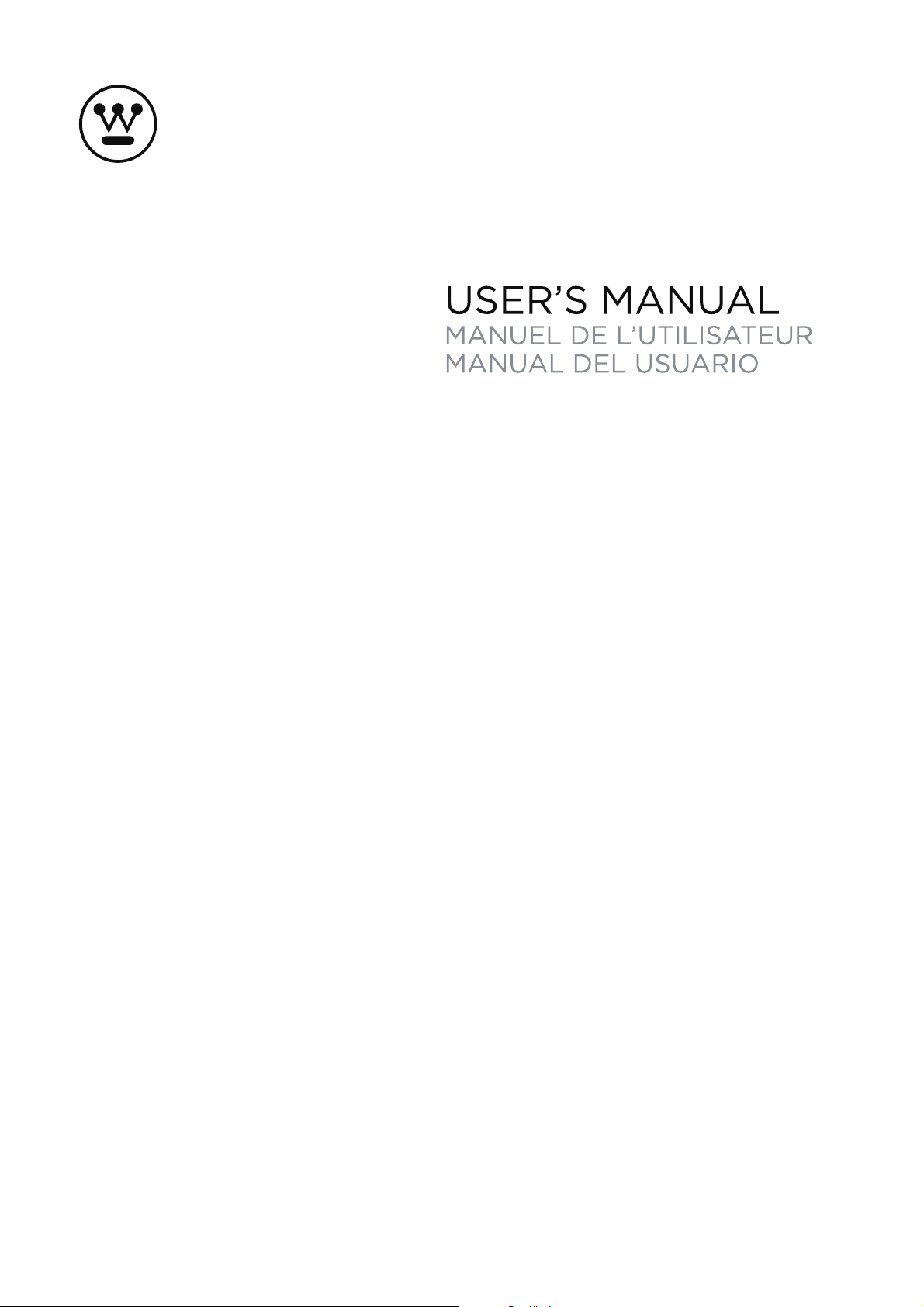
WD32HJ1100
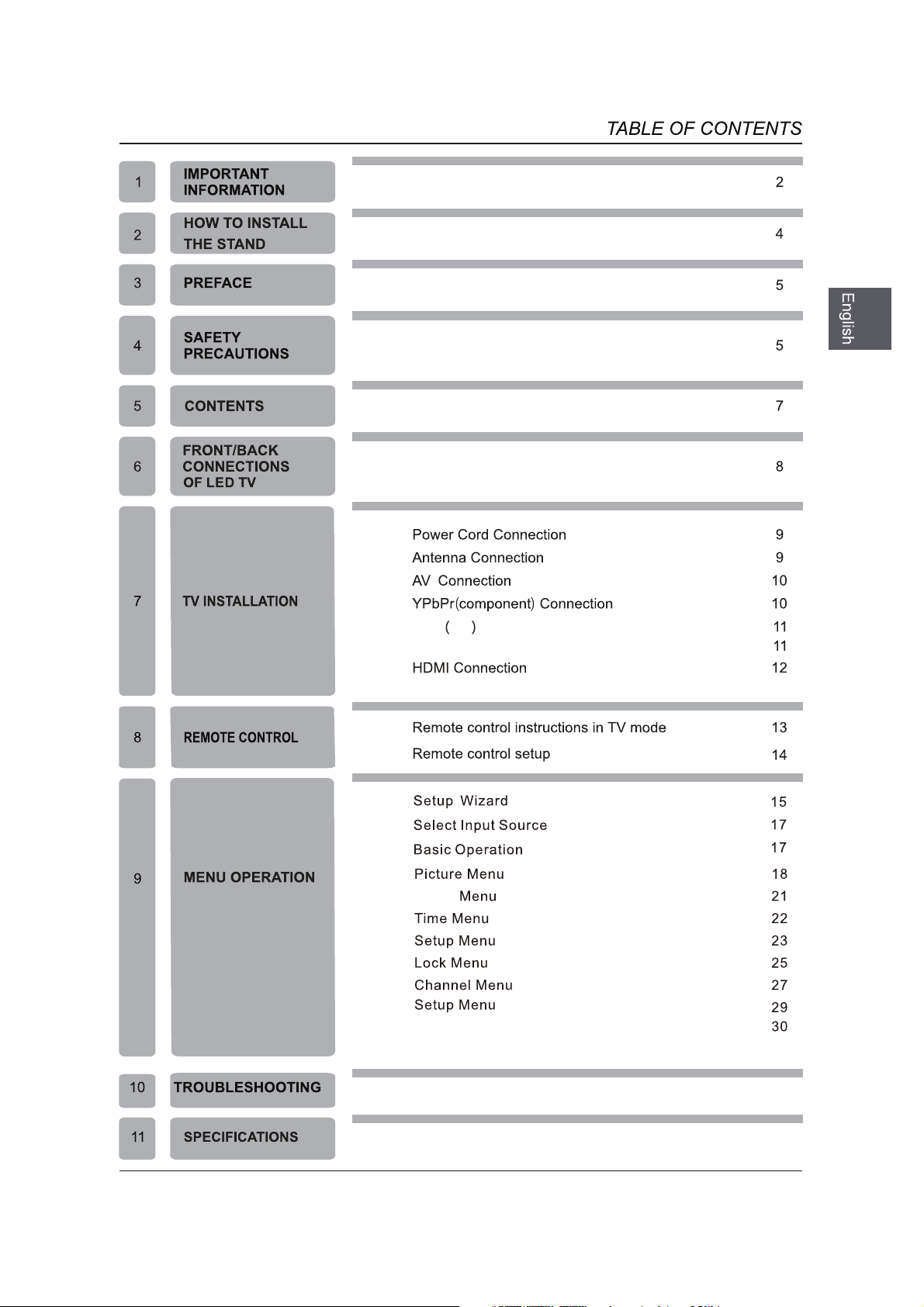
USB
32
33
Menu
VGA PC Connection
USB Port Function
1
Audio
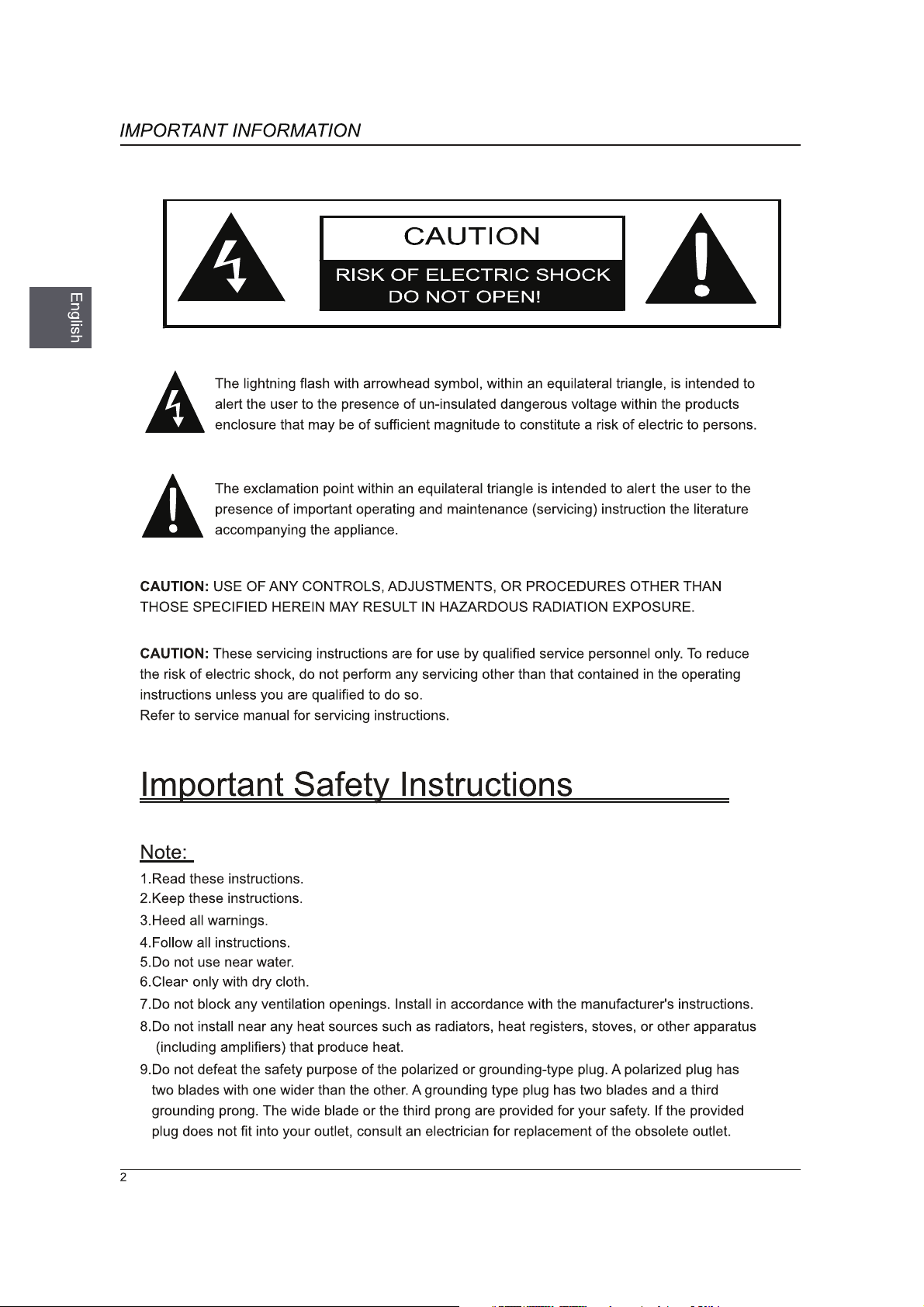
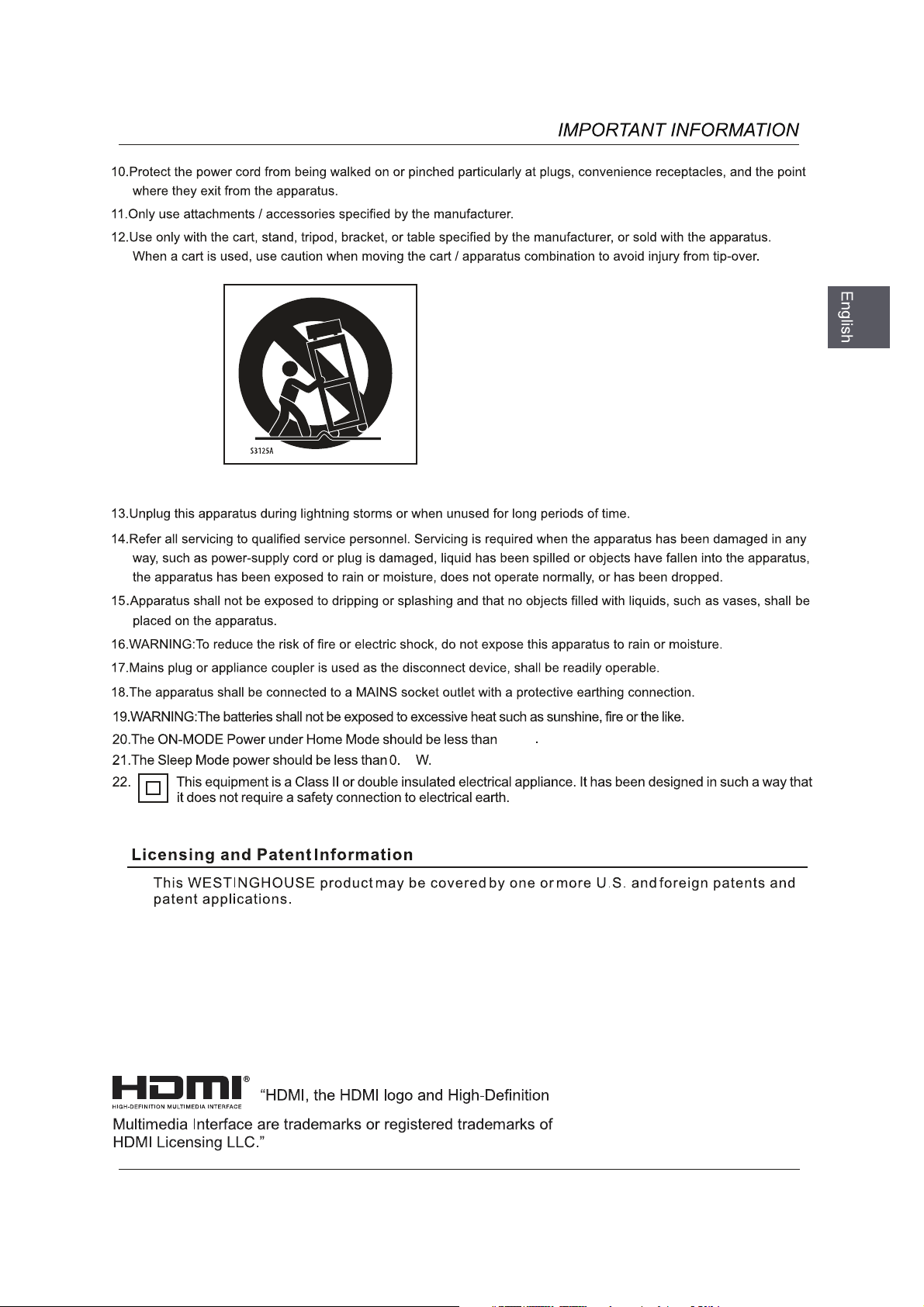
40
W
3
49
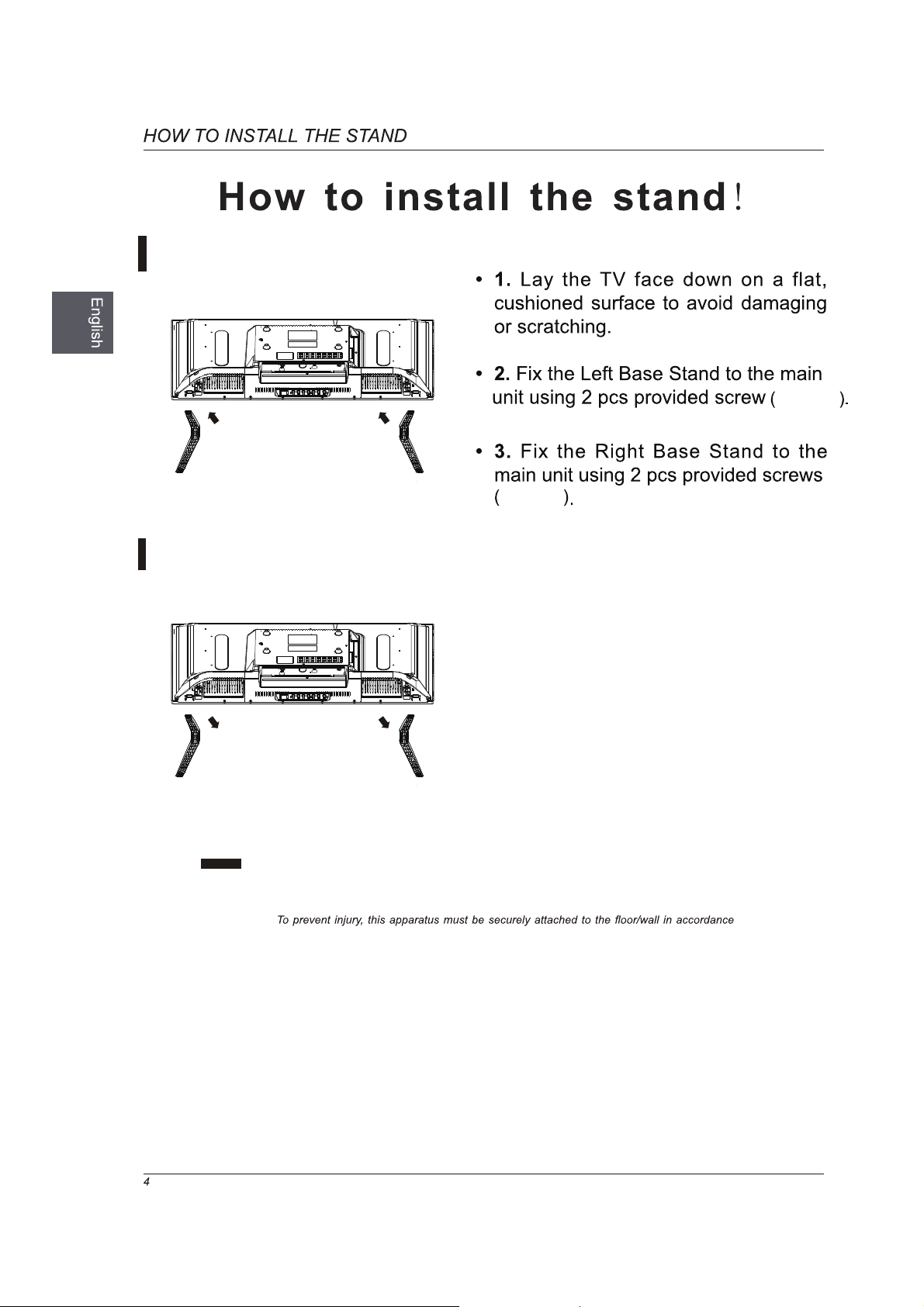
B4x18F
B4x18F
Wall-Mounting Screws
Mount the VESA bracket using 4*M6*10 isometric threaded screws (not included).
WARNING:
with the installation instruction.
WARNING
:
Never place a television set in an unstable location. A television set may fall, causing serious personal injury
or death. Many injuries, particularly to children, can be acoided by taking simple precautions such as:
-Using cabinets or stands recommended by the manufacturer of the television set.
-Only using furniture that can safely support the television set.
-Ensuring the television set is not overhanging the edge of the supporting furniture.
-Not placing the television set on tall furniture(for example, cupboards or bookcases) without anchoring
both the furniture and the television set to a suitable support.
-Not placing the television set on cloth or other materials that may be located between the television
set and supporting furniture.
-Educating children about the dangers of climbing on furniture to reach the television set or its controls.
If your existing television set is being retained and relocated, the same considerations as above should be
applied.
t1.Lay the TV face down on a flat,
cushioned surface to avoid
damaging
or scratching.
t2. gnidlohswercsscp4ehtnethgitnU
the stand assembly and remove them.
t3.Attach the wall-mount bracket to
the TV using the mounting holes on
the back of the TV. Mount this TV
according to the instructions included
in the wall-mount bracket.
Installing the Stand
Removing the Stand for Wall-Mounting
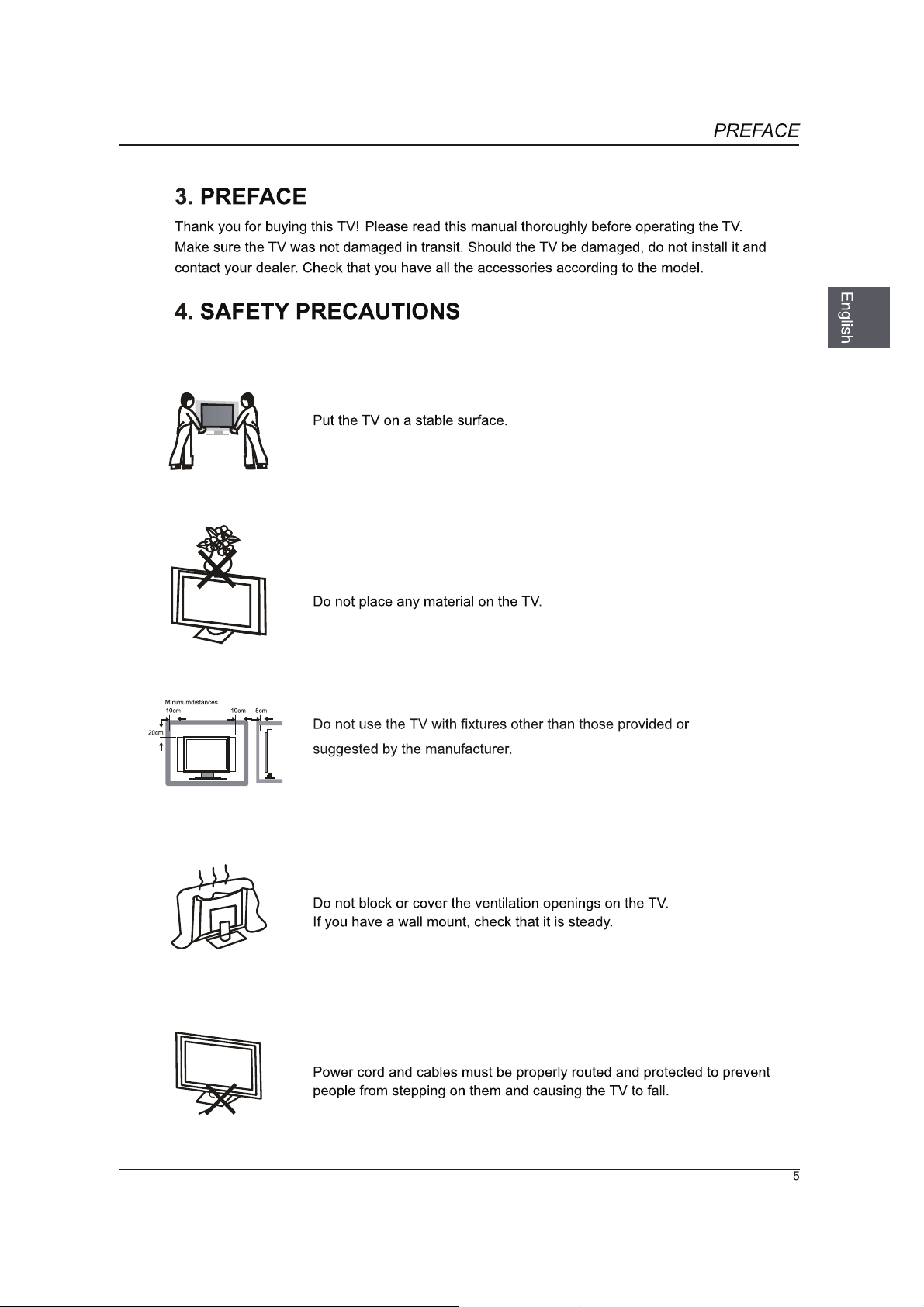
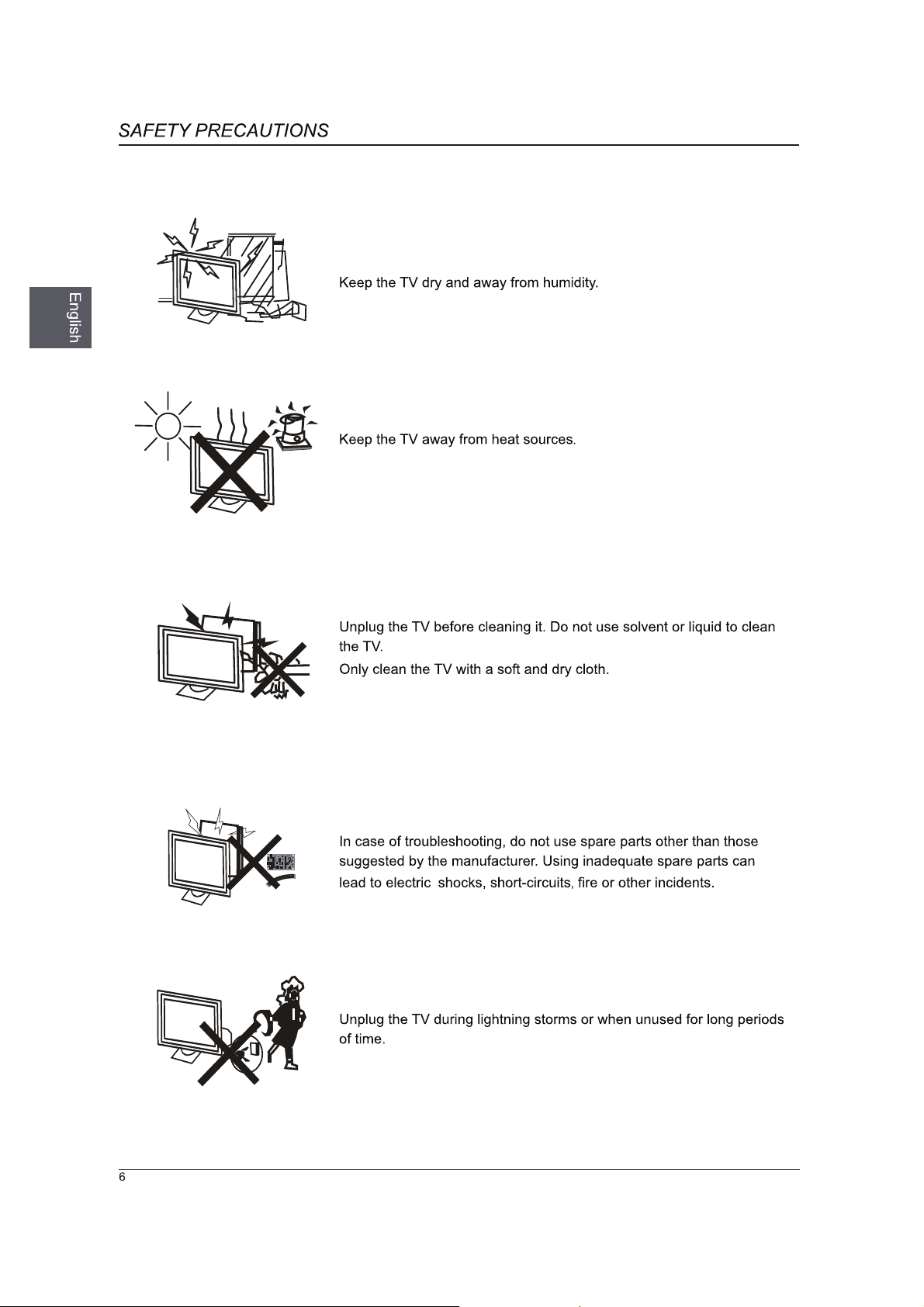
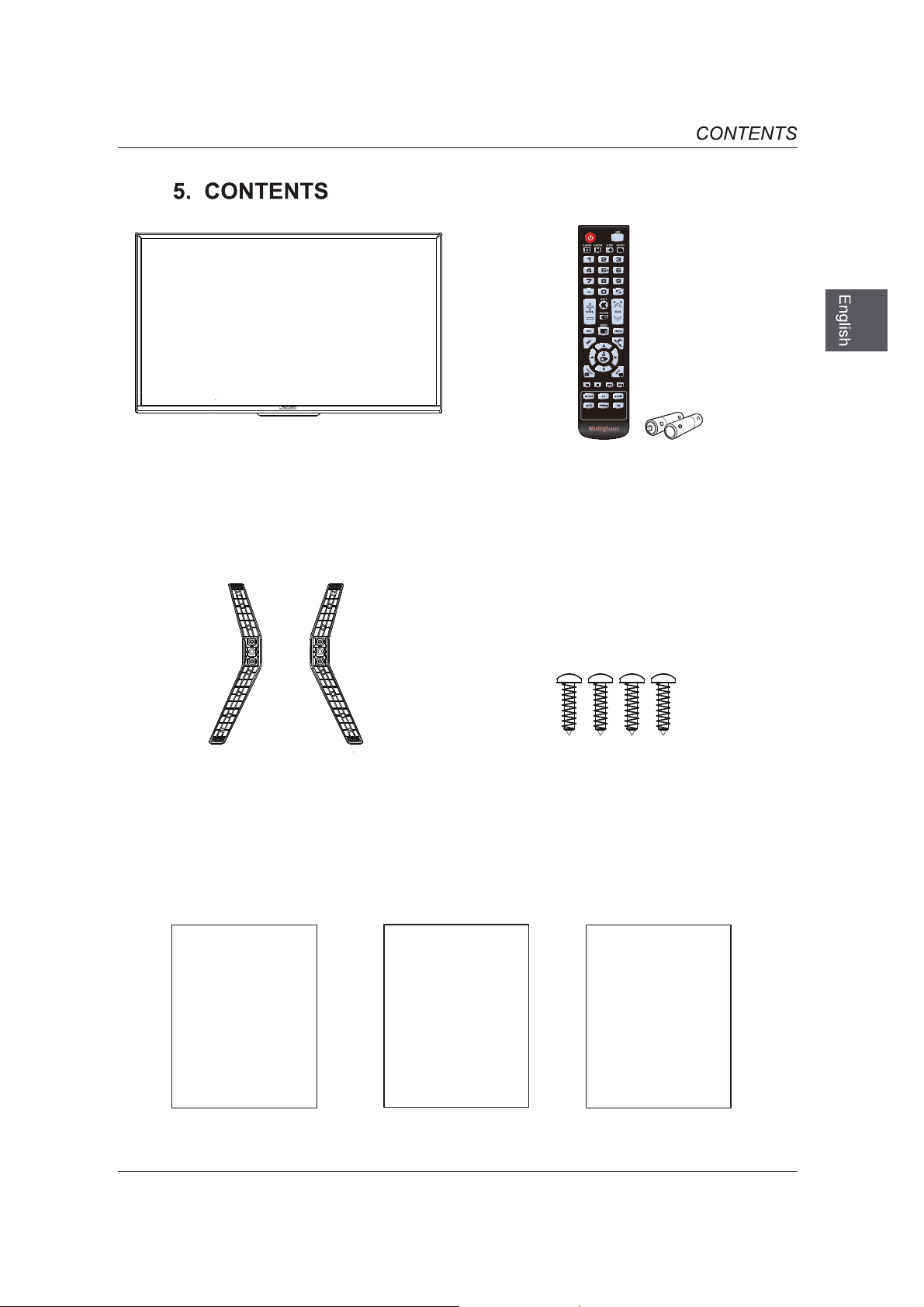
7
Quick Connect Guide
Quick
Connect
Guide
User Manual
User Manual
Remote Control with Batteries
Warranty Card
Warranty
Card
TV Set
TV Stand
Four Screws
(B4x18F).
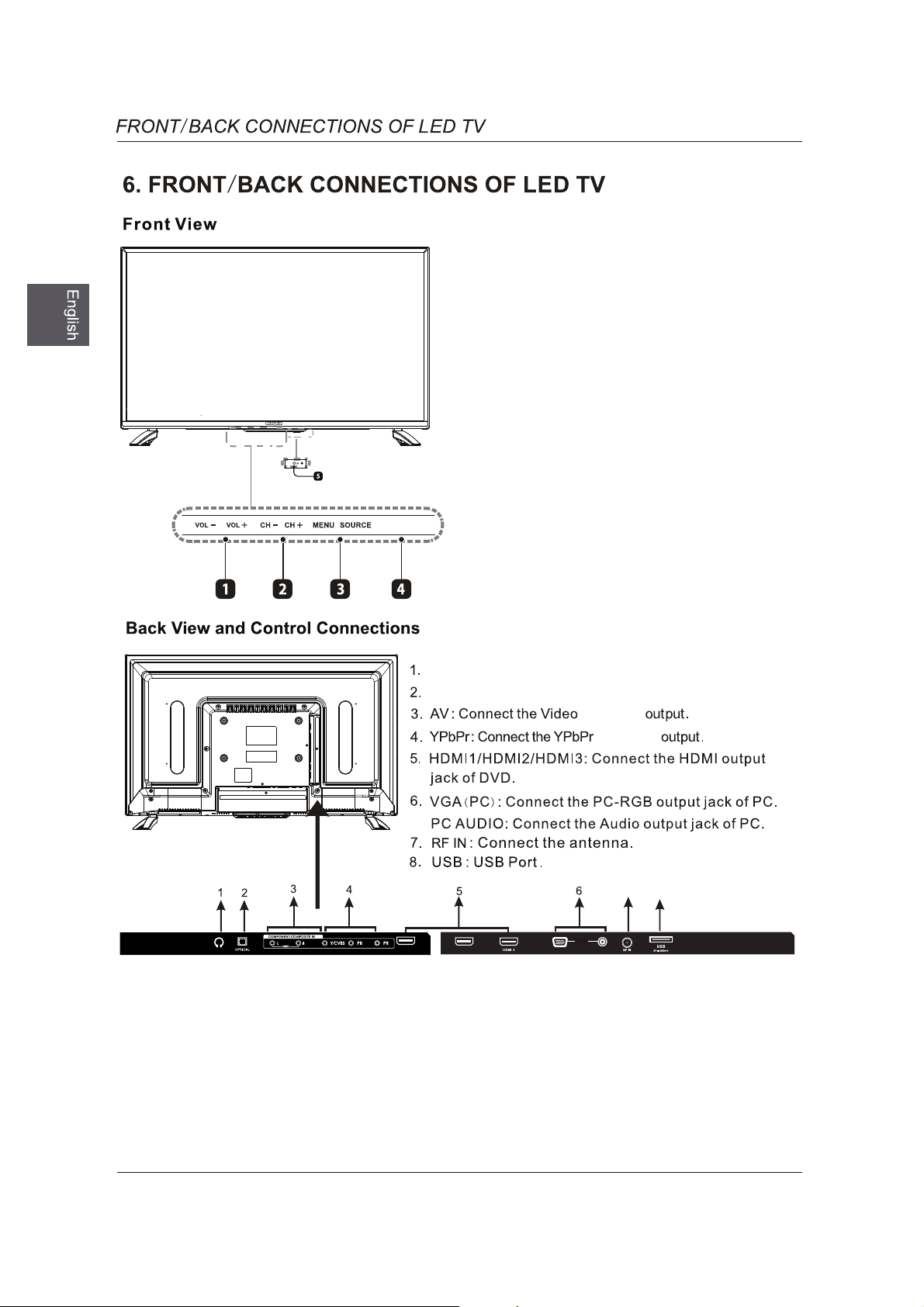
and Audio
and Audio
Headphone: Connect a stereo headphone for private listening.
HDMI3 HDMI2
USB
5V 500 mA
8
Optical Output:
Connect a digital sound system to this jack.
POWER
7 8
HDMI 1
HDMI 2
VGA
PC AU DIO
PC IN
1. VOL -/+
-/+
Presione para ajustar el volumen.
2. CH
Presiones para seleccionar un canal.
3. MENÚ / FUENTE
Visualice el menú principal.
Presione para seleccionar entre las diferentes
fuentes de señal de entrada.
4. ENCENDIDO
Encienda el televisor entre modo Encendido /
De espera.
5. IR (Receptor de infrarrojo)
Recibe las señales del IR del control remoto.
Indicador de POWER
Se iluminará en azul cuando el televisor esté
encendido.
Se iluminará en rojo cuando el televisor esté en
modo de espera.
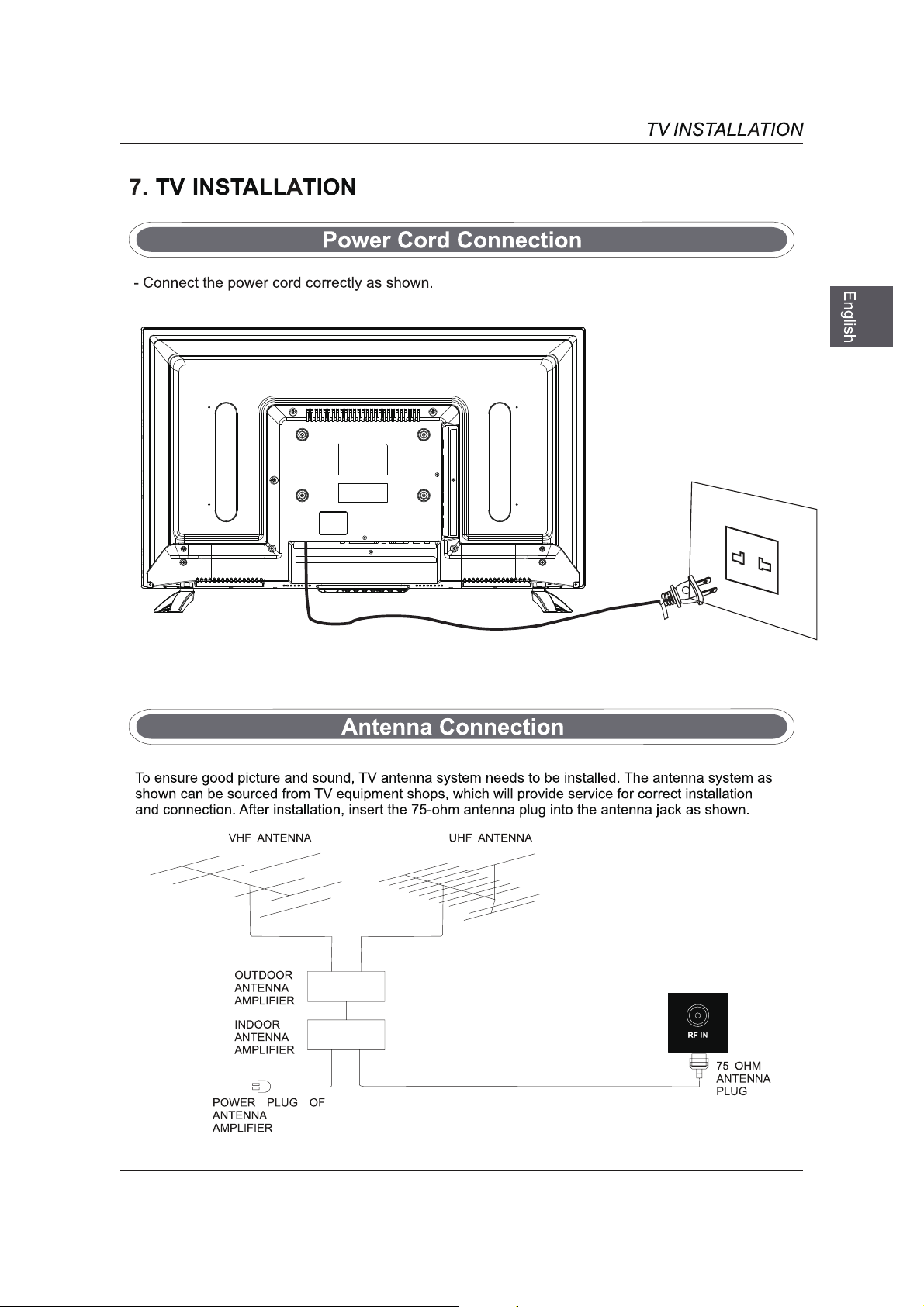
9
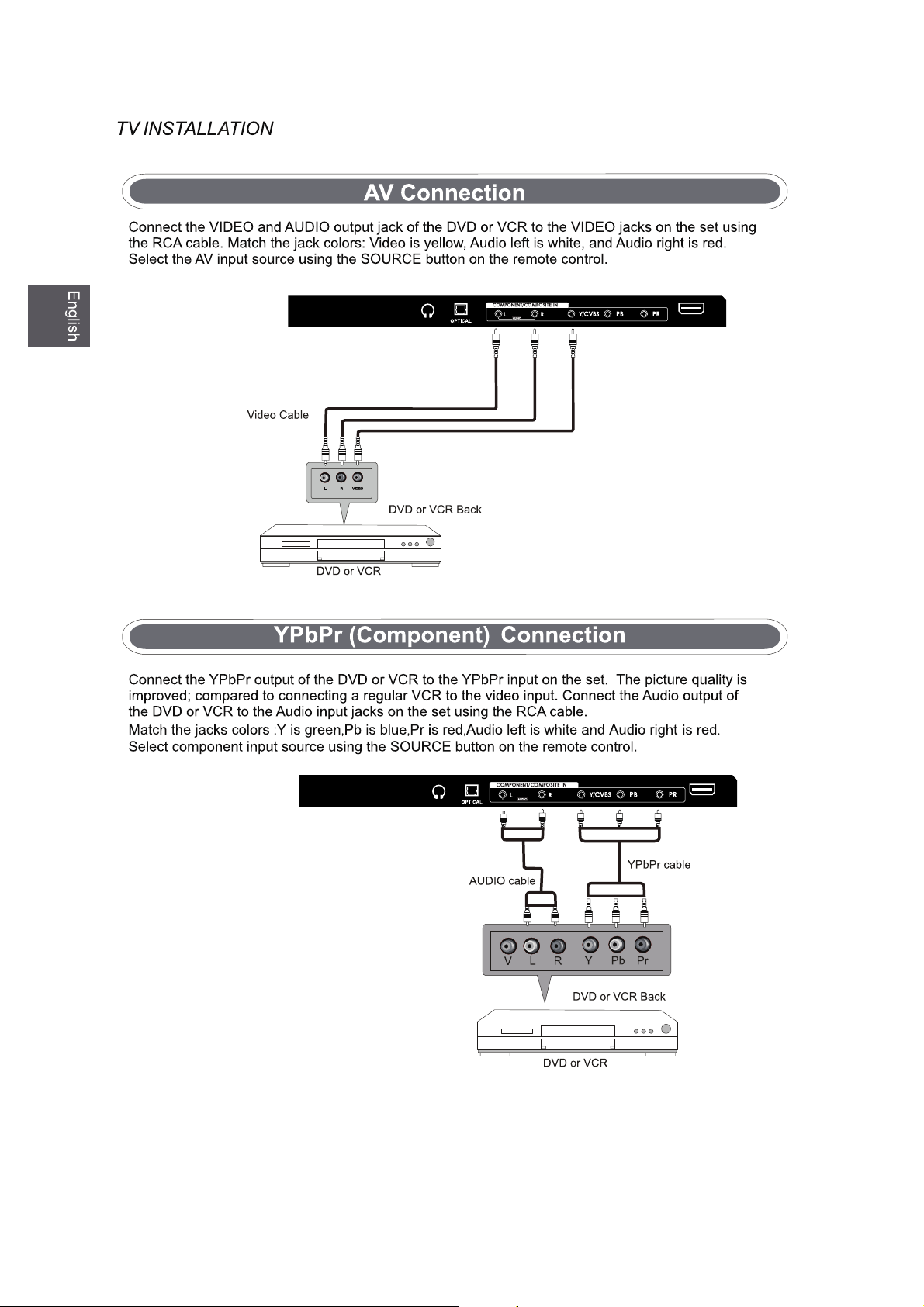
10
HDM I 1
HDM I 1
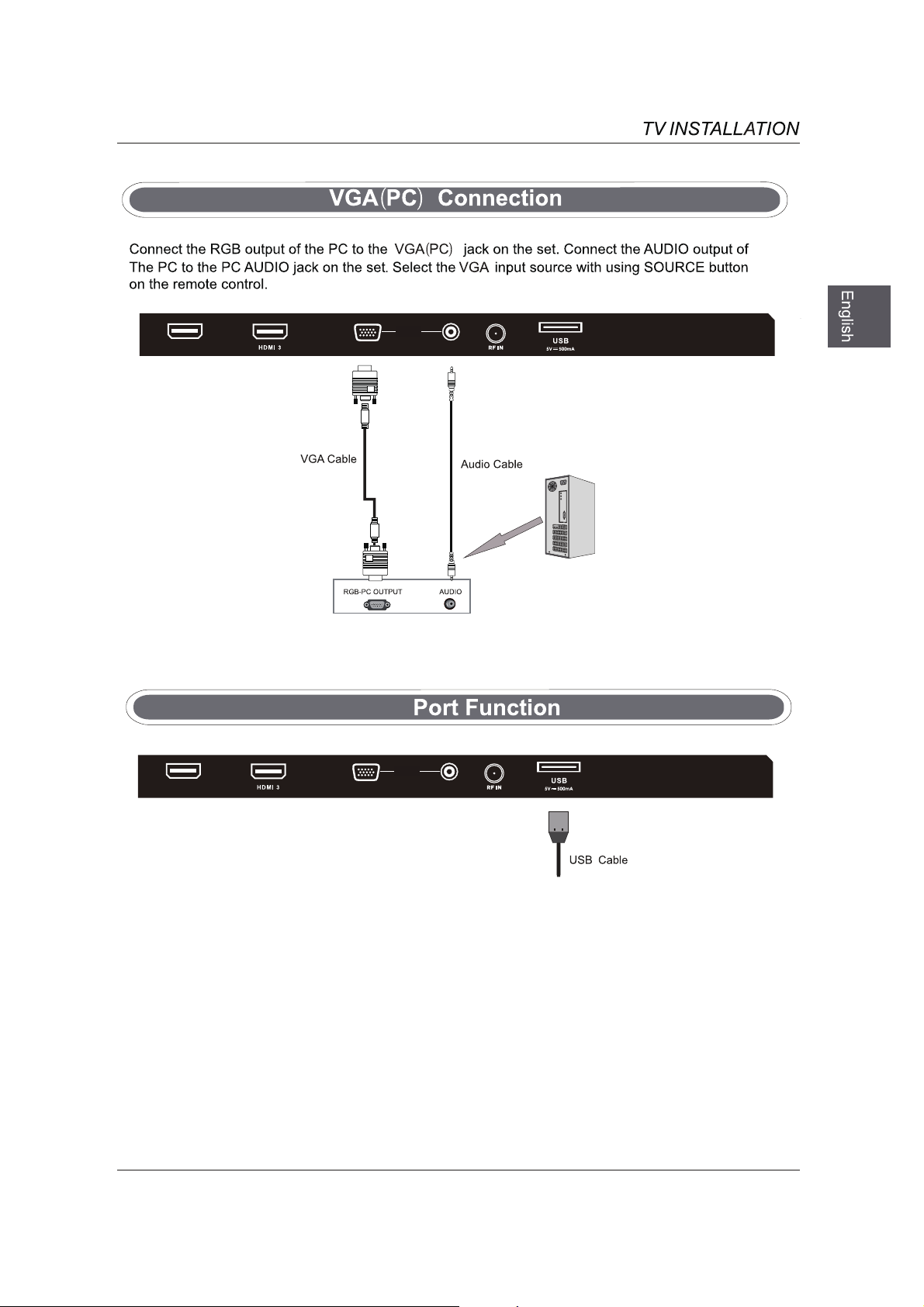
USB
11
HDM I 2
VGA
PC AUD IO
PC IN
HDM I 2
VGA
PC AUD IO
PC IN
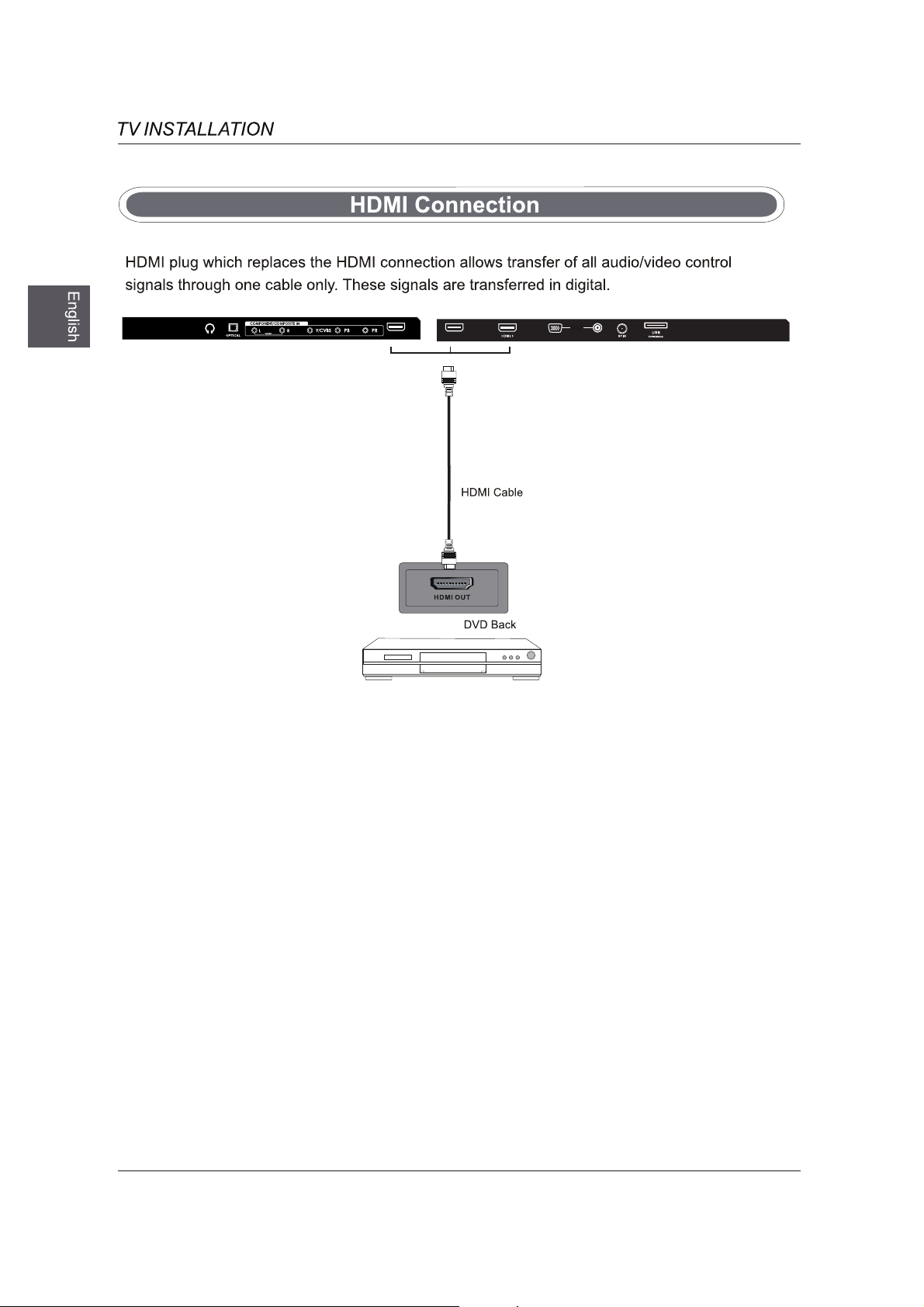
12
HDMI 1
HDMI 2
VGA
PC AU DIO
PC IN
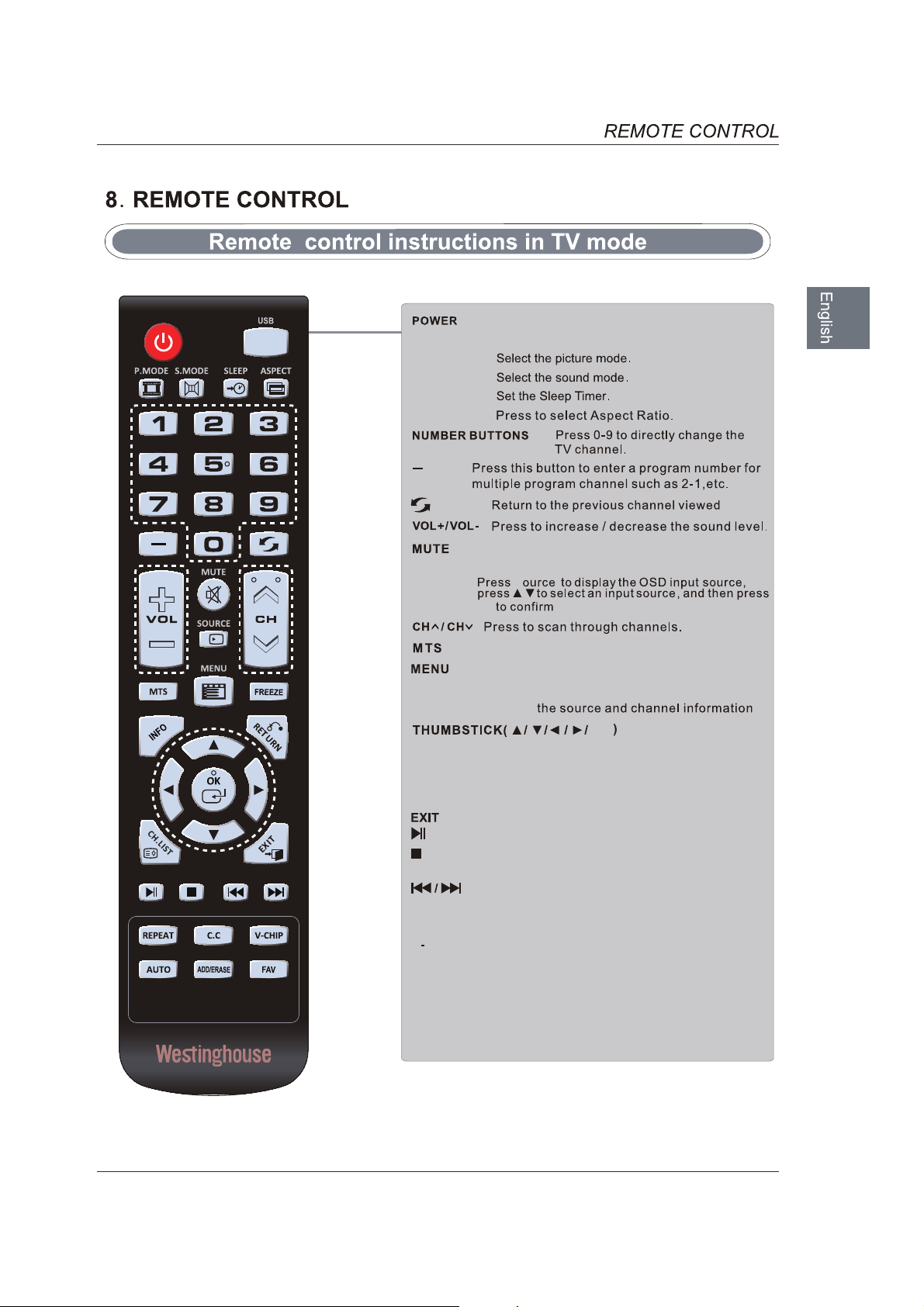
Turn the LED TV on or off.
Press once to disable the audio and press again to
enable the audio .
P.MODE
S.MODE
SLEEP
Press to adjust between available audio channel.
SOURCE
OK
S
INFO
.syalpsiD
RETURN
Return to previous menu.
Press to set the closed caption.
V
CHIP
Switch to V-CHIP input.
CH
C.C
.LIST
Press to display TV program list.
ASPECT
Displays the main TV menu.
Exit the main TV menu.
FAV
Press to display the favourite program list.
Add/Erase channel to favourite program list.
ADD/ERASE
Allows you to navigate the on -screen menus and adjust the
system settings to your preference.
ok
13
USB Access into the USB directly.
FREEZE Freeze the picture.
AUTO
Automatically adjust the Horizontal/Vertical
position in PC (VGA) mode.
Press to pause or resume the playback.
Press to stop the playback and clear the existing
memory.
Press to skip between chapters.
REPEAT
Press repeatedly to select the repeat mode.

14
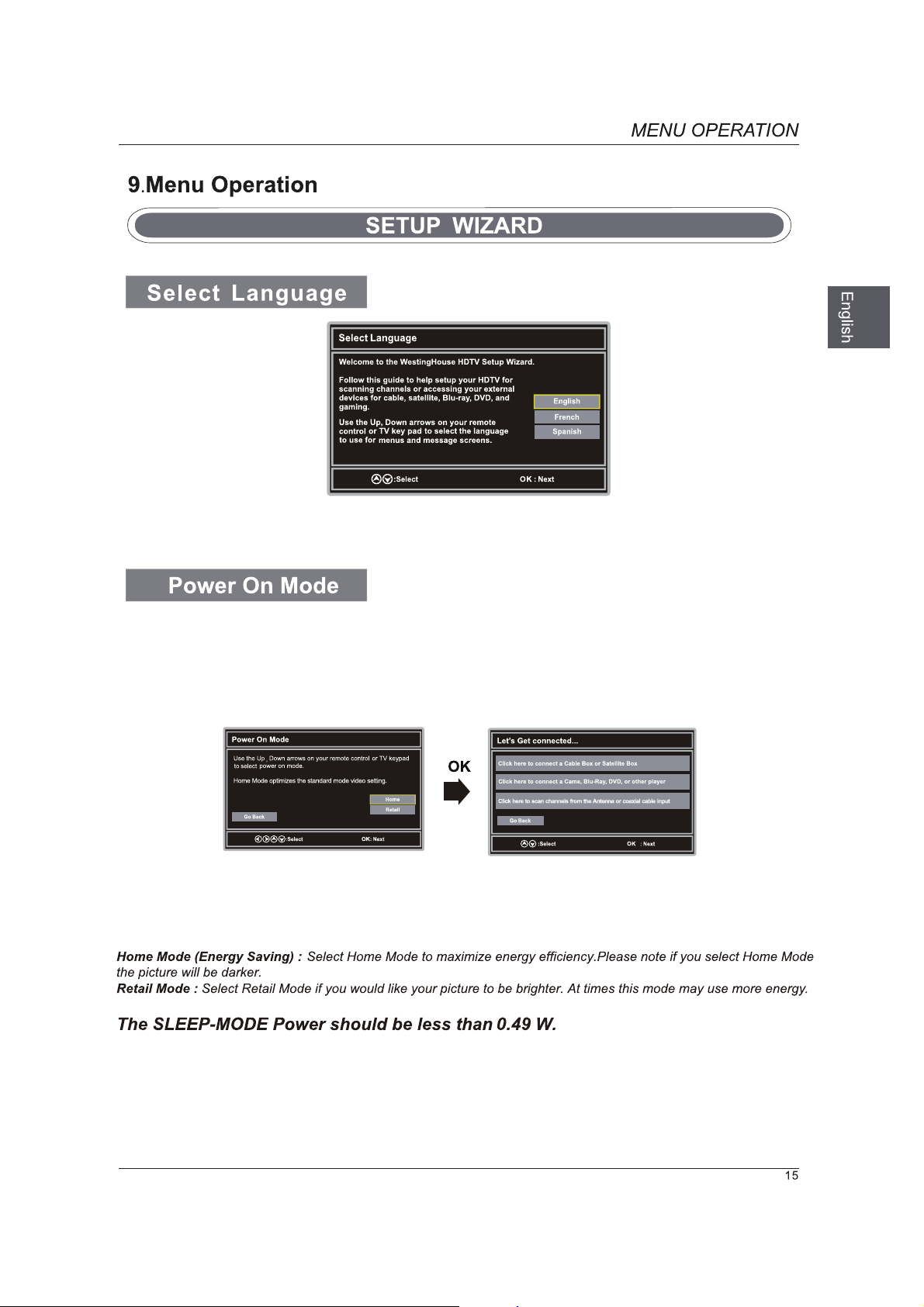
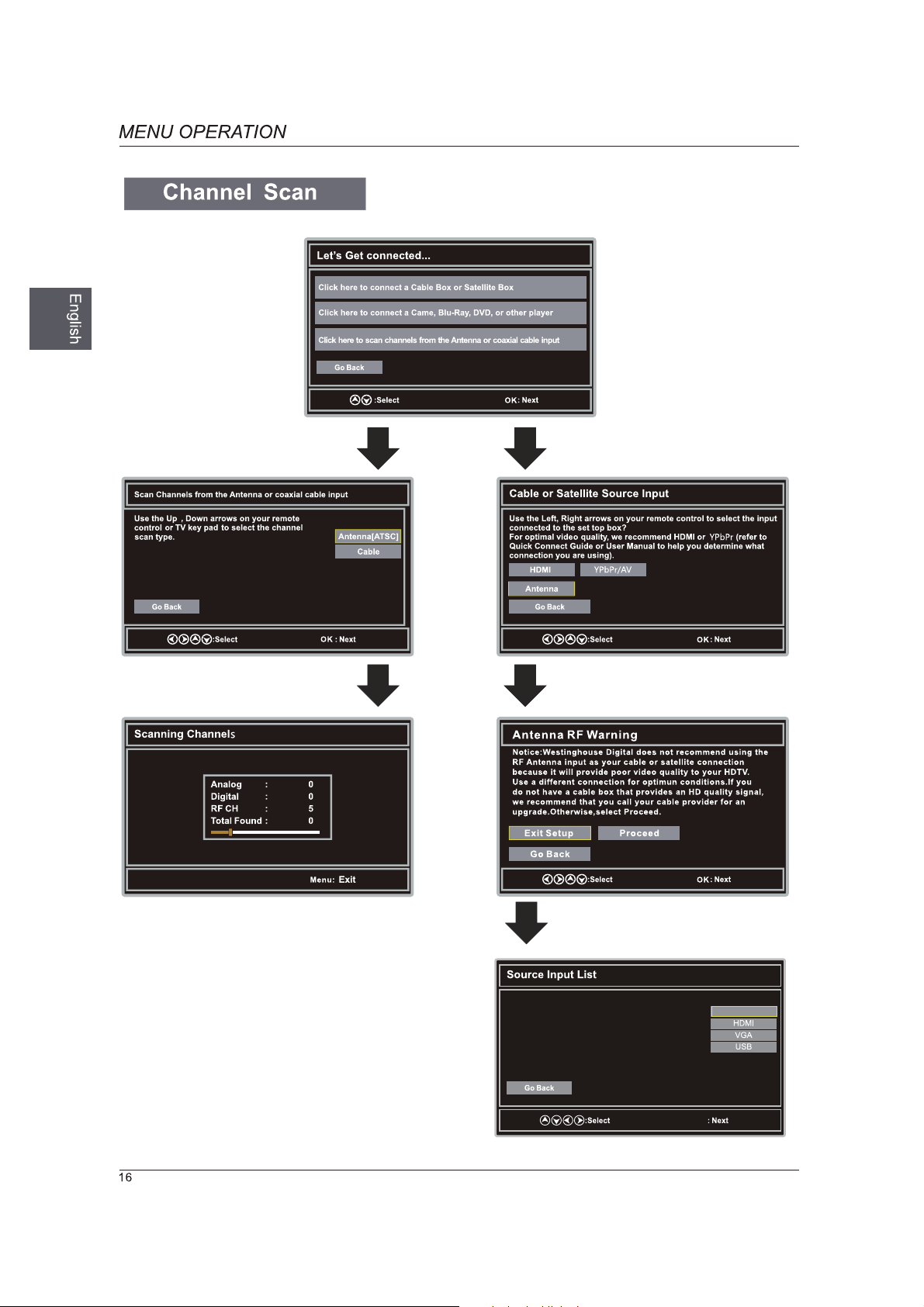
AV
OK
YPbPr/
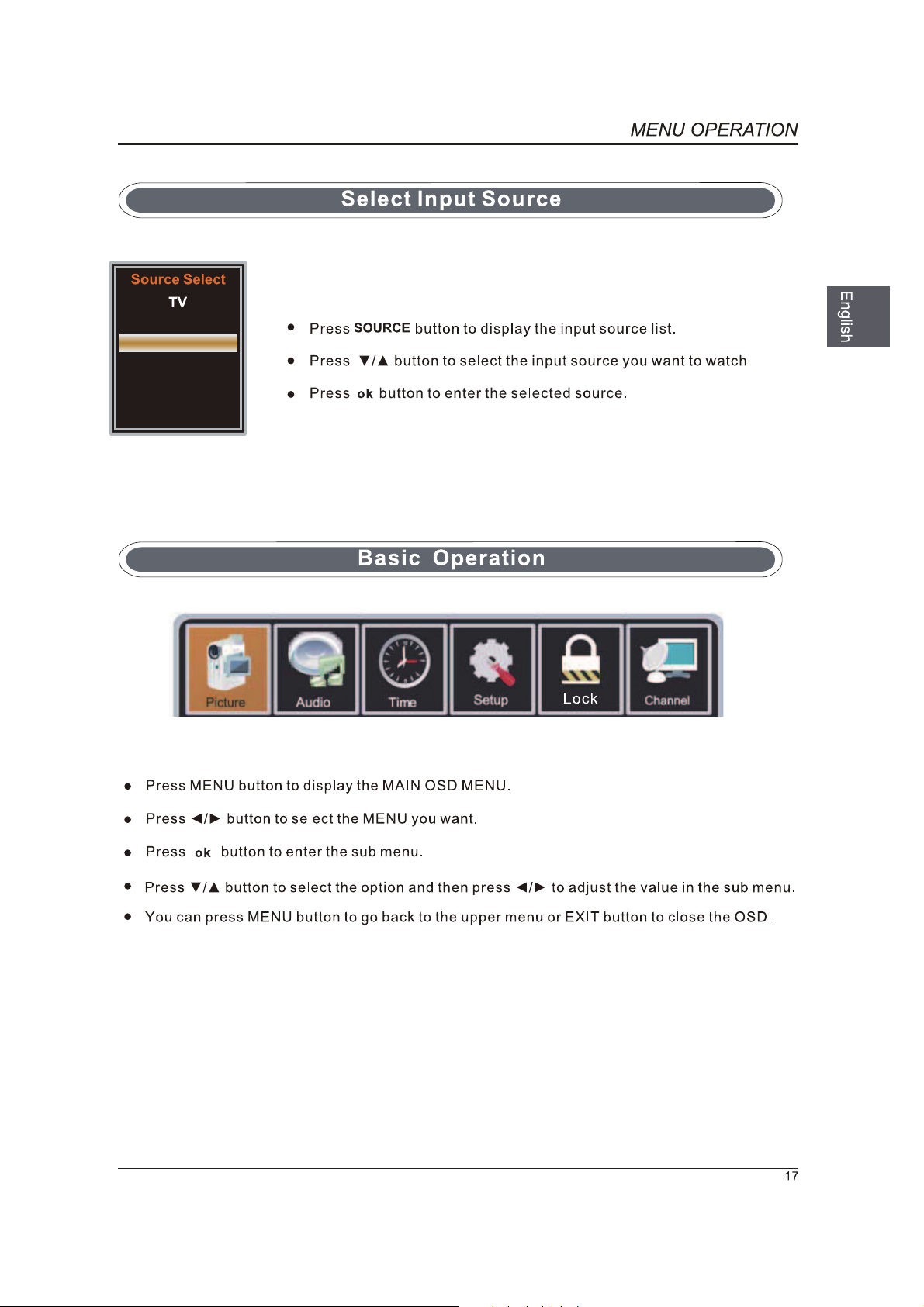
HDMI1
HDMI2
HDMI3
VGA
USB
YPbPr/AV
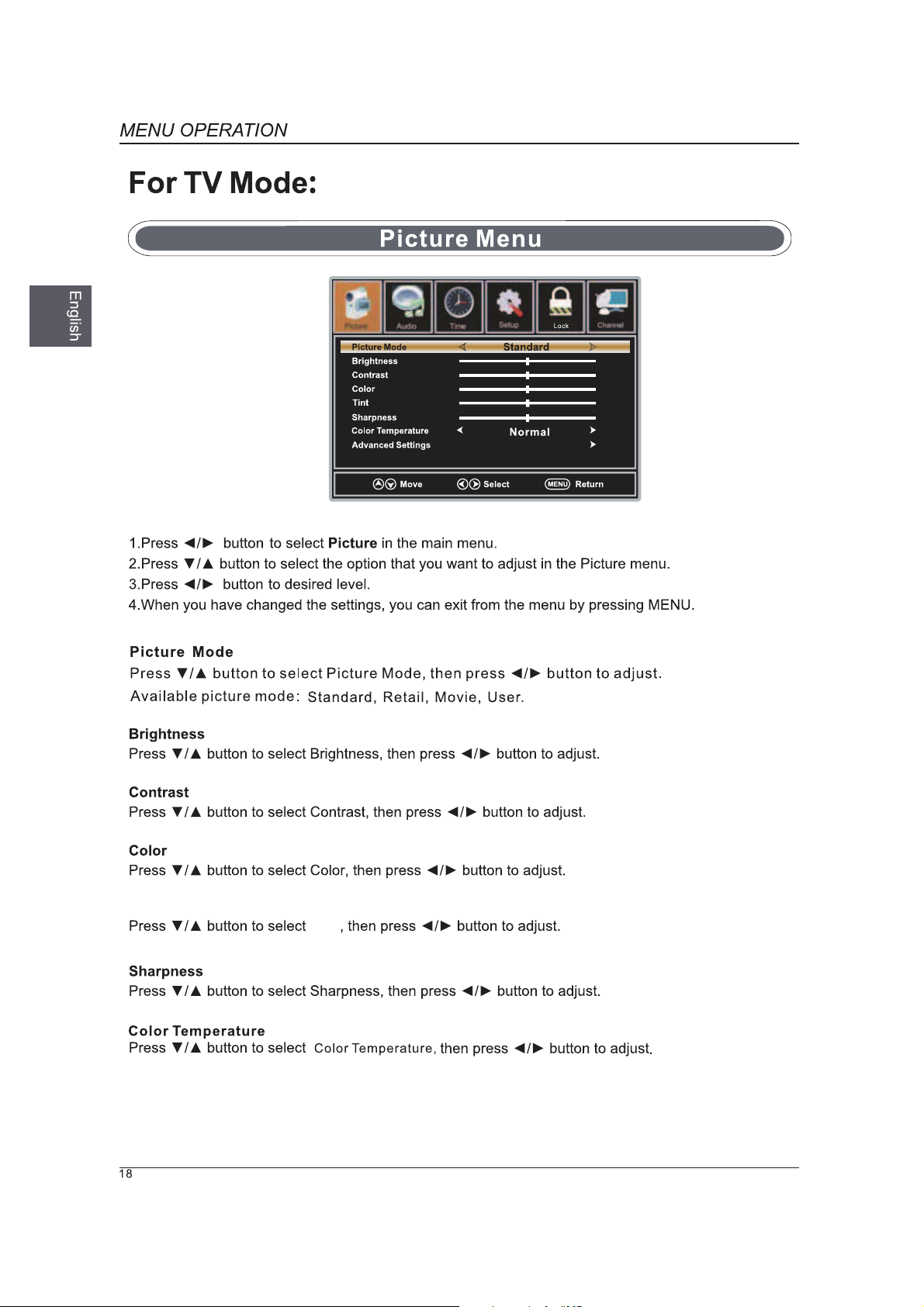
Tint
Tint
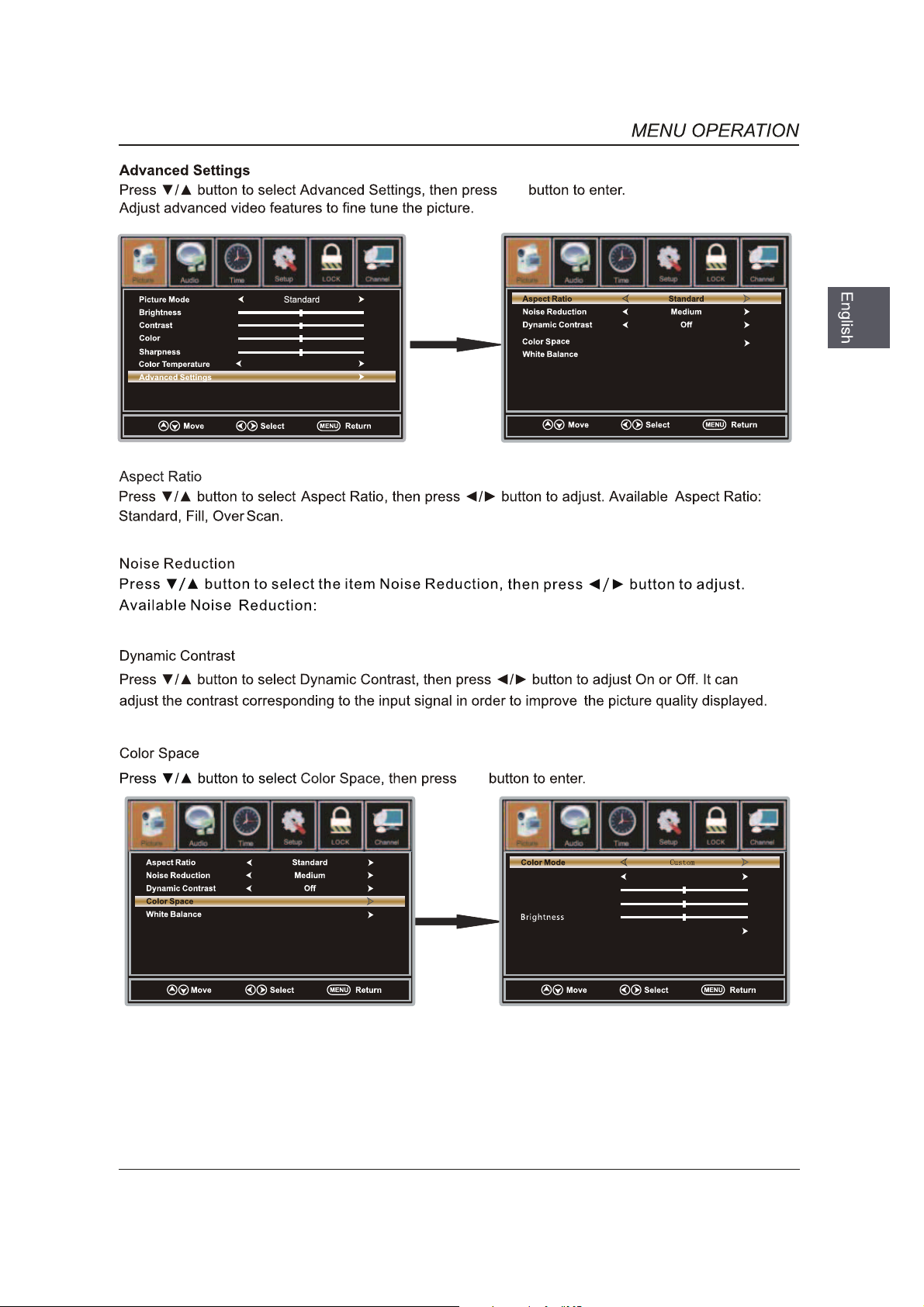
ok
Normal
Off,Weak,Medium,Strong.
ok
ok
Loc k
ok
Loc kLoc k
Col or
Hue
Sat urati on
Res et
Red
Loc k
19
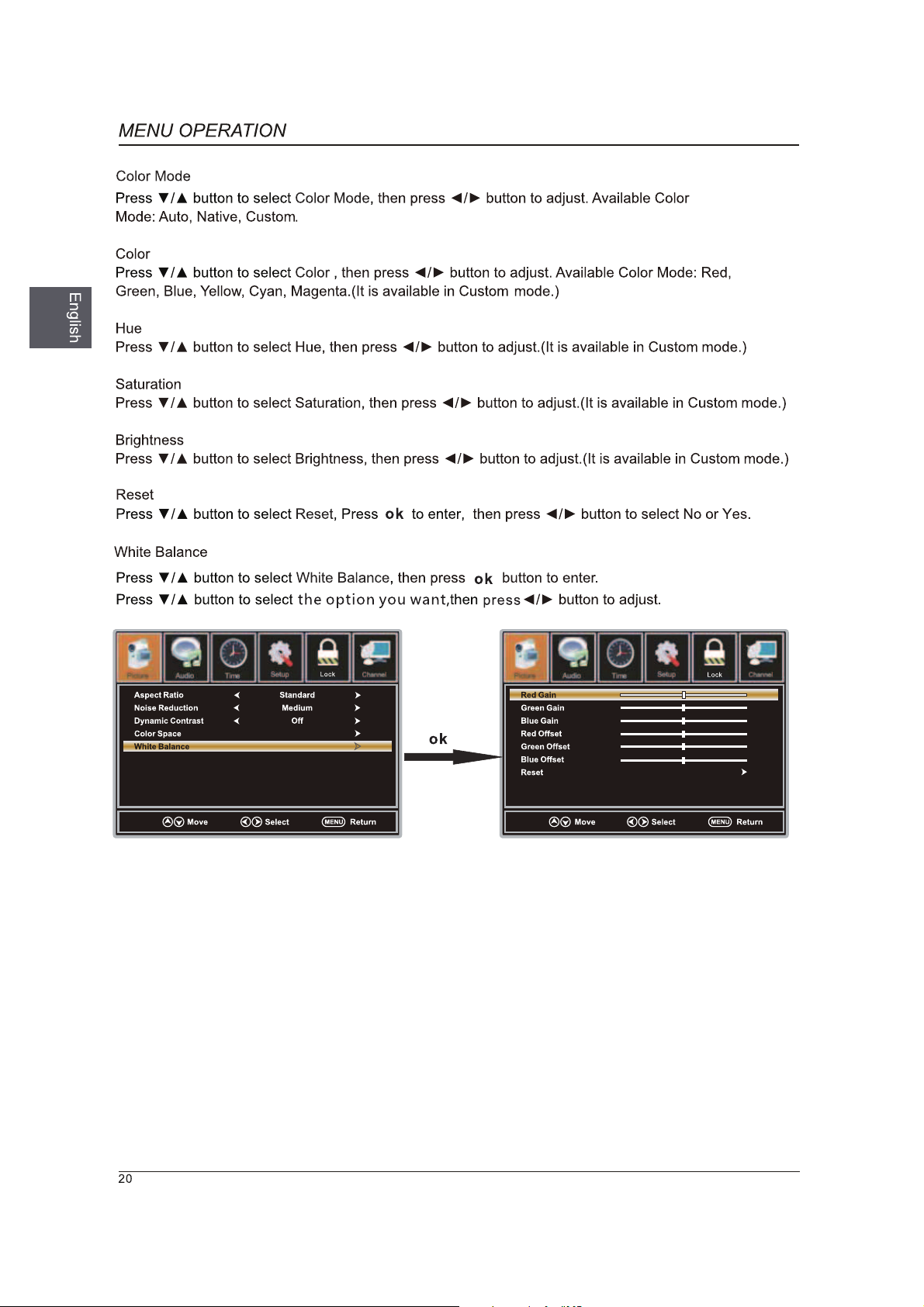

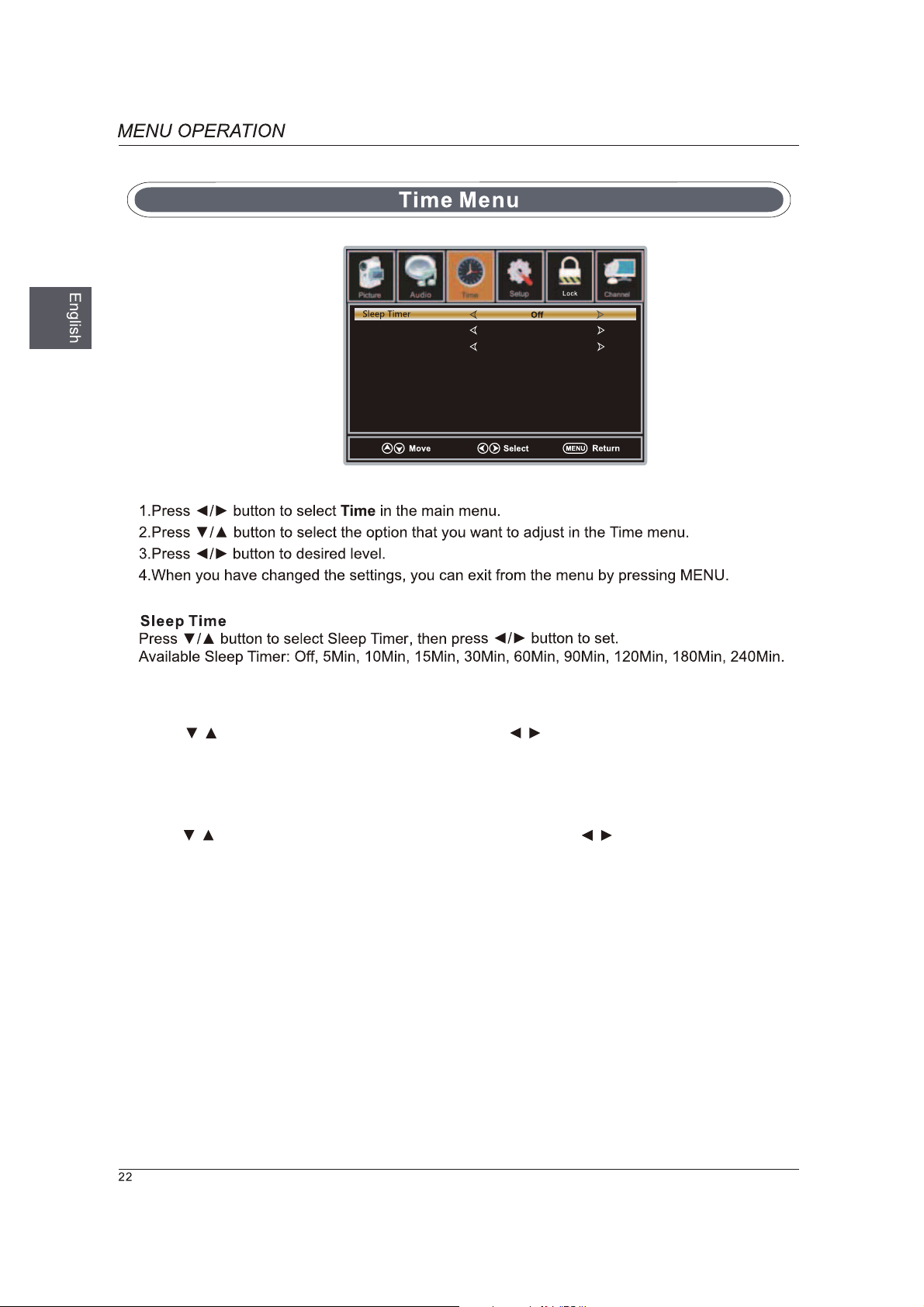
Press / botton to select Time Zone and press the / button to enter time zone
adjustment menu to select the local time zone.
Time Zone Pacific
OffDaylight Saving Time
Time Zone
Daylight Saving Time
Press / botton to select Daylight Saving Time and press the / button
to select On or Off.
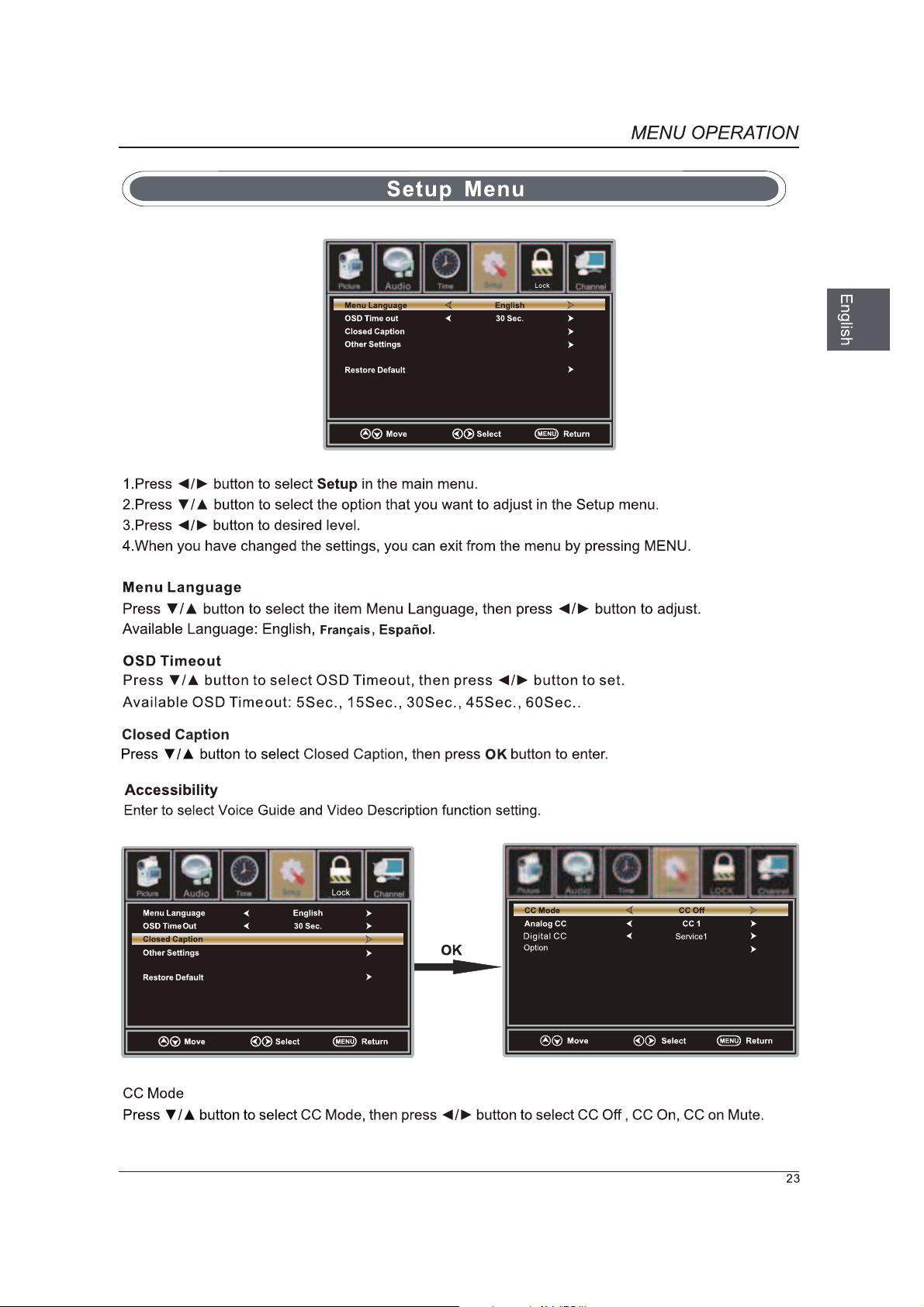
Accesibility
Accesibility
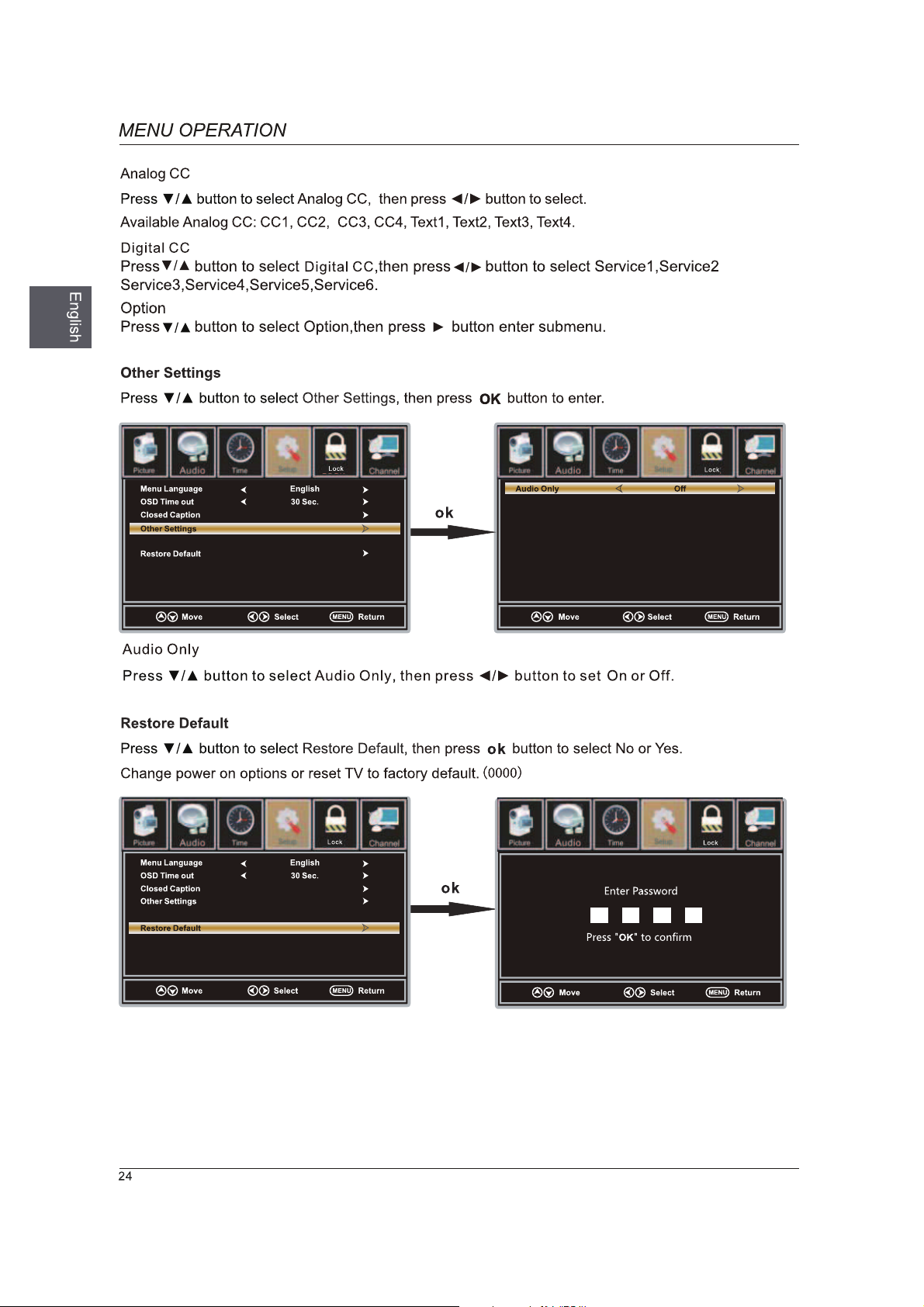
Accesibility
Accesibility
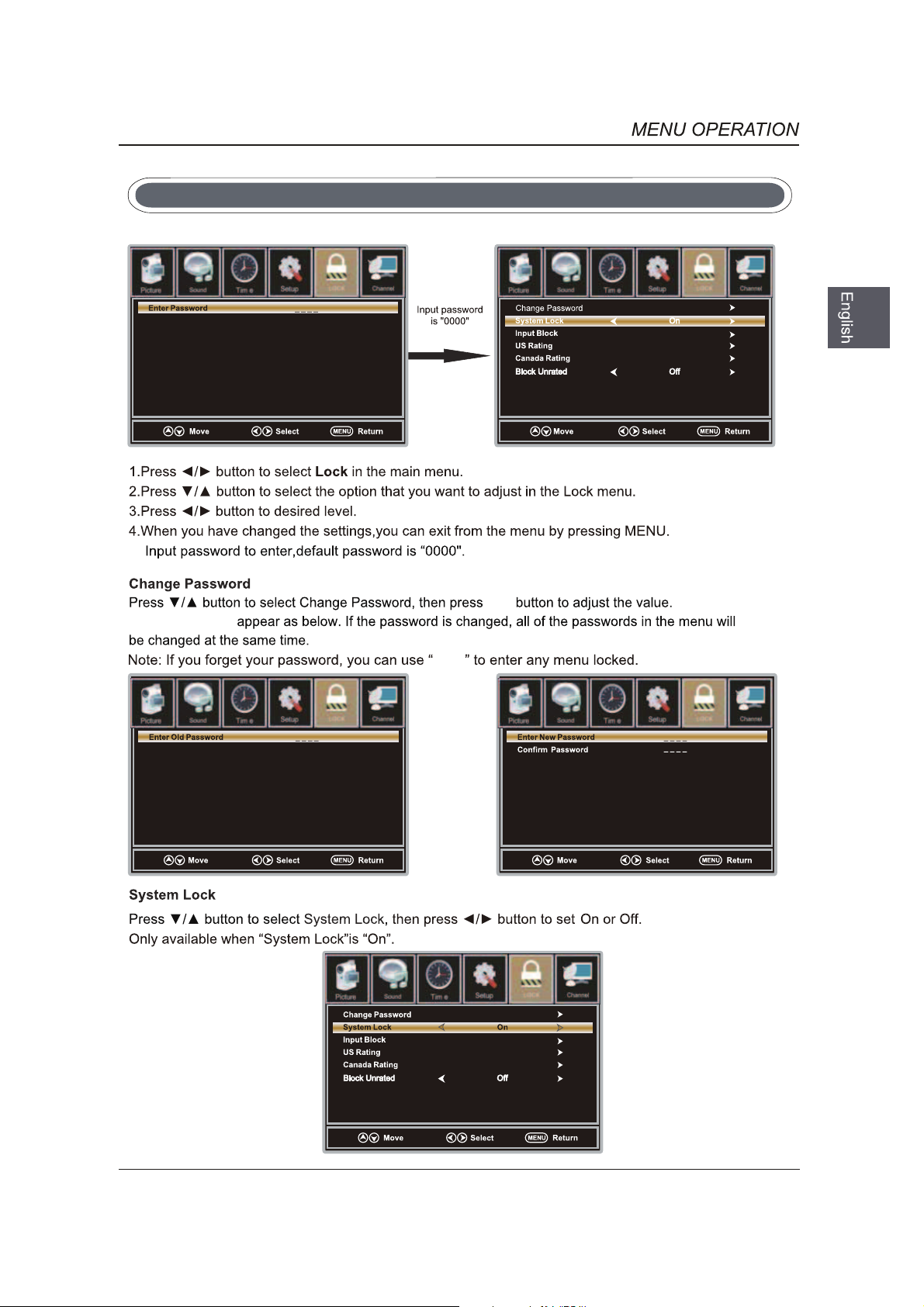
ok
ok
a sub menu will
8899
Loc k
Loc k
Loc k
Loc k
Loc k
25
Lock Menu
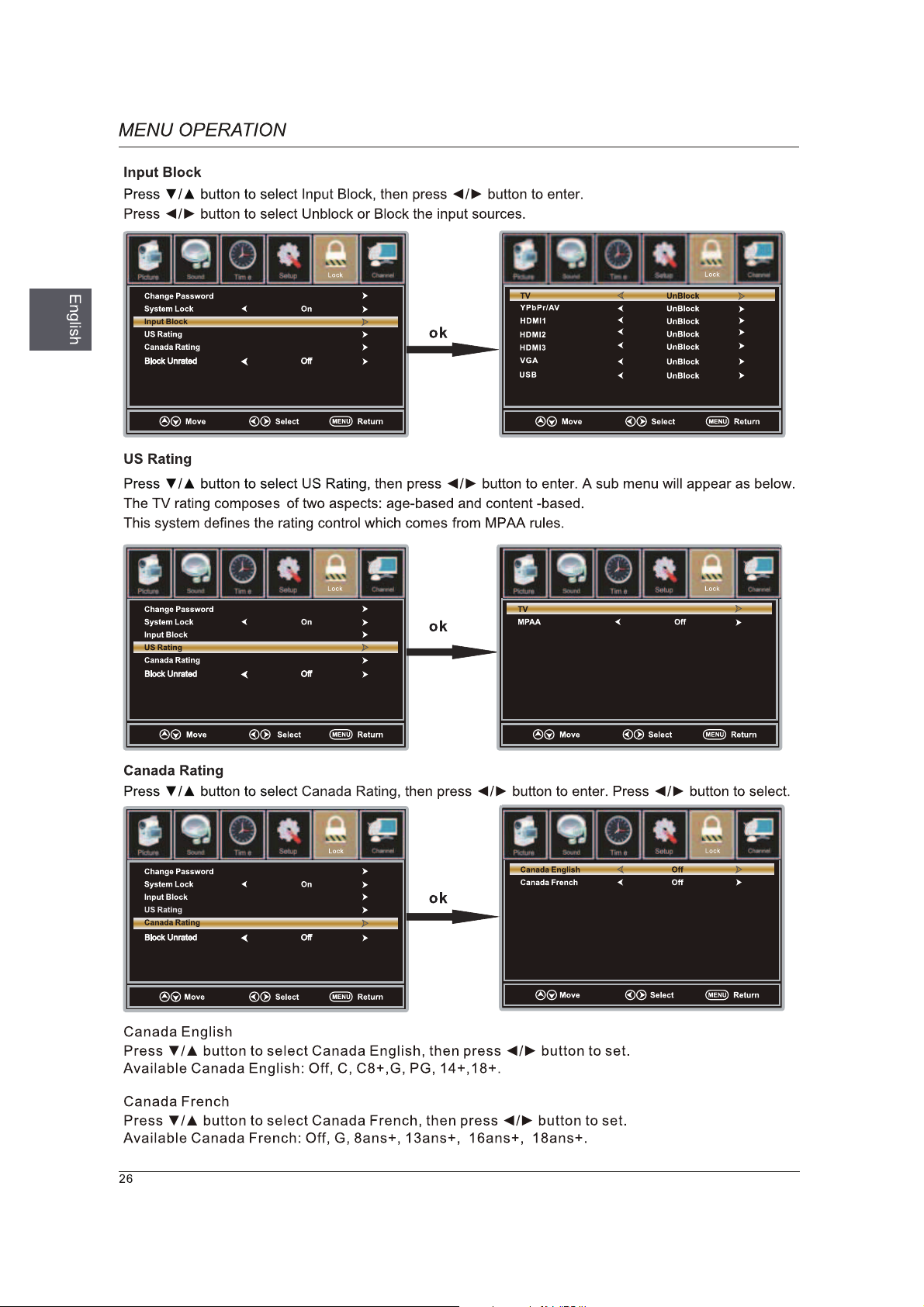
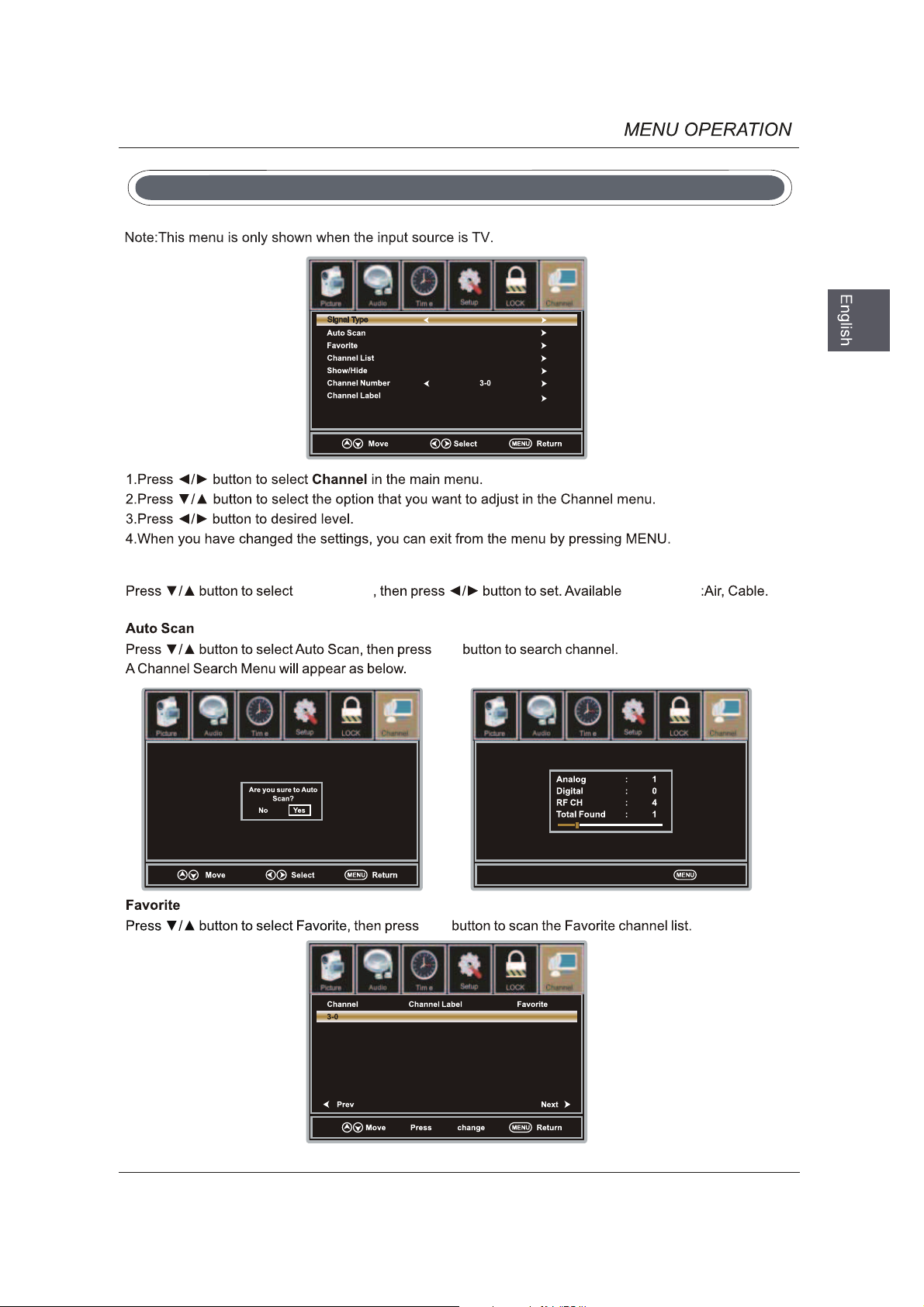
ok
ok
ok
Signal Type
Signal Type
Signal Type
Loc k
Loc k
Loc k
Loc k
27
Channel Menu
Air
Skip DTV
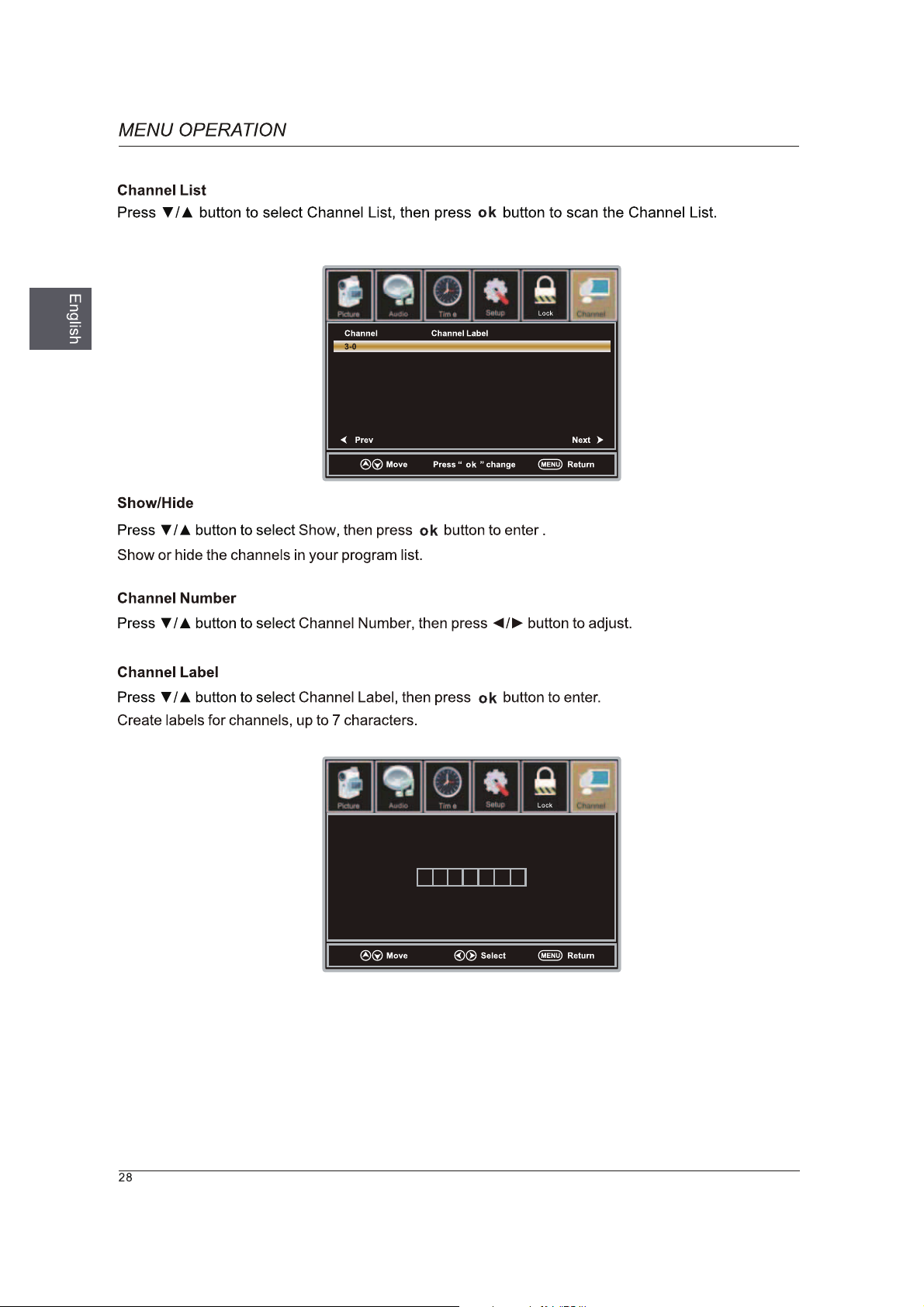
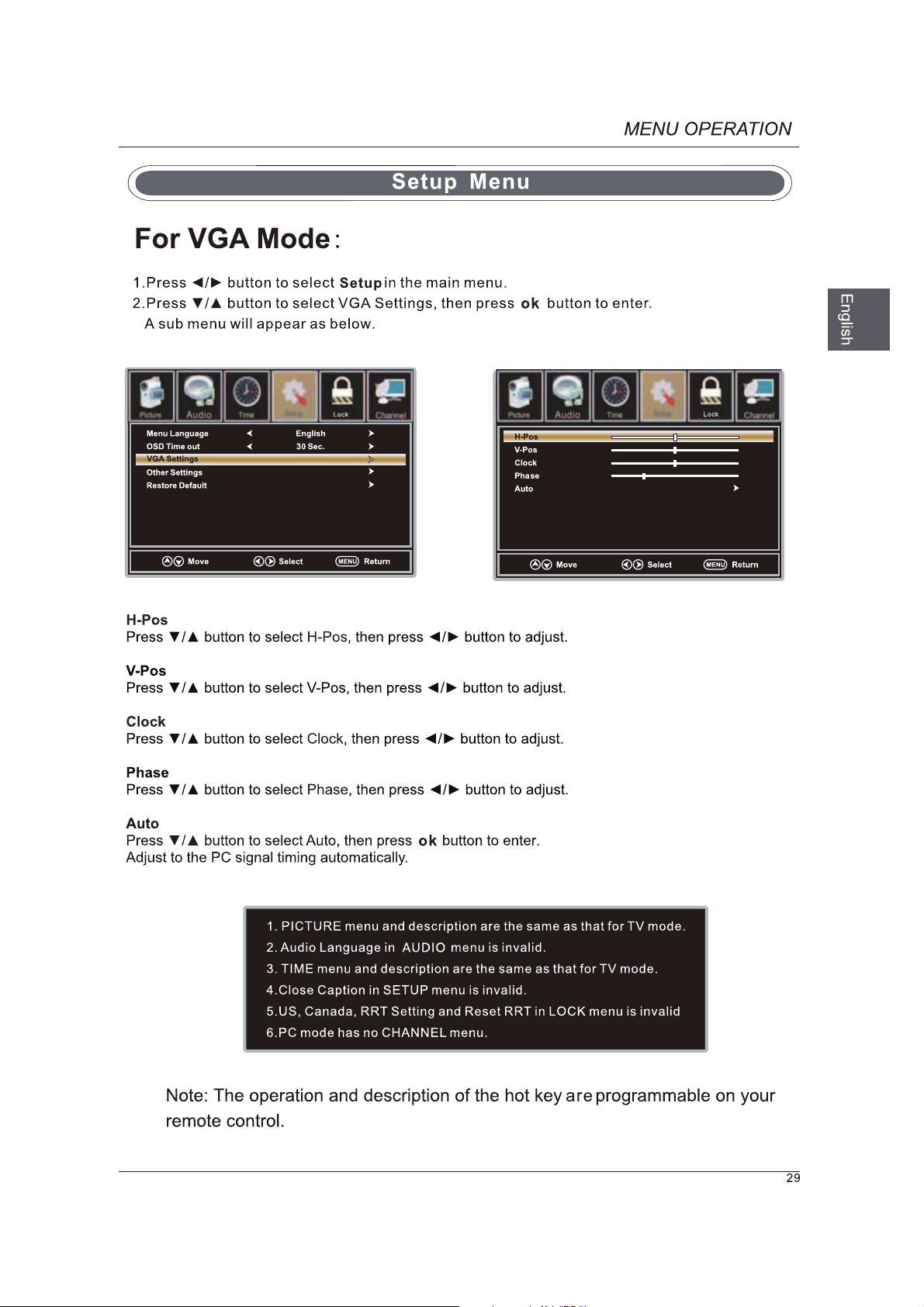
