Page 1
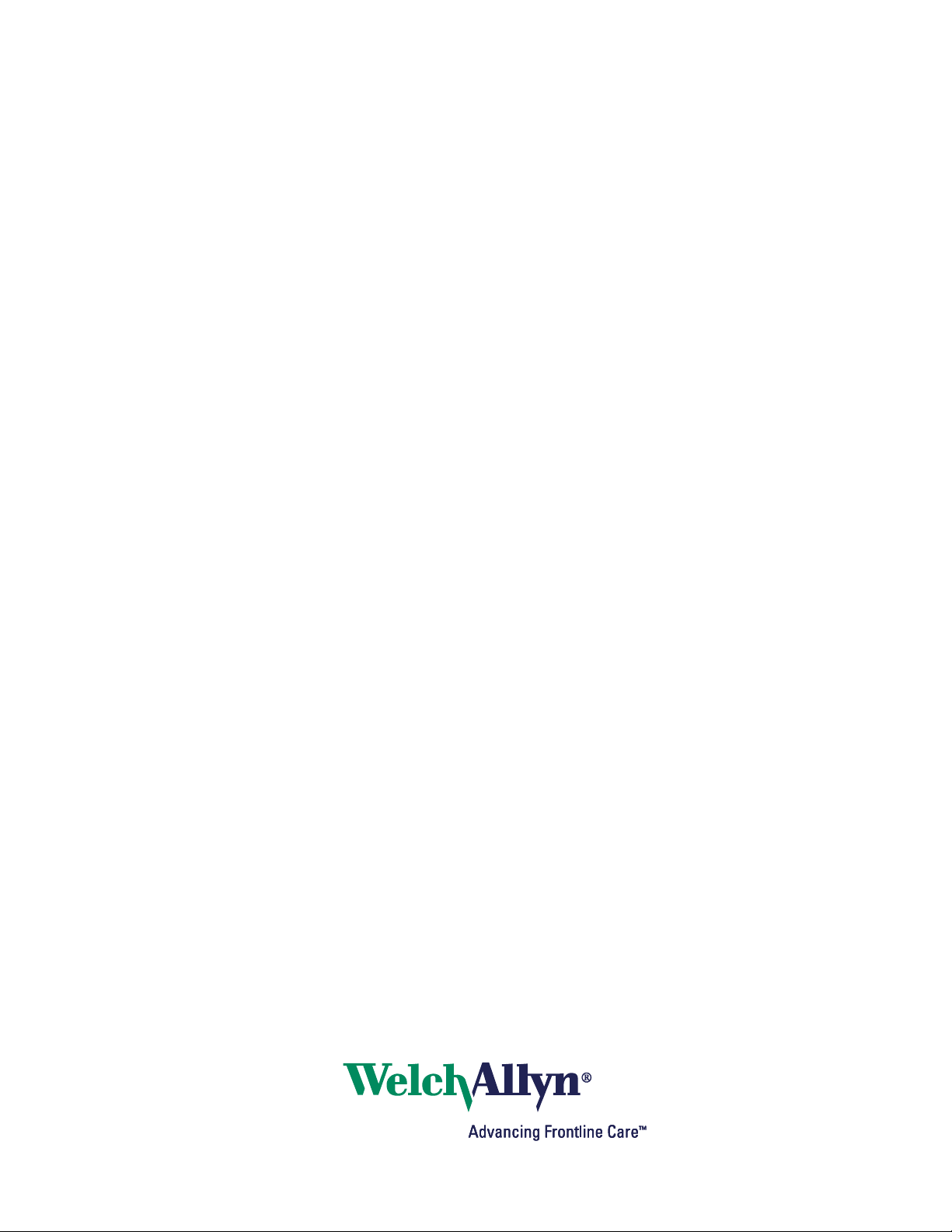
Welch Allyn
PCH100 and PCH200
Installation Guide
Page 2

Page 3
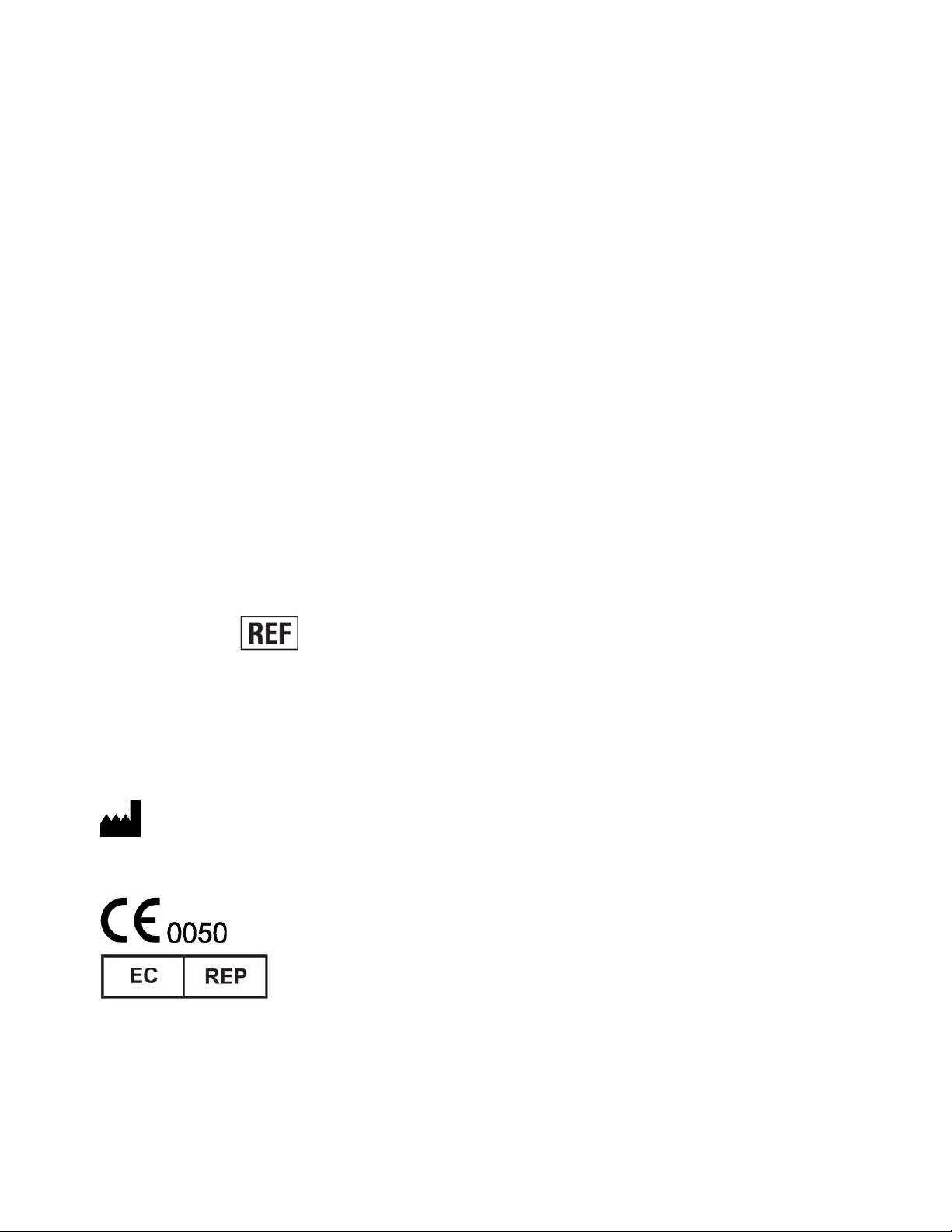
Copyright 2006 - 2013 Welch Allyn. All rights are reserved. No one is permitted to reproduce or duplicate, in any
form, this manual or any part thereof without permission from Welch Allyn.
Welch Allyn or its vendors assume no responsibility for any injury to anyone, or for any illegal or improper use of
the product, that may result from failure to use this product in accordance with the instructions, cautions, warnings,
or statement of intended use published in this manual.
Welch Allyn, PCH100 and PCH200 are registered trademarks of Welch Allyn.
SD is a trademark of Toshiba.
Bluetooth is a trademark of Bluetooth SIG, Inc., USA.
Software in this product is Copyright 2006 - 2013 Welch Allyn or its vendors. All rights are reserved. The
software is protected by United States of America copyright laws and international treaty provisions applicable
worldwide. Under such laws, the licensee is entitled to use the copy of the software incorporated with this
instrument as intended in the operation of the product in which it is embedded. The software may not be copied,
decompiled, reverse engineered, disassembled, or otherwise reduced to human-perceivable form. This is not a sale
of the software or any copy of the software; all right, title, and ownership of the software remain with Welch Allyn
or its vendors.
For information about any Welch Allyn product, call Welch Allyn Technical Support:
USA +1 800 535 6663 Australia +61 2 9638 3000
+1 315 685 4560 +800 074 793
Canada +1 800 561 8797 China +86 21 6327 9631
European Call Center +353 46 90 67790 France +33 1 55 69 58 49
Germany +49 7477 9271 70 Japan +81 3 3219 0071
Latin America +1 305 669 9003 Netherlands +31 157 505 000
Singapore +65 6419 8100 South Africa +27 11 777 7555
United Kingdom +44 207 365 6780 Sweden +46 85 853 6551
Reorder Number: 006-700-0075
Global Instrumentation Part Number: 006-700-0075 Version: L
Refer to WEB Site “www.WelchAllyn.com” for device directions for use and supporting documentation. To
obtain a paper copy of the device directions for use, please contact Welch Allyn
Manufactured For: Welch Allyn
4341 State Street Road
Skaneateles Falls, New York 13153 U.S.A.
Global Instrumentation, LLC.
Manufactured by: 8104 Cazenovia Rd.
Manufacturer: Manlius, New York 13104 U.S.A.
Contract Medical International GmbH
Lauensteiner Strasse 37
01277 Dresden
Germany
Tel.: +49 (0) 351 213 88 88
Fax: +49 (0) 351 213 88 99
Contact: European Regulatory Manager
E-mail: tlenihan@contract-medical.com
Printed in USA
Page 4

ii iii
Page 5

Table of Contents
BEFORE INSTALLING.............................................................................................................................................. 7
1. INSTALLATION CHECKLIST........................................................................................................................... 7
2. INSTALL HOLTER APPLICATION................................................................................................................... 9
3. INSTALLING THE USB BLUETOOTH® ADAPTER...................................................................................... 13
4. ACTIVATING THE WA HOLTER APPLICATION LICENSE.......................................................................... 18
5. INSTALL SD CARD READER........................................................................................................................ 18
6. USB HIBERNATION........................................................................................................................................ 19
7. COMPLETE PCH100/200 STANDALONE INSTALLATION CHECK-OFF SHEET ...................................... 22
Page 6

iv
Page 7
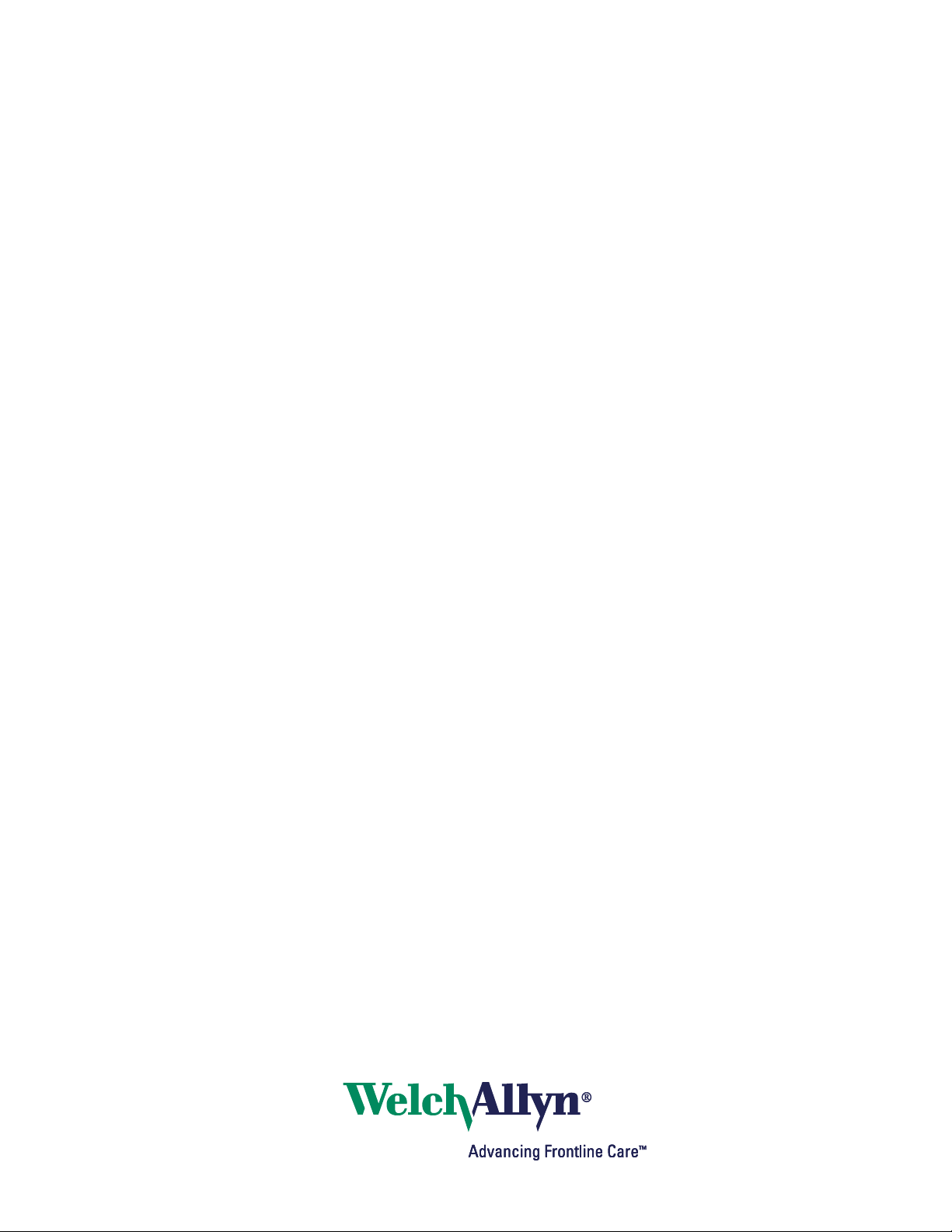
Before Installing
Overview: Please read the entire installation instructions before proceeding with the installation.
NOTE: Installation should only be completed by users with administrative privileges.
NOTE: Follow the steps below sequentially:
1. Complete Installation Checklist
2. Install Holter application
3. Install USB Bluetooth® Adapter
4. Install SD Card Reader
5. Turn off USB Port Hibernation
6. Finished
1. Installation Checklist
Overview: The Installation checklist helps evaluate the PC system to determine which components are required. Steps are outlined
below:
• Determine PC Operation System and service pack
• Determine McAfee antivirus version
• Determine if other Bluetooth® devices are already installed
The minimum Operating Systems and Service Packs are below. If your system does not have the following minimum requirements,
select an alternate system for installation.
• Microsoft Windows XP Operating System with, SP2 or higher.
• Microsoft Windows 2003 Server
• Microsoft Windows 2008 Server
• Microsoft Windows Vista (32 and 64 Bit)
9 Home Premium
9 Business
9 Enterprise
• Microsoft Windows 7 (32 and 64 Bit)
• Microsoft Windows 8 (32 and 64 Bit)
7
Page 8

1.1 Determine Operating System and Service Pack
1. Go to My Computer.
2. View System Information. (You may upgrade Service Packs from Microsoft website at no cost.) – Note: this may take
several hours.
Enter OS Version: ______________________
Enter Service Pack Number: ______________________
1.2 Determine McAfee Antivirus Version
McAfee Antivirus software versions prior to version 11 cause compatibility issues with USB Bluetooth® Device.
To determine if McAfee is running look in the bottom right corner (task bar) of the display for this icon
Highlight, right-click and view About.
The options are:
.
• Upgrade to version 11.0 or higher
• Remove McAfee and purchase another antivirus program.
• Leave as is – will require installation of USB Bluetooth® Adapter software
8
Page 9

2. Install Holter Application
Overview:
• Insert CD
• Install .Net Framework
• Install Application
• Install Database
• Finish
2.1 Insert the CD into the CD ROM Drive.
Note: If installation program does not start up Select Start > Run. Then enter “D:\Setup.exe” or browse the CD drive
and select the “Setup.exe” program.
Note: If re-installing system that was previously installed at a modified location; it is required that the registry for
WAHolter be removed.
2.2 The following screen is displayed.
2.3 Click OK and the following screen appears:
9
Page 10

2.4 Click Next.
2.5 Click Next.
2.6 Click Install and the following sequence of screens will appear as the application installs.
10
Page 11

2.7 SQL Server 2005 express will be installed.
11
Page 12

2.8 After the database installation is complete, new files will be copied and the following screens will appear and automatically close
when they complete.
2.9 Click Finish when the following screen appears.
2.10 The Welch Allyn Holter software is now installed.
2.11 Proceed to section 3 to Install USB Bluetooth® Adapter
12
Page 13

3. Installing the USB Bluetooth® Adapter
Note: For Systems running Windows 7, do not install the Belkin Software. For Windows 7, plug dongle into
USB port and Windows 7 will automatically install the drivers. Start the Welch Allyn Holter System and set the
Bluetooth Stack selection to “Microsoft” under the Welch Allyn Holter System – System Settings.
Overview: The Bluetooth® adapter allows the Welch Allyn Holter Software to communicate with Holter recorders through a wireless
connection.
3.1 Use USB Bluetooth® Adapter Software (Provided on Belkin CD)
Note: DO NOT INSTALL THE BELKIN BLUETOOTH® ADAPTER UNTIL STEP 3.1.6
3.1.1 Insert the Belkin Bluetooth® Technology USB Adapter CD and wait for the software to run automatically.
3.1.2 The “Software InstallShield Wizard for Belkin Bluetooth® Software” window displays.
3.1.3 The “License Agreement” window displays.
Click on “Install Software” to start Install Shield Wizard for the WIDCOMM Bluetooth Software.
Click on “Next” to begin the installation process.
Choose “I accept the terms in the license agreement” to accept the license agreement. Click on “Next” to
continue.
13
Page 14

3.1.4 The “Destination Folder” window displays.
Specify the location where the software files will be installed on your hard drive. It is recommended that you
install the software in the default directory “C:\Program Files\Belkin\Bluetooth Software\”. Click on “Next” to
continue.
3.1.5 The “Ready to Install the Program” window displays.
Click on “Install” to continue.
3.1.6 The “Bluetooth® Device Not Found” window displays.
INSTALL THE BELKIN BLUETOOTH® ADAPTER
Click on “OK” to continue loading the drivers, once the installtion of the drivers is complete the “InstallShield Wizard
Complete” window displays
14
Page 15

3.1.7 The “InstallShield Wizard Complete” window displays.
Click “Finish”.
3.1.8 The “Belkin Bluetooth® USB Adapter” window displays.
Click “Finish” to close Belkin Bluetooth® USB Adapter window.
15
Page 16

3.1.9 Double Click on the Bluetooth icon at the lower left hand portion of the display..
3.1.10 The “Inital Bluetooth Configuration Wizard” window displays.
Click “Next” to continue.
3.1.11 The “Device Name and Type” window displays.
Click “Next” to continue.
3.1.12 The “Inital Bluetooth Configuration Wizard” window displays.
Click “Next” to continue.
16
Page 17

3.1.13 The “Choose the services that this computer will offer” window displays.
Verify the check box for the “Bluetooth Serial Port” has a check and all other services are not checked.
Click “Next” to continue.
3.1.14 The “Inital Bluetooth Configuration Wizard” window displays.
Click “Skip” to continue.
3.1.15 The “Inital Bluetooth Configuration Wizard” window displays.
Click “Finsh”. You have successfully install the Bluetooth hardware and drivers.
3.1.16 Proceed to section 4 to Start WA Holter Application.
17
Page 18

4. Activating the WA Holter Application License
You must activate your Holter software within 30 days, or the software will lock itself. The activation message displays each time you
launch the software until you activate. The best way to activate your software is through the Internet.
Note: Upgrading from version 1.0.0.2 may prompt the user to re-activate the software.
4.1 Activating through the Internet
4.1.1 Click on the Welch Allyn Holter System ICON
4.1.2 The activation message displays.
4.1.3 Select Yes or No.
• If you select No, a message displays reminding you that you must activate within 30 days. (Caution: after
30 days, the software will not launch.)
• If you select Yes, the system automatically activates itself and the activation screen will not display again.
This completes the activation requirement.
located on the desktop.
4.2 Activating Manually (No Internet Connection)
If the software cannot detect an Internet connection, you must activate the application manually.
Proceed to section 5 to install SD card reader.
4.2.1 Launch the Holter System software. The activation message displays.
4.2.2 Select Yes or No.
• If you select No, a message displays reminding you that you must activate within 30 days. (Caution: after
30 days, the software will not launch.)
• If you select Yes, the Manual Activation dialog displays. Click the Print button. Contact Welch Allyn
Technical Support (see page ii). You will be asked to provide the information displayed on the printout:
9 Username
9 Password
9 PC Serial Number 1
9 PC Serial Number 2
4.2.3 Once you receive the Activation Code, type it into the Activation Code box and click Activate. The application
launches and the activation screen will not display again. This completes the activation requirement.
5. Install SD Card Reader
Overview: The SD Card Reader allows the Welch Allyn Holter Software to Upload ECG Data from the Holter Recorder using the SD
Card.
Insert the USB cable with SD card reader attached into an available USB slot. The system should recognize the device and load the
appropriate drivers
corner, and search for SD card reader. Select the appropriate drive and click ‘OK’.
Proceed to section 6 to USB Hibernation.
. Start the Welch Allyn Holter application. Go to the ‘Main Menu’. Double click which is located in the lower right
18
Page 19

6. USB Hibernation
Overview – Most computers automatically turn off power (Hibernate) to the USB ports if the port has not been used in some time. The
Welch Allyn system requires that USB ports remain active at all times for the USB Bluetooth® Adapter and SD Card reader to operate
correctly. Use these steps to disable USB hibernation:
6.1 Right click My Computer on the Desktop and select Properties.
19
Page 20

6.2 Select the Hardware tab on the System Properties screen.
6.3 Click the Device Manager button.
20
Page 21

6.4 Click the plus sign (+) next to Universal Serial Bus Controllers.
6.5 Complete the following steps for each of the USB Root Hub Entries.
o right click
o select Properties
o select Power Management tab
21
Page 22

6.6 Uncheck the Allow the computer to turn off this device to save power check box and click OK.
6.7 Once you have completed all USB Root Hub modifications you can use the Welch Allyn Holter application.
6.8 Proceed to section 7 to Complete PCH100/200 Standalone Installation Check-off Sheet
7. Complete PCH100/200 Standalone Installation Check-off Sheet
Please complete the PCH100/200 Standalone Installation Check-off Sheet on the following page and return to Global Instrumentation,
LLC.
Note: Reference WA Holter System Instructions for Use for completing steps 10-14 on Installation Check –Off Sheet
Fax: 1-315-682-0278
Mail: Global Instrumentation, LLC
8104 Cazenovia Road
Manlius, New York, 13104, USA
Attn: Service
22
Page 23

PCH100/200 Standalone Installation Check-off Sheet
Customer Information
1. Name: _______________________________________________________________
2. Contact Person: ________________________________________________________
3. Phone Number: ________________________________________________________
4. Address: ______________________________________________________________
5. City: _________________________________________________________________
6. State: _______________________________________________________________
7. Country: ______________________________________________________________
8. Installation Completed By: _______________________________________________
Evaluate PC System
1. Determine Operating System: ____________________________________________
2. Determine Operating System Service Pack: __________________________________
3. Determine if Bluetooth® Radio Already Installed:
_______________________________
4. Determine if McAfee Antivirus Program Installed: □ Yes □ No Version: _____________
Installation Passed
5. Install Welch Allyn Holter System: □ Yes □ No
6. Install and Configure USB Bluetooth® Adapter: □ Yes □ No
7. Activate Product License: □ Yes □ No S/N: _______________
8. Install SD Card Reader: □ Yes □ No
9. Disable USB Hibernation: □ Yes □ No
10. Start Up Welch Allyn Holter Application: □ Yes □ No
11. Perform Test Startup: □ Yes □ No
12. Perform SD Card Upload: □ Yes □ No
13. Edit Report: □ Yes □ No
14. Print Report: □ Yes □ No
