Page 1
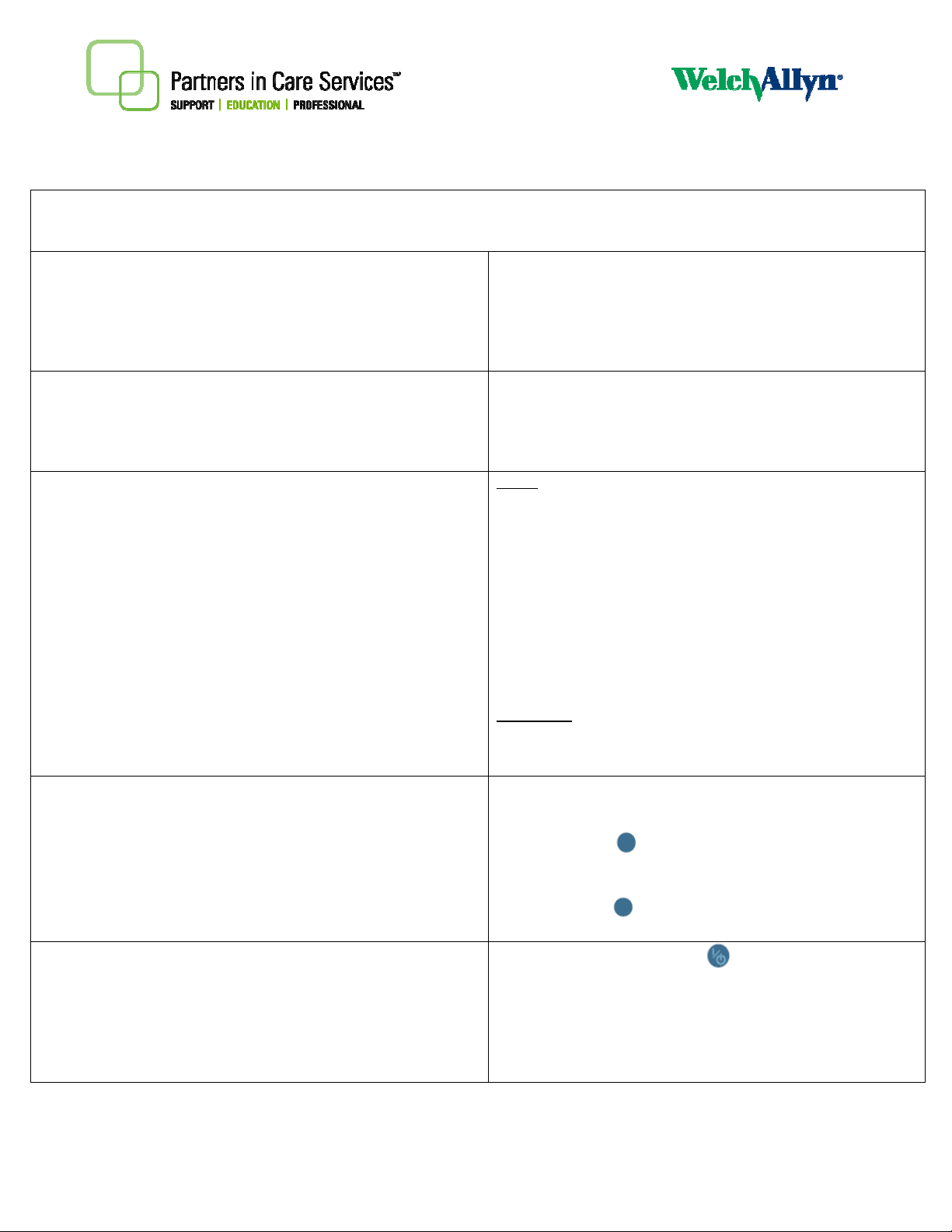
The ABCs of Connex® ProBP™ 3400 Digital BP Device
Not intended for use on younger than 3 years old.
No mode changes required for use on Pediatric or Adult patients. Use
A
Age Ranges
B
Battery Info
C
Cleaning
D
appropriate cuff size for NIBP.
Welch Allyn NIBP Cuff Range – Size 8 thru Size 13
Operates on one lithium-ion rechargeable battery
Prior to initial use, charge for 6 hours.
When fully charged, battery delivers approximately 100
readings.
Takes approximately 6 hours to fully re-charge a dead battery.
Device
The following agents are compatible with the monitor:
Cavi-Wipes™
Sani-Cloth® Plus
70% isopropyl alcohol
10% chlorine bleach
Apply solution to cloth and wipe down monitor; never spray solution
directly on monitor.
Allow monitor to dry 10 minutes before use.
Rinse off bleach with a cloth dampened with water.
Note: Disinfect according to your facility’s protocols and standards or local
regulations.
Accessories
NIBP hose/reusable cuffs: Wipe down with mild detergent solution.
The same agents used to clean the device can be used on the stand and
mounting accessories.
To change the default settings:
1. From the HOME screen, press the Right navigation button. Settings
is highlighted.
Defaults
E End Use
Source: DFU
2. Press the Select
3. Use Up or Down Navigation buttons to highlight the Unit of measure,
Pressure preset, or Advanced menus.
4. Press the Select
5. Press the Return button to exit screens.
To turn device off, press the Power button.
After 2 minutes of inactivity, the device goes into Standby mode. The
screen will go blank; Press any button to bring the ProBP 3400 out of
Standby mode. When running off battery power the ProBP 3400
automatically powers off when not used for 30 minutes . When the device
is connected to external power, the device will automatically power off
after three hours of non-use.
button. The Settings menu displays.
button to confirm.
Connex ProBP 3400 FAQ
MC 8360 09/2011
