Page 1

WD RE3 XL333M
Enterprise SATA Hard Drives
Technical Reference Manual
WD1002FBYS
WD7502ABYS
WD CONFIDENTIAL
Page 2
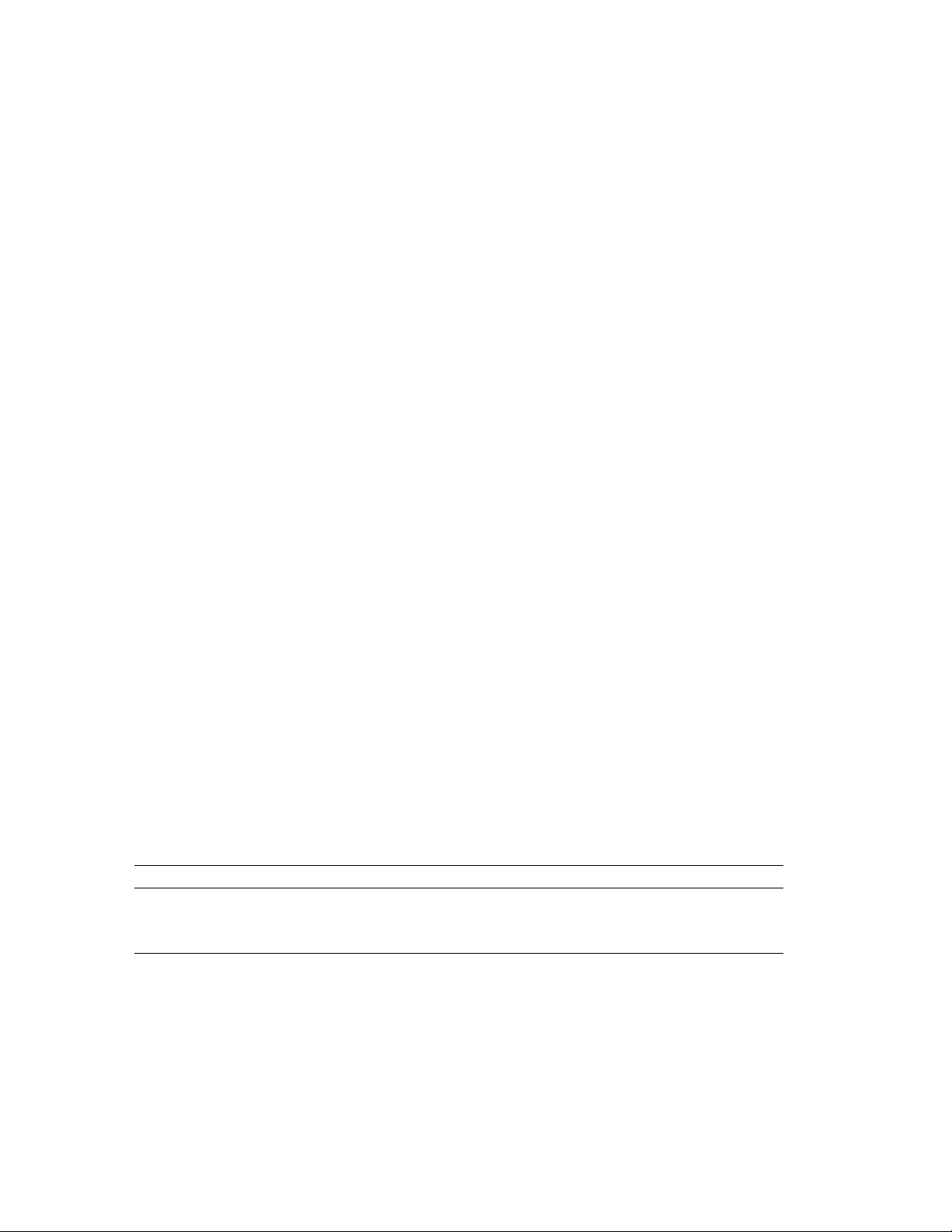
© 2008 Western Digital Technologies, Inc.
All Rights Reserved
Information furnished by WD is believed to be accurate and reliable. No license is granted by implication or
otherwise under any patent or patent rights of WD. WD reserves the right to change specifications at any
time without notice.
Western Digital, WD, the WD logo, and WD Caviar are registered trademarks in the U.S. and other countries;
and IntelliSeek, NoTouch, RAFF, StableTrac, Data Lifeguard, CacheFlow, and FIT Lab are trademarks of
Western Digital Technologies, Inc. Other marks may be mentioned herein that belong to other companies.
Western Digital
20511 Lake Forest Drive
Lake Forest, CA 92630
2679-701179-A01
Document Control Number Definition:
2679-001xxx- 0xx-Px NRD
Doc Control No. Doc Revision Level Non-Released Document
Oxx = Released Version
Px = Review Cycle
WD CONFIDENTIAL
Page 3
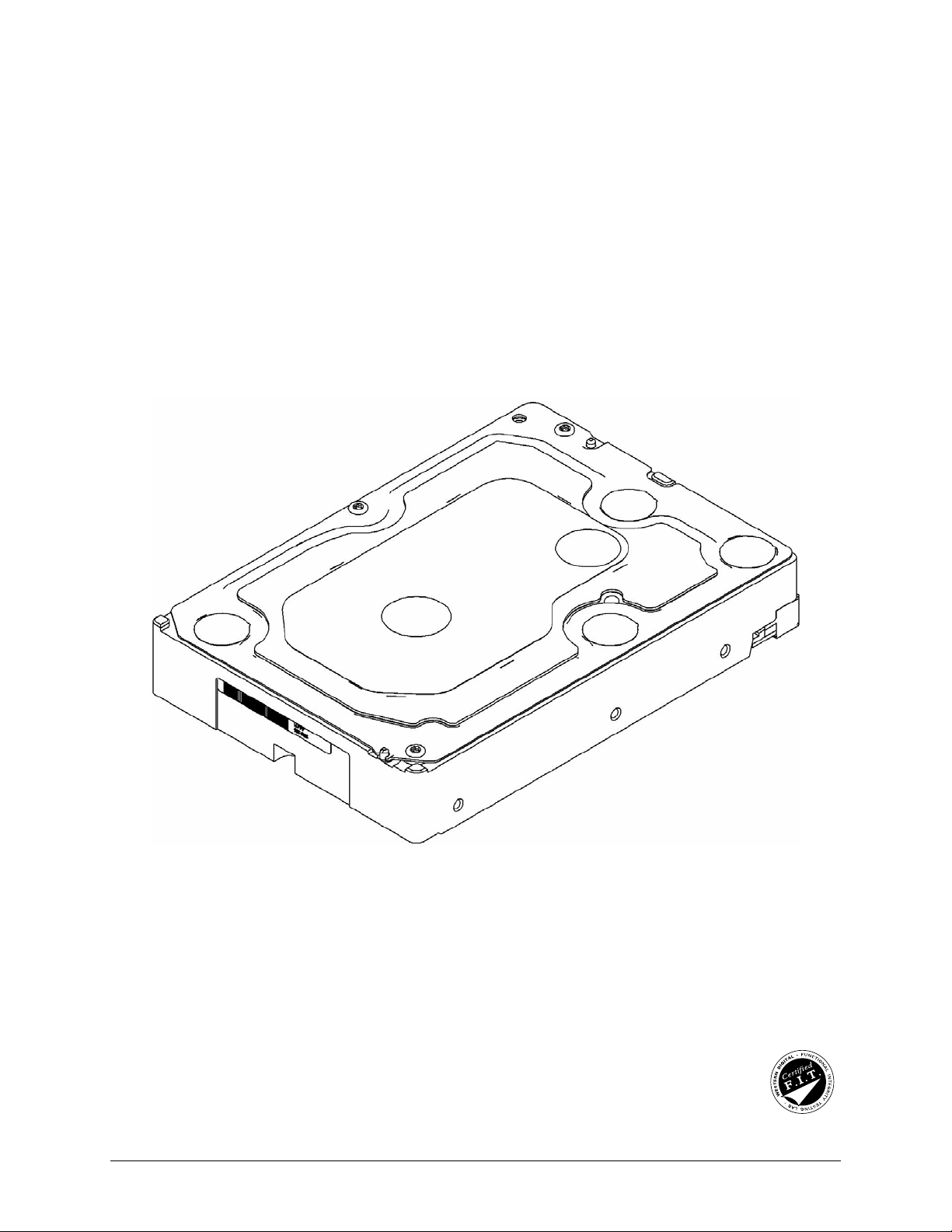
WD RE3 XL333M
WD1002FBYS
WD7502ABYS
Technical Reference Manual
2679-701179-A01 RELEASED 11/13/08 (WD CONFIDENTIAL)
Page 4

RELEASED 11/13/08 (WD CONFIDENTIAL) 2679-701179-A01
Page 5

WD RE3 XL333M Table of Contents
TABLE OF CONTENTS
1. DESCRIPTION AND FEATURES ................................................................................................. 1
1.1 General Description....................................................................................................................................................................... 1
1.2 Product Features ............................................................................................................................................................................ 2
2. SPECIFICATIONS....................................................................................................................... 4
2.1 Performance Specifications ......................................................................................................................................................... 4
2.2 Physical Specifications
2.2.1 Physical Dimensions ...................................................................................................................................................... 6
2.3 Mechanical Specifications............................................................................................................................................................ 7
2.4 Electrical Specifications................................................................................................................................................................ 8
2.4.1 Mean Current Requirements and Power Dissipation............................................................................................. 8
2.4.2 Input Voltage Requirements......................................................................................................................................... 9
2.4.3 Ripple................................................................................................................................................................................. 9
2.4.4 Power Connectors and Cables................................................................................................................................... 9
2.5 Environmental Specifications.....................................................................................................................................................10
2.5.1 Shock and Vibration .....................................................................................................................................................10
2.5.2 Temperature and Humidity .........................................................................................................................................11
2.5.3 Thermocouple Location...............................................................................................................................................11
2.5.4 Cooling............................................................................................................................................................................ 12
2.5.5 Atmospheric Pressure .................................................................................................................................................12
2.5.6 Acoustics ........................................................................................................................................................................12
2.5.7 RoHS (Restriction of Hazardous Substances) ......................................................................................................12
2.6 Reliability Specifications .............................................................................................................................................................12
2.7 Device Plug Connector Pin Definitions ...................................................................................................................................13
2.8 Agency Approvals.........................................................................................................................................................................14
2.9 Full Model Number Specification.............................................................................................................................................. 14
3. PRODUCT FEATURES.............................................................................................................. 15
3.1 SATA 3 Gb/s................................................................................................................................................................................. 16
3.2 Time-Limited Error Recovery (TLER) .......................................................................................................................................16
3.3 Rotary Acceleration Feed Forward (RAFF)™ .........................................................................................................................17
3.4 Perpendicular Magnetic Recording (PMR).............................................................................................................................17
3.5 IntelliSeek .......................................................................................................................................................................................18
3.6 NoTouch Ramp Load Technology ............................................................................................................................................18
3.7 StableTrac (Double-tied Shaft Motor) .....................................................................................................................................18
3.8 Native Command Queuing (NCQ)...........................................................................................................................................18
3.9 Pre-emptive Wear Leveling (PWL) ..........................................................................................................................................18
3.10 Femto Slider...................................................................................................................................................................................19
3.11 S.M.A.R.T. Command Transport (SCT)...................................................................................................................................19
3.11.1 Write Same ....................................................................................................................................................................19
3.11.2 Read/Write Long ..........................................................................................................................................................19
3.11.3 Temperature Reporting................................................................................................................................................19
3.12 World Wide Name (WWN) .......................................................................................................................................................20
3.13 Reliability Features Set................................................................................................................................................................20
3.13.1 Data Lifeguard™ ............................................................................................................................................................20
3.13.2 Thermal Management ..................................................................................................................................................21
3.13.3 Internal Environmental Protection System ..............................................................................................................21
3.13.4 Recoverable Errors.......................................................................................................................................................21
3.13.5 Unrecoverable Errors ...................................................................................................................................................21
3.13.6 Self Test ..........................................................................................................................................................................21
3.13.7 ATA Error Logging........................................................................................................................................................22
3.13.8 Defect Management.....................................................................................................................................................22
3.13.9 Automatic Defect Retirement.....................................................................................................................................22
3.13.10 Error Recovery Process...............................................................................................................................................22
3.14 Hot Plug Support..........................................................................................................................................................................23
3.15 Active LED Status ........................................................................................................................................................................23
3.16 Fluid Dynamic Bearings (FDB)..................................................................................................................................................23
1
............................................................................................................................................................... 5
2679-701179-A00 RELEASED 7/23/08 (WD CONFIDENTIAL) i
Page 6

Table of Contents WD RE3 XL333M
3.17 Staggered Spinup and Activity Indication (SATA Power Pin 11) .....................................................................................23
3.17.1 Staggered Spinup ........................................................................................................................................................24
3.17.2 Activity Indication ..........................................................................................................................................................24
3.18 CacheFlow™ ..................................................................................................................................................................................24
3.18.1 Write Cache...................................................................................................................................................................24
3.18.2 Read Cache ...................................................................................................................................................................25
3.19 48-bit Logical Block Addressing (LBA) ..................................................................................................................................25
3.20 Power Management .....................................................................................................................................................................25
3.21 Self-Monitoring, Analysis, and Reporting Technology (S.M.A.R.T.)..................................................................................25
3.22 Security Mode ...............................................................................................................................................................................25
3.22.1 Master and User Passwords ......................................................................................................................................26
3.22.2 Security Levels ..............................................................................................................................................................26
3.23 Automatic Acoustic Management (AAM)................................................................................................................................26
4. ATA COMMAND SET ............................................................................................................. 27
4.1 Host Interface Commands .........................................................................................................................................................27
4.1.1 ATA-7/ATA-8 Commands ..........................................................................................................................................27
4.1.2 Optional Subcommands .............................................................................................................................................28
4.1.3 Obsolete Commands...................................................................................................................................................28
4.1.4 SCT Commands ...........................................................................................................................................................29
4.2 S.M.A.R.T. (B0h)........................................................................................................................................................................... 29
4.2.1 Read Attribute Values Sub-Command ....................................................................................................................29
4.2.2 Supported Attributes ...................................................................................................................................................31
4.2.3 Read Log Sector...........................................................................................................................................................32
4.3 Identify Device (ECh)...................................................................................................................................................................33
4.4 Set Features (EFh) ......................................................................................................................................................................39
5. INSTALLATION AND SETUP PROCEDURES............................................................................. 40
5.1 Unpacking ......................................................................................................................................................................................40
5.1.1 Handling Precautions...................................................................................................................................................40
5.1.2 Inspection of Shipping Container .............................................................................................................................40
5.1.3 Removal From Shipping Container...........................................................................................................................40
5.1.4 Removal From Static Shielding Bag.........................................................................................................................41
5.1.5 Moving Precautions......................................................................................................................................................41
5.2 Mounting.........................................................................................................................................................................................41
5.2.1 Mounting Restrictions..................................................................................................................................................41
5.2.2 Orientation......................................................................................................................................................................41
5.2.3 Screw Size Limitations ................................................................................................................................................41
5.2.4 Grounding.......................................................................................................................................................................42
5.3 Hard Drive Installation.................................................................................................................................................................. 42
5.3.1 Jumper Settings.............................................................................................................................................................42
5.3.2 Attach the Power Supply Cable................................................................................................................................43
5.3.3 Attach SATA Interface Cable.....................................................................................................................................43
5.4 Serial ATA Latching Connector ................................................................................................................................................43
6. MAINTENANCE ........................................................................................................................ 44
7. T
ECHNICAL SUPPORT............................................................................................................. 45
7.1 WD Online Services ....................................................................................................................................................................45
8. GLOSSARY .............................................................................................................................. 46
ii RELEASED 7/23/08 (WD CONFIDENTIAL) 2679-701179-A00
Page 7

WD RE3 XL333M List of Figures
LIST OF FIGURES
Figure 2-1 Mounting Dimensions...........................................................................................................................................7
Figure 2-2 Drive Base Casting Thermocouple Location ............................................................................................... 11
Figure 2-3 Forced Airflow Direction ................................................................................................................................... 12
Figure 2-4 Standard Factory Connectors ......................................................................................................................... 13
Figure 3-1 Dual Linear Sensor Rotational Acceleration Feed Forward (RAFF) ....................................................... 17
Figure 5-1 Jumper Settings .................................................................................................................................................. 42
Figure 5-2 Connector Locations ......................................................................................................................................... 43
Figure 5-3 SATA Interface Cable........................................................................................................................................ 43
2679-701179-A00 RELEASED 7/23/08 (WD CONFIDENTIAL) iii
Page 8

List of Tables WD RE3 XL333M
LIST OF TABLES
Table 2-1 Shock and Vibration ............................................................................................................................................ 10
Table 2-2 Device Pin Connector Pin Definitions............................................................................................................. 13
Table 2-3 Full Model Number Description........................................................................................................................ 14
Table 4-1 ATA-7/ATA-8 Command Opcodes................................................................................................................. 27
Table 4-2 Optional Subcommands ................................................................................................................................... 28
Table 4-3 Obsolete Command Opcodes ......................................................................................................................... 28
Table 4-4 SCT Action Codes .............................................................................................................................................. 29
Table 4-5 Definitions for the 512 Bytes. ........................................................................................................................... 29
Table 4-6 Defined Error Logging Sectors......................................................................................................................... 32
Table 4-7 Identify Device Command.................................................................................................................................. 33
iv RELEASED 7/23/08 (WD CONFIDENTIAL) 2679-701179-A00
Page 9
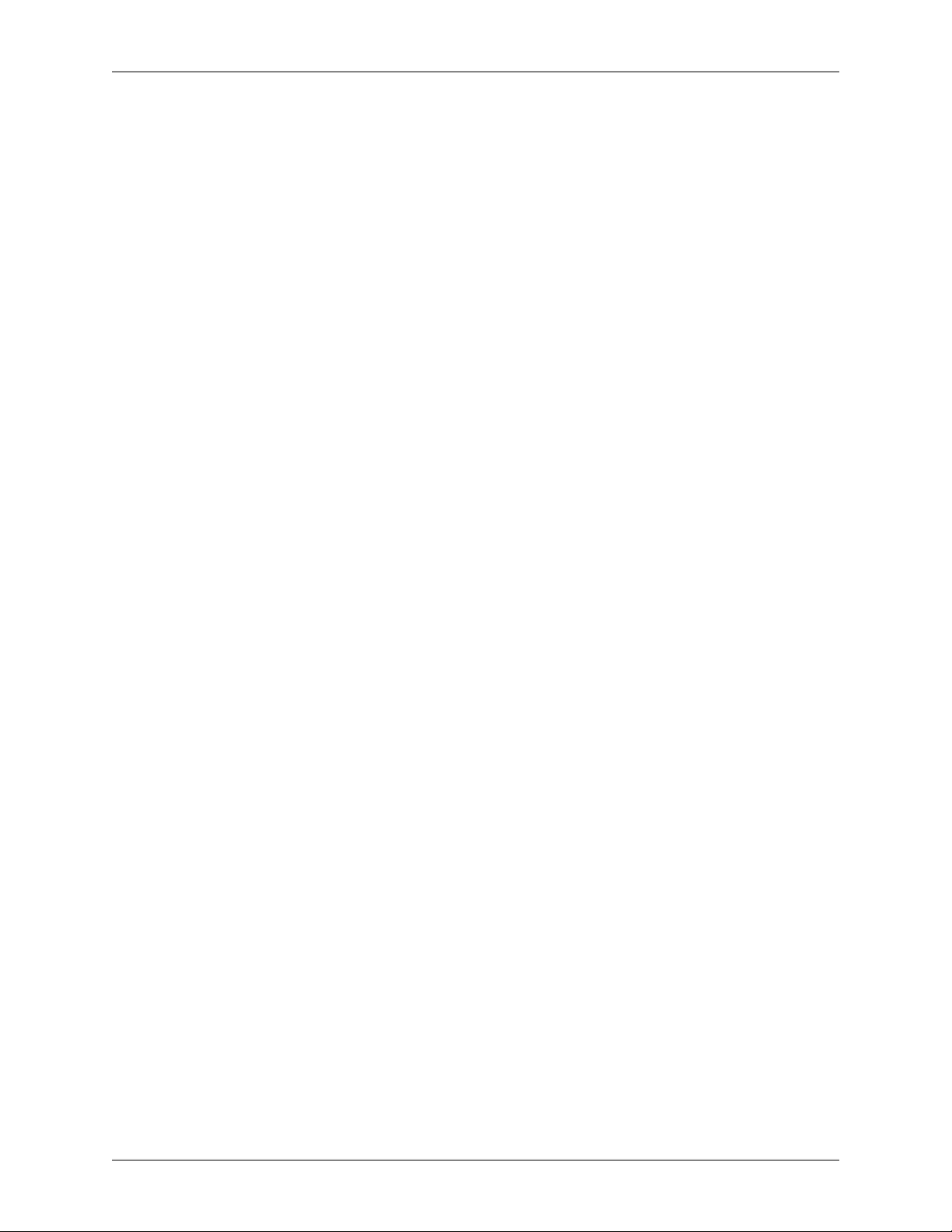
WD RE3 XL333M Description and Features
1.0 DESCRIPTION AND FEATURES
1.1 General Description
WD RE3 7200 RPM Enterprise SATA hard drives are packed with performance and reliability
features making them the perfect solution for servers, video surveillance, and other demanding
write-intensive applications. With a designed, manufactured and demonstrated MTBF of
1.2 million hours at 100% duty cycle in nominal enterprise conditions, up to 32 MB cache,
and best-in-class vibration tolerance, these drives are the ultimate in Enterprise SATA storage.
These hard drives are your best choice for today’s powerful, information-hungry systems
running Windows
XP, and Windows 2000 operating systems on Intel
®
2000 Advanced Server, Windows 2003 Server, Windows Vista, Windows
®
Itanium®, Xeon™ and Pentium® 4 as well
as AMD processors.
WD’s rugged and reliable hard drives are designed and manufactured to the highest
standards of quality and reliability. Built to last, this SATA hard drive is made for years of
cool-running, high-performance operation around the clock. Before shipping, every drive
undergoes over 200 rigorous tests to ensure functionality and compatibility.
2679-701179-A01 RELEASED 11/13/08 (WD CONFIDENTIAL) 1
Page 10

Description and Features WD RE3 XL333M
1.2 Product Features
Serial ATA (SATA) — Serial ATA (SATA) is the next generation bus interface for hard
drives. It is designed to replace Parallel ATA, and has many advantages including
increased transfer rate, improved signal integrity, enhanced data protection, and hot plug
support.
Time-Limited Error Recovery (TLER) — TLER prevents hard drive error recovery
fallout by limiting the time the drive spends in error recovery, providing increased
performance, improved availability, and lower total cost of ownership in RAID arrays.
Rotary Acceleration Feed Forward (RAFF) — These drives employ RAFF technology
to maintain hard drive performance in high vibration environments through adaptive
compensation of the servo system.
Perpendicular Magnetic Recording (PMR) — With PMR technology the
magnetization of each data bit is aligned vertically to the spinning disk, rather than
longitudinally as has been the case in hard drive technology for decades. This enables
more data on a given disk than is possible with conventional longitudinal recording, and
provides a platform for future expansion of hard drive densities.
IntelliSeek™ — Key product feature that calculates optimum seek speeds to lower
power consumption, noise, and vibration.
NoTouch™ Ramp Load Technology — The recording head never touches the disk
media ensuring significantly less wear to the recording head and media as well as better
drive protection in transit.
StableTrac™ — The motor shaft is secured at both ends to reduce system-induced
vibration and stabilize platters for accurate tracking, during read and write operations.
Native Command Queuing (NCQ) — Performance of a random I/O workload can be
improved through intelligent re-ordering of the I/O requests so they read/write to and from
the nearest available sectors and minimize the need for additional disk revolutions or head
actuator movement. This improvement can be achieved though Native Command Queing
(NCQ) , which is supported by these hard drives.
Pre-emptive Wear Leveling (PWL) — This WD feature provides a solution for
protecting the recording media against mechanical wear. In cases where the drive is so
busy with incoming commands that it is forced to stay in a same cylinder position for a
long time, the PWL control engine initiates forced seeks so that disk lubricant maintains
an even distribution and does not become depleted. This feature ensures reliability for
applications that perform a high incidence of read/write operations at the same physical
location on the disk.
Femto Slider — These drives incorporate the femto slider form factor in which the read/
write head is mounted on the small, lightweight femto slider which allows the head to
move more quickly from track to track on the disk.
S.M.A.R.T. Command Transport (SCT) — The SCT Command Transport feature set
provides a method for a host to send commands and data to a device and for a device to
send data and status to a host using log pages.
World Wide Name (WWN) — The World Wide Name (WWN) defined in ATA/ATAPI-7
is a modification of the IEEE extended unique identifier 64 bit standard (EUI-64) and is
comprised of three major components: naming authority, organizationally unique identifier
(OUI) and serial number. WD's OUI is 0014EEh.
Reliability Features Set-Data Lifeguard™ — Representing WD's ongoing
commitment to data protection, Data Lifeguard includes features that enhance the drive’s
ability to prevent data loss. Data Lifeguard data protection utilities include thermal
2 RELEASED 11/13/08 (WD CONFIDENTIAL) 2679-701179-A01
Page 11

WD RE3 XL333M Description and Features
management, an environmental protection system, and embedded error detection and
repair features that automatically detect, isolate, and repair problem areas that may
develop over the extended use of the hard drive. With these enhanced data reliability
features, the drive can perform more accurate monitoring, error repair, and deliver
exceptional data security.
Hot Plug Support — SATA supports hot plugging (also known as “hot swapping”), the
ability to swap out a failed hard drive without having to power down the system or reboot.
This capability contributes to both data availability and serviceability without any
associated downtime, making it a critical feature for extending SATA into enterprise
applications.
Active LED Status — The drive supports external LED requirements. It provides an
activity LED output which is ON during command execution and OFF otherwise.
Fluid Dynamic Bearings (FDB) — Bearing design that incorporates a layer of high-
viscosity lubricant instead of ball bearings in the hard drive spindle motor. As an
alternative to conventional ball bearing technology, FDB designs provide increased nonoperational shock resistance, speed control, and improved acoustics.
Staggered Spin-Up — Next generation SATA 3.0 Gb/s feature that allows the system
to control whether the drive will spin up immediately or wait until the interface is fully
ready.
CacheFlow™ —WD’s unique, multi-generation caching algorithm evaluates the way data
is read from and written to the drive and adapts “on-the-fly” to the optimum read and write
caching methods. CacheFlow minimizes disk seek operations and overheads due to
rotational latency. CacheFlow supports sequential and random write cache. With write
cache and other CacheFlow features, the user can cache both read and write data. The
cache can hold multiple writes and collectively write them to the hard disk.
48-bit Logical Block Addressing (LBA) — WD SATA drives support both 48-bit and
28-bit LBA and CHS-based addressing. LBA is included in advanced BIOS and
operating system device drivers and ensures high capacity disk integration.
Power Management — The drive supports the ATA and SATA power management
command set, allowing the host to reduce the power consumption of the drive by issuing
a variety of power management commands.
Self-Monitoring, Analysis, and Reporting Technology (S.M.A.R.T.) — S.M.A.R.T.
enables a drive’s internal status to be monitored through diagnostic commands at the
host level and during offline activities. S.M.A.R.T. devices employ data analysis algorithms
that are used to predict the likelihood of some near-term degradation or fault conditions.
When used with a S.M.A.R.T. application, the drive can alert the host system of a negative
reliability status condition. The host system can then warn the user of the impending risk
of data loss and recommend an appropriate action.
ATA Security — The drive supports the ATA Security Mode Feature set. The ATA
Security Mode feature set allows the user to create a device lock password that prevents
unauthorized hard disk access even if the drive is removed from the host computer. The
correct password must be supplied to the hard drive in order to access user data. Both
the User and Master Password features are supported, along with the High and Maximum
security modes. The Master Password Revision code is also supported. This feature
varies by drive configuration and may not be available on all configurations.
Automatic Acoustic Management (AAM) — The drive supports the Automatic
Acoustic Management feature. This feature allows the host to select the acoustic level of
the hard drive.
2679-701179-A01 RELEASED 11/13/08 (WD CONFIDENTIAL) 3
Page 12
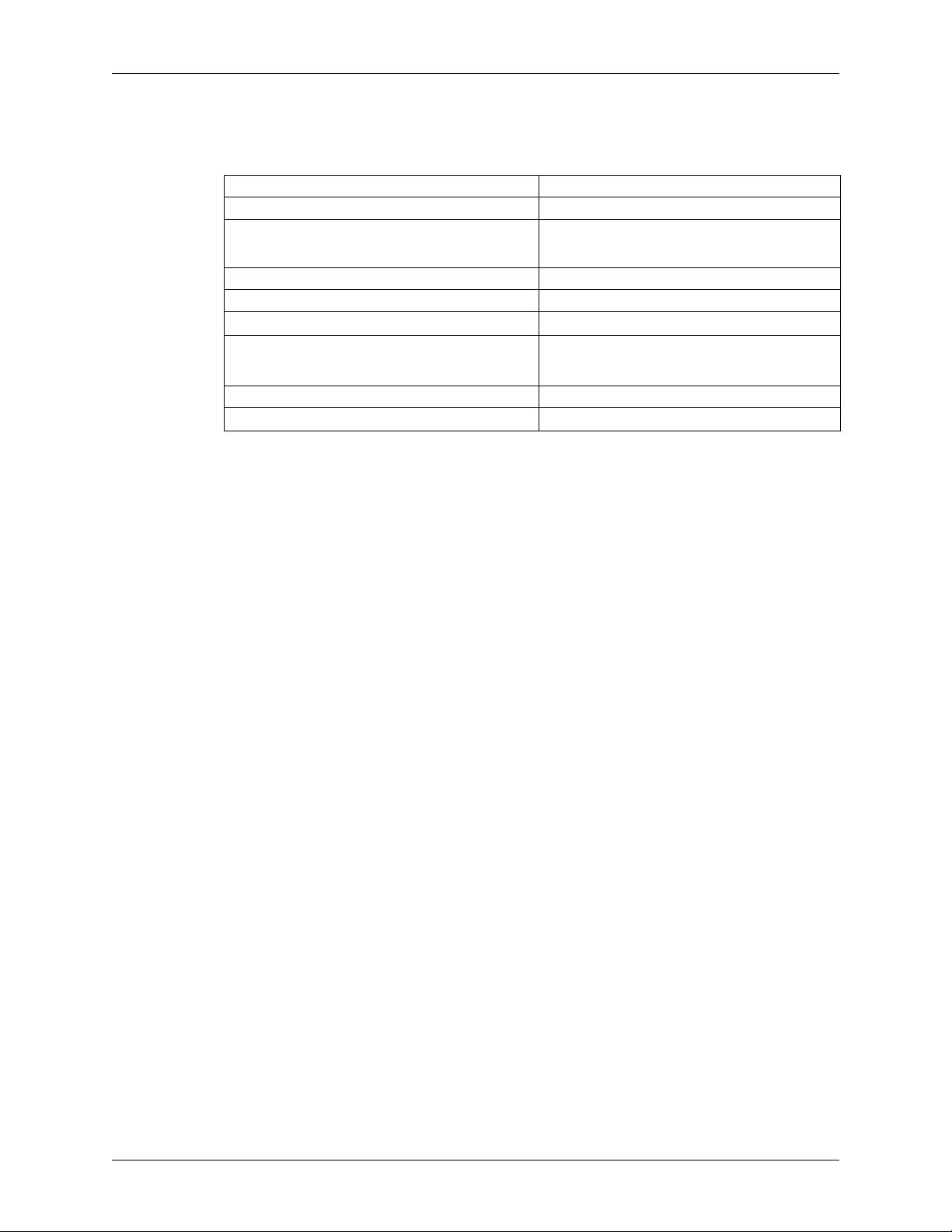
Specifications WD RE3 XL333M
2.0 SPECIFICATIONS
2.1 Performance Specifications
Average Latency 4.2 ms (nominal)
Rotational Speed 7200 RPM (nominal)
Data Transfer Rate (maximum)
- Buffer to Host
- Host to/from Drive
Interleave 1:1
Buffer Size 32 MB
Error Rate - Unrecoverable <1 in 10
Spindle Start Time
- From Power-on to Drive Ready
- From Power-on to Rotational Speed
Spindle Stop Time <15s average
Load/Unload Cycles
1
As used for transfer rate or interface, megabyte per second (MB/s) = one million bytes per second, and gigabit
per second (Gb/s) = one billion bits per second. Effective maximum SATA 3 Gb/s transfer rate calculated
according to the Serial ATA specification published by the SATA-IO organization as of the date of this
specification sheet. Visit www.sata-io.org for details.
2
Defined as the time from power-on to the setting of Drive Ready and Seek Complete including calibration.
3
Defined as the time from power-on to when the full spindle rotational speed is reached.
4
Controlled unload at ambient condition.
4
1
2
3
3 Gb/s maximum
113 MB/s sustained (maximum)
15
bits read
17s average
9s average
300,000 minimum
4 RELEASED 11/13/08 (WD CONFIDENTIAL) 2679-701179-A01
Page 13
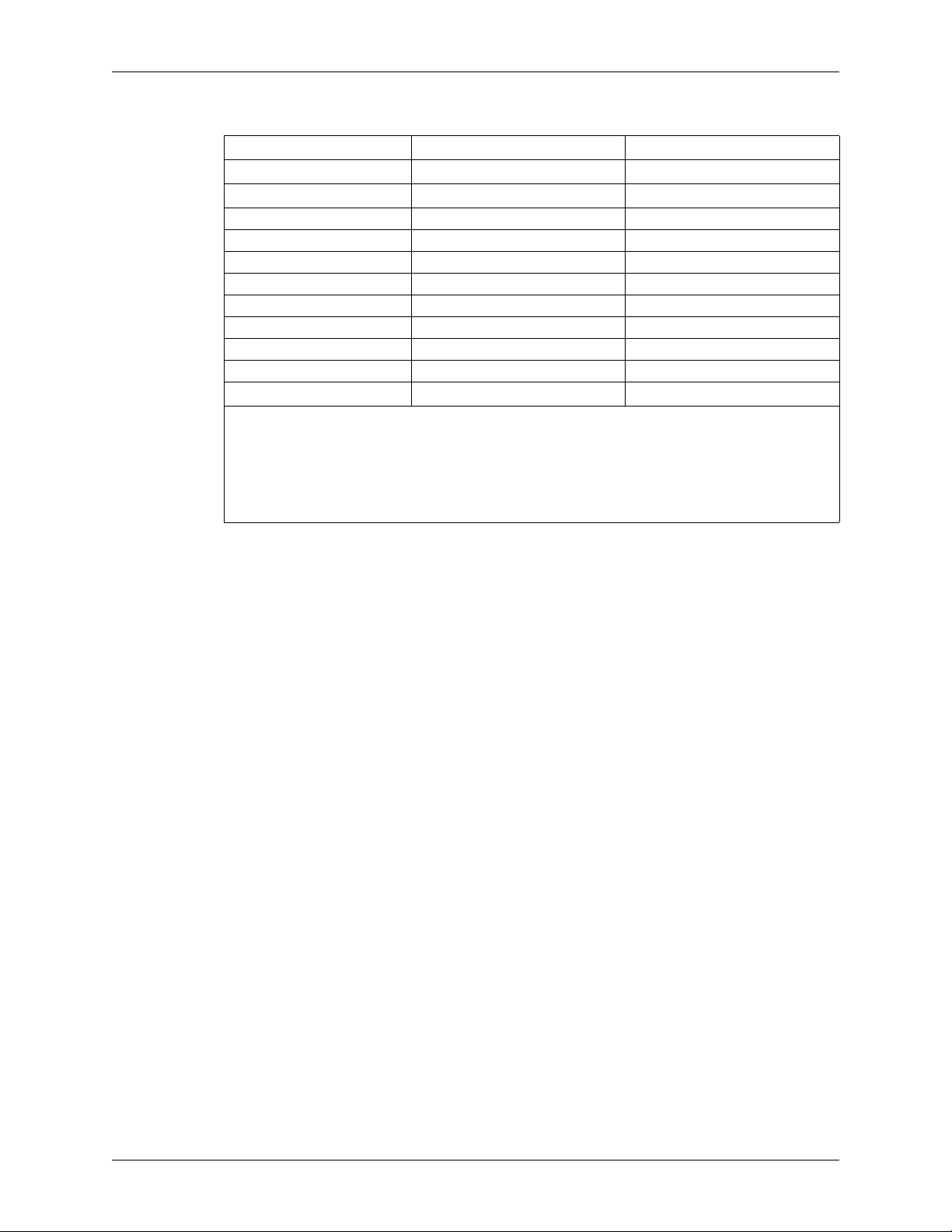
WD RE3 XL333M Specifications
2.2 Physical Specifications1
Physical Specifications
2
Capacity
Interface
Number of Disks 3 3
Data Surfaces 5 6
Number of Heads 5 6
Bytes per Sector 512 512
User Sectors per Drive
Servo Type Embedded Embedded
Recording Method EPR4 Rate 16/17 PRML Rate 16/17 PRML
ECC Reed-Solomon Reed-Solomon
Head Park
PRML - Partial Response Maximum Likelihood
1
As used for storage capacity, one megabyte (MB) = one million bytes, one gigabyte (GB) = one billion bytes, and
one terabyte (TB) = one trillion bytes. Total accessible capacity varies depending on operating environment. As
used for buffer or cache, one megabyte (MB) = 1,048,576 bytes. As used for transfer rate or interface, megabyte
per second (MB/s) = one million bytes per second, and gigabit per second (Gb/s) = one billion bits per second.
Effective maximum SATA 3 Gb/s transfer rate calculated according to the Serial ATA specification published by the
SATA-IO organization as of the date of this specification sheet. Visit www.sata-io.org for details.
2
Specifications are nominal and may be subject to change.
3
Turning off the system power causes the drive to perform an automatic head park operation.
3
WD7502ABYS WD1002FBYS
750,156 MB 1,000,204 MB
SATA 3 Gb/s SATA 3 Gb/s
1,465,149,168 1,953,525,168
Automatic Automatic
2679-701179-A01 RELEASED 11/13/08 (WD CONFIDENTIAL) 5
Page 14
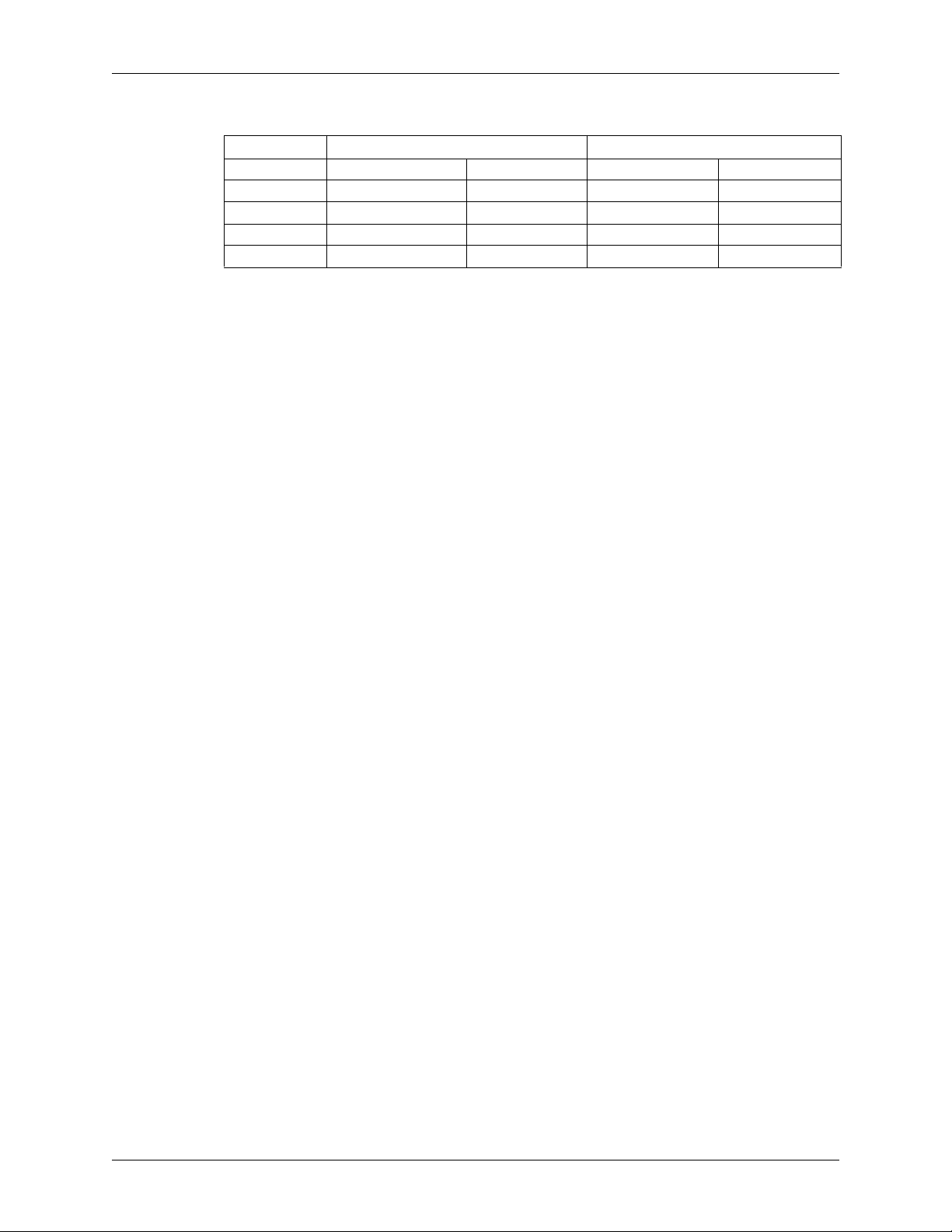
Specifications WD RE3 XL333M
2.2.1 Physical Dimensions
English Metric
Dimension Tolerance Dimension Tolerance
Height 1.028 inches MAX 26.1 mm MAX
Length 5.787 inches MAX 147.0 mm MAX
Width 4.00 inches ±0.01 inch 101.6 mm ±0.25 mm
Weight 1.52 pounds ±10% 0.69 kg ±10%
6 RELEASED 11/13/08 (WD CONFIDENTIAL) 2679-701179-A01
Page 15
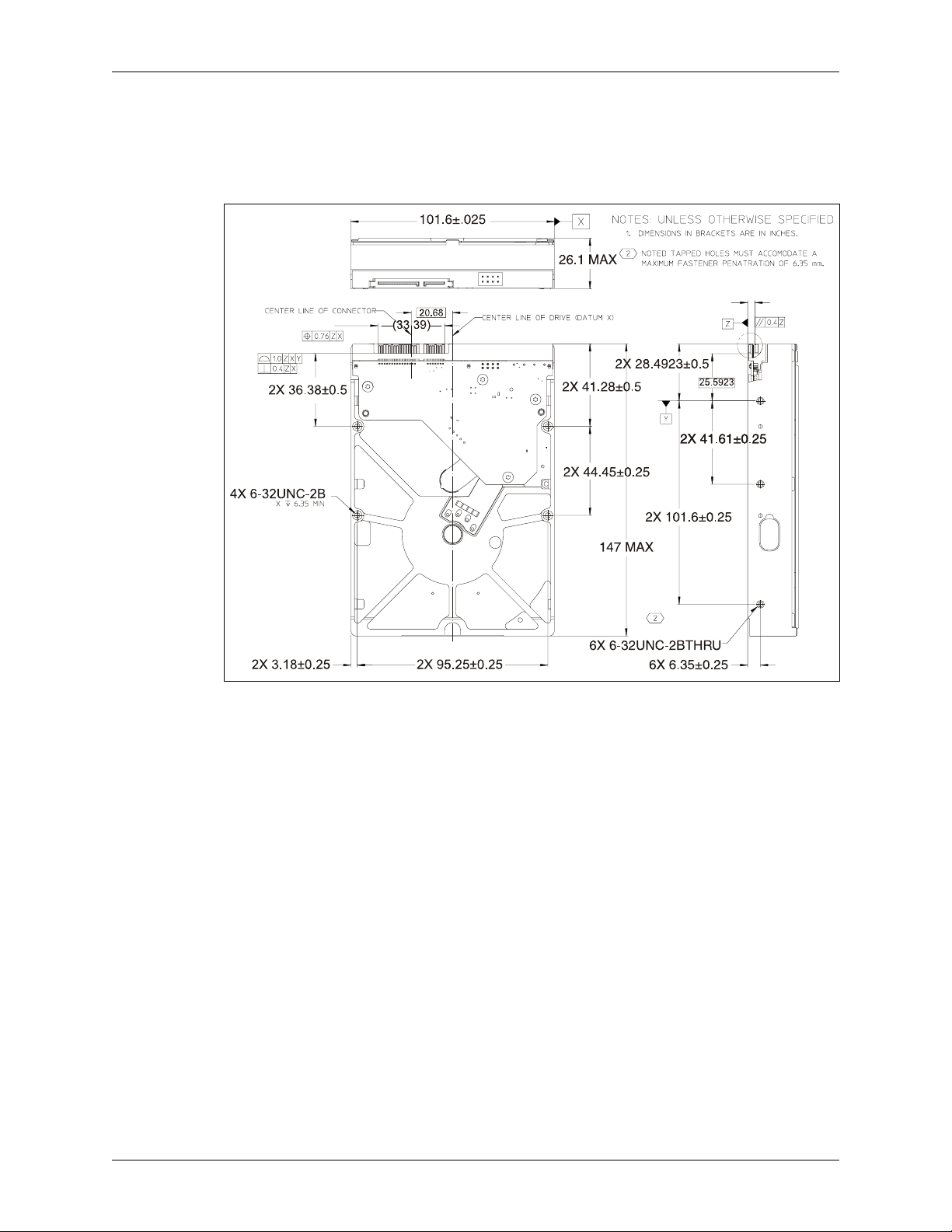
WD RE3 XL333M Specifications
2.3 Mechanical Specifications
Figure 2-1 shows the mounting dimensions and locations of the screw holes for the drive.
Figure 2-1. Mounting Dimensions
2679-701179-A01 RELEASED 11/13/08 (WD CONFIDENTIAL) 7
Page 16
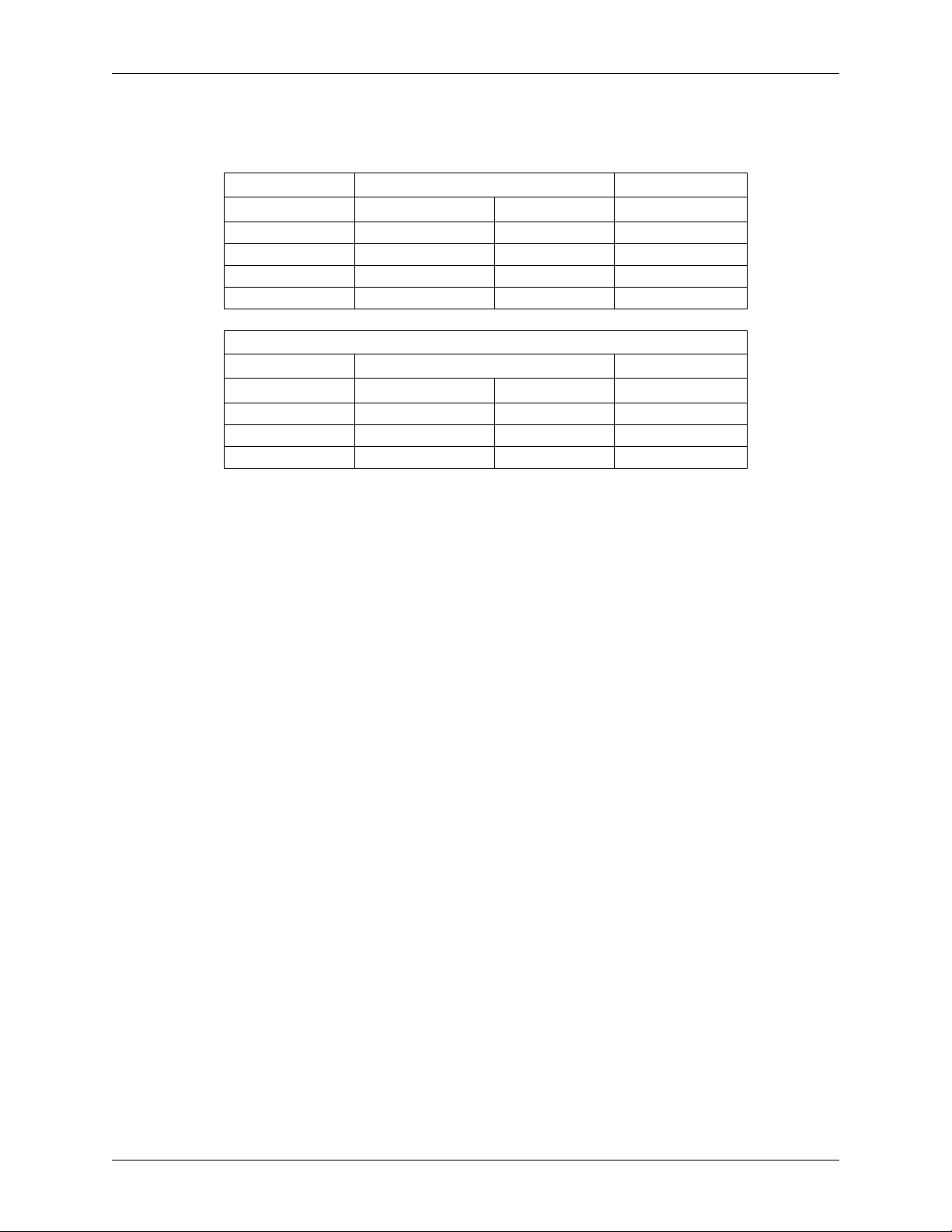
Specifications WD RE3 XL333M
2.4 Electrical Specifications
2.4.1 Mean Current Requirements and Power Dissipation
Operating Mode
RMS Current
1
Power, Average
12 VDC 5 VDC
Spinup (max) 2.075A 1.1A 30.4W
Spinup 1.1A 450 mA 15.5W
Read/Write 470 mA 480 mA 8.0W
Random Seek 525 mA 470 mA 8.7W
POWER MANAGEMENT COMMANDS
Operating Mode
RMS Current
1
Power, Average
12 VDC 5 VDC
Idle (E1H) 440 mA 390 mA 7.2W
Standby (E0H) 5 mA 160 mA 1.0W
Sleep (E6H) 5 mA 160 mA 1.0W
1
All values are typical (25°C, 5.0V, and 12V input).
3.3V Serial ATA power not utilized in this product.
1
1
Note: Current measurements cut off frequency at 1 kHz.
8 RELEASED 11/13/08 (WD CONFIDENTIAL) 2679-701179-A01
Page 17
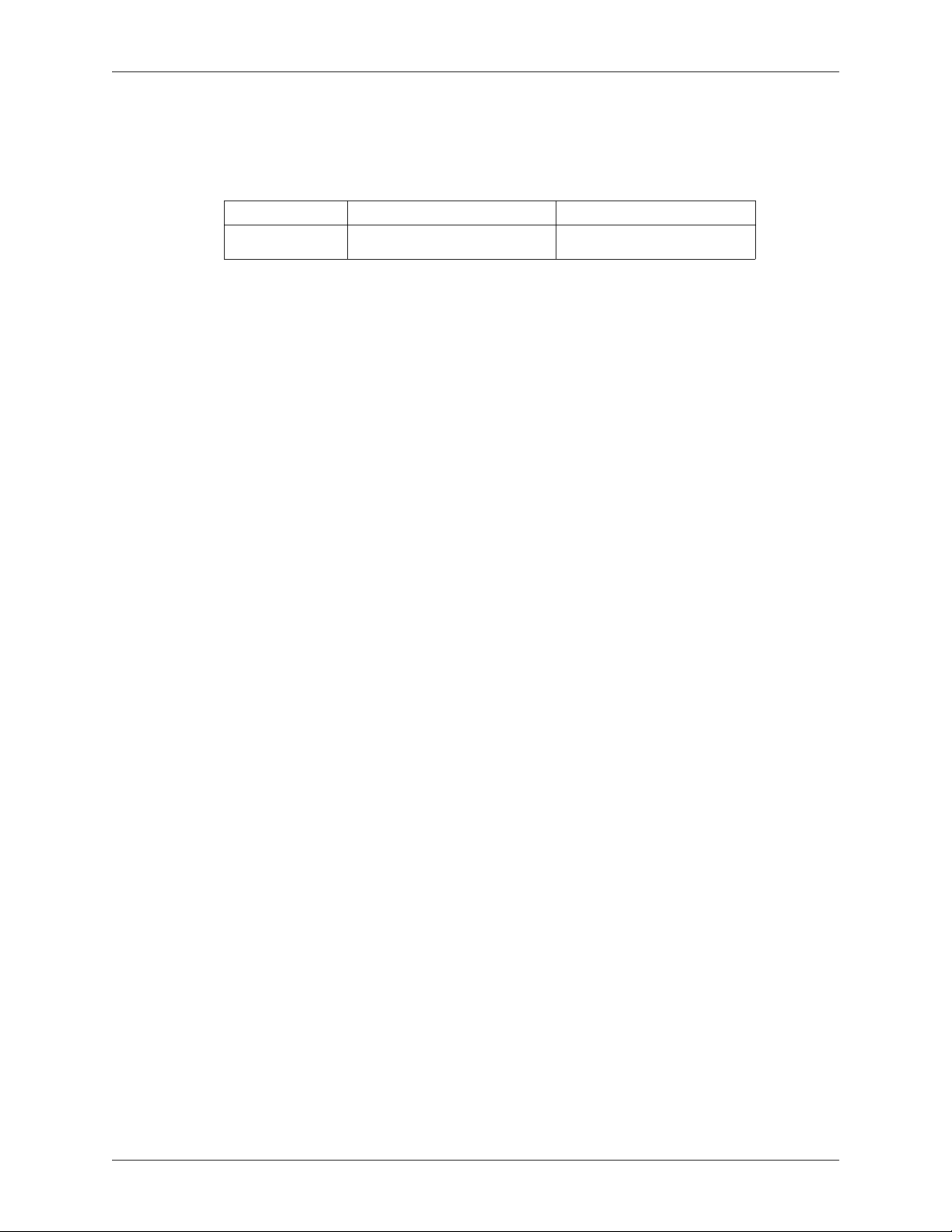
WD RE3 XL333M Specifications
2.4.2 Input Voltage Requirements
The input voltage requirements are +5.0V ± 5% and +12.0V ± 10%.
2.4.3 Ripple
+12 VDC +5 VDC
Maximum
Frequency
200 mV (double amplitude)
0-30 MHz
100 mV (double amplitude)
0-30 MHz
2.4.4 Power Connectors and Cables
SATA Connectors
For information on SATA data connectors, refer to the Serial ATA 1.0 specification available
for download at www.serialata.org.
At the time of this printing, there are no published standards for SATA power/mating
connectors or power/data cable wire gauges.
Cabling Requirements for SATA
The SATA cable consists of four conductors in two differential pairs. The cable may also
include drain wires to be terminated to the ground pins in the SATA cable receptacle
connectors. See the SATA 1.0 specification for cable specifications. The cable's maximum
length is one meter.
2679-701179-A01 RELEASED 11/13/08 (WD CONFIDENTIAL) 9
Page 18
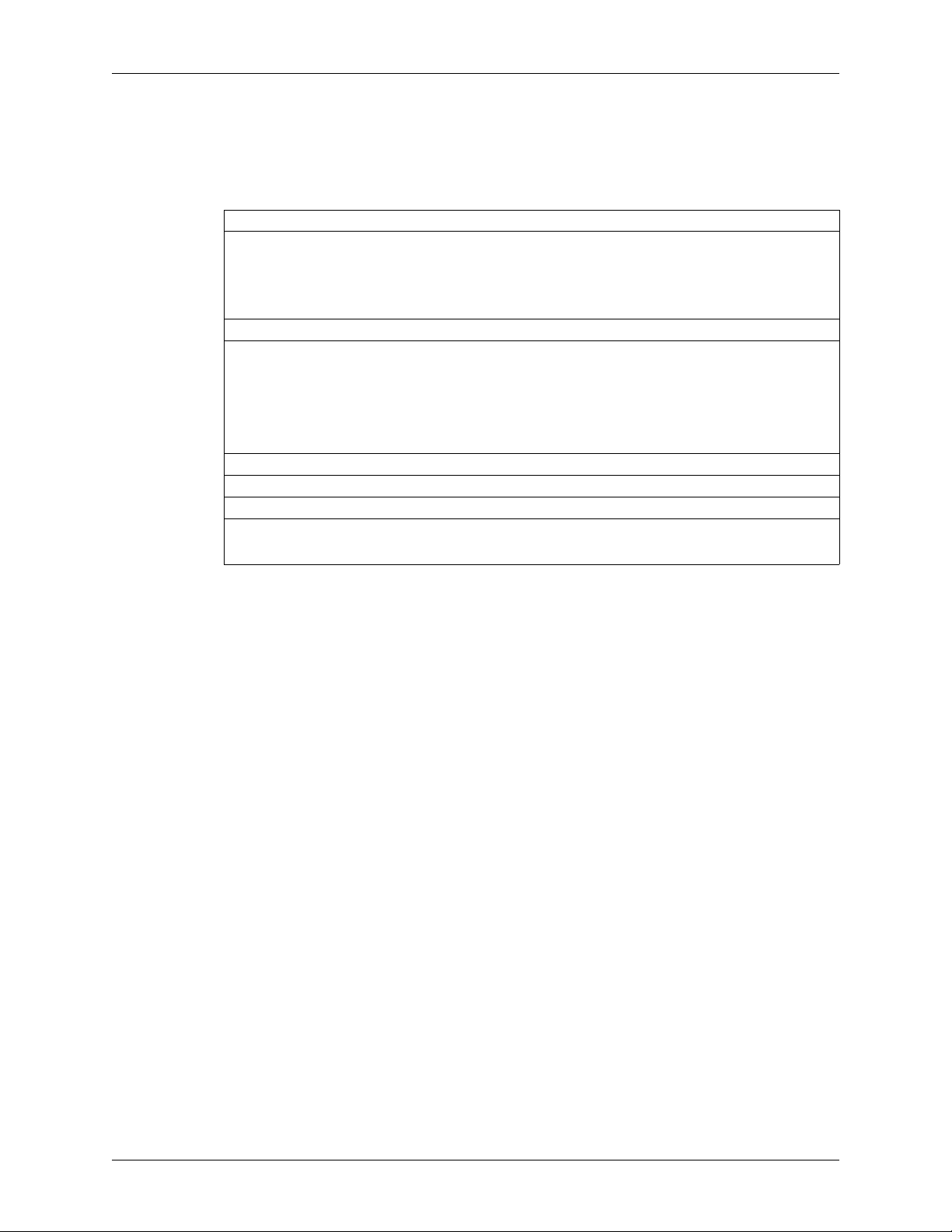
Specifications WD RE3 XL333M
2.5 Environmental Specifications
2.5.1 Shock and Vibration
Table 2-1. Shock and Vibration
Shock
Operating 30G, 2 ms (read/write)
65G, 2 ms (read)
Non-operating (2 ms) 250G
Note: Half-sine wave, measured without shock isolation and without non-recoverable errors.
Vibration
Operating Linear: 20-300 Hz, 0.75G (0 to peak)
2
Random: 0.004 g
Non-operating Linear: 20-500 Hz, 4.0G (0 to peak)
Random: 0.05 g
Sweep Rate 0.5 octave/minute minimum
Drive Generated Vibration
Operating 0.23 gm-mm max with the drive in an unconstrained condition
Rotational Shock Non-Operating
Amplitude 20K rad/sec
Duration 2 ms
/Hz (10-300 Hz)
2
/Hz (10-300 Hz)
2
Operating Vibration
Drives are tested by applying a random excitation in each linear axis, one axis at a time. The
drive incurs no physical damage and no hard errors while subjected to continuous vibration
not exceeding the level listed in Table 2-1. Operating performance may degrade during
periods of exposure to continuous vibration.
Non-Operating Vibration
Note: This specification applies to handling and transportation of unmounted drives.
Drives are tested by applying a random excitation in each linear axis, one axis at a time. The
drive incurs no physical damage when subjected to continuous vibration not exceeding the
level listed in Table 2-1.
Packaged Shock and Vibration
The shipping packaging is designed to meet the National/International Safe Transit
Association (N/ISTA) standards for packaged products. The drive incurs no physical damage
when subjected to the N/ISTA standards.
10 RELEASED 11/13/08 (WD CONFIDENTIAL) 2679-701179-A01
Page 19

WD RE3 XL333M Specifications
2.5.2 Temperature and Humidity
Temperature & Humidity
Operating ambient temperature
Max base casting temperature
S.M.A.R.T. temperature value reported within ±3°C
Humidity 5-95% RH non-condensing
Thermal Gradient 20°C/hour (maximum)
Humidity Gradient 20%/hour (maximum)
Non-operating Temperature -40°C to 70°C
Humidity 5-95% RH non-condensing
Thermal Gradient 30°C/hour (maximum)
Humidity Gradient 20%/hour (maximum)
1
Ambient temperature is defined as the temperature of the environment immediately surrounding the drive. The
system environment must allow sufficient air flow to limit maximum surface temperatures as defined.
2
See Figure 2-2 Actual drive case temperature should be below 65°C and within the 0-60°C operating ambient
temperature.
1
0°C to 60°C
2
65°C
37.7°C (maximum wet bulb)
33°C (maximum wet bulb)
2.5.3 Thermocouple Location
Component Location
Drive base casting #1, Figure 2-2
Figure 2-2. Drive Base Casting Thermocouple Location
2679-701179-A01 RELEASED 11/13/08 (WD CONFIDENTIAL) 11
Page 20
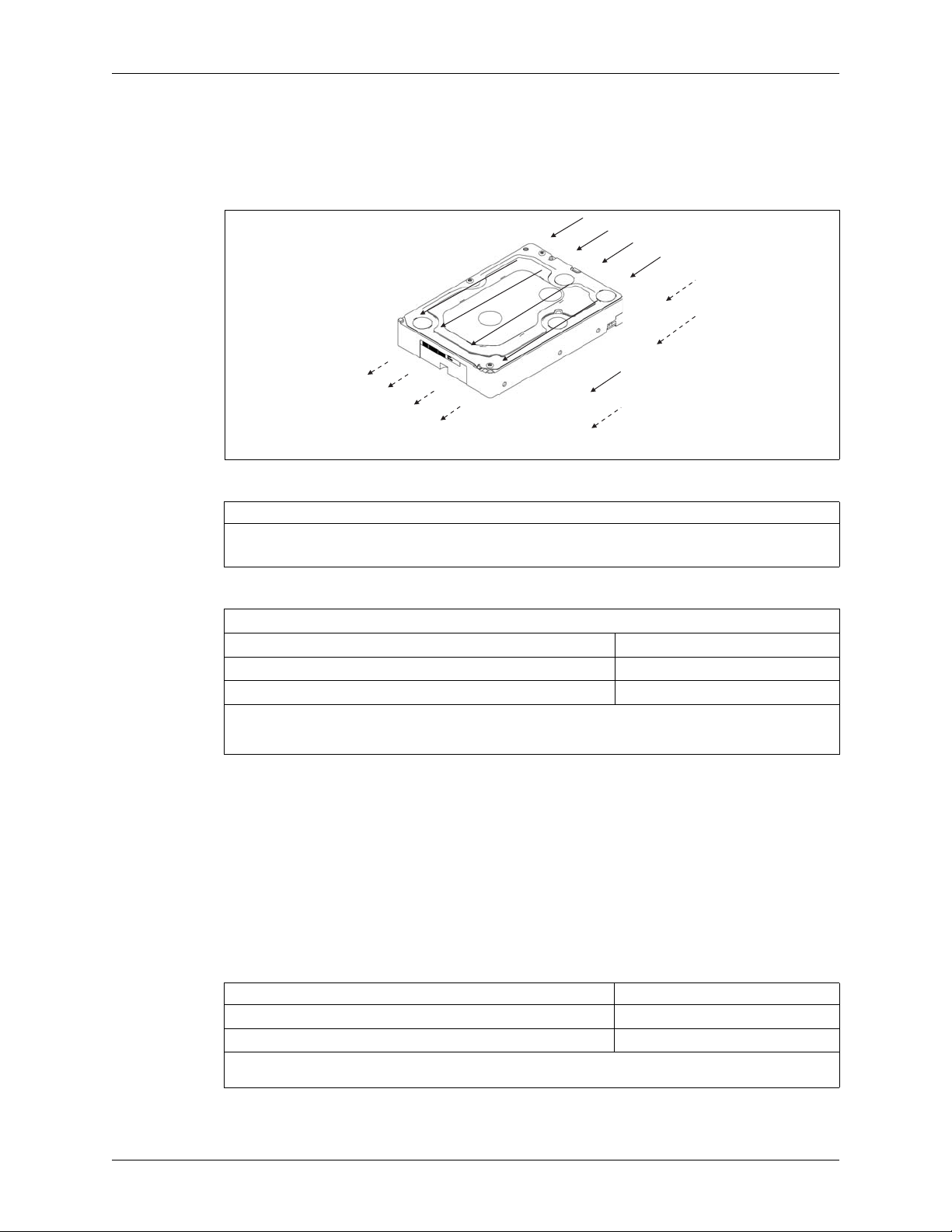
Specifications WD RE3 XL333M
2.5.4 Cooling
If forced air cooling is required, the drive must be positioned to receive airflow from one or
more fans as indicated in Figure 2-3.
Figure 2-3. Forced Airflow Direction
Above drive
Note: Air can flow in either direction along the path shown.
Below drive
2.5.5 Atmospheric Pressure
Altitude
Operating -1,000 feet to 10,000 feet (-305M to 3,050M)
Non-operating -1,000 feet to 40,000 feet (-305M to 12,200M)
2.5.6 Acoustics
TYPICAL SOUND POWER LEVEL
Idle Mode (average dBA)
Performance Seek Mode (average dBA)
Quiet Seek Mode (average dBA)
1
Measured per ECMA-74/ISO 7779.
2
No audible pure tones.
3
Random seek at a rate of 26 seeks per second.
2
3
3
1
28
33
29
2.5.7 RoHS (Restriction of Hazardous Substances)
WD complies with the Restriction of Hazardous Substances (RoHS) Directive 2002/95/EC
of the European Parliament, which is effective in the EU beginning July 1, 2006. RoHS aims to
protect human health and the environment by restricting the use of certain hazardous
substances in new equipment, and consists of restrictions on lead, mercury, cadmium, and
other substances.
The reliability, performance, and specifications of WD products are unchanged from
previously manufactured WD products, remaining among the highest in the industry.
2.6 Reliability Specifications
Component Design Life 5 years
AFR <0.73%
Power on Hours (POH) 8760
1
MTBF steady state 1.2M hours.
2
24/7 application.
12 RELEASED 11/13/08 (WD CONFIDENTIAL) 2679-701179-A01
1
2
Page 21
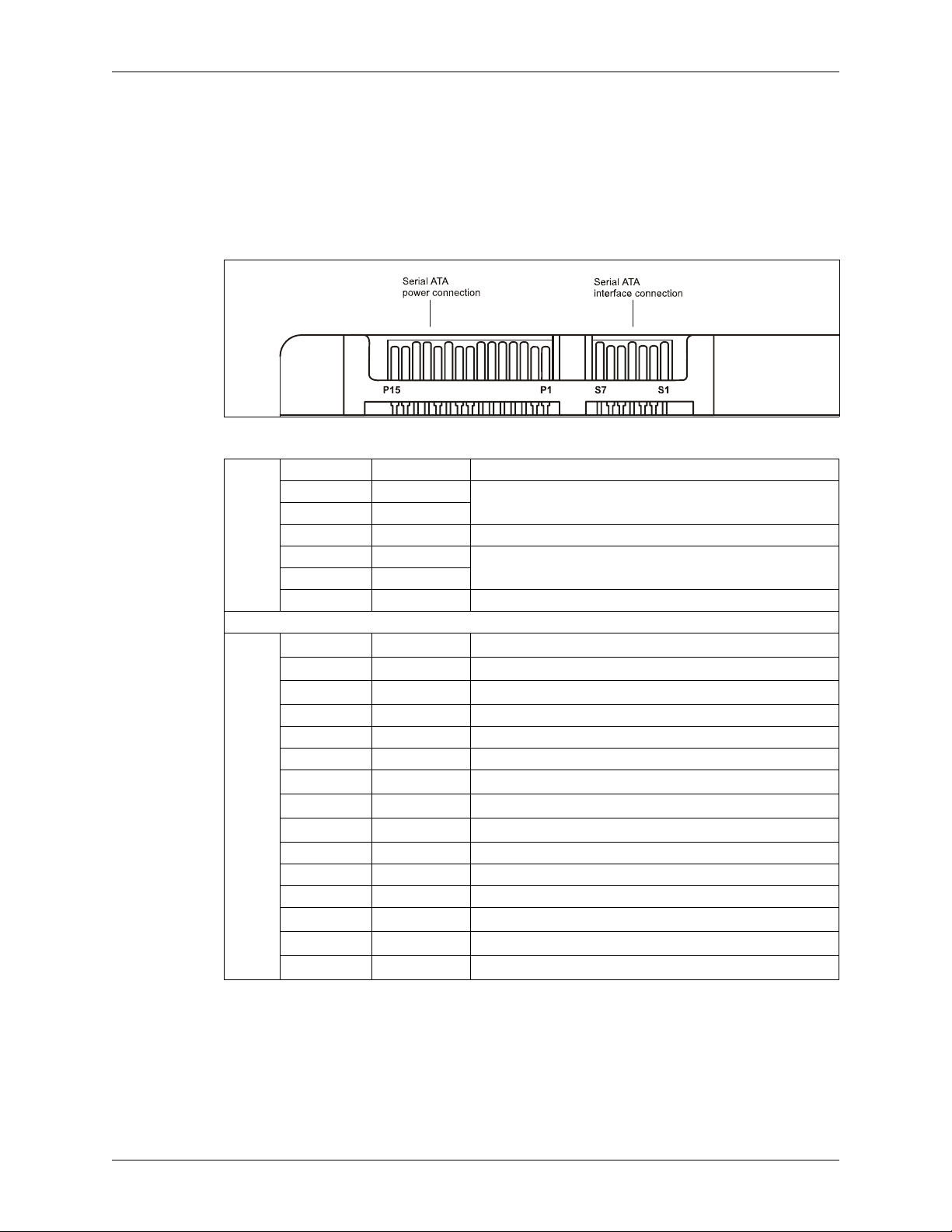
WD RE3 XL333M Specifications
2.7 Device Plug Connector Pin Definitions
These drives interface with the host I/O bus via the SATA interface connection illustrated in
Figure 2-4 below. The drive receives power from the SATA power connection or legacy ATA
4-pin power connector J3 in Figure 2-4. Table 2-2 identifies the pin definitions of the SATA
connectors and the corresponding signal names and signal functions.
Figure 2-4. Standard Factory Connectors
Table 2-2. Device Pin Connector Pin Definitions
S1 Gnd 2nd mate
S2 A+ Differential signal pair A from Phy
S3 A-
S4 Gnd 2nd mate
S5 B- Differential signal pair B from Phy
Signal segment
Power segment
S6 B+
S7 Gnd 2nd mate
Key and spacing separate signal and power segments
P1
P2
P3
P4 Gnd 1st mate, GROUND
P5 Gnd 2nd mate, GROUND
P6 Gnd 2nd mate, GROUND
P7
P8
P9
P10 Gnd 2nd mate, GROUND
P11 ACT- Activity LED- (O.C.)/Staggered Spin-up Disable Control
P12 Gnd 1st mate, GROUND
P13
P14
P15
V
33
V
33
V
33
V
5
V
5
V
5
V
12
V
12
V
12
3.3 V power, NC
3.3 V power, NC
3.3 V power, pre-charge, 2nd mate, NC
5V power, Precharge, 2nd mate
5V power
2nd mate, 5V power
12 V power, pre-charge, 2nd mate
12 V power
12 V power
2679-701179-A01 RELEASED 11/13/08 (WD CONFIDENTIAL) 13
Page 22

Specifications WD RE3 XL333M
2.8 Agency Approvals
XL333M Regulatory Number (R/N): 701567
These drives meet the standards of the following regulatory agencies:
Federal Communication Commission: Verified to comply with FCC Rules for
Radiated and Conducted Emission, Part 15, Subpart B, for Class B Equipment.
Underwriters Laboratories: Bi-National UL Standard CAN/CSA-C22.2 No. 60950/UL
60950-1. Standard for Safety of Information Technology Equipment, including Electrical
Business Equipment (File E101559).
TUV NORD CERT GmbH: IEC-950 (EN60950) Standard for Safety of Information
Technology Equipment, including Electrical Business Equipment. EN60065. Standard of
Safety for Audio, Video, and Similar Electronic Apparatus.
CE Compliance for Europe: Verified to comply with EN55022:2006 for RF Emissions
and EN55024:1998, A1:2001 + A2:2003, EN61000-3-2:2000, EN61000-3-3:1995 +
A1:2001 for Generic Immunity as applicable.
C-Tick Compliance for Australia: Verified to comply with AS/NZ3548 for RF
Emissions as required by the Australian Communications Authority.
Korean RRL Mark: Registered as a Class-B product with the South Korean Ministry of
Information and Communication.
Taiwan BSMI EMI Certification: Certified as a Class-B product with the Bureau of
Standards Metrology and Inspection (BSMI).
2.9 Full Model Number Specification
Table 2-3 below provides a summary specification of the model number suffix for this product
platform.
Table 2-3. Full Model Number Description
Model Number Format ID Product Brand RPM Description
WD7502ABYS-xxA6BX A6 WD RE3 7200 XL333M 32 MB SATA 3 Gb/s StableTrac RE
WD1002FBYS-xxA6BX A6 WD RE3 7200 XL333M 32 MB SATA 3 Gb/s StableTrac RE
14 RELEASED 11/13/08 (WD CONFIDENTIAL) 2679-701179-A01
Page 23

WD RE3 XL333M Product Features
3.0 PRODUCT FEATURES
SATA 3 Gb/s
Time Limited Error Recovery (TLER)
Rotary Acceleration Feed Forward (RAFF)™
Perpendicular Magnetic Recording (PMR)
IntelliSeek™
NoTouch™ Ramp Load Technology
StableTrac™
Native Command Queuing (NCQ)
Pre-Emptive Wear Leveling (PWL)
Femto Slider
S.M.A.R.T. Command Transport (SCT)
World Wide Name (WWN)
Reliability Features Set—Data Lifeguard™
Hot Plug Support
Active LED Status
Fluid Dynamic Bearings (FDB)
Staggered Spin-Up and Activity Indication (SATA Power Pin 11)
CacheFlow™
48-bit Logical Block Addressing (LBA)
Power Management
Self-Monitoring, Analysis, and Reporting Technology (S.M.A.R.T.)
Security Mode
Automatic Acoustic Management (AAM)
2679-701179-A01 RELEASED 11/13/08 (WD CONFIDENTIAL) 15
Page 24

Product Features WD RE3 XL333M
3.1 SATA 3 Gb/s
SATA 3 Gb/s is the next generation interface for SATA hard drives. It adds to the functionality
of the SATA I interface with the following features:
Native Command Queuing (NCQ) — server feature for performance in random I/O
transaction environments. It aggregates many small random data transfers and allows the
disk to reorder the commands in a sequential order for faster access.
Improved Power Management— provides improved power management features
including Host Initiated SATA Power Management (HIPM) and Device Initiated SATA
Power Management (DIPM).
Staggered Spin-up — allows the system to control whether the drive will spin up
immediately or wait until the interface is fully ready before spinning up.
Asynchronous Signal Recovery (ASR) — robustness feature that improves signal
recovery.
Enclosure Services — defines external enclosure management and support features.
Backplane Interconnect — defines how to lay out signal line traces in a backplane.
Auto-activate DMA — provides increased command efficiency through automated
activation of the DMA controller.
Device Configuration Overlay (DCO) — allows hiding of supported features via a
SATA feature mask.
3.2 Time-Limited Error Recovery (TLER)
WD has delivered coordinated error management in the form of Time Limited Error Recovery
(TLER). TLER-capable hard drives will perform the normal error recovery and, after 7 seconds,
issue an error message to the RAID controller and defer the error recovery task until a later
time. With coordinated error handling, the hard drive is not dropped from the RAID array,
thereby avoiding the entire RAID recovery, replacement, rebuild, and return experience.
The error handling is further coordinated between the TLER-capable hard drive and the RAID
card. The TLER capable drive will respond without waiting on the error to be resolved. RAID
cards are very capable of handling this with a combination of parity protection and journaling.
The RAID card flags the error in the error log and proceeds to deliver data using parity
protection until the drive retries its own error recovery and corrects the error. This is quite
similar to error management proven in SCSI-RAID for many years. Though TLER is designed
for RAID environments, it is fully compatible with and will not be detrimental when used in
non-RAID environments.
16 RELEASED 11/13/08 (WD CONFIDENTIAL) 2679-701179-A01
Page 25
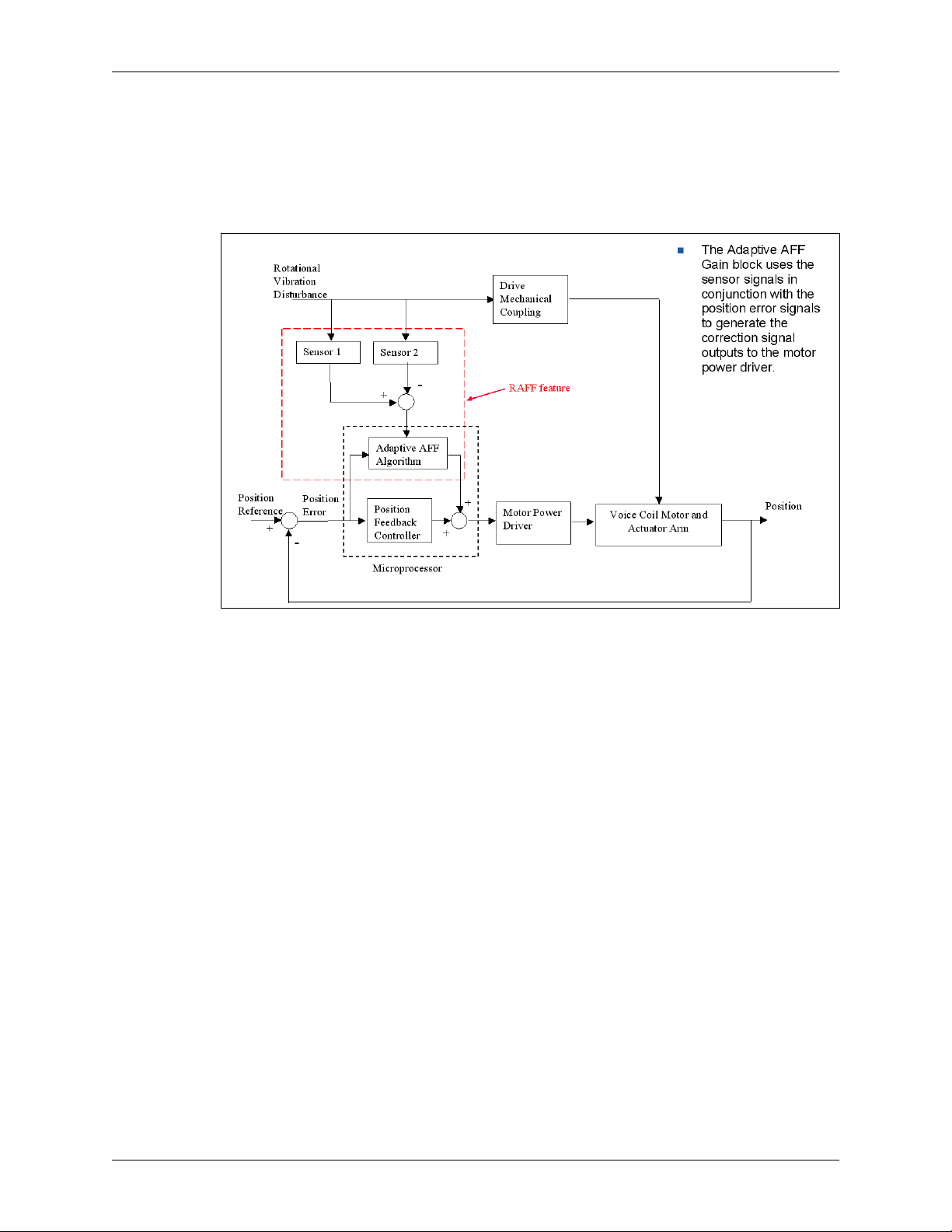
WD RE3 XL333M Product Features
3.3 Rotary Acceleration Feed Forward (RAFF)™
Rotary Acceleration Feed Forward (RAFF) helps to overcome the effects of rotational vibration
(RV) on a hard drive by generating an additional control effort to counter the RV disturbances,
thereby keeping the drive head(s) within the safe operating region during reading and writing
operations.
Figure 3-1. Dual Linear Sensor Rotational Acceleration Feed Forward (RAFF)
The RAFF implementation has three major components: RV sensing, RV control effort feedforwarding and adaptation to environmental conditions.
RV sensing in the RAFF implementation is accomplished by using two relatively
inexpensive linear accelerometers placed on the printed circuit board assembly (PCBA).
The sensor locations are optimized for separation distance and PCB mounting conditions.
Since the difference signal from two similar linear accelerometers placed in a parallel
orientation and separated by some distance is indicative of RV, the signals are subtracted
from each other to generate a Differential Sensor Signal (DSS).
RV control effort feed-forwarding is achieved by digitizing the DSS, then, sending it
to the microprocessor of the drive. Using a control algorithm, the microprocessor
generates a control effort signal based on the DSS. This feed forward control effort is in
addition to the conventional servo control approach in hard drive operations.
Adaptation to environmental conditions is crucial to the successful deployment of
RAFF. The WDT design intelligently applies RAFF selectively and adapts to with individual
drive parameters to maintain maximum performance in the hard drive.
3.4 Perpendicular Magnetic Recording (PMR)
In perpendicular magnetic recording (PMR), the magnetization of each data bit is aligned
vertically to the spinning disk, rather than longitudinally as has been the case in hard drive
technology for decades. In longitudinal recording, as the bits become smaller and closer
together, they experience an increasing demagnetizing field, much like two bar magnets that
are placed end-to-end repel one another. A property of the media called coercivity must be
increased to counteract the demagnetization to keep the bits stable under thermal
fluctuations; otherwise data corruption may occur over time. Higher media coercivity has
pushed the recording head write field to the limit of known materials.
2679-701179-A01 RELEASED 11/13/08 (WD CONFIDENTIAL) 17
Page 26

Product Features WD RE3 XL333M
In perpendicular recording, the adjacent bits attract instead of repel (as with bar magnets
placed side by side,) creating more thermally stable bits. In addition, the media contains a
magnetically soft underlayer (SUL) beneath the recording layer. This SUL allows a larger
effective write field, thus higher coercivity media, enabling further increases in density. Lastly,
because of the vertical orientation of the bits, the PMR recording layer tends to be thicker than
that used for longitudinal recording, providing increased signal for the read heads. All of these
benefits enable WD engineers to reliably pack more data on a given disk than is possible with
conventional longitudinal recording.
3.5 IntelliSeek
WD’s unique IntelliSeek technology proactively calculates an optimum seek speed to
eliminate hasty movement of the actuator that produces noise and requires power, which is
common in other drives. With IntelliSeek, the actuator’s movement is controlled so the head
reaches the next target sector just in time to read the next piece of information, rather than
rapidly accelerating and waiting for the drive rotation to catch up. This smooth motion reduces
power usage by more than 60 percent compared with standard drives, as well as quiets seek
operation and lowers vibration.
3.6 NoTouch Ramp Load Technology
This feature delivers lower power consumption by automatically unloading the heads during
idle to reduce aerodynamic drag. The recording heads are parked off the disk surface during
spin up, spin down and when the drive is off. This ensures the recording head never touches
the disk surface resulting in improved long term reliability due to less head wear, and improved
non-operational shock tolerance.
3.7 StableTrac (Double-tied Shaft Motor)
Used exclusively on WD high-capacity hard drives, StableTrac motors feature both top and
bottom attachment points, which lowers susceptibility to mistracking or misreading data by
system-induced vibration. Most current hard drive designs feature motors that are only
attached on the bottom of the hard drive. StableTrac allows user data to be found fast without
encountering issues of missed revolutions, which is inherent in some designs.
3.8 Native Command Queuing (NCQ)
These drives support Native Command Queuing. NCQ is a true Enterprise feature for
environments such as database, Web servers, and e-mail servers.
Performance of a random I/O workload can be improved through intelligent re-ordering of the
I/O requests so they read/write to and from the nearest available sectors and minimize the
need for additional disk revolutions or head actuator movement. This improvement is achieved
though Native Command Queuing (NCQ).
NCQ allows the drive to re-order read commands, thereby increasing random read IOPs.
Additional NCQ features that can prove beneficial include a Write Cache disabled IOP
increase and a queuing implementation built upon an existing, highly automated cache
architecture. Queued reads in NCQ leverage the same re-ordering schemes used for write
caching. The firmware design maintains the "order" of overlapping/colliding queued
commands. NCQ is designed to excel in multi-threaded environments with high random I/O
loads.
3.9 Pre-emptive Wear Leveling (PWL)
This WD feature provides a solution for protecting the recording media against mechanical
wear. In cases where the drive is so busy with incoming commands that it is forced to stay in
a same cylinder position for a long time, the PWL control engine initiates forced seeks so that
18 RELEASED 11/13/08 (WD CONFIDENTIAL) 2679-701179-A01
Page 27

WD RE3 XL333M Product Features
disk lubricant maintains an even distribution and does not become depleted. This feature
ensures reliability for applications that perform a high incidence of read/write operations at the
same physical location on the disk.
3.10 Femto Slider
These drives incorporate the femto slider form factor in which the read/write head is mounted
on the small, lightweight femto slider which allows the head to move more quickly from track to
track on the disk. WD’s femto heads enhance tracking and increase shock tolerance,
producing a highly stable high-density drive platform.
3.11 S.M.A.R.T. Command Transport (SCT)
The SCT Command Transport feature set provides a method for a host to send commands
and data to a device and for a device to send data and status to a host using log pages.
Standard ATA commands may be interspersed with SCT commands, but SCT commands
cannot be nested. SCT commands that do not require a subsequent data transfer operation
are not interspersed with any ATA commands or each other.
The SCT Command Transport feature set provides a method for a host to send commands
and data to a device and for a device to send data and status to a host using log pages. This
capabilitility is used to pass commands through a driver interface or a bridge where new or
unknown commands may be filtered and not passed to the drive. SCT is also used for issuing
commands that require more than 8 parameter bytes. ATA8-ACS provides detailed
information on the usage and capabilities of SCT. The SCT feature set includes the following
commands:
Write Same
Read/Write Long
Temperature Reporting
3.11.1 Write Same
The Write Same command allows the host to erase the media, or write a pattern repeatedly
across the media, with a minimum of data transfer from the host. The host can clear the entire
media to zeros or a specific pattern by sending this command with the pattern as a
parameter—no data transfer is necessary. Write Same can write the entire media, or just a
portion of the media. The host can monitor the progress of the Write Same by issuing SCT
Status requests. This frees the host system to do other tasks while the media is being cleared.
3.11.2 Read/Write Long
The function performed by the Long Sector Access command is based on the obsolete ATA
READ LONG/WRITE LONG capability, and has been extended beyond 28-bit addressing.
The Long Sector data format for both reads and writes is two blocks long (i.e., each block is
512 bytes long). The first block contains the user data. The second data block contains the
error correction and detection bytes. The remainder of the second block should contain zeros.
Once the SCT command has been issued and the status response indicates that the device is
ready to transfer data, log page E1h should be read or written to transfer the data. Long
Sector Access commands cause a forced unit access to occur.
3.11.3 Temperature Reporting
The SCT Temperature Reporting (SCT TR) feature allows a host system to access
temperature information in the drive. The S.M.A.R.T. temperature value is reported within
±3°C of the base casting temperature. This information can been used to control fans or
adjust the usage of various system components to keep the drive within its normal operating
temperature. Applications include Enterprise, Laptop, Desktop and Consumer Electronics.
2679-701179-A01 RELEASED 11/13/08 (WD CONFIDENTIAL) 19
Page 28

Product Features WD RE3 XL333M
SCT TR reports the maximum and minimum sustained operating limits, warning level limits,
and drive damage limits. In addition to reporting the limits, SCT TR returns the current drive
temperature (a temperature history which the host can use to predict heating or cooling
trends) and the maximum temperature acheived during the lifetime of the drive as well as the
highest temperature achieved since the power was applied to the drive. Detailed information
on this capability can be found in ATA8-ACS.
3.12 World Wide Name (WWN)
It has become a critical requirement that hard drives be uniquely identified by computer
systems. This allows a drive to maintain its identity as it is transported from system to system
or placed on a network. IEEE has defined a format for serial numbers that is widely recognized
in the computing industry by adding World Wide Name (WWN) to ATA/ATAPI-7 in 2002.
The World Wide Name (WWN) defined in ATA/ATAPI-7 is a modification of the IEEE
Extended Unique Identifier 64 bit standard (EUI-64) and is comprised of three major
components: naming authority, organizationally unique identifier (OUI) and serial number.
WD's OUI is 0014EEh.
3.13 Reliability Features Set
3.13.1 Data Lifeguard™
Representing WD's ongoing commitment to data protection, Data Lifeguard includes features
that enhance the drive’s ability to prevent data loss. Data Lifeguard data protection utilities
include thermal management, an environmental protection system, and embedded error
detection and repair features that automatically detect, isolate, and repair problem areas that
may develop over the extended use of the hard drive. With these enhanced data reliability
features, the drive can perform more accurate monitoring, error repair, and deliver exceptional
data security.
This self-tuning feature is performed during offline data collection scan. All user sectors on the
hard drive are scanned during times of no activity from the host. Any sector determined to be
written poorly (e.g., off-track), or that is difficult to recover (e.g., because of a developing
media defect or thermal asperity), is marked for repair. Data Lifeguard actively guards your
data, even if S.M.A.R.T. operations are disabled.
All WD drives are defect-free and low-level formatted at the factory. After prolonged use, any
drive, including a WD drive, may develop defects. If you continue receiving data errors in any
given file, use the Data Lifeguard Diagnostics utility to recover, relocate and rewrite the user
data to the nearest spare sector and maintain a secondary defect list.
CAUTION: As with all format utilities, some options in the Data Lifeguard
Diagnostics utility will overwrite user data.
Download the latest versions of the Data Lifeguard Diagnostic and Data Lifeguard Tools
programs at support.wdc.com.
20 RELEASED 11/13/08 (WD CONFIDENTIAL) 2679-701179-A01
Page 29

WD RE3 XL333M Product Features
3.13.2 Thermal Management
The drive is designed with Thermal Management features for high reliability.
State-of-the-art mechanical design—Mechanical design is optimized to reduce the
drive’s temperature. State-of-the-art thermal dissipation and windage design is employed.
Closed loop servo management—Thermal management monitors the drive
temperature and can control servo operations to maintain a stable operating temperature
under high temperature conditions. This is a closed loop servo and thermal control
system.
S.M.A.R.T. HDA Temperature Attribute—The S.M.A.R.T. HDA Temperature Attribute
is supported. The S.M.A.R.T. temperature value is reported within ±3°C of the base
casting temperature.
Ducted airflow—Provides protection to the Read/Write element from heated air.
3.13.3 Internal Environmental Protection System
This dual filter system protects the inside environment of the drive from contamination. System
features include:
Dual Filtration System to ensure fast clean-up times
Directed airflow to maximize mechanical cooling
Increase casting surface area to maximize cooling
Ducted air flow to protect Read Rite elements from heated air
Breather filter located at low pressure area
Enhanced heat dissipation
3.13.4 Recoverable Errors
A sector marked for repair is written back to the same location. The sector is then read several
times to be sure that it was written correctly and that there is no media damage at its location
(sector test). If the sector does not easily and consistently read correctly, the sector is then
relocated with original data.
3.13.5 Unrecoverable Errors
If an unrecoverable error is found during the offline scan, the sector is marked. Future reads
from this location will continue to perform full error recovery. However, the next write to this
location will perform a sector test to be sure the media is not damaged, and the sector
relocated if the sector test fails.
3.13.6 Self Test
Self Test is a quick way to determine the operation status of a drive. The following Self Tests
are supported:
Quick Test: Completes in less than two minutes.
Extended Test: Tests all the critical subsystems of the drive.
Conveyance Test: Quickly identifies issues caused by handling damage.
Selective Test: Scans host-defined sections of the drive.
The test may be run to completion or be performed as a background task as the drive
processes other commands from the host. The host may then poll the drive for runtime status
and test results. Since the test is embedded in the drive’s firmware, it is always available,
requires no installation and can be faster and more effective than a software-based drive test.
2679-701179-A01 RELEASED 11/13/08 (WD CONFIDENTIAL) 21
Page 30

Product Features WD RE3 XL333M
3.13.7 ATA Error Logging
ATA Error Logging provides an industry standard means to record error events and supporting
information that is then accessible by the host. The event record includes the exact command
that caused the failure, the response of the drive, the time of the event and information about
the four commands immediately prior to the errant command. Error Logging can reliably and
quickly determine whether a system problem is the result of a hard drive failure or other
component malfunction. Error Logging retains total error count for the life of the drive and
complete records for the last five errors.
3.13.8 Defect Management
Every WD drive undergoes factory-level intelligent burn in, which thoroughly tests for and
maps out defective sectors on the media before the drive leaves the manufacturing facility.
Following the factory tests, a primary defect list is created. The list contains the cylinder, head,
and sector numbers for all defects.
Defects managed at the factory are sector slipped. Grown defects that can occur in the field
are mapped out by relocation to spare sectors on the inner cylinders of the drive.
3.13.9 Automatic Defect Retirement
The automatic defect retirement feature automatically maps out defective sectors while
reading or writing. If a defective sector appears, the drive finds a spare sector.
The following item is specific to automatic defect retirement on writes (write auto-relocation):
Data is always written to disk (using automatic defect retirement if required) and no error
is reported.
The following item is specific to automatic defect retirement on reads (read auto-relocation):
When host retries are enabled, the drive will internally flag any unrecoverable errors
(DAMNF or ECC). This flagging allows subsequent write commands to this location to
relocate the sector only if the sector test fails.
3.13.10 Error Recovery Process
The drive has five means of error recovery:
ECC On-the-Fly
Preamp Thermal Asperity (TA) Compensation
Read/Write Retry Procedure
Extended Read Retry Procedure
ECC On-the-Fly – If an ECC error occurs, the drive attempts to correct it on-the-fly without
retries. Data can be corrected in this manner without performance penalty. The details of the
correction algorithm appear in the next section.
Preamp Thermal Asperity Compensation – A Thermal Asperity (TA) is a baseline shift in the
readback signal due to heating of the magnetoresistive stripe on the head as a result of
physical contact with the disk or a particle. The preamp circuit has the ability to detect and
compensate for thermal asperities. When an error cannot be corrected by ECC On-the-Fly,
another retry is performed, where the preamp with its thermal asperity detection feature
determines if the error is due to a thermal asperity. Once the preamp determines that the error
is due to thermal asperity, preamp compensation is enabled. If preamp compensation alone is
not enough to recover, then the channel performs a series of TA-specific recoveries.
Read/Write Retry Procedure – This retry procedure is used by all disk controller error types. If
the procedure succeeds in reading or writing the sector being tried, then recovery is complete
and the controller continues with the command. Each retry operation also checks for servo
22 RELEASED 11/13/08 (WD CONFIDENTIAL) 2679-701179-A01
Page 31

WD RE3 XL333M Product Features
errors. The procedure ends when error recovery is achieved or when all possible retries have
been attempted.
Extended Read Retry Procedure – This retry procedure tries combinations of positive/negative
track offsets and data DAC manipulations to recover the data. This retry procedure applies
only to read data recovery. The Read/Write Retry procedure performs the actual retry
operation.
When an extended retry operation is successful, the controller continues with the command.
The controller clears any changes in track offset or data DAC settings before the command
continues.
3.14 Hot Plug Support
SATA supports hot plugging (also known as “hot swapping”), the ability to swap out a failed
hard drive without having to power down the system or reboot. This capability contributes to
both data availability and serviceability without any associated downtime, making it a critical
feature for extending SATA into enterprise applications.
The drive supports hot plugging only in systems where a SATA hard drive storage backplane
is used.
The Serial ATA revision 2.5 specification requires staggered pins for both the hard drive and
drive receptacles. Staggered pins mate the power signals in the appropriate sequences
required for powering up the hot plugged device. These pins are also specified to handle in
excess of the maximum allowed inrush current that occurs during drive insertion. SATAcompliant devices thus need no further modification to be hot pluggable and provide the
necessary building blocks for a robust hot plug solution, which typically includes:
Device detection even with power downed receptacles (typical of server applications).
Pre-charging resistors to passively limit inrush current during drive insertion.
Hot plug controllers to actively limit inrush current during drive insertion.
3.15 Active LED Status
The drive supports external LED requirements. It provides an activity LED output which is ON
during command execution and OFF otherwise.
The drive strength of this open Drain Drive Active signal is that it can sink 12mA to 0.4V Max.
It is 5V tolerant, meaning that the external LED may be driven from +5V or +3.3V so long as
the Host system provides a series resistor to limit the LED current to the lower of 12mA or the
rated operating current of the LED. As an example with +5V and a 2 volt forward drop across
a 10mA LED, a 300 Ohm 5% 1/16W resistor would be suitable. In the case of a 3.3V supply
for the same LED, the resistor would be 130 Ohm 5% 1/16W.
The pin corresponding to P11 shall be used for Active LED (see “Device Plug Connector Pin
Definitions” on page 13).
3.16 Fluid Dynamic Bearings (FDB)
Bearing design that incorporates a layer of high-viscosity lubricant instead of ball bearings in
the hard drive spindle motor. As an alternative to conventional ball bearing technology, FDB
designs provide increased non-operational shock resistance, speed control, and improved
acoustics.
3.17 Staggered Spinup and Activity Indication (SATA Power Pin 11)
SATA device power connector pin 11 (see “Standard Factory Connectors” on page 13) is
defined as a means by the host to DISABLE staggered spinup and it may also be used by the
2679-701179-A01 RELEASED 11/13/08 (WD CONFIDENTIAL) 23
Page 32

Product Features WD RE3 XL333M
device to provide the host with an activity indication. According to the SATA spec, "Staggered
Spin-up Disable and Activity Signal shall not be enabled at the same time."
3.17.1 Staggered Spinup
When multiple disks are installed in an enclosure, it is desirable to provide a simple
mechanism by which a subsystem controller can sequence hard drive initialization to minimize
the current load presented during power up. Staggered spinup provides this mechanism by
preventing the hard drives from spinning up until after successful PHY initialization (i.e., after
PHY enters DP7:DR_Ready state).
Staggered spinup is only applicable during initial power-up. If a drive is spun down using ATA
commands—as a result of having been placed in Standby or Sleep power modes, for
example—the drive shall spin up following the rules that govern spinup from low power modes
described in ATA/ATAPI-6 or later.
3.17.2 Activity Indication
The host controller through SATA power pin 11 may access storage device status and
activity. The signal provided by the device for activity indication is a low-voltage low-current
signal. It is not suitable for directly driving an LED. A buffer circuit external to the device must
be employed to drive the LED. The activity signal is based on an open-collector or open-drain
active low driver. The device shall tolerate the activity signal being shorted to ground.
3.18 CacheFlow™
CacheFlow is WD’s unique, multi-generation disk caching system. It incorporates read cache
with write cache.
WD designed CacheFlow to obtain maximum performance with today’s most popular
operating systems and applications. CacheFlow increases performance over prior caching
algorithms by increasing the number of times that requested data is in the cache. This reduces
the number of host commands that require actual media access thereby improving overall
drive performance.
Typical applications perform a variety of access patterns, such as random, sequential, and
repetitive. CacheFlow is designed to dynamically adapt to the changes in access patterns that
occur during the course of application execution.
Random mode is the default operational mode for CacheFlow. Once CacheFlow detects a
sequential access pattern, it leaves random mode. CacheFlow also performs predictive read
operations to increase the probability that data requested in future commands already exists in
the cache.
CacheFlow partitions the buffer into multiple segments to allow for the fact that applications
may access multiple non-contiguous areas on the disk. CacheFlow tracks the amount of valid
data in each segment and controls the deallocation of segments to maximize drive
performance.
3.18.1 Write Cache
CacheFlow is designed to improve both single and multi-sector write performance by
reducing delays caused by seek time and rotational latency.
The write cache adaptively detects random and sequential access patterns during application
execution.
If a defective sector is found during a write cache operation, that sector is automatically
relocated before the write occurs.
24 RELEASED 11/13/08 (WD CONFIDENTIAL) 2679-701179-A01
Page 33

WD RE3 XL333M Product Features
3.18.2 Read Cache
CacheFlow implements a multiple segment read cache. Cache segments are assigned to
read commands as they are received from the host.
Each read segment consists of pre and post read sectors in addition to the host-requested
sectors. This maximizes the amount of cache data in the drive’s buffer, thereby increasing the
likelihood of cache hits and improving overall performance.
3.19 48-bit Logical Block Addressing (LBA)
The 48-bit Address feature set allows devices with capacities up to approximately 281 tera
sectors or approximately 144 peta bytes. In addition, the number of sectors that may be
transferred by a single command are increased by increasing the allowable sector count to 16
bits.
48-bit Address
Bits (47:40) Bits (39:32) Bits (31:24) Bits (23:16) Bits (15:8) Bits (7:0)
LBA High (exp) LBA Mid (exp) LBA Low (exp) LBA High LBA Mid LBA Low
16-bit Sector Count
Bits (15:8) Bits (7:0)
Sector Count
(exp)
Sector Count
3.20 Power Management
This drive supports the ATA power management commands that lower the average power
consumption of the hard drives. For example, to take advantage of the lower power
consumption modes of the drive, an energy efficient host system could implement a power
management scheme that issues a Standby Immediate command when a host resident disk
inactivity timer expires. The Standby Immediate command causes the drive to spin down and
enter a low-power mode. Subsequent disk access commands would cause the drive to spin
up and execute the new command. To avoid excessive wear on the drive due to the starting
and stopping of the HDA, set the host’s disk inactivity timer to no shorter than ten minutes.
The drive also supports the SATA power management feature that lowers the average power
consumption of the SATA interface.
3.21 Self-Monitoring, Analysis, and Reporting Technology (S.M.A.R.T.)
S.M.A.R.T. helps you monitor a drive’s internal status through diagnostic commands at the
host level.
The drive monitors Read Error Rate, Start/Stop Count, Re-allocated Sector Count, Seek Error
Rate, Power-on Hours Count, Spin-up Retry Count, Drive Calibration Retry Count, Drive
Power Cycle Count, Offline Scan Uncorrectable Sector Count, Ultra ATA CRC Error Rate,
Multi-zone Error Rate, Spin-up Time, Relocation Event Count, and Current Pending Sector
Count. The hard drive updates and stores these attributes in the reserved area of the disk. The
drive also stores a set of attribute thresholds that correspond to the calculated attribute
values. Each attribute threshold indicates the point at which its corresponding attribute value
achieves a negative reliability status.
3.22 Security Mode
The Security Mode feature set allows the user to create a device lock password that prevents
unauthorized hard drive access even if the drive is removed from the computer. This feature
varies by drive configuration and may not be available on all configurations.
2679-701179-A01 RELEASED 11/13/08 (WD CONFIDENTIAL) 25
Page 34

Product Features WD RE3 XL333M
3.22.1 Master and User Passwords
The manufacturer/dealer can set a master password using the Security Set Password
command, without enabling the device lock function. The user password should be given or
changed by a system user.
Master Password Identifier is supported and set to a default value of 00FE. If a Master
Password is set via a Security Set Password Command, a valid Master Password Revision
code value of 0001h – FFFEh must be used. A Master Password Identifier of 0000h is
ignored.
When the master password is set, the drive does not enable the device lock function. When
the user password is set, the drive enables the device lock function, and the drive is locked
after the next power on reset or hard reset.
3.22.2 Security Levels
High - If High level security is set and the user password is forgotten, the master password
can be used to unlock the drive and access the data.
Maximum - If Maximum level security is set and the user password is forgotten, data access is
impossible. Only the master password with a Security Erase Unit command can unlock the
drive when the device lock function is enabled and the user password has been forgotten.
When the Security Erase Unit command is used to unlock the drive, all user data is erased.
3.23 Automatic Acoustic Management (AAM)
The AAM feature allows the host to select the acoustic level of the hard drive. When quiet
operation is essential, the drive may be set to operate in the Acoustic Mode to minimize the
hard drive’s sound level.
The Performance Mode results in slightly higher acoustic levels while optimizing the
performance of the drive. The Set Features command is used to set the AAM level.
26 RELEASED 11/13/08 (WD CONFIDENTIAL) 2679-701179-A01
Page 35
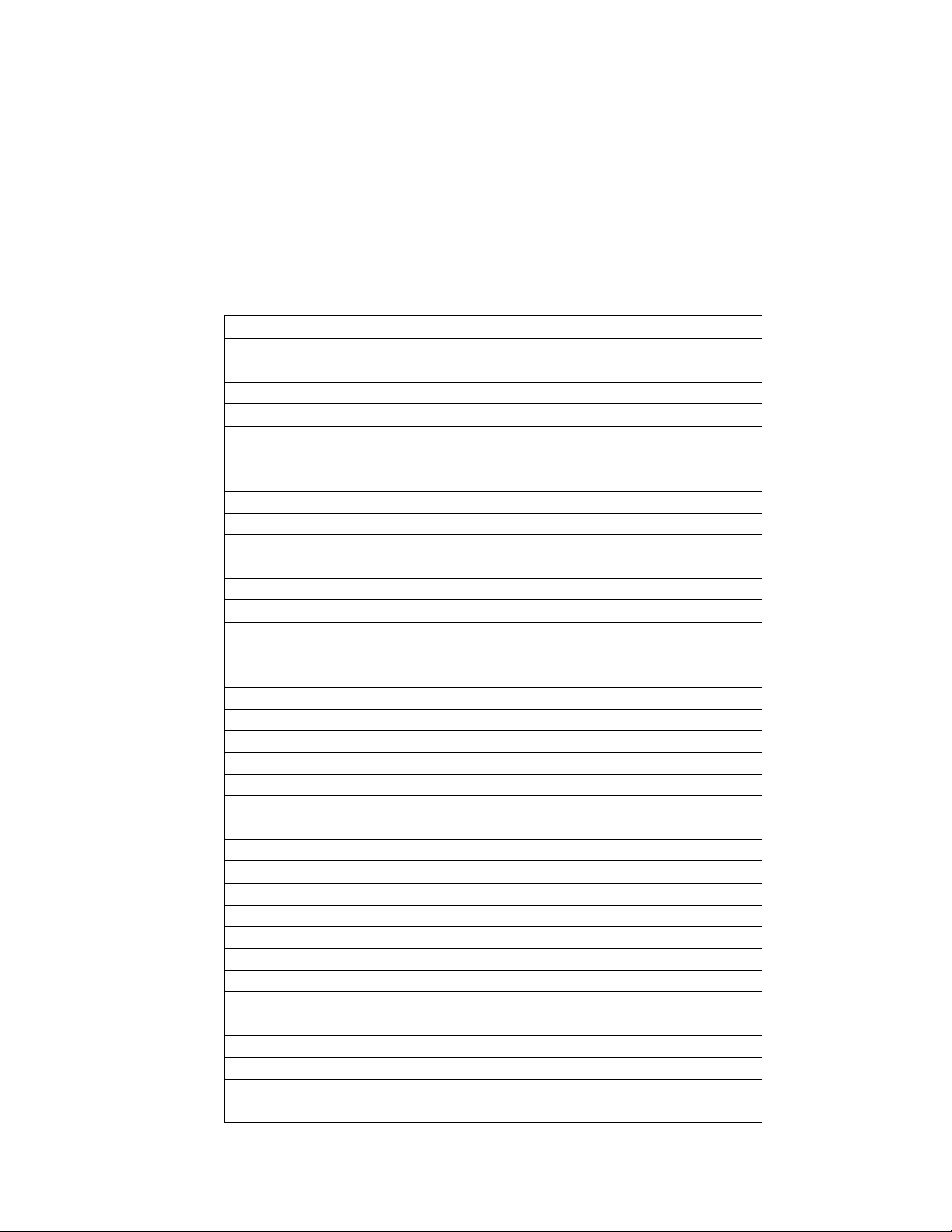
WD RE3 XL333M ATA Command Set
4.0 ATA COMMAND SET
4.1 Host Interface Commands
4.1.1 ATA-7/ATA-8 Commands
Table 4-1 lists the hexadecimal codes specific to each ATA-7/ATA-8 command supported by
these hard drives. Refer to the D1699 ATA8-ACS specification for full details on each
command.
Table 4-1. ATA-7/ATA-8 Command Opcodes
COMMAND HEX OPCODE
CHECK POWER MODE E5
DEVICE CONFIGURATION OVERLAY B1
DOWNLOAD MICROCODE 92
EXECUTE DEVICE DIAGNOSTIC 90
FLUSH CACHE E7
FLUSH CACHE EXT EA
IDENTIFY DEVICE EC
IDLE E3
IDLE IMMEDIATE E1
NOP 00
READ BUFFER E4
READ DMA C8
READ DMA EXT 25
READ FPDMA QUEUED 60
READ LOG EXT 2F
READ LOG DMA EXT 47
READ MULTIPLE C4
READ MULTIPLE EXT 29
READ NATIVE MAX ADDRESS F8
READ NATIVE MAX ADDRESS EXT 27
READ SECTOR(S) 20
READ SECTORS(S) EXT 24
READ VERIFY SECTOR(S) EXT 42
READ VERIFY SECTORS(S) 40
S.M.A.R.T. B0
SECURITY DISABLE PASSWORD F6
SECURITY ERASE PREPARE F3
SECURITY ERASE UNIT F4
SECURITY FREEZE LOCK F5
SECURITY SET PASSWORD F1
SECURITY UNLOCK F2
SET FEATURES EF
SET MAX F9
SET MAX ADDRESS EXT 37
SET MULTIPLE C6
SLEEP E6
2679-701179-A01 RELEASED 11/13/08 (WD CONFIDENTIAL) 27
Page 36

ATA Command Set WD RE3 XL333M
COMMAND HEX OPCODE
STANDBY E2
STANDBY IMMEDIATE E0
WRITE BUFFER E8
WRITE DMA C9
WRITE DMA EXT 35
WRITE FPDMA QUEUED 61
WRITE LOG EXT 3F
WRITE LOG DMA EXT 57
WRITE MULTIPLE C5
WRITE MULTIPLE EXT 39
WRITE SECTOR(S) 30
WRITE SECTOR(S) EXT 34
WRITE UNCORRECTABLE EXT 45
4.1.2 Optional Subcommands
Table 4-2 lists the hexadecimal codes specific to each SATA 2.5 command supported by
these hard drives. Refer to the SATA 2.5 specification for full details on each command.
Table 4-2. Optional Subcommands
COMMAND SUBFUNCTION
DOWNLOAD MICROCODE Mode 3
4.1.3 Obsolete Commands
Table 4-3 lists the hexadecimal codes specific to each obsolete command supported by
these hard drives.
Table 4-3. Obsolete Command Opcodes
COMMAND HEX OPCODE
INITIALIZE DEVICE PARAMETERS 91
READ LONG 22
RECALIBRATE 10
SEEK 70
WRITE LONG 32
28 RELEASED 11/13/08 (WD CONFIDENTIAL) 2679-701179-A01
Page 37

WD RE3 XL333M ATA Command Set
4.1.4 SCT Commands
SCT commands provide capabilities not covered in ATA/ATAPI-7 for commands that do not
fit the ATA command delivery model. Some SCT commands report completion when the
command begins execution. Execution progress for these commands may be checked by
requesting SCT status. For instance, the host can track the progress of a Write Same
command by issueing a status request once per minute. See ATA8-ACS for a full description
of SCT.
Table 4-4. SCT Action Codes
ACTION CODE DESCRIPTION
0000h RESERVED
0001h Long Sector Access
0002h Write Same
0003h Error Recovery Control
0004h Features Control
0005h SCT Data Tables
0006h Vendor specific
0007h SCT BIST
C000h FFFFh Vendor specific
4.2 S.M.A.R.T. (B0h)
The S.M.A.R.T. command provides access to attribute values, S.M.A.R.T. status, and other
S.M.A.R.T. information. These commands can be used for logging and reporting purposes,
and for accommodating special user needs.
Prior to writing the S.M.A.R.T. command to the Command Register, the host must write key
values into the LBA Mid and LBA High Registers (4Fh, C2h) or the command will be aborted
and an error will be reported.
The S.M.A.R.T. command has several sub-commands that are selectable via the Features
Register when the host issues the S.M.A.R.T. command. To select a sub-command, the host
must write the appropriate sub-command code to the Features Register before issuing the
S.M.A.R.T. command. The sub-commands and their respective codes are listed below. For
more detailed information on executing S.M.A.R.T. commands, see the ATA-7 specification.
4.2.1 Read Attribute Values Sub-Command
This command returns a sector of data with the drive's S.M.A.R.T. data structure.
Table 4-5. Definitions for the 512 Bytes.
BYTE VALUE DESCRIPTION
0 - 1 0001h S.M.A.R.T. Data Structure Revision
2 -361 XX S.M.A.R.T. Attribute Data
135 - 361 XX S.M.A.R.T. Attribute Data
362 XX
363 XX Self-Test execution status byte.
Offline data collection status
0Xh OL disabled
8Xh OL enabled
X0h scan not run
X2h scan complete
X4h scan suspended
X5h scan aborted
00h The previous self-test routine completed without error or no
01h The self-test routine was aborted by the host
self-test has ever been run
2679-701179-A01 RELEASED 11/13/08 (WD CONFIDENTIAL) 29
Page 38
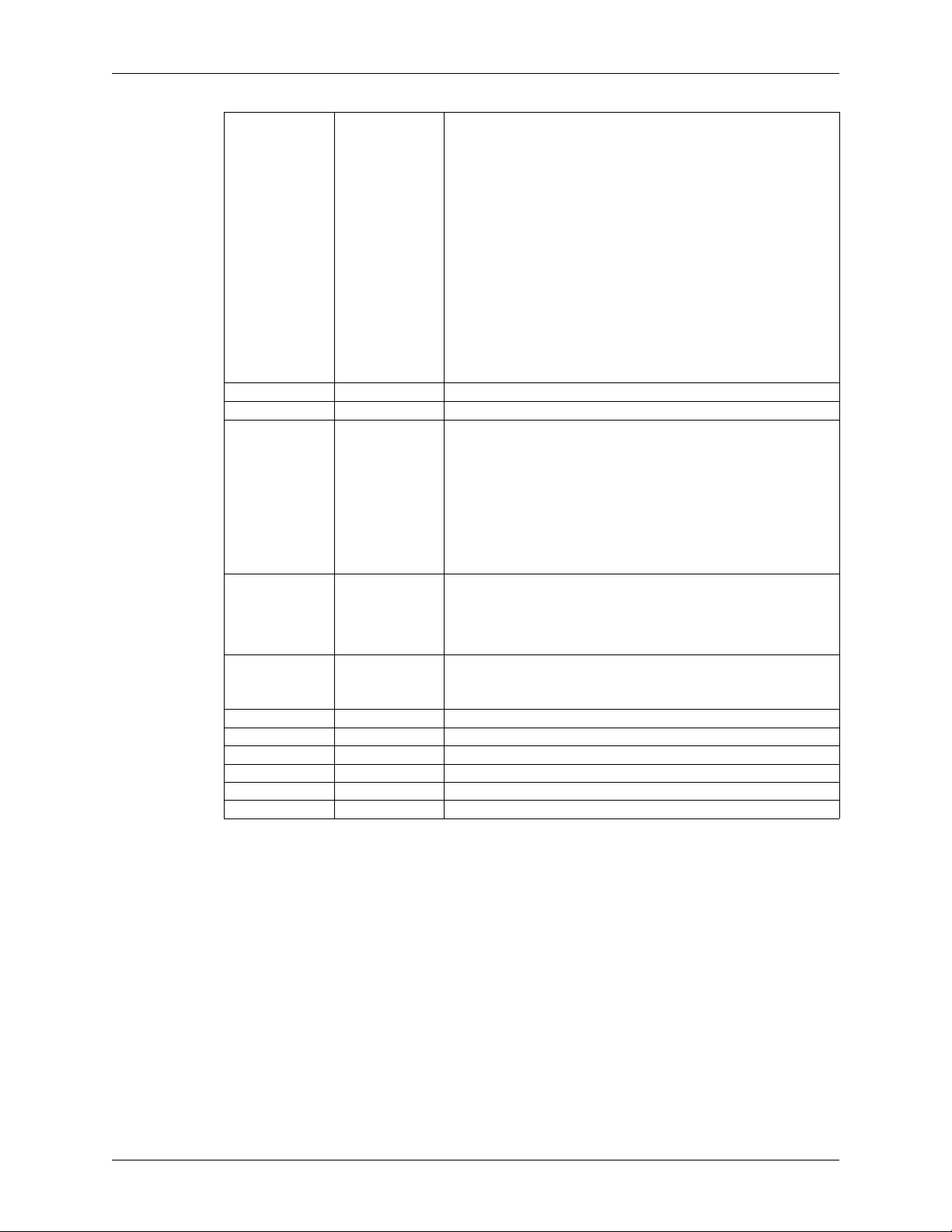
ATA Command Set WD RE3 XL333M
BYTE VALUE DESCRIPTION
364 - 365 XX
366 XX
367 07Bh
368 - 369 0003h
370 01h
371 XX
372 XX
373 XX
374 XX
375 - 510 XX
511 XX
02h The self-test routine was interrupted by the host with a hard or
03h A fatal error or unknown test error occurred while the device
04h The previous self-test completed having a test element that
05h The previous self-test completed having a test element that
06h The previous self-test completed having a test element that
07h The previous self-test completed having a test element that
08h The previous self-test completed having a test element that
090Eh
0Fh Self-test routine in progress
Total time in seconds to complete offline data collection activity
Reserved
Offline data collection capability. Bits are as follows:
S.M.A.R.T. Capability. Bits are as follows:
Error logging capability. Bits are as follows:
Reserved
Short self-test routine completion time in minutes
Extended self-test routine completion time in minutes
Conveyance self-test routine completion time in minutes
Reserved
Checksum
soft reset
was executing its self-test routine. The device was unable to
complete the self-test routine.
failed. The test element that failed is not known.
failed. The electrical element of the test failed.
failed. The servo (and/or seek) test element of the test failed.
failed. The read element of the test failed.
failed. The element damage is suspected to be caused by
handling.
Reserved
1 = Offline Immediate Command supported
0
1 = Auto Offline enable\disable command supported
1
0 = Offline will suspend on and will resume after host
2
command
1 = Offline read scan implemented
3
1 = DST Short and Extended tests supported
4
1 = DST Conveyance test supported
5
0 - Reserved
6-7
1 = The device saves SMART data prior to going into a power
0
saving mode
1 = Device complies with SMART data autosave after an event
1
Reserved
2-15
1 = Error logging supported
0
Reserved
1
30 RELEASED 11/13/08 (WD CONFIDENTIAL) 2679-701179-A01
Page 39
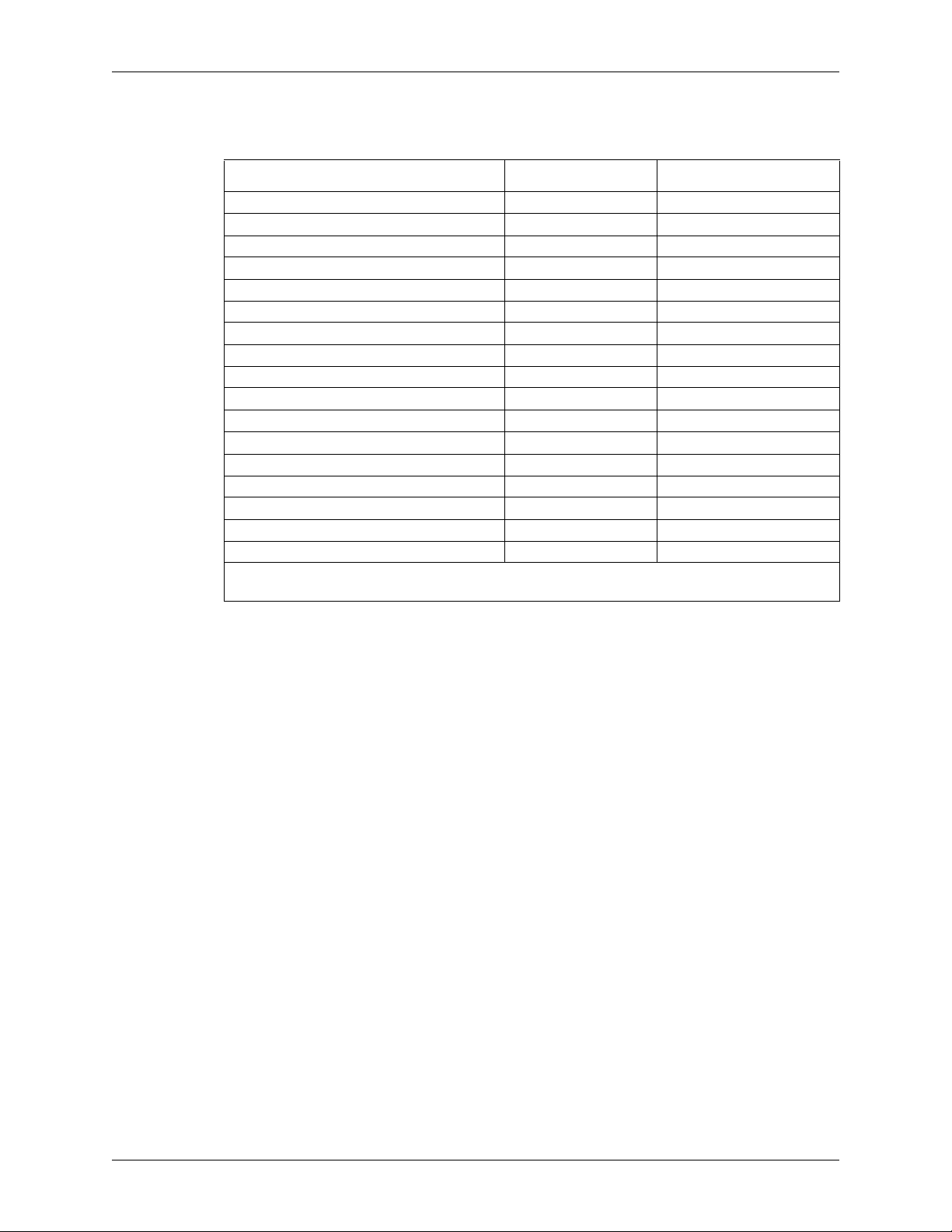
WD RE3 XL333M ATA Command Set
4.2.2 Supported Attributes
The drive supports the following attributes.
Attribute Attribute ID Number Pre-Failure/Advisory Bit
Read Error Rate 1 Pre-Failure
Spin-up Time 3 Pre-Failure
Start/Stop Count 4 Advisory
Re-allocated Sector Count 5 Pre-Failure
Seek Error Rate 7 Pre-Failure
Power-on Hours Count 9 Advisory
Spin-up Retry Count 10 Pre-Failure
Drive Calibration Retry Count 11 Advisory
Drive Power Cycle Count 12 Advisory
Emergency Retract Cycles 192 Advisory
Load/Unload Cycles 193 Advisory
HDA Temperature
Relocation Event Count 196 Advisory
Current Pending Sector Count 197 Advisory
Offline Scan Uncorrectable Sector Count 198 Advisory
Ultra ATA CRC Error Rate 199 Advisory
Multi-zone Error Rate 200 Pre-Failure
1
Status bits are typical but may vary.
2
See “Temperature Reporting” on page 19 for a better mechanism.
2
194 Advisory
(Status Flags bit 0)
1
Attributes that use the Pre-Failure/Advisory Bit Set can predict potential future degrading or
faulty conditions. Attributes with the Failure/Advisory Bit Clear are used for informational
purposes only, they do not indicate impending drive failure.
The S.M.A.R.T. data saving process is a background task. After a pre-determined idle period,
the self-monitoring data is automatically saved to the disk.
2679-701179-A01 RELEASED 11/13/08 (WD CONFIDENTIAL) 31
Page 40
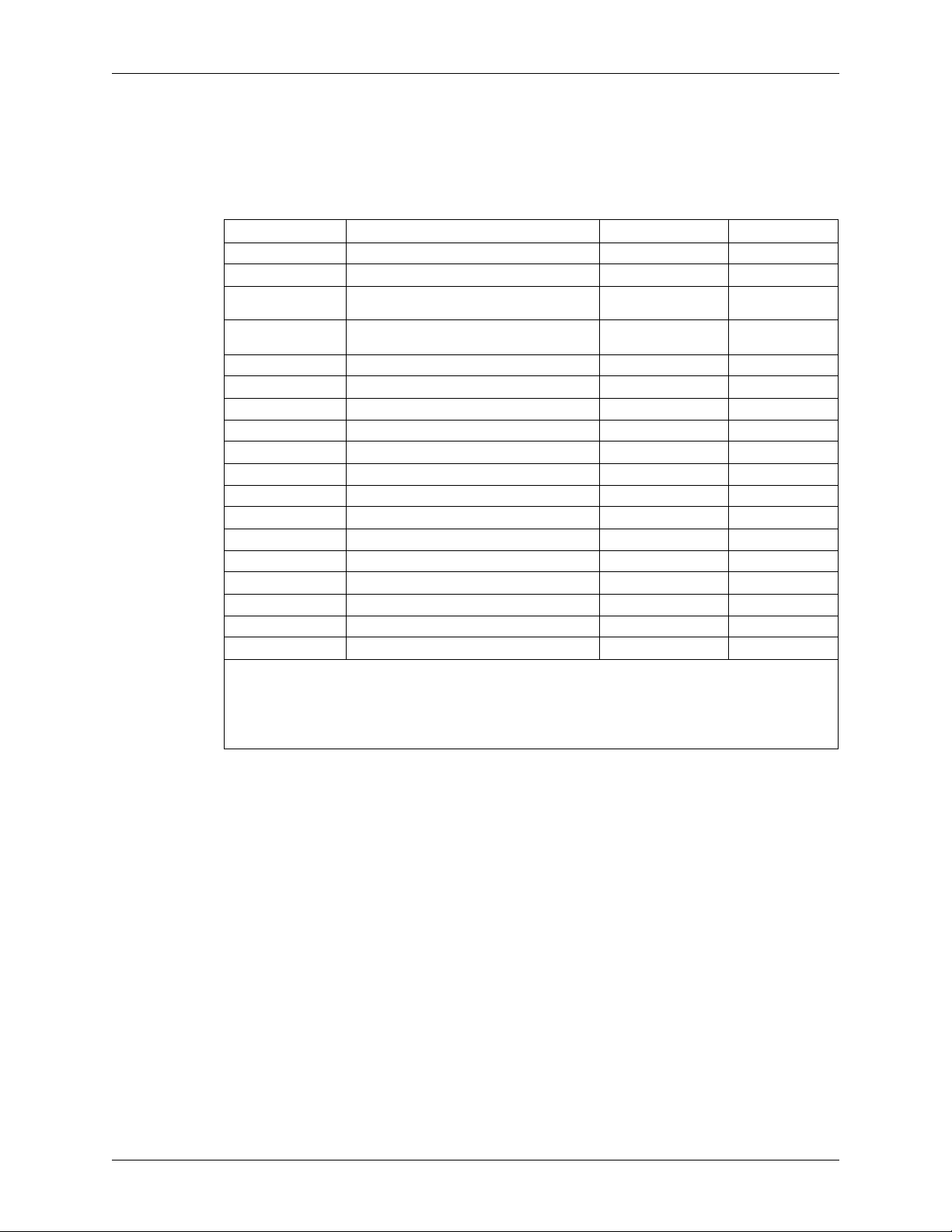
ATA Command Set WD RE3 XL333M
4.2.3 Read Log Sector
There are several logs that can be read with the S.M.A.R.T. Read Log Sector sub-command.
The LBA Low Register indicates the log sector to be returned.
Table 4-6. Defined Error Logging Sectors
Log address Content Log Cmds R/W
00h Log directory ExtLog RO
01h Summary Log (up to 5 errors) SMART RO
02h
03h
04h-05h Reserved Reserved Reserved
06h SMART self-test log SMART RO
07h Extended SMART self-test log ExtLog RO
08h-0FH Reserved Reserved Reserved
10h NCQ command error ExtLog RO
09H Selective self-test log SMART R/W
0Ah-0Fh Reserved Reserved Reserved
11h SATA PHY Counters ExtLog RO
12h-17h Reserved Reserved Reserved
18h-7Fh Reserved Reserved Reserved
80h-9Fh Host vendor specific SMART / ExtLog R/W
A0h-BFh Device vendor specific SMART / ExtLog VS
E0h-E1h SMART Command Transport(SCT) SMART / ExtLog R/W
E2h-FFh Reserved Reserved Reserved
RO – Read Only
R/W – Read / Write
SMART – Supported by B0h command code.
ExtLog – Supported by 2Fh/3Fh/47Fh/57Fh command codes.
VS – Vendor Specific
Comprehensive SMART error log. (5 errors
Extended Comprehensive SMART error log.
per sectors)
(4 errors per sectors)
SMART RO
ExtLog RO
32 RELEASED 11/13/08 (WD CONFIDENTIAL) 2679-701179-A01
Page 41
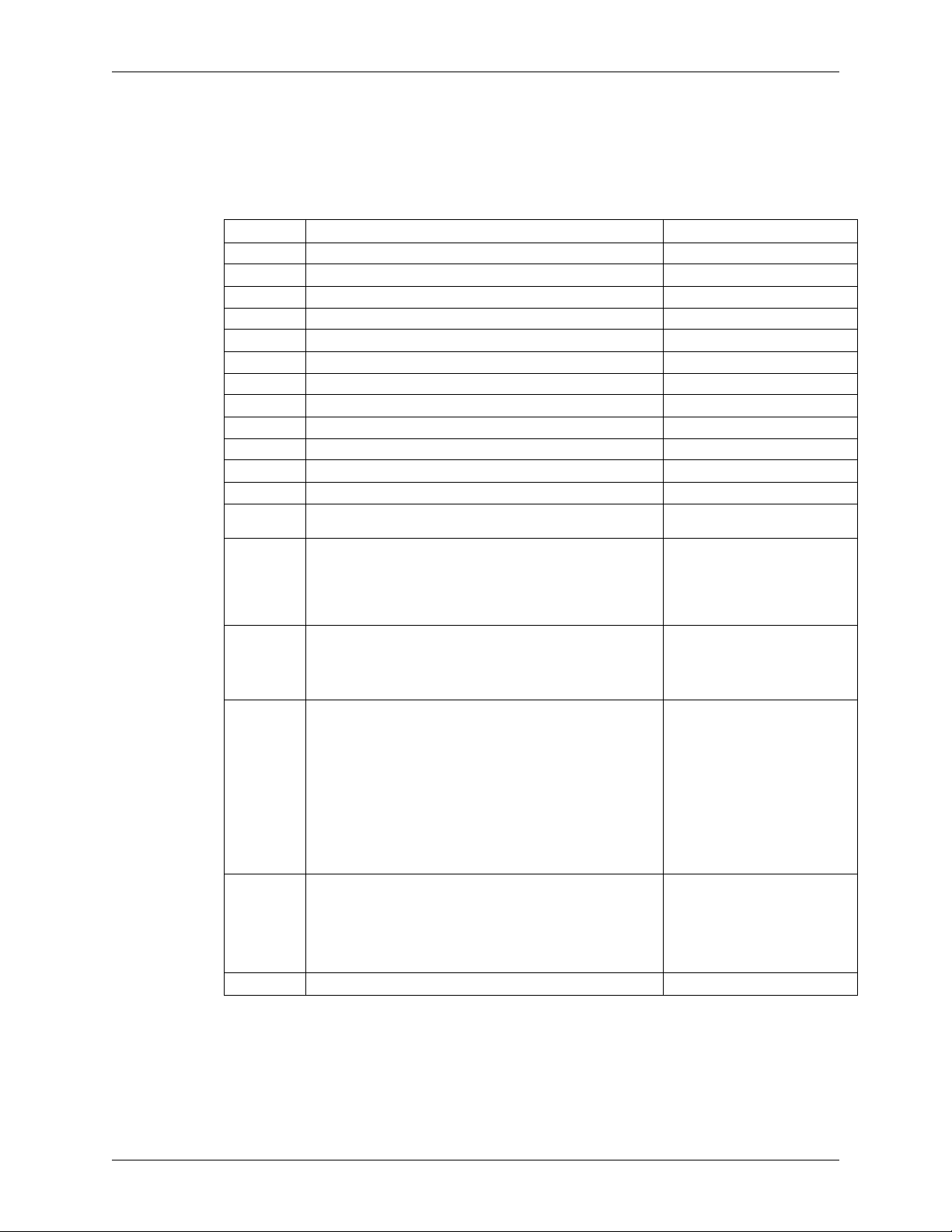
WD RE3 XL333M ATA Command Set
4.3 Identify Device (ECh)
The Identify Device command transfers 512 bytes of data that specify the drive’s parameters.
Table 4-7 lists the parameters read by the host
Table 4-7. Identify Device Command
WORD FIELD DESCRIPTION VALUE
0 General Configuration 427Ah
1Obsolete 0
2 Specific Configuration C837h
3Obsolete 0
4-5 Retired 0
6Obsolete 0
7-8 Reserved 0
9 Retired 0
10-19 Serial Number (ATA String) WDnnnnnnnn
20-21 Retired 0
22 Obsolete 0
23-26 Firmware Revision (ATA String) nnnn
27-46 Model Numbers (ATA String)
Read/Write Multiple support
Bit 15-8: 80h
47
48
49
50
51-52 Obsolete 0
Bit 7-0: 00h = Reserved
01h-FFh = Maximum number of logical sectors that shall be
transferred perDRQ data block on READ/WRITE MULTIPLE
commands
Trusted Computing feature set options
Bit 15: Shall be cleared to zero
Bit 14: Shall be set to zero
Bit 13-1: Reserved for the Trusted Computing Group
Bit 0: If set, Trusted Computing feature set is supported
Capabilities
Bit 15-14: Reserved for the IDENTIFY PACKET DEVICE
command.
Bit 13: 1 = Standby timer values as specified in this standard
are supported, 0 = Standby timer values shall be managed by
the device
Bit 12: Reserved for the IDENTIFY PACKET DEVICE
command.
Bit 11: 1 = IORDY supported 0 = IORDY may be supported
Bit 10: 1 = IORDY may be disabled
Bit 9: 1 = LBA supported
Bit 8: 1 = DMA supported.
Bit 7-0: Retired
Capabilities
Bit 15: Shall be cleared to zero.
Bit 14: Shall be set to one.
Bit 13-2: Reserved.
Bit 1: Obsolete
Bit 0: Shall be set to one to indicate a vendor specific Standby
timer value minimum
“WDC WD7502ABYS-nnnnnn”
“WDC WD1002FBYS-nnnnnn”
8010h
0
2F00h
4001h
2679-701179-A01 RELEASED 11/13/08 (WD CONFIDENTIAL) 33
Page 42
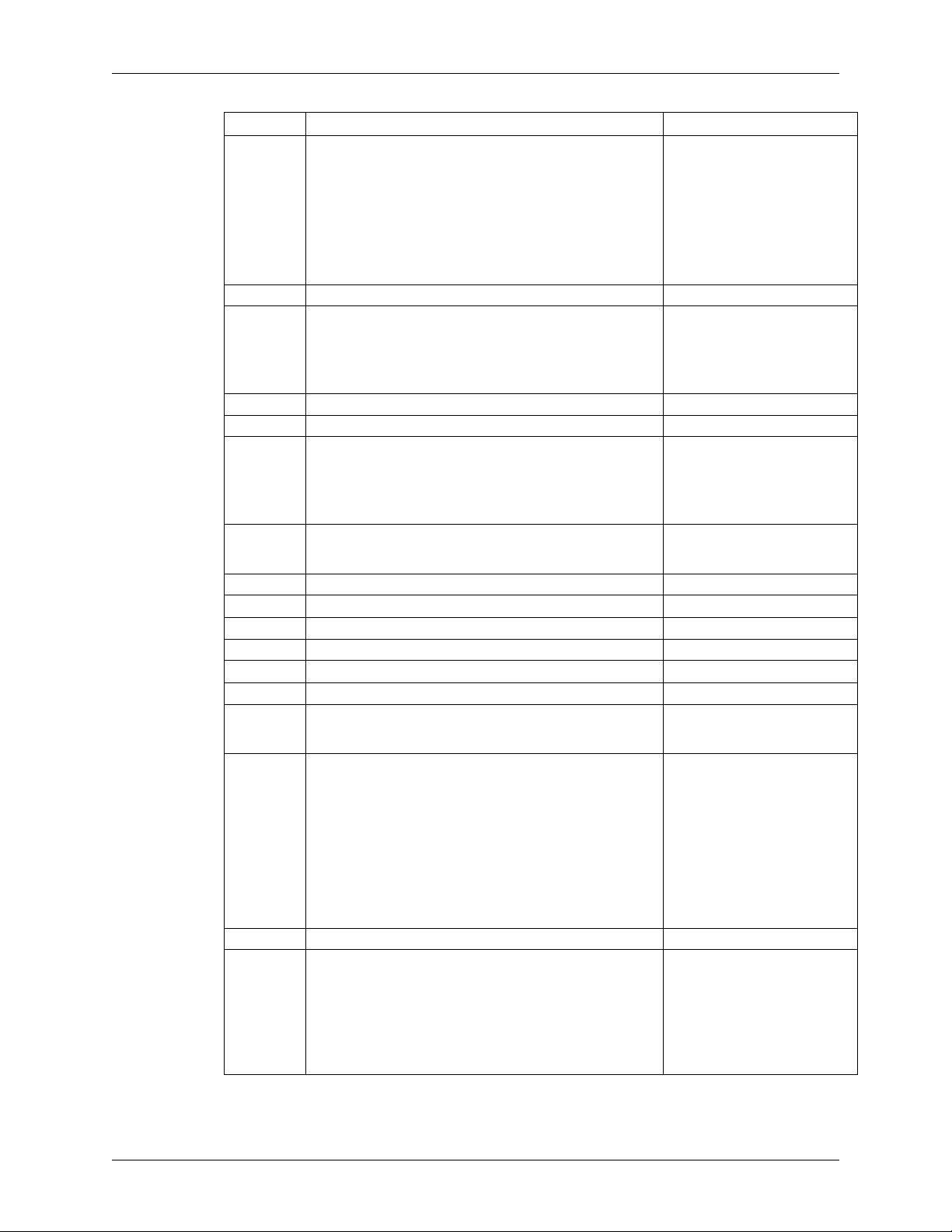
ATA Command Set WD RE3 XL333M
WORD FIELD DESCRIPTION VALUE
Additional Words Valid
Bit 15-8: Free-fall Control Sensitivity
00h = Vendor’s recommended setting
01h-FFh = Sensitivity level. A larger number is a more sensitive
53
54-58 Obsolete 0
59
60-61 Total number of user addressable logical sectors (Dword) XXXXh
62 Obsolete 0
63
64
65 Min. Multi-Word DMA Transfer Cycle Time per word (ns) 120
66 Manufacturer Recommended Multi-Word DMA Cycle Time (ns) 120
67 Min. PIO Transfer Cycle Time without flow control (ns) 120
68 Min. PIO Transfer Cycle Time with flow control (ns) 120
69-70 Reserved 0
71-74 Reserved for the IDENTIFY PACKET DEVICE command. 0
75
76
77 Reserved for Serial ATA 0
78
setting.
Bit 7-3: Reserved
Bit 2: 1 = the fields reported in word 88 are valid
0 = the fields reported in word 88 are not valid
Bit 1: 1 = the fields reported in words (64-70) are valid
0 = the fields reported in words (64-70) are not valid
Bit 0: Obsolete
Current Blocking Factor
Bit 15-9: Reserved
Bit 8: If set, Multiple sector setting is valid
Bit 7-0: Current setting for number of logical sectors that shall
be transferred per DRQ data block on READ/WRITE Multiple
commands
Multi-Word DMA Transfer Mode Supported
Bit 15-11: Reserved
Bit 10: If set, Multiword DMA mode 2 is selected
Bit 9: If set, Multiword DMA mode 1 is selected
Bit 8: If set, Multiword DMA mode 0 is selected
Bits 0-7: Multiword DMA mode 2 and below are supported
Advanced PIO Modes Supported
Bit 15-8: Reserved
Bits 7-0: PIO Modes supported
Queue Depth
Bit 15-5: Reserved
Bit 4-0: Maximum queue depth - 1
Serial ATA Capabilities
Bit 15-13: Reserved
Bit 12: Supports Native Command Queuing priority
information
Bit 11: Supports Unload while NCQ commands outstanding
Bit 10: Supports Phy event counters
Bit 9: Supports receipt of host-initiated interface power
management requests
Bit 8: Supports Native Command Queuing
Bit 7-3: Reserved for future Serial ATA signaling speed grades
Bit 2: 1 = Supports SATA Gen2 signaling speed (3.0 Gb/s)
Bit 1: 1 = Supports SATA Gen1 signaling speed (1.5 Gbps)
Bit 0: Shall be cleared to zero
Serial ATA Features Supported
Bit 15-7: Reserved for Serial ATA
Bit 6: If set, device supports software settings preservation
Bit 5: Reserved for Serial ATA
Bit 4: If set, device supports in-order data delivery
Bit 3: If set, device supports initiating power management.
Bit 2: If set, device supports DMA Setup auto-activateion
Bit 1: If set, device supports non-zero buffer offsets
Bit 0: Cleared to 0
0007h
0XXh
XX07h
0003h
001F
0000011100000110b
0000000001000100b
34 RELEASED 11/13/08 (WD CONFIDENTIAL) 2679-701179-A01
Page 43
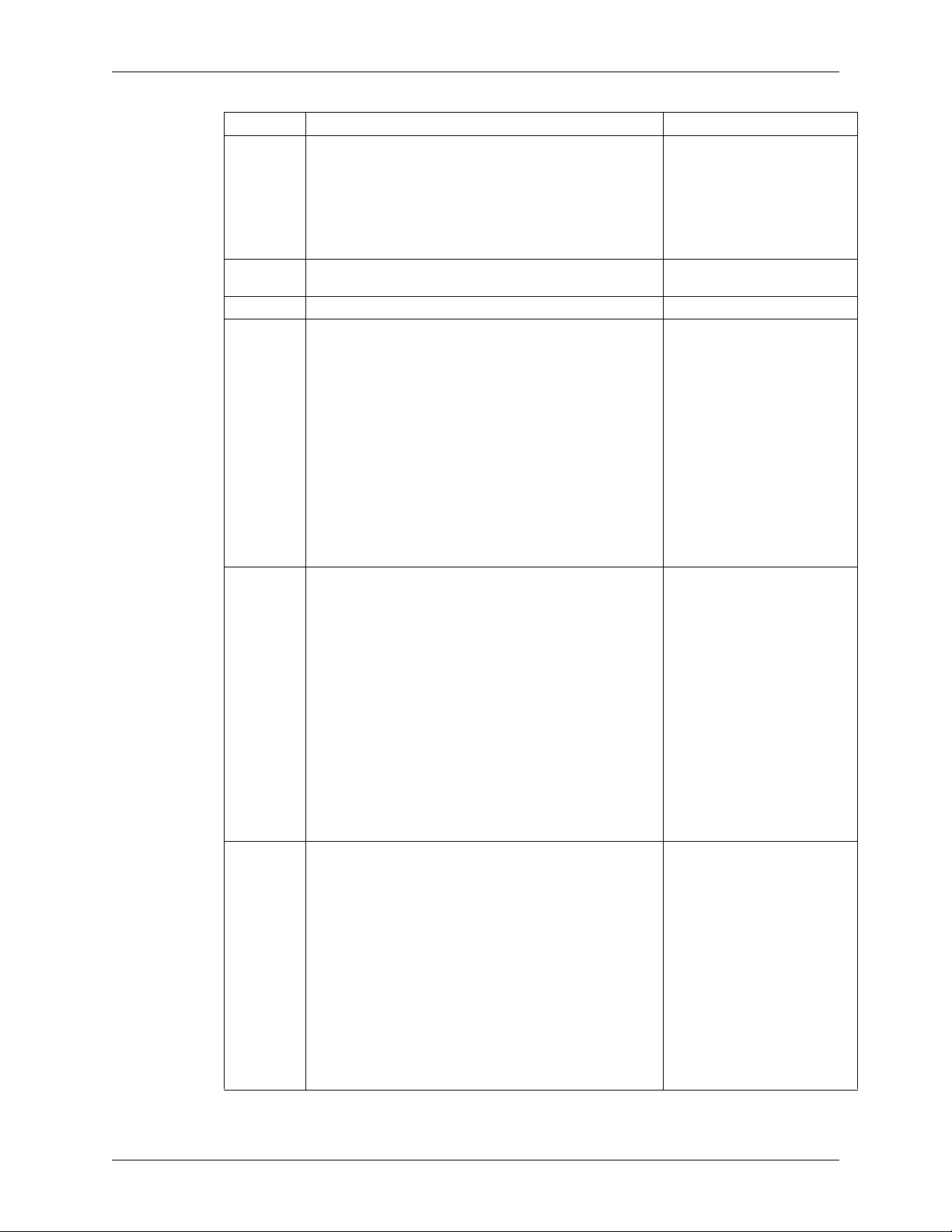
WD RE3 XL333M ATA Command Set
WORD FIELD DESCRIPTION VALUE
Serial ATA Features Enabled
Bit 15-7: Reserved for Serial ATA
Bit 6: If set, software settings preservation enabled
79
80
81 Minor Version Number 0000h
82
83
84
Bit 5: Reserved for Serial ATA
Bit 4: If set, in-order data delivery enabled.
Bit 3: If set, device initiated power management enabled
Bit 2: If set, DMA Setup auto-active optimization enabled
Bit 1: If set, Non-zero buffer offsets in DMA Setup FIS enabled
Bit 0: Cleared to 0
Major Version Number
ATA-8 and below supported
Commands and feature sets supported
Bit 15: Obsolete
Bit 14: If set, NOP command supported
Bit 13: If set, Read Buffer command supported
Bit 12: If set, Write Buffer command supported
Bit 11: Obsolete
Bit 10: If set, Host Protected Area Feature Set supported
Bit 9: If set, DEVICE RESET command supported
Bit 8: If set, SERVICE Interrupt supported
Bit 7: If set, Release Interrupt supported
Bit 6: If set, read look-ahead supported
Bit 5: If set, volatile write cache supported
Bit 4: Shall be cleared to zero to indicate that the PACKET
feature set is not supported.
Bit 3: If set, mandatory Power Management Feature Set
supported
Bit 2: Obsolete
Bit 1: Security Mode Feature Set supported
Bit 0: If set, SMART Feature Set supported
Commands and feature sets supported
Bit 15: Shall be cleared to zero
Bit 14: Shall be set to one
Bit 13: If set, Flush Cache EXT command supported
Bit 12: If set, mandatory FLUSH CACHE command supported
Bit 11: If set, Device Configuration Overlay feature set
supported
Bit 10: If set, 48-bit Address feature set supported
Bit 9: If set, Automatic Acoustic Management feature set
supported
Bit 8: If set, SET MAX security extension supported
Bit 7: Reserved
Bit 6: If set, SET FEATURES subcommand required to spin-up
after power-up
Bit 5: If set, Power-Up In Standby feature set supported
Bit 4: Obsolete
Bit 3: If set, Advanced Power Management feature set
supported
Bit 2: If set, CFA feature set supported
Bit 1: If set, READ/WRITE DMA QUEUED supported
Bit 0: If set, DOWNLOAD MICROCODE command supported
Commands and feature sets supported
Bit 15: Shall be cleared to zero
Bit 14: Shall be set to one
Bit 13: If set, IDLE IMMEDIATE with UNLOAD FEATURE
supported
Bit 12-11: Reserved
Bit 10-9: Obsolete
Bit 8: If set, 64-bit World wide name supported
Bit 7: If set, WRITE DMA QUEUED FUA EXT command
supported
Bit 6: If set, WRITE DMA FUA EXT and WRITE MULTIPLE
FUA EXT commands supported
Bit 5: If set, General Purpose Logging feature set supported
Bit 4: If set, Streaming feature set supported
Bit 3: If set, Media Card Pass Through Command feature set
supported
Bit 2: If set, Media serial number supported
Bit 1: If set, SMART self-test supported
Bit 0: If set, SMART error logging supported
00XXh
01FEh
0111010001101011b
0111111101100001b
0100000100100011b
2679-701179-A01 RELEASED 11/13/08 (WD CONFIDENTIAL) 35
Page 44
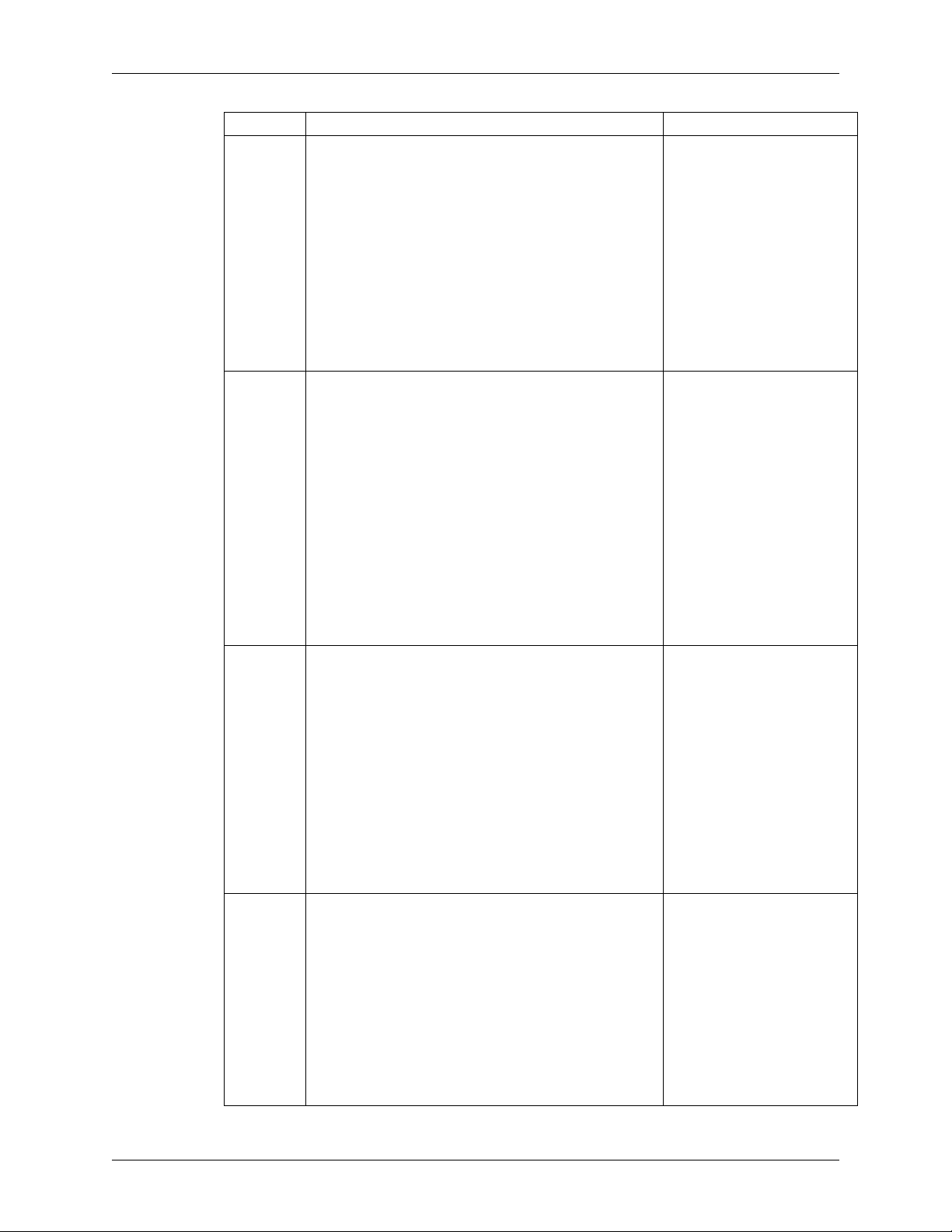
ATA Command Set WD RE3 XL333M
WORD FIELD DESCRIPTION VALUE
Commands and feature sets supported
Bit 15: Obsolete
Bit 14: If set, NOP command supported
Bit 13: If set, READ BUFFER command supported
Bit 12: If set, WRITE BUFFER command supported
Bit 11: Obsolete
Bit 10: If set, Host Protected Area has been established
Bit 9: If set, DEVICE RESET command supported
85
86
87
88
Bit 8: If set, SERVICE interrupt enabled
Bit 7: If set, release interrupt enabled
Bit 6: If set, read look-ahead enabled
Bit 5: If set, write cache enabled
Bit 4: Shall be cleared to zero to indicate that the PACKET
feature set is not supported.
Bit 3: If set, Power Management feature set enabled
Bit 2: Obsolete
Bit 1: If set, Security Mode feature set enabled
Bit 0: If set, SMART feature set enabled
Commands and feature sets supported
Bit 15: If set, Words 119-120 are valid
Bit 14: Reserved
Bit 13: If set, FLUSH CACHE EXT command supported
Bit 12: If set, FLUSH CACHE command supported
Bit 11: If set, Device Configuration Overlay supported
Bit 10: If set, 48-bit Address features set supported
Bit 9: If set, Automatic Acoustic Management feature set
enabled
Bit 8: If set, SET MAX security extension enabled by SET MAX
SET PASSWORD
Bit 7: Reserved
Bit 6: If set, SET FEATURES subcommand required to spinup after power-up
Bit 5: If set, Power-Up In Standby feature set enabled
Bit 4: Obsolete
Bit 3: If set, Advanced Power Management feature set enabled
Bit 2: If set, CFA feature set supported
Bit 1: If set, READ/WRITE DMA QUEUED command
supported
Bit 0: If set, DOWNLOAD MICROCODE command supported
Commands and feature sets supported
Bit 15: Shall be cleared to zero
Bit 14: Shall be set to one
Bit 13: If set, IDLE IMMEDIATE with UNLOAD FEATURE
supported
Bit 12-11: Reserved
Bit 10-9: Obsolete
Bit 8: If set, 64 bit World wide name supported
Bit 7: If set, WRITE DMA QUEUED FUA EXT command
supported
Bit 6: If set, WRITE DMA FUA EXT and WRITE MULTIPLE
FUA EXT commands supported
Bit 5: If set, General Purpose Logging feature set supported
Bit 4: Obsolete
Bit 3: If set, Media Card Pass Through Command feature set
supported
Bit 2: If set, Media serial number is valid
Bit 1: If set, SMART self-test supported
Bit 0: If set, SMART error logging supported
Ultra DMA modes
Bit 14: If set, Ultra DMA Mode 6 is selected
Bit 13: If set, Ultra DMA Mode 5 is selected
Bit 12: If set, Ultra DMA Mode 4 is selected
Bit 11: If set, Ultra DMA Mode 3 is selected
Bit 10: If set, Ultra DMA Mode 2 is selected
Bit 9: If set, Ultra DMA Mode 1 is selected
Bit 8: If set, Ultra DMA Mode 0 is selected
Bit 7: Reserved
Bit 6: Ultra DMA mode 6 and below are supported
Bit 5: Ultra DMA mode 5 and below are supported
Bit 4: Ultra DMA mode 4 and below are supported
Bit 3: Ultra DMA mode 3 and below are supported
Bit 2: Ultra DMA mode 2 and below are supported
Bit 1: Ultra DMA mode 1 and below are supported
Bit 0: Ultra DMA mode 0 supported
01110X0XXXX010XXb
101111XX01X0X001b
0100000100100011b
XX7Fh
36 RELEASED 11/13/08 (WD CONFIDENTIAL) 2679-701179-A01
Page 45
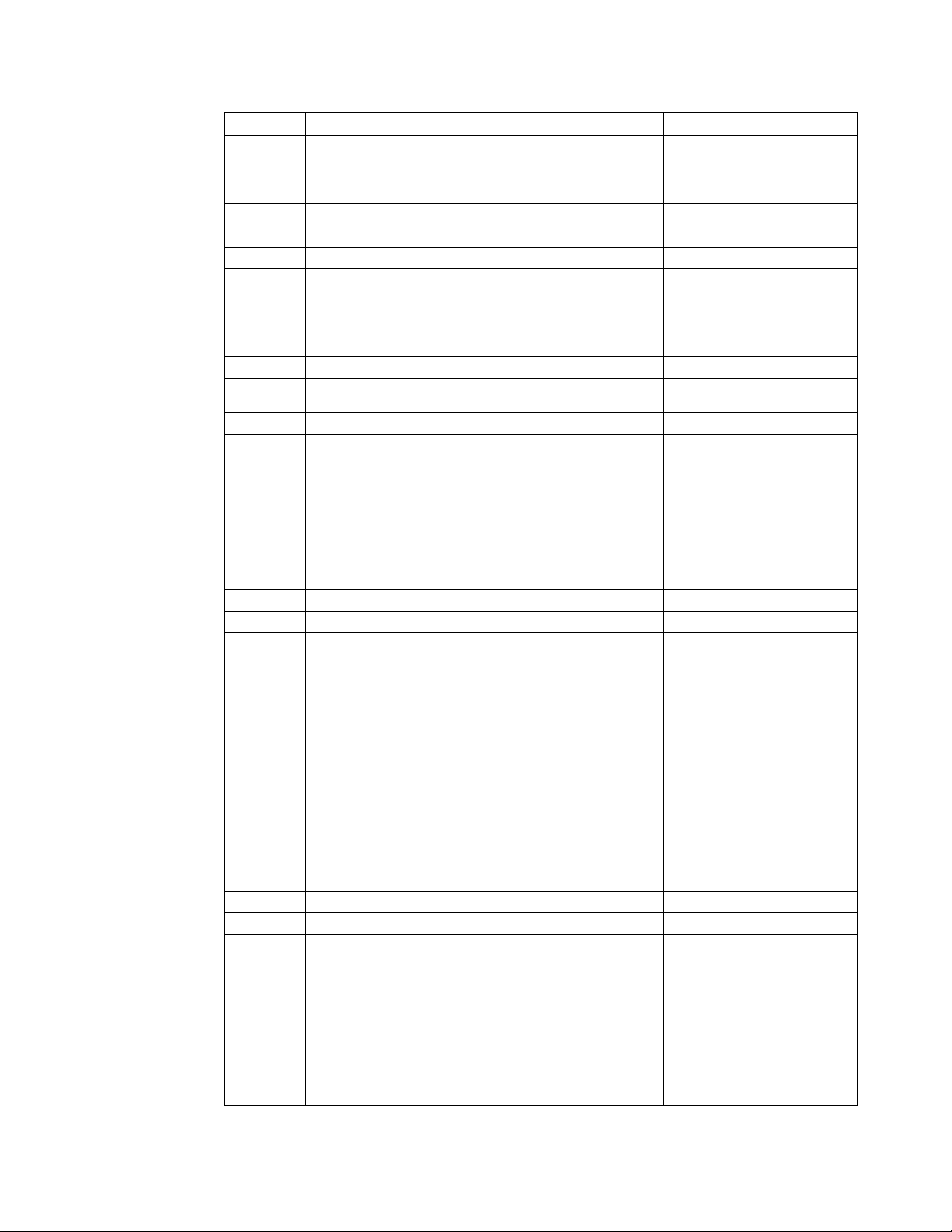
WD RE3 XL333M ATA Command Set
WORD FIELD DESCRIPTION VALUE
89
90
91 Current advanced power management value 0
92 Master Password Identifier XXXXh
93 Hardware Reset Result 0
94
95-99 Not supported 0
100-103 Maximum user LBA for 48-bit Address Feature Set (QWord)
104 Not supported 0
105 Reserved 0000h
106
107 Inter-seek delay for ISO-7779 acoustic testing in microseconds 0000h
108-111 World Wide Name XXXXXXXXXXXXXXXX
112-127 Not supported 0
128
129-159 Vendor Specific 0
160
161-175 Reserved for assignment by the CompactFlash™ Association 0
176-205 Current media serial number (ATA String) 0
206
207-254 Reserved 0
Time required for Normal Erase mode SECURITY ERASE UNIT
command
Time required for an Enhanced Erase mode SECURITY ERASE
UNIT command
Current automatic acoustic management value
Bits 15-8: Vendor’s recommended Acoustic Management
value
Bit 7-0: Current Automatic Acoustic Management value
80h = Acoustic Mode
FEh = Performance Mode
Physical sector size / Logical Sector Size
Bit 15: Shall be cleared to zero
Bit 14: Shall be set to one
Bit 13: If set, Device has multiple logical sectors per physical
sector.
Bit 12: If set, Device Logical Sector Longer than 256 Words
Bit 11-4: Reserved
Bit 3-0: 2PX logical sectors per physical sector
Security Status
Bit 15-9: Reserved
Bit 8: Security level 0 = High, 1 = Maximum
Bit 7-6: Reserved
Bit 5: If set, Enhanced security erase supported
Bit 4: If set, Security count expired
Bit 3: If set, Security frozen
Bit 2: If set, Security locked
Bit 1: If set, Security enabled
Bit 0: If set, Security supported
CFA power mode
Bit 15: Word 160 supported
Bit 14: Reserved
Bit 13: CFA power mode 1 is required for one or more
commands implemented by the device
Bit 12: CFA power mode 1 disabled
Bit 11-0: Maximum current in ma
SCT Command Transport
Bit 15-12: Vendor Specific
Bit 11-6: Reserved
Bit 5: SCT Command Transport Data Tables supported
Bit 4: SCT Command Transport Features Control supported
Bit 3: SCT Command Transport Error Recovery Control
supported
Bit 2: SCT Command Transport Write Same supported
Bit 1: SCT Command Transport Long Sector Access
supported
Bit 0: SCT Command Transport supported
WD7502ABYS (1,465,149,168)
WD1002FBYS (1,953,525,168)
0061h
0061h
80XXh
0000h
0000000X000XXXX1b
0
303Fh
2679-701179-A01 RELEASED 11/13/08 (WD CONFIDENTIAL) 37
Page 46
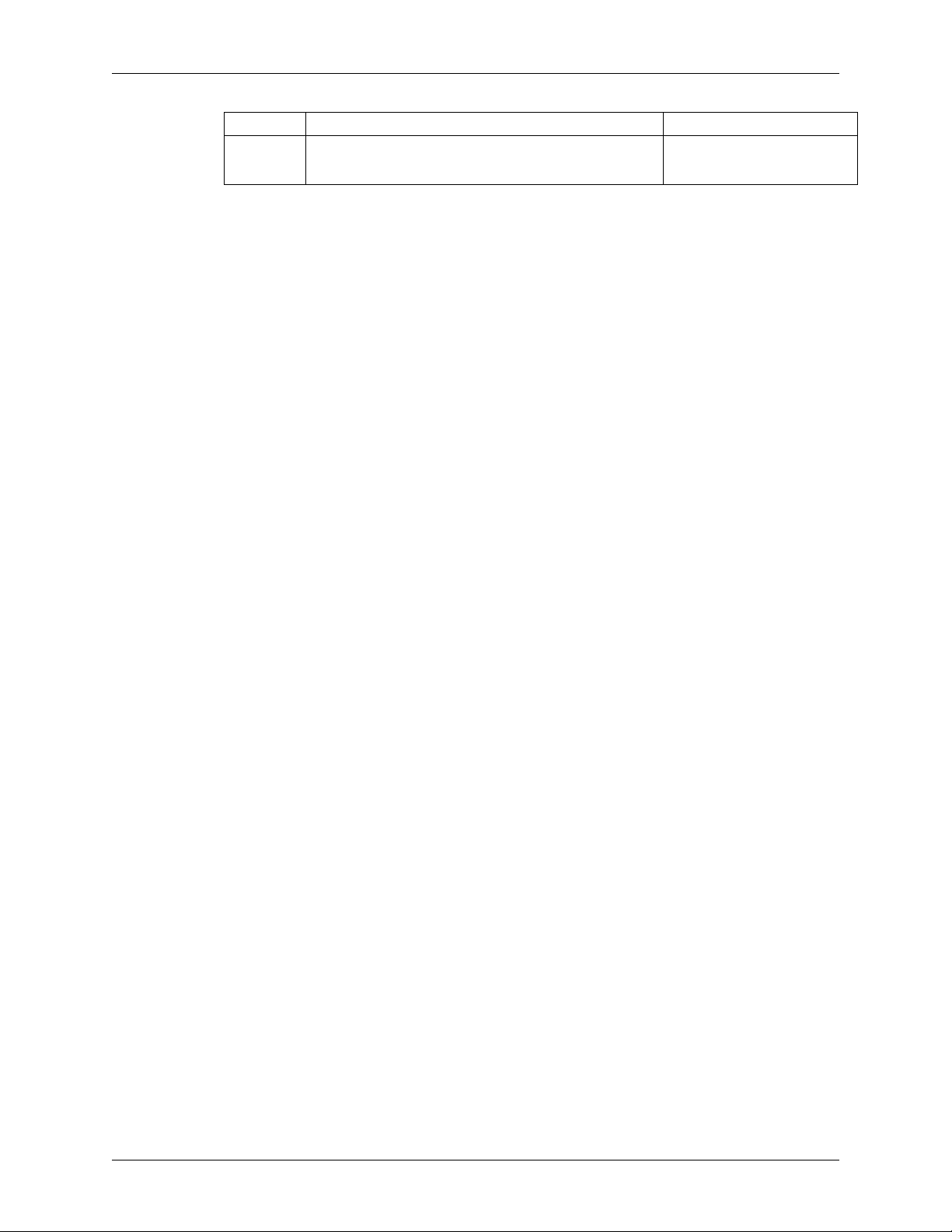
ATA Command Set WD RE3 XL333M
WORD FIELD DESCRIPTION VALUE
255
Integrity Word
Bit 15-8: Checksum
Bit 7-0: Signature
XXA5h
38 RELEASED 11/13/08 (WD CONFIDENTIAL) 2679-701179-A01
Page 47
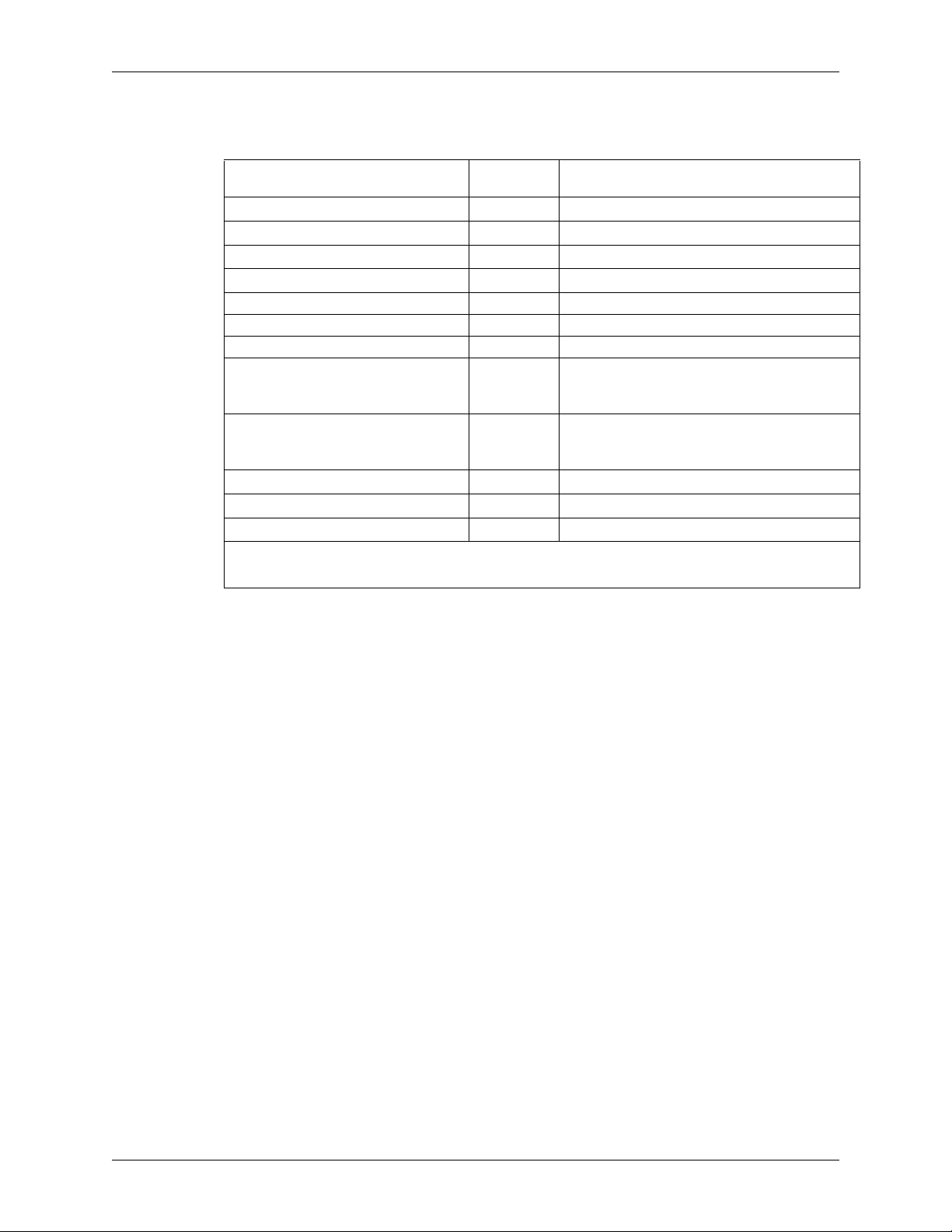
WD RE3 XL333M ATA Command Set
4.4 Set Features (EFh)
The Set Features command enables or disables the features listed in the following table.
FUNCTION FEATURES
REGISTER
Enable read cache
Disable read cache
Enable write cache
Disable write cache
1
1
1
1
Set Transfer Mode 03h Don’t care
Enable Advanced Power Management 05h Don’t care
Disable Advanced Power Management 85h Don’t care
Enable use of Serial ATA Feature
Disable use of Serial ATA Feature
Set Acoustic Mode
Set Performance Mode
Disable Automatic Acoustic Management
1
Changes are only valid while power remains applied to the drive. After power is cycled, the drive reverts to the default
settings.
2
Changes are valid through power cycles and hard resets.
2
2
2
AAh Don’t care
55h Don’t care
02h Don’t care
82h Don’t care
02h-DMA Setup FIS Auto-Activate optimization
10h
03h-Device-initiated interface power state transitions
06h-Software Settings Preservation
02h-DMA Setup FIS Auto-Activate optimization
90h
03h-Device-initiated interface power state transitions
06h-Software Settings Preservation
42h 80h
42h FEh
C2h Don’t Care
SECTOR COUNT REGISTER
2679-701179-A01 RELEASED 11/13/08 (WD CONFIDENTIAL) 39
Page 48
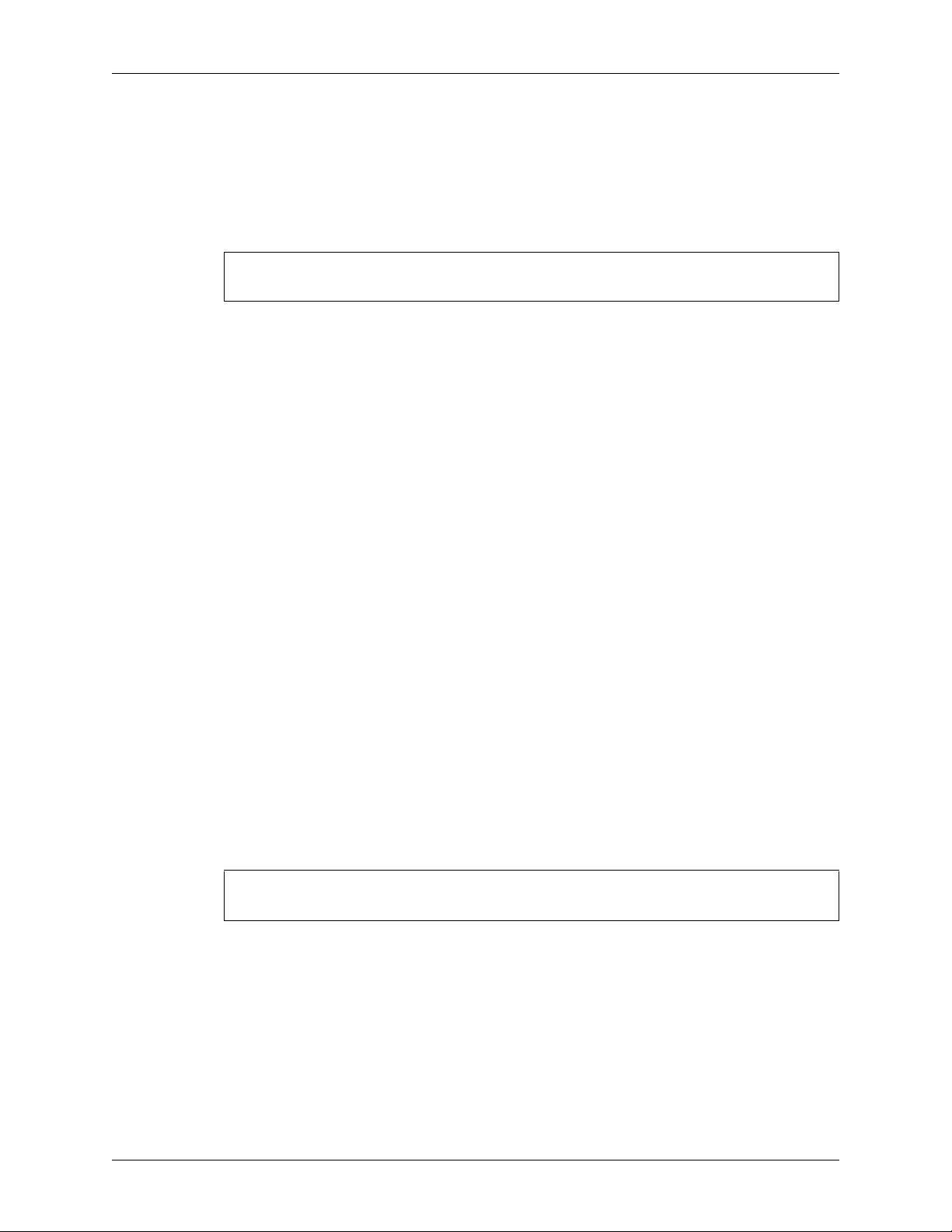
Installation and Setup Procedures WD RE3 XL333M
5.0 INSTALLATION AND SETUP PROCEDURES
Hard drives are precision instruments that must be handled with care to prevent damage. It is
important to understand that drives are typically damaged because of Electrostatic Discharge (ESD),
rough handling, or shock and vibration. Refer to the latest version of the WD Drive Handling Guide
(2579-001027) for detailed instructions on all phases of drive handling.
Refer to support.wdc.com/warranty for detailed instructions on all phases of repackaging the drive.
Important: If your system does not support hot plugging (see “Hot Plug Support” on
page 23), it must be turned off and unplugged before installing your hard drive.
5.1 Unpacking
5.1.1 Handling Precautions
WD products are designed to withstand normal handling during unpacking and installation.
Take care to avoid excessive mechanical shock or electrostatic discharge (ESD), which can
permanently damage the hard drive and void the warranty. Hard drives are typically damaged
because of ESD, rough handling, or shock and vibration.
To avoid ESD problems, wear a properly grounded wrist strap when handling the hard drive.
Articles of clothing generate static electricity. Do not allow clothing to come in direct contact
with the hard drive or circuit board components.
When the WD drive is not in its shipping container or installed in its proper host enclosure, it
must remain in the antistatic bag. To prevent damage, do not unpack your WD drive until you
are ready to install it.
5.1.2 Inspection of Shipping Container
Carefully examine the container for obvious shipping damage, such as: holes, signs of
crushing, or stains. Notify the carrier and your WD representative if you observe any shipment
damage. Always move the shipping container in the upright position indicated by the arrows
on the container.
5.1.3 Removal From Shipping Container
Remove the WD drive from the shipping container only for inspection or installation. Carefully
open the box. When removing the WD drive from the box, follow these precautions:
Grasp the drive by the sides only; avoid touching the circuit board components.
Gently place the drive on its antistatic bag on a clean, level, grounded work area.
Do not stack drives or stand the WD drive on its edge.
CAUTION: When removing the drive from the shipping container, be careful not to drop it.
Dropping the drive can severely damage the head disk assembly or printed circuit board.
40 RELEASED 11/13/08 (WD CONFIDENTIAL) 2679-701179-A01
Page 49
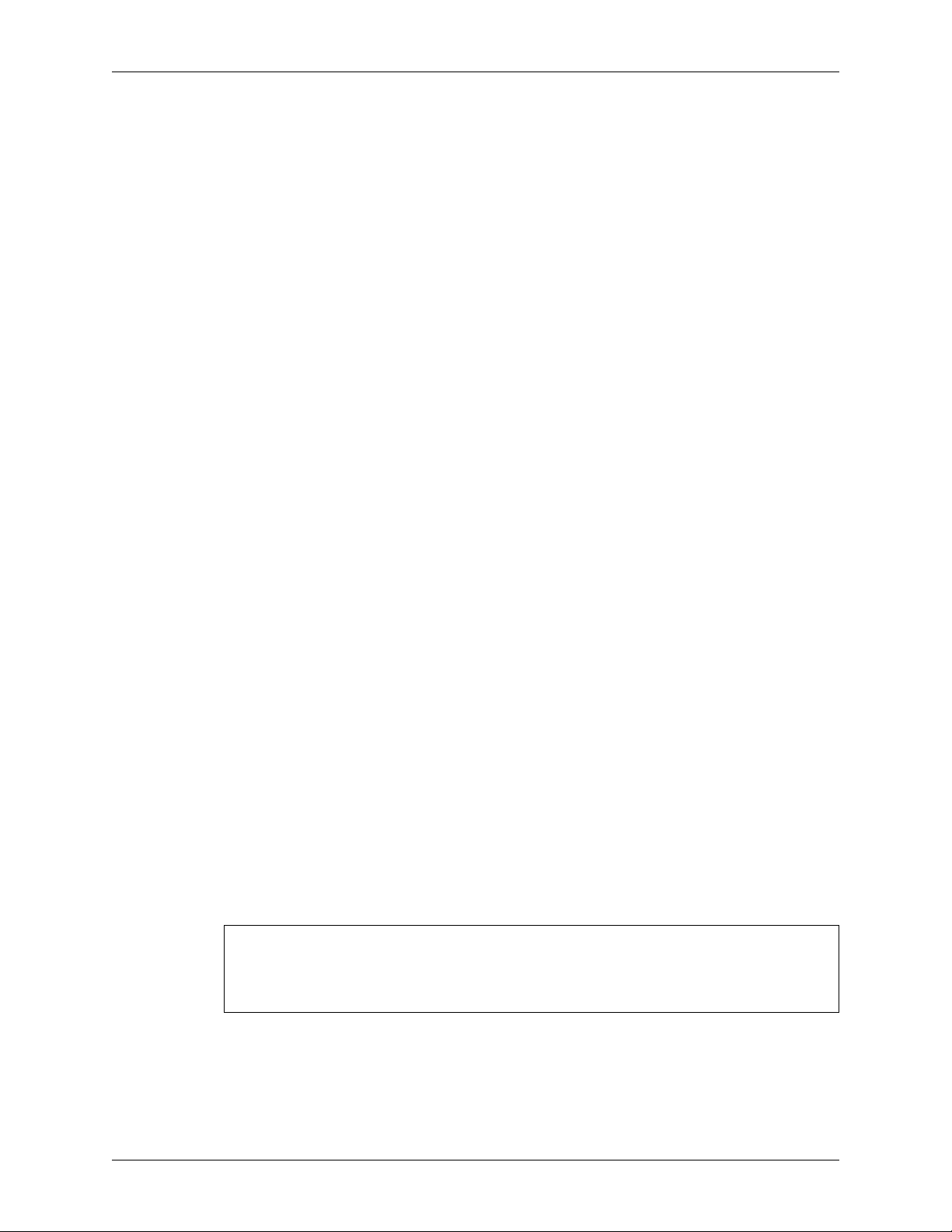
WD RE3 XL333M Installation and Setup Procedures
5.1.4 Removal From Static Shielding Bag
Before removing the drive from its static shielding bag:
Make sure that your work station is properly grounded.
Wear a properly grounded wrist strap with good skin contact.
Avoid contact with any component on the printed circuit board.
After attaching your wrist strap, gently remove the drive from the static shielding bag.
Handle the drive by the sides only; avoid touching the printed circuit board.
Handle the drive with the printed circuit board facing downward during installation.
Do not open the drive’s sealed compartment or remove the seals or any labels from the
drive; this will void the warranty.
5.1.5 Moving Precautions
If you need to move your computer, turn off the power to automatically park the heads. Parking
moves the heads to a safe, non-data landing zone where they lock into place. This helps
protect the media and the heads from accidental damage due to vibration, moving, or
shipping.
5.2 Mounting
Use either the four bottom screws or at least four of the side mounting screws to rigidly
support the drive and prevent vibration. Some adaptor frames may not have the mechanical
design structure capable of mounting the drive to meet the specified shock and vibration
requirements.
The hard drive itself does not provide electrical isolation between mounting locations and
drive ground connection. If electrical isolation is required, the system designer or integrator
would be responsible for providing a solution.
5.2.1 Mounting Restrictions
If your system does not support hot plugging (see “Hot Plug Support” on page 23), it must be
turned off and unplugged before installing your hard drive.
5.2.2 Orientation
You can mount the hard drive in the X, Y, or Z axis, depending upon the physical design of
your system. For best results, mount the drive with all four screws grounded to the chassis. If
all four screws are not used, see "Grounding" on page 42.
5.2.3 Screw Size Limitations
The hard drive is mounted to the chassis using four 6-32 screws. Recommended screw
torque is 5 in-lb. Maximum screw torque is 10 in-lb.
CAUTION: Screws that are too long damage circuit board components. Each screw must
engage no more than six threads (3/16 inch). Side mounted screws should engage a
maximum of .188 inches (3/16”). Bottom mounted screws should engage a maximum of
.250 inches (1/4”).
2679-701179-A01 RELEASED 11/13/08 (WD CONFIDENTIAL) 41
Page 50
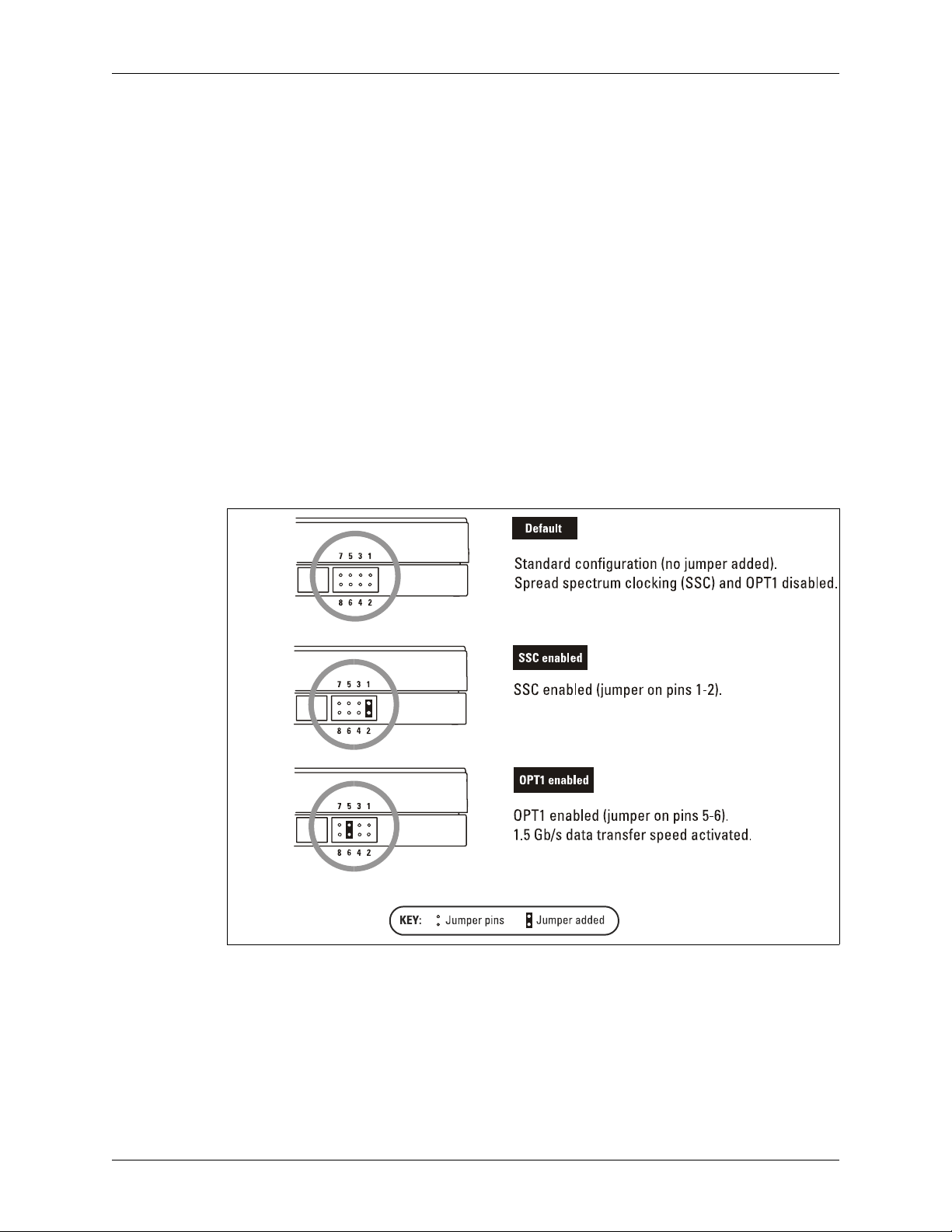
Installation and Setup Procedures WD RE3 XL333M
5.2.4 Grounding
The PCBA and HDA grounds are always connected together in the drive and cannot be
disconnected. The drive mounting screws, unless intentionally isolated, will provide additional
ground connections between the HDA and the system chassis. If the drive isn't grounded via
mounting screws as described under “Mounting” on page 41, there may be increased
electrical emissions (EMI).
5.3 Hard Drive Installation
If your system does not support hot plugging (see “Hot Plug Support” on page 23), it must be
turned off and unplugged before installing your hard drive.
5.3.1 Jumper Settings
It is not necessary to move the jumper shunt on the drive for workstation/desktop use. For
enterprise storage enviroments, the advanced settings are as follows:
SSC Mode – Spread spectrum clocking feature enabled or disabled. Default setting is
disabled.
OPT1 – 1.5 Gb/s data transfer speed enabled or disabled. Default setting is disabled.
Figure 5-1. Jumper Settings
42 RELEASED 11/13/08 (WD CONFIDENTIAL) 2679-701179-A01
Page 51

WD RE3 XL333M Installation and Setup Procedures
5.3.2 Attach the Power Supply Cable
If your system does not support hot plugging (see “Hot Plug Support” on page 23), it must be
turned off and unplugged before installing your hard drive. This avoids the possibility of
reversing the polarity of the power connections and eliminating current surges that can
damage either the drive or computer.
Attach the SATA power supply cable to the SATA device plug power connector (see
"Standard Factory Connectors" on page 13). The SATA power connector is keyed to ensure
proper insertion.
Figure 5-2. Connector Locations
5.3.3 Attach SATA Interface Cable
You can configure the hard drive two ways:
1. Cable the drive directly to a SATA connector on the motherboard, or
2. Cable the drive to a host adapter card mounted in one of the expansion slots in the computer.
Both configurations use a SATA interface cable.
Make sure the SATA interface cable is no longer than 1 meter (39.37 inches) to minimize
noise that is induced on the data and control buses.
Figure 5-3. SATA Interface Cable
5.4 Serial ATA Latching Connector
This hard drive also allows Serial ATA latching cable connections. The latching connector
provides a secure connection between the drive and the cable connector via a locking latch
mechanism. The new latching connector design has two channels, one above the power
connection and one above the data connection. Latch alignment with these channels forms an
interlock when the latching cable is inserted into the drive. This latching feature makes the
SATA connector more robust against breakage from downward force and ensures a click-lock
connection which is verifiable even in noisy environments.
2679-701179-A01 RELEASED 11/13/08 (WD CONFIDENTIAL) 43
Page 52

Maintenance WD RE3 XL333M
6.0 MAINTENANCE
The hard drive requires no preventative maintenance and contains no user-serviceable parts. The
service and repair of drives can only be performed at a WD Service Center. Please contact your WD
representative for warranty information and service/return procedures.
Observe the following precautions to prolong the life of the drive:
Do not attempt to open the sealed compartment of the drive as this will void the warranty.
Do not lift a drive by the printed circuit board.
Avoid static discharge when handling a drive.
Avoid harsh shocks or vibrations.
Do not touch the components on the printed circuit board.
Observe the environmental limits specified for this product.
If it becomes necessary to move your computer system, turn off the power to automatically park
the heads. Parking the heads moves them to a safe, non-data landing zone and locks them into
place. This helps protect the media and the heads from accidental damage due to vibration while
moving or shipping.
To protect your data, back it up regularly. WD assumes no responsibility for loss of data. For
information about back-up and restore procedures, consult your operating system manual. There
are also a number of utility programs available that you can use to back up your data.
44 RELEASED 11/13/08 (WD CONFIDENTIAL) 2679-701179-A01
Page 53

WD RE3 XL333M Technical Support
7.0 TECHNICAL SUPPORT
NORTH AMERICA
US/Canada
Monday - Thursday 9:00 am - 7:00 pm
Friday 9:00 am - 5:00 pm
Saturday 8:00 am - 5:00 pm
EUROPE
Central European Time (CET) +31.20.4467651
Monday - Thursday 9:30 am - 12:00 noon
Friday 9:30 am - 12:00 noon
(Central Time)
7.1 WD Online Services
WD provides a wide variety of technical support services on our Internet site at support.wdc.com.
800.ASK.4WDC
1:00 pm - 5:30 pm
1:00 pm - 4:00 pm
2679-701179-A01 RELEASED 11/13/08 (WD CONFIDENTIAL) 45
Page 54

Glossary WD RE3 XL333M
8.0 GLOSSARY
Active LED Status — The WD drive supports external LED requirements. It provides an activity LED
output which is ON during command execution and OFF otherwise.
Annualized Failure Rate (AFR) — A method of measuring failure rates or trends for a group of units
at a site. The rates are based on the monthly total number of returned field failure units divided by the
total cumulative installed base and multiplied by 12 (to annualize the failure rate).
Automatic Defect Retirement — If defective sectors are found during a read or write, they are
automatically mapped out and relocated.
Block — A group of bytes handled, stored, and accessed as a logical data unit, such as an individual
file record.
Buffer — A temporary data storage area that compensates for a difference in data transfer rates and/
or data processing rates between sender and receiver.
Command Queuing — See Native Command Queuing (NCQ)
Data Lifeguard™ — Representing WD's ongoing commitment to data protection, Data Lifeguard data
protection utilities include thermal management, an environmental protection system, and embedded
error detection and repair features that automatically detect, isolate, and repair problem areas that may
develop over the extended use of the hard drive.
Data Transfer Rate — The rate that digital data is transferred from one point to another, expressed in
bits per second or bytes per second. Data Transfer Rate to Disk: The internal disk transfer rate in Mbits
per second. Data Transfer Rate from the Buffer to the Host: Based on the transfer of buffered data in
MB per second.
Defect Management — A general methodology of eliminating data errors on a recording surface by
mapping out known bad areas of the media.
ECC On-the-Fly — A hardware correction technique that corrects errors in the read buffer prior to
host transfer without any performance penalties. These error corrections are invisible to the host
system because they do not require assistance from the drive’s firmware.
Error Correction Code (ECC) — A mathematical algorithm that can detect and correct errors in a
data field by adding check bits to the original data.
Femto Slider — These drives incorporate the femto slider form factor in which the read/write head is
mounted on the small, lightweight femto slider which allows the head to move more quickly from track
to track on the disk.
F.I.T. (Functional Integrity Testing) — A suite of tests WD performs on all its drive products to
ensure compatibility with different hosts, operating systems, application programs, and peripherals.
This testing must be performed before the product can be released to manufacturing.
Fluid Dynamic Bearings (FDB) — Bearing design that incorporates a layer of high-viscosity
lubricant instead of ball bearings in the hard drive spindle motor. FDB designs provide increased nonoperational shock resistance, speed control, and improved acoustics.
Formatted Capacity — The actual capacity available to store data in a mass storage device. The
formatted capacity is the gross capacity minus the capacity taken up by the overhead data required for
formatting the media.
Hot Plugging — The ability to swap out a failed hard drive without having to power down the system
or reboot.
Landing Zone — The heads move to this location on the inner cylinders following a Park command.
User data is not stored at this location.
IntelliPark — Parks the recording heads off the disk surface during spin up, spin down and when the
drive is off.
Latency — The period of time that the read/write heads wait for the disk to rotate the data to an
accessible position. For a disk rotating at 10,000 RPM, the average latency is 3 milliseconds.
46 RELEASED 11/13/08 (WD CONFIDENTIAL) 2679-701179-A01
Page 55

WD RE3 XL333M Glossary
IntelliSeek — WD technology that proactively calculates an optimum seek speed to eliminate hasty
movement of the actuator that produces noise and requires power.
Logical Block Address — An alternative addressing methodology of identifying a given location on a
SATA drive that permits disk sizes greater than 528 MB.
Native Command Queuing (NCQ) — NCQ allows the drive to re-order read commands, thereby
increasing random read IOPs. NCQ is a true Enterprise feature for environments such as database,
Web servers, and e-mail servers.
NoTouch Ramp Load — The recording head never touches the disk media ensuring significantly less
wear to the recording head and media as well as better drive protection in transit.
Pre-emptive Wear Leveling (PWL) — WD feature that provides a solution for protecting the
recording media against mechanical wear.
PRML (Partial Response Maximum Likelihood) — A read channel using sampled data, active
equalization and Veterbi detection to accurately retrieve the user data off the disk.
RoHS (Restriction of Hazardous Substances) — WD complies with the Restriction of Hazardous
Substances (RoHS) Directive 2002/95/EC of the European Parliament, which is effective in the EU
beginning July 1, 2006. RoHS aims to protect human health and the environment by restricting the use
of certain hazardous substances in new equipment, and consists of restrictions on lead, mercury,
cadmium, and other substances.
Rotary Acceleration Feed Forward (RAFF) — These drives employ RAFF technology to maintain
hard drive performance in high vibration environments through adaptive compensation of the servo
system.
Rotational Latency — The amount of delay in obtaining information from a disk drive that can be
attributed to the rotation of the disk. For a disk rotating at 10,000 RPM, the average latency is 3
milliseconds.
RPM (Revolutions per Minute) — Rotational speed of the media (disk), also known as the spindle
speed. Hard drives spin at one constant speed. The slower the RPM, the higher the mechanical
latencies. Disk RPM is a critical component of hard drive performance because it directly impacts the
rotational latency of the disk transfer rate.
Seek Time — The time it takes for the read/write head to move to a specific block of data on the hard
drive. The average seek time is computed by dividing the time it takes to complete a large number of
random seeks by the number of seeks performed.
Sector — A 512-byte packet of data.
Self-Monitoring, Analysis, and Reporting Technology (S.M.A.R.T.) — A technology to assist
the user in preventing possible system down time due to hard drive failure.
Serial ATA (SATA) — SATA is the next generation bus interface for hard drives. It is designed to
replace Parallel ATA, and has many advantages including increased transfer rate, improved signal
integrity, enhanced data protection, and hot plugging.
S.M.A.R.T. Command Transport (SCT) — The SCT Command Transport feature set provides a
method for a host to send commands and data to a device and for a device to send data and status to
a host using log pages.
StableTrac™ — The motor shaft is secured at both ends to reduce system-induced vibration and
stabilize platters for accurate tracking, during read and write operations.
Staggered Spinup — SATA feature that allows the system to control whether the drive will spin up
immediately or wait until the interface is fully ready.
Thermal Asperity — A thermal asperity is a baseline shift in the readback signal due to heating of the
magnetoresistive stripe on the head as a result of physical contact with the disk or a particle.
Time-Limited Error Recovery (TLER) — TLER prevents hard drive error recovery fallout by limiting
the time the drive spends in error recovery, providing increased performance, improved availability, and
lower total cost of ownership in RAID arrays.
Unrecoverable Error — A read error that cannot be overcome by an ECC scheme or by rereading
2679-701179-A01 RELEASED 11/13/08 (WD CONFIDENTIAL) 47
Page 56

Glossary WD RE3 XL333M
the data when host retries are enabled.
World Wide Name (WWN) — The World Wide Name (WWN) defined in ATA/ATAPI-7 is a
modification of the IEEE extended unique identifier 64 bit standard (EUI-64) and is comprised of three
major components: naming authority, organizationally unique identifier (OUI) and serial number. WD's
OUI is 0014EEh.
Write Cache — A feature in CacheFlow that posts “command complete” prior to completing the
actual write.
48 RELEASED 11/13/08 (WD CONFIDENTIAL) 2679-701179-A01
Page 57

WD RE3 XL333M Index
INDEX
—A—
Acoustics, 12, 14
Active LED Status, 23
Activity indication, 24
Agency Approvals, 14
Airflow, 12
Annualized Failure Rate, 46
Atmospheric Pressure, 12
Automatic Acoustic Management (AAM), 26
Automatic Defect Retirement, 22
—B—
Buffer Size, 4
Bytes per Sector, 5
—C—
Cabling, 9
Power Supply Cable Attachment, 43
SATA Interface Cable Attachment, 43
SATA Interface Cable Diagram, 43
CacheFlow6, 24
Commands
SCT, 29
Component Design Life, 12
Connectors
Serial ATA Latching, 43
Cooling
Airflow, 12
forced airflow direction, 12
CSS, 4
Current Requirements, 8
—D—
Data Lifeguard, 20
Data Surfaces, 5
Data Transfer Rate, 4
Defect Management, 22
Device Plug Connector Pin Definitions, 13
Dimensions, 6
—E—
ECC, 5
Error Rate, 4
Error Recovery Process, 22
—H—
Head Parking, 5
Host Interface Commands, 27
Identify Drive, 33
S.M.A.R.T., 29
Set Features, 39
Hot Plug Support, 23
—I—
Input Voltage Requirements, 9
Installation and Setup, 40
Interleave, 4
Internal Environmental Protection System, 21
—J—
Jumper Settings, 42
—L—
Latency, 4
LED
active status, 23
activity indication, 24
Logical Block Addressing
48-bit, 25
—M—
Maintenance, 44
Model number specification, 14
Motors
StableTrac, 18
Mounting
Orientation, 41
Screw Size Limitations, 41
Mounting (Hard Drive), 41
—N—
Native Command Queuing, 18
NoTouch, 18
—P—
Perpendicular magnetic recording (PMR), 17
Power, 9
Power Dissipation, 8, 11
Power management, 25
Pre-emptive Wear Leveling (PWL), 18
PWL, 18
—F—
Femto slider, 19
Fluid Dynamic Bearings (FDB), 23
—G—
Glossary, 46
Grounding (Hard Drive), 42
2679-701179-A00 RELEASED 7/23/08 (WD CONFIDENTIAL) 45
—R—
Ramp load (NoTouch), 18
Read Cache, 25
Recording Method, 5
Reliability features set, 20
Ripple, 9
RoHS (Restriction of Hazardous Substances), 12
Rotary Acceleration Feed Forward (RAFF), 17
Page 58

Index WD RE3 XL333M
Rotational Speed, 4
RPM, 4
—S—
S.M.A.R.T., 25
S.M.A.R.T. Command Transport (SCT), 19
SATA 3 Gb/s interface, 16
SCT, 19
SCT commands, 29
SCT feature set
read/write long, 19
temperature reporting, 19
TLER, 16
write same, 19
Security Mode, 25
Passwords, 26
Security Levels, 26
Serial ATA Latching Connector, 43
Servo Type, 5
Shock and Vibration, 10
Specifications, 4
Electrical, 8
Environmental, 10
Mechanical, 7
Performance, 4
Physical, 5
Reliability, 12
Spindle Start Time, 4
StableTrac, 18
Staggered Spinup, 24
WWN, 20
—T—
Technical Support, 45
Online Services, 45
Temperature
Airflow, 12
Thermocouple location, 11
Temperature and Humidity, 11
Thermal Management, 21
Thermocouple location, 11
Time-limited error recovery (TLER), 16
TLER, 16
—U—
Unpacking
Container Inspection, 40
Drive Removal - Container, 40
Drive Removal - Static Shielding Bag, 41
Handling Precautions, 40
Moving Precautions, 41
User Sectors per Drive, 5
—W—
World Wide Name (WWN), 20
Write Cache, 24
46 RELEASED 7/23/08 (WD CONFIDENTIAL) 2679-701179-A00
Page 59

Western Digital
20511 Lake Forest Drive
Lake Forest, CA 92630
U.S.A.
For service and literature:
support.wdc.com
www.westerndigital.com
800.ASK.4WDC North America
949.672.7199 Spanish
+800-6008 6008 Asia Pacific
+31.20.4467651 Europe/Middle East/Africa
2679-701179-A01
Nov 2008
WD CONFIDENTIAL
