Page 1
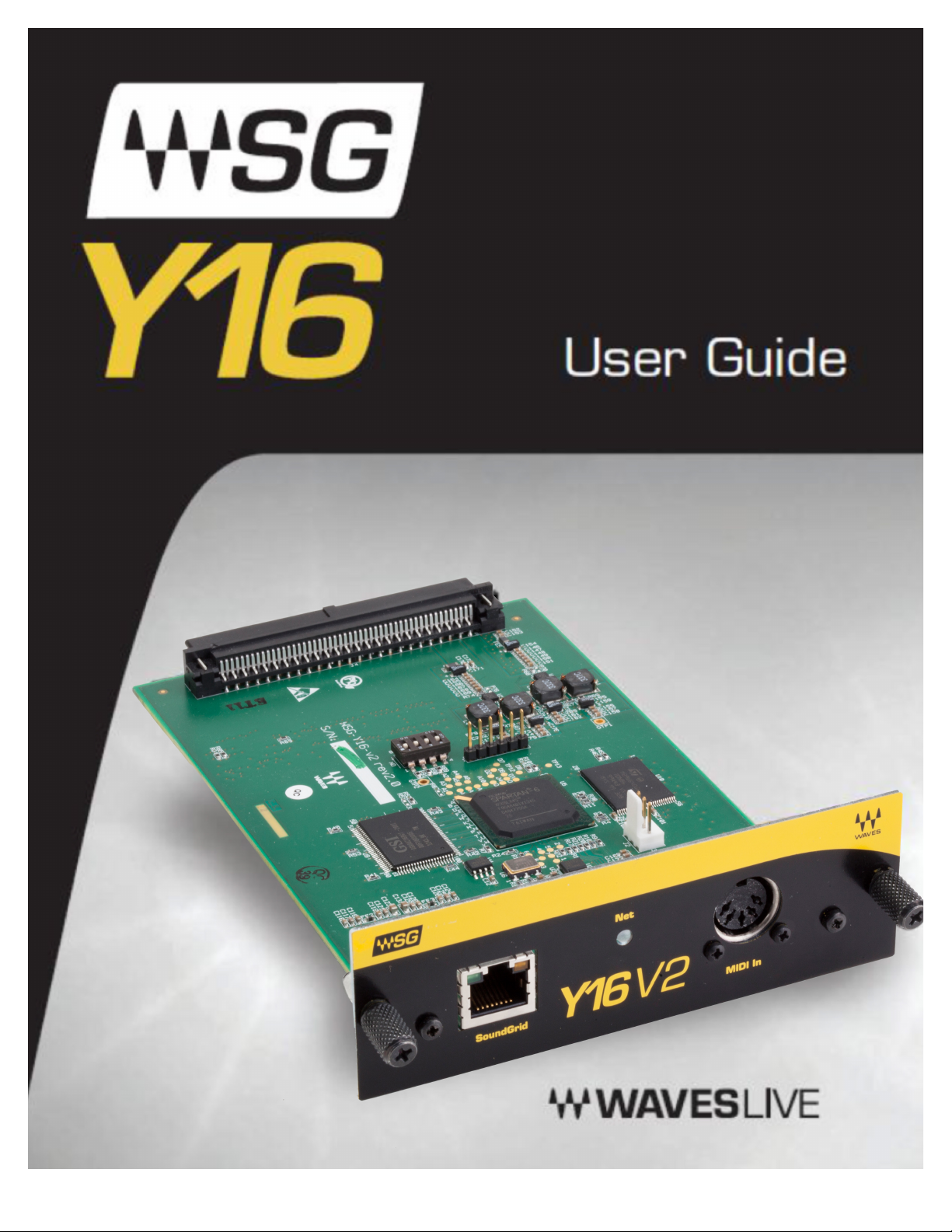
Page 2

2
!
Compliance Info
!!FCC!INFORMATION!(U.S.A.)!!!
1. IMPORTANT NOTICE: DO NOT MODIFY THIS UNIT!!!
This!product,!when!installed!as!indicated!in!the!instructions!contained!in!this!manual,!meets!
FCC!requirements.!Modifications!not!expressly!approved!by!Yamaha!may!void!your!
authority,!granted!by!the!FCC,!to!use!the!product.!!
!
2. IMPORTANT:!!
When!connecting!this!product!to!accessories!and/!or!another!product!use!only!high!quality!
shielded!cables.!Cable/s!supplied!with!this!product!MUST!be!used.!!
Follow!all!installation!instructions.!Failure!to!follow!instructions!could!void!your!FCC!
authorization!to!use!this!product!in!the!USA.!!
!
3. NOTE:!!
This!product!has!been!tested!and!found!to!comply!with!the!requirements!listed!in!FCC!
Regulations,!Part!15!for!Class!“B”!digital!devices.!Compliance!with!these!requirements!
provides!a!reasonable!level!of!assurance!that!your!use!of!this!product!in!a!residential!
environment!will!not!result!in!harmful!interference!with!other!electronic!devices.!This!
equipment!generates/uses!radio!frequencies!and,!if!not!installed!and!used!according!to!the!
instructions!found!in!the!users!manual,!may!cause!interference!harmful!to!the!operation!of!
other!electronic!devices.!Compliance!with!FCC!regulations!does!not!guarantee!that!
interference!will!not!occur!in!all!installations.!If!this!product!is!found!to!be!the!source!of!
interference,!which!can!be!determined!by!turning!the!unit!“OFF”!and!“ON”,!please!try!to!
eliminate!the!problem!by!using!one!of!the!following!measures:!This!device!complies!with!
Part!15!of!the!FCC!Rules.!!
Operation!is!subject!to!the!following!two!conditions:!
a. This!device!may!not!cause!harmful!interference.!!
b. This!device!must!accept!any!interference!received!including!interference!that!may!
cause!undesired!operation.!!
See!user!manual!instructions!if!interference!to!radio!reception!is!suspected.!
!
!
!
!
!
Page 3
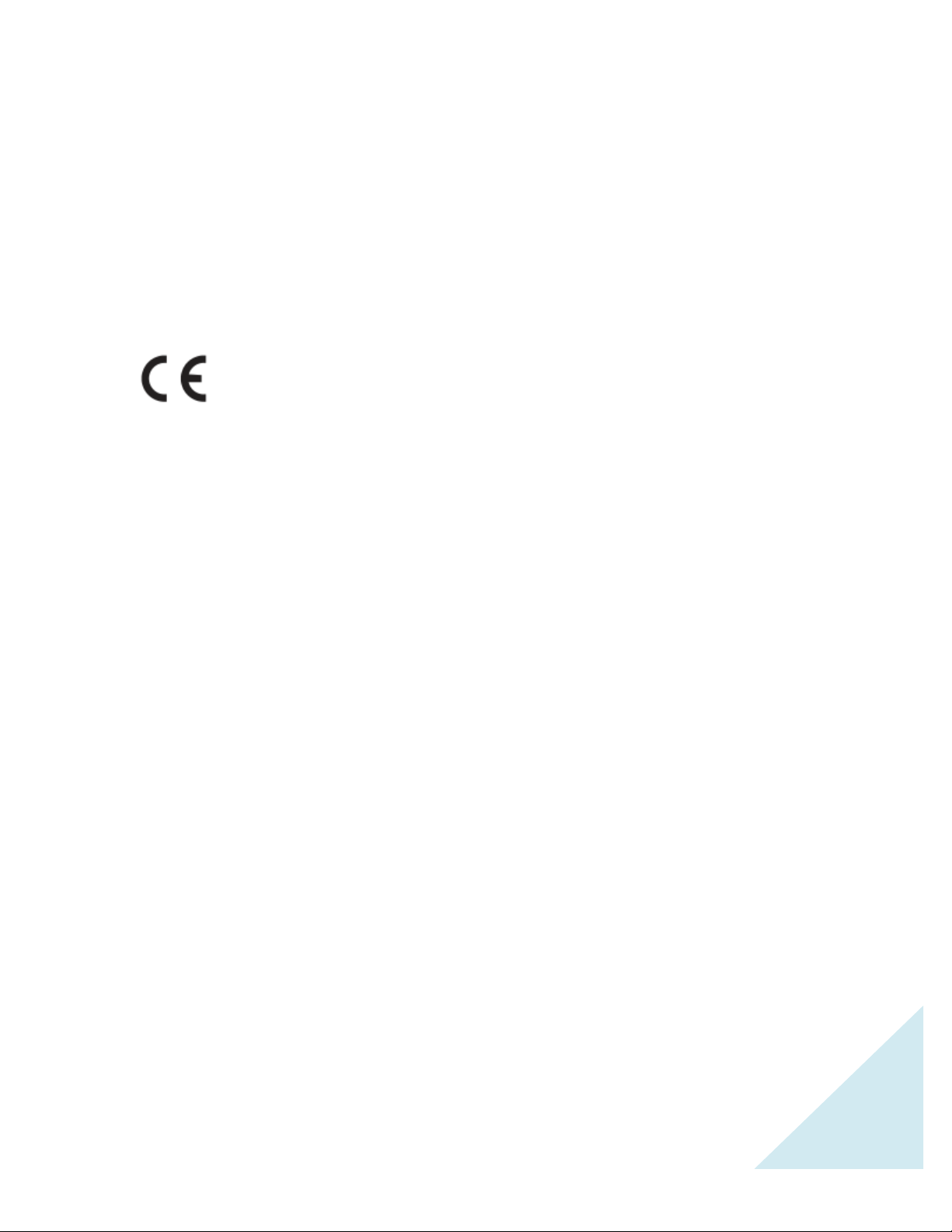
3
!
!
COMPANY INFORMATION
Company!:!Waves!Inc.!!
Address!:!2800!Merchants!Drive,!Knoxville!TN,!37912!!
Telephone!:!1\865\909\9200!!
Type!of!Equipment!:!Waves!Interface!Card!!
Model!Name!:!WSG\Y16!(V1!or!V2)!
!
!
!
!
!
Page 4
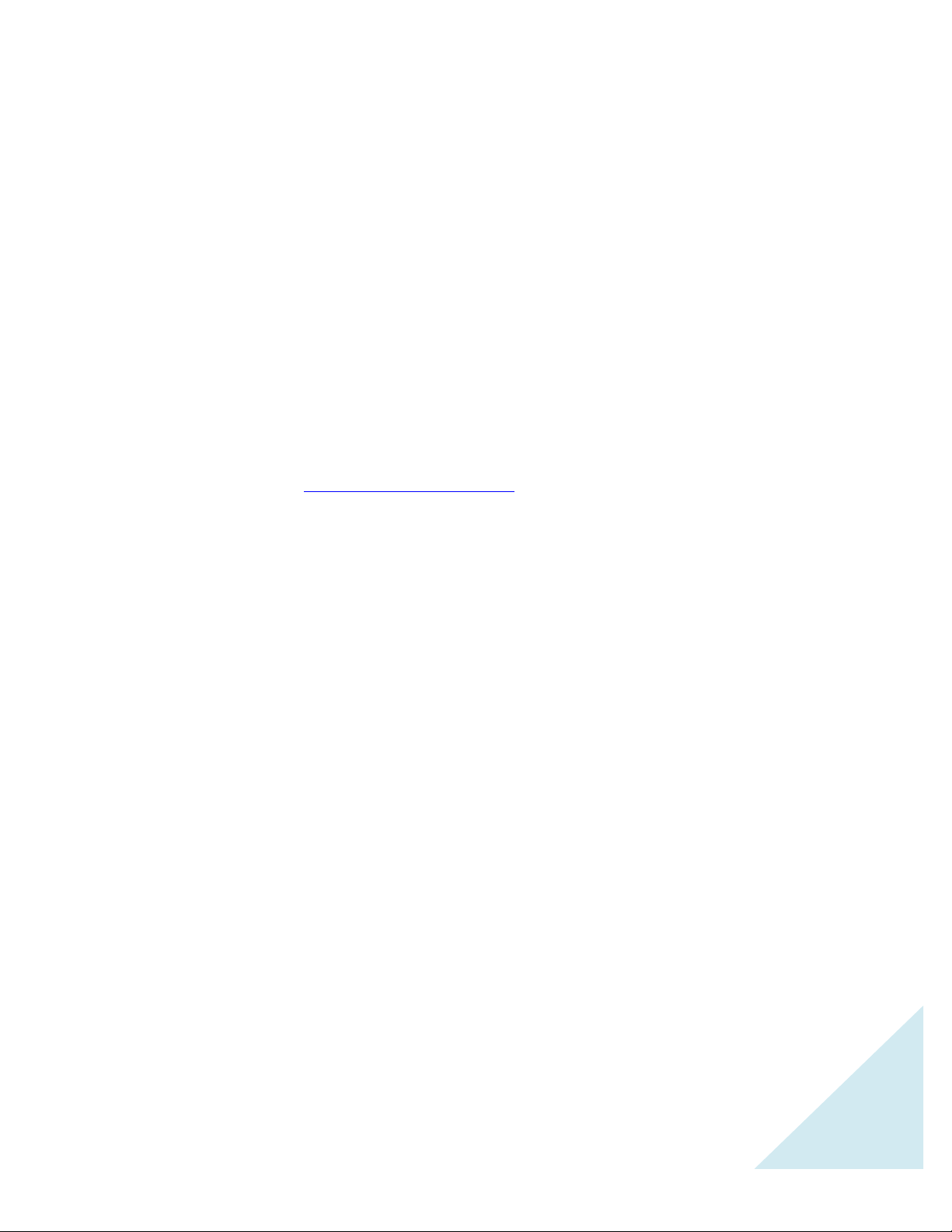
4
!
PRECAUTIONS
"#$%&$!'$%(!)%'$*+##,!-$*.'$!"'.)$$(/01!!
Please!keep!this!manual!in!a!safe!place!for!future!reference.!!
!
WARNING
Always!follow!the!basic!precautions!listed!below!to!avoid!the!possibility!of!serious!injury!or!
even!death!from!electrical!shock,!short\circuiting,!damages,!fire!or!other!hazards.!These!
precautions!include,!but!are!not!limited!to,!the!following:!!
• Before!installing!the!card!in!an!audio!device!please!check!to!make!sure!that!the!device!is!
compatible!with!the!card!and!check!possible!restrictions!regarding!the!maximum!
number!of!Yamaha!and!third\party!expansion!cards!that!can!be!simultaneously!installed.!
Refer!to!the!owner’s!manual!supplied!with!the!audio!device,!and/or!the!Yamaha!Pro!
Audio!web!site!at!www.yamahaproaudio.com.!
• Do!not!install!the!card!in!any!Yamaha!products!not!specified!by!Yamaha!for!use!with!the!
card!to!avoid!possible!electrical!shock,!fire,!or!equipment!damage.!
• Do!not!attempt!to!disassemble!or!modify!the!card.!Do!not!apply!excessive!force!to!card!
connectors!or!other!card!components.!
• Mishandling!of!the!card!may!lead!to!shock,!fire!hazard,!or!equipment!failure.!
• Be!sure!to!disconnect!the!power!cable!of!the!host!device!before!installing!the!card!and!
connecting/disconnecting!the!cables!(in!order!to!eliminate!shock!hazard,!undesired!
noise,!and!avoid!equipment!damage).!
• Turn!off!all!peripheral!devices!connected!to!the!host!device!before!installation,!and!
unplug!all!related!cables.!
• Be!sure!to!properly!ground!the!host!device!to!prevent!electrical!shock!and/or!
malfunction.!
• Do!not!touch!the!metallic!leads!(pins)!of!the!circuit!board!when!handling!the!card.!
• Wear!a!pair!of!heavy!gloves!during!installation!to!avoid!scratching!or!cutting!your!hands!
on!sharp!edges.!
• Avoid!touching!exposed!connectors!and!metal!parts!to!minimize!the!possibility!of!bad!
connections.!
• Drain!all!static!electricity!from!your!clothing!and!body!before!handling!the!card.!!
Static!electricity!can!damage!the!card.!Touch!an!exposed!metal!part!of!the!host!device!
or!other!grounded!object!beforehand.!
• Do!not!drop!the!card!or!subject!it!to!physical!shock!as!this!can!result!in!breakage!and/or!
malfunction.!
! !
Page 5

5
!
• Do!not!drop!screws!or!other!small!parts!inside!the!card.!If!power!is!applied!while!screws!
or!similar!metal!objects!are!loose!inside!the!unit!the!card!may!malfunction!or!be!
damaged.!If!you!cannot!retrieve!dropped!objects!yourself,!refer!the!problem!to!qualified!
Yamaha!service!personnel.!
• The!illustrations!as!shown!in!this!Owner’s!Manual!are!for!instructional!purposes!only,!
and!may!be!different!from!the!ones!on!your!equipment.!
• The!company!names!and!product!names!in!this!Owner’s!Manual!are!the!trademarks!or!
registered!trademarks!of!their!respective!companies!
!
Page 6
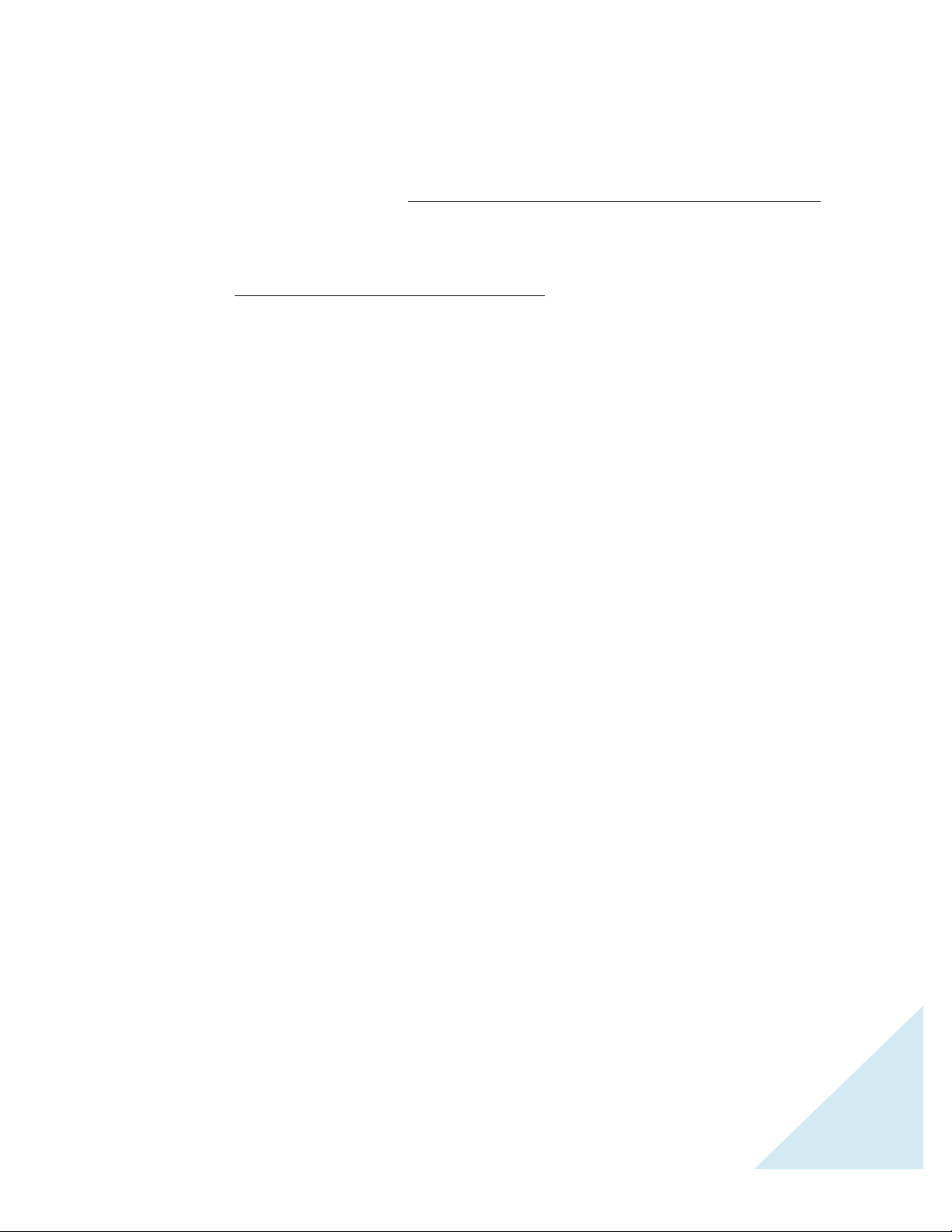
6
!
Welcome
Thank!you!for!choosing!Waves.!To!get!the!most!out!of!your!Waves!WSG\Y16!card,!please!take!
the!time!to!read!through!this!manual.!In!conjunction,!we!also!suggest!that!you!become!familiar!
with!the!Yamaha!page!on!our!website:!http://www.waves.com/live\sound/yamaha#overview.!
There!you!will!find!an!extensive!answer!base,!the!latest!tech!specs,!detailed!installation!guides,!
new!software!updates,!and!current!information!on!authorization!and!registration.!!
By!signing!up!at!https://www.waves.com/create\account,!you!will!receive!personalized!
information!on!your!registered!products,!reminders!when!updates!are!available,!and!
information!on!your!authorization!status,!as!well!as!a!direct!line!to!Waves!technical!support.!
!
Package Contents
1. WSG\Y16!Card!(V1!or!V2)!
2. Warranty!!
3. Registration!Card!!
! !
Page 7

7
!
The following Yamaha consoles and mixers are compatible with the WSG-Y16 (V1 or V2)
mini-YGDAI card:
• CL!Series!
• QL!Series!
• PM5D!!
• DSP5D!!
• M7CL!!
• LS9\32!
• LS9\16!
• DM2000!!
• DM1000!!
• 02R96!!
• 01V96!!
• DME64N!!
• DME24N!!
• TX6n/TX5n/TX4n!!
!
Page 8

8
!
About the WSG-Y16 Card
!
WSG\Y16!is!a!mini\YGDAI!card!which!makes!it!possible!to!run!Waves!plug\ins!on!selected!
Yamaha!mixing!consoles,!using!Waves!SoundGrid!technology.!Together!with!a!server,!a!Mac!or!
PC,!and!authorized!Waves!plug\ins,!WSG\Y16!lets!you!process!16!channels!of!audio!using!Waves!
award\winning!reverbs,!equalizers,!compressors,!limiters,!delays,!and!more.!!
With!a!rich!feature!set!including!a!redundancy!and!recovery!safety!net,!MIDI!control!from!the!
console,!plus!scalability!and!expandability,!WSG\Y16!is!an!essential!asset!to!any!compatible!
Yamaha!mixing!console.!The!latest!version!of!the!WSG\Y16!card,!2&13,45!67,!also!features!
Clock!Sync\over\Ethernet!for!syncing!multiple!consoles!and!performing!digital!splits.!
!
WSG-Y16 (V1/V2) Features
• Supports!the!following!sampling!frequencies:!44.1,!48,!88.2,!96!kHz!!
• Sample!resolution:!24!bits!!
• 16!channels!of!audio!at!44.1/48!kHz!and!8!channels!of!audio!at!88.2/96!kHz!!
• Add!up!to!4!cards!for!64/32!channel!processing!and!recording!!
• Clock!Sync\over\Ethernet!(SoE)!for!digital!splits!and!audio!networking!!
(WSG\Y16!V2!only)!
• Card!can!accept!firmware!changes/upgrades!!
• MIDI!port!for!snapshot!and!parameter!control!
About SoundGrid
SoundGrid!is!Waves’!Audio\over\Ethernet!networking!and!processing!technology!which!
provides!extremely!low!latency,!high!channel\count!Waves!audio!processing.!Since!it!uses!
standard,!off\the\shelf!network!switches,!servers,!and!computers,!it!is!an!extremely!cost\
effective!live!sound!platform.!
!
!
!
!
!
Page 9

9
!
SoundGrid System Components
• SoundGrid!Server!(SGS)!!
• Network!Switch!!
• WSG\Y16!V1!or!V2!I/O!card!!
• SoundGrid!Host!
!
!
!
Page 10

10
!
SoundGrid Server (SGS)
The!SoundGrid!Server!is!the!“number!cruncher”!that!performs!the!audio!processing.!Audio!is!
streamed!from!the!card!to!the!server,!gets!processed!at!low!latency,!and!is!streamed!back!to!
the!card,!according!to!the!audio!connections!established!using!the!MultiRack!SoundGrid!host!
application.!!
Visit!http://www.waves.com/hardware/soundgrid\servers!for!a!list!of!supported!servers.!
!
Network Switch
The!switch!connects!all!SoundGrid!components.!The!network!switch!must!be!a!gigabit!switch.!
Refer!to!http://www.waves.com/hardware/soundgrid\switches!for!a!list!of!supported!switches.!
Cables
High!quality!CAT!6!STP!cables!are!required!for!SoundGrid,!which!uses!Giga!Ethernet.!
MultiRack SoundGrid Application
MultiRack!SoundGrid!is!the!included!host!platform!that!controls!the!Waves!plugins.!It!is!
compatible!with!both!Mac!and!Windows,!and!consists!of!virtual!effects!racks,!each!of!which!can!
contain!up!to!eight!plugins.!It!allows!you!to!program!up!to!1000!snapshots!per!session,!so!you!
can!seamlessly!change!setups!between!or!even!within!songs.!For!more!information,!refer!to!the!
MultiRack!SoundGrid!user!guide.!
!
MultiRack!SoundGrid!is!compatible!with!Waves!plugins!version!9.2!or!higher.!Refer!to!
http://www.waves.com/support/tech\specs/supported\platforms!for!a!full!list!of!SoundGrid\
compatible!plugins.!
!
!
!
!
Page 11

11
!
Installing the WSG-Y16 Card (V1 or V2)
Before!installing!the!card!in!a!host!device,!please!refer!to!the!Yamaha!Pro!Audio!website!for!the!
latest!information!on!the!compatible!host!devices!in!which!the!card!can!be!installed:!
www.yamahaproaudio.com.!!
The!WSG\Y16!card!is!installed!into!one!of!the!mini\YGDAI!slots!on!the!rear!panel!of!the!console.!
1. Turn!your!console!OFF.!For!additional!safety,!disconnect!the!power!cable!from!the!!
AC!socket.!!
2. In!the!back!of!your!console,!unscrew!the!protective!cover!from!the!mini\YGDAI!slot!
you‘ll!be!installing!to.!
3. Carefully!line!up!the!WSG\Y16!card!with!the!slot!guide!and!slide!the!card!in,!following!
the!directional!grooves.!
4. Make!sure!the!card!is!seated!firmly;!screw!it!in!for!added!protection.!
Refer!to!the!console’s!operation!guide!for!further!installation!instructions.!!
!
!
!
!
! !
Page 12

12
!
!
!
!
!
!
!
!
!
!!
!
!
Ethernet'Port
Use$this$port$to$connect$
the$network$switch$to$the$
SoundGrid$System.
MIDI'Port
Use$this$port$to$connect$a$MIDI$cable$
ƚŽĐŽŶƚƌŽůDƵůƟZĂĐŬ^ŽƵŶĚ'ƌŝĚ/ĨLJŽƵ
ǁĂŶƚƚŽĐŽŶƚƌŽůDƵůƟZĂĐŬ^ŽƵŶĚ'ƌŝĚ
ĚŝƌĞĐƚůLJĨƌŽŵLJŽƵƌĐŽŶƐŽůĞĐŽŶŶĞĐƚƚŚĞ
console’s$MIDI$Out$port$to$the$
WSG?Y16’s$MIDI$In$port.$
&ŽƌD//ŵĂƉƉŝŶŐŝŶĨŽƌŵĂƟŽŶƉůĞĂƐĞ
ƌĞĨĞƌƚŽƚŚĞDƵůƟZĂĐŬ^ŽƵŶĚ'ƌŝĚ
ŵĂŶƵĂů/ĨLJŽƵŚĂǀĞŵŽƌĞƚŚĂŶŽŶĞ
t^'ͲzϭϲĐĂƌĚĐŽŶŶĞĐƚƚŚĞD//ĐĂďůĞ
ƚŽŽŶĞŽĨƚŚĞĐĂƌĚƐĂŶĚƐĞůĞĐƚƚŚĞ
ĂƉƉƌŽƉƌŝĂƚĞƉŽƌƚŝŶƚŚĞDƵůƟZĂĐŬ
^ŽƵŶĚ'ƌŝĚƉƌĞĨĞƌĞŶĐĞƐ
Page 13

13
!
Settings
Dipswitches!are!used!to!configure!the!WSG\Y16!card.!!
Please!refer!to!the!following!diagram!to!determine!the!position!of!the!dipswitches.!
WSG-Y16 V1
!
!
!
!
!
Page 14

14
!
WSG-Y16 V2
!
!
!
!
!
!
!
!
!
!
!
Page 15

15
!
The!following!example!shows!how!to!set!up!the!dipswitches:!Slide!the!dipswitches!toward!the!
“ON”!marking!to!turn!them!on;!slide!them!in!the!opposite!direction!to!turn!them!off.!
!
!
The!dipswitches!provide!the!following!functionality:!
!
!
.**!
.0!
(/"!4!
Selects!44.1/48!kHz!mode
(applicable!in!Emulation!mode!only)!
Selects:!88.2/96!kHz!mode!
(applicable!in!Emulation!mode!only)!
(/"!7!
Emulation!mode!
!
Native!mode!
!
(/"!8!
!
Normal!operation!of!the!card!
Forces!the!card!into!firmware!update!mode!
(/"!9!
N/A!
N/A!
!
Notes:!Native!mode!can!only!be!used!with!mixing!consoles!that!support!such!a!mode;!please!
refer!to!the!console!manual.!When!in!Native!mode,!the!card!will!auto\detect!the!frequency;!!
DIP!1!is!ignored.!When!in!doubt,!use!Emulation!mode.!
!
!
Page 16

16
!
When changing the sample rate in Emulation mode, do the following:
1. Make!sure!that!the!WSG\Y16!DIP!1!is!set!to!the!new!sample!rate.!!
2. Make!sure!the!console!is!set!to!the!new!sample!rate.!!
3. On!the!console,!set!the!channel!transfer!format!as!follows:!!
a. 88.2/96!kHz:!set!to!“double!speed.”!!
b. 44.1/48!kHz:!no!specific!setting!required.!!
4. Restart!the!console!to!activate!the!changes.!
!
Page 17

17
!
Recording and Playback with WSG-Y16 (V1 or V2)
The!SoundGrid!ASIO/Core!Audio!driver!lets!you!record!and!play!audio!to!and!from!your!favorite!
DAW.!
The!driver!streams!audio!via!Ethernet!through!your!local!LAN!port,!and!lets!you!stream!up!to!
128!channels!of!audio!in!44.1!kHz–96!kHz!sample!rates.!
To!stream!audio!between!I/Os,!Waves!applications,!DAWs!or!multiple!computers,!one!host!
computer!must!control!the!devices!and!drivers!of!all!other!computers!on!the!network!through!
the!Waves!SoundGrid!Studio!Application!or!through!MultiRack!SoundGrid.!!
In!MultiRack!SoundGrid,!you!can!use!up!to!two!drivers!at!the!same!time,!allowing!simultaneous!
recording!to!a!second!computer.!
With!the!SoundGrid!Studio!Application,!you!can!connect!up!to!eight!drivers!at!the!same!time,!
allowing!simultaneous!streaming,!recording!and!mixing!from!multiple!computers.!
For!in\depth!recording!and!playback!setup!instructions,!please!refer!to!!
the!SoundGrid!Driver!manual.!
!
!
!
!
!
!
!
!
!
!
!
Page 18

18
!
Ethernet RJ45 connector (WSG-Y16 V1 and V2):
!
The!RJ45!connector!features!2!LED:!Green!and!Yellow.!
!
The!Yellow!LED!will!light!up!when!a!1Gigbit!Ethernet!connection!is!established.!Please!note:!the!
card!will!only!connect!to!1000Base\T!(Gigabit)!Ethernet!equipment.!
The!Green!LED!will!light!up!when!connection!is!achieved,!and!will!blink!when!there!is!Ethernet!
activity!(packets!are!being!sent!and!received,!to!and!from!the!card). !
!
Network LED (WSG-Y16 V2 only):
!
A!network!LED!is!located!at!the!back!of!the!card.!The!LED!will!function!as!follows:!
):;<=>=:;!
#$(!?:@:A!
Firmware!update!
Yellow!
Device!is!up,!but!SoundGrid!network!is!not!
found!
Red,!blinking!
SoundGrid!network!found!
Blue!
Device!ID!mode!
Revolving!colors!
Hardware!error!state!
White!!
!
!
!
Page 19

19
!
Connection Examples
System with One WSG-Y16 V1 or V2 Card
!
System with Two Cards
!
Page 20

20
!
System with Two Servers (Redundant Setup)
!
!!
System with MIDI Control from Console
!
!
Page 21

21
!
System with Two Consoles Synced-over-Ethernet + Two Servers
!
System with WSG-Y16 V1 and V2 Cards on the Same Console
!
!
Page 22

22
!
!
*!MultiRack!SoundGrid!and!DAW!can!be!used!on!the!same!computer!
Thank you for purchasing the Waves WSG-Y16 mini-YGDAI card.
