Page 1
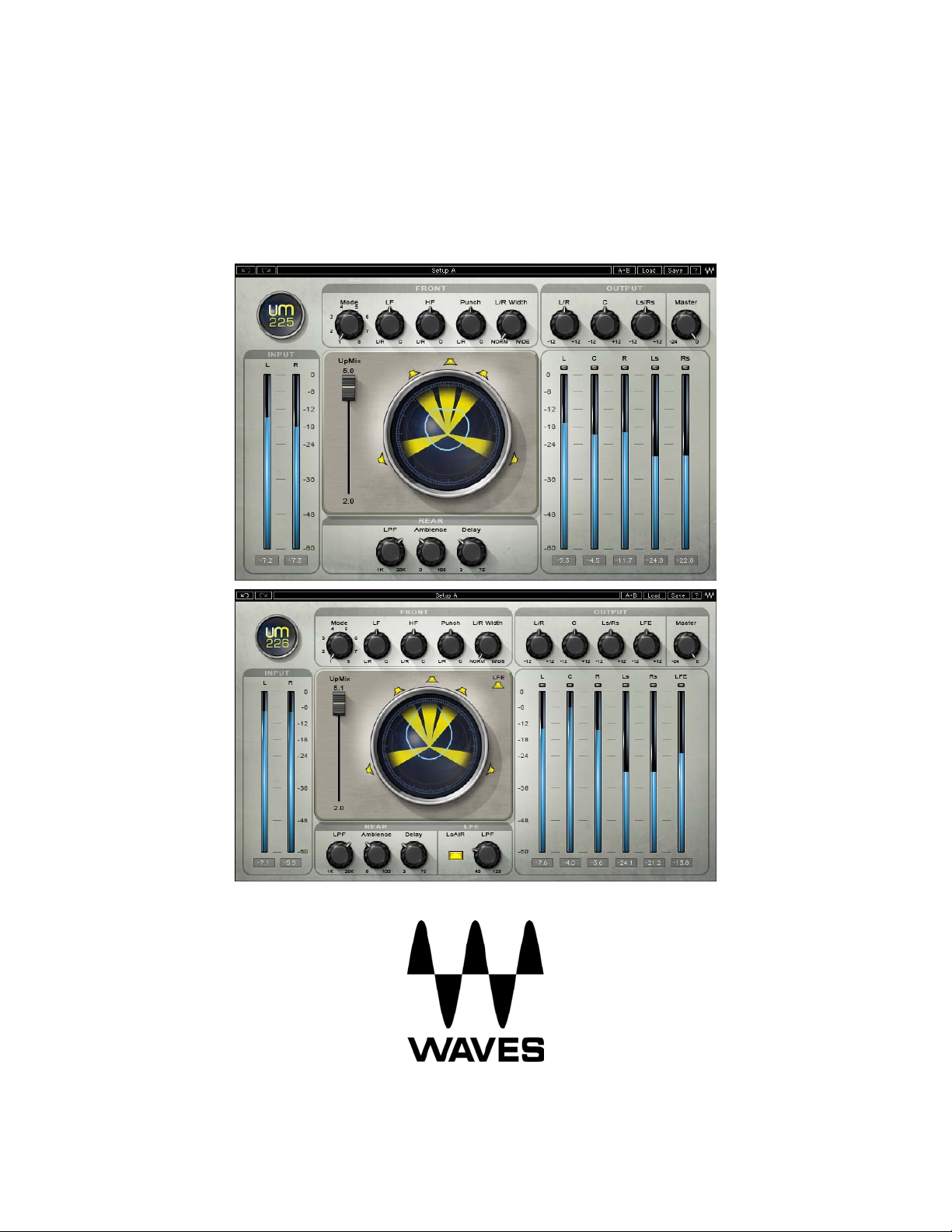
WAVES
UM225/UM226
User Guide
Page 2

TABLE OF CONTENTS
Chapter 1 – Introduction....................................................................................................3
1.1 Welcome..................................................................................................................3
1.2 Product Overview....................................................................................................3
1.3 Concepts and Terminology......................................................................................3
1.4 Components............................................................................................................4
Chapter 2 – Quickstart Guide............................................................................................5
Chapter 3 – Interface and Controls...................................................................................6
3.1 Interface...................................................................................................................6
3.2 Controls...................................................................................................................7
Front Profile Mode .....................................................................................................7
LF Profile L/R to C Balance .......................................................................................7
HF Profile L/R to C Balance.......................................................................................8
Punch L/R to C Balance.............................................................................................8
L/R Width...................................................................................................................8
UpMix Amount ...........................................................................................................9
Rear LPF....................................................................................................................9
Rear Ambience........................................................................................................10
Rear Delay...............................................................................................................10
LFE LPF 40Hz to 120Hz..........................................................................................10
LFE LoAir.................................................................................................................11
Output Trims............................................................................................................11
Master Output..........................................................................................................11
Left/Center/Right/Ls/Rs/LFE Speaker Icons............................................................12
Input Meters.............................................................................................................12
Left/ Center/Right /Ls /Rs/LFE Output Meters.........................................................13
Surround 360˚ Graph...............................................................................................13
Chapter 4 – The WaveSystem........................................................................................14
4.1 The WaveSystem Toolbar.....................................................................................14
Toolbar Functions....................................................................................................14
4.2 Preset Handling.....................................................................................................14
Preset Types ............................................................................................................14
Loading Presets and Setups....................................................................................15
Saving Presets and Setups......................................................................................15
Deleting Presets.......................................................................................................16
A/B Comparison and Copying..................................................................................16
4.3 Interface Controls..................................................................................................16
Toggle Buttons.........................................................................................................16
Value Window Buttons.............................................................................................17
Sliders......................................................................................................................17
Hover Box................................................................................................................17
Multiple Selection of Controls ..................................................................................17
TAB Functions .........................................................................................................18
Waves UM225/UM226 User Guide
- 2 -
Page 3
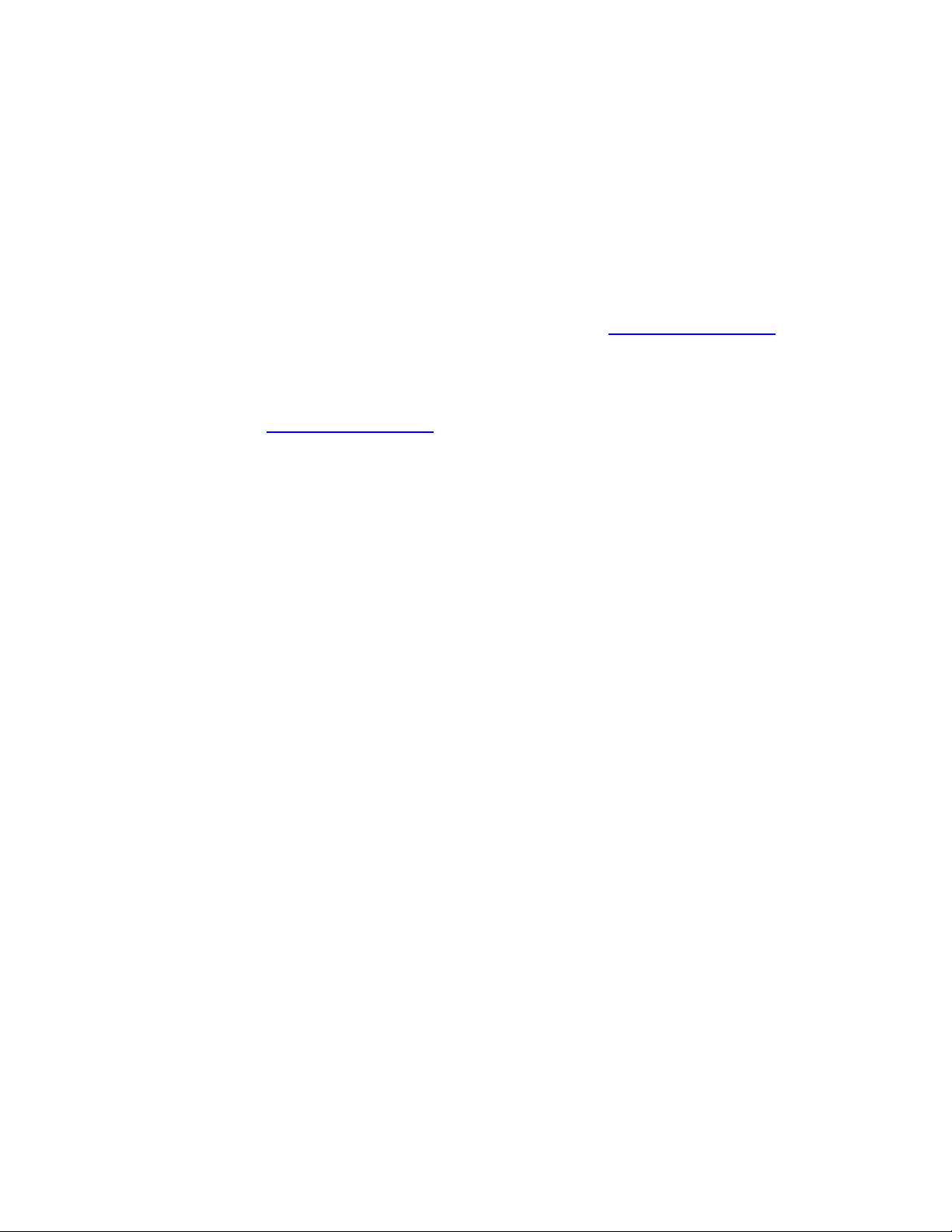
Chapter 1 – Introduction
1.1 Welcome
Thank you for choosing Waves! In order to get the most out of your Waves processor,
please take the time to read through this manual.
In conjunct
There you will find an extensive Answer Base, the latest Tech Specs, detailed
Installation guides, new Software Updates, and current information on Authorization
and Registration.
By signing up at www.wavesupport.net
your registered products, reminders when updates are available, and information on
your authorization status.
1.2 Product Overview
The UM225 and UM226 are easy-to-use audio processors which convert stereo program
material to 5.0 and 5.1 surround formats.
ion, we also suggest that you become familiar with www.wavesupport.net
, you will receive personalized information on
.
1.3 Concepts and Terminology
Stereo – Stereophonic sound consists of 2 channels of audio played through 2
speakers. Stereo has be
1960s, and a vast amount of audio is archived as stereo.
Surround –
multi- speaker systems. In today’s Home Theatre and HDTV environments, 5.1
Surround systems (see below) have become most common. DVD and other media audio
content is generally produced in Surround sound.
Stereo-to-Surround is the process of taking stereophonic audio and converting (or
"upmixing") i
Surround-to-Stereo is the process of playing back surround content through a stereo
speaker system. This is usually don
"downmix" the multi-channel content for reproduction on stereo systems.
5.0 and 5.1 Surround a
o 5.0 — Consists of 3 front
o 5.1
Surround sound consists of 5 or more channels
t to multi-ch
“surround” speakers (Left surround and Right surround).
— Consists of 3 front
(Left surround and Right surround), plus a 6
en the most common audio production standard since the late
of audio played through
annel audio for reproduction on surround systems.
e using predefined matrices that collapse or
r
e the most common surround sound configurations.
speakers (Left, Center, and Right) and 2 rear or
speakers (Left, Center, and Right), 2 rear speakers
th
channel (usually called LFE or Low
Waves UM225/UM226 User Guide
- 3 -
Page 4

Frequency Enhancement/Effect), for reproduction through a sub woofer to create
rumble and tremor.
Channel Order Standards – The channels used in surround can be displayed in
several arrays. of the following are t
5.0 Film L, C, R, Ls, Rs
5.1 Film L, C, R, Ls, Rs, LFE
5.0 SMPTE/AES/ITU L,
5.1 SMPTE/
5.0 DTS L, R, Ls, Rs, C
5.1 DTS L, R, Ls, Rs, C, LFE
The UM225 and UM226 display their meters according to the Film standard.
AES/ITU L, R, C, LFE, L
R, C, Ls, Rs
he most common surro
s, Rs
und standards:
1.4 Components
WaveShell technology enables us to split Waves processors into smaller plug-ins, which
we call components. Having a choice of components for a particular processor gives
you the flexibility to choose the configuration best suited to your material.
The Waves UM Stereo-to-Surround Processors includes two components:
• UM225 – 5.0 component
• UM226 – 5.1 component
Waves UM225/UM226 User Guide
- 4 -
Page 5

Chapter 2 – Quickstart Guide
Pro Tools
1. Place your stereo file on a stereo track.
2. From the Insert menu, choose UM225 or UM226.
3. After the channel becomes surround, assign it to the surround output or bus as
required.
Logic Pro
1. Place your stereo file on a stereo track.
2. Assign its output to the surround output or bus as required.
3. From the Insert menu, choose UM226.
*Please note that Logic must be set to Universal Track Mode - On
Digital Performer
1. Place your stereo file on a stereo track.
2. Assign its output to the surround output or bus as required.
3. From the Insert menu, choose UM226.
Cubase/Nuendo
1. Place your stereo file on a 5.0 or 5.1 Track.
2. From the Insert menu choose UM225 or UM226.
3. In the track’s Insert Routing window, disconnect the Center, Ls, Rs and LFE input
channels for
• Start by setting a Mode that describes your application or input content.
• Use the LF and HF controls to determine the L/R and Center balance for Low
and High frequency content.
• Use the Punch control to find the point which best spreads the program
transients between L/R and Center.
•
Use the L/R and Center Output trims to adjust the front levels.
• Set the Rear stage Delay, and adjust Ambience and LPF to fit the program
material.
• Set the LFE LPF cutoff and try turning on LoAir, which works great for film sound
effects.
• Use the Ls/Rs and LFE Output trims to adjust Rear and LFE levels.
• Slide the UpMix fader back to 2.0 and then back to 5.1 to find the sweet spot
balance bet
• When using the UM225 or UM226 to create a surround master, it is advised to
place L360˚
output. (L360˚ is a part of the Waves 360˚ Surround Tools bundle.)
the UM225
ween the original stereo
Surround Limiter on the UM225/226 output to control dynamic
or UM226.
and the expanded surround.
Waves UM225/UM226 User Guide
- 5 -
Page 6
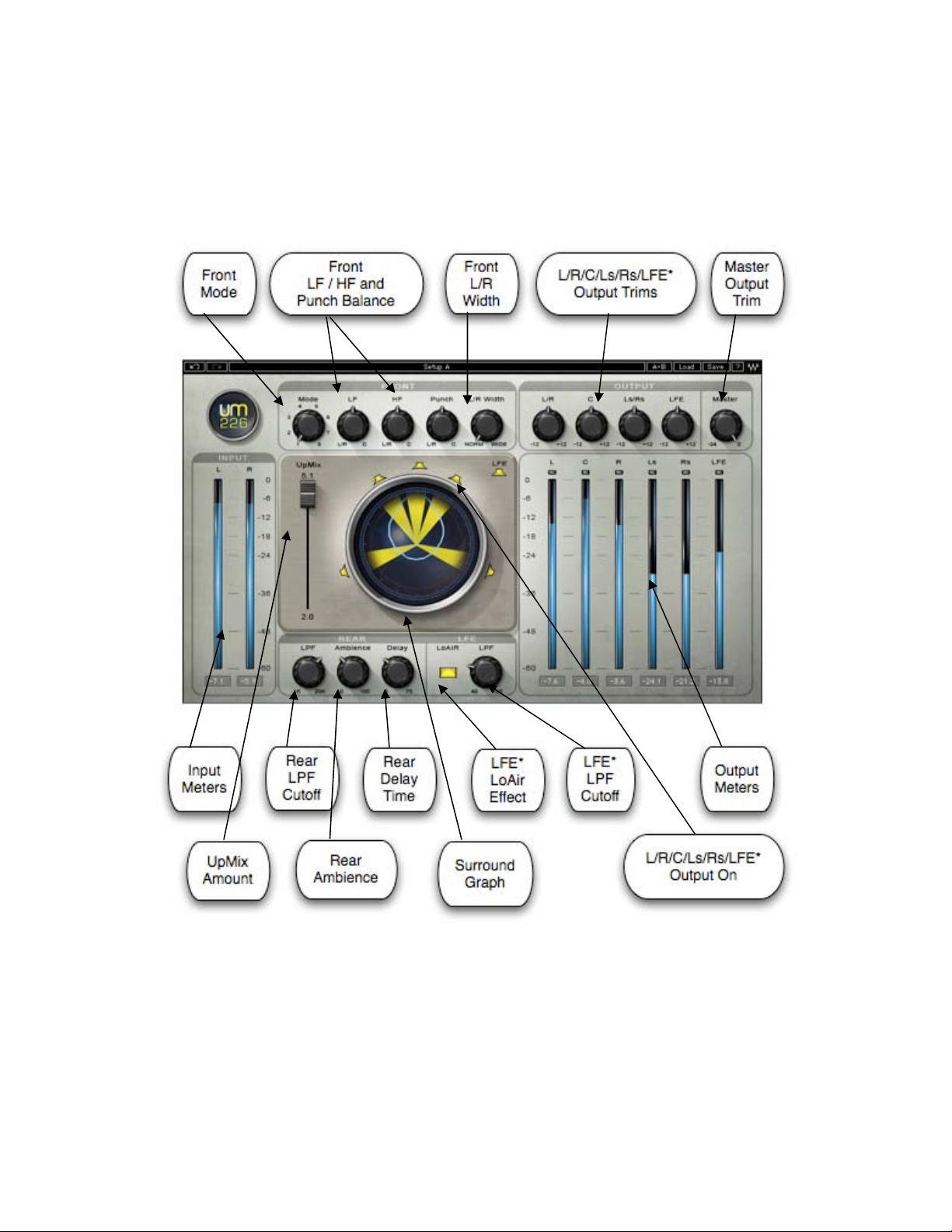
Chapter 3 – Interface and Controls
3.1 Interface
*LFE Controls: UM226 Only
Waves UM225/UM226 User Guide
- 6 -
Page 7

3.2 Controls
Front Profile Mode
Mode sets the Front Profile Mode, determining which stereo content will remain in the
L/R channel
Range
1. Surround 4
2. Film 1 – For program material with
3. Film 2 – For program material with
4. Center Dial
5. Steady Center – Recreates center phantom image in the Center chann
6. Stereo Preserve – Spreads the stereo content a
7. Music Spread – Creates a wide sur
8. Music Loops – Creates a wide Front image with Center punch. Recommended
s and which
stereo content
effects like action, thriller, sci-fi, fantasy, and adventure films.
comedy, drama, and romance films.
recommended for news, sports, talk shows, game shows, and documentaries.
wide range of program material
while retaining the original stereo image. Recommended for all genres of music.
Recommended for all genres of music.
for music loops and sa
will feed the Center and Ls-Rs channels.
All – A general mode that creates a
a wide dynamic range and rich with sound
a mild dynamic range like dialog-driven
og – Moves
all center-panned dialog to the Center channel,
ound image from the original stereo image.
r
mples, as well as pop, dance and instrumental music.
mild surround effect from any
el for a
cross the surround channels
LF Profile L/R to C Balance
LF Profile L/R to C Balance determines how low frequency content is balanced between
the L/R and Center channels. (Processing differs according to Mode selection.)
Range
0 to 100 (0 = max L/R, 100 = max Center)
Waves UM225/UM226 User Guide
- 7 -
Page 8

HF Profile L/R to C Balance
HF Profile L/R to C Balance determines how high frequency content is balanced
between the L-R and Center channels. (Processing differs according to Mode selection.)
Range
0 to 100 (0 = max L/R, 100 = max Center)
Punch L/R to C Balance
Punch determines how transient material is balanced between the L-R and Center
channels. (Processing
Range
100 to 0 (100 = max L/R, 0 = max Center)
differs according to Mode selection.)
L/R Width
L/R Width widens the Front L/R spread across the surround image.
Range
1.0 to 2.0 (1.0 = Norm, 2.0=Wide)
Waves UM225/UM226 User Guide
- 8 -
Page 9

UpMix Amount
UpMix Amount acts as a global wet/dry control for the UM225/UM226 process, providing
a continuous fade from 5.0/5.1 surround back to stereo. Using this control, you can
blend the original stereo with the surround.
Range
0 to 100 (0 = 2.0 Stereo, 100 = 5.0/5.1Surround)
Rear LPF
Rear LPF controls the cutoff frequency of the 2
Rs channels.
Range
1kHz to 20kHz
nd
order low pass filter applied to the Ls-
Waves UM225/UM226 User Guide
- 9 -
Page 10

Rear Ambience
Rear Ambience determines the way Ls-Rs content is diffused, from a small dry space to
a large diffu
Range
0 to 100
sed space.
Rear Delay
The Rear Delay controls the delay time between the Front and the Rear stages.
Shorter delay times emulate smaller surround sta
surround stages.
Range
3ms to 75ms
ges; longer
delay times emulate larger
LFE LPF
The LFE LPF controls the cutoff frequency of the 4
LFE channel.
Range
40Hz to 120Hz
Waves UM225/UM226 User Guide
- 10 -
th
order low pass filter applied to the
Page 11

LFE LoAir
The LFE LoAir effect dynamically lowers LFE content by one octave, adding a deep
“Airy” feeling to low frequency content and enriching low rumble effects.
Range
On/Off
Output Trims
Output Trims provide up to 12dB boost or cut per surround stage: L/R, Center, Ls/Rs,
and LFE.
Range
+12dB to -12dB
Master Output
The Master Output Trim controls provides up to 24dB cut.
Range
0dB to -24dB
Waves UM225/UM226 User Guide
- 11 -
Page 12

Left/Center/Right/Ls/Rs/LFE Speaker Icons
The Speaker icons around the surround graph are used to turn each of the output
channels On or Off.
Range
On or Off
Input Meters
The Input Meters display the Left and Right stereo input levels.
Range
0dBFS to -60dBFS
Waves UM225/UM226 User Guide
- 12 -
Page 13

Left/ Center/Right /Ls /Rs/LFE Output Meters
The Output Meters display the Surround Left, Right, Center, Ls, Rs and LFE channel
output levels.
Range
0dBFS to -60dBFS
Surround 360˚ Gra
ph
The Surround 360˚ Graph displays the energy spread across the surround listening field.
- The transparency of the Center, Ls, and Rs yellow beams represents the amount by
which they are added into the surrou
- The position of the Front Left and Right yellow beams indicates their L/R Width.
nd field, as defined by the UpMix fader.
Waves UM225/UM226 User Guide
- 13 -
Page 14

Chapter 4 – The WaveSystem
4.1 The WaveSystem Toolbar
All Waves processors feature the WaveSystem toolbar which takes care of most
administrativ
features of the WaveSystem toolbar are the same on practically all Waves processors,
so familiarity with its features will be helpful whichever processor you are using.
Toolbar Functions
Undo Undoes the last 32 performed action. The UM 225/226 supports multiple
undo levels.
Redoes the last 32 undone action
Redo
Setup A/B Toggles between two presets. This is useful for close comparison of
y A->B Copies the current settings to the second preset register
Cop
Load Recalls presets from file
Save Saves presets in the Waves file formats
? Opens the manual for the processor you are using
e functions you will encounter while working with your Waves software. The
different parameter settings
4.2 Preset Handling
Preset Types
Factory Presets are permanent presets in the Load menu. Factory presets cannot be
over-written or deleted.
different factory presets.
User Presets are your favorite settings of the plug-in saved as a preset in the Load
menu, under ‘User Presets’. User Presets can b
Setup Files may contain more than one preset. For example, a single file can contain all
the presets for a session
your Load pop-up menu for fast access. This can be particularly useful with multiple
instances of a plug-in in a single session. By saving all the settings you create into a
single Setup File, they can all be quickly available for every instance of that plug-in.
When applicable, different component plug-ins may have
e over-written and deleted.
. When you open a Setup File, all its setups become part of
Waves UM225/UM226 User Guide
- 14 -
Page 15

Loading Presets and Setups
Click-and-hold on the Load button to see the Load pop-up menu. The menu is divided
into four sections. If a section is not currently available it will not appear in the Load popup menu.
Open Preset File… Select to open any setup or preset file, whether from the Library or
your own creations.
‘Filename.xps’: Displays any currently loaded Setup File and its presets.
Factory Presets: Displays the default Factory Presets.
User Presets: Displays any loaded User Presets.
Saving Presets and Setups
Click-and-hold on the Save button to see the Save pop-up menu. Four options are
available. If an option is
Save to New File… Select this to start a ne
Save ‘File Name’ – “Preset Name” Overwrites the settings of the loaded preset
Save to ‘File Name’ As… Saves the current settings as a new preset into the
Put into Preset Menu As… Save the current settings into a User Preset that
not currently available it will be grayed out and inaccessible.
w Setup file. There are two
prompts - first for the setup filename, then for the
preset name. You must provide a name for both the
setup file and the preset. Click OK (ENTER) to
complete the save. It is a good idea to create a
folder in which to save several setup files for a
project.
(whether a User Preset or a preset fr
File) with the current settings. If a Setup File is
currently loaded, the name of the Setup File is
displayed followed by the name of the preset itself.
If a User Preset is loaded, its name is displayed.
Setup file that is open (if
is grayed out). You will be prompted to give the
preset a name.
will always be in your Load menu (until deleted).
You will be
User Presets are stored in the plug-in’s preference
file.
prompted to give this preset a name.
one is not open, the option
om a Setup
Waves UM225/UM226 User Guide
- 15 -
Page 16

Deleting Presets
You may delete User Presets and presets within a Setup File. Factory Presets and
Setup Library files cannot be deleted
1. Hold the Command (Mac)/Control (PC) key down.
2. Click-and-hold the Load button to see the pop-up menu.
3. While still holding the Command/Control key, select the preset or setup to delete.
4. A confirmation box will appear, allowing you to cancel or ‘OK’ the deletion.
or overwritten.
A/B Comparison and Copying
The Setup A/Setup B button may be clicked to compare two settings. If you load a preset
in the Setup B position, t
and vice-versa.
If you want to slightly modify the settings in Setup A, you can copy them t
clicking on the Copy to B button, then alter Setup A and compare with the original Setup
B.
The name of the current setup will be shown in the title bar (on platforms which support
it), and will switch as you change fro
Note: an asterisk will be added to the preset name when a change is made to the preset
-
his will not affect the preset loaded into the Setup A position,
o Setup B by
Setup A to Setup B.
m
4.3 Interface Controls
Controls can be in one of three states:
• Not Selected where the control is not the target of any user entry
• Selected where the control is the target of mouse control entry only
• Selected and Active where the control is the target for both mouse and
keyboard entry
Toggle Buttons
Toggle buttons display the state of a control, and allow switching between two or more
states. Single-click to change the control’s state. Some toggle buttons have a text
display which updates with the current setting, a
toggles) illuminate when the control is active.
Waves UM225/UM226 User Guide
nd others (bypass, solo, or monitoring
- 16 -
Page 17

Some processors have link buttons between a pair of toggle buttons, allowing clickand-drag adjustment while retaining the offset between the controls.
Value Window Buttons
Value windows display the value of a control and allow click-and-drag adjustment, or
direct control via the keyboard.
• Using the mouse, click-and-drag on the value window to adjust. Some value
windows support left/rig
will appear to let you know which direction of movement that button supports).
• Using the arrow keys, click once with mouse to select the button, and then use
up/down – left/right (de
move in the smallest incremental steps across the button’s range (holding down
the arrow keys will move faster through the range).
• Using key entry, double click on the button to open the value window, and
directly enter
the button stays selected but remains at the current setting (system beeps? If
system sounds are on?)
Some processors have link buttons between a pair of value windows, allowing click-
and-drag adjustment while retaining t
the value from your keyboard. If you enter an out of range number,
ht, some up/down (as you hover over a button, ar
pending on t
he direction supported by that button) to
he offset bet
ween the controls.
rows
Sliders
Click on the slider itself or anywhere within the sliders track. The numerical value of the
slider sett
ings is displayed in a hover window above the slider path.
Hover Box
Hovering boxes will appear and display the control value when hovering with the mouse
over the control.
Multiple Selection of Controls
One of the most powerful features of the WaveSystem is the ability to select and adjust
many controls at the sa
of button or graphic controls by clicking and holding at a point outside the controls and
forming a rectangle to include the controls you wish to adjust. Alternatively, you can hold
down Shift while clicking the mouse on any control you wish to link. This second method
is useful when you want to select two (or more) controls that are separated on the GUI
by other controls you do not wish to select.
me time. Using the mouse, simply drag-select the desired group
Waves UM225/UM226 User Guide
- 17 -
Page 18

TAB Functions
TAB moves the ‘selected’ status to the next control, with shift-TAB moving in the reverse
direction.
Additionally, the Mac has an option-TAB function for ‘down’ movement and shift-optionTAB for ‘up’ move
If you have several Value Window Buttons selected, TAB functions will take you through
the selected controls on
where applicable.
ment
ly.
Waves UM225/UM226 User Guide
- 18 -
