Page 1

Table of Contents
Chapter 1 ........................................... About the C1 .... 5
Chapter2 ...............................Comp/Exp module......... 7
The C1 in brief............ 5
C1 Component plug-ins............ 6
C1's Setup Library............ 6
About the compressor/expander............ 7
Controls............ 8
Bypass control............ 8
Level reference control............ 8
Makeup gain............ 8
Threshold............ 8
Ratio............ 9
Attack............ 9
Release............ 9
PDR (Program Dependent Release)............ 9
EQ Mode switch............ 9
Gain reduction Meter.......... 10
Comp/Exp control level meter.......... 10
Chapter 3 .......................Gate/Expander module....... 11
About the Gate/expander.......... 11
Gate/expander module controls.......... 12
Bypass control.......... 12
Gate/expander control.......... 12
Floor.......... 12
Gate Thresholds.......... 12
GateOpen.......... 12
GateClose.......... 12
Attack.......... 13
Release.......... 13
Hold.......... 13
EQ Mode switch.......... 13
Gain reduction Meter.......... 14
Gate/expander control level meter.......... 14
Linking controls in the two dynamics modules.......... 14
C1 Parametric Compander Plug-In Manual
1
Page 2
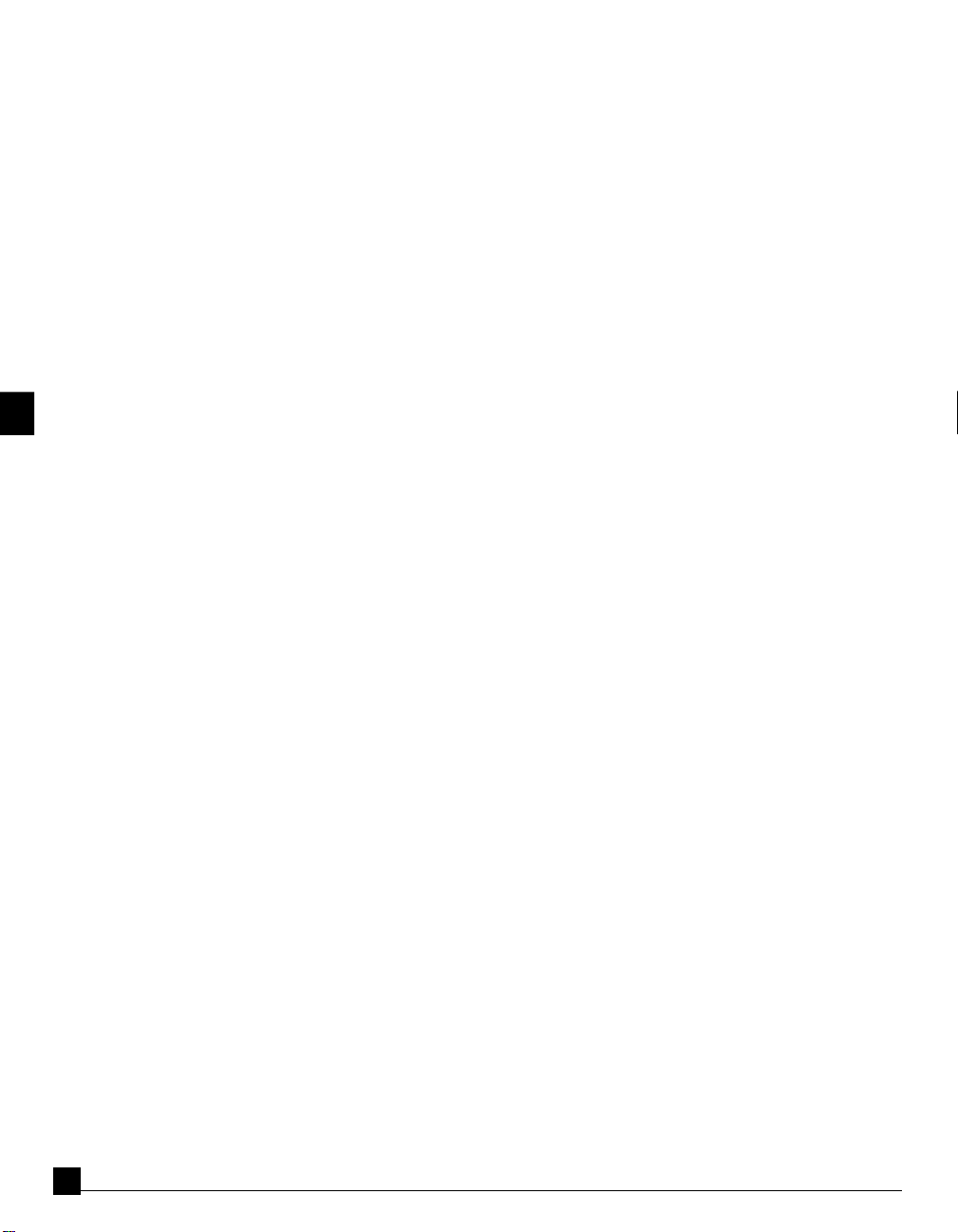
Chapter 4 .....................................The filter module.. 15
About the filter module......... 15
Filter Controls......... 16
Type......... 16
Frequency......... 16
Q......... 16
Chapter 5 ............. Other controls and I/O metering.. 17
Lookahead switch......... 17
About lookahead......... 17
Input/Output Graph......... 18
About the input/output graph......... 18
Indicators and controls......... 19
Comp/Exp display......... 19
Gate/Exp display......... 19
Keying mode......... 19
Key modes......... 19
Monitor switch......... 20
Audio......... 21
Sidechain......... 21
Passive (unprocessed)......... 21
Input and Output Levels......... 21
Chapter 6 ...................................Basics of operation.. 22
Chapter 7 .....................The Gate/Expander module.. 26
Chapter 8 ................................... Sidechain Tutorial.. 29
C1 Parametric Compander Plug-In Manual
2
The Compressor module......... 22
LowRef/PeakRef mode......... 24
Which level reference mode should you use?......... 24
Adjustment of the compressor in LowRef mode......... 25
Adjustment of the compressor in PeakRef mode......... 25
How to adjust PDR......... 45
To use as a Wideband Gate......... 26
To use as a Wideband Expander......... 27
To use the Floor control......... 27
The Filter module......... 28
Next step......... 29
Another de-esser......... 29
Page 3
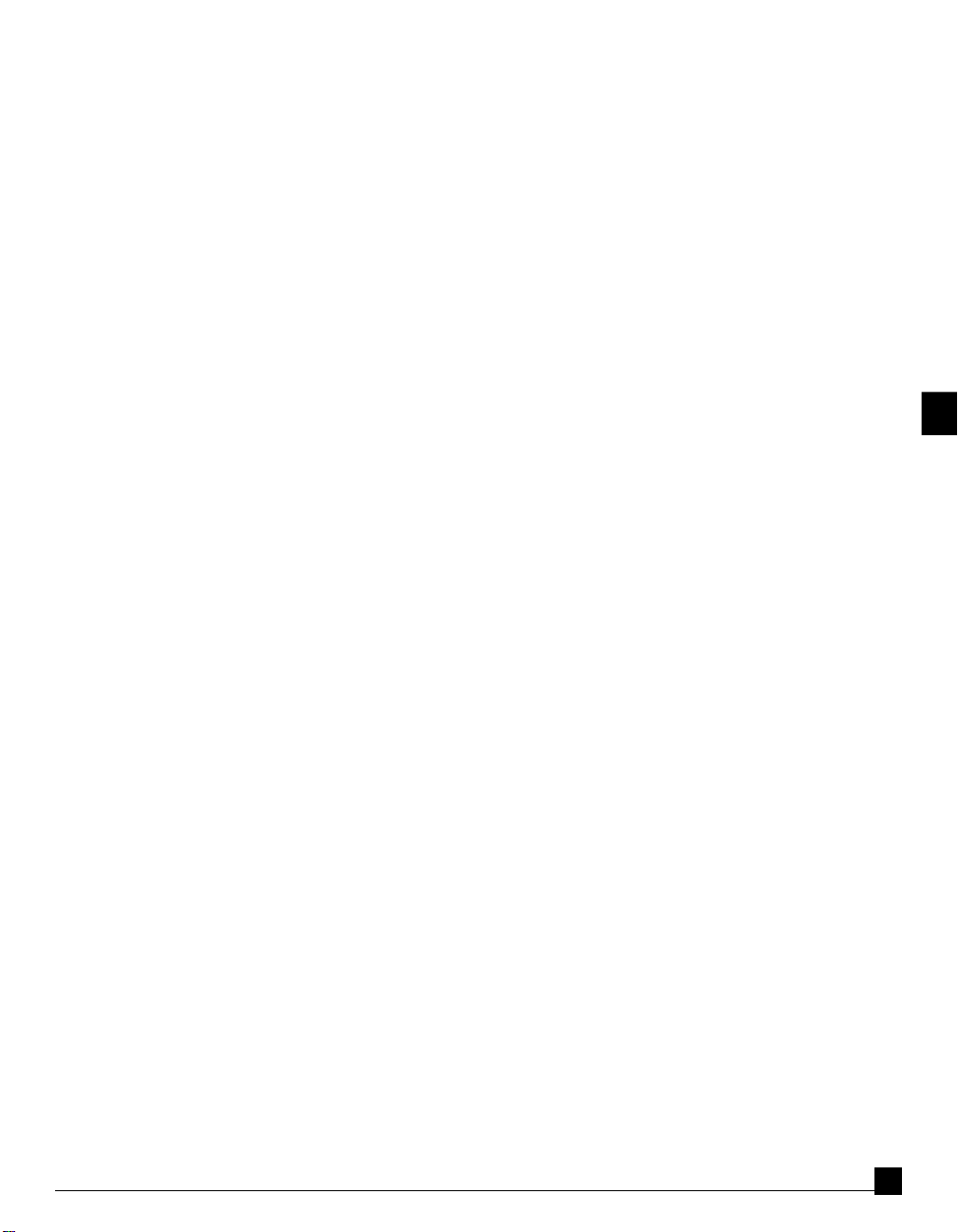
Chapter 9 ................Intro to Combination setups .. 31
Classic Combinations.......... 31
High-level Compressor + De-Hisser.......... 31
Compress + De-reverb.......... 33
Chapter 10............................Setup Library listing .. 35
Simple Setups.......... 35
Compression.......... 35
Noise Reduction.......... 35
De-Essers.......... 35
Enhancers.......... 35
Keying Setups.......... 36
Chapter 11.....
Conceptual block diagrams of all EQ mode options .....
Key modes.......... 40
37
Chapter 12.................C1 Technical Specifications .. 43
C1 Parametric Compander Plug-In Manual
3
Page 4
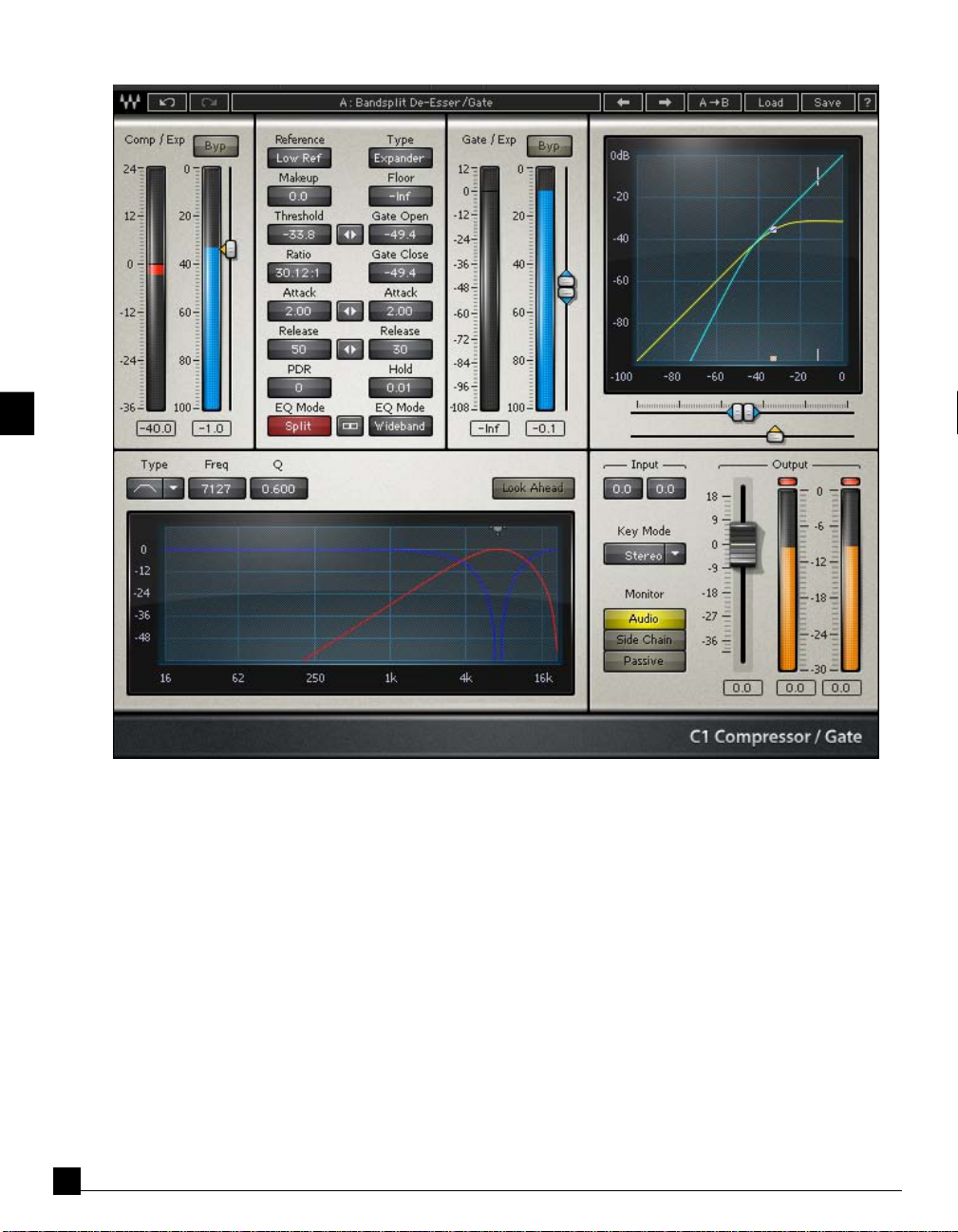
C1 Parametric Compander Plug-In Manual
4
The control window of the Waves C1 Compressor/Gate
Page 5

Chapter 1 - About the C1
The Waves C1-Compressor/Gate is a studio-quality stereo dynamics processor and a "parametric compander". The
C1 is also a fully featured dynamic filtering processor capable of many unique effects including sound sweetening,
enhancement applications, and applications requiring correction of sound quality problems. For maximum flexibility and efficiency, the C1 breaks into smaller components, such as the C1comp and C1gate, or the C1c/sc (comp
with sidechain). This lets you choose exactly the dynamic tool needed for the job you have. The C1comp and C1
gate (which don't have sidechain or lookahead) now can be used at 88.2/96kHz on some native platforms.
The C1 is designed for optimal subjective sound. While it is rich in features and functionality, and can do many
things unavailable on any other dynamics processor (whether analog or digital) on the market, the design is based
on features that sound good to the ear.
The C1 - in brief
The C1 consists of three independent stereo processing modules that can be used together in many different ways:
• Compressor/expander module
• Gate/expander module
• Filter/equalization module
The compressor/expander module (Comp/Exp) is capable of operating as a high-level compressor, a gentle high
level expander, or as a mid-level compressor whose compression can be “tuned” at any user-chosen signal level. This
module also has a unique cancellation dynamics mode for cancelling out very high-level sounds.
The gate/expander module (Gate/Exp) is capable of operating as a fully-featured expander or gate. It can also be
used to take lower level signals and “compress them upwards”.
The filter/equalization module (Filter) has a variety of filtering capabilities for many different kinds of processing,
from conventional sidechain dynamics processing to a unique bandsplit dynamic EQ mode. This bandsplit configuration allows compression, expansion, or gating of any desired frequency band.
Each module can be set for different operating modes, plus various combinations can be used for efficient use of
your processing power. For example, the Comp/Exp can perform wideband dynamic processing while the Gate/
Exp module gates only the high frequencies (hiss gate). Another example would be using the compressor for bass
compression while the Gate/Exp module gates rumble.
C1 Parametric Compander Plug-In Manual
5
Page 6
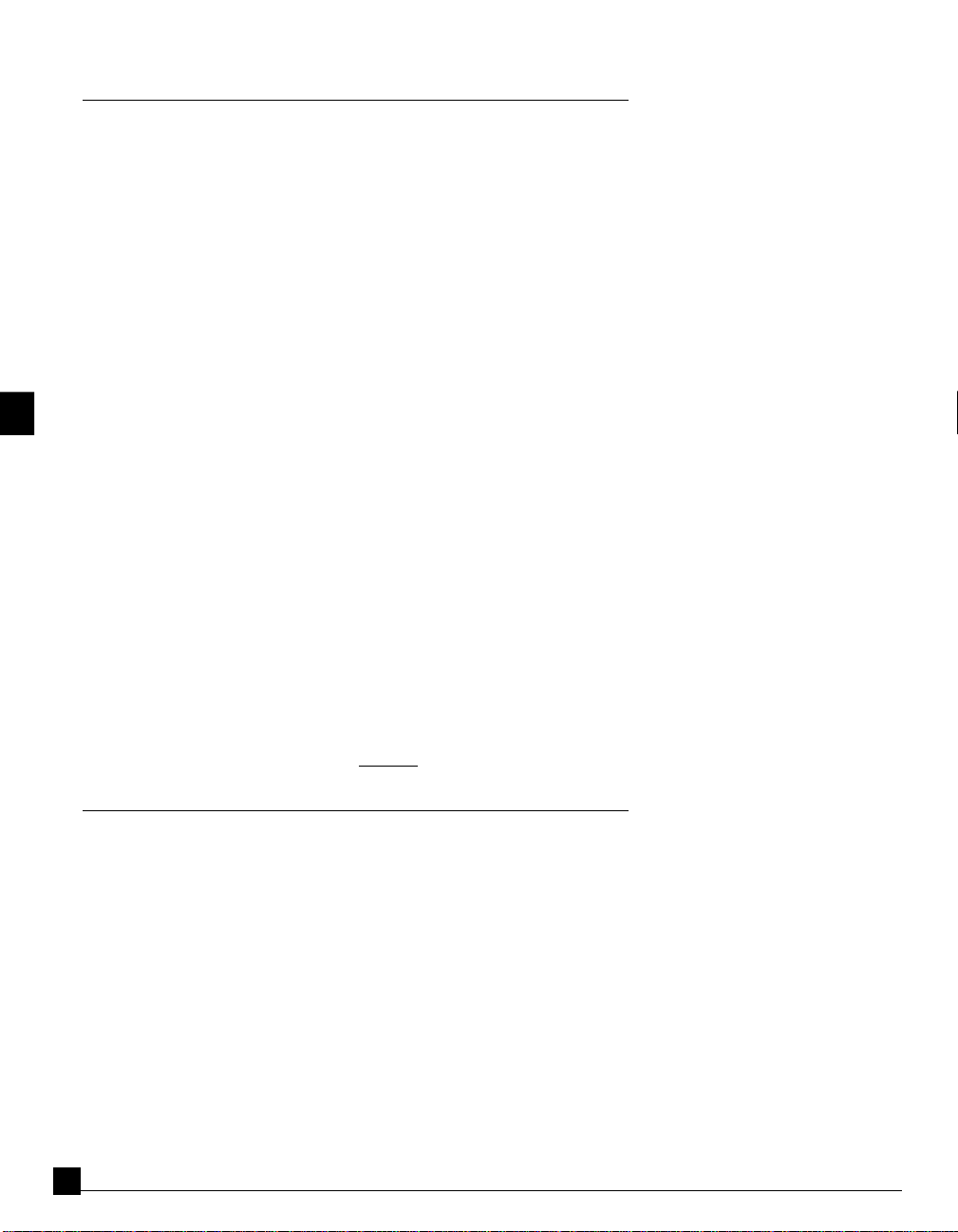
C1 Component plug-ins
On most host applications and platforms, you can select just the audio processing you need and use only the power
necessary to do the job. The C1 has several plug-in components in the menu, and most have mono and stereo
options.
Each has their own separate Factory Presets and User Presets. Information on each of the Factory presets will be in
the C1 documents installed onto your hard disk. For more information about Component plug-ins, read the Component chapter in the WaveSystem Manual.
As of this printing, here are the current components; new ones may be added in future updates, and will be noted in
the plug-in Read Me file. Some examples for each component are listed.
• C1comp — a wideband compressor/expander, no sidechain; (voice or instrument, individual track compression,
gentle soft-knee mastering, 'uncompression' by soft-knee upward expansion, soft-knee limiting)
• C1gate — a wideband gate/downward expander, no sidechain; (track gating, smooth voiceover downward
expander, gate hold, low-level compression)
• C1c/sc — compressor with sidechain or split-band compression; (HF limiter, LF limiter, de-esser, de-popper,
sidechain drum gate, any-Frequency limiter/compressor/expander, no-pump sidechain mastering compressor)
• C1comp/gate — compressor and gate, wideband, when sidechain is not needed; (voice or instrument, general
"outboard" application, track insert)
• +C1c/g — the "full" plug-in, with compressor, gate, sidechain EQ, and IDR; (precision sidechain mastering
dynamic tool, multi-band multi-function processor, wideband comp with HF gate, simultaneous compression and
upward presence enhancer, any frequency-specific "compress up" tools
• C1c/g — same as +C1c/g, except without IDR.
The Setup Library
For extensive control and fast setups, the C1 system includes an extensive Setup Library. It will take you directly to
the essence of the C1. You can also use it as quick starting points in your work and as a tutorial for the features of C1.
Waves strongly encourages you to try the Setup Library. A list of all setups in the library is included in Appendix A
at the end of this User’s Guide.
Included in this book is the C1 Setup Guide which consists of extensive documentation written by Michael Gerzon,
including his highly insightful tips on every aspect of the C1. If the C1 seems a bit daunting, check the Setup Guide
for a more application-specific approach.
C1 Parametric Compander Plug-In Manual
6
Page 7
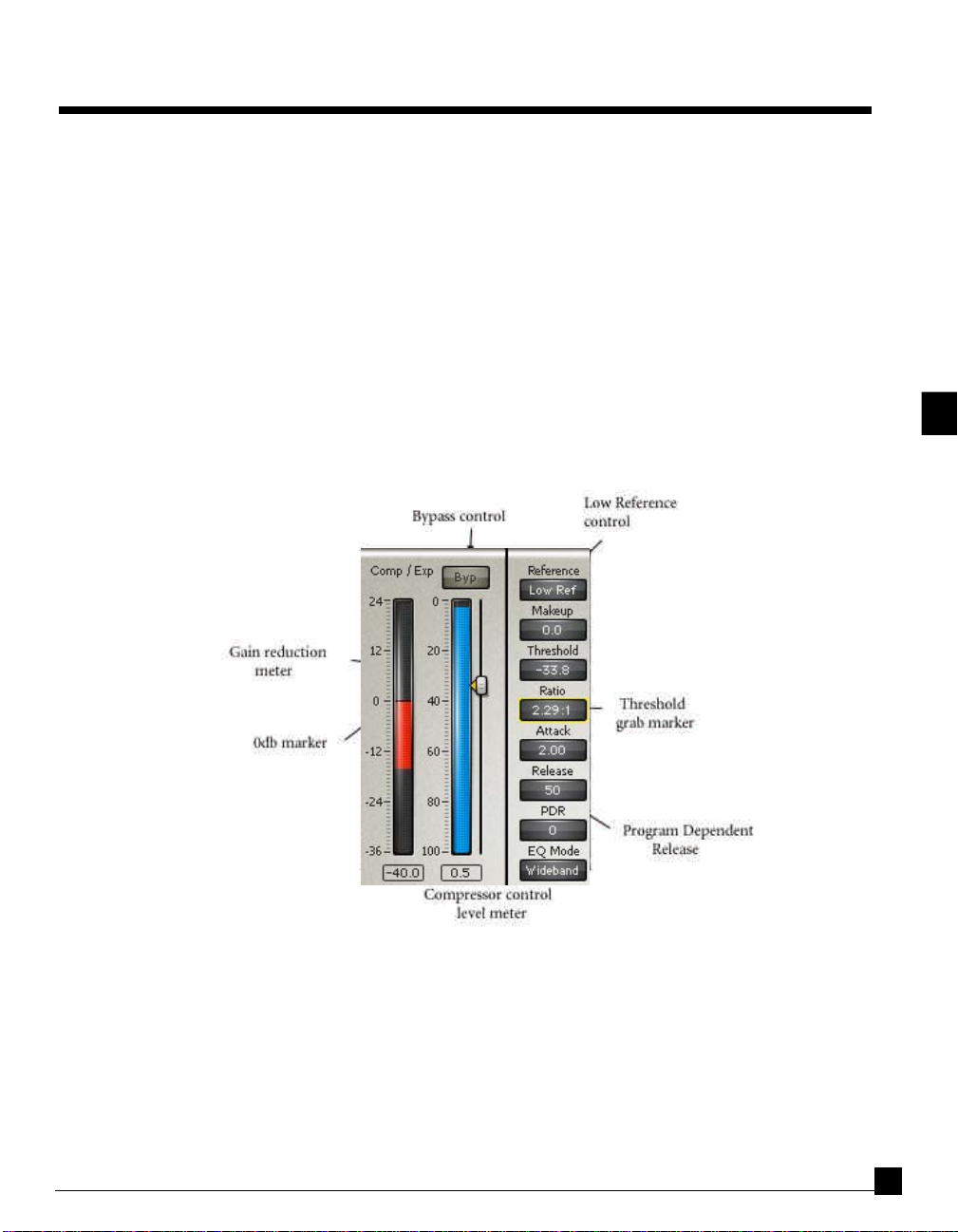
Chapter 2 - About the compressor/expander
In the menu, you'll have a "C1comp" option, which is the Comp/Exp module by itself, with no sidechain control. The EQ
Mode button is omitted when C1comp is used.
The Comp/Exp module is a soft knee variable-ratio processor which at maximum compression becomes a softknee limiter. The softness of the knee has been designed to reduce limiter gain about 3 dB at the limiting threshold.
The dynamic processor is unusual in two respects. First, for moderate compression ratios, the actual dynamic curve
compresses over a range to about 20 or 30 dB above threshold, rather than extending the range indefinitely high. As
explained below, this is much more flexible than a conventional compressor, while still allowing conventional use
when working within 20 or 30 dB above threshold.
Second, an extended ratio control range permits (1) controlled high-level expansion by using ratios of between
0.5:1 and 1:1 and (2) a unique high-level “cancellation” mode beyond limiting, displayed as a negative compression
ratio. Very high level signals well above threshold can be nearly cancelled out completely by using these negative
ratios.
C1 Parametric Compander Plug-In Manual
7
Page 8
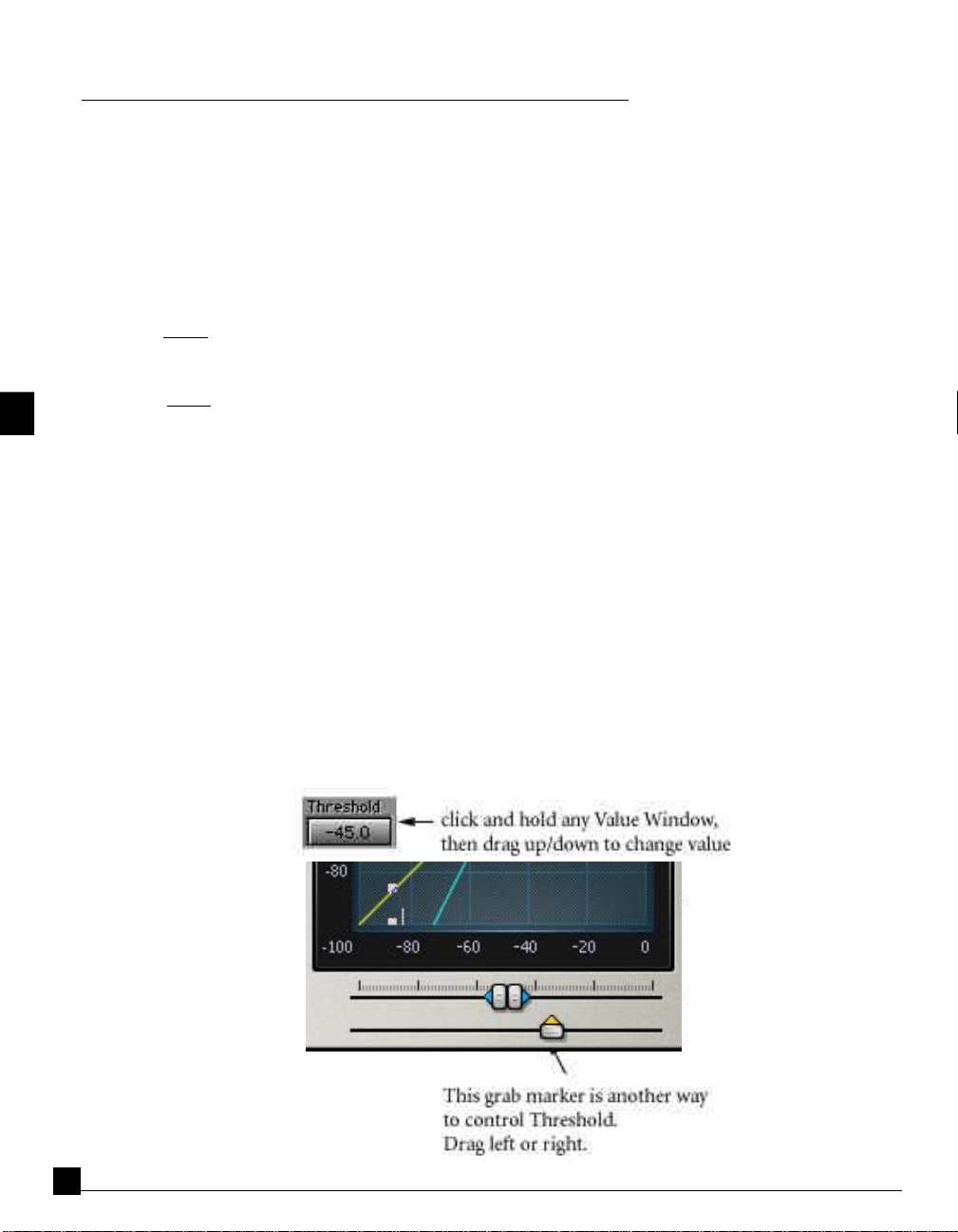
Controls
Bypass control
This switches the module’s processing in and out. Shows Bypass when the module is out.
Level reference control
This has no effect on the sound but affects the output level and how the makeup control works:
LowRef mode [Low-level reference]. This is the conventional mode for compressors, in which the output drops as
the threshold is lowered (and more gain reduction occurs).
PeakRef mode [Peak-level reference]. This permits easy adjustment of the Comp/Exp when you want to keep peak
levels approximately the same. For example, when in PeakRef mode, as you lower the Comp/Exp threshold, the
output gain increases, keeping the output level approximately the same.
Makeup gain
This is the traditional “output” level of the Comp/Exp module and is calibrated in dB, ranging from -40 dB to +40
dB.
Threshold
Calibrated in dB below 0dBFS (Full Scale digital). This is the input level above which the soft knee compression/
expansion starts acting to a significant degree. Adjust the Threshold by clicking and dragging on this Value Win-
dow, by dragging the triangle-shaped grab marker next to the Comp/Exp control level meter, or by dragging the
upward-pointing grab marker under the input/output graph. (See illustration on next page.) You can change the
Threshold by clicking and dragging on the Value Window, by direct numeric entry, or with the up/down arrow keys.
C1 Parametric Compander Plug-In Manual
8
Page 9
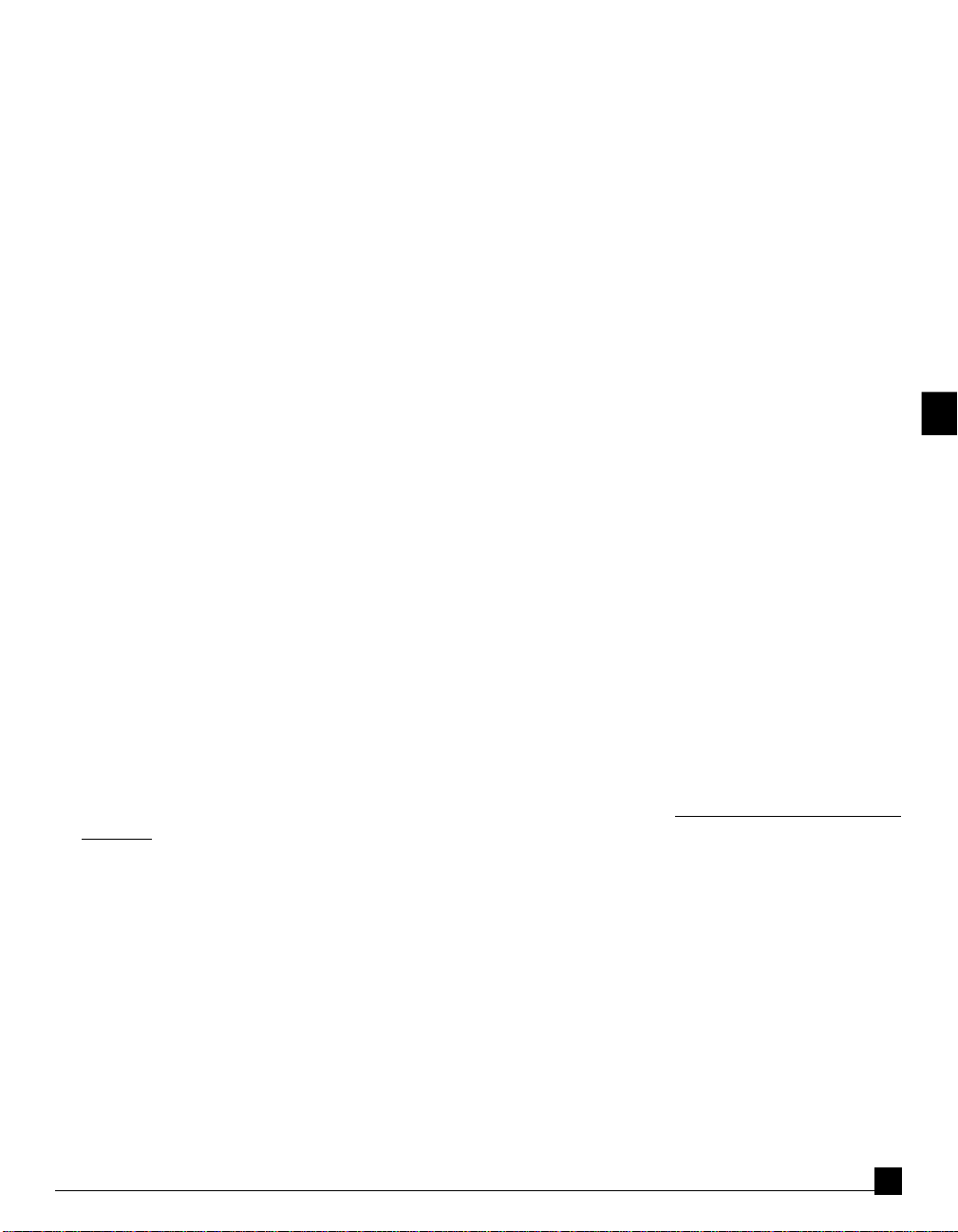
Ratio
This control adjusts the compression (or expansion) ratio in the region above threshold. A ratio of 1:1 corresponds to
no compression, whereas approaching 50:1 corresponds to a soft-knee limiter. Ratios between 0.5:1 and 1:1 give highlevel expansion. Ratios in the control range above 50:1 are shown as negative values between -50:1 and -5:1. This mode
is termed “cancellation” mode and is useful for cancelling out unwanted very loud signals while retaining quieter ones.
Cancellation mode can result in dynamics that sound very odd, but it does have a number of uses explained later in the
manual. You can also change the Ratio by clicking and dragging on the Value Window, by direct numeric entry, or with
the up/down arrow keys.
Attack
Calibrated in msec. Adjusts the attack time of the Comp/Exp with time constants from 0.01 msec to 1 second. You can
change the Attack by clicking and dragging on the Value Window, by direct numeric entry, or by the up/down arrow
keys.
Release
Calibrated in msec. Adjusts the release time of the Comp/Exp with time constants from 1 msec to 10 seconds. You can
change the Release by clicking and dragging on the Value Window, by direct numeric entry, or by the up/down arrow
keys.
PDR (Program Dependent Release)
This control allows the release time to vary according to program content. When set to the lowest value, release time is
fixed at the value shown in the release window. You can change the PDR by clicking and dragging on the Value Window,
by direct numeric entry, or by the up/down arrow keys.
At higher settings, release time is shortened for short-duration transients; a slower release is used for longer duration
signals.
The PDR calibration in milliseconds is a rough indication of the length of transients below which release time will be
shortened. Thus for a PDR of 150ms, transients shorter than about 150ms will have a shortened release time. For
transients longer than 150ms, the release time is the one specified by the Release control.
EQ Mode switch
The EQ Mode switch is only available when sidechain is used and therefore is not seen in the "C1comp" component interface.
This has three modes: Wideband, Sidechain and Split.
In Wideband mode, the Comp/Exp operates as a conventional wideband compressor.
In Sidechain mode, the sidechain audio signal used to control the dynamics is first passed through the filters in the EQ
module to make the dynamics respond only to a defined frequency band in the audio.
In Split mode, the sidechain audio signal is filtered, but the main signal is also split into two complementary bands: the
C1 Parametric Compander Plug-In Manual
9
Page 10
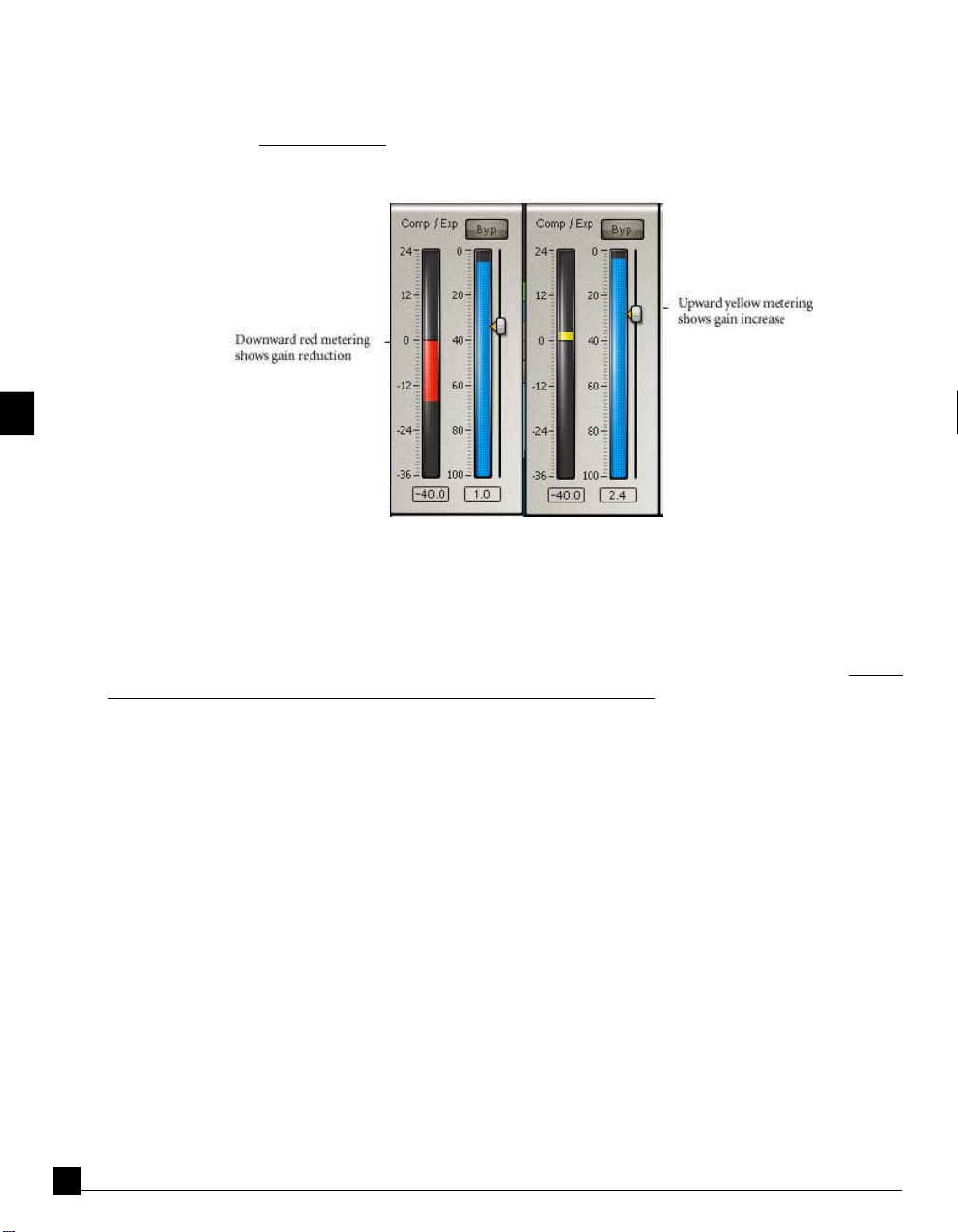
active band (whose frequency response is shown in red on the graph) and the passive band (shown in blue on the
graph). Only the active band is subjected to the Comp/Exp, and the passive band is not dynamically processed in any
way. By this means, a dynamic equalizer, whose action is confined to the active band, is obtained.
Gain reduction Meter
This shows the instantaneous gain reduction in dB (in red below 0 dB) or gain increase in dB (in yellow above 0 dB)
of the Comp/Exp. The meter does not show the effect of makeup gain.
The value window above each meter in C1 shows the largest absolute peak since the last ‘reset’ of the meter. To reset
any peak numeric meter, click directly on the peak value itself, or its meter bar.
Note: When in PeakRef mode, the Gain reduction meter will show the actual gain change for the
signal. This may be a bit confusing at first. For instance, if you are compressing a signal while in
PeakRef mode, the peaks will be kept about the same if Makeup is set to 0.0dB. The Gain meter will
show a positive value, indicating the amount of the gain increase necessary to keep the peaks about
the same. Conversely, if you are expanding, then the meter will show how much the gain is reduced
to keep the peaks about the same.
Comp/Exp control level meter
This blue meter shows the sidechain signal level that controls the Comp/Exp. The meter time constants match the
Comp/Exp attack and release times. The threshold can be conveniently adjusted by dragging the small triangle grab
marker beside this meter.
C1 Parametric Compander Plug-In Manual
10
Page 11
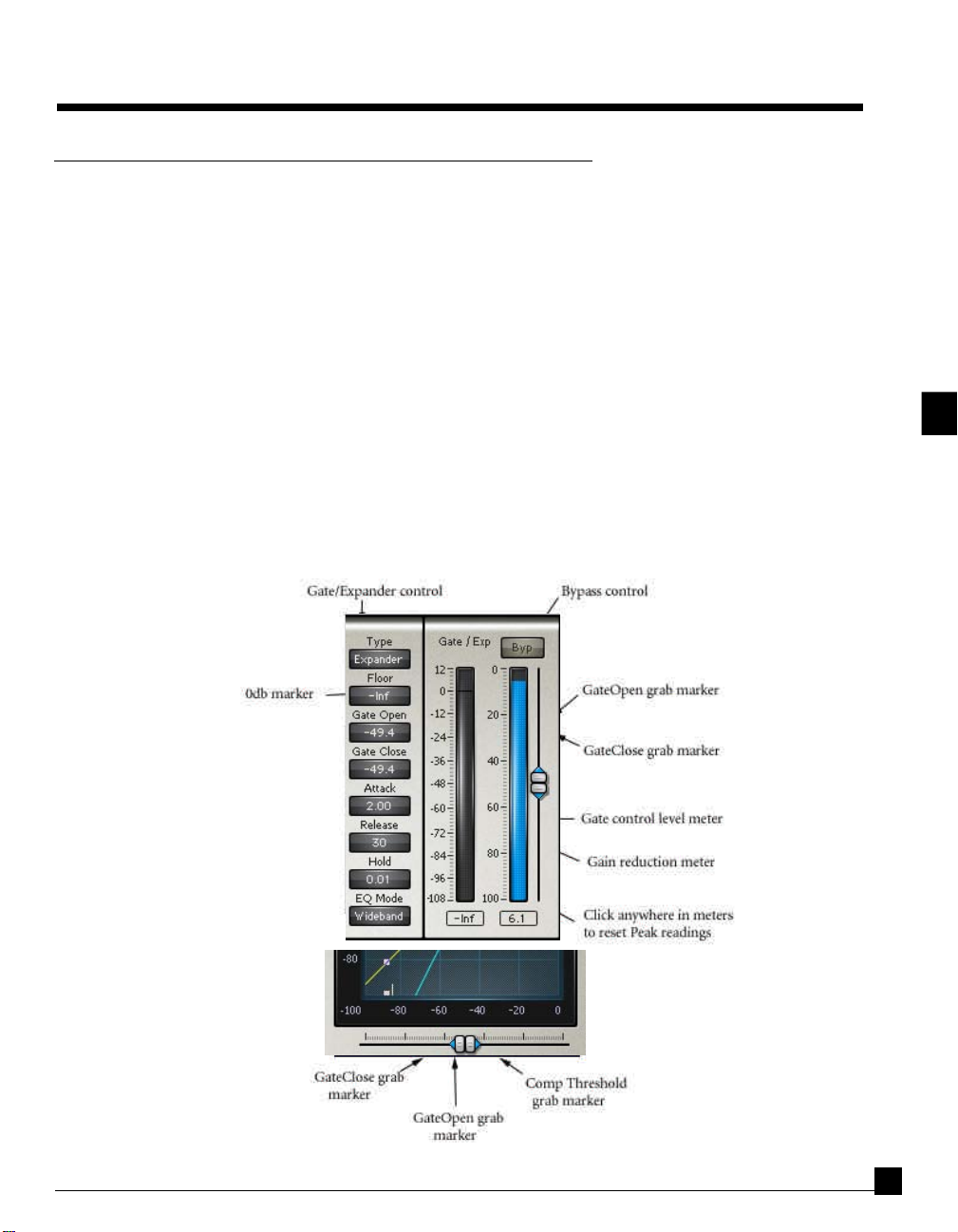
Chapter 3 - Gate/Expander module
About the Gate/expander
In the menu, you'll have a "C1gate" option, which is the Comp/Exp module by itself, with no sidechain control. The EQ
Mode button is omitted when C1gate is used.
The Gate/Exp processor is operable in two modes: (1) as a soft-knee low-level expander for gentle reduction of
low-level signals, or (2) as a gate including hold and hysteresis adjustments for well-behaved gating of low-level
signals.
The Gate/Exp has a full range of adjustments which are independent of those in the Comp/Exp module, although,
as explained later, some of the controls of the two modules may optionally be linked together for ease and speed of
adjustment.
The extended floor control range is unique to this gate/expander. It permits not just a controlled degree of gain
reduction below threshold, but even an increase in gain for low-level signals, which can create a low level compression effect when needed. This is the low-level compressor mode. In addition, Negative Floor values (indicated by a
capital ‘N’ after the value) are for gate cancellation mode. This is useful in split modes for single-ended dynamic
noise reduction, explained later in this manual, and even more extensively in the C1 Setup Guide.
C1 Parametric Compander Plug-In Manual
11
Page 12
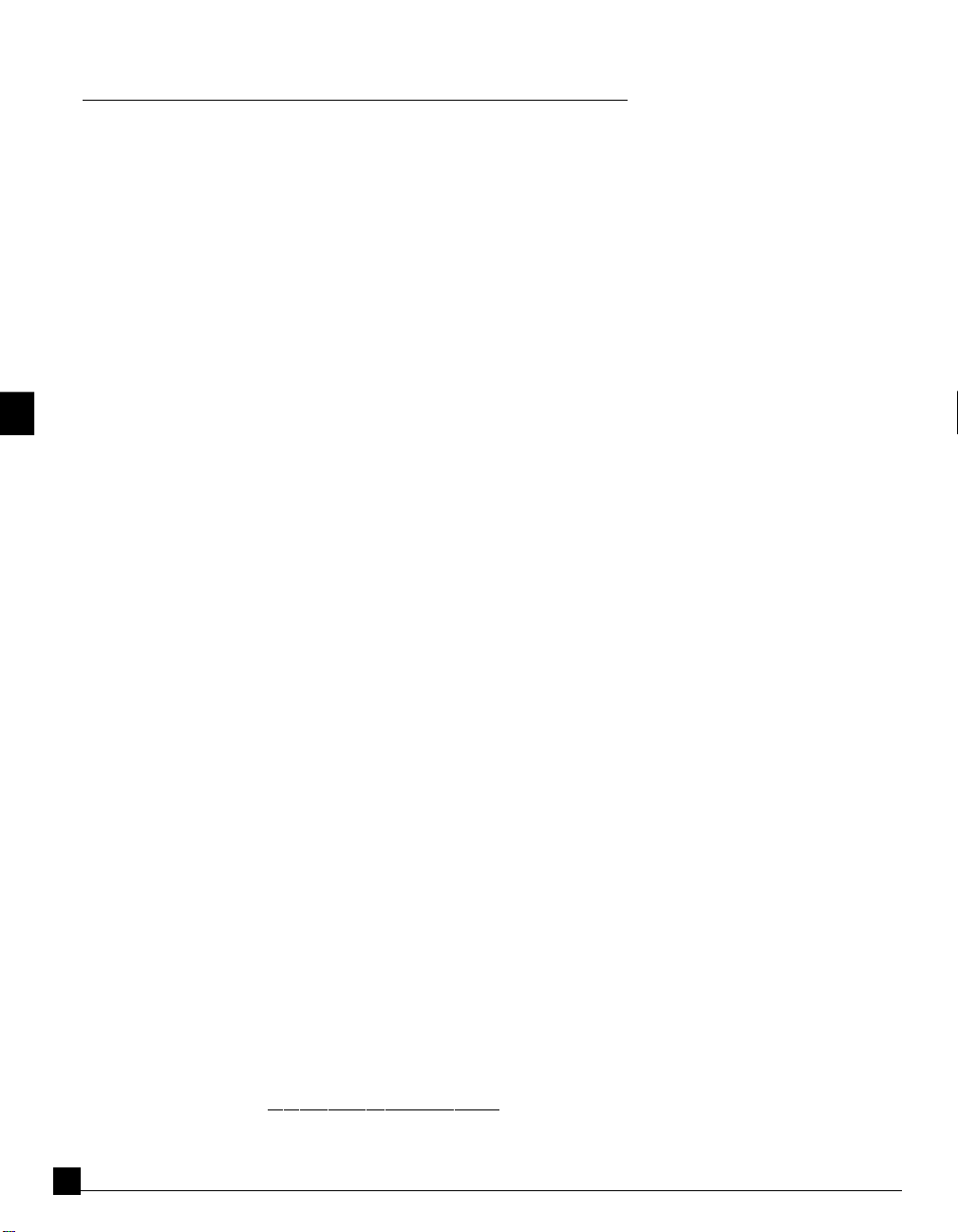
Gate/expander module controls
Bypass control
This switches the module’s processing in and out. Shows Bypass when the module is out.
Gate/expander control
You can switch the mode of the Gate/Exp module to either Gate or Expander.
Floor
Calibrated in dB. Floor adjustment allows some signal to remain in order to avoid a complete signal cutoff. This
adjusts the amount of residual signal gain at low levels when the gate is closed or the expander is at large gain
reductions. When Floor is set to -infinity dB, essentially no signal is left at low levels. When set to 0 dB, the signal is
unchanged at low levels. When set to positive gains, up to 12 dB, the signal level at low levels is actually increased,
creating a low-level compression effect whereby quiet signals are increased in level. This low-level compression
effect is particularly useful in the soft-knee expander mode.
In expander mode, the Floor control also goes beyond the -infinity setting to negative polarity settings (-100 N to -
10 N). This is indicated by a negative number of dB followed by the letter N to indicate “negative polarity”. This
gives the expander a steeper expansion ratio below threshold, and of cancels sounds out completely when they are
the indicated number of dB below GateOpen threshold.
Adjust Floor by clicking and dragging on the Value Window, by direct numeric entry, or with the up/down arrow
keys.
Gate Thresholds
The two gate thresholds of the C1 allow you to adjust settings to minimize gate “chatter”, the rapid opening and
closing of the gate when signals are near the gate threshold.
GateOpen
Calibrated in dB below OdBFS. When in the Gate mode, GateOpen is the input threshold level above which the gate
is opened to let the signal through. When in the Expander mode, GateOpen is the level at which soft knee expansion
starts acting to a significant degree.
Adjust GateOpen threshold by dragging the upper equilateral triangle marker next to the Gate/Exp processor
control level meter, or by dragging the right equilateral triangle marker under the input/output graph. You can also
change GateOpen by clicking and dragging on the Value Window, by direct numeric entry, or with the up/down
arrow keys.
GateClose
Calibrated in dB below OdBFS. In gate mode, GateClose controls the level below which gate is closed to stop signals
from getting through. It is not used in expander mode. GateClose level is always equal to or less than GateOpen
level.
C1 Parametric Compander Plug-In Manual
12
Page 13
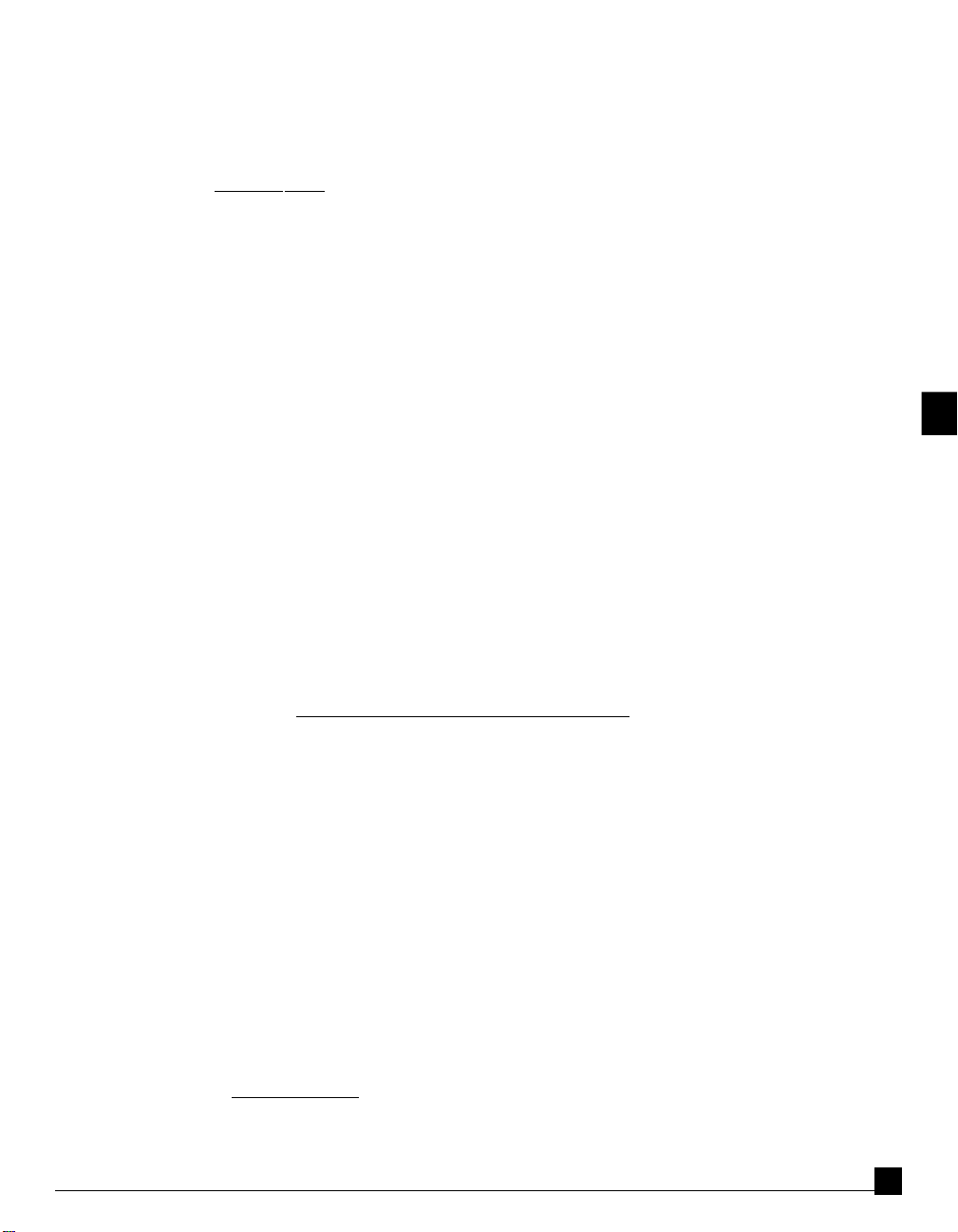
Adjust GateClose by dragging the lower equilateral triangle marker next to the Gate/Exp control level meter, or by
dragging the left equilateral triangle marker under the input/output graph. You can also change GateClose by
clicking and dragging on the Value Window, by direct numeric entry, or with the up/down arrow keys.
Note: In the expander mode of the Gate/Exp module, the GateClose and Hold controls have no
effect, and the GateOpen control acts as a threshold control for the point where expansion action
begins.
Attack
Calibrated in msec. Adjust the attack time of the expander/gate with time constants from 0.01 msec to 1 second.
This adjustment is independent of the Attack time in the Comp/Exp module, although the two can be linked as
described below. You can also change Attack by clicking and dragging on the Value Window, by direct numeric
entry, or with the up/down arrow keys.
Release
Calibrated in msec. Adjust the release time of the expander/gate with time constants from 1 msec to 10 seconds. This
adjustment is independent of the Release time in the Comp/Exp module, although the two can be linked as described below. You can also change Release by clicking and dragging on the Value Window, by direct numeric entry,
or with the up/down arrow keys.
Hold
Calibrated in msec. This control adjusts the length of time during which the gate is guaranteed to be held open.
Hold is particularly useful in creative gating applications in order to allow a fixed duration of a gated sound to be
heard. It should be set at a low value unless you wish to guarantee a minimum duration of unprocessed transient to
be let through. Please note that when the Gate/Exp module is in expander mode, GateClose and Hold controls have
no effect.
EQ Mode switch
The EQ Mode switch is only available when sidechain is used and therefore is not seen in the "C1gate" component
interface.
This has three modes: Wideband, Sidechain and Split.
In Wideband mode, the Gate/Exp operates as a conventional wideband gate or expander.
In Sidechain mode, the sidechain audio signal used to control the dynamics is first passed through the filters in the
EQ module to make the dynamics respond only to a defined frequency band in the audio.
In Split mode, the sidechain audio signal is filtered, but the main signal is also split into two complementary bands:
the active band (whose frequency response is shown in red on the graph) and the passive band (shown in blue on the
graph). Only the active band is subjected to the Gate/Exp, while the passive band is not dynamically processed in any
way. By this means, a dynamic equalizer, whose action is confined to the active band, is obtained.
C1 Parametric Compander Plug-In Manual
13
Page 14
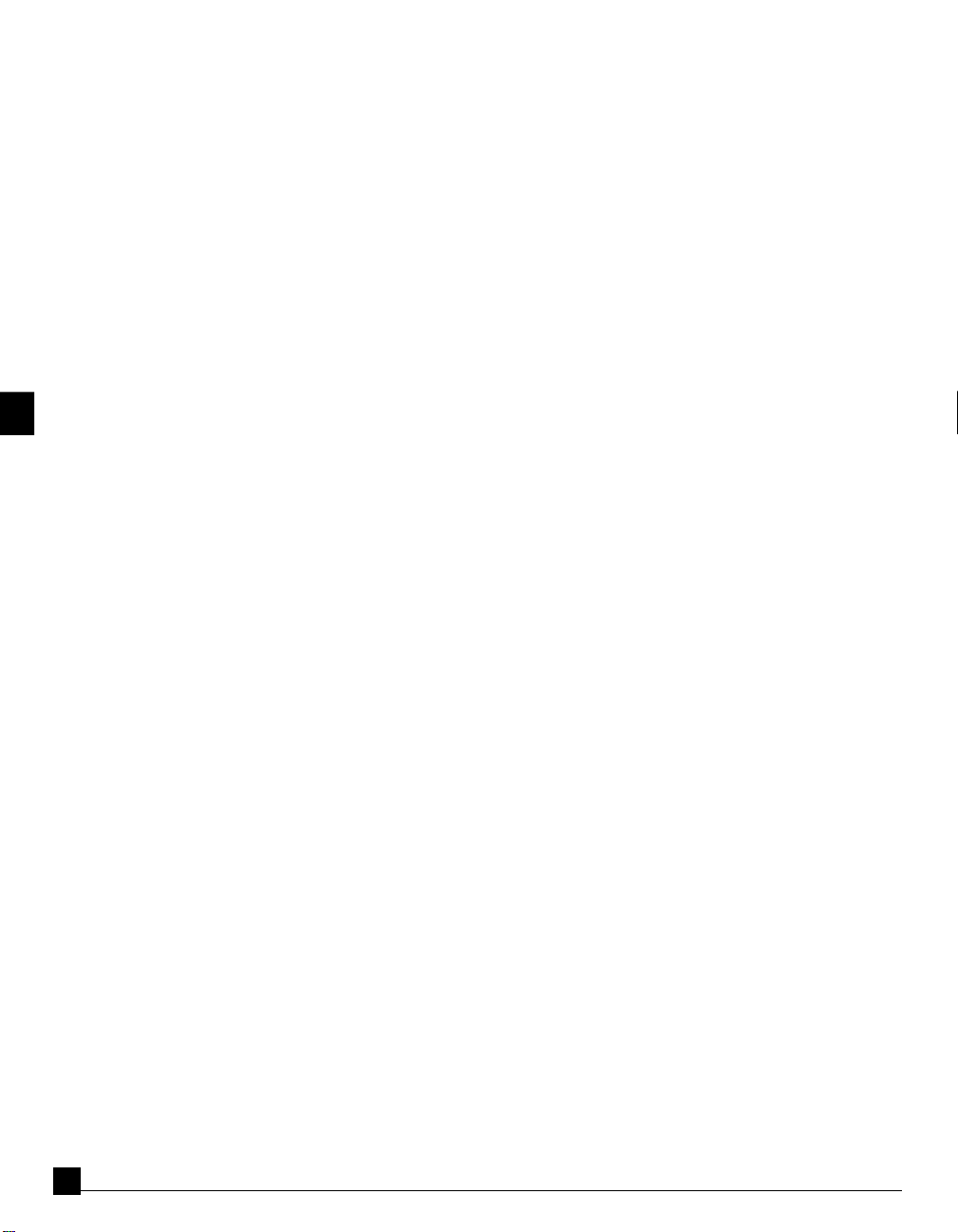
When using the full C1comp/gate with sidechain, the EQ mode of the Comp/Exp module and the Gate/Exp module may be chosen independently of one another. For example, you can combine a wideband compressor with a
high-frequency gate.
Gain reduction Meter
This shows the instantaneous gain reduction in dB (in red below 0 dB) or gain increase in dB (in orange above 0 dB)
of the Gate/Exp dynamic processor.
Gate/expander control level meter
This shows the level of the signal controlling the processor (wideband or sidechain EQ). The meter time constants
match the Gate/Exp attack and release times. As you adjust the GateOpen level, this meter shows the Peaks of
sidechain signal.
Linking controls in the two dynamics modules
Certain controls of the two dynamics modules can be operated simultaneously, for ease of adjustment, by clicking
the button between them.
These pairs of controls include:
• Threshold/GateOpen
• Attacks
• Releases
• EQ Mode
For more information on changing multiple controls at the same time, see the WaveSystem Manual.
C1 Parametric Compander Plug-In Manual
14
Page 15

Chapter 4 - The filter module
About the filter module
The filter module is used in the full "C1 comp/gate" and "+C1" components. Future components may be added
with more sidechain control. Details will be in the Read Me file of any updates.
The C1 filter module splits the audio band into two complementary bands, active and passive. A graphical display
shows the frequency response of the active band (in red) and the passive band (in blue), except when both processors are in wideband mode (when the filter module is not used).
Adjust the characteristics of the active and passive band by changing the filter controls: Frequency and Q (band-
width). The active band may be any of four types of filters: bandpass, lowpass, high-pass, or bandreject.
These filters have rapid crossover rates. For example, bandpass or bandreject sidechain filters crossover at at least 18
dB per octave, and low and high pass at 36 dB per octave.
When used to bandsplit the audio signal, these filters are restricted to a Q of 0.6 or less to avoid the audible colorations associated with higher Q’s. However, with a unique Waves phase compensation technology, the filters achieve
good interband separation. They completely avoid frequency-modulation of the audio when used in bandsplit
mode in order to avoid “out of tune” pitch shifting effects.
Note: The frequency response graph is that of the more moderate Audio band filter. The SideChain
filter in sidechain mode is always 3/2 times steeper than the audio filter in split mode.
C1 Parametric Compander Plug-In Manual
15
Page 16
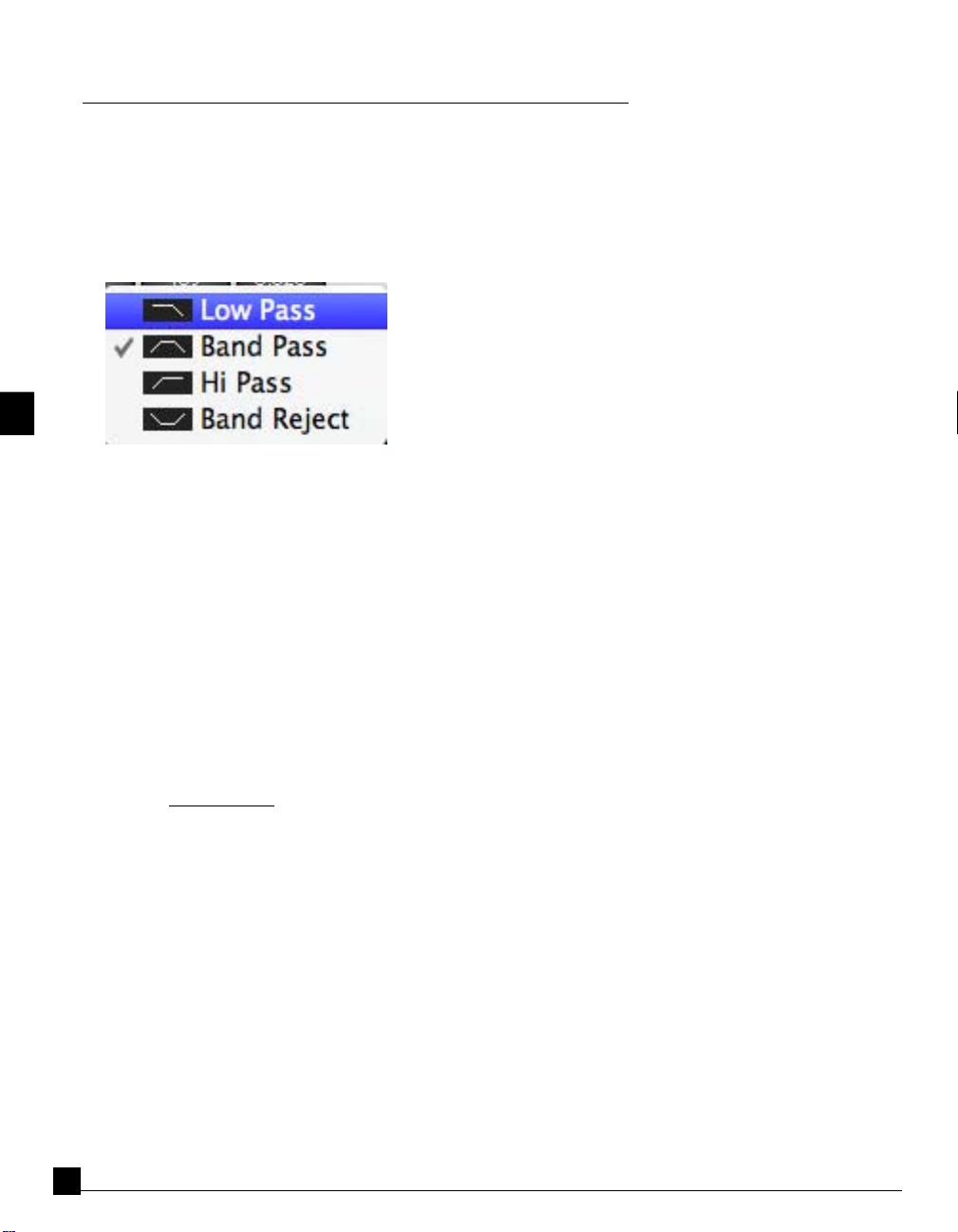
Filter Controls
Type
This selects whether the active band is bandpass, band reject, high pass, or low pass, and the button itself displays a
schematic picture of the active filter response. The passive filter is of complementary type, passing bands which the
active filter rejects and rejecting bands which the active filter passes.
Frequency
Ranges from 16 Hz to 21 kHz. When bandpass or bandreject are selected, this is the center frequency of the respective
pass or reject bands. When low pass or high pass types are selected, this is the crossover frequency between the two
bands. Change the Frequency by clicking and dragging on the Value Window, by direct numeric entry, or by drag-
ging the crosshair in the Filter graph to the left or right.
Q
Ranges from 0.1 to 0.6. In bandpass or bandreject filter types, Q controls the width of the band. The band is
narrowest for highest Q. For low and high-pass filter types, Q determines the steepness of filter cut-offs. The cut-offs
are steepest for the highest Q. Change the Q by clicking and dragging on the Value Window, by direct numeric entry,
or by dragging the crosshair in the Filter graph up or down.
You can simultaneously control both Q and Frequency in the Filter graph by dragging the crosshair in the desired
directions (left/right for Freq, up/down for Q).
Note: The C1’s Q calibration is the engineering textbook definition, which is different than the Q
calibration found on normal audio parametric equalizers, such as the Waves Q10. Do not expect
similar Q numbers for similar filtering in the C1 and Q10.
C1 Parametric Compander Plug-In Manual
16
Page 17
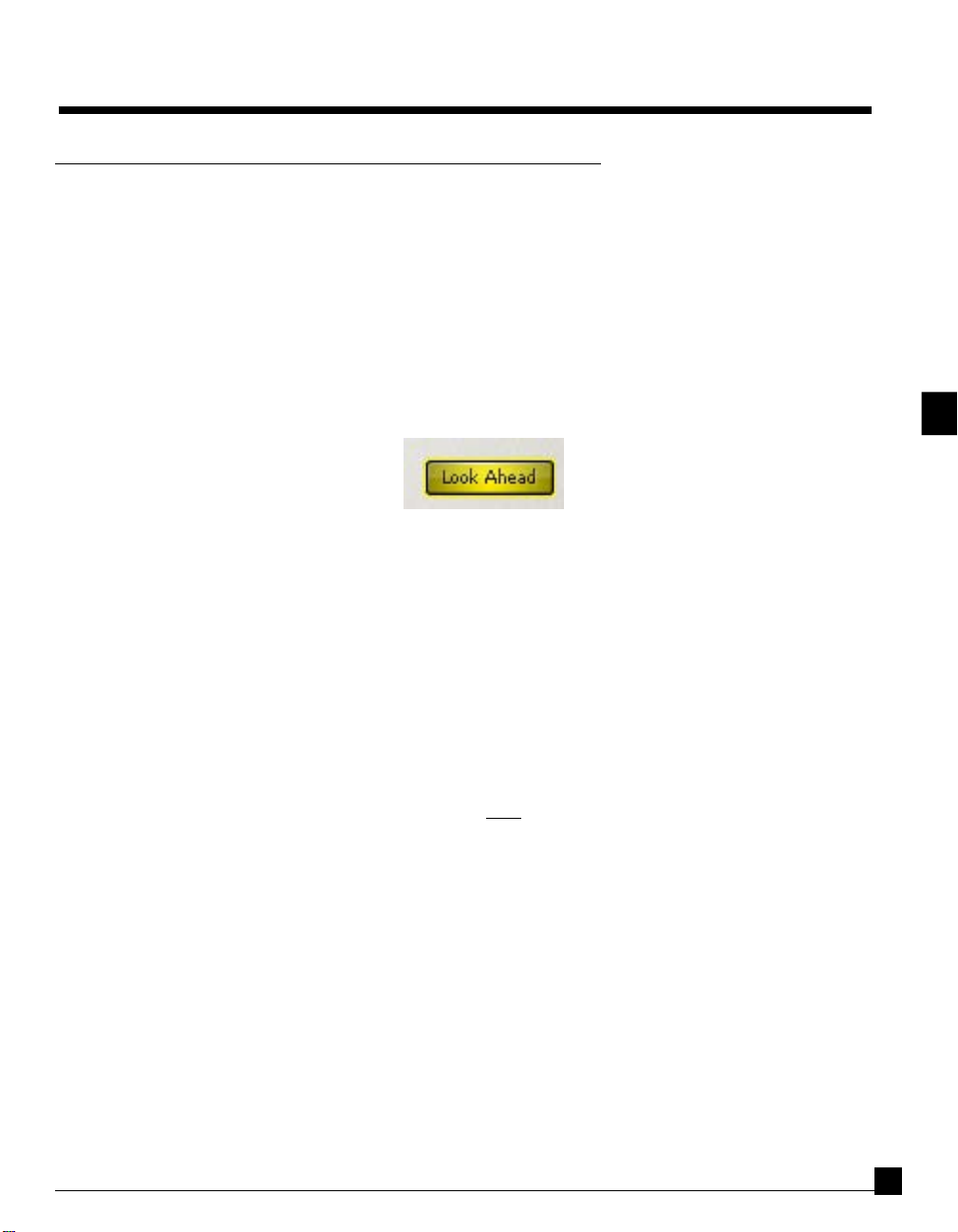
Chapter 5 - Other controls and I/O metering
Lookahead switch
About lookahead
Lookahead is not available in all C1 component plug-ins (which saves quite a bit of processing power). In this way, you
use it only if you need it. It is included in any C1 component that has built-in sidechain support, that is to say, sidechain
that is part of the plug-in itself, not part of the application, such as +C1, C1c/sc, etc.)
Lookahead processing is a method of delaying the audio signal with respect to control signals in order to minimize
transient distortion caused by dynamic processing. It avoids premature cut-off of transients of gated signals, minimizes transient overshoot on compressed signals, and allows the use of longer attack times without unwanted side
effects.
The lookahead control allows both dynamic processors to be operated with or without control signal lookahead.
(The normal mode in most analog dynamic processors is without any control signal lookahead). Lookahead is a
simple Yes/No switch with no other user controls. Lookahead time is automatically adjusted separately for the
Comp/Exp and for the Gate/Exp module according to the attack times set up on each. At the 44.1 kHz audio
sampling rate, the maximum lookahead time is approximately 7.5 milliseconds (the delay is exactly 340 samples,
regardless of samping rate).
The use of lookahead generally means that longer attack times may be used without transient shape distortion
becoming serious, even in gating applications. Such longer attack times result in lower nonlinear distortion and a
cleaner sound. Note that lookahead processing does not affect the timing of signals from the start of a destructively
processed sound file; therefore, you'd need to select at least a little before your audio to ensure the proper lookahead
behavior. If the attack time is 14ms, extend your selection prior to the audio start by at least 14ms, etc.
Generally, you can use lookahead in all dynamic processing, unless you want the particular sound of modified
transients obtained without lookahead. Sometimes, modified transients may be desired. For example, modified
transients are effective when you want to gate an unwanted initial transient or to make the sound of sibilants bright
when compressing speech.
But in compression applications, lookahead processing generally creates lower peak levels than nonlookahead processing, which makes lookahead processing the better choice when you want to maximize signal levels.
Limitations in available memory for lookahead mean that for longer attack times, especially above 15 or 20 msec,
the lookahead mode is not as effective, although there is no reason not to use it.
C1 Parametric Compander Plug-In Manual
17
Page 18
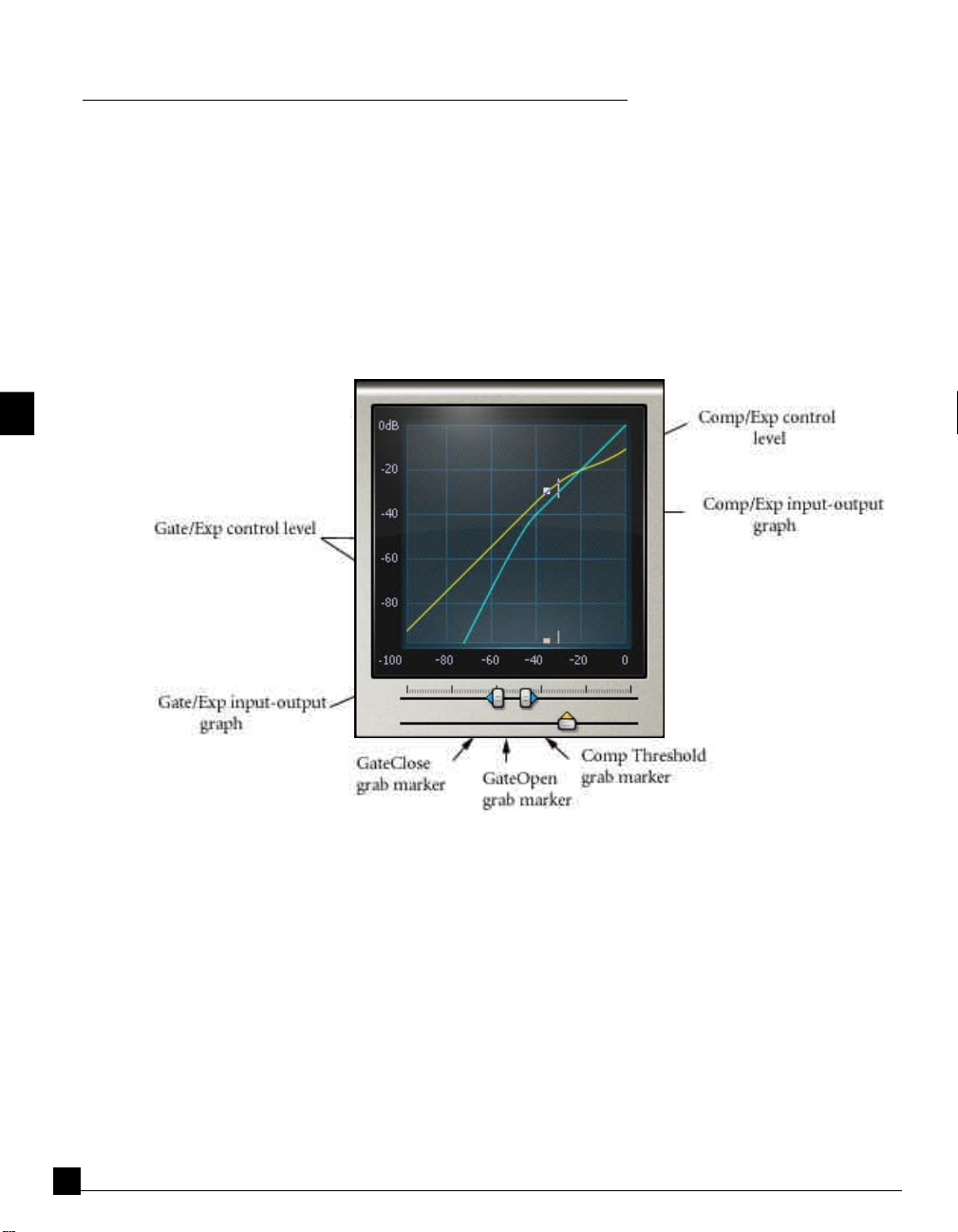
Input/Output Graph
About the input/output graph
This graph shows the relationship between input and output levels for both the Comp/Exp and Gate/Exp modules.
Both input and output scales are calibrated in dB from 0 to -100 dBFS. Input level is the horizontal scale, and output
level is the vertical scale.
The input/output graph is particularly useful for visualizing the effect of the processing on signal dynamics, and for
adjusting the processing. It includes metering of control levels for the Comp/Exp and Gate/Exp processor, displayed
on the curves to aid in processor setup.
C1 Parametric Compander Plug-In Manual
18
Page 19

Indicators and controls
Comp/Exp display
Onscreen, the yellow curve shows Comp/Exp output level versus input level (depending on the EQ mode, this ‘input
level’ will be the wideband or the sidechain level). Riding on the curve is a small square indicator showing the instantaneous level to which the Comp/Exp is responding. This provides an instant visual display of the actual effect on signal
dynamics. To make adjustment of the threshold easier, a duplicate of the square moves along the lower edge of the I/O
graph. Also on this lower edge is an upward-pointing yellow triangle. Drag it to adjust the threshold.
Gate/Exp display
The light blue curve shows the gate/expander processor output level versus input level (depending on the EQ mode of
the processor, this ‘input level’ will be the wideband or the sidechain level). Riding on the curve is a small vertical line
showing the instantaneous level to which the Gate/Exp is responding. This provides an instant visual display of the
actual effect on signal dynamics. To make adjustment of the threshold easier, a duplicate of the line moves along the
lower edge of the I/O graph.
Also on this lower edge, below the Gate/Exp’s yellow threshold triangle, are two small blue triangles. Drag them to
adjust the GateClose and GateOpen. As you drag the GateOpen, GateClose will follow it, maintaining the difference in
dB you have set. For easy adjustment, click and drag GateOpen upward, pulling GateClose with it, until the gate opens
the way you wish. Then, drag GateClose back down a few dB to create a hysteresis. This helps to avoid gate ‘chatter’.
All three markers—Comp Threshold, GateOpen, and GateClose—may be adjusted up and down together by selecting
all three and then dragging any one of them.
Keying mode
Stereo C1 components have keying modes, allowing one channel’s energy to control the other’s dynamics, or “key” it.
Common applications are ducking and gating. Ducking reduces the gain of one signal when the other is above a
threshold. It is normally used to make a background sound quieter when a foreground sound must be heard over the
background. Keyed gating is essentially one signal controlling the gate of another. It is commonly used to gate a bass
track with the kick, or to gate a continuous musical track with a percussion track in order to achieve a creative synchronized effect.
C1 Parametric Compander Plug-In Manual
19
Page 20

The Key button has three modes: Stereo (normal), L->R, and R->L. Click the button to cycle through the
modes.
Note: In some platforms, to use the keying mode when processing destructively, you should
select the channel you want Keyed, and that channel only. In other words, do NOT select
both Right and Left channels! When you Process in this mode, the channel you have selected
will be Processed! If you have both channels selected, the ‘keying’ channel may be rewritten
with silence. Therefore, if you still want to have the channel that is doing the Keying in the file
after processing, make sure you have selected only the channel you want processed (the one
being Keyed).
Stereo Left keys Right Right keys Left
Monitor switch
This allows audible monitoring of sidechain filtering and of the frequency processing. It controls what is heard
at the output. Click the button to cycle through the three modes:
• Audio
Monitors the final output of the C1 dynamic processor and is the normal processing mode.
Note: When Key Mode is in L->R or R->L mode, only the keyed channel is heard.
• Sidechain
If either processor is in split or sidechain mode, this allows you to monitor the equalized sidechain signal.
(When both processors are in wideband mode, the wideband audio sidechain signal is heard.) This is very
useful in de-essing or noise filtering applications in order to more easily tune the sidechain filtering for optimal processing. Note: When Key Mode is in L->R or R->L mode, only the keyed channel is heard.
• Passive (unprocessed)
If either processor is in split mode, this allows you to monitor the sound of the passive (unprocessed) band, so
that the effect of the processing is heard when the dynamic processor is at maximum gain reduction. This is
useful in de-essing or noise filtering applications in order to listen to the frequency effect from the maximally
processed signal.
C1 Parametric Compander Plug-In Manual
20
Page 21

Input and Output Levels
Adjust the input levels of either stereo channel by clicking the Input Value Windows and dragging with the mouse,
entering values directly from the keyboard, or tweaking with the up/down arrows.
Adjust the output level by dragging the Output fader with the mouse, entering values directly from the keyboard, or
tweaking with the up/down arrows.
C1 Parametric Compander Plug-In Manual
21
Page 22

Chapter 6 - Basics of operation
Use what you need
Select the C1 component for the job; this saves processing power and processing time. If you need a vocal compressor, then the C1comp is probably all you need. For a "hiss gate", you'll have to have the Gate with Sidechain, such as
in the full C1 comp/gate or the +C1.
Not all possibilities will be discussed in this chapter. Some of the examples assume you're working with the full C1,
but the controls are still the same, and most examples will apply to smaller components.
The Compressor module
To use only the basic compressor module, select the "C1comp" plug-in. If you're using the full C1 for this example,
remember to set both EQmode switches to Wideband and the Gate/Exp bypass switch to Bypass. Make sure that
the compressor module is not in Bypass mode.
Unless a special sound is desired, set the Lookahead switch to Yes.
Normally, set both input levels to maximum (0 dB), since this will never cause internal clipping problems in wideband
mode. The input level adjustments are mainly useful for correcting channel imbalances (or intentionally creating
them), since the output level fader can be used for overall level adjustments.
The C1 Comp/Exp module default settings are for basic compression. The ratio can be adjusted from 0.5:1 (expansion) to 50:1 (limiting). Beyond the 50:1 ratio are negative ratios, part of the unique cancellation mode of the Comp/
Exp module.
Another distinctive aspect of this module is the mid-level compression that the compressor curve provides. To see
this curve, set Ratio to about 4:1, and lower the Threshold to about -50dB. (See illustration on next page.)
C1 Parametric Compander Plug-In Manual
22
Page 23

This mid-level compression allows you to increase loudness of a soundfile, or to make the sound more dense, without
overcompression of the peak dynamics. Notice that the curve is not made of individual line segments but is a true soft-knee
curve, providing smooth transition at all dynamic levels. This is ideal for post production, multimedia, and sweetening.
The Comp/Exp module is also capable of negative ratios (reverse compression). This occurs in the region beyond
full limiting. Note how the level comes back down again over the threshold, and how, for more extreme reverse
compression, it actually cancels out the signal completely at a level above threshold. This mode is also termed
cancellation mode because of this property. It is useful if you wish to bring down high level input signals even
further than would with a limiter.
Reverse compression
Cancellation mode
C1 Parametric Compander Plug-In Manual
23
Page 24

LowRef/PeakRef mode
There are two different ways of setting up the Comp/Exp output gain structure, using respectively LowRef and
PeakRef adjustment modes. The adjustment mode may be selected with the LowRef/PeakRef reference level switch.
Which level reference mode should you use?
It depends on what you want to do with the compressor. Waves has provided the two modes to make it easier to set
up for different applications. While no absolute rules can be given, and everyone has their own preferred ways of
working, the following is a rough guide.
LowRef mode is the classic compressor mode with which most people are familiar. Since this involves no relearning
of standard methods of operation, this may be preferred by many users experienced in using audio compression.
LowRef mode is typically used if the threshold is not too “deep” (that is, if a majority of the signal dynamics is well
below the threshold setting). It is also recommended if large compression ratios such as 4:1 and higher are being
used. This is especially the case when the compressor is in split mode.
PeakRef mode would typically be used if you have very low threshold settings (below -30 dB). This will be the case
if you wish to compress (or expand) mainly the lower-middle or middle levels of the input dynamic range, leaving
both very low and high levels uncompressed (i.e. “mid-level” compression applications). Typically in these applications, the ratio will lie between about 0.65:1 (expansion) and 3:1 (compression).
Usually, in these applications, the threshold setting will be low, somewhere in the middle or low-middle of the
signal’s dynamic range.
You can see the relative setting of threshold and input signal level by comparing the threshold marker with the
control level meter indication, or by comparing the threshold marker with the level indicated by the square indicator on the I/O graph.
C1 Parametric Compander Plug-In Manual
24
Page 25

Adjustment of the compressor in LowRef mode
This is the traditional mode for a dynamics processor. When the Comp/Exp module is used as a compressor, as you
lower the threshold, the output goes down. Adjust the Makeup gain value to compensate for the gain reduction.
Adjustment of the compressor in PeakRef mode
In PeakRef mode, first adjust the Makeup gain value so that it reads 0 dB or slightly less, such as -3dB. This ensures
that output peak levels are roughly the same as input peaks.
When the Comp/Exp module is used as a compressor, as you lower the threshold, the output gain will increase to
approximately compensate for the gain reduction.
After compressor adjustment, some additional trimming of the Makeup gain may be needed to prevent output
peak clipping. (The Makeup gain controls the output of the Comp/Exp module.)
How to adjust PDR
In general, fixed release times are best for a somewhat small range of dynamic action. In reality, a release time that
automatically adjusts to the sound material is sometimes desirable. You will find that the Program Dependent Re-
lease feature of the C1 allows for a controllable automatic release time.
When PDR is at its lowest value (0), it is disabled, and the Release time of the Comp/Exp module is fixed.
Set the Release time to the longest time desired, then set PDR for the compressor action that gives the desired effect.
The actual Comp/Exp release time is shortened whenever a transient occurs that is shorter than the PDR value
(calibrated in millseconds). As the value of PDR gets larger, it takes longer sustained energy to get PDR to work. For
example, if your soundfile has a sudden sustained, high-level area followed quickly by a very quiet area, then you
would set PDR longer to avoid ‘hole-punching’. Of course, if you want to have creative ‘pumping’, now you can
control it with careful adjustment of PDR.
If you are using a long release time but have sounds with short transients (typically, a few milliseconds) such as
speech sibilants and ‘plosives’ or drumstick attack sounds, the short transients will reduce gain for a long time
without PDR. You can set the PDR just long enough (perhaps 10 or 20 msec) to allow rapid recovery of gain after
these to prevent them from reducing level too much.
In applications where very long release times are used, you may wish to use PDR times as long as perhaps 300 msec
so that the release time is short for all individual sounds having a limited duration of up to a fraction of a second,
with the fixed Release time acting only after sustained periods of high-level sound. As an example, this would help
to prevent reverberation from being over-exaggerated by the use of compression.
You will find that on recordings in very reverberant acoustics (e.g. classical music), PDR can allow significant compression without the reverb tails being brought up too rapidly.
C1 Parametric Compander Plug-In Manual
25
Page 26
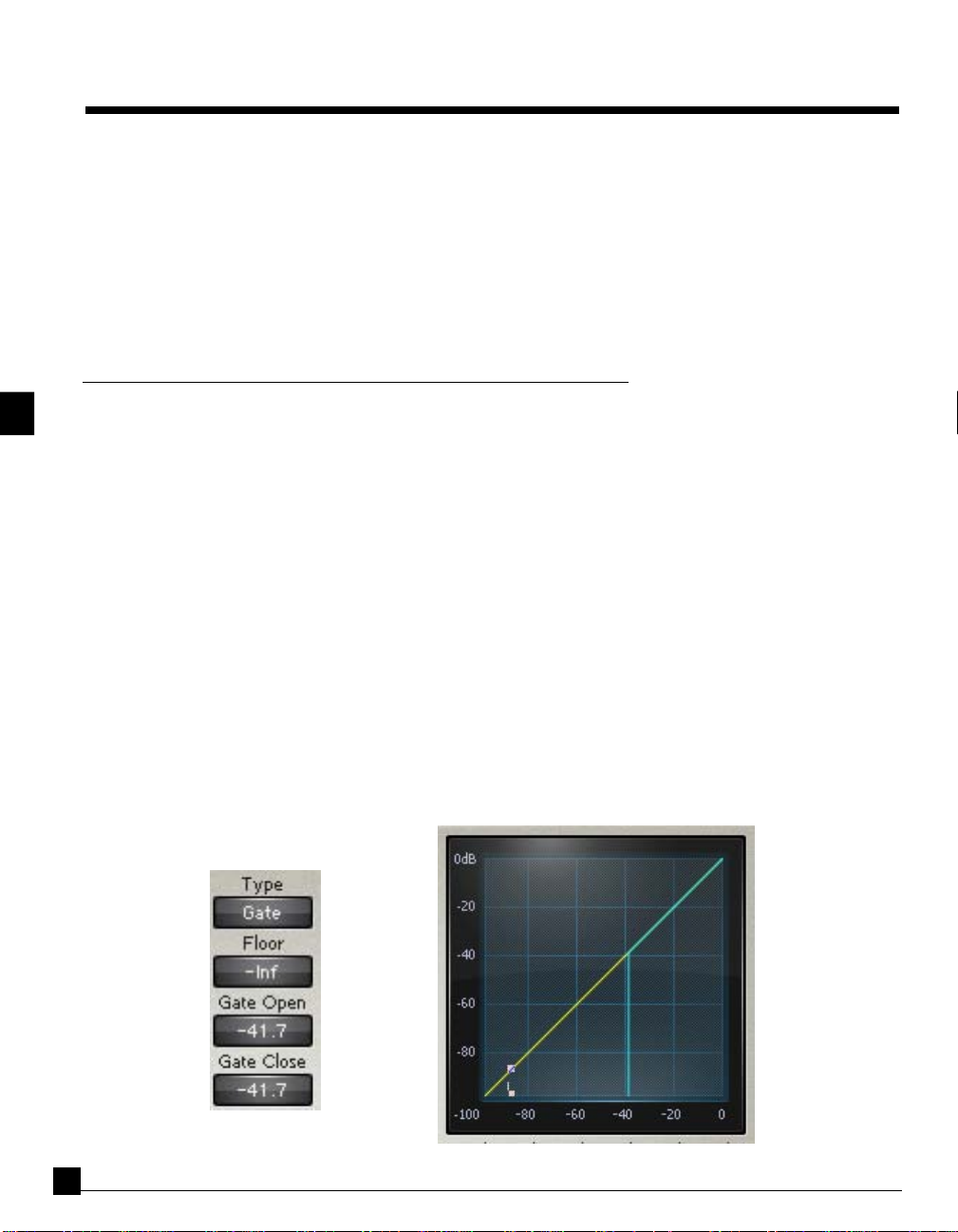
Chapter 7 - The Gate/Expander module
\
To use only the basic Gate/Exp module, select the "C1gate" plug-in. If you're using the full C1 for this example, set
both EQmode switches to Wideband and the Compressor bypass switch to Bypass. Make sure that the Gate/Exp
module is not in Bypass mode.
For best results, unless a special sound is required, the Lookahead switch should be set to Yes.
Normally, set both input levels to maximum (0 dB), since this will never cause internal clipping problems in Wideband
mode. The input level adjustments are mainly useful for correcting channel imbalances (or intentionally creating
them), since the output level fader can be used for overall level adjustments.
To use as a Wideband Gate
Set the Gate/Exp mode to Gate.
Set EQ mode to Wideband.
Set Floor to -infinity.
Then drag the GateOpen threshold up to a moderate level so that the Gate opens the way you want.
Set the Attack and Release times for the desired gate action.
To minimize gate “chatter” (or rapid opening and closing of the gate when the signal is near GateClose), lower the
GateClose value a few dB below the GateOpen value, (for instance, -3dB lower). This will close the gate at a slightly
lower level than the level necessary to open the gate, allowing the sound to die out a bit more before closing.
In the following illustration, the GateOpen and GateClose are both set to -41.7dB. Note that the Gate/Exp line in
the Transfer Graph shows the Gate clearly, and all signals below -41.7 are gated.
To set the Hold time, adjust the Hold value (calibrated in mS) by clicking and dragging on the Value Window, by
direct numeric entry, or with the up/down arrows. The Gate will stay open for this time period before the Release
time occurs. In other words, once the level goes above the GateOpen threshold, the gate will remain open for the
Hold time specified, then the Release time will begin. The Hold time is essentially a ‘delay before release', such as the
"S" part of an "ADSR" device.
C1 Parametric Compander Plug-In Manual
26
Page 27
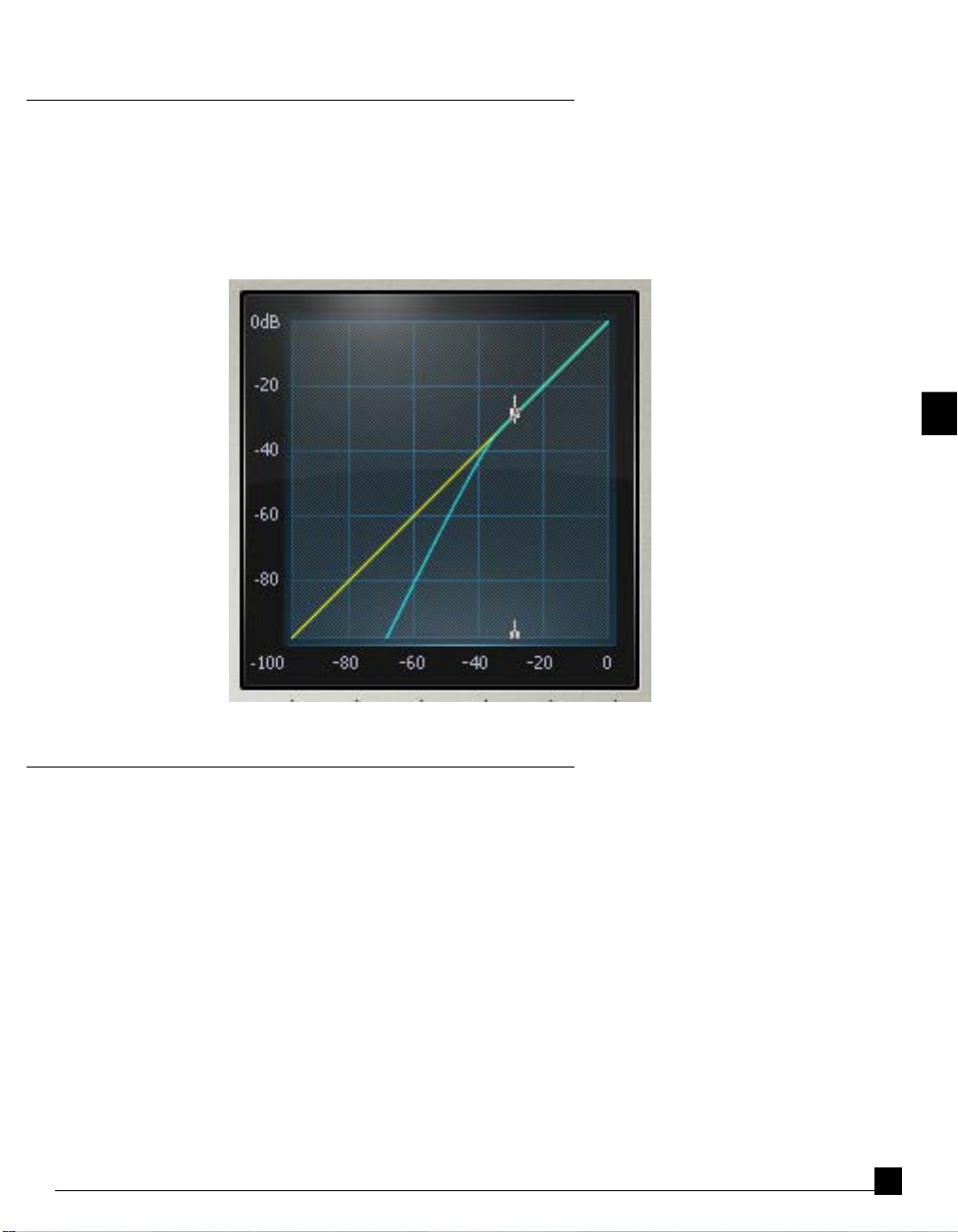
To use as a Wideband Expander
Simply set the Gate/Exp mode to Expander and leave all other settings the same. The only difference is that now the
module is a downward expander, with a ratio of 1:2. A downward expander will give you a more subtle, less abrupt
alteration of the dynamics as the signal level drops.
In the following illustration, note the sloping Gate/Exp line showing the 1:2 expansion.
To use the Floor control
Floor (calibrated in dB) controls the lowest level a sound will be taken to when Gated or Expanded. The default is (infinity), which means that the level can be taken down to digital silence. However, many times it is desirable to leave
a little background noise “room tone” instead of completely gating all sound. This is when you can use the Floor
control.
To adjust Floor, just click and drag on the Value Window, enter numeric values directly, or use the up/down arrows.
In gate mode, the Floor control ranges from -infinity to +12dB. To retain a little “room tone”, set the Floor value to
about -30, as in the following illustration. It is also possible to increase the level below the GateOpen threshold by
setting Floor to positive values. This will be discussed in the chapter Putting it all together.
In expander mode, the Floor control also goes beyond the -infinity setting to negative polarity settings (-10 N to -100
N). This gives the expander a steeper expansion ratio below threshold. The expander will cancel sounds out completely when they are the indicated number of dB below GateOpen threshold.
C1 Parametric Compander Plug-In Manual
27
Page 28

The Filter module
The great power of the C1 comes from its Filter module, which can be used for Sidechain EQ or the unique bandsplit
modes. For example, this bandsplit configuration allows you to compress just the bass while gating wideband, or
compress wideband while de-essing. These are just two of many possible combination setups. The C1 Setup Library
presents a wide array of dynamic tools based on this bandsplit mode. You will most likely find this library and its
documentation very usable. We strongly suggest you take the time to explore it.
First, the basics about the filter/equalization module. The Filter has bandpass, bandreject, highpass and lowpass
filter types. The Filter’s Graphic Display shows the filter and status of the active/passive bands. In the following
illustration, the Filter is in Bandpass mode, with a center Frequency of 489Hz and a Q (bandwidth) of 0.525.
Click on the Type control to cycle through the 4 filter types. The Freq and Q controls can be adjusted by the usual
methods: clicking and dragging on the Value Window, entering values numerically, or using the up/down arrow
keys.
Note: You may also adjust the Q and Freq simultaneously by dragging the crosshair, as shown in the
illustration. Move the mouse vertically to adjust the Q, horizontally to adjust the Freq.
C1 Parametric Compander Plug-In Manual
28
Page 29

Chapter 8 - Sidechain Tutorial
To really start putting it together, first we’ll present a classic wideband compressor and gate. Here are the steps for
this basic setup:
Select the full C1 comp/gate with sidechain (you can use +C1).
Set both modules’ EQ mode to Wideband.
Set both modules so they are not Bypassed.
Set the desired Ratio.
Drag the Comp/Exp Threshold to obtain the desired gain reduction.
Now drag the Gate/Exp GateOpen to obtain the desired gating action.
Adjust the Attacks and Releases to appropriate settings for the file.
It’s this simple.
Next step
Now we’ll bring the Filter into the configuration.
First, here’s how a single dynamic module and the Filter combine for sidechain. This is the traditional sidechain
compression technique used for de-essing.
• Put the Gate/Exp in Bypass.
• Set the compressor for traditional compression (ratio 2:1, attack 5ms, release 30ms)
• Set the Comp/Exp EQ mode to Sidechain.
Now the Comp/Exp module will compress according to the amount of energy in the filtered signal. You can adjust
the filter to ‘tune in’ on the level of energy to which you want to make the compressor sensitive.
Listen to the sidechain filter output by clicking the Monitor button once so that it says Sidechain.
Watch the blue Comp/Exp Control Level VU meter. Adjust the Threshold grab marker (the triangle) and drag it so
that the VU meter reading moves above and below the marker. The red Comp/Exp Gain Reduction meter will show
gain reduction whenever the Control Level goes above the Threshold. With this interface, you can set the sidechain
filter and adjust the threshold very quickly.
Now set the Monitor mode back to Audio by clicking the button to hear the de-essing process.
Better (bandsplit) de-esser
Second, here’s another simple de-esser, but this time in bandsplit mode. The settings are all exactly the same, but
instead, you will compress only the ‘ess’ part of the band, instead of the entire wideband signal.
• Put the Comp/Exp module in Split mode by clicking the Eq mode button until Split is shown on the button.
• Now adjust the module for desired de-essing action.
C1 Parametric Compander Plug-In Manual
29
Page 30
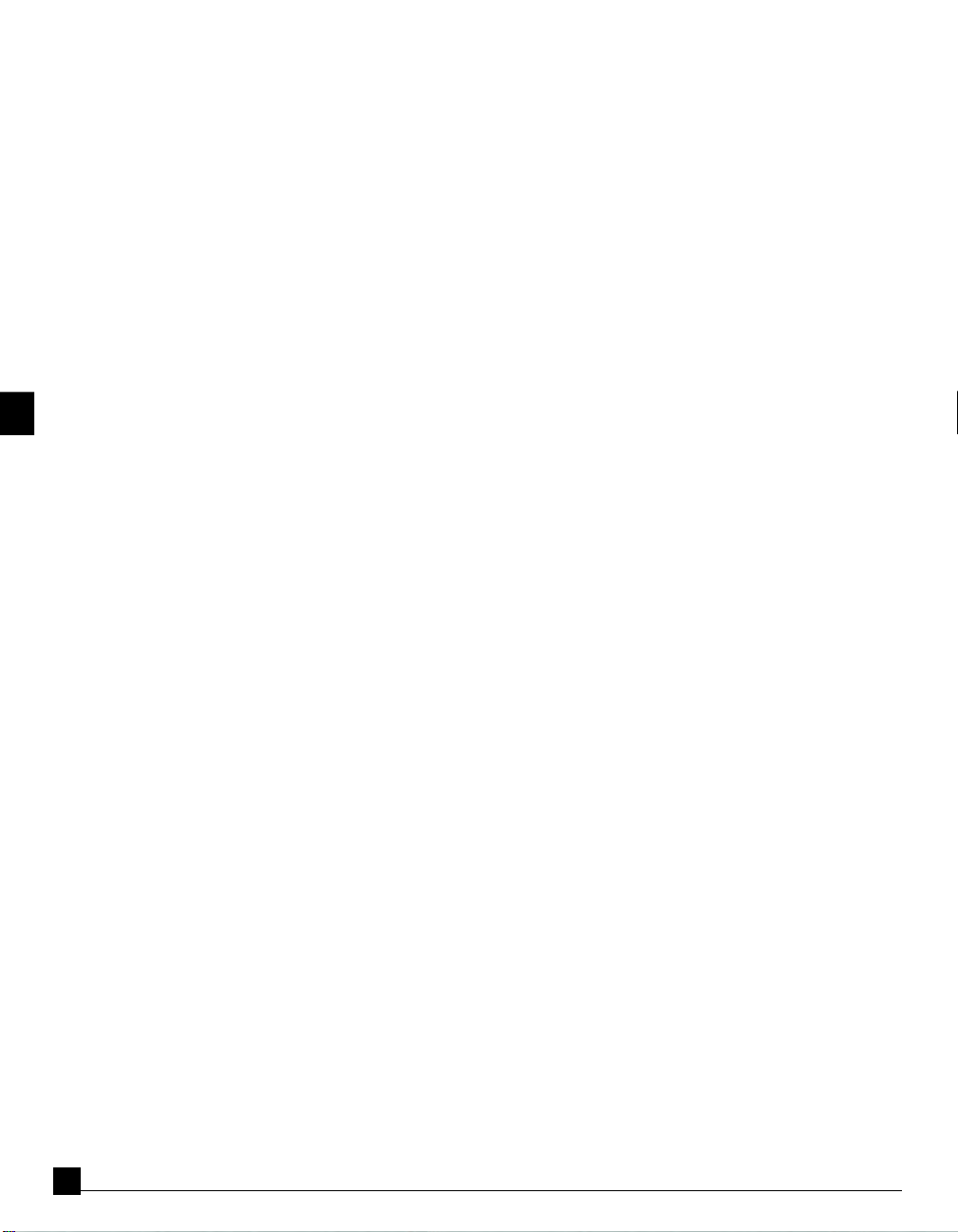
This is not necessarily the optimum de-esser! It’s just an example. Check the "Better De-esser" Factory Preset.
This Preset can be easily made into a De-Popper by changing the sidechain Freq to 120!
You can combine the Filter with the Gate/Expander module in the same way. If you have a soundfile that has lots of
low end energy that keeps triggering the Gate at the wrong times, use the Filter in the Highpass mode to help prevent
these low frequencies from triggering the Gate.
An ideal application is to have a sidechain gate to clean up drum tracks. Use a Highpass filter to isolate the snare, a
Bandpass filter for toms, and lowpass to gate the kick.
C1 Parametric Compander Plug-In Manual
30
Page 31

Chapter 9 - Intro to Combination setups
Combination setups are for use with both modules plus the Filter module.
Using both dynamic modules with one module in Sidechain or Split mode offer the most flexible possibilities.
There is only one Filter, but the two dynamic modules can perform separate processing while using the Filter in very
different ways.
For instance, with the Filter in Highpass mode, you can have the Comp/Exp module in sidechain mode as a deesser, and have the Gate/Exp module in split mode as a de-hisser. Both modules would be controlled by the energy
measured in the highpass band. The difference is that the compressor would be acting on the wideband signal, the
gate only affecting the highpass band.
Combining the three modules of the C1 will give you considerable flexibility—in fact, so much flexibility that it is
fastest to start with the Setup Library for many applications, then tweak the settings for your work. To introduce you
to this complex aspect of C1, the examples in the following section use setups from the C1 Setup Library.
Classic Combinations
High-level Compressor + De-Hisser
The first two combination examples were for de-essing. Now, here’s the third, but this combination is designed as a
“de-hisser”. It uses both dynamic modules and the Filter. This time, the Gate/Expander will be the de-esser, while the
compressor will remain a classic wideband compressor. In this setup, the real essence of the C1 is demonstrated: two
independent effects which may be set up, optimized, and controlled independently or together.
C1 Parametric Compander Plug-In Manual
31
Page 32

The Comp/Exp module is set up as a wideband compressor. Note that the compression Ratio is set to a negative
value to bring down peaks a little further. This is very effective when any cancellation nulls lie beyond 0 dB. Of
course, you can have traditional compression with a more traditional Ratio (for example, 3:1).
Note that the Makeup gain is +4.0dB. However, the use of compression with this Makeup gain will bring up any
background hiss. The Gate/Exp module is set up as a de-hisser to minimize this background hiss with the least effect
on the sound. It is a low-level expander whose action is confined to a carefully-tuned frequency band centered
around 7 kHz.
In this setup, the GateOpen threshold setting is the critical adjustment for de-hissing. Adjust it up and down until
you find the highest setting that has no significant unwanted effect on tonal quality. This is the optimum de-hiss
setting. The setting is a trade-off between loss of treble and hiss reduction. On most speech and popular music, there
is usually a good setting that has a subjective hiss reduction of 6 dB or more but with little tonal effect . The filters
chosen here for de-hissing are generally suitable for hiss with a white, pink or blue spectrum, requiring only perhaps
a kHz up or down tuning of frequency. The tonal effect of maximum hiss reduction can be heard by setting the
Monitor to passive mode. The Q setting turns out to be fairly critical — lower Q (wider bandwidth) will filter out
more hiss — but modulation noise (variations of the hiss up and down with the wanted signal) will become more
audible. A Q of 0.5 is generally the best compromise, but up to 0.6 can be used. The optimum filter settings usually
end up close to those in the setup.
Main controls for Compressor + De-Hisser:
Comp/Exp set to high-level compression.
• Makeup as needed
• Threshold -20 to 0
• Ratio -50 to -5 as needed
• Attack, Release, PDR: As needed
Gate/Exp module set to de-hissing
• GateOpen threshold. -25 to -80. Set by ear to leave signal treble balance unaltered while diminishing hiss.
Other controls:
• Frequency: In range 5500 to 9000 Hz for lowest perceived hiss
• Q: In range 0.45 to 0.6 for best trade-off of modulation noise versus hiss reduction
• Output Level: (has same function in this setup as makeup)
C1 Parametric Compander Plug-In Manual
32
Page 33

Compress + De-reverb
From the Setup Library, load the file Compress+De-reverb. Try this with a voiceover with too much room rever-
beration. This setup uses the compressor for mid-level wideband compression in order to increase loudness and
density of a voice. However, this brings up lower level sounds, including reverberation. For post and multimedia
applications, setting the Gate/Exp module for splitband downward expansion enables you to remove some of this
reverb.
This means that you can reduce the volume of the lower frequencies — the ones responsible for the ‘cloudy’ sound
of compressed reverb — by expanding their dynamics downward. Note that the Filter is set for a crossover fre-
quency of 400Hz.
Main controls for Compress+De-reverb:
Comp/Exp set to mid-level compression.
• Makeup as needed
• Threshold -70 to -20.
• Ratio 1:1 to 3:1
• Attack, Release, PDR: As needed
Gate/Exp set to bass de-reverberation
• GateOpen threshold: -40 to -15 set by ear to leave signal bass balance unaltered while
diminishing reverb bass
• Attack, Release, Hold: As needed - usually Attack not too short (to avoid distortion of the bass
frequencies) and Release and Hold not too long (to allow quick response to low level in the bass)
Other controls:
• Frequency: In range 200 to 600 Hz for best sound
• Output Level (has same function in this setup as makeup)
• Lookahead
C1 Parametric Compander Plug-In Manual
33
Page 34

GateOpen/GateClose
By dragging GateOpen, you may vary the two settings up and down together with a constant dB difference between them. You can also adjust them together by dragging the upward-pointing grab marker (GateOpen) on the
Gate/Exp control level meter, or by dragging the right-pointing arrow under the I/O graph (see illustration on
facing page).
Please see the WaveSystem Manual for complete details of these and other control features.
C1 Parametric Compander Plug-In Manual
34
Page 35

Chapter 10 - Setup Library listing
Simple Setups
C1 Multimedia Speech 1
C1 Multimedia Speech 2
C1 EQ + Gate
C1 EQ + LLexpander
C1 EQ + LLcompressor
C1 Compressor + EQ
Compression
C1 Speech Compress/Expand 1
C1 Compressor + De-Reverb
C1 HLcompress + DeHiss
Noise Reduction
C1 Noise Reducer
C1 Noise Reducer 2
C1 Gate Noise Reducer
C1 Rumble Reducer
C1 High-pass filter
De-Essers
C1 Compressor + DeEsser 1
C1 De-Ess + De-Hiss 1
C1 De-Ess + LLcompress
C1 De-Ess + EQ + De-Hiss 2
C1 De-Hiss + EQ + De-Ess 3
C1 De-Hiss + EQ + De-Ess 4
Enhancers
C1 Speech Enhancer
C1 Treble Enhancer
C1 Bass Enhancer
C1 Bass/Treble Enhancer
C1 CheapSystem Enhancer
C1 Parametric Compander Plug-In Manual
35
Page 36

Keying Setups
C1 Ducking 1
C1 Ducking 2
C1 Ducked EQ 1
C1 Ducked EQ 2
C1 Keyed Gate
C1 Keyed Expander
C1 Keyed EQ Expander
C1 Parametric Compander Plug-In Manual
36
Page 37

Chapter 11 - Conceptual block diagrams of all EQ mode options
Both modules in Wideband mode.
Both modules in Sidechain mode.
Comp/Exp module in Sidechain mode, Gate/Exp in Wideband.
C1 Parametric Compander Plug-In Manual
37
Page 38

Gate/Exp module in sidechain mode, Comp/Exp module wideband.
Both modules in bandsplit mode.
C1 Parametric Compander Plug-In Manual
38
Bandsplit Comp/Exp module, with wideband Gate/Exp module.
Page 39

Bandsplit Gate/Exp module with wideband Comp/Exp module.
Comp/Exp module in bandsplit mode, Gate/Exp module in sidechain mode.
Gate/Exp module in bandsplit mode, Comp/Exp module in sidechain mode.
C1 Parametric Compander Plug-In Manual
39
Page 40

Key modes
The following show “R keys L” modes. The “L keys R” modes simply interchange the L and the R inputs.
Both processors in wideband mode. R keys L.
C1 Parametric Compander Plug-In Manual
40
Both processors in sidechain mode. R keys L.
Comp/Exp module in sidechain mode.
Gate/Exp module in wideband mode. R keys L.
Page 41
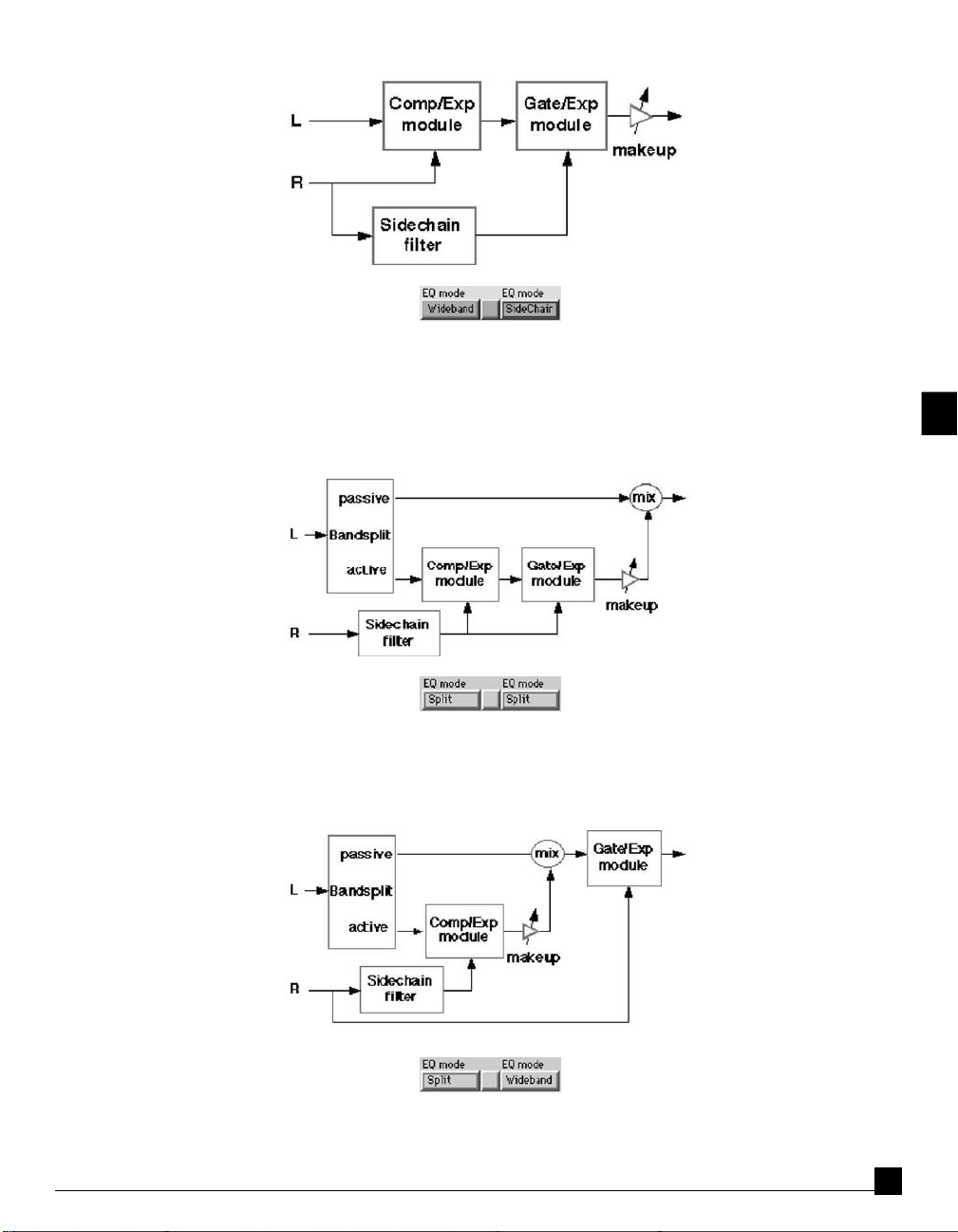
Comp/Exp module in wideband mode.
Gate/Exp module in sidechain mode. R keys L.
Comp/Exp module and Gate/Exp module both in Bandsplit mode. R keys L.
Comp/Exp module in Bandsplit mode.
Gate/Exp module in wideband mode. R keys L.
C1 Parametric Compander Plug-In Manual
41
Page 42

Gate/Exp module in Bandsplit mode. Comp/Exp module in wideband. R keys L.
Comp/Exp module in Bandsplit mode. Gate/Exp module in sidechain. R keys L.
Gate/Exp module in Bandsplit mode. Comp/Exp module in sidechain. R keys L.
C1 Parametric Compander Plug-In Manual
42
Page 43
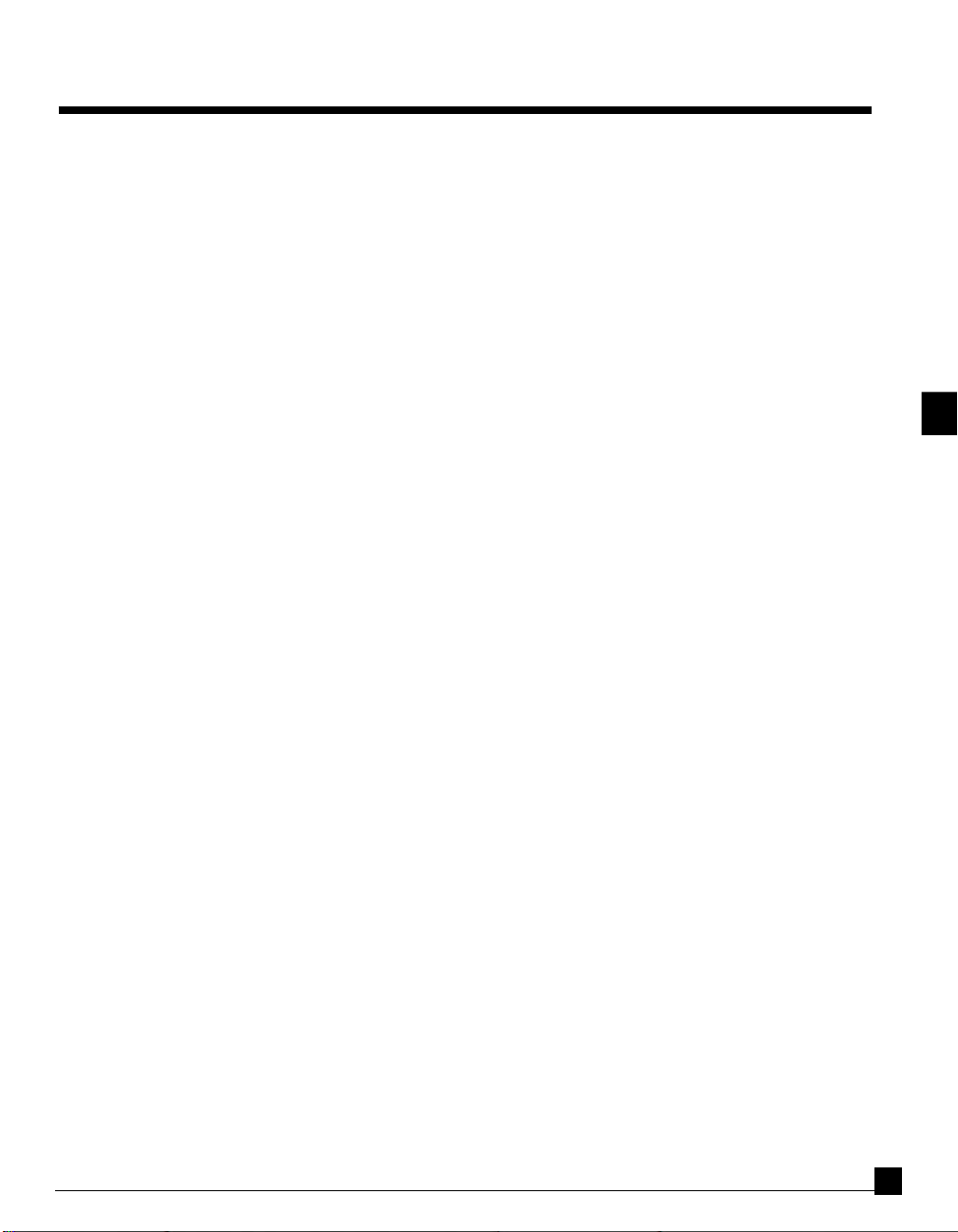
Chapter 12 - C1 Technical Specifications
Digital operating resolution.
Internal computations: 24 bits. Bandsplit filters incorporate internal noise shaping. Control signals are computed
to 24 bit accuracy every sample to eliminate zipper and quantization noise.
Input signal: 16 or 24 bits.
Output signal: 16, 20 or 24 bits, plus additional 2 bit perceived improvement using IDR technology (+C1 compo-
nent only).
Digital Resolution enhancement: IDR normal type 1 noise shaped dithered quantization, at 16 or 20 bits, plus
unmodified 24 bit output.
Primary sampling rates: 44.1 or 48 kHz, but supports other rates. C1comp and C1gate (without sidechain and
lookahead) now support 88.2 and 96kHz rates in native applications.
Compressor/Expander module
Type: Soft knee with gain reduction 3 dB at threshold for limiting mode. Compression occurs over about 30 dB
range above threshold, then ratio reverts to 1:1.
Ratio: 0.5 expansion to full limiting plus negative ratio settings.
Threshold: 0dBFS (full scale) to -100 dB in 0.1 dB steps.
Attack time: 0.01 to 1000 msec logarithmic scaling.
Release time: 1 to 10000 msec logarithmic scaling.
PDR time (length of transients for which release time is shortened): 1 to 1000 msec.
Makeup gain: -40 dB to + 40 dB.
Gain reference modes: Low-level referenced or peak-level referenced.
Lookahead: optional, linked to attack time.
EQ operating modes: Wideband, Sidechain EQ, Bandsplit mode.
Compressor Bypass switch: yes.
Metering: Sidechain input levels (100 dB range), inc. maximum reading, Gain reduction/increase, inc. maximum
reading.
Graphical displays: Input/Output curve over 100 dB, with on-curve level metering. Sidechain/bandsplit frequency
responses.
Gate/Expander Processor
Operational modes: Gate or 2:1 soft-knee expander.
Floor gain level: -infinity dB to +12 dB and (for expander only) negative polarity floor gains from -10N to -100N
dB.
Expander/GateOpen threshold: 0dBFS (full scale) to -100 dB in 0.1 dB steps.
GateClose threshold: 0dBFS (full scale) to -100 dB in 0.1 dB steps with time-related hysteresis (gate only).
Attack time: 0.01 to 1000 msec logarithmic scaling.
Release time: 1 to 10000 msec logarithmic scaling.
Hold time: 0.01 to 5000 msec logarithmic scaling (gate only).
Lookahead: optional, linked to attack time.
C1 Parametric Compander Plug-In Manual
43
Page 44

EQ operating modes: Wideband, Sidechain EQ, Bandsplit mode.
Gate/Exp processing Bypass switch: yes.
Metering: Sidechain input levels (100 dB range), inc, maximum reading, Gain reduction/increase, inc. maximum
reading.
Graphical displays: Input/Output curve over 100 dB, with on-curve level metering. Sidechain/bandsplit frequency
responses.
EQ Section
Filter types: Bandpass, bandreject, High-pass, Low-pass
Q: 0.1 to 0.6.
Frequency: 16 Hz to 21 kHz logarithmically scaled.
Bandsplit filter type: IIR phase compensated bandsplit internally noise shaped.
Sidechain filter type: 6th order IIR.
Graphical display: Sidechain/bandsplit frequency responses.
Audio Monitoring: Processed sound, sidechain signal, “passive band” signal.
Other
Lookahead processing latency (only in components with the lookahead button): 340 samples (7.7 msec at 44.1
kHz sampling rate, 7.08 msec at 48). Processed files in native applications (non-DSP) may show latency.
Keying modes: Ordinary linked stereo, Left keys right, Right keys left.
Output metering: stereo peak-reading bar meters 0 to -30 dB, also indicating maximum level and number of clips
(in +C1).
Input level: Separate left and right gains 0 to -24 dB in 0.1 dB steps.
Output level: slider gain +18 to -40 dB in 0.1 dB steps.
Overall bypass mode: Yes, with gain adjustment +12 to -24 dB for A/B comparisons.
Number of setups available: Currently loaded: Two. In memory: unlimited.
Real-time preview mode at 44.1 and 48 kHz sampling rates.
Features and specifications subject to change without notice.
C1 Parametric Compander Plug-In Manual
44
