Page 1

Abbey Road Chambers Reverb/Delay
User Guide
Page 2

2
Contents
Introduction ................................................................................................................................................. 3
Quick Start .................................................................................................................................................. 5
Signal Flow .................................................................................................................................................. 6
Components ................................................................................................................................................ 8
Interface .................................................................................................................................................... 10
Controls ..................................................................................................................................................... 11
Input Section ............................................................................................................................................................................. 11
STEED Section ......................................................................................................................................................................... 11
Filters to Chamber Section ........................................................................................................................................................ 13
Chamber Controls ..................................................................................................................................................................... 14
Mix Section................................................................................................................................................................................ 16
Output Section .......................................................................................................................................................................... 17
Abbey Road Chambers / User Guide
Page 3

3
Introduction
Thanks for choosing Waves. To get the most out of your Abbey Road Chambers plugin, please take a few minutes to
read this user guide. Visit our website and log in to your Waves account to register your new products and activate
them, to check for upgrades, and manage your account. If you don’t already have a Waves account, click Create
Account in the top right corner of the Waves home page.
We suggest that you visit Waves Support, where you’ll find an extensive answer base, system and host
requirements, troubleshooting guides, and much more.
About Abbey Road Chambers
Abbey Road Chambers is a delay and reverb plugin that delivers very rich, complex, and spacious reverb effects. It’s
been meticulously crafted to replicate the STEED tape delay and echo chamber setup (Send Tape Echo Echo
Delay) that was developed at Abbey Road Studios.
This unique reverb/delay combination consists of tape recorders, a tape delay, a feedback loop, and an echo
chamber with changeable and moveable speakers and mics. It produced a great-sounding reverb with the option to
extend the reverb tail using repeated feedback loops. It yielded a unique sound that’s heard in many classic
recordings from the ‘60s and ‘70s and beyond. Once you know what to listen for, it’s easy to spot the Chambers
effect. Working in close collaboration with Abbey Road, Waves developed a plugin that accurately recreates this
process. We modeled some of the original Abbey Road hardware that was used to create the setup, accurately
captured echo chamber acoustics using impulse responses, and exactingly recreated the signal path. The result is
an easy-to-use plugin that delivers the sonic characteristics of this Abbey Road classic.
Abbey Road Chambers / User Guide
Page 4

4
A Very Brief History of the Tape Echo Process
Musicians began using loops of tape to create echo effects in the 1950s. Tape echo pioneers took advantage of the
separation between a tape machine’s record and repro heads to create a slapback sound. The tape speed and the
distance between the heads determined the delay time. Ambitious musicians and engineers were stringing tape
between two or more tape machines to create longer and more ornate loop sounds. Unavoidable inconsistencies
added to the perceived magic of the procedure. With its unique tape sound and wide possibilities, tape echo was
enthusiastically adopted in jazz, rock and roll, and experimental music. Engineers and producers developed ever
more complex techniques to exploit this process.
Enter the STEED Process
One of the most intricate and interesting implementations of tape delay was developed by Abbey Road Studios. The
process results in a reverb effect that’s longer beyond the physical limitations of the echo chamber. The effect starts
with a tape delay and feedback loop. This is the STEED process. The signal then goes to an echo chamber, where
the reverb sound is created. The tape feedback loop serves to prolong the tail of the chamber sound without creating
a noticeable delay effect. Extending the tail with these “feedback building blocks” makes for a tail sound that’s
particular to STEED. The character of the reverb is influenced by the positions of speakers and mics in the chamber
as well as the composition of the chamber’s walls.
This effect has been used on countless recordings, but it’s most famously linked with The Beatles. Listen to George
Harrison’s voice on “Everybody’s Trying to Be My Baby,” Paul McCartney’s piano on “Birthday,” the pauses in
“Paperback Writer,” or the sound collage in “Revolution 9,” and you’ll recognize the effect. The Waves/Abbey Road
Chambers plugin lets you recreate these unique, historic sounds.
Abbey Road Chambers / User Guide
Page 5

5
Quick Start
This quick start teaches you how to create the basic Abbey Road Chambers effect. To learn more about controlling
the plugin and to fine tune its sound, read the “Interface and Controls” section later in this user guide. To help you
get to know the plugin, we suggest that you refer to the signal flow diagram on the next page.
1. Experiment with the Chamber settings:
• Mic Type and Position:
Close to wall: Produces more transients, which results in a brighter STEED effect.
Facing Room: Produces much more direct sound in the chamber reverb.
Mic Type sets the mic that is used to pick up the sound in the chamber.
• Speaker Type: B&W802 or Altec 605.
B&W: Provides a modern sound with a wide frequency range.
Altec: Emphasizes mid-to high/mid. Low frequencies are reduced.
• Chamber Types:
Chamber 2: Classic Abbey Road Studio 2 chamber; half-tiled.
Mirrored Room: A very bright, reflective room sound (Abbey Road Mirror room).
Stone Room: A dark variant of a small room.
2. Set the input level. Use the Input meter to leave some headroom for processing and make sure that there are
no clip indications.
3. In the STEED section, set the Delay time. This is the tape machine delay time between the record and playback
heads when the tape is running at 30 ips. There are separate left and right settings on the stereo component.
4. Increase the Feedback amount until you hear the signal oscillating. Slightly decrease the feedback control to a
point where you don’t hear the delay taps, but rather a lengthening of the chamber reverb tail.
5. Filter the feedback signal using the three controls on the left side of the panel. Top Cut and Bass Cut have
fixed gain with adjustable frequency. Mid has a fixed frequency of 3.5 kHz with variable gain.
6. Use the “Filters to Chamber” section to adjust the signal entering the echo chamber.
7. Use the Mix section to adjust the balance between the chamber reverb and the STEED tape delay section.
8. Finally, adjust the output level of the plugin in the Output section.
Abbey Road Chambers / User Guide
Page 6
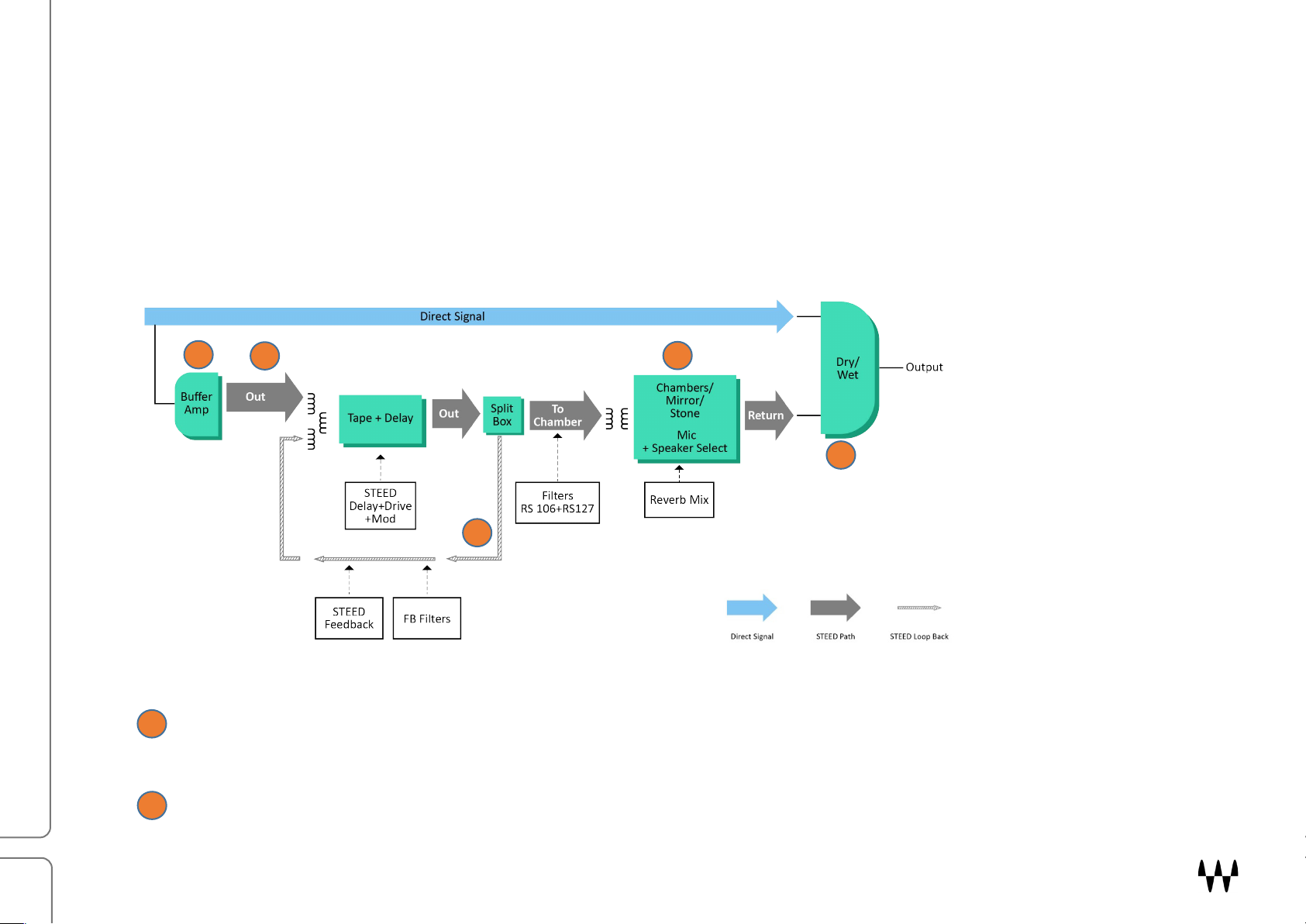
6
Signal Flow
the system.
431
252
1
Waves/Abbey Road Chambers combines several processes to create its unique sound:
• Input filtering that optimizes the signal for processing.
• An adjustable delay with analogue tape emulation.
• A feedback path that creates complex delays and effectively lengthens the reverb tail.
• Impulse responses of physical echo chambers provide accurate emulation.
Input
Main path
Sets the plugin’s input level. The input signal is split into two paths: A direct signal is sent to
output mixer. The Chambers processing signal is sent through a buffer amplifier and then into
The signal goes to the delay and tape effect processor and is then split: one signal goes straight
to the echo chamber through a set of filters. This is the Main path.
Abbey Road Chambers / User Guide
Page 7

7
3 4 5
The other path loops back through the tape and delay processor. It can be equalized again on
Loopback
its way. As before, the tape and delay processing section output splits: One path goes to the
echo chamber, the other to the feedback path.
The reverb itself is created in the chamber, where the combined outputs of the tape and delay
processor are played through loudspeakers and captured on microphones. You can select the
Chamber
speakers and microphones, and where they are positioned in the chamber. Other characteristics
of the chamber can be modified. All aspects of the chamber are applied with impulse responses.
After the chamber, the signal is summed in the output mixer. It can be mixed with the direct
Output
signal using the wet/dry control.
To quickly view the Abbey Road Chambers signal flow, click the Signal Flow button on the Top Bar.
Abbey Road Chambers / User Guide
Page 8

8
Components
Mono-to-mono
Only the center mic is used to capture the chamber reverb.
Abbey Road Chambers / User Guide
Page 9

9
Mono-to-stereo
commonly used at Abbey Road.
Stereo
are summed to stereo at the output.
The input signal is mono. Left, center, and right mics are
used to capture the chamber reverb. The mix of the
reverb can be controlled. This is the setup most
The signal is split into two channels. Each side is
processed as a separate mono-to-stereo signal. These
Abbey Road Chambers / User Guide
Page 10

10
Interface
Echo Chamber
Illustrates the chamber surface, mic type
and position, and speakers type and
orientation.
Input
Controls plugin
input gain.
Output
Controls plugin
output gain.
Chamber
Controls the
characteristics of the
echo chamber.
STEED
Applies tape delay and
feedback to the signal
before echo chamber.
Filters to Chambers
Adjusts filters to the
before it is sent to the
chamber.
signal
Mix
Controls balance of
chamber
overall plugin wet/dry
in/out; controls
balance.
Abbey Road Chambers / User Guide
Page 11

11
Controls
Any control section can be bypassed by deselecting its ON button.
Input Section
The Input section controls the signal being fed to the plugin.
Input Fader
Sets the plugin input level.
Range: -48 dB to +18 dB
Input Meter
Shows the level of the plugin’s input signal, post-input fader. A red LED at the top of the meter indicates input clipping (infinite
hold). Click on the LED to clear meter indicators.
Range: -48 dBFS to 0 dBFS
STEED Section
The STEED section applies tape delay to the signal before it is sent to the chamber. It is also used to create tape
saturation, which warms up the signal that’s going directly to the chamber and to the feedback loop.
Tape Delay Feedback
Controls the amount of feedback signal returning to the Tape Machine processor. Values above 85 can result in excessive
feedback. This can create interesting results but be careful with very high settings.
Range: Off to 100:
Off =-144 dBFS (no signal returned to the filter/delay processor)
100 = unity gain (100% of signal returned to processor)
Default: 37.5
Abbey Road Chambers / User Guide
Page 12

12
Delay Filters
There are three filters in Feedback Loop. They help reduce buildup of low- and high-frequency sounds in the loop and color
the feedback signal. Since the signal can enter the loop several times on its way to the chamber, these filters can have an
accumulative effect.
• Top Cut Filter
The Top Cut filter is used to reduce excessive high frequencies in the feedback loop, which can diminish the clarity of the
effect.
Range: flat to 3.5 kHz
Default: flat (24 dB per octave)
• Bass Cut Filter
The Bass Cut filter is used to reduce the buildup of low frequencies in the feedback loop. Unfiltered, low frequencies can
accumulate in the feedback loop, resulting a tubby or boomy reverb effect.
Range: flat to 6400 Hz
Default: flat (12 dB per octave)
• Mid Filter
The Mid filter is a fixed-frequency bell that controls midrange frequencies in the feedback loop.
Frequency (fixed): 3.5 kHz
Gain range: -6 dB to +6 dB
Drive
Drive increases the input level to the tape STEED section, which affects the tape saturation effect. The STEED section output
level is adjusted to maintain unity gain, as best as possible, when the Drive value changes. Drive is created in the tape section,
so each time the feedback loop passes through the tape machine it undergoes drive processing, as does the signal passing
directly to the chamber.
Range: 0–100 (Drive is Off when set to 0).
Modulation
This adds AM and FM modulation to the feedback signal.
Range: 0–100
Default: Off
Abbey Road Chambers / User Guide
Page 13

13
Delay
Adjusts the delay value in much the same manner as changing the tape speed as it moves between the record and repro
heads. The delay occurs each time the signal passes through the feedback loop, which creates Chamber’s unique reverb tail.
Click on the box and slide vertically to adjust the delay or double-click and enter a numerical value.
Delay range depend on the Sync control setting. Range: (see Sync below)
Sync
There are two modes for setting and displaying delay time:
• When the Sync button is On, the delay calculation is based on the host BPM setting and is displayed in divisions.
Range with Sync on: off, 1/64t, 1/64, 1/32t, 1/64d, 1/32, 1/16t, 1/32d, 1/16, 1/8t, 1/16d, 1/8, 1/4t, 1/8d
• When the Sync button is Off delay is displayed in milliseconds. Switch between Sync On or Off and the delay value is
maintained until the setting is changed. You can switch between the two modes without affecting the delay duration.
Range with Sync o
Default with Sync off: 111 ms
Default: Sync On
Default Delay setting: 1/16 (111 ms when Sync is off). This corresponds to the delay introduced by the 3.3 inch gap between
the record and repro heads in a BTR tape machine playing at 30 ips.
Link
When Link is engaged, the delay values of the left and right channels of a stereo channel move together. If left and right
have different delay values, their offset will be maintained when they are linked.
Default: Link On
ff: 0 ms to 500 ms
Filters to Chamber Section
This section falls after the Feedback section in the signal flow and is used to control the frequency range of the signal as it
enters the chamber.
Top Cut (RS 106)
Reduces the high frequencies of the signal entering the chamber. Excessive high frequencies in the chamber can result in a
reverb tail that is very bright and brittle.
Range: flat to 3.5 kHz
Default: flat (24 dB per octave)
Abbey Road Chambers / User Guide
Page 14

14
Bass Cut (RS 106)
Reduces the low frequencies of the signal entering the chamber. Excessive low frequencies in the chamber can result in a
reverb tail that is dull or boomy.
Range: flat to 6400 Hz
Default: flat (24 dB per octave)
RS-127 Equalizer
This is a gentle bell for overall coloring of the signal entering the chamber.
Range: 2.7 Hz, 3.5 Hz, or 10 kHz
Gain: -10 dB to +10 dB;
Chamber Controls
In the original analog Abbey Road Delay/Reverb, the output of the STEED tape delay and feedback is sent to an
echo chamber. In this acoustically-treated room, a loudspeaker plays the signal, which is captured by one or more
microphones. There is a choice of loudspeakers and microphones, as well as control over the placement and
orientation of the mic. There’s also a choice of chambers, each with its own type of surface. The Waves Abbey Road
Chamber plugin provides control over all of these variables.
Reverb Types
There are three echo chambers to choose from. The acoustics of each echo chamber is described with several
impulse responses (IR). These files accurately capture the size, dimensions, surface, and other attributes of the
space, including the pillars used to increase diffusion. The types, orientation, and position of speakers and mics are
part of each IR.
When the signal from the STEED feedback processor and Filters-to-Chambers section enters the chamber, it passes
through the appropriate IR and takes on the characteristics of the original space.
• Chamber 2
This IR describes the famous Chamber 2 at Abbey Road Studios. The room is half tiled and it accents low-mid frequencies.
Abbey Road Chambers / User Guide
Page 15

15
• Mirror Room
This room is mirrored on all sides, so the reverb is very bright and reflective. Two mic placements are available: near and far.
When this IR is selected, the Speaker and Mic types controls are disabled.
• Stone
The chamber is small and dark. When this IR is selected, the Speaker and Mic types controls are disabled.
Speaker
Use this drop-down menu to set the type of speaker used for playback in the chamber:
Altec 605 This was a standard monitor loudspeaker used in the 1950s and ‘60s. It has very little low end lots of high-mid
frequencies.
B&W 800D This speaker has a modern, flat sound, with a very wide range.
Defalt: Altec
Speaker Orientation (“Facing”)
This controls which direction speakers are facing with respect to the room.
Room The loudspeaker faces the center of the chamber. This results in more direct sound reaching the microphone.
Wall The loudspeaker faces in the opposite direction, toward the front wall. This yields a more diffused sound reaching the
microphone.
Default: Wall
The current speaker orientation is shown in the illustration.
Microphones
There are three microphones in the chamber. The gain of the left and right mics is fixed; the center mic is adjustable.
• Mic Type
Choose between two microphones for capturing the sound in the chamber:
Neumann KM-53s A slightly bright sound
Schoeps MKH-2s A modern-sounding mic with a very flat response
These mics are quite similar, but each has its subtle personality.
Default: KM-53s
Abbey Road Chambers / User Guide
Page 16

16
Mic Position
The position of the mic plays a critical role in establishing the sound and texture of the effect. There are five mic positions.
Positions used only with the Chamber 2 IR:
• Room The microphones are positioned in front of the pillars, facing the loudspeaker. This results in relatively more direct
sound reaching the mic.
• Wall The mics are close to the rear wall, so they pick up lots of reflections. This tends to emphasize transients.
• Classic The mics are behind the pillar. There is a natural-feeling balance between reflections and decay.
Positions used only with the Mirror Room and Stone Room IRs:
• Near and Far: These positions refer to the distance between the speakers and the microphones. The Near mic position is
usually more focused, while the Far position is more diffuse.
Time X
Controls the apparent duration of the reverb tail with respect to the natural reverb from the echo chamber.
Range: 0.5 (50% of the original size) to 1.5 (150% of the original size)
Default: 1.0
Mix Section
Reverb
Controls the balance of the signal from the Tape Machine processor (before echo chamber) with the reverb effect in the echo
chamber. Higher settings result in more a pronounced chamber effect. This is not the same as the Wet/Dry control.
Range: 0% to 100%
Default: 100%
Wet/Dry Mix
Controls the balance of the effect and the direct signal. The direct signal is split from the input before filtering and is sent
directly to the output mixer, where it is mixed with the output of the chamber.
Please note: If you apply filters during this process, changing the Wet/Dry setting may result in phasing in certain
frequencies. This a result of tape modulation and is the nature of a parallel process.
Range: 0% (Dry) to 100% (Wet)
Default: 100%
Abbey Road Chambers / User Guide
Page 17

17
Output Section
The Output section controls the signal being sent from the plugin.
Output Fader
Sets the plugin output level.
Range: -48 dB to +18 dB
Output Meter
Shows the level of the plugin’s output signal, post-output fader. A red LED at the top of the meter indicates output
clipping (infinite hold). Click on the LED to clear meter indicators.
Range: -48 dBFS to 0 dBFS
Abbey Road Chambers / User Guide
