Page 1
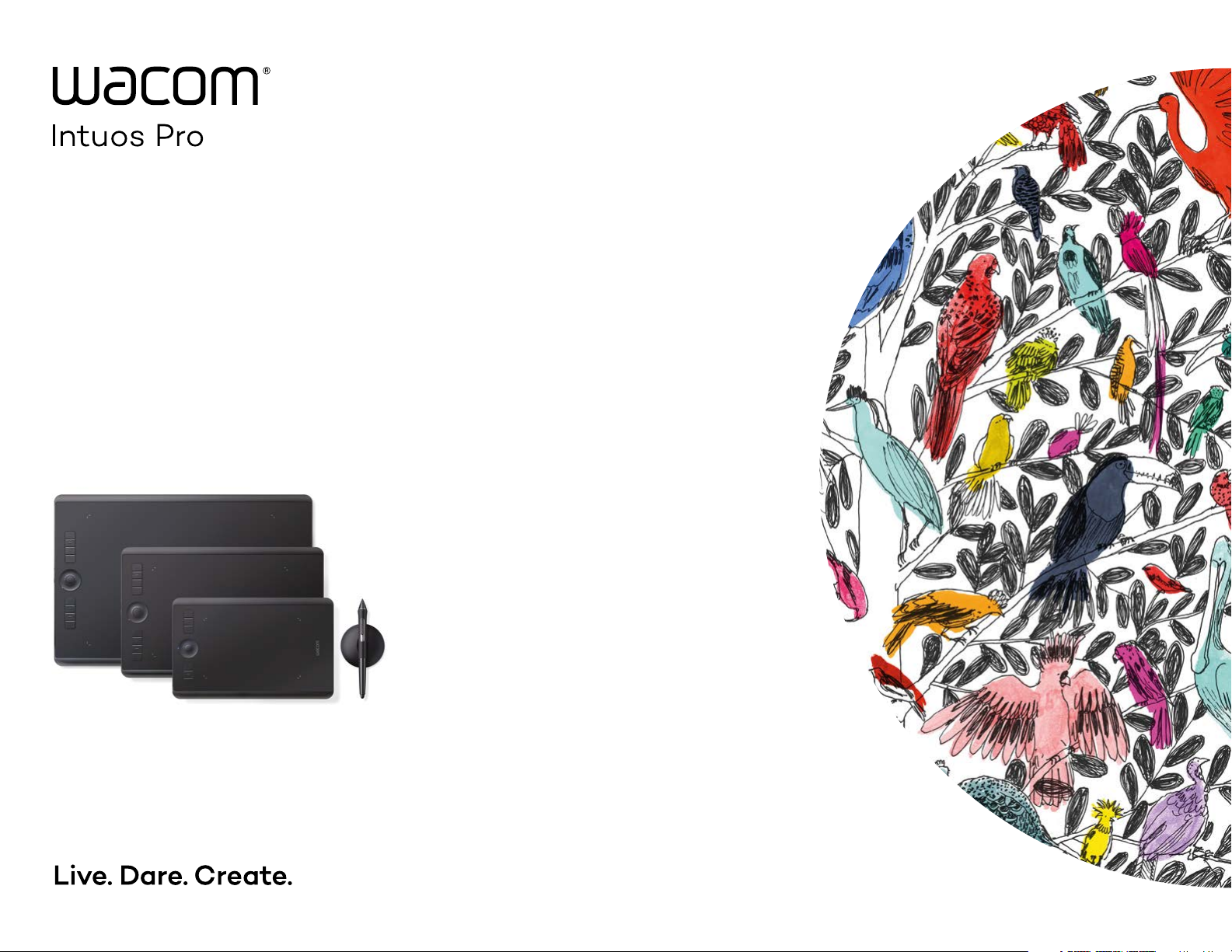
Redefining the
professional standard
in creative pen tablets
Wacom Intuos Pro brings new control to your
creativity. The sensitive Wacom Pro Pen 2
and slim tablet design enable you to work in
unprecedented detail and freedom. With
Wacom Intuos Pro, you can illustrate, edit
photos and videos, or design digitally with more
natural creative control than ever before.
Featured products: Wacom Intuos Pro
(Large, Medium & Small)
Featured ar tist: Mouni Feddag
Slim and sleek design
Each Wacom Intuos Pro tablet
provides a practical drawing
area. Use of premium materials
like anodized aluminum and glass
fibre composite resin lets us
make a pen tablet that feels
reassuringly strong but is a mere
8 mm thick.
Individualize your digital
workplace
Customizable ExpressKeys,™
Touch Ring, Radial Menus and
pen side switches provide easy
shortcuts. Multi-touch surface
lets you zoom, pan and navigate.
Whilst three dif ferent size
options and three different
Texture Sheets* (from smooth to
rough) allow you to personalize
your workspace and your tablet
surface feel.
Paper to digital workflow
Some artists and designers work
only digitally, while others star t
on paper. Wacom Intuos Pro
lets you do both with the Paper
accessory. For all-digital work,
choose the standard Wacom
Intuos Pro. To sketch on paper
and refine digitally, select
Wacom Intuos Pro Paper Edition.
Key features:
- Exceptional pen performance:
Wacom Pro Pen 2 features 8192
levels of pressure sensitivity,
tilt-response and virtually
lag-free tracking.
- Speed your workflow with multitouch gestures, custo mizable
ExpressKeys, radial Menus and
pen side switches.
- Available in small, medium
and large, to suit any creative
workspace.
- Super-slim tablet design with
a smaller, more compact
footprint and premium materials.
- Capture editable versions
of your paper sketches
digitally from star t to finish.
Use Inkspace to sync and
expor t your paper sketches in
common crea tive file formats
– including layered raster and
vector formats.
- Accessories (sold separately):
Pro Pen slim, Pro Pen 3D, Texture
Sheets* (from smooth to rough),
Soft Cases*, Pen Nibs.
- Connect to your Mac or
Windows PC with USB or
built-in Bluetooth.
**
, or work
*Sold separately for medium and large sizes only.
**Offered with Paper Edition M and L models only.
Page 2
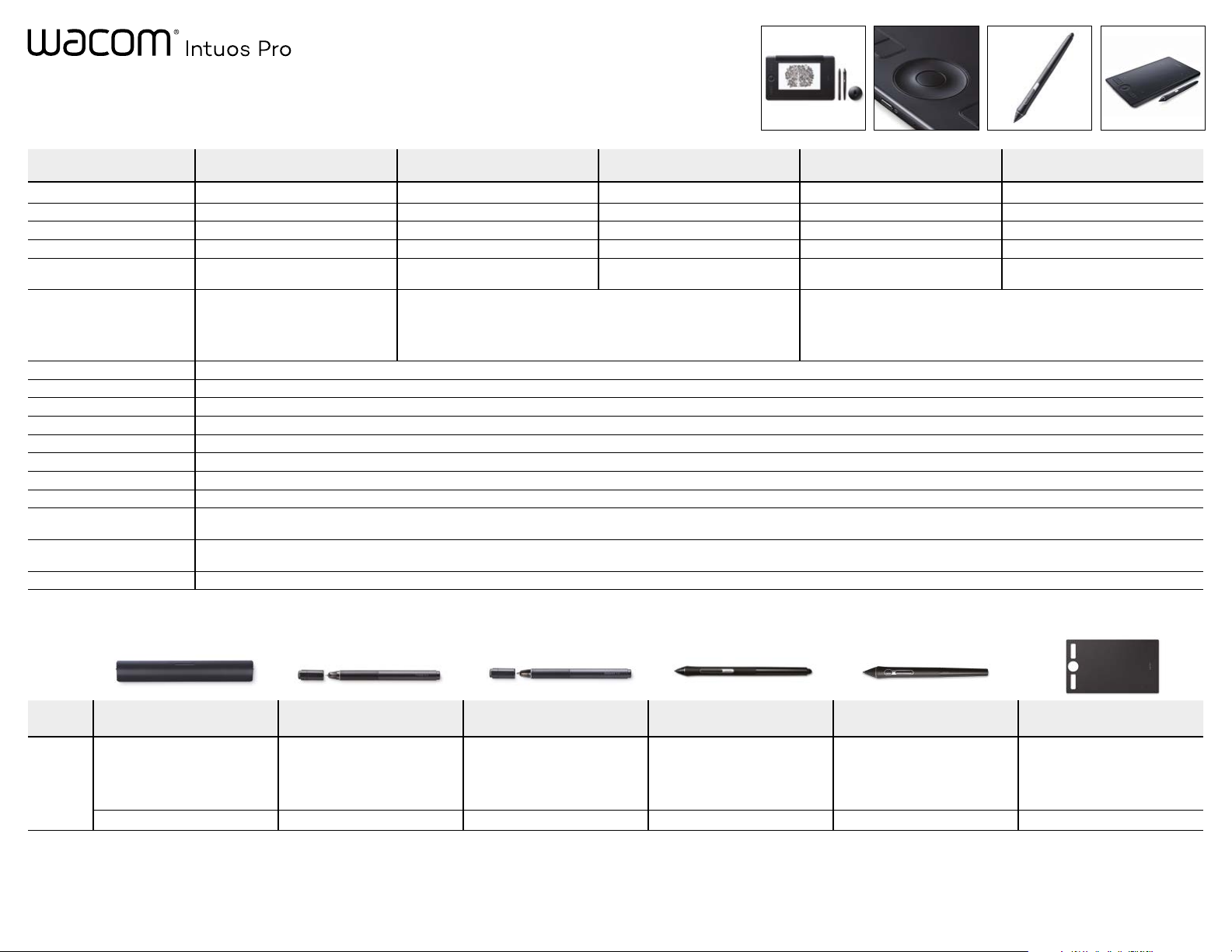
Choose the Wacom Intuos Pro to suit you
Model Intuos Pro small
Model Number PTH460 PTH660 PTH860 PTH660P PTH860P
Size* 10.6 x 6.7 x 0.3 in 13.2 x 8.5 x 0.3 in 16.8 x 11.2 x 0.3 in 13.2 x 8.5 x 0.3 in 16.8 x 11.2 x 0.3 in
Active Area* 6.3 x 3.9 in 8.7 x 5.8 in 12.1 x 8.4 in 8.7 x 5.8 in 12.1 x 8.4 in
Weight* 0.99 lbs (450 g) 1.54 lbs (700 g) 2.86 lbs (1300 g) 1.54 lbs (700 g) 2.86 lbs (1300 g)
Paper Size n/a Half letter/A5; up to 10 sheets Letter/A4; up to 10 sheets Half letter/A5; up to 10 sheets
What’s Included Wacom Intuos Pro Creative Pen
Wacom Pro Pen 2 Battery-free Pro Pen 2 with 2 customizable side switches and 8192 pressure levels in both pen tip and eraser (electromagnetic resonance method)
Multi-Touch Pan, zoom and rotate gestures available in most applications including Adobe
Pen Tilt Recognition / Range ±60 levels / 60 degrees
Paper Mode Features*** With included Inkspace App****: Export to PSD, SVG, PNG, JPG, WILL formats; Sync to your PC or Mac, store files up to 5 GB in Wacom cloud; Tablet stores up to 200 pages with unlimited layers
Connectivity USB-C; Bluetooth Classic for connecting to a PC or Mac; Bluetooth LE for connecting to mobile devices (in paper mode for M and L models)
ExpressKeys
Productivity Boosters ExpressKeys
Ergonomics Right or left-handed use; Wacom Pro Pen 2 with comfortable, ergonomic grip
System Requirements Standard USB port, Windows
Available Accessories****** Wacom Paper Clip, Wacom Finetip Pen, Wacom Ballpoint Pen, Wacom Pro Pen 2 with case, Wacom Pro Pen slim, Wacom Pro Pen 3D, Wacom standard nibs (5 pack), Wacom felt nibs (5 pack), Wacom
Limited Warranty 2 years in USA, Canada, and Latin America
™
Tablet, Wacom Pro Pen 2, Pen Stand
(includes 6 standard nibs, 4 felt nibs),
6.6 ft USB cable, quick start guide
8 customizable (6 for small size), application-specific ExpressKeys™, Touch Ring, Express View Display, Radial Menu, Display Toggle, Brush Size, Precision Mode
mobile devices (in paper mode for M and L models); internet access***** to download driver and Wacom Inkspace Basic creative software (for paper mode)
Finetip refills (5 pack), Wacom Ballpoint refills (3 pack), Wacom Soft Case (in medium and large sizes), Wacom Texture Sheets** (available in smooth, standard or rough), prior generation pens
™
, Home Button, Touch Ring, time-saving settings, Home Button with Layer function in paper mode**
®
Wacom Intuos Pro Creative Pen Tablet, Wacom Pro Pen 2, Pen Stand
(includes 6 standard nibs, 4 felt nibs), 4 extra pen color rings, Texture
Sheet sample card, 6.6 ft USB cable, quick start guide
7 or later; Mac OS® X 10.10 (10.12 for small size) or later; Bluetooth Classic for wireless connection to PC or Mac; Bluetooth 4.2 LE for wireless connection to
Intuos Pro
medium
®
Photoshop® and Illustrator
Intuos Pro
large
Intuos Pro Paper Edition
medium
(Included)
Wacom Intuos Pro Creative Pen Tablet, Wacom Pro Pen 2, Pen Stand
(includes 6 standard nibs, 4 felt nibs), 4 extra pen color rings, Texture
Sheet sample card, 6.6 ft USB cable, quick start guide, Wacom Finetip Pen,
Wacom Paper Clip, 10 single paper sheets - A5 or A4 (depending on tablet
size), Accessory Soft Case, 3 Finetip ink refills
®
Intuos Pro Paper Edition
large
Letter/A4; up to 10 sheets (Included)
Available Accessories******
See Wacom website for a complete
list of available accessories
Model
Features Holds paper on tablet in paper
*Specification numbers like active area, tablet size or weight are approximate. **For Wacom Intuos Pro M and L only. ***Offered with Wacom Intuos Pro Paper Edition M and L models only.
****Inkspace requires registration and a Wacom ID. *****Download and installation of driver is required to make product work. ******Paper Clip, Finetip Pen, Ballpoint Pen, Finetip refills, Ballpoint refills sold separately for Wacom Intuos Pro Paper Edition M and L only.
©2019 Wacom Co., Ltd. All rights reserved. Wacom, Intuos and their respective logos are trademarks and/or registered trademarks of Wacom Co., Ltd.. Windows is either a registered trademark or trademark of Microsoft Corporation in the United States and/or
other countries. Mac OS is a trademark of Apple Inc. The Bluetooth logo is a registered trademark of Bluetooth SIG, Inc. All other company names and products names are registered trademarks of their respective owners. Modifications and errors excepted.
Wacom Paper Clip
ACK42213
mode (Included in Paper Editions)
Holds up to 10 pages Replacement refills available Replacement refills available Replacement nibs available Replacement nibs available Available in medium & large sizes
1-855-MY-WACOM www.wacom.com
Wacom Finetip Pen
KP132
Pressure-sensitive, 0.4 mm,
gel-ink pen with 8192 levels for
fine ink illustration in paper mode
(Included in Paper Editions)
Wacom Ballpoint Pen
KP133
Pressure-sensitive, 1.0 mm,
oil-ink pen with 8192 levels for
sketching in paper mode
Wacom Pro Pen slim
KP301E00DZ
Precision pen performance
with a slimmer Wacom Pro Pen
featuring 8192 levels of pressure
sensitivity, tilt-response and
virtually lag-free tracking
Wacom Pro Pen 3D
KP505
Three customizable pen buttons
for 3D and 2D applications,
8192 pressure levels, tilt-response
and lag-free tracking
Wacom Texture Sheets
Choose from 3 different surfaces:
Regular, Smooth or Rough,
for varying resistance to
Pro Pen 2's tip
FS_PTH_EN_WTC_19C
