Volkswagen CC 2013 User Manual
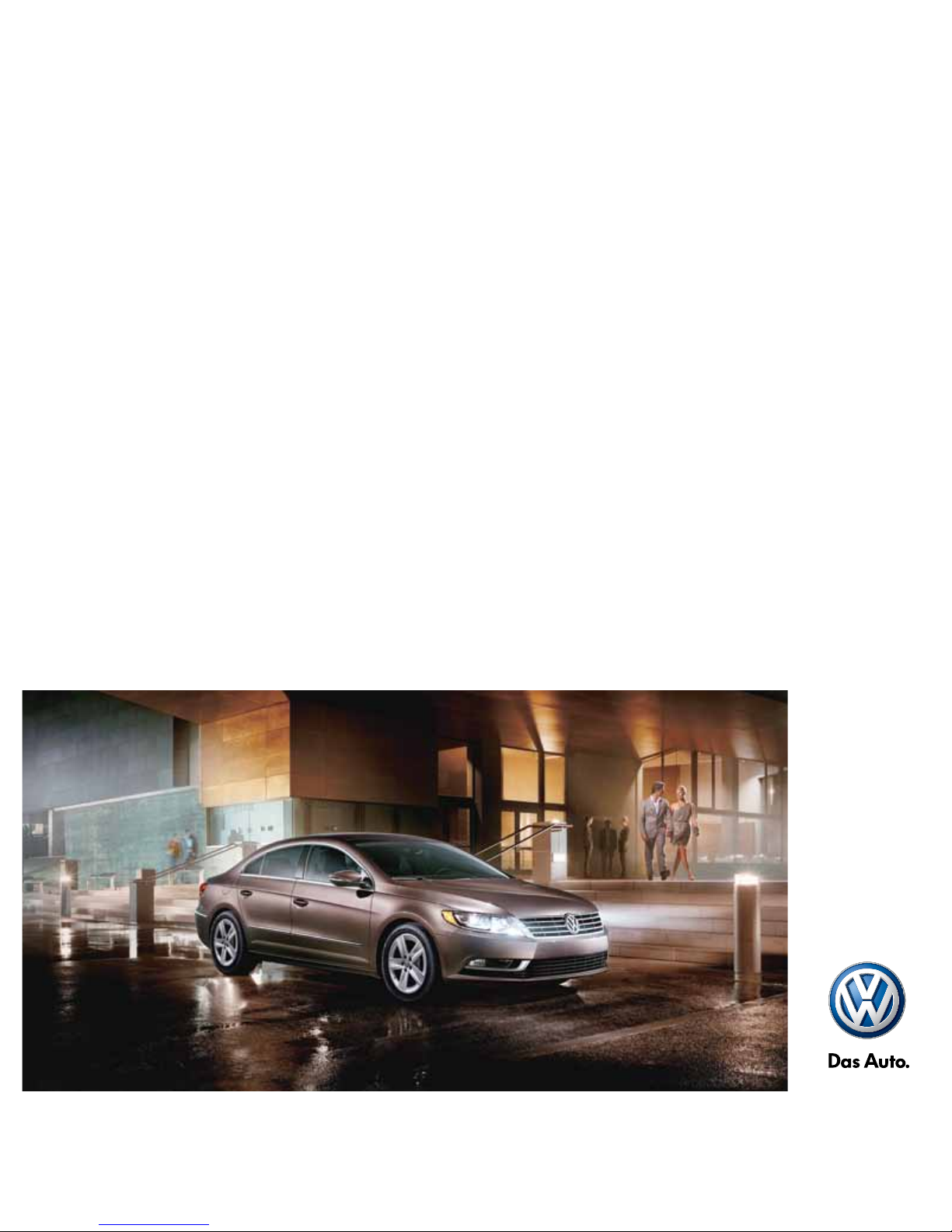
2013 CC Quick-Start Guide
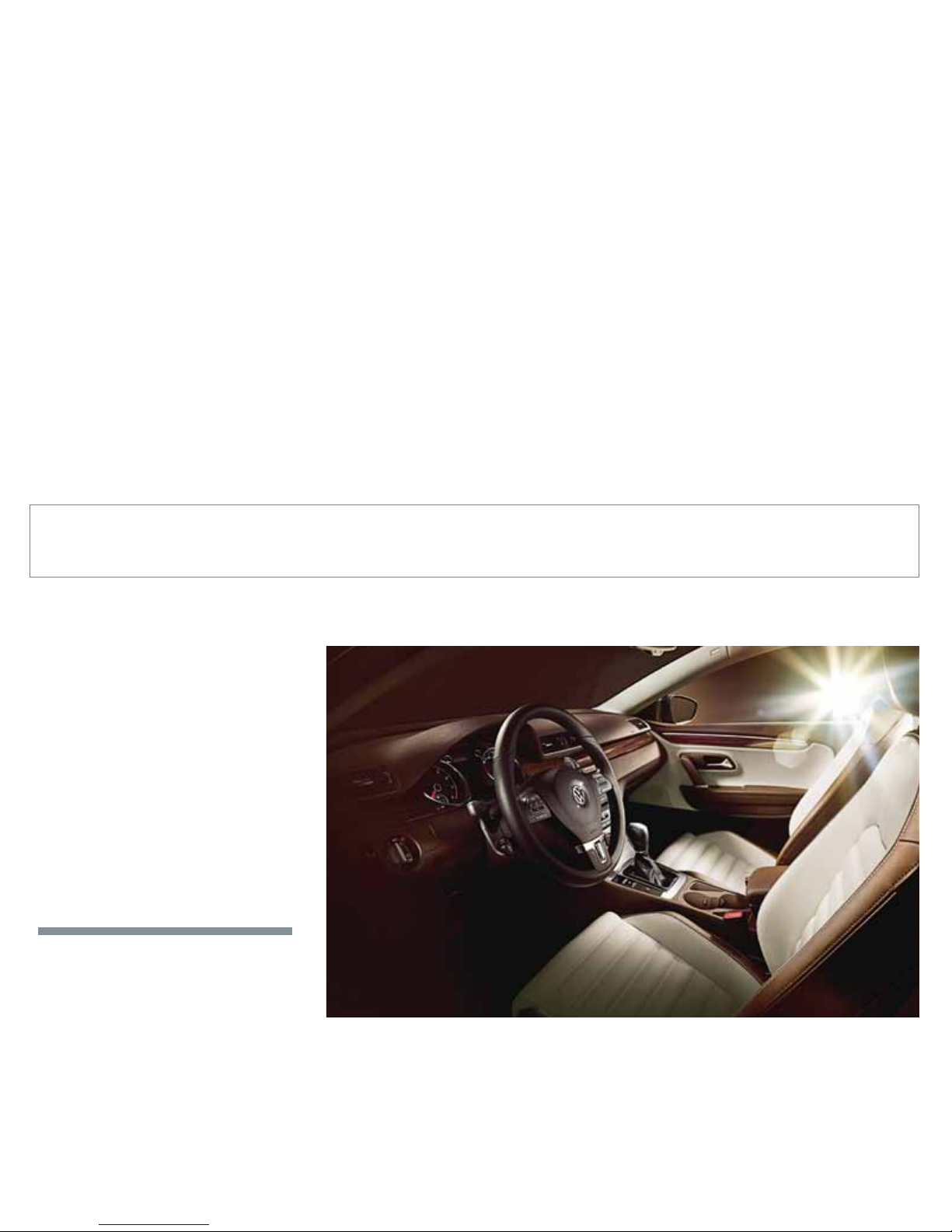
At Volkswagen, we want to be sure
you get the most out of your time behind
the wheel, so we’ve created this guide to
take you through the finer points. And if
you still have questions, just turn to the
back of this guide and see how easy it
can be to contact us. You’ll see how fun
and easy it is to drive a VW, and soon
you’ll be speaking fluent Volkswagen.
LEARN MORE AT
vw.com/cc2013
The information within this guide must be used in conjunction with the information in the Volkswagen Owner’s Manuals. Refer to your vehicle’s Owner’s Manual for all information and warnings.
By using this guide, you acknowledge that you are aware of and have read the warnings and information provided in the Owner’s Manual on the topics in this guide and will use this information to
augment that material.
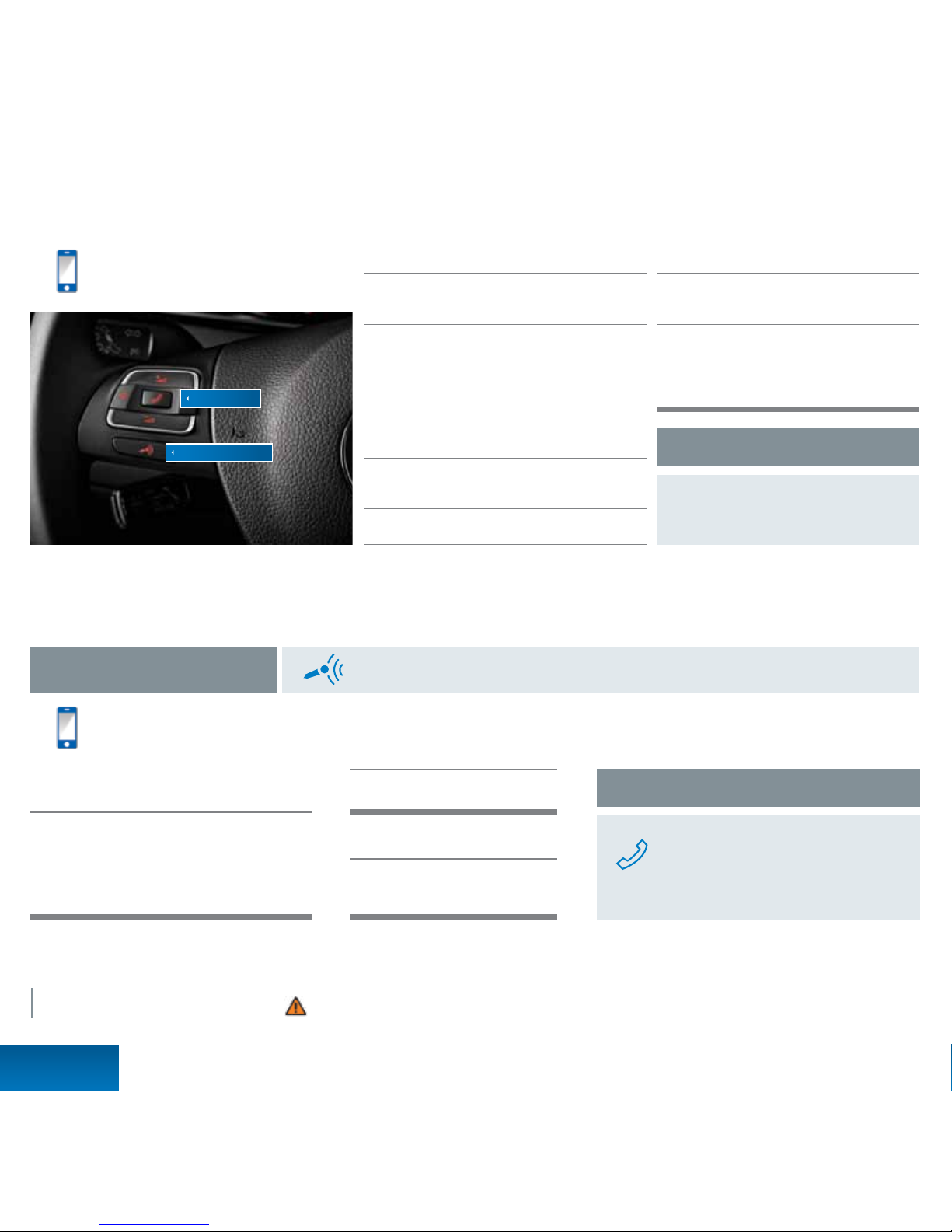
Answer an incoming call
The Bluetooth system will interrupt your car
stereo with a ringtone. Press the phone button
on the multi-function steering wheel.
The multi-function display (or your RNS 315 screen)
will then show a PIN.**
Make sure the same PIN is displayed on your
phone and press OK on the steering wheel
(or press YES on the RNS 315). Then press PAIR
on your phone.
†
Bluetooth
®
Technology
Bluetooth Voice Recognition
Tex t* PHONE to 50467
to watch the Bluetooth video.
Message and data rates may apply.
Tex t* VRECO to 50467 to watch
the Voice Recognition video.
Message and data rates may apply.
**Some phones may require entering a four-digit PIN (0000) to complete the pairing process. †Once the PIN is shown, pairing must be completed within 30 seconds. Otherwise the process will need to be repeated.
Reconnect Automatically
If your phone displays a prompt asking to
connect to VW PHONE, make sure to enable
future automatic connections.
Phone button
Microphone button
Pairing your phone
First, check your phone’s compatibility at
www.vw.com/bluetooth.
Start the ignition. Your car’s Bluetooth system will be
in “discovery” mode for the next three minutes. (If your
car is equipped with an RNS 315 touchscreen display,
power it on.)
From the Bluetooth menu on your phone, search for
new devices and select VW PHONE.
A connection request will appear on the
multi-function display (or on the RNS 315).
Press OK on the steering wheel (or PAIR on the RNS 315).
Important Warnings and Safety Information, which you must read, are listed on the last panel, under BLUETOOTH TECHNOLOGY WARNINGS.
Press the microphone button until you hear a chime. Your VW will say, “Main menu.” Then take the following steps.
Call by name
After you hear a beep, say, “Call” followed by the
name of the person you want to call. For example,
“Call Mike Brown.” The system will repeat your
request. Say, “Yes” if correct. The system will answer,
“Calling Mike Brown.”
LEARN MORE AT
vw.com/cc2013
Bluetooth
Phone Pairing
Redial
After the beep, say, “Redial.”
Help
After the beep, say, “Help.”
Then follow the prompts.
*Do not text while driving.
*Do not text while driving.
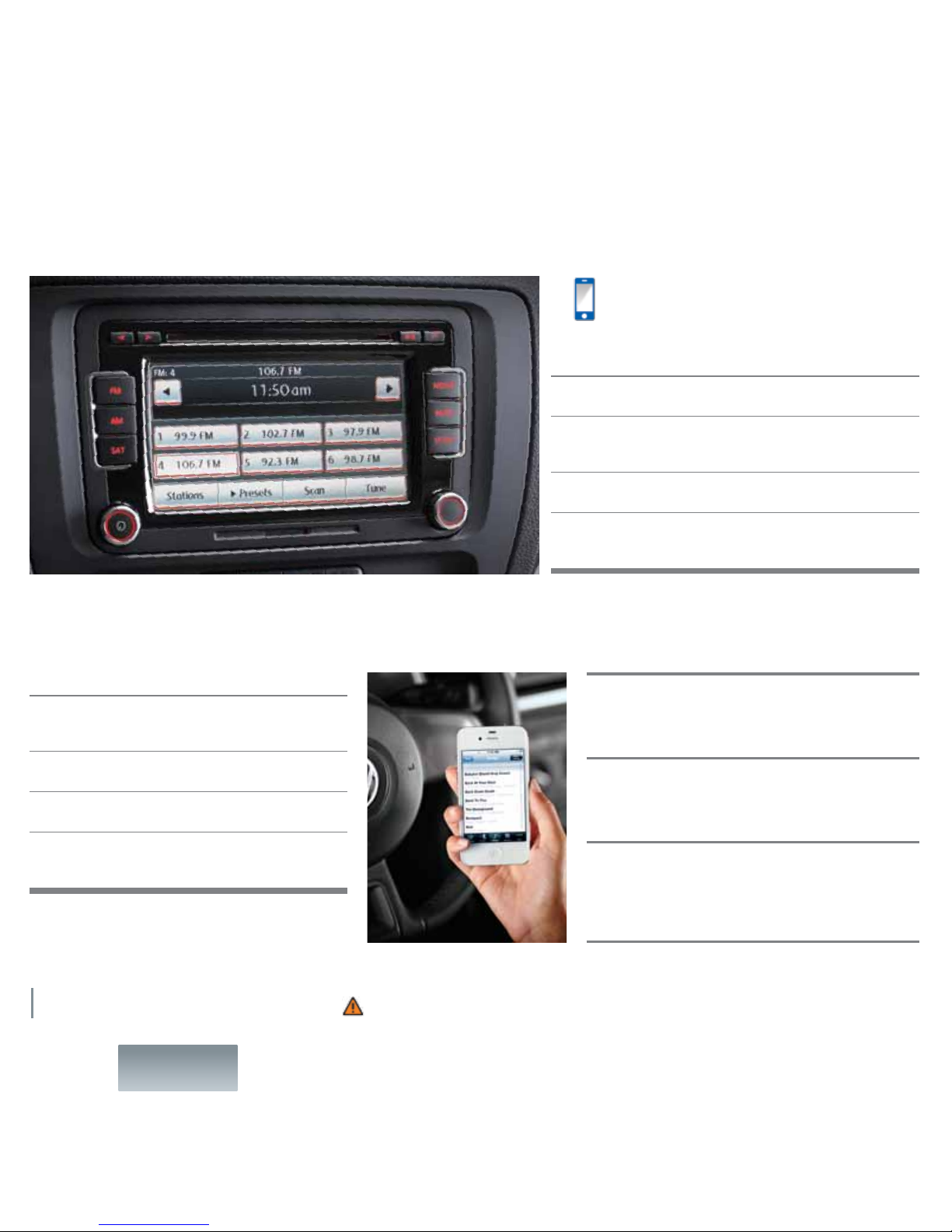
Premium VIII
Audio
Premium VIII Audio
Tex t* PREM8 to 50467 to
watch the Premium VIII video.
Message and data rates may apply.
Select and save a preset radio station
Press FM, AM or SAT to select a band.
Use the tuning knob at the lower right to select a station, then press
and hold any preset station soft key until you hear a confirmation beep.
The new station will appear in the display.
By pressing the Presets soft key, you can change through
additional presets.
Important Warnings and Safety Information, which you must read, are listed on the last panel, under PREMIUM VIII WARNINGS.
LEARN MORE AT
vw.com/cc2013
Streaming audio with Bluetooth® technology
First, pair your compatible Bluetooth equipped phone or
audio player. (Refer to the pairing instructions in this booklet.)
Press the MEDIA hard key.
Press the BT-Audio soft key.
To navigate through your music, press the PLAY/PAUSE,
PREVIOUS, and NEXT TRACK soft keys.
HD Radio® Programming. HD Radio is totally free programming,
offering crystal clear sound—FM stations have CD-quality sound,
while AM stations sound like FM stereo. HD Radio also offers more
variety, as many FM stations broadcast extra HD multicast channels.
HD Radio Signal Interruption. When leaving the HD coverage
area, HD1 channels will switch to the analog signal, while HD2/
HD3 channels will cut off completely, without gradual fading.
This is normal. The signal will refresh as you drive.
SiriusXM Satellite Radio. New Volkswagen vehicles come with
a three-month trial subscription to the Sirius Select package.
Infrequently, tall buildings and tunnels may interrupt the satellite
signal. This is normal. The signal will refresh as you drive. For more
information, please refer to the SiriusXM brochure in your glove box.
*Do not text while driving.
