Page 1

vSphere Availability
Update 1
ESXi 6.0
vCenter Server 6.0
This document supports the version of each product listed and
supports all subsequent versions until the document is
replaced by a new edition. To check for more recent editions
of this document, see http://www.vmware.com/support/pubs.
EN-001810-02
Page 2

vSphere Availability
You can find the most up-to-date technical documentation on the VMware Web site at:
http://www.vmware.com/support/
The VMware Web site also provides the latest product updates.
If you have comments about this documentation, submit your feedback to:
docfeedback@vmware.com
Copyright © 2009–2016 VMware, Inc. All rights reserved. Copyright and trademark information.
VMware, Inc.
3401 Hillview Ave.
Palo Alto, CA 94304
www.vmware.com
2 VMware, Inc.
Page 3
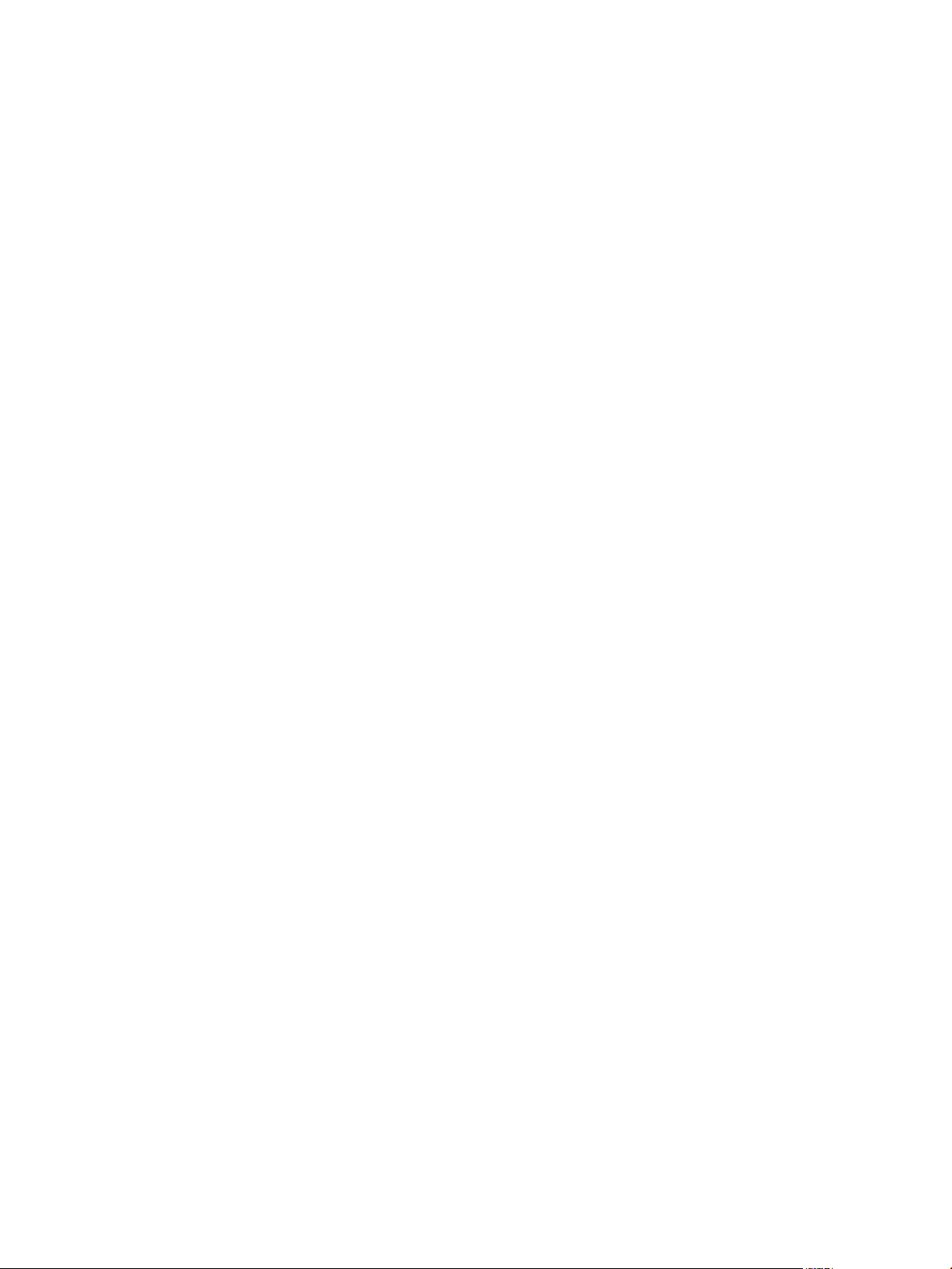
Contents
About vSphere Availability 5
Updated Information 7
Business Continuity and Minimizing Downtime 9
1
Reducing Planned Downtime 9
Preventing Unplanned Downtime 10
vSphere HA Provides Rapid Recovery from Outages 10
vSphere Fault Tolerance Provides Continuous Availability 11
Creating and Using vSphere HA Clusters 13
2
How vSphere HA Works 13
vSphere HA Admission Control 23
vSphere HA Interoperability 29
Creating and Configuring a vSphere HA Cluster 32
Best Practices for vSphere HA Clusters 40
Providing Fault Tolerance for Virtual Machines 45
3
How Fault Tolerance Works 45
Fault Tolerance Use Cases 46
Fault Tolerance Requirements, Limits, and Licensing 46
Fault Tolerance Interoperability 47
Preparing Your Cluster and Hosts for Fault Tolerance 49
Using Fault Tolerance 51
Best Practices for Fault Tolerance 55
Legacy Fault Tolerance 57
Index 61
VMware, Inc. 3
Page 4

vSphere Availability
4 VMware, Inc.
Page 5

About vSphere Availability
vSphere Availability describes solutions that provide business continuity, including how to establish
vSphere® High Availability (HA) and vSphere Fault Tolerance.
Intended Audience
This information is for anyone who wants to provide business continuity through the vSphere HA and Fault
Tolerance solutions. The information in this book is for experienced Windows or Linux system
administrators who are familiar with virtual machine technology and data center operations.
VMware, Inc. 5
Page 6

vSphere Availability
6 VMware, Inc.
Page 7
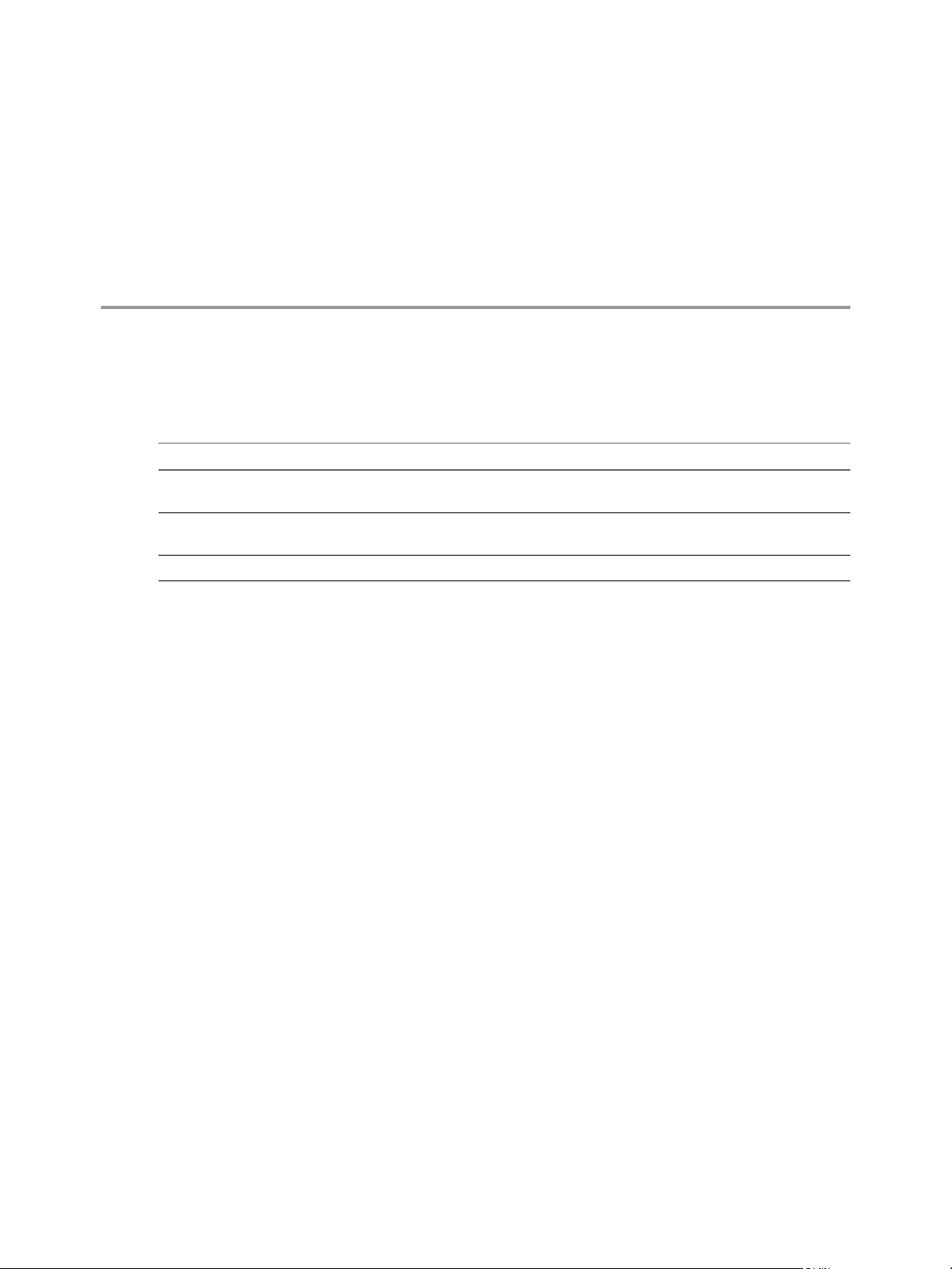
Updated Information
This vSphere Availability is updated with each release of the product or when necessary.
This table provides the update history of the vSphere Availability.
Revision Description
EN-001810-02 Change to wording about dedicated FT network under Fault Tolerance Requirements. See “Fault
Tolerance Requirements, Limits, and Licensing,” on page 46.
EN-001810-01 New note about ESXi host version needed for VM Component Protection feature. See “VM Component
Protection,” on page 19.
EN-001810-00 Initial release.
VMware, Inc. 7
Page 8

vSphere Availability
8 VMware, Inc.
Page 9
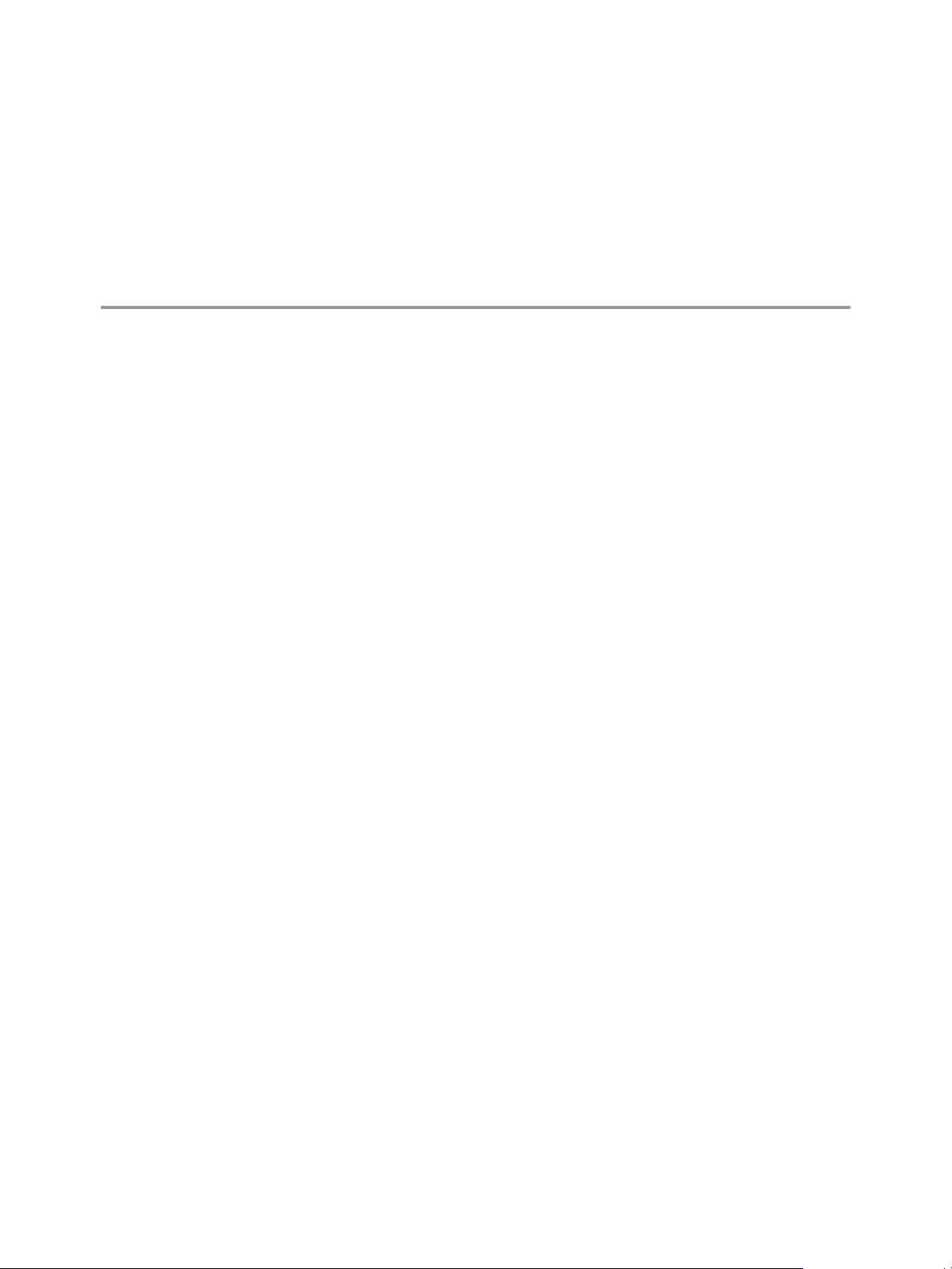
Business Continuity and Minimizing
Downtime 1
Downtime, whether planned or unplanned, brings with it considerable costs. However, solutions to ensure
higher levels of availability have traditionally been costly, hard to implement, and difficult to manage.
VMware software makes it simpler and less expensive to provide higher levels of availability for important
applications. With vSphere, organizations can easily increase the baseline level of availability provided for
all applications as well as provide higher levels of availability more easily and cost effectively. With
vSphere, you can:
Provide higher availability independent of hardware, operating system, and applications.
n
Reduce planned downtime for common maintenance operations.
n
Provide automatic recovery in cases of failure.
n
vSphere makes it possible to reduce planned downtime, prevent unplanned downtime, and recover rapidly
from outages.
This chapter includes the following topics:
“Reducing Planned Downtime,” on page 9
n
“Preventing Unplanned Downtime,” on page 10
n
“vSphere HA Provides Rapid Recovery from Outages,” on page 10
n
“vSphere Fault Tolerance Provides Continuous Availability,” on page 11
n
Reducing Planned Downtime
Planned downtime typically accounts for over 80% of data center downtime. Hardware maintenance, server
migration, and firmware updates all require downtime for physical servers. To minimize the impact of this
downtime, organizations are forced to delay maintenance until inconvenient and difficult-to-schedule
downtime windows.
vSphere makes it possible for organizations to dramatically reduce planned downtime. Because workloads
in a vSphere environment can be dynamically moved to different physical servers without downtime or
service interruption, server maintenance can be performed without requiring application and service
downtime. With vSphere, organizations can:
Eliminate downtime for common maintenance operations.
n
Eliminate planned maintenance windows.
n
Perform maintenance at any time without disrupting users and services.
n
VMware, Inc.
9
Page 10

vSphere Availability
The vSphere vMotion® and Storage vMotion functionality in vSphere makes it possible for organizations to
reduce planned downtime because workloads in a VMware environment can be dynamically moved to
different physical servers or to different underlying storage without service interruption. Administrators
can perform faster and completely transparent maintenance operations, without being forced to schedule
inconvenient maintenance windows.
Preventing Unplanned Downtime
While an ESXi host provides a robust platform for running applications, an organization must also protect
itself from unplanned downtime caused from hardware or application failures. vSphere builds important
capabilities into data center infrastructure that can help you prevent unplanned downtime.
These vSphere capabilities are part of virtual infrastructure and are transparent to the operating system and
applications running in virtual machines. These features can be configured and utilized by all the virtual
machines on a physical system, reducing the cost and complexity of providing higher availability. Key
availability capabilities are built into vSphere:
Shared storage. Eliminate single points of failure by storing virtual machine files on shared storage,
n
such as Fibre Channel or iSCSI SAN, or NAS. The use of SAN mirroring and replication features can be
used to keep updated copies of virtual disk at disaster recovery sites.
Network interface teaming. Provide tolerance of individual network card failures.
n
Storage multipathing. Tolerate storage path failures.
n
In addition to these capabilities, the vSphere HA and Fault Tolerance features can minimize or eliminate
unplanned downtime by providing rapid recovery from outages and continuous availability, respectively.
vSphere HA Provides Rapid Recovery from Outages
vSphere HA leverages multiple ESXi hosts configured as a cluster to provide rapid recovery from outages
and cost-effective high availability for applications running in virtual machines.
vSphere HA protects application availability in the following ways:
It protects against a server failure by restarting the virtual machines on other hosts within the cluster.
n
It protects against application failure by continuously monitoring a virtual machine and resetting it in
n
the event that a failure is detected.
It protects against datastore accessibility failures by restarting affected virtual machines on other hosts
n
which still have access to their datastores.
It protects virtual machines against network isolation by restarting them if their host becomes isolated
n
on the management or Virtual SAN network. This protection is provided even if the network has
become partitioned.
Unlike other clustering solutions, vSphere HA provides the infrastructure to protect all workloads with the
infrastructure:
You do not need to install special software within the application or virtual machine. All workloads are
n
protected by vSphere HA. After vSphere HA is configured, no actions are required to protect new
virtual machines. They are automatically protected.
You can combine vSphere HA with vSphere Distributed Resource Scheduler (DRS) to protect against
n
failures and to provide load balancing across the hosts within a cluster.
10 VMware, Inc.
Page 11

Chapter 1 Business Continuity and Minimizing Downtime
vSphere HA has several advantages over traditional failover solutions:
Minimal setup
Reduced hardware cost
and setup
Increased application
availability
DRS and vMotion
integration
After a vSphere HA cluster is set up, all virtual machines in the cluster get
failover support without additional configuration.
The virtual machine acts as a portable container for the applications and it
can be moved among hosts. Administrators avoid duplicate configurations
on multiple machines. When you use vSphere HA, you must have sufficient
resources to fail over the number of hosts you want to protect with vSphere
HA. However, the vCenter Server system automatically manages resources
and configures clusters.
Any application running inside a virtual machine has access to increased
availability. Because the virtual machine can recover from hardware failure,
all applications that start at boot have increased availability without
increased computing needs, even if the application is not itself a clustered
application. By monitoring and responding to VMware Tools heartbeats and
restarting nonresponsive virtual machines, it protects against guest operating
system crashes.
If a host fails and virtual machines are restarted on other hosts, DRS can
provide migration recommendations or migrate virtual machines for
balanced resource allocation. If one or both of the source and destination
hosts of a migration fail, vSphere HA can help recover from that failure.
vSphere Fault Tolerance Provides Continuous Availability
vSphere HA provides a base level of protection for your virtual machines by restarting virtual machines in
the event of a host failure. vSphere Fault Tolerance provides a higher level of availability, allowing users to
protect any virtual machine from a host failure with no loss of data, transactions, or connections.
Fault Tolerance provides continuous availability by ensuring that the states of the Primary and Secondary
VMs are identical at any point in the instruction execution of the virtual machine.
If either the host running the Primary VM or the host running the Secondary VM fails, an immediate and
transparent failover occurs. The functioning ESXi host seamlessly becomes the Primary VM host without
losing network connections or in-progress transactions. With transparent failover, there is no data loss and
network connections are maintained. After a transparent failover occurs, a new Secondary VM is respawned
and redundancy is re-established. The entire process is transparent and fully automated and occurs even if
vCenter Server is unavailable.
VMware, Inc. 11
Page 12

vSphere Availability
12 VMware, Inc.
Page 13
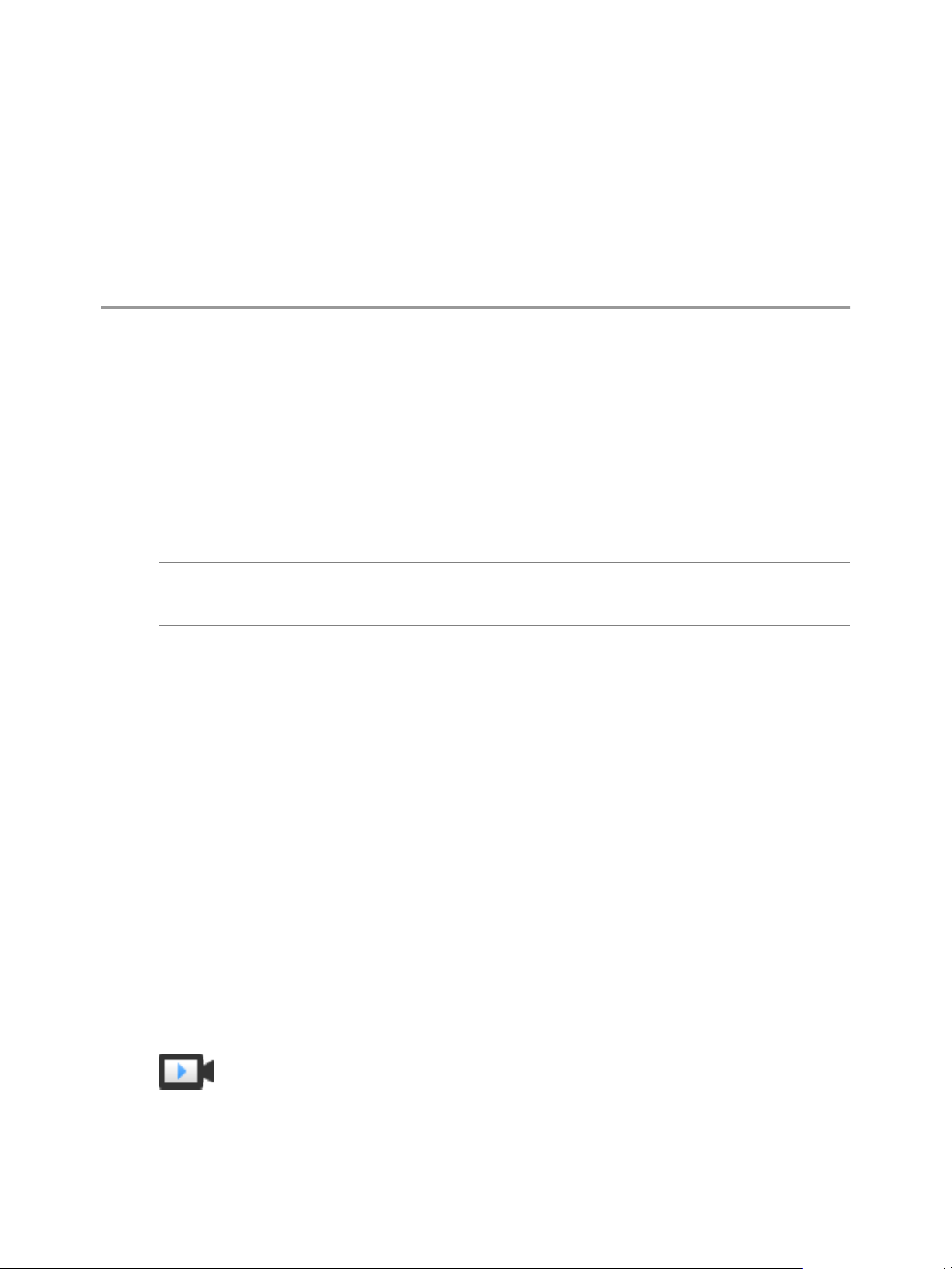
Creating and Using vSphere HA
Clusters 2
vSphere HA clusters enable a collection of ESXi hosts to work together so that, as a group, they provide
higher levels of availability for virtual machines than each ESXi host can provide individually. When you
plan the creation and usage of a new vSphere HA cluster, the options you select affect the way that cluster
responds to failures of hosts or virtual machines.
Before you create a vSphere HA cluster, you should know how vSphere HA identifies host failures and
isolation and how it responds to these situations. You also should know how admission control works so
that you can choose the policy that fits your failover needs. After you establish a cluster, you can customize
its behavior with advanced options and optimize its performance by following recommended best practices.
NOTE You might get an error message when you try to use vSphere HA. For information about error
messages related to vSphere HA, see the VMware knowledge base article at
http://kb.vmware.com/kb/1033634.
This chapter includes the following topics:
“How vSphere HA Works,” on page 13
n
“vSphere HA Admission Control,” on page 23
n
“vSphere HA Interoperability,” on page 29
n
“Creating and Configuring a vSphere HA Cluster,” on page 32
n
“Best Practices for vSphere HA Clusters,” on page 40
n
How vSphere HA Works
vSphere HA provides high availability for virtual machines by pooling the virtual machines and the hosts
they reside on into a cluster. Hosts in the cluster are monitored and in the event of a failure, the virtual
machines on a failed host are restarted on alternate hosts.
When you create a vSphere HA cluster, a single host is automatically elected as the master host. The master
host communicates with vCenter Server and monitors the state of all protected virtual machines and of the
slave hosts. Different types of host failures are possible, and the master host must detect and appropriately
deal with the failure. The master host must distinguish between a failed host and one that is in a network
partition or that has become network isolated. The master host uses network and datastore heartbeating to
determine the type of failure.
Sphere HA Clusters (http://link.brightcove.com/services/player/bcpid2296383276001?
bctid=ref:vSphereHAClusters)
VMware, Inc. 13
Page 14
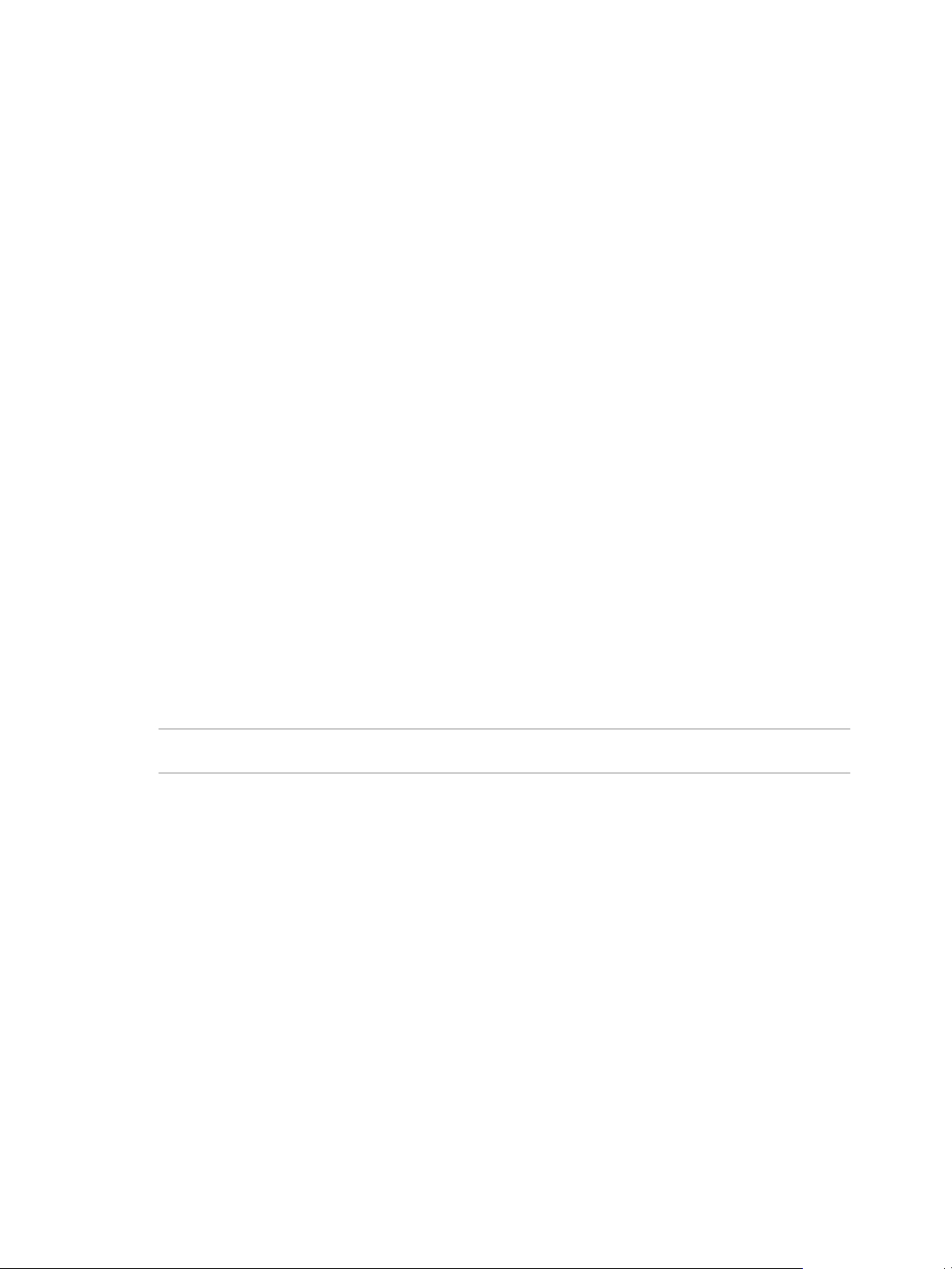
vSphere Availability
Master and Slave Hosts
When you add a host to a vSphere HA cluster, an agent is uploaded to the host and configured to
communicate with other agents in the cluster. Each host in the cluster functions as a master host or a slave
host.
When vSphere HA is enabled for a cluster, all active hosts (those not in standby or maintenance mode, or
not disconnected) participate in an election to choose the cluster's master host. The host that mounts the
greatest number of datastores has an advantage in the election. Only one master host typically exists per
cluster and all other hosts are slave hosts. If the master host fails, is shut down or put in standby mode, or is
removed from the cluster a new election is held.
The master host in a cluster has a number of responsibilities:
Monitoring the state of slave hosts. If a slave host fails or becomes unreachable, the master host
n
identifies which virtual machines need to be restarted.
Monitoring the power state of all protected virtual machines. If one virtual machine fails, the master
n
host ensures that it is restarted. Using a local placement engine, the master host also determines where
the restart should be done.
Managing the lists of cluster hosts and protected virtual machines.
n
Acting as vCenter Server management interface to the cluster and reporting the cluster health state.
n
The slave hosts primarily contribute to the cluster by running virtual machines locally, monitoring their
runtime states, and reporting state updates to the master host. A master host can also run and monitor
virtual machines. Both slave hosts and master hosts implement the VM and Application Monitoring
features.
One of the functions performed by the master host is to orchestrate restarts of protected virtual machines. A
virtual machine is protected by a master host after vCenter Server observes that the virtual machine's power
state has changed from powered off to powered on in response to a user action. The master host persists the
list of protected virtual machines in the cluster's datastores. A newly elected master host uses this
information to determine which virtual machines to protect.
NOTE If you disconnect a host from a cluster, all of the virtual machines registered to that host are
unprotected by vSphere HA.
Host Failure Types and Detection
The master host of a vSphere HA cluster is responsible for detecting the failure of slave hosts. Depending on
the type of failure detected, the virtual machines running on the hosts might need to be failed over.
In a vSphere HA cluster, three types of host failure are detected:
Failure- A host stops functioning.
n
Isolation- A host becomes network isolated.
n
Partition- A host loses network connectivity with the master host.
n
The master host monitors the liveness of the slave hosts in the cluster. This communication is done through
the exchange of network heartbeats every second. When the master host stops receiving these heartbeats
from a slave host, it checks for host liveness before declaring the host to have failed. The liveness check that
the master host performs is to determine whether the slave host is exchanging heartbeats with one of the
datastores. See “Datastore Heartbeating,” on page 21. Also, the master host checks whether the host
responds to ICMP pings sent to its management IP addresses.
14 VMware, Inc.
Page 15
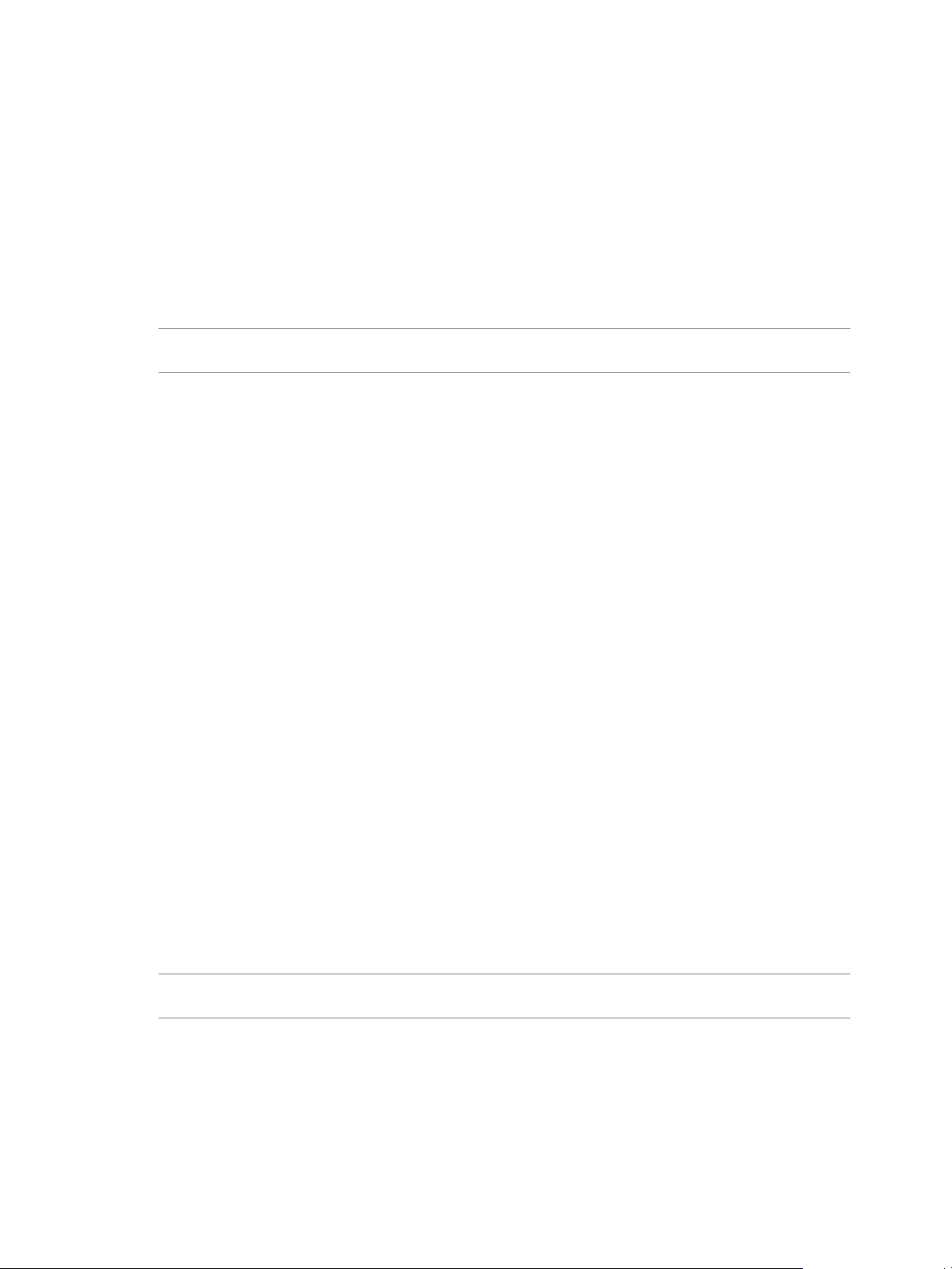
Chapter 2 Creating and Using vSphere HA Clusters
If a master host is unable to communicate directly with the agent on a slave host, the slave host does not
respond to ICMP pings, and the agent is not issuing heartbeats it is considered to have failed. The host's
virtual machines are restarted on alternate hosts. If such a slave host is exchanging heartbeats with a
datastore, the master host assumes that it is in a network partition or network isolated and so continues to
monitor the host and its virtual machines. See “Network Partitions,” on page 21.
Host network isolation occurs when a host is still running, but it can no longer observe traffic from vSphere
HA agents on the management network. If a host stops observing this traffic, it attempts to ping the cluster
isolation addresses. If this also fails, the host declares itself as isolated from the network.
The master host monitors the virtual machines that are running on an isolated host and if it observes that
they power off, and the master host is responsible for the virtual machines, it restarts them.
NOTE If you ensure that the network infrastructure is sufficiently redundant and that at least one network
path is available at all times, host network isolation should be a rare occurrence.
Determining Responses to Host Issues
If a host fails and its virtual machines must be restarted, you can control the order in which the virtual
machines are restarted with the VM restart priority setting. You can also configure how vSphere HA
responds if hosts lose management network connectivity with other hosts by using the host isolation
response setting. Other factors are also considered when vSphere HA restarts a virtual machine after a
failure.
The following settings apply to all virtual machines in the cluster in the case of a host failure or isolation.
You can also configure exceptions for specific virtual machines. See “Customize an Individual Virtual
Machine,” on page 40.
VM Restart Priority
VM restart priority determines the relative order in which virtual machines are allocated resources after a
host failure. Such virtual machines are assigned to hosts with unreserved capacity, with the highest priority
virtual machines placed first and continuing to those with lower priority until all virtual machines have
been placed or no more cluster capacity is available to meet the reservations or memory overhead of the
virtual machines. A host then restarts the virtual machines assigned to it in priority order. If there are
insufficient resources, vSphere HA waits for more unreserved capacity to become available, for example,
due to a host coming back online, and then retries the placement of these virtual machines. To reduce the
chance of this situation occurring, configure vSphere HA admission control to reserve more resources for
failures. Admission control allows you to control the amount of cluster capacity that is reserved by virtual
machines, which is unavailable to meet the reservations and memory overhead of other virtual machines if
there is a failure.
The values for this setting are Disabled, Low, Medium (the default), and High. The Disabled setting is
ignored by the vSphere HA VM/Application monitoring feature because this feature protects virtual
machines against operating system-level failures and not virtual machine failures. When an operating
system-level failure occurs, the operating system is rebooted by vSphere HA, and the virtual machine is left
running on the same host. You can change this setting for individual virtual machines.
NOTE A virtual machine reset causes a hard reboot of the guest operating system, but does not power cycle
the virtual machine.
The restart priority settings for virtual machines vary depending on user needs. Assign higher restart
priority to the virtual machines that provide the most important services.
For example, in the case of a multitier application, you might rank assignments according to functions
hosted on the virtual machines.
High. Database servers that provide data for applications.
n
VMware, Inc. 15
Page 16
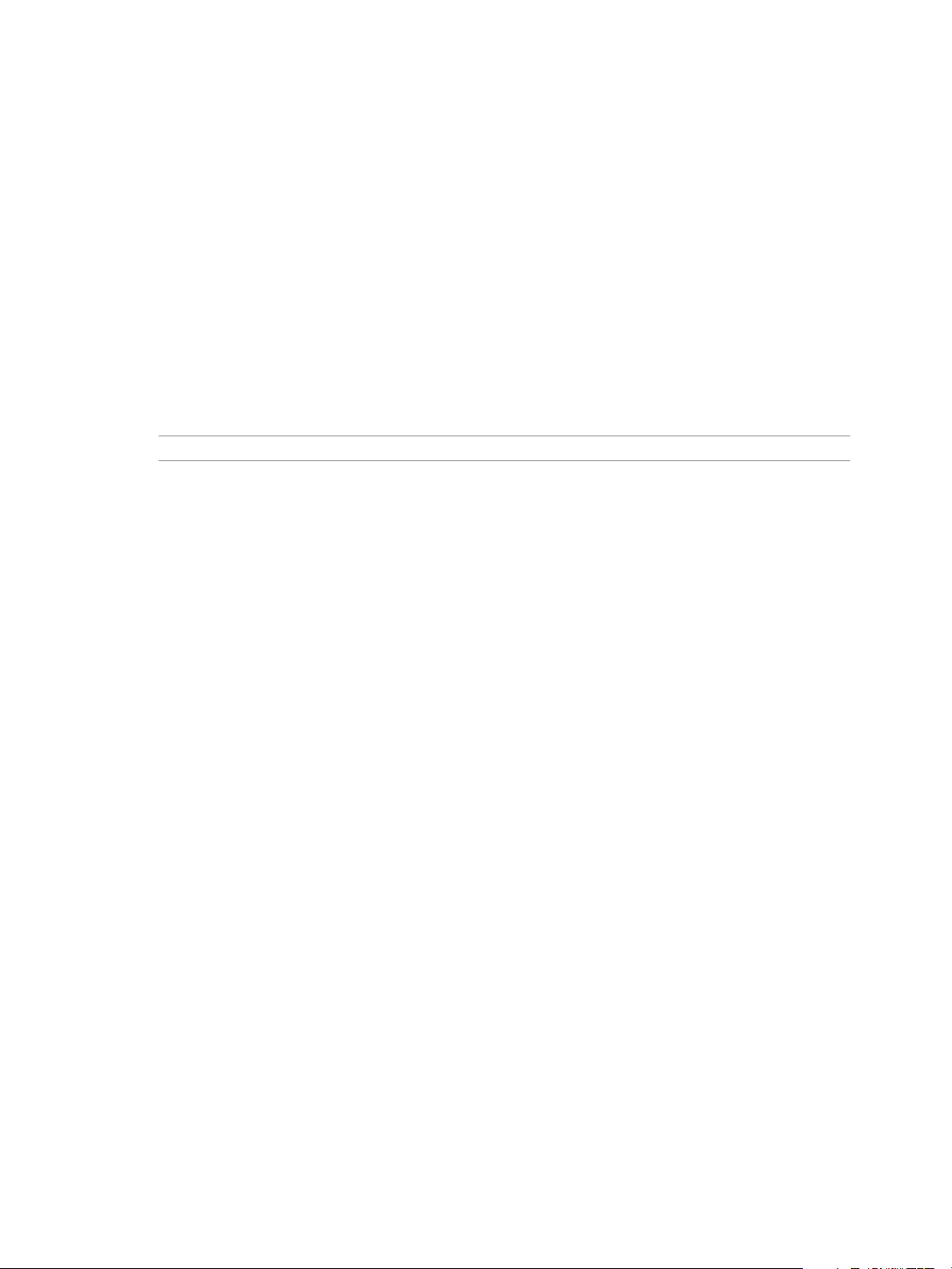
vSphere Availability
n
n
If a host fails, vSphere HA attempts to register to an active host the affected virtual machines that were
powered on and have a restart priority setting of Disabled, or that were powered off.
Host Isolation Response
Host isolation response determines what happens when a host in a vSphere HA cluster loses its
management network connections, but continues to run. You can use the isolation response to have vSphere
HA power off virtual machines that are running on an isolated host and restart them on a nonisolated host.
Host isolation responses require that Host Monitoring Status is enabled. If Host Monitoring Status is
disabled, host isolation responses are also suspended. A host determines that it is isolated when it is unable
to communicate with the agents running on the other hosts, and it is unable to ping its isolation addresses.
The host then executes its isolation response. The responses are Power off and restart VMs or Shutdown and
restart VMs. You can customize this property for individual virtual machines.
NOTE If a virtual machine has a restart priority setting of Disabled, no host isolation response is made.
To use the Shutdown and restart VMs setting, you must install VMware Tools in the guest operating system
of the virtual machine. Shutting down the virtual machine provides the advantage of preserving its state.
Shutting down is better than powering off the virtual machine, which does not flush most recent changes to
disk or commit transactions. Virtual machines that are in the process of shutting down take longer to fail
over while the shutdown completes. Virtual Machines that have not shut down in 300 seconds, or the time
specified in the advanced option das.isolationshutdowntimeout, are powered off.
Medium. Application servers that consume data in the database and provide results on web pages.
Low. Web servers that receive user requests, pass queries to application servers, and return results to
users.
After you create a vSphere HA cluster, you can override the default cluster settings for Restart Priority and
Isolation Response for specific virtual machines. Such overrides are useful for virtual machines that are used
for special tasks. For example, virtual machines that provide infrastructure services like DNS or DHCP
might need to be powered on before other virtual machines in the cluster.
A virtual machine "split-brain" condition can occur when a host becomes isolated or partitioned from a
master host and the master host cannot communicate with it using heartbeat datastores. In this situation, the
master host cannot determine that the host is alive and so declares it dead. The master host then attempts to
restart the virtual machines that are running on the isolated or partitioned host. This attempt succeeds if the
virtual machines remain running on the isolated/partitioned host and that host lost access to the virtual
machines' datastores when it became isolated or partitioned. A split-brain condition then exists because
there are two instances of the virtual machine. However, only one instance is able to read or write the
virtual machine's virtual disks. VM Component Protection can be used to prevent this split-brain condition.
When you enable VMCP with the aggressive setting, it monitors the datastore accessibility of powered-on
virtual machines, and shuts down those that lose access to their datastores.
To recover from this situation, ESXi generates a question on the virtual machine that has lost the disk locks
for when the host comes out of isolation and cannot reacquire the disk locks. vSphere HA automatically
answers this question, allowing the virtual machine instance that has lost the disk locks to power off,
leaving just the instance that has the disk locks.
16 VMware, Inc.
Page 17
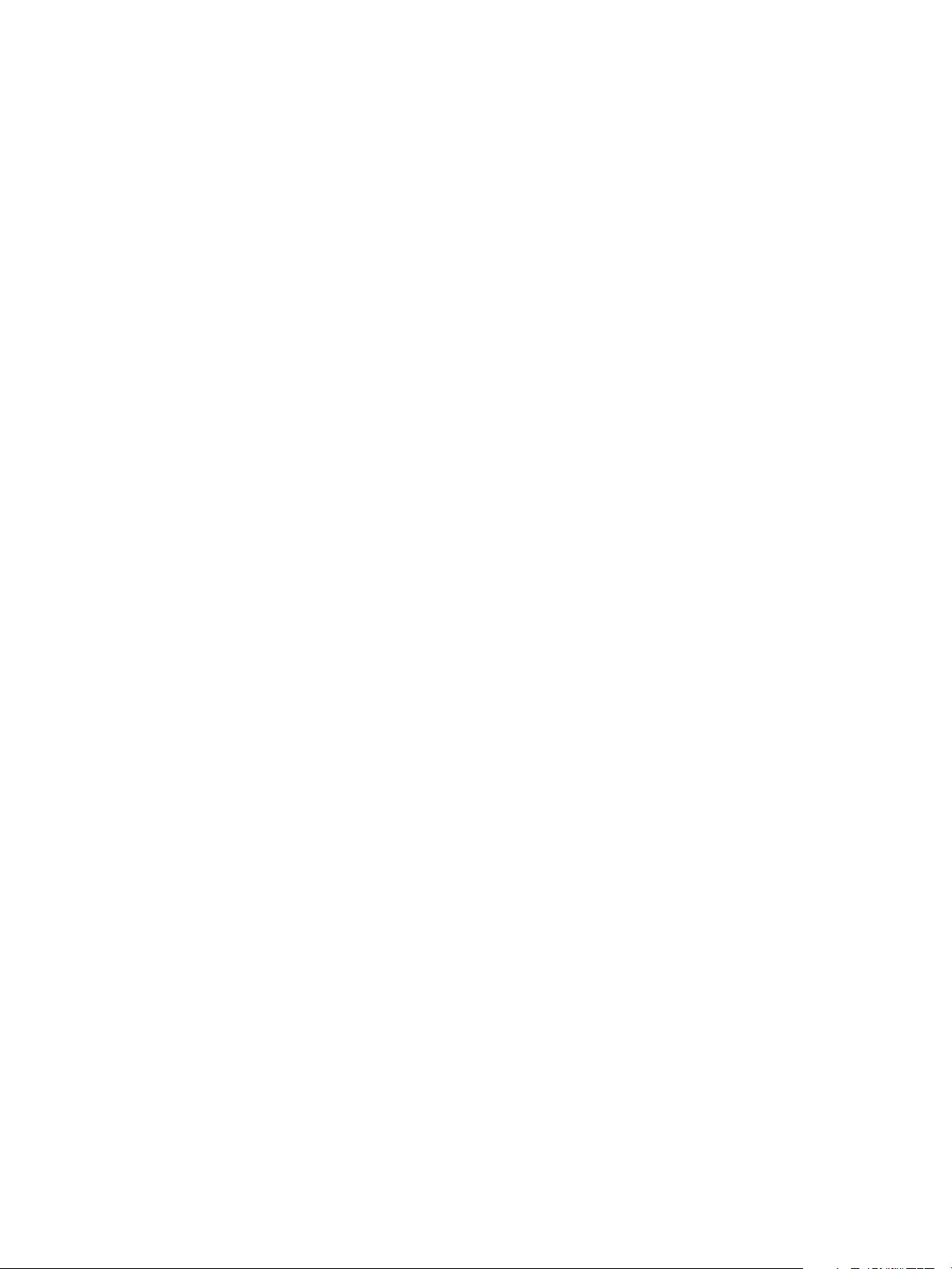
Chapter 2 Creating and Using vSphere HA Clusters
Factors Considered for Virtual Machine Restarts
After a failure, the cluster's master host attempts to restart affected virtual machines by identifying a host
that can power them on. When choosing such a host, the master host considers a number of factors.
File accessibility
Virtual machine and
host compatibility
Resource reservations
Host limits
Feature constraints
If no hosts satisfy the preceding considerations, the master host issues an event stating that there are not
enough resources for vSphere HA to start the VM and tries again when the cluster conditions have changed.
For example, if the virtual machine is not accessible, the master host tries again after a change in file
accessibility.
Before a virtual machine can be started, its files must be accessible from one
of the active cluster hosts that the master can communicate with over the
network
If there are accessible hosts, the virtual machine must be compatible with at
least one of them. The compatibility set for a virtual machine includes the
effect of any required VM-Host affinity rules. For example, if a rule only
permits a virtual machine to run on two hosts, it is considered for placement
on those two hosts.
Of the hosts that the virtual machine can run on, at least one must have
sufficient unreserved capacity to meet the memory overhead of the virtual
machine and any resource reservations. Four types of reservations are
considered: CPU, Memory, vNIC, and Virtual flash. Also, sufficient network
ports must be available to power on the virtual machine.
In addition to resource reservations, a virtual machine can only be placed on
a host if doing so does not violate the maximum number of allowed virtual
machines or the number of in-use vCPUs.
If the advanced option has been set that requires vSphere HA to enforce VM
to VM anti-affinity rules, vSphere HA does not violate this rule. Also,
vSphere HA does not violate any configured per host limits for fault tolerant
virtual machines.
Limits for Virtual Machine Restart Attempts
If the vSphere HA master agent's attempt to restart a VM, which involves registering it and powering it on,
fails, this restart is retried after a delay. vSphere HA attempts these restarts for a maximum number of
attempts (6 by default), but not all restart failures count against this maximum.
For example, the most likely reason for a restart attempt to fail is because either the VM is still running on
another host, or because vSphere HA tried to restart the VM too soon after it failed. In this situation, the
master agent delays the retry attempt by twice the delay imposed after the last attempt, with a 1 minute
minimum delay and a 30 minute maximum delay. Thus if the delay is set to 1 minute, there is an initial
attempt at T=0, then additional attempts made at T=1 (1 minute), T=3 (3 minutes), T=7 (7 minutes), T=15 (15
minutes), and T=30 (30 minutes). Each such attempt is counted against the limit and only six attempts are
made by default.
Other restart failures result in countable retries but with a different delay interval. An example scenario is
when the host chosen to restart virtual machine loses access to one of the VM's datastores after the choice
was made by the master agent. In this case, a retry is attempted after a default delay of 2 minutes. This
attempt also counts against the limit.
Finally, some retries are not counted. For example, if the host on which the virtual machine was to be
restarted fails before the master agent issues the restart request, the attempt is retried after 2 minutes but
this failure does not count against the maximum number of attempts.
VMware, Inc. 17
Page 18

vSphere Availability
Virtual Machine Restart Notifications
vSphere HA generates a cluster event when a failover operation is in progress for virtual machines in the
cluster. The event also displays a configuration issue in the Cluster Summary tab which reports the number
of virtual machines that are being restarted. There are four different categories of such VMs.
n
n
n
n
These virtual machine counts are dynamically updated whenever a change is observed in the number of
VMs for which a restart operation is underway. The configuration issue is cleared when vSphere HA has
restarted all VMs or has given up trying.
In vSphere 5.5 or earlier, a per-VM event is triggered for an unsuccessful attempt to restart the virtual
machine. This event is disabled by default in vSphere 6.x and can be enabled by setting the vSphere HA
advanced option das.config.fdm.reportfailoverfailevent to 1.
VMs being placed: vSphere HA is in the process of trying to restart these VMs
VMs awaiting a retry: a previous restart attempt failed, and vSphere HA is waiting for a timeout to
expire before trying again.
VMs requiring additional resources: insufficient resources are available to restart these VMs. vSphere
HA retries when more resources become available, for example a host comes back online.
Inaccessible Virtual SAN VMs: vSphere HA cannot restart these Virtual SAN VMs because they are not
accessible. It retries when there is a change in accessibility.
VM and Application Monitoring
VM Monitoring restarts individual virtual machines if their VMware Tools heartbeats are not received
within a set time. Similarly, Application Monitoring can restart a virtual machine if the heartbeats for an
application it is running are not received. You can enable these features and configure the sensitivity with
which vSphere HA monitors non-responsiveness.
When you enable VM Monitoring, the VM Monitoring service (using VMware Tools) evaluates whether
each virtual machine in the cluster is running by checking for regular heartbeats and I/O activity from the
VMware Tools process running inside the guest. If no heartbeats or I/O activity are received, this is most
likely because the guest operating system has failed or VMware Tools is not being allocated any time to
complete tasks. In such a case, the VM Monitoring service determines that the virtual machine has failed
and the virtual machine is rebooted to restore service.
Occasionally, virtual machines or applications that are still functioning properly stop sending heartbeats. To
avoid unnecessary resets, the VM Monitoring service also monitors a virtual machine's I/O activity. If no
heartbeats are received within the failure interval, the I/O stats interval (a cluster-level attribute) is checked.
The I/O stats interval determines if any disk or network activity has occurred for the virtual machine during
the previous two minutes (120 seconds). If not, the virtual machine is reset. This default value (120 seconds)
can be changed using the advanced option das.iostatsinterval.
To enable Application Monitoring, you must first obtain the appropriate SDK (or be using an application
that supports VMware Application Monitoring) and use it to set up customized heartbeats for the
applications you want to monitor. After you have done this, Application Monitoring works much the same
way that VM Monitoring does. If the heartbeats for an application are not received for a specified time, its
virtual machine is restarted.
You can configure the level of monitoring sensitivity. Highly sensitive monitoring results in a more rapid
conclusion that a failure has occurred. While unlikely, highly sensitive monitoring might lead to falsely
identifying failures when the virtual machine or application in question is actually still working, but
heartbeats have not been received due to factors such as resource constraints. Low sensitivity monitoring
results in longer interruptions in service between actual failures and virtual machines being reset. Select an
option that is an effective compromise for your needs.
18 VMware, Inc.
Page 19
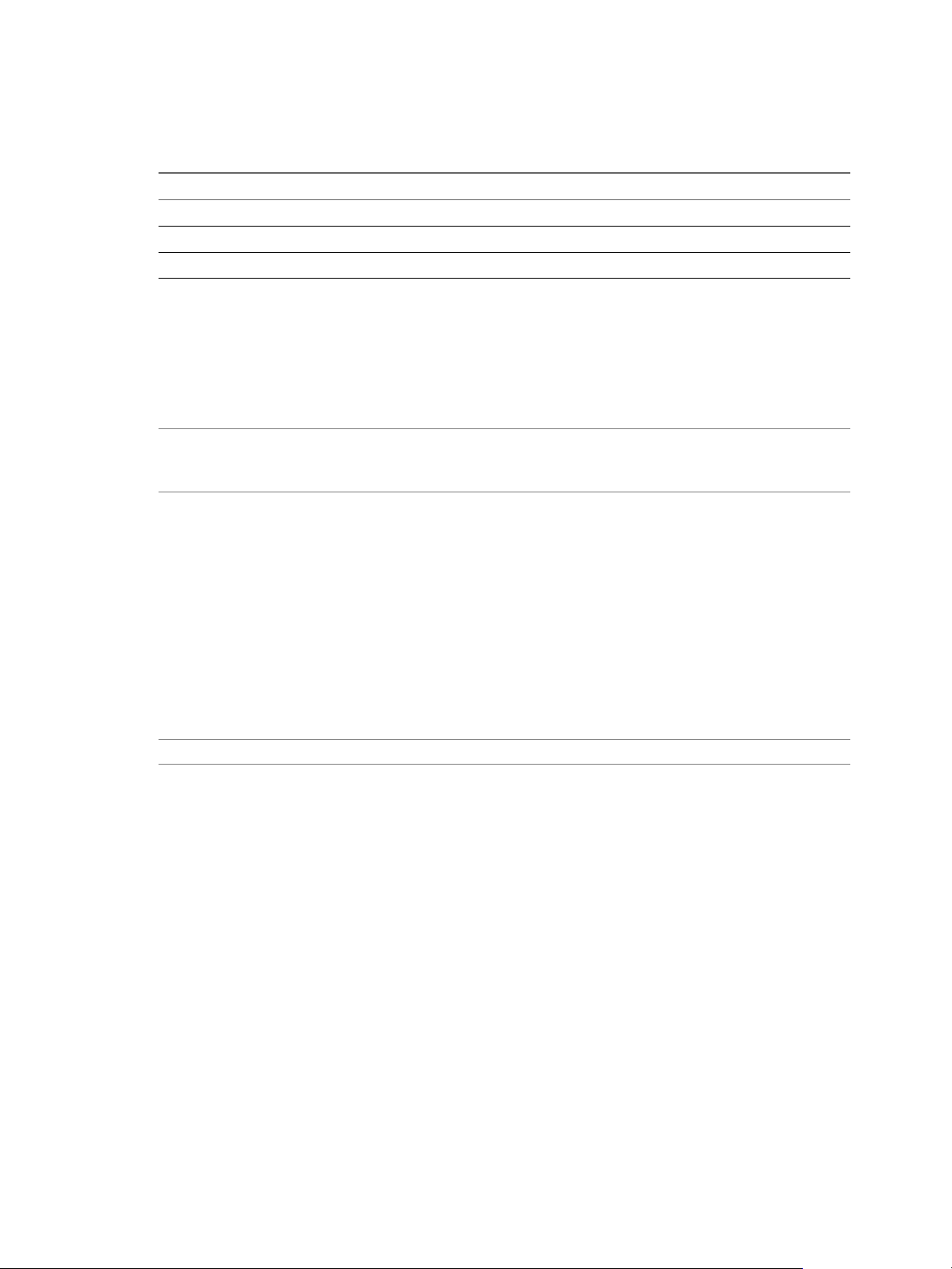
Chapter 2 Creating and Using vSphere HA Clusters
The default settings for monitoring sensitivity are described in Table 2-1. You can also specify custom values
for both monitoring sensitivity and the I/O stats interval by selecting the Custom checkbox.
Table 2‑1. VM Monitoring Settings
Setting Failure Interval (seconds) Reset Period
High 30 1 hour
Medium 60 24 hours
Low 120 7 days
After failures are detected, vSphere HA resets virtual machines. The reset ensures that services remain
available. To avoid resetting virtual machines repeatedly for nontransient errors, by default, virtual
machines will be reset only three times during a certain configurable time interval. After virtual machines
have been reset three times, vSphere HA makes no further attempts to reset the virtual machines after
subsequent failures until after the specified time has elapsed. You can configure the number of resets using
the Maximum per-VM resets custom setting.
NOTE The reset statistics are cleared when a virtual machine is powered off then back on, or when it is
migrated using vMotion to another host. This causes the guest operating system to reboot, but is not the
same as a 'restart' in which the power state of the virtual machine is changed.
If a virtual machine has a datastore accessibility failure (either All Paths Down or Permanent Device Loss),
the VM Monitoring service suspends resetting it until the failure has been addressed.
VM Component Protection
If VM Component Protection (VMCP) is enabled, vSphere HA can detect datastore accessibility failures and
provide automated recovery for affected virtual machines.
VMCP provides protection against datastore accessibility failures that can affect a virtual machine running
on a host in a vSphere HA cluster. When a datastore accessibility failure occurs, the affected host can no
longer access the storage path for a specific datastore. You can determine the response that vSphere HA will
make to such a failure, ranging from the creation of event alarms to virtual machine restarts on other hosts.
NOTE When you use the VM Component Protection feature, your ESXi hosts must be version 6.0 or higher.
Types of Failure
There are two types of datastore accessibility failure:
PDL
APD
PDL (Permanent Device Loss) is an unrecoverable loss of accessibility that
occurs when a storage device reports the datastore is no longer accessible by
the host. This condition cannot be reverted without powering off virtual
machines.
APD (All Paths Down) represents a transient or unknown accessibility loss
or any other unidentified delay in I/O processing. This type of accessibility
issue is recoverable.
VMware, Inc. 19
Page 20
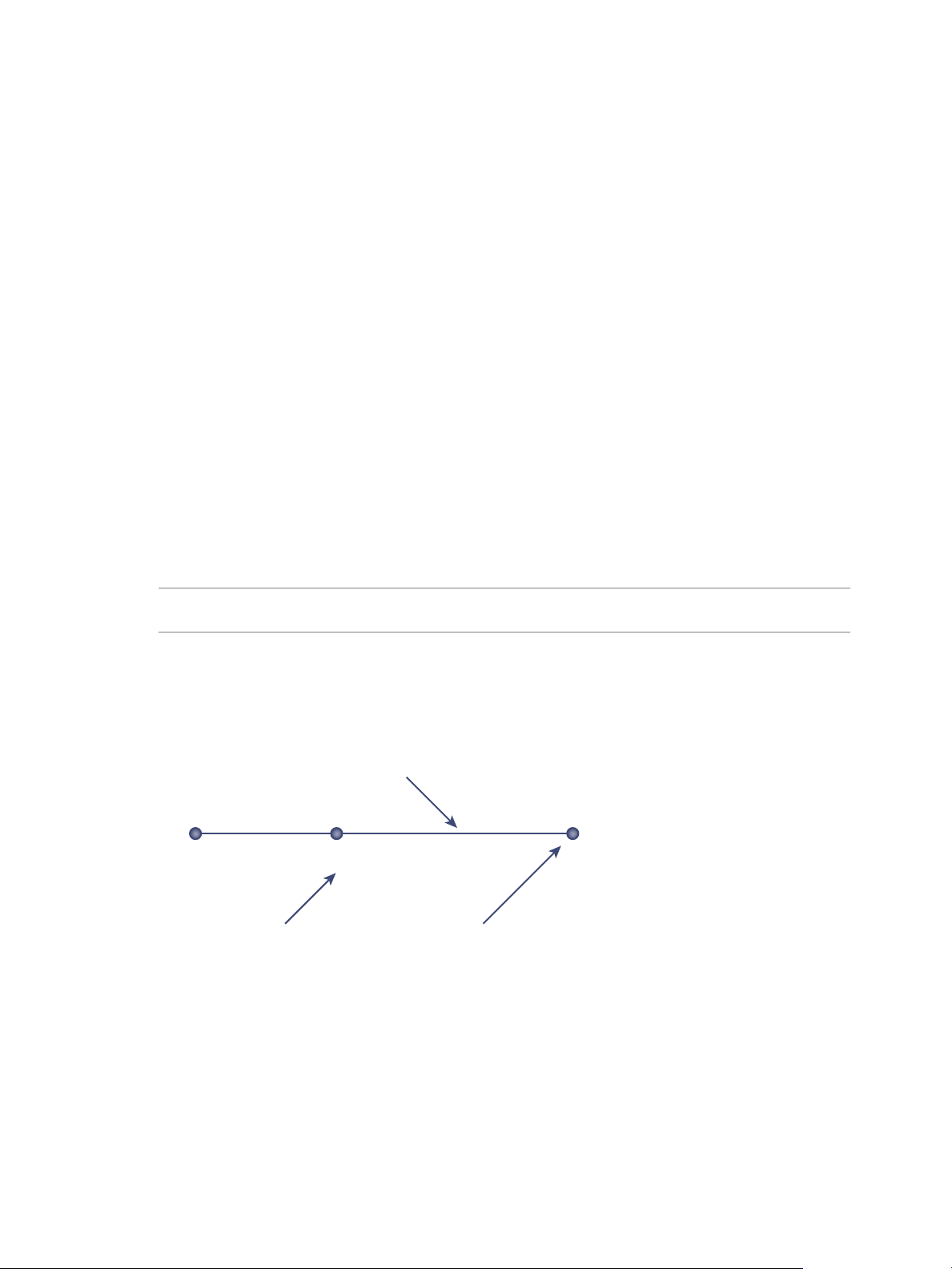
t=0
t=140s t=140 + 3m
APD_START
APD_TIMEOUT
If APD clears,
reset VM
HA
terminate and
failover VM
vSphere Availability
Configuring VMCP
VM Component Protection is enabled and configured in the vSphere Web Client. To enable this feature, you
must select the Protect against Storage Connectivity Loss checkbox in the edit cluster settings wizard. The
storage protection levels you can choose and the virtual machine remediation actions available differ
depending on the type of database accessibility failure.
PDL failures
A virtual machine is automatically failed over to a new host unless you have
configured VMCP only to Issue events.
APD events
The response to APD events is more complex and accordingly the
configuration is more fine-grained.
After the user-configured Delay for VM failover for APD period has
elapsed, the action taken depends on the policy you selected. An event will
be issued and the virtual machine is restarted conservatively or aggressively.
The conservative approach does not terminate the virtual machine if the
success of the failover is unknown, for example in a network partition. The
aggressive approach does terminate the virtual machine under these
conditions. Neither approach terminates the virtual machine if there are
insufficient resources in the cluster for the failover to succeed.
If APD recovers before the user-configured Delay for VM failover for APD
period has elapsed, you can choose to reset the affected virtual machines,
which recovers the guest applications that were impacted by the IO failures.
NOTE If either the Host Monitoring or VM Restart Priority settings are disabled, VMCP cannot perform
virtual machine restarts. Storage health can still be monitored and events can be issued, however.
For more information on configuring VMCP, see “Configure Virtual Machine Responses,” on page 35.
VMCP Recovery Timeline
The following timeline graphically demonstrates how VMCP recovers from a storage failure.
T=0s: A storage failure is detected. vSphere HA starts the recovery process. For a PDL event, the
n
workflow immediately starts and VMs are restarted on healthy hosts in the cluster. If the storage loss is
due to an APD event, the APD Timeout timer starts (the default is 140 seconds).
T=140s: The host declares an APD Timeout and begins to fail non-VM I/O to the unresponsive storage
n
device.
Between T=140s and 320s: This is the time period defined by the Delay for VM failover for APD,
n
which is 3 minutes by default. The guest applications might become unstable after losing access to
storage for an extended period of time. If an APD is cleared in this time period, the option to reset the
VMs is available.
20 VMware, Inc.
Page 21

Chapter 2 Creating and Using vSphere HA Clusters
T=320s: vSphere HA now starts the APD recovery response after the Delay for VM failover for APD
n
elapses (3 minutes after the APD Timeout is reached).
Network Partitions
When a management network failure occurs for a vSphere HA cluster, a subset of the cluster's hosts might
be unable to communicate over the management network with the other hosts. Multiple partitions can occur
in a cluster.
A partitioned cluster leads to degraded virtual machine protection and cluster management functionality.
Correct the partitioned cluster as soon as possible.
Virtual machine protection. vCenter Server allows a virtual machine to be powered on, but it can be
n
protected only if it is running in the same partition as the master host that is responsible for it. The
master host must be communicating with vCenter Server. A master host is responsible for a virtual
machine if it has exclusively locked a system-defined file on the datastore that contains the virtual
machine's configuration file.
Cluster management. vCenter Server can communicate with the master host, but only a subset of the
n
slave hosts. As a result, changes in configuration that affect vSphere HA might not take effect until after
the partition is resolved. This failure could result in one of the partitions operating under the old
configuration, while another uses the new settings.
Datastore Heartbeating
When the master host in a vSphere HA cluster can not communicate with a slave host over the management
network, the master host uses datastore heartbeating to determine whether the slave host has failed, is in a
network partition, or is network isolated. If the slave host has stopped datastore heartbeating, it is
considered to have failed and its virtual machines are restarted elsewhere.
vCenter Server selects a preferred set of datastores for heartbeating. This selection is made to maximize the
number of hosts that have access to a heartbeating datastore and minimize the likelihood that the datastores
are backed by the same LUN or NFS server.
You can use the advanced option das.heartbeatdsperhost to change the number of heartbeat datastores
selected by vCenter Server for each host. The default is two and the maximum valid value is five.
vSphere HA creates a directory at the root of each datastore that is used for both datastore heartbeating and
for persisting the set of protected virtual machines. The name of the directory is .vSphere-HA. Do not delete
or modify the files stored in this directory, because this can have an impact on operations. Because more
than one cluster might use a datastore, subdirectories for this directory are created for each cluster. Root
owns these directories and files and only root can read and write to them. The disk space used by vSphere
HA depends on several factors including which VMFS version is in use and the number of hosts that use the
datastore for heartbeating. With vmfs3, the maximum usage is approximately 2GB and the typical usage is
approximately 3MB. With vmfs5 the maximum and typical usage is approximately 3MB. vSphere HA use of
the datastores adds negligible overhead and has no performance impact on other datastore operations.
vSphere HA limits the number of virtual machines that can have configuration files on a single datastore.
See Configuration Maximums for updated limits. If you place more than this number of virtual machines on a
datastore and power them on, vSphere HA protects a number of virtual machines only up to the limit.
NOTE A Virtual SAN datastore cannot be used for datastore heartbeating. Therefore, if no other shared
storage is accessible to all hosts in the cluster, there can be no heartbeat datastores in use. However, if you
have storage that can be reached by an alternate network path that is independent of the Virtual SAN
network, you can use it to set up a heartbeat datastore.
VMware, Inc. 21
Page 22

vSphere Availability
vSphere HA Security
vSphere HA is enhanced by several security features.
Select firewall ports
opened
Configuration files
protected using file
system permissions
Detailed logging
Secure vSphere HA
logins
vSphere HA uses TCP and UDP port 8182 for agent-to-agent communication.
The firewall ports open and close automatically to ensure they are open only
when needed.
vSphere HA stores configuration information on the local storage or on
ramdisk if there is no local datastore. These files are protected using file
system permissions and they are accessible only to the root user. Hosts
without local storage are only supported if they are managed by Auto
Deploy.
The location where vSphere HA places log files depends on the version of
host.
For ESXi 5.x hosts, vSphere HA writes to syslog only by default, so logs
n
are placed where syslog is configured to put them. The log file names for
vSphere HA are prepended with fdm, fault domain manager, which is a
service of vSphere HA.
For legacy ESXi 4.x hosts, vSphere HA writes to /var/log/vmware/fdm on
n
local disk, as well as syslog if it is configured.
For legacy ESX 4.x hosts, vSphere HA writes to /var/log/vmware/fdm.
n
vSphere HA logs onto the vSphere HA agents using a user account, vpxuser,
created by vCenter Server. This account is the same account used by vCenter
Server to manage the host. vCenter Server creates a random password for
this account and changes the password periodically. The time period is set
by the vCenter Server VirtualCenter.VimPasswordExpirationInDays
setting. Users with administrative privileges on the root folder of the host
can log in to the agent.
Secure communication
Host SSL certificate
verification required
All communication between vCenter Server and the vSphere HA agent is
done over SSL. Agent-to-agent communication also uses SSL except for
election messages, which occur over UDP. Election messages are verified
over SSL so that a rogue agent can prevent only the host on which the agent
is running from being elected as a master host. In this case, a configuration
issue for the cluster is issued so the user is aware of the problem.
vSphere HA requires that each host have a verified SSL certificate. Each host
generates a self-signed certificate when it is booted for the first time. This
certificate can then be regenerated or replaced with one issued by an
authority. If the certificate is replaced, vSphere HA needs to be reconfigured
on the host. If a host becomes disconnected from vCenter Server after its
certificate is updated and the ESXi or ESX Host agent is restarted, then
vSphere HA is automatically reconfigured when the host is reconnected to
vCenter Server. If the disconnection does not occur because vCenter Server
host SSL certificate verification is disabled at the time, verify the new
certificate and reconfigure vSphere HA on the host.
22 VMware, Inc.
Page 23

vSphere HA Admission Control
vCenter Server uses admission control to ensure that sufficient resources are available in a cluster to provide
failover protection and to ensure that virtual machine resource reservations are respected.
Three types of admission control are available.
Chapter 2 Creating and Using vSphere HA Clusters
Host
Ensures that a host has sufficient resources to satisfy the reservations of all
virtual machines running on it.
Resource Pool
Ensures that a resource pool has sufficient resources to satisfy the
reservations, shares, and limits of all virtual machines associated with it.
vSphere HA
Ensures that sufficient resources in the cluster are reserved for virtual
machine recovery in the event of host failure.
Admission control imposes constraints on resource usage and any action that would violate these
constraints is not permitted. Examples of actions that could be disallowed include the following:
Powering on a virtual machine.
n
Migrating a virtual machine onto a host or into a cluster or resource pool.
n
Increasing the CPU or memory reservation of a virtual machine.
n
Of the three types of admission control, only vSphere HA admission control can be disabled. However,
without it there is no assurance that the expected number of virtual machines can be restarted after a failure.
Do not permanently disable admission control, however you might need to do so temporarily, for the
following reasons:
If you need to violate the failover constraints when there are not enough resources to support them--for
n
example, if you are placing hosts in standby mode to test them for use with Distributed Power
Management (DPM).
If an automated process needs to take actions that might temporarily violate the failover constraints (for
n
example, as part of an upgrade or patching of ESXi hosts as directed by vSphere Update Manager).
If you need to perform testing or maintenance operations.
n
Admission control sets aside capacity, but when a failure occurs vSphere HA uses whatever capacity is
available for virtual machine restarts. For example, vSphere HA places more virtual machines on a host than
admission control would allow for user-initiated power ons.
NOTE When vSphere HA admission control is disabled, vSphere HA ensures that there are at least two
powered-on hosts in the cluster even if DPM is enabled and can consolidate all virtual machines onto a
single host. This is to ensure that failover is possible.
Host Failures Cluster Tolerates Admission Control Policy
You can configure vSphere HA to tolerate a specified number of host failures. With the Host Failures
Cluster Tolerates admission control policy, vSphere HA ensures that a specified number of hosts can fail
and sufficient resources remain in the cluster to fail over all the virtual machines from those hosts.
With the Host Failures Cluster Tolerates policy, vSphere HA performs admission control in the following
way:
1 Calculates the slot size.
A slot is a logical representation of memory and CPU resources. By default, it is sized to satisfy the
requirements for any powered-on virtual machine in the cluster.
2 Determines how many slots each host in the cluster can hold.
VMware, Inc. 23
Page 24

vSphere Availability
3 Determines the Current Failover Capacity of the cluster.
4 Determines whether the Current Failover Capacity is less than the Configured Failover Capacity
NOTE You can set a specific slot size for both CPU and memory in the admission control section of the
vSphere HA settings in the vSphere Web Client.
Slot Size Calculation
Slot size is comprised of two components, CPU and memory.
n
This is the number of hosts that can fail and still leave enough slots to satisfy all of the powered-on
virtual machines.
(provided by the user).
If it is, admission control disallows the operation.
vSphere HA Slot Size and Admission Control
(http://link.brightcove.com/services/player/bcpid2296383276001?
bctid=ref:video_vsphere_slot_admission_control)
vSphere HA calculates the CPU component by obtaining the CPU reservation of each powered-on
virtual machine and selecting the largest value. If you have not specified a CPU reservation for a virtual
machine, it is assigned a default value of 32MHz. You can change this value by using the
das.vmcpuminmhz advanced option.)
vSphere HA calculates the memory component by obtaining the memory reservation, plus memory
n
overhead, of each powered-on virtual machine and selecting the largest value. There is no default value
for the memory reservation.
If your cluster contains any virtual machines that have much larger reservations than the others, they will
distort slot size calculation. To avoid this, you can specify an upper bound for the CPU or memory
component of the slot size by using the das.slotcpuinmhz or das.slotmeminmb advanced options,
respectively. See “vSphere HA Advanced Options,” on page 38.
You can also determine the risk of resource fragmentation in your cluster by viewing the number of virtual
machines that require multiple slots. This can be calculated in the admission control section of the vSphere
HA settings in the vSphere Web Client. Virtual machines might require multiple slots if you have specified a
fixed slot size or a maximum slot size using advanced options.
Using Slots to Compute the Current Failover Capacity
After the slot size is calculated, vSphere HA determines each host's CPU and memory resources that are
available for virtual machines. These amounts are those contained in the host's root resource pool, not the
total physical resources of the host. The resource data for a host that is used by vSphere HA can be found on
the host's Summary tab on the vSphere Web Client. If all hosts in your cluster are the same, this data can be
obtained by dividing the cluster-level figures by the number of hosts. Resources being used for
virtualization purposes are not included. Only hosts that are connected, not in maintenance mode, and that
have no vSphere HA errors are considered.
The maximum number of slots that each host can support is then determined. To do this, the host’s CPU
resource amount is divided by the CPU component of the slot size and the result is rounded down. The
same calculation is made for the host's memory resource amount. These two numbers are compared and the
smaller number is the number of slots that the host can support.
The Current Failover Capacity is computed by determining how many hosts (starting from the largest) can
fail and still leave enough slots to satisfy the requirements of all powered-on virtual machines.
24 VMware, Inc.
Page 25

Chapter 2 Creating and Using vSphere HA Clusters
Advanced Runtime Info
When you select the Host Failures Cluster Tolerates admission control policy, the Advanced Runtime Info
pane appears in the vSphere HA section of the cluster's Monitor tab in the vSphere Web Client. This pane
displays the following information about the cluster:
Slot size.
n
Total slots in cluster. The sum of the slots supported by the good hosts in the cluster.
n
Used slots. The number of slots assigned to powered-on virtual machines. It can be more than the
n
number of powered-on virtual machines if you have defined an upper bound for the slot size using the
advanced options. This is because some virtual machines can take up multiple slots.
Available slots. The number of slots available to power on additional virtual machines in the cluster.
n
vSphere HA reserves the required number of slots for failover. The remaining slots are available to
power on new virtual machines.
Failover slots. The total number of slots not counting the used slots or the available slots.
n
Total number of powered on virtual machines in cluster.
n
Total number of hosts in cluster.
n
Total good hosts in cluster. The number of hosts that are connected, not in maintenance mode, and have
n
no vSphere HA errors.
Example: Admission Control Using Host Failures Cluster Tolerates Policy
The way that slot size is calculated and used with this admission control policy is shown in an example.
Make the following assumptions about a cluster:
The cluster is comprised of three hosts, each with a different amount of available CPU and memory
n
resources. The first host (H1) has 9GHz of available CPU resources and 9GB of available memory, while
Host 2 (H2) has 9GHz and 6GB and Host 3 (H3) has 6GHz and 6GB.
There are five powered-on virtual machines in the cluster with differing CPU and memory
n
requirements. VM1 needs 2GHz of CPU resources and 1GB of memory, while VM2 needs 2GHz and
1GB, VM3 needs 1GHz and 2GB, VM4 needs 1GHz and 1GB, and VM5 needs 1GHz and 1GB.
The Host Failures Cluster Tolerates is set to one.
n
VMware, Inc. 25
Page 26

6 slots remaining
if H1 fails
slot size
2GHz, 2GB
2GHz
1GB
2GHz
1GB
1GHz
2GB
1GHz
1GB
1GHz
1GB
VM1
9GHz
9GB
4 slots
H1
9GHz
6GB
3 slots
H2
6GHz
6GB
3 slots
H3
VM2 VM3 VM4 VM5
vSphere Availability
Figure 2‑1. Admission Control Example with Host Failures Cluster Tolerates Policy
1 Slot size is calculated by comparing both the CPU and memory requirements of the virtual machines
and selecting the largest.
The largest CPU requirement (shared by VM1 and VM2) is 2GHz, while the largest memory
requirement (for VM3) is 2GB. Based on this, the slot size is 2GHz CPU and 2GB memory.
2 Maximum number of slots that each host can support is determined.
H1 can support four slots. H2 can support three slots (which is the smaller of 9GHz/2GHz and
6GB/2GB) and H3 can also support three slots.
3 Current Failover Capacity is computed.
The largest host is H1 and if it fails, six slots remain in the cluster, which is sufficient for all five of the
powered-on virtual machines. If both H1 and H2 fail, only three slots remain, which is insufficient.
Therefore, the Current Failover Capacity is one.
The cluster has one available slot (the six slots on H2 and H3 minus the five used slots).
Percentage of Cluster Resources Reserved Admission Control Policy
You can configure vSphere HA to perform admission control by reserving a specific percentage of cluster
CPU and memory resources for recovery from host failures.
With the Percentage of Cluster Resources Reserved admission control policy, vSphere HA ensures that a
specified percentage of aggregate CPU and memory resources are reserved for failover.
With the Cluster Resources Reserved policy, vSphere HA enforces admission control as follows:
1 Calculates the total resource requirements for all powered-on virtual machines in the cluster.
2 Calculates the total host resources available for virtual machines.
3 Calculates the Current CPU Failover Capacity and Current Memory Failover Capacity for the cluster.
26 VMware, Inc.
4 Determines if either the Current CPU Failover Capacity or Current Memory Failover Capacity is less
than the corresponding Configured Failover Capacity (provided by the user).
If so, admission control disallows the operation.
Page 27

Chapter 2 Creating and Using vSphere HA Clusters
vSphere HA uses the actual reservations of the virtual machines. If a virtual machine does not have
reservations, meaning that the reservation is 0, a default of 0MB memory and 32MHz CPU is applied.
NOTE The Percentage of Cluster Resources Reserved admission control policy also checks that there are at
least two vSphere HA-enabled hosts in the cluster (excluding hosts that are entering maintenance mode). If
there is only one vSphere HA-enabled host, an operation is not allowed, even if there is a sufficient
percentage of resources available. The reason for this extra check is that vSphere HA cannot perform
failover if there is only a single host in the cluster.
Computing the Current Failover Capacity
The total resource requirements for the powered-on virtual machines is comprised of two components, CPU
and memory. vSphere HA calculates these values.
The CPU component by summing the CPU reservations of the powered-on virtual machines. If you
n
have not specified a CPU reservation for a virtual machine, it is assigned a default value of 32MHz (this
value can be changed using the das.vmcpuminmhz advanced option.)
The memory component by summing the memory reservation (plus memory overhead) of each
n
powered-on virtual machine.
The total host resources available for virtual machines is calculated by adding the hosts' CPU and memory
resources. These amounts are those contained in the host's root resource pool, not the total physical
resources of the host. Resources being used for virtualization purposes are not included. Only hosts that are
connected, not in maintenance mode, and have no vSphere HA errors are considered.
The Current CPU Failover Capacity is computed by subtracting the total CPU resource requirements from
the total host CPU resources and dividing the result by the total host CPU resources. The Current Memory
Failover Capacity is calculated similarly.
Example: Admission Control Using Percentage of Cluster Resources Reserved
Policy
The way that Current Failover Capacity is calculated and used with this admission control policy is shown
with an example. Make the following assumptions about a cluster:
The cluster is comprised of three hosts, each with a different amount of available CPU and memory
n
resources. The first host (H1) has 9GHz of available CPU resources and 9GB of available memory, while
Host 2 (H2) has 9GHz and 6GB and Host 3 (H3) has 6GHz and 6GB.
There are five powered-on virtual machines in the cluster with differing CPU and memory
n
requirements. VM1 needs 2GHz of CPU resources and 1GB of memory, while VM2 needs 2GHz and
1GB, VM3 needs 1GHz and 2GB, VM4 needs 1GHz and 1GB, and VM5 needs 1GHz and 1GB.
The Configured Failover Capacity for CPU and Memory are both set to 25%.
n
VMware, Inc. 27
Page 28

total resource requirements
7GHz, 6GB
total host resources
24GHz, 21GB
2GHz
1GB
2GHz
1GB
1GHz
2GB
1GHz
1GB
1GHz
1GB
VM1
9GHz
9GB
H1
9GHz
6GB
H2
6GHz
6GB
H3
VM2 VM3 VM4 VM5
vSphere Availability
Figure 2‑2. Admission Control Example with Percentage of Cluster Resources Reserved Policy
The total resource requirements for the powered-on virtual machines is 7GHz and 6GB. The total host
resources available for virtual machines is 24GHz and 21GB. Based on this, the Current CPU Failover
Capacity is 70% ((24GHz - 7GHz)/24GHz). Similarly, the Current Memory Failover Capacity is 71%
((21GB-6GB)/21GB).
Because the cluster's Configured Failover Capacity is set to 25%, 45% of the cluster's total CPU resources and
46% of the cluster's memory resources are still available to power on additional virtual machines.
Specify Failover Hosts Admission Control Policy
You can configure vSphere HA to designate specific hosts as the failover hosts.
With the Specify Failover Hosts admission control policy, when a host fails, vSphere HA attempts to restart
its virtual machines on any of the specified failover hosts. If this is not possible, for example the failover
hosts have failed or have insufficient resources, then vSphere HA attempts to restart those virtual machines
on other hosts in the cluster.
To ensure that spare capacity is available on a failover host, you are prevented from powering on virtual
machines or using vMotion to migrate virtual machines to a failover host. Also, DRS does not use a failover
host for load balancing.
NOTE If you use the Specify Failover Hosts admission control policy and designate multiple failover hosts,
DRS does not attempt to enforce VM-VM affinity rules for virtual machines that are running on failover
hosts.
The Current Failover Hosts appear in the vSphere HA section of the cluster's Summary tab. The status icon
next to each host can be green, yellow, or red.
n
n
Green. The host is connected, not in maintenance mode, and has no vSphere HA errors. No powered-on
virtual machines reside on the host.
Yellow. The host is connected, not in maintenance mode, and has no vSphere HA errors. However,
powered-on virtual machines reside on the host.
Red. The host is disconnected, in maintenance mode, or has vSphere HA errors.
n
28 VMware, Inc.
Page 29

Chapter 2 Creating and Using vSphere HA Clusters
Choosing an Admission Control Policy
You should choose a vSphere HA admission control policy based on your availability needs and the
characteristics of your cluster. When choosing an admission control policy, you should consider a number of
factors.
Avoiding Resource Fragmentation
Resource fragmentation occurs when there are enough resources in aggregate for a virtual machine to be
failed over. However, those resources are located on multiple hosts and are unusable because a virtual
machine can run on one ESXi host at a time. The default configuration of the Host Failures Cluster Tolerates
policy avoids resource fragmentation by defining a slot as the maximum virtual machine reservation. The
Percentage of Cluster Resources policy does not address the problem of resource fragmentation. With the
Specify Failover Hosts policy, resources are not fragmented because hosts are reserved for failover.
Flexibility of Failover Resource Reservation
Admission control policies differ in the granularity of control they give you when reserving cluster
resources for failover protection. The Host Failures Cluster Tolerates policy allows you to set the failover
level as a number of hosts. The Percentage of Cluster Resources policy allows you to designate up to 100%
of cluster CPU or memory resources for failover. The Specify Failover Hosts policy allows you to specify a
set of failover hosts.
Heterogeneity of Cluster
Clusters can be heterogeneous in terms of virtual machine resource reservations and host total resource
capacities. In a heterogeneous cluster, the Host Failures Cluster Tolerates policy can be too conservative
because it only considers the largest virtual machine reservations when defining slot size and assumes the
largest hosts fail when computing the Current Failover Capacity. The other two admission control policies
are not affected by cluster heterogeneity.
NOTE vSphere HA includes the resource usage of Fault Tolerance Secondary VMs when it performs
admission control calculations. For the Host Failures Cluster Tolerates policy, a Secondary VM is assigned a
slot, and for the Percentage of Cluster Resources policy, the Secondary VM's resource usage is accounted for
when computing the usable capacity of the cluster.
vSphere HA Interoperability
vSphere HA can interoperate with many other features, such as DRS and Virtual SAN.
Before configuring vSphere HA, you should be aware of the limitations of its interoperability with these
other features or products.
Using vSphere HA with Virtual SAN
You can use Virtual SAN as the shared storage for a vSphere HA cluster. When enabled, Virtual SAN
aggregates the specified local storage disks available on the hosts into a single datastore shared by all hosts.
To use vSphere HA with Virtual SAN, you must be aware of certain considerations and limitations for the
interoperability of these two features.
For information about Virtual SAN, see VMware Virtual SAN.
ESXi Host Requirements
You can use Virtual SAN with a vSphere HA cluster only if the following conditions are met:
The cluster's ESXi hosts all must be version 5.5 or later.
n
VMware, Inc. 29
Page 30

vSphere Availability
n
Networking Differences
Virtual SAN has its own network. When Virtual SAN and vSphere HA are enabled for the same cluster, the
HA interagent traffic flows over this storage network rather than the management network. The
management network is used by vSphere HA only when Virtual SAN is disabled. vCenter Server chooses
the appropriate network when vSphere HA is configured on a host.
NOTE Virtual SAN can only be enabled when vSphere HA is disabled.
If you change the Virtual SAN network configuration, the vSphere HA agents do not automatically pick up
the new network settings. So to make changes to the Virtual SAN network, you must take the following
steps in the vSphere Web Client:
1 Disable Host Monitoring for the vSphere HA cluster.
2 Make the Virtual SAN network changes.
3 Right-click all hosts in the cluster and select Reconfigure for vSphere HA.
4 Re-enable Host Monitoring for the vSphere HA cluster.
Table 2-2 shows the differences in vSphere HA networking when Virtual SAN is used or not.
The cluster must have a minimum of three ESXi hosts.
Table 2‑2. vSphere HA networking differences
Virtual SAN Enabled Virtual SAN Disabled
Network used by vSphere HA Virtual SAN storage network Management network
Heartbeat datastores Any datastore mounted to > 1 host,
but not Virtual SAN datastores
Host declared isolated Isolation addresses not pingable and
Virtual SAN storage network
inaccessible
Any datastore mounted to > 1 host
Isolation addresses not pingable and
management network inaccessible
Capacity Reservation Settings
When you reserve capacity for your vSphere HA cluster with an admission control policy, this setting must
be coordinated with the corresponding Virtual SAN setting that ensures data accessibility on failures.
Specifically, the Number of Failures Tolerated setting in the Virtual SAN rule set must not be lower than the
capacity reserved by the vSphere HA admission control setting.
For example, if the Virtual SAN rule set allows for only two failures, the vSphere HA admission control
policy must reserve capacity that is equivalent to only one or two host failures. If you are using the
Percentage of Cluster Resources Reserved policy for a cluster that has eight hosts, you must not reserve
more than 25% of the cluster resources. In the same cluster, with the Host Failures Cluster Tolerates policy,
the setting must not be higher than two hosts. If less capacity is reserved by vSphere HA, failover activity
might be unpredictable, while reserving too much capacity overly constrains the powering on of virtual
machines and inter-cluster vMotion migrations.
30 VMware, Inc.
Page 31

Chapter 2 Creating and Using vSphere HA Clusters
Using vSphere HA and DRS Together
Using vSphere HA with Distributed Resource Scheduler (DRS) combines automatic failover with load
balancing. This combination can result in a more balanced cluster after vSphere HA has moved virtual
machines to different hosts.
When vSphere HA performs failover and restarts virtual machines on different hosts, its first priority is the
immediate availability of all virtual machines. After the virtual machines have been restarted, those hosts on
which they were powered on might be heavily loaded, while other hosts are comparatively lightly loaded.
vSphere HA uses the virtual machine's CPU and memory reservation and overhead memory to determine if
a host has enough spare capacity to accommodate the virtual machine.
In a cluster using DRS and vSphere HA with admission control turned on, virtual machines might not be
evacuated from hosts entering maintenance mode. This behavior occurs because of the resources reserved
for restarting virtual machines in the event of a failure. You must manually migrate the virtual machines off
of the hosts using vMotion.
In some scenarios, vSphere HA might not be able to fail over virtual machines because of resource
constraints. This can occur for several reasons.
HA admission control is disabled and Distributed Power Management (DPM) is enabled. This can
n
result in DPM consolidating virtual machines onto fewer hosts and placing the empty hosts in standby
mode leaving insufficient powered-on capacity to perform a failover.
VM-Host affinity (required) rules might limit the hosts on which certain virtual machines can be placed.
n
There might be sufficient aggregate resources but these can be fragmented across multiple hosts so that
n
they can not be used by virtual machines for failover.
In such cases, vSphere HA can use DRS to try to adjust the cluster (for example, by bringing hosts out of
standby mode or migrating virtual machines to defragment the cluster resources) so that HA can perform
the failovers.
If DPM is in manual mode, you might need to confirm host power-on recommendations. Similarly, if DRS is
in manual mode, you might need to confirm migration recommendations.
If you are using VM-Host affinity rules that are required, be aware that these rules cannot be violated.
vSphere HA does not perform a failover if doing so would violate such a rule.
For more information about DRS, see the vSphere Resource Management documentation.
vSphere HA and DRS Affinity Rules
If you create a DRS affinity rule for your cluster, you can specify how vSphere HA applies that rule during a
virtual machine failover.
The two types of rules for which you can specify vSphere HA failover behavior are the following:
VM anti-affinity rules force specified virtual machines to remain apart during failover actions.
n
VM-Host affinity rules place specified virtual machines on a particular host or a member of a defined
n
group of hosts during failover actions.
When you edit a DRS affinity rule, select the checkbox or checkboxes that enforce the desired failover
behavior for vSphere HA.
HA must respect VM anti-affinity rules during failover -- if VMs with this rule would be placed
n
together, the failover is aborted.
VMware, Inc. 31
Page 32

vSphere Availability
HA should respect VM to Host affinity rules during failover --vSphere HA attempts to place VMs
n
with this rule on the specified hosts if at all possible.
NOTE vSphere HA can restart a VM in a DRS-disabled cluster, overriding a VM-Host affinity rules mapping
if the host failure happens soon (by default, within 5 minutes) after setting the rule.
Other vSphere HA Interoperability Issues
To use vSphere HA, you must be aware of the following additional interoperability issues.
VM Component Protection
VM Component Protection (VMCP) has the following interoperability issues and limitations:
VMCP does not support vSphere Fault Tolerance. If VMCP is enabled for a cluster using Fault
n
Tolerance, the affected FT virtual machines will automatically receive overrides that disable VMCP.
VMCP does not detect or respond to accessibility issues for files located on Virtual SAN datastores. If a
n
virtual machine's configuration and VMDK files are located only on Virtual SAN datastores, they are
not protected by VMCP.
VMCP does not detect or respond to accessibility issues for files located on Virtual Volume datastores.
n
If a virtual machine's configuration and VMDK files are located only on Virtual Volume datastores,
they are not protected by VMCP.
VMCP does not protect against inaccessible Raw Device Mapping (RDM)s.
n
IPv6
vSphere HA can be used with IPv6 network configurations, which are fully supported if the following
considerations are observed:
The cluster contains only ESXi 6.0 or later hosts.
n
The management network for all hosts in the cluster must be configured with the same IP version,
n
either IPv6 or IPv4. vSphere HA clusters cannot contain both types of networking configuration.
The network isolation addresses used by vSphere HA must match the IP version used by the cluster for
n
its management network.
IPv6 cannot be used in vSphere HA clusters that also utilize Virtual SAN.
n
In addition to the previous restrictions, the following types of IPv6 address types are not supported for use
with the vSphere HA isolation address or management network: link-local, ORCHID, and link-local with
zone indices. Also, the loopback address type cannot be used for the management network.
NOTE To upgrade an existing IPv4 deployment to IPv6, you must first disable vSphere HA.
Creating and Configuring a vSphere HA Cluster
vSphere HA operates in the context of a cluster of ESXi (or legacy ESX) hosts. You must create a cluster,
populate it with hosts, and configure vSphere HA settings before failover protection can be established.
When you create a vSphere HA cluster, you must configure a number of settings that determine how the
feature works. Before you do this, identify your cluster's nodes. These nodes are the ESXi hosts that will
provide the resources to support virtual machines and that vSphere HA will use for failover protection. You
should then determine how those nodes are to be connected to one another and to the shared storage where
your virtual machine data resides. After that networking architecture is in place, you can add the hosts to
the cluster and finish configuring vSphere HA.
32 VMware, Inc.
Page 33

Chapter 2 Creating and Using vSphere HA Clusters
You can enable and configure vSphere HA before you add host nodes to the cluster. However, until the
hosts are added, your cluster is not fully operational and some of the cluster settings are unavailable. For
example, the Specify a Failover Host admission control policy is unavailable until there is a host that can be
designated as the failover host.
NOTE The Virtual Machine Startup and Shutdown (automatic startup) feature is disabled for all virtual
machines residing on hosts that are in (or moved into) a vSphere HA cluster. Automatic startup is not
supported when used with vSphere HA.
vSphere HA Checklist
The vSphere HA checklist contains requirements that you must be aware of before creating and using a
vSphere HA cluster.
Review this list before you set up a vSphere HA cluster. For more information, follow the appropriate cross
reference.
All hosts must be licensed for vSphere HA.
n
A cluster must contain at least two hosts.
n
All hosts must be configured with static IP addresses. If you are using DHCP, you must ensure that the
n
address for each host persists across reboots.
All hosts must have at least one management network in common. The best practice is to have at least
n
two management networks in common. You should use the VMkernel network with the Management
traffic checkbox enabled. The networks must be accessible to each other and vCenter Server and the
hosts must be accessible to each other on the management networks. See“Best Practices for
Networking,” on page 40.
To ensure that any virtual machine can run on any host in the cluster, all hosts must have access to the
n
same virtual machine networks and datastores. Similarly, virtual machines must be located on shared,
not local, storage otherwise they cannot be failed over in the case of a host failure.
NOTE vSphere HA uses datastore heartbeating to distinguish between partitioned, isolated, and failed
hosts. So if some datastores are more reliable in your environment, configure vSphere HA to give
preference to them.
For VM Monitoring to work, VMware tools must be installed. See “VM and Application Monitoring,”
n
on page 18.
vSphere HA supports both IPv4 and IPv6. See “Other vSphere HA Interoperability Issues,” on page 32
n
for considerations when using IPv6.
For VM Component Protection to work, hosts must have the All Paths Down (APD) Timeout feature
n
enabled.
To use VM Component Protection, clusters must contain ESXi 6.0 hosts or later.
n
Only vSphere HA clusters that contain ESXi 6.0 or later hosts can be used to enable VMCP. Clusters that
n
contain hosts from an earlier release cannot enable VMCP, and such hosts cannot be added to a VMCPenabled cluster.
If your cluster uses Virtual Volume datastores, when vSphere HA is enabled a configuration Virtual
n
Volume is created on each datastore by vCenter Server. In these containers, vSphere HA stores the files
it uses to protect virtual machines. vSphere HA does not function correctly if you delete these
containers. Only one container is created per Virtual Volume datastore.
VMware, Inc. 33
Page 34

vSphere Availability
Create a vSphere HA Cluster
To enable your cluster for vSphere HA, you must first create an empty cluster. After you plan the resources
and networking architecture of your cluster, use the vSphere Web Client to add hosts to the cluster and
specify the cluster's vSphere HA settings.
A vSphere HA-enabled cluster is a prerequisite for Fault Tolerance.
Prerequisites
Verify that all virtual machines and their configuration files reside on shared storage.
n
Verify that the hosts are configured to access the shared storage so that you can power on the virtual
n
machines by using different hosts in the cluster.
Verify that hosts are configured to have access to the virtual machine network.
n
Verify that you are using redundant management network connections for vSphere HA. For
n
information about setting up network redundancy, see “Best Practices for Networking,” on page 40.
Verify that you have configured hosts with at least two datastores to provide redundancy for vSphere
n
HA datastore heartbeating.
Connect vSphere Web Client to vCenter Server using an account with cluster administrator
n
permissions.
Procedure
1 In the vSphere Web Client, browse to the data center where you want the cluster to reside and click
Create a Cluster.
2 Complete the New Cluster wizard.
Do not turn on vSphere HA (or DRS).
3 Click OK to close the wizard and create an empty cluster.
4 Based on your plan for the resources and networking architecture of the cluster, use the
vSphere Web Client to add hosts to the cluster.
5 Browse to the cluster and enable vSphere HA.
a Click the Manage tab and click Settings.
b Select vSphere HA and click Edit.
c Select Turn ON vSphere HA.
6 Select Host Monitoring
Enabling Host Monitoring allows hosts in the cluster to exchange network heartbeats and allows
vSphere HA to take action when it detects failures. Host Monitoring is required for the vSphere Fault
Tolerance recovery process to work properly.
7 Choose a setting for Virtual Machine Monitoring.
Select VM Monitoring Only to restart individual virtual machines if their heartbeats are not received
within a set time. You can also select VM and Application Monitoring to enable application
monitoring.
8 Click OK.
You have a vSphere HA cluster, populated with hosts.
34 VMware, Inc.
Page 35

Chapter 2 Creating and Using vSphere HA Clusters
What to do next
Configure the vSphere HA settings as appropriate for your cluster.
Failure conditions and VM response
n
Admission Control
n
Datastore for Heartbeating
n
Advanced Options
n
See “Configuring vSphere HA Cluster Settings,” on page 35.
Configuring vSphere HA Cluster Settings
When you create a vSphere HA cluster or configure an existing cluster, you must configure settings that
determine how the feature works.
In the vSphere Web Client, you can configure following the vSphere HA settings:
Failure conditions and
VM response
Admission Control
Provide settings here for VM restart priority, Host isolation response, VM
monitoring sensitivity, and VM Component Protection.
Enable or disable admission control for the vSphere HA cluster and choose a
policy for how it is enforced.
Datastore for
Heartbeating
Advanced Options
Specify preferences for the datastores that vSphere HA uses for datastore
heartbeating.
Customize vSphere HA behavior by setting advanced options.
NOTE You can check the status of vSphere HA configuration tasks on each of the hosts in the Tasks console
of the vSphere Web Client.
Configure Virtual Machine Responses
The Failure conditions and VM response page allows you to choose settings that determine how vSphere
HA responds to host failures and isolations. These settings include the VM restart priority, host isolation
response, settings for VM Component Protection, and VM monitoring sensitivity.
Virtual Machine Response page is editable only if you enabled vSphere HA.
Procedure
1 In the vSphere Web Client, browse to the vSphere HA cluster.
2 Click the Manage tab and click Settings.
3 Under Settings, select vSphere HA and click Edit.
4 Expand Failure Conditions and VM Response to display the configuration options.
Option Description
VM restart priority
Response for Host Isolation
VMware, Inc. 35
The restart priority determines the order in which virtual machines are
restarted when the host fails. Higher priority virtual machines are started
first. This priority applies only on a per-host basis. If multiple hosts fail, all
virtual machines are migrated from the first host in order of priority, then
all virtual machines from the second host in order of priority, and so on.
The host isolation response determines what happens when a host in a
vSphere HA cluster loses its console network connection, but continues
running.
Page 36

vSphere Availability
5 Click OK.
Your Virtual Machine Response settings take effect.
Configure Admission Control
After you create a cluster, admission control allows you to specify whether virtual machines can be started if
they violate availability constraints. The cluster reserves resources to allow failover for all running virtual
machines on the specified number of hosts.
Option Description
Response for Datastore with
Permanent Device Loss (PDL)
Response for Datastore with All
Paths Down (APD)
Delay for VM failover for APD
Response for APD recovery after
APD timeout
VM monitoring sensitivity
This setting determines what VMCP does in the case of a PDL failure. You
can choose to have it Issue Events or Power off and restart VMs.
This setting determines what VMCP does in the case of an APD failure.
You can choose to have it Issue Events or Power off and restart VMs
conservatively or aggressively.
This setting is the number of minutes that VMCP waits before taking
action.
You can choose whether or not VMCP resets a VM in this situation.
Set this by by moving the slider between Low and High. You can also
select Custom to provide custom settings.
The Admission Control page appears only if you enabled vSphere HA.
Procedure
1 In the vSphere Web Client, browse to the vSphere HA cluster.
2 Click the Manage tab and click Settings.
3 Under Settings, select vSphere HA and click Edit.
4 Expand Admission Control to display the configuration options.
5 Select an admission control policy to apply to the cluster.
Option Description
Define failover capacity by static
number of hosts
Define failover capacity by
reserving a percentage of the
cluster resources
Use dedicated failover hosts
Do not reserve failover capacity
Select the maximum number of host failures that you can recover from or
to guarantee failover for. Also, you must select a slot size policy.
Specify a percentage of the cluster’s CPU and Memory resources to reserve
as spare capacity to support failovers.
Select hosts to use for failover actions. Failovers can still occur to other
hosts in the cluster if a default failover host does not have enough
resources.
This option allows virtual machine power-ons that violate availability
constraints.
6 Click OK.
Admission control is enabled and the policy that you chose takes effect.
Configure Datastore for Heartbeating
vSphere HA uses datastore heartbeating to distinguish between hosts that have failed and hosts that reside
on a network partition. Datastore heartbeating allows vSphere HA to monitor hosts when a management
network partition occurs and to continue to respond to failures that occur.
You can specify the datastores that you want to be used for datastore heartbeating.
36 VMware, Inc.
Page 37

Chapter 2 Creating and Using vSphere HA Clusters
Procedure
1 In the vSphere Web Client, browse to the vSphere HA cluster.
2 Click the Manage tab and click Settings.
3 Under Settings, select vSphere HA and click Edit.
4 Expand Datastore for Heartbeating to display the configuration options for datastore heartbeating.
5 To instruct vSphere HA about how to select the datastores and how to treat your preferences, choose
from the following options:
Table 2‑3.
Datastore Heartbeating Options
Automatically select datastores accessible from the host
Use datastores only from the specified list
Use datastores from the specified list and complement automatically if needed
6 In the Available heartbeat datastores pane, select the datastores that you want to use for heartbeating.
The datastores listed are those shared by more than one host in the vSphere HA cluster. When a
datastore is selected, the lower pane displays all the hosts in the vSphere HA cluster that can access it.
7 Click OK.
Set Advanced Options
To customize vSphere HA behavior, set advanced vSphere HA options.
Prerequisites
Verify that you have cluster administrator privileges.
NOTE Because these options affect the functioning of vSphere HA, change them with caution.
Procedure
1 In the vSphere Web Client, browse to the vSphere HA cluster.
2 Click the Manage tab and click Settings.
3 Under Settings, select vSphere HA and click Edit.
4 Expand Advanced Options.
5 Click Add and type the name of the advanced option in the text box.
You can set the value of the option in the text box in the Value column.
6 Repeat step 5 for each new option that you want to add and click OK.
The cluster uses the options that you added or modified.
What to do next
Once you have set an advanced vSphere HA option, it persists until you do one the following:
Using the vSphere Web Client, reset its value to the default value.
n
Manually edit or delete the option from the fdm.cfg file on all hosts in the cluster.
n
VMware, Inc. 37
Page 38

vSphere Availability
vSphere HA Advanced Options
You can set advanced options that affect the behavior of your vSphere HA cluster.
Table 2‑4. vSphere HA Advanced Options
Option Description
das.isolationaddress[...]
das.usedefaultisolationaddress
das.isolationshutdowntimeout
das.slotmeminmb
das.slotcpuinmhz
das.vmmemoryminmb
das.vmcpuminmhz
das.iostatsinterval
das.ignoreinsufficienthbdatastore
das.heartbeatdsperhost
Sets the address to ping to determine if a host is isolated
from the network. This address is pinged only when
heartbeats are not received from any other host in the
cluster. If not specified, the default gateway of the
management network is used. This default gateway has to
be a reliable address that is available, so that the host can
determine if it is isolated from the network. You can
specify multiple isolation addresses (up to 10) for the
cluster: das.isolationaddressX, where X = 0-9. Typically
you should specify one per management network.
Specifying too many addresses makes isolation detection
take too long.
By default, vSphere HA uses the default gateway of the
console network as an isolation address. This option
specifies whether or not this default is used (true|false).
The period of time the system waits for a virtual machine
to shut down before powering it off. This only applies if the
host's isolation response is Shut down VM. Default value is
300 seconds.
Defines the maximum bound on the memory slot size. If
this option is used, the slot size is the smaller of this value
or the maximum memory reservation plus memory
overhead of any powered-on virtual machine in the cluster.
Defines the maximum bound on the CPU slot size. If this
option is used, the slot size is the smaller of this value or
the maximum CPU reservation of any powered-on virtual
machine in the cluster.
Defines the default memory resource value assigned to a
virtual machine if its memory reservation is not specified
or zero. This is used for the Host Failures Cluster Tolerates
admission control policy. If no value is specified, the
default is 0 MB.
Defines the default CPU resource value assigned to a
virtual machine if its CPU reservation is not specified or
zero. This is used for the Host Failures Cluster Tolerates
admission control policy. If no value is specified, the
default is 32MHz.
Changes the default I/O stats interval for VM Monitoring
sensitivity. The default is 120 (seconds). Can be set to any
value greater than, or equal to 0. Setting to 0 disables the
check.
NOTE Values of less than 50 are not recommended since
smaller values can result in vSphere HA unexpectedly
resetting a virtual machine.
Disables configuration issues created if the host does not
have sufficient heartbeat datastores for vSphere HA.
Default value is false.
Changes the number of heartbeat datastores required.
Valid values can range from 2-5 and the default is 2.
38 VMware, Inc.
Page 39

Table 2‑4. vSphere HA Advanced Options (Continued)
Option Description
fdm.isolationpolicydelaysec
das.respectvmvmantiaffinityrules
das.maxresets
das.maxterminates
das.terminateretryintervalsec
das.config.fdm.reportfailoverfailevent
vpxd.das.completemetadataupdateintervalsec
das.config.fdm.memreservationmb
The number of seconds system waits before executing the
isolation policy once it is determined that a host is isolated.
The minimum value is 30. If set to a value less than 30, the
delay will be 30 seconds.
Determines if vSphere HA enforces VM-VM anti-affinity
rules. Default value is "false", whereby the rules are not
enforced. Can also be set to "true" and rules are enforced
(even if vSphere DRS is not enabled). In this case, vSphere
HA does not fail over a virtual machine if doing so violates
a rule, but it issues an event reporting there are insufficient
resources to perform the failover.
See vSphere Resource Management for more information on
anti-affinity rules.
The maximum number of reset attempts made by VMCP. If
a reset operation on a virtual machine affected by an APD
situation fails, VMCP retries the reset this many times
before giving up
The maximum number of retries made by VMCP for
virtual machine termination.
If VMCP fails to terminate a virtual machine, this is the
number of seconds the system waits before it retries a
terminate attempt
When set to 1, enables generation of a detailed per-VM
event when an attempt by vSphere HA to restart a virtual
machine is unsuccessful. Default value is 0. In versions
earlier than vSphere 6.0, this event is generated by default.
The period of time (seconds) after a VM-Host affinity rule
is set during which vSphere HA can restart a VM in a DRSdisabled cluster, overriding the rule. Default value is 300
seconds.
By default vSphere HA agents run with a configured
memory limit of 250 MB. A host might not allow this
reservation if it runs out of reservable capacity. You can
use this advanced option to lower the memory limit to
avoid this issue. Only integers greater than 100, which is
the minimum value, can be specified. Conversely, to
prevent problems during master agent elections in a large
cluster (containing 6,000 to 8,000 VMs) you should raise
this limit to 325 MB.
NOTE Once this limit is changed, for all hosts in the cluster
you must run the Reconfigure HA task. Also, when a new
host is added to the cluster or an existing host is rebooted,
this task should be performed on those hosts in order to
update this memory setting.
Chapter 2 Creating and Using vSphere HA Clusters
NOTE If you change the value of any of the following advanced options, you must disable and then reenable vSphere HA before your changes take effect.
n
das.isolationaddress[...]
n
das.usedefaultisolationaddress
n
das.isolationshutdowntimeout
VMware, Inc. 39
Page 40

vSphere Availability
Customize an Individual Virtual Machine
Each virtual machine in a vSphere HA cluster is assigned the cluster default settings for VM Restart Priority,
Host Isolation Response, VM Component Protection, and VM Monitoring. You can specify specific behavior
for each virtual machine by changing these defaults. If the virtual machine leaves the cluster, these settings
are lost.
Procedure
1 In the vSphere Web Client, browse to the vSphere HA cluster.
2 Click the Manage tab and click Settings.
3 Under Settings, select VM Overrides and click Add.
4 Use the + button to select virtual machines to which to apply the overrides.
5 Click OK.
6 (Optional) You can change other settings, such as the Automation level, VM restart priority, Host
7 Click OK.
isolation response, VMCP settings,VM Monitoring, or VM monitoring sensitivity settings.
NOTE You can view the cluster defaults for these settings by first expanding Relevant Cluster Settings
and then expanding vSphere HA.
The virtual machine’s behavior now differs from the cluster defaults for each setting that you changed.
Best Practices for vSphere HA Clusters
To ensure optimal vSphere HA cluster performance, you should follow certain best practices. This section
highlights some of the key best practices for a vSphere HA cluster.
You can also refer to the vSphere High Availability Deployment Best Practices publication for further discussion.
Best Practices for Networking
Observe the following best practices for the configuration of host NICs and network topology for vSphere
HA. Best Practices include recommendations for your ESXi hosts, and for cabling, switches, routers, and
firewalls.
Network Configuration and Maintenance
The following network maintenance suggestions can help you avoid the accidental detection of failed hosts
and network isolation because of dropped vSphere HA heartbeats.
When making changes to the networks that your clustered ESXi hosts are on, suspend the Host
n
Monitoring feature. Changing your network hardware or networking settings can interrupt the
heartbeats that vSphere HA uses to detect host failures, and this might result in unwanted attempts to
fail over virtual machines.
When you change the networking configuration on the ESXi hosts themselves, for example, adding port
n
groups, or removing vSwitches, suspend Host Monitoring. After you have made the networking
configuration changes, you must reconfigure vSphere HA on all hosts in the cluster, which causes the
network information to be reinspected. Then re-enable Host Monitoring.
NOTE Because networking is a vital component of vSphere HA, if network maintenance needs to be
performed inform the vSphere HA administrator.
40 VMware, Inc.
Page 41

Chapter 2 Creating and Using vSphere HA Clusters
Networks Used for vSphere HA Communications
To identify which network operations might disrupt the functioning of vSphere HA, you should know
which management networks are being used for heart beating and other vSphere HA communications.
On legacy ESX hosts in the cluster, vSphere HA communications travel over all networks that are
n
designated as service console networks. VMkernel networks are not used by these hosts for vSphere
HA communications. To contain vSphere HA traffic to a subset of the ESX console networks, use the
allowedNetworks advanced option.
On ESXi hosts in the cluster, vSphere HA communications, by default, travel over VMkernel networks.
n
With an ESXi host, if you wish to use a network other than the one vCenter Server uses to communicate
with the host for vSphere HA, you must explicitly enable the Management traffic checkbox.
To keep vSphere HA agent traffic on the networks you have specified, configure hosts so vmkNICs used by
vSphere HA do not share subnets with vmkNICs used for other purposes. vSphere HA agents send packets
using any pNIC that is associated with a given subnet if there is also at least one vmkNIC configured for
vSphere HA management traffic. Consequently, to ensure network flow separation, the vmkNICs used by
vSphere HA and by other features must be on different subnets.
Network Isolation Addresses
A network isolation address is an IP address that is pinged to determine whether a host is isolated from the
network. This address is pinged only when a host has stopped receiving heartbeats from all other hosts in
the cluster. If a host can ping its network isolation address, the host is not network isolated, and the other
hosts in the cluster have either failed or are network partitioned. However, if the host cannot ping its
isolation address, it is likely that the host has become isolated from the network and no failover action is
taken.
By default, the network isolation address is the default gateway for the host. Only one default gateway is
specified, regardless of how many management networks have been defined. You should use the
das.isolationaddress[...] advanced option to add isolation addresses for additional networks. See
“vSphere HA Advanced Options,” on page 38.
Network Path Redundancy
Network path redundancy between cluster nodes is important for vSphere HA reliability. A single
management network ends up being a single point of failure and can result in failovers although only the
network has failed. If you have only one management network, any failure between the host and the cluster
can cause an unnecessary (or false) failover activity if heartbeat datastore connectivity is not retained during
the networking failure. Possible failures include NIC failures, network cable failures, network cable
removal, and switch resets. Consider these possible sources of failure between hosts and try to minimize
them, typically by providing network redundancy.
The first way you can implement network redundancy is at the NIC level with NIC teaming. Using a team
of two NICs connected to separate physical switches improves the reliability of a management network.
Because servers connected through two NICs (and through separate switches) have two independent paths
for sending and receiving heartbeats, the cluster is more resilient. To configure a NIC team for the
management network, configure the vNICs in vSwitch configuration for Active or Standby configuration.
The recommended parameter settings for the vNICs are:
Default load balancing = route based on originating port ID
n
Failback = No
n
After you have added a NIC to a host in your vSphere HA cluster, you must reconfigure vSphere HA on
that host.
VMware, Inc. 41
Page 42

vSphere Availability
In most implementations, NIC teaming provides sufficient heartbeat redundancy, but as an alternative you
can create a second management network connection attached to a separate virtual switch. Redundant
management networking allows the reliable detection of failures and prevents isolation or partition
conditions from occurring, because heartbeats can be sent over multiple networks. The original
management network connection is used for network and management purposes. When the second
management network connection is created, vSphere HA sends heartbeats over both management network
connections. If one path fails, vSphere HA still sends and receives heartbeats over the other path.
NOTE Configure the fewest possible number of hardware segments between the servers in a cluster. The
goal being to limit single points of failure. Additionally, routes with too many hops can cause networking
packet delays for heartbeats, and increase the possible points of failure.
Using IPv6 Network Configurations
Only one IPv6 address should be assigned to a given network interface used by your vSphere HA cluster.
Assigning multiple IP addresses increases the number of heartbeat messages sent by the cluster's master
host with no corresponding benefit.
Best Practices for Interoperability
Observe the following best practices for allowing proper interoperability between vSphere HA and other
features.
vSphere HA and Storage vMotion Interoperability in a Mixed Cluster
In clusters where ESXi 5.x hosts and ESX/ESXi 4.1 or prior hosts are present and where Storage vMotion is
used extensively or Storage DRS is enabled, do not deploy vSphere HA. vSphere HA might respond to a
host failure by restarting a virtual machine on a host with an ESXi version different from the one on which
the virtual machine was running before the failure. A problem can occur if, at the time of failure, the virtual
machine was involved in a Storage vMotion action on an ESXi 5.x host, and vSphere HA restarts the virtual
machine on a host with a version prior to ESXi 5.0. While the virtual machine might power on, any
subsequent attempts at snapshot operations could corrupt the vdisk state and leave the virtual machine
unusable.
Using Auto Deploy with vSphere HA
You can use vSphere HA and Auto Deploy together to improve the availability of your virtual machines.
Auto Deploy provisions hosts when they power up and you can also configure it to install the vSphere HA
agent on such hosts during the boot process. See the Auto Deploy documentation included in vSphere
Installation and Setup for details.
Upgrading Hosts in a Cluster Using Virtual SAN
If you are upgrading the ESXi hosts in your vSphere HA cluster to version 5.5 or higher, and you also plan
to use Virtual SAN, follow this process.
1 Upgrade all of the hosts.
2 Disable vSphere HA.
3 Enable Virtual SAN.
4 Re-enable vSphere HA.
42 VMware, Inc.
Page 43

Chapter 2 Creating and Using vSphere HA Clusters
Best Practices for Admission Control
Observe the following best practices for the configuration and usage of admission control for vSphere HA.
The following recommendations are best practices for vSphere HA admission control.
Select the Percentage of Cluster Resources Reserved admission control policy. This policy offers the
n
most flexibility in terms of host and virtual machine sizing. When configuring this policy, choose a
percentage for CPU and memory that reflects the number of host failures you want to support. For
example, if you want vSphere HA to set aside resources for two host failures and have ten hosts of
equal capacity in the cluster, then specify 20% (2/10).
Ensure that you size all cluster hosts equally. For the Host Failures Cluster Tolerates policy, an
n
unbalanced cluster results in excess capacity being reserved to handle failures because vSphere HA
reserves capacity for the largest hosts. For the Percentage of Cluster Resources Policy, an unbalanced
cluster requires that you specify larger percentages than would otherwise be necessary to reserve
enough capacity for the anticipated number of host failures.
If you plan to use the Host Failures Cluster Tolerates policy, try to keep virtual machine sizing
n
requirements similar across all configured virtual machines. This policy uses slot sizes to calculate the
amount of capacity needed to reserve for each virtual machine. The slot size is based on the largest
reserved memory and CPU needed for any virtual machine. When you mix virtual machines of
different CPU and memory requirements, the slot size calculation defaults to the largest possible, which
limits consolidation.
If you plan to use the Specify Failover Hosts policy, decide how many host failures to support and then
n
specify this number of hosts as failover hosts. If the cluster is unbalanced, the designated failover hosts
should be at least the same size as the non-failover hosts in your cluster. This ensures that there is
adequate capacity in case of failure.
Best Practices for Cluster Monitoring
Observe the following best practices for monitoring the status and validity of your vSphere HA cluster.
Setting Alarms to Monitor Cluster Changes
When vSphere HA or Fault Tolerance take action to maintain availability, for example, a virtual machine
failover, you can be notified about such changes. Configure alarms in vCenter Server to be triggered when
these actions occur, and have alerts, such as emails, sent to a specified set of administrators.
Several default vSphere HA alarms are available.
Insufficient failover resources (a cluster alarm)
n
Cannot find master (a cluster alarm)
n
Failover in progress (a cluster alarm)
n
Host HA status (a host alarm)
n
VM monitoring error (a virtual machine alarm)
n
VM monitoring action (a virtual machine alarm)
n
Failover failed (a virtual machine alarm)
n
NOTE The default alarms include the feature name, vSphere HA.
Monitoring Cluster Validity
A valid cluster is one in which the admission control policy has not been violated.
VMware, Inc. 43
Page 44

vSphere Availability
A cluster enabled for vSphere HA becomes invalid when the number of virtual machines powered on
exceeds the failover requirements, that is, the current failover capacity is smaller than configured failover
capacity. If admission control is disabled, clusters do not become invalid.
In the vSphere Web Client, select vSphere HA from the cluster's Monitor tab and then select Configuration
Issues. A list of current vSphere HA issues appears.
DRS behavior is not affected if a cluster is red because of a vSphere HA issue.
44 VMware, Inc.
Page 45

Providing Fault Tolerance for Virtual
Machines 3
You can utilize vSphere Fault Tolerance for your virtual machines to ensure business continuity with higher
levels of availability and data protection than is offered by vSphere HA.
Fault Tolerance is built on the ESXi host platform, and it provides continuous availability by having
identical virtual machines run on separate hosts.
To obtain the optimal results from Fault Tolerance you should be familiar with how it works, how to enable
it for your cluster and virtual machines, and the best practices for its usage.
Fault Tolerance Protection for Virtual Machines
(http://link.brightcove.com/services/player/bcpid2296383276001?
bctid=ref:video_fault_tolerance_protection_vms)
This chapter includes the following topics:
“How Fault Tolerance Works,” on page 45
n
“Fault Tolerance Use Cases,” on page 46
n
“Fault Tolerance Requirements, Limits, and Licensing,” on page 46
n
“Fault Tolerance Interoperability,” on page 47
n
“Preparing Your Cluster and Hosts for Fault Tolerance,” on page 49
n
“Using Fault Tolerance,” on page 51
n
“Best Practices for Fault Tolerance,” on page 55
n
“Legacy Fault Tolerance,” on page 57
n
How Fault Tolerance Works
You can use vSphere Fault Tolerance (FT) for most mission critical virtual machines. FT provides continuous
availability for such a virtual machine by creating and maintaining another VM that is identical and
continuously available to replace it in the event of a failover situation.
The protected virtual machine is called the Primary VM. The duplicate virtual machine, the Secondary VM,
is created and runs on another host. The Secondary VM's execution is identical to that of the Primary VM
and it can take over at any point without interruption, thereby providing fault tolerant protection.
The Primary and Secondary VMs continuously monitor the status of one another to ensure that Fault
Tolerance is maintained. A transparent failover occurs if the host running the Primary VM fails, in which
case the Secondary VM is immediately activated to replace the Primary VM. A new Secondary VM is started
and Fault Tolerance redundancy is reestablished automatically. If the host running the Secondary VM fails,
it is also immediately replaced. In either case, users experience no interruption in service and no loss of data.
VMware, Inc.
45
Page 46

vSphere Availability
A fault tolerant virtual machine and its secondary copy are not allowed to run on the same host. This
restriction ensures that a host failure cannot result in the loss of both VMs.
NOTE You can also use VM-Host affinity rules to dictate which hosts designated virtual machines can run
on. If you use these rules, be aware that for any Primary VM that is affected by such a rule, its associated
Secondary VM is also affected by that rule. For more information about affinity rules, see the vSphere
Resource Management documentation.
Fault Tolerance avoids "split-brain" situations, which can lead to two active copies of a virtual machine after
recovery from a failure. Atomic file locking on shared storage is used to coordinate failover so that only one
side continues running as the Primary VM and a new Secondary VM is respawned automatically.
vSphere Fault Tolerance can accommodate symmetric multiprocessor (SMP) virtual machines with up to
four vCPUs. Earlier versions of vSphere used a different technology for Fault Tolerance (now known as
legacy FT), with different requirements and characteristics (including a limitation of single vCPUs for legacy
FT VMs). If compatibility with these earlier requirements is necessary, you can instead use legacy FT.
However, this involves the setting of an advanced option for each VM. See “Legacy Fault Tolerance,” on
page 57 for more information.
Fault Tolerance Use Cases
Several typical situations can benefit from the use of vSphere Fault Tolerance.
Fault Tolerance provides a higher level of business continuity than vSphere HA. When a Secondary VM is
called upon to replace its Primary VM counterpart, the Secondary VM immediately takes over the Primary
VM’s role with the entire state of the virtual machine preserved. Applications are already running, and data
stored in memory does not need to be re-entered or reloaded. This differs from a failover provided by
vSphere HA, which restarts the virtual machines affected by a failure.
This higher level of continuity and the added protection of state information and data informs the scenarios
when you might want to deploy Fault Tolerance.
Applications that need to be available at all times, especially those that have long-lasting client
n
connections that users want to maintain during hardware failure.
Custom applications that have no other way of doing clustering.
n
Cases where high availability might be provided through custom clustering solutions, which are too
n
complicated to configure and maintain.
Another key use case for protecting a virtual machine with Fault Tolerance can be described as On-Demand
Fault Tolerance. In this case, a virtual machine is adequately protected with vSphere HA during normal
operation. During certain critical periods, you might want to enhance the protection of the virtual machine.
For example, you might be executing a quarter-end report which, if interrupted, might delay the availability
of mission critical information. With vSphere Fault Tolerance, you can protect this virtual machine prior to
running this report and then turn off or suspend Fault Tolerance after the report has been produced. You
can use On-Demand Fault Tolerance to protect the virtual machine during a critical time period and return
the resources to normal during non-critical operation.
Fault Tolerance Requirements, Limits, and Licensing
Before using vSphere Fault Tolerance (FT), consider the high-level requirements, limits, and licensing that
apply to this feature.
Requirements
The following CPU and networking requirements apply to FT.
46 VMware, Inc.
Page 47

Chapter 3 Providing Fault Tolerance for Virtual Machines
CPUs that are used in host machines for fault tolerant VMs must be compatible with vSphere vMotion or
improved with Enhanced vMotion Compatibility. Also, CPUs that support Hardware MMU virtualization
(Intel EPT or AMD RVI) are required. The following CPUs are supported.
Intel Sandy Bridge or later. Avoton is not supported.
n
AMD Bulldozer or later.
n
Use a 10-Gbit logging network for FT and verify that the network is low latency. A dedicated FT network is
highly recommended.
Limits
In a cluster configured to use Fault Tolerance, two limits are enforced independently.
das.maxftvmsperhost
das.maxftvcpusperhost
The maximum number of fault tolerant VMs allowed on a host in the cluster.
Both Primary VMs and Secondary VMs count toward this limit. The default
value is 4.
The maximum number of vCPUs aggregated across all fault tolerant VMs on
a host. vCPUs from both Primary VMs and Secondary VMs count toward
this limit. The default value is 8.
Licensing
The number of vCPUs supported by a single fault tolerant VM is limited by the level of licensing that you
have purchased for vSphere. Fault Tolerance is supported as follows:
vSphere Standard and Enterprise. Allows up to 2 vCPUs
n
vSphere Enterprise Plus. Allows up to 4 vCPUs
n
NOTE FT and legacy FT are not supported in vSphere Essentials and vSphere Essentials Plus.
Fault Tolerance Interoperability
vSphere Fault Tolerance faces some limitations concerning the vSphere features, devices, and other features
it can interoperate with.
Before configuring vSphere Fault Tolerance, you should be aware of the features and products Fault
Tolerance cannot interoperate with.
vSphere Features Not Supported with Fault Tolerance
When configuring your cluster, you should be aware that not all vSphere features can interoperate with
Fault Tolerance.
The following vSphere features are not supported for fault tolerant virtual machines.
Snapshots. Snapshots must be removed or committed before Fault Tolerance can be enabled on a
n
virtual machine. In addition, it is not possible to take snapshots of virtual machines on which Fault
Tolerance is enabled.
NOTE Disk-only snapshots created for vStorage APIs - Data Protection (VADP) backups are supported
with Fault Tolerance. However, legacy FT does not support VADP.
Storage vMotion. You cannot invoke Storage vMotion for virtual machines with Fault Tolerance turned
n
on. To migrate the storage, you should temporarily turn off Fault Tolerance, and perform the storage
vMotion action. When this is complete, you can turn Fault Tolerance back on.
VMware, Inc. 47
Page 48

vSphere Availability
Linked clones. You cannot use Fault Tolerance on a virtual machine that is a linked clone, nor can you
n
create a linked clone from an FT-enabled virtual machine.
VM Component Protection (VMCP). If your cluster has VMCP enabled, overrides are created for fault
n
tolerant virtual machines that turn this feature off.
Virtual Volume datastores.
n
Storage-based policy management.
n
I/O filters.
n
Features and Devices Incompatible with Fault Tolerance
Not all third party devices, features, or products can interoperate with Fault Tolerance.
For a virtual machine to be compatible with Fault Tolerance, the Virtual Machine must not use the following
features or devices.
Table 3‑1. Features and Devices Incompatible with Fault Tolerance and Corrective Actions
Incompatible Feature or Device Corrective Action
Physical Raw Disk mapping (RDM). With legacy FT you can reconfigure virtual machines with
physical RDM-backed virtual devices to use virtual RDMs
instead.
CD-ROM or floppy virtual devices backed by a physical or
remote device.
USB and sound devices. Remove these devices from the virtual machine.
N_Port ID Virtualization (NPIV). Disable the NPIV configuration of the virtual machine.
NIC passthrough. This feature is not supported by Fault Tolerance so it must
Hot-plugging devices. The hot plug feature is automatically disabled for fault
Serial or parallel ports Remove these devices from the virtual machine.
Video devices that have 3D enabled. Fault Tolerance does not support video devices that have
Virtual EFI firmware Ensure that the virtual machine is configured to use BIOS
Virtual Machine Communication Interface (VMCI) Not supported by Fault Tolerance.
2TB+ VMDK Fault Tolerance is not supported with a 2TB+ VMDK.
Remove the CD-ROM or floppy virtual device or
reconfigure the backing with an ISO installed on shared
storage.
be turned off.
tolerant virtual machines. To hot plug devices (either
adding or removing), you must momentarily turn off Fault
Tolerance, perform the hot plug, and then turn on Fault
Tolerance.
NOTE When using Fault Tolerance, changing the settings
of a virtual network card while a virtual machine is
running is a hot-plug operation, since it requires
"unplugging" the network card and then "plugging" it in
again. For example, with a virtual network card for a
running virtual machine, if you change the network that
the virtual NIC is connected to, FT must be turned off first.
3D enabled.
firmware before installing the guest operating system.
48 VMware, Inc.
Page 49

Chapter 3 Providing Fault Tolerance for Virtual Machines
Using Fault Tolerance with DRS
You can use vSphere Fault Tolerance with vSphere Distributed Resource Scheduler (DRS) only when the
Enhanced vMotion Compatibility (EVC) feature is enabled. This process allows fault tolerant virtual
machines to benefit from better initial placement.
When a cluster has EVC enabled, DRS makes the initial placement recommendations for fault tolerant
virtual machines and allows you to assign a DRS automation level to Primary VMs (the Secondary VM
always assumes the same setting as its associated Primary VM.)
When vSphere Fault Tolerance is used for virtual machines in a cluster that has EVC disabled, the fault
tolerant virtual machines are given DRS automation levels of "disabled". In such a cluster, each Primary VM
is powered on only on its registered host and its Secondary VM is automatically placed.
If you use affinity rules with a pair of fault tolerant virtual machines, a VM-VM affinity rule applies to the
Primary VM only, while a VM-Host affinity rule applies to both the Primary VM and its Secondary VM. If a
VM-VM affinity rule is set for a Primary VM, DRS attempts to correct any violations that occur after a
failover (that is, after the Primary VM effectively moves to a new host).
Preparing Your Cluster and Hosts for Fault Tolerance
To enable vSphere Fault Tolerance for your cluster, you must meet the feature's prerequisites and you must
perform certain configuration steps on your hosts. After those steps are accomplished and your cluster has
been created, you can also check that your configuration complies with the requirements for enabling Fault
Tolerance.
The tasks you should complete before attempting to enable Fault Tolerance for your cluster include the
following:
Ensure that your cluster, hosts, and virtual machines meet the requirements outlined in the Fault
n
Tolerance checklist.
Configure networking for each host.
n
Create the vSphere HA cluster, add hosts, and check compliance.
n
After your cluster and hosts are prepared for Fault Tolerance, you are ready to turn on Fault Tolerance for
your virtual machines. See “Turn On Fault Tolerance,” on page 53.
Fault Tolerance Checklist
The following checklist contains cluster, host, and virtual machine requirements that you need to be aware
of before using vSphere Fault Tolerance.
Review this list before setting up Fault Tolerance.
NOTE The failover of fault tolerant virtual machines is independent of vCenter Server, but you must use
vCenter Server to set up your Fault Tolerance clusters.
Cluster Requirements for Fault Tolerance
You must meet the following cluster requirements before you use Fault Tolerance.
Fault Tolerance logging and VMotion networking configured. See “Configure Networking for Host
n
Machines,” on page 50.
vSphere HA cluster created and enabled. See “Creating and Configuring a vSphere HA Cluster,” on
n
page 32. vSphere HA must be enabled before you can power on fault tolerant virtual machines or add a
host to a cluster that already supports fault tolerant virtual machines.
VMware, Inc. 49
Page 50

vSphere Availability
Host Requirements for Fault Tolerance
You must meet the following host requirements before you use Fault Tolerance.
n
n
n
n
NOTE VMware recommends that the hosts you use to support FT VMs have their BIOS power management
settings turned to "Maximum performance" or "OS-managed performance".
To confirm the compatibility of the hosts in the cluster to support Fault Tolerance, you can also run profile
compliance checks as described in “Create Cluster and Check Compliance,” on page 51.
Virtual Machine Requirements for Fault Tolerance
You must meet the following virtual machine requirements before you use Fault Tolerance.
Hosts must use supported processors.
Hosts must be licensed for Fault Tolerance.
Hosts must be certified for Fault Tolerance. See
http://www.vmware.com/resources/compatibility/search.php and select Search by Fault Tolerant
Compatible Sets to determine if your hosts are certified.
The configuration for each host must have Hardware Virtualization (HV) enabled in the BIOS.
No unsupported devices attached to the virtual machine. See “Fault Tolerance Interoperability,” on
n
page 47.
Incompatible features must not be running with the fault tolerant virtual machines. See “Fault
n
Tolerance Interoperability,” on page 47.
Virtual machine files must be stored on shared storage. Acceptable shared storage solutions include
n
Fibre Channel, (hardware and software) iSCSI, NFS, and NAS.
Other Configuration Recommendations
You should also observe the following guidelines when configuring Fault Tolerance.
If you are using NFS to access shared storage, use dedicated NAS hardware with at least a 1Gbit NIC to
n
obtain the network performance required for Fault Tolerance to work properly.
The memory reservation of a fault tolerant virtual machine is set to the VM's memory size when Fault
n
Tolerance is turned on. Ensure that a resource pool containing fault tolerant VMs has memory resources
above the memory size of the virtual machines. Without this excess in the resource pool, there might
not be any memory available to use as overhead memory.
Use a maximum of 16 virtual disks per fault tolerant virtual machine.
n
To ensure redundancy and maximum Fault Tolerance protection, you should have a minimum of three
n
hosts in the cluster. In a failover situation, this provides a host that can accommodate the new
Secondary VM that is created.
Configure Networking for Host Machines
On each host that you want to add to a vSphere HA cluster, you must configure two different networking
switches (vMotion and FT logging) so that the host can support vSphere Fault Tolerance.
To enable Fault Tolerance for a host, you must complete this procedure for each port group option (vMotion
and FT logging) to ensure that sufficient bandwidth is available for Fault Tolerance logging. Select one
option, finish this procedure, and repeat the procedure a second time, selecting the other port group option.
50 VMware, Inc.
Page 51

Chapter 3 Providing Fault Tolerance for Virtual Machines
Prerequisites
Multiple gigabit Network Interface Cards (NICs) are required. For each host supporting Fault Tolerance, a
minimum of two physical NICs is recommended. For example, you need one dedicated to Fault Tolerance
logging and one dedicated to vMotion. Use three or more NICs to ensure availability.
NOTE The vMotion and FT logging NICs must be on different subnets. If you are using legacy FT, IPv6 is
not supported on the FT logging NIC.
Procedure
1 In the vSphere Web Client, browse to the host.
2 Click the Manage tab and click Networking.
3 Click the Add host networking icon.
4 Select VMkernel Network Adapter on the Select Connection Type page and click Next.
5 Select New standard switch and click Next.
6 Assign free physical network adapters to the switch and click Next.
7 Provide a Network label and enable the services you want and click Next.
8 Provide an IP address and subnet mask and click Finish after reviewing your settings.
After you create both a vMotion and Fault Tolerance logging virtual switch, you can create other virtual
switches, as needed. Add the host to the cluster and complete any steps needed to turn on Fault Tolerance.
What to do next
NOTE If you configure networking to support FT but subsequently suspend the Fault Tolerance logging
port, pairs of fault tolerant virtual machines that are powered on remain powered on. If a failover situation
occurs, when the Primary VM is replaced by its Secondary VM a new Secondary VM is not started, causing
the new Primary VM to run in a Not Protected state.
Create Cluster and Check Compliance
vSphere Fault Tolerance is used in the context of a vSphere HA cluster. After you configure networking on
each host, create the vSphere HA cluster and add the hosts to it. You can check to see whether the cluster is
configured correctly and complies with the requirements for the enablement of Fault Tolerance.
Procedure
1 In the vSphere Web Client, browse to the cluster.
2 Click the Monitor tab and click Profile Compliance.
3 Click Check Compliance Now to run the compliance tests.
The results of the compliance test appear, and the compliance or noncompliance of each host is shown.
Using Fault Tolerance
After you have taken all of the required steps for enabling vSphere Fault Tolerance for your cluster, you can
use the feature by turning it on for individual virtual machines.
Before Fault Tolerance can be turned on, validation checks are performed on a virtual machine.
After these checks are passed and you turn on vSphere Fault Tolerance for a virtual machine, new options
are added to the Fault Tolerance section of its context menu. These include turning off or disabling Fault
Tolerance, migrating the Secondary VM, testing failover, and testing restart of the Secondary VM.
VMware, Inc. 51
Page 52

vSphere Availability
Validation Checks for Turning On Fault Tolerance
If the option to turn on Fault Tolerance is available, this task still must be validated and can fail if certain
requirements are not met.
Several validation checks are performed on a virtual machine before Fault Tolerance can be turned on.
SSL certificate checking must be enabled in the vCenter Server settings.
n
The host must be in a vSphere HA cluster or a mixed vSphere HA and DRS cluster.
n
The host must have ESXi 6.x or greater installed (ESX/ESXi 4.x or greater for legacy FT).
n
The virtual machine must not have snapshots.
n
The virtual machine must not be a template.
n
The virtual machine must not have vSphere HA disabled.
n
The virtual machine must not have a video device with 3D enabled.
n
Checks for Powered-On Virtual Machines
Several additional validation checks are performed for powered-on virtual machines (or those that are in the
process of being powered on).
The BIOS of the hosts where the fault tolerant virtual machines reside must have Hardware
n
Virtualization (HV) enabled.
The host that supports the Primary VM must have a processor that supports Fault Tolerance.
n
Your hardware should be certified as compatible with Fault Tolerance. To confirm that it is, use the
n
VMware Compatibility Guide at http://www.vmware.com/resources/compatibility/search.php and
select Search by Fault Tolerant Compatible Sets.
The configuration of the virtual machine must be valid for use with Fault Tolerance (for example, it
n
must not contain any unsupported devices).
Secondary VM Placement
When your effort to turn on Fault Tolerance for a virtual machine passes the validation checks, the
Secondary VM is created. The placement and immediate status of the Secondary VM depends upon whether
the Primary VM was powered-on or powered-off when you turned on Fault Tolerance.
If the Primary VM is powered on:
The entire state of the Primary VM is copied and the Secondary VM is created, placed on a separate
n
compatible host, and powered on if it passes admission control.
The Fault Tolerance Status displayed for the virtual machine is Protected.
n
If the Primary VM is powered off:
The Secondary VM is immediately created and registered to a host in the cluster (it might be re-
n
registered to a more appropriate host when it is powered on.)
The Secondary VM is not powered on until after the Primary VM is powered on.
n
The Fault Tolerance Status displayed for the virtual machine is Not Protected, VM not Running.
n
When you attempt to power on the Primary VM after Fault Tolerance has been turned on, the
n
additional validation checks listed above are performed.
After these checks are passed, the Primary and Secondary VMs are powered on and placed on separate,
compatible hosts. The virtual machine's Fault Tolerance Status is tagged as Protected.
52 VMware, Inc.
Page 53

Chapter 3 Providing Fault Tolerance for Virtual Machines
Turn On Fault Tolerance
You can turn on vSphere Fault Tolerance through the vSphere Web Client.
When Fault Tolerance is turned on, vCenter Server resets the virtual machine's memory limit and sets the
memory reservation to the memory size of the virtual machine. While Fault Tolerance remains turned on,
you cannot change the memory reservation, size, limit, number of vCPUs, or shares. You also cannot add or
remove disks for the VM. When Fault Tolerance is turned off, any parameters that were changed are not
reverted to their original values.
Connect vSphere Web Client to vCenter Server using an account with cluster administrator permissions.
Prerequisites
The option to turn on Fault Tolerance is unavailable (dimmed) if any of these conditions apply:
The virtual machine resides on a host that does not have a license for the feature.
n
The virtual machine resides on a host that is in maintenance mode or standby mode.
n
The virtual machine is disconnected or orphaned (its .vmx file cannot be accessed).
n
The user does not have permission to turn the feature on.
n
Procedure
1 In the vSphere Web Client, browse to the virtual machine for which you want to turn on Fault
Tolerance.
2 Right-click the virtual machine and select Fault Tolerance > Turn On Fault Tolerance.
3 Click Yes.
4 Select a datastore on which to place the Secondary VM configuration files. Then click Next.
5 Select a host on which to place the Secondary VM. Then click Next.
6 Review your selections and then click Finish.
The specified virtual machine is designated as a Primary VM, and a Secondary VM is established on another
host. The Primary VM is now fault tolerant.
Turn Off Fault Tolerance
Turning off vSphere Fault Tolerance deletes the secondary virtual machine, its configuration, and all history.
Use the Turn Off Fault Tolerance option if you do not plan to reenable the feature. Otherwise, use the
Suspend Fault Tolerance option.
NOTE If the Secondary VM resides on a host that is in maintenance mode, disconnected, or not responding,
you cannot use the Turn Off Fault Tolerance option. In this case, you should suspend and resume Fault
Tolerance instead.
Procedure
1 In the vSphere Web Client, browse to the virtual machine for which you want to turn off Fault
Tolerance.
2 Right-click the virtual machine and select Fault Tolerance > Turn Off Fault Tolerance.
3 Click Yes.
VMware, Inc. 53
Page 54

vSphere Availability
Fault Tolerance is turned off for the selected virtual machine. The history and the secondary virtual machine
for the selected virtual machine are deleted.
Suspend Fault Tolerance
Suspending vSphere Fault Tolerance for a virtual machine suspends its Fault Tolerance protection, but
preserves the Secondary VM, its configuration, and all history. Use this option to resume Fault Tolerance
protection in the future.
Procedure
1 In the vSphere Web Client, browse to the virtual machine for which you want to suspend Fault
Tolerance.
2 Right-click the virtual machine and select Fault Tolerance > Suspend Fault Tolerance.
3 Click Yes.
Fault Tolerance is suspended for the selected virtual machine. Any history and the Secondary VM for the
selected virtual machine are preserved and will be used if the feature is resumed.
What to do next
After you suspend Fault Tolerance, to resume the feature select Resume Fault Tolerance.
Migrate Secondary
After vSphere Fault Tolerance is turned on for a Primary VM, you can migrate its associated Secondary VM.
Procedure
1 In the vSphere Web Client, browse to the Primary VM for which you want to migrate its Secondary
VM.
2 Right-click the virtual machine and select Fault Tolerance > Migrate Secondary.
3 Complete the options in the Migrate dialog box and confirm the changes that you made.
4 Click Finish to apply the changes.
The Secondary VM associated with the selected fault tolerant virtual machine is migrated to the specified
host.
Test Failover
You can induce a failover situation for a selected Primary VM to test your Fault Tolerance protection.
This option is unavailable (dimmed) if the virtual machine is powered off.
Procedure
1 In the vSphere Web Client, browse to the Primary VM for which you want to test failover.
2 Right-click the virtual machine and select Fault Tolerance > Test Failover.
3 View details about the failover in the Task Console.
This task induces failure of the Primary VM to ensure that the Secondary VM replaces it. A new Secondary
VM is also started placing the Primary VM back in a Protected state.
54 VMware, Inc.
Page 55

Chapter 3 Providing Fault Tolerance for Virtual Machines
Test Restart Secondary
You can induce the failure of a Secondary VM to test the Fault Tolerance protection provided for a selected
Primary VM.
This option is unavailable (dimmed) if the virtual machine is powered off.
Procedure
1 In the vSphere Web Client, browse to the Primary VM for which you want to conduct the test.
2 Right-click the virtual machine and select Fault Tolerance > Test Restart Secondary.
3 View details about the test in the Task Console.
This task results in the termination of the Secondary VM that provided Fault Tolerance protection for the
selected Primary VM. A new Secondary VM is started, placing the Primary VM back in a Protected state.
Upgrade Hosts Used for Fault Tolerance
Use the following procedure to upgrade hosts used for Fault Tolerance.
Prerequisites
Verify that you have cluster administrator privileges.
Verify that you have sets of four or more ESXi hosts that are hosting fault tolerant virtual machines that are
powered on. If the virtual machines are powered off, the Primary and Secondary VMs can be relocated to
hosts with different builds.
NOTE This upgrade procedure is for a minimum four-node cluster. The same instructions can be followed
for a smaller cluster, though the unprotected interval will be slightly longer.
Procedure
1 Using vMotion, migrate the fault tolerant virtual machines off of two hosts.
2 Upgrade the two evacuated hosts to the same ESXi build.
3 Suspend Fault Tolerance on the Primary VM.
4 Using vMotion, move the Primary VM for which Fault Tolerance has been suspended to one of the
upgraded hosts.
5 Resume Fault Tolerance on the Primary VM that was moved.
6 Repeat Step 1 to Step 5 for as many fault tolerant virtual machine pairs as can be accommodated on the
upgraded hosts.
7 Using vMotion, redistribute the fault tolerant virtual machines.
All ESXi hosts in a cluster are upgraded.
Best Practices for Fault Tolerance
To ensure optimal Fault Tolerance results, you should follow certain best practices.
The following recommendations for host and networking configuration can help improve the stability and
performance of your cluster.
VMware, Inc. 55
Page 56

vSphere Availability
Host Configuration
Hosts running the Primary and Secondary VMs should operate at approximately the same processor
frequencies, otherwise the Secondary VM might be restarted more frequently. Platform power management
features that do not adjust based on workload (for example, power capping and enforced low frequency
modes to save power) can cause processor frequencies to vary greatly. If Secondary VMs are being restarted
on a regular basis, disable all power management modes on the hosts running fault tolerant virtual
machines or ensure that all hosts are running in the same power management modes.
Host Networking Configuration
The following guidelines allow you to configure your host's networking to support Fault Tolerance with
different combinations of traffic types (for example, NFS) and numbers of physical NICs.
Distribute each NIC team over two physical switches ensuring L2 domain continuity for each VLAN
n
between the two physical switches.
Use deterministic teaming policies to ensure particular traffic types have an affinity to a particular NIC
n
(active/standby) or set of NICs (for example, originating virtual port-id).
Where active/standby policies are used, pair traffic types to minimize impact in a failover situation
n
where both traffic types will share a vmnic.
Where active/standby policies are used, configure all the active adapters for a particular traffic type (for
n
example, FT Logging) to the same physical switch. This minimizes the number of network hops and
lessens the possibility of oversubscribing the switch to switch links.
NOTE FT logging traffic between Primary and Secondary VMs is unencrypted and contains guest network
and storage I/O data, as well as the memory contents of the guest operating system. This traffic can include
sensitive data such as passwords in plaintext. To avoid such data being divulged, ensure that this network is
secured, especially to avoid 'man-in-the-middle' attacks. For example, you could use a private network for
FT logging traffic.
Homogeneous Clusters
vSphere Fault Tolerance can function in clusters with nonuniform hosts, but it works best in clusters with
compatible nodes. When constructing your cluster, all hosts should have the following configuration:
Common access to datastores used by the virtual machines.
n
The same virtual machine network configuration.
n
The same BIOS settings (power management and hyperthreading) for all hosts.
n
Run Check Compliance to identify incompatibilities and to correct them.
Performance
To increase the bandwidth available for the logging traffic between Primary and Secondary VMs use a
10Gbit NIC, and enable the use of jumbo frames.
Store ISOs on Shared Storage for Continuous Access
Store ISOs that are accessed by virtual machines with Fault Tolerance enabled on shared storage that is
accessible to both instances of the fault tolerant virtual machine. If you use this configuration, the CD-ROM
in the virtual machine continues operating normally, even when a failover occurs.
56 VMware, Inc.
Page 57

Chapter 3 Providing Fault Tolerance for Virtual Machines
For virtual machines with Fault Tolerance enabled, you might use ISO images that are accessible only to the
Primary VM. In such a case, the Primary VM can access the ISO, but if a failover occurs, the CD-ROM
reports errors as if there is no media. This situation might be acceptable if the CD-ROM is being used for a
temporary, noncritical operation such as a patch.
Avoid Network Partitions
A network partition occurs when a vSphere HA cluster has a management network failure that isolates
some of the hosts from vCenter Server and from one another. See “Network Partitions,” on page 21. When a
partition occurs, Fault Tolerance protection might be degraded.
In a partitioned vSphere HA cluster using Fault Tolerance, the Primary VM (or its Secondary VM) could end
up in a partition managed by a master host that is not responsible for the virtual machine. When a failover is
needed, a Secondary VM is restarted only if the Primary VM was in a partition managed by the master host
responsible for it.
To ensure that your management network is less likely to have a failure that leads to a network partition,
follow the recommendations in “Best Practices for Networking,” on page 40.
Using Virtual SAN Datastores
vSphere Fault Tolerance can use Virtual SAN datastores, but you must observe the following restrictions:
A mix of Virtual SAN and other types of datastores is not supported for both Primary VMs and
n
Secondary VMs.
Virtual SAN metro clusters are not supported with FT.
n
To increase performance and reliability when using FT with Virtual SAN, the following conditions are also
recommended.
Virtual SAN and FT should use separate networks.
n
Keep Primary and Secondary VMs in separate Virtual SAN fault domains.
n
Legacy Fault Tolerance
By default, vSphere Fault Tolerance (FT) can accommodate symmetric multiprocessor (SMP) virtual
machines with up to four vCPUs. If your virtual machine has only a single vCPU, however, you can use
legacy FT instead for backward compatibility. Unless technically necessary, use of legacy FT is not
recommended.
To use legacy Fault Tolerance, you must configure an advanced option for the virtual machine. After you
complete this configuration, the legacy FT VM is different in some ways from other fault tolerant VMs.
Differences for VMs That Use Legacy FT
VMs that use FT and VMs that use legacy FT differ in several ways.
Table 3‑2. Differences Between Legacy FT and FT
Legacy FT FT
Extended Page Tables/Rapid
Virtualization Indexing (EPT/RVI)
IPv6 Not supported for legacy FT logging
DRS Fully supported for initial placement,
Not supported Required
NICs.
load balancing, and maintenance
mode support.
Supported for FT-logging NICs.
Only power on placement of
Secondary VM and maintenance mode
are supported.
VMware, Inc. 57
Page 58

vSphere Availability
Table 3‑2. Differences Between Legacy FT and FT (Continued)
vStorage APIs - Data Protection
backups
Eager-zeroed thick .vmdk disk files Required Not required because FT supports all
.vmdk redundancy Only a single copy Primary VMs and Secondary VMs
NIC bandwidth Dedicated 1-Gb NIC recommended Dedicated 10-Gb NIC recommended
CPU and host compatibility Requires identical CPU model and
Turn on FT on running VM Not always supported. You might
Storage vMotion Supported only on powered-off VMs.
vlance networking drivers Not supported Supported
Legacy FT FT
Not supported Supported
disk file types, including thick and thin
always maintain independent copies,
which can be placed on different
datastores to increase redundancy.
CPUs must be compatible with
family and nearly identical versions
of vSphere on hosts.
need to power off VM first.
vCenter Server automatically turns
off FT before performing a Storage
vMotion action and then turns on FT
again after the Storage vMotion
action completes.
vSphere vMotion or EVC. Versions of
vSphere on hosts must be compatible
with vSphere vMotion.
Supported
Not supported. User must turn off FT
for the VM before performing the
Storage vMotion action and then turn
on FT again.
Additional Requirements for Legacy FT
In addition to the differences listed for legacy FT, it also has the following unique requirements.
Your cluster must contain at least two FT-certified hosts that run the same Fault Tolerance version or
n
host build number. The Fault Tolerance version number appears on a host's Summary tab in the
vSphere Web Client.
ESXi hosts must have access to the same virtual machine datastores and networks.
n
Virtual machines must be stored in virtual RDM or virtual machine disk (VMDK) files that are thick
n
provisioned. If a virtual machine is stored in a VMDK file that is thin provisioned and an attempt is
made to use Fault Tolerance, a message indicates that the VMDK file must be converted. To perform the
conversion, you must power off the virtual machine.
Hosts must have processors from the FT-compatible processor group. Verify that the hosts' processors
n
are compatible with one another.
The host that supports the Secondary VM must have a processor that supports Fault Tolerance and is
n
the same CPU family or model as the host that supports the Primary VM.
When you upgrade hosts that contain fault tolerant VMs, verify that the Primary and Secondary VMs
n
continue to run on hosts with the same FT version number or host build number (for hosts before
ESX/ESXi 4.1).
NOTE If you designated a VM to use legacy FT before you upgraded the hosts in the cluster, that VM
continues to use legacy FT after the host upgrade.
58 VMware, Inc.
Page 59

Chapter 3 Providing Fault Tolerance for Virtual Machines
Enable Legacy Fault Tolerance
To use legacy Fault Tolerance, you must configure an advanced option for the virtual machine.
Legacy FT can be used only with single vCPU virtual machines that are not already using FT. To enable
legacy FT for each VM that is to use it, you must set the vm.uselegacyft advanced option to a value of
true.
Procedure
1 In the vSphere Web Client, browse to the virtual machine.
2 Right-click the virtual machine and select Edit Settings.
3 Click the VM Options tab.
4 Open the Advanced section and next to Configuration Parameters, click Edit Configuration.
5
Click Add Row and enter vm.uselegacyft for Name and true for Value.
6 Click OK.
Legacy FT is now enabled for that virtual machine.
VMware, Inc. 59
Page 60

vSphere Availability
60 VMware, Inc.
Page 61

Index
A
admission control
configuring 36
policy 36
types 23
vSphere HA 23
admission control policy
choosing 29
Host Failures Cluster Tolerates 23
Percentage of Cluster Resources
Reserved 26
Specify Failover Hosts 28
Advanced Runtime Info 23
affinity rules 45, 49
anti-affinity rules 45
APD 19
Application Monitoring 14, 18
Auto Deploy 42
B
best practices
Fault Tolerance 55
vSphere HA clusters 40
vSphere HA networking 40
business continuity 9
das.maxftvcpusperhost 46
das.maxftvmsperhost 46
das.maxresets 38
das.maxterminates 38
das.reservationrequestretryintervalsec 38
das.respectvmvmantiaffinityrules 38
das.slotcpuinmhz 23, 38
das.slotmeminmb 23, 38
das.terminateretryintervalsec 38
das.usedefaultisolationaddress 38
das.vmcpuminmhz 23, 26, 38
das.vmmemoryminmb 38
datastore heartbeating 14, 21
default gateway 40
Distributed Power Management (DPM) 23, 31
Distributed Resource Scheduler (DRS)
using with vSphere Fault Tolerance 49
using with legacy Fault Tolerance 57
using with vSphere HA 31
DNS lookup 33
downtime
planned 9
unplanned 10
DRS Affinity Rules 31
C
Cluster Operational Status 43
cluster settings 34
cluster validity 43
compliance check, Fault Tolerance 51
Configured Failover Capacity 23, 26
configuring vSphere HA advanced options 37
creating a vSphere HA cluster 32
Current Failover Capacity 23, 26
Current Failover Hosts 28
D
das.config.fdm.memreservationmb 38
das.config.fdm.reportfailoverfailevent 38
das.heartbeatdsperhost 21, 38
das.ignoreinsufficienthbdatastore 38
das.iostatsinterval 18, 38
das.isolationaddress 38, 40
das.isolationshutdowntimeout 15, 38
VMware, Inc. 61
E
enable legacy FT 59
Enhanced vMotion Compatibility 49
error messages
Fault Tolerance 45
vSphere HA 13
EVC 49
events and alarms, setting 43
Extended Page Tables (EPT) 48, 57
F
failover hosts 28
Fault Tolerance
anti-affinity rules 45
best practices 55
checklist 49
compliance check 51
continuous availability 11
enabling 49
error messages 45
Page 62

vSphere Availability
interoperability 47
logging 50
migrate secondary 54
networking configuration 50
options 51
overview 45
prerequisites 49
restrictions for turning on 52
suspending 54
test failover 54
test restart secondary 55
turning off 53
turning on 53
use cases 46
validation checks 52
version 49
vSphere configuration 49
Fault Tolerance licensing 46
Fault Tolerance limits 46
Fault Tolerance requirements 46
fdm.isolationpolicydelaysec 38
firewall ports 22, 40
H
Hardware Virtualization (HV) 49, 52
Host Failures Cluster Tolerates 23, 43
host isolation response 35
Host Isolation Response setting 15
Host Monitoring feature 34, 40
hosts
maintenance mode 14, 31
network isolation 14
I
I/O stats interval 18
intended audience 5
interoperability, Fault Tolerance 47
IPv4 32, 33, 48, 57
IPv6 32, 33, 48, 50, 57
iSCSI SAN 49
ISO images 55
isolation response, host 35
L
legacy FT 45, 50, 57
log files 22
M
management network 33, 40
master host election 14
Maximum per-VM resets 18
migrate secondary, Fault Tolerance 54
minimizing downtime 9
modifying cluster settings 34
monitoring sensitivity 18
monitoring vSphere HA 43
N
N_Port ID Virtualization (NPIV) 48
network isolation address 40
network labels 40
network partition 14, 21, 55
networking configuration, Fault Tolerance 50
NIC teaming 40
O
On-Demand Fault Tolerance 46
P
paravirtualization 48
PDL 19
Percentage of Cluster Resources Reserved 26,
43
planned downtime 9
planning a vSphere HA cluster 13
port group names 40
PortFast 40
prerequisites, Fault Tolerance 49
R
Rapid Virtualization Indexing (RVI) 48, 57
RDM 48, 49
resource fragmentation 29
S
slot 23
slot size calculation 23
snapshots 47
Specify Failover Hosts 28
SSL Certificates 22
storage
iSCSI 49
NAS 49
NFS 49
Storage DRS 42
Storage vMotion 9, 42, 47
suspending, Fault Tolerance 54
Symmetric multiprocessor (SMP) 48
symmetric multiprocessor (SMP) virtual
machines 57
T
TCP port 22
test failover, Fault Tolerance 54
62 VMware, Inc.
Page 63

Index
test restart secondary, Fault Tolerance 55
tolerating host failures 23
transparent failover 11, 45
turning off, Fault Tolerance 53
U
UDP port 22
unplanned downtime 10
updated information 7
upgrading hosts with FT virtual machines 55
use cases, Fault Tolerance 46
V
VADP backups 57
validation checks 52
virtual machine overrides 15, 40
virtual machine protection 14, 21
Virtual Machine Startup and Shutdown
feature 32
virtual machines, restart priority 35
Virtual SAN 21, 29, 32, 42
Virtual SAN datastores 55
VM Component Protection 19, 32–35, 47
VM Monitoring 14, 18
VM Restart Priority setting 15
VM-VM affinity rules 28
vm.uselegacyft 57
VMCP 19, 32–35, 47
VMDK 49, 57
VMFS 21, 40
VMware Tools 18
vpxd.das.completemetadataupdateintervalsec
38
vpxuser user account 22
vSphere HA
advantages 10
checklist 33
cluster settings 32
configuring cluster settings 35
error messages 13
monitoring 43
recovery from outages 10
vSphere HA cluster
admission control 23
best practices 40
creating 32, 34, 51
heterogeneity 29
master host 14, 21
planning 13
slave host 14
vSphere HA interoperability 29
vSphere HA architecture 13
vSphere HA datastore heartbeating 36
vSphere HA networking
best practices 40
path redundancy 40
VMware, Inc. 63
Page 64

vSphere Availability
64 VMware, Inc.
