Page 1
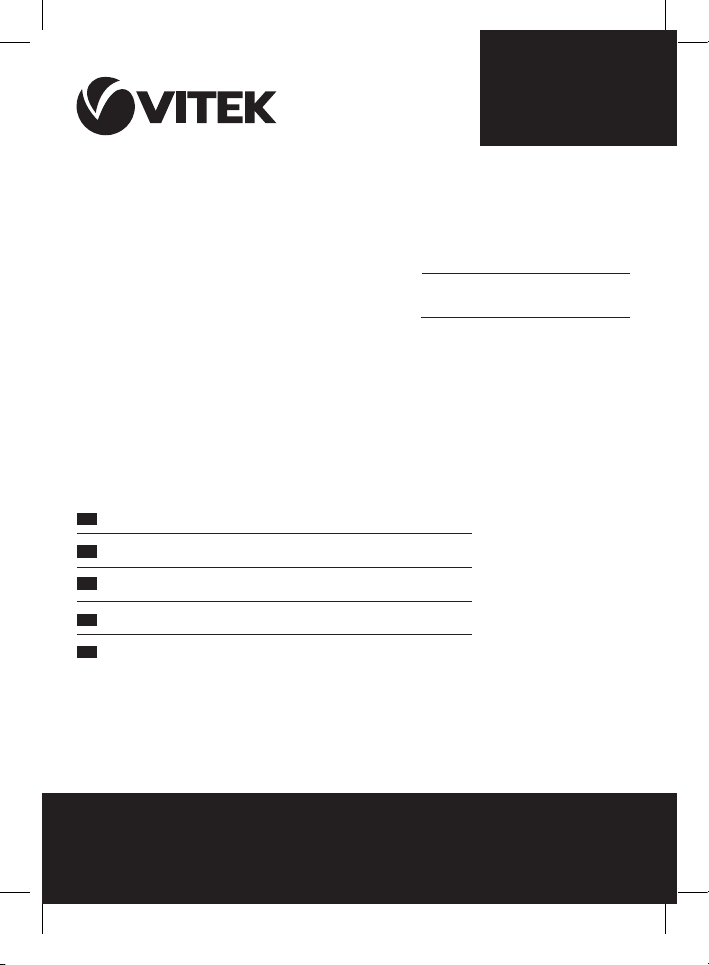
АУДИО-ВИДЕО И
БЫТОВАЯ ТЕХНИКА
Инструкция по эксплуатации
GB
RUS
UA
KZ
UZ
Manual instruction
Инструкция по эксплуатации
Інструкція з експлуатації
Пайдалану нұсқасы
Фойдаланиш қоидалари
www.vitek.ru
3
10
18
26
32
VT-3589 GY
Portable radio
Портативный радиоприемник
3589IM_new.indd 1 20.11.2008 12:26:53
Page 2
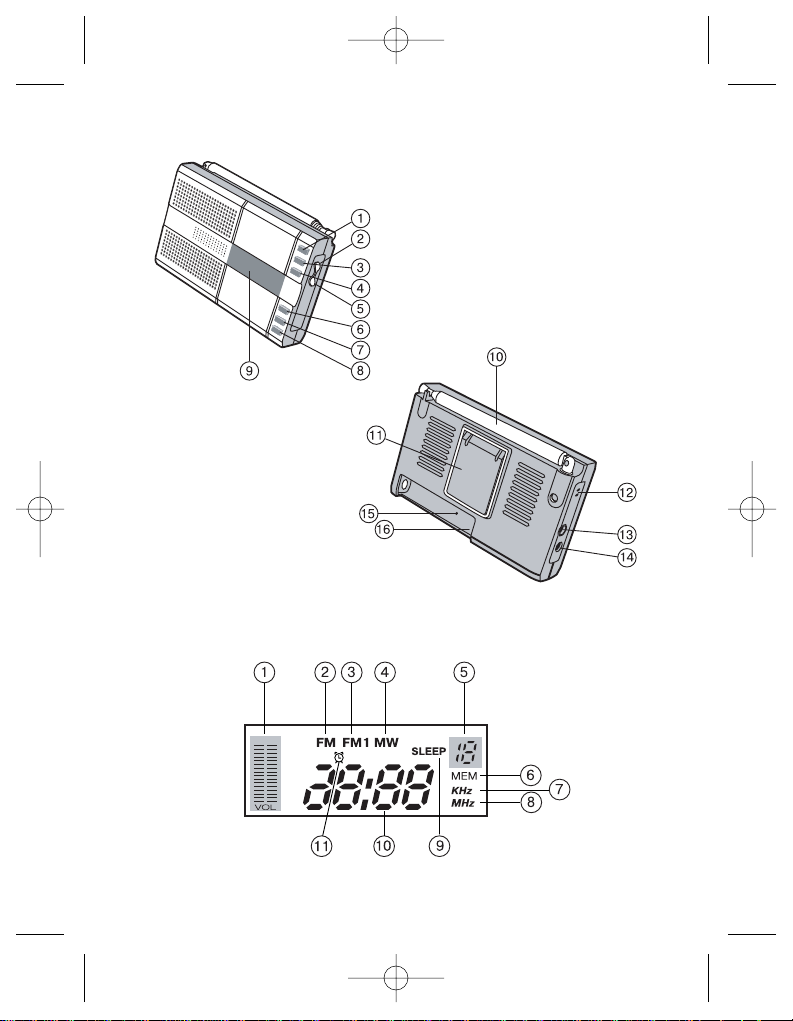
VT_3589.qxd 17.02.05 13:56 Page 4
Page 3
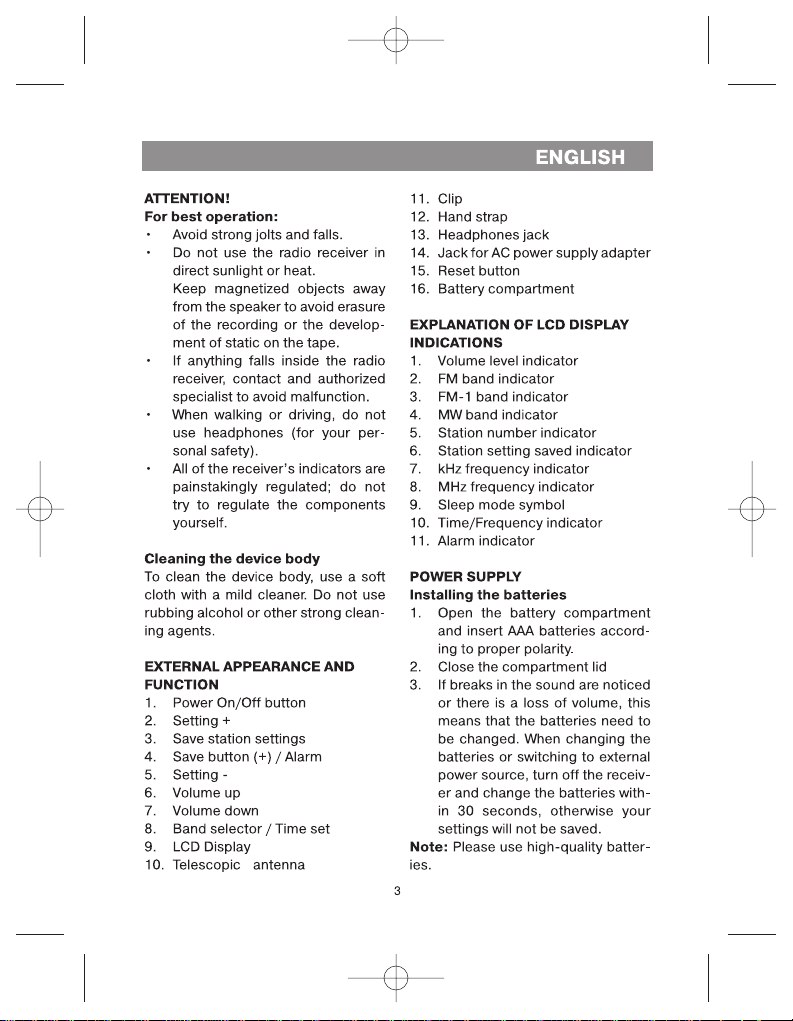
VT_3589.qxd 17.02.05 13:56 Page 3
Page 4
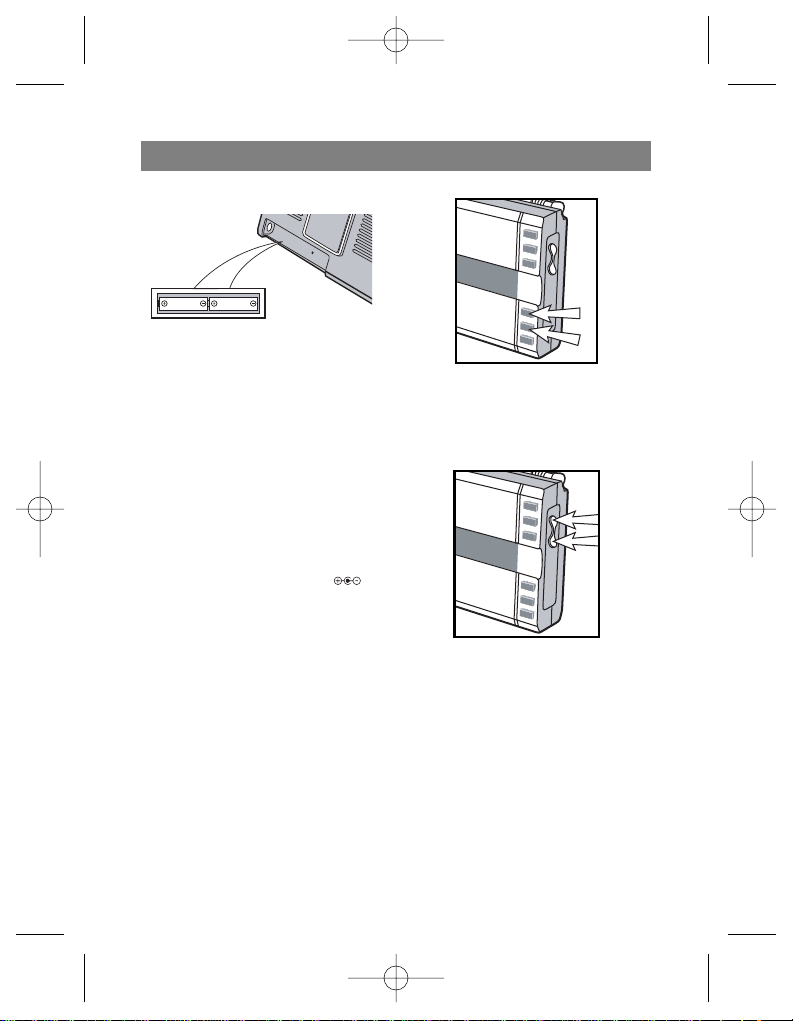
Attention!
1. Do not use different types of batteries together.
2. To avoid leaks of electrolyte and
possible explosion do not expose
the batteries to charging, heating
or opening.
3. If you are not planning to use the
receiver for a long period of time,
remove the batteries.
Using an external power source
Use a 3 V 300 mA external power
adapter (not included). Make sure to
set the correct jack polarity - .
OPERATING FUNCTIONS
Power button
Press the On/Standby button (1) to
turn on the radio the display will
show the last used band. Press this
button again to turn off the radio the
time will be displayed.
Volume adjustment
1. Do not listen to the level at high
volumes. The volume level can be
set and saved.
2. In receive mode, press the
Volume + (6) / Volume (7) buttons to set the desired volume.
Changing bands
In receive mode, press the Band
selector / Set time button (8) and
choose the FM, FM1, or MW band.
Manual searching
In receive mode, press the Setting
(2) button or the Setting + (5) button
to choose the desired frequency. The
frequency changes each time a button is pressed.
Attention! Manual search mode is
used to find stations with weak signals.
4
ENGLISH
VT_3589.qxd 17.02.05 13:56 Page 4
Page 5
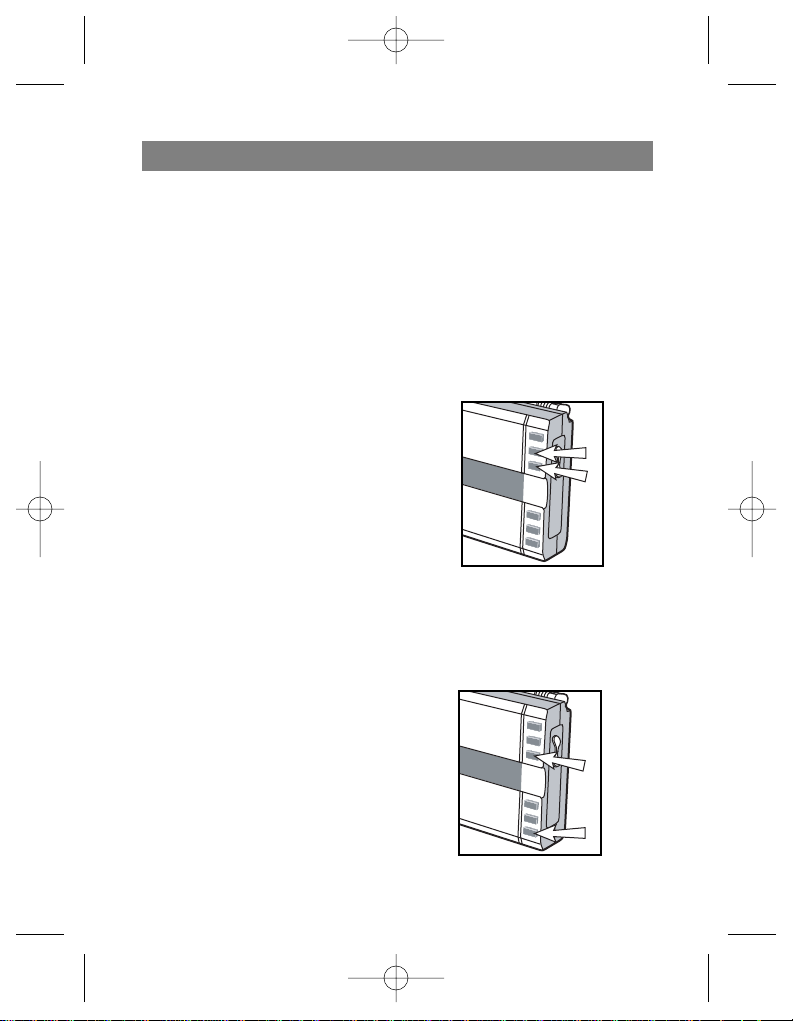
Automatic searching
In receive mode, press and hold the
Setting (2) button or the Setting +
(5) button and you will see the frequency change until it finds a radio
station. After setting the desired frequency, press the button again to stop
the search.
Attention!
1. The automatic search mode is
used to find stations with strong
signals.
2. Press the Setting + button to
search in ascending order and
the Setting button to search in
descending order.
Frequency changing rules
FM band: press the Setting + or buttons, the frequency will increase or
decrease by 0.1 MHz.
FM 1 band: press the Setting + or
buttons, the frequency will increase or
decrease by 0.1 MHz.
MW band: press the Setting + or
buttons, the frequency will increase or
decrease by 9 kHz.
Saving stations
1. You can use automatic, manual or
direct frequency selection to save
a station.
2. Press the Save station button (3)
MEM will blink on the screen.
3. Within 5 seconds hold down the
Save + / Alarm button (4) to save
the corresponding memory
number 1-10 will appear on the
screen; again within 5 seconds
hold down the button to verify the
station frequency the station
will be saved in memory.
Example: You can save 10 stations in
each band. The frequency of new stations saved after the 10th one will
saved over the top of the old ones.
Using saved stations
In receive mode, press the Change
band/Set time button (8) to choose
the band, then press the Save +/Alarm
(4) button to choose a saved station.
5
ENGLISH
VT_3589.qxd 17.02.05 13:56 Page 5
Page 6
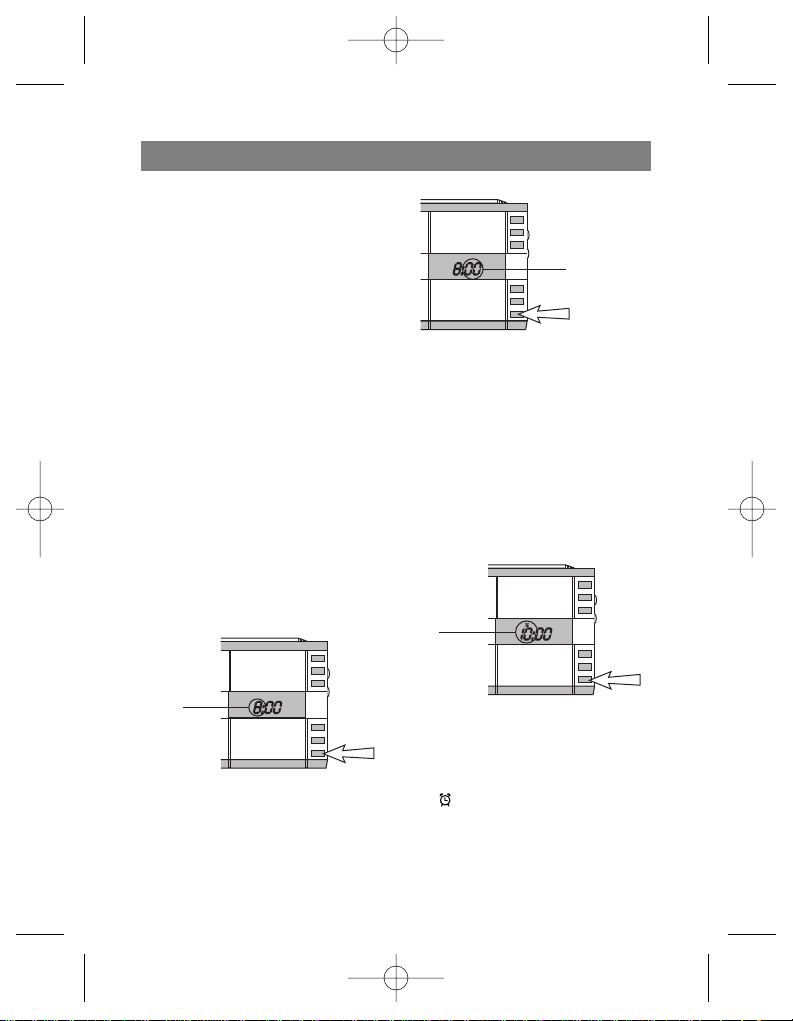
Headphones output
Connect headphones to the jack (13)
the receiver speaker will automatically turn off and you can now listen to
the radio through your headphones.
Backlight button
All the buttons on the front side control the backlight function; press any
of them to turn on the backlight, which
is helpful when using the receiver in
the dark.
Setting the time
The receiver uses a 24-hour time format. The clock shows 12:00 when
batteries are first installed or an external power supply is first connected.
Time setting
1. In clock mode, press the Band
selection / Set time button (8)
one time the time appears;
within 5 seconds, press the
Setting + or (5) buttons to set
the desired hour.
2. In clock mode, press the Band
selection / Time set button (8)
two times to set the desired minutes.
ALARM
Setting the alarm
1. In clock mode, press the Band
selection / Time set (8) button
three times the display will show
the symbol, which means the set
hour function in activated. Press
the Setting + or (5) buttons to
set the desired hour.
2. In clock mode, press the Band
selection / Time set (8) button 4
times the display will show the
symbol, which means the set
minutes function is activated.
Press the Setting + or (5) buttons to set the desired minutes.
6
ENGLISH
Blinking
hour
indicator
Blinking
minute
indicator
Blinking
hour
indicator
VT_3589.qxd 17.02.05 13:56 Page 6
Page 7
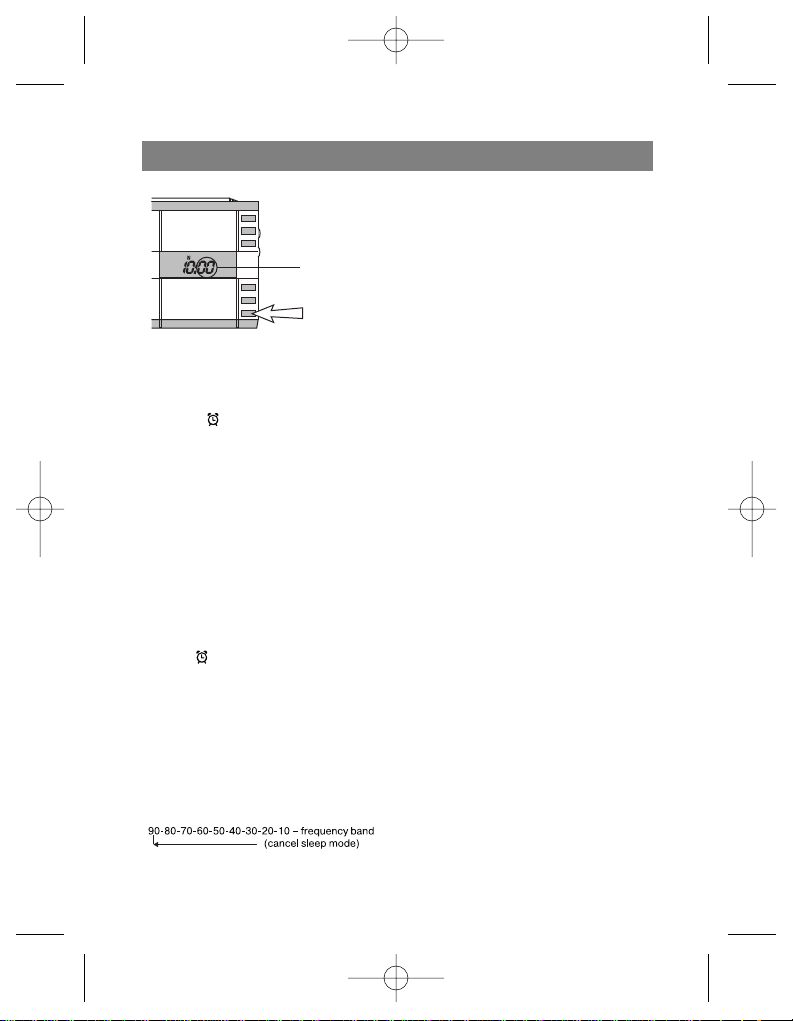
Using the alarm
In clock mode, press the Save + /
Alarm button (4) the display will
show the symbol, which means the
alarm is activated. When the set time
is reached, the radio is automatically
turned on.
Attention: in alarm mode, the radio
automatically turns off after two
hours.
Sleep mode
The Sleep mode automatically turns
off the radio receiver to save energy.
In clock mode, press the On/Standby
button (1) to turn on the radio the
SLEEP symbol and 90 appears
on the screen, which means that sleep
mode is activated and will turn off the
radio in 90 minutes.
In sleep mode, press the On/Standby
button to set the sleep time.
Setting the sleep time:
3. Setup is complete; the last band
and frequency settings are saved.
The receiver will turn off when the
off time is reached.
4. If you want to turn off the radio
manually, press the On/Standby
button (1) one time the current
time will appear on the display.
REMARKS TO USERS
Settings reset button
The receiver uses a microchip to
process the radio signal, so when
changing the battery, when the radio
breaks, or when the external power
adapter is not working, the radio may
not work. Only the backlight buttons
will work.
Main factors
1. The display doesnt show anything when the receiver is turned
on.
2. The display works, but the buttons do not.
3. When turned on, the display
doesnt work correctly and the
buttons dont work either.
4. Once turned on, you cannot turn
it off.
In these situations the reset button
should be used.
Reset
Remove the batteries and press the
reset button (15).
Attention: All receiver settings are
erased after each reset, so you must
set the time and station frequencies
again.
7
ENGLISH
Blinking
minute
indicator
VT_3589.qxd 17.02.05 13:56 Page 7
Page 8
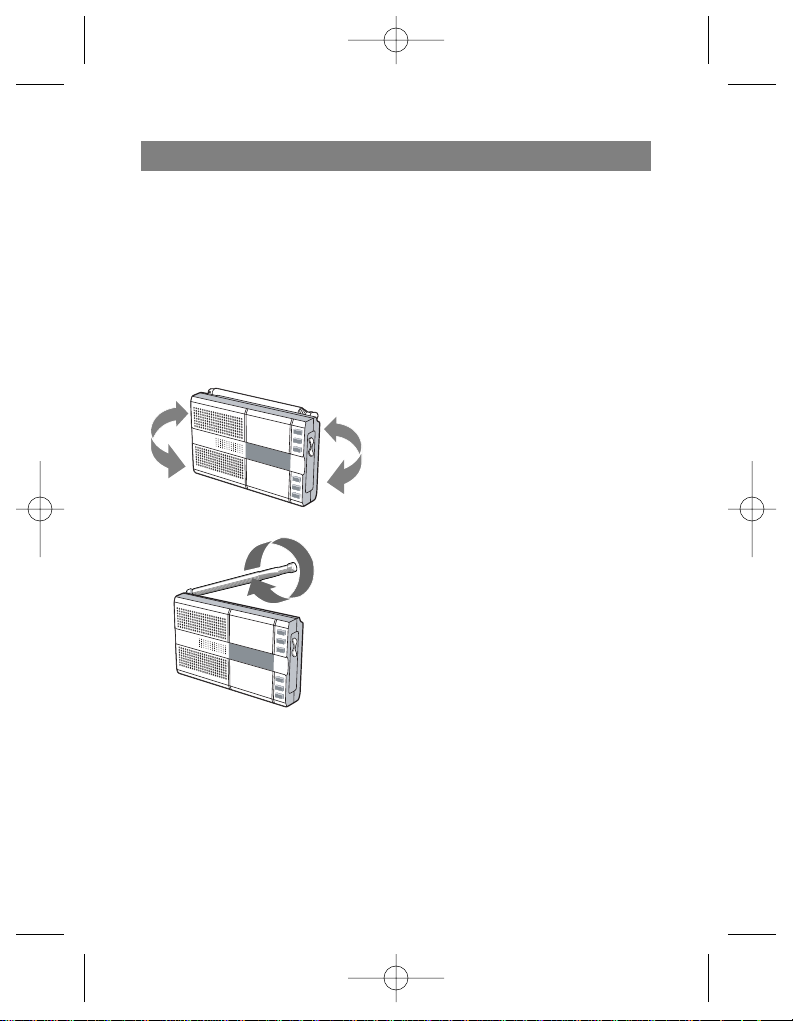
ANTENNA
1. MW band reception uses an internal magnetic antenna; the reception quality can be increased by
rotating the receiver.
2. Reception in the FM and FM1
bands can be adjusted by
extending the antenna fully and
changing its angle until you get
the strongest signal.
MW
FM, FM1
QUESTIONS & ANSWERS
Question: What is the reset button
used for?
Answer: When the receiver does not
work properly, the reset button returns
it to normal operation.
Question: Why are some stations
blocked when using auto search?
Answer: Auto search is designed for
finding stations with strong signals,
otherwise use manual search.
Question: Why is saved information
lost when listening to the radio?
Answer: This happens when batteries
are changed or the external power
adapter is connected.
Question: How can I find my desired
station fast?
Answer: Use the save station frequency function.
Question: The batteries wear out fast
when listening to the radio, how can
this be avoided?
Answer: Radio receivers with digital
tuners are more efficient. Energy use
also increases when the volume is
increased, so when used at high volumes, the batteries wear down fast.
The following recommendations will
help you lower energy use:
Use an external power adapter
when at home, especially when
listening to FM stations.
Adjust the volume when using
batteries.
Listening through headphones
uses less energy.
When using the radio in bed, turn
on the sleep mode so the radio
will turn off automatically.
8
ENGLISH
VT_3589.qxd 17.02.05 13:56 Page 8
Page 9
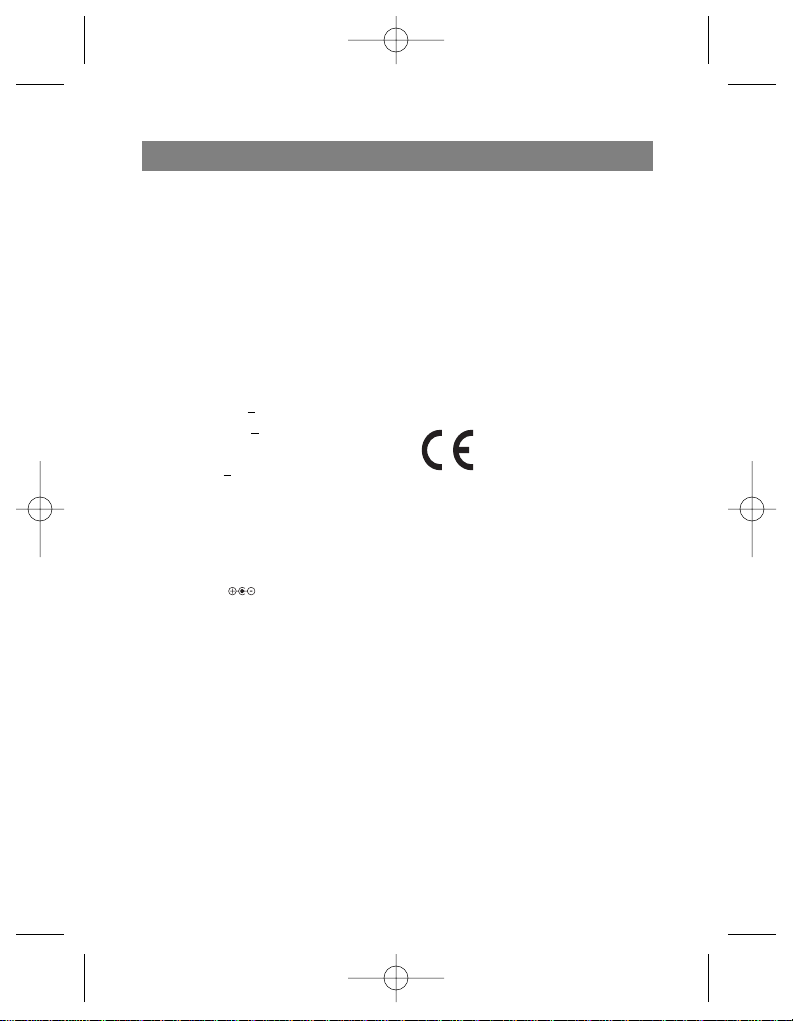
Technical Specifications
Frequencies:
FM: 87.5 - 108 MHz;
FM2: 64 87.5 MHz;
MW - 522 - 1611 kHz
Station memory size (30):
FM:10,
FM1: 10,
MW: 10
Sensitivity:
FM <
20 dB,
MW <
5 mV/
Signal selectivity:
<
10 Db
Power supply:
3 V
Batteries:
2 x AAA 1.5V batteries
External power supply:
3 V 300 mA
Speaker:
∅ 45 mm/6 Ohms/0.5 Wt
Headphones:
∅ 3.5 mm / 32 Ohms
Dimensions:
100x62x20mm
Weight:
110 g (without batteries)
THE MANUFACTURER RESERVES
THE RIGHT TO MAKE CHANGES TO
THE DEVICE CHARACTERISTICS
WITHOUT PRIOR NOTICE.
SERVICE LIFE NO LESS THAN 3
YEARS
Guarantee
Details regarding guarantee conditions can be obtained from the dealer
from whom the appliance was purchased. The bill of sale or receipt must
be produced when making any claim
under the terms of this guarantee.
This product conforms to the
EMC-Requirements as laid
down by the Council Directive
89/336/EEC and to the Law
Voltage Regulation (23/73
EEC)
9
ENGLISH
VT_3589.qxd 17.02.05 13:56 Page 9
Page 10
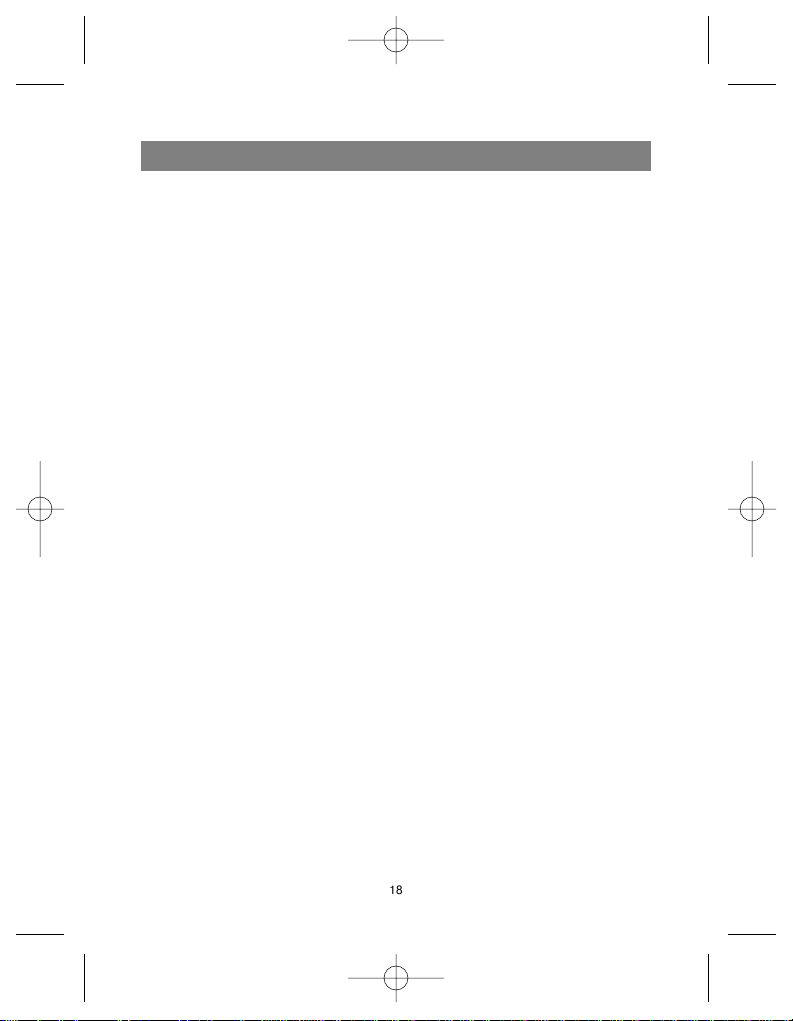
ВНИМАНИЕ!
Для лучшего
функционирования:
Избегайте резкого встряхи-
вания приемника и его падения
на землю.
Не используйте радиоприем-
ник при прямых солнечных
лучах, при сильной влажности и
жаре.
Держите намагниченные пред-
меты вдали от динамика во
избежание стирания записи
или появления шума на пленке.
Если какой-либо предмет по-
пал внутрь радиоприемника,
обратитесь к специалисту для
устранения неисправности.
Во время прогулки или езды не
используйте наушники (для
собственной безопасности).
Все показатели приемника чет-
ко отрегулированы, не пытайтесь отрегулировать компоненты самостоятельно.
Чистка корпуса
Для чистки корпуса используйте
мягкую ткань с моющим средством.
Не применяйте спирт и другие
сильнодействующие средства.
ВНЕШНИЙ ВИД И ФУНКЦИИ
1. Кнопка
Включение/Выключение
питания
2. Настройка +
3. Сохранение настройки
станции
4. Кнопка Сохранение (+) /
Будильник
5. Настройка -
6. Увеличение громкости
7. Уменьшение громкости
8. Изменение частотного
диапазона / Установка
времени
9. ЖК-дисплей
10. Телескопическая антенна
11. Зажим
12. Ручной ремешок
13. Разъем для подключения
наушников
14. Разъем для питания от
адаптера переменного тока
15. Кнопка сброса настроек
16. Отсек для батареек
ПОЯСНЕНИЯ К ИНДИКАЦИИ
ЖК-ДИСПЛЕЯ
1. Индикатор уровня громкости
2. Индикатор FM-диапазона
3. Индикатор FM1-диапазона
4. Индикатор MW-диапазона
5. Индикатор порядкового
номера станции
6. Индикатор сохранения
настроек станции
7. Индикатор частоты кГц
8. Индикатор частот МГц
9. Символ режима ожидания
10. Индикатор Время/Частота
11. Индикатор работы будильника
18
РУССКИЙ
VT_3589.qxd 17.02.05 13:56 Page 18
10
Page 11
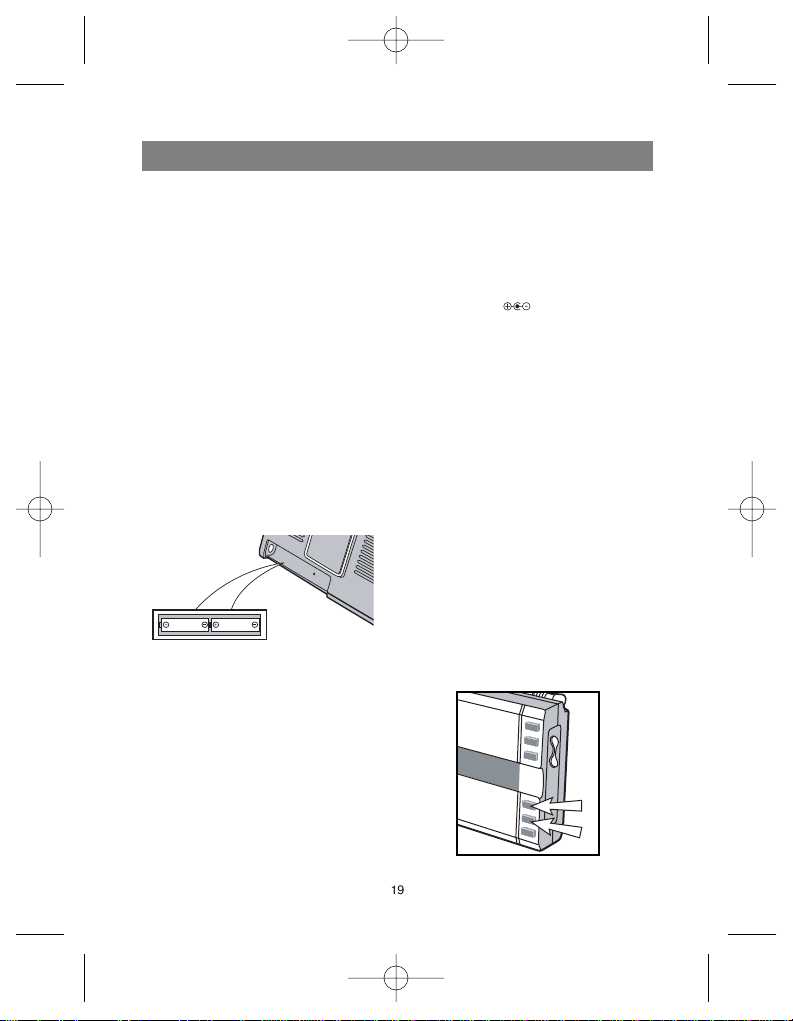
ЭЛЕКТРОПИТАНИЕ
Установка батареек
1. Откройте отсек для батареек и
вставьте батарейки ААА согласно полярности.
2. Закройте крышку отсека
3. Если наблюдаются сбои звука
или потеря громкости, значит
следует сменить батарейки.
При замене батареек или
переходе на источник внешнего питания выключите
приемник и поменяйте батарейки в течение 30 секунд, в
противном случае настройки
не сохранятся.
Замечание: Пожалуйста, используйте высококачественные батарейки.
Внимание!
1. Не используйте вместе батарейки разных типов.
2. Для того чтобы предотвратить
утечку батареек или взрыв, не
заряжайте, не нагревайте и не
разбирайте батарейки.
3. Если вы не используете радио
долгое время, извлеките батарейки для предотвращения
их утечки и коррозии.
Использование внешнего
источника питания
Используйте адаптер внешнего
источника питания 3 В 300 мА (не
входит в комплект). Проверьте
отрицательный и положительный
выводы сети .
ФУНКЦИИ УПРАВЛЕНИЯ
Выключатель
Нажмите кнопку Включить/Режим
ожидания (1) для включения радио
- на дисплее будет отображен
последний используемый диапазон. Нажмите кнопку включения
еще раз для выключения радио отображается время.
Регулировка звука
1. Не слушайте радио при высоком уровне громкости. Уровень
громкости может быть настроен и сохранен.
2. В режиме приема нажмите
кнопки Громкость + (6) /
Громкость - (7) для выбора
желаемого уровня громкости.
19
РУССКИЙ
VT_3589.qxd 17.02.05 13:56 Page 19
11
Page 12
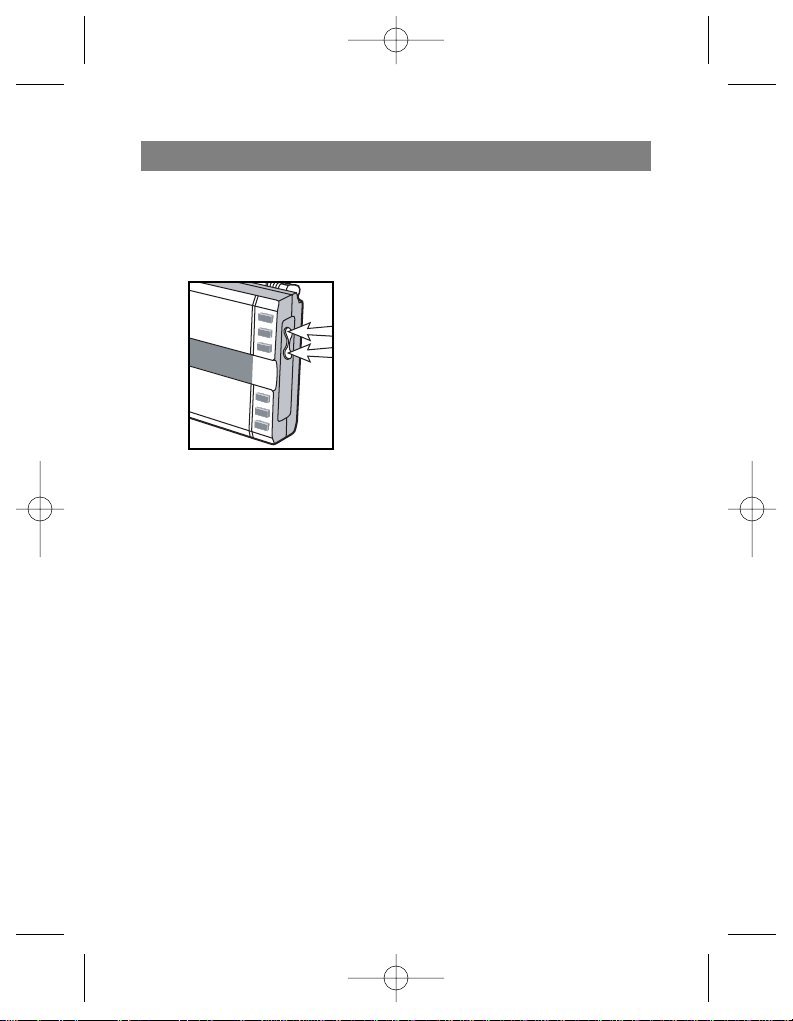
Изменение диапазона
В режиме приема нажмите кнопку
Изменить диапазон / Установка
времени (8), выберите FM-, FM1-,
MW-диапазон.
Ручной поиск
В режиме приема нажмите кнопки
Настройка (2) или Настройка + (5)
для выбора желаемой частоты.
Частота изменяется при каждом
нажатии.
Внимание! Режим ручного поиска
подходит для поиска станций со
слабым сигналом.
Автоматический поиск
В режиме приема держите нажатой
кнопку Настройка (2) или
Настройка + (5) - вы увидите
автоматическое изменение частоты до настройки на радиостанцию.
После настройки нужной частоты
нажмите те же кнопки для остановки поиска.
Внимание!
1. Режим автоматического поиска
подходит для станций с сильным сигналом.
2. Нажимайте кнопку Настройка +
для выбора частоты в
восходящем порядке, и кнопку
Настройка в нисходящем
порядке.
Правила Изменения частоты
Прием FM: нажмите кнопку Настройка + или - , частота увеличится
или уменьшится на 0,1 MГц.
Прием FM 1: нажмите кнопку Настройка + или - , частота увеличится
или уменьшится на 0,1 MГц.
Прием MW: нажмите кнопку Настройка + или - , частота увеличится
или уменьшится на 9 кГц.
Сохранение станций
1. Вы может использовать автоматический, ручной или прямой способ сохранения частоты станций.
2. Нажмите кнопку Сохранение
станции (3) - на дисплее будет
мигать MEM.
3. В течение 5 секунд держите
нажатой кнопку Сохранить
+/Будильник (4) для сохранения - соответствующие цифры 1-10 появятся на дисплее;
снова 5 секунд держите кнопку
нажатой, чтобы подтвердить
частоту станции станция
будет сохранена в памяти.
Например: Вы можете сохранить
10 станций каждого диапазона,
частота новой станции после 10
будет сохранена поверх старой.
20
РУССКИЙ
VT_3589.qxd 17.02.05 13:56 Page 20
12
Page 13

Использование сохраненных
станций
В режиме приема нажмите кнопку
Изменить диапазон/Установка времени (8) для выбора диапазона,
нажмите кнопку Сохранить + /Будильник (4) для выбора сохраненной станции.
Выход для наушников
Вставьте наушники в разъем (13) динамик радиоприемника автоматически выключится, и вы можете
слушать радио через наушники.
Кнопка подсветки
Кнопки на лицевой стороне имеют
функции подсветки, нажмите
любую - включится подсветка, что
удобно при использовании приемника в темноте.
Установка времени
В системе используется 24часовая система. Часы показывают
12:00 при установке батареек или
подключении внешнего питания.
Настройка времени
1. В режиме часов нажмите
кнопку Изменить диапазон/
Установка времени (8) один раз
- появится значение часа;
нажимайте в течение 5 секунд
кнопку Настройка + или (5)
для выбора значения часа.
2. В режиме часов нажмите
кнопку Изменить диапазон/
Установка времени (8) два раза
для установления значения
минут.
21
РУССКИЙ
Мерцающий
индикатор
часа
VT_3589.qxd 17.02.05 13:56 Page 21
13
Page 14

БУДИЛЬНИК
Настройка будильника
1. В режиме часов нажмите
кнопку Изменить диапазон/
Установка времени (8) три раза
- на дисплее появится , что
означает включение режима
установки часа. Нажмите
кнопку Настройка + или (5)
для установки значения часа.
2. В режиме часов нажмите
кнопку Изменить диапазон/
Установка времени (8) 4 раза на дисплее появится , что
означает включение режима
установки минут. Нажмите
кнопку Настройка + или (5)
для установки значения минут.
Использование будильника
В режиме часов нажмите кнопку
Сохранить + /Будильник (4) - на
дисплее появится , что означает
включение функции будильника. По
достижении установленного на
будильнике времени радио автоматически включится.
Внимание: в режиме будильника
радио автоматически выключается
после двух часов работы.
Режим ожидания
Режим ожидания автоматически
отключает радиоприемник для
сохранения электроэнергии.
В режиме часов нажмите кнопку
Включить/Режим ожидания (1),
чтобы включить радио - на дисплее
появится символ SLEEP и 90,
что означает режим ожидания и
выключение приемника через 90
минут.
В режиме ожидания нажмите
кнопку Включить/Режим ожидания
для настройки времени отключения.
22
РУССКИЙ
Мерцающий
индикатор
минут
Мерцающий
индикатор
минут
Мерцающий
индикатор
часа
VT_3589.qxd 17.02.05 13:56 Page 22
14
Page 15

Настройка значений времени в
режиме ожидания:
3. Настройка завершена, будет
сохранено последнее значение
диапазона и частоты станции,
при которой приемник выключится по достижении времени
отключения.
4. Если вы хотите сами выключить
радио, нажмите Включить/
Режим ожидания (1) один раз на дисплее появится текущее
время.
ЗАМЕЧАНИЯ ПОЛЬЗОВАТЕЛЯМ
Кнопка сброса настроек
Для обработки радиосигнала в
приемнике используется микрочип,
поэтому при замене батареек,
поломке радио, подключении к
внешнему источнику питания он
может не работать. Будут работать
только кнопки подсветки.
Основные признаки
1. Дисплей не отображается при
включении приемника.
2. Дисплей отображается, но
кнопки не функционируют.
3. При включении радио дисплей
неверно функционирует, и
кнопки не работают.
4. После включения радио вы не
можете его выключить.
При таких неполадках используйте
кнопку сброса.
Сброс
Вытащите батарейки и нажмите
кнопку сброса (15).
Внимание: В приемнике стираются
настройки после каждого сброса
информации, поэтому вам нужно
снова устанавливать время и
частоту станций
АНТЕННА
1. Прием MW-диапазона осуществляется с помощью встроенной магнитной антенны, качество приема можно улучшить
путем вращения радиоприемника
2. При приеме FM, FM1 выдвиньте на полную длину внешнюю антенну и меняйте ее
наклон для лучшего приема
станции
MW
23
РУССКИЙ
VT_3589.qxd 17.02.05 13:56 Page 23
15
Page 16

FM, FM1
ВОПРОСЫ И ОТВЕТЫ
Вопрос: Для чего нужна кнопка
сброса?
Ответ: Когда приемник не работает, сброс возвращает его в нормальный режим работы.
Вопрос: Почему в режиме автопоиска некоторые станции заблокированы?
Ответ: Режим автопоиска предназначен для настройки станций с
сильным сигналом, в иных случаях
используйте ручной поиск.
Вопрос: Почему при прослушивании радио теряется сохраненная
информация?
Ответ: Это происходит при замене
батареек или подключении к внешнему источнику питания.
Вопрос: Как быстро найти желае-
мую станцию?
Ответ: Используйте функцию сох-
ранения частоты станции.
Вопрос: При слушании радио ба-
тарейки быстро садятся, как этого
избежать?
Ответ: Потребление энергии
приемников с цифровым тюнером
более высокое. Потребление
энергии также увеличивается при
увеличении громкости, поэтому
при максимальной громкости ба-
тарейки быстро садятся. Следу-
ющие рекомендации помогут вам
сократить потребление энергии:
Используйте дома источник
внешнего питания, особенно
для FM-станций.
При использовании батареек
регулируйте громкость.
При прослушивании через
наушники потребляется мень-
ше энергии.
При слушании радио в постели
включите режим засыпания для
автоматического отключения.
24
РУССКИЙ
VT_3589.qxd 17.02.05 13:56 Page 24
16
Page 17

Техническая спецификация
Частота:
FM: 87,5 - 108 ÌÃö;
FM2: 64 - 87,5 ÌÃö;
MW - 522 - 1611 кГц
Число запоминаемых
станций (30):
FM:10,
FM1: 10,
MW: 10
Чувствительность:
FM < 20 Äá,
MW < 5 мВ/м
Избирательность сигнала:
< 10 Дб
Питание:
3 В
Элементы питания:
2 х AAA 1,5В батарейки
Внешнее питание:
3  300 ìÀ
Динамик:
∅ 45 мм/6 Ом/0,5 Вт
Наушники:
∅ 3.5 мм / 32 Ом
Размеры:
100x62x20ìì
Âåñ:
110 г (без батареек)
ПРОИЗВОДИТЕЛЬ ОСТАВЛЯЕТ ЗА
СОБОЙ ПРАВО ИЗМЕНЯТЬ ХАРАКТЕРИСТИКИ ПРИБОРОВ БЕЗ ПРЕДВАРИТЕЛЬНОГО УВЕДОМЛЕНИЯ
ПОТРЕБИТЕЛЕЙ.
СРОК СЛУЖБЫ ПРИБОРА НЕ
МЕНЕЕ 3-Х ЛЕТ
Данное изделие соответствует всем требуемым
европейским и российским
стандартам безопасности
и гигиены.
Производитель: АН-ДЕР ПРОДАКТС
ГмбХ, Австрия
Нойбаугюртель 38/7А, 1070 Вена,
Австрия
25
РУССКИЙ
VT_3589.qxd 17.02.05 13:56 Page 25
17
Page 18

УВАГА!
Для кращого функц³онування:
Уникайте р³зкого струшування
приймача ³ його пад³ння на
землю.
Не використовуйте рад³оприй-
мач при прямих сонячних променях, при сильн³й вологост³ й
жар³.
Тримайте намагн³чен³ пред-
мети вдалин³ в³д динам³ка, щоб
уникнути стирання запису або
появи шуму на пл³вц³.
Якщо який-небудь предмет по-
трапив усередину рад³о-приймача, зверн³ться до фах³вця для
усунення несправност³.
П³д час прогулянки або ¿зди не
використовуйте навушники
(для власно¿ безпеки).
Вс³ показники приймача ч³тко
в³дрегульован³, не намагайтеся
в³дрегулювати компоненти самост³йно.
Чищення корпуса
Для чищення корпуса використовуйте мяку тканину з мийним
засобом. Не застосовуйте спирт ³
³нш³ сильнод³юч³ засоби.
ЗОВН²ШН²Й ВИГЛЯД ² ФУНКЦ²¯
1. Кнопка Включення/Вимикання
живлення
2. Настроювання +
3. Збереження настроювання
станц³¿
4. Кнопка Збереження (+) /
Будильник
5. Настроювання -
6. Зб³льшення голосност³
7. Зменшення голосност³
8. Зм³на частотного д³апазону /
Установка часу
9. Рк-дисплей
10. Телескоп³чна антена
11. Затискач
12. Ручний рем³нець
13. Розºм для п³дключення
навушник³в
14. Розºм для живлення в³д
адаптера зм³нного струму
15. Кнопка скидання настроювань
16. В³дс³к для батарейок
ПОЯСНЕННЯ ДО ²НДИКАЦ²¯ РКДИСПЛЕЯ
1. ²ндикатор р³вня голосност³
2. ²ндикатор FM-д³апазону
3. ²ндикатор FM1-д³апазону
4. ²ндикатор MW-д³апазону
5. ²ндикатор порядкового номера
станц³¿
6. ²ндикатор збереження
настроювань станц³¿
7. ²ндикатор частоти кГц
8. ²ндикатор частот МГц
9. Символ режиму чекання
10. ²ндикатор Час/Частота
11. ²ндикатор роботи будильника
89
УКРА¯НЬСКИЙ
VT_3589.qxd 17.02.05 13:57 Page 89
18
Page 19

ЕЛЕКТРОЖИВЛЕННЯ
Установка батарейок
1. В³дкрийте в³дс³к для батарейок ³
вставте батарейки ААА в³дпов³дно до полярност³.
2. Закрийте кришку в³дс³ку
3. Якщо спостер³гаються збо¿ звуку або втрата голосност³, значить варто перем³нити батарейки. При зам³н³ батарейок
або переход³ на джерело
зовн³шнього живлення виключ³ть приймач ³ пом³няйте батарейки протягом 30 секунд, у
противному випадку настроювання не збережуться.
Зауваження: Будь ласка, використовуйте високояк³сн³ батарейки.
Увага!
1. Не використовуйте разом батарейки р³зних тип³в.
2. Для того щоб запоб³гти витоку
батарейок або вибуху, не
заряджайте, не нагр³вайте й не
розбирайте батарейки.
3. Якщо ви не використовуºте
рад³о довгий час, витягн³ть
батарейки для запоб³гання
¿хнього витоку й короз³¿.
Використання зовн³шнього
джерела живлення
Використовуйте адаптер зовн³шнього джерела живлення 3 В 300 мА
(не входить у комплект). Перев³рте
негативний ³ позитивний виводи
мереж³ .
ФУНКЦ²¯ КЕРУВАННЯ
Вимикач
Натисн³ть кнопку Включити/Режим
чекання (1) для включення рад³о на диспле¿ буде в³дображений
останн³й використовуваний д³апазон. Натисн³ть кнопку включення ще
раз для вимикання рад³о в³дображаºться час.
Регулювання звуку
1. Не слухайте рад³о при високому р³вн³ голосност³. Р³вень
голосност³ може бути настроºний ³ збережений.
2. У режим³ прийому натисн³ть
кнопки Голосн³сть + (6) /
Голосн³сть - (7) для вибору
бажаного р³вня голосност³.
90
УКРА¯НЬСКИЙ
VT_3589.qxd 17.02.05 13:57 Page 90
19
Page 20

Зм³на д³апазону
У режим³ прийому натисн³ть кнопку
Зм³нити д³апазон / Установка часу
(8), вибер³ть FM-, FM1-, MWд³апазон.
Ручний пошук
У режим³ прийому натисн³ть кнопки
Настроювання - (2) або
Настроювання + (5) для вибору
бажано¿ частоти. Частота зм³нюºться при кожному натисканн³.
Увага! Режим ручного пошуку
п³дходить для пошуку станц³й з³
слабким сигналом.
Автоматичний пошук
У режим³ прийому тримайте натиснутою кнопку Настроювання - (2)
або Настроювання + (5) - ви
побачите автоматичну зм³ну частоти до настроювання на рад³останц³ю. П³сля настроювання потр³бно¿ частоти натисн³ть т³ ж
кнопки для зупинки пошуку.
Увага!
1. Режим автоматичного пошуку
п³дходить для станц³й ³з сильним сигналом.
2. Натискайте кнопку Настроювання + для вибору частоти у
висх³дному порядку, ³ кнопку
Настроювання - у спадному
порядку.
Правила Зм³ни частоти
Прийом FM: натисн³ть кнопку
Настроювання + або - , частота
зб³льшиться або зменшиться на 0,1
MГц.
Прийом FM 1: натисн³ть кнопку
Настроювання + або - , частота
зб³льшиться або зменшиться на 0,1
MГц.
Прийом MW: натисн³ть кнопку
Настроювання + або - , частота
зб³льшиться або зменшиться на 9
кГц.
Збереження станц³й
1. Ви може використовувати
автоматичний, ручний або
прямий спос³б збереження
частоти станц³й.
2. Натисн³ть кнопку Збереження
станц³¿ (3) - на диспле¿ буде
мигати MEM.
3. Протягом 5 секунд тримайте
натиснутою кнопку Зберегти
+/Будильник (4) для збереження - в³дпов³дн³ цифри 1-10
зявляться на диспле¿; знову 5
секунд тримайте кнопку натиснутою, щоб п³дтвердити
частоту станц³¿ - станц³я буде
збережена в памят³.
91
УКРА¯НЬСКИЙ
VT_3589.qxd 17.02.05 13:57 Page 91
20
Page 21

Наприклад: Ви можете зберегти
10 станц³й кожного д³апазону,
частота ново¿ станц³¿ п³сля 10 буде
збережена поверх старо¿.
Використання збережених
станц³й
У режим³ прийому натисн³ть кнопку
Зм³нити д³апазон/Установка часу
(8) для вибору д³апазону, натисн³ть
кнопку Зберегти + /Будильник (4)
для вибору збережено¿ станц³¿.
Вих³д для навушник³в
Вставте навушники в розºм (13) динам³к рад³оприймача автоматично виключиться, ³ ви можете
слухати рад³о через навушники.
Кнопка п³дсв³чування
Кнопки на лицьов³й сторон³ мають
функц³¿ п³дсв³чування, натисн³ть
кожну - включиться п³дсв³чування,
що зручно при використанн³ приймача в темряв³.
Установка часу
У систем³ використовуºться 24годинна система. Годинник показуº
12:00 при встановленн³ батарейок
або п³дключенн³ зовн³шнього живлення.
Настроювання часу
1. У режим³ годинника натисн³ть
кнопку Зм³нити д³апазон/
Установка часу (8) один раз зявиться значення години;
натискайте протягом 5 секунд
кнопку Настроювання + або
(5) для вибору значення
години.
2. У режим³ годинника натисн³ть
кнопку Зм³нити д³апазон/
Установка часу (8) два рази для
встановлення значення хвилин.
92
УКРА¯НЬСКИЙ
Мерехтливий
³ндикатор
години
VT_3589.qxd 17.02.05 13:57 Page 92
21
Page 22

БУДИЛЬНИК
Настроювання будильника
1. У режим³ годинника натисн³ть
кнопку Зм³нити д³апазон/
Установка часу (8) три рази - на
диспле¿ зявиться , що
означаº включення режиму
установки години. Натисн³ть
кнопку Настроювання + або
(5) для установки значення
години.
2. У режим³ годинника натисн³ть
кнопку Зм³нити д³апазон/
Установка часу (8) 4 рази - на
диспле¿ зявиться , що
означаº включення режиму
установки хвилин. Натисн³ть
кнопку Настроювання + або
(5) для установки значення
хвилин.
Використання будильника
У режим³ годинника натисн³ть
кнопку Зберегти + /Будильник (4) на диспле¿ зявиться , що означаº включення функц³¿ будильника.
По досягненн³ встановленого на
будильнику часу рад³о автоматично
включиться.
Увага: у режим³ будильника рад³о
автоматично вимикаºться п³сля
двох годин роботи.
Режим чекання
Режим чекання автоматично в³дключаº рад³оприймач для збереження електроенерг³¿.
У режим³ годинника натисн³ть
кнопку Включити/Режим чекання
(1), щоб включити рад³о - на диспле¿
зявиться символ SLEEP ³ 90, що
означаº режим чекання й вимикання приймача через 90 хвилин.
У режим³ чекання натисн³ть кнопку
Включити/Режим чекання для
настроювання часу в³дключення.
93
УКРА¯НЬСКИЙ
Мерехтливий
³ндикатор
години
Мерехтливий
³ндикатор
хвилин
Мерехтливий
³ндикатор
хвилин
VT_3589.qxd 17.02.05 13:57 Page 93
22
Page 23

Настроювання значень часу в
режим³ чекання:
3. Настроювання завершене, буде збережене останнº значення д³апазону й частоти станц³¿,
при як³й приймач виключиться
по досягненн³ часу в³дключення.
4. Якщо ви хочете сам³ виключити
рад³о, натисн³ть Включити/ Режим чекання (1) один раз - на
диспле¿ зявиться поточний
час.
ЗАУВАЖЕННЯ КОРИСТУВАЧАМ
Кнопка скидання настроювань
Для обробки рад³осигналу в приймач³ використовуºться м³крочип,
тому при зам³н³ батарейок, поломц³
рад³о, п³дключенн³ до зовн³шнього
джерела живлення в³н може не
працювати. Будуть працювати т³льки кнопки п³дсв³чування.
Основн³ ознаки
1. Дисплей не в³дображаºться
при включенн³ приймача.
2. Дисплей в³дображаºться, але
кнопки не функц³онують.
3. При включенн³ рад³о дисплей
нев³рно функц³онуº, ³ кнопки не
працюють.
4. П³сля включення рад³о ви не
можете його виключити. При
таких неполадках використовуйте кнопку скидання.
Скидання
Витягн³ть батарейки й натисн³ть
кнопку скидання (15).
Увага: У приймач³ стираються
настроювання п³сля кожного скидання ³нформац³¿, тому вам
потр³бно знову встановлювати час ³
частоту станц³й
АНТЕНА
1. Прийом MW-д³апазону зд³йснюºться за допомогою убудовано¿ магн³тно¿ антени, як³сть
прийому можна пол³пшити
шляхом обертання рад³оприймача
2. При прийманн³ FM, FM1
висуньте на повну довжину
зовн³шню антену й м³няйте ¿¿
нахил для кращого прийому
станц³¿
MW
94
УКРА¯НЬСКИЙ
VT_3589.qxd 17.02.05 13:57 Page 94
23
Page 24

FM, FM1
ПИТАННЯ Й В²ДПОВ²Д²
Питання: Для чого потр³бна кнопка
скидання?
³äïîâ³äü: Коли приймач не працюº, скидання повертаº його в
нормальний режим роботи.
Питання: Чому в режим³ автопошуку деяк³ станц³¿ заблокован³?
³äïîâ³äü: Режим автопошуку
призначений для настроювання
станц³й ³з сильним сигналом, у
деяких випадках використовуйте
ручний пошук.
Питання: Чому при прослуховуванн³ рад³о втрачаºться збережена
³нформац³я?
³äïîâ³äü: Це в³дбуваºться при
зам³н³ батарейок або п³дключенн³ до
зовн³шнього джерела живлення.
Питання: Як швидко знайти бажану
станц³ю?
³äïîâ³äü: Використовуйте функц³ю збереження частоти станц³¿.
Питання: При слуханн³ рад³о
батарейки швидко с³дають, як цього
уникнути?
³äïîâ³äü: Споживання енерг³¿
приймач³в ³з цифровим тюнером
вище. Споживання енерг³¿ також
зб³льшуºться при зб³льшенн³ голосност³, тому при максимальн³й голосност³ батарейки швидко с³дають. Наступн³ рекомендац³¿ допоможуть вам скоротити споживання
енерг³¿:
Використовуйте вдома дже-
рело зовн³шнього живлення,
особливо для FM-станц³й.
При використанн³ батарейок
регулюйте голосн³сть.
При прослуховуванн³ через
навушники споживаºться менше енерг³¿.
При слуханн³ рад³о в постел³
включ³ть режим засипання для
автоматичного в³дключення.
95
УКРА¯НЬСКИЙ
VT_3589.qxd 17.02.05 13:57 Page 95
24
Page 25

Техн³чна специф³кац³я
Частота:
FM: 87,5 - 108 ÌÃö;
FM2:64 - 87,5 ÌÃö;
MW - 522 - 1611 кГц
Число станц³й, що
запамятовуються (30):
FM:10,
FM1:10,
MW: 10
Чутлив³сть:
FM <
20 Äá,
MW <
5 ìÂ/ì
Виб³рков³сть сигналу:
<
10 Äá
Живлення:
3 В
Елементи живлення:
2 х AAA 1,5 В батарейки
Зовн³шнº живлення:
3  300 ìÀ
Динам³к:
∅ 45 мм/6 Ом/0,5 Вт
Навушники:
∅ 3.5 ìì / 32 Îì
Ðîçì³ðè:
100x62x20 ìì
Âàãà:
110 г (без батарейок)
ВИРОБНИК ЗАЛИШАª ЗА СОБОЮ
ПРАВО ЗМ²НЮВАТИ ХАРАКТЕРИСТИКИ ПРИЛАД²В БЕЗ ПОПЕРЕДНЬОГО ПОВ²ДОМЛЕННЯ СПОЖИВАЧ²В.
ТЕРМ²Н СЛУЖБИ ПРИЛАДУ НЕ
ÌÅÍØ 3-Õ ÐÎʲÂ
Гарант³я
Докладн³ умови гарант³¿ можна
отримати в дилера, що продав дану
апаратуру. При предявленн³ будьяко¿ претенз³¿ протягом терм³ну д³¿
дано¿ гарант³¿ варто предявити чек
або квитанц³ю про покупку.
Даний вир³б в³дпов³даº вимогам до електромагн³тно¿ сум³сност³, що предявляються директивою 89/336/ªЕС Ради
ªвропи й розпорядженням
23/73 ªЕС по низьковольтних
апаратурах.
96
УКРА¯НЬСКИЙ
VT_3589.qxd 17.02.05 13:57 Page 96
25
Page 26

26
Қазақ
ҚОЛДАНУ БОЙЫНША НҰСҚАУЛЫҚ
FM/FM1/MW САНДЫҚ РАДИО
ҚАБЫЛДАҒЫШ
МОДЕЛЬ VT-3589
НАЗАР АУДАРЫҢЫЗ!
Радиоқабылдағыштың дұрыс
қызметі үшін:
* Қабылдағышты жерге құлаудан
және оны қатты сілкуден
сақтаңыз.
* Қабылдағышты күн сәулесінен,
ыстық пен ылғалдан сақтаңыз.
* Динамиктің жанына
магниттенген заттарды
жақындатпаңыз, өйткені
таспадағы жазу жойылып
кетеді немесе кедергілер пайда
болады.
* Қабылдағыштың ішіне
қандай да бір бөгде зат түсіп
кетсе, оны алу үшін маманға
хабарласыңыз.
* Серуендеу немесе көлікпен
жүру барысында құлаққаптарды
(қауіпсіздік үшін) қолданбаңыз.
* Қабылдағыштың барлық
көрсеткіштері мұқият бапталған,
сондықтан оларды өздігіңізбен
қозғамаңыз.
Корпусты тазалау
Корпусты тазалау үшін жұғыш құрал
мен жұмсақ матаны қолданыңыз.
Спирт және басқа да қатты әсер
еткіш заттарды қолданбаңыз.
Сыртқы көрінісі мен қызметтері
1. Қуаттануды қосу /сөндіру
түймешесі
2. Баптау +
3. Станцияның бапталуын сақтау
4. Сақтау(+)/Қоңырау түймешесі
5. Баптау-
6. Дыбысты жоғарылату
7. Дыбысты төмендету
8. Жиілік диапазонын өзгерту /
Уақытты белгілеу
9. СК-дисплей
10. Телескопикалық толқынжима
11. Қысқыш
12. Қол бау
13. Құлаққаптар айырғышы
14. Ауыспалы ток адаптерінен
қуаттануға арналған ацырғыш
15. Бапталуды жою түймешесі
16. Батареяларға арналған бөлімше
СК – ДИСПЛЕЙ ИНДИКАЦИЯСЫНА
ТҮСІНДІРМЕ
1. Дауыс деңгейінің индикаторы
2. FM-диапазонның индикаторы
3. FM1-диапазонның индикаторы
4. MW-диапазонның индикаторы
5. Станцияның реттеу номерінің
индикаторы
6. Станцияның бапталуын сақтау
индикаторы
7. кГц жиілігінің индикаторы
8. МГц жиілігінің индикаторы
9. Күту тәртібінің белгісі
10. Уақыт / Жиілік индикаторы
11. Қоңырау жұмысының
индикаторы
Page 27

27
Қазақ
Электрқуаттану батареяларды
орнату
1. Қабылдағыштың батарея
бөлімін ашып AAA 1,5 V түрдегі
батареяны полярлығын сақтай
отырып салыңыз
2. Бөлімше қақпағын жабыңыз
3. Егер дыбыста кедергілер пайда
болып, немесе ол шықпай қалса
батареяларды ауыстыру керек.
Батареяларды ауыстыру немесе
сыртқы қабылдау көзіне ауысу
барысында батареяларды
30секунд аралығында
орнатыңыз, немесе бапталу
жойылып кедеті.
Ескерту: Жоғары сапалы батарея
қолдануды сұраймыз.
Назар аударыңыз!
1. Ескі және жаңа немесе әр
түрлі батареяларды қатар
қолданбаңыз.
2. Электролиттің ағып кетуі
мен жарылу қаупінің алдын
алу үшін батареяларды
зарядтап, қыздырып немесе
бөлшектемеңіз.
3. Егер сіз радионы ұзақ
уақыт бойы қолданбасаңыз
батареялардың таттануы мен
ағып кетуінен сақтану үшін алып
қойыңыз.
Қуаттанудың сыртқы көзін қолдану
3 В 300 мА сыртқы қуаттану көзінің
адаптерін қолданыңыз (топтамаға
кірмейді). Желінің оңды
солды шығыстарын тесеріңіз.
БАСҚАРУ ҚЫЗМЕТТЕРІ
Сөндіргіш
Радионы қосу үшін Қосу/Күту тәртібі
(1) түймешесін басыңыз - дисплейде
соңғы қолданған диапазон көрінеді.
Қосу түймешесін тағы бассаңыз
радио сөнеді де ағымдағы уақыт
шығады.
Дыбыс деңгейін реттеу
1. Радионың даусын қатты
шығарып тыңдамаңыз.Дыбыс
деңгейі бапталып сақатала
алады.
2. Қабылдау тәртібінде Дыбыс +
(6) / Дыбыс – (7) түймешесін
басып, қалаған дыбыс деңгейін
таңдаңыз.
Диапазонды ауыстыру
Қабылдау тәртібінде
Диапазонды ауыстыру/Уақытты
белгілеу түймешесін (8) басып,
FM-, FM1-, MW-диапазондарын
таңдаңыз.
Қолдап іздестіру
Қабылдау тәртібінде Баптау + (5)
немесе Баптау – (2) түймешесін
қажетті жиілікті таңдау үшін
басыңыз. Әр басқан сайын жиілік
ауысып тұрады.
Назар аударыңыз! Қолдап іздестіру
тәртібі белгісі әлсіз станциялар үшін
қолайлы.
Автоматты іздестіру
Қабылдау тәртібінде Баптау + (5)
немесе Баптау – (2) түймешелерін
басылған күйінде ұстап тұрыңыз
– сіз жиіліктің радиостанцияға
автоматты бапталу үшін өзгергенін
3589IM_new.indd 27 11.03.2008 10:00:20
Page 28

28
Қазақ
көресіз.Қажетті жиілік бапталғаннан
кейін ізестіруді тоқтату үшін сол
түймешелерді қайта басыңыз.
Назар аударыңыз!
1 Автоматты іздестіру тәртібі
белгісі күшті станциялар үшін
қолайлы.
2. Баптау + түймешесін жиілікті
жоғарылау тәртібінде, ал
Баптау – түймешесін төмендеу
тәртібінде таңдау үшін басыңыз.
Жиілікті өзгерту ережесі
FM қабылдау: + немесе – Баптау
түймешесін басыңыз, жиілік 0,1 МГц
ге жоғарылайды немесе төмендейді.
MW қабылдау:+ немесе – Баптау
түймешесін басыңыз, жиілік 9 МГц ге
жоғарылайды немесе төмендейді.
Станцияларды сақтау
1. Сіз станциялардың сақтауын
автоматты, қолдау және тікелей
түрде жасай аласыз.
2. Станцияларды сақтау
түймешесін (3) басыңыздисплейде «МЕМ» белгісі
жанады.
3. 5 секунд аралығында Сақтау+/
Қоңырау(4) түймешелерін басып
тұрыңыз, 1-10 аралығындағы
сәйкес сандар дисплейде
пайда болады, станция жиілігін
сақтау үшін тағы 5 секунд бойы
түймешені басып тұрыңызстанция жадта сақталады.
Мысалы:Сіз әр диапазонның 10
станциясын сақтасаңыз болады, 10
станциядан кейін сақталған станция
ескінің үстіне жазылад береді.
Сақталған станцияларды қолдану
Қабылдау тәртібінде диапазонды
өзгерту үшін Диапазонды өзгерту/
Уақытты белгілеу (8) түймешелерін
басыңыз, Сақтау+/Қоңырау(4)
түймешесін сақталған станцияларды
таңдау үшін басыңыз.
Құлаққаптар шығысы
Құлаққаптарды айырғышқа (13)
салыңыз – радиоқабылдағыш
динамигі автоматты түрде сөнеді де
сіз радионы тек құлаққаптпат естисіз
Жарық түсіру түймешесі
Сырт бетіндегі түймешелер жарық
түсіру қызметінде атқатарды – кез
келгенін бассаңыз жарық жанады да
қараңғыда қолдануға өте ыңғайлы
болады.
Уақытты белгілеу
Жүйеде 24 –сағаттық жүйе
қолданылады.Батарея орнату
барысында немесе сыртқы қуаттану
көзі қосылғанда сағат “12:00”
көрсетеді.
Уақытты баптау
1. Уақыт тәртібінде Диапазонды
өзгерту/уақытты белгілеу (8)
түймешесін бір рет басыңыз
– сағат мазмұны шығады, 5
секунд бойы Баптау + немесе
- түймешесін басып тұрсаңыз
сағат уақытын таңдауға болады.
2. Уақыт тәртібінде Диапазонды
өзгерту/уақытты белгілеу (8)
түймешесін екі рет басыңыз
– минут мазмұны шығады
Page 29

29
Қазақ
ҚОҢЫРАУ
Қоңырауды баптау
1. Уақыт тәртібінде Диапазонды
өзгерту/уақытты белгілеу (8)
түймешесін үш рет басыңыз
–дисплейде “ белгісі шығады,
ол сағат белгілеу тәртібінінің
қосылғанын білдіреді. Баптау
+ немесе - түймешесін басып
тұрсаңыз сағат белгісін енгзуге
болады.
2. Уақыт тәртібінде Диапазонды
өзгерту/уақытты белгілеу (8)
түймешесін төрт рет басыңыз
–дисплейде “ белгісі шығады,
ол минут белгілеу тәртібінінің
қосылғанын білдіреді. Баптау
+ немесе - түймешесін басып
тұрсаңыз минут белгісін енгзуге
болады.
Қоңырауды қолдану
Уақыт тәртібінде Сақтау+/Қоңырау(4)
түймешесін басыңыз, дисплейде
“ белгісі шығады, ол қоңырау
қызметі қосылғанын білдіреді.
Қоңырау қойылған уаықт келгенде
радио автоматты түрде іске
қосылады..
Назар аударыңыз: Қоңырау
тәртібінде тұрған радио қосылғаннан
кейін екі сағаттан кейін автоматты
түрде сөнеді.
Күту тәртібі
Күту тәртібінде радиоқабылдағыш
энергияны сақтау мақсатында
автоматты түрде сөніп қалады.
Уақыт тәртібінде Қосу/Күту тәртібі
(1) түймешесін бассаңыз,, радио
қосылады да, дисплейде”SLEEP”
және “90» белгісі пайда болады, ол
күту тәртібі қосылып 90 минуттан
кейін қабылдағыш сөнетіндігін
білдіреді.
Күту тәртібінде Қосу/Күту тәртібі (1)
түймешесін бассаңыз, сөну уақыт
белгілеңіз.
Күту тәртібіндегі уақыт белгілерін
баптау:90-80-70-60-50-40-30-20-10
– диапазон жиілігі
(күту қызметін жою)
3. Бапталу сақталды ,
қабылдағыш сөнген кездегі
қолданып тұрған жиілік пен
диапозон сақаталады.
4. Егер сіз радионы өзіңіз қосқыңыз
келсе Қосу/Күту тәртібі (1)
түймешесін бір рет басыңыз
- дисплейде ағымдағы уақыт
пайда болады.
ҚОЛДАНУШЫЛАРҒА ЕСКЕРТУ
Баптамаларды жою түймешесі
Радиобелгіні өңдеу үшін
қабылдағышта микрочип
орнатылған, сондықтан, радио
бұзылып немесе батарея ауыстыру,
қуаттанудың сыртқы көзіне қосылу
барысында ол жұмыс істемей
қалуы мүмкін. Тек жарық түсіру
түймешелері ғана іске қосылып
тұрады.
Негізгі белгілер
1. Қабылдағыш қосылғанда
3589IM_new.indd 29 11.03.2008 10:00:21
Page 30

30
Қазақ
дисплей көрінбейді.
2. Дисплей көрінеді, бірақ,
түймешелер қызмет етпейді.
3. Радио қосылғанда дисплей
дұрыс істемейді де түймешелері
іске қосылмайды.
4. Радио қосылғаннан кейін сіз
оны сөндіре алмайсыз. Мұндай
ақаулар болса жою түймешесін
басыңыз.
Жою
Батареяларды алып, жою
түймешесін басыңыз.
Назар аударыңыз: Жою түймешесін
басқан сайын сіздің белгілеген
баптамаларыңыз жойылып кетеді,
сондықтан оны қайта енгізу керек
болады.
ТОЛҚЫНЖИМАНЫ
1. MW диапазоны енгізілген
магнит толқынжимасы арқылы
қабылданады; дұрыс қабылдау
үшін қабылдағыштыжан жаққа
бұрып көріңіз.
2. FM бағдарламаларын қабылдау
барысында телескопикалық
толқынжиманы шығарып, оның
ұзындығы мен еңкею бұрышын
дұрыс қабылдау үшін реттеңіз
3. SW бағдарламаларын қабылдау
барысында телескопикалық
толқынжиманы шығарып,
оны дұрыс қабылдау үшін
вертикалды жағдайда ұстап
тұрыңыз (сурет 3).
MW
FM, FM1
Сұрақтар мен жауаптар
Сұрақ: Жою түймешесі не үшін
керек?
Жауап: Қабылдағыш жұмыс істемей
қалса, жою түймешесі оны қалыпты
жұмыс жағдайына келітеді.
Сұрақ: Неге автоіздестіру тәртібінде
кейбір станциялар құлпыланып
тұрады.
Жауап: автоіздестіру қызметі тек
белгісі күшті станциларға арнлаған,
басқа жағдайларда қолдап іздестіру
қолданылады.
Сұрақ: неге радио тыңдаған кезде
сақталған мәлімет жойылып кетеді?
Page 31

31
Қазақ
Жауап: Ол батарея аусқан немесе
сыртқы қуаттану көзіне қосылған
жағдайда болады.
Сұрақ: Қалаған станцияны қалай тез
табуға болады.
Жауап: Станция жиілігін сақтау
қызметін қолданыңыз.
Сұрақ: радио тыңдаған кезде
батареялар тез отырып қалады, не
істеу керек.
Жауап:Сандық тюнері бар
қабылдағыштар энергияны көп
қолданады. Сондай ақ, энергия
дауыс қатты шыққанда тез отырады.
Энергияны үнемдеу үшін келесі
кеңестерді қоолданыңыз:
▪ Үйдің ішінде қуаттанудың
сыртқы көздерін қолданыңыз,
әсіресе, FM-станциялары үшін.
▪ Батареяларды қолдану
барысында дыбысты реттеңіз.
▪ Құлаққап арқылы тыңдасаңыз
энергия аз жаратылады.
▪ Радионы төсекте тыңдағанда
автоматты сөнудің ұйықтау
тәртібін орнатыңыз.
Техникалық сипаттамасы
Жиілік:
FM: 87,5 - 108 МГц; FM2: 64 - 87,5
МГц; MW - 522 - 1611 кГц
Сақталатын станциялар саны(30):
FM:10, FM1: 10, MW: 10
Сезгіштігі:
FM ≤20 Дб, MW ≤5 мВ/м
Бөлек белгінің талғамдылығы:≤10 Дб
Қуаттану 3 В
Қуаттану элементтері:
2 х AAA 1,5В батареялар
Сыртқы қуаттану 3 В 300 мА
Динамик: Ø 45 мм/6 Ом/0,5 Вт
Құлаққаптар: Ø 3.5 мм / 32 Ом
Көлемі: 100x62x20мм
Салмағы: 110 г ( батаресыз)
Өндіруші өз артынан құқықты
қалдырады аспаптың сипаттмаларды
өзгертуге алдына ескертпесіз.
Аспаптың жұмыс мерзімі 5 жылдан
кем емес.
Гарантиялық мiндеттiлiгi
Гарантиялық жағдайдағы қаралып
жатқан бөлшектер дилерден тек
сатып алынған адамға ғана берiледi.
Осы гарантиялық мiндеттiлiгiндегi
шағымдалған жағдайда төлеген чек
немесе квитанциясын көрсетуi қажет.
Бұл тауар ЕМС
– жағдайларға сәйкес
келедi негiзгi Мiндеттеме
лер 89/336/EEC
Дерективаның
ережелерiне енгiзiлген
Төменгi Ережелердiң
Реттелуi (73/23 EEC)
3589IM_new.indd 31 11.03.2008 10:00:21
Page 32

32
Ўзбек
ДИҚҚАТ!
ЭНГ ЯХШИ ФОЙДАЛАНИШ УЧУН:
- Ускунанинг ерга тушишидан ёки
унга қаттиқ зарба тегишидан
сақланинг.
- Қурилмани қуёш тушиши,
иссиқлик ва намлик таъсиридан
асранг
- Магнит пленкадаги ёзув ўчиб
кетмаслиги учун, динамик
яқинида магнит пленкалари,
магнит карталари ва бошқа
магнит ёзув воситаларини
яқинлаштирманг.
- агар приемник ичига бирор
нарса тушиб кетса, носозликни
тузатиш учун мутахассисга
мурожаат қёкинг
- Сайр вақтида ёки машинада
қулоқ эшитгичларидан
фойдаланманг (ўз
хавфсизлигингиз учун)
- Приемникнинг барча
кўрсаткичлари пухта созланган,
унинг қисмларини мустақил
равишда текширманг
Корпусни тозалаш
Корпусни тозалаш учун юқиш
воситаси билан юмшоқ латтадан
фойдаланинг. Спирт ёки бошқа
кучли таъсир этувчи моддалардан
фойдаланманг.
ТАШҚИ КЎРИНИШ ВА
ФУНКЦИЯЛАРИ
1. Қувватни ёқиш/ўчириш
тугмачаси
2. Созлаш +
3. Станцияни созланишини сақлаш
4. Сақлаш(+) /Қўнғироқ тугмачаси
5. Созлаш -
6. Овозни кучайтириш
7. Овозни пасайтириш
8. Частота диапазонини
ўзгартириш / Вақтни ўрнатиш
9. Суюқ кристалли дисплей
10. Телескопик антенна
11. Қисқич
12. Қўл боғичи
13. Қулоқ эшитгичларини улаш учун
уя
14. Ўзгарувчан ток адаптеридан
қувватланиш учун уя
15. Созлашни бекор қилиш
тугмачаси
16. Батарейкалар учун бўлма
СУЮҚ КРИСТАЛЛИ ДИСПЛЕЙДАГИ
БЕЛГИЛАРГА ШАРҲ
1. Овоз даражаси индикатори
2. ҒМ -диапазони индикатори
3. SW-диапазони индикатори
4. MW диапазони индикатори
5. Станция тартиб рақами
индикатори
6. Станция созловларини сақлаш
индикатори
7. кГц частота индикатори
8. МГц частогта индикатори
9. Кутиш режими белгиси
10. Вақт/Частота индикатори
11. Қунғироқ ишлаш индикатори
ЭЛЕКТР ҚУВВАТЛАНИШ
Батарейкаларни ўрнатиш
1. Батарейкалар учун бўлмани
очинг ва ААА батарейкаларни
қутбларга амал қилган ҳолда
қўйинг.
Page 33

33
Ўзбек
2. Бўлма қопқоғини ёпинг
3. Агар овозда носозликлар ёки
тўхталишлар кузатилса, демак
батарейкаларни алмаштириш
керак. Батарейкаларни
алмаштиришда ёки ташқи
қувватланиш манбаидан қувват
олишга ўтганда приемникни
ўчириб қўйинг ва 30 сония
давомида батарейкаларни
алмаштиринг, акс ҳолда
созланишлар хотирадан ўчиб
кетади.
Огоҳлантириш: Илтимос, юқори
сифатли батарейкалардан
фойдаланинг.
ДИҚҚАТ!
1. Икки турдаги батарейкалардан
фойдаланманг.
2. Батарейкаларнинг оқиб кетиши
ёки портлашини олдини олиш
учун уларни зарядламанг,
қизитманг ва қисмларга бўлманг.
3. Агар сиз радиони узоқ вақт
ишлатмайдиган бўлсангиз,
батарейкаларнинг оқиб кетиши
ёки коррозиянинг олдини олиш
учун уларни чиқариб қўйинг.
Ташқи қувват манбасидан
фойдаланиш
3 В 300 мА ли ташқи қувват
манбаи адаптеридан фойдаланинг
(комплектга кирмайди). Тармоқнинг
манфий ва мусбат қутбларини
текширинг ®*® .
БОШҚАРУВ ФУНКЦИЯЛАРИ
Ишга тушириш тугмаси
Радиони ишга тушириш учун
Ишга тушириш/кутиш режими (1)
тугмачасини босинг – дисплейда
охирги фойдаланилган диапазон пайдо бўлади. Радио ишини
тўхтатиш учун ишга тушириш
тугмачасини яна бир марта босинг.
Овозни созлаш
1. Радиони юқори товушда
тингламанг. Овоз даражаси
созланиб, сақланиб қолиши
мумкин.
2. Хоҳлаган овоз баландлигини
ўрнатиш учун Овозни
кучайтириш + (6) /
Овозни пасайтириш - (7)
тугмачаларидан мосини танланг.
Диапазонни ўзгартириш
Қабул қилиш режимида Диапазонни
ўзгартириш / Вақтни ўрнатиш (8)
тугмачасини босинг ва диапазонни
танланг (FM, AM, MW)
Қўлда излаш
Сиз истаган частотани танлаш учун
қабул қилиш режимида Созлаш - (2)
ёки Созлаш + (5) тугмачаларини
босинг. Частота тугмачани ҳар
босганингизда ўзгаради.
Диққат! Қўлда қидириш режими
кучсизроқ сигналли станциялар учун
мос келади.
Автоматик қидирув
Қабул қилиш режимида
Созлаш - (2) ёки Созлаш + (5)
тугмачаларини боссангиз сиз
радиостанция топилгунича частота
3589IM_new.indd 33 11.03.2008 10:00:21
Page 34

34
Ўзбек
ўзгараётганлигини кўрасиз. Керакли частотани созлаб бўлганингиздан сўнгра
қидиришни тўхтатиш тугмачасини босинг.
Диққат!
1. Автоматик қидириш режими кучли сигнал берувчи радиостанциялар учун
мос келади.
2. Созлаш + тугмачасини босиш билан сиз частотани ўсиб боришида,
Созлаш – тугмачаси билан эса камайиб бориш тартибида ўрнатишингиз
мумкин.
Частотани ўзгартириш қоидаси
FМ ни қабул қилиш: Созлаш + ёки – тугмачаларини босишингиз билан
частота 0,1 МГц га ортади ёки камаяди.
AМ 1 ни қабул қилиш: Созлаш + ёки – тугмачаларини босишингиз билан
частота 0,1 МГц га ортади ёки камаяди.
SW ни қабул қилиш: Созлаш + ёки – тугмачаларини босишингиз билан
частота 9 кГц га ортади ёки камаяди.
Станцияларни сақлаш
1. Станция частоталарини сақлашни автоматик, қўлда ёки тўғридан тўғри
амалга оширишингиз мумкин.
2. Станцияни сақлаш тугмачасини (3) босишингиз билан дисплейда “МЕМ”
ёзуви пайдо бўлади. .
3. Дисплейда пайдо бўлган 1-10 рақамларидан мосини сақлаш учун
Сақлаш+ / қўнғироқ (4) тугмачасини 5 сония ушлаб туринг; станция
частотасини тасдиқлаш учун эса яна 5 сония ушлаб туринг – станция
хотирада сақланди.
Намуна: Сиз ҳар бир диапазоннинг 10 тагача танциясини сақлашингиз
мумкин, 10-дан кейинги станция частотаси эскиларининг устидан
хотирага олинади.
Сақланган станциялардан фойдаланиш
Диапазонни танлаш учун қабул қилиш режимида Диапазонни ўзгартириш
/вақтни ўрнатиш (8) тугмачасини босинг, сақланган станцияни танлаш учун
эса сақлаш + /Қўнғироқ (4) тугмачасини босасиз.
Қулоқ эшитгичлари учун чиқиш
Қулоқ эшитгичларини мос уясига (13) қўйинг – радиоприемник динамиги
автоматик иарзла ўчиб, сиз радтони қулоқ эшитгичлари орқали тинглайсиз.
Page 35

35
Ўзбек
Ост чироқ тугмачаси
Ҳар қайси тугма устки томонида ост чироқ тугмачаси функциясини
бажаради, хоҳлаганини босишингиз билан ост чироқ ёнади ва қоронғи жойда
приемникни ишлатиш қулайроқ кечади.
Вақтни ўрнатиш
Приемникда 24 соатли тизим ўрнатилган. Батарейкаларни ўрнатишда ёки
ташқи қувват манбасига уланганда соат “12:00” ни кўрсатади.
Вақтни созлаш
1. Соат режимида диапазонни ўзгартириш/ вақтни ўрнатиш тугмачасини
(8) бир марта босинг – соат белгиси ҳосил бўлади. Созлаш + ёки –
тушгмачаларини5 сония давомида ушлаб туриб соатни ўзгартиришингиз
мумкин.
2. Минутни ўзгартириш учун эса соат режимида диапазонни ўзгартириш/
вақтни ўрнатиш тугмачасини (8) икки марта босинг.
Қўнғироқ
Қўнғироқни созлаш
1. Соат режимида диапазонни ўзгартириш/ вақтни ўрнатиш тугмачасини (8)
уч марта босинг – дисплейда соатни ўрнатиш режими ишга тушганлигини
билдирувчи белгиси пайдо бўлади. Соатни ўзгартириш учун Созлаш
+ ёки - (5) тугмачаларидан мосини босинг.
2. Соат режимида диапазонни ўзгартириш/ вақтни ўрнатиш тугмачасини
(8) тўрт марта босинг – дисплейда минутни ўрнатиш режими ишга
тушганлигини билдирувчи белгиси пайдо бўлади. Минутни
ўзгартириш учун Созлаш + ёки - (5) тугмачаларидан мосини босинг.
Қўнғироқдан фойдаланиш
Соат режимида Сақлаш+/ Қўнғироқ (4) тугмачасини босишингиз билан
дисплейда белгиси пайдо бўлади – бу қўнғироқ функцияси ишга
тушганлигини билдиради. Қўнғироққа ўрнатилган вақт келиши билан радио
автоматик тарзда ишга тушади.
Диққат: Қўнғироқ режимида радио икки соат ишлаганидан сўнг автоматик
тарзда ўчади.
Кутиш режими
Электроэнергияни сақлаш учун кутиш режими радиоприемникни автоматик
равишда ўчиради. Радиони ишга тушириш учун Ишга тушириш/кутиш режими
тугмачасини(1) босинг – Дисплейда кутиш режимини ва приемникнинг ўчиш
3589IM_new.indd 35 11.03.2008 10:00:21
Page 36

36
Ўзбек
вақтини кўрсатувчи “SLЕЕР” ва и
“90” белгиси пайдо бўлади.
Ўчиш вақтини созлаш учун кутиш
режимида Ишга тушириш/кутиш
режими тугмачасини (1) босинг
Кутиш режимида вақтни созлаш:
3. Созлаш ниҳоясига етди, ўчиш
вақтига етганда қайси станция
частотаси турган бўлса, шу
частота диапазони ва частотаси
сақланиб қолади.
4. Агар ўзингиз радиони ўчирмоқчи
бўлсангиз, Ишга тушириш/кутиш
режими тугмачасини(1) бир
марта босинг – дисплейда
жорий вақт пайдо бўлади.
ФОЙДАЛАНУВЧИЛАРГА ТАНБЕҲ
Созлашларни бекор қилиш
тугмачаси
Радиосигналларга ишлов беришда
приемникда микрочипдан
фойдаланилади, шунинг учун
батарейкаларни алмаштиришда,
радио бузилганда ёки ташқи қувват
манбасига уланганда ишламай
қолиши мумкин. Бунда фақат ост
чироқ тугмачасигина ишлайди.
Асосий белгилари
1. Радиони ишга туширилганда
дисплей ёнмайди.
2. Дисплей ишга тушади, лекин
тугмачалар ишламайди.
3. Радиони ишга тушириш
билан дисплей иш фаоолияти
бузилади ва тугмачалар
ишламайди..
4. Радиони ишга туширганингиздан
сўнг, уни ўчира олмайсиз.
Шундай носозликларда бекор
қилиш тугмачасини босинг.
Батарейкаларни олиб ташланг
ва бекор қилиш (15) тугмачасини
босинг. Диққат: бу тугма босилганда
созлаш маълумотлари ҳар сафар
ўчиб кетади. Шунинг учун сиз вақтни
ва станциялар частотасини қайта
киритиб чиқишингизга тўғри келади.
Антенна
MW-станцияларни қабул қилиш
1. MW-станцияларни қабул қилиш
ички магнит антенна ёрдамида
амалга оширилади. Сигнал
қабул қилишни яхшилаш учун
радиоприёмник ҳолатини
ўзгартириш мумкин
FM-станцияларни қабул қилиш
2. FM-станцияларни қабул қилиш
телескопик антенна ёрдамида
амалга оширилади. . Сигнал
қабул қилишни яхшилаш
учун, антенна узунлиги ва
йўналишини ўзгартириш мумкин.
SW-станцияларини қабул қилиш
3. SW-станцияларни қабул қилиш
телескопик антенна ёрдамида
амалга оширилади. Сигнал
қабул қилишни яхшилаш учун
антеннани чиқаринг ва уни
вертикал ҳолда бўлишини
таъминланг.
Page 37

37
Ўзбек
САВОЛЛАР ВА ЖАВОБЛАР
Савол: Бекор қилиш тугмачаси
нимаучун керак?
Жавоб: Приемник ишламай
турганда, бекор қилиш тугмачаси уни
нормал ишлашини таъминлайди.
Савол: Нима учун авто қидириш
режимида баъзи станциялар
қулфланган?
Жавоб: Авто қидириш режими
кучли сигналли станциялар учун
мўлжалланган, бошқа ҳолларда
қидирувни қўлда амалга ошириш
лозим.
Савол: Нима учун радио
тинглаётганда сақланган маълумот
хотирадан ўчиб кетади?
Жавоб: Бу батарейкаларни
алмаштиришда ёки ташқи қувват
манбаига уланганда юз беради.
Савол: Биз хоҳлаётган станцияни
қандай тез топиш мумкин?
Жавоб: Станция частотасини сақлаш
функциясидан тўлиқ фойдаланинг,
станциялар хотирага қидирув
қандай бўлган бўлса, шу тартибда
сақланади, агар сигнал ноаниқроқ
бўлса қлда қидириш тугмачасидан
фойдаланинг
Савол: Радиони тинглашда
батарейкалар тез тугаб қолади, уни
қандай тежаш мумкин?
Жавоб: Рақамли тюнерли
приемникларнинг энергия
сарфлаши юқорироқ бўлади.
Энергияни сарфлаш овоз
баландлаштирилганда ҳам кўпроқ
бўлади, шунинг учун юқори овозда
эшитилган радио батарейкалари
тез тугайди. Қуйидаги тавсиялар
сизга электр қувватини тежашда
ёрдам беради: Уйда ташқи қувват
манбаларидан фойдаланинг,
айниқса ҒМ-станцияларини
тинглашда бунга эътибор беринг.
Батарейкалардан фойдаланишда
овозни созланг. Қулоқ
эшитгичларидан фойдаланилганда
камроқ энергия сарф бўлади.
Ётиб радио эшитганингизда уни
автоматик ўчиши учун ухлаш
режимига ўтказиб қўйинг.
Техник таснифланиши
Частота:
FM: 87,5- 108 МГц;
FM 2: 64-87,5 МГц;
MW -522- 1611 кГц
Эсда сақлай оладиган станциялар
сони (30):
FM:10,
FM 1: 10,
MW: 10
Сезувчанлик: ҒМ<20Дб,
MW <5 мВ/м
Сигнални танлаш:< 10Дб
Қувват олиш: ЗВ
Қувватланиш манбалари:
2 х ААА 1,5В батарейкалар
Ташқи қувват: 3 В 300 мА
Динамик: диаметр 45 мм/6 Ом/0,5 Вт
Қулоқ эшитгичлари:
Диаметр 3.5 мм/32 Ом
Ўлчамлари: 100х62х20мм
Оғирлиги: 110 г (батарейкаларсиз)
ИШЛАБ ЧИҚАРУВЧИ
ИСТЕЪМОЛЧИЛАРГА ОЛДИНДАН
ХАБАР БЕРМАСДАН УСКУНАНИНГ
ТАСНИФИГА ЎЗГАРТИРИШ
3589IM_new.indd 37 11.03.2008 10:00:21
Page 38

38
Ўзбек
КИРИТИШ ҲУҚУҚИГА ЭГА
Жиҳознинг ишлаш муддати 5 йилдан кам эмас
Кафолат шартлари
Ушбу жиҳозга кафолат бериш масаласида худудий дилер ёки ушбу жиҳоз
харид қилинган компанияга мурожаат қилинг. Касса чеки ёки харидни
тасдиқловчи бошқа бир молиявий ҳужжат кафолат хизматини бериш шарти
ҳисобланади.
Ушбу жиҳоз 89/336/ЯЕC Кўрсатмаси асосида белгиланган ва Қувват
кучини белгилаш Қонунида (73/23 ЕЭС) айтилган
ЯХС талабларига мувофиқ келади..
Page 39

gb
A production date of the item is indicated in the serial number on the technical data plate. A serial number is an eleven-unit number, with the first four figures indicating the production date.
For example, serial number 0606ххххххх means that the item was manufactured in June (the
sixth month) 2006.
rus
Дата производства изделия указана в серийном номере на табличке с техническими
данными. Серийный номер представляет собой одиннадцатизначное число, первые
четыре цифры которого обозначают дату производства. Например, серийный номер
0606ххххххх означает, что изделие было произведено в июне (шестой месяц) 2006 года.
kz
Бұйымның шығарылған мерзімі техникалық деректері бар кестедегі сериялық нөмірде
көрсетілген. Сериялық нөмір он бір саннан тұрады, оның бірінші төрт саны шығару мерзімін
білдіреді. Мысалы, сериялық нөмір 0606ххххххх болса, бұл бұйым 2006 жылдың маусым
айында (алтыншы ай) жасалғанын білдіреді.
ua
Дата виробництва виробу вказана в серійному номері на табличці з технічними даними.
Серійний номер представляє собою одинадцятизначне число, перші чотири цифри якого
означають дату виробництва. Наприклад, серійний номер 0606ххххххх означає, що виріб
був виготовлений в червні (шостий місяць) 2006 року.
UZ
Жиҳоз ишлаб чиқарилган муддат техник хусусиятлар кўрсатилган лавҳачадаги серия
рақамида кўрсатилган. Серия рақами ўн битта сондан иборат бўлиб уларнинг биринчи
тўрттаси ишлаб чиқарилган вақтни ифода этади. Мисол учун 0606ххххххх серия рақами
жиҳоз 2006 йилнинг июн ойида (олтинчи ойда) ишлаб чиқарилганлигини билдиради.
3589IM_new.indd 39 11.03.2008 10:00:22
Page 40

