VIRTUFIT iConsole User Manual
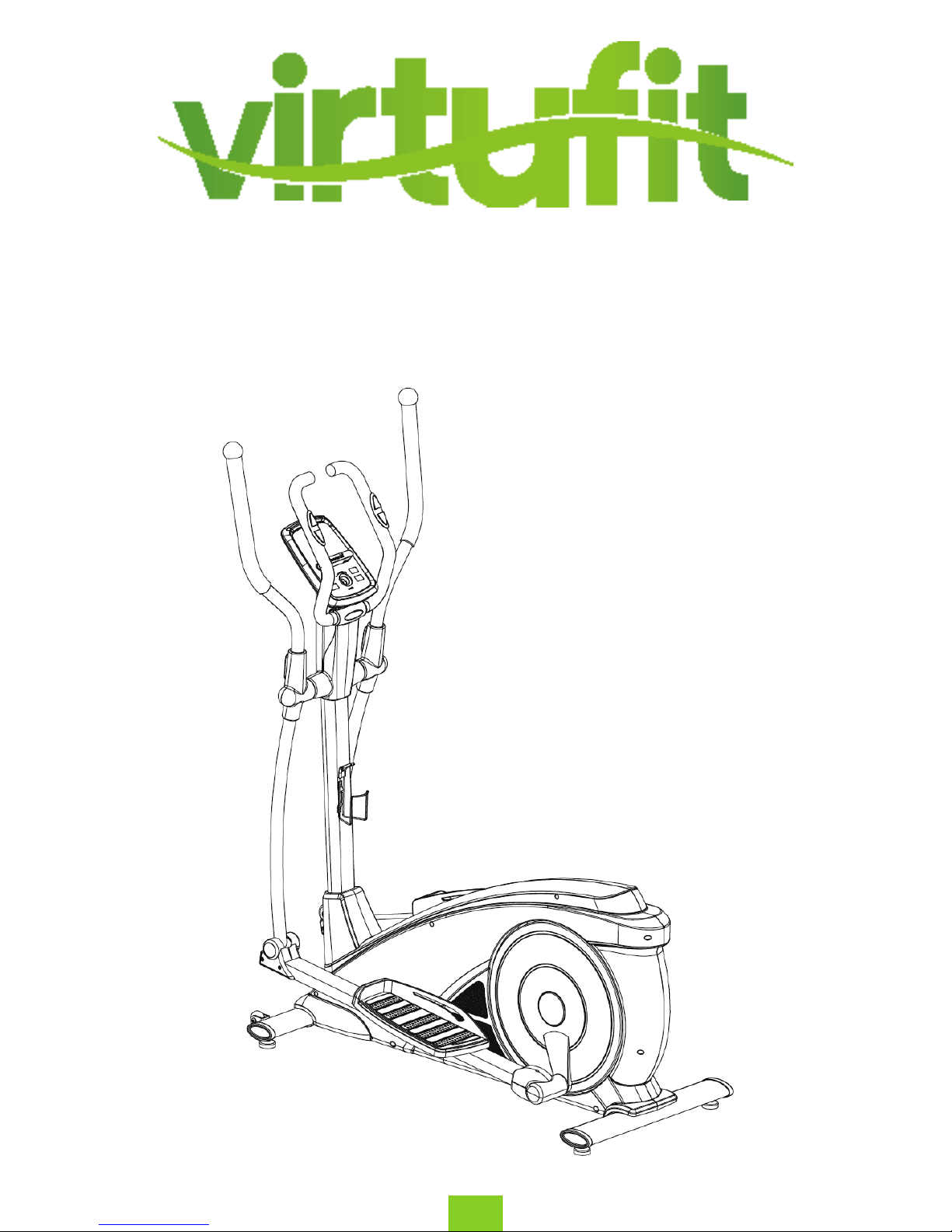
iConsole Total Fit Crosstrainer
EN
User manual

2
Virtufit iConsole Total Fit Crosstrainer
EN
INDEX
Safety instructions 3
Assembly instructions 4
Maintenance 10
Computer instruction 11-18
Exploded Drawing 19
Parts List 20
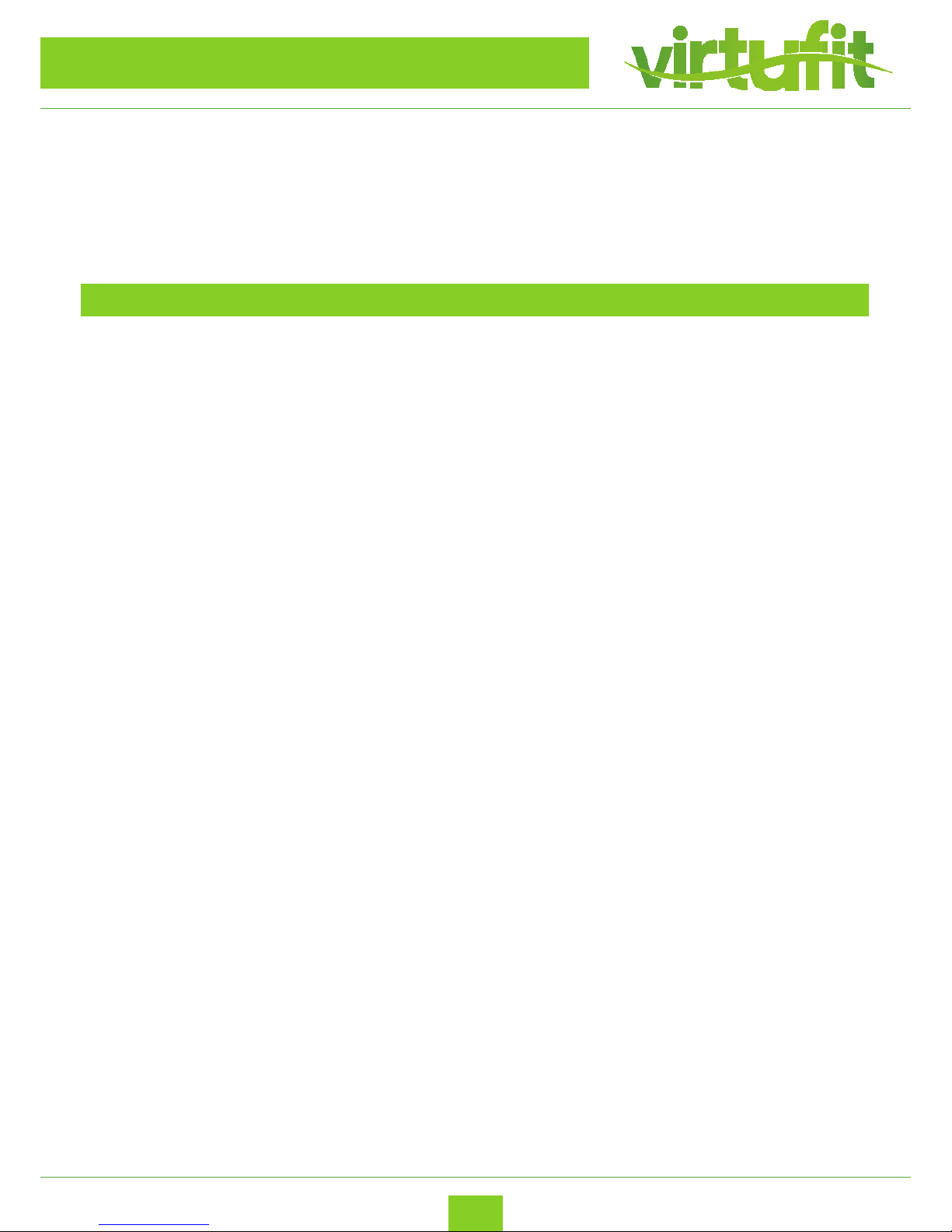
3
Virtufit iConsole Total Fit Crosstrainer
EN
SAFETY INSTRUCTIONS
WARNING: We suggest that you should consult with your physician or health
professional before starting your workout, especially for the age up to 35 old or people
with health problems. We take no responsible for any problems or injuries if you don’t
following our specication.
ATTENTION
- This elliptical trainer is made for home use only and tested up to a maximum body weight of 150 kgs.
- Follow the steps of the assembly instructions carefully.
- Use only original parts as delivered.
- Before the assembly, be sure to check if delivery is complete by using the included partslist.
- For assembly use only suitable tools and asks for assistance with assembly if necessary.
- Place the exerciser on an even, non-slippery surface. Because of possible corrosion, the usage of anY
exerciser in moist areas is not recommended.
- Check before the rst training and every 1-2 months that all connecting elements are tight tting
and are in the correct condition. Replace defective components immediately and/ or keep the
equipment out of use until repair. For repairs, use only original parts.
- In case of repair, please ask your dealer for advice.
- For repairs, use only original spare parts.
- Avoid the use of aggressive detergents when cleaning the home exerciser.
- Ensure that training starts only after correct assembly and inspection of the item.
- For all adjustable parts be aware of the maximum positions to which they can be adjusted/ tightened
to.
- The home exerciser is designed for adults. Please ensure that children use it only under the supervi
sion of an adult.
- Ensure that those present are aware of possible hazards, e.g. movable parts during training.
- Warning: incorrect/excessive training can cause health injuries.
- Consult your physician before starting with any exercise program. He or she can advise on the kind of
training and which impact is suitable.
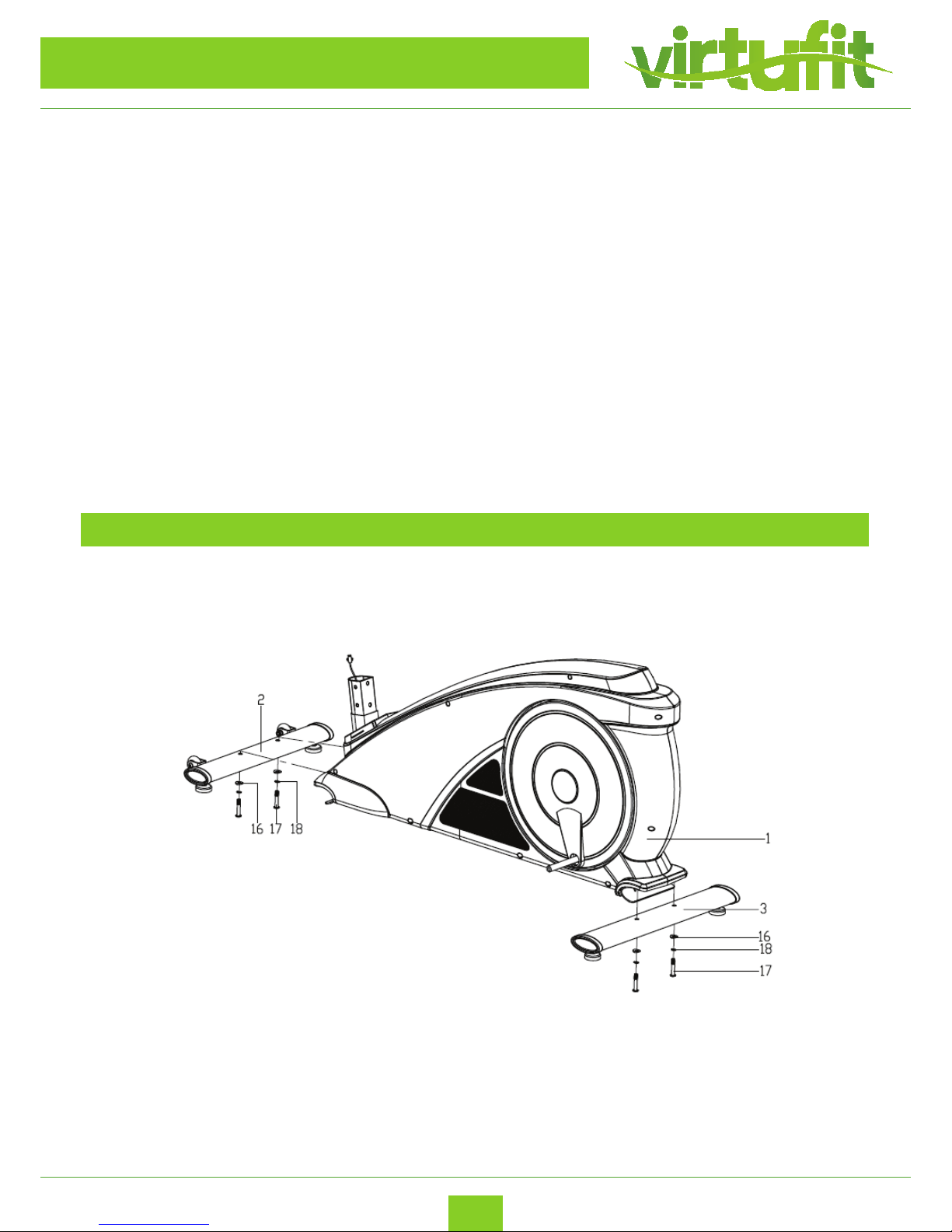
4
Virtufit iConsole Total Fit Crosstrainer
EN
ASSEMBLY INSTRUCTIONS
STEP 1
– Install the Front bottom tube (2) and Rear bottom tube (3) to the Main frame (1) with the Hex
socket screws (17), Spring washers (18) and Arc washers (16) as shown.
Before you start to assemble the device, please read the following points carefully:
1. Missing parts: If you think you are missing certain parts in your package, carefully check the styrofoam
and the device yourself. Some parts (bolts, screws, etc.) are already attached to / in the device.
2. Error message: Make sure that all cables are carefully attached. The adjusable feet are very sensitive and
should remain straight. Do you get an error message after the installation of your cross trainer? Then you
should bend these adjustable feet straight again, this may cause the error message to disappear.
3. Transport wheels: Make sure that the transport wheels are attached to the front of the device.
4. Allen screws: In the upright of crossbar are hex bolts, make sure that the Allen key is properly in the bolt
before you apply force to the key. In this way you prevent the head of the socket head from being turned.
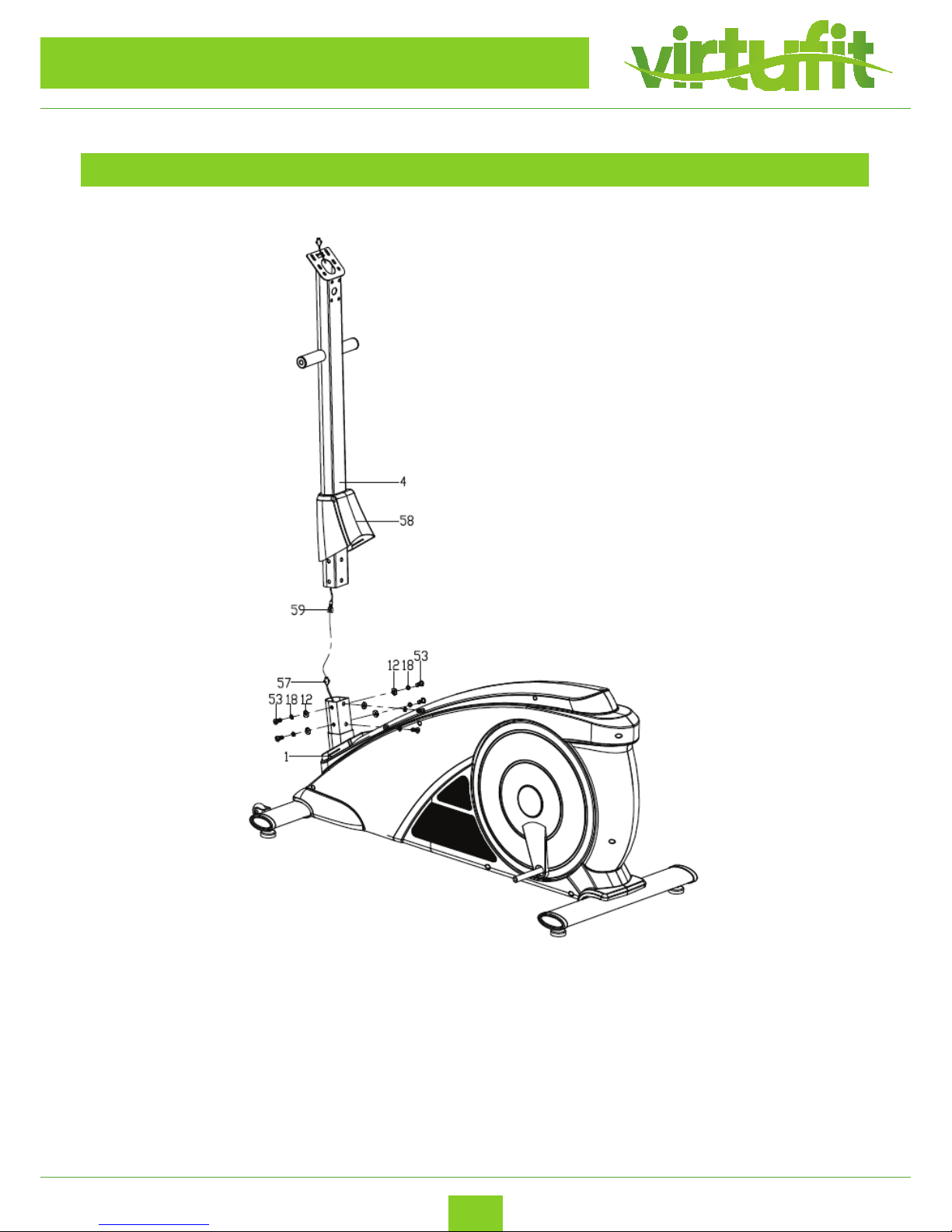
5
Virtufit iConsole Total Fit Crosstrainer
EN
– Insert the Handlebar post (4) through the Protective guard (58);
–
– Connect the Extension sensor wire (59) with the Sensor wire (57) properly at rst, then lock the
Handlebar post (4) onto the Main frame (1) with the Allen bolts (53), Spring washers (18) and Flat
washers (12), and then put on the Protective guard (58) in place.
STEP 2
ASSEMBLY INSTRUCTIONS
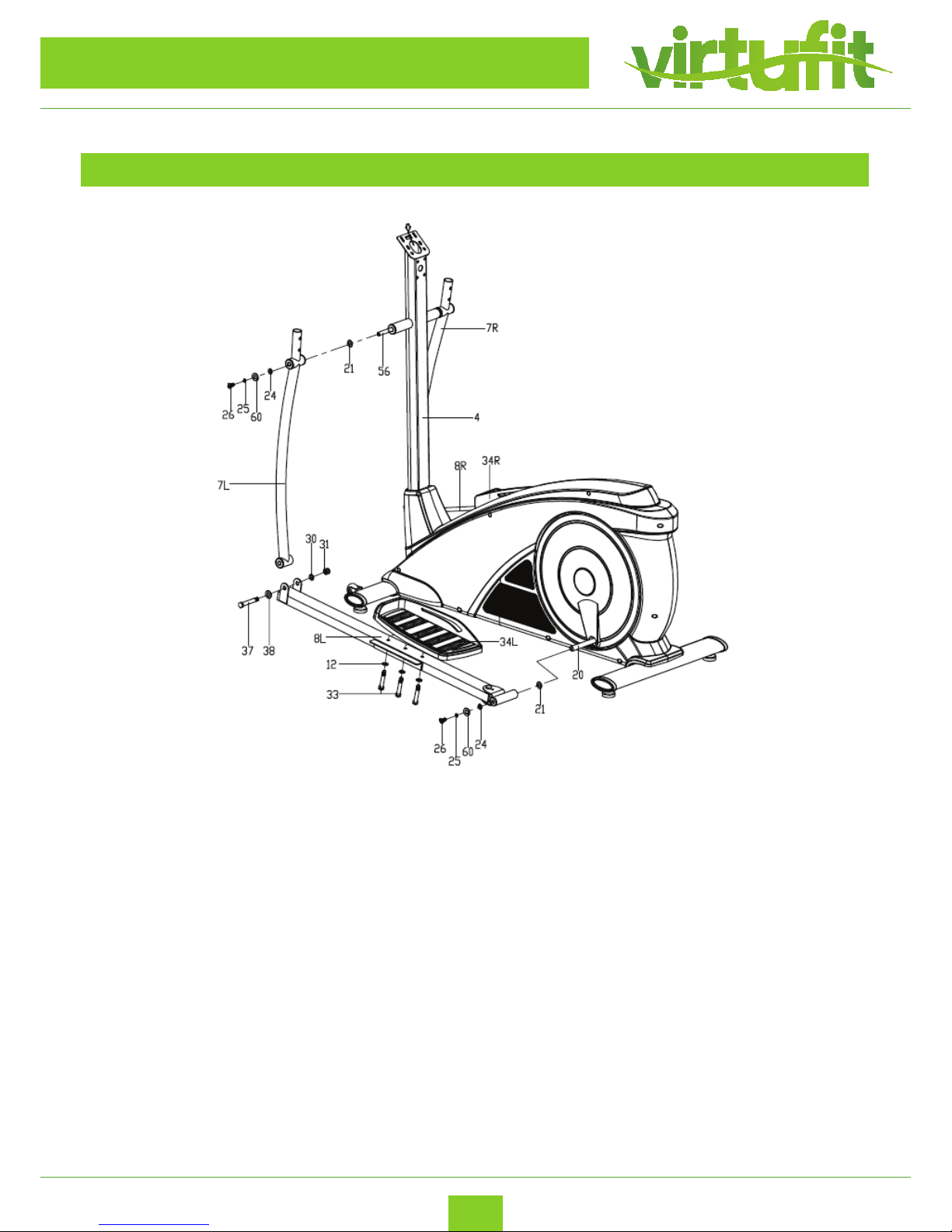
6
Virtufit iConsole Total Fit Crosstrainer
EN
– Insert the Long axle (56) to the Handlebar post (4), then attach the Swing tube (7L/R) on the
Long axle (56) with the Hex socket screws (26), Spring washers (25), Flat washer (60),D-shape
washers (24) and Wave washers (21). Attention: Don’t lock them tightly now;
–
– Fix the Pedal support (8L/R) on the Crank (20) with Hex socket screw (26), Spring washer (25),
Flat washer (60),D-shape washer (24) and Wave washer (21). Attention: Don’t lock them tightly
now;
–
– Connect the Swing tube (7L/R) and Pedal support (8L/R) together with the Screws (37), Flat
washers (38), Flat washers (30) and Nylon nuts (31). Then recheck and lock the above mentioned
Hex screws (26), Screws (37) and Nylon nuts (31) tightly;
–
– Lock the Pedal (34L/R) on the Pedal support (8L/R) tightly with the Hex screws (33), Flat
washers (12) as shown.
STEP 3
ASSEMBLY INSTRUCTIONS
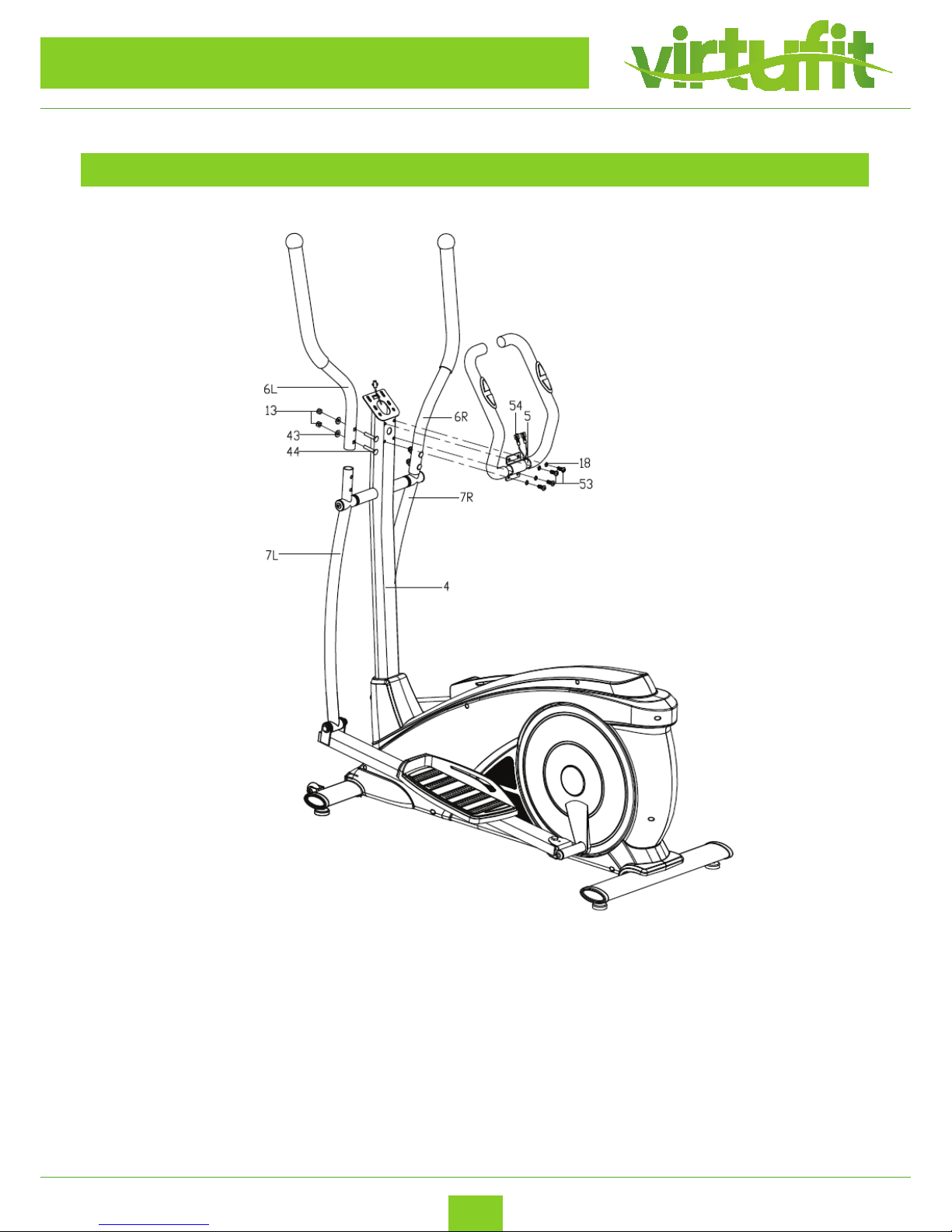
7
Virtufit iConsole Total Fit Crosstrainer
EN
STEP 4
– Lock the Handlebar (6L/R) on the Swing tube (7L/R) tightly with the Carriage bolts (44), Arc
washers (43) and Nylon nuts (13);
–
– Thread the Hand pulse wires (54) into the hole of Handlebar post (4) and then take it out from the
computer bracket. Lock the Fixed handlebar (5) on the Handlebar post (4) tightly with the Allen
bolts (53) and Spring washers (18) as shown.
ASSEMBLY INSTRUCTIONS
