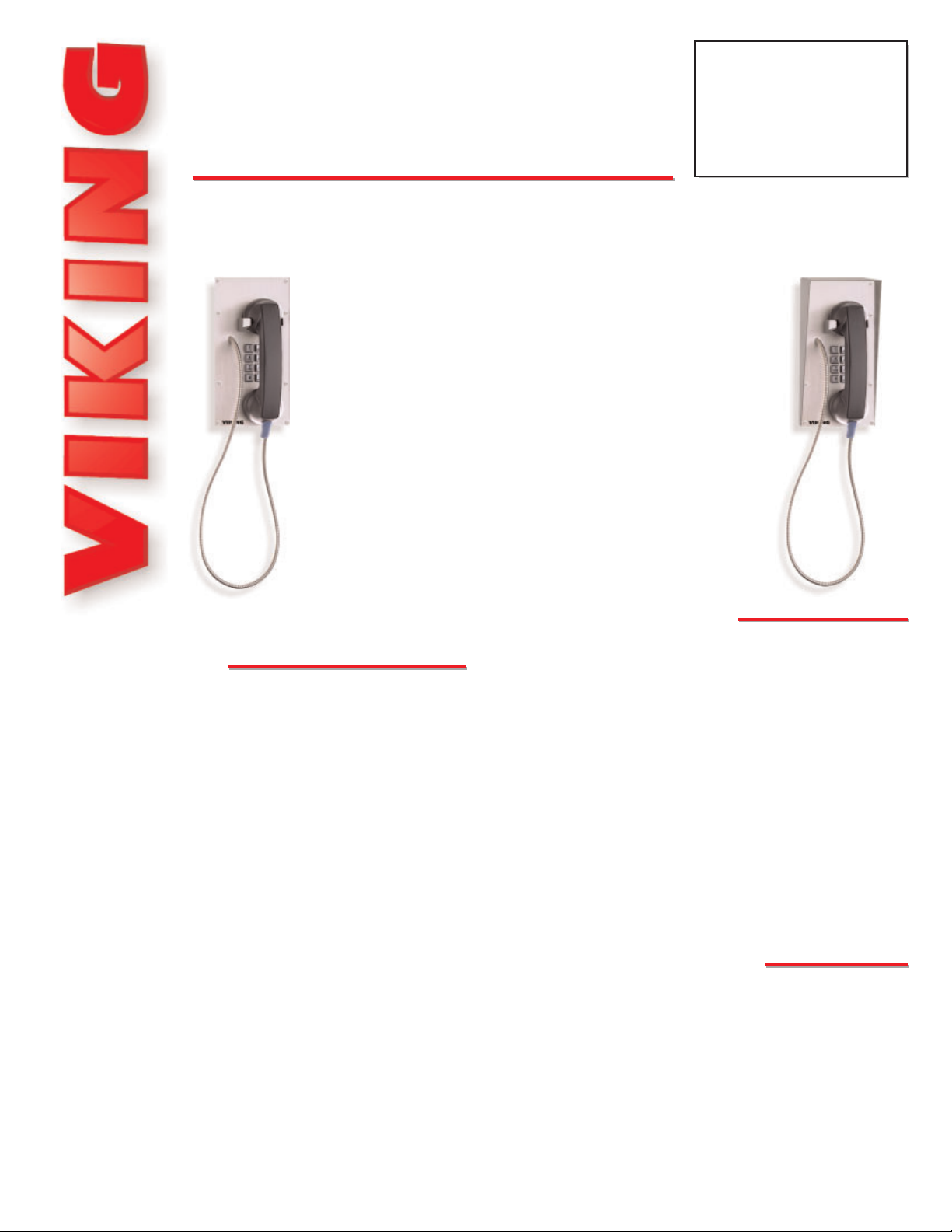
K-1900-8
K-1900-8
Hot-Line Panel
Phone with Keypad
September 14, 2000
The K-1900-8 panel phone can either auto-dial a
phone number each time the handset is lifted or be
used as a standard phone. The unit will Touch Tone
or pulse dial and will not dial on incoming calls in
the Hot-Line mode.
The K-1900-8 housing consists of a heavy gauge
stainless steel panel, a metal Touch Tone keypad,
an armored cable, a heavy duty handset, and an all
metal cradle.
The K-1900-8 can be easily Touch Tone programmed at the shop or installation site. All programming is stored in non-volatile E
2
memory.
Attractive, Vandal Resistant,
Hot-Line Phone with Built-in Keypad!
PPhhoonnee......771155..338866..8888661
1
hhttttpp::////wwwwww..vviikkiinnggeelleeccttrroonniiccss..ccoom
m
• 1 - 32 digit programmable speed dial number
• Touch Tone or pulse dialing
• Touch Tone keypad
• Non-volatile E
2
memory (no batteries required)
• Operates on analog PABX and key system
extensions or analog Centrex and C.O. lines
• Ring detection (won’t dial on incoming calls)
• Programmable 6 digit security code
• Touch Tone programmable
• Vandal resistant, heavy gauge, stainless steel
panel; armored cable, metal cradle and
metal keypad
• Programmable pre-dial pause
• Blocks fraudulent calls from hand held pocket
dialers
• Limited toll restriction in dumb phone mode
• Optional Q170600 Ringer (Fax Back
Document 845)
Power: Telephone line powered (20V DC/18mA minimum)
Dimensions: Overall - 127mm x 254mm x 102mm (5” x 10” x
4”), Handset Cable Length - 838 mm (33”)
Shipping Weight: 1.8 kg ( 4 lbs.)
Environmental: 0°C to 32°C (32°F to 90°F) with 5% to 95%
non-condensing humidity
Panel Material: .125 inch thick stainless steel
Handset Cable Length: 864mm (34”)
Mounting: Flush mounted
Dial Speed: Touch Tone - Normal = 120ms on/off, Fast = 50ms
on/off; Pulse - Normal = 10 pps, Fast = 20 pps
Connections: (1) RJ11 jack
PPrraaccttiicce
e
T
T
EELLEECCOOM
M
S
S
OOLLUUTTIIOONNSSFFOORRTTHHE
E
221
1
SST
T
C
C
EENNTTUURRY
Y
TECHNICAL
TECHNICAL
FFeeaattuurrees
s
SSppeecciiffiiccaattiioonns
s
• Catalog sales
• Kiosks in malls
• Courtesy and customer service phones
• Automated tellers (ATM’s)
• Hot-line reservation phones
• Security and emergency phones
• Replaces leased Ringdown circuits
AApppplliiccaattiioonns
s
iinnffoo@@vviikkiinnggeelleeccttrroonniiccss..ccoom
m
K-1900-8
K-1900-8
shown
with
VE-5x10
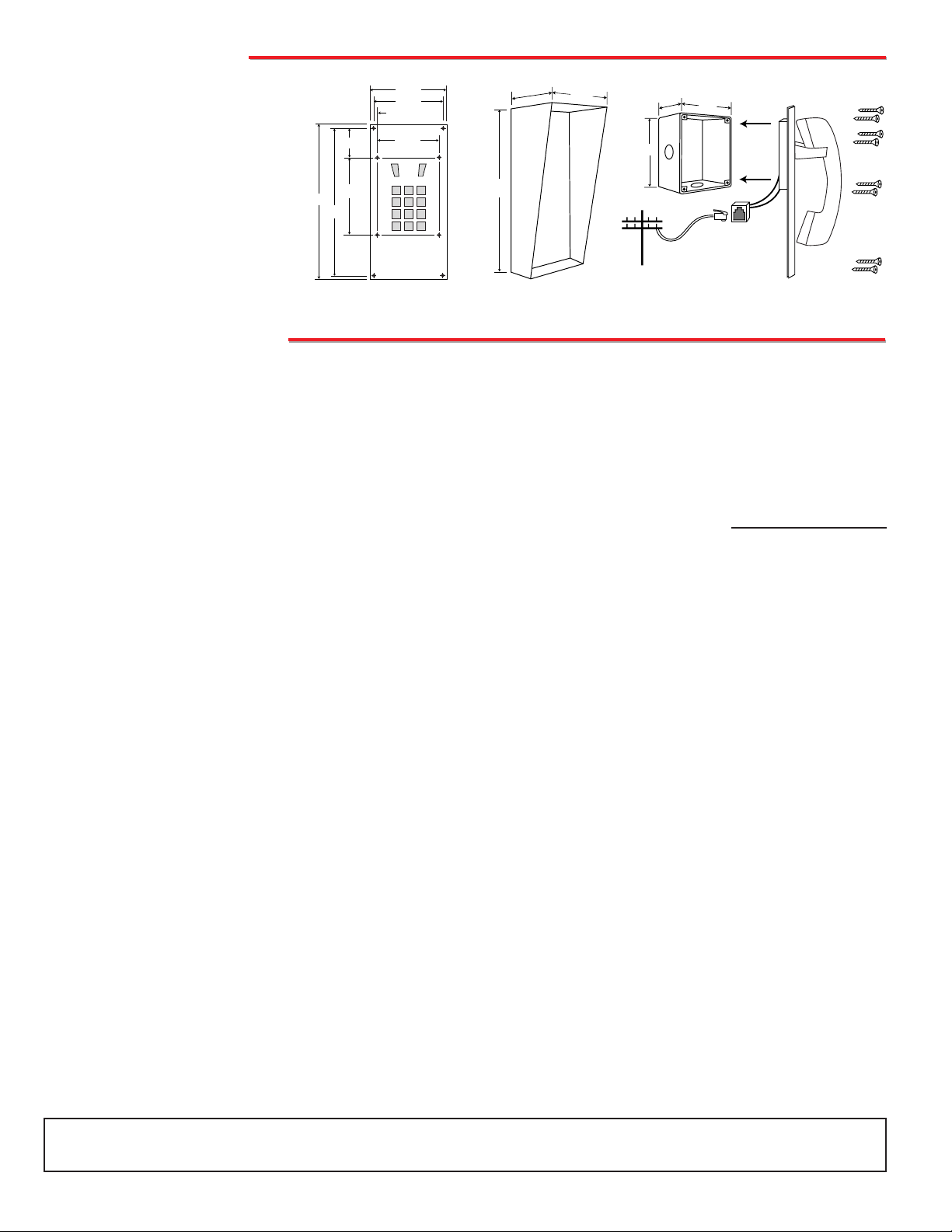
Due to the dynamic nature of the product design, the information contained in this document is subject to change without notice. Viking Electronics, and its affiliates and/or
subsidiaries assume no responsibility for errors and omissions contained in this information. Revisions of this document or new editions of it may be issued to incorporate
such changes.
Fax Back Doc 362 ZF300700 Rev CPrinted in the U.S.A.
PPrroodduuccttSSuuppppoorrttLLiinnee......771155..338866..8866666
6
FFaaxxBBaacckkLLiinnee......771155..338866..4433445
5
IInnssttaallllaattiioon
n
To install the K-1900-8 panel phone,
attach the panel using the provided
screws or use the optional VE-5x10
weather resistant surface mount box.
Insert a cord into the RJ11 jack on the
back of the K-1900-8. Note: Four extra
screws and nuts are provided to fill the
unused mounting holes.
The optional VE-5x10 surface mount
box is designed to be surface mounted
to a single gang box or a pedestal . For
more information retrieve Fax Back
Document 424.
Side View of
the K-1900-8
Zinc-Plated Steel
Rough-In Box Included
Optional VE-5x10
Surface Mount Box
#6-32 x 3/4” Stainless
Steel Hexdrive
Screws Included
C.O. Line or Analog
PABX/KSU Extention
PPrrooggrraammmmiinng
g
A double beep indicates a valid programming entry . An invalid entry will be indicated with 3 beeps. Note: If more than 20 seconds elapse
between Touch Tones while programming, the K-1900-8 will disconnect (3 beeps).
1. Connect the K-1900-8 to a C.O. line or analog PABX/KSU station.
2. From a Touch Tone phone, call the the K-1900-8.
3. Take the K-1900-8 off-hook (remove handset from cradle).
4. Enter a
4 followed by the six digit security code (see section C). A double beep will indicate that you have accessed the pro-
gramming mode.
A. Accessing the Programming Mode
Speed dial number ..........................................................................................................................................
4 (anywhere in the speed dial number) ..........................................................................................................
# (anywhere in the speed dial number) ...........................................................................................................
Set dialing speed to normal (Touch Tones: 120ms on/of f, Pulse: 10 pps) ........................................................
Set dialing speed to fast (Touch Tones: 50ms on/of f, Pulse: 20 pps) ........................................................... ....
Block user dialing (factory setting) ..................................................................................................................
Enable user dialing .........................................................................................................................................
Enable pre-dial pause (approximately 600 ms) ..............................................................................................
Disable pre-dial pause ....................................................................................................................................
To add a four second pause at any point in the dialing string ..........................................................................
Toggle between Pulse and Touch Tone dialing ...............................................................................................
Disable toll restriction .....................................................................................................................................
Enable toll restriction ......................................................................................................................................
Change security code .....................................................................................................................................
Note: Special features such as a
4, a # and a pause, use single digits in the programming memory.
B. Programming Features
(1-32 digits) + #00
44
4
#
41
42
43
44
45
46
47
48
49
40
(6 digits) + #47
The six digit security code is required to access the programming mode. The factory set security code is V-I-K-I-N-G (845464). It
is recommended that you change the security code. Note: The security code must be six digits and cannot contain a
4 or a #.
C. Security Code
If you have forgotten your security code, you may access programming by removing the jumper JP1 while the K-1900-8 is on-hook.
When first taken off hook, a double beep will indicate that you have accessed the programming mode. Note: JP1 jumper must be
replaced for the K-1900-8 to work properly.
D. Security Code Bypass
When user dialing is blocked the K-1900-8 will hang up when it detects any Touch Tone not generated by its built in Hot-Line dialer.
To enable user dialing see section B above.
E. User Dialing
The K-1900-8 may be used as a simple T ouch Tone phone by clearing the speed dial memory. To clear the memory, access the programming mode, enter # 00 and hang up. Limited toll restriction is available in the dumb phone mode. With toll restriction enabled,
the K-1900-8 will hang up if a 0 or 1 is entered as the first digit, or if more than seven digits are entered. This feature is enabled or
disabled in programming (see section B).
F. Dumb Phone Mode
Enter
Digits
Memory
Location
10.0"
9.5"
1.72"
5.12"
0.23"
5.00"
4.50"
4.04"
3.69"
10.14"
5.22"
2.5"
5.5"
- or -
4.5"
