
VS16021
User Manual

Contents
1. Introduction 1
1.1. Package contents 1
1.2. Physical view 2
2. Hardware Operation 2
2.1. How to connect the player 2
3. Software Operation 3
3.1. System boot-up 3
3.2. Settings 3
4. Technical Data 5
4.1. Specifications 5
IAdea Limited Warranty 6
i
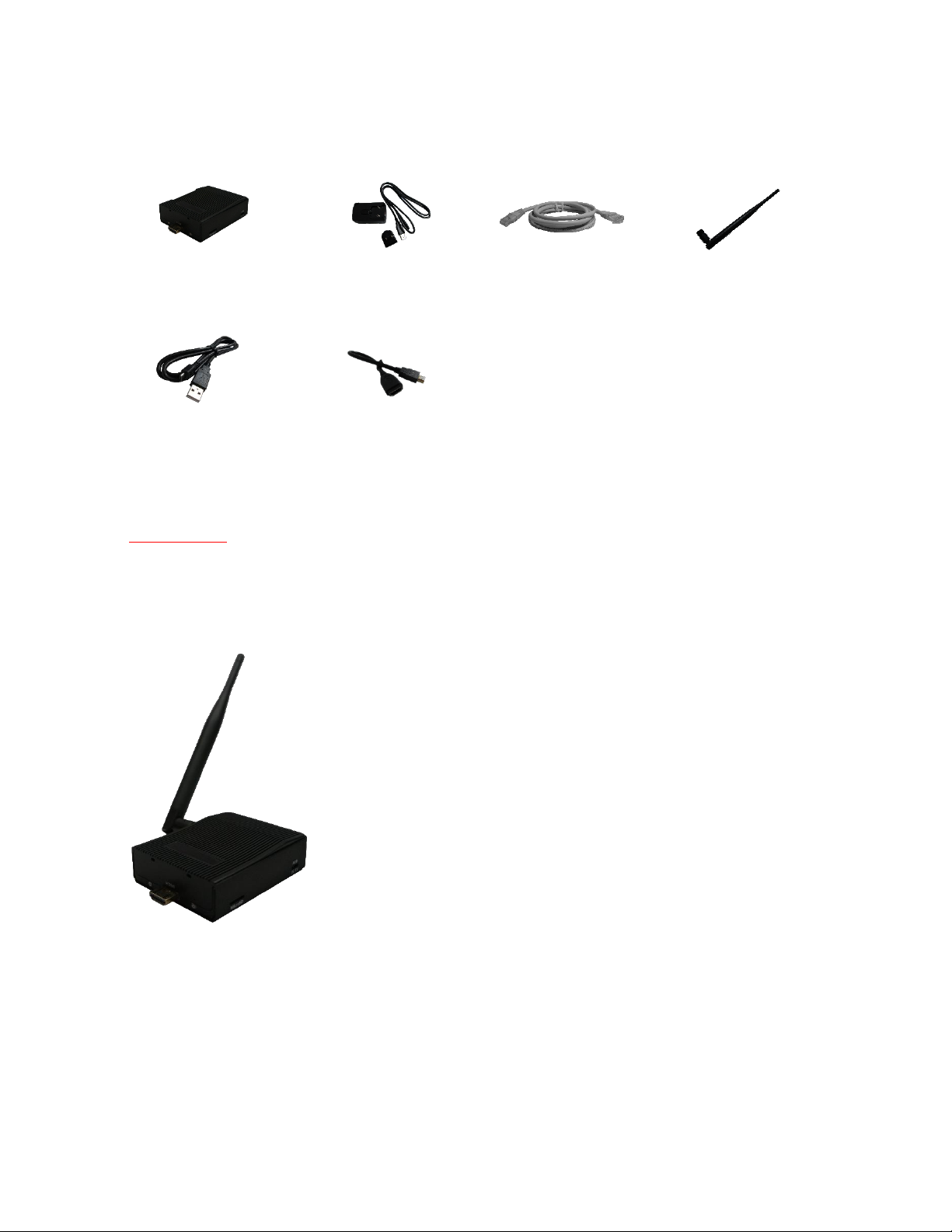
1. Introduction
Media Player Unit
HDMI extension
cord
Ethernet cable
Wi-Fi Antenna
AC Adapter
(with select power plug)
ADB USB cable
This document describes the hardware of the VS16021 and terms of IAdea Limited Warranty.
1.1. Package contents
NOT INCLUDED: A USB mouse is required for system setup
ATTACH the wireless antenna as shown below, and then screw antenna clockwise onto the post.
1
