Vendo VSR 500, SR 500 User Manual

Glass Front Snack Vendor
VSA/SR 400 and VSR/SR 500
OPERATIONS MANUAL
P/N 1128336-1
1

Contents
1. General Information Page |
|
|
1.1. |
Introduction....................................................................................................... |
3 |
1.2. |
Machine Specifications..................................................................................... |
3 |
1.3. |
Principle Operation .......................................................................................... |
4 |
1.4. |
Start Up............................................................................................................. |
4 |
1.5. |
Purchase Product............................................................................................. |
5 |
1.6. |
Installation Requirements................................................................................. |
5 |
1.7. |
Filling Operation............................................................................................... |
6 |
1.8. |
Price Label Layout............................................................................................ |
7 |
1.9. |
Routine Maintenance........................................................................................ |
8 |
1.10. |
Troubleshooting................................................................................................ |
8 |
1.11. |
After-Sales Service .......................................................................................... |
9 |
2. Safety
2.1. |
Commitment to Safety...................................................................................... |
11 |
2.2. |
Vendor Installation ........................................................................................... |
11 |
2.3. |
Electrical Hazards............................................................................................. |
14 |
2.4. |
Mechanical Hazards ........................................................................................ |
16 |
2.5. |
Refrigeration Hazards....................................................................................... |
17 |
2.6. |
Temperature Hazards....................................................................................... |
17 |
2.7. |
Substitutions and Modifications........................................................................ |
17 |
2.8. |
Consumer Safety Warning................................................................................ |
19 |
2.9. |
Parts, Sales, and Service Centers.................................................................... |
20 |
2.10. |
Parts, Sales, and Service Centers for Latin America........................................ |
21 |
3. Installation
3.1. |
Client Information.............................................................................................. |
26 |
3.2. |
Installation Sequence........................................................................................ |
26 |
3.3. |
Key Operator Training....................................................................................... |
26 |
4. Four-button service mode
4.1.Entering Service mode.………………………………………………....…………. 28
|
4.2. |
Exiting service mode......................................................................................... |
28 |
|
4.3. |
Service mode functions..................................................................................... |
27 |
5. |
VMC Board................................................................................................................. |
40 |
|
6. |
Maintenance |
|
|
|
6.1. Chiller Removal..................................................................................................... |
47 |
|
|
6.2. Power Box Removal ............................................................................................. |
47 |
|
|
6.3. Tray Removal........................................................................................................ |
47 |
|
|
6.4. Lock Change/Replacement................................................................................... |
47 |
|
|
6.5. Control Board Replacement.................................................................................. |
47 |
|
|
6.6. Motor Replacement............................................................................................... |
47 |
|
|
6.7. Vend Hopper Replacement................................................................................... |
48 |
|
Appendix A - Parts Drawings and Descriptions..................................................... |
48 |
||
Appendix B - Electrical Wiring Diagram................................................................... |
68 |
||
2

Section 1
1. General information
1.1. Introduction
This service manual covers the VSA-XXX and the VSR-XXX Snack Vending Machine. This manual is designed to act as a reference for service technicians. We recommend that you study this manual as there are many features and uses. If you do not understand any part of this manual please contact SandenVendo America Technical Service Department at (800) 344-7216 ext 9934.
1.2. Machine Specifications
Product Name |
|
Glass Front Snack Vending Machine |
|
||||
|
|
|
|
|
|
|
|
Product Type |
|
VSA-XXX & VSR-XXX |
|
||||
|
|
|
|
|
|
|
|
Location Environment |
|
Inside only |
|
||||
|
|
|
|
|
|
|
|
Outside size inch (mm) |
|
72 x 37 x 28 (1830 x 940 x 720) |
|
||||
(Length x Width x Depth) |
|
|
|
|
|
||
|
|
|
|
|
|
|
|
Weight lbs (kg) |
|
Net weight 661.35 (300) |
|
||||
|
|
|
|
|
|
||
Adjustment scope for screw inch (mm) |
.79 (20) |
|
|
||||
|
|
|
|
|
|
|
|
Voltage (v) |
|
115 +10%/-15% |
|
|
|||
|
|
|
|
|
|
|
|
Frequency (Hz) |
|
60 |
|
|
|
||
|
|
|
|
|
|
|
|
Nominal current (A) |
|
VSA-XXX (0.6) & VSR-XXX (8.5) |
|
||||
|
|
|
|
|
|
||
Product capacity |
|
Followed by owner’s needs (note: for normal product |
|||||
|
capacity, please see list below) |
|
|||||
|
|
|
|
||||
|
|
|
|
|
|
||
Refrigeration Temperature |
Environment Temperature ≤ 104°F (40°C), |
||||||
Temperature Inside of machine ≤ 77°F (25°C) |
|||||||
|
|
|
|||||
|
|
|
|
|
|
|
|
|
|
|
|
|
|
|
|
Tray position |
|
Product |
|
# of Products |
|
# of Products |
|
(Black Color) |
|
tray |
|
per Chute |
|
per Tray |
|
|
|
|
|
|
|
|
|
A |
|
4 product tray |
|
8 |
|
32 |
|
|
|
|
|
|
|
|
|
B |
|
4 product tray |
|
8 |
|
32 |
|
|
|
|
|
|
|
|
|
C |
|
4 product tray |
|
10 |
|
40 |
|
|
|
|
|
|
|
|
|
D |
|
8 product tray |
|
4(12) + 4(14) |
|
104 |
|
|
|
|
|
|
|
|
|
E |
|
8 product tray |
|
4(10),12,14,2(28) |
|
122 |
|
|
|
|
|
|
|
|
|
F |
|
4 product tray |
|
8 |
|
32 |
|
|
|
|
|
|
|
|
|
3
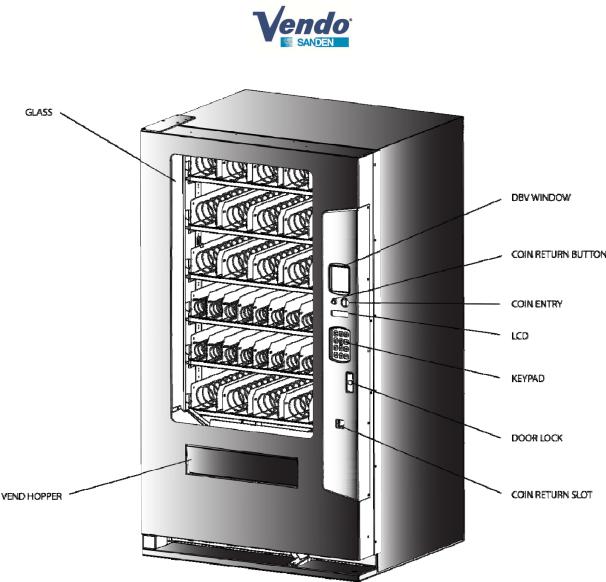
1.3. Principle operation
When coins or bills are inserted, the identification system will identify the bills and coins; then the amount of money will appear in the LCD window, press the key pad to choose the goods you want to purchase, then machine will drive the selected products to the vend hopper. If there is still some change left, you can continue purchasing; If you don’t want to purchase anything more, press the coin return button to get the change; if no other products are selected within a 30 second period, then the change will be automatically returned.
1.4. Startup
Open the door of the machine, connect the power, and turn on the power switch.
Fill coin mechanism with change.
According to the filling operation, fill all the products into the trays one by one.
According to the price label lay out, install the price label.
Set up the machine control system as per the customers’ requirements.
Lock the door of the vending machine, the vending machine is ready for use.
4
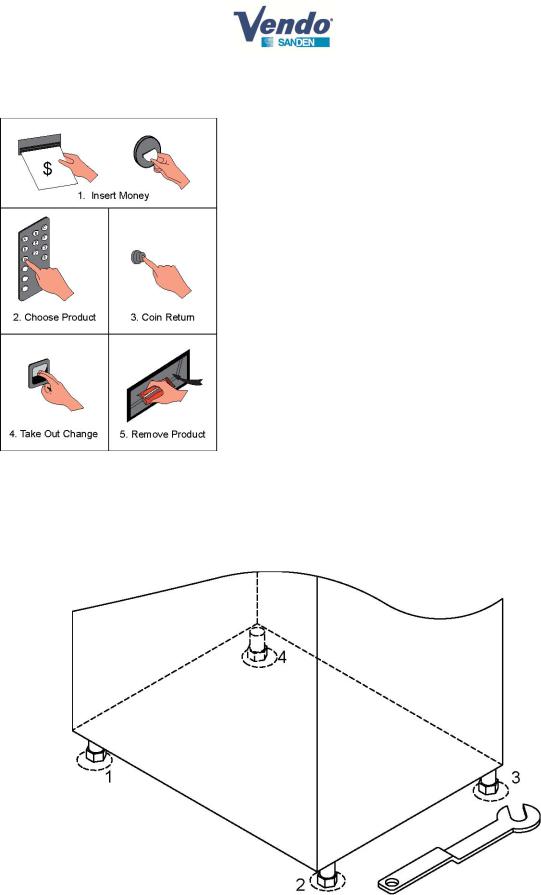
1.5. Purchase Product
Diagram 1
1.6.Installation Requirements
1.6.1.Ensure the machine is level, and adjust the screws on the feet as below (diagram 2). Notice: To adjust the door to ensure that it should automatically stay in any position after opening the door.
Diagram 2
5

1.6.2.Make sure the machine has enough space in the front and at the door axis side to let the door open enough.
1.6.3.The distance between the wall and the back of the vending machine should be more than 15cm (5.9 inches) to ensure a good air flow; otherwise the function of chiller will be affected and even can not work properly.
1.6.4.Put the machine on a flat and stable ground, prevent water splash on the machine, and avoid leakage that may harm people after raining. Keep away from heat source, avoid the sunshine directly and put in a place where there is good air conditioning and not water.
1.6.5.The power supply must be 115V/60Hz and the rated supply current should be more than 16A. The ground wire must connect with ground to prevent shock, at the same time to prevent electromagnetic interference caused by static. All wire connections must be made by a professional electrician; it is forbidden to install by an unprofessional worker.
1.6.6.It’s better to set the power outlet into the special power distribution box to prevent people from damaging the plug and avoiding electric shock.
1.7.Filling Operation
Open the door in the maximum position, lift up the tray approximately 30mm (1.18 inch), and then pull it out to the stop position. There should be only one tray in the filling products position. When pushing the tray back, it must be pushed back to the original position as shown in (diagram 3).
When filling products, don’t force it into the spiral, products should be put freely. If there is not enough space for it to move, it will get jammed, then consumer won’t get the product. Under such instance, choose a bigger pitch spiral for more space.
6
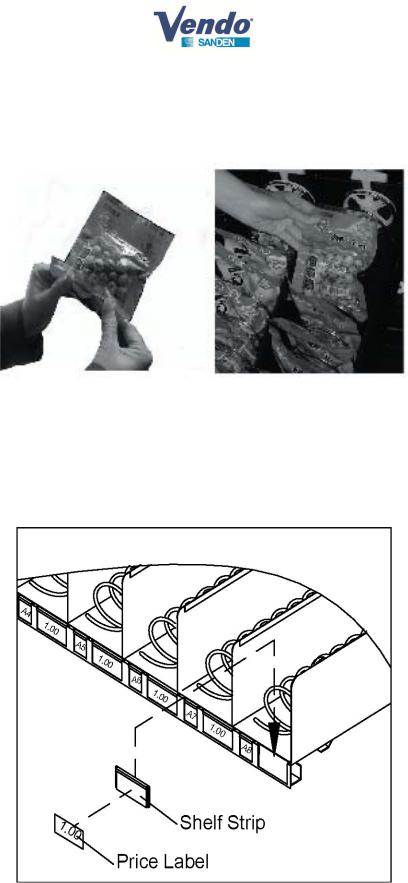
When putting plastic packaged products, we suggest folding the bottom of the product, then putting it into the tray in order to prevent product jamming as shown below (diagram 4).
Diagram 4
When filling products, please try to put all products to lean in the same direction. When filling products, please notice the height of the product to avoid jamming between two trays.
1.8. Price Label Layout
Put the price label into shelf strip insert as shown (diagram 5).
Diagram 5
7

1.9.Routine Maintenance
1.9.1.Use soft cloth dipped in detergent to clean the bill entry chute. This will help to prevent dust from affecting the bill identification mechanism.
1.9.2.Use soft cloth dipped in detergent to clean the coin entry chute. This will help to prevent coins from sticking on the chute affecting the normal working process.
1.9.3.Ensure the tray, vend hopper, and key pad are clean.
1.9.4.Once the power is connected, do not remove the plug, otherwise data will be lost and it will even damage other electric components.
1.9.5.Do not place goods around the evaporator in the cabinet, as this will affect the function of the chiller and cause problems.
1.9.6.Liquids are to be prohibited from contacting the electrical parts and the mechanism on the Bill Validator or Coin Mechanism.
1.9.7.Use soft cloth dipped in detergent to clean the glass and the surface of the machine.
1.10.Troubleshooting
Problem |
Reasons |
Solution |
|
Does not accept |
1. Changer out of change 2. Got dust |
1. Correctly fill up coins 2. Clean up the part of the Bill |
|
inside the Bill Validator 3. If money is |
Validator 3. Use correct money 4. Reinstalling the |
||
bills |
incorrect 4. If plugs are loose 5. Bill |
connector after turning off the power 5. Change to a new |
|
|
Validator is damaged |
one |
|
|
1. If change is incorrect 2.Indicator |
1. False coin can not be accepted, use correct change 2. |
|
|
light of Coin Mechanism (CM) is not |
Check if the power and plug are loose 3. Open up the |
|
Does not accept |
working (Red Lamp) 3. Coin jam or |
machine to clean CM 4. Use small tool to remove the |
|
dust in the CM 4. Jam on |
jammed external things 5. Check low level transducer, |
||
coins |
|||
electromagnetic distribution brake 5. |
use Alpha to delete all the faults by adjusting 349 |
||
|
|||
|
Red indicator light of CM is shining 6. |
address to 1 6. Take out the CM ,use dryer to dry it 7. |
|
|
Water got into CM 7. CM damaged |
Change to a new one |
|
|
1. Filling the coins incorrectly 2. |
1. After resetting, fill coins correctly 2. Adjust into the |
|
|
Control board didn’t adjust into the |
correct change status otherwise it will get no change to |
|
|
correct position for returning change |
return or even get less change. 3. Dealing with the part |
|
Incorrect change |
3. Coin return pole of CM got jam 4. |
that got jammed, check the reposition status of each coin |
|
The address of the CM is not correct |
return pole, (press button MODE twice, each pole return |
||
given |
|||
5. Label price and setting price are not |
to front automatically) 4. Adjust each position or change |
||
|
|||
|
matched 6. CM is damaged 7. Coin |
5. Reset price carefully to let them match 6. Change to a |
|
|
return mechanism is in the wrong |
new one 7. Check the coin return mechanism position if |
|
|
position |
it is in the correct position |
|
|
1. Spiral jamming 2. Spiral didn’t |
1. Cleanup and reposition it to let the motor turn one |
|
|
return to the same position 3. |
cycle 2. Take out the spiral to adjust it to the original |
|
Correct change |
Mistakingly chose the empty chute 4. |
position 3. Choose Carefully, if no product in the chute, |
|
Incorrect product filling |
filled in time or adjust the price of empty chute to “0”or |
||
given, but no |
|||
|
the highest price 4. Choose correct products and can not |
||
product was |
|
||
|
just place it into the spiral, if zthe dimension of the |
||
given |
|
||
|
products is smaller than 2/3 of the spiral diameter, they |
||
|
|
||
|
|
are not allowed to fill into the spiral, otherwise will get |
|
|
|
product jam. |
|
Have products in |
1. The price of product is higher than |
1. Continue to insert money until it is enough or more |
|
the chute, but |
the inserted money 2. Vending motor |
than the product price 2. Change vending motor |
|
does not sell |
failure |
|
|
Refrigeration |
1. Air flow hatch got jammed 2. The |
1. Clean it up, position the rear of the machine 15cm (5.9 |
|
Compressor has |
position of thermostat is not correct 3. |
inch) from the wall. 2. Adjust the controller into the right |
|
no refrigerating |
Low on refrigerant |
position 3. Find professional refrigeration maintenance |
|
effect |
|
person to replace or add refrigerant. |
|
The door can not |
1. The machine is not leveled. 2. The |
1. Level the machine; adjust the screw under the lock |
|
distance between Lock and Lock |
one pitch lower than other three screws 2. Loosen the |
||
be locked |
socket is long. |
door lock mounting nut, adjusting it up and down until |
|
|
|
you can close the door easily |
|
Products |
1. Selling products mechanism has |
1. Check the motor position switch whether it works |
|
continue to go |
problems |
normally, if it works normally, then it is the control |
|
out |
|
board’s problem, change to a new one. |
|
|
|
8 |

1.11.After-Sales Service
1.11.1.Please read the vending machine manual carefully before using the product and follow the instruction correctly.
1.11.2.The guarantee period for the product: except 3 years guarantee for refrigeration system and chiller, other spare parts have 1-year guarantee. Within guarantee period, if there are any problems caused by quality of manufacture, contact our technical service department to deal with your problems with the receipt. After 1-year guarantee period, we will charge for providing you spare parts. Technical Service Department Phone Number: (800) 3447216 ext. 9934
1.11.3.Training is provided at no cost.
1.11.4.Excluding for guarantee scope: providing frequently exchanged components, any accidents, incorrect use, or any product failures caused by face-lifting or repairs done by a non-authorized person.
9

NOTES
10

Section 2
2. Safety
2.1. A COMMITMENT TO SAFETY
SandenVendo America is committed to safety in every aspect of our product design. SandenVendo America is committed to alerting every user to the possible dangers involved in improper handling or maintenance of our equipment. The servicing of any electrical or mechanical device involves potential hazards, both to those servicing the equipment and to users of the equipment. These hazards can arise because of improper maintenance techniques. The purpose of this manual is to alert everyone servicing SandenVendo America equipment of potentially hazardous areas, and to provide basic safety guidelines for proper maintenance.
This manual contains various warnings that should be carefully read to minimize the risk of personal injury to service personnel. This manual also contains service information to insure that proper methods are followed to avoid damaging the vendor or making it unsafe. It is also important to understand these warnings are not exhaustive. SandenVendo America could not possibly know, evaluate, or advise of all of the conceivable ways in which service might be done. Nor can SandenVendo American predict all of the possible hazardous results. The safety precautions outlined in this manual provide the basis for an effective safety program. Use these precautions, along with the service manual, when installing or servicing the vendor.
We strongly recommend a similar commitment to safety by every servicing organization. Only properly-trained personnel should have access to the interior of the machine. This will minimize the potential hazards that are inherent in electrical and mechanical devices. SandenVendo America has no control over the machine once it leaves the premises. It is the owner or lessor’s responsibility to maintain the vendor in a safe condition. See Section I of this manual for proper installation procedures and refer to the appropriate service manual for recommended maintenance procedures. If you have any questions, please contact the Technical Services Department office in your area.
SAFETY RULES
Read the Safety Manual before installation or service.
Test for proper grounding before installing to reduce the risk of electrical shock and fire.
Disconnect power cord from wall outlet or air dam before servicing or clearing product jams. The vending mechanism can trap and pinch hands.
Use only fully-trained service technicians for Power-On servicing.
Remove any product prior to moving a vendor.
Use adequate equipment when moving a vendor.
Always wear eye protection, and protect your hands, face, and body when working near the refrigeration system.
Use only authorized replacement parts.
Be aware of inherent dangers in rocking or tipping a vending machine.
2.2.VENDOR INSTALLATION
2.2.1.Vendors are large, bulky machines of significant size and weight. Improper handling can result in injury. When moving a vendor, carefully plan the route to be taken and the people and equipment required to accomplish the task safely.
2.2.2.Remove all tape, shipping sealant, and Styrofoam from the vendor. Loosen any shipping devices used to secure interior parts during shipping. Remove the wooden shipping base attached to the vendor base by the vendor leveling screws. Make certain the leveling screws are in place and functional.
2.2.3.Position the vendor 15cm (5.9 inches) from a well-constructed wall (of a building or otherwise) on a flat, smooth surface.
IMPORTANT: The vendor requires 15cm (5.9 inches) of air space from the wall to ensure proper air circulation to cool the refrigeration unit.
11
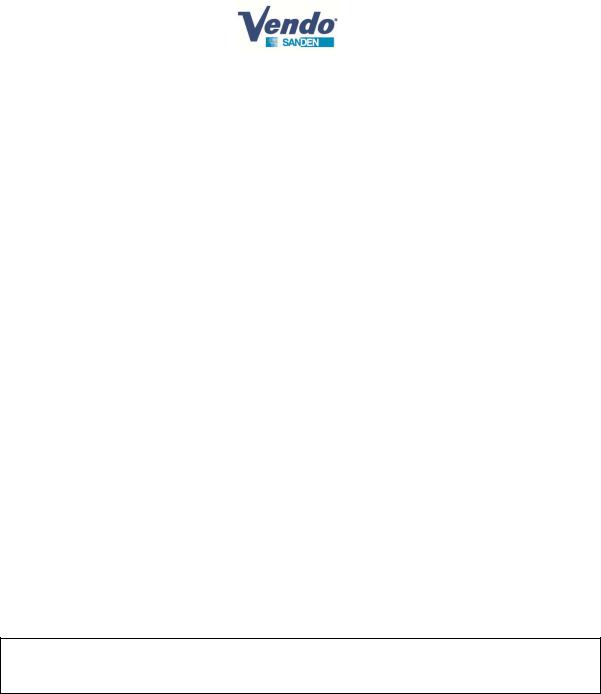
2.2.4.Adjust the leveling screws to compensate for any irregularities on the floor surface. Ideally, no adjustment will be necessary and the leveling legs will be flush with the bottom of the vendor. A spirit level is a useful aid to level the vendor. When the outer door is open, it will remain stationary if the vendor is properly leveled. Vendors must be level to ensure proper operation and to maintain stability characteristics. Do not add legs to the vendor. The leveling legs shall not raise the vendor more than 1 1/8 inch above the ground.
2.2.5.Check the manufacturer’s nameplate on the left or right side of the vendor’s cabinet to verify the main power supply requirements of the vendor. Be sure the main power supply matches the requirements of the vendor. To ensure safe operation, plug the vendor only into a properly grounded outlet. DO NOT USE EXTENSION CORDS.
2.2.6.Recommended voltage specs = volts required + amps of circuit.
NOTE: Any power supply variance more than + 10% may cause the vendor to malfunction.
*Power outlets must be properly grounded.
*Power outlets must be properly polarized, where applicable.
Test the outlets using the following information. (Refer to Figure 1)
2.2.7.For Type 1 and Type 2 outlets, test for Grounding and Polarization as follows: With a test device (volt meter or test light), connect one probe to the receptacle’s neutral contact and the other to the live contact. The test device should show a reaction.
2.2.7.1.Connect one probe to the receptacle’s earth contact and the other to the live contact. The test device should show a reaction.
2.2.8.For Type 3 through Type 5 outlets, test for Grounding as follows: With a test device (volt meter or test light), determine which of the receptacle’s power contacts is the live contact.
2.2.8.1.Connect one probe to the receptacle’s earth contact.
2.2.8.2.Connect the second probe to the left (or upper) power contact. If a reaction occurs, this is the live power contact. If a reaction does not occur, move the second probe to the right (or lower) contact. A reaction should occur, indicating that this is the live power contact.
2.2.9.Connect one probe to the receptacle’s live power contact (as determined in step 1). Connect the second probe to the other power contact (neutral). The test device should show a reaction.
IF THE ABOVE CONDITIONS ARE NOT MET FOR THE GIVEN OUTLET TYPE, CONTACT A LICENSED ELECTRICIAN AND HAVE THE NECESSARY CORRECTIONS MADE.
12
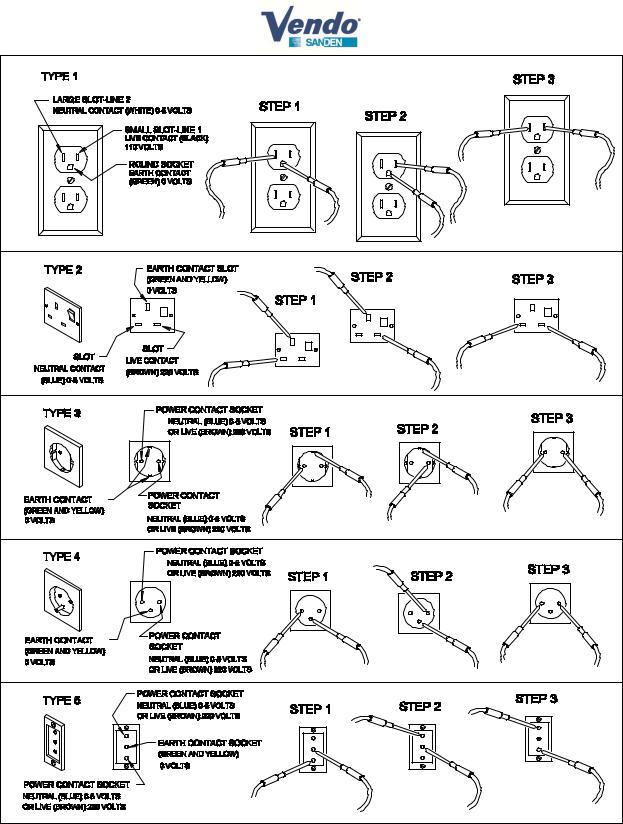
FIGURE 1
13
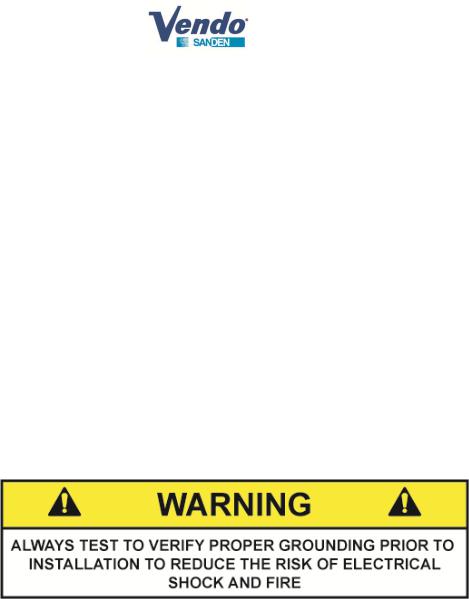
2.3.ELECTRICAL HAZARDS
2.3.1.General
SandenVendo America vending machines are provided with the appropriate power supply setting for your area. Some models are equipped with step-down transformers, as required. This enables the vending machine to operate on different main voltages. Refer to the machine specifications for information to determine the main power requirements. Refer to the appropriate service manual for details of step-down transformer operations.
The power sources just mentioned are standard for both household and commercial lighting and appliances. However, careless or improper handling of electrical circuits can result in injury or death. Anyone installing, repairing, loading, opening, or otherwise servicing a vending machine should be alerted to this point. Apply all of the normal precautions observed in handling electrical circuits, such as:
Refrigeration servicing to be performed by qualified personnel only.
Unplug the vendor or move power switch to off position before servicing or clearing product jams.
Replace electrical cords if there is any evidence of fraying or other damage.
Keep all protective covers and ground wires in place.
Plug equipment into outlets that are properly grounded and polarized (where applicable), and protected with fuses or circuit breakers.
All electrical connections must be dry and free of moisture before applying power.
2.3.1.1. Grounding Systems
SandenVendo America vending machines are provided with the appropriate service cord for the power supply in your area. The service cord will connect to the matching electrical outlet. Always ensure that the outlet to be used is properly grounded before plugging in the vendor.
The electrical grounding system also includes the bonding of all metal components within the vendor. This involves a system of bonding wires identified by green or green and yellow marking. The system uses serrated head screws, lock washers, and star washers to ensure the electrical connection between parts. Maintenance of vending equipment may involve disassembly. Include the above items when reassembling, even if the vending machine may appear to function normally without them. Omitting any of these items can compromise a link in the grounding system. See the appropriate service manual or kit instructions for components and assembly instructions.
2.3.1.2. Servicing with “Power Off”
For maximum safety, unplug the service cord from the wall outlet before opening the vendor door. This will remove power from the equipment and avoid electrical and mechanical hazards. Service personnel should remain aware of possible hazards from hot components even though electrical power is off. See the appropriate sections of this manual for further information.
2.3.1.3. Servicing with “Power On”
Some service situations may require access with the power on. Power on servicing should be performed only by fully-qualified service technicians. Particular caution is required in servicing assemblies that combine electrical power and mechanical movement. Sudden movement (to escape mechanical action) can result in contact with live circuits and vice versa. It is therefore
14
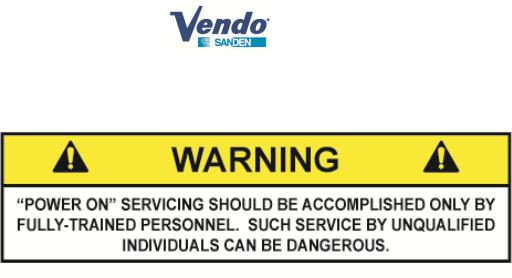
doubly important to maintain maximum clearances from both moving parts and live circuits when servicing.
Power to lighting and refrigeration system is shut off automatically by the electronic controller when the outer door is opened.
NOTE: For power-on servicing of the vendor’s lighting system, turn lighting power on by accessing the Lights test function of the electronic controller (see programming on inner door).
For power-on servicing of the vendor’s refrigeration system, turn refrigeration power on by accessing the Compressor test function of the electronic controller (see programming on inner door).
15
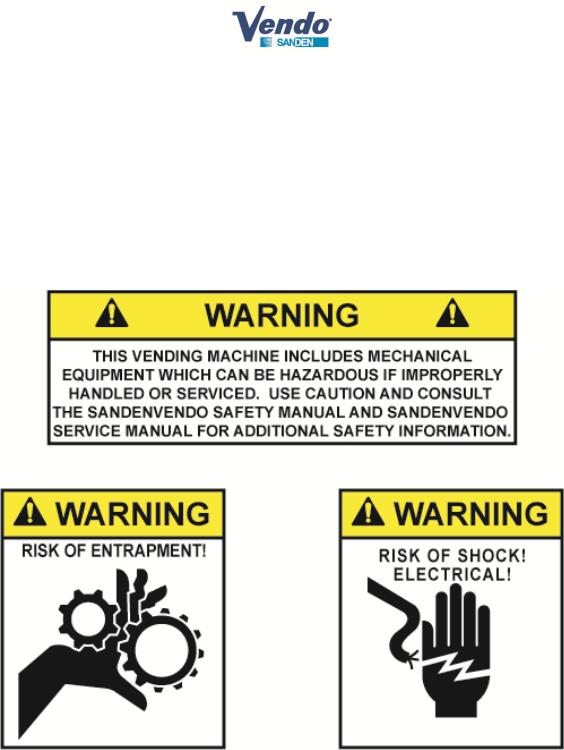
2.4.MECHANICAL HAZARDS
2.4.1.Servicing of Moving Parts and Assemblies
When servicing assemblies involving moving parts, use extreme caution!! Keep finger, hands, loose clothing, hair, tools, or any foreign material clear of entrapment.
As noted before under the electrical hazards section, Power On servicing should only be performed by qualified personnel. Refer to and heed the warnings noted in the electrical hazards section. These warnings refer to the potential hazards associated with electrical power and moving parts. Always maintain maximum clearances from electrical and moving parts.
Always install protective covers and guards when reassembling equipment.
16
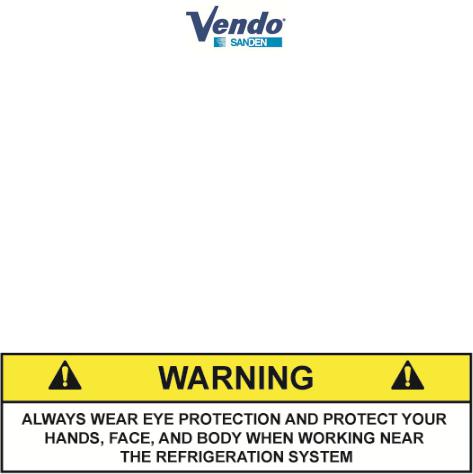
2.5.REFRIGERATION HAZARDS
2.5.1.General
Refrigeration systems involve both electrical power and mechanical action. These systems may present any of the potential dangers shown in the sections on electrical and mechanical hazards contained in this manual. See the electrical hazard section and the mechanical hazard section for further information.
2.5.2. Compressed Refrigerant
Refrigeration systems involve the compression and evaporation of gases. The pressures contained represent a potential hazard if suddenly released in confined areas. Caution is required when performing maintenance tests or repairs. All testing of sealed refrigeration systems must be done by trained personnel who are familiar with the systems and pressures involved.
2.5.3. Physical Protection
The accidental release of refrigerant gases can result in physical injuries. Always wear protective glasses and protect your hands, face, and body when working near the refrigeration system.
2.6.TEMPERATURE HAZARDS
2.6.1.General
Maintenance personnel should be alerted to the potential hazards from hot metal surfaces. High temperatures may be present throughout the refrigeration system even though electrical power has been removed.
2.7.SUBSTITUTIONS AND MODIFICATIONS
2.7.1.General
Unauthorized changes or the substitution of unauthorized parts can compromise the equipment designs. This can result in unsafe conditions for either the service personnel or the equipment users. Always refer to the appropriate parts and service manual for replacement parts and maintenance instructions. If questions arise, contact the Technical Services Department of SandenVendo America office in your area.
When servicing the vending machine, always reassemble all components to their original location and position. Maintain the correct routing for tubing, electrical wiring, etc... Replace all clamps, brackets, and guides to their original locations. Replace all tubing, sleeving, insulating material, and protective covers to their original condition.
2.7.1.1. Service Cord Replacement
SandenVendo America vending machines are furnished with unique power supply cords. If replacement becomes necessary, consult the appropriate parts and service manual and order the correct replacement cord for the model of vending machine in question. Do not use substitute replacement cords. Only authorized service personnel with appropriate training should replace the vending machine service cord. If a question should arise concerning which
17
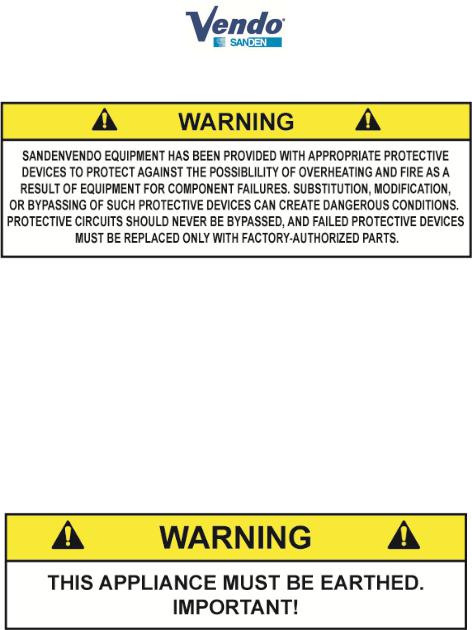
service cord to order, contact the Technical Services Department of the SandenVendo America office in your area.
The wires in the main leads are colored in accordance with the following code:
110v/120v |
220v/240v |
|
Green |
Green and Yellow........................................ |
Earth |
White |
Blue.............................................................. |
Neutral |
Black |
Brown........................................................... |
Live |
18
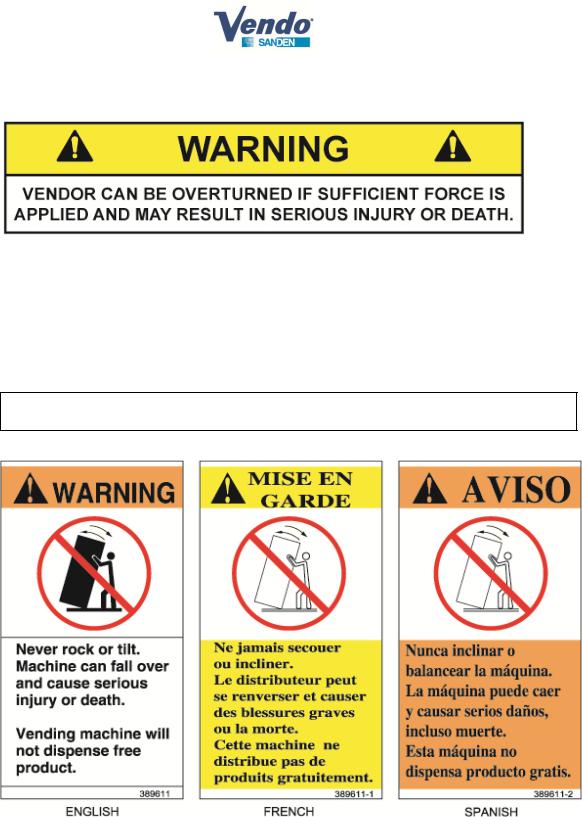
2.8. CONSUMER SAFETY WARNING
2.8.1. General
There have been incidents, including fatalities, when vending machines have been vandalized by being pulled over in an attempt to obtain free product or money.
To warn of the danger involved in tipping, shaking, or rocking the vending machine, a decal has been designed to be affixed to vending machines. (One such decal is applied on the vending machine.) SandenVendo America will supply sufficient decals to be placed on all machines, on request. If you have any questions, contact the Technical Services Department of the SandenVendo America office in your area.
THE FOLLOWING DECAL SHOULD BE PLACED IN A POSITION ON THE VENDOR CONTROL PANEL AT EYE LEVEL
19

2.9.PARTS, SALES, and SERVICE CENTERS of SandenVendo/Sanden Company
|
AREA |
|
|
ADDRESS |
|
|
PHONE NUMBERS |
|
|
|
|
|
|
|
|||
|
United States, |
|
SandenVendo America, Inc. |
|
Tel: (800) 344-7216 ext. 9934 |
|||
|
Canada |
|
10710 Sanden Drive |
|
Fax: (800) 541-5684 |
|||
|
|
|
|
Dallas, TX 75238-1335 U.S.A. |
|
|
|
|
|
|
|
|
|
|
|||
|
Japan |
|
Sanden International Corporation |
|
Tel: (81) 3-3835-1321 |
|||
|
|
|
|
31-7 Taito 1-Chome |
|
Fax: (81) 3-3833-7096 |
||
|
|
|
|
Taito-ku |
|
|
|
|
|
|
|
|
Tokyo 110, Japan |
|
|
|
|
|
|
|
|
|
|
|||
|
Europe, Mid-East |
|
Vendo GMBH |
|
Tel: (49) 211-74-039-0 |
|||
|
Africa, Mid-Asia |
|
Spangerstr. 22, P.O. Box 130940 |
|
Fax: (49) 211-7488541 |
|||
|
|
|
|
40599 Dusseldorf |
|
|
|
|
|
|
|
|
Germany |
|
|
|
|
|
|
|
|
|
|
|||
|
Australia, New |
|
Sanden International Pty. Ltd. |
|
Tel: 61-2-9791-0999 |
|||
|
Zealand |
|
54 Allingham St., Condell Park |
|
Fax: 61-2-9791-9029 |
|||
|
|
|
|
N.S.W. 2200 |
|
|
|
|
|
|
|
|
Australia |
|
|
|
|
|
|
|
|
|
|
|||
|
Singapore, Hong |
|
Sanden International (Singapore) Pte., Ltd. |
|
Tel: 65-482-5500 |
|||
|
Kong, Indonesia, |
|
Sanden House, 25, Ang Mo Kio St. 65 |
|
Fax: 65-482-1697 |
|||
|
Phillippines, India |
|
Singapore 569062 The Republic of |
|
|
|
||
|
|
|
|
Singapore |
|
|
|
|
|
|
|
|
|
|
|||
|
Taiwan |
|
Sanden International Taiwan Corp. |
|
Tel: 886-2-570-6106 |
|||
|
|
|
|
No, 21-6, Sec 1 |
|
Fax: 886-2-577-1959 |
||
|
|
|
|
Tun Hwa S. Rd., Taipei, Taiwan |
|
|
|
|
|
|
|
|
Taiwan, ROC |
|
|
|
|
|
|
|
|
|
|
|||
|
Belgium |
|
N.V. Vendo Benelux, S.A. |
|
Tel: 32-2-268-2595 |
|||
|
|
|
|
Industrial Research Park N.O.H. |
|
Fax: 32-2-268-2862 |
||
|
|
|
|
13 Font St. Landry |
|
|
|
|
|
|
|
|
1120 Brussels |
|
|
|
|
|
|
|
|
Belgium |
|
|
|
|
|
|
|
|
|
|
|||
|
England |
|
Vendo UK Ltd. |
|
Tel: 44-1256-479309 |
|||
|
|
|
|
Vendo House |
|
Fax: 44-1256-844469 |
||
|
|
|
|
Kingsclere Road |
|
|
|
|
|
|
|
|
Basingstoke, Hants RG21, 5GU |
|
|
|
|
|
|
|
|
Great Britian |
|
|
|
|
|
|
|
|
|
|
|||
|
Italy |
|
Vendo Italy S.p.A. |
|
Tel: 39-142-335111 |
|||
|
|
|
|
Casella Postale 9 |
|
Fax: 39-142-5623-48 |
||
|
|
|
|
1-15033 Casale Monferrato |
|
|
|
|
|
|
|
|
Italy |
|
|
|
|
|
|
|
|
|
|
|||
|
Spain |
|
Vendo Iberia, S.A. |
|
Tel: 343-474-1555 |
|||
|
|
|
|
C/ Sant Ferran No. 92 |
|
Fax: 343-474-1842 |
||
|
|
|
|
Poligono Industrial la Almeda, Sector P-1 |
|
|
|
|
|
|
|
|
08940 Cornella, (Barcelona), Spain |
|
|
|
|
|
|
|
|
|
|
|
|
|
20

2.10.Parts. Sales, and Service Centers of SandenVendo/Sanden Company for Latin America
AREA |
ADDRESS |
PHONE NUMBERS |
Mexico |
Vendo de Mexico |
Tel: (52) 427 2718096 |
|
Carreta Mexico – Tequisquiapan Km 3.2 |
Fax: (52) 427 2718077 |
|
San Juan del Rio, Queretaro |
|
|
C.P. 76800 |
|
|
|
|
Mexico |
IMI Cornelius de Mexico, S.A. de C.V. |
Tel: (52 55) 5272-7904 |
|
Manual Dublan No. 35 |
Fax: (52 55) 5273-5949 |
|
Col. Tacubaya, Deleg. Miguel Hidalgo |
|
|
C.P. 11870 Mexico |
|
|
|
|
Central America |
SandenVendo America, Inc. |
Tel: (800) 344-7216 ext. 9934 |
|
10710 Sanden Drive |
Fax:(800) 541-5684 |
|
Dallas, TX 75238-1335 U.S.A. |
|
|
|
|
South America |
SandenVendo America, Inc. |
Tel: (800) 344-7216 ext. 9934 |
|
10710 Sanden Drive |
Fax:(800) 541-5684 |
|
Dallas, TX 75238-1335 U.S.A. |
|
|
|
|
21
