Page 1

S
E
E
O
C
T
M
E
A
N
T
O
U
O
0
D
A
W
W
0
VT
SOLD
SOLD
STATI
ESTA
LÖTS
SC70
RING STA
ERSTATIO
N DE SO
IÓN DE S
ATION - 8
ION 80W
N - 80W/2
DAGE - 80
LDADURA
W/230V
/230V
30V
/230V
- 80W/23
V
USER
GEBRU
NOTIC
MANU
BEDIE
ANUAL
IKERSHAN
D’EMPLOI
L DEL USU
UNGSANLE
LEIDING
RIO
ITUNG
3
7
1
1
1
6
2
0
Page 2
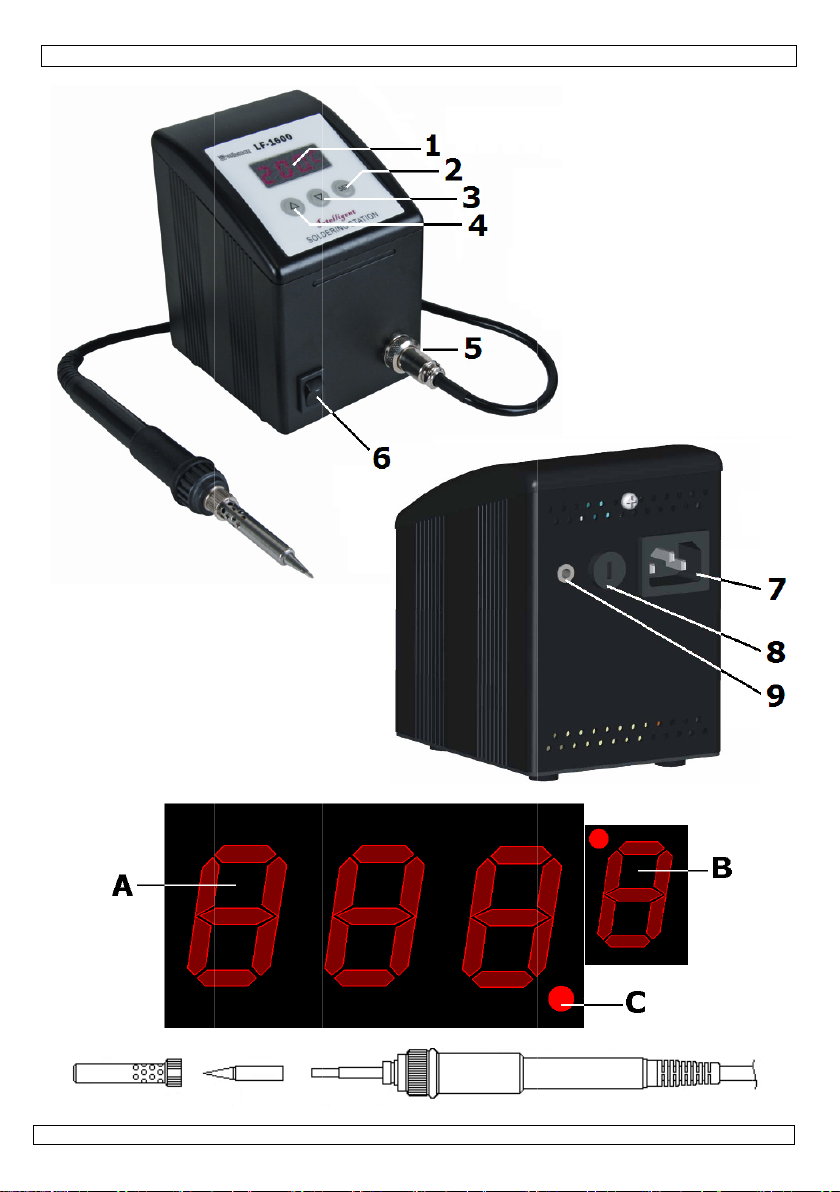
C
a
VTSS
70
18.02.2010
2
©Vellem
n nv
Page 3
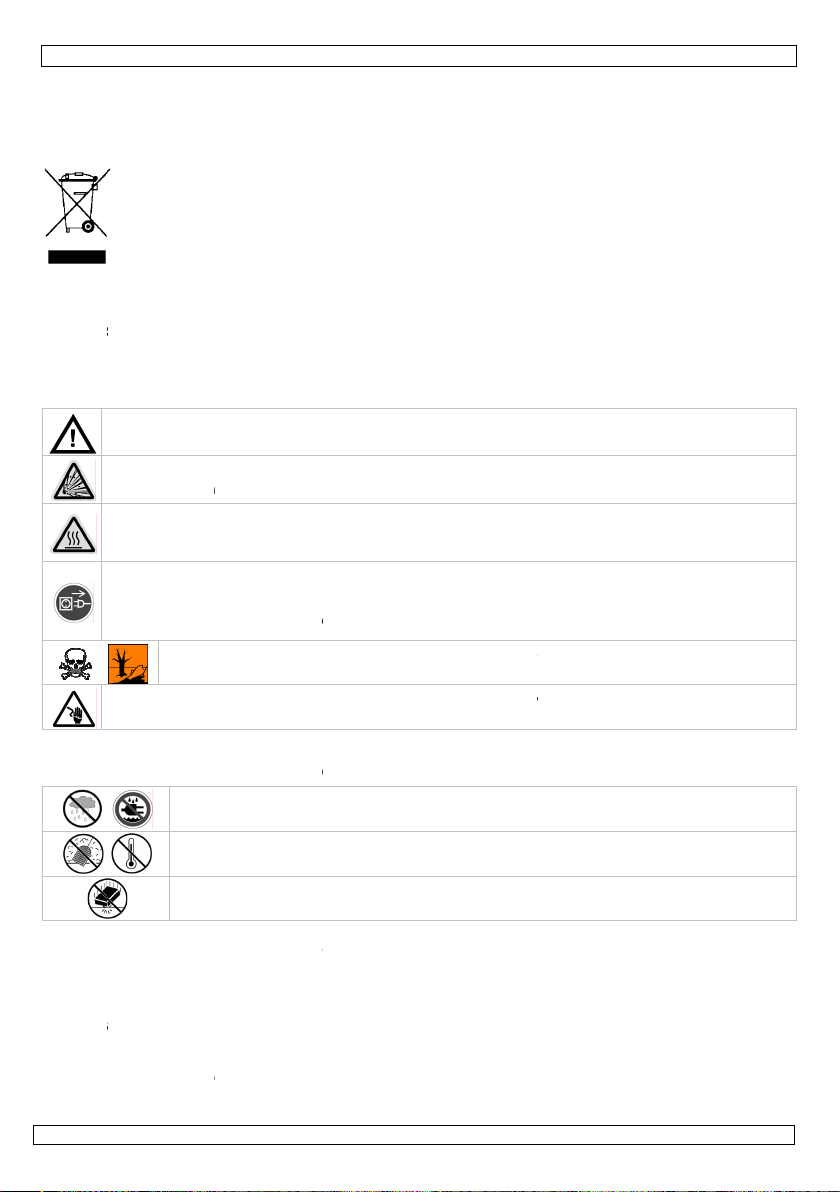
t
e
a
u
o
I
S
f
K D
v
DsI Apa
N
c
t
m
a
a
d
e
e
o
d
s
o
h
o
a
S
i
c
e
r
m
o
e
e
i
d
d
e
t
®
o
s
t
e
c
e
t
c
d
c
e
g
r
i
o
y
e
a
t
i
e
w
e
c
o
Q
e
j
y
o
o
f
d
r
b
C
n
r
t
s
h
u
x
i
g
e
s
a
a
d
a
e
f
g
s
a
w
s
c
o
y
n
p
o
e
r
s
e
w
r
a
a
i
r
d
e
h
e
e
y
n
t
k
m
s
b
d
b
a
t
g
e
o
n
a
t
u
1. In
To all r
Import
If in do
Thank y
service.
The VTS
2. Sa
roduction
sidents of th
nt environme
This symbol
lifecycle coul
Do not dispo
specialized c
This device s
Respect the l
bt, contact y
u for choosing
f the device w
C70 comes w
1x sold
1x sold
ety Instru
European Un
ntal informati
n the device o
harm the env
e of the unit (
mpany for rec
ould be return
ocal environme
ur local wast
Velleman! Ple
s damaged in
th:
ering station +
ering iron + tip
tions
VTSS
User m
ion
on about this
the package i
ronment.
r batteries) as
cling.
ed to your dist
ntal rules.
disposal au
se read the ma
ransit, don't in
power cord
and stand wit
70
anual
product
dicates that di
unsorted muni
ibutor or to a l
horities.
nual thoroughl
tall or use it a
tip cleaner
posal of the d
ipal waste; it s
cal recycling s
before bringin
d contact your
vice after its
ould be taken
rvice.
g this device in
dealer.
to a
o
3. Ge
Refer to
•
Fami
•
All
to th
•
Only
warr
•
Dam
the
•
Do n
Prot
eep this devic
o not use nea
entilated roo
o not touch th
oldering iron t
ncorrect use
lways disconn
erformed. Han
gainst damag
Do not
regulati
ever use the
apacitors are
neral Guid
he Velleman
Indo
liquid
Keep
liarise yourself
odifications of
e device is not
use the device
ealer will not a
ot switch the d
ct the device a
are cl
Prote
devic
nty.
ge caused by
away from ch
inflammable p
s.
e shaft or sold
its stand bet
may cause fir
ct mains powe
dle the power
. Have an auth
nhale solder fu
ons.
evice on live el
ischarged.
lines
Service and
r use only. K
. Never put ob
his device awa
ar at all times.
t this device fr
.
with the functi
he device are
overed by the
for its intende
isregard of ce
cept responsi
vice on immed
ainst damage
ldren and una
roducts or in e
ring tip as this
een uses; alwa
.
r when the dev
ord by the plu
rised dealer r
mes. Dispose o
ectronic circuit
uality Warr
ep this device
ect filled with li
from dust an
m shocks and
ns of the devic
orbidden for sa
warranty.
purpose. Usin
tain guidelines
ility for any en
iately after it h
by leaving it s
thorized users.
plosive atmos
can cause seri
ys let it cool do
ce is not in us
only. Do not c
place it if nece
f solder residu
. Make sure po
nty on the last
way form rain,
quid on top.
extreme heat.
buse. Avoid b
before actuall
ety reasons. D
the device in
in this manual
uing defects o
s been expose
itched off until
heres. Only us
us burns. Alwa
wn after use a
or when main
imp the power
sary.
in accordance
er to the wor
pages of this
moisture, spla
Make sure the
ute force when
y using it.
mage caused
n unauthorise
s not covered
problems.
to changes in
it has reached
in properly
s return the
d before stora
enance activiti
cord(s) and pr
with local
piece is cut a
anual.
hing and dripp
ventilation ope
operating the
y user modific
way will void
y the warranty
temperature.
room temperat
e.
s are
tect
d
ing
nings
tions
he
and
re.
18.02.201
0
3
©Vellem
n nv
Page 4

VTSSC70
4. Features
• electronic temperature control
• password lock
• sensor and heater fail notification
• LCD display with digital temperature scale (°C or °F)
• with on/off switch
• ceramic heating element with temperature sensor
• HEATER/SENSOR FAILED DETECTION: if the sensor circuit fails, the display reads “S--E” and heater
power is cut. If heater circuit fails the display will read “H--E” and heater power is cut.
• TEMPERATUE “LOCK-OUT” FEATURE: the temperature can be locked with a password which might be
useful in a production line.
• ESD SAFE AND SPIKE FREE CIRCUITRY: the “Zero Voltage” electronic switching design also protects
voltage and current sensitive components (CMOS devices, etc.) against overcurrent and transient
voltage spikes.
• LIGHTWEIGHT SOLDERING IRON: ergonomic mini handle that stays cool and prevents operator
fatigue.
• isolated power supply: high-quality 32Vac transformer designed for lead-free soldering
• temperature stability: tip temperature accurate to within ±3°C (6°F)
• available options:
o spare soldering bits: 0.4mm (BITC03), 0.8mm (BITC201)
o spare soldering iron: VTSSC7/SP1
5. Overview
Refer to the illustrations on page 2 of this manual.
VTSSC70 5 soldering iron connection
1 display 6 power switch
2 SET-button 7 power connector
3 down-button (▼) 8 fuse
4 up-button (▲) 9 earth jack
display B temperature unit (°C or °F)
A temperature indication C heating indication
6. Description
• This soldering station is designed to meet the present and future needs of the electronic production
industry. The VTSSC70 is engineered to meet the stringent demands of hobbyists, maintenance
personnel and production people alike.
• A high-quality sensor and heat transfer technology ensure precise temperature regulation which is
essential for making consistent, reliable soldered connections.
• The aluminium alloy housing has several advantages: strong, good heat sink and very resistant to
electro-magnetic interference.
• The VTSSC70s’ electronic circuitry enables the user to set soldering temperatures between 200 and
480°C (392 to 896°F) without having to replace the tip or the heating element. The temperature is
maintained to within ± 3°C (± 6°F) of the normal operating temperature by a thermocouple sensor
placed in the head of the heating element. The 80W power results in a rapid heat-up and fast
recovery.
• The revolutionary "zero voltage" switching design also protects voltage- and current-sensitive
components (CMOS devices, etc.) against the damaging current and transient voltage spikes
commonly produced by less efficient, mechanically switched stations. The heating elements are
galvanically isolated from the electrical supply by an isolating transformer that prevents the system
from using a max. tension higher than a (safe) 32VAC.
18.02.2010 ©Velleman nv
4
Page 5
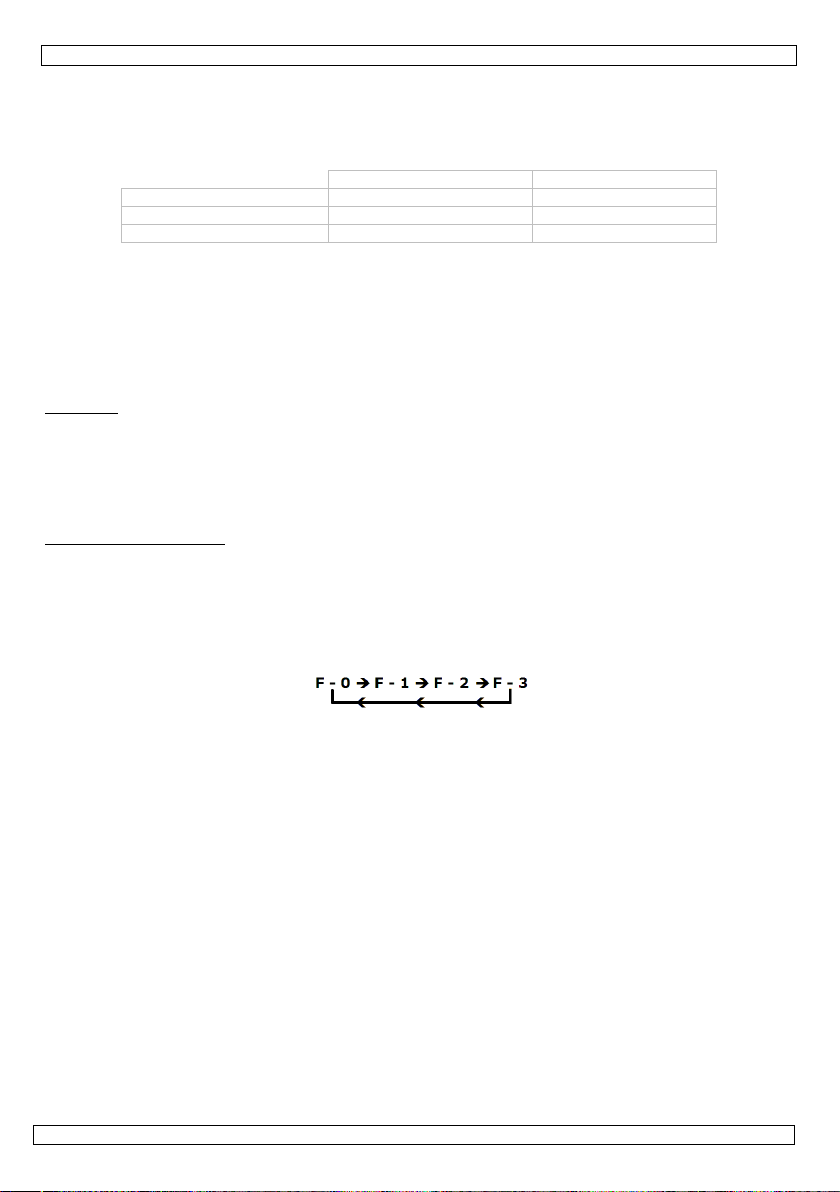
VTSSC70
7. Operating Temperature
The most common soldering alloys used in the electronics industry consist of 60% tin and 40% lead. The
operating temperature of this type of solder is detailed below and can vary from manufacturer to
manufacturer. However, to meet RoHS requirements, these solders are no longer allowed and are
replaced by lead-free solders that require a working temperature which is ±30°C (54°F) higher.
leaded solder lead-free
Melting point 215°C (419°F) 220°C (428°F)
Normal Operation 270-320°C (518-608°F) 300-360°C (572-680°F)
A good joint is assured if the iron's operating temperature is set within the parameters suitable for the
Production Line Operation 320-380°C (608-716°F) 360-410°C (680-770°F)
type of solder being used. The solder will flow too slowly if the temperature is too low; if the temperature
is too high, the flux in the solder may burn which will give rise to billowing white smoke. In turn, this will
result in a dry joint or in permanent damage to the PCB.
8. Operating instructions
Refer to the illustrations on page 2 of this manual.
Verify whether the operating voltage of the unit is identical to that of the electrical supply.
GENERAL
• Make sure the unit's power switch [6] is in the "OFF"-position.
• Plug in the soldering iron [5]. Note that the connector has a notch so it only fits in one way. Do not
• Connect the AC power cord to the power connector [7]. Connect the other end to a suitable mains
• When applicable, connect an earth wrist strap to the earth jack [9] at the back of the station.
PARAMETER SETTINGS
• Switch on the station [6]
• Press the SET-button [2] and hold for at least 5 seconds until the display shows “— — —”
• In the setup menu, the display will show “F-0”. Press the ▲[4]- or ▼ [3]-button to select modes. If
force.
outlet.
(flashing).Use the ▲-button [4] to enter the mode lock password “010” (default) and press the set-
button [2] to go into setup menu. A wrong password will return to normal working mode
(temperature indication).
no button is pressed within 15 seconds the device will return to normal operation mode.
• F-0: exit menu mode
Press the SET-button [2] when the display shows F-0 to exit the setup menu and return to
temperature indication.
• F-1: password mode
When password mode is enabled, the user can not change the temperature settings on the
station unless he or she knows the password.
Press the set-button [2] once to enter password mode. Press the ▲[4]- or ▼ [3]-button to
change display between 000 and 100, with 000 indicating password mode disabled and 100
indicating password enabled. Press the set-button [2] to return to the setup menu.
• F-2: temperature correction mode
Press the set-button [2] once to enter temperature correction mode. Press the ▲[4]- or ▼ [3]-
button to enter a correction factor for the temperature, e.g. when the display shows 300°C but
the actual temperature is only 290°C, add 10°C to the shown correction value.
When in °C negative values are indicated with a minus in front; in °F negative values are
indicated by a blinking display (5s interval). Press the set-button [2] to return to the setup
menu.
• F-3: unit of temperature
Press the set-button
[2] once to enter temperature mode. Press the ▲[4]- or ▼ [3]-button to
change between °C and °F. Press the set-button [2] to return to the setup menu.
18.02.2010 ©Velleman nv
5
Page 6
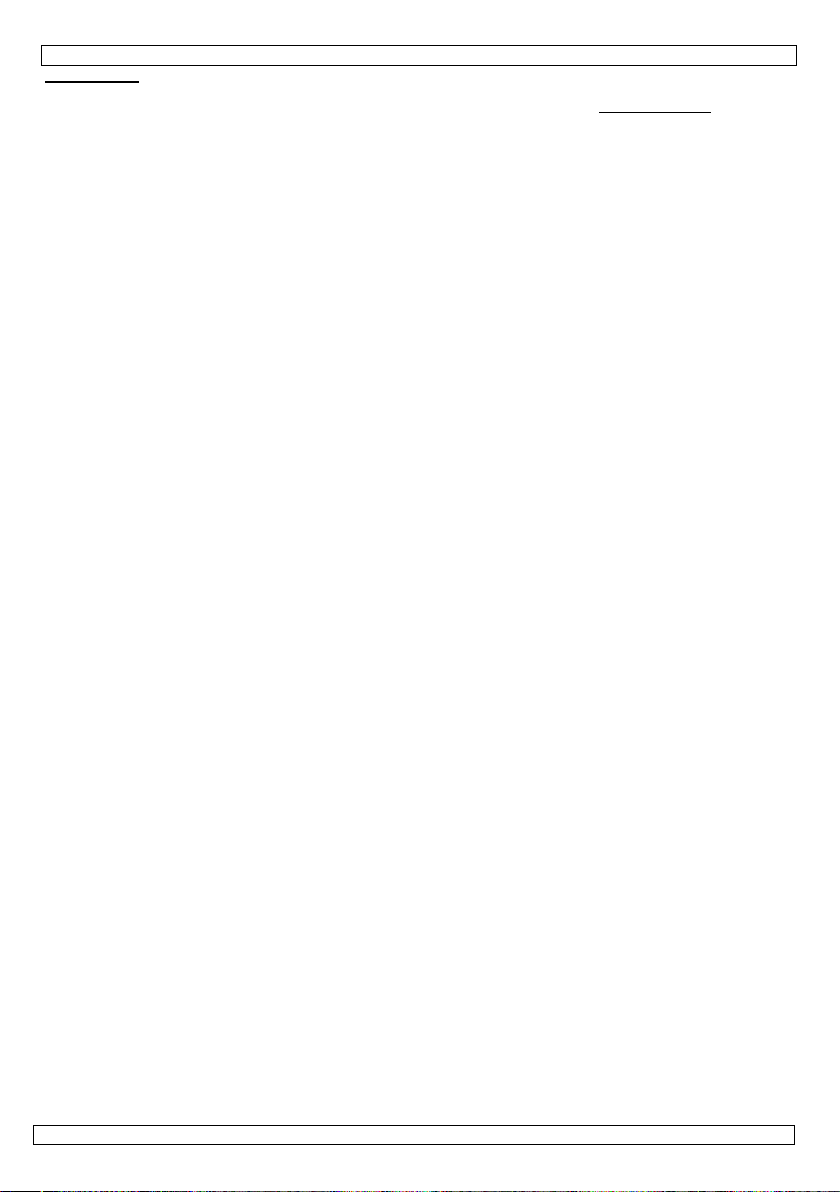
VTSSC70
SOLDERING
IMPORTANT NOTE
Do not use temperatures in excess of 410°C (770°F) for normal soldering and desol
The device can be used at higher temperatures for short periods of time. EXERCISE GREAT CAUTION
WHEN DOING SO.
CAUTION
Do not touch the metal parts of the soldering iron while the unit is being used or while it is cooling in
order to avoid burns.
• Set the power switch [6] to the “ON”-position.
• Press the up-button (▲) [4] until the display [1] indicates 250°C (or 482°F). The unit [B] is shown
next to the temperature [A]. When the temperature is stable, the heating indication [C] is off.
Note: to change the indicated unit, see § parameter settings above.
• Tin the surface of the soldering tip by applying a new protective layer of solder.
• Set the iron to the desired working temperature.
• Always return the soldering iron to its stand between uses.
dering purposes.
9. Common causes for tip failure
• The temperature of the tip exceeds 410°C (770°F)
• The tip is not sufficiently tinned
• Wiping the tip on a surface with a high sulphur content or on a dirty or dry sponge
• Contact with organic or chemical substances such as plastic, resin, silicone and grease
• Impurities in the solder and/or a low tin content
10. Tip maintenance
The soldering uses extremely high temperatures. Make sure that the unit is switched off for maintenance
purposes.
Remove the tip and clean it after heavy or moderate use. We recommend cleaning the tip daily if the
station is used frequently.
The supplied soldering tip is made of copper covered with a layer of iron. It will retain its projected life
span if used properly.
• Always tin the tip before returning it to the holder, prior to turning off the station or to storing it for
long periods of time. Wipe the tip on a wet sponge or use our tip cleaner before activating the device.
• Using excessive temperatures (more than 400°C or 750°F) will shorten the life span of the tip.
• Do not exercise excessive pressure on the tip while soldering, as this may cause damage to the tip.
• Never clean the tip with a file or with abrasive materials.
• Do not use flux containing chloride or acid. Use only resinous fluxes.
• If an oxide film has formed, you should remove it by buffing carefully with a 600-800 grit emery
cloth or by using isopropyl alcohol and consequently applying a new protective layer of solder.
• Set the desired temperature after allowing the unit to idle at 250°C for three minutes. The station
will be ready for use once the set temperature is reached.
IMPORTANT
Remove and clean the tip daily. Remove excess solder from the barrel nut assembly when installing a
new tip, otherwise the tip may be fused to the heating element or to the retaining assembly.
11. Maintenance
• Soldering tips can be replaced simply by unscrewing the barrel nut assembly. Turn off the station and
allow it to cool down first. Damage to the soldering station may occur if the system is left on and the
removed tip has not been replaced.
• After removing the tip, you should blow out any oxide dust that may have formed in the tip
receptacle. Be careful not to get dust in your eyes. Replace the tip and tighten the screw. Pliers can
be used to avoid contact with hot surfaces BUT SHOULD BE USED WITH CAUTION because overtightening may cause damage to the element or fuse the tip to the element.
• The outer cover of the iron and station may be cleaned with a damp cloth using small amounts of
liquid detergent. Never submerse the unit in liquid or allow any liquid to enter the case of the station.
Never use any solvent to clean the case.
• If the iron or station should become faulty or, for some reason does not operate normally, the
system should be returned to the service department of your authorized dealer or service agent.
18.02.2010 ©Velleman nv
6
Page 7
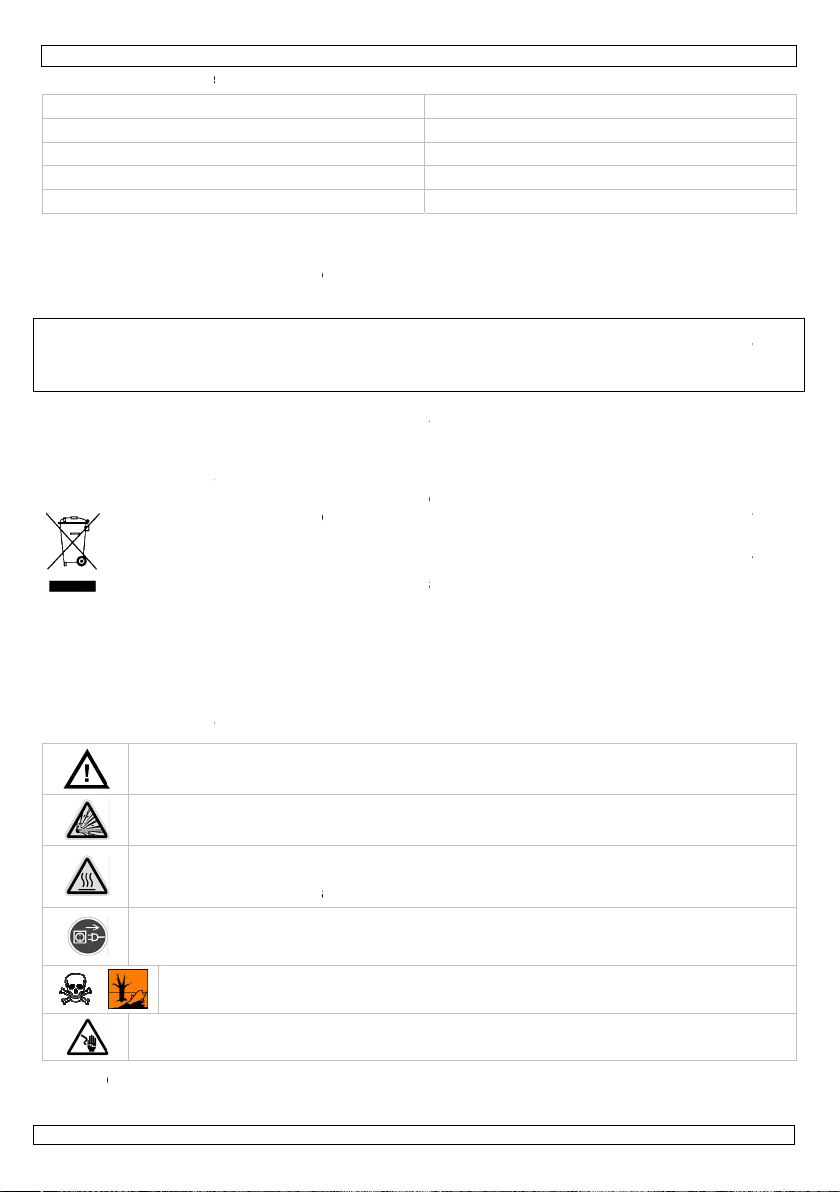
c
a
t
a
o
s
f
e
n
s
c
e
e
v
v
e
l
e
e
e
s
o
n
u
h
t
t
h
v
f
p
t
c
p
n
t
n
b
e
h
b
g
v
o
a
h
n
s
e
l
t
U
v
e
e
d
a
e
e
a
t
o
t
n
t
m
t
g
a
e
n
o
t
C
82311
e
a
a
d
e
A
o
g
n
e
s
s
t
d
t
n
e
c
e
a
e
i
e
a
9
0
n
s
n
o
d
h
D
i
e
t
r
o
a
e
o
o
e
e
e
n
n
e
m
o
n
d
l
e
o
e
e
k
l
e
t
o
h
g
l
i
a
t
c
w
r
t
j
k
e
e
j
12. Te
max. he
tempera
low-volt
weight
dimensi
Use thi
event o
concern
www.v
© COPY
This ma
rights re
electroni
hnical sp
ter power for
ure range
ge iron
ns
device with
damage or i
ing this prod
lleman.eu. T
RIGHT NOTIC
ual is copyrigh
erved. No par
medium or ot
cifications
oldering iron
riginal acces
jury resulted
ct and the lat
e information
E
ed. The copyr
of this manua
erwise withou
VTSS
ories only. V
from (incorre
st version of
in this manu
ight to this m
may be copie
the prior writt
70
0W
00 - 480°C (3
2V AC
.58kg
85 x 100 x 17
lleman nv ca
ct) use of thi
this user ma
l is subject t
nual is owne
, reproduced, t
n consent of t
2 - 896°F)
mm
not be held r
device. For
ual, please vi
change with
by Vellema
ranslated or re
e copyright ho
sponsible in
ore info
sit our websit
ut prior noti
nv. All world
uced to any
der.
he
e
e.
ide
1. Inl
Aan all
Belangr
Hebt u
Dank u
toestel b
Inhoud:
2. Vei
3. Alg
Raadple
18.02.201
iding
ingezetenen
ijke milieu-in
Dit symbool o
weggeworpen,
batterijen) nie
terechtkomen
recyclagepunt
ragen, conta
oor uw aankoo
schadigd tijde
1x sold
1x sold
igheidsins
Houd buite
Vermijd ge
een goed g
Raak de sc
gebruik de
verkeerd
Ontkoppel
Neem de v
beschadigd
Adem
milieu
Gebruik di
voeding v
mene ric
g de Vellema
0
GEBR
an de Europ
ormatie betr
het toestel of
dit toestel sch
bij het gewon
voor recyclage.
brengen. Resp
teer dan de p
! Lees deze h
s het transpor
eerstation + v
eerbout + pun
ructies
het bereik va
ruik in de buur
ventileerde rui
acht of de pun
out altijd teru
ebruik ontsta
an het lichtnet
edingskabel en
zijn. Laat uw d
de vrijgekome
wetgeving.
t toestel nooit
n het circuit ui
tlijnen
®
service- en
IKERSH
se Unie
ffende dit pr
e verpakking
de kan toebre
huishoudelijk
U moet dit toe
cteer de plaat
laatselijke au
ndleiding gron
, installeer het
edingskabel
en houder me
kinderen en o
van brandbar
te.
van een inges
in de houder
t brandgeva
na gebruik of a
kel bij de stekk
aler zo nodig
dampen nooit
p een elektron
en ontlaad all
kwaliteitsgar
7
NDLEI
duct
eeft aan dat, a
gen aan het m
afval; het mo
tel naar uw ve
elijke milieuwe
oriteiten bet
ig voor u het t
dan niet en ra
puntreiniger
bevoegden.
producten of
hakelde (de)s
n laat afkoelen
r.
lvorens onderh
er vast. De voe
en nieuwe kab
in. Gooi solde
sch circuit ond
condensatore
ntie achteraa
ING
ls het na zijn l
lieu. Gooi dit t
t bij een gesp
rdeler of naar
geving.
effende de ve
estel in gebrui
dpleeg uw dea
xplosieve gass
ldeerbout nooi
alvorens hem
udswerkzaam
dingskabel ma
l plaatsen.
rresidu weg vo
r spanning. Sc
.
deze handleid
venscyclus wo
estel (en even
cialiseerd bedri
en lokaal
rwijdering.
neemt. Werd
er.
n. Gebruik en
aan. Plaats na
p te bergen. B
eden uit te vo
niet omgeploo
gens de plaats
hakel eerst de
ng.
©Vellem
dt
uele
f
het
el in
ij
ren.
id of
lijke
n nv
Page 8
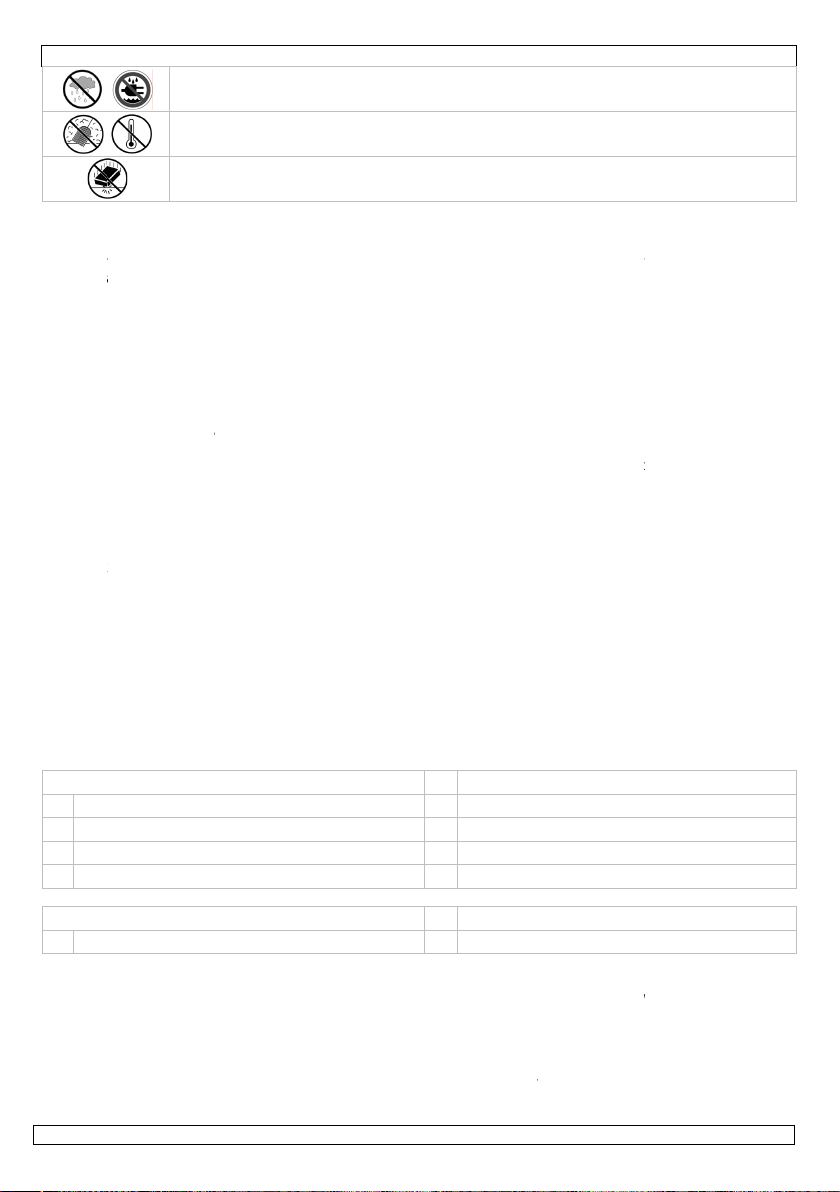
v
u
r
a
a
e
t
r
o
m
R
t
G
p
O
k
o
i
eo ro r
e
0
l
e
n
n
p
s
o
t
e
k
p
t
t
e
e
e
e
n
g
e
e
r
n
e
e
a
i
O
-
A
L
u
g
e
e
o
d
e
e
g
m
f
o
t
e
w
e
E
h
a
A
d
s
e
e
r
m
P
a
p
n
u
g
C
h
n
t
d
r
s
e
o
w
s
e
L
o
c
o
,
h
p
u
t
a
k
e
h
a
g
e
a
e
1
a
a
u
g
t
d
f
o
e
e
n
v
d
i
t
r
t
a
e
C
o
w
o
e
r
a
r
n
g
s
e
n
• Leer
• Om
gebr
• Geb
• De g
uw d
verb
4. Eig
• elek
• verg
• verkl
• LCD
• met
• kera
• STO
geef
verw
• VER
tem
• STR
dan
• LICH
voor
• Geïs
zond
• Stab
• Opti
5. Om
Raadple
VTSSC7
1 disp
2 inst
3 ▼-k
4 ▲-k
display
A tem
6. Be
• Dit s
elek
ond
• Dan
tem
• De b
elek
Gebru
opspa
Besch
eerst de functi
eiligheidsrede
uik het toestel
ealer zal de ve
gerak
Besch
iker heeft aan
rantie geldt ni
nd mee houde
nschappe
ronische temp
endeling van d
ikker bij defect
display met dig
n/off schakela
isch verwarm
INGSDETECT
de display ‘S-
armingselemen
RENDELING V
eratuursinstelli
OMPIEKVRIJ C
zij het geaarde
TGEWICHT SO
langdurig gebr
leerde voedin
er lood.
liteit van temp
s:
eservedesolde
eservesoldeerb
schrijving
g de figuren
ay
lknop SET
op
op
eratuuraandui
chrijving
ldeerstation w
ronica-industri
rhoudspersone
zij de hoogwaa
eratuurregelin
ehuizing in alu
romagnetische
ik het toestel e
tende vloeisto
rm tegen stof
n
rm tegen sch
s van het toes
en mag u geen
ebracht valt ni
nkel waarvoor
t voor schade
antwoordelijkh
n.
ratuurregeling
e temperatuurr
sensor of ver
itale temperatu
ngselement m
R VOOR HET V
E’ weer en zal
t geeft de displ
N DE TEMPER
ng via paswoor
IRCUIT: Geen
ontwerp en de
DEERBOUT: H
ik.
: hoogwaardig
ratuur: tempe
rpunten: 0,4
out: VTSSC7/S
p pagina 2 v
ing
erd ontworpen
. De VTSSC70
l en productie
rdige sensor e
, kunt u betro
inium is stevi
stralen tegen.
VTSS
nkel binnens
fen. Plaats gee
en extreme hit
kken en vermij
el kennen voor
wijzigingen aa
et onder de ga
het gemaakt i
door het neger
id afwijzen vo
egeling via pas
armingseleme
urschaal (°C of
t temperatuur
RWARMINGSE
et verwarming
y ‘H--E’ weer
TUURSINSTEL
. Dit is handig
toring van gev
nuldoorgangss
t kleine, ergon
transformator
atuur van de p
m (BITC03), 0
1
n deze handle
met het oog op
voldoet dus ru
ersoneel.
hitteoverdrac
wbare soldeer
, de koelt het t
70
uis. Bescherm
objecten gev
e. Zorg dat de
brute kracht
u het gaat geb
nbrengen. Sch
antie.
. Bij onoordeel
n van bepaald
r defecten of p
oord
nt
°F)
ensor
LEMENT EN DE
selement uitsc
n zal het verw
ING: Dit statio
aan de monta
elige onderdel
hakeling.
mische handv
van 32 VAC sp
unt is nauwkeu
8 mm (BITC20
iding.
5 aansluiting
6 aan-uitsch
7 voedingsa
8 zekering
9 aardingsaa
B temperatu
C opwarmin
de huidige en
imschoots aan
ttechnologie, d
unten maken.
oestel op een e
tegen regen, v
ld met vloeisto
verluchtingsop
ijdens de bedi
ruiken.
de door wijzigi
undig gebruik
richtlijnen in
roblemen die h
SENSOR: Bij s
akelen. Bij sto
rmingselemen
n heeft een ver
elijn.
n zoals CMOS-
t wordt niet w
ciaal ontworp
rig tot op ± 3°
)
soldeerbout
kelaar
nsluiting
nsluiting
reenheid (°C
saanduiding
oekomstige k
e eisen van h
ie zorgen voor
ficiënte manie
chtigheid en
f op het toestel
ningen niet ve
ning.
gen die de
ervalt de gara
eze handleidin
er rechtstreek
oring van de s
ing van het
uitschakelen.
grendelbare
componenten
rm en is gesch
n voor het sold
(6°F).
f °F)
aliteitseisen va
bbyisten,
en precieze
en houdt
.
stopt
tie.
en
nsor
ikt
eren
de
18.02.201
0
8
©Vellem
n nv
Page 9

VTSSC70
• Dankzij het elektronische systeem van de VTSSC70 kunt u soldeertemperaturen instellen van 200
tot 480°C (392 tot 896°F) waarbij u noch de punt, noch het verwarmingselement hoeft te vervangen.
De temperatuur wordt binnen een marge van ± 3°C (± 6°F) van de normale bedrijfstemperatuur
gehouden dankzij het thermokoppel in verwarmingselement. Het vermogen van 80 W zorgt voor een
snelle ideale bedrijfstemperatuur.
• De revolutionaire ‘nuldoorgangsschakeling’ beschermt gevoelige componenten (CMOS-apparaten,
enz.) tegen de stroomstoten en spanningpieken die bij minder efficiënte, mechanisch geschakelde
stations dikwijls leiden tot beschadiging. De verwarmingselementen zijn galvanisch gescheiden van
het net door een scheidingstransformator die het systeem een veilige maximale spanning van 32 VAC
laat gebruiken.
7. Bedrijfstemperatuur
De meest gebruikte soldeerlegeringen in de elektronica-industrie bestaan uit 60% tin en 40% lood.
Hieronder vindt u de werktemperatuur van dit type soldeer. Die temperatuur kan verschillen van
fabrikant tot fabrikant. De Europese RoHS-standaard verbiedt echter het gebruik en de verkoop van
loodsoldeer. Het toegelaten loodvrije soldeer smelt aan een temperatuur die gemiddeld 30°C (54°F)
hoger ligt dan dat van loodsoldeer.
loodsoldeer loodvrij soldeer
Smeltpunt 215°C (419°F) 220°C (428°F)
Normale werking 270-320°C (518-608°F) 300-360°C (572-680°F)
Een goede verbinding is verzekerd indien de werktemperatuur van de soldeerbout is afgestemd op de
Productiedoeleinden 320-380°C (608-716°F) 360-410°C (680-770°F)
werktemperatuur van het type soldeer dat u gebruikt. Het soldeer zal te traag vloeien bij een te lage
temperatuur; een te hoge temperatuur verbrandt de flux in het soldeer en veroorzaakt een hevige
rookontwikkeling. Dit leidt dan weer tot een droge verbinding of tot permanente beschadiging van de
printplaat.
8. Bedieningsinstructies
Raadpleeg de figuren op pagina 2 van deze handleiding.
Controleer of de werkspanning van het toestel identiek is aan die van de stroomvoorziening. Ga na of het
toestel niet werd beschadigd tijdens het transport.
ALGEMEEN
1. Plaats de voedingsschakelaar [6] op OFF.
2. Plug voorzichtig de soldeerbout [5] in. Door de inkeping kunt u ze op slechts een enkele manier
3. Sluit de voedingskabel aan op de voedingsaansluiting [7]. Steek de stekker in het stopcontact.
4. Sluit indien gewenst een antistatische armband aan de aardinsaansluiting [9] achteraan het toestel.
INSTELLINGEN
• Schakel het station in [6].
• Houd SET [2] gedurende minstens 5 seconden ingedrukt tot ‘— — —’ op de display knippert. Geef
• In het instelmenu zal de display ‘F-0’ weergeven. Selecteer de modus met ▲ [4] of ▼ [3]. Na 15
aansluiten.
het paswoord (het standaard paswoord is ‘010’) in met ▲ [4] en druk op SET [2] om het instelmenu
weer te geven. Bij het invoeren van een ongeldig paswoord keert u terug naar de normale
werkmodus (temperatuuraanduiding).
seconden keert het station terug naar de normale werkmodus.
• F-0: verlaten van het menu
Verlaat het instelmenu met SET [2]. U keert terug naar de temperatuurweergave.
• F-1: instellen van het paswoord
Wanneer de paswoordmodus ingeschakeld is, kan de gebruiker de temperatuursinstelling niet
wijzigen zonder eerst het paswoord ingevoerd te hebben.
Druk op SET [2] om het paswoordmenu weer te geven. Selecteer nu 000 (paswoord
uitgeschakeld) of 100 (paswoord ingeschakeld) met ▲ [4] of ▼ [3]. Druk opnieuw op SET [2]
om naar het instelmenu terug te keren.
• F-2: temperatuursinstelling
Druk op SET [2] om het instelmenu voor de temperatuur weer te geven. Geef de correctiemarge
in met ▲ [4] of ▼ [3]. Wanneer de weergegeven temperatuur afwijkt van de reële temperatuur
18.02.2010 ©Velleman nv
9
Page 10

VTSSC70
van de punt, kunt u de weergave hier ijken. Voorbeeld: weergegeven temperatuur = 300°C,
reële temperatuur van de punt = 290°C, voeg 10°C toe.
Een negatieve Celsiuswaarde wordt aangeduid met een minteken; een negatieve
Fahrenheitwaarde zal knipperen. Druk op SET [2] om naar het algemeen instelmenu terug te
keren.
• F-3: selecteren van de temperatuureenheid
Druk op SET [2] om het instelmenu weer te geven. Selecteer nu de eenheid (°C of °F ) met
▲[4] of ▼ [3]. Druk op SET [2] om naar het algemeen instelmenu terug te keren.
SOLDEREN
BELANGRIJKE OPMERKING
OPGELET
• Plaats de voedingsschakelaar op ON.
• Druk op ▲[4] onderaan de soldeerdisplay tot deze display de waarde 250°C weergeeft.
• Opmerking: Houd ▲[4] of ▼ [3] ingedrukt om de waarde sneller te wijzigen. Tijdens het opwarmen
• Vertin het oppervlak van de soldeerpunt en de desoldeerpunt door een nieuw beschermend laagje
• Stel de gewenste temperatuur in.
• Plaats na gebruik de soldeerbout altijd terug in de houder.
Bij het solderen mag u geen temperaturen gebruiken die de 410°C (770°F) overstijgen. U kunt het
toestel wel kortstondig gebruiken bij hogere temperaturen, maar dan moet u heel voorzichtig zijn.
Om brandwonden te vermijden mag u de metalen delen van de soldeer- en de desoldeerbout niet
aanraken tijdens gebruik of wanneer ze aan het afkoelen zijn.
van de bout zal de opwarmingsaanduiding op de display [C] knipperen.
soldeer aan te brengen.
9. Defecte punt: mogelijke oorzaken
• De temperatuur van de punt is hoger dan 410°C (770°F).
• De stiftpunt is onvoldoende vertind.
• De punt is in contact gekomen met een vuile of droge spons of met een oppervlak met een te hoog
zwavelgehalte.
• Contact met organische of chemische stoffen zoals plastic, hars, vetten en siliconen.
• Onzuiverheden in het soldeer en/of soldeer met een te laag tingehalte.
10. Tips voor het onderhoud van de punt
De soldeerbout maakt gebruik van extreem hoge temperaturen. Schakel het toestel uit wanneer u het wil
reinigen.
Verwijder en reinig de punt na intensief gebruik. U moet de punt dagelijks reinigen indien u het toestel
frequent gebruikt.
De meegeleverde soldeerpunt is vervaardigd uit koper bekleed met ijzer. De levensduur blijft enkel
behouden indien u ze gebruikt zoals het hoort.
• U moet de punt altijd vertinnen vóór u hem terug in de houder plaatst, vóór u het apparaat
uitschakelt of bij lange periodes van inactiviteit. Veeg de punt schoon met een natte spons vóór u
begint of gebruik onze reinigingsspons.
• De levensduur van de punt vermindert indien u te hoge temperaturen gebruikt (hoger dan 400°C of
750°F).
• Duw niet te hard op de punt tijdens het solderen om beschadiging te vermijden.
• Gebruik geen vijlen of schurende materialen om de punt te reinigen.
• Gebruik geen vloeimiddelen die chloride of zuur bevatten. Gebruik enkel harshoudende
vloeimiddelen.
• Verwijder eventuele oxidelaagjes door voorzichtig te polijsten met een amarildoek met korrel 600 –
800. U kunt ook isopropylalcohol gebruiken en vervolgens een nieuw laagje soldeer aanbrengen.
• Laat het toestel opwarmen tot 250°C (482°F) en stel na een drietal minuten de gewenste
temperatuur in. Het toestel is gebruiksklaar wanneer de ingestelde temperatuur wordt bereikt.
BELANGRIJK
Reinig de punt dagelijks. Verwijder overtollig soldeer van de stiftvergrendeling en de stiftpunt, anders
kan de punt samensmelten met het verwarmingselement of met de stiftvergrendeling.
18.02.2010 ©Velleman nv
10
Page 11

d
t
s
s
n
k
g
e
c
r
t
o
k
h
a
g
U
e
n
t
i
o
d
u
l
u
n
G
t
v
i
a
k
o
e
p
e
t
e
t
n
r
k
i
i
s
m
c
à
o
k
n
m
e
r
s
g
t
a
t
n
g
O
n
e
u
e
o
n
a
g
n
n
C
s
r
E
e
v
s
f
s
d
e
e
e
s
d
m
e
a
v
e
t
e
I
n
k
e
7
m
o
e
o
I
c
m
c
à
i
n
v
s
r
u
e
d
e
k
e
d
m
v
d
o
p
r
e
v
o
a
m
e
t
e
D
a
v
n
t
v
o
e
11. On
• Om
toes
inge
• Blaa
tege
met
aans
word
• Maa
reini
in d
• Bren
12. Te
max. ve
tempera
soldeerb
gewicht
afmeting
Gebrui
voor sc
over dit
inform
kennis
© AUTE
Vellema
Alle wer
over te
voorafga
derhoud
e soldeerpunt
el eerst uit om
chakeld en de
het oxidestof
dit stof. Verv
hete oppervlak
pant, kan het v
en samengesm
de soldeerbou
ingsmiddel. D
behuizing kan
g een defect to
hnische s
mogen van het
uurbereik
ut
en
dit toestel
ade of kwe
product en d
tie in deze h
eving.
RSRECHT
n nv heeft he
ldwijde rechte
emen, te kopië
ande sch
iftelij
e vervangen h
het te laten af
erwijderde pu
n de stifthoude
ng de punt en
en te vermijde
erwarmingsele
olten.
t en het toestel
mpel het toest
binnensijpelen.
stel terug naa
ecificatie
verwarmingsel
nkel met ori
suren bij (ve
meest recen
andleiding k
auteursrech
voorbehouden
ren, te vertale
e toestemmin
VTSS
eft u enkel de
oelen. Het toe
t niet werd ve
r weg wanneer
draai de schroe
n. WEES ECHT
ent worden b
schoon met ee
l nooit in een
Gebruik geen
uw verdeler o
ement
inele acces
rkeerd) gebr
e versie van
n te allen tij
voor deze ha
. Het is niet to
, te bewerken
van de rechth
70
stiftvergrendeli
tel kan worden
vangen.
u de punt heef
f vast. U kunt
R VOORZICHT
schadigd of ku
n vochtige doe
loeistof onder
olventen.
agent.
80 W
200 - 480°C
32 VAC
1,58 kg
185 x 100 x 1
oires. Velle
uik van dit t
eze handleid
de worden g
ndleiding.
gestaan om de
n op te slaan
bbende.
ng los te schro
beschadigd in
verwijderd. B
en tang gebrui
G: indien u de
nen het eleme
een kleine ho
n zorg ervoor
0 mm
an nv is niet
estel.
Voor
ing, zie www.
wijzigd zon
ze handleiding
p een elektroni
ven. Schakel h
ien het systee
scherm uw og
en om elk con
schroef te hard
nt en de punt
veelheid mild
at er geen vlo
aansprakelij
eer informati
elleman.eu.
er voorafga
f gedeelten er
sch medium zo
et
is
n
act
istof
k
e
e
nde
an
der
1. In
Aux rés
Des inf
En cas
Nous vo
l’apparei
revende
Contenu
2. Co
18.02.201
roduction
dents de l'Un
rmations env
Ce symbole
peut polluer
éventuelles)
l’appareil en
de recyclage
l’environne
e questions,
s remercions d
. Si l’appareil a
r.
:
1x stat
1x fer
signes de
arder hors de
0
N
on européen
ronnemental
ur l'appareil o
l'environnemen
parmi les déch
question. Renv
local. Il convie
ent.
ontacter les
e votre achat !
été endomma
ion de soudage
souder + pan
sécurité
la portée des e
TICE D
e
s importante
l'emballage in
t. Ne pas jeter
ts municipaux
yer les équipe
t de respecter
utorités local
Lire la présent
é pendant le tr
avec cordon d’
e et support a
fants et des p
11
’EMPLO
concernant
ique que l’éli
un appareil éle
non sujets au t
ents usagés
la réglementat
es pour élimi
notice attenti
ansport, ne pa
limentation
ec laine d’acie
rsonnes non a
e produit
ination d’un ap
trique ou élect
ri sélectif ; une
votre fourniss
on locale relati
ation.
ement avant la
l’installer et c
pour le nettoy
torisées.
areil en fin de
onique (et des
déchèterie trai
ur ou à un ser
e à la protecti
mise en servic
nsulter votre
age
©Vellem
vie
piles
era
ice
n de
de
n nv
Page 12

É
e Ndi DdD
r
e
m
s
r
e
r
a
o
c
h
P
a
m
P
e
n
T
t
A
o
e
i
n
t
p
t
m
c
i
n
e
d
e
d
u
é
n
m
ÉT
d
’
R
m
n
R
r
E
,
a
r
n
è
e
a
c
s
e
u
r
a
s
e
o
n
n
n
o
c
u
S
n
a
C
à
s
u
é
C
r
e
a
u
r
u
e
o
r
a
o
a
r
n
e
q
d
M
é
é
U
c
T
o
a
n
z
t
a
t
t
s
é
t
e
c
o
c
o
h
ÉM
f
s
p
o
r
i
ç
a
t
k
e
a
s
c
,
o
s
e
d
F
a
c
n
a
±
a
r
e
é
e
e
T
e
u
e
e
b
viter l’usage à
ndroit bien ve
e pas toucher
essouder dans
ncorrect peu
proximité de p
tilé.
la tige ni la pa
le support apr
engendrer d
VTSS
oduits inflamm
ne afin d’évite
s usage. Laiss
s risques d’in
70
ables ou de ga
tout risque de
r refroidir le fe
cendie.
explosifs. N’u
brûlures. Place
r avant le stoc
iliser que dans
le fer à soude
age. Un usag
un
ou à
3. Di
Se référ
•
Se fa
•
Toute
modifi
•
N’utili
•
La ga
notice
résult
4. Ca
• régl
• verr
• déte
• affic
• avec
• élém
• DIS
L’affi
du c
l’ali
• DIS
du f
chaî
• PRO
d’au
• FER
prol
• Alim
• Stab
éconnecter la
’alimentation
emander à vo
Ne ja
respe
Ne jamais util
vers le circuit
ectives gé
r à la garanti
Utiliser
projecti
Protége
fentes
Protége
iliariser avec l
modification es
cations par le c
er qu’à sa fonc
antie ne s’appli
et votre reven
nt.
actéristiq
ge de la tempé
uillage de la te
teur en cas de
eur LCD avec
interrupteur o
ent d'échauffe
OSITIF DE D
cheur affiche «
pteur. En cas
entation vers l
OSITIF DE VE
r à l’aide d’un
e de productio
ECTION CONT
res appareils g
SOUDER LÉG
ngée. En outre
ntation isolée
lité de tempér
station du rése
ar la fiche. Le
re revendeur d
ais respirer le
tant la réglem
ser la station s
et de décharge
érales
de service et
cet appareil un
ons d’eau. Ne j
r contre la pou
e ventilation n
r contre les ch
fonctionneme
t interdite pour
lient ne tombe
tion prévue. U
que pas aux do
eur déclinera t
es
rature électroni
mpérature ave
dérèglement d
chelle de temp
/off
ent céramique
ECTION EN CA
S--E » et l’alim
’un dérègleme
élément de ch
ROUILLAGE DE
ot de passe.
.
E LES CRÊTES
âce à la mise
: Les forme
le manche ne
: transformate
ture : la temp
u après usage
âble d’aliment
e renouveler le
fumées de so
ntation locale
r un circuit so
les condensat
de qualité Ve
iquement à l'i
mais placer d’
sière. Protége
soient pas blo
cs et le traiter
t avant l’empl
des raisons de
t pas sous la g
usage improp
mmages surve
ute responsab
que
mot de passe
capteur ou d
érature numéri
avec capteur
DE DÉRÈGLE
entation vers l’
t de l’élément
uffe sera coup
LA TEMPÉRAT
eci est une fon
DE TENSION E
la terre et la c
ergonomiques
se réchauffe p
r de 32 VCA ha
rature de la pa
ou avant tout
tion ne peut p
câble d’alimen
dure. Éliminer
elative à la pro
s tension. Il e
urs au préalab
lleman® à la fi
ntérieur. Prot
bjet contenan
contre la chal
quées.
vec circonspe
i.
sécurité. Les d
rantie.
e annule d'offi
us en négligea
ilité pour les pr
l’élément d’éc
ue (°C ou °F)
e température
ENT DE L’ÉL
lément de cha
de chauffe, l’af
e.
RE : Il est pos
tion pratique
LES POINTES
nnexion « zer
du fer à soude
s pendant l’util
ute qualité con
ne est réglée
ravail d’entreti
s être replissé
ation si nécess
les résidus de
ection de l’env
t important de
le.
n de cette noti
ger de la pluie
un liquide sur
ur extrême. Ve
tion pendant l’
mmages occa
e la garantie.
nt certaines dir
blèmes et les
auffement
ENT DE CHAU
uffe est coupée
icheur afficher
ible de verrouil
our toute appli
DE COURANT :
cross ».
permettent u
sation.
u pour le soud
vec précision
n. Manier le co
ou endommag
ire.
oudure en
ironnement.
couper l’alimen
e.
de l’humidité
l’appareil.
iller à ce que le
pération.
ionnés par des
ctives de cett
éfauts qui en
FE ET DU CAP
dès un dérègl
« H--E » et
ler la températ
ation dans un
Pas d’interfér
e utilisation
ge sans plom
3°C (6°F).
rdon
.
tation
t des
s
EUR :
ment
re
nce
.
18.02.201
0
12
©Vellem
n nv
Page 13

VTSSC70
r
• Options
o pannes de rechange: 0,4mm (BITC03), 0,8mm (BITC201)
o fer à souder de rechange : VTSSC7/SP1
5. Description
Se référer aux illustrations à la page 2 de cette notice.
VTSSC70 5 connexion du fer à soude
1 afficheur 6 interrupteur marche/arrêt
2 bouton SET 7 prise d’alimentation
3 bouton ▼ 8 fusible
4 bouton ▲ 9 prise de terre
afficheur B unité de température (°C ou °F)
A indication de la température C indication de réchauffement
6. Emploi
• Cette station de soudage/dessoudage a été conçue afin de satisfaire aux exigences présentes et
futures du monde de l'électronique. La VTSSC70 convient donc parfaitement pour les hobbyistes
comme pour les services d'entretien et les ouvriers de production.
• Le capteur haute qualité et la technologie de transfert thermique efficace garantissent un réglage de
la température en précision, ce qui permet de réaliser de points de soudure fiables et consistantes.
• Le boîtier en aluminium est résistant, dissipe la chaleur et retient les interférences
électromagnétiques.
• La VTSSC70 est équipée d'une régulation électronique de la température de soudage entre 200 et
480°C (392 à 896°F) sans nécessiter un remplacement de la panne ou de l'élément d'échauffement.
La température est maintenue dans une marge de ± 3°C (± 6°F) de la température de service
normale à l’aide d’un thermocouple placé dans l’élément de chauffe. La puissance de 80 W suffit à
amplement à atteindre la température de service idéale.
• La connexion « zero cross » (quand le réseau passe par o) protège les composants sensibles (p.ex.
les appareils CMOS, etc.) contre les pointes de courant et les crêtes de tension qui, souvent, causent
des dégâts dans des stations commutées mécaniquement. Les éléments d'échauffement sont isolé
galvaniquement de la source d'alimentation par un transformateur de séparation qui permet au
système d'utiliser un maximum (sans risque) de 32 VCA.
7. Température de travail
La plupart des alliages de soudure dans le monde de l'électronique sont des alliages 60/40 (étain 60% plomb 40%). Ci-dessous vous trouverez la température de travail de ce type de soudure, une
température qui varie selon le fabricant. Cependant, la vente et l’utilisation d’étain avec plomb est, par la
norme RoHS, interdite en Union européenne. L’étain sans plomb nécessite une température plus élevée
de quelque 30°C (54°F).
Une bonne connexion est assurée si la température de travail du fer à souder correspond à la
température de travail du type de soudure employée. Une température trop basse amène une coulée
trop lente : le flux de la soudure risque de brûler en cas d'une température trop élevée, ce qui donne lieu
à une fumée dense. Cette fumée peut aboutir à une connexion sèche ou peut même occasionner un
endommagement permanent du circuit imprimé.
étain avec plomb étain sans plomb
Point de fusion 215°C (419°F) 220°C (428°F)
Opération normale 270-320°C (518-608°F) 300-360°C (572-680°F)
Usage dans la production 320-380°C (608-716°F) 360-410°C (680-770°F)
8. Instructions d'opération
Se référer à l’illustration à la page 2 de cette notice.
Vérifiez si la tension de travail de l'appareil est identique à celle de l'alimentation en électricité. Vérifiez si
l'appareil n'a pas été endommagé pendant le transport.
EN GÉNÉRAL
• Mettez l'interrupteur d'alimentation [6] dans la position OFF.
18.02.2010 ©Velleman nv
13
Page 14

VTSSC70
• Branchez les fers à souder [5] et à dessouder [4]. Notez que les fiches de connexion ont un cran et
qu’elles ne peuvent être insérées que d’une seule façon dans la connexion.
• Connectez le cordon d’alimentation à la prise [7]. Insérez la fiche d’alimentation dans une prise de
courant.
• Si nécessaire, connectez un bracelet antistatique à la prise de terre [9] à l’arrière de la station.
PARAMÉTRAGE
• Allumez la station [6]
• Maintenez enfoncé le bouton SET [2] pendant au moins 5 secondes jusqu’à ce que « — — — »
clignote sur l’afficheur. Entrez le mot de passe (010 par défaut) avec le bouton ▲ [4] et renfoncez le
bouton SET [2] pour accéder au menu. Vous reviendrez au mode d’utilisation (affichage de la
température) lors de la saisie d’un mot de passe invalide.
• Une fois accédé au menu, l’afficheur affichera « F-0 ». Enfoncez le bouton ▲ [4] ou ▼ [3] pour
sélectionner le mode. La station revient au mode d’utilisation après une période de repos de 15
secondes.
• F-0 : quitter le menu
Enfoncez le bouton SET [2] lorsque l’afficheur affiche F-0 quitter le menu et revenir à l’affichage
de la température.
• F-1 : le mot de passe
Une fois le mot de passe activé, vous ne pourrez plus modifier la température de la panne.
Enfoncez le bouton SET [2] pour accéder au menu. Sélectionnez 000 (mot de passe désactivé)
ou 100 (mot de passe activé) avec le bouton ▲ [4] ou ▼ [3]. Renfoncez le bouton SET [2] pour
revenir au menu principal.
• F-2 : instauration de la température
Enfoncez le bouton SET [2] pour accéder au menu. Entrez la valeur corrective avec le bouton
▲ [4] ou ▼ [3]. Cette fonction permet détalonner l’afficheur lorsque la température affichée ne
correspond pas avec la température réelle de la panne. Exemple : température affichée = 300°C,
température réelle : 290°C, ajouter 10°C.
Une température °C négative est indiquée par un signe moins devant la valeur ; une température
°F négative clignotera. Renfoncez le bouton SET [2] pour revenir au menu principal.
• F-3 : unité de température
Enfoncez le bouton SET [2] pour accéder au menu. Sélectionnez l’unité de température (°C ou
°F) avec le bouton ▲
principal.
SOUDAGE
REMARQUES IMPORTANTES
ATTENTION
• Placez l'interrupteur d'alimentation [1] en position OFF.
• Enfoncez le bouton ▲ [4] sous l’afficheur gauche jusqu’à ce qu’il affiche 250°C.
• Remarque : Maintenez enfoncé le bouton ▲ [4] ou ▼ [3] pour modifier la température plus
• Étamez la surface de la panne de soudage en appliquant une nouvelle couche protectrice de soudure.
• Réglez la température de service.
• Placez le fer à souder dans le support après chaque usage.
Évitez des températures supérieures à 410°C (770°F) lors du soudage. L'appareil se laisse
néanmoins utiliser à des températures plus élevées pendants des intervalles de courte durée.
AGISSEZ AVEC CIRCONSPECTION DANS CE CAS.
Évitez les brûlures: ne touchez pas les parties métalliques du fer à souder lors de l'usage ou lorsqu'ils
sont en train de refroidir.
rapidement. L’indication de réchauffement [C] clignote sur l’afficheur clignote lorsque la panne se
réchauffe.
[4] ou ▼ [3]. Renfoncez le bouton SET [2] pour revenir au menu
9. Panne défectueuse : causes possibles
• La température de la panne dépasse 410°C (770°F)
• La panne n'est pas suffisamment étamée.
• La panne est entré en contact avec une éponge sèche ou sale ou avec une surface trop sulfureuse.
• Du contact avec des matières organiques ou chimiques comme le plastique, la résine, les graisses et
les silicones.
• Des impuretés dans la soudure et/ou de la soudure avec une teneur d'étain trop basse.
18.02.2010 ©Velleman nv
14
Page 15

VTSSC70
10. Entretien de la panne
Les fers à souder et à dessouder utilisent des températures très élevées. Débranchez l'appareil avant de
le nettoyer.
Enlevez et nettoyez la panne après chaque usage intensif. Nettoyez la panne chaque jour en cas d'une
utilisation fréquente.
Les pannes incluses sont faites en cuivre avec une couche de fer. Leur durée de vie reste optimale en cas
d'une utilisation appropriée.
• N'oubliez pas d'étamer la panne avant de la replacer dans son support, avant de débrancher
l'appareil ou lors d'une longue période d'inactivité. Avant de commencer, vous devez nettoyer la
panne à l'aide d'une éponge mouillée ou de notre nettoyant.
• La durée de vie de la panne sera raccourcie si vous employez des températures excessives (qui
dépassent donc 400°C ou 750°F).
• N'appuyez pas trop fort sur la panne pendant le soudage pour éviter tout endommagement.
• Évitez l'usage de limes et de matières abrasives lors du nettoyage de la panne.
• Évitez l'usage de fondants acidifères ou de fondants qui contiennent de la chlorure. N'utilisez que des
fondants résineux.
• Enlevez des couches d'oxyde en polissant prudemment avec du papier d'émeri avec un grain de 600
à 800. Vous pouvez également utiliser de l'alcool iso propyle et appliquer par la suite une nouvelle
couche protectrice de soudure.
• Vous pouvez instaurer la température désirée trois minutes après que l'appareil à atteint une
température de 250°C (482°F). La station de soudage/dessoudage est prêt à l'emploi dès que la
température instaurée est atteinte.
IMPORTANT
Nettoyez la panne journellement. Enlevez toute soudure superflue de la panne et du dispositif de
verrouillage. Sinon, vous risquez de faire fondre soit la panne et l'élément d'échauffement, soit la panne
et son dispositif de verrouillage.
11. Entretien
• La panne de soudage est facile à remplacer : vous n'avez qu'à dévisser le dispositif de verrouillage.
Débranchez d'abord l'appareil afin de garantir un refroidissement adéquat avant de remplacer la
panne. Vous risquez d'endommager l'appareil s'il reste branché sans que la panne soit remplacée.
• Une fois la panne enlevée, vous devez souffler la poussière du support de la panne. N'oubliez pas de
protéger vos yeux ! Remplacez la panne et serrez la vis au moyen d'une pince afin d'éviter tout
contact avec des surfaces chaudes. ATTENTION : si la vis est trop serrée, vous risquez
d'endommager l'élément ou de faire fondre l'élément et la panne.
• Nettoyez le fer à souder et la station à l’aide d’un chiffon humide et un peu de détergent. Ne jamais
immerger les composants dans un liquide quelconque et veillez à ce qu’aucun liquide ne pénètre à
l’intérieur du boîtier. Ne pas utiliser de solvants.
• Contactez votre revendeur ou votre agent en cas d’une station de soudage défectueuse.
12. Spécifications techniques
puissance max. du corps de chauffe 80 W
plage de température 200 - 480°C (392 - 896°F)
fer à souder 32V AC
poids 1,58 kg
dimensions 185 x 100 x 170 mm
N’employer cet appareil qu’avec des accessoires d’origine. SA Velleman ne sera aucunement
responsable de dommages ou lésions survenus à un usage (incorrect) de cet appareil. Voor
meer informatie omtrent dit product en de meest recente versie van deze handleiding, zie
www.velleman.eu. Toutes les informations présentées dans cette notice peuvent être
modifiées sans notification préalable.
© DROITS D’AUTEUR
SA Velleman est l’ayant droit des droits d’auteur pour cette notice.
Tous droits mondiaux réservés. Toute reproduction, traduction, copie ou diffusion, intégrale ou partielle,
du contenu de cette notice par quelque procédé ou sur tout support électronique que se soit est interdite
sans l’accord préalable écrit de l’ayant droit.
18.02.2010 ©Velleman nv
15
Page 16

t
u
a
p
d
s
r
a
c
n
d
n
a
c
d
a
e
c
a
s
p
á
e
U
d
y
p
a
m
e
c
r
e
n
p
i
u
t
N
e
e
o
p
e
t
7
e
u
d
l
e
e
r
c
b
m
c
s
o
a
E
o
f
t
c
e
C
L
e
i
v
m
o
e
m
r
c
u
s
u
o
z
r
j
s
®
s
n
s
n
u
s
a
n
n
R
e
u
n
u
c
d
e
r
a
d
e
m
e
e
e
é
o
u
a
o
o
s
d
o
n
c
s
a
s
s
u
u
u
r
y
r
o
u
a
o
s
r
d
n
n
a
a
s
1. In
A los ci
Import
Si tiene
Gracias
Si el apa
distribui
Incluye:
2. In
roducción
dadanos de l
ntes informa
Este símbolo
dañar el me
No tire este
empresa esp
reciclaje loca
Respete las l
dudas, conta
or haber comp
rato ha sufrido
or.
1x est
1x sold
truccione
MA
Unión Europ
iones sobre
en este aparat
io ambiente.
parato (ni las
ecializada en r
l.
yes locales en
te con las au
rado la VTSSC
algún daño en
ción de soldad
ador + punta y
de seguri
VTSS
UAL DE
a
l medio ambi
o el embalaje
ilas, si las hub
ciclaje. Devuel
relación con el
oridades loca
0! Lea atenta
l transporte n
ra con cable d
soporte con li
ad
70
USUA
nte concerni
indica que, si t
era) en la basu
a este aparato
medio ambient
les para resid
ente las instru
lo instale y pó
alimentación
piador para p
IO
nte a este pr
ira las muestra
ra doméstica;
a su distribuid
e.
os.
cciones del ma
gase en conta
ntas
ducto
inservibles, p
ebe ir a una
r o a la unidad
ual antes de u
to con su
drían
de
arla.
3. No
Véase la
• Fami
• Por
caus
• Utili
gara
• Los
gara
Mantenga el a
No utilice el a
aireado.
No toque el v
(de)soldador
almacenarlo.
Desconecte el
enchufe para
alimentación
es necesario,
Nunca utilice
circuito y des
rmas gene
Garantía de s
liarícese con el
azones de seg
dos por modifi
e sólo el apara
tía completam
años causados
tía y su distrib
parato lejos de
arato cerca de
stago ni la pun
n el soporte d
n uso incorr
aparato de la
esconectar el
protéjalo cont
ida a su distri
respire los hu
Nunc
regla
entación local
l aparato si el
argue todos lo
ales
rvicio y calid
el aparato sól
Utilice
tipo de salpic
ningú
No ex
onga este equ
Asegú
rese de que los
No ag
te el aparato.
funcionamient
ridad, las modi
caciones no au
o para las apli
ente.
por descuido d
uidor no será r
alcance de pe
productos infla
ta para evitar
spués del uso.
cto puede ca
ed eléctrica de
able de red, n
ra posibles dañ
uidor reempla
os de soldadu
con respecto a
ircuito está ba
condensadore
ad Velleman
en interiore
dura o goteo.
ipo a polvo. No
orificios de ve
vite usar exce
del aparato a
icaciones no a
orizadas, no e
aciones descrit
e las instruccio
sponsable de
sonas no capa
mables o de ga
ualquier riesgo
Deje que el sol
sar peligro d
pués del uso o
nca del propio
s causados po
ar el cable de
a. Tire los resi
la protección d
o tensión. Pri
.
al final de est
. No exponga
exponga este
tilación no est
iva fuerza dura
tes de utilizarl
torizadas del a
tán cubiertos p
s en este man
es de segurid
ingún daño u
itadas y niños.
s explosivo. Uti
de quemadura
ador se enfríe
incendio.
antes de limpi
cable. No apla
algún tipo de
limentación.
uos de soldad
l ambiente.
ero desconecte
manual del us
ste equipo a ll
quipo a tempe
n bloqueados.
nte el manejo
.
parato están p
or la garantía.
al. Su uso inc
d de este man
tros problemas
lice sólo en un
. Ponga el
antes de
rlo. Tire siemp
te el cable de
uperficie afila
ra al respetar l
la alimentació
ario.
via, humedad
aturas extrem
la instalación.
ohibidas. Los d
rrecto anula la
al invalidarán
resultantes.
lugar
e del
a. Si
a
del
i a
s.
ños
u
18.02.201
0
16
©Vellem
n nv
Page 17

VTSSC70
r
4. Características
• ajuste de la temperatura electrónico
• bloqueo de la temperatura con contraseña
• detector en caso de mal funcionamiento del elemento calentador y el sensor
• display LCD con escala digital de la temperatura (°C o °F)
• con interruptor ON/OFF
• elemento calentador cerámico con sensor de temperatura
• DETECTOR EN CASO DE MAL FUNCIONAMIENTO DEL ELEMENTO CALENTADOR Y EL SENSOR: Se
visualiza « S--E » en la pantalla y se desactiva el elemento calentador si el sensor no funciona
correctamente. Si el elemento calentador no funciona correctamente, aparece « H--E » en la pantalla
y se desactiva el elemento calentador.
• BLOQUEO DEL AJUSTE DE LA TEMPERATURA: Es posible bloquear la temperatura del soldador con
una contraseña. Esto es una función práctica para cualquier aplicación de una cadena de producción.
• PROTECCIÓN CONTRA LAS CRESTAS DE TENSIÓN Y LOS PICOS DE CORRIENTE: no hay
interferencias de otros aparatos gracias al diseño completamente puesto a tierra y la conmutación de
tensión « cruce de cero » (zero cross).
• SOLDADOR LIGERO: Las formas ergonómicas del soldador permiten un uso prolongado. Además, el
mango no se calienta durante el uso.
• alimentación aislada : transformador 32VAC de alta calidad diseñada para soldar sin plomo/desoldar
• estabilidad de la temperatura : precisión de la temperatura de la punta hasta ±3°C
• opción
o puntas de soldadura de recambio: 0.4mm (BITC03), 0.8mm (BITC201)
o soldador de recambio: VTSSC7/SP1
5. Descripción
Véase las figuras en la página 2 de este manual del usuario.
VTSSC70 5 conexión del soldado
1 pantalla 6 interruptor ON/OFF
2 botón SET 7 entrada de alimentación
3 botón ▼ 8 fusible
4 botón ▲ 9 conexión a tierra
pantalla B unidad de temperatura (°C o °F)
A indicador de la temperatura C indicación de recalentamiento
6. Descripción
• Esta estación de soldadura ha sido diseñada para cumplir con los requisitos presentes y futuros del
mundo de la electrónica. La VTSSC70 resulta idónea no sólo para los aficionados sino también para
los servicios de mantenimiento y la producción.
• El sensor de alta calidad y la tecnología de transferencia de calor
temperatura muy preciso, lo que permite realizar puntas de soldadura fiables y consistentes.
• La caja de aluminio es robusta, disipa el calor y retiene las interferencias electromagnéticas.
• La VTSSC70 está equipada con una regulación electrónica de la temperatura de soldadura entre 200
y 480°C (de 392 a 896°F) sin necesidad de cambiar la punta o el elemento calentador. La
temperatura se mantiene en un margen de ± 3°C (± 6°F) de la temperatura de funcionamiento
normal gracias al termopar colocado en el elemento calentador. La potencia de 80W asegura un
alcance rápido de la temperatura de funcionamiento ideal.
• La conexión "cruce de cero" (si la red pasa por cero) protege los componentes sensibles (por ejemplo
los aparatos CMOS, etc.) contra los picos de corriente y las crestas de tensión que causan
normalmente daños en las estaciones conmutadas mecánicamente. Los elementos calentador están
aislados galvánicamente de la fuente de alimentación por un transformador de separación que
permite al sistema usar un máximo (sin riesgo) de 32VCA. Los soldadores y desoldadores están
equipados con un ajuste de temperatura que está en el panel frontal. Gracias a este ajuste, el
usuario puede ajustar la temperatura de manera fácil y eficaz.
eficaz garantizan un ajuste de la
18.02.2010 ©Velleman nv
17
Page 18

VTSSC70
7. Temperatura de funcionamiento
La mayoría de las aleaciones de soldadura en el mundo de la electrónica son aleaciones "60/40" (estaño
60% - plomo 40%). Véase abajo para la temperatura de trabajo de este tipo de soldadura, una
temperatura que varia según el fabricante. Sin embargo, la norma RoHS prohíbe la venta y el uso de
estaño con plomo en la Unión Europea. El estaño sin plomo necesita una temperatura más elevada de
unos 30°C (54°F).
estaño con plomo estaño sin plomo
Punta de fusión 215°C (419°F) 220°C (428°F)
Funcionamiento normal 270-320°C (518-608°F) 300-360°C (572-680°F)
Se asegura una buena soldadura si la temperatura de trabajo del soldador corresponde con la
Uso en la producción 320-380°C (608-716°F) 360-410°C (680-770°F)
temperatura de trabajo del tipo de estaño usado. Tenga en cuenta que una temperatura demasiada baja
causa un flux demasiado lento: a temperaturas muy elevadas, el flux del estaño se quema, lo que da
lugar a un humo denso. Este humo puede tener como resultado una soldadura seca o puede dañar
permanentemente el circuito impreso.
8. Instrucciones de funcionamiento
Véase la figura en la página 2 de este manual del usuario.
Verifique si la tensión eléctrica es la adecuada para el aparato. Verifique si el aparato no ha sido dañado
durante el transporte.
GENERAL
• Ponga el interruptor de alimentación [6] en la posición "OFF".
• Conecte el soldador [5] A causa de la muesca sólo puede conectarlos de una sola manera.
• Conecte el cable de alimentación a la entrada [7]. Conecte el aparato a la red eléctrica.
• Si fuera necesario, conecte una pulsera antiestática a la conexión a tierra [9] de la parte trasera de
AJUSTES
• Active la estación [6]
• Mantenga pulsado el botón SET [2] durante al menos 5 segundos hasta que « — — — » parpadee en
• Después de haber entrado en el menú, la pantalla visualiza « F-0 ». Pulse el botón ▲ [4] o ▼ [3]
la estación.
la pantalla. Introduzca la contraseña (010 por defecto) con el botón ▲ [4] y vuelva a pulsar el botón
SET [2] para entrar en el menú. Volverá al modo de funcionamiento (visualización de la
temperatura) al introducir una contraseña inválida.
para seleccionar el modo. La estación vuelve al modo de funcionamiento después de 15 segundos.
• F-0 : salir del menú
Pulse el botón SET [2] si la pantalla visualiza F-0 para salir del menú y volver a la visualización
de la temperatura.
• F-1 : la contraseña
Después de haber activado la contraseña, ya no puede modificar la temperatura de la punta.
Pulse el botón SET [2] para entrar en el menú. Seleccione 000 (contraseña desactivada) o 100
(contraseña activada) con el botón ▲ [4] o ▼ [3]. Vuelva a pulsar el botón SET [2] para volver
al menú principal.
• F-2 : ajustar la temperatura
Pulse el botón SET [2] para entrar en el menú. Introduzca el valor de corrección con el botón
▲ [4] o ▼ [3]. Esta función permite calibrar la pantalla si la temperatura visualizada no coincide
con la temperatura real de la punta. Ejemplo: temperatura visualizada = 300°C, temperatura
real: 290°C, añadir 10°C.
Una temperatura °C negativa está indicada por signo negativo delante del valor; una
temperatura °F negativa parpadeará. Vuelva a pulsar el botón SET [2] para volver al menú
principal.
• F-3 : unidad de temperatura
Pulse el botón SET [2] para entrar en el menú. Seleccione la unidad de temperatura (°C o °F)
con el botón
▲ [4] o ▼ [3]. Vuelva a pulsar el botón SET [2] para volver al menú principal.
18.02.2010 ©Velleman nv
18
Page 19

VTSSC70
SOLDAR
OBSERVACIONES IMPORTANTES
¡OJO!
• Ponga el interruptor de alimentación en la posición "ON".
• Pulse el botón ▲ [4] en la parte inferior izquierda de la pantalla hasta que visualiza 250°C.
• Observación: Mantenga pulsado el botón ▲ [4] o ▼ [3] para modificar la temperatura de manera
• Aplique una nueva capa de protección de estaño en la superficie de la punta del soldador.
• Ajuste la temperatura de funcionamiento.
• Ponga el soldador en el soporte después de cada uso.
Evite temperaturas superiores a 410°C (770°F) al soldar. No obstante, puede usar el aparato a
temperaturas muy elevadas durante períodos cortos. EN ESTE CASO: SEA EXTREMADAMENTE
CUIDADOSO.
Evite quemaduras: no toque las partes metálicas del soldador durante el uso o la refrigeración.
más rápida. La indicación de recalentamiento [C] parpadea si la punta se recalienta.
9. Punta defectuosa: causas posibles
• La temperatura de la punta sobrepasa 410°C (770°F)
• La punta no tiene suficiente estaño
• La punta ha tocado una esponja seca o sucia o una superficie demasiado sulfúrica.
• El contacto con materias orgánicas o químicas como el plástico, la resina, las grasas y las siliconas.
• Impurezas en la soldadura y/o soldadura con insuficientemente estaño.
10. Mantenimiento de la punta
El soldador alcanza temperaturas muy elevadas. Desconecte el aparato antes de limpiarlo.
Quite y limpie la punta después de cada uso intensivo. Limpie la punta cada día en caso de uso
frecuente.
La punta incluida es de cobre con una capa de hierro. Usándolas correctamente, aumentará su larga
duración.
• No se olvide de estañar la punta antes de colocarla en el soporte, antes de desactivar el dispositivo o
durante un largo periodo de inactividad. Antes de empezar, limpie la punta con una esponja húmeda
o con nuestro limpiador.
• Se disminuye la duración de vida de la punta al utilizar temperaturas excesivas (más de 400°C o
750°F).
• No apoye excesivamente la punta durante la soldadura para evitar daños.
• Nunca limpie la punta con una lima o materiales abrasivos.
• Nunca use flux conteniendo cloruro o ácido. Sólo use flujos que contienen resina.
• Si se ha formado una película de óxido, quítela cuidadosamente puliéndola con papel de lija con un
grano de 600 a 800. Puede usar también alcohol isopropilo al aplicar después una nueva capa de
protección de soldadura.
• Ponga la temperatura deseada 3 minutos después de que el aparato haya alcanzado una temperatura
de 250°C (482°F). La estación de soldadura está lista para usar después de haber alcanzado la
temperatura deseada.
IMPORTANTE
Limpie la punta diariamente. Elimine todo exceso de soldadura de la punta y del dispositivo de
bloqueo. Si no, se arriesga a que se funda, bien la punta y el elemento calentador, bien la punta y el
dispositivo de bloqueo.
11. Mantenimiento
• Es fácil de cambiar la punta: desatornille sólo el dispositivo de bloqueo. Ante todo, desconecte el
aparato para garantizar un enfriamiento adecuado antes de reemplazar la punta. Es posible dañar la
estación de soldadura al dejarla activada sin reemplazar la punta.
• Una vez extraída la punta, elimine el polvo del soporte de la punta. ¡Proteja sus ojos! Introduzca la
nueva punta y apriete el tornillo con una pinza para evitar todo contacto con las superficies calientes.
¡OJO!: Puede dañar el elemento o puede hacer fundir el elemento y la punta al apretar demasiado el
tornillo.
• Limpie el soldador y la estación con un paño húmedo y un poco de detergente. Nunca sumerja el
aparato en un líquido y asegúrese de que no pueda entrar ningún líquido en el interior de la caja. No
utilice disolventes.
• Contacte con su distribuidor o representante en caso de una estación de soldadura defectuosa.
18.02.2010 ©Velleman nv
19
Page 20

p
o
e
á
,
C
s
g
n
E
e
w
g
c
n
e
n
ó
s
n
a
l
O
n
m
r
r
o
c
e
e
n
e
S
k
n
s
n
g
n
e
n
e
e
c
u
r
w
c
o
r
E
n
e
n
a
e
a
e
S
a
a
u
n
ä
a
h
c
e
q
f
C
o
n
)
e
.
n
a
a
e
u
e
m
a
t
o
S
k
e
e
n
e
o
t
t
C
x
c
e
d
p
U
z
n
n
s
h
n
a
c
K
)
r
p
r
d
n
E
E
y
n
ö
v
w
e
g
ß
t
a
d
s
d
k
e
d
f
z
12. Es
potencia
gama de
soldador
peso
dimensi
Utilice
daños n
Para m
usuario
Se pued
© DERE
Vellema
Todos lo
editar y
habiente
ecificacio
máx. del elem
temperatura
de baja tensió
nes
ste aparato s
i lesiones cau
s informació
visite nuestr
en modificar
HOS DE AUT
n NV dispone
derechos mu
uardar este
.
es
nto calentador
lo con los ac
ados por un
sobre este p
página ww
as especifica
R
de los derech
diales reservad
anual del usua
VTSS
para el soldad
esorios origi
so (indebido
oducto y la v
.velleman.eu
iones y el co
s de autor p
os. Está estrict
io o partes de
70
80W
200 - 480°
32V AC
1.58kg
185 x 100
ales. Vellema
de este apar
rsión más re
tenido de est
ra este manu
mente prohibi
llo sin previo
(392 - 896°F
170mm
n NV no será
ato.
iente de este
manual sin
al del usuario
o reproducir, t
ermiso escrito
esponsable
manual del
revio aviso.
.
aducir, copiar,
el derecho
e
1. Ei
An alle
Wichtig
Falls Z
Wir beda
sorgfälti
Lieferum
2. Si
18.02.201
führung
inwohner de
Umweltinfo
Dieses Symb
Produktes na
Einheit (oder
verwendeten
werden. Dies
retourniert w
eifel bestehe
nken uns für d
durch. Überpr
fang:
1x Löt
1x Löt
herheitshi
Halten Sie Kin
Halten Sie da
Gerät nur in g
Berühren Sie
Sie den Lötkol
ehe Sie ihn la
Trennen Sie d
Netzstecker a
dass die Netzl
Beschädigung
Verwenden Si
die Stromvers
0
Europäische
mationen üb
l auf dem Prod
h seinem Lebe
verwendeten B
Batterien müss
Einheit muss
rden. Respekti
, wenden Sie
n Kauf der VT
üfen Sie, ob Tr
tation + Netzk
olben + Spitze
der und Unbef
Gerät von bre
ut gelüfteten R
ie die Schacht
ben nach Gebr
ern. Bei falsc
as Gerät bei Ni
der Grifffläch
eitung nicht ge
n soll eine Fac
Atme
Sie die Dämp
Umw
ltvorschriften.
das Gerät nie
orgung des Kre
BEDI
weise
NUNGS
Union
r dieses Prod
ukt oder der V
szyklus der U
tterien) nicht
n von einer sp
n den Händler
ren Sie die ör
sich für Ents
SC70! Lesen
nsportschäden
bel
und Halter mit
gte vom Gerät
nbaren Produ
umen.
oder die Spitz
uch immer wi
er Anwendu
htbenutzung u
an und ziehen
uetscht oder d
hkraft das Kab
e nie ein. Ents
wenn der elek
ises ab und en
20
ANLEIT
kt
rpackung zeigt
welt Schaden
ls unsortiertes
ezialisierten Fir
oder ein örtlich
lichen Umweltv
rgungsrichtli
ie diese Bedie
vorliegen.
Spizenreiniger
fern.
ten oder explo
eines eingesc
der in den Stä
g entsteht Br
nd vor jeder Re
Sie nie an der
urch scharfe K
l ersetzen.
rgen Sie Lötrü
ronische unter
laden Sie alle
NG
an, dass die E
ufügen kann.
Hausmüll; die
ma zwecks Rec
es Recycling-U
orschriften.
ien an Ihre
ungsanleitung
ivem Gas. Ver
alteten (Ent)Lö
der und lassen
andgefahr.
inigung vom N
Netzleitung. Ac
nten beschädi
kstände gemä
Spannung steh
ondensatoren.
tsorgung diese
ntsorgen Sie d
inheit oder
cling entsorgt
ternehmen
rtliche Behör
or Inbetriebna
enden Sie das
tkolbens. Stec
Sie ihn abkühl
tz. Fassen Sie
hten Sie darau
t werden kann.
den örtlichen
. Schalten Sie
©Vellem
ie
e.
hme
en
n
en
,
Bei
uerst
n nv
Page 21

g
e
m
e
n
n
w
S
g
t
u
-
E
m
R
D
D
R
p
U
d
e
e
n
i
oo Eo E
m
0
t
i
v
e
e
z
e
e
e
r
e
G
e
F
n
e
m
i
e
r
n
n
R
M
d
Ö
o
e
g
e
i
r
h
ü
e
n
f
t
s
s
S
o
n
0
e
C
a
k
s
n
e
n
s
o
r
e
U
r
r
k
e
m
m
n
I
g
c
i
s
e
e
o
e
e
v
m
O
.
d
A
L
g
e
s
f
r
e
e
s
d
s
n
n
o
e
a
e
a
t
s
r
n
e
e
e
n
ü
r
3. All
Siehe V
• Neh
hab
• Eige
eige
• Ver
kann
• Bei
Gara
4. Ei
• elek
• Verri
• Stör
• LCD
• mit
• kera
• STÖ
das
das
• VER
Tem
• SCH
und
• LEIC
läng
• isoli
Löte
• Stab
• Opti
5. U
Siehe Ab
VTSSC7
1 Disp
2 Eins
▼
3
▲
4
Display
A Tem
emeine R
lleman® Ser
Verw
und F
aus.
Schüt
n.
mächtige Verä
mächtige Änd
enden Sie das
dies zu Schäd
chäden, die du
ntieanspruch.
Temp
Verm
und B
en Sie das Ge
enschafte
ronische Temp
egelung der Te
ngsmelder bei
Display mit dig
IN/AUS-Schalt
ischer Heizkö
UNGSMELDER
isplay ‘S--E’ a
isplay ‘H--E’ a
IEGELUNG DE
eratureinstellu
TZ VOR STRO
es völlig geer
HTGEWICHT L
re Anwendung
rte Stromvers
/entlöten
lität der Temp
n
rsatzlötspitzen
rsatzlötkolben:
schreibun
bildungen, Seit
lay
ellknopf SET
peraturanzeige
chtlinien
ice- und Qual
nden Sie das G
uchte. Setzen
en Sie das Ge
raturen. Beac
iden Sie Ersch
dienung des G
ät erst in Betri
nderungen sind
rungen erlischt
erät nur für A
n am Produkt
rch Nichtbeach
ür daraus resul
raturregelung
peraturregelu
defektem Sens
taler Temperat
per mit Tempe
BEI DEFEKTEM
und schaltet
und schaltet
TEMPERATUR
ng über Passw
SPITZEN: kei
eten Designs.
TKOLBEN: Der
.
rgung: hochwe
ratur: Genauig
: 0.4mm (BITC
VTSSC7/SP1
2 dieser Bedi
VTSS
tätsgarantie
erät nur im In
Sie das Gerät
ät vor Staub. S
ten Sie, dass d
tterungen. Ver
erätes.
b, nachdem Si
aus Sicherheit
der Garantiea
wendungen b
ühren und erlis
ung der Bedie
tierende Folge
ng über Passw
or oder Heizkö
urskala (°C od
ratursensor
HEIZKÖRPER
ich das Heizkö
ich das Heizkö
EINSTELLUNG
rt. Dies ist pra
e Störung and
kleine, ergono
rtiger Transfor
keit der Spitze
3), 0.8mm (B
nungsanleitun
70
m Ende dieser
nenbereich. S
einer Flüssigke
chützen Sie da
ie Lüftungsschli
meiden Sie roh
e sich mit sein
gründen verb
spruch.
schrieben in di
cht der Garanti
ungsanleitung
chäden überni
rt
per
r °F)
ND DEN SENS
per abschalten
per ab.
: Diese Station
tisch in einem
rer Geräte dan
ische Griff wir
ator von 32V
temperatur bis
TC201)
.
5 Anschluss
6 EIN/AUS-S
7 Netzanschl
8 Sicherung
9 Massenans
B Temperatu
C Aufheizun
Bedienungsanl
hützen Sie da
t wie z.B. Trop
Gerät vor ext
tze nicht blocki
Gewalt währ
n Funktionen v
ten. Bei Schäd
ser Bedienung
anspruch.
erursacht wer
mt der Herstel
: Bei Störing
Bei Störing de
verfügt über ei
Montageband.
k der Nulldurch
nicht warm u
C speziell entw
±3°C
ötkolben
chalter
uss
chluss
reinheit (°C od
sanzeige
itung.
Gerät vor Reg
- oder Spritzw
emen
ert werden.
nd der Installa
ertraut gemach
n verursacht d
anleitung son
en, erlischt de
ler keine Haftu
des Sensors z
Heizkörpers z
e verriegelbar
gangsverbindu
d eignet sich f
rfen zum bleif
r °F)
n
sser,
ion
t
urch
t
g.
igt
igt
g
eien
18.02.201
0
21
©Vellem
n nv
Page 22

VTSSC70
6. Beschreibung
• Diese LötStation wurde im Hinblick auf die heutigen und künftigen Qualitätsbedingungen der
Elektronikindustrie entwickelt. Die VTSSC70 erfüllt also reichlich die Bedingungen von Hobbyisten,
Wartungspersonal und Produktionspersonal.
• Dank des hochwertigen Sensors und der Wärmeübertragungstechnologie, die für eine präzise
Temperaturregelung sorgen, können Sie zuverlässige Lötpunkte machen.
• Das Aluminiumgehäuse ist robust, kühlt das Gerät auf wirksame Weise und verhindert
elektromagnetische Strahlen.
• Dank dem elektrischen System der VTSSC70 können Sie die Löttemperaturen von 200 bis 480°C
(392 bis 896°F) einstellen. Dabei brauchen Sie die Spitze und das Heizelement nicht zu ersetzen. Die
Temperatur wird dank des Wärmefühlers im Heizelement innerhalb einer Marge von ± 3°C (± 6°F)
der normalen Betriebstemperatur gehalten. Die Leistung von 80W sorgt für eine schnelle ideale
Betriebstemperatur.
• Das revolutionäre "Nullspannung" Switching-Design schützt empfindliche Komponenten (CMOS-
Geräte, usw.) vor Stromstößen und Spannungsspitzen, die bei weniger effizienten, mechanisch
geschalteten Stationen zu Beschädigung führen. Die Heizelemente sind galvanisch vom Netz getrennt
durch einen Isolationstransformator, der das System eine sichere max. Spannung von 32VAC
verwenden lässt. Sowohl der Löt- als auch der Entlötkolben sind mit einem Temperaturregler, der
sich auf der Frontplatte befinden, ausgestattet. Dank diesen Reglern kann der Benutzer die
Temperatur schnelle und genau regeln.
7. Betriebstemperatur
Die meistverwendeten Lötlegierungen in der Elektronikindustrie bestehen aus 60% Zinn und 40% Blei.
Unten finden Sie die Betriebstemperatur dieses Lötzinns. Die Temperatur hängt auch vom Hersteller ab.
Die Europäische RoHS-Norm verbietet aber die Anwendung und den Verkauf von Lötzinn mit Blei. Das
erlaubte bleifreie Lötzinn schmilzt bei einer Temperatur die durchschnittlich um 30°C (54°F) höcher liegt
als die von Lötzinn mit Blei
Lötzinn mit Blei bleifreies Lötzinn
Schmelzpunkt 215°C (419°F) 220°C (428°F)
Normaler Betrieb 270-320°C (518-608°F) 300-360°C (572-680°F)
Produktionsapplikationen 320-380°C (608-716°F) 360-410°C (680-770°F)
Eine gute Lötverbindung wird gewährleistet wenn die Temperatur des Lötkolbens für die
Betriebstemperatur des verwendeten Lötzinns geeignet ist. Das Lötzinn wird bei einer zu niedrigen
Temperatur zu langsam fließen und bei einer zu hohen Temperatur verbrennt das Flussmittel im Lötzinn
und verursacht eine starke Rauchentwicklung. Das führt zu einer trocknen Verbindung oder zur
permanenten Beschädigung der Leiterplatte.
8. Bedienungsanweisungen
Siehe Abbildungen, Seite 2 dieser Bedienungsanleitung.
Überprüfen Sie, ob die Betriebsspannung des Gerätes mit der der Stromversorgung übereinstimmt.
Überprüfen Sie auch, ob keine Transportschäden vorliegen.
ALLGEMEINES
• Stellen Sie den Stromschalter [6] auf "OFF".
• Schließen Sie den Lötkolben[5] an. Beachten Sie, dass Sie diese durch die Einkerbung nur auf eine
einzige Weise anschließen können.
• Verbinden Sie das Netzkabel mit dem Netzanschluss [7]. Stecken Sie den Stecker in die Steckdose.
• Verbinden Sie, wenn nötig, ein antistatisches Armband mit dem Massenanschluss [9] auf der
Rückseite des Gerätes.
EINSTELLUNGEN
• Schalten Sie die Station ein [1].
• Halten Sie SET [2] mindestens 5 Sekunden gedrückt bis ‘— — —’ im Display blinkt. Geben Sie das
Passwort (Standard Passwort ist ‘010’) mit ▲ [4] ein und drücken Sie SET [2] um das
Konfigurationsmenü anzuzeigen. Bei Eingabe eines ungültigen Passwortes kehren Sie zum normalen
Betriebsmodus zurück (Temperaturanzeige).
• Im Konfigurationsmenü zeigt das Display ‘F-0’ an. Wählen Sie den Modus mit ▲ [4] oder ▼ [3] aus.
Nach 15 Sekunden kehrt die Station zum normalen Betriebsmodus zurück.
18.02.2010 ©Velleman nv
22
Page 23

VTSSC70
• F-0: Das Menü verlassen
Verlassen Sie das Konfigurationsmenü mit SET [2]. Sie kehren zur Temperaturanzeige zurück.
• F-1: das Passwort einstellen
Ist der Passwortmodus eingeschaltet, so kann der Benutzer die Temperatureinstellung nicht
ändern ohne zuerst das Passwort eingegeben zu haben.
Drücken Sie SET [2] um das Passwortmenü anzuzeigen. Wählen Sie nun 000 (Passwort
ausgeschaltet) oder 100 (Passwort eingeschaltet) mit ▲ [4] oder ▼ [3] aus. Drücken Sie wieder
auf SET [2] um zum Konfigurationsmenü zurückzukehren.
• F-2: Temperatureinstellung
Drücken Sie SET [2] um das Konfigurationsmenü für die Temperatur anzuzeigen. Geben Sie den
Korrekturwert mit ▲ [4] oder ▼ [3] ein. Weicht die angezeigte Temperatur von der reellen
Temperatur der Spitze ab, dann können Sie das Display hier kalibrieren. Beispiel: angezeigte
Temperatur = 300°C, reelle Temperatur der Spitze = 290°C, fügen Sie 10°C hinzu.
Ein negativer Celsiuswert wird mit einem Minuszeichen angezeigt; ein negativer Fahrenheitwert
blinkt. Drücken Sie SET [2] um zum allgemeinen Konfigurationsmenü zurückzukehren.
• F-3: die Temperatureinheit auswählen
Drücken Sie SET [2] um das Konfigurationsmenü anzuzeigen. Wählen Sie nun die Einheit (°C
oder °F ) mit ▲ [4] oder ▼ [3]. Drücken Sie SET [2] um zum allgemeinen Konfigurationsmenü
zurückzukehren.
LÖTEN
WICHTIGE BEMERKUNG
Verwenden Sie beim Löten keine Temperaturen, die 410°C (770°F) überschreiten. Sie können das
Gerät kurzfristig bei hohen Temperaturen verwenden, aber Sie müssen sehr vorsichtig sein.
ACHTUNG
Um Brandwunden zu vermeiden, berühren Sie nie die Metallteile des Lötkolbens während des
Betriebs oder wenn sie abkühlen.
• Stellen Sie den Stromschalter [6] in die "ON"-Position.
• Drücken Sie ▲ [4] unten am Lötdisplay bis es den Wert 250°C anzeigt.
• Bemerkung: Halten Sie ▲ [4] oder ▼ [3] gedrückt um den Wert schneller zu ändern. Während der
Aufheizung des Lötkolbens, blinkt die Aufheizungsanzeige [C] im Display.
• Verzinnen Sie die Oberfläche der Lötspitze mit einer neuen schützenden Lötzinnschicht.
• Stellen Sie die gewünschte Temperatur ein.
• Stellen Sie den Lötkolben nach Anwendung immer in den Ständer zurück.
9. Defekte Spitze: mögliche Ursachen
• Die Spitzentemperatur ist höher als 410°C (770°F)
• Die Spitze ist nicht ausreichend verzinnt.
• Die Spitze ist mit einem schmutzigen oder trocknen Schwamm oder mit einer schwefelhaltigen
Oberfläche in Kontakt gekommen.
• Kontakt mit organischen oder chemischen Stoffen wie Plastik, Harz, Fetten und Silikonen.
• Unreinheiten im Lötzinn oder Lötzinn mit einem niedrigen Zinngehalt.
10. Hinweise für die Wartung der Spitze
Die Lötkolben verwenden extrem hohe Temperaturen. Schalten Sie das Gerät aus wenn Sie es reinigen
wollen.
Entfernen und reinigen Sie die Spitze nach intensivem Gebrauch. Sie müssen die Spitze täglich reinigen
wenn Sie das Gerät täglich verwenden.
Die mitgelieferte Spitze ist aus mit Eisen beschichtetem Kupfer hergestellt. Die Lebensdauer wird nur
verwendet wenn Sie sie korrekt verwenden.
• Sie müssen die Spitze immer verzinnen bevor Sie den Lötkolben in die Halterung stellen, das Gerät
ausschalten oder langfristig nicht verwenden. Reinigen Sie die Spitze mit einem nassen Schwamm
bevor Sie anfangen oder verwenden Sie unseren Reinigungsschwamm.
• Die Lebensdauer der Spitze nimmt ab wenn Sie überhöhte Temperaturen verwenden (über 400°C
oder 750°F).
• Drücken Sie während der Lötarbeiten nicht zu hart um Beschädigung zu vermeiden.
• Benutzen Sie keine Feilen oder scheuernden Materialien um die Spitze zu reinigen.
• Benutzen Sie keine Flussmittel mit Chlorid oder Säure. Verwenden Sie nur harzige Flussmittel.
• Entfernen Sie mögliche Oxidschichten, indem Sie mit Schmirgelpapier (Korn 600 – 800) polieren. Sie
können auch Isopropyl-Alkohol verwenden und danach eine neue Schicht Lötzinn anbringen.
18.02.2010 ©Velleman nv
23
Page 24

VTSSC70
• Lassen Sie das gerät bis 250°C (482°F) erhitzen und stellen Sie nach ungefähr 3 Minuten die
gewünschte Temperatur ein. Das Gerät ist betriebsfertig wenn die gewünschte Temperatur erreicht
wird.
WICHTIG
Reinigen Sie die Spitze täglich. Entfernen Sie überflüssiges Lötzinn von der Zylindermutter der
Verriegelung, sonst kann die Spitze mit dem Heizelement oder der Verriegelung
zusammenschmelzen.
11. Wartung
• Um die Entlötspitze zu wechseln brauchen Sie nur die Verriegelung loszuschrauben. Schalten Sie das
Gerät zuerst aus und lassen Sie es abkühlen. Das Gerät kann beschädigt werden wenn es Gerät
eingeschaltet ist und die entfernte Spitze nicht gewechselt wurde.
• Blasen Sie den Oxidstaub aus dem Spitzenhalter wenn Sie die Spitze entfernt haben. Schützen Sie
Ihre Augen vor dem Staub. Ersetzen Sie die Spitze und drehen Sie die Schraube fest. Sie können
eine Zange verwenden um jeden Kontakt mit heißen Oberflächen zu vermeiden. SEIEN SIE
VORSICHTIG, wenn Sie die Schraube zu fest andrehen, kann das Heizelement beschädigt werden
und können das Element und die Spitze zusammenschmelzen.
• Reinigen Sie den Lötkolben und die Station mit einem feuchten Tuch und ein bisschen
Reinigungsmittel. Tauchen Sie das Gerät nie in Wasser oder eine andere Flüssigkeit und beachten Sie,
dass keine Flüssigkeit in das Gehäuse eindringen kann. Verwenden Sie keine Lösungsmittel.
• Bringen Sie ein defektes Gerät zum Händler oder Vertreter zurück.
12. Technische Daten
max. Heizleistung für Lötkolben 80W
Temperaturbereich 200 - 480°C (392 - 896°F)
Lötkolben 32V AC
Gewicht 1.58kg
Abmessungen 185 x 100 x 170mm
Verwenden Sie dieses Gerät nur mit originellen Zubehörteilen. Velleman NV übernimmt keine
Haftung für Schaden oder Verletzungen bei (falscher) Anwendung dieses Gerätes. Für mehr
Informationen zu diesem Produkt und die neueste Version dieser Bedienungsanleitung, siehe
www.velleman.eu. Alle Änderungen ohne vorherige Ankündigung vorbehalten.
© URHEBERRECHT
Velleman NV besitzt das Urheberrecht für diese Bedienungsanleitung.
Alle weltweiten Rechte vorbehalten. Ohne vorherige schriftliche Genehmigung des Urhebers ist es nicht
gestattet, diese Bedienungsanleitung ganz oder in Teilen zu reproduzieren, zu kopieren, zu übersetzen,
zu bearbeiten oder zu speichern.
18.02.2010 ©Velleman nv
24
Page 25

Velleman® Service and Quality Warranty
Velleman® has over 35 years of experience in the electronics world
and distributes its products in more than 85 countries.
All our products fulfil strict quality requirements and legal
stipulations in the EU. In order to ensure the quality, our products
regularly go through an extra quality check, both by an internal
quality department and by specialized external organisations. If, all
precautionary measures notwithstanding, problems should occur,
please make appeal to our warranty (see guarantee conditions).
General Warranty Conditions Concerning Consumer Products
(for EU):
• All consumer products are subject to a 24-month warranty on
production flaws and defective material as from the original date of
purchase.
• Velleman® can decide to replace an article with an equivalent
article, or to refund the retail value totally or partially when the
complaint is valid and a free repair or replacement of the article is
impossible, or if the expenses are out of proportion.
You will be delivered a replacing article or a refund at the value of
100% of the purchase price in case of a flaw occurred in the first
year after the date of purchase and delivery, or a replacing article at
50% of the purchase price or a refund at the value of 50% of the
retail value in case of a flaw occurred in the second year after the
date of purchase and delivery.
• Not covered by warranty:
- all direct or indirect damage caused after delivery to the article
(e.g. by oxidation, shocks, falls, dust, dirt, humidity...), and by the
article, as well as its contents (e.g. data loss), compensation for loss
of profits;
- frequently replaced consumable goods, parts or accessories such as
batteries, lamps, rubber parts, drive belts... (unlimited list);
- flaws resulting from fire, water damage, lightning, accident, natural
disaster, etc. …;
- flaws caused deliberately, negligently or resulting from improper
handling, negligent maintenance, abusive use or use contrary to the
manufacturer’s instructions;
- damage caused by a commercial, professional or collective use of
the article (the warranty validity will be reduced to six (6) months
when the article is used professionally);
- damage resulting from an inappropriate packing and shipping of
the article;
- all damage caused by modification, repair or alteration performed
by a third party without written permission by Velleman®.
• Articles to be repaired must be delivered to your Velleman®
dealer, solidly packed (preferably in the original packaging), and be
completed with the original receipt of purchase and a clear flaw
description.
• Hint: In order to save on cost and time, please reread the manual
and check if the flaw is caused by obvious causes prior to presenting
the article for repair. Note that returning a non-defective article can
also involve handling costs.
• Repairs occurring after warranty expiration are subject to shipping
costs.
• The above conditions are without prejudice to all commercial
warranties.
The above enumeration is subject to modification according
to the article (see article’s manual).
Velleman® service- en kwaliteitsgarantie
Velleman® heeft ruim 35 jaar ervaring in de elektronicawereld en
verdeelt in meer dan 85 landen.
Al onze producten beantwoorden aan strikte kwaliteitseisen en aan
de wettelijke bepalingen geldig in de EU. Om de kwaliteit te
waarborgen,
ondergaan onze producten op regelmatige tijdstippen een extra
kwaliteitscontrole, zowel door onze eigen kwaliteitsafdeling als door
externe gespecialiseerde organisaties. Mocht er ondanks deze
voorzorgen toch een probleem optreden, dan kunt u steeds een
beroep doen op onze waarborg (zie waarborgvoorwaarden).
Algemene waarborgvoorwaarden consumentengoederen
(voor Europese Unie):
• Op alle consumentengoederen geldt een garantieperiode van 24
maanden op productie- en materiaalfouten en dit vanaf de
oorspronkelijke aankoopdatum.
• Indien de klacht gegrond is en een gratis reparatie of vervanging
van een artikel onmogelijk is of indien de kosten hiervoor buiten
verhouding zijn, kan Velleman® beslissen het desbetreffende artikel
te vervangen door een gelijkwaardig artikel of de aankoopsom van
het artikel gedeeltelijk of volledig terug te betalen. In dat geval krijgt
u een vervangend product of terugbetaling ter waarde van 100% van
de aankoopsom bij ontdekking van een gebrek tot één jaar na
aankoop en levering, of een vervangend product tegen 50% van de
kostprijs of terugbetaling van 50 % bij ontdekking na één jaar tot 2
jaar.
• Valt niet onder waarborg:
- alle rechtstreekse of onrechtstreekse schade na de levering
veroorzaakt aan het toestel (bv. door oxidatie, schokken, val, stof,
vuil, vocht...), en door het toestel, alsook zijn inhoud (bv. verlies van
data), vergoeding voor eventuele winstderving.
- verbruiksgoederen, onderdelen of hulpstukken die regelmatig
dienen te worden vervangen, zoals bv. batterijen, lampen, rubberen
onderdelen, aandrijfriemen... (onbeperkte lijst).
- defecten ten gevolge van brand, waterschade, bliksem, ongevallen,
natuurrampen, enz.
- defecten veroorzaakt door opzet, nalatigheid of door een
onoordeelkundige behandeling, slecht onderhoud of abnormaal
gebruik of gebruik van het toestel strijdig met de voorschriften van
de fabrikant.
- schade ten gevolge van een commercieel, professioneel of collectief
gebruik van het apparaat (bij professioneel gebruik wordt de
garantieperiode herleid tot 6 maand).
- schade veroorzaakt door onvoldoende bescherming bij transport
van het apparaat.
- alle schade door wijzigingen, reparaties of modificaties uitgevoerd
door derden zonder toestemming van Velleman®.
• Toestellen dienen ter reparatie aangeboden te worden bij uw
Velleman®-verdeler. Het toestel dient vergezeld te zijn van het
oorspronkelijke aankoopbewijs. Zorg voor een degelijke verpakking
(bij voorkeur de originele verpakking) en voeg een duidelijke
foutomschrijving bij.
• Tip: alvorens het toestel voor reparatie aan te bieden, kijk nog
eens na of er geen voor de hand liggende reden is waarom het
toestel niet naar behoren werkt (zie handleiding). Op deze wijze kunt
u kosten en tijd besparen. Denk eraan dat er ook voor niet-defecte
toestellen een kost voor controle aangerekend kan worden.
• Bij reparaties buiten de waarborgperiode zullen transportkosten
aangerekend worden.
• Elke commerciële garantie laat deze rechten onverminderd.
Bovenstaande opsomming kan eventueel aangepast worden
naargelang de aard van het product (zie handleiding van het
betreffende product).
Garantie de service et de qualité Velleman®
Velleman® jouit d’une expérience de plus de 35 ans dans le monde
de l’électronique avec une distribution dans plus de 85 pays.
Tous nos produits répondent à des exigences de qualité rigoureuses
et à des dispositions légales en vigueur dans l’UE. Afin de garantir la
qualité, nous soumettons régulièrement nos produits à des contrôles
de qualité supplémentaires, tant par notre propre service qualité que
par un service qualité externe. Dans le cas improbable d’un défaut
malgré toutes les précautions, il est possible d’invoquer notre
garantie (voir les conditions de garantie).
Conditions générales concernant la garantie sur les produits
grand public (pour l’UE) :
• tout produit grand public est garanti 24 mois contre tout vice de
production ou de matériaux à dater du jour d’acquisition effective ;
• si la plainte est justifiée et que la réparation ou le remplacement
d’un article est jugé impossible, ou lorsque les coûts s’avèrent
disproportionnés, Velleman® s’autorise à remplacer ledit article par
un article équivalent ou à rembourser la totalité ou une partie du prix
d’achat. Le cas échéant, il vous sera consenti un article de
remplacement ou le remboursement complet du prix d’achat lors
d’un défaut dans un délai de 1 an après l’achat et la livraison, ou un
article de remplacement moyennant 50% du prix d’achat ou le
remboursement de 50% du prix d’achat lors d’un défaut après 1 à 2
ans.
• sont par conséquent exclus :
- tout dommage direct ou indirect survenu à l’article après livraison
(p.ex. dommage lié à l’oxydation, choc, chute, poussière, sable,
impureté…) et provoqué par l’appareil, ainsi que son contenu (p.ex.
perte de données) et une indemnisation éventuelle pour perte de
revenus ;
- tout bien de consommation ou accessoire, ou pièce qui nécessite un
remplacement régulier comme p.ex. piles, ampoules, pièces en
caoutchouc, courroies… (liste illimitée) ;
- tout dommage qui résulte d’un incendie, de la foudre, d’un
accident, d’une catastrophe naturelle, etc. ;
- out dommage provoqué par une négligence, volontaire ou non, une
utilisation ou un entretien incorrects, ou une utilisation de l’appareil
contraire aux prescriptions du fabricant ;
- tout dommage à cause d’une utilisation commerciale,
professionnelle ou collective de l’appareil (la période de garantie sera
réduite à 6 mois lors d’une utilisation professionnelle) ;
Page 26

- tout dommage à l’appareil qui résulte d’une utilisation incorrecte ou
différente que celle pour laquelle il a été initialement prévu comme
décrit dans la notice ;
- tout dommage engendré par un retour de l’appareil emballé dans
un conditionnement non ou insuffisamment protégé.
- toute réparation ou modification effectuée par une tierce personne
sans l’autorisation explicite de SA Velleman® ; - frais de transport
de et vers Velleman® si l’appareil n’est plus couvert sous la garantie.
• toute réparation sera fournie par l’endroit de l’achat. L’appareil doit
nécessairement être accompagné du bon d’achat d’origine et être
dûment conditionné (de préférence dans l’emballage d’origine avec
mention du défaut) ;
• tuyau : il est conseillé de consulter la notice et de contrôler câbles,
piles, etc. avant de retourner l’appareil. Un appareil retourné jugé
défectueux qui s’avère en bon état de marche pourra faire l’objet
d’une note de frais à charge du consommateur ;
• une réparation effectuée en-dehors de la période de garantie fera
l’objet de frais de transport ;
• toute garantie commerciale ne porte pas atteinte aux conditions
susmentionnées.
La liste susmentionnée peut être sujette à une
complémentation selon le type de l’article et être mentionnée
dans la notice d’emploi.
Velleman® Service- und Qualitätsgarantie
Velleman® hat gut 35 Jahre Erfahrung in der Elektronikwelt und
vertreibt seine Produkte in über 85 Ländern.
Alle Produkte entsprechen den strengen Qualitätsforderungen und
gesetzlichen Anforderungen in der EU. Um die Qualität zu
gewährleisten werden unsere Produkte regelmäßig einer zusätzlichen
Qualitätskontrolle unterworfen, sowohl von unserer eigenen
Qualitätsabteilung als auch von externen spezialisierten
Organisationen. Sollten, trotz aller Vorsichtsmaßnahmen, Probleme
auftreten, nehmen Sie bitte die Garantie in Anspruch (siehe
Garantiebedingungen).
Allgemeine Garantiebedingungen in Bezug auf Konsumgüter
(für die Europäische Union):
• Alle Produkte haben für Material- oder Herstellungsfehler eine
Garantieperiode von 24 Monaten ab Verkaufsdatum.
• Wenn die Klage berechtigt ist und falls eine kostenlose Reparatur
oder ein Austausch des Gerätes unmöglicht ist, oder wenn die Kosten
dafür unverhältnismäßig sind, kann Velleman® sich darüber
entscheiden, dieses Produkt durch ein gleiches Produkt zu ersetzen
oder die Kaufsumme ganz oder teilweise zurückzuzahlen. In diesem
Fall erhalten Sie ein Ersatzprodukt oder eine Rückzahlung im Werte
von 100% der Kaufsumme im Falle eines Defektes bis zu 1 Jahr nach
Kauf oder Lieferung, oder Sie bekommen ein Ersatzprodukt im Werte
von 50% der Kaufsumme oder eine Rückzahlung im Werte von 50 %
im Falle eines Defektes i m zweiten Jahr.
• Von der Garantie ausgeschlossen sind:
- alle direkten oder indirekten Schäden, die nach Lieferung am Gerät
und durch das Gerät verursacht werden (z.B. Oxidation, Stöße, Fall,
Staub, Schmutz, Feuchtigkeit, ...), sowie auch der Inhalt (z.B.
Datenverlust), Entschädigung für eventuellen Gewinnausfall.
- Verbrauchsgüter, Teile oder Zubehörteile, die regelmäßig
ausgewechselt werden, wie z.B. Batterien, Lampen, Gummiteile,
Treibriemen, usw. (unbeschränkte Liste).
- Schäden verursacht durch Brandschaden, Wasserschaden, Blitz,
Unfälle, Naturkatastrophen, usw.
- Schäden verursacht durch absichtliche, nachlässige oder
unsachgemäße Anwendung, schlechte Wartung, zweckentfremdete
Anwendung oder Nichtbeachtung von Benutzerhinweisen in der
Bedienungsanleitung.
- Schäden infolge einer kommerziellen, professionellen oder
kollektiven Anwendung des Gerätes (bei gewerblicher Anwendung
wird die Garantieperiode auf 6 Monate zurückgeführt).
- Schäden verursacht durch eine unsachgemäße Verpackung und
unsachgemäßen Transport des Gerätes.
- alle Schäden verursacht durch unautorisierte Änderungen,
Reparaturen oder Modifikationen, die von einem Dritten ohne
Erlaubnis von Velleman® vorgenommen werden.
• Im Fall einer Reparatur, wenden Sie sich an Ihren Velleman®Verteiler. Legen Sie das Produkt ordnungsgemäß verpackt
(vorzugsweise die Originalverpackung) und mit dem OriginalKaufbeleg vor. Fügen Sie eine deutliche Fehlerumschreibung hinzu.
• Hinweis: Um Kosten und Zeit zu sparen, lesen Sie die
Bedienungsanleitung nochmals und überprüfen Sie, ob es keinen auf
de Hand liegenden Grund gibt, ehe Sie das Gerät zur Reparatur
zurückschicken. Stellt sich bei der Überprüfung des Geräts heraus,
dass kein Geräteschaden vorliegt, könnte dem Kunden eine
Untersuchungspauschale berechnet.
• Für Reparaturen nach Ablauf der Garantiefrist werden
Transportkosten berechnet.
• Jede kommerzielle Garantie lässt diese Rechte unberührt.
Die oben stehende Aufzählung kann eventuell angepasst
werden gemäß der Art des Produktes (siehe
Bedienungsanleitung des Gerätes).
Garantía de servicio y calidad Velleman®
Velleman® disfruta de una experiencia de más de 35 años en el
mundo de la electrónica con una distribución en más de 85 países.
Todos nuestros productos responden a normas de calidad rigurosas y
disposiciones legales vigentes en la UE. Para garantizar la calidad,
sometimos nuestros productos regularmente a controles de calidad
adicionales, tanto por nuestro propio servicio de calidad como por un
servicio de calidad externo. En el caso improbable de que surgieran
problemas a pesar de todas las precauciones, es posible apelar a
nuestra garantía (véase las condiciones de garantía).
Condiciones generales referentes a la garantía sobre
productos de venta al público (para la Unión Europea):
• Todos los productos de venta al público tienen un período de
garantía de 24 meses contra errores de producción o errores en
materiales desde la adquisición original;
• Si la queja está fundada y si la reparación o la sustitución de un
artículo es imposible, o si los gastos son desproporcionados,
Velleman® autoriza reemplazar el artículo por un artículo
equivalente o reembolsar la totalidad o una parte del precio de
compra. En este caso, recibirá un artículo de recambio o el
reembolso completo del precio de compra al descubrir un defecto
hasta un año después de la compra y la entrega, o un artículo de
recambio al 50% del precio de compra o la sustitución de un 50% del
precio de compra al descubrir un defecto después de 1 a 2 años.
• Por consiguiente, están excluidos entre otras cosas:
- todos los daños causados directamente o indirectamente al aparato
y su contenido después de la entrega (p.ej. por oxidación, choques,
caída,...) y causados por el aparato, al igual que el contenido (p.ej.
pérdida de datos) y una indemnización eventual para falta de
ganancias;
- partes o accesorios que deban ser reemplazados regularmente,
como por ejemplo baterías, lámparas, partes de goma, ... (lista
ilimitada)
- defectos causados por un incendio, daños causados por el agua,
rayos, accidentes, catástrofes naturales, etc. ;
- defectos causados a conciencia , descuido o por malos tratos, un
mantenimiento inapropiado o un uso anormal del aparato contrario a
las instrucciones del fabricante;
- daños causados por un uso comercial, profesional o colectivo del
aparato (el período de garantía se reducirá a 6 meses con uso
profesional) ;
- daños causados por un uso incorrecto o un uso ajeno al que est
está previsto el producto inicialmente como está descrito en el
manual del usuario ;
- daños causados por una protección insuficiente al transportar el
aparato.
- daños causados por reparaciones o modificaciones efectuadas por
una tercera persona sin la autorización explicita de SA Velleman® ;
- se calcula gastos de transporte de y a Velleman® si el aparato ya
no está cubierto por la garantía.
• Cualquier reparación se efectuará por el lugar de compra. Devuelva
el aparato con la factura de compra original y transpórtelo en un
embalaje sólido (preferentemente el embalaje original). Incluya
también una buena descripción del defecto ;
• Consejo: Lea el manual del usuario y controle los cables, las pilas,
etc. antes de devolver el aparato. Si no se encuentra un defecto en
el artículo los gastos podrían correr a cargo del cliente;
• Los gastos de transporte correrán a carga del cliente para una
reparación efectuada fuera del periode de garantía.
• Cualquier gesto comercial no disminuye estos derechos.
La lista previamente mencionada puede ser adaptada según el
tipo de artículo (véase el manual del usuario del artículo en
cuestión)
