Page 1

VTSS200
SMD REWORK STATION
REPARATIESTATION VOOR SMD-COMPONENTEN
STATION DE REPRISE POUR COMPOSANTS CMS
ESTACIÓN DE REPARACIÓN PARA COMPONENTES SMD
REPARATURSTATION FÜR SMD-KOMPONENTEN
ESTAÇÃO DE REPARAÇÃO PARA COMPONENTES SMD
STACJA REPERACYJNA DO ELEMENTÓW SMD
USER MANUAL 3
GEBRUIKERSHANDLEIDING 7
MODE D'EMPLOI 11
MANUAL DEL USUARIO 15
BEDIENUNGSANLEITUNG 19
MANUAL DO UTILIZADOR 23
INSTRUKCJA OBSŁUGI 27
Page 2
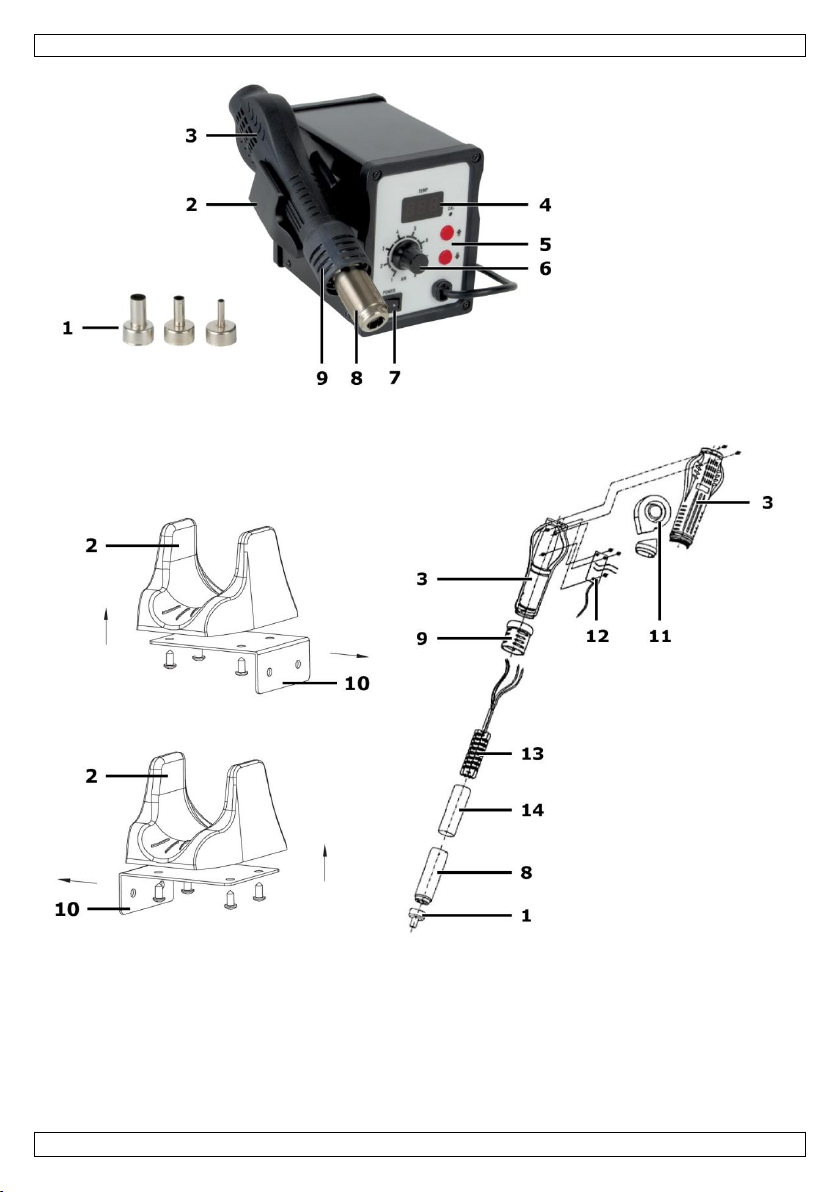
VTSS200
V. 01 – 14/05/2013 2 ©Velleman nv
Page 3
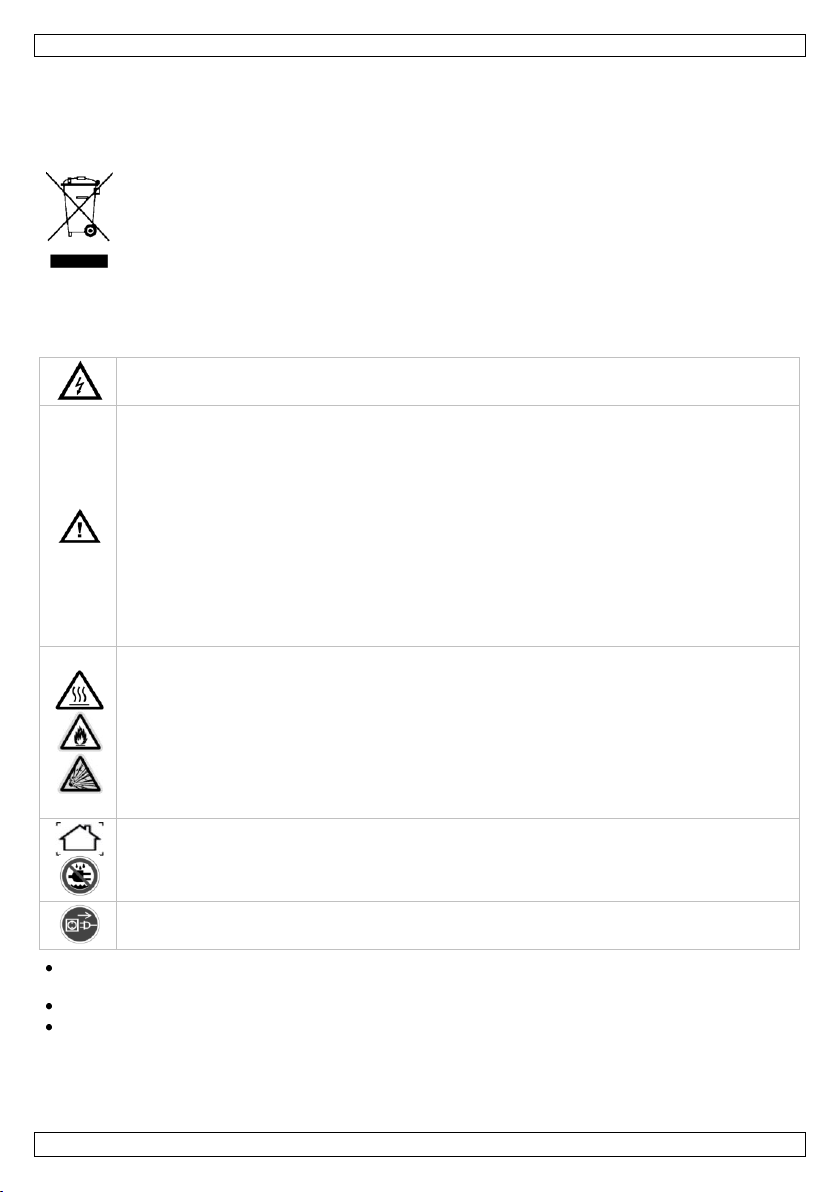
VTSS200
Warning: this tool must be placed on its stand when not in use; do not leave the tool
unattended when switched on.
This appliance is not intended for use by persons (including children) with reduced physical,
sensory or mental capabilities, or lack of experience and knowledge, unless they have been
given supervision or instruction concerning use of the appliance by a person responsible for
their safety.
Children should be supervised to ensure that they do not play with the appliance.
Warning: If the supply cord is damaged, it must be replaced by the manufacturer, its service
agent, or similarly qualified persons in order to avoid any hazard.
Do not use the device when damage to housing or cables is noticed. Do not attempt to service
the device yourself but contact an authorised dealer.
Make sure that the available voltage does not exceed the voltage stated in the specifications
of this manual.
Make sure the unit is grounded. Always connect to a grounded mains plug.
Do not leave the device unattended, and keep children and animals away.
Tip temperature may reach as high as 480 °C when switched on. Therefore, do not use near
flammable gases, paper, or other combustible materials. Never touch the tip or any metallic
part near the tip when the unit is switched on. Do not aim the airflow at people or animals.
Incorrect use of this tool may cause fire.
Be cautious when using this tool in places where inflammable products are stored. Heat can
cause fire to inflammable products even when they are not in sight.
Do not use the tool in an explosive atmosphere.
Place the tool back in its stand in order to let it cool down before storage.
Always let the device cool down completely (± 30 minutes) before fitting a nozzle.
Indoor use only. Keep this device away from rain, moisture, splashing and dripping liquids.
Never put objects filled with liquid on top of or close to the device.
Do not use the device in the immediate surroundings of a bath, a shower, or a swimming pool.
Do not operate the device with wet hands.
Disconnect mains power when the device is not in use. Handle the power cord by the plug
only.
USER MANUAL
1. Introduction
To all residents of the European Union
Important environmental information about this product
Thank you for choosing Velleman! Please read the manual thoroughly before bringing this device into
service. If the device was damaged in transit, don't install or use it and contact your dealer.
2. Safety Instructions
This symbol on the device or the package indicates that disposal of the device after its lifecycle
could harm the environment. Do not dispose of the unit (or batteries) as unsorted municipal
waste; it should be taken to a specialized company for recycling. This device should be
returned to your distributor or to a local recycling service. Respect the local environmental
rules.
If in doubt, contact your local waste disposal authorities.
Make sure the ventilation openings are clear at all times. For sufficient air circulation, leave at least
1" (± 2.5 cm) in front of the openings. Keep the nozzle output clear at all times.
Protect this device from shocks and abuse. Avoid brute force when operating the device.
Only use parts and accessories as certified or recommended in this manual or by the manufacturer.
V. 01 – 14/05/2013 3 ©Velleman nv
Page 4
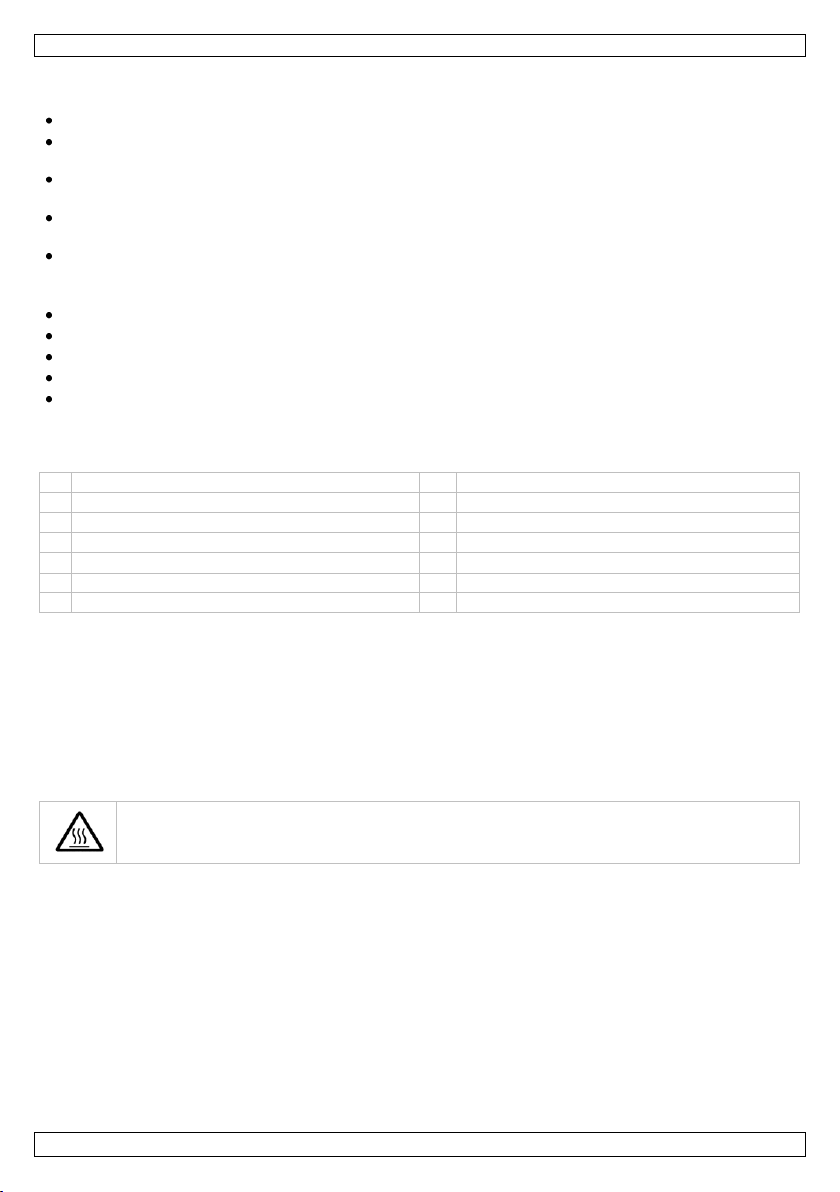
VTSS200
1
nozzle
8
heating pipe
2
holder
9
protective ring
3
handle
10
holder bracket
4
display
11
fan
5
temperature control buttons
12
circuit board
6
airflow control knob
13
heating element
7
on/off switch
14
mica sheet
The nozzle and the airflow reach very high temperatures while the device is in use. Be careful
to avoid burns.
Always place the handle back in the holder, do not place it on the table or any other surface.
3. General Guidelines
Refer to the Velleman® Service and Quality Warranty on the last pages of this manual.
Familiarise yourself with the functions of the device before actually using it.
All modifications of the device are forbidden for safety reasons. Damage caused by user modifications
to the device is not covered by the warranty.
Only use the device for its intended purpose. All other uses may lead to electric shocks, personal
injury, fire, etc. Using the device in an unauthorized way will void the warranty.
Damage caused by disregard of certain guidelines in this manual is not covered by the warranty and
the dealer will not accept responsibility for any ensuing defects or problems.
Keep this manual for future reference.
4. Features
auto cool-off process upon turning off the unit to ensure safety and to prolong heating element's life
adjustable airflow and temperature to suit your needs
conductive switch on the handle to enable the working mode
compatible with various types of air nozzles
fast heat-up.
5. Overview
Refer to the illustrations on page 2 of this manual.
6. Installation
Before the first use, you have to install the holder [2] on the device. You can fit the holder on the left or
right side.
1. Align the screw holes in the holder bracket [10] with the pre-drilled screw holes on the desired side
of the device, and fix the holder using two screws.
2. Fix the holder [2] to the bracket using four screws.
3. Place the handle [3] in the holder and check if it fits safely.
7. Operation
Tip: To extend the life span of the heating element and to lower the risk of heat damage to ICs, work at
the lowest possible temperature and the highest airflow.
1. Fit an appropriate nozzle [1] to the heating pipe [8] and place the handle in the holder.
Caution: Always let the device cool down completely (± 30 minutes) before fitting a nozzle.
2. Connect the power cord to a suitable, earthed mains outlet and use the on/off switch [7] to switch
the device on.
The display shows “SLP”. The device is now in standby mode.
3. Set the airflow [6] to the maximum position.
4. Set the required temperature using the temperature control buttons [5]. Press once to
increase/decrease the desired temperature by 1 °C. Press and hold to increase/decrease faster.
The display shows the set temperature during 2 seconds. After that, the displays shows the actual
temperature.
5. Take the handle in your hand: the unit now heats up to the set temperature. Wait a few seconds
until the temperature is stable.
V. 01 – 14/05/2013 4 ©Velleman nv
Page 5
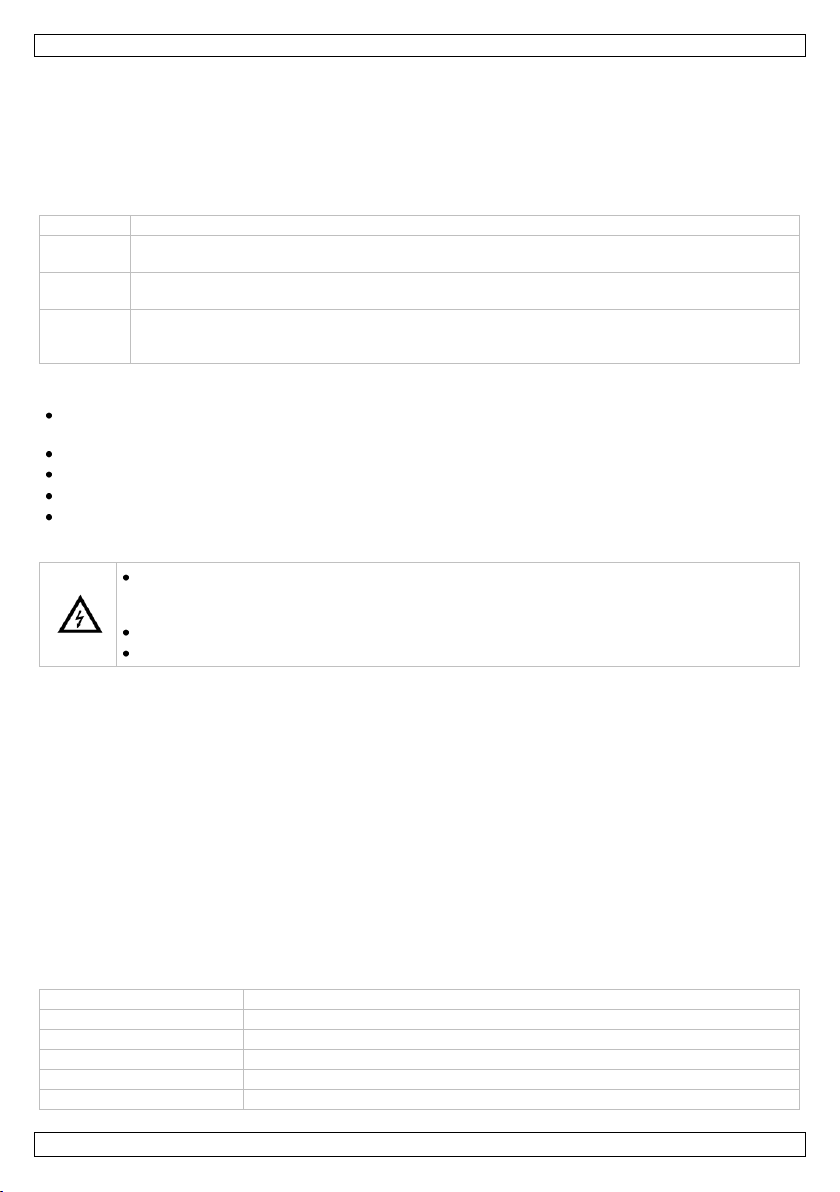
VTSS200
Message
Description
SLP
The output temperature is below 100 °C and the device is in standby mode. Place the
handle in the holder.
S-E
The sensor may be damaged. The heating element and sensor components may need
replacing. Contact your authorised dealer for repair.
H-E
If this appears during operation, it means that the temperature cannot rise. The heating
element may be damaged. The heating element and sensor components may need
replacing. Contact your authorised dealer for repair.
Maintenance and repair can only be performed by technicians who fully understand the
device and electrical shock hazards. Do not attempt to repair or service the device unless
you are qualified to do so and have the relevant technical and service information.
When performing maintenance, only use specified and approved replacement parts.
Before opening the device, disconnect the power supply.
power supply
230 VAC / 50 Hz
power consumption
700 W
temperature range
100 °C - 450 °C
air capacity
120 L/min (max.)
dimensions
151 x 100 x 153 mm (station)
weight
1.305 kg
6. Hold the nozzle to the object that you want to heat, and adjust the airflow if necessary.
Caution: Keep a distance of at least 2 mm between nozzle and object. Use tweezers to handle
components or other objects.
7. When finished, place the handle back in the holder. The device stops heating and goes back to
standby mode.
8. Disconnect the power after use.
8. Display Messages
9. Cleaning and Maintenance
The electric power supply cables shall not show any damage. Have a qualified technician maintain the
device.
Disconnect the device from the mains prior to maintenance activities. Let the device cool down.
Wipe the device regularly with a dry, lint-free cloth. Do not use alcohol or solvents.
Do not immerse the device in any liquid.
There are no user-serviceable parts. Contact your dealer for spare parts if necessary.
Replacing the Heating Element
1. Disconnect the power supply and let the device cool down completely (± 30 minutes).
2. Unscrew the protective ring [9] from the heating pipe.
3. Remove the screws from the top of the handle [3] and open the two halves.
4. Remove the fan [11] and unscrew the circuit board [12].
5. Disconnect the wires from the heating element [13] to the circuit board. Make sure not to damage
any other wires.
6. Take the heating element out of the heating pipe [8].
Caution: The heating element is covered in a sheet of mica [14]. Be careful not to break the mica.
7. Pack the new heating element in the mica and insert it into the heating pipe. Position it correctly.
Caution: Make sure the heating element does not touch the ground wire.
8. Connect the wires of the new heating element to the circuit board.
9. Screw the circuit board back in the handle and place the fan back in the correct position.
10. Close the handle and fix it with the screws. Make sure that the heating pipe fits correctly in between
the two halves of the handle: the pin in the handle must fit into the hole in the heating pipe.
11. Screw the protective ring back over the heating pipe.
10. Technical Specifications
V. 01 – 14/05/2013 5 ©Velleman nv
Page 6

VTSS200
Use this device with original accessories only. Velleman nv cannot be held responsible in the
event of damage or injury resulting from (incorrect) use of this device.
For more info concerning this product and the latest version of this manual, please visit our
website www.velleman.eu.
The information in this manual is subject to change without prior notice.
© COPYRIGHT NOTICE
The copyright to this manual is owned by Velleman nv. All worldwide rights reserved. No part
of this manual may be copied, reproduced, translated or reduced to any electronic medium or otherwise
without the prior written consent of the copyright holder.
V. 01 – 14/05/2013 6 ©Velleman nv
Page 7
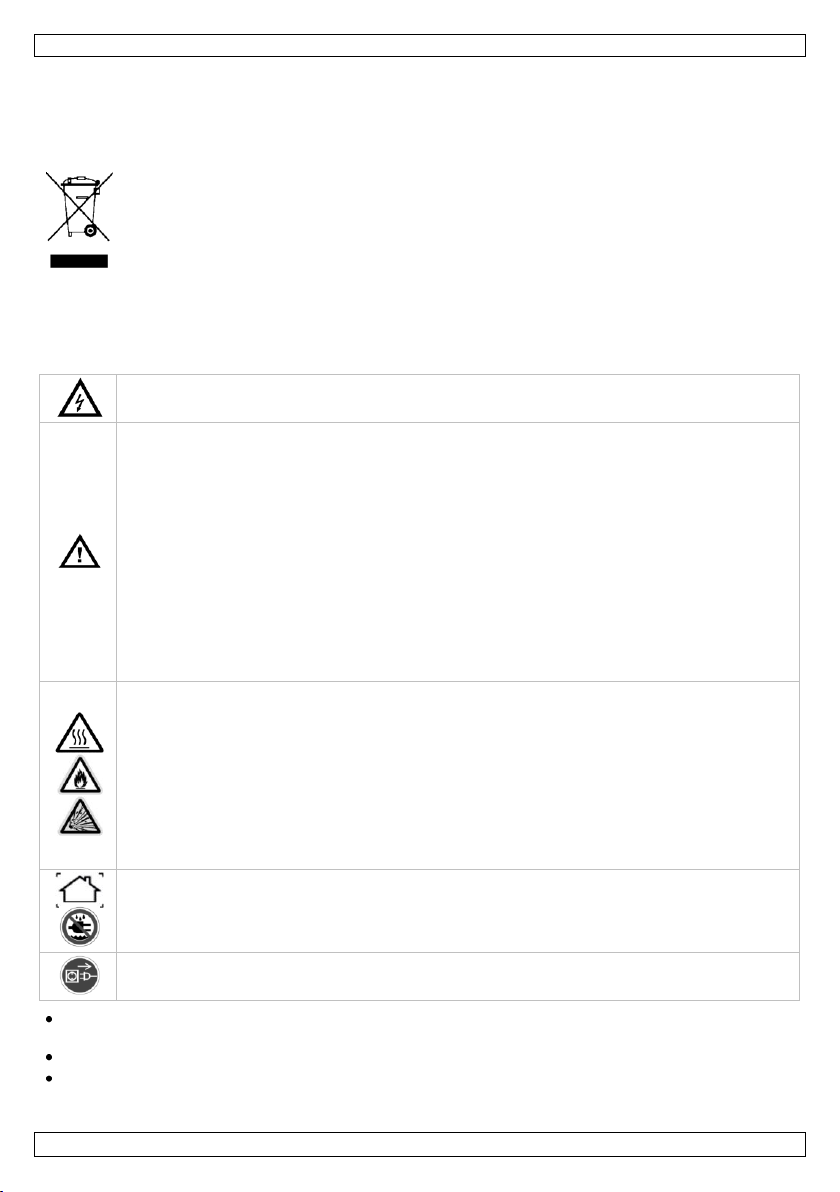
VTSS200
Waarschuwing: dit gereedschap moet in de houder geplaatst worden indien het niet
gebruikt wordt; laat het niet onbeheerd achter wanneer het ingeschakeld is.
Dit toestel is niet geschikt voor gebruik door personen (kinderen inbegrepen) met
verminderde fysieke, zintuiglijke of geestelijke capaciteiten of gebrek aan ervaring en kennis,
tenzij zij onder toezicht staan of instructie hebben gekregen over het gebruik van het toestel
van een persoon die verantwoordelijk is voor hun veiligheid.
Houd toezicht op kinderen om te voorkomen dat ze met het apparaat spelen.
Waarschuwing: Indien de voedingskabel beschadigd is, dan moet deze door de fabrikant,
diens servicedienst, of een gelijkwaardig bekwaam persoon vervangen worden om gevaar te
voorkomen.
Gebruik het toestel niet indien de behuizing of de bekabeling beschadigd is. Probeer in geen
geval het toestel zelf te repareren maar contacteer uw verdeler.
De beschikbare netspanning mag niet hoger zijn dan de spanning in de specificaties achteraan
de handleiding.
Zorg ervoor dat het toestel geaard is. Alleen aan een geaard stopcontact aansluiten.
Laat het toestel niet onbeheerd achter, en houd kinderen en dieren uit de buurt.
Wanneer ingeschakeld kan de temperatuur van de soldeerpunt tot 480 °C oplopen. Vermijd
daarom gebruik in de buurt van brandbare gassen, papier of andere ontvlambare materialen.
Raak nooit de soldeerpunt of om het even welk metalen onderdeel aan wanneer het toestel
ingeschakeld is. Nooit de luchtstraal op personen of dieren richten.
Verkeerd gebruik van dit toestel kan brand veroorzaken.
Wees voorzichtig wanneer u dit toestel gebruikt in ruimtes met brandbare stoffen. Hitte kan
brandbare stoffen doen ontbranden, ook al zijn deze stoffen niet zichtbaar.
Vermijd het toestel te gebruiken in ruimtes met een ontplofbare atmosfeer.
Laat de soldeerbout in de houder afkoelen voordat u hem opbergt.
Laat het toestel volledig afkoelen (± 30 minuten) alvorens een mondstuk te plaatsen.
Gebruik het toestel enkel binnenshuis. Bescherm het toestel tegen regen, vochtigheid en
opspattende vloeistoffen. Plaats geen objecten gevuld met vloeistof op of naast het toestel.
Het toestel niet gebruiken in de onmiddellijke nabijheid van een bad, douche of zwembad.
Het toestel niet bedienen met natte handen.
Ontkoppel het toestel van het lichtnet wanneer het niet in gebruik is. Houd de voedingskabel
altijd vast bij de stekker en niet bij de kabel.
GEBRUIKERSHANDLEIDING
1. Inleiding
Aan alle ingezetenen van de Europese Unie
Belangrijke milieu-informatie betreffende dit product
verwijdering.
Dank u voor uw aankoop! Lees deze handleiding grondig voor u het toestel in gebruik neemt. Werd het
toestel beschadigd tijdens het transport, installeer het dan niet en raadpleeg uw dealer.
2. Veiligheidsinstructies
Dit symbool op het toestel of de verpakking geeft aan dat, als het na zijn levenscyclus wordt
weggeworpen, dit toestel schade kan toebrengen aan het milieu. Gooi dit toestel (en eventuele
batterijen) niet bij het gewone huishoudelijke afval; het moet bij een gespecialiseerd bedrijf
terechtkomen voor recyclage. U moet dit toestel naar uw verdeler of naar een lokaal
recyclagepunt brengen. Respecteer de plaatselijke milieuwetgeving.
Hebt u vragen, contacteer dan de plaatselijke autoriteiten betreffende de
Zorg dat de verluchtingsopeningen niet geblokkeerd zijn. Voorzie een ruimte van minstens 1"
(± 2,5 cm) tussen het toestel en elk ander object. Laat de luchtuitlaat steeds vrij.
Bescherm het toestel tegen schokken. Vermijd brute kracht tijdens de bediening van het toestel.
Alleen onderdelen geleverd of aanbevolen door de fabrikant mogen gebruikt worden.
V. 01 – 14/05/2013 7 ©Velleman nv
Page 8

VTSS200
1
mondstuk
8
verwarmingsbuis
2
soldeerbouthouder
9
beschermring
3
handgreep
10
beugel
4
display
11
ventilator
5
instelknoppen temperatuurregeling
12
printplaat
6
instelknop luchtstroom
13
verwarmingselement
7
aan-uitschakelaar
14
micaplaatje
Wanneer het toestel in werking is, kunnen het mondstuk en de luchtstroom zeer hoge
temperaturen bereiken. Wees voorzichtig om brandwonden te voorkomen.
Plaats de soldeerbout altijd terug in de houder, leg deze nooit op een tafel of een ander
oppervlak.
3. Algemene richtlijnen
Raadpleeg de Velleman® service- en kwaliteitsgarantie achteraan deze handleiding.
Leer eerst de functies van het toestel kennen voor u het gaat gebruiken.
Om veiligheidsredenen mag u geen wijzigingen aanbrengen aan het toestel. Schade door wijzigingen
die de gebruiker heeft aangebracht aan het toestel valt niet onder de garantie.
Gebruik het toestel enkel waarvoor het gemaakt is. Gebruik voor andere toepassingen kan leiden tot
elektrocutie, verwondingen, brand, enz. Bij onoordeelkundig gebruik vervalt de garantie.
De garantie geldt niet voor schade door het negeren van bepaalde richtlijnen in deze handleiding en
uw dealer zal de verantwoordelijkheid afwijzen voor defecten of problemen die hier rechtstreeks
verband mee houden.
Bewaar deze handleiding voor verdere raadpleging.
4. Eigenschappen
automatische koeling bij uitschakeling voor een veilig gebruik en een langere levensduur van het
verwarmingselement
instelbare luchttoevoer en temperatuur voor verschillende toepassingen
ingebouwde geleidende schakelaar in de handgreep om het verwarmingselement in te schakelen
compatibel met tal van mondstukken
snelle opwarming.
5. Omschrijving
Raadpleeg de afbeeldingen op pagina 2 van deze handleiding.
6. Installatie
Plaats de houder [2] op het toestel voordat u het voor het eerst gebruikt. U kunt de houder zowel links
als rechts bevestigen.
1. Lijn de schroefgaten in de beugel [10] uit met de voorgeboorde schroefgaten aan de gewenste kant
van het toestel, en bevestig de houder met twee schroeven.
2. Bevestig de houder [2] aan de beugel met vier schroeven.
3. Plaats de soldeerbout [3] in de houder en controleer of het goed vastzit.
7. Gebruik
Tip: Gebruik de laagst mogelijke temperatuur en de hoogste luchtsnelheidstand om de levensduur van
het verwarmingselement te verlengen en om warmteschade aan de printplaten te vermijden.
1. Plaats een geschikt mondstuk [1] op de verwarmingsbuis [8] en plaats de soldeerbout in de
houder.
Opgelet: Laat het toestel volledig afkoelen (± 30 minuten) alvorens een mondstuk te plaatsen.
2. Steek de stekker van de voedingskabel in een geaard stopcontact en gebruik de aan-uitschakelaar
[7] om het toestel in te schakelen.
Op de display verschijnt "SLP". Het toestel staat nu in standby-modus.
3. Plaats de regelknop [6] in de hoogste luchtsnelheidstand.
V. 01 – 14/05/2013 8 ©Velleman nv
Page 9
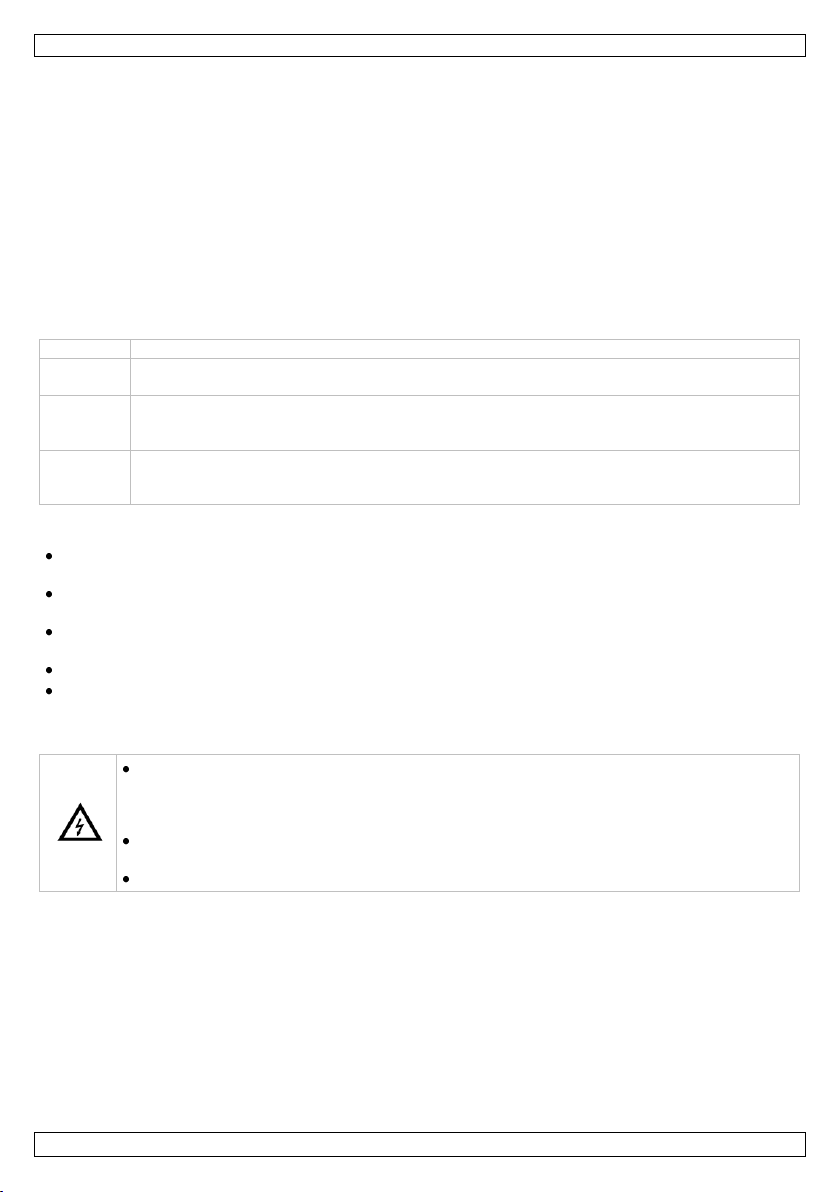
VTSS200
Bericht
Omschrijving
SLP
De uitgangstemperatuur is lager dan 100 °C en het toestel staat in standby-modus. Plaats
de soldeerbout in de houder.
S-E
Het is mogelijk dat de sensor is. Misschien moet u het verwarmingselement en de sensor
laten vervangen. Neem contact op met een erkende verdeler om het toestel te laten
herstellen.
H-E
De temperatuur stijgt niet. Het is mogelijk dat het verwarmingselement beschadigd is.
Misschien moet u het verwarmingselement en de sensor laten vervangen. Neem contact op
met een erkend verdeler om het toestel te laten herstellen.
Het toestel mag alleen door een vakman gerepareerd worden die vertrouwd is met de
daaraan verbonden gevaren en de daarvoor geldende voorschriften. Probeer het toestel
niet zelf te herstellen tenzij u geschoold bent en over de nodige technische en
onderhoudsgegevens beschikt.
Voor het onderhoud van het toestel, gebruik enkel de vermelde en goedgekeurde
reserveonderdelen.
Ontkoppel de voedingskabel voor u de behuizing opent.
4. Stel de vereiste temperatuur in met de instelknoppen [5]. Druk eenmaal om de gewenste
temperatuur met 1 °C te verhogen of te verlagen. Houd ingedrukt om snel te verhogen of te
verlagen.
Op de display verschijnt de ingestelde temperatuur gedurende 2 seconden. Vervolgens wordt de
werkelijke temperatuur weergegeven.
5. Neem de soldeerbout vast: deze begint op te warmen tot de ingestelde temperatuur is bereikt.
Wacht enkele seconden tot de temperatuur gestabiliseerd is.
6. Houd het mondstuk dicht bij het te verwarmen voorwerp, en regel de luchtstroom indien nodig.
Opgelet: Bewaar een afstand van minstens 2 mm tussen het mondstuk en het voorwerp. Gebruik
een pincet om componenten of andere voorwerpen vast te nemen.
7. Plaats de soldeerbout terug in de houder wanneer u klaar bent. Het toestel stopt met opwarmen en
keert terug in standby-modus.
8. Haal de stekker uit het stopcontact na gebruik.
8. Schermberichten
9. Reiniging en onderhoud
De elektrische voedingskabels mogen niet beschadigd zijn. Laat het toestel onderhouden door een
geschoolde technicus.
Ontkoppel het toestel van het lichtnet voor u aan onderhoudswerkzaamheden begint. Laat het toestel
afkoelen.
Maak het toestel geregeld schoon met een droge, niet pluizende doek. Gebruik geen alcohol of
solventen.
Dompel het toestel niet onder.
De gebruiker mag geen onderdelen vervangen. Bestel eventuele reserveonderdelen bij uw
plaatselijke verdeler.
Het verwarmingselement vervangen
1. Ontkoppel de voedingskabel en laat het toestel volledig afkoelen (± 30 minuten).
2. Schroef de beschermring [9] van de verwarmingsbuis los.
3. Verwijder de schroeven aan de bovenkant van de soldeerbout [3] en klap de twee helften open.
4. Verwijder de ventilator [11] en schroef de printplaat [12] los.
5. Ontkoppel de kabels van het verwarmingselement [13] die verbonden zijn met de printplaat. Zorg
ervoor dat u geen andere kabels beschadigt.
6. Schuif het verwarmingselement uit de verwarmingsbuis [8].
Opgelet: Het verwarmingselement is bedekt met een micaplaatje [14]. Let op dat het micaplaatje
niet breekt.
7. Bedek het nieuwe verwarmingselement met een micaplaatje en schuif het in de verwarmingsbuis.
Plaats het in de juiste positie.
Opgelet: Zorg ervoor dat het verwarmingselement de aarding niet raakt.
V. 01 – 14/05/2013 9 ©Velleman nv
Page 10
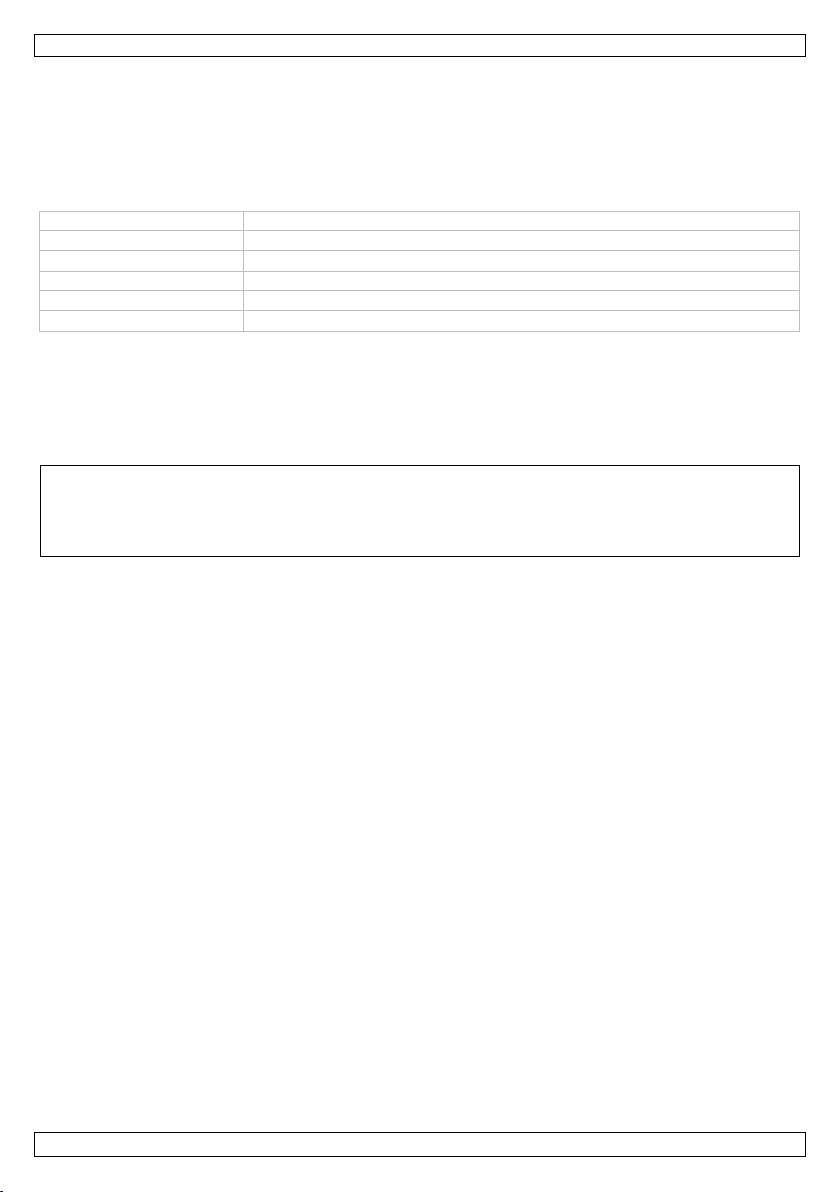
VTSS200
voeding
230 VAC / 50 Hz
verbruik
700 W
temperatuurbereik
100 °C - 450 °C
luchtdebiet
120 L/min (max.)
afmetingen
151 x 100 x 153 mm (station)
gewicht
1,305 kg
8. Sluit de kabels van het nieuwe verwarmingselement aan op de printplaat.
9. Schroef de printplaat terug in de soldeerbout en plaats de ventilator terug in de juiste positie.
10. Maak de soldeerbout dicht met de schroeven. Zorg ervoor dat de verwarmingsbuis past tussen de
twee helften van de soldeerbout: de pin in de soldeerbout moet uitgelijnd zijn met het gat in de
verwarmingsbuis.
11. Schroef de beschermring terug op de verwarmingsbuis.
10. Technische specificaties
Gebruik dit toestel enkel met originele accessoires. Velleman nv is niet aansprakelijk voor
schade of kwetsuren bij (verkeerd) gebruik van dit toestel.
Voor meer informatie over dit product en de laatste versie van deze handleiding, zie
www.velleman.eu.
De informatie in deze handleiding kan te allen tijde worden gewijzigd zonder voorafgaande
kennisgeving.
© AUTEURSRECHT
Velleman nv heeft het auteursrecht voor deze handleiding. Alle wereldwijde rechten
voorbehouden. Het is niet toegestaan om deze handleiding of gedeelten ervan over te nemen, te
kopiëren, te vertalen, te bewerken en op te slaan op een elektronisch medium zonder voorafgaande
schriftelijke toestemming van de rechthebbende.
V. 01 – 14/05/2013 10 ©Velleman nv
Page 11

VTSS200
Attention : cet outil doit être placé sur son support lorsqu'il n'est pas utilisé ; ne
laissez pas l'outil sans surveillance lorsqu'il est allumé.
Cet appareil ne convient pas aux personnes (y compris enfants) qui possèdent des capacités
physiques, sensorielles ou mentales réduites, ou manquent d’expérience et de connaissances,
sauf si elles ont reçu une supervision ou des instructions concernant l’utilisation de l’appareil
de la part d’une personne responsable de leur sécurité.
Veiller à ce que les enfants ne puissent pas jouer avec l’appareil.
Avertissement : Un cordon d'alimentation endommagé doit être remplacé par le fabricant,
un technicien ou une autre personne qualifiée pour éviter tout danger.
Ne pas utiliser l'appareil si le boîtier ou le câblage est endommagé. Ne pas essayer de réparer
soi-même l'appareil, contacter votre revendeur.
S'assurer que la tension réseau ne dépasse pas la tension indiquée dans les spécifications de
cette notice.
S'assurer que l'appareil soit mis à la terre. Toujours brancher sur une prise de courant mise à
la terre.
Ne pas laisser l'appareil sans surveillance, et garder hors de la portée des enfants et des
animaux.
La température de la panne peut atteindre 480 °C lorsque l’appareil est en service. Ne pas
utiliser en proximité de gaz inflammables, papier ou autres matériaux combustibles. Ne jamais
toucher la panne ou toute autre partie métallique lorsque l’appareil est allumé. Ne jamais
diriger le jet d'air vers des personnes ou animaux.
Une utilisation incorrecte de l’appareil peut causer un incendie.
Soyez prudent lorsque vous utilisez cet appareil en présence de produits inflammables. La
chaleur peut enflammer les produits inflammables, même s’ils ne sont pas visibles.
Évitez d’utiliser l’appareil dans une atmosphère explosive.
Placez le fer dans son support et laissez-le refroidir avant de la ranger.
Laisser refroidir l'appareil complètement (± 30 minutes) avant de fixer un embout.
Utiliser cet appareil uniquement à l'intérieur. Protéger de la pluie, de l’humidité et des
projections d’eau. Ne jamais placer d’objets remplis de liquides au-dessus ou à proximité de
l’appareil.
Ne pas utiliser l'appareil à proximité d'une baignoire, douche ou piscine.
Ne pas utiliser l’appareil avec des mains mouillées.
Déconnecter l’appareil du réseau électrique lorsqu’il n’est pas utilisé. Tirer sur la fiche pour
débrancher l'appareil ; non pas sur le câble.
MODE D'EMPLOI
1. Introduction
Aux résidents de l'Union européenne
Des informations environnementales importantes concernant ce produit
En cas de questions, contacter les autorités locales pour élimination.
Nous vous remercions de votre achat ! Lire la présente notice attentivement avant la mise en service de
l’appareil. Si l’appareil a été endommagé pendant le transport, ne pas l’installer et consulter votre
revendeur.
2. Consignes de sécurité
Ce symbole sur l'appareil ou l'emballage indique que l’élimination d’un appareil en fin de vie
peut polluer l'environnement. Ne pas jeter un appareil électrique ou électronique (et des piles
éventuelles) parmi les déchets municipaux non sujets au tri sélectif ; une déchèterie traitera
l’appareil en question. Renvoyer cet appareil à votre fournisseur ou à un service de recyclage
local. Il convient de respecter la réglementation locale relative à la protection de
l’environnement.
Veiller à ce que les fentes de ventilation ne soient pas bloquées. Laisser une distance minimale de
2,5 cm entre l’appareil et tout autre objet. S'assurer que l'embout ne soit pas obstrué.
V. 01 – 14/05/2013 11 ©Velleman nv
Page 12

VTSS200
1
embout
8
tuyau chauffant
2
support
9
anneau de protection
3
poignée
10
étrier
4
afficheur
11
ventilateur
5
réglage de la température
12
circuit imprimé
6
réglage du flux d'air
13
élément chauffant
7
interrupteur marche/arrêt
14
feuille de mica
L'embout et le flux d'air atteignent des températures très élevées durant l'emploi. Faire
attention à ne pas se brûler.
Toujours reposer le fer dans le support, ne jamais le poser sur une table ou toute autre
surface.
Protéger l’appareil des chocs. Traiter l'appareil avec circonspection pendant l’opération.
N’utiliser que des composants et accessoires livrés ou recommandés par le fabricant.
3. Directives générales
Se référer à la garantie de service et de qualité Velleman® en fin de notice.
Se familiariser avec le fonctionnement de l’appareil avant de l’utiliser.
Toute modification est interdite pour des raisons de sécurité. Les dommages occasionnés par des
modifications par le client ne tombent pas sous la garantie.
N’utiliser l'appareil qu’à sa fonction prévue. Tout autre usage peut causer des électrochocs, des
lésions, un incendie, etc. Un usage impropre annule d'office la garantie.
La garantie ne s’applique pas aux dommages survenus en négligeant certaines directives de cette
notice et votre revendeur déclinera toute responsabilité pour les problèmes et les défauts qui en
résultent.
Garder ce mode d'emploi pour toute référence ultérieure.
4. Caractéristiques
le refroidissement automatique lors de l'extinction assure une utilisation en toute sécurité et un
prolongement de la durée de vie de l'élément thermique
flux d'air et température réglables pour différents types de soudage
interrupteur isolant intégré dans la poignée permet d'allumer l'élément chauffant
utilisable avec un grand nombre d'embouts
échauffement rapide.
5. Description
Se référer aux illustrations en page 2 de ce mode d'emploi.
6. Installation
Installer le support [2] sur l'appareil avant la première utilisation. Le support peut être monté sur le côté
droit ou gauche.
1. Aligner les trous de vis dans l'étrier [10] avec orifices prépercés sur le côté souhaité de l'appareil,
et fixer le support avec deux vis.
2. Fixer le support [2] à l'étrier avec quatre vis.
3. Placer le fer à souder [3] dans le support et vérifier qu'il soit bien positionné.
7. Emploi
Conseil : Utiliser la plus basse température possible et le flux d'air maximale afin de prolonger la durée
de vie de l'élément chauffant et d'éviter d'endommager les circuits imprimés.
1. Fixer un embout approprié [1] sur le tuyau chauffant [8] et placer le fer dans le support.
Attention : Laisser refroidir l'appareil complètement (± 30 minutes) avant de fixer un embout.
2. Brancher le cordon d'alimentation sur une prise de courant mise à la terre et utiliser l'interrupteur
marche/arrêt [7] pour allumer l'appareil.
L'afficheur indique "SLP". L'appareil est maintenant en mode veille.
3. Mettre le réglage du flux d'air [6] en position maximale.
V. 01 – 14/05/2013 12 ©Velleman nv
Page 13

VTSS200
Message
Description
SLP
La température de sortie est inférieure à 100 °C et l'appareil est en mode veille. Poser le fer
à souder dans le support.
S-E
Il est possible que le capteur soit endommagé. Il est possible que l'élément chauffant et le
capteur doivent être remplacés. Contacter votre revendeur agréé pour faire réparer
l'appareil.
H-E
La température n'augmente pas. Il est possible que l'élément chauffant soit endommagé. Il
est possible que l'élément chauffant et le capteur doivent être remplacés. Contacter votre
revendeur agréé pour faire réparer l'appareil.
Tout entretien et réparation ne doivent être effectués par un technicien qualifié
connaissant les dangers éventuels et les prescriptions correspondantes. Ne pas essayer de
réparer l’appareil soi-même, il faut être qualifié et avoir pris connaissance des
informations techniques et de service.
Lors de l'entretien de l'appareil, n'utiliser que les accessoires spécifiés et autorisés.
Déconnecter le câble d'alimentation avant d'ouvrir le boîtier.
4. Régler la température requise avec les boutons de réglage [5]. Appuyer une fois pour augmenter
ou diminuer la température souhaitée de 1 °C. Maintenir enfoncé pour augmenter ou diminuer
rapidement la valeur affichée.
La température réglée s'affiche pendant 2 secondes. Ensuite, la température actuelle s'affichera.
5. Prendre le fer à souder : le fer commence à s'échauffer jusqu'à ce que la température réglée soit
atteinte. Attendre quelques secondes jusqu'à ce que la température soit stabilisée.
6. Maintenir l'embout proche de l'objet à chauffer, et ajuster le flux d'air si nécessaire.
Attention : Garder une distance minimale de 2 mm entre l'embout et l'objet. Utiliser des brucelles
pour manipuler des composants ou d'autres objets.
7. Une fois terminée, reposer le fer à souder dans le support. L’appareil arrête de chauffer et revient
en mode veille.
8. Débrancher l'appareil après utilisation.
8. Messages affichés
9. Nettoyage et entretien
Les câbles d'alimentation électriques ne peuvent pas être endommagés. Confier l'entretien à un
technicien qualifié.
Débrancher l’appareil avant de le nettoyer. Laisser refroidir l'appareil.
Essuyer régulièrement l’appareil avec un chiffon sec non pelucheux. Éviter l’usage d’alcool et de
solvants.
Ne jamais immerger l’appareil dans un liquide.
Il n’y a aucune pièce réparable par l’utilisateur. Commander des pièces de rechange éventuelles chez
votre revendeur.
Remplacer l'élément chauffant
1. Déconnecter le câble d'alimentation et laisser refroidir l'appareil complètement (± 30 minutes).
2. Dévisser l'anneau de protection [9] du tuyau chauffant.
3. Retirer les vis de la partie supérieure du fer à souder [3] et séparer les deux moitiés.
4. Retirer le ventilateur [11] et dévisser le circuit imprimé [12].
5. Déconnecter les câbles de l'élément chauffant [13] connectés au circuit imprimé. Veiller à ne pas
endommager les autres câbles.
6. Retirer l'élément chauffant du tuyau chauffant [8].
Attention : L'élément chauffant est recouvert d'une feuille de mica [14]. Faire attention à ne pas
casser la feuille de mica.
7. Recouvrir le nouvel élément chauffant par une feuille de mica et faire glisser dans le tuyau
chauffant. Positionner le correctement.
Attention : Veiller à ce que l'élément chauffant et le fil de masse ne se touchent pas.
8. Connecter les câbles du nouvel élément chauffant au circuit imprimé.
9. Revisser le circuit imprimé dans le fer à souder et remettre le ventilateur dans sa position correcte.
V. 01 – 14/05/2013 13 ©Velleman nv
Page 14

VTSS200
alimentation
230 VCA / 50 Hz
consommation
700 W
plage de température
de 100 °C à 450 °C
débit d'air
120 L/min (max.)
dimensions
151 x 100 x 153 mm (station)
poids
1,305 kg
10. Fermer le fer à souder et fixer avec les vis. S'assurer que le tuyau chauffant s'installe entre les deux
moitiés du fer à souder : la broche dans le fer à souder doit s'aligner avec le trou dans le tuyau
chauffant.
11. Revisser l'anneau de protection sur le tuyau chauffant.
10. Spécifications techniques
N’employer cet appareil qu’avec des accessoires d’origine. La SA Velleman ne peut, dans la
mesure conforme au droit applicable être tenue responsable des dommages ou lésions
(directs ou indirects) pouvant résulter de l’utilisation de cet appareil.
Pour plus d’information concernant cet article et la dernière version de cette notice, visiter
notre site web www.velleman.eu.
Toutes les informations présentées dans cette notice peuvent être modifiées sans notification
préalable.
© DROITS D’AUTEUR
SA Velleman est l’ayant droit des droits d’auteur pour cette notice. Tous droits mondiaux
réservés. Toute reproduction, traduction, copie ou diffusion, intégrale ou partielle, du contenu de cette
notice par quelque procédé ou sur tout support électronique que ce soit est interdite sans l’accord
préalable écrit de l’ayant droit.
V. 01 – 14/05/2013 14 ©Velleman nv
Page 15

VTSS200
¡Advertencia! Coloque el aparato en el soporte si no lo está utilizando. No lo deje
nunca activado sin vigilancia.
Este aparato no es apto para personas (niños incl.) con capacidades físicas, sensoriales o
mentales reducidas ni personas con una falta de experiencia y conocimientos del producto,
salvo si están bajo la vigilancia de una persona que pueda garantizar la seguridad.
Para proteger a los niños de los peligros de los aparatos eléctricos, nunca los deje solos con el
aparato sin supervisión.
Advertencia: Un cable de alimentación dañado debe ser reemplazado por el distribuidor, un
técnico u otra persona cualificada para evitar cualquier peligro.
No utilice el aparato si la caja o los cables están dañados. No utilice este aparato si la caja o el
cable están dañados. La reparación debe ser realizada por personal especializado.
Asegúrese de que la tensión de red no sea mayor que la tensión indicada en las
especificaciones.
Asegúrese de que el aparato está puesto a tierra. Conéctelo siempre a una toma de tierra.
Nunca deje un aparato activado sin vigilancia. Mantenga el aparato lejos del alcance de niños
y mascotas.
La temperatura de la punta puede alcanzar 480 °C si el aparato está funcionando. No utilice la
estación cerca de gas inflamable, papel u otro material combustible. Nunca toque la punta u
otra parte metálica si el aparato está activado. No dirija el flujo de aire caliente a personas o
animales.
Un uso incorrecto del aparato podría causar un incendio.
Sea cuidadoso al utilizar este aparato cerca de productos inflamables. El calor podría hacer
inflamar productos inflamables, incluso si no son visibles.
No utilice el aparato en un ambiente explosivo.
Ponga el soldador en el soporte y deje que se enfríe antes de guardarlo.
Deje que el aparato se enfríe completamente (± 30 minutos) antes de fijar una boquilla.
Utilice el aparato sólo en interiores. No exponga este equipo a lluvia, humedad ni a
ningún tipo de salpicadura o goteo. Nunca ponga un objeto con líquido en el aparato.
No utilice el aparato cerca de un baño, una ducha o una piscina.
No maneje el aparato con las manos mojadas.
Desconecte el aparato de la red eléctrica si no lo utiliza. Tire siempre del enchufe para
desconectar el cable de red, nunca del propio cable.
MANUAL DEL USUARIO
1. Introducción
A los ciudadanos de la Unión Europea
Importantes informaciones sobre el medio ambiente concerniente a este producto
¡Gracias por elegir Velleman! Lea atentamente las instrucciones del manual antes de usar el aparato. Si
ha sufrido algún daño en el transporte no lo instale y póngase en contacto con su distribuidor.
2. Instrucciones de seguridad
Este símbolo en este aparato o el embalaje indica que, si tira las muestras inservibles, podrían
dañar el medio ambiente. No tire este aparato (ni las pilas, si las hubiera) en la basura
doméstica; debe ir a una empresa especializada en reciclaje. Devuelva este aparato a su
distribuidor o a la unidad de reciclaje local. Respete las leyes locales en relación con el medio
ambiente.
Si tiene dudas, contacte con las autoridades locales para residuos.
Asegúrese de que los orificios de ventilación no estén bloqueados. Deje una distancia de mín. 2,5 cm
entre el aparato y cualquier otro objeto para asegurar una ventilación suficiente. Asegúrese de que la
salida de la boquilla nunca esté bloqueada.
Proteja el aparato contra choques. Evite usar excesiva fuerza durante el manejo y la instalación.
Utilice sólo piezas y accesorios oficiales y recomendadas.
V. 01 – 14/05/2013 15 ©Velleman nv
Page 16

VTSS200
1
boquilla
8
tubo de calentamiento
2
soporte
9
anillo de protección
3
mango
10
fijación del soporte
4
pantalla
11
ventilador
5
botones para ajustar la temperatura
12
circuito impreso
6
botón para ajustar el flujo de aire
13
elemento calentador
7
interruptor ON/OFF
14
lámina de aislamiento
La boquilla y el flujo de aire alcanzan temperaturas muy altas si el aparato está funcionando.
Por tanto, sea muy cuidadoso para evitar quemaduras.
Ponga el mango siempre en el soporte si no lo utiliza.
3. Normas generales
Véase la Garantía de servicio y calidad Velleman® al final de este manual del usuario.
Familiarícese con el funcionamiento del aparato antes de utilizarlo.
Por razones de seguridad, las modificaciones no autorizadas del aparato están prohibidas. Los daños
causados por modificaciones no autorizadas, no están cubiertos por la garantía.
Utilice sólo el aparato para las aplicaciones descritas en este manual. Un uso incorrecto puede causar
descargas eléctricas, lesiones, un incendio, etc. Un uso desautorizado puede causar daños y anula la
garantía completamente.
Los daños causados por descuido de las instrucciones de seguridad de este manual invalidarán su
garantía y su distribuidor no será responsable de ningún daño u otros problemas resultantes.
Guarde este manual del usuario para cuando necesite consultarlo.
4. Características
enfriamiento automático al desactivar el aparato asegura un uso seguro y una duración de vida más
larga del elemento calentador
flujo de aire y temperatura ajustables para diferentes aplicaciones de soldadura
manejo en el soldador
compatible con un gran número de boquillas
calentamiento rápido.
5. Descripción
Véase las figuras en la página 2 de este manual del usuario.
6. Instalación
Antes del primer uso, fije el soporte [2] al aparato. Es posible fijarlo al lado izquierdo o derecho.
1. Alinee los agujeros de la fijación del soporte [10] con los agujeros pretaladrados del lado derecho o
izquierdo. Luego, fije el soporte con dos tornillos.
2. Fije el soporte [2] a la fijación con cuatro tornillos.
3. Ponga el mango [3] en el soporte y controle si lo ha introducido de manera segura.
7. Uso
Consejo: Para aumentar la duración de vida del elemento calentador y para disminuir el riesgo de
quemar el CI, suelde con la temperatura más baja y el flujo de aire más alto.
1. Fije una boquilla adecuada [1] al tubo de calentamiento [8] y ponga el soporte en el mango.
Advertencia: Deje que el aparato se enfríe completamente (± 30 minutos) antes de fijar una
boquilla.
2. Conecte el cable de alimentación a una toma de tierra adecuada y utilice el interruptor ON/OFF [7]
para activar el aparato.
La pantalla visualiza “SLP”. Ahora, el aparato está en el modo de espera (standby).
3. Ponga el flujo de aire [6] en la posición máxima.
4. Introduzca la temperatura deseada con los botones para ajustar la temperatura [5]. Pulse una vez
para aumentar/disminuir la temperatura con un 1 °C. Mantenga pulsado el botón para
aumentar/disminuir la temperatura de manera más rápida.
V. 01 – 14/05/2013 16 ©Velleman nv
Page 17

VTSS200
Mensaje
Descripción
SLP
La temperatura está debajo de los 100 °C y el aparato está en el modo “standby”. Ponga el
mango en el soporte.
S-E
Es posible que el sensor esté dañado. Es posible que se pueda reemplazar el elemento
calentador y los sensores. Contacte con su distribuidor para la reparación.
H-E
La temperatura no puede elevarse si H-E aparece en la pantalla durante el funcionamiento.
Es posible que el elemento calentador esté dañado. Es posible que se pueda reemplazar el
elemento calentador y los sensores. Contacte con su distribuidor para la reparación.
El mantenimiento y la reparación deben ser realizados por un técnico cualificado. No
repare el aparato usted mismo salvo si dispone de los conocimientos y la información
referentes a la calibración, el funcionamiento y el mantenimiento.
Reemplace los accesorios dañados o perdidos por piezas con las mismas especificaciones
que las piezas originales.
Desconecte el aparato de la red eléctrica antes de abrirlo.
La pantalla visualiza la temperatura introducida durante dos segundos. Luego, visualiza la
temperatura actual.
5. Sujete el mango: Ahora, el aparato empieza a calentarse hasta que alcance la temperatura
introducida. Espere unos segundos hasta que la temperatura se estabilice.
6. Ponga la boquilla sobre el objeto que quiere calentar y ajuste el flujo de aire si fuera necesario.
Advertencia: Mantenga una distancia de mín. 2 mm entre la boquilla y el objeto. Utilice unas
pinzas para manejar componentes o otros objetos.
7. Vuelva a poner el mango en el soporte si ha terminado. El aparato deja de calentarse y vuelve al
modo “standby”.
8. Desconecte el aparato de la red eléctrica después del uso.
8. Mensajes en la pantalla
9. Limpieza y mantenimiento
No dañe los cables de alimentación. El mantenimiento debe ser realizado por un técnico cualificado.
Desconecte el aparato de toda fuente antes de limpiarlo. Deje que el aparato se enfríe.
Limpie el aparato regularmente con un paño húmedo sin pelusas. No utilice alcohol ni disolventes.
Nunca sumerja el aparato en un líquido.
El usuario no habrá de efectuar el mantenimiento de ninguna pieza. Contacte con su distribuidor si
necesita piezas de recambio.
Reemplazar el elemento calentador
1. Desconecte el aparato de la red eléctrica y deje que se enfríe completamente (± 30 minutos).
2. Desatornille el anillo de protección [9] y sáquelo del tubo de calentamiento.
3. Saque los tornillos de la parte superior del mango [3] y abra las dos partes de la parte superior del
mango.
4. Saque el ventilador [11] y desatornille el circuito impreso [12].
5. Desconecte los hilos que conecten el elemento calentador [13] y el circuito impreso. Asegúrese de
que no dañe otros hilos.
6. Saque el elemento calentador del tubo de calentamiento [8].
Advertencia: Una lámina de aislamiento cubre el elemento calentador [14]. Sea muy cuidadoso y
asegúrese de que la lámina de aislamiento no se rompa.
7. Introduzca el nuevo elemento calentador en la lámina de aislamiento y luego en el tubo de
calentamiento. Introdúzcalo correctamente.
Advertencia: Asegúrese de que el elemento calentador no toque el cable de tierra.
8. Conecte los cables del nuevo elemento calentador al circuito impreso.
9. Vuelva a fijar el circuito impreso al mango y ponga el ventilador en la posición correcta.
10. Cierre el mango y atornille los tornillos. Asegúrese de que el tubo de calentamiento haya sido
introducido correctamente entre las dos partes del mango. Introduzca el pin del mango en el
agujero del tubo calentador.
11. Vuelva a fijar el anillo de protección al tubo de calentamiento.
V. 01 – 14/05/2013 17 ©Velleman nv
Page 18

VTSS200
alimentación
230 VAC / 50 Hz
consumo
700 W
gama de temperatura
100 °C - 450 °C
capacidad de aire
120 L/min (máx.)
dimensiones
151 x 100 x 153 mm (estación)
peso
1,305 kg
10. Especificaciones
Utilice este aparato sólo con los accesorios originales. Velleman NV no será responsable de
daños ni lesiones causados por un uso (indebido) de este aparato.
Para más información sobre este producto y la versión más reciente de este manual del
usuario, visite nuestra página www.velleman.eu.
Se pueden modificar las especificaciones y el contenido de este manual sin previo aviso.
© DERECHOS DE AUTOR
Velleman NV dispone de los derechos de autor para este manual del usuario. Todos los
derechos mundiales reservados. Está estrictamente prohibido reproducir, traducir, copiar, editar y
guardar este manual del usuario o partes de ello sin previo permiso escrito del derecho habiente.
V. 01 – 14/05/2013 18 ©Velleman nv
Page 19

VTSS200
Warnung: Stellen Sie das Gerät immer im Ständer ab wenn Sie es nicht verwenden.
Lassen Sie das Gerät in Betrieb nie unbeaufsichtigt zurück.
Dieses Gerät ist nicht für Personen mit körperlich, sensorisch oder geistig eingeschränkten
Fähigkeiten, oder für unerfahrene und unwissende Personen geeignet, es sei denn, diese
wurden von einer schutzbefohlenen Person in Bezug auf den Gebrauch des Geräts
beaufsichtigt oder angeleitet.
Das Produkt ist kein Spielzeug, es gehört nicht in Kinderhände. Lassen Sie in Anwesenheit von
Kindern besondere Vorsicht walten.
Warnung: Ist der Stromkabel beschädigt, dann soll der Hersteller, eine Fachkraft oder eine
andere geeignete Person das Kabel ersetzen.
Verwenden Sie das Gerät nicht wenn das Gehäuse oder das Kabel beschädigt ist. Lassen Sie
dieses Gerät von einem Fachmann reparieren.
Vergewissern Sie sich, dass die anzuschließende Netzspannung nicht höher ist als die
Netzspannung beschrieben in dieser Bedienungsanleitung.
Beachten Sie, dass das Gerät geerdet ist. Verbinden Sie das Gerät immer mit einer geerdeten
Steckdose.
Lassen Sie das Gerät in Betrieb nie unbeaufsichtigt zurück. Halten Sie Kinder und Haustiere
vom Gerät fern.
Die Temperatur der Lötspitze kann 480 °C erreichen. Verwenden Sie das Gerät deshalb nicht
in der Nähe von brennbaren Gasen, Papier und anderen entflammbaren Materialen. Berühren
Sie nie die Lötspitze nie einen anderen Metallteil wenn die Station eingeschaltet ist. Richten
Sie den Heißluftstrahl weder auf Personen noch auf Tiere.
Eine falsche Anwendung dieses Gerätes kann Brand verursachen.
Seien Sie vorsichtig wenn Sie dieses Gerät in Räumen mit brennbaren Stoffen verwenden.
Hitze kann dafür sorgen, dass brennbare Stoffe sich entzünden, auch wenn diese nicht
sichtbar sind.
Verwenden Sie das Gerät nicht in Räumen mit einer explosiven Atmosphäre.
Lassen Sie den Handgriff im Halter abkühlen ehe Sie ihn lagern.
Lassen Sie das Gerät unbedingt abkühlen (± 30 Minuten), ehe Sie die Düse befestigen.
Verwenden Sie das Gerät nur im Innenbereich. Schützen Sie das Gerät vor Regen und
Feuchte. Setzen Sie das Gerät keiner Flüssigkeit wie z.B. Tropf- oder Spritzwasser, aus.
Stellen Sie keine mit Flüssigkeit befüllten Gegenstände auf das Gerät.
Verwenden Sie das Gerät nicht in der Nähe von einem Bad, einer Dusche oder einem
Schwimmbad.
Bedienen Sie das Gerät nicht mit nassen Händen.
Trennen Sie das Gerät vom Netz wenn Sie es für eine längere Zeit nicht verwenden. Fassen
Sie dazu den Netzstecker an der Grifffläche an und ziehen Sie nie an der Netzleitung.
BEDIENUNGSANLEITUNG
1. Einführung
An alle Einwohner der Europäischen Union
Wichtige Umweltinformationen über dieses Produkt
Falls Zweifel bestehen, wenden Sie sich für Entsorgungsrichtlinien an Ihre örtliche Behörde.
Vielen Dank, dass Sie sich für Velleman entschieden haben! Lesen Sie diese Bedienungsanleitung vor
Inbetriebnahme sorgfältig durch. Überprüfen Sie, ob Transportschäden vorliegen. Sollte dies der Fall
sein, verwenden Sie das Gerät nicht und wenden Sie sich an Ihren Händler.
2. Sicherheitshinweise
Dieses Symbol auf dem Produkt oder der Verpackung zeigt an, dass die Entsorgung dieses
Produktes nach seinem Lebenszyklus der Umwelt Schaden zufügen kann. Entsorgen Sie die
Einheit (oder verwendeten Batterien) nicht als unsortiertes Hausmüll; die Einheit oder
verwendeten Batterien müssen von einer spezialisierten Firma zwecks Recycling entsorgt
werden. Diese Einheit muss an den Händler oder ein örtliches Recycling-Unternehmen
retourniert werden. Respektieren Sie die örtlichen Umweltvorschriften.
V. 01 – 14/05/2013 19 ©Velleman nv
Page 20

VTSS200
1
Mundstück
8
Heizungsrohr
2
Halter
9
Schutzring
3
Handgriff
10
Halterbefestigung
4
LCD-Display
11
Lüfter
5
Temperatur-Regler
12
Leiterplatte
6
Luftstrom-Regler
13
Heizelement
7
EIN/AUS-Schalter
14
Isolierfolie
Die Düse und der Luftstrom erreichen im Betrieb sehr hohe Temperaturen. Seien Sie deshalb
sehr vorsichtig, um Brandwunden zu vermeiden.
Legen Sie den Handgriff stets in seinen Halter zurück, wenn Sie nicht damit arbeiten.
Beachten Sie, dass die Lüftungsschlitze nicht blockiert werden. Beachten Sie eine minimale
Entfernung von 2,5 cm zwischen dem Gerät und jedem anderen Gegenstand. Beachten Sie, dass der
Düsenausgang nie blockiert ist.
Vermeiden Sie Erschütterungen. Vermeiden Sie rohe Gewalt während der Installation und Bedienung
des Gerätes.
Verwenden Sie nur Original-Zubehör sowie Original-Ersatzteile des Herstellers.
3. Allgemeine Richtlinien
Siehe Velleman® Service- und Qualitätsgarantie am Ende dieser Bedienungsanleitung.
Nehmen Sie das Gerät erst in Betrieb, nachdem Sie sich mit seinen Funktionen vertraut gemacht
haben.
Eigenmächtige Veränderungen sind aus Sicherheitsgründen verboten. Bei Schäden verursacht durch
eigenmächtige Änderungen erlischt der Garantieanspruch.
Verwenden Sie das Gerät nur für Anwendungen beschrieben in dieser Bedienungsanleitung sonst
kann dies zu Schäden am Produkt führen und erlischt der Garantieanspruch. Jede andere
Verwendung ist mit Gefahren wie Kurzschluss, Brandwunden, elektrischem Schlag, usw. verbunden.
Bei Schäden, die durch Nichtbeachtung der Bedienungsanleitung verursacht werden, erlischt der
Garantieanspruch. Für daraus resultierende Folgeschäden übernimmt der Hersteller keine Haftung.
Bewahren Sie diese Bedienungsanleitung für künftige Einsichtnahme auf.
4. Eigenschaften
automatische Abkühlung beim Ausschalten für einen sicheren Gebrauch und eine längere
Lebensdauer des Heizkörpers
regelbare Luftzufuhr und Temperatur für verschiedene Anwendungen
Bedienung am Handgriff
kompatibel mit verschiedenen Mundstücken
schnelle Aufheizung.
5. Beschreibung
Siehe Abbildungen, Seite 2 dieser Bedienungsanleitung.
6. Installation
Bevor der ersten Inbetriebnahme, befestigen Sie den Halter [2] am Gerät. Befestigen Sie ihn nach
Bedarf links oder rechts.
1. Beachten Sie, dass die Löcher der Halterbefestigung [10] mit den vorgebohrten Löchern der linken
oder der rechten Seite übereinstimmen. Befestigen Sie den Halter danach mit zwei Schrauben.
2. Befestigen Sie den Halter [2] mit vier Schrauben an der Halterbefestigung.
3. Legen Sie den Handgriff [3] in den Halter und überprüfen Sie, ob Sie diesen sicher abgelegt haben.
7. Anwendung
Hinweis: Um die Lebensdauer des Heizelements zu verlängern und Schäden an der Platine zu
vermeiden, arbeiten Sie mit der niedrigstmöglichen Temperatur und den höchsten Luftstrom.
V. 01 – 14/05/2013 20 ©Velleman nv
Page 21

VTSS200
Nachricht
Beschreibung
SLP
Die Ausgangstemperatur befindet sich unter 100 °C und das Gerät befindet sich im StandbyModus. Legen Sie den Handgriff wieder in den Halter zurück.
S-E
Der Sensor ist beschädigt. Ersetzen Sie das Heizelement und die Sensorkomponenten.
Lassen Sie das Gerät von einem Fachmann reparieren.
H-E
Erscheint H-E während der Anwendung, dann kann die Temperatur nicht steigen. Das
Heizelement ist beschädigt. Ersetzen Sie das Heizelement und die Sensorkomponenten.
Lassen Sie das Gerät von einem Fachmann reparieren.
Diese Arbeit darf nur von einer Fachkraft durchgeführt werden, die aufgrund der
Ausbildung dazu befugt ist. Reparieren Sie das Gerät nicht selber, es sei denn, Sie
verfügen über die notwendigen Fertigkeiten und Information über Wartung, Kalibrierung
und Leistungstest.
Verwenden Sie nur Zubehörteile mit denselben technischen Daten als die
Originalzubehörteile.
Trennen Sie das Gerät vom Netz, ehe Sie es öffnen.
1. Befestigen Sie eine geeignete Düse [1] am Heizungsrohr [8] und legen Sie den Handgriff in den
Halter.
Achtung: Lassen Sie das Gerät unbedingt abkühlen (± 30 Minuten), ehe Sie die Düse befestigen.
2. Verbinden Sie das Stromkabel über eine geerdete Steckdose mit dem Netz und schalten Sie das
Gerät mit dem EIN/AUS-Schalter [7] ein.
Im Display erscheint “SLP”. Das Gerät befindet sich nun im Standby-Modus.
3. Stellen Sie den Luftstrom [6] auf maximalen Wert.
4. Geben Sie die gewünschte Temperatur mit den Temperatur-Reglern [5] ein. Drücken Sie einmal,
um die gewünschte Temperatur um 1 °C zu erhöhen/verringern. Halten Sie den Regler gedrückt um
die Temperatur schneller zu erhöhen/verringern.
Das Display zeigt die eingestellte Temperatur 2 Sekunden an. Danach zeigt das Display die aktuelle
Temperatur.
5. Nehmen Sie den Handgriff fest: jetzt beginnt sich das Gerät aufzuheizen bis es die eingestellte
Temperatur erreicht. Warten Sie einige Sekunden bis die Temperatur sich stabilisiert hat.
6. Platzieren Sie die Düse über dem zu heizenden Bauteil und regeln Sie den Luftstrom wenn nötig.
Achtung: Beachten Sie einen Abstand von min. 2 mm zwischen der Düse und dem Bauteil.
Verwenden Sie eine Pinzette, um Komponenten oder andere Bauteile zu berühren.
7. Legen Sie den Handgriff nach Gebrauch wieder in den Halter zurück. Das Gerät heizt nicht mehr auf
und kehrt zum Standby-Modus zurück.
8. Trennen Sie das Gerät nach Gebrauch vom Netz.
8. Display-Nachrichten
9. Reinigung und Wartung
Beachten Sie, dass die Stromkabel keine Beschädigungen aufweisen. Lassen Sie das Gerät von einer
Fachkraft installieren.
Trennen Sie das Gerät vom Netz ehe Sie mit den Servicearbeiten anfangen. Lassen Sie das Gerät
abkühlen.
Verwenden Sie zur Reinigung ein feuchtes, fusselfreies Tuch. Verwenden Sie auf keinen Fall Alkohol
oder irgendwelche Lösungsmittel.
Tauchen Sie das Gerät nicht ein.
Es gibt keine zu wartenden Teile. Bestellen Sie eventuelle Ersatzunterteile bei Ihrem Fachhändler.
Das Heizelement ersetzen
1. Trennen Sie das Gerät vom Netz und lassen Sie es zuerst völlig abkühlen (± 30 Minuten).
2. Lockern Sie den Schutzring [9] und entfernen Sie ihn vom Heizungsrohr.
3. Entfernen Sie die Schrauben vom oberen Teil des Handgriffs [3] und öffnen Sie die beiden Seiten.
4. Entfernen Sie den Lüfter [11] und lockern Sie die Platine [12].
5. Entfernen Sie die Drähte, die das Heizelement [13] mit der Platine verbinden. Beachten Sie, dass
Sie keine anderen Drähte beschädigen.
V. 01 – 14/05/2013 21 ©Velleman nv
Page 22

VTSS200
Stromversorgung
230 VAC / 50 Hz
Stromverbrauch
700 W
Temperaturbereich
Farbkameras
Luftkapazität
120 L/min (max.)
Abmessungen
151 x 100 x 153 mm (Station)
Gewicht
1,305 kg
6. Entfernen Sie das Heizelement aus dem Heizungsrohr [8].
Achtung: Das Heizelement ist mit einem Isolierfolie [14] bedeckt. Seien Sie sehr vorsichtig und
beachten Sie, dass Sie die Isolierfolie nicht brechen.
7. Stecken Sie das Heizelement in die Isolierfolie und dann in das Heizungsrohr. Positionieren Sie es
korrekt.
Achtung: Beachten Sie, dass das Heizelement den Erdungsdraht nicht berührt.
8. Verbinden Sie die Drähte des neuen Heizelements mit der Platine.
9. Befestigen Sie die Platine wieder am Griff und legen Sie den Lüfter korrekt ein.
10. Schließen Sie den Handgriff und schrauben Sie die Schrauben fest. Beachten Sie, dass das
Heizungsrohr sich korrekt zwischen den beiden Hälften befindet. Stecken Sie den Pin vom Griff in
das Loch des Heizungsrohrs.
11. Befestigen Sie den Schutzring wieder am Heizungsrohr.
10. Technische Daten
Verwenden Sie dieses Gerät nur mit originellen Zubehörteilen. Velleman NV übernimmt keine
Haftung für Schaden oder Verletzungen bei (falscher) Anwendung dieses Gerätes.
Für mehr Informationen zu diesem Produkt und die neueste Version dieser
Bedienungsanleitung, siehe www.velleman.eu.
Alle Änderungen ohne vorherige Ankündigung vorbehalten.
© URHEBERRECHT
Velleman NV besitzt das Urheberrecht für diese Bedienungsanleitung. Alle weltweiten Rechte
vorbehalten. Ohne vorherige schriftliche Genehmigung des Urhebers ist es nicht gestattet, diese
Bedienungsanleitung ganz oder in Teilen zu reproduzieren, zu kopieren, zu übersetzen, zu bearbeiten
oder zu speichern.
V. 01 – 14/05/2013 22 ©Velleman nv
Page 23

VTSS200
Cuidado: esta ferramenta deve ser colocada sobre o seu suporte quando não é
utilizada; não deixe a ferramenta sem vigilância quando está ligada.
Este aparelho não convém as pessoas (incluído crianças) com capacidade física, sensorial ou
mentais reduzidas, ou com pouca experiência e conhecimentos, unicamente se recebeu uma
supervisão ou instruções em relação a utilização do aparelho de uma pessoa responsável da
segurança das mesmas.
As crianças não podem brincar com este aparelho.
Advertência: Se o cabo estiver danificado, ele deve ser substituído pelo fabricante ou serviço
técnico ou qualquer pessoa qualificada para evitar qualquer dano.
Não utilizar o aparelho se verificar que o exterior ou os cabos estão danificados. Não tente
proceder à reparação do aparelho. Contacte um distribuidor autorizado.
Certifique-se que a tensão de rede não é superior à tensão indicada nas especificações.
Certifique-se de que o aparelho está ligado à terra. Ligue-o sempre a uma tomada com
ligação à terra.
Não deixe o aparelho sem vigilância e mantenha-o afastado de crianças e animais.
A temperatura da ponta pode atingir os 480 °C quando está em funcionamento. Por esta
razão, não deve ser usado na proximidade de gases inflamáveis, papel ou outros materiais
combustíveis. Nunca toque na ponta ou em qualquer parte metálica perto da ponta quando a
unidade estiver em funcionamento. Não aponte o fluxo de ar para pessoas ou animais.
Uma utilização incorrecta do aparelho pode provocar um incêndio.
Seja cuidados ao utilizar o aparelho na proximidade de produtos inflamáveis. O calor pode
inflamar os produtos inflamáveis, inclusivamente os que não são visíveis.
Não utilize o aparelho num ambiente explosivo.
Coloque o ferro de soldar no suporte e espere que arrefeça antes de o guardar.
Deixe sempre o aparelho arrefecer completamente (± 30 minutos) antes de instalar uma
ponta.
Usar apenas em interiores. Proteger o aparelho contra a chuva e humidade ou qualquer
tipo de salpicos ou gotas. Nunca coloque recipientes com líquidos em cima do aparelho.
Nunca utilize o aparelho na proximidade de uma banheira, duche ou piscina.
Não utilize o aparelho com as mãos molhadas.
Desligue o aparelho da corrente eléctrica se não estiver a ser utilizado. Segure sempre na
ficha para o desligar o cabo da rede, nunca no próprio cabo.
MANUAL DO UTILIZADOR
1. Introdução
Aos cidadãos da União Europeia
Importantes informações sobre o meio ambiente no que respeita a este produto
Obrigada por escolher a Velleman! Leia atentamente as instruções do manual antes de o usar. Caso o
aparelho tenha sofrido algum dano durante o transporte não o instale e entre em contacto com o seu
distribuidor.
2. Instruções de segurança
Este símbolo no aparelho ou na embalagem indica que, enquanto desperdícios, poderão causar
danos no meio ambiente. Não deite o aparelho (nem as pilhas, se as houver) no lixo
doméstico; dirija-se a uma empresa especializada em reciclagem. Devolva o aparelho ao seu
distribuidor ou ao posto de reciclagem local. Respeite a legislação local relativa ao meio
ambiente.
Em caso de dúvidas, contacte com as autoridades locais para os resíduos.
Certifique-se sempre que os orifícios de ventilação não se encontram bloqueados. Para uma
suficiente circulação de ar deve deixar pelo menos 2,5 cm à frente das entradas. Mantenha a saída
do bocal sempre limpo.
Proteja o aparelho de quedas e má utilização. Evite usar força excessiva ao utilizar o aparelho.
Utilize apenas acessórios e componentes certificados ou recomendados pelo fabricante neste manual.
V. 01 – 14/05/2013 23 ©Velleman nv
Page 24

VTSS200
1
bocal
8
tubo de aquecimento
2
suporte
9
anel de protecção
3
pega
10
arandela do suporte
4
ecrã
11
ventilador
5
botões de controlo da temperatura
12
placa de circuito
6
maçaneta de controlo do fluxo de ar
13
elemento de aquecimento
7
interruptor on/off
14
folha de mica
O bocal e o fluxo de ar atingem temperaturas muito elevadas durante o funcionamento. Tenha
cuidado para evitar queimaduras.
Volte sempre a colocar a pega no suporte e nunca pouse em cima de uma mesa ou em
qualquer outra superfície.
3. Normas gerais
Consulte a Garantia de serviço e qualidade Velleman® na parte final deste manual do utilizador.
Familiarize-se com o funcionamento do aparelho antes de o utilizar.
Por razões de segurança, estão proibidas quaisquer modificações do aparelho desde que não
autorizadas. Os danos provocados por modificações não autorizadas, não estão cobertos pela
garantia.
Utilize o aparelho apenas para as aplicações descritas neste manual. Outras utilizações podem
originar choques eléctricos, danos pessoais, fogo, etc. Usar o aparelho para aplicações não
autorizadas anula a garantia.
Danos causados pelo não cumprimento das normas de segurança referidas neste manual anulam a
garantia e o seu distribuidor não será responsável por qualquer danos ou outros problemas daí
resultantes.
Guarde este manual para que o possa consultar sempre que necessário.
4. Características
sistema de arrefecimento automático ao desligar a unidade para garantir maior segurança e
aumentar a duração do elemento de aquecimento
fluxo de ar e temperatura reguláveis consoante as suas necessidades
interruptor na pega para accionar o modo de funcionamento
compatível com vários tipos de injectores de ar
aquecimento rápido.
5. Descrição
Ver as figuras da página 2 deste manual do utilizador.
6. Instalação
Antes da primeira utilização, tem de instalar o suporte [2] no dispositivo. Pode fixar o suporte do lado
esquerdo ou do lado direito.
1. Alinhe a furação do suporte [10] com a furação existente no dispositivo do lado que pretende, e
fixe o suporte usando os parafusos.
2. Fixe o suporte [2] usando os parafusos.
3. Coloque a pega [3] no suporte e verifique se funciona em segurança.
7. Utilização
Sugestão: Para aumentar a duração do elemento de aquecimento e para diminuir o risco de
sobreaquecimento do IC, trabalhe com a temperatura mais baixa possível e o fluxo de ar mais elevado.
1. Instale um bocal apropriado [1] no tubo de aquecimento [8] e coloque a pega no suporte.
Atenção: Deixe sempre o aparelho arrefecer completamente (± 30 minutos) antes de instalar uma
ponta.
2. Ligue a cabo de alimentação a uma tomada apropriada e com ligação terra e utilize o interruptor
on/off [7] para ligar o aparelho.
No ecrã aparece "SLP". O aparelho está agora no modo "standby".
3. Regule o fluxo de ar [6] para a posição máxima.
V. 01 – 14/05/2013 24 ©Velleman nv
Page 25

VTSS200
Mensagem
Descrição
SLP
A temperatura de saída é abaixo dos 100 °C e o dispositivo está no modo "standby".
Coloque a pega no suporte.
S-E
O sensor pode estar danificado. O elemento de aquecimento e os componentes do sensor
podem ter de ser substituídos. Contacte o seu distribuidor autorizado.
H-E
Se aparecer durante a utilização, significa que a temperatura não pode aumentar. O
elemento de aquecimento pode estar danificado. O elemento de aquecimento e os
componentes do sensor podem ter de ser substituídos. Contacte o seu distribuidor
autorizado.
A manutenção e reparação devem ser feitas por técnicos que conheçam perfeitamente o
aparelho e o risco de choques eléctricos. Não tente proceder à reparação do aparelho a
menos que esteja qualificado para tal e tenha os conhecimentos técnicos necessários.
Ao fazer a manutenção, utilize apenas as peças de substituição indicadas e aprovadas.
Antes de abrir o aparelho desligue-o da corrente.
4. Ajuste a temperatura desejada utilizando os botões de controlo da temperatura [5]. Pressione uma
vez para aumentar/diminuir a temperatura desejada em 1 °C. Mantenha pressionado para
aumentar/diminuir mais rapidamente.
O ecrã exibe a temperatura definida durante 2 segundos. Depois, o ecrã indicará a temperatura
actual.
5. Segure na pega com a mão: a unidade começa a aquecer até à temperatura desejada. Aguarde
alguns segundos até a temperatura estabilizar.
6. Segure o bocal na direcção do objecto que pretende aquecer e ajuste o fluxo de ar caso seja
necessário.
Atenção: Mantenha uma distância de pelo menos 2 mm entre o bocal e o objecto. Utilize pinças
para segurar os componentes ou outros objectos.
7. Ao terminar, volte a colocar o dispositivo no suporte. O dispositivo deixa de aquecer e volta ao
modo "standby".
8. Desligue da corrente após a utilização.
8. Mensagens no ecrã
9. Limpeza e manutenção
Os cabos de alimentação não devem apresentar qualquer dano. Contacte um técnico especializado
para instalar o aparelho.
Desligue o aparelho da corrente antes de qualquer actividade de manutenção. Deixe o aparelho
arrefecer.
Limpe o aparelho regularmente com um pano seco sem pêlos. Não utilizar álcool ou dissolventes.
Não mergulhe o aparelho em qualquer tipo de líquido.
O utilizador não deverá fazer a manutenção das peças. Contacte o seu distribuidor no caso de
necessitar de peças de substituição.
Substituir o elemento de aquecimento
1. Desligue o aparelho da corrente e deixe-o arrefecer completamente (± 30 minutos).
2. Desaperte o anel de protecção [9] do tubo de aquecimento.
3. Retire os parafusos no topo da pega [3] e abra as duas metades.
4. Retire o ventilador [11] e desaparafuse a placa de circuito [12].
5. Desligue os fios que vão do elemento de aquecimento [13] para a placa de circuito. Certifique-se de
que não danifica nenhum dos outros fios.
6. Retire o elemento de aquecimento do tubo de aquecimento [8].
Atenção: o elemento de aquecimento está coberto por uma folha de mica [14]. Faça atenção para
não partir a mica.
7. Coloque o novo elemento de aquecimento na mica e introduza-o no tubo de aquecimento.
Posicione-o correctamente.
Atenção: Certifique-se de que o elemento de aquecimento não toca no fio de terra.
8. Ligue os fios do novo elemento de aquecimento à placa de circuito.
9. Volte a aparafusar a placa de circuito à pega e coloque o ventilador no devido lugar.
V. 01 – 14/05/2013 25 ©Velleman nv
Page 26

VTSS200
alimentação
230 VAC / 50 Hz
consumo
700 W
amplitude de temperatura
100 °C - 450 °C
capacidade de ar
120 L/min (máx.)
dimensões
151 x 100 x 153 mm (estação)
peso
1,305 kg
10. Feche a pega e fixe-a usando os parafusos. Verifique se o tubo de aquecimento encaixa
perfeitamente entre as duas metades da pega. o espigão na pega deve encaixar no buraco do tubo
de aquecimento.
11. Aparafuse o anel de protecção por cima do tubo de aquecimento.
10. Especificações
Utilize este aparelho apenas com acessórios originais. A Velleman NV não será responsável
por quaisquer danos ou lesões causados pelo uso (indevido) do aparelho.
Para mais informação sobre este produto e para aceder à versão mais recente deste manual
do utilizador, visite a nossa página www.velleman.eu.
Podem alterar-se as especificações e o conteúdo deste manual sem aviso prévio.
© DIREITOS DE AUTOR
A Velleman NV detém os direitos de autor deste manual do utilizador. Todos os direitos
mundiais reservados. É estritamente proibido reproduzir, traduzir, copiar, editar e gravar este manual
do utilizador ou partes deste sem prévia autorização escrita por parte da detentora dos direitos.
V. 01 – 14/05/2013 26 ©Velleman nv
Page 27

VTSS200
Ostrzeżenie: urządzenie musi stać w podstawce gdy nie jest użytkowane, nigdy nie
pozostawiaj go bez nadzoru gdy jest włączone.
Urządzenie nie jest przeznaczone do użytku przez osoby (w tym dzieci) z ograniczeniami
fizycznymi, czuciowymi czy umysłowymi. Urządzenie nie powinno być użytkowane również
przez osoby z brakiem doświadczenia lub wiedzy, chyba że są pod nadzorem lub uzyskały
instrukcje od osób odpowiedzialnych za ich bezpieczeństwo.
Dzieci powinny być pod nadzorem, aby uniemożliwić im zabawę urządzeniem.
Uwaga: Jeżeli zostanie uszkodzony przewód zasilający, musi być wymieniony przez
producenta, przedstawiciela serwisu producenta lub wykwalifikowaną osobę w celu uniknięcia
zagrożenia.
Nie wyrzucać urządzenia, jeśli zaobserwowano uszkodzenie obudowy lub kabli. Nie
podejmować próby naprawy urządzenia. W tym celu należy skontaktować się z
autoryzowanym sprzedawcą.
Należy upewnić się, że napięcie nie przekracza wartości określonej w specyfikacjach w
niniejszej instrukcji.
Upewnić się, że urządzenie jest uziemione. Zawsze podłączać urządzenie do uziemionego
gniazda sieciowego.
Nie pozostawiać urządzenia bez opieki i trzymać z dala od dzieci.
Po włączeniu temperatura grotu może osiągnąć nawet 480 °C. Z tego względu nie należy
używać w pobliżu gazów łatwopalnych, papieru lub innych palnych materiałów. Nie dotykać
grotu ani żadnych części metalowych w pobliżu grotu, jeśli urządzenie jest włączone. Nie
kierować strumienia powietrza na ludzi ani zwierzęta.
Nieprawidłowe użycie grozi pożarem.
Zachowaj bezpieczeństwo użytkując urządzenie w pomieszczeniach, gdzie znajdują się
materiały łatwopalne. Ciepło może spowodować zapalenie łatwopalnych materiałów, nawet,
gdy są one nie widoczne.
Unikaj użytkowania urządzenia w pomieszczeniach, gdzie występuje atmosfera wybuchowa.
Przed schowaniem lutownicy zaczekaj aż grot ostudzi się.
Przed zamontowaniem dyszy należy zawsze poczekać aż urządzenie ostygnie (± 30 min)
Wyłącznie do użytku wewnątrz pomieszczeń. Chronić urządzenie przed deszczem,
wilgocią, rozpryskami i ściekającymi cieczami. Nigdy nie stawiać przedmiotów wypełnionych
cieczą na urządzeniu.
Nie stosować urządzenia w pobliżu wanien, pryszniców ani basenów.
Nie obsługiwać urządzenia mokrymi rękami.
Odłączyć urządzenie od zasilania sieciowego, jeśli nie jest używane. Kabel zasilający należy
trzymać tylko za wtyczkę.
INSTRUKCJA OBSŁUGI
1. Wstęp
Przeznaczona dla mieszkańców Unii Europejskiej.
Ważne informacje dotyczące środowiska.
Jeśli masz wątpliwości skontaktuj się z firmą zajmującą się utylizacją odpadów.
Dziękujemy za wybór produktu firmy Velleman! Prosimy o dokładne zapoznanie się z instrukcją obsługi
przed użyciem. Jeśli urządzenie zostało uszkodzone podczas transportu, prosimy o nie korzystanie z
niego i skontaktowanie się ze sprzedawcą.
2. Instrukcje bezpieczeństwa
Ten symbol umieszczony na urządzeniu bądź opakowaniu wskazuje, że wyrzucenie produktu
może być szkodliwe dla środowiska. Nie wyrzucaj urządzenia lub baterii do zbiorczego
śmietnika, tylko do specjalnie przeznaczonych do tego pojemników na urządzenia elektroniczne
lub skontaktuj się z firmą zajmującą się recyklingiem. Urządzenie możesz oddać
dystrybutorowi lub firmie zajmującej się recyklingiem. Postępuj zgodnie z zasadami
bezpieczeństwa dotyczącymi środowiska.
V. 01 – 14/05/2013 27 ©Velleman nv
Page 28

VTSS200
1
dysza
8
rura grzejna
2
uchwyt
9
pierścień ochronny
3
uchwyt
10
mocowanie uchwytu
4
wyświetlacz
11
wentylator
5
przyciski do regulacji temperatury
12
obwód drukowany
6
pokrętło regulacji przepływu powietrza
13
element grzejny
7
przycisk włącz/wyłącz
14
płytka z miki
Temperatura dyszy i strumienia powietrza może być bardzo wysoka podczas użytkowania
urządzenia. Ryzyko poparzenia.
Rączkę zawsze należy odkładać na uchwyt, nie na stół ani inną powierzchnię.
Otwory wentylacyjne nie mogą nigdy być zablokowane. Aby zapewnić odpowiednią cyrkulację
powietrza należy pozostawić przynajmniej 2,5 cm wolnej przestrzeni przed otworami. Wylot dyszy
powinien być zawsze czysty.
Chronić urządzenie przed wstrząsami i użytkować wyłącznie zgodnie z przeznaczeniem. Podczas
obsługi urządzenia unikać stosowania siły.
Stosować wyłącznie części i akcesoria zatwierdzone lub zalecane w niniejszej instrukcji lub przez
producenta.
3. Informacje ogólne
Proszę zapoznać się z informacjami w części Velleman® usługi i gwarancja jakości na końcu
niniejszej instrukcji.
Przed rozpoczęciem pracy z urządzeniem należy zapoznać się z jego funkcjami.
Wprowadzanie zmian w urządzeniu jest zabronione ze względów bezpieczeństwa. Należy pamiętać,
że uszkodzenia spowodowane przez zmiany wprowadzone przez użytkownika nie są objęte
gwarancją.
Urządzenie należy używać jedynie zgodnie z przeznaczeniem. W przeciwnym razie istnieje ryzyko
porażenia prądem elektrycznym, odniesienia obrażeń, pożaru itp. Używanie urządzenia niezgodnie z
przeznaczeniem spowoduje unieważnienie gwarancji.
Gwarancja nie obejmuje uszkodzeń spowodowanych w wyniku nieprzestrzegania niniejszej instrukcji,
a sprzedawca nie ponosi odpowiedzialności za wynikłe uszkodzenia lub problemy.
Zachowaj daną instrukcję na przyszłość.
4. Cechy
automatyczne chłodzenie po wyłączeniu urządzenia w celu zapewnienia bezpieczeństwa oraz
przedłużenia żywotności elementu grzejnego
regulowany przepływ powietrza oraz temperatura, w zależności od potrzeb użytkownika
przycisk przewodzący na uchwycie do włączania trybu roboczego
kompatybilność z dyszami powietrza różnego typu
szybkie nagrzewanie.
5. Opis produktu
Patrz rysunki na stronie 2 niniejszej instrukcji.
6. Montaż
Przed pierwszym użyciem należy zainstalować uchwyt [2] z prawej lub lewej strony urządzenia.
1. Dopasować otwory na śruby w mocowaniu uchwytu [10] do wywierconych wcześniej otworów z
wybranej strony urządzenia i przymocować uchwyt dwiema śrubami.
2. Przymocować uchwyt [2] do mocowania czterema śrubami.
3. Umieścić uchwyt [3] w mocowaniu i sprawdzić, czy jest stabilnie zamontowany.
7. Zastosowanie
Wskazówka: Stosować urządzenie w możliwie najniższej temperaturze oraz przy największym
przepływie powietrza, aby zagwarantować jak najdłuższy okres użytkowania elementu grzejnego oraz
zmniejszyć ryzyko uszkodzenia układu scalonego.
V. 01 – 14/05/2013 28 ©Velleman nv
Page 29

VTSS200
Komunikat
Opis
SLP
Temperatura wyjściowa wynosi poniżej 100 °C i urządzenie znajduje się w trybie czuwania.
Umieścić rączkę w uchwycie.
S-E
Czujnik może być uszkodzony. Konieczność wymiany komponentów czujnika i elementu
grzejnego. Skontaktować się z autoryzowanym sprzedawcą w celu naprawy urządzenia.
H-E
Jeśli komunikat ten pojawia się podczas użytkowania urządzenia, oznacza to, że wartość
temperatury nie może być wyższa. Element grzejny może być uszkodzony. Konieczność
wymiany komponentów czujnika i elementu grzejnego. Skontaktować się z autoryzowanym
sprzedawcą w celu naprawy urządzenia.
Czynności naprawcze i konserwacyjne mogą być przeprowadzane wyłącznie przez
techników znających zasadę działania urządzenia oraz świadomych niebezpieczeństwa
porażenia prądem elektrycznym. Nie podejmować prób naprawy urządzenia w przypadku
braku kwalifikacji oraz niewystarczającej wiedzy technicznej.
Przeprowadzając czynności konserwacyjne stosować wyłącznie określone i zatwierdzone
części zamienne.
Przez otwarciem urządzenia odłączyć je od zasilania.
1. Dopasować dyszę do [1] rury grzejnej [8] i umieścić rączkę w uchwycie.
Uwaga: Przed zamontowaniem dyszy należy zawsze poczekać aż urządzenie ostygnie (± 30 min).
2. Podłączyć kabel zasilający do odpowiedniego gniazda zasilania elektrycznego z uziemieniem i
włączyć urządzenie przyciskiem on/off (wł/wył) [7].
Na wyświetlaczu pojawia się “SLP”. Urządzenie jest w trybie czuwania.
3. Ustawić maksymalny przepływ powietrza [6].
4. Ustawić żądaną temperaturę przyciskami regulacji temperatury [5]. Nacisnąć jeden raz, aby
zwiększyć/zmniejszyć wartość temperatury o 1 °C. Nacisnąć i przytrzymać, aby
zwiększyć/zmniejszyć wartość temperatury o większą liczbę stopni.
Wyświetlacz wskazuje ustawioną temperaturę przez 2 minuty. Następnie wyświetlana jest aktualna
temperatura.
5. Chwycić rączkę: temperatura urządzenia wzrośnie do żądanej wartości. Poczekać kilka sekund aż
temperatura będzie stabilna.
6. Skierować dyszę na przedmiot, który ma być ogrzewany i wyregulować przepływ powietrza, jeśli jest
to konieczne.
Uwaga: Zachować odległość przynajmniej 2 mm między dyszą a przedmiotem. Użyć pincety do
przenoszenia elementów urządzenia lub innych przedmiotów.
7. Po zakończeniu pracy umieścić rączkę w uchwycie. Urządzenie przestaje grzać i przechodzi w tryb
czuwania.
8. Odłączyć urządzenia od zasilania po zakończeniu pracy.
8. Wyświetlane komunikaty
9. Czyszczenie i konserwacja
Kable zasilające nie mogą być uszkodzone. Montaż urządzenia powinien przeprowadzić
wykwalifikowany technik.
Przed rozpoczęciem konserwacji należy odłączyć urządzenie od zasilania sieciowego. Pozostawić
urządzenie do ostygnięcia.
Regularnie wycierać urządzenie suchą, gładką ściereczką. Nie stosować alkoholu ani
rozpuszczalników.
Nie zanurzać urządzenia w cieczach.
W urządzeniu nie występują części, które mogą być serwisowane przez użytkownika. W celu
uzyskania części zamiennych należy skontaktować się ze sprzedawcą.
Wymiana elementu grzejnego.
1. Odłączyć urządzenie od zasilania i poczekać, aż całkowicie ostygnie (± 30 min).
2. Odkręcić pierścień ochronny [9] od rury grzejnej.
3. Odkręcić śruby z górnej części rączki [3] i otworzyć obydwie części.
4. Wyjąć wentylator [11] I odkręcić płytkę obwodu drukowanego [12].
V. 01 – 14/05/2013 29 ©Velleman nv
Page 30

VTSS200
zasilanie
230 VAC / 50 Hz
pobór mocy
700 W
zakres pomiaru
temperatury
100 °C - 450 °C
przepustowość powietrza
120 L/min (maks.)
wymiary
151 x 100 x 153 mm (stacja)
waga
1,305 kg
5. Odłączyć przewody łączące element grzejny [13] z płytką obwodu drukowanego. Upewnić się, że
przewody nie są uszkodzone.
6. Wyjąć element grzejny z rury grzejnej [8].
Uwaga: Element grzejny pokryty jest płytką mikową [14]. Zachować ostrożność, aby nie uszkodzić
płytki.
7. Umieścić płytkę mikową na nowym elemencie grzejnym i wsunąć do rury grzejnej. Umieścić go we
właściwej pozycji.
Uwaga: Upewnić się, że element grzejny nie dotyka przewodu uziomowego.
8. Podłączyć przewody nowego elementu grzejnego do płytki obwodu drukowanego.
9. Przykręcić płytkę obwodu drukowanego w rączce i zamocować wentylator we właściwej pozycji.
10. Zamknąć rączkę i przymocować śrubami. Upewnić się, że rura grzejna została właściwie
umieszczona między obydwiema częściami uchwytu. Sworzeń rączki musi pasować do otworu w
rurze grzejnej.
11. Zamocować pierścień ochronny nad rurą grzejną.
10. Specyfikacja techniczna
Używaj tylko oryginalnych akcesoriów. Velleman NV nie może być pociągnięty do
odpowiedzialności w przypadku uszkodzenia lub szkody wynikały z (błędne) korzystanie z
tego urządzenia.
Aby uzyskać więcej informacji dotyczących tego produktu i najnowsza wersja tej instrukcji,
odwiedź naszą stronę internetową www.velleman.eu.
Informacje zawarte w niniejszej instrukcji obsługi mogą ulec zmianie bez wcześniejszego
powiadomienia.
© INFORMACJA O PRAWACH WŁASNOŚCI
Instrukcja ta jest własnością firmy Velleman NV i jest chroniona prawami autorskimi.
Wszystkie prawa są zastrzeżone na całym świecie. Żadna część tej instrukcji nie może być
kopiowana, przedrukowywana, tłumaczona lub konwertowana na wszelkie nośniki elektronicznych lub w
inny sposób, bez uprzedniej pisemnej zgody właściciela praw autorskich.
V. 01 – 14/05/2013 30 ©Velleman nv
Page 31

Velleman® Service and Quality Warranty
Since its foundation in 1972, Velleman® acquired extensive experience in
the electronics world and currently distributes its products in over 85
countries.
All our products fulfil strict quality requirements and legal stipulations in
the EU. In order to ensure the quality, our products regularly go through
an extra quality check, both by an internal quality department and by
specialized external organisations. If, all precautionary measures
notwithstanding, problems should occur, please make appeal to our
warranty (see guarantee conditions).
General Warranty Conditions Concerning Consumer Products (for
EU):
• All consumer products are subject to a 24-month warranty on production
flaws and defective material as from the original date of purchase.
• Velleman® can decide to replace an article with an equivalent article, or
to refund the retail value totally or partially when the complaint is valid and
a free repair or replacement of the article is impossible, or if the expenses
are out of proportion.
You will be delivered a replacing article or a refund at the value of 100%
of the purchase price in case of a flaw occurred in the first year after the
date of purchase and delivery, or a replacing article at 50% of the
purchase price or a refund at the value of 50% of the retail value in case
of a flaw occurred in the second year after the date of purchase and
delivery.
• Not covered by warranty:
- all direct or indirect damage caused after delivery to the article (e.g. by
oxidation, shocks, falls, dust, dirt, humidity...), and by the article, as well
as its contents (e.g. data loss), compensation for loss of profits;
- consumable goods, parts or accessories that are subject to an aging
process during normal use, such as batteries (rechargeable, nonrechargeable, built-in or replaceable), lamps, rubber parts, drive belts...
(unlimited list);
- flaws resulting from fire, water damage, lightning, accident, natural
disaster, etc.…;
- flaws caused deliberately, negligently or resulting from improper
handling, negligent maintenance, abusive use or use contrary to the
manufacturer’s instructions;
- damage caused by a commercial, professional or collective use of the
article (the warranty validity will be reduced to six (6) months when the
article is used professionally);
- damage resulting from an inappropriate packing and shipping of the
article;
- all damage caused by modification, repair or alteration performed by a
third party without written permission by Velleman®.
• Articles to be repaired must be delivered to your Velleman® dealer,
solidly packed (preferably in the original packaging), and be completed
with the original receipt of purchase and a clear flaw description.
• Hint: In order to save on cost and time, please reread the manual and
check if the flaw is caused by obvious causes prior to presenting the
article for repair. Note that returning a non-defective article can also
involve handling costs.
• Repairs occurring after warranty expiration are subject to shipping costs.
• The above conditions are without prejudice to all commercial warranties.
The above enumeration is subject to modification according to the
article (see article’s manual).
Velleman® service- en kwaliteitsgarantie
Velleman® heeft sinds zijn oprichting in 1972 een ruime ervaring
opgebouwd in de elektronicawereld en verdeelt op dit moment producten
in meer dan 85 landen. Al onze producten beantwoorden aan strikte
kwaliteitseisen en aan de wettelijke bepalingen geldig in de EU. Om de
kwaliteit te waarborgen, ondergaan onze producten op regelmatige
tijdstippen een extra kwaliteitscontrole, zowel door onze eigen
kwaliteitsafdeling als door externe gespecialiseerde organisaties. Mocht
er ondanks deze voorzorgen toch een probleem optreden, dan kunt u
steeds een beroep doen op onze waarborg (zie waarborgvoorwaarden).
Algemene waarborgvoorwaarden consumentengoederen (voor
Europese Unie):
• Op alle consumentengoederen geldt een garantieperiode van 24
maanden op productie- en materiaalfouten en dit vanaf de oorspronkelijke
aankoopdatum.
• Indien de klacht gegrond is en een gratis reparatie of vervanging van
een artikel onmogelijk is of indien de kosten hiervoor buiten verhouding
zijn, kan Velleman® beslissen het desbetreffende artikel te vervangen
door een gelijkwaardig artikel of de aankoopsom van het artikel
gedeeltelijk of volledig terug te betalen. In dat geval krijgt u een
vervangend product of terugbetaling ter waarde van 100% van de
aankoopsom bij ontdekking van een gebrek tot één jaar na aankoop en
levering, of een vervangend product tegen 50% van de kostprijs of
terugbetaling van 50 % bij ontdekking na één jaar tot 2 jaar.
• Valt niet onder waarborg:
- alle rechtstreekse of onrechtstreekse schade na de levering veroorzaakt
aan het toestel (bv. door oxidatie, schokken, val, stof, vuil, vocht...), en
door het toestel, alsook zijn inhoud (bv. verlies van data), vergoeding voor
eventuele winstderving.
- verbruiksgoederen, onderdelen of hulpstukken die onderhevig zijn aan
veroudering door normaal gebruik zoals bv. batterijen (zowel oplaadbare
als niet-oplaadbare, ingebouwd of vervangbaar), lampen, rubberen
onderdelen, aandrijfriemen... (onbeperkte lijst).
- defecten ten gevolge van brand, waterschade, bliksem, ongevallen,
natuurrampen, enz.
- defecten veroorzaakt door opzet, nalatigheid of door een
onoordeelkundige behandeling, slecht onderhoud of abnormaal gebruik of
gebruik van het toestel strijdig met de voorschriften van de fabrikant.
- schade ten gevolge van een commercieel, professioneel of collectief
gebruik van het apparaat (bij professioneel gebruik wordt de
garantieperiode herleid tot 6 maand).
- schade veroorzaakt door onvoldoende bescherming bij transport van het
apparaat.
- alle schade door wijzigingen, reparaties of modificaties uitgevoerd door
derden zonder toestemming van Velleman®.
• Toestellen dienen ter reparatie aangeboden te worden bij uw
Velleman®-verdeler. Het toestel dient vergezeld te zijn van het
oorspronkelijke aankoopbewijs. Zorg voor een degelijke verpakking (bij
voorkeur de originele verpakking) en voeg een duidelijke foutomschrijving
bij.
• Tip: alvorens het toestel voor reparatie aan te bieden, kijk nog eens na
of er geen voor de hand liggende reden is waarom het toestel niet naar
behoren werkt (zie handleiding). Op deze wijze kunt u kosten en tijd
besparen. Denk eraan dat er ook voor niet-defecte toestellen een kost
voor controle aangerekend kan worden.
• Bij reparaties buiten de waarborgperiode zullen transportkosten
aangerekend worden.
• Elke commerciële garantie laat deze rechten onverminderd.
Bovenstaande opsomming kan eventueel aangepast worden
naargelang de aard van het product (zie handleiding van het
betreffende product).
Garantie de service et de qualité Velleman®
Depuis 1972, Velleman® a gagné une vaste expérience dans le secteur
de l’électronique et est actuellement distributeur dans plus de 85 pays.
Tous nos produits répondent à des exigences de qualité rigoureuses et à
des dispositions légales en vigueur dans l’UE. Afin de garantir la qualité,
nous soumettons régulièrement nos produits à des contrôles de qualité
supplémentaires, tant par notre propre service qualité que par un service
qualité externe. Dans le cas improbable d’un défaut malgré toutes les
précautions, il est possible d’invoquer notre garantie (voir les conditions
de garantie).
Conditions générales concernant la garantie sur les produits grand
public (pour l’UE) :
• tout produit grand public est garanti 24 mois contre tout vice de
production ou de matériaux à dater du jour d’acquisition effective ;
• si la plainte est justifiée et que la réparation ou le remplacement d’un
article est jugé impossible, ou lorsque les coûts s’avèrent
disproportionnés, Velleman® s’autorise à remplacer ledit article par un
article équivalent ou à rembourser la totalité ou une partie du prix d’achat.
Le cas échéant, il vous sera consenti un article de remplacement ou le
remboursement complet du prix d’achat lors d’un défaut dans un délai de
1 an après l’achat et la livraison, ou un article de remplacement
moyennant 50% du prix d’achat ou le remboursement de 50% du prix
d’achat lors d’un défaut après 1 à 2 ans.
• sont par conséquent exclus :
- tout dommage direct ou indirect survenu à l’article après livraison (p.ex.
dommage lié à l’oxydation, choc, chute, poussière, sable, impureté…) et
provoqué par l’appareil, ainsi que son contenu (p.ex. perte de données) et
une indemnisation éventuelle pour perte de revenus ;
- toute pièce ou accessoire nécessitant un remplacement causé par un
usage normal comme p.ex. piles (rechargeables comme non
rechargeables, intégrées ou remplaçables), ampoules, pièces en
caoutchouc, courroies… (liste illimitée) ;
- tout dommage qui résulte d’un incendie, de la foudre, d’un accident,
d’une catastrophe naturelle, etc. ;
- out dommage provoqué par une négligence, volontaire ou non, une
utilisation ou un entretien incorrect, ou une utilisation de l’appareil
contraire aux prescriptions du fabricant ;
Page 32

- tout dommage à cause d’une utilisation commerciale, professionnelle ou
collective de l’appareil (la période de garantie sera réduite à 6 mois lors
d’une utilisation professionnelle) ;
- tout dommage à l’appareil qui résulte d’une utilisation incorrecte ou
différente que celle pour laquelle il a été initialement prévu comme décrit
dans la notice ;
- tout dommage engendré par un retour de l’appareil emballé dans un
conditionnement non ou insuffisamment protégé.
- toute réparation ou modification effectuée par une tierce personne sans
l’autorisation explicite de SA Velleman® ; - frais de transport de et vers
Velleman® si l’appareil n’est plus couvert sous la garantie.
• toute réparation sera fournie par l’endroit de l’achat. L’appareil doit
nécessairement être accompagné du bon d’achat d’origine et être dûment
conditionné (de préférence dans l’emballage d’origine avec mention du
défaut) ;
• tuyau : il est conseillé de consulter la notice et de contrôler câbles, piles,
etc. avant de retourner l’appareil. Un appareil retourné jugé défectueux
qui s’avère en bon état de marche pourra faire l’objet d’une note de frais à
charge du consommateur ;
• une réparation effectuée en-dehors de la période de garantie fera l’objet
de frais de transport ;
• toute garantie commerciale ne porte pas atteinte aux conditions
susmentionnées.
La liste susmentionnée peut être sujette à une complémentation
selon le type de l’article et être mentionnée dans la notice d’emploi.
Garantía de servicio y calidad Velleman®
Desde su fundación en 1972 Velleman® ha adquirido una amplia
experiencia como distribuidor en el sector de la electrónica en más de 85
países. Todos nuestros productos responden a normas de calidad
rigurosas y disposiciones legales vigentes en la UE. Para garantizar la
calidad, sometemos nuestros productos regularmente a controles de
calidad adicionales, tanto a través de nuestro propio servicio de calidad
como de un servicio de calidad externo. En el caso improbable de que
surgieran problemas a pesar de todas las precauciones, es posible
recurrir a nuestra garantía (véase las condiciones de garantía).
Condiciones generales referentes a la garantía sobre productos de
venta al público (para la Unión Europea):
• Todos los productos de venta al público tienen un período de garantía
de 24 meses contra errores de producción o errores en materiales desde
la adquisición original;
• Si la queja está fundada y si la reparación o sustitución de un artículo no
es posible, o si los gastos son desproporcionados, Velleman® autoriza
reemplazar el artículo por un artículo equivalente o reembolsar la
totalidad o una parte del precio de compra. En este caso, usted recibirá
un artículo de recambio o el reembolso completo del precio de compra si
encuentra algún fallo hasta un año después de la compra y entrega, o un
artículo de recambio al 50% del precio de compra o el reembolso del 50%
del precio de compra si encuentra un fallo después de 1 año y hasta los 2
años después de la compra y entrega.
Por consiguiente, están excluidos entre otras cosas:
- todos los daños causados directa o indirectamente al aparato (p.ej. por
oxidación, choques, caída,...) y a su contenido (p.ej. pérdida de datos)
después de la entrega y causados por el aparato, y cualquier
indemnización por posible pérdida de ganancias;
- partes o accesorios, que estén expuestos al desgaste causado por un
uso normal, como por ejemplo baterías (tanto recargables como no
recargables, incorporadas o reemplazables), bombillas, partes de goma,
etc. (lista ilimitada);
- defectos causados por un incendio, daños causados por el agua, rayos,
accidentes, catástrofes naturales, etc.;
- defectos causados a conciencia, descuido o por malos tratos, un
mantenimiento inapropiado o un uso anormal del aparato contrario a las
instrucciones del fabricante;
- daños causados por un uso comercial, profesional o colectivo del
aparato (el período de garantía se reducirá a 6 meses con uso
profesional);
- daños causados por un uso incorrecto o un uso ajeno al que está
previsto el producto inicialmente como está descrito en el manual del
usuario;
- daños causados por una protección insuficiente al transportar el
aparato.
- daños causados por reparaciones o modificaciones efectuadas por una
tercera persona sin la autorización explícita de Velleman®;
- se calcula gastos de transporte de y a Velleman® si el aparato ya no
está cubierto por la garantía.
• Cualquier artículo que tenga que ser reparado tendrá que ser devuelto a
su distribuidor Velleman®. Devuelva el aparato con la factura de compra
original y transpórtelo en un embalaje sólido (preferentemente el
embalaje original). Incluya también una buena descripción del fallo;
• Consejo: Lea el manual del usuario y controle los cables, las pilas, etc.
antes de devolver el aparato. Si no se encuentra un defecto en el artículo
los gastos podrían correr a cargo del cliente;
• Los gastos de transporte correrán a carga del cliente para una
reparación efectuada fuera del período de garantía.
• Cualquier gesto comercial no disminuye estos derechos.
La lista previamente mencionada puede ser adaptada según el tipo
de artículo (véase el manual del usuario del artículo en cuestión).
Velleman® Service- und Qualitätsgarantie
Seit der Gründung in 1972 hat Velleman® sehr viel Erfahrung als Verteiler
in der Elektronikwelt in über 85 Ländern aufgebaut.
Alle Produkte entsprechen den strengen Qualitätsforderungen und
gesetzlichen Anforderungen in der EU. Um die Qualität zu gewährleisten
werden unsere Produkte regelmäßig einer zusätzlichen Qualitätskontrolle
unterworfen, sowohl von unserer eigenen Qualitätsabteilung als auch von
externen spezialisierten Organisationen. Sollten, trotz aller
Vorsichtsmaßnahmen, Probleme auftreten, nehmen Sie bitte die Garantie
in Anspruch (siehe Garantiebedingungen).
Allgemeine Garantiebedingungen in Bezug auf Konsumgüter (für die
Europäische Union):
• Alle Produkte haben für Material- oder Herstellungsfehler eine
Garantieperiode von 24 Monaten ab Verkaufsdatum.
• Wenn die Klage berechtigt ist und falls eine kostenlose Reparatur oder
ein Austausch des Gerätes unmöglich ist, oder wenn die Kosten dafür
unverhältnismäßig sind, kann Velleman® sich darüber entscheiden,
dieses Produkt durch ein gleiches Produkt zu ersetzen oder die
Kaufsumme ganz oder teilweise zurückzuzahlen. In diesem Fall erhalten
Sie ein Ersatzprodukt oder eine Rückzahlung im Werte von 100% der
Kaufsumme im Falle eines Defektes bis zu 1 Jahr nach Kauf oder
Lieferung, oder Sie bekommen ein Ersatzprodukt im Werte von 50% der
Kaufsumme oder eine Rückzahlung im Werte von 50 % im Falle eines
Defektes im zweiten Jahr.
• Von der Garantie ausgeschlossen sind:
- alle direkten oder indirekten Schäden, die nach Lieferung am Gerät und
durch das Gerät verursacht werden (z.B. Oxidation, Stöße, Fall, Staub,
Schmutz, Feuchtigkeit, ...), sowie auch der Inhalt (z.B. Datenverlust),
Entschädigung für eventuellen Gewinnausfall.
- Verbrauchsgüter, Teile oder Zubehörteile, die durch normalen Gebrauch
dem Verschleiß ausgesetzt sind, wie z.B. Batterien (nicht nur aufladbare,
sondern auch nicht aufladbare, eingebaute oder ersetzbare), Lampen,
Gummiteile, Treibriemen, usw. (unbeschränkte Liste).
- Schäden verursacht durch Brandschaden, Wasserschaden, Blitz,
Unfälle, Naturkatastrophen, usw.
- Schäden verursacht durch absichtliche, nachlässige oder
unsachgemäße Anwendung, schlechte Wartung, zweckentfremdete
Anwendung oder Nichtbeachtung von Benutzerhinweisen in der
Bedienungsanleitung.
- Schäden infolge einer kommerziellen, professionellen oder kollektiven
Anwendung des Gerätes (bei gewerblicher Anwendung wird die
Garantieperiode auf 6 Monate zurückgeführt).
- Schäden verursacht durch eine unsachgemäße Verpackung und
unsachgemäßen Transport des Gerätes.
- alle Schäden verursacht durch unautorisierte Änderungen, Reparaturen
oder Modifikationen, die von einem Dritten ohne Erlaubnis von Velleman®
vorgenommen werden.
• Im Fall einer Reparatur, wenden Sie sich an Ihren Velleman®-Verteiler.
Legen Sie das Produkt ordnungsgemäß verpackt (vorzugsweise die
Originalverpackung) und mit dem Original-Kaufbeleg vor. Fügen Sie eine
deutliche Fehlerbeschreibung hinzu.
• Hinweis: Um Kosten und Zeit zu sparen, lesen Sie die
Bedienungsanleitung nochmals und überprüfen Sie, ob es keinen auf de
Hand liegenden Grund gibt, ehe Sie das Gerät zur Reparatur
zurückschicken. Stellt sich bei der Überprüfung des Gerätes heraus, dass
kein Geräteschaden vorliegt, könnte dem Kunden eine
Untersuchungspauschale berechnet.
• Für Reparaturen nach Ablauf der Garantiefrist werden Transportkosten
berechnet.
• Jede kommerzielle Garantie lässt diese Rechte unberührt.
Die oben stehende Aufzählung kann eventuell angepasst werden
gemäß der Art des Produktes (siehe Bedienungsanleitung des
Gerätes).
Page 33

Velleman ® usługi i gwarancja jakości
Od czasu założenia w 1972, Velleman® zdobył bogate doświadczenie w
dziedzinie światowej elektroniki. Obecnie firma dystrybuuje swoje
produkty w ponad 85 krajach.
Wszystkie nasze produkty spełniają surowe wymagania jakościowe oraz
wypełniają normy i dyrektywy obowiązujące w krajach UE. W celu
zapewnienia najwyższej jakości naszych produktów, przechodzą one
regularne oraz dodatkowo wyrywkowe badania kontroli jakości, zarówno
naszego wewnętrznego działu jakości jak również wyspecjalizowanych
firm zewnętrznych. Pomimo dołożenia wszelkich starań czasem mogą
pojawić się problemy techniczne, prosimy odwołać się do gwarancji (patrz
warunki gwarancji).
Ogólne Warunki dotyczące gwarancji:
• Wszystkie produkty konsumenckie podlegają 24-miesięcznej gwarancji
na wady produkcyjne i materiałowe od daty zakupu.
• W przypadku, gdy usterka jest niemożliwa do usunięcia lub koszt
usunięcia jest nadmiernie wysoki Velleman ® może zdecydować o
wymianie artykułu na nowy, wolny od wad lub zwróci
Zwrot gotówki może jednak nastąpić z uwzględnieniem poniższych
warunków:
- zwrot 100% ceny zakupu w przypadku, gdy wada wystąpiła w ciągu
pierwszego roku od daty zakupu i dostawy
- wymiana wadliwego artykułu na nowy, wolny od wad z odpłatnością
50% ceny detalicznej lub zwrot 50% kwoty ceny nabycia w przypadku gdy
wada wystąpiła w drugim roku od daty zakupu i dostawy.
• Produkt nie podlega naprawie gwarancyjnej:
- gdy wszystkie bezpośrednie lub pośrednie szkody spowodowane są
działaniem czynników środowiskowych lub losowych (np. przez utlenianie,
wstrząsy, upadki, kurz, brud, ...), wilgotności;
- gwarant nie ponosi odpowiedzialności za szkody wynikających z utraty
danych;
- produkty konsumenckie, części zamienne lub akcesoria podatne na
process starzenia, wynikającego z normalnego użytkowania, np: baterie
(ładowalne, nieładowalne, wbudowane lub wymienne), żarówki, paski
napędowe, gumowe elementy napędowe... (nieograniczona lista);
- usterka wynika z działania pożaru, zalania wszelkimi cieczami,
uderzenia pioruna, upadku lub klęski żywiołowej, itp.;
- usterka wynika z zaniedbań eksploatacyjnych tj. umyślne b
nieumyślne zaniechanie czyszczenia, konserwacji, wymiany materiałów
ekspolatacyjnych, niedbalstwa lub z niewłaściwego obchodzenia się lub
niezgodnego użytkowania z instrukcją producenta;
- szkody wynikające z nadmiernego użytkowania gdy nie jest do tego celu
przeznaczony tj. działalność komerycjna, zawodowa lub wspólne
użytkowanie przez wiele osób - okres obowiązywania gwarancji zostanie
obniżony do 6 (sześć) miesięcy;
- Szkody wynikające ze źle zabezpieczonej wysyłki produktu;
- Wszelkie szkody spowodowane przez nieautoryzowaną naprawę,
modyfikację, przeróbkę produktu przez osoby trzecie jak również bez
pisemnej zgody firmy Velleman ®.
• Uszkodzony produkt musi zostać dostarczony do sprzedawcy ®
Velleman, solidnie zapakowany (najlepiej w oryginalnym opakowaniu),
wraz z wyposażeniem z jakim produkt został sprzedany. W przypadku
wysyłki towaru w opakowaniu innym niż oryginalnym ryzyko usterki
produktu oraz tego skutki przechodzą na właściciela produktu. Wraz z
niesprawnym produktem należy dołączyć jasny i szczegółowy opis jego
usterki, wady;
• Wskazówka: Aby zaoszczędzić na kosztach i czasie, proszę
szczegółowo zapoznać się z instrukcja obsługi; czy przyczyną wady są
okoliczności techniczne czy też wynikaja wyłącznie z nieznajomości
obsługi produktu. W przypadku wysyłki sprawnego produktu do serwisu
nabywca może zostać obciążony kosztmi obsługi oraz transportu.
• W przypadku napraw pogwarancyjnych lub odpłatnych klient ponosi
dodatkowo koszt wysyłki produktu do i z serwisu.
wymienione wyżej warunki są bez uszczerbku dla wszystkich
komercyjnych gwarancji.
Powyższe postanowienia mogą podlegać modyfikacji w zależności
od wyrobu (patrz art obsługi).
Garantia de serviço e de qualidade Velleman®
Desde a sua fundação em 1972 Velleman® tem adquirido uma amplia
experiencia no sector da eletrónica com uma distribuição em mais de 85
países.
Todos os nossos produtos respondem a exigências rigorosas e a
disposições legais em vigor na UE. Para garantir a qualidade,
submetemos regularmente os nossos produtos a controles de qualidade
suplementares, com o nosso próprio serviço qualidade como um serviço
de qualidade externo. No caso improvável de um defeito mesmo com as
ć zapłaconą kwotę.
ądź
nossas precauções, é possível invocar a nossa garantia. (ver as
condições de garantia).
Condições gerais com respeito a garantia sobre os produtos grande
público (para a UE):
• qualquer produto grande público é garantido 24 mês contra qualquer
vício de produção ou materiais a partir da data de aquisição efectiva;
• no caso da reclamação ser justificada e que a reparação ou substituição
de um artigo é impossível, ou quando os custo são desproporcionados,
Velleman® autoriza-se a substituir o dito artigo por um artigo equivalente
ou a devolver a totalidade ou parte do preço de compra. Em outro caso,
será consentido um artigo de substituição ou devolução completa do
preço de compra no caso de um defeito no prazo de 1 ano depois da data
de compra e entrega, ou um artigo de substituição pagando o valor de
50% do preço de compra ou devolução de 50% do preço de compra para
defeitos depois de 1 a 2 anos.
• estão por consequência excluídos:
- todos os danos directos ou indirectos depois da entrega do artigo (p.ex.
danos ligados a oxidação, choques, quedas, poeiras, areias,
impurezas…) e provocado pelo aparelho, como o seu conteúdo (p.ex.
perca de dados) e uma indemnização eventual por perca de receitas;
- consumíveis, peças ou acessórios sujeitos a desgaste causado por um
uso normal, como p.ex. pilhas (recarregáveis, não recarregáveis,
incorporadas ou substituíveis), lâmpadas, peças em borracha correias…
(lista ilimitada);
- todos os danos que resultem de um incêndio, raios, de um acidente, de
una catastrophe natural, etc.;
- danos provocados por negligencia, voluntária ou não, uma utilização ou
manutenção incorrecta, ou uma utilização do aparelho contrária as
prescrições do fabricante ;
- todos os danos por causa de uma utilização comercial, profissional ou
colectiva do aparelho ( o período de garantia será reduzido a 6 meses
para uma utilização profissional);
- todos os danos no aparelho resultando de uma utilização incorrecta ou
diferente daquela inicialmente prevista e descrita no manual de utilização;
- todos os danos depois de uma devolução não embalada ou mal
protegida ao nível do acondicionamento.
- todas as reparações ou modificações efectuadas por terceiros sem a
autorização de SA Velleman®;
- despesas de transporte de e para Velleman® se o aparelho não estiver
coberto pela garantia.
• qualquer reparação será fornecida pelo local de compra. O aparelho
será obrigatoriamente acompanhado do talão ou factura de origem e bem
acondicionado (de preferência dentro da embalagem de origem com
indicação do defeito ou avaria);
• dica: aconselha-mos a consulta do manual e controlar cabos, pilhas,
etc. antes de devolver o aparelho. Um aparelho devolvido que estiver em
bom estado será cobrado despesas a cargo do consumidor;
• uma reparação efectuada fora da garantia, será cobrado despesas de
transporte;
• qualquer garantia comercial não prevalece as condições aqui
mencionadas.
A lista pode ser sujeita a um complemento conforme o tipo de artigo
e estar mencionada no manual de utilização.
Legen Heirweg 33, 9890 Gavere, Belgium
Imported by Velleman nv
Made in PRC
www.velleman.eu
