Page 1

VTSS110
MULTIFUNCTIONAL REPAIR STATION
MULTIFUNCTIONEEL SOLDEERSTATION
STATION DE RÉPARATION MULTIFONCTIONS
ESTACIÓN DE REPARACIÓN MULTIFUNCIÓN
VIELSEITIGE REPARATURSTATION
STAZIONE MULTIFUNZIONALE PER RIPARAZIONI
USER MANUAL
GEBRUIKERSHANDLEIDING
NOTICE D’EMPLOI
MANUAL DEL USUARIO
BEDIENUNGSANLEITUNG
MANUALE UTENTE
Page 2
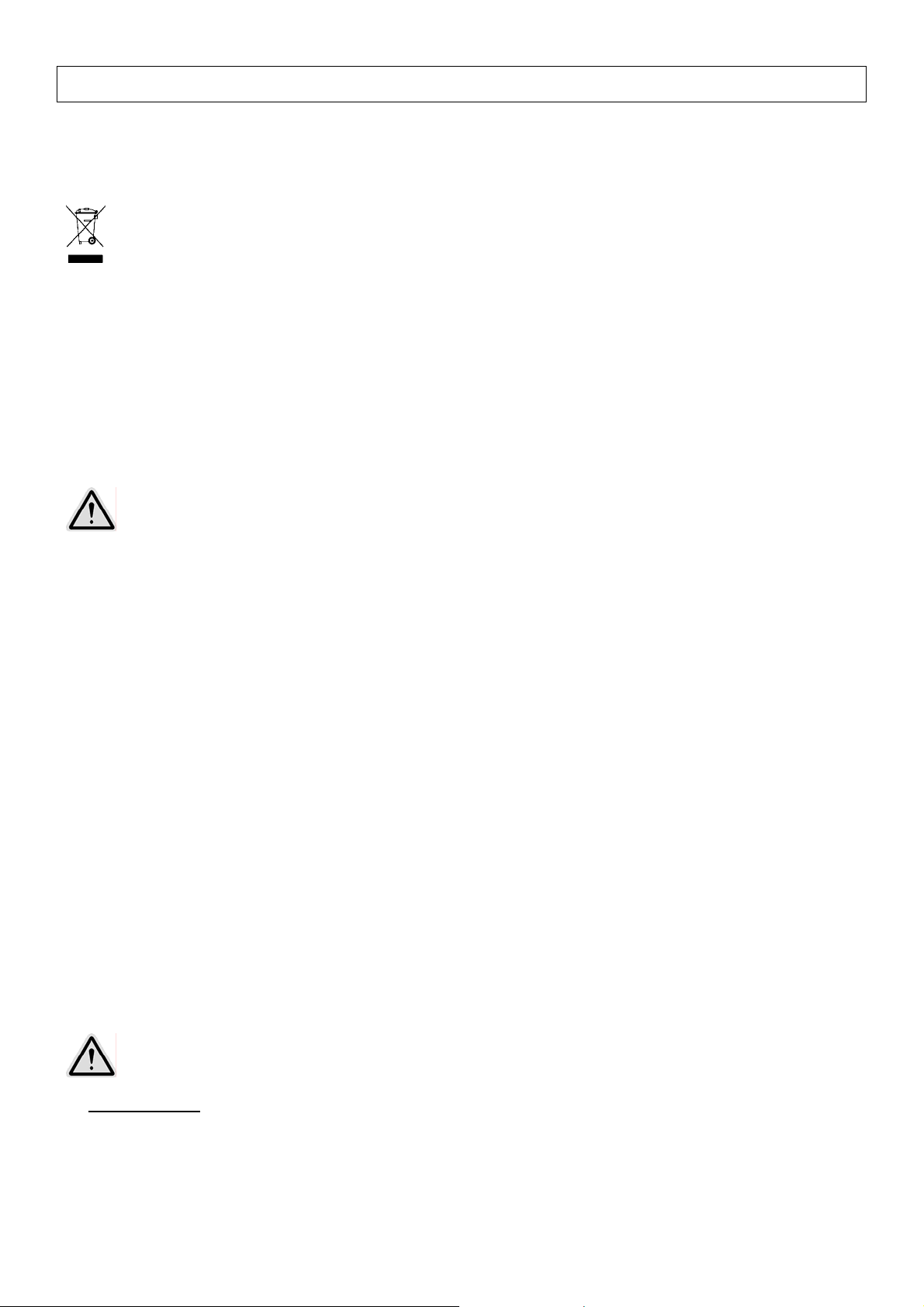
VTSS110 – MULTIFUNCTIONAL REPAIR STATION
1. Introduction & Features
To all residents of the European Union
Important environmental information about this product
This symbol on the device or the package indicates that disposal of the device after its lifecycle could harm
the environment.
Do not dispose of the unit (or batteries) as unsorted municipal waste; it should be taken to a specialized
company for recycling.
This device should be returned to your distributor or to a local recycling service.
Respect the local environmental rules.
If in doubt, contact your local waste disposal authorities.
Thank you for buying a Velleman product! The VTSS110 is used for soldering and desoldering all types of SMDs
(Surface-Mounted Devices). It features an anti-static design, a ceramic heating element, an RTD sensor and an
automatic cooling function. Please read the manual thoroughly before bringing this device into service. If the device was
damaged in transit, don't install or use it and contact your dealer.
2. Safety Instructions
CAUTION: Misuse may cause injury and physical damage. For your own safety, be sure to
• Damage caused by disregard of certain guidelines in this manual is not covered by the warranty and the dealer
will not accept responsibility for any ensuing defects or problems.
• Make sure the unit is grounded. Always connect to a grounded mains plug.
• Tip temperature may reach as high as 480° when switched on. Therefore, do not use near flammable gases,
paper and other combustible materials. Never touch the tip or any metallic part near the tip when the unit is
switched on.
• Handle with care. The station contains delicate parts. Never drop the unit or submit it to shocks.
• Disconnect the unit from the mains when not in use or during long breaks.
• Make sure that the available voltage does not exceed the voltage stated in the specifications of this manual.
• Do not crimp the power cord and protect it against damage. Have an authorised dealer replace it if necessary.
• Only use genuine replacement parts. Make sure the iron has sufficiently cooled before replacing.
• Work in a well-ventilated area as soldering produces vapours which may be toxic when inhaled.
• Lock the pump screw located at the bottom of the station before transporting to avoid damaging the unit.
• Note that damage caused by user modifications to the device is not covered by the warranty.
• Keep the device away from children and unauthorised users.
• Incorrect use of this tool may cause fire.
• Be cautious when using this tool in places where inflammable products are stored.
• Heat can cause fire to inflammable products even when they are not in sight.
• Do not use the tool in an explosive atmosphere.
• Place the tool back in its stand in order to let it cool down before storage.
3. Use
comply with the following precautions.
CAUTION: Remove the securing pump screw (red M5 x 10) at the bottom of the station before
operating. Failure to do so will seriously damage the unit.
DESOLDERING
1. Connect the unit to the mains by means of the power cord and switch on the unit.
• Upon connection, the automatic blowing function will start blowing air through the pipe. The heating
element remains cool.
• By switching on the unit, the heating element will begin to warm up.
VTSS110_v2 VELLEMAN 2
Page 3
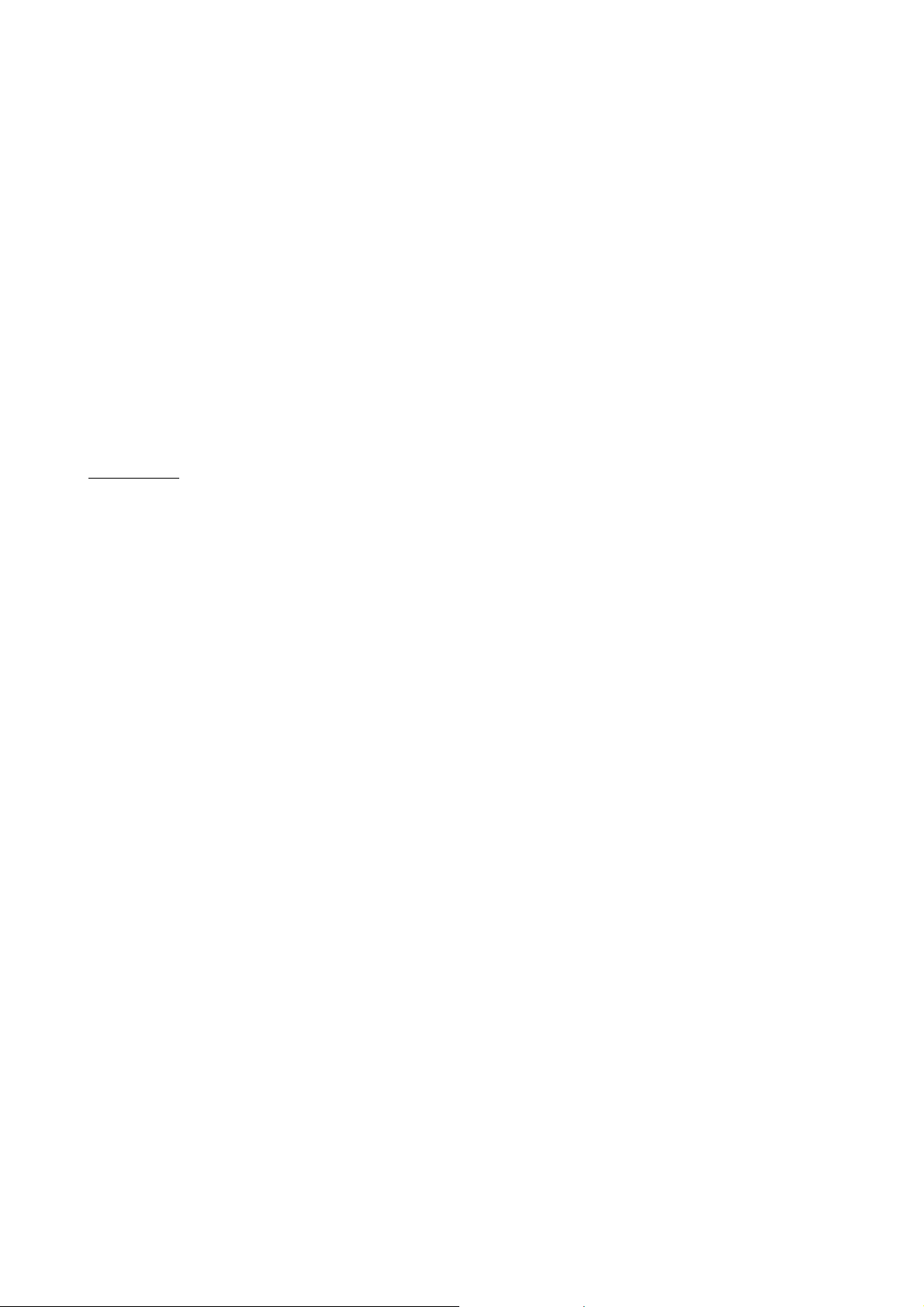
2. Set the temperature and air flow.
• After setting the desired temperature and airflow, wait for the temperature to stabilize.
• Recommended temperature settings: 300°C ~ 350°C; recommended airflow settings: 1 ~ 3 (smallest
nozzle) or 4 ~ 6 (other nozzle types). Make sure not to set the airflow higher than 6 when using the smallest
nozzle as this can melt the plastic handle.
3. Melt the solder.
• Hold the gun in such way that the nozzle be directly over the SMD. Be careful not to touch any leads of the
SMD.
4. Remove the SMD.
• Once all solder has melted, remove the SMD.
5. Turn off the power to the unit.
• Upon switching off the unit, the automatic cooling function will start blowing air so as to cool down both the
heating element and the handle. Do not disconnect the unit from the mains during this process.
6. Remove the remaining solder.
• Clean the SMD by removing all remaining solder with desoldering braid or a desoldering tool.
NOTE: Remove SMDs, SOPs (Small-Outline Package) and PLCCs (Plastic Leaded Chip Carrier) using tweezers.
SOLDERING
1. Switch on the unit. The heater LED blinks when the temperature reaches the set temperature.
2. Apply some solder paste onto the SMD. Position the SMD onto the PCB.
3. Preheat the SMD.
4. Solder the SMD onto the PCB by heating the lead frame evenly.
5. Wash away the flux when soldering is completed.
NOTE: Be very careful not to damage the SMD when soldering. Examine soldering conditions sufficiently.
4. Replacing the Heating Element
1. Loosen the two screws which secure the tip. Remove the tip and slide out the heating element. Be careful not
to drop the quartz glass or the heating element.
2. Disconnect the terminal and remove the heating element.
3. Insert a new heating element and reconnect the terminal. Reconnect the ground wire. Handle the heating
element with great care.
4. Reassemble the handle.
5. Cleaning and Maintenance
Tip Temperature – High temperature shortens tip life and may cause thermal shocks to the components. Always use
the lowest possible temperature when soldering. The excellent thermal recovery characteristics of your
VTSS110 ensure effective soldering at low temperatures.
Cleaning – Always clean the soldering tip after use to remove any residual solder or flux. Use a clean and moist
cleaning sponge. Contaminants remaining onto the tip reduce the heat conductivity which may result in poor
soldering.
After Use – Always clean the soldering tip and coat it with a fresh layer of solder after use. This will prevent the tip
from oxidizing.
Tip Oxidation – Never allow the unit to stay idle at high temperatures for extended periods of time. Failure to do so
will make the tip prone to oxidation.
VTSS110_v2 VELLEMAN 3
Page 4

How to Clean a Tip?
• Set the temperature to 250°C.
• After the temperature has stabilized, clean the tip and check its condition. If the tip is deformed or badly worn,
replace it. If the solder-plated part of the tip is covered with black oxide, apply fresh solder containing flux and
clean the tip again.
• Switch off the unit and remove the cooled tip with the heat-resistant pad. Remaining oxides such as the yellow
discoloration on the shaft can be cleaned with isopropyl alcohol. Store the tip in a cool and dry place.
Recalibrating the Soldering Iron
• The soldering iron should be recalibrated each time you replace the soldering iron, heating element or tip.
• Connect the unit to the mains.
• Set the temperature control knob to 400°C.
• Switch on the unit and wait for the temperature to stabilize. Remove the CAL pot plug.
• After temperature stabilization, use a small Phillips-headed screwdriver and turn the CAL screw (clockwise to
increase, anticlockwise to decrease) until the tip thermometer reads 400°C. Replace the pot plug.
CAUTION: Disconnect the unit from the mains prior to examining and maintaining. Failure to
do so may result in electroshocks.
6. Troubleshooting
Problem Possible Cause Solution
Not connected to the mains Connect to the mains
The heater LED does not light
The heater LED lights but the tip
does not heat
The tip heats up intermittently
Blown fuse
Soldering iron cord defective Have your dealer replace the cord
Defective heating element
Oxidized or unclean tip Clean the tip
Badly calibrated soldering iron Recalibrate the soldering iron
Defective tip Replace the tip
Determine the cause of the blown
fuse, replace the fuse
Have your dealer replace the heating
element
7. Technical Specifications
Power Supply 230VAC / 50Hz
Dimensions Station 187 x 128 x 246mm
Total Weight 5.8kg
Soldering Iron
Power Consumption 60W
Temperature Range 200°C ~ 480°C
Input Voltage 24V
Heating Element PTC
Hot Air Gun
Power Consumption 450W
Temperature Range 100°C ~ 500°C
Air Capacity 23l/min
Heating Element metal heating core
For more info concerning this product, please visit our website www.velleman.eu.
The information in this manual is subject to change without prior notice.
VTSS110_v2 VELLEMAN 4
Page 5
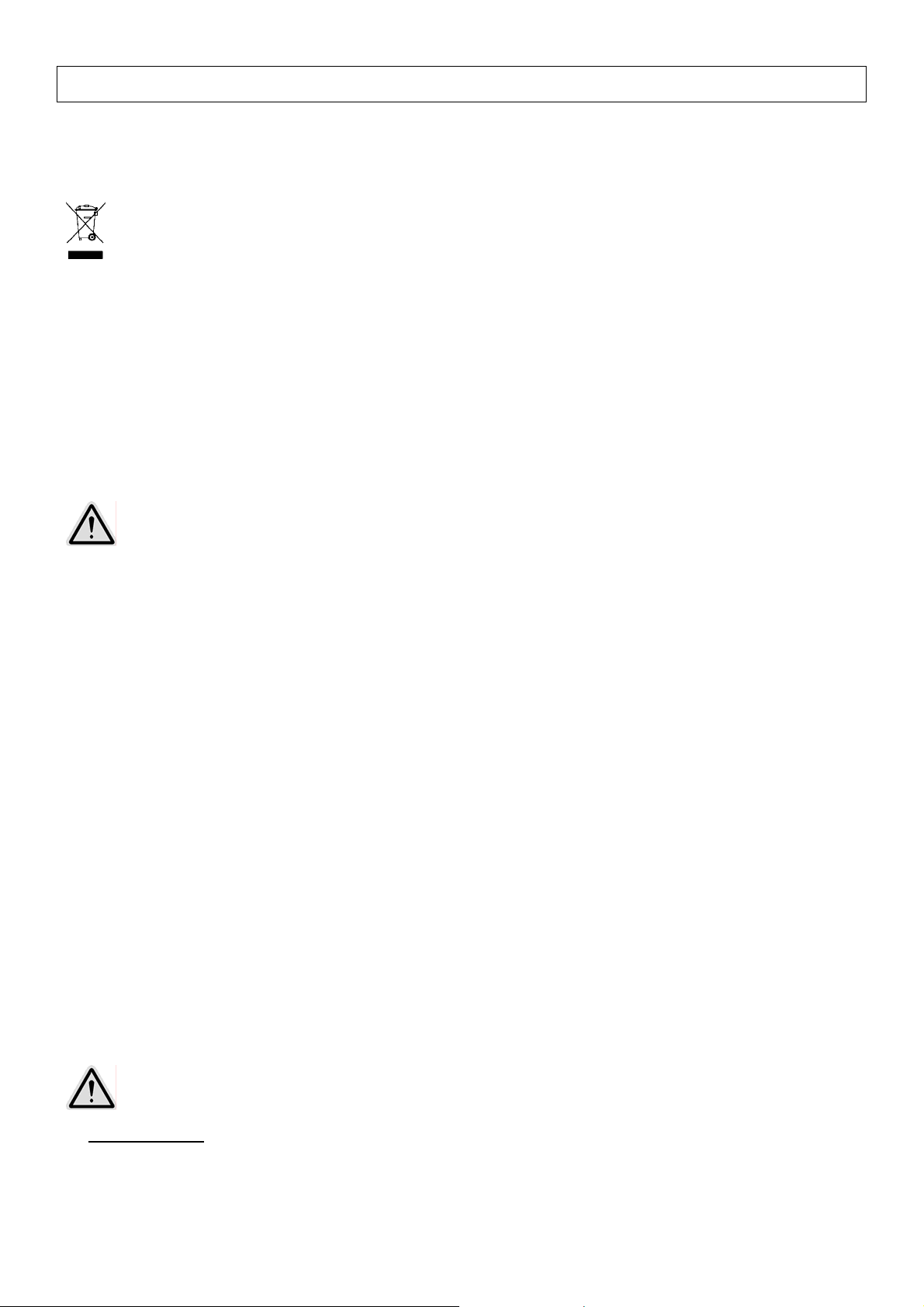
VTSS110 – MULTIFUNCTIONEEL SOLDEERSTATION
1. Inleiding en kenmerken
Aan alle ingezetenen van de Europese Unie
Belangrijke milieu-informatie betreffende dit product
Dit symbool op het toestel of de verpakking geeft aan dat, als het na zijn levenscyclus wordt weggeworpen,
dit toestel schade kan toebrengen aan het milieu.
Gooi dit toestel (en eventuele batterijen) niet bij het gewone huishoudelijke afval; het moet bij een
gespecialiseerd bedrijf terechtkomen voor recyclage.
U moet dit toestel naar uw verdeler of naar een lokaal recyclagepunt brengen.
Respecteer de plaatselijke milieuwetgeving.
Hebt u vragen, contacteer dan de plaatselijke autoriteiten inzake verwijdering.
Dank u voor uw aankoop! De VTSS110 wordt gebruikt voor het solderen en het lossolderen van elk type SMDcomponent (Surface-Mounted Devices). Dit station met antistatische eigenschappen is uitgerust met een keramisch
verwarmingsele ment, een RTD-weerstandsthermo m e te r e n een au t o ma t i s c he ko el f u n c tie. Lees deze handleiding
grondig voor u het toestel in gebruik neemt. Werd het toestel beschadigd tijdens het transport, installeer het dan niet
en raadpleeg uw dealer.
2. Veiligheidsinstructies
WAARSCHUWING: Een verkeerd gebruik kan leiden tot kwetsuren of beschadiging. Zorg, voor
• De garantie geldt niet voor schade door het negeren van bepaalde richtlijnen in deze handleiding en uw dealer zal
de verantwoordelijkheid afwijzen voor defecten of problemen die hier rechtstreeks verband mee houden.
• Zorg ervoor dat u het toestel aan een geaard stopcontact koppelt.
• De temperatuur van de soldeerpunt kan tot 480° oplopen. Vermijd daarom gebruik in de buurt van brandbare
gassen, papier en andere ontvlambare materialen. Raak nooit de soldeerpunt of om het even welk metalen
onderdeel aan wanneer het station is ingeschakeld.
• Behandel het station met zorg. Het station is uitgerust met gevoelige en breekbare onderdelen. Laat het station
nooit vallen en vermijd schokken.
• Ontkoppel het station van het lichtnet wanneer u het toestel een lange tijd niet gebruikt.
• De beschikbare netspanning mag niet hoger zijn dan de spanning in de specificaties achteraan de handleiding.
• De voedingskabel mag niet omgeplooid of beschadigd zijn. Laat uw dealer zo nodig een nieuwe kabel plaatsen.
• Gebruik enkel officiële reserveonderdelen. Laat de soldeerbouten afkoelen voor u een onderdeel vervangt.
• Werk in een goed geventileerde ruimte. Solderen lost dampen die giftig kunnen zijn wanneer u hen inademt.
• Vergrendel de pompschroef onderaan het station voor u het geheel wilt vervoeren. Dit voorkomt beschadiging.
• Schade door wijzigingen die de gebruiker heeft aangebracht aan het toestel vallen niet onder de garantie.
• Houd dit toestel uit de buurt van kinderen en onbevoegden.
• Verkeerd gebruik van dit toestel kan brand veroorzaken.
• Wees voorzichtig wanneer u dit toestel gebruikt in ruimtes met brandbare stoffen.
• Hitte kan brandbare stoffen doen ontbranden, ook al zijn deze stoffen niet zichtbaar.
• Vermijd het toestel te gebruiken in ruimtes met een ontplofbare atmosfeer.
• Laat de soldeerbout in de houder afkoelen voordat u hem opbergt.
3. Gebruik
uw eigen veiligheid, dat u volgende veiligheidsinstructies respecteert.
WAARSCHUWING: Verwijder de rode veiligheidsschroef (M5 x 10) onderaan het station
alvorens het station te gebruiken om beschadiging te vermijden.
LOSSOLDEREN
1. Koppel het station aan het lichtnet door middel van de voedingskabel en schakel het toestel in.
• Na de koppeling aan het lichtnet start automatisch de koelfunctie zodat het verwarmingselement koel blijft.
• Na de inschakeling warmt het verwarmingselement op.
VTSS110_v2 VELLEMAN 5
Page 6

2. Selecteer de gewenste temperatuur en het luchtdebiet.
• Na de selectie wacht u best een paar minuten zodat de temperatuur zich kan stabiliseren.
• Aanbevolen temperatuurinstelling: 300°C ~ 350°C; aanbevolen luchtdebiet: 1 ~ 3 (klein mondstuk) of 4 ~ 6
(ander type mondstuk). Stel het luchtdebiet nooit hoger dan 6 in wanneer u het kleine mondstuk gebruikt
omdat dit het plastic handvat kan doen smelten.
3. Laat het soldeer smelten.
• Houd het mondstuk van de heteluchtbout direct over het SMD-component maar houd de bout niet te dicht
bij het SMD-component.
4. Verwijder het SMD-component.
• Wanneer alle soldeer is gesmolten, verwijder het SMD-component.
5. Schakel het toestel uit.
• De koelfunctie start automatisch op zodat het verwarmingselement en het handvat afgekoeld worden.
Ontkoppel tijdens deze functie het toestel niet van het lichtnet.
6. Verwijder het resterende soldeer.
• Maak het SMD-component schoon door alle resterende soldeer te verwijderen met behulp van een
soldeerlint of een desoldeertoestel.
OPMERKING: Verwijder SMD-componenten, SOP’s (Small-Outline Package) en PLCC’s (Plastic Leaded Chip
Carrier) met behulp van een pincet.
SOLDEREN
1. Schakel het toestel in. De led van het verwarmingselement (HEATER) knippert wanneer de temperatuur
optimaal is.
2. Breng wat soldeerpasta op het SMD-component. Plaats het SMD-component op de printplaat.
3. Warm het SMD-component voor.
4. Soldeer nu het SMD-component op de printplaat vast door de pinnen gelijkmatig op te warmen.
5. Verwijder daarna alle overtollige flux.
OPMERKING: Ga zorgvuldig te werk en beschadig het SMD-component niet.
4. Vervanging van het verwarmingselement
1. Maak de 2 schroeven los die de soldeerpunt vasthouden en glijd het verwarmingselement voorzichtig uit de
stift. Let erop dat u de kwartsstift en het verwarmingselement niet beschadigt.
2. Ontkoppel de terminal van het verwarmingselement. Verwijder het verwarmingselement.
3. Plaats een nieuw verwarmingselement en herstel de bekabeling.
4. Herassembleer de bout.
5. Reiniging en onderhoud
Temperatuur van de soldeerpunt – Hoge temperaturen verminderen de levensduur van de punt, wat mogelijke
thermische schokken met zich meebrengt. Gebruik daarom altijd de laagst mogelijke soldeertemperatuur. Het
uitstekende temperatuurherstel van dit station zorgt ervoor dat u efficiënt kunt solderen met een lage
temperatuur.
Reiniging – Reinig de soldeerpunt na elk gebruik en verwijder elk soldeerresidu of flux door de punt vluchtig op een
vochtige spons heen te wrijven. Residu dat op de punt blijft vermindert de hittegeleiding waardoor u minder
efficiënt zal kunnen solderen.
Na gebruik – Maak de punt schoon en breng een verse laag soldeer aan na elk gebruik. Dit voorkomt oxidatie.
Oxidatie van de soldeerpunt – Laat een soldeerbout aan hoge temperatuur nooit ongebruikt achter om een versnelde
oxidatie van de punt te vermijden.
VTSS110_v2 VELLEMAN 6
Page 7

Hoe reinig ik een soldeerpunt?
• Stel de temperatuur in op 250°C.
• Maak de punt schoon nadat de temperatuur is gestabiliseerd. Controleer de punt. Vervang een vervormde of
versleten punt. Maak de punt schoon en breng een verse laag soldeer (met flux) aan wanneer hij zwart ziet.
• Schakel het toestel uit en verwijder de afgekoelde punt met een hittebestendige doek. Resterende oxidatie,
zoals de gele verkleuring op de schacht, kunt u met isopropanol verwijderen. Bewaar de punt op een koele en
droge plaats.
IJking van de soldeerbout
• IJk de soldeerbout wanneer u de tip, het verwarmingselement of de bout zelf vervangt.
• Koppel het station aan het lichtnet.
• Stel de temperatuur in op 400°C.
• Schakel het toestel in en wacht tot de temperatuur is gestabiliseerd. Verwijder de plug van de CAL-opening.
• Gebruik een kleine kruiskopschroevendraaier en draai aan de CAL-schroef (naar rechts om te verhogen, naar
links om te verminderen) tot de puntthermometer 400°C uitleest. Sluit de CAL-opening.
WAARSCHUWING: Ontkoppel eerst het toestel van het lichtnet om elektroshocks te vermijden.
6. Problemen en oplossingen
Probleem Mogelijke oorzaak Oplossing
Niet op het lichtnet aangesloten Koppel aan het lichtnet
De HEATER-led licht niet op
De HEATER-led licht op maar de
punt warmt niet op
Onregelmatige punt temperatuur
Doorgeslagen zekering
Gebrekkige soldeerkabel
Gebrekkig verwarmingselement
Geoxideerde of vuile punt Reinig de punt
Slecht geijkte soldeerbout Herijk de soldeerbout
Gebrekkige punt Vervang de punt
Ga oorzaak van doorgeslagen
zekering na, vervang de zekering
Laat de kabel door uw verdeler
vervangen
Laat het verwarmingselement door
uw verdeler vervangen
7. Technische specificaties
Voeding 230VAC / 50Hz
Afmetingen station 187 x 128 x 246mm
Gewicht 5.8kg
Soldeerbout
Verbruik 60W
Temperatuurbereik 200°C ~ 480°C
Ingangsspanning 24V
Verwarmingselement PTC
Heteluchtbout
Verbruik 450W
Temperatuurbereik 100°C ~ 500°C
Luchtdebiet 23l/min
Verwarmingselement metalen verwarmingskern
Voor meer informatie omtrent dit product, zie www.velleman.eu.
De informatie in deze handleiding kan te allen tijde worden gewijzigd zonder voorafgaande kennisgeving.
VTSS110_v2 VELLEMAN 7
Page 8

VTSS110 – STATION DE RÉPARATION MULTIFONCTIONS
1. Introduction et caractéristiques
Aux résidents de l'Union européenne
Des informations environnementales importantes concernant ce produit
Ce symbole sur l'appareil ou l'emballage indique que l’élimination d’un appareil en fin de vie peut polluer
l'environnement.
Ne pas jeter un appareil électrique ou électronique (et des piles éventuelles) parmi les déchets municipaux
non sujets au tri sélectif ; une déchèterie traitera l’appareil en question.
Renvoyer les équipements usagés à votre fournisseur ou à un service de recyclage local.
Il convient de respecter la réglementation locale relative à la protection de l’environnement.
En cas de questions, contacter les autorités locales pour élimination.
Nous vous remercions de votre achat ! La VTSS110 est la station idéale pour le soudage et le dessoudage de tout
type de CMS (Composant Monté en Surface). La station antistatique est munie d’un élément thermique céramique, un
capteur à résistance de platine et une fonction de refroidissement automatique. Lire la présente notice attentivement
avant la mise en service de l’appareil. Si l’appareil a été endommagé pendant le transport, ne pas l’installer et
consulter votre revendeur.
2. Prescriptions de sécurité
ATTENTION : Un usage erroné peut entraîner des blessures ou des endommagements. Veiller
à respecter les prescriptions pour votre propre sécurité.
• La garantie ne s’applique pas aux dommages survenus en négligeant certaines directives de cette notice et votre
revendeur déclinera toute responsabilité pour les problèmes et les défauts qui en résultent.
• Mettre l’appareil à la terre.
• La température de la panne peut atteindre 480° lorsque l’appareil est en service. Ne pas utiliser la station en
proximité de gaz inflammables, papier ou autre matériau combustible. Ne jamais toucher la panne ou toute autre
partie métallique lorsque l’appareil est allumé.
• Manier la station avec précaution puisqu’elle intègre des pièces délicates. Ne jamais exposer la station à des chocs.
• Déconnecter l’appareil du réseau électrique lorsqu’il n’est pas utilisé.
• La tension réseau ne peut pas dépasser la tension mentionnée dans les spécifications à la fin de cette notice.
• Le câble d’alimentation ne peut pas être replissé ou endommagé. Demander à votre revendeur de renouveler le
câble d’alimentation si nécessaire.
• Ne remplacer une pièce défectueuse que par une pièce de rechange officielle. Veiller à ce que le fer à souder soit
suffisamment refroidi avant de remplacer une pièce.
• Travailler dans une pièce bien ventilée. Le soudage engendre des vapeurs qui sont potentiellement nocifs.
• Verrouiller la vis de la pompe située au bas de la station avant chaque transport afin d’éviter tout endommagement.
• Les dommages occasionnés par des modifications à l’appareil par le client, ne tombent pas sous la garantie.
• Garder votre VTSS110 hors de la portée de personnes non qualifiées et de jeunes enfants.
• Une utilisation incorrecte de l’appareil peut causer un incendie.
• Être prudent lors de l’utilisation de cet appareil en présence de produits inflammables.
• La chaleur peut enflammer les produits inflammables, même s’ils ne sont pas visibles.
• Éviter d’utiliser l’appareil dans une atmosphère explosive.
• Placer le fer dans son support et laissez-le refroidir avant de la ranger.
3. Emploi
ATTENTION : Déverrouiller la vis de la pompe (rouge, M5 x 10) au bas de la station avant
l’emploi afin d’éviter tout endommagement.
VTSS110_v2 VELLEMAN 8
Page 9

DESSOUDAGE
1. Insérer le cordon d’alimentation dans une prise de courant et allumer l’appareil.
• La fonction de refroidissement automatique s’enclenche et garde l’élément thermique à une température
basse.
• En allumant l’appareil, l’élément thermique chauffe.
2. Sélectionner la température et le débit d’air.
• Après la sélection, patienter quelques instants pour permettre à la température de se stabiliser.
• Réglage de température conseillé : 300°C ~ 350°C ; réglage du débit d’air conseillé : 1 ~ 3 (petit embout)
ou 4 ~ 6 (autre type d’embout). Veiller à ne pas utiliser le réglage de température de 6 ou plus lorsque vous
utilisez le petit embout puisque cela peut faire fondre le manche.
3. Fondre la soudure.
• Tenir le fer à air chaud au-dessus du CMS sans pour autant toucher les broches.
4. Retirer le CMS.
• Une fois la soudure fondue, retirer le CMS.
5. Éteindre la station.
• La fonction de refroidissement automatique s’enclenche et souffle de l’air afin de refroidir le fer et l’élément
thermique. Ne pas déconnecter la station du réseau électrique durant ce processus.
6. Retirer toute soudure superflue.
• Nettoyer le CMS en retirant toute soudure superflue à l’aide d’une tresse à dessouder ou d’un fer à
dessouder spécialement conçu pour ce type de travail.
REMARQUE : Retirer les composants CMS, SOP (Small-Outline Package) et PLCC (Plastic Leaded Chip
Carrier) à l’aide de pincettes.
SOUDAGE
1. Allumer la station. La LED « HEATER » clignote dès que la température se soit stabilisée.
2. Appliquer un peu de pâte à souder sur les broches du CMS. Placer le CMS sur le CI.
3. Préchauffer le CMS.
4. Souder le CMS sur le CI en réchauffant les broches de manière égale.
5. Nettoyer le flux.
REMARQUE : Veiller à ne pas endommager le CMS lors du soudage.
4. Remplacement de l’élément thermique
1. Desserrer les deux vis tenant en place la panne. Retirer la panne et glisser l’élément thermique hors de la tige.
Veiller à ne pas laisser tomber le quartz ou l’élément thermique.
2. Décâbler et retirer l’élément thermique.
3. Reconnecter un nouvel élément thermique et le glisser dans la tige avec précaution.
4. Réassembler le fer à souder.
5. Nettoyage et entretien
Température de la panne – Les températures élevées réduisent la durée de vie d’une panne, ce qui peut engendrer
des fluctuations thermiques. Il est donc conseillé de souder à la température la plus basse. Les excellentes
qualités de restauration thermique de cette station permettent un soudage effectif à basse température.
Nettoyage – Nettoyer la panne après chaque usage et retirer tout résidu de soudure ou de flux à l’aide d’une éponge
humectée. Les impuretés restant sur la panne réduisent la conductivité de la chaleur résultant en un soudage
d’une qualité inférieure.
Après usage – Nettoyer la panne et la couvrir d’une nouvelle couche de soudure après chaque usage. Ceci ralentira
l’oxydation de la panne.
Oxydation de la panne – Afin d’éviter une oxydation prématurée de la panne, ne jamais laisser un fer à souder réglé
à une température élevée inutilisé pendant une période prolongée.
VTSS110_v2 VELLEMAN 9
Page 10

Comment nettoyer la panne ?
• Placer le thermostat sur 250°C.
• Après la stabilisation de la température, nettoyer la panne et vérifier son état. Remplacer la panne lorsqu’elle
est déformée ou endommagée. Appliquer une nouvelle couche de soudure lorsque la pointe de la panne
présente des traces noires.
• Éteindre l’appareil et retirer la panne refroidie à l’aide d’un chiffon thermorésistant. Nettoyer l’oxydation
restante, comme p.ex. une décoloration jaune, avec de l’alcool isopropylique. Stocker la panne dans un
endroit frais et sec.
Calibrage du fer à souder
• Calibrer le fer à souder après chaque remplacement de la panne, de l’élément thermique ou du fer même.
• Connecter la station au réseau électrique.
• Placer le thermostat sur 400°C.
• Allumer la station et patienter jusqu’à ce que la température se soit stabilisée. Libérer le potentiomètre marqué
« CAL ».
• Calibrer en tournant la vis CAL (à droite pour augmenter, à gauche pour diminuer) à l’aide d’un petit tournevis
cruciforme jusqu’à ce que la température affiche 400°C. Reboucher le potentiomètre.
ATTENTION : Déconnecter la station du réseau électrique avant chaque entretien afin d’éviter
tout risque d’électrochoc.
6. Problèmes et solutions
Problème Cause probable Solution
La LED « HEATER » ne s’allume
pas
La LED « HEATER » s’allume, le fer
ne chauffe pas
Température de la panne instable
Déconnexion du réseau électrique Raccorder au réseau électrique
Fusible grillé
Fer à souder défectueux
Élément thermique défectueux
Panne oxydée ou impure Nettoyer la panne
Fer à souder mal calibré Calibrer le fer à souder
Panne défectueuse Remplacer la panne
Déterminer la cause et remplacer le
fusible grillé
Faites remplacer le cordon par votre
revendeur
Faites remplacer l’élément
thermique par votre revendeur
7. Spécifications techniques
Alimentation 230VCA / 50Hz
Dimensions de la station 187 x 128 x 246mm
Poids 5.8kg
Fer à souder
Consommation 60W
Plage de température 200°C ~ 480°C
Tension d’entrée 24V
Élément thermique élément à coefficient de température positif (PTC)
Fer à air chaud
Consommation 450W
Plage de température 100°C ~ 500°C
Débit d’air 23l/min
Élément thermique noyau thermique métallique
Pour plus d’information concernant cet article, visitez notre site web www.velleman.eu.
Toutes les informations présentées dans cette notice peuvent être modifiées sans notification préalable.
VTSS110_v2 VELLEMAN 10
Page 11

VTSS110 – ESTACIÓN DE REPARACIÓN MULTIFUNCIÓN
1. Introducción & Características
A los ciudadanos de la Unión Europea
Importantes informaciones sobre el medio ambiente concerniente este producto
Este símbolo en este aparato o el embalaje indica que, si tira las muestras inservibles, podrían dañar el
medio ambiente.
No tire este aparato (ni las pilas eventuales) en la basura doméstica; debe ir a una empresa especializada
en reciclaje. Devuelva este aparato a su distribuidor o a la unidad de reciclaje local.
Respete las leyes locales en relación con el medio ambiente.
Si tiene dudas, contacte con las autoridades locales para residuos.
¡Gracias por haber comprado la VTSS110! Es la estación ideal para soldar y desoldar cualquier tipo de componente
SMD (Surface Mounting Device). La estac i ó n antiestática está equipada con un ele men t o cal en ta do r c e rámi c o, u n
sensor de resiste nc ia R TD y u na f un ci ón de en fri a mie n to automático. Lea cuidadosamente las instrucciones del
manual antes de usar el aparato. Verifique si ha sufrido algún daño en el transporte antes de la puesta en marcha.
Si es el caso, no conecte el aparato a la red y póngase en contacto con su distribuidor.
2. Instrucciones de seguridad
¡OJO! : Un uso incorrecto podría causar lesiones o daños. Asegúrese de respetar las
• Daños causados por descuido de las instrucciones de seguridad de este manual invalidarán su garantía y su
distribuidor no será responsable de ningún daño u otros problemas resultantes.
• Ponga el aparato a tierra.
• La temperatura de la punta puede alcanzar 480° si el aparato está funcionando. No utilice la estación cerca de
gas inflamable, papel u otro material combustible. Nunca toque la punta u otra parte metálica si el aparato está
activado.
• Maneje la estaci ón cu idadosamente porque está equipada con piezas frágiles y sensibles. Nunca exponga el
aparato a choques.
• Desconecte el aparato de la red eléctrica si no lo utiliza.
• Asegúrese de que la tensión de red no sea mayor que la tensión indicada en las especificaciones.
• No aplaste ni dañe el cable de alimentación. Si es necesario, pida a su distribuidor reemplazar el cable de
alimentación.
• Reemplace una pieza defectuosa sólo por una pieza de recambio oficial. Deje que el soldador se enfríe
suficientemente antes de reemplazar une pieza.
• Trabaje en una habitación bien aireada. La soldadura produce vapores que puedan ser nocivos.
• Para evitar cualquier daño, bloquee el tornillo de la bomba de la parte inferior de la estación antes de cada
transporte.
• Los daños causados por modificaciones no autorizadas, no están cubiertos por la garantía.
• Mantenga la VTSS110 lejos del alcance de personas no capacitadas y niños.
• Un uso incorrecto del aparato podría causar un incendio.
• Sea cuidadoso al utilizar este aparato cerca de productos inflamables.
• El calor podría hacer inflamar productos inflamables, incluso si no son visibles.
• No utilice el aparato en un ambiente explosivo.
• Ponga el soldador en el soporte y deje que se enfríe antes de guardarlo.
3. Uso
instrucciones para su propia seguridad.
¡OJO!: Desbloquee el tornillo de la bomba (rojo, M5 x 10) de la parte inferior de la estación
antes del uso para evitar cualquier daño.
VTSS110_v2 VELLEMAN 11
Page 12

DESOLDAR
1. Introduzca el cable de alimentación en una toma de corriente y active el aparato.
• La función de enfriamiento se activa automáticamente y mantiene el elemento calentador a una
temperatura baja.
• Al activar el aparato, el elemento calentador se calienta.
2. Seleccione la temperatura y el caudal de aire.
• Después de la selección, espere hasta que la temperatura se estabilice.
• Ajuste de temperatura recomendado: 300°C ~ 350°C ; ajuste del caudal de aire recomendado: 1 ~ 3
(boquilla pequeña) o 4 ~ 6 (otro tipo de boquilla). Asegúrese de que no ponga el caudal de aire en la
posición 6 o más si utiliza la boquilla pequeña porque esto podría hacer fundir el mango.
3. Fundir la soldadura.
• Mantenga la pistola de aire caliente sobre el componente SMD sin tocar los polos.
4. Sacar el componente SMD.
• Una vez la soldadura fundida, quite el componente CMS.
5. Desactivar la estación.
• La función de enfriamiento se activa automáticamente para enfriar el elemento calentador y el mango. No
desconecte la estación de la red eléctrica durante este procedimiento.
6. Eliminar la soldadura restante.
• Limpie el componente SMD al eliminar la soldadura restante con cinta desoldadora o una herramienta
desoldadora especialmente diseñado para este tipo de trabajo.
NOTA: Saque los componentes SMD, SOP (Small-Outline Package) y PLCC (Plastic Leaded Chip Carrier) con
una pinza.
SOLDAR
1. Active la estación. El LED « HEATER » parpadea en cuanto la temperatura esté estabilizada.
2. Aplique un poco de pasta de soldadura en el componente SMD. Ponga componente SMD en el CI.
3. Precaliente el componente SMD.
4. Suelde el componente SMD en el CI al calentar los polos de manera igual.
5. Limpie el flujo.
NOTA: Asegúrese de que no dañe el componente SMD durante la soldadura.
4. Reemplazar el elemento calentador
1. Desatornille los dos tornillos que mantienen la punta. Saque la punta y deslice el elemento calentador fuera.
Asegúrese de que no deje caer el cristal de cuarzo o el elemento calentador.
2. Quite los cables y saque el elemento calentador.
3. Vuelva a conectar un nuevo elemento calentador y deslícelo cuidadosamente en el soldador.
4. Vuelva a montar el soldador.
5. Limpieza y mantenimiento
Temperatura de la punta – Las temperaturas elevadas disminuyen la duración de vida e la punta. Esto podría causar
fluctuaciones térmicas. Por consiguiente, suelde con la temperatura más baja. Las excelentes calidades de
recuperación térmica de esta estación permiten una soldadura efectiva a temperatura baja.
Limpieza – Limpie la punta después de cada uso y quite los residuos de soldadura o flujo con una esponja húmeda.
Los residuos que quedan en la punta disminuyen la conductividad térmica y causan una soldadura de una
calidad inferior.
Después del uso – Limpie la punta y aplique una nueva capa de soldadura después de cada uso. Esto retrasará la
oxidación de la punta.
Oxidación de la punta – Para evitar una rápida oxidación de la punta, nunca deje un soldador con alta temperatura
sin utilizar durante un período prolongado.
VTSS110_v2 VELLEMAN 12
Page 13

¿Cómo limpiar la punta?
• Ponga el termostato en 250°C.
• Después de la estabilización de la temperatura, limpie la punta y verifique el estado. Reemplace la punta si
está deformada o dañada. Aplique una nueva capa de soldadura si la punta está cubierta con óxido negro.
• Desactive el aparato y saque la punta enfriada con un paño resistente al calor. Limpie la oxidación restante,
como p.ej. una decoloración amarilla, con alcohol isopropílico. Guarde la punta en un lugar frío y seco.
Calibrar el soldador
• Calibre el soldador después de cada recambio de la punta, el elemento calentador o el soldador mismo.
• Conecte la estación a la red eléctrica.
• Ponga el termostato en 400°C.
• Active la estación y espere hasta que la temperatura esté estabilizada. Quite el potenciómetro « CAL ».
• Calibre al girar el tornillo CAL (a la derecha para aumentar, a la izquierda para disminuir) con un pequeño
destornillador philips hasta que la temperatura visualiza 400°C. Vuelva a poner el potenciómetro en su lugar.
¡OJO!: Desconecte la estación de la red eléctrica antes de cada mantenimiento para evitar
cualquier riesgo de descargas eléctricas.
6. Solución a problemas
Problema Causa posible Solución
Desconexión de la red eléctrica Conectar a la red eléctrica
El LED « HEATER » no se ilumina
El LED « HEATER » se ilumina, el
soldador no se calienta
Temperatura de la punta inestable
Fusible fundido
Soldador defectuoso
Elemento calentador defectuoso
Punta oxidada o impura Limpie la punta
Soldador calibrado de manera
incorrecta
Punta defectuosa Reemplace la punta
Determine la causa y reemplace el
fusible fundido
Pida a su distribuidor que reemplace
el cable de alimentación
Pida a su distribuidor que reemplace
el elemento calentador
Calibre el soldador
7. Especificaciones
Alimentación 230VCA / 50Hz
Dimensiones de la estación 187 x 128 x 246mm
Peso 5.8kg
Soldador
Consumo 60W
Rango de temperatura 200°C ~ 480°C
Tensión de entrada 24V
Elemento calentador Coeficiente Positivo de Temperatura (PTC)
Pistola de aire caliente
Consumo 450W
Elemento calentador 100°C ~ 500°C
Caudal de aire 23l/min.
Elemento calentador núcleo térmico metálico
Para más información sobre este producto, visite nuestra página web www.velleman.eu.
Se pueden modificar las especificaciones y el contenido de este manual sin previo aviso.
VTSS110_v2 VELLEMAN 13
Page 14

VTSS110 – VIELSEITIGE REPARATURSTATION
1. Einführung & Eigenschaften
An alle Einwohner der Europäischen Union
Wichtige Umweltinformationen über dieses Produkt
Dieses Symbol auf dem Produkt oder der Verpackung zeigt an, dass die Entsorgung dieses Produktes nach
seinem Lebenszyklus der Umwelt Schaden zufügen kann.
Entsorgen Sie die Einheit (oder verwendeten Batterien) nicht als unsortiertes Hausmüll; die Einheit oder
verwendeten Batterien müssen von einer spezialisierten Firma zwecks Recycling entsorgt werden.
Diese Einheit muss an den Händler oder ein örtliches Recycling-Unternehmen retourniert werden.
Respektieren Sie die örtlichen Umweltvorschriften.
Falls Zweifel bestehen, wenden Sie sich für Entsorgungsrichtlinien an Ihre örtliche Behörde.
Wir bedanken uns für den Kauf der VTSS110! Dieses Gerät wird für das Löten und Entlöten von jedem Typ SMD-
Komponenten (Surface-Mounted Devices) verwendet. Diese Station mit antistatischen Eigenschaften ist mit einem
keramischen Heizelement, einem RTD-Widerstandsthermometer und einer automatischen Kühlfunktion ausgestattet.
Bitte lesen Sie vor Inbetriebnahme diese Bedienungsanleitung sorgfältig durch. Überprüfen Sie, ob Transportschäden
vorliegen. Sollte dies der Fall sein, verwenden Sie das Gerät nicht und wenden Sie sich an Ihren Händler.
2. Sicherheitshinweise
WARNUNG: Eine falsche Anwendung könnte zu Verletzungen oder Schäden führen. Sorgen
• Bei Schäden, die durch Nichtbeachtung der Bedienungsanleitung verursacht werden, erlischt der
Garantieanspruch. Für daraus resultierende Folgeschäden übernimmt der Hersteller keine Haftung.
• Sorgen Sie dafür, dass Sie das Gerät erden.
• Die Temperatur der Lötspitze kann 480° erreichen. Verwenden Sie das Gerät deshalb nicht in der Nähe von
brennbaren Gasen, Papier und anderen entflammbaren Materialen. Berühren Sie nie die Lötspitze nie einen
anderen Metallteil wenn die Station eingeschaltet ist.
• Behandeln Sie die Station sorgfältig. Sie ist mit empfindlichen und zerbrechlichen Teilen ausgestattet. Lassen Sie
die Station nie fallen und vermeiden Sie Erschütterungen.
• Trennen Sie das Gerät vom Netz wenn Sie es für eine längere Zeit nicht verwenden.
• Vergewissern Sie sich, dass die anzuschließende Netzspannung nicht höher ist als die Netzspannung
beschrieben in dieser Bedienungsanleitung.
• Achten Sie darauf, dass die Netzleitung nicht gequetscht oder beschädigt werden kann. Bei Beschädigungen soll
eine Fachkraft das Kabel ersetzen.
• Verwenden Sie nur offizielle Ersatzteile. Lassen Sie den Lötkolben abkühlen ehe Sie ein Zubehörteil ersetzen.
• Sorgen Sie beim Löten für eine ausreichende Belüftung. Löt- und Flussmitteldämpfe können giftig sein.
• Um Schäden zu vermeiden, verriegeln Sie die Schraube der Pumpe unten auf der Station, ehe Sie das Gerät
transportieren.
• Bei Schäden verursacht durch eigenmächtige Änderungen erlischt der Garantieanspruch.
• Halten Sie Kinder und Unbefugte vom Gerät fern.
• Eine falsche Anwendung dieses Gerätes kann Brand verursachen.
• Seien Sie vorsichtig wenn Sie dieses Gerät in Räumen mit brennbaren Stoffen verwenden.
• Hitze kann dafür sorgen, dass brennbare Stoffe sich entzünden, auch wenn diese nicht sichtbar sind.
• Verwenden Sie das Gerät nicht in Räumen mit einer explosiven Atmosphäre.
• Lassen Sie den Lötkolben im Halter abkühlen ehe Sie ihn lagern.
3. Gebrauch
Sie für Ihre eigene Sicherheit dafür, dass Sie folgende Sicherheitshinweise respektieren.
WARNNUNG: Um Schäden zu vermeiden, entfernen Sie die rote Sicherheitsschraube (M5 x 10)
VTSS110_v2 VELLEMAN 14
unten auf der Station, ehe Sie das Gerät verwenden.
Page 15

ENTLÖTEN
1. Verbinden Sie die Station über das Stromkabel mit dem Lichtnetz und schalten Sie das Gerät ein.
• Nachdem Sie die Station mit dem Netz verbunden haben, startet die Kühlfunktion automatisch. So bleibt
das Heizelement kühl. -
• Nach Einschaltung wärmt sich das Heizelement auf.
2. Wählen Sie die gewünschte Temperatur und den Luftdurchsatz aus.
• Warten Sie nach Auswahl einige Minuten damit die Temperatur sich stabilisieren kann.
• Empfohlene Temperatureinstellung: 300°C ~ 350°C; Empfohlener Luftdurchsatz: 1 ~ 3 (kleines Mundstück)
oder 4 ~ 6 (andere Mundstücke). Stellen Sie den Luftdurchsatz nie höher als 6 ein wenn Sie das kleine
Mundstück verwenden. Dies könnte den Plastikgriff schmelzen lassen.
3. Schmelzen Sie das Lötzinn.
• Halten Sie das Mundstück der Heißluftpistole direkt über die SMD-Komponente. Halten Sie sie aber nicht
zu dicht bei der SMD-Komponente.
4. Entfernen Sie die SMD-Komponente.
• Wenn das Lötzinn völlig geschmolzen ist, entfernen Sie die SMD-Komponente.
5. Schalten Sie das Gerät aus.
• Die Kühlfunktion startet automatisch damit das Heizelement und der Handgriff abgekühlt werden. Trennen
Sie das Gerät während dieser Funktion nicht vom Netz.
6. Entfernen Sie das übrig bleibende Lötzinn.
• Reinigen Sie die SMD-Komponente, indem Sie das restliche Lötzinn mit Entlötlitze oder einem Entlötgerät
entfernen.
BEMERKUNG: Entfernen Sie SMD-Komponente, SOP (Small-Outline Package) und PLCC (Plastic Leaded Chip
Carrier) mit einer Pinzette.
LÖTEN
1. Schalten Sie das Gerät ein. Die LED des Heizelements (HEATER) blinkt wenn die Temperatur optimal ist.
2. Verzinnen Sie die SMD-Komponente mit etwas Lötpasta. Befestigen Sie die SMD-Komponente an der
Leiterplatte.
3. Heizen Sie die SMD-Komponente auf.
4. Löten Sie Sie nun die SMD-Komponente indem Sie die Lötkontakte gleichmäßig aufheizen.
5. Streifen Sie danach überschüssiges Flussmittel ab.
BEMERKUNG: Handeln Sie vorsichtig und beschädigen Sie die SMD-Komponente nicht.
4. Das Heizelement wechseln
1. Machen Sie die 2 Schrauben, die die Lötspitze festhalten los und gleiten Sie das Heizelement vorsichtig
heraus. Beachten Sie, dass Sie das Quarzglas und das Heizelement nicht beschädigen.
2. Trennen Sie den Anschluss vom Heizelement. Entfernen Sie das Heizelement.
3. Legen Sie ein neues Heizelement ein und verbinden Sie die Verdrahtung wieder.
4. Montieren Sie den Lötkolben wieder.
5. Reinigung und Wartung
Temperatur der Lötspitze – Hohe Temperaturen verringern die Lebensdauer der Spitze und können thermische
Erschütterungen verursachen. Verwenden Sie deshalb immer die möglichst niedrige Löttemperatur. Die
ausgezeichnete Wiederinstandsetzung der Temperatur dieser Station sorgt dafür, dass Sie mit einer niedrigen
Temperatur effizient löten können.
Reinigung – Reinigen Sie die Lötspitze nach jedem Lötvorgang und streifen Sie alle Lötreste oder Flussmittel am
feuchten Schwamm ab. Lötreste verringern die Wärmeleitfähigkeit, wodurch Sie weniger effizient löten können.
Nach dem Lötvorgang – Reinigen Sie die Lötspitze und beschichten Sie mit neuem Lötzinn nach jedem Gebrauch.
Dies verhindert Oxidation.
Oxidation der Lötspitze – Lassen Sie einen heißen Lötkolben nie ungenutzt zurück, um eine beschleunigte Oxidation
der Lötspitze zu vermeiden.
VTSS110_v2 VELLEMAN 15
Page 16

Wie reinigen Sie eine Lötspitze?
• Stellen Sie die Temperatur auf 250°C ein.
• Reinigen Sie die Lötspitze nachdem die Temperatur sich stabilisiert hat. Überprüfen Sie die Lötspitze.
Ersetzen Sie eine verformte oder verschlissene Lötspitze. Reinigen Sie die Lötspitze und beschichten Sie mit
neuem Lötzinn oder Flussmittel wenn sie schwarz aussieht.
• Schalten Sie das Gerät aus und entfernen Sie die abgekühlte Lötspitze mit einem hitzebeständigen Tuch.
Übrig bleibende Oxidation, wie die gelbe Verfärbung auf dem Schaft, können Sie mit Isopropanol entfernen.
Bewahren Sie die Lötspitze an einem kühlen und trockenen Ort auf.
Den Lötkolben kalibrieren
• Kalibrieren Sie den Lötkolben nachdem Sie die Lötspitze, das Heizelement oder den Lötkolben ersetzt haben.
• Verbinden Sie die Lötstation mit dem Lichtnetz.
• Stellen Sie die Temperatur auf 400°C ein.
• Schalten Sie das Gerät ein und warten Sie bis die Temperatur sich stabilisiert hat. Entfernen Sie den Stecker
des CAL-Potentiometers.
• Drehen Sie mit einem kleinen Kreuzschlitzschraubendreher an der CAL-Schraube (nach rechts um zu
erhöhen, nach links, um zu verringern) bis 400°C erscheint. Schließen Sie das CAL-Potentiometer wieder.
WARNUNG: Trennen Sie zuerst das Gerät vom Netz, um elektrische Schläge zu vermeiden.
6. Problemlösung
Problem Mögliche Ursache Lösung
Das Gerät ist nicht verbunden mit
dem Lichtnetz
Die HEATER-LED leuchtet nicht
Die Sicherung schlägt durch
Verbinden Sie mit dem Lichtnetz
überprüfen Sie die Ursache einer
durchgeschlagenen Sicherung,
ersetzen Sie die Sicherung
Lassen Sie das Kabel von Ihrem
Fachhändler ersetzen
Lassen Sie das Heizelement von
Ihrem Fachhändler ersetzen
Die HEATER-LED leuchtet, die
Lötspitze erwärmt sich aber nicht
Mangelhaftes Lötkabel
Mangelhaftes Heizelement
Oxidierte oder schmutzige Lötspitze Reinigen Sie die Lötspitze
Unregelmäßige Temperatur der
Lötspitze
Der Lötkolben wurde schlecht
kalibriert
Kalibrieren Sie den Lötkolben wieder
Mangelhafte Lötspitze Ersetzen Sie die Lötspitze
7. Technische Daten
Stromversorgung 230VAC / 50Hz
Abmessungen Station 187 x 128 x 246mm
Gewicht 5.8kg
Lötkolben
Stromverbrauch 60W
Temperaturbereich 200°C ~ 480°C
Eingangsspannung 24V
Heizelement PTC
Heißluftpistole
Stromverbrauch 450W
Temperaturbereich 100°C ~ 500°C
Luftdurchsatz 23l/min
Heizelement Metallkern
Für mehr Informationen zu diesem Produkt, siehe www.velleman.eu.
Alle Änderungen ohne vorherige Ankündigung vorbehalten.
VTSS110_v2 VELLEMAN 16
Page 17

VTSS110 – STAZIONE MULTIFUNZIONALE PER RIPARAZIONI
1. Introduzione e descrizione
A tutti i residenti dell’Unione Europea
Importanti informazioni ambientali relative a questo prodotto
Questo simbolo riportato sul prodotto o sull’imballaggio, indica che è vietato smaltire il prodotto nell’ambiente
al termine del suo ciclo vitale in quanto può essere nocivo per l’ambiente stesso. Non smaltire il prodotto (o
le pile, se utilizzate) come rifiuto urbano indifferenziato; dovrebbe essere smaltito da un’impresa
specializzata nel riciclaggio.
Per informazioni più dettagliate circa il riciclaggio di questo prodotto, contattare l’ufficio comunale, il
servizio locale di smaltimento rifiuti oppure il negozio presso il quale è stato effettuato l’acquisto.
La ringraziamo per aver acquistato questo prodotto Velleman. La VTSS110 può essere utilizzata per saldare o
dissaldare qualsiasi componente SMS (Surface-Mounted Devices). Completamente antistatica, dispone di elemento
riscaldante in ceramica con sensore RTD e di sistema di raffreddamento automatico.
Si prega di leggere attentamente le informazioni contenute nel presente manuale prima di utilizzare il dispositivo.
Assicurarsi che l’apparecchio non sia stato danneggiato durante il trasporto; in tale evenienza, contattare il proprio
fornitore.
2. Istruzioni relative alla sicurezza
ATTENZIONE: l’uso improprio del dispositivo può causare danni o lesioni a persone o cose.
Al fine di salvaguardare la propria sicurezza si raccomanda di rispettare le precauzioni di
seguito riportate.
• I danni derivanti dall’inosservanza delle indicazioni fornite nel presente manuale non sono coperti da garanzia; il
venditore non sarà ritenuto responsabile di eventuali danni cagionati a cose o persone.
• Assicurarsi che l’unità sia messa a terra. Collegare sempre l’apparecchio ad una presa di rete con una messa a
terra efficiente.
• La punta del saldatore può raggiungere una temperatura di 480°C. È pertanto necessario tenere l’apparecchio
lontano da gas infiammabili, carta o qualsiasi altro materiale infiammabile. Non toccare mai la punta, o qualsiasi
altra parte metallica vicino ad essa, quando il dispositivo è acceso.
• Maneggiare con cura poiché la stazione contiene parti delicate. Non far cadere l'unità e non sottoporla a forti urti.
• Scollegare l’apparecchio, dalla rete, quando non viene utilizzato o durante lunghi periodi di pausa.
• Assicurarsi che la tensione di rete corrisponda a quella di alimentazione dall’apparecchio.
• Non schiacciare o danneggiare il cavo di alimentazione. In caso di necessità rivolgersi ad un tecnico qualificato
per la sostituzione.
• Utilizzare solo parti di ricambio originali. Assicurarsi che l’elemento riscaldante sia sufficientemente freddo prima
di effettuare qualsiasi sostituzione.
• Utilizzare il dispositivo in un ambiente ben ventilato poiché la saldatura produce vapori che potrebbero essere
tossici in caso di inalazione.
• Prima di trasportare l’apparecchio, bloccare la pompa con l’apposita vite (collocata sotto l’unità) onde evitare di
danneggiarla.
• Eventuali danni causati da modifiche apportate al dispositivo, da parte dell’utente, non sono coperti da garanzia.
• Tenere il dispositivo lontano dalla portata di bambini e persone non qualificate.
• L’uso non corretto di questo apparecchio potrebbe essere causa d’incendio.
• Prestare molta attenzione quando si utilizza l’apparecchio in ambienti dove sono stoccati prodotti infiammabili.
• Il calore prodotto dall’elemento riscaldante potrebbe causare l’incendio di sostanze infiammabili non visibili.
• Non utilizzare l’apparecchio in atmosfera esplosiva.
• Lasciar raffreddare completamente lo strumento prima di riporlo nella confezione.
VTSS110_v2 VELLEMAN 17
Page 18

3. Utilizzo
ATTENZIONE: prima di mettere in funzione l’apparecchio, rimuovere la vite di fissaggio della
pompa (M5 x 10 tinta di rosso) collocata sotto l’unità.
La mancata rimozione della suddetta vite causerà seri danni all’unità.
DISSALDATURA
1. Collegare l'apparecchio al la rete elettrica tramite il cavo di alimentazione.
• Il sistema di soffiaggio aria entrerà automaticamente in funzione (l’elemento riscaldante rimarrà freddo).
• All’accensione dell’unità l’elemento riscaldante comincerà a scaldarsi.
2. Impostare la temperatura e il flusso d’aria calda.
• Dopo aver impostato la temperatura desiderata (tramite la manopola °C/°F) ed il flusso d’aria calda (mediante
la manopola AIR), attendere che la temperatura si stabilizzi.
• Impostazione di temperatura raccomandata: 300°C ~ 350°C; impostazione flusso d’aria raccomandata: 1 ~ 3
(ugello più piccolo) o 4 ~ 6 (altri tipi di ugello). Assicurarsi di non impostare il flusso d'aria ad un valore
superiore a 6, quando si utilizza l’ugello più piccolo, poiché ciò potrebbe causare la fusione dell’impugnatura.
3. Fondere lo stagno.
• Dirigere il flusso d’aria calda verso il componente SMD assicurandosi di non toccare alcun pin.
4. Rimuovere il componente SMD.
• Rimuovere il componente dopo che tutte le saldature si sono fuse.
5. Spegnere l’unità agendo sull’interruttore POWER.
• Il sistema di raffreddamento automatico entrerà immediatamente in funzione, soffiando aria in modo da
raffreddare sia l’elemento riscaldante che l’impugnatura. Non scollegare mai l'unità dalla rete durante questo
processo.
6. Rimuovere eventuali tracce di stagno.
• Rimuovere dal componente SMD eventuali tracce di stagno utilizzando una treccia in rame o attrezzi idonei.
NOTA: per rimuovere dalla scheda i componenti SMD, SOP (Small-Outline Package) e PLCC (Plastic Leaded Chip
Carrier) utilizzare apposite pinzette.
SALDATURA
1. Accendere l'unità. La spia luminosa rossa lampeggerà quando l’elemento riscaldante ha raggiunto la temperatura
impostata.
2. Applicare un sottile strato di pasta saldante sul componente SMD. Posizionare il componente sulla scheda.
3. Preriscaldare il componente SMD.
4. Saldare il componente sul circuito stampato riscaldando uniformemente le piazzole.
5. Terminata la saldatura rimuovere eventuali tracce di flussante.
NOTA: fare molta attenzione a non danneggiare il componente SMD durante la saldatura. Esaminare accuratamente
le condizioni della saldatura.
4. Sostituzione elemento riscaldante stilo ad aria calda
1. Svitare le viti di chiusura dell’impugnatura. Sfilare il cilindro di metallo prestando attenzione a non farlo cadere
onde evitare di rompere l’elemento al quarzo presente al suo interno.
2. Rimuovere l’elemento riscaldante scollegando i relativi terminali .
3. Inserire un nuovo riscaldatore e ricollegare i terminali (maneggiare l’elemento riscaldante con molta cura).
Ricollegare il terminale di terra.
4. Rimontare l’impugnatura.
VTSS110_v2 VELLEMAN 18
Page 19

5. Pulizia e manutenzione
Temperatura punta – Un’alta temperatura riduce la vita della punta e può provocare shock termici ai componenti.
Impostare sempre il più basso valore di temperatura possibile quando si esegue una saldatura.
L’eccellente capacità di recupero termico della VTSS110 garantisce la possibilità di effettuare saldature a
basse temperature.
Pulizia – Dopo l’utilizzo, rimuovere sempre dalla punta qualsiasi residuo di saldatura o di flussante mediante
l’apposita spugna inumidita con acqua. Gli ossidi e i contaminanti rimasti sulla punta riducono la conducibilità
termica e possono dar luogo a saldature scadenti.
Dopo l’uso – Pulire e stagnare sempre la punta per impedirne l’ossidazione.
Ossidazione della punta – Non lasciare che l'unità rimanga inutilizzata per lunghi periodi di tempo a temperature
elevate poiché ciò provocherebbe l’ossidazione della punta.
Come eseguire la pulizia della punta
• Impostare una temperatura di 250°C.
• Dopo che la temperatura si è stabilizzata, pulire la punta con l’apposita spugnetta (inumidita con acqua) e
controllare la sua condizione. Se la punta è deformata o molto danneggiata, provvedere alla sua
sostituzione. Se la parte stagnata della punta è ricoperta di ossido color nero, sciogliere su di essa dello
stagno fresco contenente flussante quindi, pulire nuovamente con la spugnetta.
• Spegnere l'unità ed attendere che la punta si raffreddi. Rimuovere la punta. Eventuali depositi di ossido
presenti sullo stelo della punta possono essere rimossi con alcol isopropilico. Conservare la punta in un
luogo fresco e asciutto.
Ricalibrazione del saldatore
• La ricalibrazione del dispositivo dovrebbe essere eseguita ogni volta che l’elemento riscaldante o la punta
del saldatore vengono sostituiti.
• Collegare l’unità alla rete.
• Impostare con l’apposita manopola una temperatura di 400°C.
• Accendere l’unità ed attendere che la temperatura si stabilizzi. Rimuovere il tappino in gomma (CAL)
presente sul pannello frontale.
• Dopo che la temperatura si è stabilizzata, utilizzare un piccolo cacciavite con impronta a croce (Phillips) per
ruotare la vite presente nel foro CAL (in senso orario per aumentare, antiorario per diminuire) fino a quando
il sensore presente nel saldatore rileva una temperatura di 400°C. Reinserire il tappino in gomma nella
propria sede.
ATTENZIONE: scollegare l'unità dalla rete prima di eseguire qualsiasi intervento sull’unità onde
evitare scosse elettriche.
6. Risoluzione dei problemi
Problema Causa possibile Soluzione
Il LED d’indicazione riscaldamento
non si illumina
Il LED d’indicazione riscaldamento
si illumina ma la punta non si
riscalda
La punta si riscalda ad intermittenza Punta ossidata o sporca Pulire la punta
VTSS110_v2 VELLEMAN 19
Il dispositivo non è collegato alla
rete
Il fusibile è bruciato Individuare e rimuovere la causa
Cavo di collegamento del saldatore
difettoso
Elemento riscaldante difettoso Contattare il proprio fornitore per la
Errata calibrazione del saldatore Ricalibrare il saldatore
Punta difettosa Sostituire la punta
Collegare il dispositivo alla rete
del guasto, sostituire il fusibile
Contattare il proprio fornitore per la
sostituzione del cavo
sostituzione dell’elemento
riscaldante
Page 20

7. Specifiche tecniche
Alimentazione 230 VAC / 50 Hz
Dimensioni stazione 187 x 128 x 246 mm
Peso totale 5,8 kg
Saldatore
Potenza 60W
Gamma di temperatura 200°C ÷ 480°C
Alimentazione 24V
Elemento riscaldante PTC
Stilo ad aria calda
Potenza 450W
Gamma di temperatura 100°C ÷ 500°C
Flusso d’aria 23 l/min
Elemento riscaldante con nucleo in metallo
Per ulteriori informazioni relative a questo prodotto, vi preghiamo di visitare il nostro sito www.velleman.eu.
Le informazioni contenute in questo manuale possono essere soggette a modifiche senza alcun preavviso.
VTSS110_v2 VELLEMAN 20
