Page 1

V
N
S
D
E
&
S
N
I
FRA-R
TS
IR
D SMD
BGA REWORK
TATIO
U
ER MAN
UAL
3
Page 2
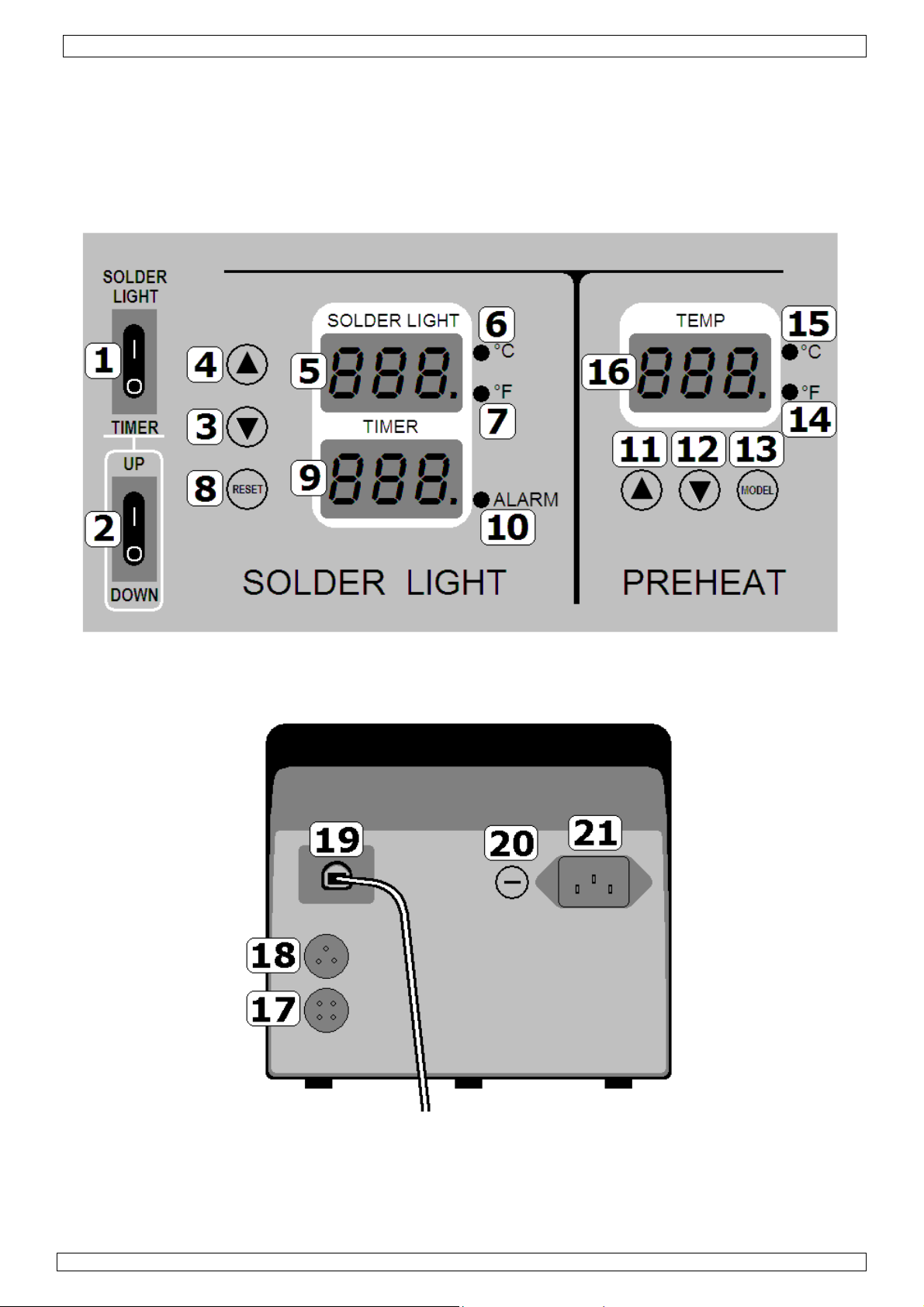
VTSDIR
Main station front panel
Main station rear panel
Figure
21.03.2011 ©Velleman nv
2
Page 3
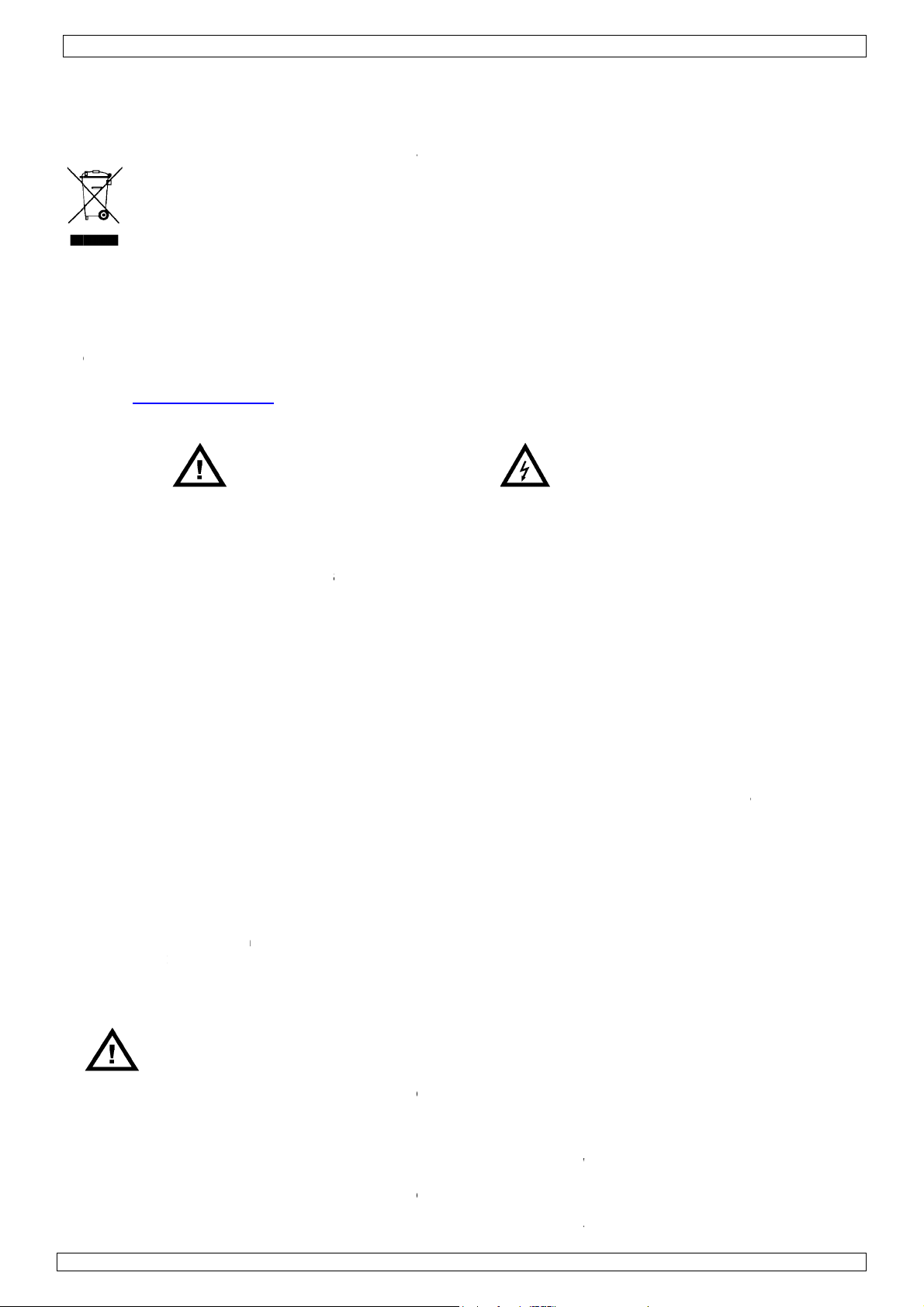
.
oIm
e
mPlekeeFowe
.
o
u
n
n
s
k
o
d
s
o
w
I
d
s
r
r
m
e
e
p
o
f
e
i
a
l
e
e
u
h
h
x
p
o
a
o
n
e
t
t
m
o
E
t
h
t
V
n
a
a
n
W
r
r
y
e
y
c
h
e
e
e
f
c
A
u
e
m
h
i
n
c
t
e
a
i
n
t
o
m
e
o
e
r
m
d
G
d
u
u
a
t
b
l
r
l
w
r
A
r
u
e
r
m
e
m
h
b
l
y
s
e
t
e
f
c
o
r
U
p
w
o
g
v
y
e
u
t
h
e
t
r
o
h
C
e
d
r
e
o
e
o
VTSDIR
n
c
h
r
u
o
c
s
r
o
w
m
i
b
n
m
n
n
o
e
t
d
s
t
y
w
e
a
u
s
f
o
o
L
d
n
h
n
i
a
w
g
o
d
n
g
t
e
u
w
c
t
r
c
n
g
r
D
n
A
e
t
l
f
n
c
m
o
t
.
a
t
b
c
r
R
f
w
d
s
e
K
n
u
e
s
e
s
a
t
e
.
a
o
a
n
d
u
n
u
a
a
n
a
i
n
y
I
c
1
Introd
T
all reside
portant e
Th
ank you for
th
device wa
Th
is appliance
co
ponents.
ase read th
p this man
r more inf
bsite ww
2
Safety
Warning an
significant
1.
Ensure th
2.
Check ca
3.
Put the p
resistant
4.
During th
Use glov
5.
Do not us
6.
Turn the
or prior t
7.
Keep the
amount o
use any s
Quartz h
8.
9.
This unit
used for
10
. Keep the
play with
prevent e
T
1.
Make sur
2.
Do not pr
3.
Do not b
damage t
4.
To isolate
electric s
5.
Do not e
6.
Turn the
will remai
7.
Do not m
This
harm
be ta
to a l
If in
ction
ts of the
vironmen
ymbol on t
the environ
en to a spe
cal recyclin
oubt, con
buying the
damaged i
is specially
is manual c
ual readily
concerni
.velleman
nstruct
:
Caution a
afety conce
e voltage ra
efully of an
oducts on a
aterial du
operation,
s and/or an
e the produ
ower switc
storing th
appliance cl
liquid dete
olvent to cl
ater is fragi
s designed
ny other pu
unit out of t
the applian
ectrical sh
the unit is
ssure the
mp, hit, po
e quartz h
the equipm
ock. This
pose the un
ower switc
n unused fo
dify the un
uropean U
al informa
e device or
ment. Do n
cialized co
g service. R
act your l
TSDIR! Pl
transit, do
designed fo
refully to
ccessible fo
g this pro
.eu.
ions
ARNIN
e positione
ns. Be sure
ting of the
damage d
safe and st
to the unit
the heater
heat resis
t near com
OFF and a
unit.
aning espe
rgent. Neve
an the case
le, be slight
or SMD re
rpose witho
he reach of
e.
ock, be su
grounded.
C power co
r water/liq
ater.
ent from th
ay result in
it to moistu
off and re
r a longer p
t.
Us
ion
ion about
the packag
t dispose o
pany for re
spect the l
cal waste
ase read th
not install o
SMD/BGA
aximize the
r reference.
uct and th
and CA
at critical
to comply
nit and you
ring transp
ble workin
can reach
is extremel
ant tools to
ustible gas
low the hea
cially the q
submerse
.
y moving t
ork, BGA re
ut first cons
children. Yo
e to take t
lways conn
d. Be sure
ids or othe
mains bef
Death or se
e nor use t
ove the A
riod of tim
r ma
his produ
indicates t
the unit (o
ycling. This
cal environ
disposal a
e manual th
use it and
rework and
advantage
e latest ve
TION
oints in the
ith the foll
r mains po
rtation.
table. Tabl
ery high te
hot, and w
pick up the
s or flamm
ter to cool
artz heater.
he unit in li
e station if
-balling and
ulting the
ung Childre
he followi
ct power t
he work ar
wise subjec
re commen
rious injury.
e unit with
power cor
.
ual
t
at disposal
batteries)
device sho
mental rule
thorities.
roughly be
ontact your
also very c
of using y
sion of thi
: E
manual to
wing warni
er supply is
e surface s
perature a
ll cause ser
PCB assem
able materi
efore check
This may b
quid or allo
ecessary.
pre-heatin
anufacturer
should be
g precauti
a grounde
a is well ve
the heatin
cing repairs
wet hands.
by pulling
of the devi
s unsorted
ld be retur
.
ore bringin
dealer.
nvenient fo
ur new SM
s user ma
ECTRIC
raw the us
gs and cau
identical pr
ould be con
d potential
ous burns i
bly to elimi
ls.
ing or repla
e used with
any liquid
PCB asse
or its auth
supervised
ns:
receptacle
tilated.
surface to
or making
he plug (no
e after its li
municipal
ed to your
this device
re-balling
/BGA rewo
ual, pleas
L SHOC
r’s attentio
ions for yo
ior to use.
sisted of fir
y dangerou
contacted
ate the pos
ing heater
a damp clo
to enter th
bly and sho
rized agent
o ensure th
physical sh
ny mainten
the cable)
ecycle coul
aste; it sho
istributor o
into service.
maller BGA
rk system a
visit our
to
r safety.
and heat
.
xposed ski
ibility of b
nd other p
h using sm
station. Ne
uld not be
t they do
ck. This m
ance to avo
when the u
ld
r
If
nd
.
rns.
rts,
ll
ver
ot
y
d
it
•
This syste
other purp
The IR ha
•
without bei
hand tool,
not switch
may resul
Do not ai
•
or via mirr
21
.03.2011
W
rnings
m is desig
se without
d tool is d
ng allowed
nsure that
he IR Hand
in damag
the IR h
r) to shine
ed to be u
onsulting
esigned fo
o cool. It s
it is placed
tool on whi
to the IR
nd tool at
nto the eye
sed for sol
anufacture
r intermitt
ould be use
ack in its c
e it is in th
hand tool
our eyes.
as serious
ering/de
or its agen
d use onl
d a maximu
oling stand
cooling sta
r the cool
Do not allo
eye damag
3
oldering S
s.
. It is not d
m of 5 min
to cool do
nd. Fail to
ing stand.
the IR spo
may occu
MDs and sh
signed to
tes before
n between
omply wit
from the I
.
ould not be
e used cont
ooling. Afte
ework oper
h there ins
hand tool
used for an
inuously
using the
tions. Also,
tructions
(either dire
©Vellema
R
do
tly
nv
Page 4
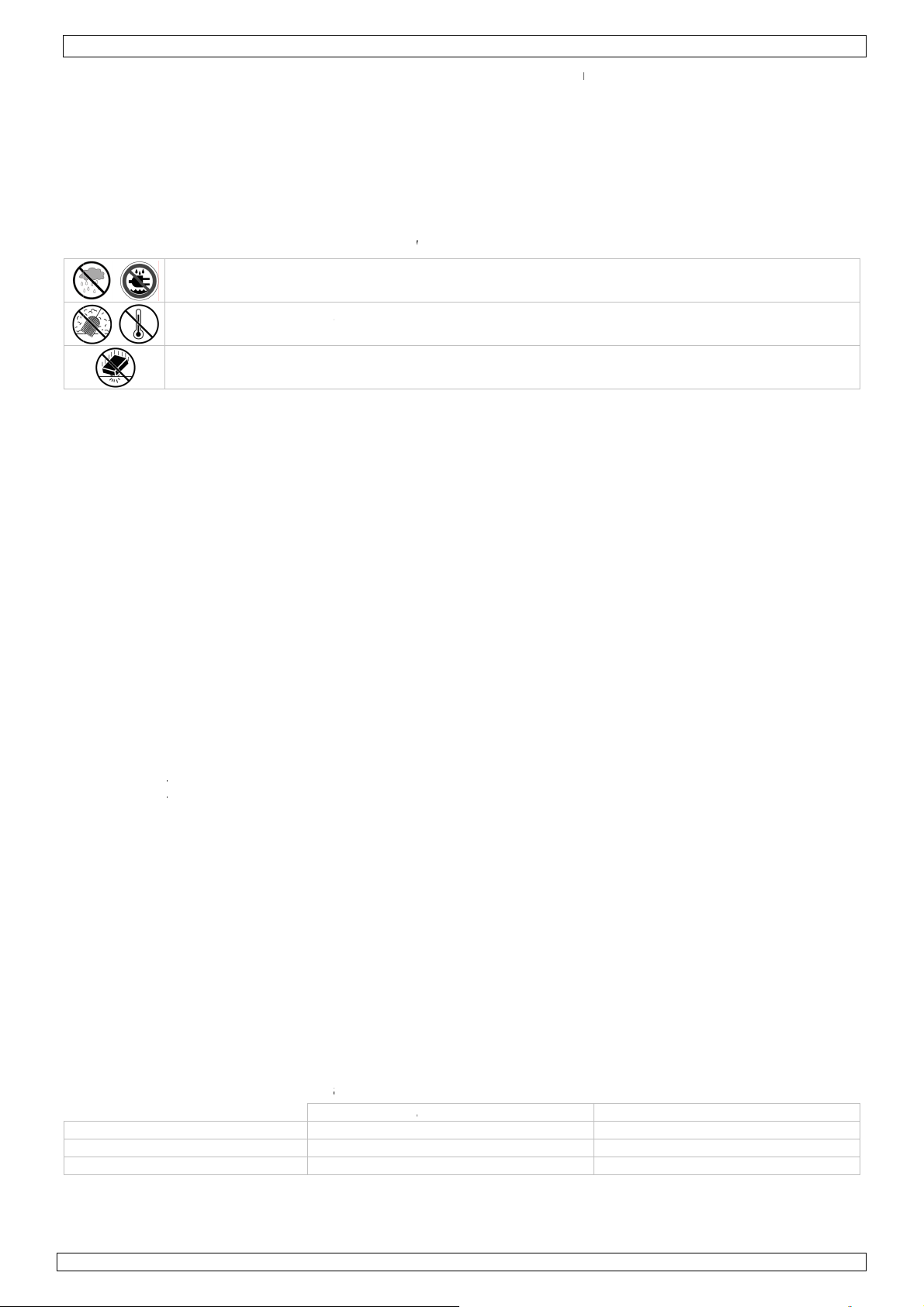
•
.
.
a
a
a
.
osol
eNoPro
m
s
o
e
a
o
h
n
e
I
n
i
“
“
d
T
T
i
e
h
o
p
m
e
t
e
e
o
u
a
o
f
S
e
e
r
r
e
:
a
p
e
a
e
a
s
e
e
h
t
e
o
R
s
g
e
n
t
e
k
f
n
o
s
c
y
c
d
p
f
o
f
n
d
r
y
w
o
d
d
d
r
r
s
t
l
e
s
a
n
m
a
e
t
W
n
e
U
n
s
o
e
e
F
”
c
s
r
t
c
e
e
e
t
e
a215
e
e
c
q
h
s
v
m
s
m
o
r
n
i
o
5
)
0
1
m
e
t
h
g
c
g
n
t
m
n
r
b
t
a
n
m
g
y
y
e
0360
R
e
m
e
e
f
d
e
e
8
2
0
n
e
t
n
r
The syste
pre-heater,
for the equ
Death or
•
equipment
•
Do not all
result. Due
Keep this d
•
3
Genera
Re
fer to the V
can prod
to contact
ipment to c
erious inj
from the m
w the spil
to the use
evice away
l Guideli
lleman®
uce a lot o
xposed ski
ol before c
ry may re
ins before
lage of an
f glass opti
rom childre
nes
ervice an
heat. Do
as burning
mmencing
ult from el
ommencing
liquid to f
al compon
n and unau
Quality
VTSDIR
ot allow th
may occur.
aintenanc
ectric sho
repairs.
ll on the
nts, the IR
horized use
arranty on
IR spot fro
To eliminat
.
k. It is ther
uartz emi
hand tool s
rs.
the last pa
the IR ha
e the possi
fore essen
ter (pre-he
ould be ha
es of this
nd tool or I
ility of burn
ial to isolat
ter) as da
dled with r
anual.
from the P
, allow tim
the
age may
asonable ca
CB
re.
•
Familiarise
•
All modific
device is n
•
Only use t
•
Damage ca
dealer will
4
Overvi
Re
fer to the ill
M
in station
1.
SOLDERL
2.
Time cou
3.
“▼” key:
4.
“▲” key:
5.
IR Tempe
6.
Celsius (°
7.
Fahrenhe
8.
RESET”:
9.
TIMER”
10
. “ALARM”:
M
in station
11
. “▲” key:
12
. “▼” key:
13
. “MODEL”:
14
. Fahrenhe
15
. Celsius (°
16
. Preheat t
M
in station
17
. Solderlig
18
. DC12V C
19
. Output to
20
. Fuse Hold
21
. AC power
Indoor us
Keep this d
Protect this
yourself wit
tions of the
t covered b
e device fo
used by dis
ot accept r
w
ustrations o
– solderlig
GHT/Timer
ting switch
Time count
Time count
rature displ
C): IR Tem
t (°F): IR T
Offset forw
isplay: Tim
alarm indic
– Preheat
Temperatur
Temperatur
Actual tem
t (°F): Pre-
C): Pre-hea
mperature
- rear pan
t Foot switc
oling fan s
PREHEATE
er
inlet (Main
only. Kee
vice away
device from
h the functi
device are
y the warra
its intende
egard of ce
sponsibilit
n page 2 of
ht section
alternate s
I = time c
ing / Actual
ing / Actual
y / IR han
erature in
mperature
rd counting
counting
tor
ection
pre-heate
pre-heate
perature off
eater temp
er tempera
setting disp
l
h socket (4
cket (3 pin)
inlet)
this device
rom dust a
shocks and
ns of the d
orbidden fo
ty.
purpose.
tain guideli
for any en
this manual
itch: I = S
unting up,
temperatur
temperatur
tool power
egrees Cels
in degrees
for “TIMER
isplay / Pro
up (increa
down (dec
et pre-hea
erature indi
ure in degr
ay (3 segm
pin)
away form
d extreme
abuse. Avo
vice before
r safety rea
sing the de
es in this
uing defect
.
lderlight te
O = time c
decrease
increase
ius indicato
ahrenheit i
ess timer
e)
ease)
er
ating light
es Celsius
nts)
rain, moistu
eat.
id brute for
actually usi
ons. Dama
ice in an u
anual is no
or proble
perature c
unting dow
dicator
ndicator
re, splashin
e when ope
ng it.
e caused b
authorised
covered b
s.
ontrolled, O
and drippi
rating the d
user modi
way will voi
the warran
= time cou
ng liquids.
vice.
ications to
the warra
ty and the
nting.
he
ty.
5
Workin
Th
e most com
op
erating tem
H
wever, to
ders that r
M
lting point
rmal Opera
duction Lin
21
.03.2011
Temp
mon solderi
erature of
eet RoHS r
quire a wor
ion
Operation
rature
g alloys us
his type of
quirements
ing temper
d in the el
older is de
, these sold
ture which
270-32
320-38
ctronics ind
ailed below
rs are no l
is ±30°C (
le
ded solder
°C (419°F
0°C (518-6
0°C (608-7
4
ustry consis
and can va
nger allowe
4°F) higher
8°F)
6°F)
t of 60% tin
y from man
d and are r
.
30
and 40% l
ufacturer to
placed by l
lead-fre
220°C (42
-360°C (57
-410°C (68
ad. The
manufactu
ad-free
°F)
-680°F)
-770°F)
©Vellema
er.
nv
Page 5

VTSDIR
6. Setup
Refer to the illustrations on page 2 of this manual.
Note: never unplug any connection during operation.
• The equipment must be sited on a firm surface at least 1.2M x 0.75M and at a height to suit the operator.
The location should be chosen to suit the flow of work.
• Plug the solder light plug into the socket on the front of the main station.
• Plug the solder light fan into the cooling fan socket [18] and place the solder light in the holder.
• Plug the footswitch into the foot switch socket [17].
• The quartz heaters are secured against shocks with a metal bar and plastic tubes. Remove these and mount
the metal grid in place (refer to Appendix 1).
• Mount the PCB holder (refer to Appendix 2).
• Plug the power cord into the AC power inlet [21].
7. Operation
• The principle of operation of IR rework system is that whilst being heated from above and below, a single
SMD is subjected to similar temperature/time profile during rework as it experiences during reflow in the
original production process.
Note: wait about 5 minutes for the system to warm up after changing a setting.
IR hand tool operation:
• Set the “SOLDERLIGH/TIMER” switch [1] to the SOLDERLIGHT position (I).
• Set the IR Lamp temperature using the “▼” [3] and “▲” [4] keys. Press and hold ±2s to increase
setting speed. Read the temperature on the display [5].
Note: the temperature depends on the type of work (normally about 240°C)
Standard operation
• Press on the footswitch to start the IR heating; release to stop IR heating.
Timer-up operation
• Set the “SOLDERLIGH/TIMER” switch [1] to the TIMER position (O).
• Set the “Time counting” switch [2] to the UP position (I).
• Press on the footswitch to start IR heating; release to stop IR heating. The timer display [9] will count
the number of seconds that the IR heating was on.
Timer-down operation
• Set the “SOLDERLIGH/TIMER” switch [1] to the TIMER position (O).
• Set the “Time counting” switch [2] to the DOWN position (O).
• Set the timer using the “▼” [3] and “▲” [4] keys. Press and hold ±2s to increase setting speed. Read
the time (in seconds) on the display [9].
• Press on the footswitch to start IR heating; release to stop IR heating. The timer display will count
down the number of seconds that the IR heating was on. When 000 is reached, a warning signal
sounds.
Notes:
• Press the reset switch [8] to return the display to 000.
• To determine the reflow time of a new component, first use the timer up operation until it reflows, than
use the timer value for timer-down operation.
Pre-heater operation:
• Set the pre-heater temperature using the “▼” [12] and “▲” [11] keys. Press and hold ±2s to increase
setting speed. Read the temperature on the display [16].
Note: the temperature depends on the type of work (normally about 220°C)
Actual temperature compensation value
• Press on the MODEL button [13] until the display shows “---” (±4s). The temperature compensation is
shown for ±2s.
• To change the value, press the MODEL button [13] again. The value on the display starts to flash and
can be set using the “▼” [12] and “▲” [11] keys.
Note: when the display shows “00” or “-00” the compensation is “+10”.
E.g. When the temperature is set at 200°C and the measured temperature is only 190°C, then the
value must be set to “00” or “-00”. If the measured value is 180°C, than the compensation value must
be set to “+10” (-20 + 10 = 10).
General operation:
CAUTION: to avoid burns, do not touch the heater or PCB directly, use clips or tweezers to pick up or align
components.
CAUTION: do not allow water/liquids/solvents to touch the heater surface to avoid temperature drop cracks
while the unit is still hot. Such cracks can lead to electrical shorts or failure of the heater.
CAUTION: Do not touch the PCB holder to avoid burning your skin during preheat!
21.03.2011 ©Velleman nv
5
Page 6

P T
.
n
h
o
o
n
w
i
o
r
o
t
o
u
y
A
o
s
o
P
R
n
e
S
C
n
A
o
P
R
n
S
C
u
o
H
n
m
e
n
r
g
x
t
e
m
d
m
r
o
e
e
w
m
s
r
e
e
w
s
w
f
8
t
0
g
9
w
.
r
t
I
h
n
o
p
e
m
n
t
h
n
e
p
m
n
t
h
d
o
c
u
a
s
a
G
m
e
d
e
g
o
p
t
g
B
r
e
t
r
s
B
r
e
l
t
o
VTSDIR
n
d
p
e
a
d
o
o
m
t
m
C
e
B
s
g
n
m
C
e
s
8
d
o
t
e
y
m
e
m
p
C
o
o
m
n
d
C
o
8
o
w
u
b
t
o
a
e
(
u
r
m
n
P
t
u
r
m
e
n
n
s
d
e
c
o
r
I
m
s
d
e
I
m
h
s
c
n
h
a
n
a
a
n
reparatio
The proced
• Switc
• Set ‘c
• Sort t
The followi
• SMT T
• Flux d
• Low s
emperatu
In normal
system is d
150W shor
maximum
In normal
provided b
ure for prep
on and wa
ntrol settin
ols and flu
g tools are
eezers, fin
spenser bo
lids and gel
e profile
peration th
esigned for
wave IR la
f 650W me
se, approxi
the back h
aring to re
m up.
s’ required
es required
required fo
e tipped
tle
/paste flux
componen
rework sing
p focused
ium wave
ately 25%
eater (pre-
ork SMT/B
for PCB/co
use in sold
is first put
le/double si
through a r
R.
of the ener
eater). Figu
A compone
ponent
ring/desol
through a
e and mix
flective ch
y is prove
re below sh
ts is as foll
ering opera
reheat stag
d technolog
mber syste
by the top
ws how th
ws:
ions:
, followed
PCB. The
. The bott
heater, and
energy is
y a reflow
op heat is
m heater d
75% of the
pplied to a
tage. The
erived from
livers a
energy is
omponent.
a
Soldering
• PREPAR
centre
thickne
apply s
o [A]
o [B]
the c
duri
phas
o [C]
o [D]
Desolderi
• PREPAR
centre
o [A]
o [B]
the c
duri
time
o [C]
o [D]
Aftercare
• Clean fl
• Check s
• Test
TION: plac
f the PCB p
s). Place an
lder paste t
REHEAT th
EFLOW: us
omponent u
g the reflo
time (nor
OAK for a
OOL: allow
g
TION: plac
f the PCB p
REHEAT th
EFLOW: us
omponent u
g the reflo
(normally 3
OAK for a
OOL – allo
x residue o
lder joints
e the PCB i
e-heater. F
d align com
the PCB b
fluxed co
the IR ha
p to reflow
phase so t
ally 30-45
hort period
the compo
e PCB in th
e-heater. A
fluxed co
the IR ha
p to reflow
phase so t
0-45 secon
hort period
the comp
f PCB if ne
the PCB h
r BGAs, ap
onent. No
fore placin
ponent/PC
d tool (ope
emperatur
erefore we
seconds for
soak (abou
ent to cool
PCB holde
ply a very
ponent/PC
d tool (ope
emperatur
erefore we
s for a sma
soak (abou
nent to coo
essary
lder, positi
ly a very s
e – dependi
componen
to approxi
ated by pre
(200-225°
use the tim
a small PC
10 second
to below 18
, positionin
mall amou
to approxi
ated by pre
(200-225°
use the tim
l PCB).
10 second
l to below 1
ning the co
all amount
ng on the a
.
ately 120°
ssing the fo
). It is not
r on the IR
).
) the comp
0°C before
the compo
t of flux un
ately 120°
ssing the fo
). It is not
r on the IR
) the comp
0°C before
ponent sit
of gel flux
plication, y
(as meas
tswitch) fo
so easy to
810 control
nent allowi
oving the
ent site to
er/around
(as meas
tswitch) fo
so easy to
10 controll
nent allowi
moving the
to be rew
approx. 0.1
ou may be
red by the
the reflow
easure te
ler to limit t
g the joint
CB.
be reworke
he compon
red by the
the reflow
easure te
er to limit t
g the joint
PCB.
rked over t
- 0.15mm)
equired to
R sensor).
phase to he
perature
he reflow
to fully bo
over the
nt.
R sensor).
phase to he
perature
e reflow ph
to fully bo
e
t
d.
t
se
d.
8
Q&A
•
What Top
Betwee
•
What’s the
Approxi
Move th
compon
•
What pre-h
Betwee
21
.03.2011
eat setting
220 and 3
working dis
ately 5~1
e hand tool
nt.
eater settin
200 and 2
should you
0°C. Norm
ance of the
mm when
in a scannin
should I u
0°C. Norm
se?
l setting is
IR Hand to
reworking a
g motion to
e?
l setting is
240°C.
l and how
nd move up
heat leads,
240°C.
6
o I move it
to 30mm
taking abo
for rework?
hen removi
t one secon
g compone
d for each s
nts.
an of the
©Vellema
nv
Page 7

VTSDIR
• How long do I preheat the PCB?
Always preheat the PCB (up to 120°C or between 45 – 90 seconds) to allow the heat to conduct through
to the component before introducing the top heat. With the 700W pre-heater the top of a small PCB will
reach 120°C in approximately 45 – 90 seconds. Larger PCBs will take longer to pre-heat. To check the
PCB/component temperature, use the hand-held IR temperature sensor to ‘look’ down at the
PCB/component from about 60mm away and at about 45° angle.
• How long does it take to reach reflow temperature?
After preheating the PCB up to 120°C, it should normally take about 30 – 45 seconds of heating with the
IR hand tool to reach reflow temperature (200-220°C). It is not so easy to measure temperature during
the reflow phase so therefore we use the electronic process timer to warn us when the reflow phase time
is over.
9. Technical specifications
mains power 230VAC
power 150W
IR solderlight
pre-heater
dimensions
weight ±7kg
Use this device with original accessories only. Velleman nv cannot be held responsible in the event
of damage or injury resulted from (incorrect) use of this device.
The information in this manual is subject to change without prior notice.
© COPYRIGHT NOTICE
The copyright to this manual is owned by Velleman nv. All worldwide rights reserved.
No part of this manual or may be copied, reproduced, translated or reduced to any electronic medium or otherwise without
the prior written consent of the copyright holder.
temperature range 45 ~ 350°C
time setting 0 ~ 900s
power 650W
temperature range 100 ~ 350°C
controller 170 x 158 x 137 mm
pre-heater 280 x 90 x 260 mm
21.03.2011 ©Velleman nv
7
Page 8

VTSDIR
Appendix 1
Remove screws [X], remove metal bar [Y] and remove plastic tubes [Z].
21.03.2011 ©Velleman nv
8
Page 9

VTSDIR
Place the metal grid and secure it with the two screws [X].
21.03.2011 ©Velleman nv
9
Page 10

VTSDIR
Appendix 2
21.03.2011 ©Velleman nv
10
Page 11

VTSDIR
21.03.2011 ©Velleman nv
11
Page 12

Velleman® Service and Quality Warranty
Velleman® has over 35 years of experience in the electronics
world and distributes its products in more than 85 countries.
All our products fulfil strict quality requirements and legal
stipulations in the EU. In order to ensure the quality, our
products regularly go through an extra quality check, both by
an internal quality department and by specialized external
organisations. If, all precautionary measures
notwithstanding, problems should occur, please make appeal
to our warranty (see guarantee conditions).
General Warranty Conditions Concerning Consumer
Products (for EU):
• All consumer products are subject to a 24-month warranty
on production flaws and defective material as from the
original date of purchase.
• Velleman® can decide to replace an article with an
equivalent article, or to refund the retail value totally or
partially when the complaint is valid and a free repair or
replacement of the article is impossible, or if the expenses
are out of proportion.
You will be delivered a replacing article or a refund at the
value of 100% of the purchase price in case of a flaw
occurred in the first year after the date of purchase and
delivery, or a replacing article at 50% of the purchase price
or a refund at the value of 50% of the retail value in case of
a flaw occurred in the second year after the date of purchase
and delivery.
• Not covered by warranty:
- all direct or indirect damage caused after delivery to the
article (e.g. by oxidation, shocks, falls, dust, dirt,
humidity...), and by the article, as well as its contents (e.g.
data loss), compensation for loss of profits;
- frequently replaced consumable goods, parts or accessories
such as batteries, lamps, rubber parts, drive belts...
(unlimited list);
- flaws resulting from fire, water damage, lightning, accident,
natural disaster, etc. …;
- flaws caused deliberately, negligently or resulting from
improper handling, negligent maintenance, abusive use or
use contrary to the manufacturer’s instructions;
- damage caused by a commercial, professional or collective
use of the article (the warranty validity will be reduced to six
(6) months when the article is used professionally);
- damage resulting from an inappropriate packing and
shipping of the article;
- all damage caused by modification, repair or alteration
performed by a third party without written permission by
Velleman®.
• Articles to be repaired must be delivered to your
Velleman® dealer, solidly packed (preferably in the original
packaging), and be completed with the original receipt of
purchase and a clear flaw description.
• Hint: In order to save on cost and time, please reread the
manual and check if the flaw is caused by obvious causes
prior to presenting the article for repair. Note that returning
a non-defective article can also involve handling costs.
• Repairs occurring after warranty expiration are subject to
shipping costs.
• The above conditions are without prejudice to all
commercial warranties.
The above enumeration is subject to modification
according to the article (see article’s manual).
