Page 1
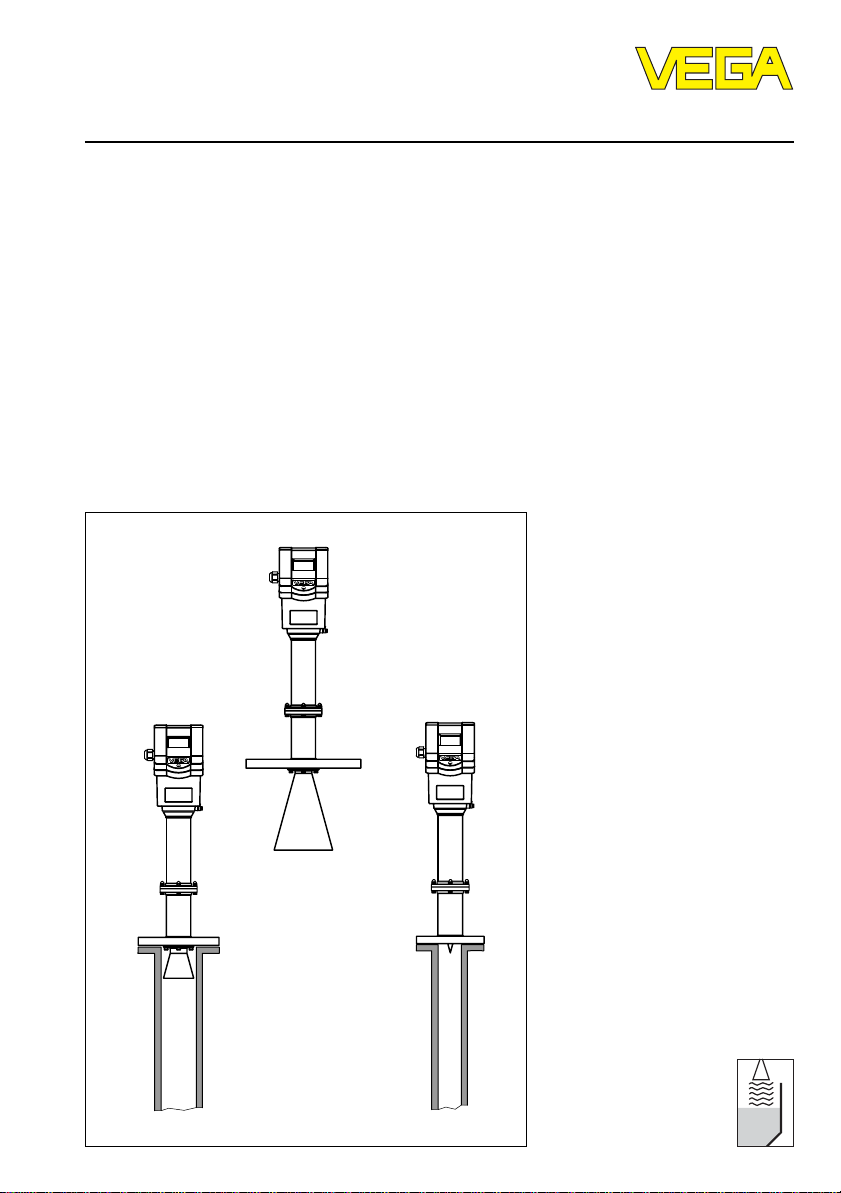
Operating Instructions
VEGAPULS 56 Profibus PA
Level and Pressure
Page 2

Contents
Safety information ........................................................................ 3
Note Ex area ................................................................................ 3
1 Product description
1.1 Function................................................................................. 4
1.2 Application features ............................................................. 6
1.3 Profibus output signal .......................................................... 7
1.4 Adjustment ............................................................................ 8
1.5 Antennas............................................................................. 13
2 Types and versions
2.1 Type survey ........................................................................ 14
2.2 Type code........................................................................... 15
2.3 Bus configuration ............................................................... 16
3 Mounting and installation
3.1 General installation instructions ........................................ 22
3.2 Measurement of liquids ..................................................... 24
3.3 Measurement in standpipe (surge or bypass tube) ...... 25
3.4 False echoes ...................................................................... 32
3.5 Installation mistakes ........................................................... 34
Contents
2 VEGAPULS 56 Profibus PA
Page 3
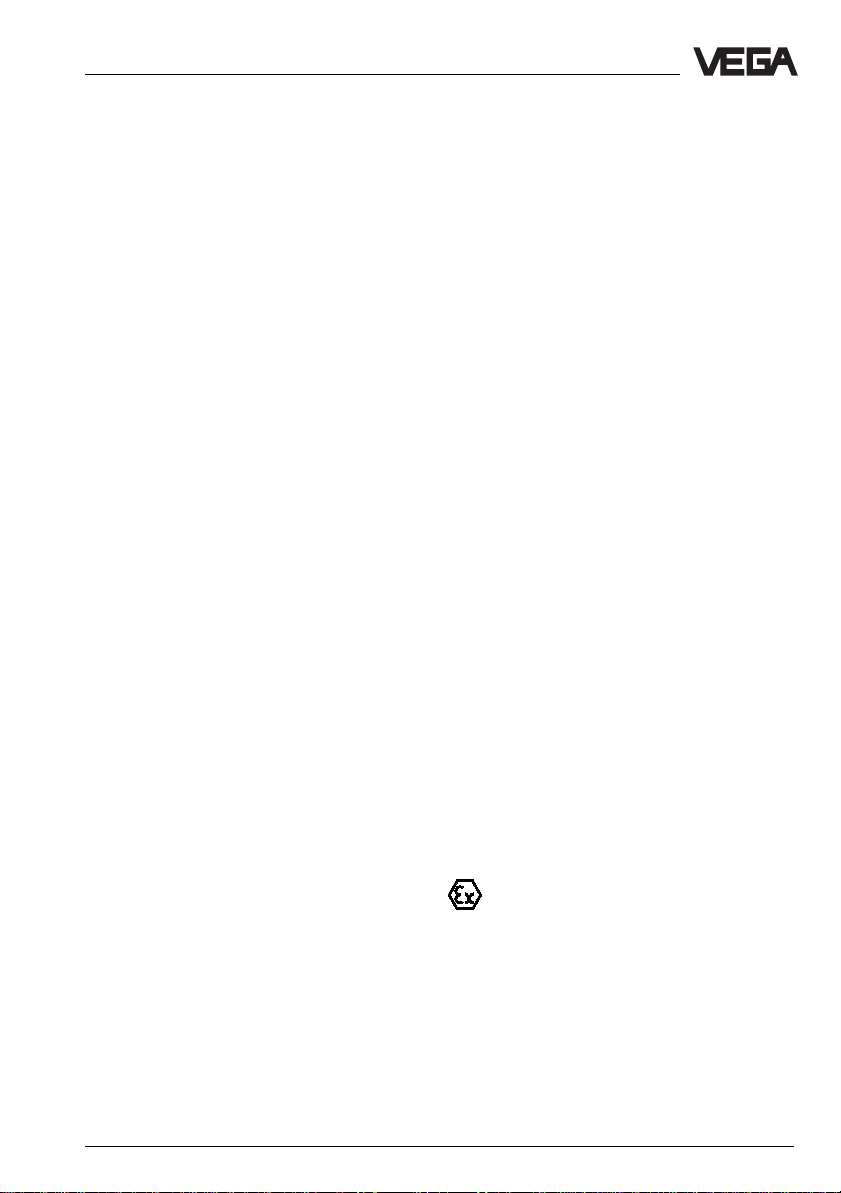
Contents
4 Electrical connection
4.1 Connection – Connection cable – Screening ................... 36
4.2 Sensor address ................................................................. 39
4.3 Connection of the sensor .................................................. 40
4.4 Connection of the external indicating
instrument VEGADIS 50 .................................................... 42
5 Setup
5.1 Adjustment media .............................................................. 43
5.2 Adjustment with VVO ......................................................... 44
5.3 Sensor adjustment with the adjustment
module MINICOM ............................................................... 66
6 PA function diagram ............................................................... 72
7 Diagnosis
7.1 Simulation ............................................................................ 76
7.2 Error codes ........................................................................ 76
8 Tec hnical data
8.1 Data ..................................................................................... 77
8.2 Approvals ........................................................................... 84
8.3 Data format of the output signal ........................................ 85
8.4 Dimensions ......................................................................... 86
Safety information
Please read this manual carefully, and also take
note of country-specific installation standards
(e.g. the VDE regulations in Germany) as well
as all prevailing safety regulations and accident prevention rules.
For safety and warranty reasons, any internal
work on the instruments, apart from that involved in normal installation and electrical connection, must be carried out only by qualified
VEGA personnel.
VEGAPULS 56 Profibus PA 3
Note Ex area
Please note the attached safety instructions
containing important information on installation
and operation in Ex areas.
These safety instructions are part of the operating instructions and come with the Ex approved instruments.
Page 4
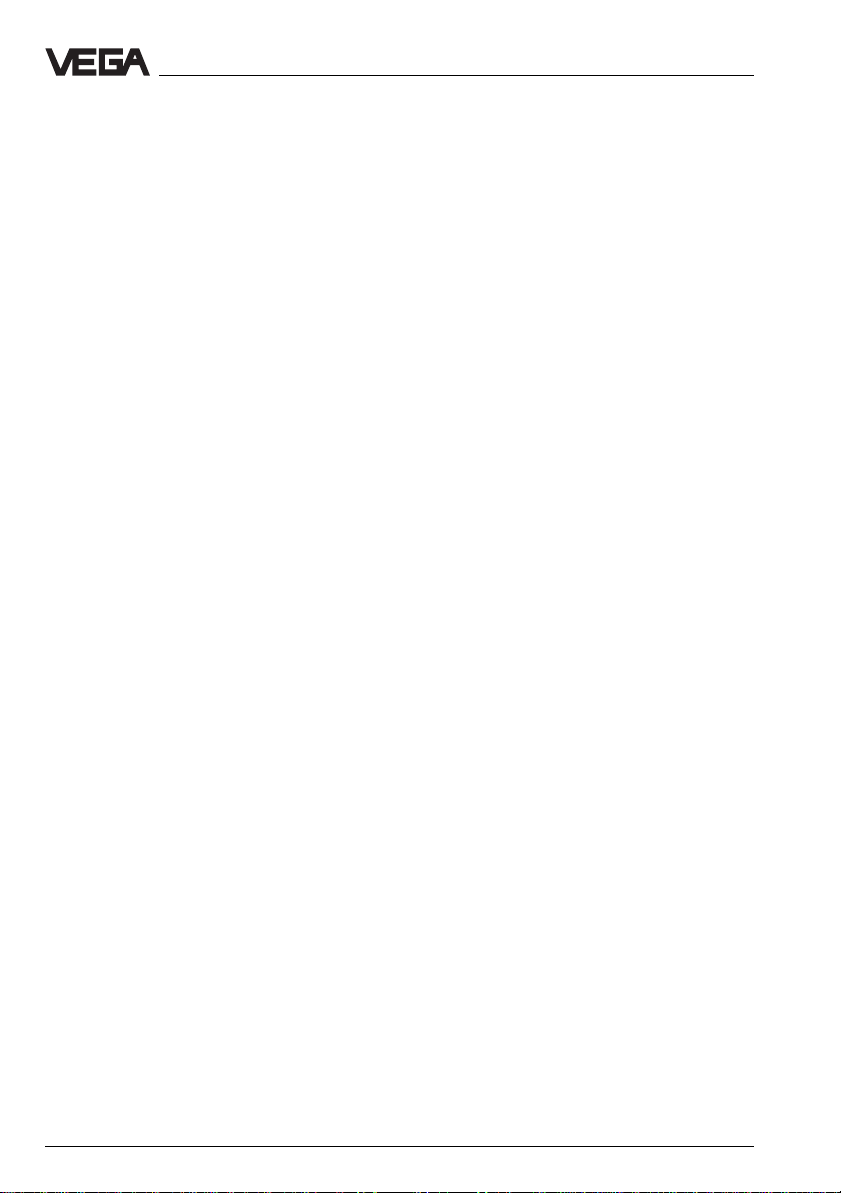
1 Product description
Level measurement of high temperature
processes or products with high temperatures was previously very difficult or even
impossible. If such measurement also had to
be done under high pressure, there was
practically no measuring system available at
all, let alone a non-contact measurement
system with good measuring accuracy.
Up to now, levels in distillation and stripper
columns (e.g. of sump, plate or head products) could usually only be measured by
pressure transmitters or differential pressure
measurements. The installation required for
such pressure measuring systems (pressure
cables, pressure transmitters…) is considerable and expensive, often amounting to several times the value of the sensor itself. Because of the lack of suitable alternatives,
instrumentation departments have not only
had to accept this fact, but also the high
maintenance costs (cleaning of measuring
pipes, errors by condensation, buildup on
the diaphragm…) and the often inadequate
accuracy (temperature errors, density fluctuations, installation faults…).
In the petrochemical industry, the requirements for a non-contact level sensor are
therefore the following:
• independent of pressure and temperature
• process temperature up to 400°C
• process pressure up to 64 bar
• high resistance wetted parts for universal
use
• accuracy 0.1 %
• rugged metal housing
• Ex approved (available in EEx d and EEx
ia)
• loop-powered as well as usable in digital
networks
This initial set of requirements defined the
development goals for the VEGAPULS 56
series, a high-temperature radar level measuring system. The series represents a completely new development of high-temperature
radar sensors for temperatures up to 400°C
and pressures up to 64 bar.
Product description
These sensors would not have been possible
without the recent new results of materials
research and production technology. A
specially developed ceramic (with highfrequency properties similar to those of the
plastics normally used) is used as coupling
material. As opposed to plastic, this ceramic
has a very high chemical and thermal resistance.
The sensor materials in contact with the process are all highly resistant. This refers not so
much to the flange material of high-alloy
stainless steel (1.4571 or superior), as to the
specially developed ceramic (Al
components connecting it. The ceramic rod
receives the radar signals from the highfrequency module and acts with its coneshaped end as emitter and receiver. The seal
between stainless steel flange and ceramic
rod is made with a Tantalum seal ring.
) and the
2O3
1.1 Function
Radio detecting and ranging: Radar.
VEGAPULS radar sensors are used for noncontact and continuous distance measurement. The measured distance corresponds
to a filling height and is outputted as level.
Measuring principle:
emission – reflection – reception
Extremely small 5.8 GHz radar signals are
emitted from the antenna of the radar sensor
as short pulses. The radar impulses reflected
by the sensor environment and the product
are received by the antenna as radar echoes. The running period of the radar impulses from emission to reception is
proportional to the distance and hence to the
level.
4 VEGAPULS 56 Profibus PA
Page 5
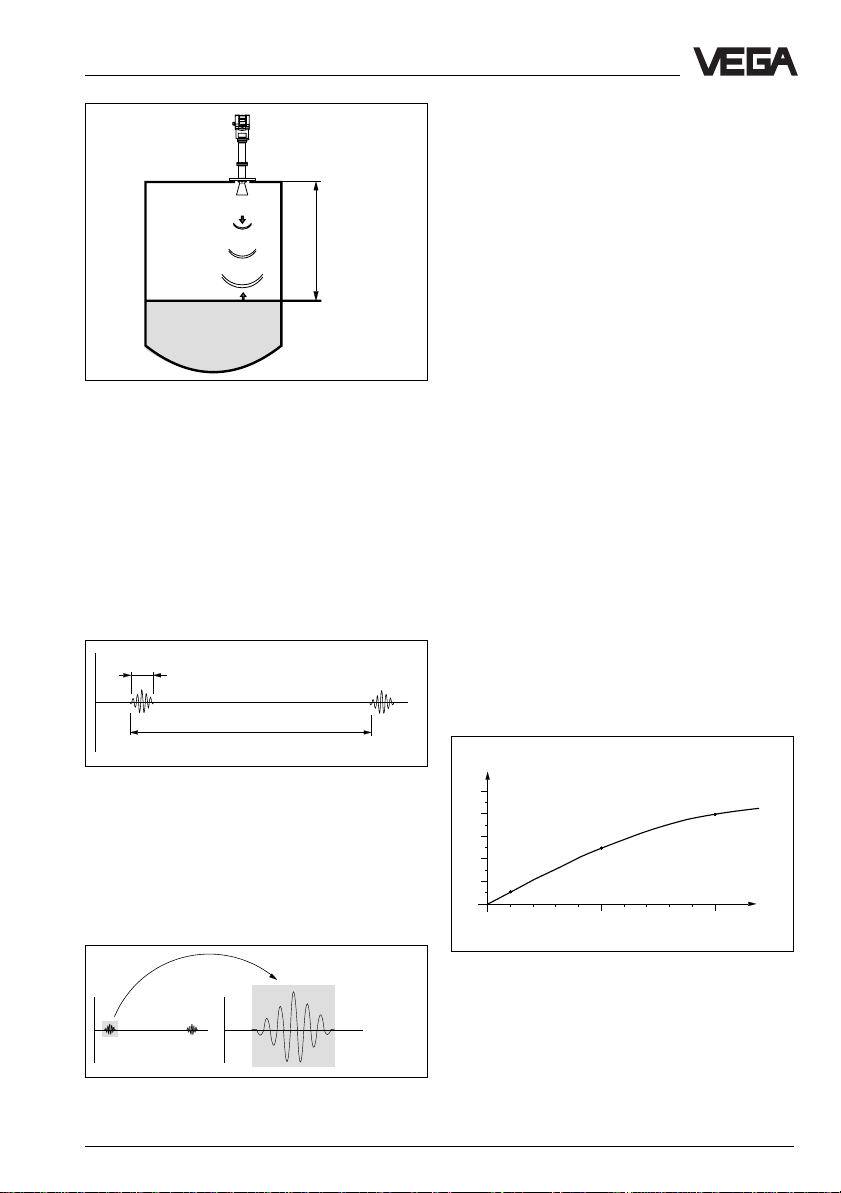
Product description
Meas. distance
emission - reflection - reception
The radar impulses are emitted by the antenna system as impulse packets with a
pulse duration of 1 ns and pulse intervals of
278 ns; this corresponds to a pulse package
frequency of 3.6 MHz. In the impulse intervals, the antenna system operates as receiver. Signal running periods of less than
one billionth of a second must be processed
and the echo image evaluated in a fraction of
a second.
Through this, it is possible for VEGAPULS
series 56 radar sensors to process the slowmotion pictures of the sensor environment
precisely and in detail in cycles of 0.5 to 1
second without using time-consuming frequency analysis (e.g. FMCW, required by
other radar techniques).
Virtually all products can be measured
Radar signals display physical properties
similar to those of visible light. According to
the quantum theory, they propagate through
empty space. Hence, they are not dependent on a conductive medium (air), and
spread out like light at the speed of light.
Radar signals react to two basic electrical
properties:
- the electrical conductivity of a substance
- the dielectric constant of a substance.
All products which are electrically conductive
reflect radar signals very well. Even slightly
conductive products ensure a sufficient reflection for a reliable measurement.
1 ns
278 ns
Pulse sequence
VEGAPULS radar sensors can achieve this
through a special time transformation procedure which spreads out the more than 3.6
million echo images per second in a slowmotion picture, then freezes and processes
them.
All products with a dielectric constant ε
more than 2.0 reflect radar impulses sufficiently (note: air has a dielectric constant ε
1).
%
50
40
30
20
10
5 %
5
0
2
4 6 8 12 14 16 18
0
25 %
10
40 %
20
of
r
r
ε
r
Reflected radar power dependent on the dielectric
constant of the measured product
t
t
Time transformation
VEGAPULS 56 Profibus PA 5
of
Page 6
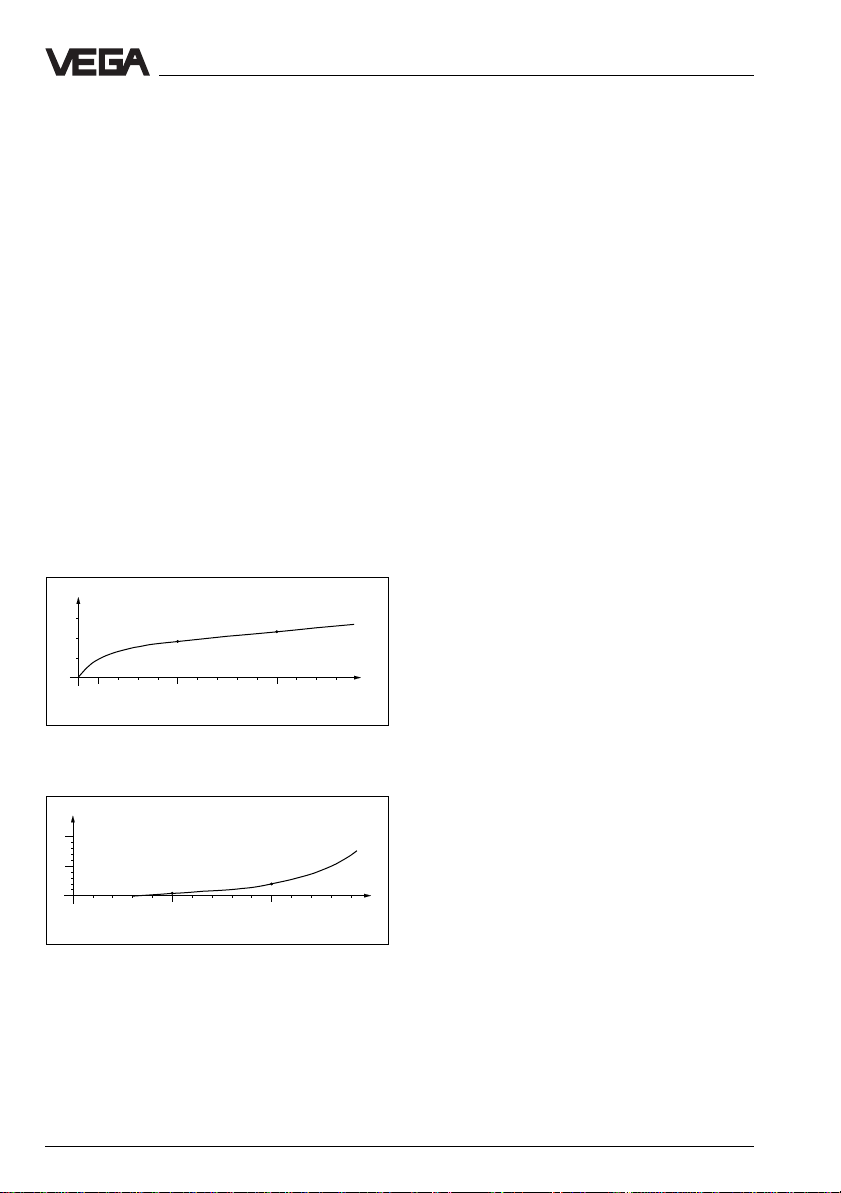
Product description
The signal reflection grows stronger with
increasing product conductivity or dielectric
constant. Hence virtually all products can be
measured.
With standard flanges of DN 50 to DN 250,
ANSI 2“ to ANSI 10“ the sensor antenna systems can be adapted to various products
and measuring environments. The highquality materials of the sensors can also
withstand extreme chemical and physical
conditions. The sensors deliver stable, reproducible analogue or digital level signals with
reliability and precision, and have a long
useful life.
Continuous and reliable
Unaffected by temperature, pressure and
individual gas atmospheres, VEGAPULS
radar sensors are ideal for non-contact, fast
and accurate level measurement of various
products.
%
0,03
0,02
0,01
0
100 500 1000 1300 ˚C
0
0,018 %
Temperature influence: Temperature error absolutely
zero (e.g. at 500°C 0.018 %)
%
10
5
0
10
0
0,8 %
20 30 40 60
50
Pressure influence: Error with pressure increase very
low (e.g. at 50 bar 1.44 %)
0,023 %
3 %
70 80 90 110 120 130 140
100
bar
1.2 Application features
Applications
• level measurement of liquids, limited use in
solids
• measurement also in vacuum
• all slightly conductive materials and all
substances with a dielectric constant
ε
> 2.0 can be measured
r
• measuring ranges 0 … 20 m
Two-wire technology
• power supply and output signal on one
two-wire cable
• digital output signal
Rugged and abrasionproof
• non-contact
• high resistance materials
Exact and reliable
• resolution 1 mm
• unaffected by noise, vapours, dusts, gas
compositions and inert gas stratification
• unaffected by varying density and temperature of the medium
• measurement of pressures up to 64 bar
and product temperatures up to 350°C
Communicative
• individual wiring, with 15 sensors on one
two-wire cable (digital output signal)
• integrated measured value display
• optional display module up to 25 m separate from the sensor
• connection to all bus systems: Interbus S,
Modbus, Siemens 3964R, Profibus DP,
Profibus FMS, ASCII
• adjustment from PLC level
Ex approvals
• CENELEC, FM, ABS, LRS, GL, LR, ATEX,
PTB, FCC
VEGAPULS series 56 sensors enable level
measurement with radar in systems where it
was previously not used due to high costs.
6 VEGAPULS 56 Profibus PA
Page 7

Product description
1.3 Profibus output signal
PROPRO
PROcess
PROPRO
sult of a joint project of thirteen companies
and five universities. The companies Bosch,
Klöckner-Möller and Siemens played a decisive role. The specifications of the bus are
described in the protocol layers 1, 2 and 7 of
the ISO/OSI reference model and are available from the PNO (Profibus User Organisation). Layers 3 … 5 have not yet been
developed as a standard, leaving Profibus
with far-reaching perspectives for the future.
Today approx. 600 companies make use of
Profibus technology and belong to the PNO,
Profibus
Specification. Profibus
Periphery and Profibus
mation.
As a process automation bus, Profibus PA
enables power supply over the bus. Up to 32
sensors with power supply and measuring
signal can be operated on a shielded twowire cable that carries both power supply
and measuring signal. In Ex areas, up to ten
sensors can be connected from the PA level
to one two-wire cable (EEx ia).
Bus structure
A Profibus system with DP and PA segments
consists of up to 126 Master and Slave participants. Data are always exchanged from
point to point, with the data traffic being exclusively controlled and checked by master
devices. Communication is carried out according to the Token-Passing procedure.
This means that the master holding the Token
can contact the slaves, give instructions,
enquire data and cause the slaves to receive
and transmit data. After the work is done or
after a predetermined time interval, the Token
is passed on by the master to the next master.
FIFI
BUSBUS
FIeld
BUS (PROFIBUS) is the re-
FIFI
BUSBUS
FMSFMS
FMS stands for Fieldbus Messaging
FMSFMS
DPDP
DP for Decentralised
DPDP
PP
AA
P
A for Process Auto-
PP
AA
Master-Class 1
is the actual automation system, i.e. the process control computer or the PLC that enquires and processes all measured values.
Master-Class 2
One or several Master-Class 2 can operate in
a Profibus network. As a rule, Master-Class 2
devices are engineering, adjustment or visualisation stations. The VEGA adjustment software VVO (VEGA Visual Operating) operates
as Master-Class 2 participant on the DP bus
and can work on an engineering PC, on an
adjustment PC or on the process control
computer and can access any VEGA sensor
on the PA level.
Instrument master file
A so-called GSD (instrument master file) is
provided with the VEGAPULS Profibus sensor. This file is necessary to integrate the
sensor in the bus system. The GSD contains,
beside the sensor name and manufacturer,
the sensor-specific communication parameters which are necessary for a stable integration of the sensor in the bus.
Load the GSD belonging to the sensor into
your bus configuration program. If the GSD
is not available, it can be downloaded from
the VEGA homepage: http://www.vega.com.
Do not mistake the GSD for the EDD (Electronic Device Description), which is necessary for the PDM environment and can also
be found on the VEGA homepage.
VEGAPULS 56 Profibus PA 7
Page 8

Product description
1.4 Adjustment
Each measuring situation is unique. For that
reason, every radar sensor needs some
basic information on the application and the
environment, e.g. which level means "empty"
and which level "full". Beside this "empty and
full adjustment", many other settings and
adjustments are possible with VEGAPULS
radar sensors. The output of echo curves or
the calculation of vessel linearisation curves
by means of vessel dimensions are only two
examples.
Profibus adjustment structure
In the Profibus environment, there are different adjustment concepts and adjustment
tools which often differ considerably from
manufacturer to manufacturer. From the user’s point of view, a manufacturer-independent adjustment program which could be
operated directly on the Profibus DP, as well
as at any system node (e.g. the engineering
station or the process control), would be
ideal.
In the past, only the program "SIMATIC
PDM“, based on the HART
ture, could fulfil this wish (though with the
limitations common to HART
®
HART
, the availability of an instrument-specific database for a comprehensive adjustment with PDM (Process Device Managing)
is a requirement. Otherwise, only the basic
instrument functions, such as adjustment, are
available. In the PDM environment, this instrument-specific database is called EDD (Electronic Device Description), in perfect analogy
to the HART
®
environment which also requires, except for the VEGA HART
ments, a DD (Device Description) for each
sensor.
®
adjustment struc-
®
). As with
®
instru-
We are aware of the disadvantages of the
®
HART
environment: for each sensor/participant, an individual DD must be loaded, which
in addition, must always be the latest and
most up-to-date DD. Special adjustment
options such as e.g., the output of an echo
curve, are available neither with HART
®
nor
with PDM. User-friendly adjustment is out of
the question. With VEGA’s adjustment program VVO, those restrictions belong to the
past.
The legitimate wish of many Profibus users
for a manufacturer-independent adjustment
tool without EDD has been realised in the
form of PACTware
number of process technology companies
developed PACTware
TM 1)
. An association of a
TM
: a Process Automation Configuration Tool that can run different
manufacturer software tools under a standardized user interface and adjustment structure. Specialists call this technology Field
Device Transcription. Just as different Windows printer drivers enable operation of
completely different printers under a single
user interface, PACTware
TM
enables operation
of all field instruments under a single user
interface. Instrument-specific databases
(EDD), like those required for SIMATIC PDM,
are not necessary.
As a result of this development, three adjustment media are available for VEGA-Profibus
sensors:
- adjustment with the PC and the adjustment
program VVO (VEGA Visual Operating) as
stand-alone tool, on the segment coupler or
directly on the sensor.
- adjustment with the detachable adjustment
module MINICOM in the sensor
- adjustment with the SIMATIC PDM adjust-
ment program (requires EDD instrument
databases) from the control room.
- adjustment with the universal adjustment
interface PACTware
TM
on the sensor, from
the control room or on the segment coupler.
8 VEGAPULS 56 Profibus PA
Page 9
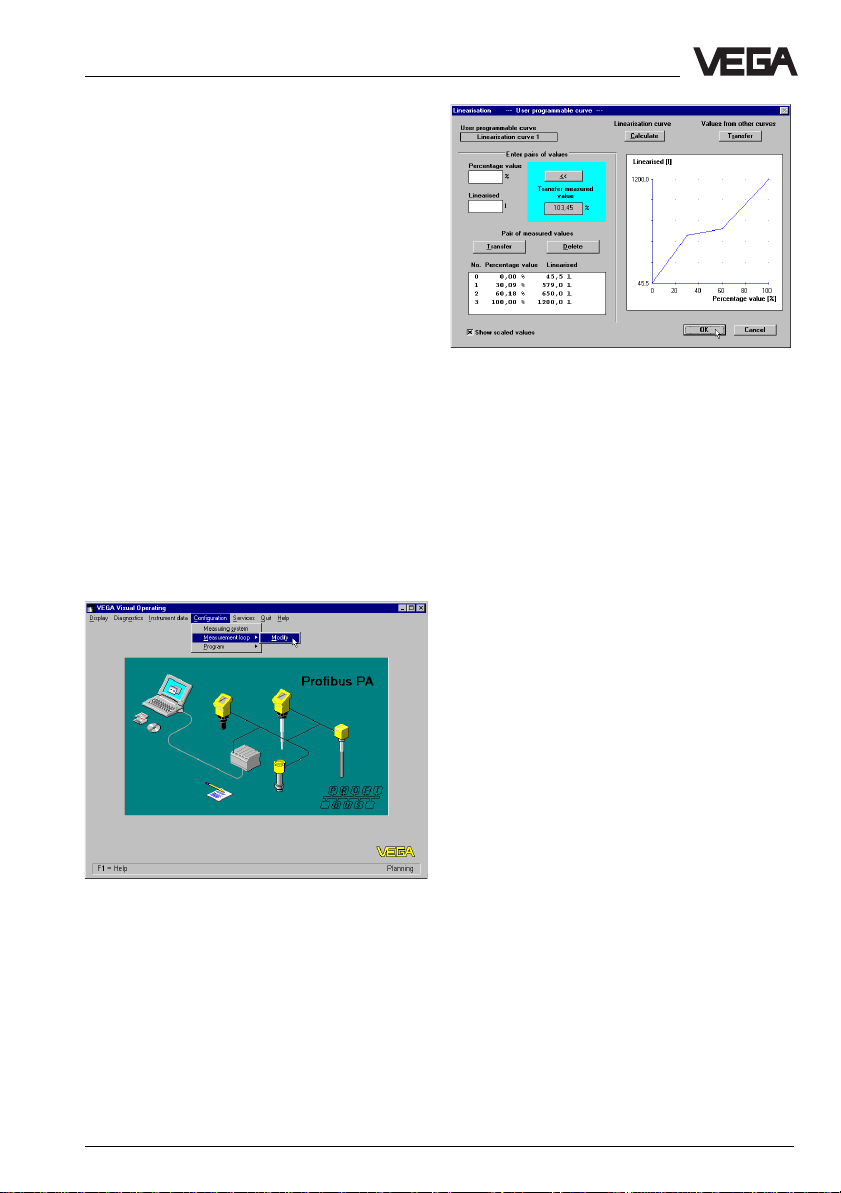
Product description
Adjustment with the adjustment program VVO - VEGA Visual Operating
The setup and adjustment of the radar sensors is generally done on the PC with the
adjustment program VEGA Visual Operating
(VVO) or with PACTware
The programs lead quickly through adjustment and parameter setting by means of
pictures, graphics and process
visualisations.
TM
under Windows®.
Note:
The adjustment program VVO must be available in version 2.70 or higher.
The VEGA adjustment software VVO (VEGA
Visual Operating) operates either as a
subprogram of the host program PACTware
TM
acc. to the FDT concept (Field Device Tool) or
as an independent adjustment program on
any PC, engineering station or process control computer.
The adjustment program recognises the sensor type
Visualised input of a vessel linearisation curve in the
adjustment program VVO
VEGA’s adjustment program VVO can access the adjustment options of VEGA sensors in their entirety and, if necessary, can
update the complete sensor software. To do
this, the adjustment program must be installed on a PC which is equipped with a
Profibus Master Class 2 interface card or the
interface adapter VEGACONNECT 3.
The PC with the Profibus interface card can
be connected directly to any point on the DP
bus with the standard RS 485 Profibus cable.
In conjunction with the adapter
VEGACONNECT, the PC can be connected
directly to the sensor. VEGACONNECT communicates via a small jack directly with the
respective sensor.
The adjustment and parameter data can be
saved at any time on the PC with the adjustment software and can be protected by
passwords. If necessary, the adjustments
can be transferred quickly to other sensors.
VEGAPULS 56 Profibus PA 9
Page 10
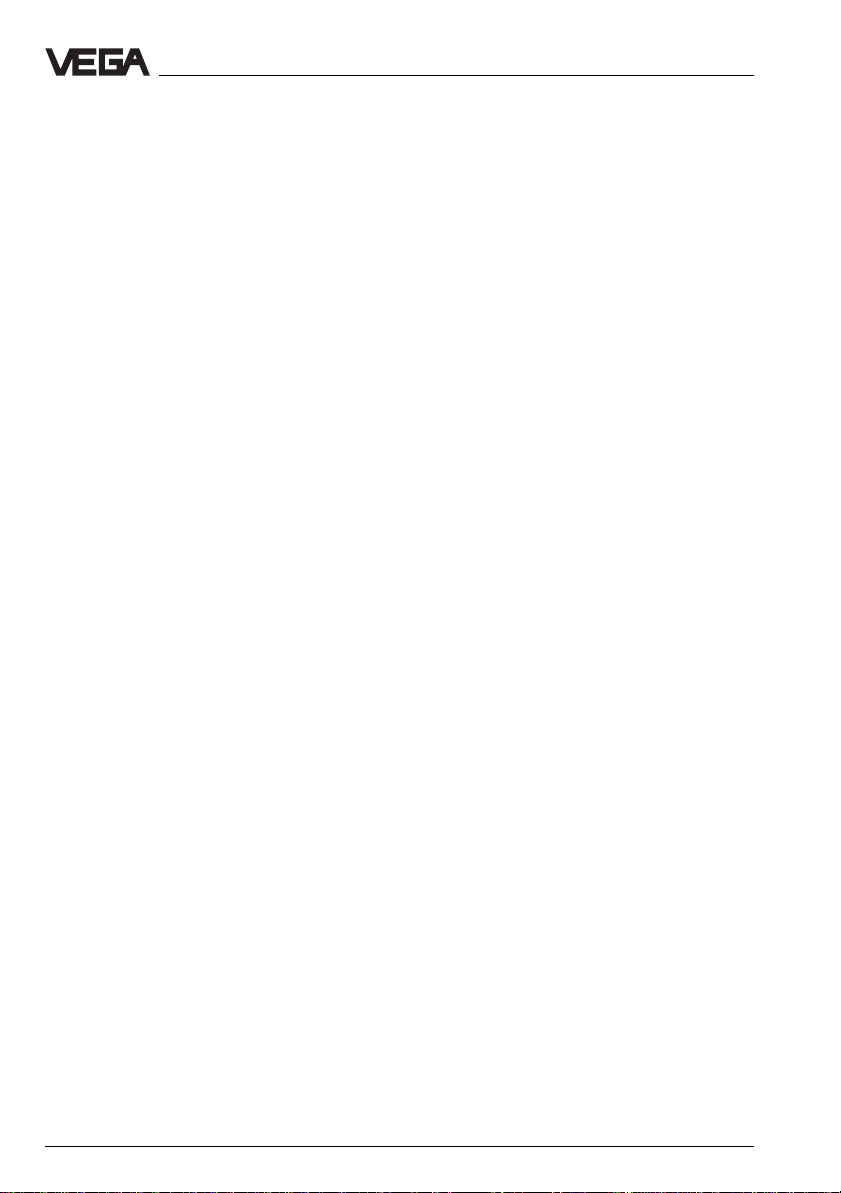
In practice, the adjustment program VVO is
often installed as a tool on an engineering
station or operating station. VVO then accesses all VEGA sensors directly over the
bus via the Profibus interface card (e.g. from
Softing) as Master Class 2, from the DP level
to the PA level (via segment coupler) right
down to the individual sensor.
Beside the instrument master file (GSD), with
which a sensor is logged into the Profibus
system, the majority of all Profibus sensors
requires for adjustment, beside the specific
adjustment software, also a so-called EDD
(Electronic Device Description) for each
sensor, in order to access and adjust the
sensor from the bus levels. This is not the
case with VVO. The adjustment software
VVO can communicate at any time with all
VEGA sensors without the help of a special
database. Of course, all other non-Profibus
VEGA sensors can be adjusted with the
adjustment software as well (4 … 20 mA
sensors or VBUS sensors). With VEGA sensors, it is not necessary to go looking for the
latest EDD. This is the basic prerequisite for
a manufacturer-independent adjustment
program, like PACTware
TM
, anticipated by
many users, see following pages.
Product description
10 VEGAPULS 56 Profibus PA
Page 11
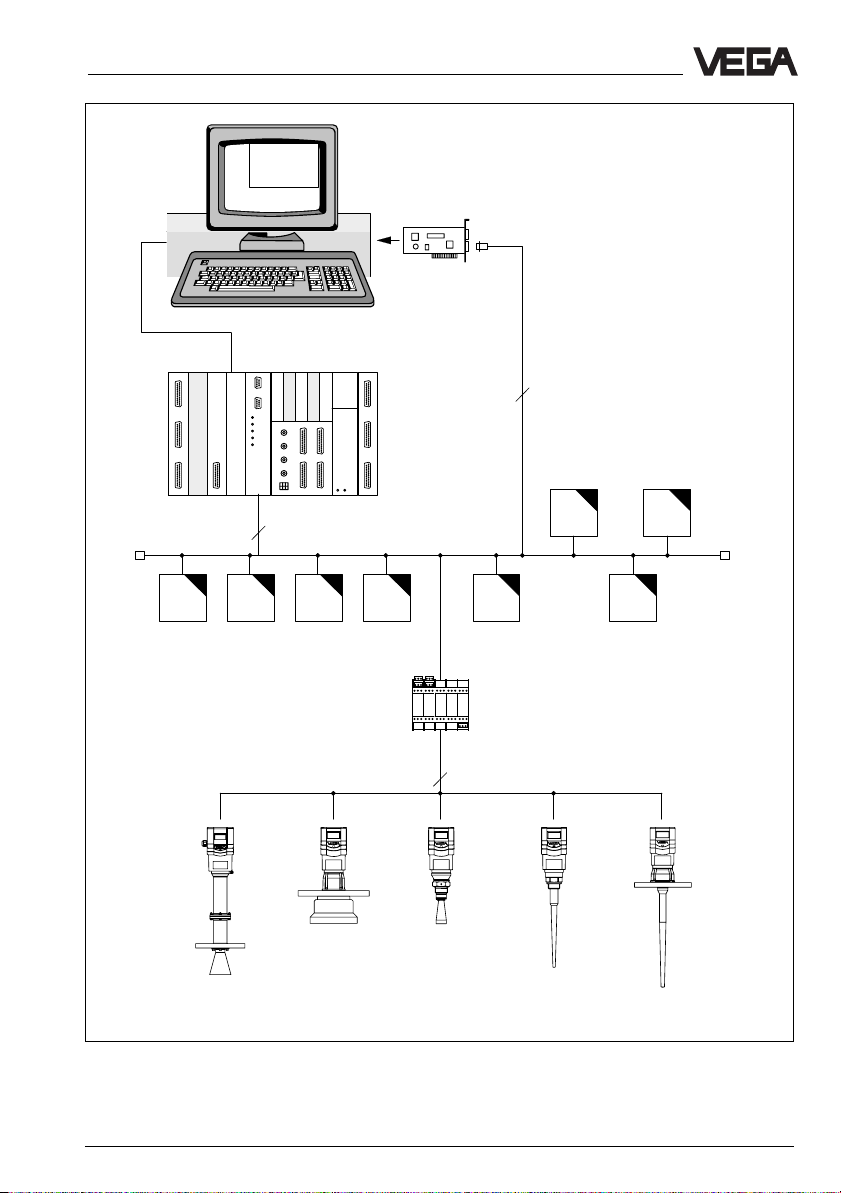
Product description
Adr. 21
SPS
Adr. 22
VVO
3
PA-
Adr. 23
Bus
Master-Class 1
Adr. 1
DP-Bus
Adr. 24
Profibus DP interface card as
Master-Class 2 (e.g. Softing)
Adr. 10
Adr. 57
Segment coupler
Adr. 25 … 56
2
3
Adr. 58
Adr. 59
(max. 32 participants)
Adr. 60
Adr. 26
Adr. 25
Adr. 27
Adr. 28
Adr. 29
Adjustment of the VEGAPULS radar sensors from process control via a Profibus interface card in the process
control computer or in an additional PC. The adjustment software VEGA Visual Operating (VVO) accesses via
the interface (interface card) the sensors bidirectionally.
VEGAPULS 56 Profibus PA 11
Page 12
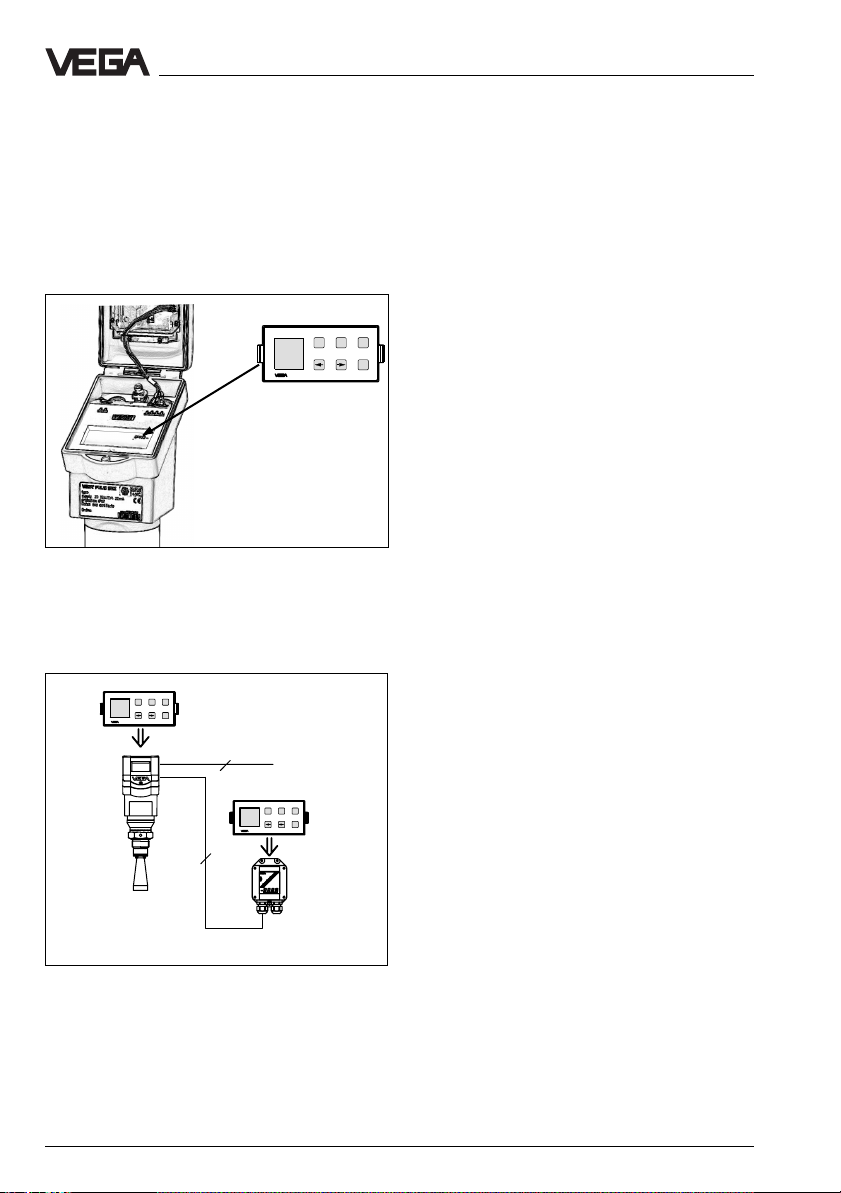
Product description
Adjustment with adjustment module
MINICOM
With the small (3.2 cm x 6.7 cm) 6-key adjustment module with display, you carry out
the adjustment in clear text dialogue. The
adjustment module can be plugged into the
radar sensor or into the optional, external
indicating instrument.
Tank 1
+
-
m (d)
12.345
Detachable adjustment module MINICOM
The adjustment module can be removed
easily so that unauthorised people cannot
modify the sensor setting.
ESC
+
-
Tank 1
m (d)
12.345
OK
2
PA-Bus
ESC
+
-
Tank 1
m (d)
12.345
OK
4
Adjustment with the SIMATIC PDM
adjustment program
For adjustment of all essential functions of the
VEGA sensor with the adjustment station
SIMATIC PDM from Siemens, a so-called
EDD is required. Without this EDD, only the
basic functions such as min./max. wet adjustment or integration time can be adjusted with
the PDM adjustment program. Further important adjustment functions, such as the input
of the "
Meas. environment
storage are not available without EDD. After
ESC
integration of the EDD files in the Simatic PDM
OK
adjustment software, all important adjustment
“ or a false echo
functions are accessible. If it is not at hand,
the obligatory GSD (instrument master file)
as well as the EDD (Electronic Device Description) necessary for PDM can be
downloaded from the VEGA-Homepage
(http://www.vega.com).
Adjustment with PACTware
The above-mentioned program PACTware
is a manufacturer-independent automation/
configuration tool, by which access to instruments of different manufacturers (Krohne,
Pepperl + Fuchs, VEGA, VIKA- Bürkert…) is
possible. The VEGA adjustment software
VVO works as a subprogram/menu.
PACTware
options for the sensor/instrument being
accessed.
PACTware
constructed in tree structure. Operating
instructions for PACTware
the PACTwareTM documentation. They are not
described in this operating instructions
manual.
TM
activates the required menu
TM
looks different than VVO and is
TM
can be found in
TM
TM
max. 25 m
Adjustment with detachable adjustment module. The
adjustment module can be plugged into the radar
sensor or into the external indicating instrument
VEGADIS 50.
12 VEGAPULS 56 Profibus PA
Page 13
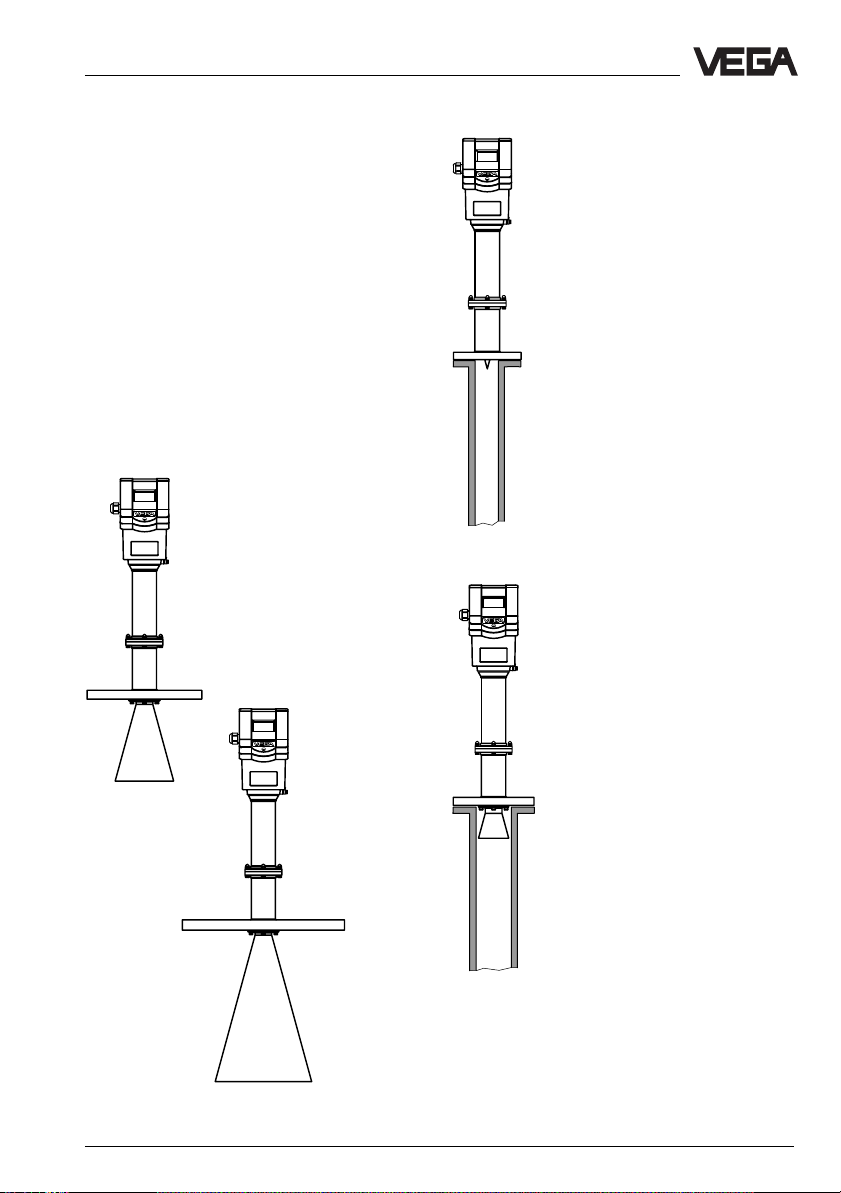
Product description
1.5 Antennas
The antenna is the eye of the radar sensor.
An uninitiated observer would probably not
realise how carefully the antenna geometry
must be adapted to the physical properties
of electromagnetic fields.
The geometrical form determines focal properties and sensitivity - the same way it determines the sensitivity of a unidirectional
microphone.
For different applications and process requirements various antenna systems are
available.
Horn antenna
Horn antennas focus the
radar signals very well.
Made of 1.4571 (stainless
steel) or Hastelloy C22 they
are very rugged, and
physically as well as
chemically resistant.
Horn antennas are used for
measurement in closed or
open vessels.
Pipe antenna
Only in conjunction with a measuring tube, i.e. with a surge or
bypass tube (which can also be
angled), do horn antennas form
a complete antenna system.
Pipe antennas are mainly suitable for very agitated products
or for products with very small
dielectric constant.
The antenna can be with or without horn. The antennas are characterised by a very high antenna
gain. High reliability can be
achieved even with products
having poor reflective properties.
For the radar signals, the measuring tube acts as a conductor.
DN 50
The running time of the radar
signal changes in the tube and
depends on the tube diameter.
Therefore, the sensor must be
informed about the tube inner
diameter so that the change in
the running time can be taken
into account and precise level
signals ensured.
DN 150
DN 80
DN 250
VEGAPULS 56 Profibus PA 13
Page 14
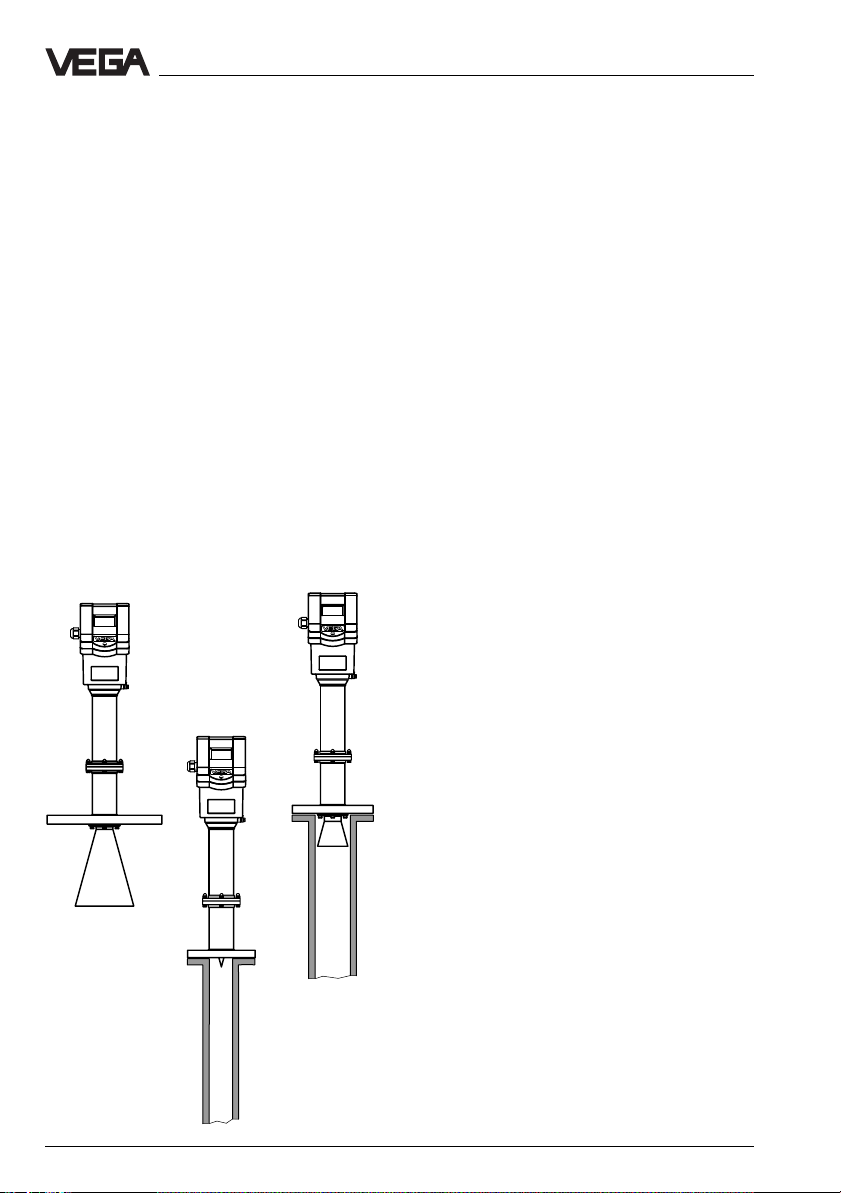
2 Types and versions
VEGAPULS 56 sensors are a newly developed generation of very compact, high temperature radar sensors. They enable for the
first time non-contact level measurements
under high temperatures and pressures.
They offer the advantages of radar level
measurement for applications in which the
special advantages of radar could not be
previously applied due to extreme process
conditions.
VEGAPULS 56 radar sensors utilise two-wire
technology perfectly. The supply voltage and
the output signal are transmitted via one twowire cable. They provide an analogue
4 … 20 mA output signal as output or measuring signal. This operating instructions
manual describes the sensors with digital
output signal.
Types and versions
2.1 Type surve y
General features
• Level measurement of processes and
products under high temperatures and
high pressures
• Measuring range 0 … 20 m
• Ex approved in Zone 1 and Zone 10 (IEC)
or Zone 0 and Zone 20 (ATEX) classification mark EEx ia IIC T6 or
EEx d ia IIC T6
• Integrated measured value display
• External measured value display which can
be mounted at a distance of up to
25 m in Ex area
Survey of features
Signal output
- digital transmission of measuring signals to
a VEGAMET signal conditioning instrument
or the VEGALOG processing system
VEGAPULS 56
DN 150
VEGAPULS 56
DN 50 pipe antenna
VEGAPULS 56
DN 80 pipe antenna
Power supply
– two-wire technology (voltage supply and
digital signal via one two-wire cable)
Process fitting
– DN 50; ANSI 2“
– DN 80; ANSI 3“
– DN 100; ANSI 4“
– DN 150; ANSI 6“
– DN 200; ANSI 8“
– DN 250; ANSI 10“
Adjustment
–PC
– adjustment module in the sensor
– adjustment module in external indicating
instrument
Antennas
– horn antenna with stainless steel horn and
ceramic tip
– standpipe antenna only with ceramic tip or
with small horn and ceramic tip
14 VEGAPULS 56 Profibus PA
Page 15
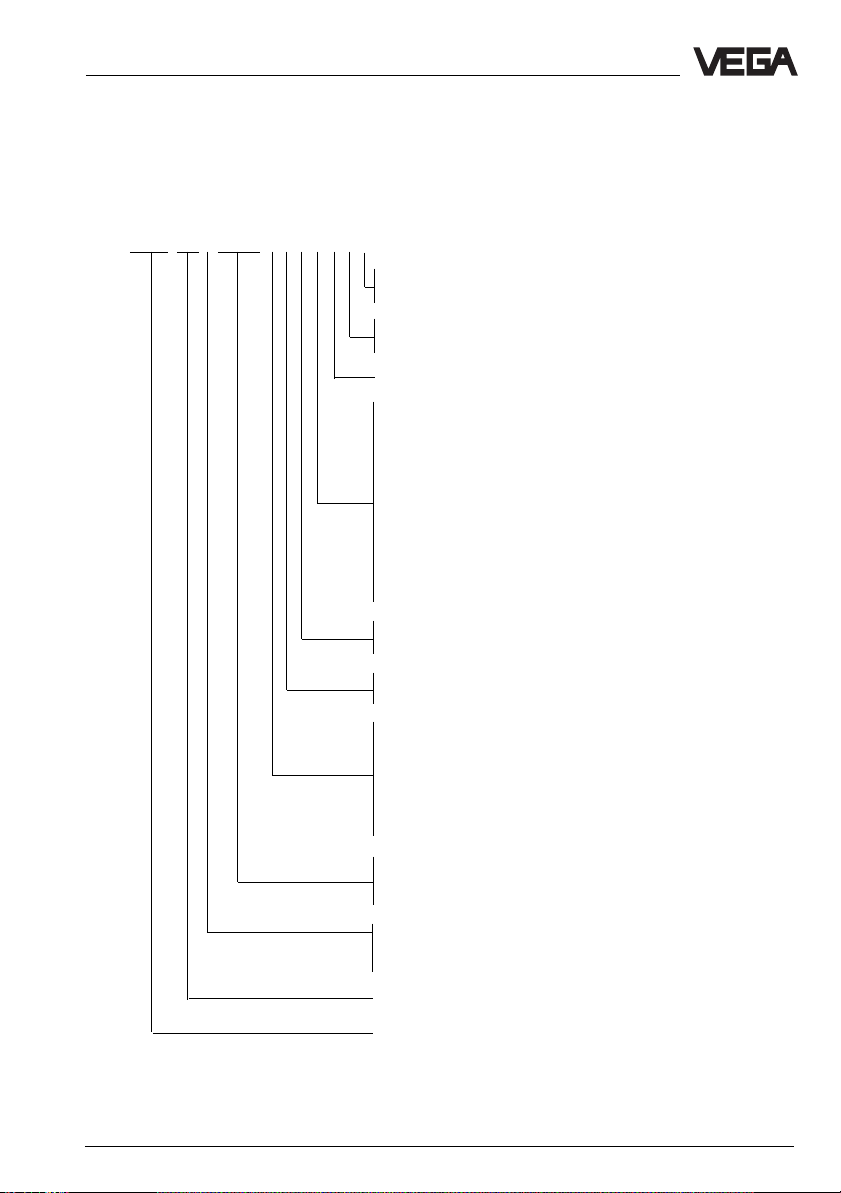
Types and versions
2.2 Type code
56… High temperature radar sensor
…K 4 … 20 mA output signal (not described in this operating instruction manual)
…P Output signal Profibus PA
VEGAPULS 56 V EXXX X X X X X X X
J - Tube extension for horn antenna
X - without
A - Aluminium housing
D - Aluminium housing with Exd connection housing
T - Seal of the antenna system of Tantalum
KVX - Process fitting DN 50 PN 16 (for standpipe)
LV6 - Process fitting DN 80 PN 16 (for standpipe)
EV1 - Process fitting DN 100 PN 16 (for standpipe)
FV2 - Process fitting DN 150 PN 16
SVX - Pr ocess fitting ANSI 2“ 150 psi (for standpipe)
WV6 - Process fitting ANSI 3“ 150 psi (for standpipe)
PV1 - Process fitting ANSI 4“ 150 psi (for standpipe)
VV2 - Process fitting ANSI 6“ 150 psi
0V2 - Process fitting ANSI 6“ 300 psi
1V2 - Process fitting ANSI 6“ 600 psi (1.4571)
1M2 - Process fitting ANSI 6“ 600 psi (Hastelloy C22)
YYY - Ot her pr ocess connections and materials
X - without display
A - with integrated display
X - without adjustment module MINICOM
B - with adjustment module MINICOM (mounted)
B - 20 … 72 V DC; 20 … 250 V AC; 4 … 20 mA; HART
D - Two-wire (loop-powered); 4 … 20 mA; HART
E - Power supply via signal conditioning instrument
G - Profibus PA (power supply from segment coupler)
P - 90 … 250 V AC (only in USA)
N - 20 … 36 V DC, 24 V AC (only in USA)
Z - Power supply via signal conditioning instrument (only in USA)
®
®
.X - FTZ approval (Germany)
EX.X - Approved Zone 1 and Zone 10
EX0.X - Ex approved Zone 0
K - Analogue 4 … 20 mA output signal
(two-wire technology)
P - Digital output signal (two-wire technology) Profibus
Instrument series for high temperature application
Measuring technology (PULS for radar)
VEGAPULS 56 Profibus PA 15
Page 16

Types and versions
2.3 Bus configuration
The type of radar sensor you use depends
on your process requirements and mounting
conditions, as well as on the requirements of
your control, regulative, or process control
system.
VEGAPULS 56 Profibus radar sensors are
sensors for use in Profibus PA environment.
Profile 3 has been implemented in the sensors. A measuring system consists of one or
several sensors, one or several segment
couplers and one DP master computer, such
as e.g. a S7 PLC with Profibus interface or a
process control system with Profibus DPMaster-Slot. The processing unit, e.g. the
PLC, evaluates the level-proportional, digital
measuring signals in a number of evaluation
routines and puts them to use process-specifically.
On the following four pages you will see
schematic illustrations of the bus configuration.
The automation system as Master-Class 1
takes over bus control completely. It reads
out all signals cyclically and, if necessary,
gives instructions to the participants (e.g.
sensors). Besides this, additional master
systems (e.g. visualisation systems or adjustment tools) can be connected to the DP
bus. These systems operate as so-called
Master-Class 2 participants. Like the MasterClass 1 system, they can read out signals,
give instructions and operate in the acyclical
mode.
A DP bus does not allow power supply via
signal cable, whereas the PA bus does. Both,
DP and PA, require at a minimum a screened
two-wire cable. The DP bus can additionally
have up to 8 cores (screened), of which
some can be supply cables (see also "Installation Guides PA + DP“ of the Profibus User
Organisation (PNO).
Each participant on the bus must have an
unambiguous address. The addressing
covers both bus levels. A Profibus DP network can have max. 126 participants, including all participants on the PA level. In
practice, each Master-Class 1 computer gets
address 1 and the Master-Class 2 computers address 10 … 20. As a rule, the slaves or
participants get the addresses 21 … 126. On
the Profibus PA network segment, max. 32
sensors are possible on one PA segment
coupler.
Ex environment
In Ex environment, intrinsically safe (EEx ia)
PA sensors are used with Ex segment couplers. Generally, the number of PA sensors
on a segment coupler (Ex or non Ex) depends on the current requirement of the
sensors and on the current supplied by the
segment coupler. Segment couplers for
EEx ia environment provide 90 … 110 mA.
The number of sensors results from the sum
of:
- the basic current intake of all sensors
- plus 9 mA communication signal
- plus the leakage currents of all sensors
- plus a recommended current reserve
(approx. 10 mA)
The min. basic current has been set at 10 mA
according to the Profibus specification.
VEGA Profibus sensors constantly consume
a basic current of 10 mA and operate without
leakage current requirement, so that in Ex
environment, up to max. ten VEGA sensors
can be operated on one segment coupler.
16 VEGAPULS 56 Profibus PA
Page 17

Types and versions
VEGAPULS 56 Profibus PA 17
Page 18
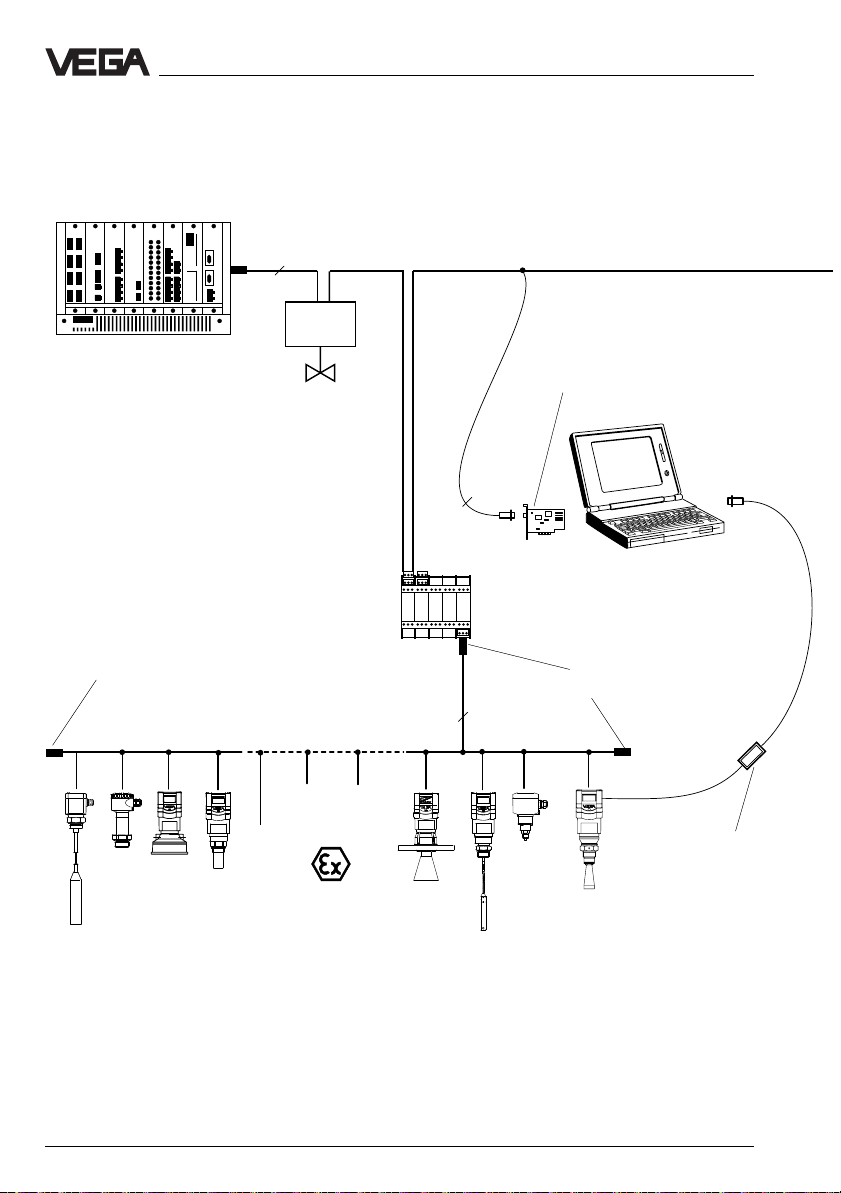
Types and versions
1
Master-Class 1
Bus terminator
3...9
Profibus PA (31,25 kBit/s)
Profibus DP
21
Profibus interface
card
RS 232
22...54
3
RS 485
10
Master-Class 2
Segment coupler
Bus terminator
2
22
23
24
53
54
VEGACONNECT 3
PA segment on segment coupler:
1 … 32 sensors on one two-wire cable
(Ex: 10 sensors)
18 VEGAPULS 56 Profibus PA
Page 19
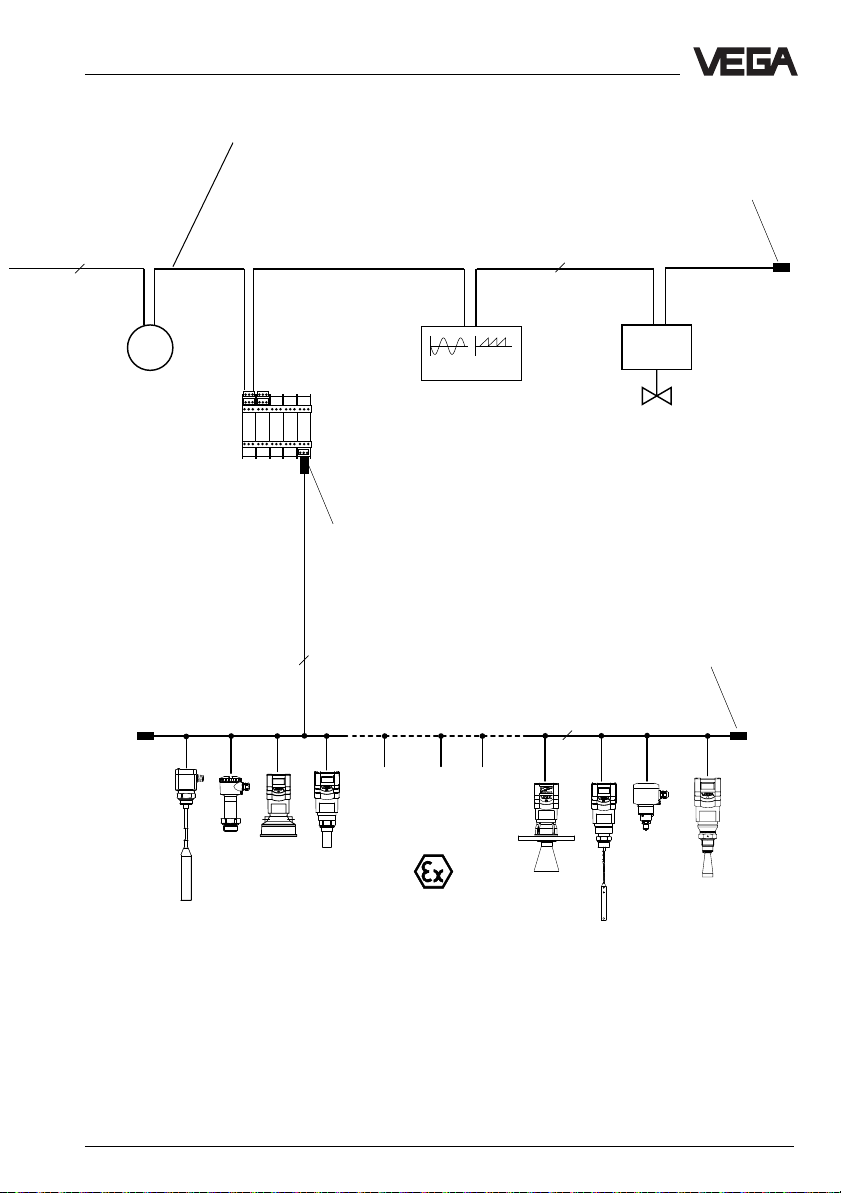
Types and versions
Profibus DP segment level
1 … 126 participants including all DP and PA participants.
Through segment couplers and PA segments, the transmission rate, also on the DP level, is determined by the
slowest coupler or participant on the Profibus DP and PA
network.
Bus terminator
3...9
M
Segment coupler
3...9
3~M
89
90
55
56...88
Bus terminator
2
Profibus PA
2
Bus terminator
56
57
87
88
PA segment on segment coupler:
1 … 32 sensors on one two-wire cable
(Ex: 10 sensors)
VEGAPULS 56 Profibus PA 19
Page 20
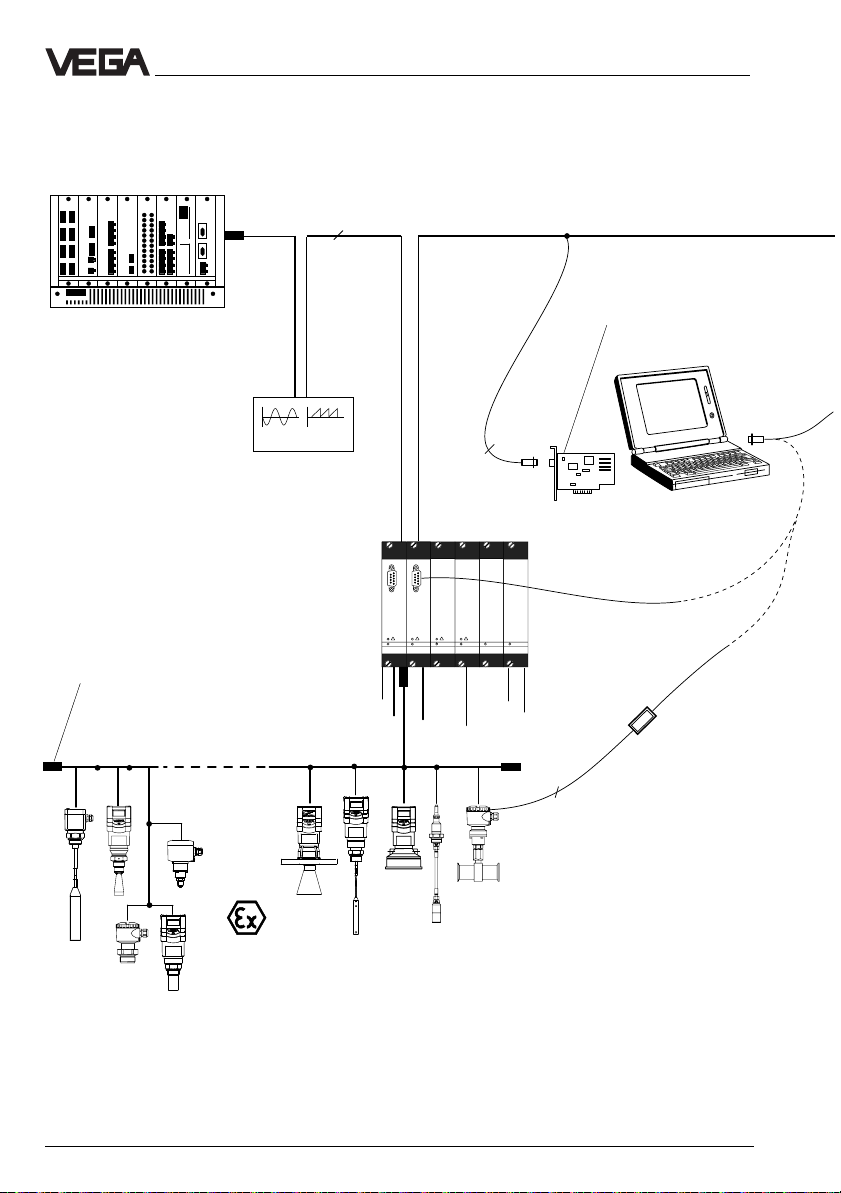
Types and versions
1
Master-Class 1
Bus terminator
VEGALOG
Profibus PA (31,25 kBit)
3~M
3…9
Profibus DP
Profibus interface
card
21
3
RS 485
22
10
Master-Class 2
VEGACONNECT 3
4
RS 232
1
2
3
5
11
12
4
1 … 15 PA sensors per two-wire cable
13
15
14
with independent address zone
(Ex: 10 sensors)
20 VEGAPULS 56 Profibus PA
Page 21
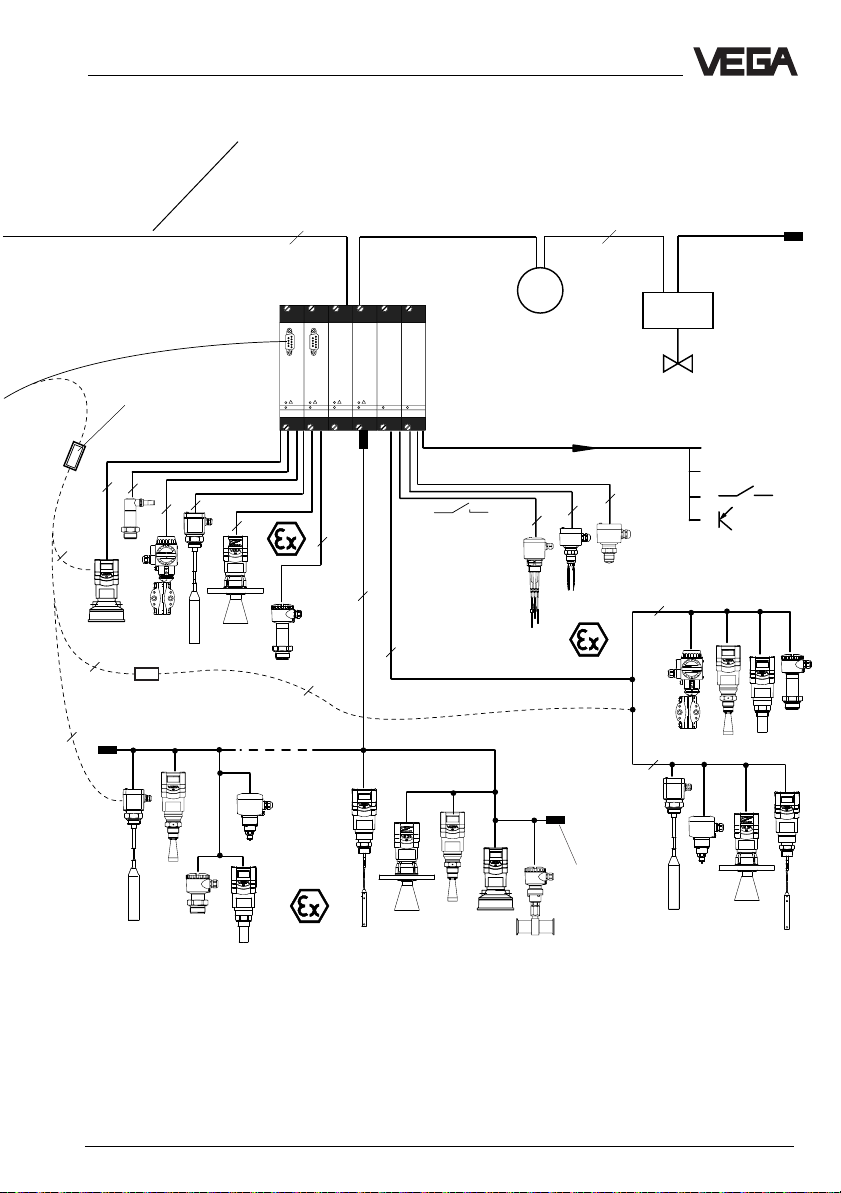
Types and versions
Profibus DP segment level
1 … 126 participants including all DP and PA participants.
Up to 12 MBit/s transmission rate on DP level.
In the PA segments 31.25 kBit/s transmission rate.
VEGACONNECT 3
4 … 20 mA (HART )
2
4
4
4
2
2
2
Profibus PA (31,25 kBit)
3…9
23
M
3…9
24
25
VEGALOG
VBUS
Outputs
2
2
2
2
®
2
2
2
2
2
0/4…20 mA
0…10 V
VBUS
2
Bus terminator
Profibus PA:
1 … 15 PA sensors per two-wire cable
with independent address zone
(Ex: 10 sensors)
VBUS:
1 … 15 sensors per twowire cable
Exd: also 15
Ex ia: 5 sensors
VEGAPULS 56 Profibus PA 21
Page 22
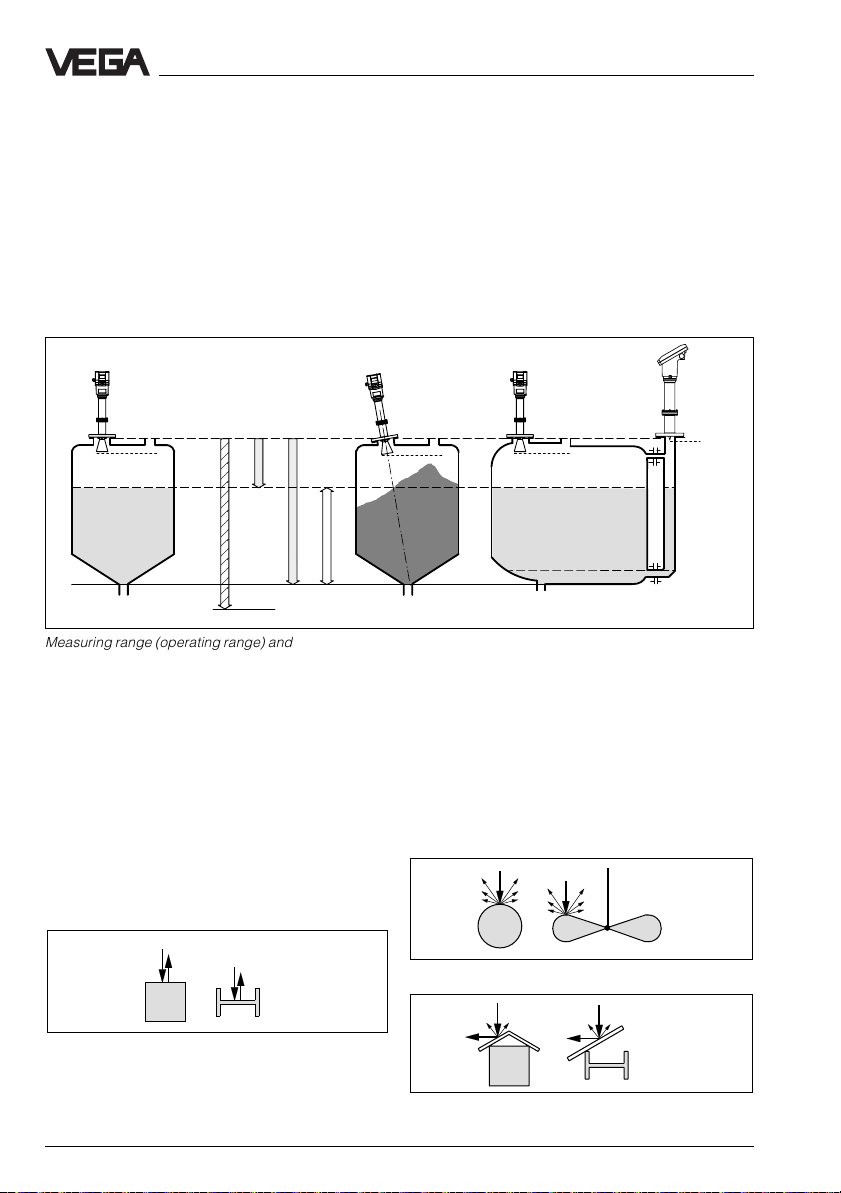
;;
;;
;;
;;
;;
;;
;;
;;
;;
;;
;;
;;
;;
;;
;;
;;
;;
;;
3 Mounting and installation
3.1 General installation instructions
Measuring range
The reference plane for the measuring range
of the sensors is the lower edge of the flange.
The measuring range is 0 … 20 m. For measurement in surge or bypass tubes (pipe
antenna) the max. measuring distance is
reduced (see "Technical data - Measuring
range“).
Mounting and installation
Keep in mind that in measuring environments
where the medium can reach the sensor
flange, buildup can form on the antenna
which can cause measurement errors. The
min. distance of the antenna to the medium
should be 5 cm.
Reference plane
min. meas.
distance
full
min.
Meas. range
empty
max. meas. distance 20 m
Measuring range (operating range) and max. measuring distance
Note: Use of the sensors for applications with solids is limited.
False reflections
Flat obstructions and struts cause large false
reflections. They reflect the radar signal with
high energy density.
Interfering surfaces with a round profile diffuse the reflected radar signals and cause
If flat obstructions in the range of the radar
signals cannot be avoided, we recommend
the installation of a deflector plate to scatter
the reflected signals. Due to this scattering,
the interfering signals will be low in amplitude
and so diffuse that they can be filtered out by
the sensor.
false reflections with lower energy density.
Hence, they are less critical than reflections
from a flat surface.
Round profiles diffuse radar signals
min. meas.
distance
min. meas.
distance
full
empty
Profile with smooth interfering surfaces cause large
false signals
22 VEGAPULS 56 Profibus PA
A deflector causes signal scattering
Page 23
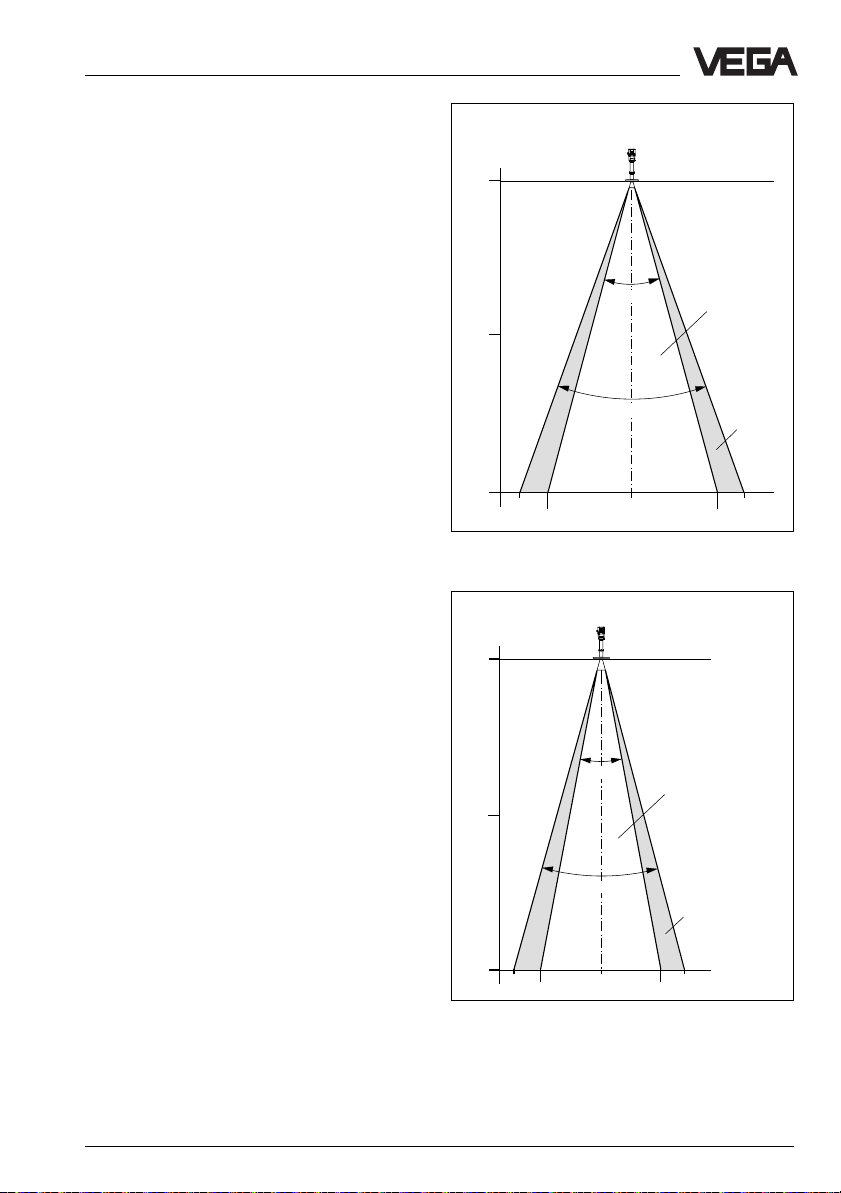
Mounting and installation
Emission cone and false reflections
The radar signals are focused by the antenna system. The signals leave the antenna
in a conical path similar to the beam pattern
of a spotlight. This emission cone depends
on the antenna used.
Any object in this beam cone causes a reflection of the radar signals. Within the first few
meters of the beam cone, tubes, struts or
other installations can interfere with the measurement. At a distance of 6 m, the false echo
of a strut has an amplitude nine times greater
than at a distance of 18 m.
At greater distances, the energy of the radar
signal distributes itself over a larger area,
thus causing weaker echoes from obstructing surfaces. The interfering signals are
therefore less critical than those at close
range.
If possible, orient the sensor axis perpendicularly to the product surface and avoid
vessel installations (e.g. pipes and struts)
within the 100 % area of the emission cone.
If possible, provide a "clear view“ of the
product inside the emission cone and avoid
vessel installations in the first third of the
emission cone.
Meas. distance
0 m
30˚
10 m
40˚
20 m
6,8 m 6,8 m
0
Emission cone of a DN 100 horn antenna
Meas. distance
0 m
100 %
emitted power
50 %
5,3 m5,3 m
Optimum measuring conditions exist when
the emission cone reaches the measured
product perpendicularly and when the emission cone is free from obstructions.
10 m
20 m
5,0 m
3,5 m
Emission cone of a DN 150 horn antenna
VEGAPULS 56 Profibus PA 23
20˚
30˚
0
100 %
emitted power
50 %
emitted power
5,0 m
3,5 m
Page 24
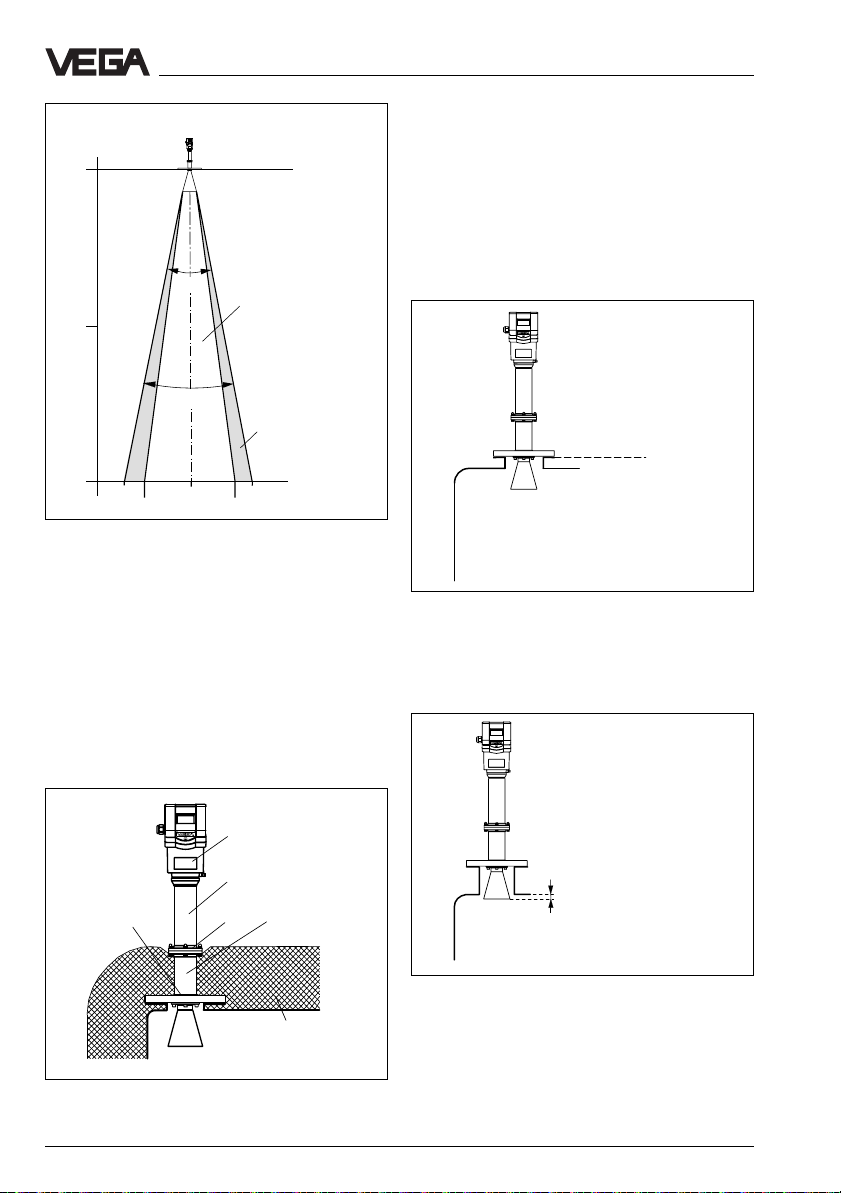
Mounting and installation
Meas. distance
0 m
14˚
100 %
22˚
0
emitted power
50 %
3,8 m
2,4 m
emitted power
10 m
20 m
3,8 m
2,4 m
Emission cone of a DN 250 horn antenna
Heat insulation
In process temperatures of more than 200°C
the rear of the flange must be insulated to
protect the sensor electronics from radiated
heat.
We recommend integrating the sensor insulation into the vessel insulation and extending it
approx. up to the first tube segment.
3.2 Measurement of liquids
Sensor on DIN socket piece
Most commonly, the mounting of radar sensors is done on short DIN socket pieces. The
lower side of the instrument flange is the
reference plane for the measuring range. The
antenna should always protrude out of the
flange pipe.
Reference plane
Mounting on DIN socket piece
With a longer DIN socket piece, the horn
antenna must protrude at least 10 mm out of
the socket.
40°C
60°C
> 10 mm
350°C
100°C
240°C
Mounting on longer DIN socket piece
Vessel insulation
max. 350°C
When mounting on dished vessel tops, the
antenna must also protrude at least 10 mm
beyond the longer side of the socket).
Heat insulation
24 VEGAPULS 56 Profibus PA
Page 25
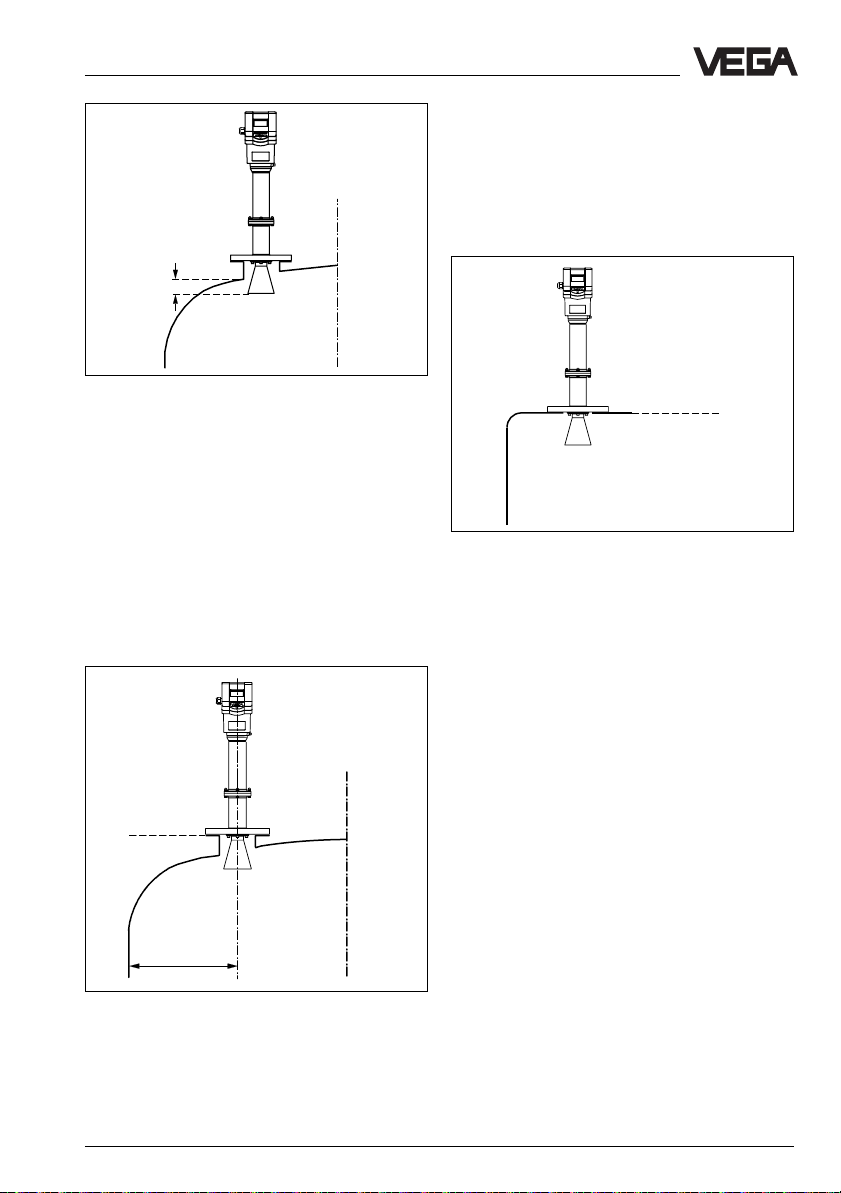
Mounting and installation
> 10 mm
Sensor directly on the vessel top
If the stability of the vessel will allow it (sensor
weight), flat mounting directly on the vessel
top is a good and economical solution. The
top side of the vessel is the reference plane.
Mounting on a dished vessel top
On dished tank ends, please do not mount
the instrument in the centre or close to the
vessel wall, but approx.
1
/2 vessel radius from
the centre or from the vessel wall.
Dished tank ends can act as paraboloidal
reflectors. If the radar sensor is placed in the
focal point of the parabolic tank, the radar
sensor receives amplified false echoes. The
radar sensor should be mounted outside the
focal point. Parabolically amplified echoes are
thereby avoided.
Reference plane
1
/2 vessel radius
Mounting on dished tank ends
Reference plane
Mounting directly on the flat vessel top
3.3 Measurement in standpipe (surge or bypass tube)
General instructions
Pipe antennas are preferred in vessels which
contain many installations, e.g. heating tubes,
heat exchangers or fast-running stirrers.
Measurement is then possible where the
product surface is very turbulent, and vessel
installations cannot cause false echoes.
Through focusing of the radar signal within
the measuring tube, even products with small
dielectric constants (ε
reliably measured in surge or bypass tubes.
Please note the following instructions.
Surge pipes which are open at the bottom
must extend over the full measuring range
(i.e. down to 0% level), as a measurement is
only possible within the tube.
It is advantageous to install a deflector below
the end of the tube. The product can then be
reliably detected around the min. level. This is
particularly important for products with a
dielectric constant of less than 5.
= 1.6 up to 3) can be
r
VEGAPULS 56 Profibus PA 25
Page 26
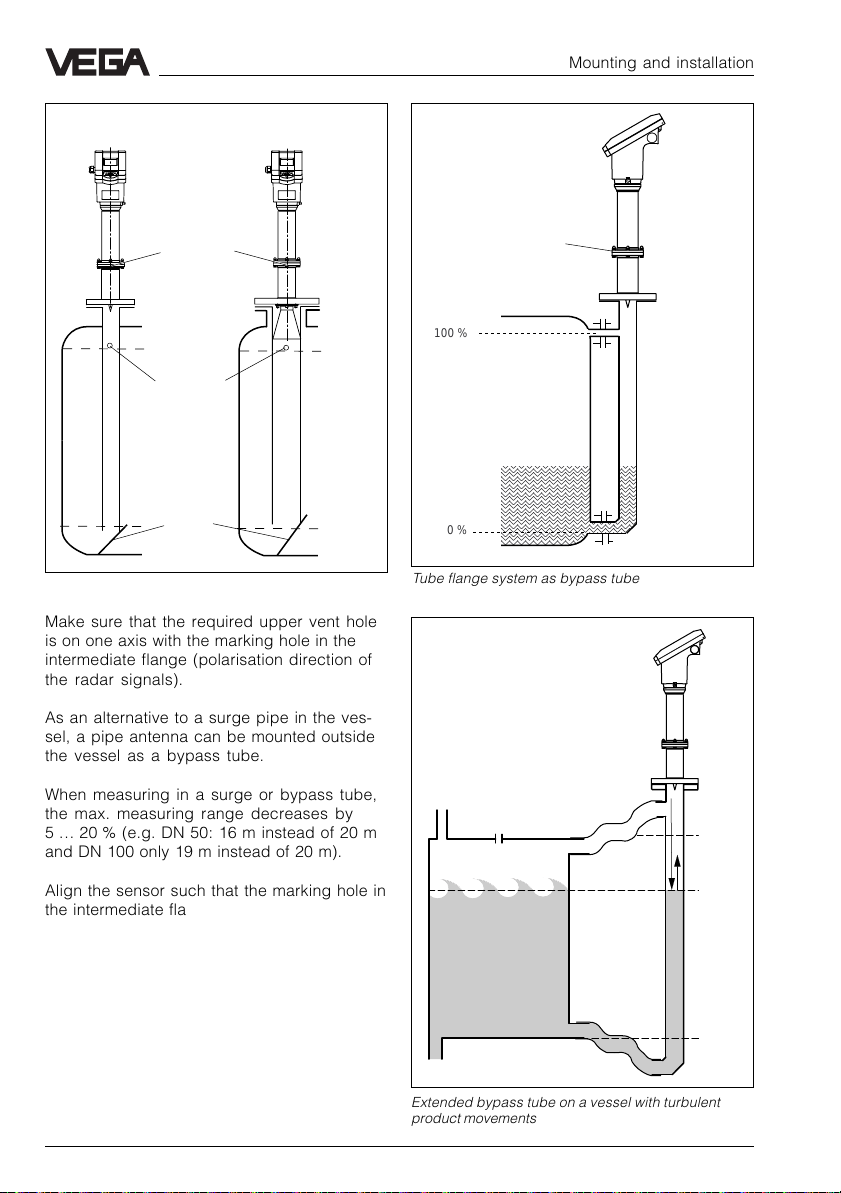
;;;
;;;
;
;
;
;
;
Mounting and installation
Surge pipe welded to
the tank
Surge pipe in the socket
piece
Marking
holes in the
intermediate flange
max.
Vent hole
Deflector
min.
Pipe antenna systems in the tank
Make sure that the required upper vent hole
is on one axis with the marking hole in the
intermediate flange (polarisation direction of
the radar signals).
Marking hole
100 %
;
;
;
;
;
0 %
Tube flange system as bypass tube
As an alternative to a surge pipe in the vessel, a pipe antenna can be mounted outside
the vessel as a bypass tube.
When measuring in a surge or bypass tube,
the max. measuring range decreases by
5 … 20 % (e.g. DN 50: 16 m instead of 20 m
and DN 100 only 19 m instead of 20 m).
Align the sensor such that the marking hole in
the intermediate flange is on one axis with the
tube holes or tube openings. The polarisation
of the radar signal enables a considerably
stabler measurement with this alignment.
Extended bypass tube on a vessel with turbulent
product movements
26 VEGAPULS 56 Profibus PA
100 %
75 %
0 %
Page 27
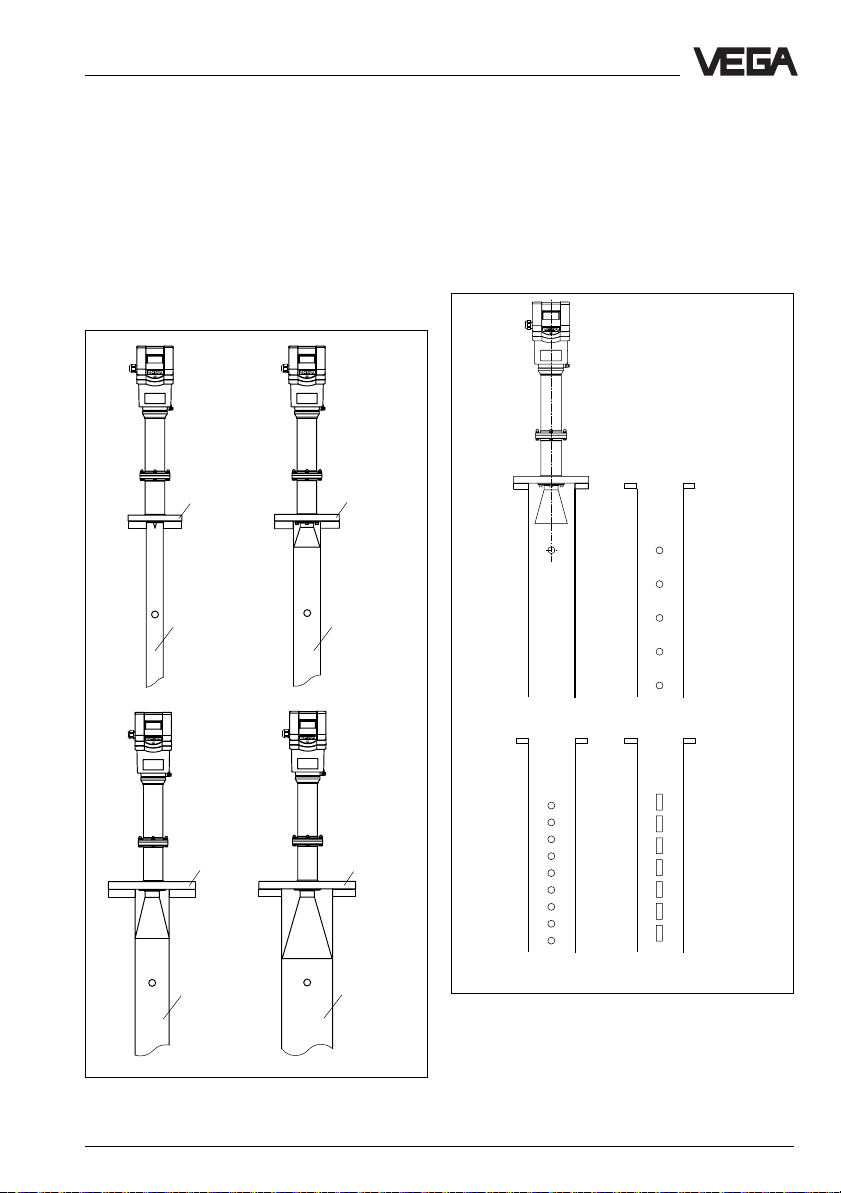
Mounting and installation
Adhesive products
For adhesive products, a surge pipe with a
larger inner diameter should be used. For
nonadhesive products, the best and most
inexpensive solution is a measurement tube
with a diameter of 50 mm. For slightly adhesive products, use a surge pipe with a nominal diameter of 100 mm to 150 mm to prevent
buildup from causing measurement errors.
DN 50
ø 50
DN 80
ø 80
Standpipe measurement of inhomogeneous products
If you want to measure inhomogeneous products or stratified products in a surge pipe, it
must have holes, elongated holes or slots.
These openings ensure that the liquid is mixed
and corresponds to the liquid in the vessel.
ø 100
DN 100
DN 150
ø 150
homogeneous
liquids
inhomogeneous
liquids
Openings in a surge pipe for mixing of inhomogene-
slightly inhomogeneous
liquids
strongly inhomogeneous
liquids
ous products
The more inhomogeneous the measured
product, the closer together the openings
Pipe antenna with DN 50, DN 80, DN 100 and DN 150
VEGAPULS 56 Profibus PA 27
should be.
Page 28
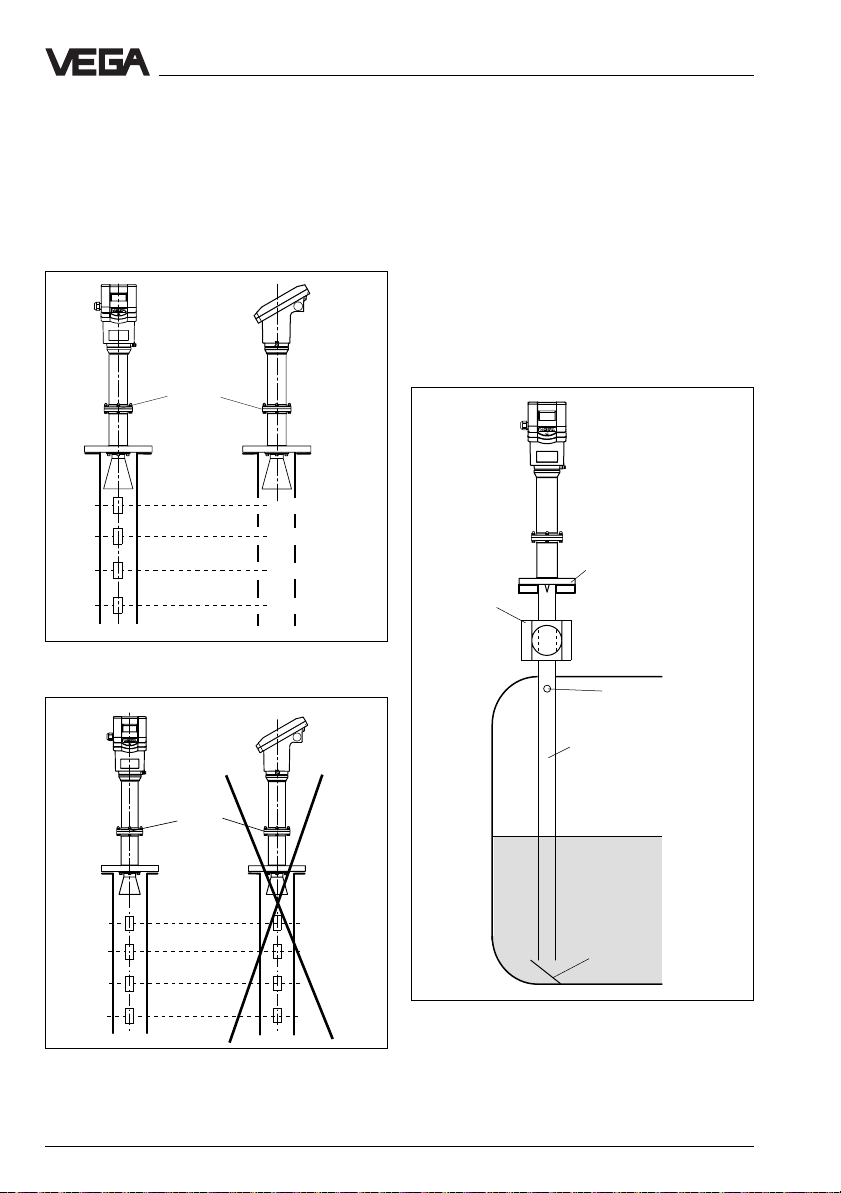
Mounting and installation
Polarisation direction
Due to radar polarisation, the holes or slots
must be positioned in two rows offset by
180°. The radar sensor must be mounted so
that the marking hole of the sensor (located in
the intermediate flange) is on one axis with
the row of holes in the standpipe.
Marking hole
Rows of holes in one axis with the marking hole
Surge pipe with ball valve
If a ball valve is mounted in the surge pipe,
maintenance and servicing can be carried
out without opening the vessel (e.g. if it contains liquid gas or toxic products).
A prerequisite for trouble-free operation is a
ball valve throat that corresponds to the pipe
diameter and provides a flush surface with
the pipe inner wall.
Make sure there is a ventilation hole in the
standpipe.
DN 50
Ball valve
Standpipe ventilation
Correct
Marking
hole
The sensor must be directed with the marking hole to
the rows of holes or openings.
28 VEGAPULS 56 Profibus PA
Wrong
ø50
Deflector
Tube antenna system with ball valve cutoff in measuring tube
Page 29

Mounting and installation
In products with a small relative dielectric
constant, a > 45° deflector plate installed
under the end of the standpipe will prevent
the vessel bottom from being detected as
level instead of the product surface.
Vent hole
Pipe antenna systems must be provided with
a vent hole at the upper end of the surge
pipe. A missing hole will cause inaccurate
measurements.
Correct
Pipe antenna: The surge pipe open to the bottom
must have a vent or equalisation hole on top.
Wrong
VEGAPULS 56 Profibus PA 29
Page 30

Guidelines for standpipe construction
Flange DN 50
100 %
Rz ≤ 30
Connection
sleeves
Welding neck
flanges
150…500
Welding neck flange
2,9…6
Welding of the connecting sleeve
5…15
0,0...0,4
Welding of the welding
neck flange
2,9
1,5…2
Mounting and installation
Radar sensors for measurement on surge or
bypass pipes are routinely mounted in flange
sizes DN 50, DN 80, DN 100 and DN 150.
The illustration on the left shows the constructional features of a measuring pipe (surge or
bypass tube) as exemplified by a sensor
with DN 50 flange.
The radar sensor with a DN 50 flange only
forms a functioning measuring system in
conjunction with a measuring tube.
The measuring pipe must be smooth inside
(average roughness Rz < 30). Use stainless
steel tubing (drawn or welded lengthwise) for
construction of the measuring pipe. Extend
the measuring pipe to the required length
with welding neck flanges or with connecting
sleeves. Make sure that no shoulders or
projections are created during welding. Before welding, join pipe and flange with their
inner surfaces flush and exactly fitting.
Avoid welding through the pipe wall. The pipe
must remain smooth inside. If the welding
process inadvertently reaches the inner
surface, any resulting roughness or welding
beads must be carefully removed and burnished, as these cause false echoes and
encourage product adhesion.
0,0…0,4
Deburr the
holes
Deflector
0 %
ø 51,2
~45˚
Meas. pipe fastening
Min. product level
to be measured
(0 %)
Vessel bottom
30 VEGAPULS 56 Profibus PA
Page 31

Mounting and installation
Flange DN 100
100 %
Deburr the
holes
ø 96
2
Smooth welding
neck flange
Welding of the plain
welded flange
5…15
The illustration on the left shows the constructional features of a measuring pipe as exemplified by a sensor with DN 100 flange.
Radar sensors with flanges DN 80,
DN 100 and DN 150 are equipped with a
horn antenna. With these sensors, a plain
welded flange can also be used on the sensor end instead of a welding neck flange.
If the vessel contains agitated products,
fasten the measuring pipe to the vessel bottom. Provide additional fastenings for longer
measuring pipes.
A deflector at the bottom end of the measuring pipe scatters the radar signals. In nearly
empty vessels and products with low dielectric value, the deflector ensures that the
product surface is detected rather than the
vessel bottom. Products with low dielectric
constants are partially penetrated, allowing
the vessel bottom to produce (when the
product level is low) a considerably stronger
radar echo than the product surface.
150…500
0,0…0,4
With the deflector, however, only the useful
signal is received in a nearly empty vessel the 0 % level is reliably detected and the
correct measured value transmitted.
Connecting
sleeve
Welding neck
flanges
Rz ≤ 30
Deflector
0 %
ø 100,8
~45˚
VEGAPULS 56 Profibus PA 31
3,6
Welding of the welding
neck flange
3,6
1,5…2
0,0…0,4
Meas. pipe
fastening
Min. product
level to be
measured
(0 %)
Vessel bottom
Page 32

Mounting and installation
3.4 False echoes
The installation location of the radar sensor
must be selected such that no installations or
inflowing material cross the radar impulses.
The following examples and instructions
show the most frequent measuring problems
and how to avoid them.
Vessel protrusions
Vessel forms with flat protrusions can, due to
their strong false echoes, greatly affect the
measurement. Shields above these flat protrusions scatter the false echoes and guarantee a reliable measurement.
Correct Wrong
Shield
Vessel protrusions (slope)
Intake pipes, i.e. for the mixing of materials with a flat surface directed towards the sensor - should be covered with a sloping shield
that will scatter false echoes.
Vessel installations
Vessel installations such as, for example
ladders, often cause false echoes. Make
sure when planning your measuring location
that the radar signals have free access to the
measured product.
Correct Wrong
Ladder
Vessel installations
Ladder
Struts
Struts, like other vessel installations, can
cause strong false echoes that are superimposed on the useful echoes. Small shields
effectively hinder a direct false echo reflection. These false echoes are scattered and
diffused in the area and are then filtered out
as "echo noise“ by the measuring electronics.
Correct Wrong
Correct Wrong
Shields
Shield
Vessel protrusions (intake pipe)
32 VEGAPULS 56 Profibus PA
Struts
Page 33

;;
;;
;;;
;;;
;;;
;;;
;;
;;
;;
Mounting and installation
Strong product movements
Strong turbulence in the vessel, e.g. caused
by stirrers or intense chemical reactions, can
seriously interfere with the measurement. A
surge or bypass tube (see illustration) of
sufficient size always allows, provided that
the product causes no buildup in the tube, a
reliable measurement even with strong turbulence in the vessel.
Correct Wrong
100 %
75 %
0 %
Strong product movements
Products that cause only light buildup can be
measured by using a tube with 100 mm nominal width or more. Light buildup in a tube of
this size is no problem.
Buildup
If the sensor is mounted too close to the
vessel wall, buildup and deposits from the
measured product on the vessel wall cause
false echoes. Position the sensor at a sufficient distance from the vessel wall. Please
also note chapter "4.1 General installation
instructions“.
Correct Wrong
Buildup
Inflowing material
Do not mount the instrument in or above the
filling stream. Ensure that you detect the
product surface and not the inflowing material.
Correct
Wrong
Inflowing material
VEGAPULS 56 Profibus PA 33
Page 34

Mounting and installation
3.5 Installation mistakes
Socket piece too long
If the antenna is mounted in a socket extension that is too long, false reflections are
caused, and measurement is hindered. Make
sure that the horn antenna protrudes at least
10 mm out of the socket piece.
Correct Wrong
10 mm
Horn antenna: correct and wrong socket length
Wrong orientation to the product
A sensor orientation which does not point
directly to the product surface causes weak
measuring signals. Direct the sensor axis
perpendicularly to the product surface to
achieve optimum measuring results.
Parabolic effects on dished or arched
vessel tops
Round or parabolic tank tops act like a parabolic mirror on the radar signals. If the radar
sensor is placed at the focal point of such a
parabolic tank top, the sensor receives amplified false echoes. The optimum mounting
position is generally in the range of half the
vessel radius from the centre.
Correct
>10 mm
1
/
~
2
vessel
radius
Wrong
Correct Wrong
Wrong
Ladder
Direct sensor perpendicularly to the product surface
34 VEGAPULS 56 Profibus PA
Ladder
Mounting on a vessel with parabolic tank top
Page 35

Mounting and installation
Standpipe (pipe antenna) without ventilation hole
Pipe antenna systems must be provided with
a ventilation hole on the upper end of the
pipe. If this hole is missing, incorrect measurements will result.
Correct Wrong
Pipe antenna: The surge pipe open to the bottom
must have a ventilation hole on top
Wrong polarisation direction on the
standpipe
When measuring in a surge pipe, especially if
there are holes or slots for mixing in the tube,
it is important that the radar sensor is aligned
with the rows of holes.
The two rows of holes (displaced by 180°) of
the measuring tube must be in one plane with
the polarisation direction of the radar signals.
The polarisation direction is always in the
same plane as the marking hole. Precise
directing is achieved by means of the marking holes in the intermediate flange.
Marking hole
The polarisation direction is in one plane with the
marking hole (the sensor must be directed with the
marking hole to the rows of holes).
Sensor too close to the vessel wall
If the radar sensor is mounted too close to
the vessel wall, strong false echoes can be
caused. Buildup, rivets, screws or weld joints
superimpose their echoes onto the product
or useful echo. Please ensure sufficient distance from the sensor to the vessel wall.
In case of good reflection conditions (liquids,
no vessel installations), we recommend selecting the sensor distance such that there is
no vessel wall within the inner emission cone.
For products with less favourable reflective
properties, it is a good idea to also keep the
outer emission cone free of interfering installations. Note chapter "4.1 General installation
instructions“.
Foam generation
Thick, dense and creamy foam can cause
incorrect measurements. Provide a means to
prevent foam or measure in a bypass tube.
Check, if necessary, the possibility of using a
different measuring technology, e.g. capacitive electrodes or hydrostatic pressure transmitters.
VEGAPULS 56 Profibus PA 35
Page 36

4 Electrical connection
4.1 Connection – Connection cable
– Screening
Safety information – Qualified personnel
Instruments which are not operated with
protective low voltage or DC voltage must be
connected only by qualified personnel. This
also applies to the configuration of measuring
systems planned for Ex environment.
As a rule, do all connecting work in the complete absence of line voltage. Always switch
off the power supply before you carry out
connecting work on the radar sensors. Protect yourself and the instruments.
Connection cables and bus
configuration
Note the Profibus specification. The connection cables must be specified for the expected operating temperatures in the plant
and must have an outer diameter of
6 … 12 mm, to ensure sealing effect of the
cable entry on the sensor.
For power supply and bus communication, a
two-wire cable acc. to the Profibus specification (up to max. 2.5 mm
of conductor) is used. The electrical connection on the sensor is made by spring-loaded
terminals.
In a laboratory setup, a Profibus system will
also work with standard, unshielded two-wire
cable. In practice however, an automation
network and bus system can only be protected reliably against electromagnetic interference with screened cable. Acc. to the
Profibus specification (IEC 1158-2),
screened and twisted cables are prescribed.
All participants are connected in one line
2
cross-section area
Electrical connection
(serially). At the beginning and end of the
bus segment, the bus is terminated by an
active bus termination. On the DP bus level,
most participants already have a bus termination implemented. With more than 32 participants on the DP level, a so-called repeater
must be used to open and combine another
DP level with a max. of 32 additional participants. On the PA bus branch of the segment
coupler, the PA radar sensors work also with
max. 32 participants (Ex max. 10 participants).
A PA sensor can work only in conjunction with
a Profibus DP system, to which a Profibus PA
subsystem is connected. A PA Profibus participant must consume min. 10 mA supply
current.
Connection cable and cable length
Connection cables must correspond to the
Profibus specification and the FISCO model.
The sensor cable must be in conformity with
the values of the reference cable acc. to
IEC 1158-2:
2
0.8 mm
Z
C
The max. cable length first of all depends on
the transmission speed:
up to 32 kbit/s: 1900 m Prup to 32 kbit/s: 1900 m Pr
up to 32 kbit/s: 1900 m Pr
up to 32 kbit/s: 1900 m Prup to 32 kbit/s: 1900 m Pr
up to 94 kbit/s: 1200 m Profibus DP
up to 188 kbit/s: 1000 m Profibus DP
up to 500 kbit/s: 500 m Profibus DP
up to 1500 kbit/s: 200 m Profibus DP
up to 12000 kbit/s: 100 m Profibus DP
The distributed resistance of the cable, in
; R
= 44 Ω/km;
DCmax.
= 80 … 120 Ω; damping = 3 dB/km;
31.25kHz
= 2 nF/km.
asymmetric
ofibus Pofibus P
ofibus P
ofibus Pofibus P
AA
A
AA
36 VEGAPULS 56 Profibus PA
Page 37

Electrical connection
conjunction with the output voltage of the
segment coupler and the current requirement
(VEGAPULS 10 mA) or the voltage requirement (VEGAPULS 9 V) of the sensors, determines the max. length of the cable.
In a practical application of a PA bus branch,
the max. length of the cable is also determined (beside the required supply voltage
and max. current consumption of all participants on the PA bus branch) by the bus
structure and the type of segment coupler
used.
The cable length results from the sum of all
cable sections and the length of all stubs.
The length of the individual stubs must not
exceed the following lengths:
1 … 12 stubs 120 m (Ex: 30 m)
13 … 18 stubs 60 m (Ex: 30 m)
19 … 24 stubs 30 m (Ex: 30 m)
More than 24 stubs are not permitted,
whereby each branch longer than 1.2 m is
counted as a stub. The total length of the
cable must not exceed 1900 m (in Ex version
1000 m).
Ground terminal
The electronics housings of the sensors have
a protective insulation. The ground terminal in
the electronics is galvanically connected with
the metallic process connection. For sensors
with a plastic thread as process fitting, the
sensor grounding must be made by a
ground connection to the outer ground terminal.
Screening
"Electromagnetic pollution“ caused by electronic actuators, energy cables and transmitting systems has become so pervasive that
shielding for normal two-wire bus cable is
usually a necessity. According to the Profibus
specification, the screen should be grounded
on both ends. To avoid potential equalisation
currents, a potential equalisation system
must be provided in addition to the screening.
According to specification, we recommend
the use of twisted and screened two-wire
cable, e.g.: SINEC 6XV1 830-5AH10 (Siemens), SINEC L26XV1 830-35H10 (Siemens),
3079A (Belden).
Alternatively, when grounding at both ends in
non-Ex areas, the cable shielding can be
connected on one ground side (in the switching cabinet) via an Y
1500 V) to the ground potential. Make sure
-capacitor (e.g. 10 nF,
C
that the ground connection has the lowest
possible resistance (foundation, plate or
mains earth).
Profibus PA in Ex environment
When used in Ex area, a PA bus with all connected instruments must be carried out in
intrinsically safe protection class "i“. Four-wire
instruments requiring separate supply must
at least have an intrinsically safe PA connection. VEGA sensors for PA-Ex environment
are generally "ia” two-wire instruments.
VEGAPULS 56 Profibus PA 37
Page 38
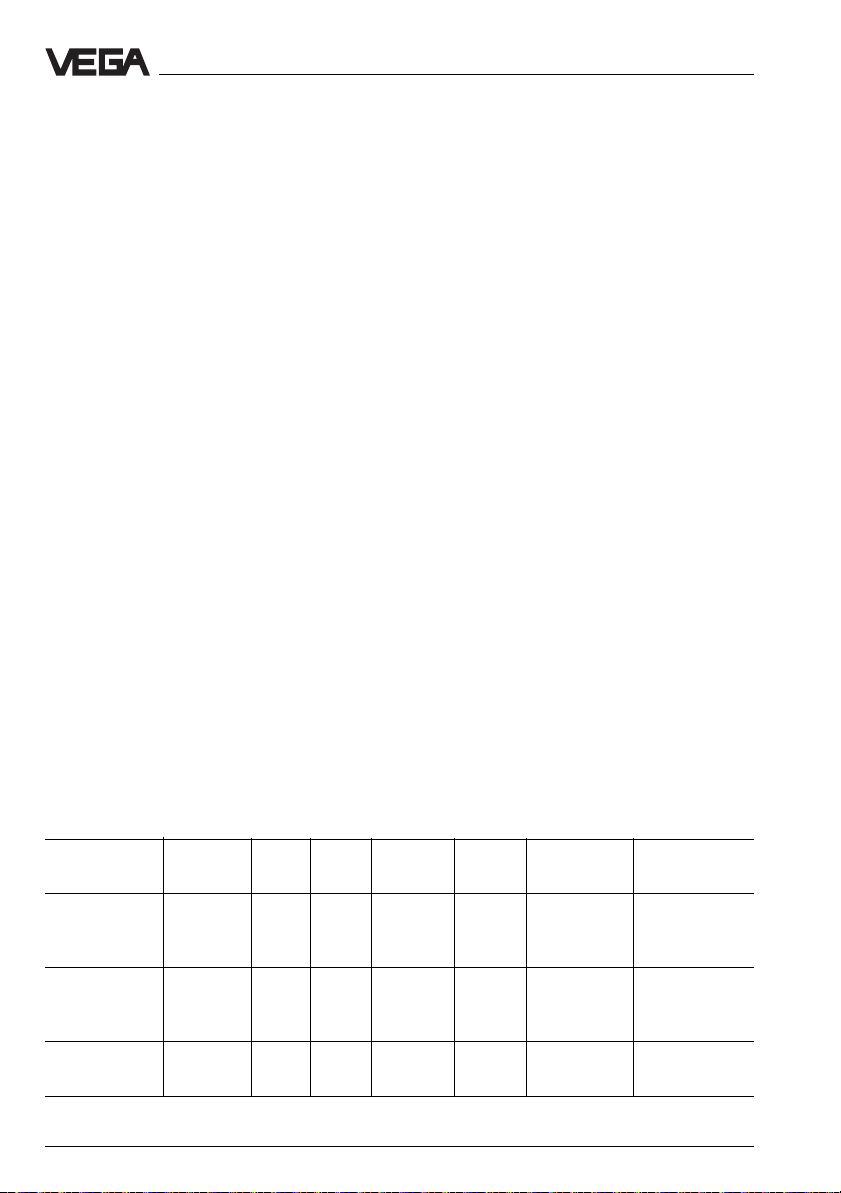
Electrical connection
In the so-called Fieldbus Intrinsically Safe
Concept (FISCO), the general conditions for
an Ex safe bus configuration have been laid
down. Therein, the participants and the bus
cables with their electrical data have been
determined, so that the linking of these components always meets Ex requirements. A
more time-consuming Ex calculation is therefore not necessary. You can build your Ex
bus according to the IEC standard
1158-2.
The Ex segment coupler delivers a controlled
power supply to the PA bus. It acts as
source in the PA branch. All other components (field instruments and bus terminators)
are only consumers. A field instrument must
consume at least 10 mA. Ideally, an individual
sensor should not consume more than
10 mA, so that the number of instruments can
be as large as possible.
VEGA PA sensors, whether Ex or non Ex,
consume a constant current of 10 mA. According to the Profibus specification, this is
the minimum participant current. With VEGA
sensors it is therefore possible to connect 10
sensors (also in Ex environment) even with a
limited energy supply from the Ex segment
couplers.
Watch out for potential losses
Due to potential losses, earthing on both
ends without a potential equalisation system
is not allowed in Ex applications. If an instrument is used in hazardous areas, the required regulations, conformity and type
approval certificates for systems in Ex areas
must be noted (e.g. DIN 0165). Please also
note the approval documents with the safety
data sheet attached to the Ex sensors.
Electrical data of the cables
R
DC
No. of A in Z
cores mm
2
31.25kHz
C in Damping Screen
nF/km
SINEC 6XV1 44 Ω/km 2 0.75 100 Ω < 90 < 3 dB/km Cu braiding
830-5AH10 +/- 20 Ω 39 kHz
(Siemens)
SINEC L26XV1 44 Ω/km 2 0.75 100 Ω < 90 < 3 dB/km Cu braiding
830-35H10 +/- 20 Ω 39 kHz
(Siemens)
3079A 105 Ω/km 2 0.32 150 Ω 29.5 < 3 dB/km Foil
(Belden) 39 kHz
38 VEGAPULS 56 Profibus PA
Page 39

Electrical connection
4.2 Sensor address
In a Profibus system composed of Profibus
DP and Profibus PA subsystem, each participant must have a unique address. Each
participant, whether master or slave, is
accessed by means of its own address in
the bus system. The address of a participant, whether on DP or PA level, should be
assigned before connecting to the bus, because an address can be used only once. If
an address is used twice, interference in the
bus will be caused.
The address of a radar sensor can be set in
two ways:
- with the adjustment software VVO (software addressing) or
- with the DIP switch block in the sensor
(hardware addressing).
VEGA Profibus sensors are delivered with
the address set at 126 (all DIP switches to
"ON“).
Remember, in a Profibus system there are
max. 126 participants possible. When the
DIP switch is set to address 126 (or higher),
the address can be adjusted with the adjustment software VVO, the adjustment module
MINICOM or another configuration tool (e.g.
PDM). However, there can be only one sensor on the bus with address 126 (delivery
status) during address assignment via software. For that reason, hardware addressing
(DIP switch) before connection to the bus is
recommended.
Hardware addressing
The DIP switches generate an address
number in the binary system. This means
that, from right to left (ascending), any switch
represents a number twice as high as the
previous switch on the right. The corresponding number in the decimal system
results from the sum of all switches set to
"ON“. In the illustration you see the decimal
number that corresponds to each individual
DIP switch.
DIP switch 8 corresponds to the number 128,
switch 1 corresponds to the number 1 and
switch 3 corresponds to the decimal number
4.
1
2
8765 4
128
64
32
Example 1
The switches 3, 5 and 7 are set to "ON“. The
address is then:
DIP switch 3 to "ON“ means 4
DIP switch 5 to "ON“ means 16
DIP switch 7 to "ON“ means 64
The sum is:
4 + 16 + 64 = Address 84
3
1
2
4
8
16
ON
1
2
8765 4
64
64 + 16 + 4 = 84
VEGAPULS 56 Profibus PA 39
3
16
4
Page 40

Electrical connection
Example 2
You want to set address 27.
16 + 8 + 2 + 1 = 27
You must set the DIP switches
5 = 16
4 = 8
2 = 2
1 = 1
to "ON“.
Example 3
You want to set address 99
64 + 32 + 2 + 1 = 99
You must set the DIP switches
7 = 64
6 = 32
2 = 2
1 = 1
to "ON“.
Software addressing
The DIP switches must be set to an address
of 126 … 255, i.e.
- either all DIP switches are set to "ON“,
corresponding to address 255 (delivery
status)
OFF
1
2
8765 4
Addr.
- or only DIP switch 8 is set to "ON“, corresponding to address 128.
3
ON
The adjustment of the address with software
VVO is described in chapter "5.2 Adjustment
with VVO“ under the heading "Software addressing“ or in chapter "5.3 Sensor adjustment with the adjustment module MINICOM“.
1
2
3
1
2
4
8
16
128
64
8765 4
32
4.3 Connection of the sensor
After mounting the sensor at the measurement location according to the instructions in
chapter "3 Mounting and installation“, loosen
the closing screws on top of the sensor. The
sensor lid with the optional indication display
can then be opened. Unscrew the sleeve nut
and slip it over the connection cable (after
removing about 10 cm of insulation). The
sleeve nut of the cable entry has a self-locking ratchet that prevents it from opening on
its own.
Now insert the cable through the cable entry
into the sensor. Screw the sleeve nut back
onto the cable entry and clamp the stripped
wires of the cable into the proper terminal
positions.
The terminals hold the wire without a screw
(spring-loaded terminals). Press the white
opening tabs with a small screwdriver and
insert the copper core of the connection
cable into the terminal opening. Check the
hold of the individual wires in the terminals by
lightly pulling on them.
Of course, software addressing is also possible, if the switches 7 … 2 are set to "ON“
(address 126).
40 VEGAPULS 56 Profibus PA
Page 41

ESC
OK
ESC
OK
Electrical connection
Ex ia version
Power supply and digital
measuring signal
+
To the indicating instrument in the
-
sensor lid or to the external indicating
instrument VEGADIS 50
M20x1.5
(diameter of the
connection cable
6…9 mm)
Spring-loaded terminals
(max. 2.5 mm
section)
2
wire cross-
12 C 567843
12 C 5 6 7 843
Commu-
VBUS
nication+-4...20mA
-
Spring-loaded terminals
(max. 2.5 mm
section)
Display
ESC
+
OK
Sockets for connection of
VEGACONNECT 2 (communication sockets)
2
wire cross-
Exd version (loop-powered with pressure-tight encapsulated terminal compartment)
EEx d connection housing
(opening in Ex area not allowed)
Power supply and digital
measuring signal
-+
Locking of the cover
Supply: 20 … 36 V DC, VBUS
Shield
- +
2
1
1
2
Exd terminal compartment
1
/2“ NPT EEx d
diameter of the
connection cable
3.1…8.7 mm
(0.12…0.34 inch)
Adjustment module and terminal compartment of display
(opening in Ex area permitted)
Exd safe connection to the
Exd terminal compartment
1
/2“ NPT EEx d
diameter of the
connection cable
to the Exd
terminal compartment
3.1…8.7 mm
(0.12…0.34 inch)
12 C 567843
12 C 5 6 7 843
Commu-
VBUS
nication+-4...20mA
-
+
Display
ESC
OK
VEGAPULS 56 Profibus PA 41
Page 42

ESC
OK
-
+
ESC
OK
Tank 1
m (d)
12.345
Electrical connection
4.4 Connection of the external indicating instrument VEGADIS 50
Loosen the four screws of the housing lid on
VEGADIS 50. The connection procedure can
be facilitated by fixing the housing cover
during connection work with one or two
screws on the right of the housing (figure).
Input of the
sensor
SENSOR
Power supply
+
-
DISPLAY
(in the lid of the indicating
instrument)
DISPLAY1234 56 78
Terminal strip in
VEGADIS 50
M20 x 1.5
(diameter of the
connection cable
5…9 mm)
Note:
The four-wire connection cable to VEGADIS
50 should be screened and have a max.
length of 25 m. The digital signals to the indicating instruments would otherwise be impaired by the cable capacitance of longer
connection cables. Ground the cable screen
together with the signal cable screen on the
sensor.
VEGADIS 50
Adjustment
module
Screws
12 C 567843
12 C 5 6 7 843
Commu-
VBUS
nication+-4...20mA
-
Display
ESC
+
OK
42 VEGAPULS 56 Profibus PA
Page 43

Setup
5 Setup
5.1 Adjustment media
In chapter "1.4 Adjustment“ the Profibus
adjustment structure was briefly explained
and the adjustment media for VEGA Profibus
sensors were shown. All VEGA Profibus
sensors operate in profile 3 and can be adjusted with:
- the adjustment program VVO on a PC with
Profibus card
- the adjustment program PACTware
which VVO runs as a subprogram
- the Siemens software PDM in conjunction
with an EDD (Electronic-Device-Description)
- the adjustment module MINICOM in the
sensor.
Adjustment with VVO on the PC
The adjustment program VVO enables userfriendly adjustment of VEGA Profibus PA
sensors. All functions and options of sensor
adjustment are accessible. The program
runs under Windows
Profibus-Master-Class 2 inter face card on
Profibus DP level as Master-Class 2 tool. The
VVO program accesses the VEGA PA sensors via the DP bus, the segment coupler
and the PA bus.
®
on a PC with a
TM
, under
Adjustment with PACTware
TM
The adjustment with PACTwareTM corresponds to VVO adjustment, in this case, VVO
runs as a subprogram of PACTware
adjustment instructions can be found in the
documentation of PACTware
TM
. The
TM
.
Adjustment with PDM
The sensors can be adjusted completely with
PDM. However, some convenient functions
and many special features, like e.g. display
of an echo curve, are not available. In addition to the PDM software, an EDD (upon
request available from VEGA) is required for
each sensor type. The adjustment instructions for PDM are described in the PDM
documentation.
Adjustment with the adjustment module
MINICOM
With the adjustment module MINICOM, you
adjust the individual sensor directly in the
sensor or in the external indicating instrument
VEGADIS 50. The adjustment module
MINICOM enables (with the 6-key adjustment
field with text display) all essential functions
of parameter setting and adjustment.
Note:
Keep in mind that for adjustment with VVO,
version 2.70 or higher is necessary.
VEGAPULS 56 Profibus PA 43
Page 44

Setup
5.2 Adjustment with VV O
Before you can adjust the sensors with the
adjustment program VVO (VEGA Visual
Operating) in version ≥ 2.70, they must be
integrated into the Profibus system. First of
all, address the sensors (chapter "4.2 Sensor
address“) and connect them to your PA segment. With the attached GSD file you integrate the sensors into your system.
To adjust VEGA sensors with the adjustment
software VVO, the PC or the adjustment
station on which VVO is installed must be
equipped with a Profibus DP interface card
(e.g. of Messrs. Softing). The PC or the adjustment station communicates then as Master-Class 2 participant on the DP bus with the
VEGA sensors on the PA bus segment.
To connect the PC to the DP bus, a standard
RS 485-DTE interface cable (Data Terminal
Equipment) is required. With the cable you
connect the DP interface card to the bus or to
the segment coupler.
PCPC
PC
PCPC
Screen 1 1 Screen
– – 2 2 M24
RxD/TxD-PRxD/TxD-P
RxD/TxD-P
RxD/TxD-PRxD/TxD-P
33
3
33
– – 4 4 CNTR-P
GNDGND
GND
GNDGND
55
5
55
– – 6 6 VP
– – 7 7 P24
RxD/TxD-NRxD/TxD-N
RxD/TxD-N
RxD/TxD-NRxD/TxD-N
88
8
88
– – 9 9 CNTR-P
Profibus-DP DP bus (in brackets the
interface card PIN number of the P+F
BUSBUS
BUS
BUSBUS
33
RxD/TxD-PRxD/TxD-P
3
RxD/TxD-P (40)
33
RxD/TxD-PRxD/TxD-P
55
GNDGND
5
GND (55)
55
GNDGND
88
RxD/TxD-NRxD/TxD-N
8
RxD/TxD-N (41)
88
RxD/TxD-NRxD/TxD-N
segment couplers)
Segment
coupler
DP cable
VVO
VEGACONNECT 3
Profibus DP
interface card
(Messrs. Softing)
Sensor Sensor Sensor Sensor
Profibus PA
cable
When the computer is connected to the
Profibus DP cable, you can start VVO.
In the following setup and adjustment instructions you will find information on the following
topics and adjustment items:
ConfigurationConfiguration
•
Configuration
ConfigurationConfiguration
- Configuration info
- Software addressing
- Create new measurement loop
Parameter adjustment 1Parameter adjustment 1
•
Parameter adjustment 1
Parameter adjustment 1Parameter adjustment 1
- Meas. loop data
- Adjustment
- Scaling
Sensor optimisationSensor optimisation
•
Sensor optimisation
Sensor optimisationSensor optimisation
- Meas. environment/Operating range
- Meas. environment/Meas. conditions
- Meas. environment/Sonic velocity
- Echo curve
- False echo storage
Parameter adjustment 2Parameter adjustment 2
•
Parameter adjustment 2 (optional)
Parameter adjustment 2Parameter adjustment 2
- Linearisation
- Defining the linearisation curve by
incremental filling
- Calculating the linearisation curve
- Calculate cylindrical tank
- Parameter adjustment sensor display
• Display measured value
• Simulation
• Print configuration and adjustments
• Backup
44 VEGAPULS 56 Profibus PA
Page 45

Setup
Configuration and parameter adjustment
During setup of the sensor you will be confronted with two terms: "Configuration“ and
"Parameter adjustment“. The meas. system is
first set up with a configuration and then with
a parameter adjustment.
Configuration
The term "Configuration“ means the basic
adjustments of the meas. system. You inform
the meas. system about the application (level
measurement, gauge, distance …), the
measurement loop name and the DCS output
address of the sensors. The configuration
corresponds to an electronic wiring and
labelling of your sensor or, in other words,
telling the system which sensor for what
application and where.
Parameter adjustment
After the configuration, you carry out the
parameter adjustment for each individual
sensor. This means adjusting the sensors to
the respective operating range and to the
actual application. You inform the sensor
which product distance (which level) is
"empty“ and which "full“. This is called adjustment. Here you choose in which physical
quantity (volume, mass) and unit of measurement (m
ured value should be outputted. In the
submenu "Sensor optimisation“ you inform
the sensor electronics about the actual environment, such as e.g. quick changes of the
measured value, foam generation, gas stratification, solid or liquid state of the medium.
3
, gal, liters …) the adjusted meas-
Actions, like entering a value or making a
choice, are indicated in the following by a
large black dot, like this:
• Choose …
• Start …
• Click to …
By this convention, the actions to be carried
out are clearly separated from supplementary information in the following adjustment
instructions.
Note:
By default, the adjustment software VVO
uses address 10 when operating via the PA
interface card on the PA bus as Master-Class
2. If on your bus address 10 is already assigned, enter a free address (description on
the next page) before connecting the PC to
the bus.
• Now start the adjustment software VVO on
your PC.
• Choose with the arrow keys or the mouse
the item "Planning“ on the entrance screen
and click to "
OKOK
OK
OKOK
“.
You are asked for user identification.
Before starting the setup:
Do not be confused by the many pictures,
adjustment steps and menus on the following
pages. Just carry out the setup with the PC
step by step and you will soon no longer
need the following pages.
VEGAPULS 56 Profibus PA 45
• Enter under name "
• Also enter "
VEGAVEGA
VEGA“.
VEGAVEGA
VEGAVEGA
VEGA“ under password.
VEGAVEGA
Page 46

The adjustment program, called in the following VVO, gets into contact with the connected
sensor …
Setup
… and asks in which mode the adjustment
software should be used. After a few seconds, the software indicates if and with which
system a connection exists.
If the following message is displayed, you
have to change the communication setting in
VVO.
• Then click to "
gramgram
gram
“ and click to "
gramgram
ConfigurationConfiguration
Configuration
ConfigurationConfiguration
CommunicationCommunication
Communication
CommunicationCommunication
“, point to "
Pro-Pro-
Pro-
Pro-Pro-
“.
• Click to "
The window for the bus communication settings opens. 10 is preset as the address for
the Master Class 2 interface card. If participant number ten is free on your bus, you can
accept the setting. Typical values for bus
parameters have been preset. At this point,
you should set the communication parameters that apply to your system.
• Now click to "
The message "
dows
Bus parametersBus parameters
Bus parameters
Bus parametersBus parameters
OKOK
OK
“.
OKOK
®
must be restarted
VVO will shut down and Win-
“.
“ appears.
Note: As a rule, a Windows® restart is not
PrPr
• First click to "
Then choose the Profibus card which is
installed in your PC.
46 VEGAPULS 56 Profibus PA
ofibus DP (for Pofibus DP (for P
Pr
ofibus DP (for P
PrPr
ofibus DP (for Pofibus DP (for P
A sensorsA sensors
A sensors
A sensorsA sensors
necessary.
“.
• Now start VVO (restart).
Page 47

Setup
• Click to "
The VVO software asks again for the user
identification and then reads in all VEGA
Profibus sensors found. You now see the
VVO main menu window.
User identification
The preset user identification can be modified
at a later time in the menu "
Program/User access
PlanningPlanning
Planning
PlanningPlanning
“ and then to "
“.
OKOK
OK
“.
OKOK
Configuration/
Configuration
Configuration info
• Choose the menu "
ing systeming system
ing system
ing systeming system
You reach the menu window "
measuring system
complete information on the VEGA sensors
connected to the Profibus.
Software addressing
If the DIP switch in the sensor is set to address 126 or higher, the address can be
modified in the menu window "
measuring system
the field "
Sensor address
Configuration/MeasurConfiguration/Measur
Configuration/Measur
Configuration/MeasurConfiguration/Measur
“.
Configuration
“. In this window you get
Configuration
“. Enter a free address in
“.
--
-
--
VEGAPULS 56 Profibus PA 47
Page 48

Setup
The measurement loops are listed in the
sequence of sensor addresses with a serial
number and any existing name.
If the sensor address has been adjusted with
the DIP switch from 1 … 125, the address
number in the field "
and cannot be changed at this point.
Create new measurement loop
• Choose the menu "C
ment loop/Modify
Sensor address
onfiguration/Measure-
“.
“ is grey
• Choose in the window "
configuration
name for the measurement loop.
“ the application and enter a
Modify meas. loop
Parameter adjustment 1
In the menu "
justment
adjustments.
Instrument data/Parameter ad-
“ you carry out all important sensor
The menu window "
loop - Modify meas. loop configuration
opens.
• Here you choose the sensor to be
configured.
48 VEGAPULS 56 Profibus PA
Selection of measurement
“
• Choose the menu "
eter adjustmenteter adjustment
eter adjustment
eter adjustmenteter adjustment
which you want to carry out the parameter
adjustment.
In the opening menu window, you now see
the measurement loop names and descriptions previously entered under "
measurement loop
configured or connected one sensor, there
will naturally be a choice of only one sensor.
Instrument data/Param-Instrument data/Param-
Instrument data/Param-
Instrument data/Param-Instrument data/Param-
“ and then the sensor on
Create new
“. If you have only
Page 49

Setup
• Click to the sensor or the measurement
loop on which you want to carry out the
parameter adjustment.
• Then click to "
strument data parameter adjustment
opens.
OKOK
OK
“, the menu window "
OKOK
“
Adjustment
("adjustment“ in chapter "6 Function diagram).
In-
Measurement loop data
• When clicking "
important measurement loop data will be
displayed.
Meas. loop dataMeas. loop data
Meas. loop data
Meas. loop dataMeas. loop data
“, the most
• Click to "
• Click in the menu window "
"
You can carr y out the min./max. adjustment
"with medium“
real level) or
the real level into account, i.e. with empty
vessel).
Generally, you will carry out the adjustment
without medium, so you are completely independent of the actual vessel filling during the
adjustment. If you want to carry out the adjustment with medium, you have to carry out
the min. adjustment with emptied (also partly
emptied) vessel and the max. adjustment
with filled vessel (also partly filled vessel). It
is therefore easier and faster to carry out the
adjustment without medium.
AdjustmentAdjustment
Adjustment
AdjustmentAdjustment
Min/Max-AdjustmentMin/Max-Adjustment
Min/Max-Adjustment
Min/Max-AdjustmentMin/Max-Adjustment
(adjustment by means of the
"without medium“
“.
“.
Adjustment
(without taking
“ to
• Click to "
menu window "
adjustment
VEGAPULS 56 Profibus PA 49
QuitQuit
Quit
“ and you are again in the
QuitQuit
Instrument data parameter
“.
Page 50

Setup
no (adjustment without medium)no (adjustment without medium)
• Choose "
In the menu window "Min/Max-Adjustment“
you choose e.g. the level distance corresponding to 100 % and 0 %. Of course, you
can also enter the distance values e.g. at
20 % and 75 % filling.
If the two points are too close together, e.g. at
45 % and 49 %, a considerable meas. error
can result, as the sensor generates by
means of the two adjustment points a linear
correlation between filling volume (%) and
meas. distance.
no (adjustment without medium)
no (adjustment without medium)no (adjustment without medium)
• Confirm the adjustments with "
“.
after a message is displayed, you are
again in the menu window "
Note:
The sensor is delivered with the sensor
measuring range set to the same value as
the operating range. After the sensor has
been adjusted, the operating range corresponds to the adjustment range. The sensor
can only detect levels within the defined operating range. For level detection outside the
operating range (if you want to detect e.g.
108 % and -10 %), the operating range must
be corrected respectively in the menu "
OKOK
OK
OKOK
Adjustment
sor optimisation/Meas. environment
following chapter "Sensor optimisation“,
"Meas. environment/Operating range“).
• Click in the menu window "
QuitQuit
"
Quit
“.
QuitQuit
Adjustment
“ and
“.
Sen-
“ (see the
“ to
• Choose if you want to carry out the adjustment in
meters
• Enter a distance for the upper and lower
(m) or in
level and the extent of filling in % corresponding to each distance.
In the example, the 0 % filling is at a product
distance of 5.850 m and the 100 % filling at a
product distance of 1.270 m.
Offset
See also A3-1 in chapter "6 Function diagram“ under "Level Offset“.
50 VEGAPULS 56 Profibus PA
feet
(ft).
You are again in the menu window "
ment data parameter adjustment
“.
Instru-
Page 51

Setup
The sensor electronics has two characteristics points (at min. and max.) from which a
linear proportionality between product distance and the percentage of filling of the
vessel is generated.
Of course, the characteristics points must not
necessarily be at 0 % and 100 %, however
they should be as far apart as possible (e.g.
at 20 % and at 80 %). The difference between the characteristics points for the min./
max. adjustment should be at least 20 mm
product distance. If the characteristics points
are too close together, the possible measuring error increases. Ideally, the adjustment
would be to carried out, as shown in the
example, at 0 % and at 100 %.
In the menu "
justment/Conditioning/Linearisation
enter later, if necessary, a correlation between product distance and % extent of filling
other than linear (see later subitem
Linearisation).
Scaling
• Click in the menu window "
parameter adjustment
Instrument data/Parameter ad-
“ you can
Instrument data
ConditioningConditioning
“ to "
Conditioning
ConditioningConditioning
“.
“.
ScalingScaling
Scaling
ScalingScaling
Outputs
“.
“ in the menu window
OKOK
OK
“.
OKOK
Conditioning
“.
“.
“ to
Instru-
• Click to "
The displayed message tells you that you will
find this function on Profibus sensors under
the menu item "
"
Instrument data parameter adjustment
• Confirm the message with "
• Click in the menu window "
QuitQuit
"
Quit
QuitQuit
You are again in the menu window "
ment data parameter adjustment
Scaling of the output signal
• Click in the menu window "
parameter adjustment
The menu window "
VEGAPULS 56 Profibus PA 51
Conditioning
“ opens.
Instrument data
OutputsOutputs
“ to "
Outputs
OutputsOutputs
“.
Page 52

Setup
Profibus outputProfibus output
• Click to "
In the window "
determine the options for the Profibus output
(acc. to the Profibus PA instrument profile).
VEGA Profibus sensors operate in the socalled profile 3, in which the structure of
measured value processing is determined
(see also chapter "6 PA Function diagram“).
In this software diagram you can see the
structure of the measured value processing
acc. to profile 3 (schematic presentation).
The numberings A1, A2 … E are also stated
in the PA function diagram.
PV-Scale
Profibus output
Profibus outputProfibus output
Profibus output
Out-Scale
“.
“ you can
You can choose as a physical quantity
"dimensionless
mass, height and distance“
appropriate unit of measurement (e.g. l, hl).
The sensor display then shows the measured value in the selected physical quantity
and unit.
• Save the adjustments in the menu "
output
The adjustments are now transferred to the
sensor and you are again in the menu window "
Outputs
• Click in the menu window "
QuitQuit
"
Quit
QuitQuit
• Click in the menu window "
parameter adjustment
(plain numbers),
OKOK
“ with "
OK
OKOK
“.
“.
A1
A3
volume,
and assign an
Profibus
“.
Outputs
“ to
Instrument data
QuitQuit
“ to "
Quit
“.
QuitQuit
A2
B
C
D
E
52 VEGAPULS 56 Profibus PA
Page 53

Setup
Sensor optimisation
In the menu "
pare the sensor for the meas. environment.
With this you can carry out special optimising
adjustments, and optimise, e.g., the mounting
locating of the sensor by means of an echo
curve.
Meas. environment/Operating range
• Choose the menu "
eter adjustmenteter adjustment
eter adjustment
eter adjustmenteter adjustment
• Choose in the menu window "
data parameter adjustmentdata parameter adjustment
data parameter adjustment
data parameter adjustmentdata parameter adjustment
""
Sensor optimisationSensor optimisation
"
Sensor optimisation
""
Sensor optimisationSensor optimisation
Sensor optimisation
Instrument data param-Instrument data param-
Instrument data param-
Instrument data param-Instrument data param-
“ and then the sensor.
“ the menu item
““
“.
““
“ you pre-
InstrumentInstrument
Instrument
InstrumentInstrument
The window "
With the menu item "
can define a sensor operating range that
deviates from the meas. range (depending
on the sensor type) and from the "
adjustment
corresponds otherwise to the min./max. adjustment (span), i.e. the meas. range.
Meas. environment
Operating range
“ opens.
“ you
Min/Max
“. By default, the operating range
Generally, it is better to set the operating
range approx. 5 % wider than the adjusted
measuring range (span) determined by the
min./max. adjustment.
In the example:
- Min. adjustment to 1.270 m,
- Max. adjustment to 5.85 m.
In the example you would have set the operating range from 1 m to 6 m.
""
• First click to
VEGAPULS 56 Profibus PA 53
Meas. environmentMeas. environment
"
Meas. environment
""
Meas. environmentMeas. environment
““
“.
““
Page 54

Meas. conditions/Pulse velocity
Setup
• Save the adjustments with "
are again in the menu window "
ronment
“.
OKOK
OK
“ and you
OKOK
Meas. envi-
Meas. environment/Meas. conditions
• Click in the menu window "
mentment
ment
mentment
• In the menu window "
click on the options corresponding to your
application.
• Confirm with
Meas. conditionMeas. condition
“ to "
Meas. condition
Meas. conditionMeas. condition
""
OKOK
"
OK
""
OKOK
““
“.
““
Meas. environ-Meas. environ-
Meas. environ-
Meas. environ-Meas. environ-
“.
Meas. conditions
“ you
In the menu item "
are only necessary when measuring in a
surge or bypass tube (standpipe). When
measuring in a standpipe, a shift of the running time of the radar signal is caused which
is dependent on the inner diameter of the
standpipe. To take this running time shift into
account, it is necessary to inform the sensor
in this menu about the diameter (inner) of the
standpipe.
Pulse velocity
“, adjustments
After a few seconds, during which the adjustments are permanently saved in the sensor,
you are again in the window "
ment
“.
54 VEGAPULS 56 Profibus PA
Meas. environ-
• With "
• Click in the window "
sensor.
QuitQuit
"
Quit
“.
QuitQuit
OKOK
OK
“ you save the adjustments in the
OKOK
Meas. environment
“ to
Page 55

Setup
Echo curve
With the menu item "
window "Sensor optimisation“ you can see
the course and the strength of the detected
radar echo. If, due to vessel installations, you
expect strong false echoes, a correction (if
possible) of the mounting location and orientation (during simultaneous monitoring of the
echo curve) can help localise and reduce the
size of the false echoes.
Echo curve
“ in the menu
In the next illustration, you see the echo curve
after optimum orientation of the sensor to the
product surface (sensor axis perpendicular
to the product surface). The false echo, e.g.
caused by a strut, is now reduced by more
than 10 dB and will no longer influence the
measurement.
• Quit the menu "
False echo storage
With the menu item "
the menu "
thorise the sensor to save false echoes. The
sensor electronics then saves the false ech-
In the following illustration, you see the echo
curve with a false echo nearly as large as the
product echo (before correcting the sensor
orientation, i.e. pointing the sensor directly at
the product surface).
oes in an internal database and assigns them
a lower level of importance than the useful
echo. Carry out the false echo storage with
the vessel emptied.
• Click in the menu window to "
optimisation
storagestorage
storage
storagestorage
VEGAPULS 56 Profibus PA 55
Echo curve
False echo storage
Sensor optimisation
“ to the menu item
““
“.
““
QuitQuit
“ with "
Quit
QuitQuit
“ you can au-
Sensor
""
False echoFalse echo
"
False echo
""
False echoFalse echo
“.
“ in
Page 56

• Click to
""
Show echo curveShow echo curve
"
Show echo curve
""
Show echo curveShow echo curve
Setup
““
“.
““
• Now click in the opening menu window
"
False echo storage
oesoes
““
oes
“. A small window opens.
oesoes
““
• Enter here the verified product distance or
the distance to the vessel bottom and click
""
Create newCreate new
to
"
Create new
""
Create newCreate new
You hereby authorise the sensor to mark all
echoes before the product echo as false
echoes. This prevents the sensor from erroneously detecting a false echo as level echo.
“.“.
“.
“.“.
""
Learn false ech-Learn false ech-
“ to
"
Learn false ech-
""
Learn false ech-Learn false ech-
The false echo marking and the real echo
curve (top) are shown.
""
QuitQuit
• Quit the menu with
You are again in the menu window "
optimisation
reset all options of the menu "
optimisation
• Quit the menu window "
optimisation
You are then in the initial menu window "
“. With the menu item "
“ to default.
“ with
strument data parameter adjustment
"
Quit
""
QuitQuit
""
QuitQuit
"
Quit
""
QuitQuit
““
“.
““
Sensor
““
“.
““
Sensor
Reset
Sensor
“.
“ you
In-
56 VEGAPULS 56 Profibus PA
Page 57

Setup
Parameter adjustment 2
Linearisation
The relation between level and volume is
defined with so-called linearisation curves. If
there is a correlation in your vessel between
level ("
Percentage value
quantity (value of the volume) other than
linear, choose the menu window "
ing
“.
“ of the level) and
Condition-
Beside the two programmed linearisation
curves "
Cylindrical tank
you can also enter "
curves
“. Linear means that there is a linear
correlation between level and volume.
User programmable linearisation curves
“ and "
Spherical tank
user programmable
“
• Click to "
enter your own vessel geometry or a user
programmable filling curve.
• Click to "
• Click in the menu window "
the menu item
The menu window "
which a linear correlation between percentage value of the level and the percentage
value of the volume is preset.
VEGAPULS 56 Profibus PA 57
""
LinearisationLinearisation
"
Linearisation
""
LinearisationLinearisation
Linearisation
Conditioning
““
“.
““
“ opens, in
“ to
User programmable curveUser programmable curve
User programmable curve
User programmable curveUser programmable curve
EditEdit
Edit
“.
EditEdit
“
to
Page 58

The user programmable linearisation curve is
generated by index markers. Each index
marker consists of a value pair. A value pair
is generated from a value "
value "
Percentage value
Linearised
“.
“Percentage value”
“ and a
represents the distance as a percentage of
the level. "
Linearised
“ represents the percentage of vessel volume at a certain percentage value of level.
In the field "
Transfer measured value
“ the
current level as a percentage of the adjusted
span is displayed. The measuring window
has already been adjusted with the min./max.
adjustment. In the example, the span is
4.58 m and is between 5.85 m (empty) and
1.27 m (full), see the following illustration.
Setup
5.85 m meas. distance correspond to 0 %
level. 1.27 m meas. distance correspond to
100 % level. The span is therefore 4.58 m
(5.85 m – 1.27 m = 4.58 m).
A percentage value of 95.79 % then means
that 4.387 m of the adjusted span (4.58 m)
have been reached:
4.58 • 0.9579 = 4.387 m.
The distance (product distance) outputted
by the sensor, if you have chosen "
Distance
is then:
5.85 – (4.58 • 0.9579) = 1.463 m.
If the index markers or value pairs of your
vessel are not known, you must gauge the
vessel incrementally or calculate it with the
vessel calculation program of VVO.
Defining the linearisation curve by incremental filling
In the characteristics of the example, you see
four index markers or value pairs. There is
always a linear interpolation between the
index markers. The example vessel consists
of three cylindrical segments of different
height and diameter. The middle segment
has a considerably smaller diameter.
“,
0 m
100 % at 1.27 m
1.463 m (95.79 %)
Span
4.58 m
(100 %)
4.387 m
(95.79 %)
0 % at 5.85 m
58 VEGAPULS 56 Profibus PA
• Click in the check box "
uesues
ues
“, to have the selected unit of measure-
uesues
ment displayed on the y-axis (left bottom
part in the menu window).
Show scaled val-Show scaled val-
Show scaled val-
Show scaled val-Show scaled val-
Page 59

Setup
Index marker 1 is at 0 % filling (
value [%]
), corresponding in the example to
percentage
an actual distance to the product surface of
5.850 m (empty vessel). The volume is 45
liters (fluid remaining in the vessel).
Index marker 2 is at a filling level of 30 %
(30 % of the meas. distance of
1.270 m … 5.850 m). At a filling level of 30 %,
there are 576 liters in the vessel (in our example).
Index marker 3 is at a filling level of 60 %. At
this filling level there are 646 liters in the vessel.
Index marker 4 is at a filling level of 100 %
(product distance 1.270 m), where 1200 liters
are in the vessel.
Max. 32 index markers can be entered per
linearisation curve (value pairs).
Max.
Min.
100 % (1.270 m) correspond
to 1200 liters
Span (4.58 m)
0 % (5.850 m) correspond to
45 liters
Calculating the linearisation curve
(use previous tank example)
• Click to "
CalculateCalculate
Calculate
CalculateCalculate
“.
The tank calculation program starts. In the
top left corner you choose the vessel type
(upright tank, cylindrical tank, spherical tank,
individual tank form or matrix). When choosing matrix, you can enter a user programmable linearisation curve by means of index
markers. This corresponds to the entering of
value pairs (linearisation points), as previously described.
In the following example, the tank calculation
program calculates the linearisation curve of
a vessel corresponding to the vessel in the
previous gauging example.
• Click to "
individual tank form“individual tank form“
individual tank form“
individual tank form“individual tank form“
and choose
three round tank segments with the dimensions 0.99 m • 0.9 m (height by diameter),
0.68 m • 0.37 m and 0.68 m • 1.02 m (this
tank form corresponds to the tank form of
the gauging example).
In the menu window "
programmable curve --
Linearisation -- user
“ you can start the
vessel calculation program. With the vessel
calculation program you can calculate (using
dimensions from the technical drawings of
the vessel) the correlation of filling height to
filling volume. If the curve is defined this way,
gauging by incremental filling is not necessary - your sensor can then output volume as
a function of level.
VEGAPULS 56 Profibus PA 59
Page 60

Setup
• Click to "
After a few seconds of calculation, the levels
as a percentage of span and the corresponding volume percentages are shown.
The outputted curve shows this correlation in
a diagram.
• Quit the linearisation table with "
CalculateCalculate
Calculate
CalculateCalculate
“.
OKOK
OK
“.
OKOK
You are again in the menu window "
calculation
• Click to "
You are again in the menu window
"
Linearisation -- user programmable curve --
“. The volume percentages, with the corresponding level percentages, are shown.
After clicking in the bottom left part of the
menu window to "
will be displayed according to the adjustment
in the menu "
“.
OKOK
OK
“ to save the tank calculation.
OKOK
Show scaled values
Instrument data/Parameter ad-
justment/Conditioning/Scaling
Calculate cylindrical tank
• Click in the menu window "
user programmable curve --
CalculateCalculate
"
Calculate
CalculateCalculate
calculation
tanks.
“ and in the menu window "
“ to the symbol for cylindrical
Tank
“, liters
“.
Linearisation --
“ to
Tank
60 VEGAPULS 56 Profibus PA
Page 61

Setup
The menu window for the adjustment of the
cylindrical tank opens.
• Choose the meas. unit, e.g. mm, that
should apply to the entered vessel dimensions.
The following example shows how to enter a
cylindrical tank that is inclined by 3° and has
a cylinder length of 10000 mm and a diameter of 5000 mm. The cylindrical tank has a
1500 mm wide, spherical form at the right
end and a dished form at the left.
Above the information
internal dimensions
"All dimensions are
“, you will find two fields
with the percentage values 0 % and 100 %.
Here you can shift the 100 % line or the 0 %
line. In the example, the 100 % filling line was
defined at a distance of 650 mm from the
upper vessel edge (inside).
• Click to "
CalculateCalculate
Calculate
CalculateCalculate
“.
You will get the calculated linearisation table
after a brief processing interval. By means of
32 linearisation points, a function correlating
vessel volume to filling height is outputted.
The example vessel has a filling of 216561
liters at the 100 % line or of 216.6 m
3
. It is
possible to output the volume value in barrels, gallons, cubic yards or cubic feet.
Note:
In the bottom left corner in the menu window
"
Tank calculation
dimensions are internal dimensions
“ you find the information "
“. Entering
All
a wall thickness is only necessary for the
calculation of the dished boiler end because
its mathematical calculation is based on the
outer dimension.
VEGAPULS 56 Profibus PA 61
Page 62

There is a linear interpolation between the
linearisation points.
OKOK
OK
• Click to "
menu window "
• Again click in the menu window "
culation
linearisation menu.
Here the calculated linearisation curve is
again outputted. The volume information
under "
sponds to the calculated volume of the tank
calculation program. Why?
In the menu "
tioning/Scaling) you entered earlier that at
0 % filling there are 45 liters in the tank and at
100 % filling 1200 liters. The geometry of the
calculated cylindrical tank was accordingly
scaled down to a size that indeed evaluates
to a volume of only 1200 liters. The modified
linearisation curve was then applied to the
volume data that you entered in the menu
"
Scaling
If the true content of the calculated vessel
should be outputted, the volume that was
determined by the tank calculation program
must be entered in the menu "
“ and you are again in the
OKOK
Tank calculation
OKOK
“ to "
OK
“ and you are in the
OKOK
Linearised
“.
“ now no longer corre-
Scaling
“ (Instrument data/Condi-
“.
Tank cal-
Scaling
“.
Setup
The sensor then outputs the actual filling
volume calculated from the entered vessel
dimensions.
• Quit the menu with "
• Confirm with "
linearisation curve is saved in the sensor.
Again in the menu window "
can enter with the menu item "
time
“ a measured value integration. This is
recommended for agitated product surfaces,
to prevent rapid fluctuation of the output
signal and the measured value indication.
The standard setting is an integration time of
0 seconds.
• Quit the menu with "
the menu window "
eter adjustment
• Quit the menu window with "
OKOK
OK
“.
OKOK
OKOK
OK
“ and your individual
OKOK
Conditioning
Integration
OKOK
OK
“. You are again in
OKOK
Instrument data param-
“.
OKOK
OK
OKOK
“, you
“.
62 VEGAPULS 56 Profibus PA
Page 63

Setup
Parameter adjustment of sensor display
In the menu item "Outputs“ you choose the
scale and the unit in which your level should
be displayed.
• Choose in the main menu window "
ment data parameter adjustmentment data parameter adjustment
ment data parameter adjustment
ment data parameter adjustmentment data parameter adjustment
the menu item "
OutputsOutputs
Outputs
OutputsOutputs
“.
Instru-Instru-
Instru-
Instru-Instru-
“ and then
• Click to "
• If the adjustments should remain unchanged, click to "
• Click in the menu window "
QuitQuit
"
Quit
QuitQuit
"
Instrument data parameter adjustment
• Click in the menu window "
parameter adjustment
SaveSave
Save
“ to save the adjustment.
SaveSave
QuitQuit
Quit
“.
QuitQuit
“ and you are in the menu window
Outputs
“ to
Instrument data
“ again to "
QuitQuit
Quit
QuitQuit
“.
“.
Display of measured value
• Click in the main menu window to the menu
Display/Display of measured valueDisplay/Display of measured value
"
Display/Display of measured value
Display/Display of measured valueDisplay/Display of measured value
choose the measurement loop or the sensor which you want to have displayed.
“ and
• In the menu window "
Display of measured valueDisplay of measured value
"
Display of measured value
Display of measured valueDisplay of measured value
The menu window "
the selection of the "
(see also "6 PA function diagram“).
VEGAPULS 56 Profibus PA 63
Outputs
“ click to
“.
Sensor Display
Parameter
“ and the "
“ enables
Unit
“
• Choose in the line "
and the sensor product distance will be
displayed. If you choose "
measured value will be displayed in liters
or volume percent.
Meas. value
“ "
ScaledScaled
Scaled
ScaledScaled
DistanceDistance
Distance
DistanceDistance
“, e.g., the
“
Page 64

Simulation
• Click to the menu "
and choose the measurement loop.
The menu window "
which is similar to the previous window,
opens. In this menu window however, you
can set the filling of the vessel, i.e. the measured value, and the display to any desired
value (simulation of measured value).
Diagnostics/SimulationDiagnostics/Simulation
Diagnostics/Simulation
Diagnostics/SimulationDiagnostics/Simulation
Simulation of outputs
“,
Setup
“
The grey scroll bar becomes active. With this
scroll bar you can change the measured
value to any value in the range of
-10 % … 110 % and thereby simulate the
filling or emptying of the vessel. In the input
box of the turquoise window cutout you can
enter any percentage value of filling.
Note:
The simulated measured value is outputted
during adjustment with the PC until you stop
the simulation mode.
First of all, the actual measured value is displayed.
StartStart
• Click to "
segment.
64 VEGAPULS 56 Profibus PA
Start
“
in the turquoise window
StartStart
Page 65

Setup
Print configuration and adjustments
• Click to "
Before printing the complete configuration of
all sensors, you can view the individual
pages and …
Services/PrintServices/Print
Services/Print
Services/PrintServices/Print
“.
With the menu "
justments displayed in detail.
View
“, you can have the ad-
Backup
With the menu items "
conditioning instruments
Backup/Sensors
tions and parameter adjustments of any
individual sensor.
For further instructions see the manual "VEGA
Visual Operating“ (VVO).
… then print all or just certain pages.
VEGAPULS 56 Profibus PA 65
Services/Backup/Signal
“ and "
“, you save the configura-
Services/
Page 66

Setup
5.3 Sensor adjustment with the ad-
justment module MINICOM
Tank 1
m (d)
12.345
Beside the PC, it is also possible to adjust the
sensors with the small, detachable adjustment module MINICOM in the sensor.
With the adjustment module MINICOM, only
the sensor-relevant adjustments such as e.g.
scaling of the sensor display, operating
range, meas. conditions, sensor display
scaling or false echo storage are possible.
Not possible, however, are all adjustment
steps relating to configuration, conditioning
and signal processing (configuration of the
inputs and outputs, linearisation curves,
simulation …). This is only possible with the
PC.
The adjustment module MINICOM is adjusted
with six keys. A small display shows you,
apart from the measured value, a short message on the menu item or the entered value
of a menu adjustment.
The volume of information of the small display,
however, cannot be compared with that of the
adjustment program VVO, but with the help
of the menu schematic for MINICOM, you will
be able to quickly find your way through the
adjustment structure. In time, you might even
be able to carry out your adjustments with
the small module faster and more efficiently
than with the PC.
ESC
+
-
OK
Error codes:
E013 No valid measured value
- Sensor in the warm-up phase
- Loss of the useful echo
E017 Adjustment span too small
E036 Sensor program not operating
- Sensor must be reprogrammed
(service)
- Fault signal also appears during
programming
E040 Hardware failure, electronics
defective
Adjustment steps
On the following pages you will find the complete menu schematic of the adjustment module MINICOM.
Set up the sensor in the numbered sequence:
1.Address
2. Measurement in a tube (only for measure-
ment in a standpipe)
3. Operating range
4. Adjustment
5. Conditioning
6. Meas. conditions
7. False echo storage (only required when
errors occur during operation).
8. Indication of the useful and noise level
9. Outputs
Short explanations to the setup steps 1 … 9
follow.
1. Address
Choose a free bus address with the DIP
switch (see chapter "4.2 Sensor address“).
66 VEGAPULS 56 Profibus PA
Page 67

Setup
2. Measurement in a standpipe
Adjustment is only necessary if the sensor is
mounted in a standpipe (surge or bypass
tube). When measuring in a standpipe, do a
sounding of the distance and correct the
display of measured value (which can differ
several percent from the sounded value)
according to the sounding. From then on, the
sensor corrects running time shift of the radar signal and displays the correct value of
the level in the standpipe (measuring tube).
3. Operating range
Without special adjustment, the operating
range corresponds to the measuring range.
Generally, it is useful to choose a slightly
wider range (approx. 5 %) for the operating
range than for the measuring range.
Example:
Min./max. adjustment: 1.270 … 5.850 m;
adjust operating range to approx. 1.000 …
6.000 m.
4. Adjustment
Max.
100 % (1.270 m) correspond
to 1200 liters
You can carr y out the adjustment with or
without medium (dry adjustment). Generally
you will carry out the adjustment without medium, as you can then adjust without a filling/
emptying cycle.
Adjustment without medium
(adjustment independent of the level)
Key adjustment Display indication
Sensor
m(d)
4.700
Para-
OK
OK
OK
OK
+
The distance indication flashes
and you can choose "feet“
meter
Adjustment
w.o
medium
Adjustment
in
m(d)
(min. adjustment)
and "m“.
Span (4.58 m)
Min.
Under the menu item "
0 % (5.850 m) corresponds
to 45 liters
Adjustment
“ you inform
the sensor about the measuring range.
OK
+ –
or
Confirm the adjustment with
"
OK
“.
m(d)
0.0%
at
m (d)
XX.XXX
Adjustment
in
With "+“ and "–“ you adjust the
percentage value for the min.
value (example 0.0 %).
The adjusted percentage
OK
value is written in the sensor
and the distance for the min.
value corresponding to the
percentage value flashes.
VEGAPULS 56 Profibus PA 67
Page 68

Setup
+ –
or
+
With the "
“ or "–“ key you can
assign a level distance (example 5.85 m) to the previously adjusted percentage
Adjustment with medium
with
medium
value. If you do not know the
distance, you have to do a
sounding.
OK
The adjusted product distance is written in the sensor
and the display stops flashing.
You thereby adjusted the lower product distance as well as the percentage filling value
corresponding to the lower product distance.
Note:
For level detection outside the operating range,
the operating range must be corrected accordingly in the menu "
ing range
“.
Sensor optimisation/Operat-
100.0%
at
m (d)
XX.XXX
(max. adjustment)
Now you make the max. adjustment (upper
product distance) (example: 100 % and
Min.
Max.
adjust
adjust
at %
at %
XXX.X
XXX.X
Fill the vessel e.g. to 10 % and enter 10 % in
the menu "
Min. adjust
“ with the "+“ and "–“
keys. Then fill the vessel, e.g. to 80 % or
100 % and enter 100 % in the menu "
adjust
“ with the "+“ and "–“ keys.
Max.
5. Conditioning
Signal
conditioning
Scaling
0 %
100 %
Deci-
prop.
corresponds
XXXX
corresponds
XXXX
mal
point
888.8
Unit
to
Mass
Kg
1.270 m product distance). First enter the percentage value and then the product distance
corresponding to the percentage value.
Note:
The difference between the adjustment values of the lower product distance and the
upper product distance should be as big as
possible, preferably at 0 % and 100 %. If the
values are very close together, e.g. lower
product distance indication at 40 % (3.102 m)
and upper product distance adjustment at
45 % (3.331 m), the measurement will be
inaccurate. A characteristic curve is generated from the two points. Even the smallest
deviations between actual product distance
and entered product distance will considerably influence the slope of the characteristic
curve. If the adjustment points are too close
Under the menu item "
Conditioning
“, you
assign a product distance at 0 % and at 100
% filling. Then you enter the parameter and
the physical unit as well as the decimal point.
Enter in the menu window "
0 % corresponds
the numerical value of the 0 % filling. In the
example of the adjustment with the PC and
the adjustment software VVO this would be
45 for 45 liters.
• Confirm with "
OK
“.
With the "—>“ key you change to the 100 %
menu. Enter here the numerical value of your
parameter corresponding to a 100 % filling.
In the example 1200 for 1200 liters.
together, small errors inflate to considerably
larger ones when the 0 % or the 100 % value
is outputted.
68 VEGAPULS 56 Profibus PA
“
Page 69

Setup
• Confirm with "OK“.
If necessary, choose a decimal point. However, note that only max. 4 digits can be
displayed. In the menu "
prop. to
“ you choose
the physical quantity (mass, volume, distance…) and in the menu "
unit (kg, l, ft
3
, gal, m3 …).
Unit
“ the physical
Linearisation:
Adjustment
Signal
conditioning
Scaling
Lin.
curve
Linear
Integra
tion
time
0 s
A linear correlation between the percentage
value of the product distance and percentage value of the filling volume is preset. With
the menu "Lin. curve“ you can choose between linear, spherical tank and cylindrical
tank. The generation of a customized
linearisation curve is only possible with the
PC and the adjustment program VVO.
6. Meas. conditions
(see menu schematic)
8. Signal-Noise difference
In the menu
you get important information on the signal
quality of the product echo. The higher the
"S-N“ value, the more reliable the measurement (menu plan MINICOM).
Ampl.: means amplitude of the level echo in
S-N: means Signal-Noise, i.e. the useful
The bigger the "S-N“ value (difference between the amplitudes of the useful signal level
and the noise level), the better the measurement:
> 50 dB Measurement excellent
40 … 50 dB Measurement very good
20 … 40 dB Measurement good
10 … 20 dB Measurement satisfactory
5 … 10 dB Measurement sufficient
< 5 dB Measurement poor
Example:
Ampl. = 68 dB
S-N = 53 dB
68 dB – 53 dB = 15 dB
Ampl.:
XX dB
S-N:
XX
dB
dB (useful level)
level minus the level of the background noise
This means that the noise level is only
7. False echo storage
A false echo storage is always useful when
unavoidable false echo sources (e.g. struts)
must be minimised. By creating a false echo
68 dB – 53 dB = 15 dB.
A 15 dB noise level with a 53 dB higher signal
level would ensure a high degree of measurement reliability.
storage, you authorise the sensor electronics
to record the false echoes and save them in
an internal database. The sensor electronics
treats these (false) echoes differently from
the useful echoes and filters them out.
9. Outputs
Under the menu "Outputs“ you determine, for
example, if the current output should be
inverted, or which unit of measurement
should be shown on the sensor display.
VEGAPULS 56 Profibus PA 69
Page 70

Menu schematic for the adjustment module MINICOM
Sensor
m(d)
4.700
Parameter
Sensor
optimize
PULS 42
When switching on, the sensor
P
type and the software version are
3.00
displayed for a few seconds.
Configuration
1.
Sensor
addr.
(•–/ –•)
126
Meas.
enviro
nment
Sensor
Tag
Sensor
Setup
Sensor address:
• Sensor address here from 1 … 126 only
adjustable, if the DIP switch in the sensor is
set to address greater than/equal to 126.
• For adjustment of the sensor with the DIP
switch to address 128, switch 8 must be set
to "ON“.
Meas.
unit
m (d)
Adjust
ment
w.out
medium
Operating
range
Begin
0.50
4.
m (d)
3.
End
m (d)
6.00
Meas.
condit
ions
Condit
ion
Solid
Condit
ion
liquid
6.
Fast
change
No
Fast
change
No
with
medium
High
dust
level
No
Agitat
ed sur
face
No
Large
angle
repose
No
Foaming
prod.
No
Multi
ple
echo
No
Low DK
product
No
Signal
condit
ioning
Scaling
Measure in
tube
No
5.
Lin.
curve
Linear
Multi
ple
echo
No
Integr
ation
time
Measur
ing in
tube
T ube
diamet
mm (d)
Correc
tion
Now!
0 s
50
OK ?
2.
Correc
tion
factor
2,50 %
Correc
tion
Now!
OK?
0.0 %
at
m (d)
XX.XXX
100.0%
at
m (d)
XX.XXX
Minadjust
at %
XXX.X
Maxadjust
at %
XXX.X
0 %
corres
ponds
XXXX
100 %
corres
ponds
XXXX
Decimal
point
888.8
Prop.
to
Mass
Unit
Kg
Adjust
ment
in
m(d)
70 VEGAPULS 56 Profibus PA
Page 71

Setup
With these keys you move in
the menu field to the left, right,
top and bottom
ESC
7. 8.
9.
act.
dist.
m (d)
4.700
Update
Meas.
dist.
m (d)
X.XX
Update
Now!
Learning!
OK?
False
echo
memory
Create
new
Meas.
dist.
m (d)
X.XX
Update
Now!
Learning!
Outputs
OK?
Add’l
functions
Info
Ampl.:
XX dB
S-N:
XX
dB
Delete
Delete
Now!
OK?
Deleting!
Simulation:Simulation:
Simulation:
Simulation:Simulation:
Sensor
Tag
Sensor
One hour after the last simulation
adjustment, the sensor returns
automatically to normal operating
mode.
Simulation
Sensor
type
PULS42
P
Reset
to default
Reset
Now!
OK?
Reset
ing!
Serial
number
1094
0213
Act.
dist.
m
X,XX
Language
English
Softw.
Softw.
vers.
date
3.00
15.09.
1999
Act.
max.
dist.
range
m (d)
m (d)
4.700
7.000
Menu items in bolt print provide
sensor and measured value
information and cannot be
modified in this position.
OK
Sensor
addr.
(•–/ –•)
Ampl.:
XX dB
S-N:
XX
126
dB
PA
output
Prop.
to
distance
Failure
mode
value
Sensor
displ.
Prop.
to
distance
Simulation
Now!
Simulation
XXX.X
OK?
High
dust
level
No
%
Fast
change
No
Light grey menu fields are only
displayed if required (dependent
on the adjustments in other
menus).
White menu items can be
modified with the "+“ or "–“ key
and saved with the "OK“ key.
VEGAPULS 56 Profibus PA 71
Page 72

6 PA function diagram
PA function diagram
Raw-Distance
[Distanz (m)]
Sensor value
[sensor unit (m,ft)]
Adjustment
min-max
Life-adjustment
Dry-adjustment possible
Cal point hi, Cal point lo
[sensor unit (%,m,ft ...)]
Level hi, Level lo
[sensor unit (%,m,ft ...)]
Level
hi
lo
Cal point hi Cal point lo
Cal
Sensor offset (Float)
[sensor unit (m,ft )]
Zero adjust
PDM
VVO
FDT
MINICOM
Zero offset
PDM
VVO
FDT
Simulation
Simulate value
[level unit] (%,m,ft...)]
(manuf. spec. parameter)
Simulation
off
on
Simulate value
F Time (sec)
(not available over
PA Parameter)
Filter
adjusted Level
[level unit]
(%,m,ft...)
Level offset
[level unit (%,m,ft...)] (*1)
Offset
Offset
A 3-1
PDM
VVO
FDT
72 VEGAPULS 56 Profibus PA
Page 73

PA function diagram
Simulation distance value (DS_50)
[sensor unit (m,ft)]
(manuf. spec. parameter)
Simulation
Transducer Block
A 3
Secondary value 2
distance
[Not adjusted value (m,ft ...)]
off
Min/Max memory
max
min
A 2
Secondary value 1
[adjusted value (%)]
on
Simulate value
Min/Max sensor value,
[Sensor unit (m,ft ...)]
PDM
VVO
FDT
Linearization
[Level-Volume relation]
Tab X Y value
level unit (%,m,ft )
primary value unit (%,m,ft)
Linearization
PDM
VVO
FDT
MINICOM
Out (VVO…)
Primary value
[linearized value (%)]
PDM
VVO
FDT
MINICOM
A 1
lin %
(linearized value,
vollume)
A 1
% (adjusted value)
A 2
distance
A 3
VEGAPULS 56 Profibus PA 73
Page 74

lin %
(Primary value; volume)
A 1
%
(Secondary value 1)
A 2
distance
(Secondary
value 1)
A 3
lin %
%
distance
Scaled (PA-Out)
Display source select
Source selector
Integration time
[sec]
Filter
PDM
VVO
FDT
MINICOM
PA function diagram
Sensor display
Sensordisplay
VEGA
Limiting values (Alarms)
Hi hi limit, lo lo limit,
hi limit, lo limit,
alarm hys [Out scale unit]
Alarm check
Hi hi limit
Hi limit
Lo limit
Lo lo limit
Alarm hyst
PDM
VVO
FDT
MINICOM
C
PDM
VVO
FDT
Hi hi alarm, lo lo alarm
hi alarm, lo alarm,
Alarm sum
Out (VVO…)
Simulation
Simulated value:
- primary value (%,m,ft ...)
- secondary value 1 (%,m,ft ...)
Source for scaling
Channel
lin %
%
distance
PDM
VVO
FDT
MINICOM
- secondary value 2 (m,ft ...)
(dep. on channel)]
Simulation
off
on
Simulate value
PDM
VVO
FDT
MINICOM
A 1… A 3
74 VEGAPULS 56 Profibus PA
Page 75

PA function diagram
Fail safe
Fail safe value [out scale unit]
Fail safe type eq:
- OFF,
- Last valid Out,
- As calculated
Fail safe
Fail safe value
Target mode
Mode
Auto
Function-Block
Scaled (PA-Out)
[output signal
see Kap 3.3]
Man
Mode & Status calc.
E
PDM
VVO
FDT
out
Actual mode
D
PDM
VVO
FDT
MINICOM
Device status
Scaling (PV-Scale and Out-Scale)
PV Scale
- primary value (%,m,ft ...)
- secondary value 1 (%,m,ft ...)
- secondary value 2 (m,ft ...)
(dep. on channel)
PV Scale
1
0
EU 100%
EU 0%
Out Scale
- primary value (%,m,ft ...)
- secondary value 1 (%,m,ft ...)
- secondary value 2 (m,ft ...)
(dep. on channel)
Out Scale
EU
100%
EU
10%
0
PDM
VVO
4
FDT
B
VEGAPULS 56 Profibus PA 75
Page 76

7 Diagnosis
7.1 Simulation
To simulate a certain filling, you can call up
the function "Simulation“ on the adjustment
module MINICOM or in the software program
VVO.
Diagnosis
Simulation with V VO or PACTware
If you start the simulation mode with the adjustment program VVO or PACTware
TM
TM
on the
PC, the simulated level is outputted until you
quit the simulation mode.
With this function, you simulate a real vessel
filling level. Please note that connected instruments, such as e.g. a PLC, react according
to their adjustments and will probably acti-
Simulation with MINICOM
If you start the simulation mode on the adjustment module MINICOM, the sensor returns to
standard operating mode after one hour.
vate alarms or system functions.
7.2 Error codes
Error codes Corrective measure
E013 No valid measured value Message is displayed during the warm-up
- Sensor in the warm-up phase phase
- Loss of the useful echo If the message remains, a false echo storage
E017 Adjustment span too small Carry out a readjustment.
E036 Sensor software does not run Sensor requires a software update (service).
(with the adjustment software on the PC - see
"Echo curve“ under "Sensor optimisation“) must
be carried out together with a modification of
mounting location and orientation to achieve the
lowest possible false echo background.
Make sure that the difference between
min. and max. adjustment is at least 10 mm .
Message appears during a software update.
E040 Hardware failure/Electronics defec- Check all connection cables.
tive Contact our service department.
E113 Communication conflict Service or sensor exchange
76 VEGAPULS 56 Profibus PA
Page 77

Technical data
8 Technical data
8.1 Data
Power supply
Supply voltage 9 … 32 V DC)
(output voltage U
coupler) see PA specification, e.g.
- non-Ex 22 V DC (nominal voltage of the segment
- Ex 15 V DC nominal voltage of the segment
Current consumption constant 10 mA (no leakage current output)
Load dependent on segment coupler, see
Unit and measuring range
Unit distance between product surface and
Standard 0 … 20 m
Measuring range
Measurement in standpipe
- VEGAPULS 56 on DN 50 0 … 16 m
- VEGAPULS 56 on DN 100 0 … 19 m
of the segment dependent on the segment coupler applied)
O
coupler) max. 32 sensors on one two-wire
cable
coupler, max. 10 sensors on one two-wire
cable (typical 8 sensors)
technical data of the segment coupler and
Profibus specification
1)
process fitting (e.g. lower flange side of the
sensor)
Output signal
- digital (Profibus PA) digital output signal in two-wire technology:
The digital output signal (meas. signal) is
modulated to the power supply and further
processed in the PLC or processing system;
max. 32 sensors on one two-wire cable
l(Ex: max. 10).
Integration time 0 … 999 seconds (adjustable)
Display indication
Indication - optional integrated, scalable, analogue and
digital display of measured values
- optional external display of measured values,
up to 25 m separated and powered by the
sensor. The external indication (VEGADIS 50)
can be mounted in Ex area.
The four-wire cable to the external indicating instrument VEGADIS 50 must be screened,
see "5 Electrical connection“.
VEGAPULS 56 Profibus PA 77
Page 78

Technical data
Adjustment
- adjustment software VEGA Visual Operating on Master-Class 2 PC
- adjustment module MINICOM in sensor or in external indicating instrument (optional)
- process adjustment interface PACTware
TM
- SIMATIC PDM in conjunction with Electronic Device Description (EDD)
Accuracy (typical values under reference conditions)
2)
Accuracy < 0.1 % (deviation in characteristics including
repeatability and hysteresis acc. to the limit
point adjustment relating to the max. measuring
range)
Linearity error better than 0.05 %
Influence
- of the ambient temperature
- of the process temperature
2)
2)
0.06 %/10 K
negligible (0.004 %/10 K at 5 bar)
(0.003 %/10 K at 40 bar)
- of the process pressure 0.025 %/bar
Resolution of the digital output
signal 0.005 % (relating to max. measuring range)
Adjustment time 1 … 10 s (dependent on default setting)
Resolution max. 1 mm
Characteristics
1)
Frequency 6.3 GHz (USA 6.3 GHz)
Intervals 0.6 s
Min. span between full
and empty adjustment 10 mm (recommended 50 mm)
Beam angle (at –3 dB)
- with DN 80 38° (only for standpipe measurement)
- with DN 100 30° (only for standpipe measurement)
- with DN 150 20°
- with DN 200 16°
- with DN 250 14°
Influence of the process temperature at 0 bar nor measurable;
at 5 bar 0.004 %/10 °K;
at 40 bar 0.03 %/10 °K
Influence of the process pressure 0.0265 %/bar
Emitted radar power (average) 0.717 µW
Received average emitted power
- distance 1 m 0.4 … 3.2 nW per cm2 (0.4 … 3.2 x 10-9 W/cm3)
- distance 5 m 0.02 … 0.13 nW per cm
3)
2
78 VEGAPULS 56 Profibus PA
Page 79

Technical data
Ambient conditions
Ambient temperature on the housing -20°C … +60°C
Flange temperature
(process temperature) -40°C … +350°C (pressure-dependent), see
following diagrams
Vessel insulation in process temperatures exceeding 200°C, the
rear of the flange must be covered with a heat
insulation, see also chapter "4 Mounting and
installation“.
Storage and transport temperature -40°C … +80°C
Protection IP 66/IP 67
Protection class
- two-wire sensor II
- four-wire sensor I
Overvoltage category III
Vessel pressure max. 64 bar (temperature-dependent), see
following diagrams
Burst pressure
- at 20°C > 400 bar
- at 350°C > 250 bar
Flange DIN DN 50
Material: 1.4571
Seal surface acc. to DIN
2526 Form B, C, D, E
Flange DIN DN 50
Material: 1.4571
Groove and tongue acc.
to DIN 2512 Form F, N
bar
40
25
16
-40 0 50 100 150 200 250 300 350
bar
64
40
25
16
-40 0 50 100 150 200 250 300 350
PN 40
PN 25
PN 16
PN 64
PN 40
PN 25
PN 16
˚C
˚C
VEGAPULS 56 Profibus PA 79
Page 80

Technical data
Flange DIN DN 80
Material: 1.4571
Seal surface acc. to DIN
2526 Form B, C, D, E
Flange DIN DN 80
Material: 1.4571
Groove and tongue acc.
to DIN 2512 Form F, N
Flange DIN DN 100
Material: 1.4571
Seal surface acc. to DIN
2526 Form B, C, D, E
bar
40
25
16
-40 0 50 100 150 200 250 300 350
bar
64
40
25
16
-40 0 50 100 150 200 250 300 350
PN 16
bar
40
25
16
PN 40
PN 25
PN 16
PN 64
PN 40
PN 25
PN 40
PN 25
PN 16
˚C
˚C
-40 0 50 100 150 200 250 300 350
Flange DIN DN 100
Material: 1.4571
bar
64
PN 64
Groove and tongue acc.
to DIN 2512 Form F, N
40
25
16
-40 0 50 100 150 200 250 300 350
80 VEGAPULS 56 Profibus PA
PN 40
PN 25
PN 16
˚C
˚C
Page 81

Technical data
Flange DIN DN 150
Material: 1.4571
Seal surface acc. to DIN
2526 Form B, C, D, E
Flange DIN DN 150
Material: 1.4571
Groove and tongue acc.
to DIN 2512 Form F, N
Flange DIN DN 200
Material: 1.4571
Seal surface acc. to DIN
2526 Form B, C, D, E
bar
40
25
16
-40 0 50 100 150 200 250 300 350
bar
64
40
25
16
-40 0 50 100 150 200 250 300 350
bar
40
25
16
PN 40
PN 25
PN 16
PN 64
PN 40
PN 25
PN 16
PN 40
PN 25
PN 16
˚C
˚C
-40 0 50 100 150 200 250 300 350
Flange DIN DN 200
Material: 1.4571
Groove and tongue acc.
to DIN 2512 Form F, N
bar
64
40
25
16
-40 0 50 100 150 200 250 300 350
PN 16
PN 64
PN 40
PN 25
˚C
VEGAPULS 56 Profibus PA 81
˚C
Page 82

Technical data
Flange DIN DN 250
Material: 1.4571
Seal surface acc. to DIN
2526 Form B, C, D, E
Flange DIN DN 250
Material: 1.4571
Groove and tongue acc.
to DIN 2512 Form F, N
bar
40
25
16
-40 0 50 100 150 200 250 300 350
bar
64
40
25
16
-40 0 50 100 150 200 250 300 350
PN 16
PN 16
PN 40
PN 25
PN 64
PN 40
PN 25
Flanges acc. to ANSI (ASA) B16.5 seal surface RF, material 1.4571 in sizes 2“ to 10“ can be
used along the entire temperature range of -40°C … 350°C with the appropriate nominal
pressures from 150 lbs, 300 lbs, 600 lbs and 900 lbs.
Other flanges and appropriate process data on request.
˚C
˚C
Connection cables
Two-wire sensors power supply and signal via one two-wire
cable
Electrical connection
- cable entry for Aluminium and plastic housing:
one cable entry (four-wire: two- cable entries)
and spring-loaded terminal connection
up to max. 2.5 mm
2
wire cross-section.
- plug connection optional for plastic housing:
four-pole, polarity reversal-safe screw
connection (four-wire: two plug connections)
Cable entry
- ia terminal compartment 1 … 2 x M20 x 1.5 (cable ø 5 … 9 mm)
Ground connection max. 4 mm
82 VEGAPULS 56 Profibus PA
2
Page 83

Technical data
Ex technical data (note approval documents in the yellow binder)
Classification
- d pressure-tight encapsulation
- ia intrinsically safe in conjunction with a separator
or safety barrier)
Version without Exd connection housing
VEGAPULS 56V Ex
- classification mark II 2G EEx ia IIC T6
- Ex approved Zone 1 (ATEX)
Zone 1 (CENELEC; PTB, IEC)
VEGAPULS 56V Ex0
- classification mark II 1G EEx ia IIC T6
- Ex approved Zone 0, Zone 1 (ATEX)
Zone 0, Zone 1 (CENELEC, PTB, IEC)
Version with Exd connection housing
VEGAPULS 56V Ex
- classification mark II 2G EEx d ia IIC T6
- Ex approved Zone 1 (ATEX)
Zone 1 (CENELEC; PTB, IEC)
VEGAPULS 56V Ex0
- classification mark II 1/2G EEx d ia IIC T6
- Ex approved Zone 0, Zone 1 (ATEX)
Zone 0, Zone 1 (CENELEC, PTB, IEC
Permissible ambient temperature
on the housing
- T6 -40°C … +55°C
- T5, T4, T3, T2, T1 -40°C … +70°C
- T4, T3, T2, T1 (with Ex d housing) -40°C … +78°C
- T4, T3, T2, T1 (without Ex d housing) -40°C … +85°C
Permissible ambient temperature
on the antenna system when used in
Ex areas
- T6 -40°C … +85°C
- T5 -40°C … +100°C
- T4 -40°C … +135°C
- T3 -40°C … +200°C
- T2 -40°C … +300°C
- T1 -40°C … +350°C
Materials
Housing Aluminium die-casting (GD-AlSi10Mg)
Flange 1.4571 or Hastelloy C22
Antenna ceramic (Al
Seal of the ceramic tip Tantalum
), 1.4571 or Hastelloy C22
2O3
Exd connection housing
(only EExd version) Aluminium mold casting (GK-Alsi7Mg)
VEGAPULS 56 Profibus PA 83
Page 84

Technical data
Weights in kg (1 psi = 0.0689 bar)
DIN 16 bar 25 bar 40 bar 64 bar
- DN 50 6.9 -- 7.7 8.5
- DN 80 8.8 -- 10.0 10.9
- DN 100 9.8 -- 11.7 14.1
- DN 150 14.6 -- 18.7 27.5
- DN 200 21.0 -- 26 48
- DN 250 29.6 38.2 38.5 61.4
ANSI 150 psi 300 psi 600 psi 900 psi
- 2“ 6.3 7.6 8.5 15.3
- 3“ 8.1 11.3 13.1 17.2
- 4“ 11.7 16.2 22,6 28.5
- 6“ 15.8 26.7 44.0 56.2
- 8“ 27.0 50.0 85.0 100.0
- 10“ 35.8 60.7 108.0 136.0
CE conformity
VEGAPULS series 56 radar sensors meet the protective regulations of EMC (89/336/EWG)
and NSR (73/23/EWG). Conformity has been judged acc. to the following standards:
EMC Emission EN 50 081 - 1: 1992; EN 50 041: 1997
NSR EN 61 010 - 1: 1993
Susceptibility EN 50 082 - 2: 1995; EN 50 020: 1994
8.2 Approvals
When using radar sensors in Ex areas or on ships, the instruments must be suitable and
approved for the explosion zones and applications.
The suitability is checked by the approval authorities and is certified in approval documents.
Please note the attached approval documents when using a sensor in Ex area.
Test and approval authorities
- PTB
(Physikalisch Technische Bundesanstalt Physical Technical Approval Authority)
- FM
(Factory Mutual Research)
- ABS
(American Bureau of Shipping)
- LRS
(Lloyds Register of Shipping)
- GL
(German Lloyd)
- CSA
(Canadian Standards Association)
84 VEGAPULS 56 Profibus PA
Page 85

Technical data
8.3 Data format of the output signal
Byte4 Byte3 Byte2 Byte1 Byte0
Status Measured value (IEEE-754 Format, see below)
Status byte:
The status byte corresponds to profile 3,0 "Profibus PA Profile for Process Control Devices“
coded. The status "Measured value OK“ is coded as 80 (hex) (Bit7 = 1, Bit 6 … 0 = 0).
Measured value:
The measured value is transmitted as 32 Bit floating point figure in IEEE-754 format.
Byte n Byte n+1
Bit Bit Bit Bit Bit Bit Bit Bit Bit Bit Bit Bit Bit Bit Bit Bit
7654321076543210
VZ 27262524232221202-12-22-32-42-52-62
Sign Exponent Mantissa
Byte n+2 Byte n+3
Bit Bit Bit Bit Bit Bit Bit Bit Bit Bit Bit Bit Bit Bit Bit Bit
7654321076543210
2-82-92
-102-112-122-132-142-152-162-172-182-192-202-212-222-23
-7
Mantissa Mantissa
Formula: Measured value = (-1)VZ • 2
Examples: 41 70 00 00 (hex) = 0100 0001 0111 0000 0000 0000 0000 0000 (bin)
Meas. value = (-1)0 • 2
= 1 • 2
(Exponent - 127)
(130 - 127)
3
• (1 + 0.5 + 0.25 + 0.125)
• (1 + Mantissa)
• (1 + 2-1 + 2-2 + 2-3)
= 1 • 8 • 1.875
= 15.0
VEGAPULS 56 Profibus PA 85
Page 86

8.4 Dimensions
Aluminium housing
Technical data
Aluminium housing Exd connection
housing
(opened)
370
205
320
ø165
213
185
25
116
(opened)
370
205
320
18
23
ø200
ø76
20
75
185
213
ø220
25
116
20
120
ø96
ø18
ø125
DN 50
Pipe antenna
ø18
ø160
DN 80
Pipe antenna
ø18
ø180
DN 100
86 VEGAPULS 56 Profibus PA
Page 87
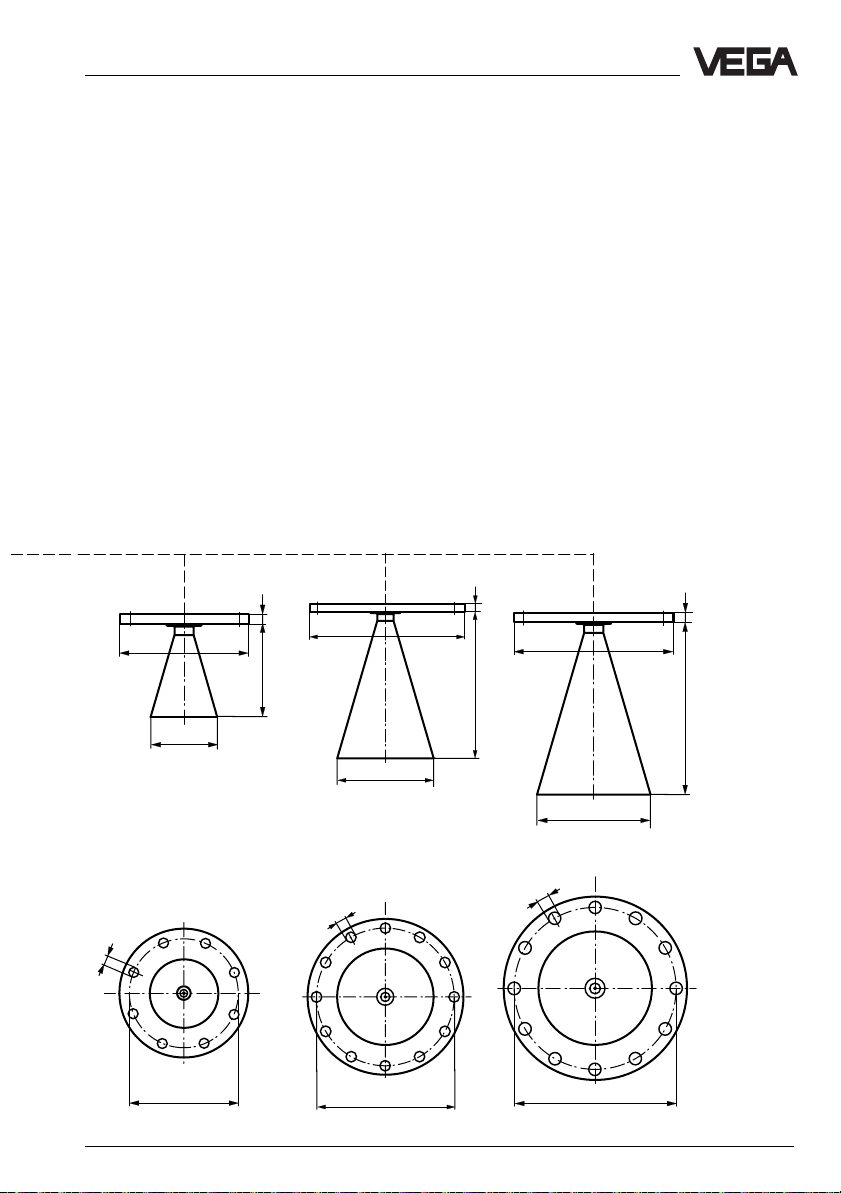
Technical data
ø22
ø285
ø146
ø240
DN 150
22
205
ø340
ø197
ø22
ø295
DN 200
24
ø405
296
ø241
ø26
ø355
DN 250
26
380
VEGAPULS 56 Profibus PA 87
Page 88

External indicating instrument VEGADIS 50
85
38
ø5
48
10
Pg 13,5
Mounting on carrier rail 35 x 7.5 acc. to EN 50 022 or flat
screwed
118
108
135
82
Flange dimensions acc. to ANSI
d
2
b
f
d
1
k
D
Technical data
Note:
The cable diameter of the connection cable
should be min. 5 mm and max. 9 mm.
Otherwise the seal effect of the cable entry
85
would not be ensured.
D = outer flange diameter
b = flange thickness
k = diameter of hole circle
d
= seal ledge diameter
1
f = seal ledge thickness
1
/16" = approx. 1.6 mm
d
= diameter of holes
2
Size Flange Seal ledge Holes
Db k d1No. d
2
2" 150 psi 152.4 20.7 120.7 91.9 4 19.1
3" 150 psi 190.5 25.5 152.4 127.0 4 19.1
4" 150 psi 228.6 25.5 190.5 157.2 8 19.1
6" 150 psi 279.4 27.0 241.3 215.9 8 22.4
Adjustment module MINICOM
ESC
+
-
Tank 1
m (d)
12.345
67,5
74
32,5
OK
88 VEGAPULS 56 Profibus PA
Adjustment module for insertion into series 50
sensors or into the external indicating instrument VEGADIS 50
Page 89

Notes
VEGAPULS 56 Profibus PA 89
Page 90

Notes
90 VEGAPULS 56 Profibus PA
Page 91

Notes
VEGAPULS 56 Profibus PA 91
Page 92

VEGA Grieshaber KG
Am Hohenstein 113
D-77761 Schiltach
Phone (07836) 50-0
Fax (07836) 50-201
E-Mail info@de.vega.com
www.vega.com
ISO 9001
All statements concerning scope of delivery, application, practical
use and operating conditions of the sensors and processing systems correspond to the latest information at the time of printing.
Technical data subject to alterations
2.26 386 / July 2001
