Page 1
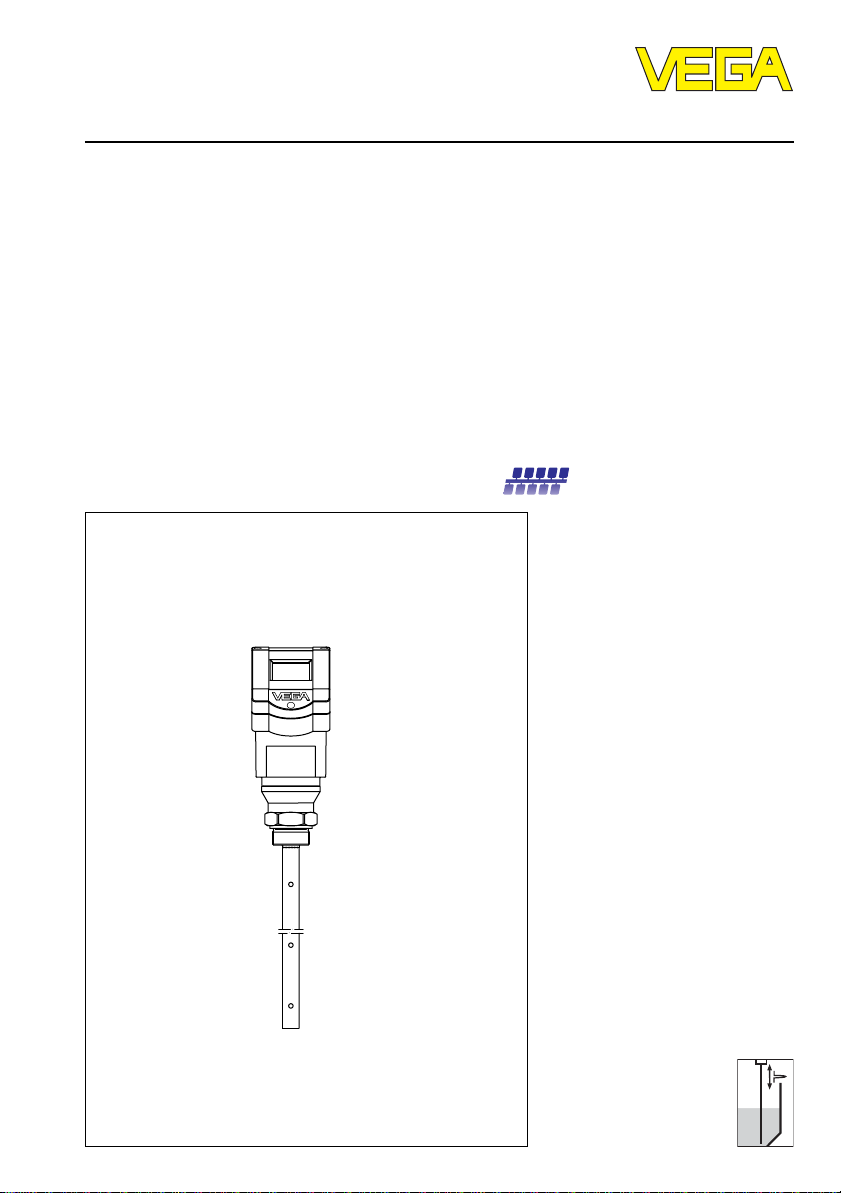
Operating Instructions
VEGAFLEX 55P (Profibus PA)
PROF I
PROCESS FIELD BUS
BUS
Level and Pressure
Page 2
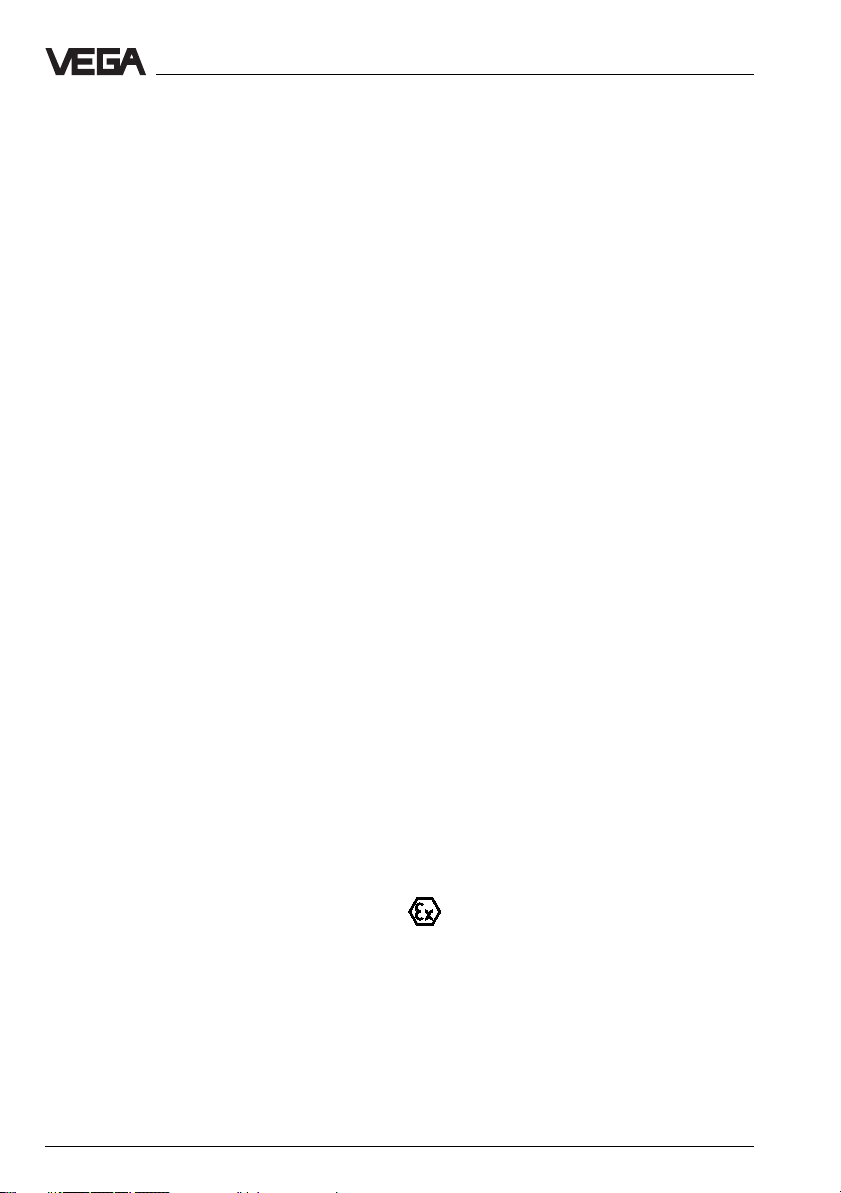
Contents
Safety information ........................................................................ 2
Note Ex area ................................................................................ 2
1 Product description
1.1 Function ................................................................................. 4
1.2 Application features ............................................................. 4
1.3 Types and versions ............................................................. 5
1.4 Profibus output signal .......................................................... 6
1.5 Type code ............................................................................. 9
1.6 Bus configuration ............................................................... 10
1.7 Approvals ........................................................................... 14
1.8 Data format of the output signal ........................................ 14
2 Mounting
2.1 Installation instructions ...................................................... 15
3 Electrical connection
3.1 Connection – Connection cable – Screening ................... 17
3.2 Sensor address ................................................................. 21
3.3 Connection of the sensor .................................................. 23
3.4 Connection of the external indicating instrument ............ 24
Safety information / Note Ex area
Safety information
Please read this manual carefully, and also take
note of country-specific installation standards
(e.g. the VDE regulations in Germany) as well
as all prevailing safety regulations and accident prevention rules.
For safety and warranty reasons, any internal
work on the instruments, apart from that involved in normal installation and electrical connection, must be carried out only by qualified
VEGA personnel.
2 VEGAFLEX 55P (Profibus PA)
Note Ex area
Please note the attached safety instructions
containing important information on installation
and operation in Ex areas.
These safety instructions are part of the operating instructions and come with the Ex approved instruments.
Page 3

Contents
4 Setup
4.1 Adjustment media .............................................................. 25
4.2 Adjustment with the adjustment module MINICOM ........ 26
4.3 Adjustment with the PC ...................................................... 32
5 Diagnosis
5.1 Simulation ............................................................................ 33
5.2 Function diagram ............................................................... 33
5.3 Failure rectification ............................................................. 38
5.4 PA parameters .................................................................... 38
6 Technical data
6.1 Technical data ..................................................................... 43
6.2 Dimensions ......................................................................... 46
VEGAFLEX 55P (Profibus PA) 3
Page 4

1 Product description
Product description
1.1 Function
High frequency microwave impulses are
guided along a steel rod.
The microwave impulses are reflected when
they reach the product surface. The impulse
running time is processed by the integrated
electronics and outputted as level.
The sensors detect levels in all types of liquids. Density, conductivity and dielectric
value of the product do not influence the
measurement. Continuously changing properties of the medium also do not influence the
measured value.
In many applications, VEGAFLEX microwave
sensors are the solution to difficult technical
problems. Even in products with varying or
fluctuating dielectric constant, the level is
reliably detected. In high, narrow vessels,
where non-contact measurement technologies often deliver less than optimal results,
VEGAFLEX carries out problem-free measurements. The sensor part of VEGAFLEX 55
has a coaxial construction. A rod with 8 mm
diameter is positioned in a tube with 21.3 mm
diameter.
• Adjustment without filling or emptying the
vessel.
• Two-wire sensor, power supply and
measuring signal via one two-wire cable.
• Up to 32 sensors (Ex area: 8 sensors) can
be connected via one two-wire cable.
• Measuring range up to 4 m, very small
minimum measuring distance.
• Unaffected by application conditions such
as:
- varying products
• Unaffected by the vessel material, e.g.
metal, concrete, plastic etc.
• As an option, the display with adjustment
functions can be mounted separate from
the sensor.
• Low wiring costs through the use of twowire technology.
1.2 Application features
Applications
• Level measurement of liquids.
• Measurement also in vacuum.
• All slightly conductive substances and all
substances with a dielectric value ε
can be measured.
• Measuring range 0 ... 4 m.
Two-wire technology
• Power supply, signal transmission and
output signal on one two-wire cable.
• 4 … 20 mA output signal or digital output
signal.
Rugged
• Highly resistant materials: PCTFE, 1.4435,
Hastelloy C22.
Precise and reliable
• Resolution 1 mm.
• Unaffected by noise, steam, gas compositions and inert gas stratification.
• Unaffected by varying density.
• Measurements under pressure up to
40 bar and with product temperatures up
to 150°C.
Communicative
• Integrated measured value display.
• As an option, display can be mounted
separate from the sensor.
• Adjustment from the PLC level.
Approvals
• Ex Zone 0 EEx ia IIC T 6 nach ATEX II 1/2 G
• Ex Zone 0 EEx d ia IIC T 6 nach ATEX II 1/2 G
> 1.5
r
4 VEGAFLEX 55P (Profibus PA)
Page 5
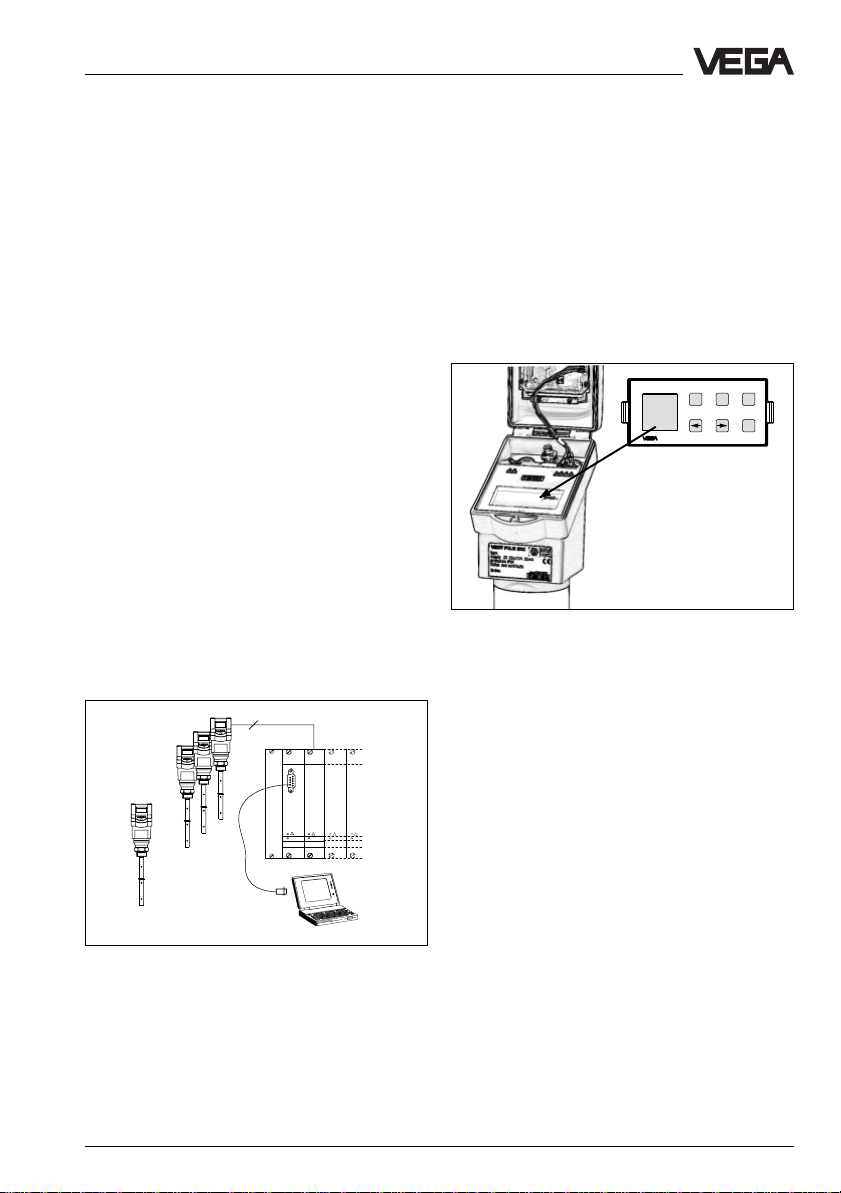
-
+
ESC
OK
Tank 1
m (d)
12.345
Product description
Adjustment with PC
The setup and adjustment of VEGAFLEX
sensors is generally done on the PC with the
adjustment program VVO (VEGA Visual
Operating) under Windows®. The program
leads quickly through adjustment and parameter setting by means of pictures, graphics and process visualisations.
VEGA’s adjustment program VVO can access the adjustment options of VEGA sensors in their entirety and, if necessary, can
update the complete sensor software. To do
this, the adjustment program must be installed on a PC which is equipped with a
Profibus Master Class 2 interface card
(Softing) (see illustration under "1.4 Profibus
output signal“).
The PC with the Profibus interface card can
be connected directly to any position of the
DP bus by using the standard RS 485 Profibus cable.
The adjustment and parameter data can be
saved with the adjustment software on the
PC and can be protected by passwords. On
request, the adjustments can be quickly
transferred to other sensors.
2
Adjustment with adjustment module
MINICOM
With the small (3.2 cm x 6.7 cm) 6-key adjustment module MINICOM, the adjustment
can be carried out in clear text dialogue.
The adjustment module can be plugged into
VEGAFLEX or the external indicating instrument VEGADIS 50.
Thus, VEGAFLEX can also be adjusted from
the external indicating instrument VEGADIS
50.
Pluggable adjustment module MINICOM
1.3 Types and versions
VEGAFLEX series 50P
…
…
CPU
can be adjusted with the pluggable
adjustment module MINICOM. With the software VEGA Visual Operating (VVO), it is also
In general, all VEGAFLEX series 50P sensors
VEGALOG
1 … 32
VEGALOG
571 CPU
571 EA
possible to adjust the sensor with a PC.
Profibus PA
1 ... 15
Two-wire sensors with digital data transmission acc. to Profibus standard.
Adjustment with the PC and the standard cable
RS 232 on the VEGALOG processing system
VEGAFLEX 55P (Profibus PA) 5
Page 6

Product description
1.4 Profibus output signal
As a process automation bus, Profibus PA
enables power supply over the bus. Up to 32
sensors can be operated on a shielded twowire cable that carries both power supply
and measuring signal. In Ex areas, up to ten
sensors can be connected from the PA level
to one two-wire cable (EEx ia).
Bus structure
A Profibus system with DP and PA segments
consists of up to 126 Master and Slave participants. Data are always exchanged from
point to point, with the data traffic being exclusively controlled and checked by master
devices. Communication is carried out according to the Token-Passing procedure.
This means that the master holding the Token
can contact the slaves, give instructions,
enquire data and cause the slaves to receive
and transmit data. After the work is done or
after a predetermined time interval, the Token
is passed on by the master to the next master.
Master-Class 1
is the actual automation system, i.e. the process control computer or the PLC that enquires and processes all measured values.
Profibus adjustment scheme
In the Profibus environment, there are different adjustment concepts and adjustment
tools which often differ considerably from
manufacturer to manufacturer. From the user’s point of view, a manufacturer-independent adjustment program which could be
operated directly on the Profibus DP, as well
as at any system node (e.g. the engineering
station or the process control), would be
ideal.
In the past, only the program "SIMATIC
PDM“, based on the HART® adjustment
scheme, could fulfil this wish (though with the
limitations common to HART®). As with
HART®, the availability of an instrument-specific database for a comprehensive adjustment with PDM (Process Device Managing)
is a requirement. Otherwise, only the basic
instrument functions, such as adjustment, are
available. In the PDM environment, this instrument-specific database is called EDD (Electronic Device Description), in perfect analogy
to the HART® environment which also requires, except for the VEGA HART® instruments, a DD (Device Description) for each
sensor.
Master-Class 2
One or several Master-Class 2 devices can
operate in a Profibus network. As a rule,
Master-Class 2 devices are engineering,
adjustment or visualisation stations. The
VEGA adjustment software VVO (VEGA
Visual Operating) operates as Master-Class
2 participant on the DP bus and can work on
an engineering PC, on an adjustment PC or
on the process control computer and can
access any VEGA sensor on the PA level.
6 VEGAFLEX 55P (Profibus PA)
Page 7
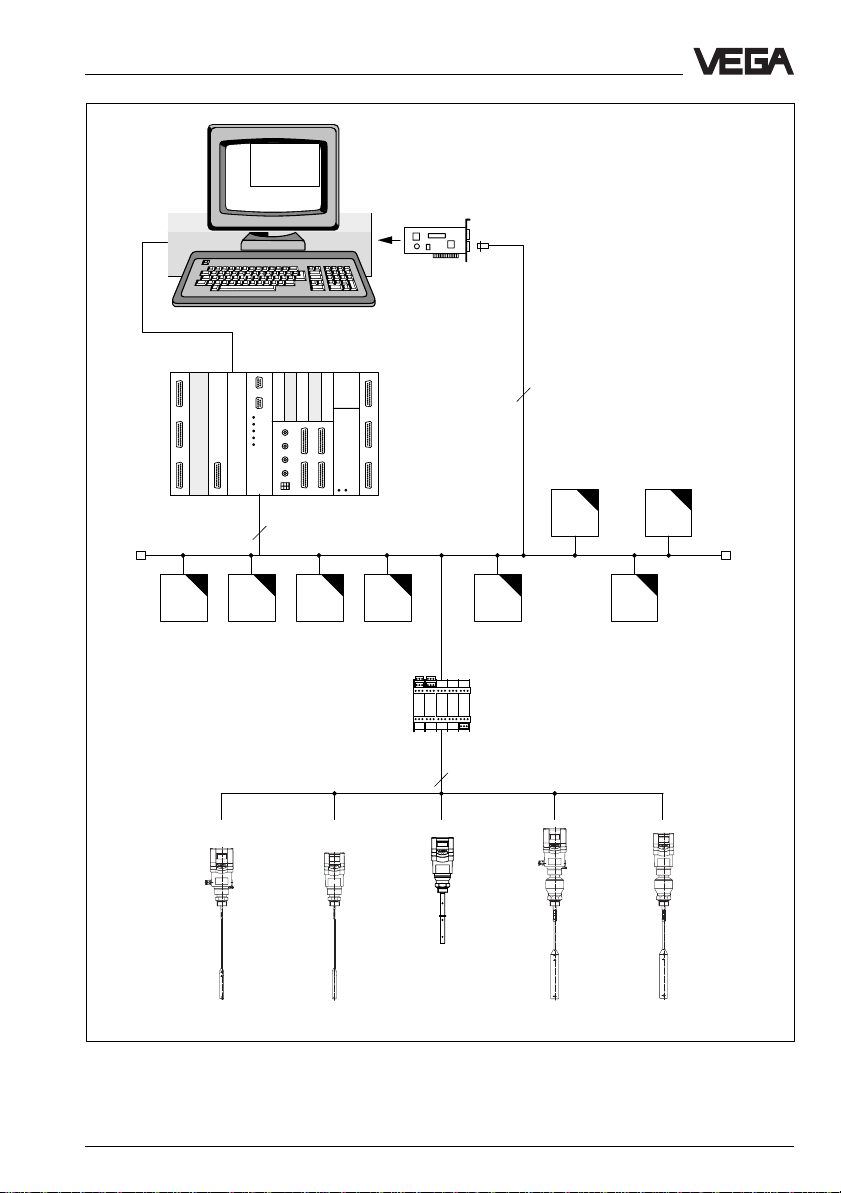
Product description
Adr. 21
SPS
Adr. 22
VVO
3
PA-
Adr. 23
Master-Class 1
Adr. 1
DP-Bus
Adr. 24
DP interface card as MasterClass 2 (e.g. Softing)
Adr. 10
3
Adr. 57
Segment coupler
Adr. 25 … 56
2
(max. 32 participants)
Adr. 58
Adr. 60
Adr. 59
Adjustment of the VEGAFLEX sensors from process control via a Profibus interface card in the process control
computer or in an additional PC. The adjustment software VEGA Visual Operating (VVO) accesses the sensors
bidirectionally via the interface (interface card).
VEGAFLEX 55P (Profibus PA) 7
Page 8
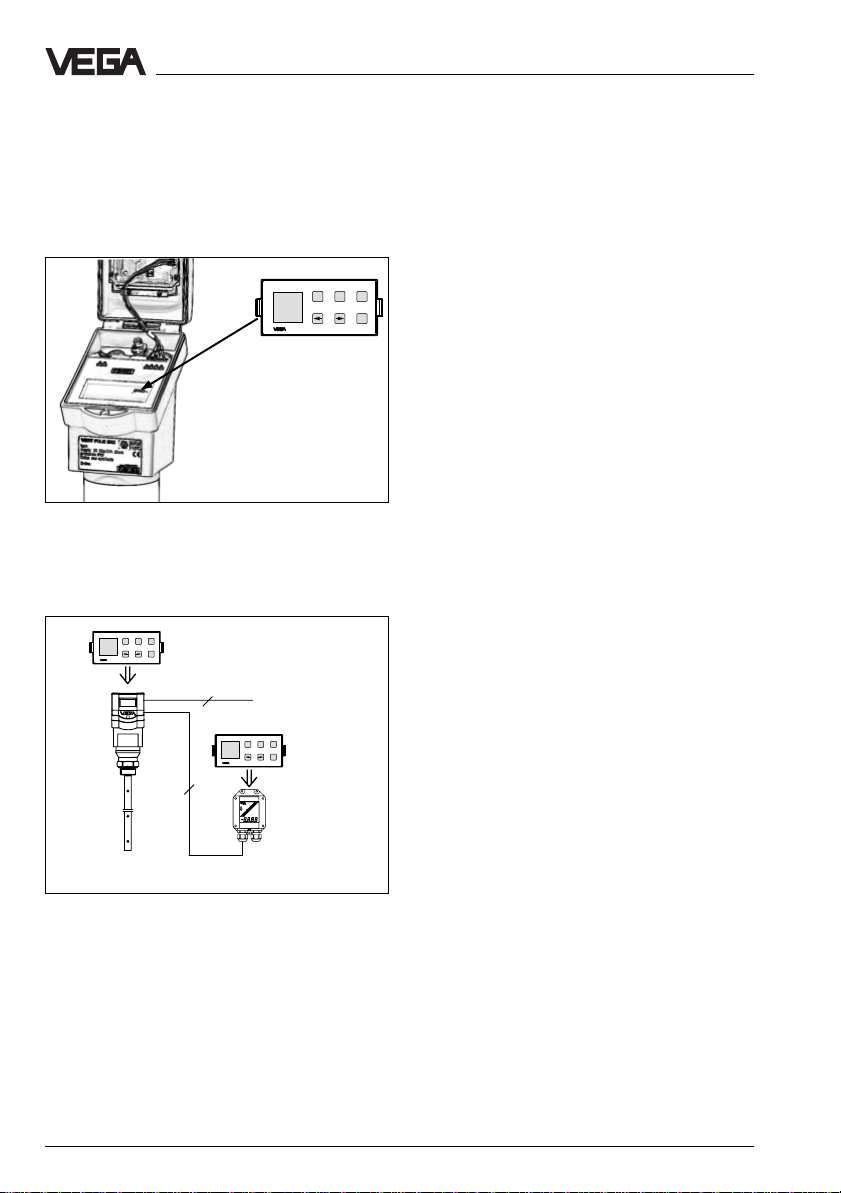
Product description
Adjustment with adjustment module
MINICOM
With the small (3.2 cm x 6.7 cm) 6-key adjustment module with display, you can carry
out the sensor-relevant adjustments directly
in the sensor.
Tank 1
m (d)
12.345
Detachable adjustment module MINICOM
The adjustment module can be plugged into
the sensor or into the optional, external indicating instrument.
ESC
+
-
Tank 1
m (d)
12.345
OK
2
4 ... 20 mA
ESC
+
-
OK
Adjustment with the SIMA TIC PDM
adjustment program
To adjust all essential functions of the VEGA
sensor with the adjustment station SIMATIC
PDM from Siemens, a so-called EDD is
required. Without this EDD, only the basic
functions such as min./max. wet adjustment
or integration time can be adjusted with the
PDM adjustment program. Further important
adjustment functions, such as the input of the
"
Meas. environment
are not available without EDD. After
integration of the EDD files in the Simatic PDM
adjustment software, all important adjustment
functions are accessible. If it is not at hand,
the obligatory GSD (instrument master file)
as well as the EDD (Electronic Device Description) necessary for PDM can be
downloaded from the VEGA Homepage
(http://www.vega.com).
“ or a false echo storage,
ESC
+
-
Tank 1
m (d)
12.345
OK
4
max. 25 m
Adjustment with detachable adjustment module. The
adjustment module can be plugged into the sensor or
into the external indicating instrument VEGADIS 50.
With the adjustment module MINICOM, you
can adjust the sensor and set the basic
functions. Beside setting the measurement
conditions and the simulation mode, it is also
possible to assign the Profibus address and
carry out a false echo storage, see "4.2
Adjustment with the adjustment module
MINICOM“.
8 VEGAFLEX 55P (Profibus PA)
Page 9
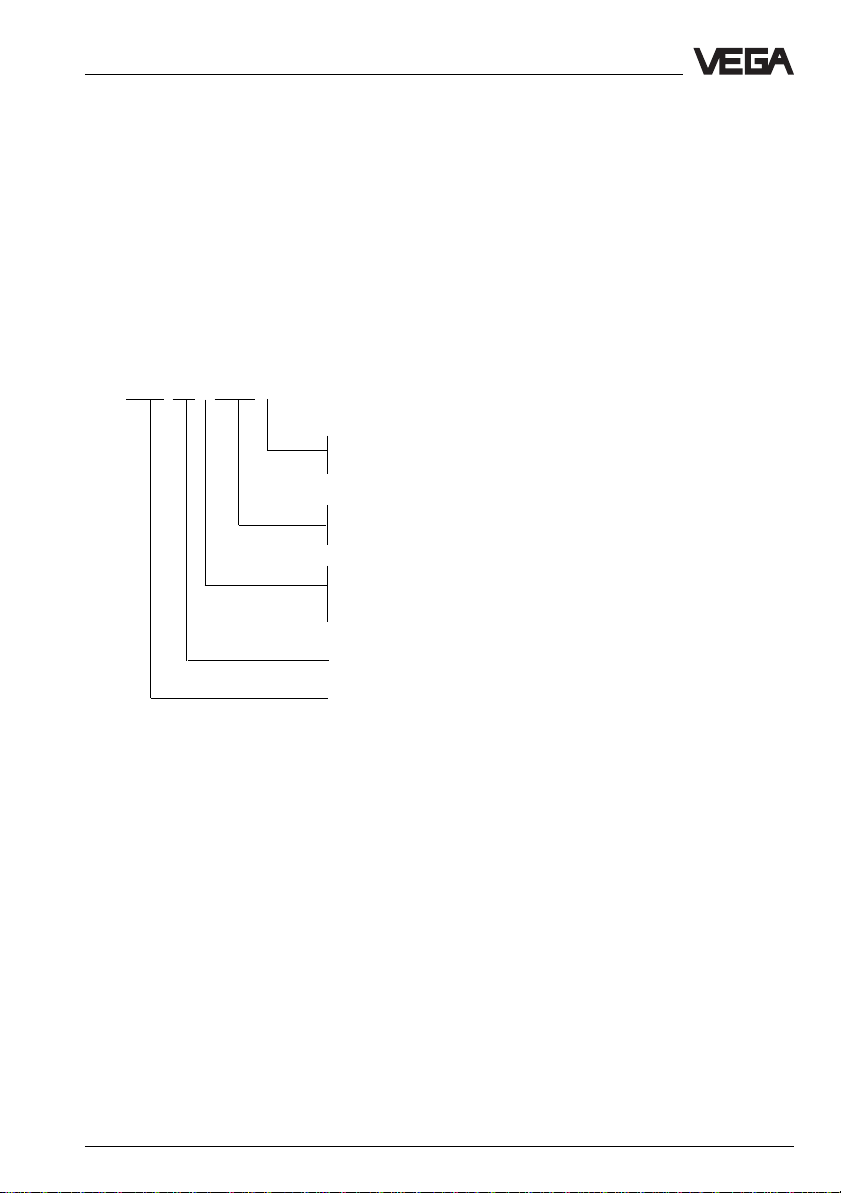
Product description
1.5 Type code
The second digit of the type name, e.g.
VEGAFLEX 5[5]… distinguishes the instruments according to the type and version of
the sensor component.
The letter, e.g. VEGAFLEX 55[P] characterises the output signal:
K stands for an analogue 4 … 20 mA output
signal (compact instrument)
P stands for a digital signal transmission for
connection to Profibus PA
VEGAFLEX 55 P .CX D
D - Two-wire loop-powered / 4 … 20 mA output, HART
®
G - Profibus PA
CX - Ex Zone 0 EEx ia IIC T 6 nach ATEX II 1/2 G
DX - Ex Zone 0 EEx d ia IIC T 6 nach ATEX II 1/2 G
P - Profibus PA
K - Analogue 0 … 20 mA output signal (two-wire technology)
Instrument series with 8 mm rod and 21.3 mm tube
Measuring principle (FLEX for guided microwave)
VEGAFLEX 55P (Profibus PA) 9
Page 10

Product description
1.6 Bus configuration
The type of sensor you use depends on your
process requirements and mounting conditions, as well as the requirements of your
control, regulative, or process control system.
VEGAFLEX 55P Profibus sensors are sensors for use in Profibus PA environment.
Profile 3 has been implemented in the sensors. A measuring system consists of one or
several sensors, one or several segment
couplers and one DP master computer, such
as e.g. a S7 PLC with Profibus interface or a
process control system with Profibus DPMaster-Slot. The processing unit, e.g. the
PLC, evaluates the level-proportional, digital
measuring signals in a number of evaluation
routines and puts them to use process-specifically.
On the following two pages, you will see
schematic illustrations of the bus
configuration.
The automation system as Master-Class 1
takes over bus control completely. It reads
out all signals cyclically and, if necessary,
gives instructions to the participants (e.g.
sensors). Besides this, additional master
systems (e.g. visualisation systems or adjustment tools) can be connected to the DP
bus. These systems operate as so-called
Master-Class 2 participants. Like the MasterClass 1 system, they can read out signals,
give instructions and operate in the acyclical
mode.
Each participant on the bus must have an
unambiguous address. The addressing
covers both bus levels. A Profibus DP network can have max. 126 participants, including all participants on the PA level. In
practice, each Master-Class 1 computer gets
address 1 and the Master-Class 2 computers address 10 … 20. As a rule, the slaves or
participants get the addresses 21 … 126. On
the Profibus PA level, max. 32 sensors can
be connected on one PA segment coupler.
A DP bus does not allow power supply via
signal cable, whereas the PA bus does. Both,
DP and PA, require at a minimum a screened
two-wire cable. The DP bus can additionally
have up to 8 cores (screened), of which
some can be supply cables.
10 VEGAFLEX 55P (Profibus PA)
Page 11

Product description
Ex environment
In Ex environment, intrinsically safe (EEx ia)
PA sensors are used with Ex segment couplers. Generally, the number of PA sensors
on a segment coupler (Ex or non Ex) depends on the current requirement of the
sensors and on the current supplied by the
segment coupler. Segment couplers for
EEx ia environment provide 90 … 110 mA.
The number of sensors results from the sum
of:
- the basic current intake of all sensors
- plus 9 mA communication signal
- plus the leakage currents of all sensors
- plus a recommended current reserve
(approx. 10 mA)
The min. basic current has been set at 10 mA
according to the Profibus specification.
VEGA Profibus sensors constantly consume
a basic current of 10 mA and operate without
leakage current requirement, so that in Ex
environment, up to max. ten VEGA sensors
can be operated on one segment coupler.
VEGAFLEX 55P (Profibus PA) 11
Page 12
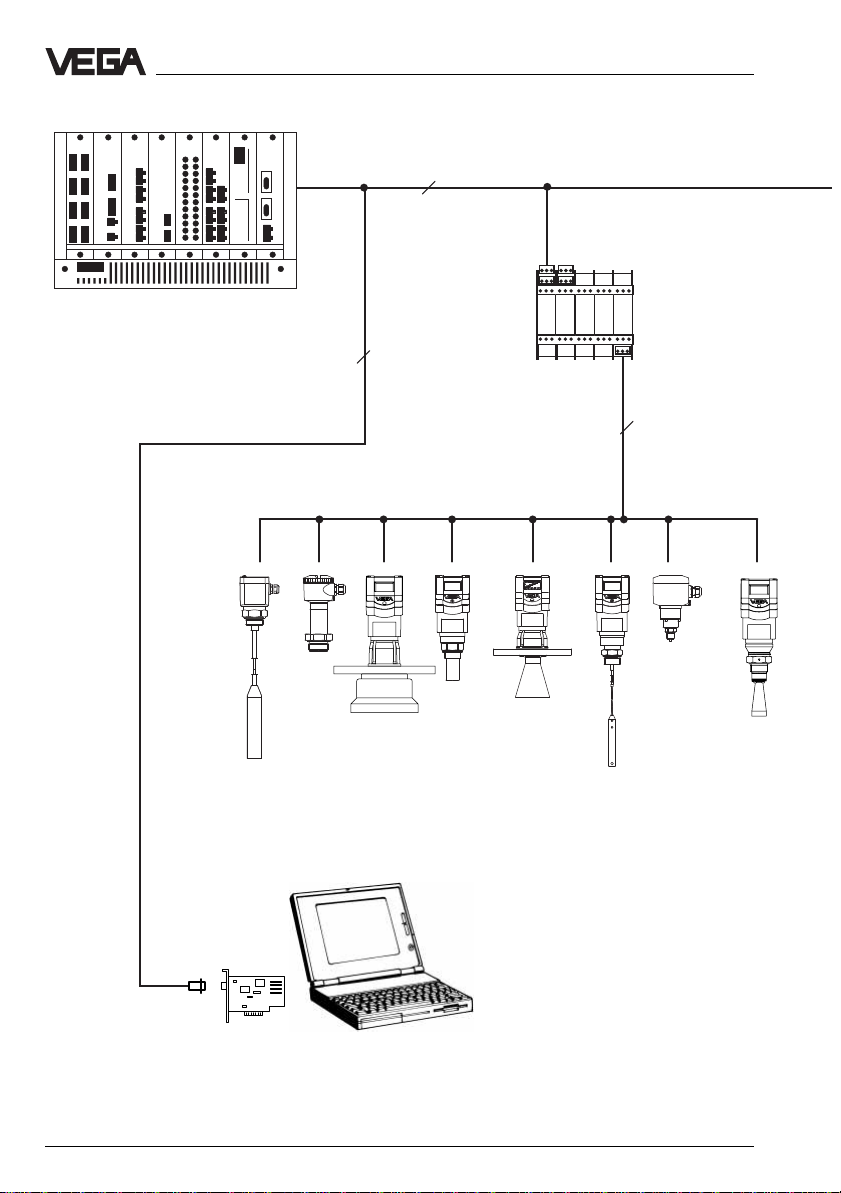
Adresse 1
Product description
2…8
Segment
coupler
PLC/DCS
Adresse
21...52
3
2
Profibus PA
21 22 52
1 … 32 Sensoren
(Ex: 1 … 10)
Master-Class 2
interface card
12 VEGAFLEX 55P (Profibus PA)
Adresse 10
Page 13
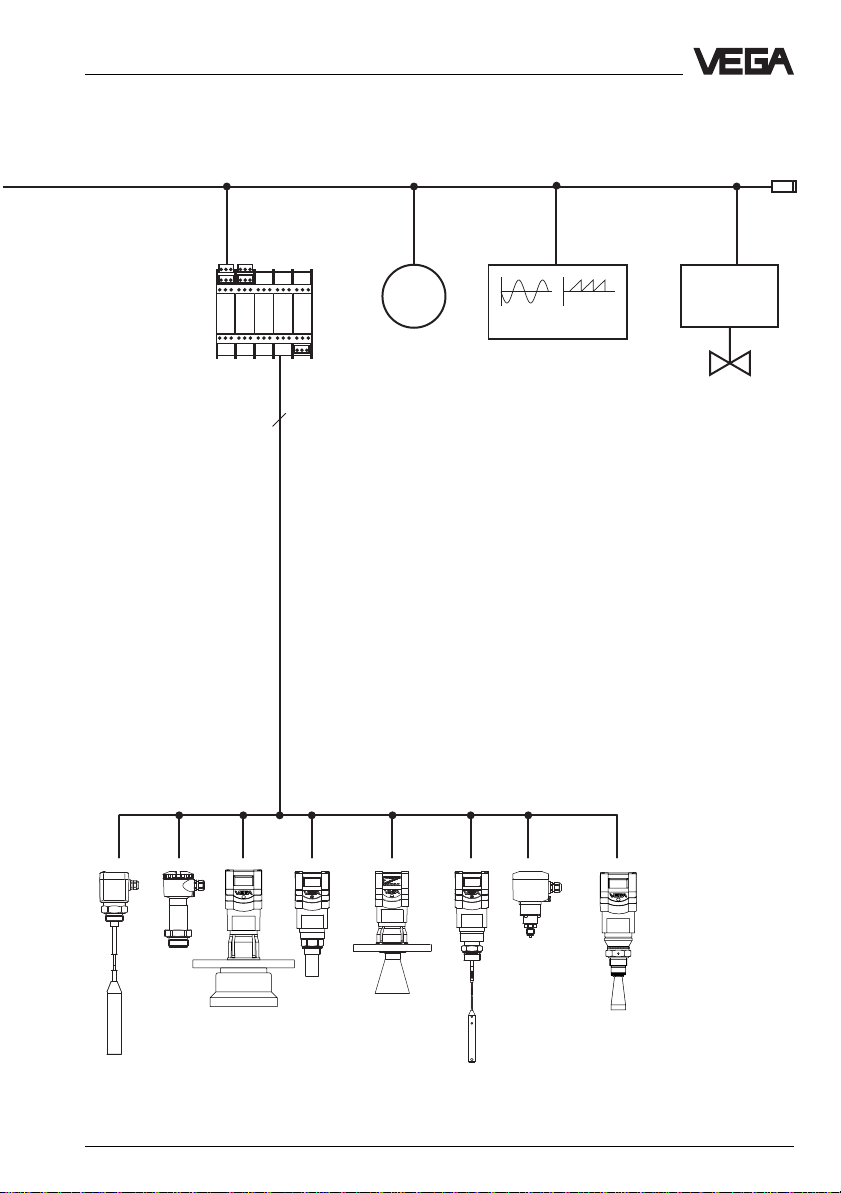
Product description
Profibus DP
Segment
coupler
Adresse
53...84
M
Adresse
85
3~M
Adresse
86
2
Profibus PA
53 54 84
Adresse
87
1 … 32 sensors
VEGAFLEX 55P (Profibus PA) 13
Page 14
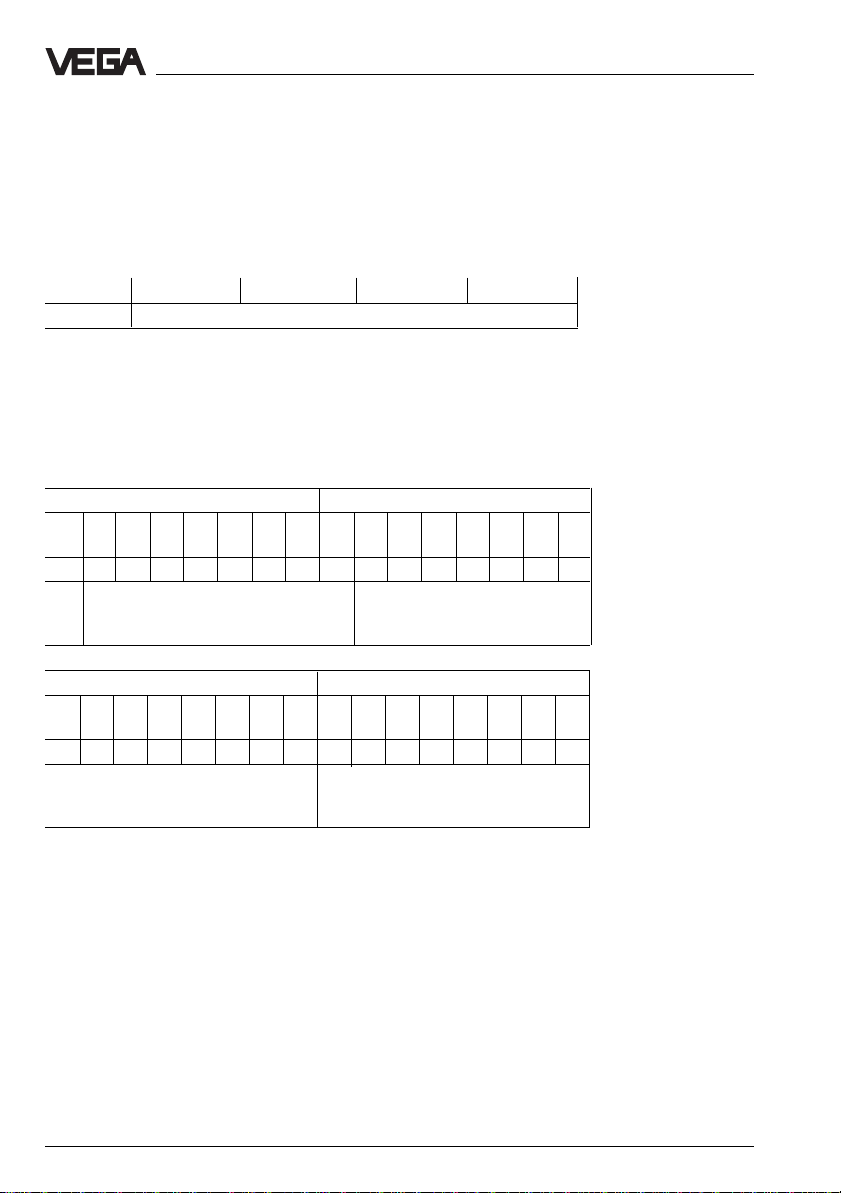
Product description
1.7 Approvals
VEGAFLEX sensors are approved for StEx Zone 10.
Observe the attached approval documents when using a sensor in Ex environment.
1.8 Data format of the output signal
Byte4 Byte3 Byte2 Byte1 Byte0
Status Measured value (IEEE-754 Format, see below)
Status byte:
The status byte corresponds to profile 3,0 "Profibus PA Profile for Process Control Devices“
coded. The status "Measured value OK“ is coded as 80 (hex) (Bit7 = 1, Bit 6 … 0 = 0).
Measured value:
The measured value is transmitted as a 32 Bit floating point number in IEEE-754 format.
Byte n Byte n+1
Bit Bit Bit Bit Bit Bit Bit Bit Bit Bit Bit Bit Bit Bit Bit Bit
7654321076543210
VZ 27262524232221202-12-22-32-42-52-62
Sign Exponent Mantissa
-7
Byte n+2 Byte n+3
Bit Bit Bit Bit Bit Bit Bit Bit Bit Bit Bit Bit Bit Bit Bit Bit
7654321076543210
2-82-92
-102-112-122-132-142-152-162-172-182-192-202-212-222-23
Mantissa Mantissa
Formula: Measured value = (-1)VZ • 2
Examples: 41 70 00 00 (hex) = 0100 0001 0111 0000 0000 0000 0000 0000 (bin)
Meas. value = (-1)0 • 2
(Exponent - 127)
(130 - 127)
• (1 + 2-1 + 2-2 + 2-3)
• (1 + Mantissa)
= 1 • 23 • (1 + 0.5 + 0.25 + 0.125)
= 1 • 8 • 1.875
= 15.0
14 VEGAFLEX 55P (Profibus PA)
Page 15
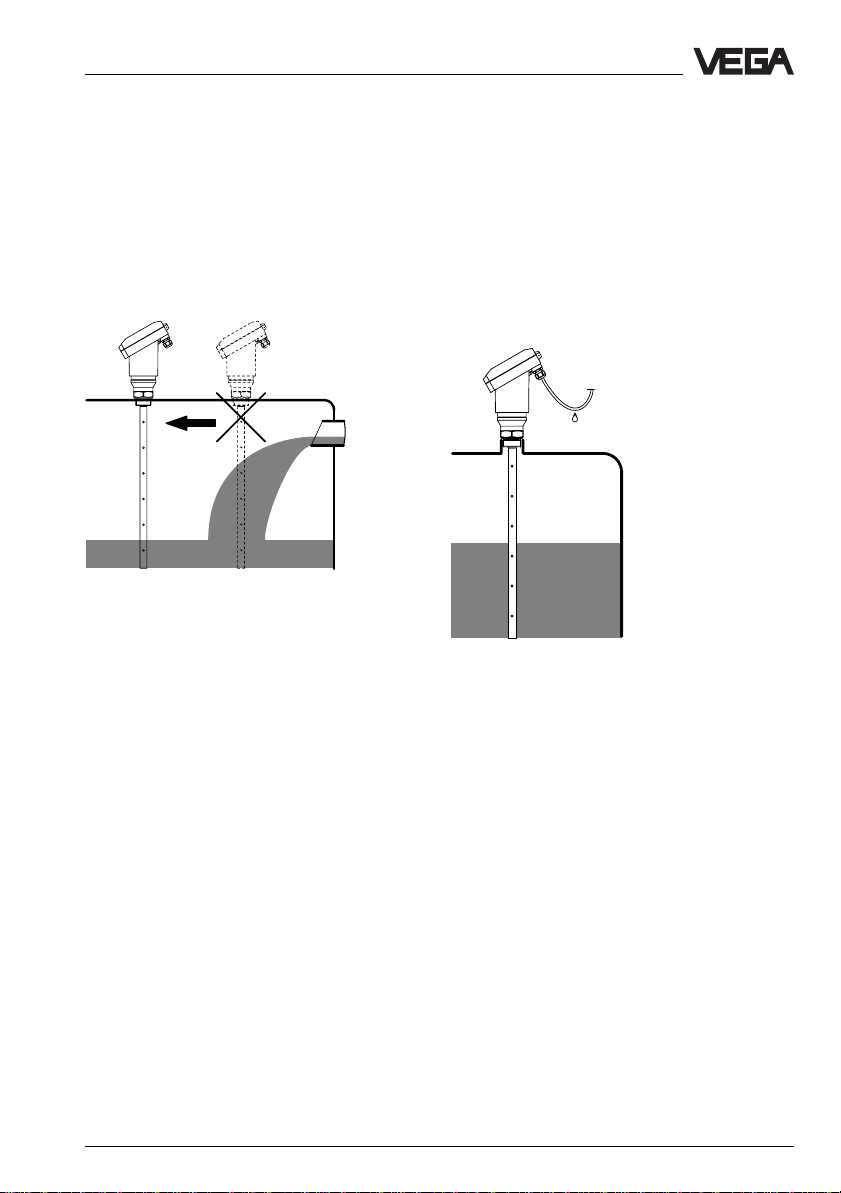
Mounting
2 Mounting
2.1 Installation instructions
Lateral load
Make sure that the measuring rod is not
subjected to strong lateral forces. Mount
VEGAFLEX at a location where no
interference caused by, e.g., stirrers, filling
inlets, etc. can occur.
Lateral load
Pressure
In case of gauge or low pressure in the vessel, the mounting boss must be sealed on the
thread. Make sure that the seal ring is resistant to the medium.
Moisture from outside
To avoid moisture ingress, the connection
cable leading to the housing should be
looped downward (directly in front of the
cable entry), so that rain and condensation
water can drain off. This mainly applies to
outdoor mounting, to areas where moisture is
expected (e.g. by cleaning processes) or to
cooled or heated vessels.
Moisture
Cable entries
When mounting outdoors, on cooled vessels
or in humid areas where cleaning is done,
e.g. with steam or high pressure, the seal of
the electrical cable entry is very important.
Use electrical cable with round cross-section
and tighten the cable entry firmly. The cable
entry is suitable for cable diameters of 5 mm
to 9 mm.
VEGAFLEX 55P (Profibus PA) 15
Page 16

Mounting
Measuring range
The electrode (rod / cable) cannot be used
over its entire length.
Keep especially in mind that the cable length
cannot be utilised down to the very tip. A
measurement in the area of the gravity weight
is not possible.
Rod 0.15 ... 4 m (with DK value > 4: 0.1 … 4 m)
Cable 0.15 … 20 m (with DK value < 4:
0.3 … 20 m)
0,1 m
100%
L
0%
Measuring range
SocketsSockets
Sockets
SocketsSockets
Avoid long sockets. Mount the sensor flush
and use short sockets with small diameters.
Note under 4.3 Adjustment with PC / Empty
vessel profile.
If VEGAFLEX is mounted on a socket or
mounting boss, the measurement at close
range can be inaccurate. If your socket or
mounting boss exceeds the following
lengths, a storage of the empty vessel
should be carried out.
Thread 1“, 11/2“ - Length > 50 mm
Flange DN 50 - Length > 50 mm
Flange DN 80 - Length > 80 mm
Flange ≥ DN 100 - Length > 100 mm
16 VEGAFLEX 55P (Profibus PA)
Page 17

Electrical connection
3 Electrical connection
3.1 Connection – Connection cable
– Screening
Safety information – Qualified
personnel
Instruments which are not operated with
protective low voltage or DC voltage must be
connected only by qualified personnel. This
also applies to the configuration of measuring
systems planned for Ex environment.
As a rule, do all connecting work in the complete absence of line voltage. Always switch
off the power supply before you carry out
connecting work on the sensors. Protect
yourself and the instruments.
Connection cables and bus configuration
"Electromagnetic pollution“ caused by electronic actuators, energy cables and transmitting systems has become so pervasive that
shielding for normal two-wire bus cable is
usually a necessity.
We recommend the use of shielded cable.
Shielding is also a good preventative measure against future sources of interference.
Ground the shielding only on one sensor end
(fig. 3.1 a). It is advantageous to ground the
shielding on both ends. However, you must
make sure that no earth equalisation currents
flow through the cable shielding (fig. 3.1 b).
Earth equalisation currents (when grounding
at both ends) can be prevented by connecting the cable shielding on one end (e.g. in
the switching cabinet) via a capacitor (e.g.
0.1 µF; 250 V AC) to the earth potential. Use
a very low-resistance earth connection (foundation, plate or mains earth). In Ex applications, the shielding should be grounded only
at one end. Potential transfer can occur if
both ends are grounded.
Note the Profibus specification. The connection cables must be specified for the expected operating temperatures in the plant
and must have an outer diameter of
6 … 12 mm in order to ensure the sealing
effect of the cable entry on the sensor.
For power supply and bus communication, a
two-wire cable acc. to the Profibus specification (up to max. 2.5 mm2 cross-section area
of conductor) is used. The electrical connection on the sensor is made by spring-loaded
terminals.
In a laboratory setup, a Profibus system will
also work with standard, unshielded two-wire
cable. In practice however, an automation
network and bus system can only be protected reliably against electromagnetic interference with screened cable. For this reason,
screened and twisted cables are prescribed
acc. to Profibus specification (IEC 1158-2).
All participants are connected in one line
(serially). At the beginning and end of the
bus segment, the bus is terminated by an
active bus termination. On the DP bus level,
most participants already have a bus termination implemented. With more than 32 participants on the DP level, a so-called repeater
must be used to open and combine another
DP level with a max. of 32 additional participants. On the PA bus branch of the segment
coupler, there can also be a maximum of 32
participants, i.e. PA sensors (Ex max. 10
participants).
A PA sensor can work only in conjunction with
a Profibus DP system, to which a Profibus PA
subsystem is connected. A PA Profibus participant must consume min. 10 mA supply
current.
VEGAFLEX 55P (Profibus PA) 17
Page 18

Electrical connection
Grounding at one end (next to the sensor)
Processing
Fig. 3.1 a
Grounding at both ends (on the signal conditioning instrument via the potential separating capacitor)
≥ 0,1 µF
250 V AC
Processing
Fig. 3.1 b
18 VEGAFLEX 55P (Profibus PA)
Page 19

Electrical connection
Connection cable and cable length
Connection cables must correspond to the
Profibus specification and the FISCO model.
The sensor cable must be in conformity with
the values of the reference cable acc. to
IEC 1158-2:
0.8 mm2; R
Z
= 80 … 120 Ω; damping = 3 dB/km;
31.25kHz
C
asymmetric
The max. cable length first of all depends on
the transmission speed:
up to 32 kbit/s: 1900 m Prup to 32 kbit/s: 1900 m Pr
up to 32 kbit/s: 1900 m Pr
up to 32 kbit/s: 1900 m Prup to 32 kbit/s: 1900 m Pr
up to 94 kbit/s: 1200 m Profibus DP
up to 188 kbit/s: 1000 m Profibus DP
up to 500 kbit/s: 500 m Profibus DP
up to 1500 kbit/s: 200 m Profibus DP
up to 12000 kbit/s: 100 m Profibus DP
The distributed resistance of the cable, in
conjunction with the output voltage of the
segment coupler and the current requirement
(VEGAFLEX 10 mA) or the voltage requirement (VEGAFLEX 9 V) of the sensors, determines the max. length of the cable.
In a practical application of a PA bus branch,
the max. length of the cable is also determined (beside the required supply voltage
and max. current consumption of all participants on the PA bus branch) by the bus
structure and the type of segment coupler
used.
= 44 Ω/km;
DCmax.
= 2 nF/km.
ofibus Pofibus P
ofibus P
ofibus Pofibus P
AA
A
AA
Ground terminal
The electronics housings of the sensors have
a protective insulation. The ground terminal in
the electronics is galvanically connected with
the metallic process connection. For sensors
with a plastic thread as process fitting, the
sensor must be grounded by connecting a
ground cable to the external ground terminal.
Screening
According to the Profibus specification, the
screen should be grounded on both ends. To
avoid potential equalisation currents, a potential equalisation system must be provided in
addition to the screening.
According to specification, we recommend
the use of twisted and screened two-wire
cable, e.g.: SINEC 6XV1 830-5AH10 (Siemens), SINEC L26XV1 830-35H10 (Siemens),
3079A (Belden).
Alternatively, grounding at both ends in nonEx areas can be done by connecting the
cable screen on one end in the switching
cabinet) via a capacitor (e.g. 0.1 µF; 250 V)
to the ground potential. Make sure that the
ground connection has the lowest possible
resistance (foundation, plate or mains earth).
Profibus PA in Ex environment
The cable length results from the sum of all
cable sections and the length of all stubs.
The length of the individual stubs must not
exceed the following lengths:
1 … 12 stubs 120 m (Ex: 30 m)
13 … 18 stubs 60 m (Ex: 30 m)
19 … 24 stubs 30 m (Ex: 30 m)
When used in Ex area, a PA bus with all connected instruments must be carried out in
intrinsically safe protection class "i“. Four-wire
instruments requiring separate supply must
at least have an intrinsically safe PA connection. VEGA sensors for PA-Ex environment
are generally "ia” two-wire instruments.
More than 24 stubs are not permitted,
whereby each branch longer than 1.2 m is
counted as a stub. The total length of the
cable must not exceed 1900 m (in Ex version
1000 m).
VEGAFLEX 55P (Profibus PA) 19
Page 20

Electrical connection
In the so-called Fieldbus Intrinsically Safe
Concept (FISCO), the general conditions for
an Ex safe bus configuration have been laid
down. Therein, the participants and the bus
cables with their electrical data have been
determined, so that the linking of these components always meets Ex requirements. A
more time-consuming Ex calculation is therefore not necessary. You can build your Ex
bus according to the IEC standard
1158-2.
The Ex segment coupler delivers a controlled
power supply to the PA bus. It acts as
source in the PA branch. All other components (field instruments and bus terminators)
are only consumers. A field instrument must
consume at least 10 mA. Ideally, an individual
sensor should not consume more than
10 mA, so that the number of instruments can
be as large as possible.
VEGA PA sensors, whether Ex or non Ex,
consume a constant current of 10 mA. According to the Profibus specification, this is
the minimum participant current. With VEGA
sensors, it is therefore possible to connect 10
sensors (also in Ex environment) even with a
limited energy supply from the Ex segment
couplers.
Watch out for potential losses
Due to potential losses, earthing on both
ends without a potential equalisation system
is prohibited in Ex applications. If an instrument is used in hazardous areas, the required regulations, conformity and type
approval certificates for systems in Ex areas
must be noted (e.g. DIN 0165). Please also
note the approval documents with the safety
data sheet attached to the Ex sensors.
Ex protection
If an instrument is used in dust-Ex areas, the
necessary regulations as well as the StEx
certificate of VEGAFLEX for systems in dust
Ex areas must be taken into account.
Electrical data of the cables
R
DC
No. of A in Z
cores mm
2
31.25kHz
C in Damping Screen
nF/km
SINEC 6XV1 44 Ω/km 2 0.75 100 Ω < 90 < 3 dB/km Cu braiding
830-5AH10 +/- 20 Ω 39 kHz
(Siemens)
SINEC L26XV1 44 Ω/km 2 0.75 100 Ω < 90 < 3 dB/km Cu braiding
830-35H10 +/- 20 Ω 39 kHz
(Siemens)
3079A 105 Ω/km 2 0.32 150 Ω 29.5 < 3 dB/km Foil
(Belden) 39 kHz
20 VEGAFLEX 55P (Profibus PA)
Page 21

Electrical connection
3.2 Sensor address
In a Profibus system composed of Profibus
DP and Profibus PA subsystem, each participant must have a unique address. Each
participant, whether master or slave, is
accessed by means of its own address in
the bus system. The address of a participant, whether on DP or PA level, should be
assigned before connecting to the bus, because an address can be used only once. If
an address is used twice, interference will
occur in the bus.
The address of a VEGAFLEX sensor can be
set in three ways:
- with the adjustment software VVO (software addressing),
- with the DIP switch block in the sensor
(hardware addressing) or
- with the adjustment module MINICOM.
VEGA Profibus sensors are delivered with
the address set at 126 (all DIP switches to
"ON“).
Remember, in a Profibus system there are
max. 126 participants possible. When the
DIP switch is set to address 126 (or higher),
the address can be adjusted with the adjustment software VVO, the adjustment module
MINICOM or another configuration tool (e.g.
PDM). However, there can be only one sensor on the bus with address 126 (delivery
status) during address assignment via software. For that reason, hardware addressing
(DIP switch) before connection to the bus is
recommended.
Hardware addressing
The DIP switches generate an address
number in the binary system. This means
that, from right to left (ascending), any switch
represents a number twice as high as the
previous switch on the right. The corresponding number in the decimal system
results from the sum of all switches set to
"ON“. In the illustration, you see the decimal
number that corresponds to each individual
DIP switch.
DIP switch 8 corresponds to the number 128,
switch 1 corresponds to the number 1 and
switch 3 corresponds to the decimal number
4.
1
2
8765 4
128
64
32
Example 1
The switches 3, 5 and 7 are set to "ON“. The
address is then:
DIP switch 3 to "ON“ means 4
DIP switch 5 to "ON“ means 16
DIP switch 7 to "ON“ means 64
The sum is:
4 + 16 + 64 = Address 84
8765 4
3
1
2
4
8
16
ON
1
2
3
64
VEGAFLEX 55P (Profibus PA) 21
16
64 + 16 + 4 = 84
4
Page 22

Electrical connection
Example 2
You want to set address 27.
16 + 8 + 2 + 1 = 27
You must set the DIP switches
5 = 16
4 = 8
2 = 2
1 = 1
to "ON“.
Example 3
You want to set address 99
64 + 32 + 2 + 1 = 99
You must set the DIP switches
7 = 64
6 = 32
2 = 2
1 = 1
to "ON“.
Software addressing
The DIP switches must be set to an address
of 126 … 255, i.e.
- either all DIP switches are set to "ON“,
corresponding to address 255 (delivery
status)
OFF
1
2
64
3
ON
8765 4
32
16
1
2
3
1
2
4
8
8765 4
Addr.
- or only DIP switch 8 is set to "ON“, corresponding to address 128.
128
Of course, software addressing is also
possible if the switches 7 … 2 are set to "ON“
(address 126).
The adjustment of the address with software
VVO is described in the operating instructions manual of the adjustment software VVO.
The address adjustment can also be carried
out with the adjustment module MINICOM.
Note the menu schematics of MINICOM.
22 VEGAFLEX 55P (Profibus PA)
Page 23

Electrical connection
ESC
OK
3.3 Connection of the sensor
• Loosen the closing screws on the upper
side of the sensor.
• Open the sensor cover.
• Remove the sleeve nut from the cable
fitting and slide it a short distance up the
connection cable.
• Remove the rubber seal from the cable
fitting and slide it also a short distance up
the connection cable.
• Remove the outer insulation of the connection cable over a length of approx. 10 cm.
Version with Aluminium housing
Voltage supply and
Profibus signal
+
To the indicating instrument in the
sensor cover or to the external
indicating instrument VEGADIS 50
–
M20 x 1.5
(diameter of the
connection cable
6…9 mm)
• Insert the cable through the cable fitting
into the sensor.
• Connect the cables. Push the white tabs of
the spring-loaded terminals with a small
screwdriver and insert the copper core of
the connection cable into the terminal opening. Check the hold of the individual wires
in the terminals by pulling lightly on them.
• Screw the sleeve nut back onto the cable
fitting and screw it down tightly.
Version with plastic housing
Voltage supply and
Profibus signal
M20 x 1.5
(diameter of the
connection cable
6…9 mm)
+
To the display in the lid or
the external indicating
instrument
–
Spring-loaded terminals
(max. 2.5 mm2 wire
cross-section)
1
2
3
87654
+1 2- 5 6 7 8
Addr.
Bus
Display
ON
ESC
-
+
OK
1
2
3
8 765 4
Opening tabs
Pluggable
adjustment
module
MINICOM
+1 2- 5 6 7 8
Addr.
Bus
Tank 1
m (d)
12.345
Display
ON
ESC
+
-
OK
VEGAFLEX 55P (Profibus PA) 23
Page 24

3.4 Connection of the external indicating instrument
Loosen the 4 screws of the housing cover on
VEGADIS 50. The connection procedure can
be facilitated during connecting work by
fastening the cover to the side of the housing
with one of the aforementioned screws.
Adjustment
module
OUTPUT
(to the sensor)
3
2
1
4
5
8
6
7
VEGADIS 50
+
-
Tank 1
m (d)
12.345
Electrical connection
ESC
OK
Voltage supply and
digital measuring
signal
-
+
8 7654
+1 2- 5 6 7 8
Addr.
Bus
Tank 1
m (d)
12.345
DISPLAY
(in the cover of
the indicating
instrument)
1
2
3
Display
ON
ESC
+
-
OK
Screws
24 VEGAFLEX 55P (Profibus PA)
Page 25

Setup
4 Setup
4.1 Adjustment media
All VEGA Profibus sensors operate in profile
3 and can be adjusted with:
- the adjustment program VVO on a PC with
Profibus card
- the adjustment program PACTwareTM, under which VVO runs as a subprogram
- the Siemens software PDM in conjunction
with an EDD (Electronic-Device-Description)
- the adjustment module MINICOM in the
sensor.
Adjustment with VV O on the PC
The adjustment program VVO enables userfriendly adjustment of VEGA Profibus PA
sensors. All functions and options of sensor
adjustment are accessible. The program
runs under Windows® on a PC with a Profibus-Master-Class 2 interface card on Profibus DP level as Master-Class 2 tool. The
VVO program accesses the VEGA PA sensors via the DP bus, the segment coupler
and the PA bus.
VEGA’s adjustment program VVO can access the adjustment options of VEGA sensors in their entirety and, if necessary, can
update the complete sensor software. To do
this, the adjustment program must be installed on a PC which is equipped with a
Profibus Master Class 2 interface card
(Softing) (see illustration on next page).
The PC with the Profibus interface card can
be connected directly to any position of the
DP bus by using the standard RS 485 Profibus cable.
The adjustment and parameter data can be
saved at any time on the PC with the adjustment software and can be protected by
passwords. If necessary, the adjustments
can be transferred quickly to other sensors.
In practice, the adjustment program VVO is
often installed as a tool on an engineering
station or operating station. VVO then accesses all VEGA sensors directly over the
bus via the Profibus interface card (e.g. from
Softing) as Master Class 2, from the DP level
to the PA level (via segment coupler) right
down to the individual sensor.
Device description (DD)
Beside the instrument master file (GSD), with
which a sensor is logged into the Profibus
system, the majority of all Profibus sensors
also requires for adjustment, beside the
specific adjustment software, a so-called
EDD (Electronic Device Description) for each
sensor. This enables sensor access and
adjustment from the bus levels. VVO,
however, does not require this. The
adjustment software VVO can communicate
at any time with all VEGA sensors without the
help of a special database. Of course, all
other non-Profibus VEGA sensors can be
adjusted with the adjustment software as well
(4 … 20 mA sensors or VBUS sensors). With
VEGA sensors, it is not necessary to go
looking for the latest EDD. Expected by
many users, this is the basic prerequisite for
a manufacturer-independent adjustment
program.
VEGAFLEX 55P (Profibus PA) 25
Page 26

Setup
Adjustment with PACT ware
TM
The adjustment with PACTwareTM corresponds to VVO adjustment, in this case, VVO
runs as a subprogram of PACTwareTM. The
adjustment instructions can be found in the
documentation of PACTwareTM.
Adjustment with PDM
The sensors can be adjusted completely with
PDM. However, some convenient functions
and many special features, like e.g. display
of an echo curve, are not available. In addition to the PDM software, an EDD (upon
request available from VEGA) is required for
each sensor type. The adjustment instructions for PDM are described in the PDM
documentation.
Adjustment with the adjustment module
MINICOM
With the adjustment module MINICOM, you
adjust the individual sensor directly in the
sensor or in the external indicating instrument
VEGADIS 50. The adjustment module
MINICOM enables (with the 6-key adjustment
field with text display) all essential functions
of parameter setting and adjustment.
4.2 Adjustment with the adjustment module MINICOM
Just as with the PC, you can adjust the sensor with the small, detachable adjustment
module MINICOM. The adjustment module is
plugged into the sensor or into the external
indicating instrument (optional).
ESC
+
-
Tank 1
m (d)
OK
12.345
2
-
Tank 1
m (d)
12.345
4
All the adjustment options provided by a PC
with the adjustment program VVO are also
available with the adjustment module
MINICOM. You can carry out all adjustment
steps with the 6 keys of the adjustment module. A small display shows you, apart from
the measured value, a short message on the
menu item or an entered numerical value.
+
ESC
OK
4 ... 20 mA
However, not possible are parts of the adjustment relating to configuration and signal
processing (e.g. linearisation curve). This is
only possible with the PC.
26 VEGAFLEX 55P (Profibus PA)
Page 27

Setup
Adjustment elements
The adjustment module MINICOM is menudriven. The clear text indications on the
display lead through the menu. The functions
of the keys are described below.
2
1
Tank 1
-
m (d)
12.345
5
"OK" key (4)
With the "OK" key you can confirm the settings.
When the symbol ▼ or is shown in the digital
indication, you can switch to the next lower
menu level with the "OK" key.
The symbol indicates there is no branching
point below the menu item, but only a further
▼
▼
menu item of the respective function.
"ESC" key (3)
With the "ESC" key (Escape) you can interrupt an adjustment or a current function or
switch to the next higher menu level.
To reach e.g. the uppermost menu level,
push the "ESC" key several times.
3
ESC
+
OK
4
▼
▼
Arrow keys (5)
With the keys "–>" and "<–", you can move
within the menu level from one menu item to
the next.
Digital indication (1)
During operation, the digital display shows
the actual measured value.
When adjusting the instrument, the clear text
display shows the respective function.
▼ Branching point, from where you can
move to the next lower menu.
▼
This symbol informs you of a subsequent
▼
safety enquiry.
Address
First of all, choose a free bus address (see
chapter "3.2 Sensor address“).
Adjustment steps
On the following pages, you will see the menu
schematic of the adjustment module
MINICOM.
Set up the sensor in the following sequence.
The numbers correspond to the sequence of
the setup. You will find the numbers with the
respective menu items in the menu schematic
on the following pages.
"+" and "–" key (2)
With the "+" and "–" keys, you can modify the
values of the parameters or choose from a
number of options.
After an initial push, the value to be adjusted
flashes. Each additional push changes the
value.
VEGAFLEX 55P (Profibus PA) 27
1. Adjustment
2. Conditioning
3. Outputs
4. Operating range
5. Measuring conditions
6. Indication of the useful signal and noise
level
Page 28

Setup
1. Adjustment
Under the menu item "
the sensor of the measuring range it should
operate in.
The instruments are already adjusted to the
respective probe length. You only have to
carry out a max. adjustment and enter the
max. level.
Max.
Min.
You can carry out the adjustment with or
without medium. Generally, you will carry out
the adjustment without medium, because you
can adjust without having to fill the vessel.
Adjustment without medium
• Enter the distance from the sensor to the
medium at 0 % (example: 5.850 m) with the
"+" and "–" key.
If you do not know the distance, you have
to do a sounding.
• Enter the distance from the sensor to the
medium at 100 % filling.
Adjustment
100 % (distance to the product
0.300 m) corresponds to
1200 liters, e.g. 20 mA
0 % (distance to the product
5.850 m) corresponds to 456
liters, e.g. 4 mA)
", you inform
Meas. range
Key Display indication
Sensor
m(d)
4.700
Para-
OK
OK
OK
OK
1)
If there are two values which can be modified, you
meter
adjustment
Adjustment
w.o.
medium
Adjustment
in
(min. adjustment)
m(d)
0.0 %
at
m (d)
XX.XXX
1)
can move with the "+" key to the second value
(confirm with the "OK" key).
Adjustment with medium
Fill the vessel e.g. to 10 %, enter in the menu
"
Min-adjustment
" with the "+" and "–" keys
10 % and confirm with the "OK" key. Then fill
the vessel e.g. to 80 % or 100 %, enter in the
menu "
Max-adjustment
" with the "+" and "–"
keys 80 % or 100 % and confirm with the
"OK" key.
with
medium
Max.
Adjust-
adjust
ment
at %
in %
XXX.X
XXX.X
28 VEGAFLEX 55P (Profibus PA)
Page 29

Setup
2. Conditioning
Under the menu item "
choose the distance at 0 % and at 100 %
filling. Then you enter the physical quantity
and the unit as well as the decimal point.
• Enter in the menu window "
spond
" the value of the 0 % filling. This will
be e.g. "80" for 80 liters.
• Confirm with "OK".
• With the arrow key, you switch to the 100 %
menu. Enter here the value of your parameter corresponding to a 100 % filling. E.g.
"1200" for 1200 liters.
• Confirm with "OK".
• If necessary, choose a decimal point. Note
that max. 4 digits can be shown.
• In the menu "
parameter (mass, volume, distance…),
• In the menu "
unit (kg, l, ft3, gal, m3 …).
• With the "ESC" key, you go back to the next
higher menu level. With the arrow key, you
choose the next menu item.
• In the menu
between three standard linearisation
curves.
A linear correlation between the
percentage value of the product distance
and the percentage value of the filling
volume has been preset.
You can choose between linear, spherical
and cylindrical tank. Entering a user-programmable curve is only possible with the
PC and the adjustment program VVO.
• In the menu item
set a delay period for the signal output.
Conditioning
0 % corre-
prop. to
", you choose the
Unit
", you choose the physical
"Lin. curve",
you can choose
"Integration time",
", you
you can
3. Outputs
Under the menu "
display and determine which parameter
should be indicated on the sensor display.
Outputs
“ you can scale the
4. Operating range
Without special adjustment, the operating
range corresponds to the measuring range.
The measuring range is automatically set with
the min./max. adjustment. It is generally
better to set a slightly wider span for
operating range (approx. 5 %) than for the
measuring range (meas. span).
Example:
Min./Max. adjustment: 0.300 … 5.850 m; set
operating range to approx. 0.250 … actual
rod length.
5. Meas. conditions
With these functions, you can enter the ambient conditions in the vessel (see menu schematic).
6. Useful level and noise level
In the menu
tion on the signal quality of the product echo.
The higher the "
the measurement.
Ampl.: Means amplitude of the product echo
S-N: Means Signal-Noise (useful signal
"Info",
you get important informa-
S-N
" value, the more reliable
in dB (useful signal level)
level minus noise level)
The higher the S-N value (useful signal
level minus noise level), the higher the reliability:
> 30 dB Measurement good
10 … 30 dB Measurement satisfactory
< 10 dB Measurement bad
VEGAFLEX 55P (Profibus PA) 29
Page 30

Menu schematic of the adjustment module MINICOM
Setup
Sensor
m(d)
4.700
Parameter
adjustment
Sensor
optimize
Sensor
Tag
Sensor
Meas.
environment
Operating
range
Begin
m (d)
0.50
FLEX55P
After switching on, the sensor type and the
0.50
software version are displayed for a few seconds.
4.
Cable
length
m (d)
6.00
Meas.
conditions
Low
DK
value
No
5.
Empty
vessel
profile
Create
new
Meas.
dist.
m (d)
X.XX
Create
new
Now !
OK ?
Learning!
Update
Meas.
dist.
m (d)
X.XX
Update
Now !
OK ?
Learning!
Delete
Delete
Now !
OK ?
Deleting !
Adjustment
w.o.
medium
Adjustment
in
m(d)
1.
with
medium
Min.
adjust
at %
XXX.X
0.0 %
at
m (d)
XX.XXX
Max.
adjust
at %
XXX.X
100.0%
at
m (d)
XX.XXX
Note:
Set up the sensor in the sequence of the
numbers.
Signal
conditioning
Scaling
0 %
corres
ponds
XXXX
2.
Lin.
curve
Linear
100 %
corres
ponds
XXXX
Integr
ation
time
Decimal
point
888.8
0 s
prop.
Unit
to
Mass
kg
30 VEGAFLEX 55P (Profibus PA)
Page 31

Setup
Add’l
functions
With these keys you move in
the menu field to the left, the
right, top and bottom.
ESC
OK
Outputs
mA
output
act.
dist.
m (d)
4.700
Ampl.:
XX dB
S-N:
XX
Info
dB
Reset
to default
Reset
Now!
OK ?
Reset
runs!
Language
English
Meas.
unit
m (d)
6.
Sensor
Tag
Sensor
Sensor
type
FLEX54
K
Serial
number
1094
0213
Softw.
vers.
1.00
Softw.
date
15.09.
1997
dist.
m (d)
4.700
S-N:
XX dB
XX
dB
Ampl.:
act.
3.
Simulation
Sensor
displ.
Simulation
Now!
OK ?
Simulation
XXX.X
%
act.
dist.
m
X,XX
Meas.
unit
m (d)
Bolt print figures are sensor or
measured value information and
cannot be modified in this position.
The menu items in white letters
stand for figures which can be
modified with the "+" or "–" key
and saved with the "OK" key.
mA
output
4-20mA
prop.
to
Distance
Failure
mode
22mA
VEGAFLEX 55P (Profibus PA) 31
Page 32

Setup
4.3 Adjustment with the PC
The adjustment with the PC and the adjustment program VVO is not described in this
operating instructions manual, but in the
manual "VEGA Visual Operating (VVO)“.
Beside the adjustment of VEGAFLEX, you will
find in the manual VEGA Visual Operating
further information on the scope of the
adjustment options with the PC.
If you operate a sensor in conjunction with a
VEGA signal conditioning instrument, please
use an additional communication resistor acc.
to the following table:
VEGA signal condit. instrument Rx
VEGAMET 513, 514, 515, 602 50 … 100 Ohm
VEGAMET 614 no additional
VEGADIS 371 resi stance
necessary
VEGAMET 601 200 … 250 Ohm
VEGASEL 643 150 … 200 Ohm
VEGAMET 513 S4, 514 S4
515 S4, VEGALOG EA card 100 … 150 Ohm
Before you can set up the sensors with the
adjustment program VVO (VEGA Visual
Operating), they have to be integrated into
the Profibus system. First of all, address the
sensors and connect them to your PA segment. With the attached GSD file, you integrate the sensors into your system.
To set up VEGA sensors with the adjustment
software VVO, the PC or the adjustment
station on which VVO is installed must be
equipped with a Profibus DP interface card
(e.g. from Softing). The PC or adjustment
station then communicates as Master-Class 2
participant on the DP bus with the VEGA
sensors on the PA bus segment.
To connect the PC to the DP bus, a standard
RS 485-DTE interface cable (Data Terminal
equipment) is required. With the cable, you
connect the DP interface card to the bus or
the segment coupler.
PCPC
PC
PCPC
BUSBUS
BUS
BUSBUS
Screen 1 1 Screen
– – 2 2 M24
RxD/TxD-PRxD/TxD-P
RxD/TxD-P
RxD/TxD-PRxD/TxD-P
33
33
3
33
RxD/TxD-PRxD/TxD-P
3
RxD/TxD-P (40)
33
RxD/TxD-PRxD/TxD-P
– – 4 4 CNTR-P
GNDGND
GND
GNDGND
55
55
5
55
GNDGND
5
GND (55)
55
GNDGND
– – 6 6 VP
– – 7 7 P24
RxD/TxD-NRxD/TxD-N
RxD/TxD-N
RxD/TxD-NRxD/TxD-N
88
88
8
88
RxD/TxD-NRxD/TxD-N
8
RxD/TxD-N (41)
88
RxD/TxD-NRxD/TxD-N
– – 9 9 CNTR-P
Profibus-DP DP bus (in brackets the
interface card PIN number of the P+F
VVO
Profibus DPinterface card
(Messrs. Softing)
Sensor Sensor Sensor Sensor
segment couplers)
DP cable
Segment
coupler
Profibus PA
cable
After having connected the computer to the
Profibus DP cable, VVO can be started.
32 VEGAFLEX 55P (Profibus PA)
Page 33

Diagnosis
Diagnosis
5 Diagnosis
5.1 Simulation
To simulate a certain filling, you can call up
the function "Simulation“ on the adjustment
module MINICOM, in the adjustment program
VVO or in the HART® handheld. With this
function, you simulate a certain current.
Please note that connected instruments, such
as e.g. a PLC, react according to their adjustments and will probably activate alarms
or system functions.
Simulation with VVO
If you start the simulation mode with the adjustment program VVO on the PC, the simulated level is outputted until you quit the
simulation mode.
Simulation with MINICOM
If you start the simulation mode on the adjustment module MINICOM, the sensor returns to
standard operating mode after one hour.
5.2 Function diagram
The following function diagram is used for
setup with the automation system, if no adjustment software is available. Keep in mind
that all VEGA sensors are profile 3 sensors.
You will more likely carry out the setup of the
sensors with the user-friendly VEGA
adjustment software VVO or with the
adjustment module MINICOM in the sensor.
Normally, the function diagram is not required
for setup and only serves to deepen the
knowledge of the interested user and enable
him to read meas. values from the sensor into
the processing system (also without
adjustment tool).
VEGAFLEX 55P (Profibus PA) 33
Page 34

Function diagram and PA parameters
Raw-Distance
[Distanz (m)]
Sensor value
[sensor unit (m,ft)]
Adjustment
min-max
Life-adjustment
Dry-adjustment possible
Cal point hi, Cal point lo
[sensor unit (%,m,ft ...)]
Level hi, Level lo
[sensor unit (%,m,ft ...)]
Level
hi
lo
Cal point hi Cal point lo
Cal
Sensor offset (Float)
[sensor unit (m,ft )]
Zero adjust
PDM
VVO
FDT
MINICOM
Zero offset
PDM
VVO
FDT
Simulation
Simulate value
[level unit] (%,m,ft...)]
(manuf. spec. parameter)
Simulation
off
on
Simulate value
F Time (sec)
(not available over
PA Parameter)
Filter
adjusted Level
[level unit]
(%,m,ft...)
Level offset
[level unit (%,m,ft...)] (*1)
Offset
Offset
A 3-1
PDM
VVO
FDT
34 VEGAFLEX 55P (Profibus PA)
Page 35

Function diagram and PA parameters
Simulation distance value (DS_50)
[sensor unit (m,ft)]
(manuf. spec. parameter)
Simulation
off
Transducer Block
A 3
Secondary value 2
distance
[Not adjusted value (m,ft ...)]
max
min
A 2
Secondary value 1
[adjusted value (%)]
on
Simulate value
Min/Max memory
Min/Max sensor value,
[Sensor unit (m,ft ...)]
PDM
VVO
FDT
Linearization
[Level-Volume relation]
Tab X Y value
level unit (%,m,ft )
primary value unit (%,m,ft)
Linearization
PDM
VVO
FDT
MINICOM
Out (VVO…)
Primary value
[linearized value (%)]
PDM
VVO
FDT
MINICOM
A 1
lin %
(linearized value,
vollume)
A 1
% (adjusted value)
A 2
distance
A 3
VEGAFLEX 55P (Profibus PA) 35
Page 36

lin %
(Primary value; volume)
A 1
%
(Secondary value 1)
A 2
distance
(Secondary
value 1)
A 3
lin %
%
distance
Scaled (PA-Out)
Display source select
Source selector
Integration time
[sec]
Filter
Function diagram and PA parameters
Sensordisplay
VEGA
PDM
VVO
FDT
MINICOM
Limiting values (Alarms)
Hi hi limit, lo lo limit,
hi limit, lo limit,
alarm hys [Out scale unit]
Alarm check
Hi hi limit
Hi limit
Lo limit
Lo lo limit
Alarm hyst
C
PDM
VVO
FDT
Hi hi alarm, lo lo alarm
hi alarm, lo alarm,
Alarm sum
PDM
VVO
FDT
MINICOM
Out (VVO…)
Simulation
Simulated value:
- primary value (%,m,ft ...)
- secondary value 1 (%,m,ft ...)
Source for scaling
Channel
lin %
%
distance
PDM
VVO
FDT
MINICOM
- secondary value 2 (m,ft ...)
(dep. on channel)]
Simulation
off
on
Simulate value
PDM
VVO
FDT
MINICOM
A 1… A 3
36 VEGAFLEX 55P (Profibus PA)
Page 37

Function diagram and PA parameters
Fail safe
Fail safe value [out scale unit]
Fail safe type eq:
- OFF,
- Last valid Out,
- As calculated
Fail safe
Fail safe value
PDM
VVO
FDT
MINICOM
D
Device status
Target mode
Mode
Auto
Man
Mode & Status calc.
E
PDM
VVO
FDT
Function-Block
Actual mode
Scaled (PA-Out)
[output signal
see Kap 3.3]
out
Scaling (PV-Scale and Out-Scale)
PV Scale
- primary value (%,m,ft ...)
- secondary value 1 (%,m,ft ...)
- secondary value 2 (m,ft ...)
(dep. on channel)
PV Scale
1
0
EU 0%
EU 100%
Out Scale
- primary value (%,m,ft ...)
- secondary value 1 (%,m,ft ...)
- secondary value 2 (m,ft ...)
(dep. on channel)
Out Scale
EU
100%
EU
10%
0
PDM
VVO
4
FDT
B
VEGAFLEX 55P (Profibus PA) 37
Page 38

5.3 Failure rectification
Error Corrective measure
Diagnosis
E 013 Sensor does not find a - Message is displayed during the warm-up
E 017 Adjustment span too small Carry out the adjustment again. Make sure that
E 036 Software update incorrect Return the instrument for repair.
E 040 Hardware failure/ Check all connection cables.
level echo phase.
- If the message remains, the DK value of the
medium might be too low.
Check the useful level and noise level.
See "4.2 Adjustment with adjustment module
MINICOM; 6. Useful level and noise level".
If the message still remains, carry out a new
adjustment.
the difference between min. and max. adjustment is at least 10 mm.
- Sensor requires programming (service).
- Failure message appears also during
programming.
Electronics defective Contact our service department.
5.4 PA parameters
The following parameter listing and function
diagram is used for setup with the automation
system if there is no adjustment software
available. The listing represents parameters
of the function block and transducer block
and should only be used by experienced
Profibus technicians. Keep in mind that all
VEGA sensors are profile 3 sensors. You will
more likely carry out the setup of the sensors
with the user-friendly VEGA adjustment
software VVO or with the adjustment module
MINICOM in the sensor.
PA parameters and function diagram are
normally not necessary for setup.
38 VEGAFLEX 55P (Profibus PA)
Page 39

PA parameters
Index P arameter Object Read Write Type Size Store Unit
0 Directory object header DM Yes No Array of
1 Composite list directory
entries
16 Block object FB_Primary _Val ue Yes No DS-32 20 C m
17 St rev FB_Primary_ Value Ye s No Unsigned16 2 N m
18 Tag desc FB_Primary_Value Yes Yes OctetString 32 S m
19 Strategy F B_Primary_Value Yes Yes Unsigned16 2 S m
20 Alert key FB_Primary_Val ue Yes Yes Unsigned8 1 S m
21 Target mode FB_Primary_Value Ye s Yes Unsigned8 1 S m
22 M ode blk FB_Primary_Value Ye s No DS-37 3 D m
23 Alar m s um FB_ Prima ry_V al ue Yes No DS -42 8 D m
24 Batch FB_Primary_Value Yes Yes DS-67 10 S m
26 Out FB_Primary_Value Yes Yes (* 1) DS-33 5 D [out scale unit] m
27 PV scale FB_Primary _Value Yes Yes 2 * Float 8 S [prim, sec1 , sec2 value
28 Out scale FB_Primary_Value Ye s Yes DS-36 11 S includes out scale un it m
29 Lin type FB_Primary_Value Yes Yes (* 1) Unsigned8 1 S m
30 C hannel FB_Primary_Value Yes Yes Unsigned16 2 S m
32 PV FTime FB_Primary_Val ue Yes Yes Float 4 N sec m
33 Fsafe type FB_Primary_Value Yes Yes Unsigned8 1 S o
34 Fsafe value FB_Primary_Value Yes Yes Float 4 S [out scale unit] o
35 Alarm hys FB_Primary_Value Yes Yes Float 4 S [out scale unit] m
37 HI HI Lim FB_Primary_Value Yes Yes Float 4 S [out scale unit] m
39 HI Lim FB_Primary_Value Yes Yes Float 4 S [out scale unit] m
41 LO Lim FB_Primary_Value Yes Yes Float 4 S [out scale unit] m
43 LO LO Lim FB_Primary_Value Yes Yes Float 4 S [out scale unit] m
46 HI HI Alm FB_Prima r y_Val u e Y es No DS-39 16 D o
47 HI Al m F B_Prim ary _Va lu e Yes No DS -3 9 16 D o
48 LO Al m FB_ Prima ry_V al ue Yes No DS -39 16 D o
49 LO LO Alm FB_Primary_Value Ye s No DS-39 16 D o
50 Simulate FB_Primary_Value Yes Yes DS-50 6 N [prim, sec1 , sec2 value
61 View object
FB_Primary_Value
DM Yes No Array of
FB_Primary_Value Yes No OctetString 18 D m
Unsigned16
Unsigned16
12 C m
24 C m
unit (dep. on channel)
unit (dep. on channel)
Optional
manda t ory
m
m
VEGAFLEX 55P (Profibus PA) 39
Page 40

PA parameters
Index P arameter Object Read Write T ype Size Sto re Unit
66 Block object PB Yes No DS-32 20 C m
67 St rev PB Yes No Unsigned16 2 N m
68 Tag desc PB Yes Yes OctetString 32 S m
69 St rategy PB Yes Yes Unsigned16 2 S m
70 Alert key PB Yes Yes Unsigned8 1 S m
71 Target mode PB Yes Yes (*1) Unsigned8 1 S m
72 M ode blk PB Yes No DS-37 3 (D) m
73 Alarm sum PB Yes No DS-42 8 D m
74 Software revision PB Yes No OctetString 16 C m
75 Hardware r evision PB Yes No OctetString 16 C m
76 Device man ID PB Yes No Unsigned16 2 C m
77 Device I D PB Yes No OctetStr in g 1 6 C m
78 Device ser num PB Yes No OctetString 1 6 C m
79 Diagnosis PB Yes No OctetString 4 D m
81 Diagnosis mask PB Yes No OctetString 4 C m
83 Device certification PB Yes No OctetString 32 C o
84 Write locking PB Yes Yes Unsigned16 2 N o
85 Factory r eset PB Yes Yes Unsigned16 2 S o
86 D ecriptor PB Yes Yes OctetString 32 S o
87 Device message PB Yes Yes OctetString 32 S o
88 Devi ce in sta l l da te PB Yes Yes OctetStr i n g 1 6 S o
90 Ident number select PB Yes Yes Unsigned8 1 S m
91 HW write protection PB Yes No Unsigned8 1 D o
99 VVO PB Yes Yes Oct etString 32 o
100 View object PB PB Yes No OctetString 1 7 D m
180 Display source select TB Yes Yes Unsigned8 1 N o
120 Block o bject TB_Level Yes No DS-32 20 C m
Optional
manda t ory
40 VEGAFLEX 55P (Profibus PA)
Page 41

PA parameters
Index P arameter Object Read Write Type Size Store Unit
121 St rev TB_Level Yes No Unsigned16 2 N m
122 Tag desc TB_Level Yes Yes OctetString 32 S m
123 Strategy TB_Level Yes Yes Unsigned16 2 S m
124 Alert key TB _Level Yes Yes Unsigned8 1 S m
125 Target mode TB_Level Yes Yes (* 1) Unsigned8 1 S m
126 Mode blk TB _Level Yes No DS-37 3 (D) m
127 Alar m su m TB_Le vel Ye s No DS- 42 8 D m
128 Primary value TB _Level Yes No DS-33 5 D [primary value unit] m
129 Primary value unit TB_Level Yes Yes Unsigned16 2 S m
130 Level TB_Level Yes No Float 4 D [level unit] m
131 Level unit TB_Level Yes Yes Unsigned16 2 S m
132 Sensor value TB_Level Yes No Float 4 D [sensor unit] m
133 Sensor unit TB_Level Yes Yes Unsigned16 2 S m
134 Secondary value 1 TB_Level Yes No DS-33 5 D [secondary value 1
135 Secondary value 1 unit TB_Level Yes Yes Unsigned16 2 S o
136 Secondary value 2 TB_Level Yes No DS-33 5 D [secondary value 2
137 Secondary value 2 uni t TB_Level Yes Yes Unsigned16 2 S o
138 Sensor offset TB_Level Yes Yes Float 4 S [sensor unit] m
139 Cal type TB_Level Yes Yes Unsigned8 1 S m
140 Cal point lo TB_Level Yes Yes Float 4 S [sensor unit] m
141 Cal point hi TB_Level Yes Yes Flo at 4 S [sensor unit] m
142 Level lo TB_Level Yes Yes Float 4 S [level unit] m
143 Level hi TB_Level Yes Yes Float 4 S [level unit] m
144 Level offset TB_Level Yes Yes Float 4 S [level unit] m
145 Lin type TB_Level Yes Yes Unsigned8 1 S m
148 Sensor high limit TB_Level Yes No Float 4 C [sensor unit] o
149 Sensor lo w limit TB_Level Yes No Float 4 C [sensor unit] o
150 Max sensor value TB_Level Yes Yes Float 4 N [sensor unit] o
151 M in sensor value TB_Level Yes Yes Float 4 N [sensor unit] o
156 Tab index TB_Level Yes Yes Unsigned8 1 D o
unit]
unit]
Optional
manda t ory
o
o
VEGAFLEX 55P (Profibus PA) 41
Page 42

PA parameters
Index P arameter Object Read Write T ype Size Sto re Unit
157 Tab X Y valu e TB_Level Ye s Yes 2 * Float 8 N [second a ry valu e 1 unit,
158 Tab min number TB _Level Yes No Unsigned8 1 C o
159 Tab max number TB_Level Yes No Unsigned8 1 C o
160 Tab op code TB_Level Yes Yes Unsigned8 1 D o
161 Tab status TB_Level Yes No Unsigned8 1 D o
162 Tab actual number TB_Level Yes No Unsigned8 1 D o
190 Simulate sensor value TB_Level Yes Yes DS-50 6 N [sensor unit] o
191 Simulate level TB _Level Yes Yes DS-50 6 N [level unit] o
192 Füllgutt yp TB_Level Yes Yes Unsigned8 1 N o
193 Echo quality TB_Level Yes No Unsigned8 1 D dB o
194 First echo factor TB_Level Yes Yes Unsigned8 1 N o
196 Lerndistanz TB_Level Yes Yes Flo at 4 D [sensor unit] o
197 Störecho speicher-
Aktion
198 Arbeitsbereich
Ende
199 Arbeitsbereich
Anfang
200 schnelle
Meßwertänderung
201 unruhige
Füllgutoberfläche
202 Schaum bildung TB_Level Yes Yes Unsigned8 1 N o
203 starke
Staubentwicklung
204 Bodenreflexion / großer
Schüttwinkel
205 kleiner DK-Wert TB_Level Yes Yes Unsigned8 1 N o
TB_Level Yes Yes Unsigned8 1 D o
TB_Level Yes Yes Float 4 N [sensor unit] o
TB_Level Yes Yes Float 4 N [sensor unit] o
TB_Level Yes Yes Unsigned8 1 N o
TB_Level Yes Yes Unsigned8 1 N o
TB_Level Yes Yes Unsigned8 1 N o
TB_Level Yes Yes Unsigned8 1 N o
primary value unit]
Optional
manda t ory
o
210 Ko rrektur-
faktor Ausbr-. g e schw .
211 Berechn. Korr.fak.
Ausbr.
212 Rohrdurchmesser TB_Level Yes Yes Flo at 4 N [sensor unit] o
250 View object TB_Level TB_Level Yes No OctetString 22 D m
TB_Level Yes Yes Float 4 N % o
TB_Level No Yes Float 4 N [sensor unit] o
42 VEGAFLEX 55P (Profibus PA)
Page 43

Technical data
6 Technical data
6.1 Technical data
Power supply
Supply voltage 9 … 32 V DC)
(output voltage UO of the segment (depending on segment coupler used)
coupler) see PA specification, e.g.
- non-Ex 22 V DC (nominal voltage of the segment
- Ex 13.5 V DC (nominal voltage of the segment
Current consumption constantly 10 mA (no leakage current output)
Load depending on segment coupler, see
Measuring range
VEGAFLEX 55 0.1 ... 4 m
Output signal
digital (Profibus) Two-wire technology:
Integration time 0 … 999 seconds (adjustable)
coupler) max. 32 sensors on one two-wire
cable
coupler) max. 10 sensors on one two-wire
cable (typically 8 sensors)
technical data of the segment couplers and
Profibus specification
The digital output signal (measuring signal) is
modulated onto the power supply and further
processed in the PLC or process control room .
Adjustment
- adjustment software VEGA Visual Operating on Master-Class 2 PC
- adjustment module MINICOM in the sensor or in the external instrument (optional)
- process adjustment interface PACTwareTM (under which VVO runs as a subprogram)
- SIMATIC PDM in conjunction with Electronic Device Description (EDD)
Accuracy
1)
(under reference conditions acc. to IEC 770 - relating to the max. measuring range)
Linearity error < 0.1 %
Temperature drift 0.015 %/10 K
Characteristics linear
Deviation in characteristics incl.
linearity, reproducibility and
hysteresis (limit point method) better than 0.05 %
Average temperature coefficient of the
zero signal 0.06 %/10 K
General resolution max. 1 mm
Resolution of the output signal 0.005 % or 1 mm
1)
ISimilar to DIN 16 086, reference conditions acc. to IEC 770, e.g.
temperature 15°C … 35°C; moisture 45 % … 75 %; pressure 860 mbar … 1060 mbar
VEGAFLEX 55P (Profibus PA) 43
Page 44

Technical data
Characteristics
Min. span between full and empty adjustment
- digital output signal 10 mm
Adjustment time
1)
> 1 s (depending on parameter setting)
Ambient conditions
Vessel pressure -1 … 40 bar
Ambient temperature on the housing -40°C … +60°C
Process temperature -40°C … +150°C
Storage and transport temperature -40°C … +80°C
Protection IP 66/IP 67 (meets both protection classes)
Protection class
- two-wire sensor II
- four-wire sensor I
Overvoltage category III
Min. dielectric constant ε
> 1.5
r
Process fittings
VEGAFLEX 55 G 3/4A, 3/4“ NPT, G 1A, 1“ NPT, G 11/2 A, 11/2“ NPT
1.4435 (stst) or Hastelloy C22 plated flanges
Ex technical data
Ex-Zone 0 nach ATEX II 1/2 G
Ex Zone 0 EEx ia IIC T 6 nach ATEX II 1/2 G
Ex Zone 0 EEx d ia IIC T 6 nach ATEX II 1/2 G
The permissible operating data of VEGAFLEX sensors for Ex areas are stated in the certificate.
Materials
Housing PBT (Valox) or
Aluminium (powder coated)
Coaxial rod 1.4435 (stst: 316L) or Hastelloy C22
Connection cables
Two-wire sensor
- power supply and signal via one two-wire cable.
The line resistance depends on the supply voltage (see diagram).
Cross-section area of conductor general 2.5 mm
Ground connection max. 4 mm
2
2
Cable entry 2 x M20 x 1.5 (cable diameter 5 … 9 mm)
2 x 1/2“ NPT with ExD housing
1)
The adjustment time (also actuating, response time or adjustment period) is the time required by the sensor
to output the level correctly (with max. 10 % deviation) after a sudden level change.
44 VEGAFLEX 55P (Profibus PA)
Page 45

Technical data
CE conformity
VEGAFLEX sensors meet the protective regulations of EMC (89/336/EWG) and NSR
(73/23/EWG). Conformity has been judged acc. to the following standards:
EMC Emission EN 50 081 - 1: 1992
Susceptibility EN 50 082 - 2: 1995
NSR EN 61 010 - 1: 1993
Display
Indication scalable analogue and digital measured value
display (option).
An external measured value display powered by the sensor can be mounted up to 25 m
away from the sensor.
Signal output
Signal output digital output signal in two-wire technology
(Profibus)
Two-wire technology:
The digital Profibus output signal (measuring signal) is modulated onto the power supply
and is further processed in the signal conditioning instrument or in the processing system.
VEGAFLEX 55P (Profibus PA) 45
Page 46

6.2 Dimensions
Plastic housing Aluminium housing
201
165
Technical data
322
SW32
G3/4A
3/4NPT
ø 21,3
182
10˚
91
55
21
L max. 4.000
M20x1,5
SW41
G1A
1NPT
ø 21,3
101
55
21
L max. 4.000
SW60
G1 1/2A
1 1/2NPT
ø 21,3
370
205
55
25
L max. 4.000
185
215
ø 21,3
ø 200
25
M20x1,5
116
L max. 4.000 53
Thread Thread Thread Flange
G 3/4A / 3/4“ NPT G 1A / 1“ NPT G 11/2A / 11/2“ NPT
46 VEGAFLEX 55P (Profibus PA)
Page 47

Technical data
Aluminium housing with ExD terminal compartment
215
185
370
205
SW32
G3/4A
3/4NPT
ø 21,3
Thread Thread Thread Flange
G 3/4A / 3/4“ NPT G 1A / 1“ NPT G 11/2A / 11/2“ NPT (Hastelloy C22)
(Hastelloy C22) (Hastelloy C22) (Hastelloy C22)
22
SW41
55
G1A
1NPT
L max. 4.000
ø 21,3
55
22
L max. 4.000
25
½" NPT
SW60
G1 1/2A
1 1/2NPT
ø 21,3
116
55
33,5
L max. 4.000
ø 21,3
ø 138
ø 200
4
L max. 4.000 53
Adjustment module MINICOM
Tank 1
m (d)
12.345
67,5
ESC
+
-
OK
74
VEGAFLEX 55P (Profibus PA) 47
Adjustment module
for insertion into
32,5
series 50 sensors or
into the external indicating instrument
VEGADIS 50
Page 48

VEGA Grieshaber KG
Am Hohenstein 113
D-77761 Schiltach
Phone (07836) 50-0
Fax (07836) 50-201
E-Mail info@de.vega.com
www.vega.com
ISO 9001
All statements concerning scope of delivery, application, practical
use and operating conditions of the sensors and processing systems correspond to the latest information at the time of printing.
Technical data to subject to alterations
2.26 381 / November 2001
