Page 1
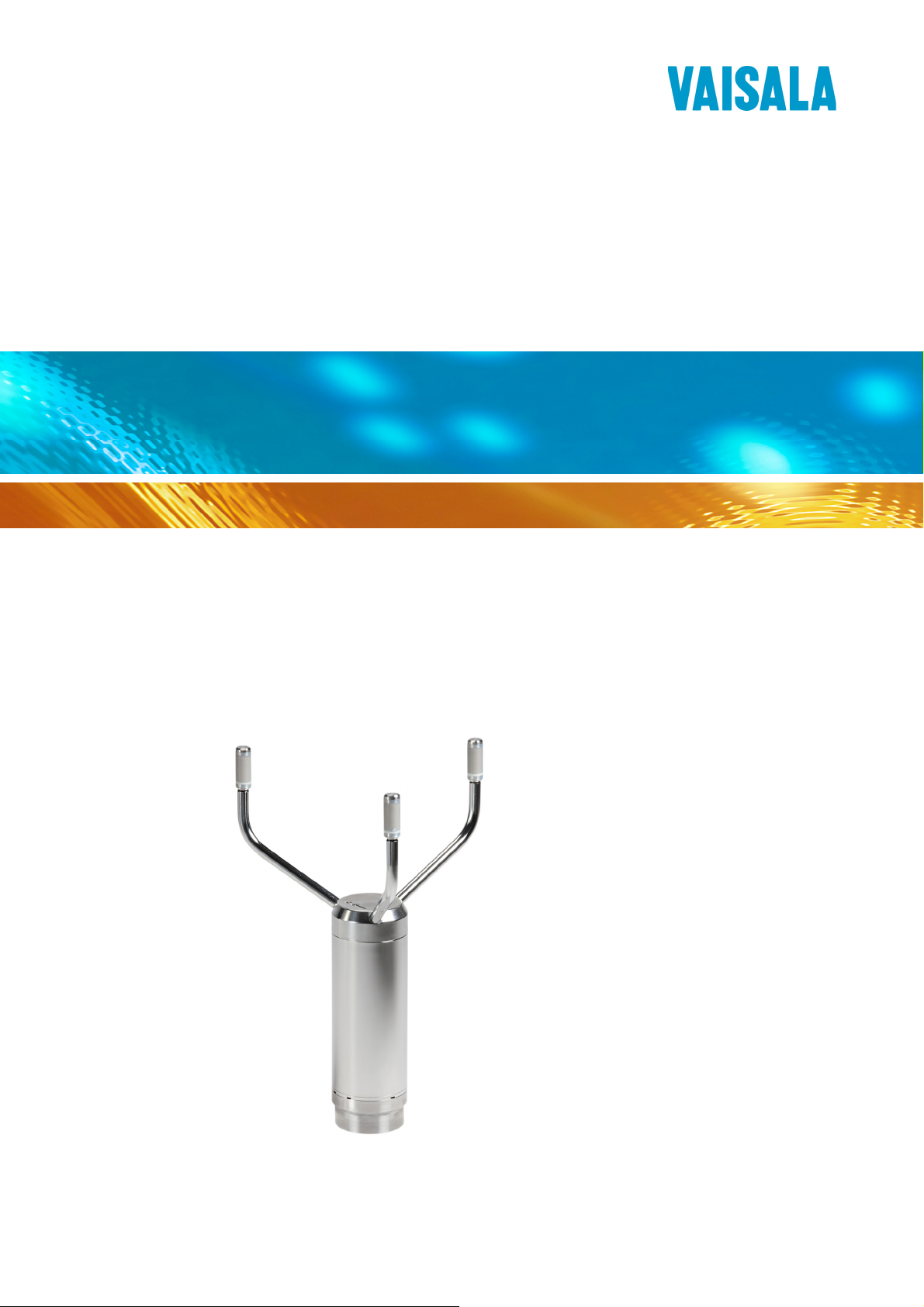
QUICK REFERENCE GUIDE
Vaisala WINDCAP® Ultrasonic
Wind Sensor Series WMT700
English
Français
Español
Русский
日本語
中文
M211218EN-B
Page 2

PUBLISHED BY
Vaisala Oyj Phone (int.): +358 9 8949 1
P.O. Box 26 Fax: +358 9 8949 2227
FI-00421 Helsinki
Finland
Visit our Internet pages at
© Vaisala 2011
No part of this manual may be reproduced in any form or by any means, electronic or
mechanical (including photocopying), nor may its contents be communicated to a third party
without prior written permission of the copyright holder.
The contents are subject to change without prior notice.
Please observe that this manual does not create any legally binding obligations for Vaisala
towards the customer or end user. All legally binding commitments and agreements are
included exclusively in the applicable supply contract or Conditions of Sale.
www.vaisala.com.
Page 3

________________________________________________________________________________
Table of Contents
ENGLISH ........................................................................................................ 3
Overview ................................................................................... 3
Unpacking Instructions ...........................................................3
Selecting Location for Representative Measurements ........ 4
Mounting ...................................................................................4
Aligning ..................................................................................... 5
Powering ...................................................................................5
Wiring ........................................................................................6
Operating WMT700................................................................... 7
FRANÇAIS ..................................................................................................... 8
Présentation.............................................................................. 8
Instructions de déballage........................................................8
Sélection d’un emplacement pour les mesures
représentatives.........................................................................9
Montage..................................................................................... 9
Alignement..............................................................................10
Alimentation électrique.......................................................... 10
Câblage.................................................................................... 11
Utilisation du WMT700........................................................... 12
ESPAÑOL..................................................................................................... 13
Descripción general...............................................................13
Instrucciones de desembalaje .............................................. 13
Selección de la ubicación para obtener medidas
representativas.......................................................................14
Montaje....................................................................................14
Alineación ............................................................................... 15
Alimentación...........................................................................15
Cableado .................................................................................16
Funcionamiento del WMT700................................................ 17
РУССКИЙ.....................................................................................................18
Обзор ...................................................................................... 18
Инструкции по распаковке ................................................. 18
Выбор места для репрезентативных измерений .......... 19
Монтаж....................................................................................19
Выравнивание ...................................................................... 20
Питание................................................................................... 20
Схема соединений................................................................ 21
Эксплуатация WMT700......................................................... 22
VAISALA
________________________________________________________________________ 1
Page 4

QUICK REFERENCE GUIDE _________________________________________________________
日本語............................................................................................................
概要...........................................................................................23
開梱方法 ...................................................................................23
代表測定のための設置場所の選定 ...........................................24
取り付け ...................................................................................24
方向調整 ...................................................................................25
電源供給 ...................................................................................25
配線...........................................................................................25
WMT700 の操作 ....................................................................... 27
中文 ...............................................................................................................28
概述...........................................................................................28
打开包装的说明 ........................................................................28
于获得有代表性的测量值的位置的选择 ....................................29
安装...........................................................................................29
对准...........................................................................................30
供电...........................................................................................30
配线...........................................................................................30
操作 WMT700...........................................................................32
23
2
___________________________________________________________________ M211218EN-B
Page 5
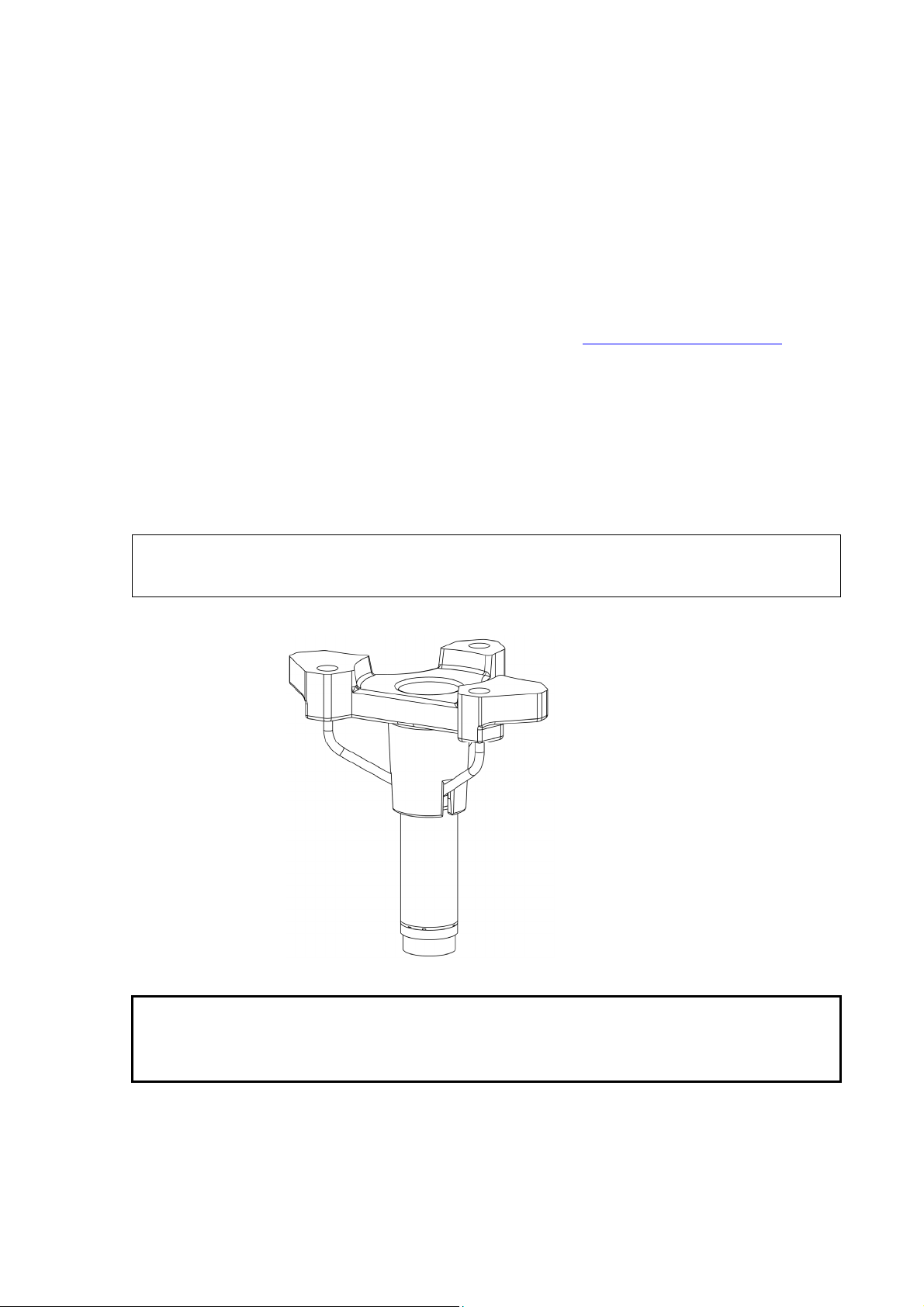
__________________________________________________________________________ English
ENGLISH
Overview
This Quick Reference Guide contains information that is needed to install
WMT700 with the FIX70 mounting kit.
Download the complete User's Guide from
Unpacking Instructions
When unpacking the wind sensor, remove the transportation damper that
protects the sensor body. To avoid bending or twisting the array, do not remove
the damper protecting the array until you have installed WMT700. The figure
below shows the damper protecting the array.
NOTE
Remove the transportation damper for the array before you switch on the
power supply.
www.vaisala.com/wmt700.
CAUTION
VAISALA
________________________________________________________________________ 3
When handling WMT700, do not rotate, pull, strike, bend, scrape, or
touch the transducers with sharp objects. Any impact on the wind sensor
array damages the device.
Page 6
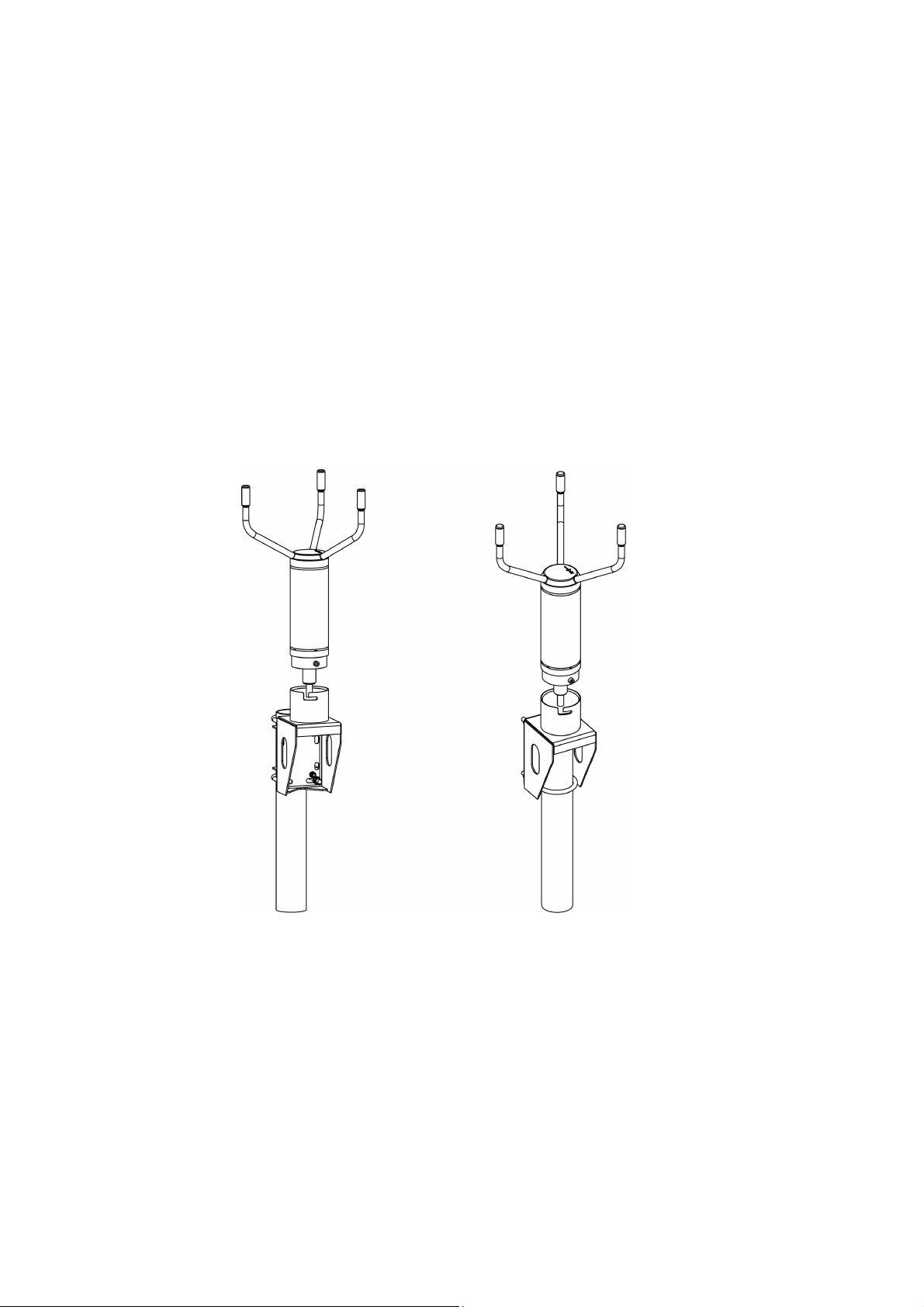
QUICK REFERENCE GUIDE _________________________________________________________
Selecting Location for Representative Measurements
Finding a suitable site for WMT700 is important for getting representative
measurements. The site should represent the general area of interest. It is
recommended that you follow the WMO Guide to Meteorological Instruments
and Methods of Observation WMO-No. 8.
Mounting
When mounting on a vertical pole mast, WMT700 can be placed either on the
side or on top of the mast. The figure below shows the mounting options for a
vertical mast.
When mounting WMT700 on a cross arm, the wind sensor can be placed with
the array facing up or down. The following figure shows WMT700 installed
with the array facing up. If the wind sensor is installed with the array facing
down, refer to section Configuration Parameters in the User's Guide.
4
___________________________________________________________________ M211218EN-B
Page 7
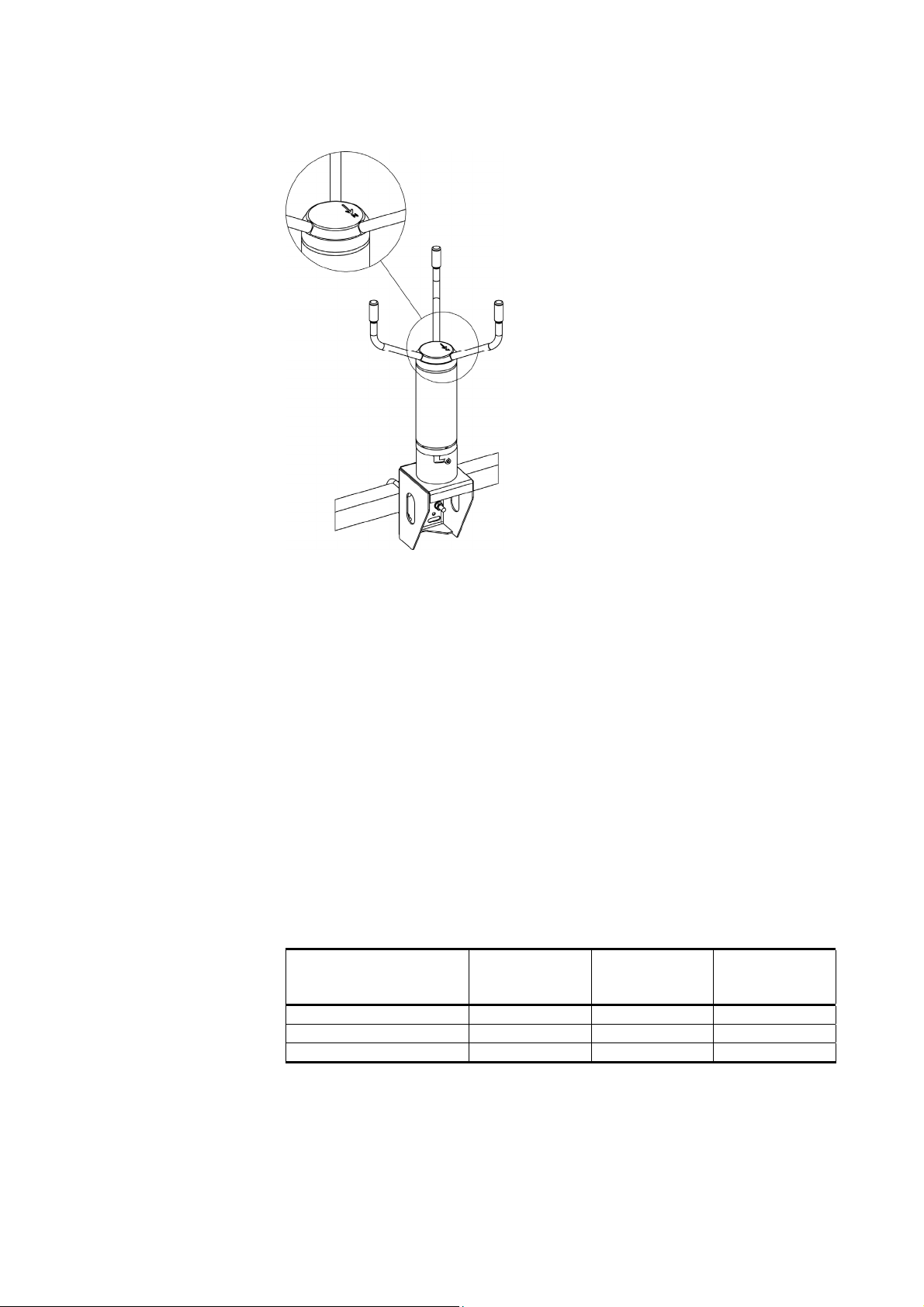
__________________________________________________________________________ English
Aligning
Powering
WMT700 is permanently marked with the letter N and a north arrow. WMT700
needs to be aligned in such a way that this arrow points to the north and the N-S
transducers are in line with each other. Misaligning WMT700 causes a wind
direction offset error in the measurement results. If mechanical alignment of
WMT700 cannot be done, you can correct the wind direction offset error using
an offset adjustment command. Refer to section Alignment Tuning in the User's
Guide.
WMT700 can be used with any general power supply of 9 ... 36 V that meets
the applicable safety regulations. Connect the heating supply wires to the
ground in case heating is not used. The table below lists the power supply
requirements.
Heating Option Operating
Voltage
None 9 … 36 V - Transducers 9 … 36 V 24 / 36 VDC 40 W
Transducers and arms 9 … 36 V 24 VDC 200 W
Heating
Voltage
Required
Heating Power
Supply
VAISALA
________________________________________________________________________ 5
Page 8
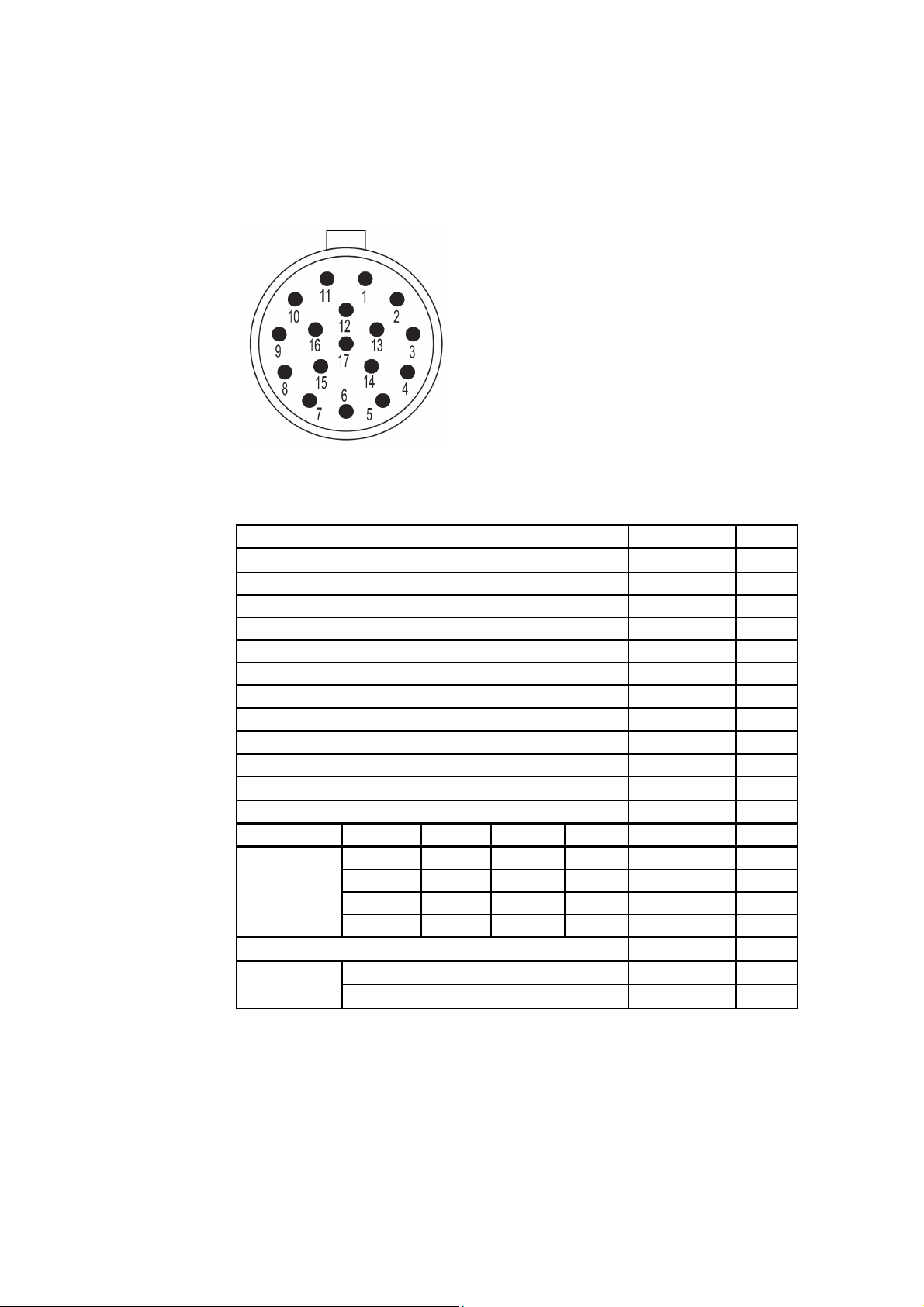
QUICK REFERENCE GUIDE _________________________________________________________
Wiring
The figure below shows the pins of the 17-pin M23 Connector.
The table below shows how to connect Cable 2m (227567SP) and Cable 10m
(227568SP).
Power Supply Wire Colors Pin
Operating Power Supply White 1
Operating Power Supply Ground Gray-Pink 11
Heater Power Supply Gray 5
Heater Power Supply Pink 6
Heater Power Supply Ground Blue 7
Heater Power Supply Ground Red 8
Enclosure Ground Shield Shield
Analog Outputs
Analog Output AOUT2, Wind Direction Brown 2
Analog Output AOUT1, Wind Speed White-Green 13
Reference Input for AOUT2 (simulated potentiometer) White-Gray 17
Analog Output Ground Red-Blue 12
COM Port RS-232 RS-422 RS-485 SDI-12
RS232Rx RxB RxB - Green 3
COM2
COM1 and COM2 Communication Ports Ground Violet 10
COM1
(service port)
RS232Tx TxB TxB Data Yellow 4
- TxA TxA - Brown-Green 14
- RxA RxA - White-Yellow 15
RS-485, B Black 9
RS-485, A Brown-Yellow 16
6
___________________________________________________________________ M211218EN-B
Page 9
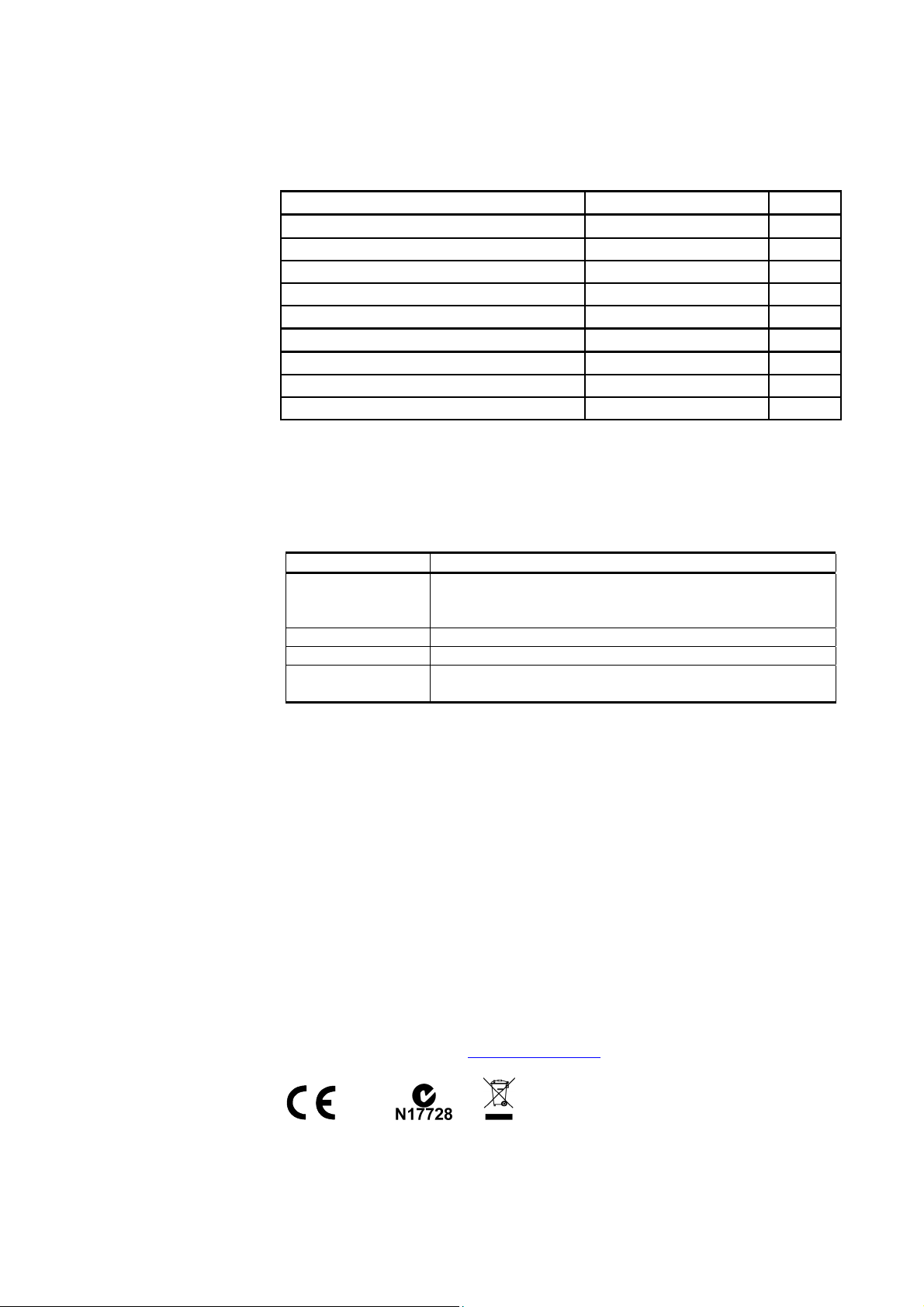
__________________________________________________________________________ English
The table below describes the wiring of RS485 Cable 2 m (228259SP) and
RS485 Cable 10 m (228260SP).
Power Supply Wire Colors Pin
Operating Power Supply White 1
Operating Power Supply Ground Gray-Pink 11
Heater Power Supply Gray, Green, Pink 5, 6
Heater Power Supply Ground Blue, Black, Red, Yellow 7, 8
Enclosure Ground Shield Shield
COM2
RS485, B Brown 3,4
RS485, A Red-Blue 14, 15
Communications Ground Violet 10
Operating WMT700
The table below lists the operating commands when the WMT700 protocol is
selected.
Command Description
$aMEAS Starts wind measurement. The duration of the
measurement is based on the user-configurable
averaging time.
$aOPEN Switches the serial port to the configuration mode.
$aPOLL,y Fetches data from WMT700.
$aSLEEP Switches WMT700 from the normal operating mode to
the low-power mode.
where
$
a
y
=
=
=
To change the existing parameters, use the configuration commands. For
information on the configuration commands, see WMT700 User's Guide
(M211095EN).
For information on the available commands when using WS425 or SDI-12
protocols, see WMT700 Technical Reference (M211097EN).
Fixed text
WMT700 address. If the value is 0, it refers to any WMT700
address
Identification number for the data message format. For a list
of the data message formats, see WMT700 User's Guide
(M211095EN)
VAISALA
Visit our Internet pages at
www.vaisala.com.
________________________________________________________________________ 7
Page 10
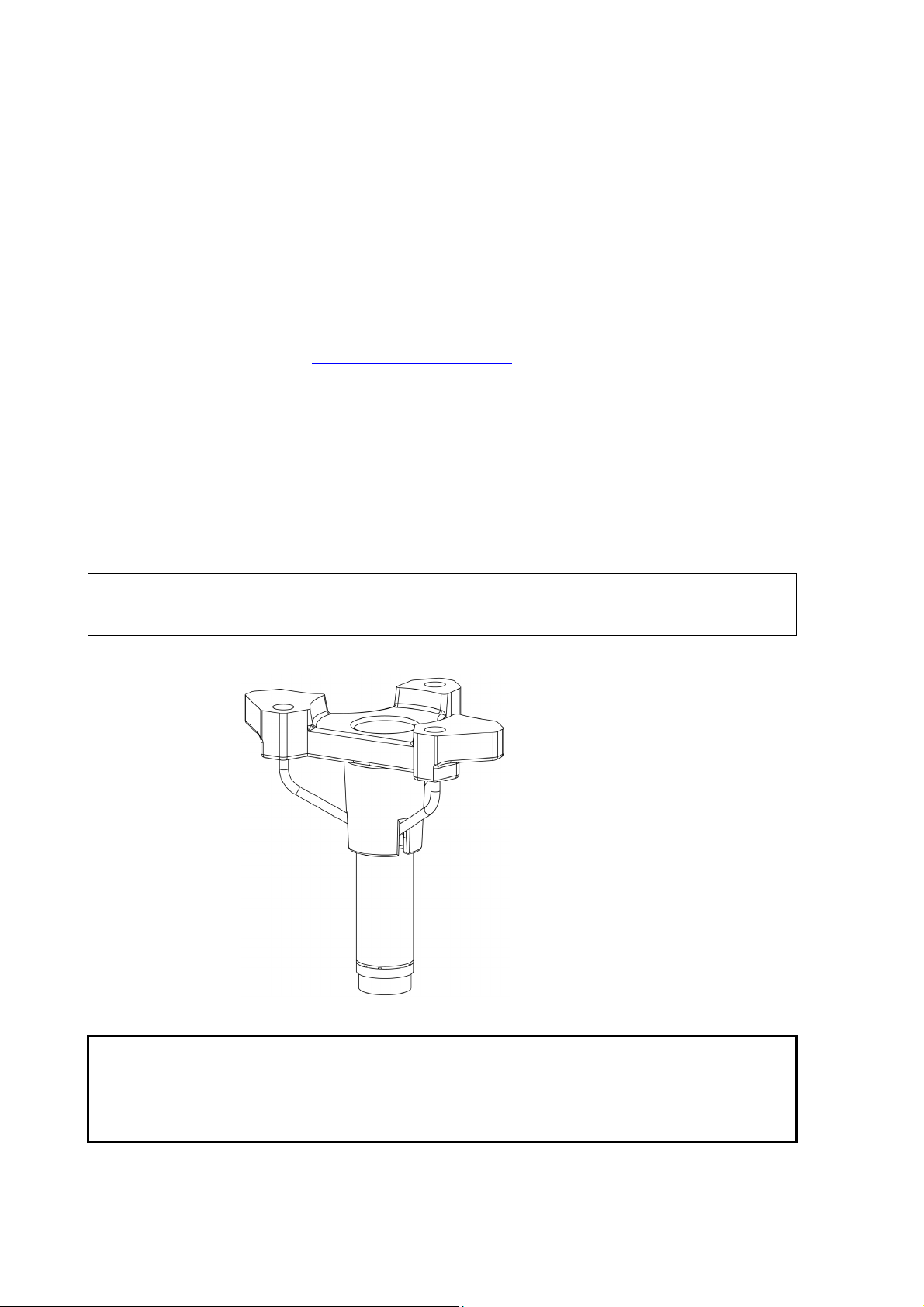
QUICK REFERENCE GUIDE _________________________________________________________
FRANÇAIS
Présentation
Ce Guide de référence rapide contient des informations nécessaires
à l’installation du WMT700 avec le kit de montage FIX70.
Vous pouvez télécharger le Manuel de l’utilisateur complet à l’adresse
suivante :
Instructions de déballage
Pour déballer le capteur de vent, retirez l'amortisseur de transport qui protège le
corps du capteur. Pour éviter de plier ou de tordre le réseau d’antennes, ne
retirez pas l'amortisseur de protection de transducteurs à ultrason avant d'avoir
installé le WMT700. La figure ci-dessous représente l'amortisseur de protection
de transducteurs à ultrason.
www.vaisala.com/wmt700.
REMARQUE
Retirez l’amortisseur de protection de transducteurs à ultrason avant de
mettre le capteur sous tension.
ATTENTION
8
___________________________________________________________________ M211218EN-B
Lorsque vous manipulez le capteur WMT700, évitez de tourner, tirer,
heurter, plier, érafler ou toucher les transducteurs avec des objets pointus.
Le moindre impact sur le positionnement des transducteurs du capteur de
vent peut endommager l'appareil.
Page 11
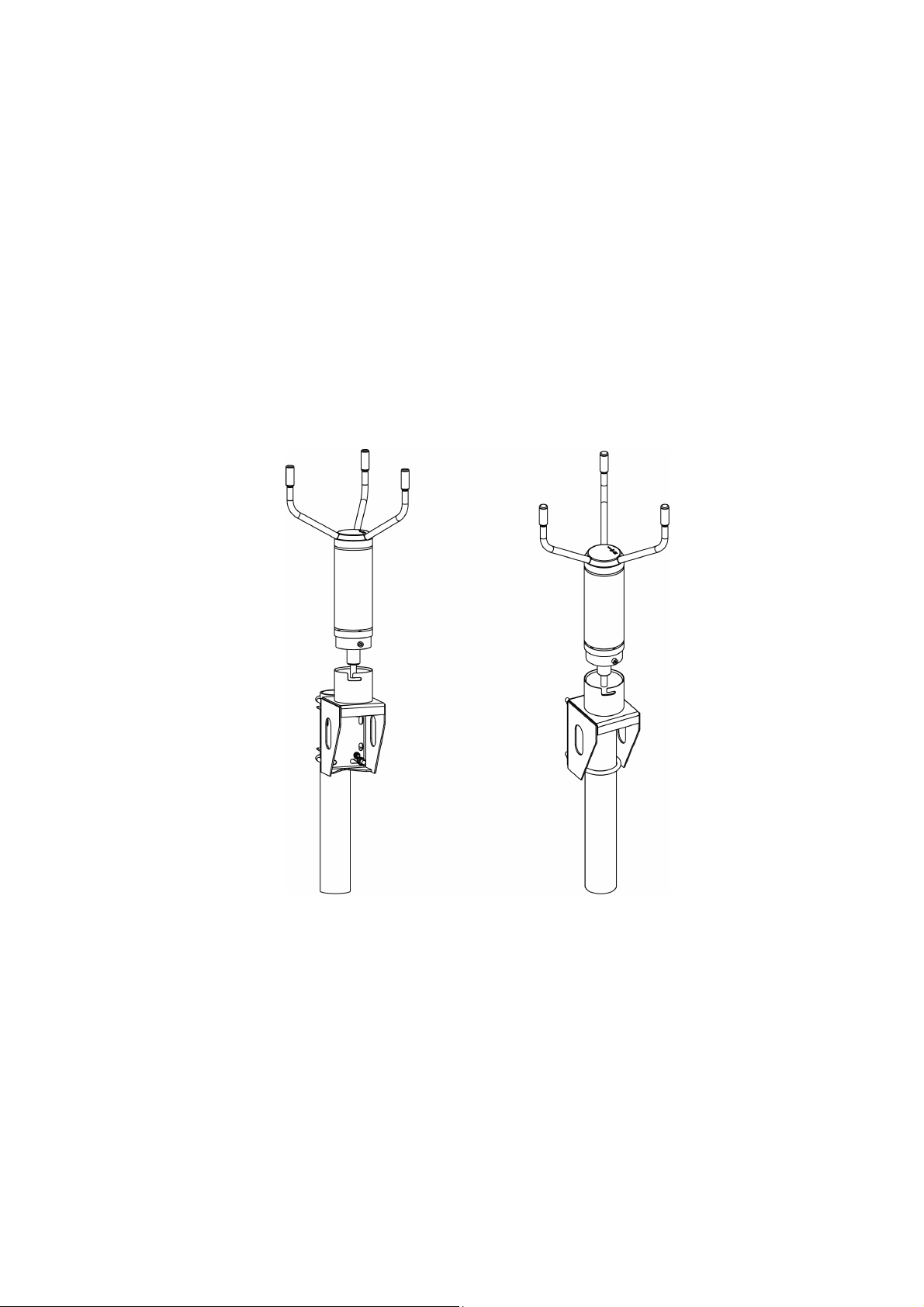
_________________________________________________________________________ Français
Sélection d’un emplacement pour les mesures représentatives
Pour obtenir des mesures représentatives, il est important de trouver un site
adéquat pour le WMT700. Ce site doit être représentatif de l’ensemble de la
zone d’intérêt. Nous vous recommandons de suivre le Guide des instruments et
des méthodes d'observation météorologiques OMM-N° 8.
Montage
Sur un mât vertical, le WMT700 peut être monté sur le côté ou sur le dessus. La
figure ci-dessous représente les options de montage sur un mât vertical.
VAISALA
Si vous montez le WMT700 sur une traverse, le capteur de vent peut être placé
avec les transducteurs vers le haut ou vers le bas. La figure suivante montre le
WMT700 installé avec les transducteurs orientés vers le haut. Si le capteur de
vent est installé avec les transducteurs orientés vers le bas, reportez-vous à la
section Paramètres de configuration dans le Manuel de l’utilisateur.
________________________________________________________________________ 9
Page 12

QUICK REFERENCE GUIDE _________________________________________________________
Alignement
Le WMT700 est marqué d’un N et d’une flèche indiquant le nord. Il doit être
placé de façon à ce que cette flèche pointe vers le nord et que les transducteurs
N et S soient alignés. Un mauvais alignement du WMT700 entraîne une erreur
de décalage de la direction du vent dans les résultats de mesure. Si l’alignement
mécanique du WMT700 est impossible, vous pouvez corriger l’erreur de
décalage de la direction du vent à l’aide d’une commande de réglage du
décalage. Reportez-vous à la section Réglage de l’alignement dans le Manuel de
l’utilisateur.
Alimentation électrique
Le WMT700 peut être utilisé avec n’importe quelle alimentation 9 ... 36 V
conforme aux normes de sécurité applicables. Reliez à la terre les fils
d’alimentation de chauffage si le chauffage n’est pas utilisé. Le tableau cidessous répertorie les puissances requises.
Option de chauffage Tension de
Aucune 9 … 36 V - Transducteurs 9 … 36 V 24 / 36 VCC 40 W
Transducteurs et bras 9 … 36 V 24 VCC 200 W
fonctionnement
Tension de
chauffage
Alimentation
de chauffage
requise
10
__________________________________________________________________ M211218EN-B
Page 13

_________________________________________________________________________ Français
Câblage
La figure ci-dessous représente les broches du connecteur M23 de 17 broches.
Le tableau ci-dessous explique comment connecter le câble de 2 m (227567SP)
et le câble de 10 m (227568SP).
Alimentation Couleur du fil Broche
Alimentation de fonctionnement Blanc 1
Terre de l’alimentation de fonctionnement Gris-rose 11
Alimentation du chauffage Gris 5
Alimentation du chauffage Rose 6
Terre de l’alimentation du chauffage Bleu 7
Terre de l’alimentation du chauffage Rouge 8
Terre du boîtier Boîtier Boîtier
Sorties analogiques
Sortie analogique AOUT2, direction du vent Marron 2
Sortie analogique AOUT1, vitesse du vent Blanc-vert 13
Entrée de référence pour AOUT2 (potentiomètre simulé) Blanc-gris 17
Terre de sortie analogique Rouge-bleu 12
Port COM RS-232 RS-422 RS-485 SDI-12
RS232Rx RxB RxB - Vert 3
COM2
Terre des ports de communication COM1 et COM2 Violet 10
COM1
(port de
service)
RS232Tx TxB TxB Données Jaune 4
- TxA TxA - Marron-vert 14
- RxA RxA - Blanc-jaune 15
RS-485, B Noir 9
RS-485, A Marron-jaune 16
VAISALA
_______________________________________________________________________ 11
Page 14

QUICK REFERENCE GUIDE _________________________________________________________
Le tableau ci-dessous explique comment brancher le câble RS485 de 2 m
(228259SP) et le câble RS485 de 10 m (228260SP).
Alimentation Couleur du fil Broche
Alimentation de fonctionnement Blanc 1
Terre de l’alimentation de fonctionnement Gris-rose 11
Alimentation du chauffage Gris, vert, rose 5, 6
Terre de l’alimentation du chauffage Bleu, noir, rouge, jaune 7, 8
Terre du boîtier Blindage Blindage
COM2
RS485, B Marron 3,4
RS485, A Rouge-bleu 14, 15
Terre des ports de communication Violet 10
Utilisation du WMT700
Le tableau ci-dessous répertorie les commandes quand le protocole WMT700 est
choisi.
Commande Description
$aMEAS Démarre la mesure du vent. La durée de mesure est
basée sur le temps moyen configurable par l'utilisateur.
$aOPEN Bascule le port série en mode de configuration.
$aPOLL,y Récupère les données du WMT700.
$aSLEEP Bascule le WMT700 du mode de fonctionnement normal
au mode de consommation réduite.
Où
$
a
y
=
=
=
Pour modifier les paramètres existants, utilisez les commandes de configuration.
Pour plus d’informations sur les commandes de configuration, reportez-vous au
Manuel de l’utilisateur du WMT700 (M211095EN).
Pour plus d’informations sur les commandes disponibles pour les protocoles
WS425 ou SDI-12, reportez-vous à la Référence technique du WMT700
(M211097EN).
Texte fixe
Adresse du WMT700. La valeur 0 indique n’importe quelle
adresse pour le WMT700
Numéro d’identification du format de message de données.
Pour une liste des formats de message de données,
reportez-vous au Manuel de l’utilisateur du WMT700
(M211095EN)
Visitez notre site Internet :
www.vaisala.com.
12 __________________________________________________________________ M211218EN-B
Page 15

__________________________________________________________________________Español
ESPAÑOL
Descripción general
Esta Guía de referencia rápida contiene información necesaria para instalar el
WMT700 con el kit de montaje FIX70.
Descargue la Guía del usuario completa en
Instrucciones de desembalaje
Al desembalar el sensor de viento, retire el amortiguador de golpes que protege
el cuerpo del sensor. Para evitar doblar o torcer la matriz, no retire el
amortiguador de golpes que la protege hasta que haya instalado el WMT700. En
la siguiente ilustración se muestra el amortiguador de golpes que protege la
matriz.
NOTA
Retire el amortiguador de golpes de la matriz antes de encender
el sistema de alimentación.
www.vaisala.com/wmt700.
PRECAUCIÓN
VAISALA
_______________________________________________________________________ 13
Al manipular el WMT700, no gire, tire, golpee, doble, raye ni toque el
transductor con objetos afilados. El dispositivo podría resultar dañado
por los golpes en la matriz del sensor de viento.
Page 16

QUICK REFERENCE GUIDE _________________________________________________________
Selección de la ubicación para obtener medidas representativas
Para obtener medidas representativas, es fundamental colocar el WMT700 en
un lugar adecuado que sea representativo del área general de interés. Se
recomienda que siga la Guía de instrumentos y métodos de observación
meteorológicos de la OMM N.º 8.
Montaje
Si monta el dispositivo en un mastil vertical, el WMT700 se puede colocar en la
parte lateral o en la parte superior del mastil. En la siguiente ilustración se
muestran las opciones de montaje en un mastil vertical.
Si monta el WMT700 en un travesaño cruzado, el sensor de viento se puede
colocar con la matriz hacia arriba o hacia abajo. En la siguiente ilustración se
muestra el WMT700 instalado con la matriz hacia arriba. En caso de instalar el
sensor de viento con la matriz hacia abajo, consulte la sección Parámetros de
configuración en la Guía del usuario.
14
__________________________________________________________________ M211218EN-B
Page 17

__________________________________________________________________________Español
Alineación
El WMT700 cuenta con una marca indeleble con la letra N y una flecha que
indica el norte. El WMT700 debe alinearse de manera que dicha flecha apunte
al norte y los transductores N-S estén alineados entre sí. Si la alineación del
WMT700 no es correcta, las medidas de la dirección del viento darán resultados
erróneos. Si la alineación mecánica del WMT700 no es viable, se puede corregir
el error en el calibrado de la dirección del viento mediante un comando de
ajuste del calibrado. Consulte la sección Ajuste de la alineación en la Guía del
usuario.
Alimentación
El WMT700 puede utilizarse con cualquier sistema de alimentación de entre 9 y
36 V que cumpla con las correspondientes normas en materia de seguridad. En
caso de que no utilice la calefacción, conecte sus cables de alimentación a la
toma de tierra. En la siguiente tabla se describen los requisitos del sistema de
alimentación.
Opción de calefacción Voltaje
Ninguno Entre 9 y 36 V - Transductores Entre 9 y 36 V 24/36 V CC 40 W
Transductores y brazos Entre 9 y 36 V 24 V CC 200 W
operativo
Voltaje de
calefacción
Sistema de
alimentación
de calefacción
necesario
VAISALA
_______________________________________________________________________ 15
Page 18

QUICK REFERENCE GUIDE _________________________________________________________
Cableado
En la siguiente ilustración se muestran las clavijas del Conector M23 de 17
clavijas.
En la siguiente tabla se muestra cómo conectar el cable de 2 m (227567SP) y el
cable de 10 m (227568SP).
Sistema de alimentación
Sistema de alimentación de funcionamiento Blanco 1
Toma de tierra del sistema de alimentación
de funcionamiento
Sistema de alimentación del calefactor Gris 5
Sistema de alimentación del calefactor Rosa 6
Toma de tierra del sistema de alimentación
del calefactor
Toma de tierra del sistema de alimentación
del calefactor
Toma de tierra de la caja Blindaje Blindaje
Salidas analógicas
Salida analógica AOUT2, dirección del viento Marrón 2
Salida analógica AOUT1, velocidad del viento Blanco-verde 13
Entrada de referencia de AOUT2 (potenciómetro
simulado)
Toma de tierra de las salidas analógicas Rojo-azul 12
Puerto COM RS-232 RS-422 RS-485 SDI-12
RS232Rx RxB RxB - Verde 3
RS232Tx TxB TxB Datos Amarillo 4
COM2
Toma de tierra de los puertos de comunicación
COM1 y COM2
(puerto
de servicio)
- TxA TxA - Marrón-verde 14
- RxA RxA -
RS-485, B Negro 9 COM1
RS-485, A
Color de los
cables
Gris-rosa 11
Azul 7
Rojo 8
Blanco-gris 17
Blancoamarillo
Violeta 10
Marrónamarillo
Clavija
15
16
16
__________________________________________________________________ M211218EN-B
Page 19

__________________________________________________________________________Español
En la siguiente tabla se describe la instalación del cable de 2 m RS485
(228259SP) y del cable de 10 m RS485 (228260SP).
Sistema de alimentación Color de los cables Clavija
Sistema de alimentación
de funcionamiento
Toma de tierra del sistema de
alimentación de funcionamiento
Sistema de alimentación del calefactor Gris, verde, rosa 5, 6
Toma de tierra del sistema
de alimentación del calefactor
Toma de tierra de la caja Blindaje Blindaje
COM2
RS485, B Marrón 3,4
RS485, A Rojo-azul 14, 15
Toma de tierra de comunicaciones Violeta 10
Blanco 1
Gris-rosa 11
Azul, negro, rojo,
amarillo
7, 8
Funcionamiento del WMT700
En la siguiente tabla se muestran los mandos de funcionamiento cuando se
selecciona el protocolo del WMT700.
Mando Descripción
$aMEAS Activa la medida del viento. La duración de la medida
depende del tiempo del promedio configurado por el
usuario.
$aOPEN Cambia el puerto serie al modo de configuración.
$aPOLL,y Obtiene los datos del WMT700.
$aSLEEP Cambia el WMT700 del modo de funcionamiento normal
al modo de bajo consumo.
donde
$
a
y
=
=
=
Para cambiar los parámetros existentes, utilice los mandos de configuración. Si
desea obtener información sobre los mandos de configuración, consulte la Guía
del usuario del WMT700 (M211095EN).
Texto fijo
Dirección del WMT700. Si el valor es 0, se refiere
a cualquier dirección del WMT700
Número de identificación del formato de los mensajes
de datos. Si desea consultar la lista de formatos de los
mensajes de datos, consulte la Guía del usuario del
WMT700 (M211095EN)
Si desea obtener información sobre los mandos disponibles cuando utilice los
protocolos WS425 o SDI-12, consulte la Referencia técnica del WMT700
(M211097EN).
Visite nuestro sitio web en
www.vaisala.com.
VAISALA _______________________________________________________________________ 17
Page 20

QUICK REFERENCE GUIDE _________________________________________________________
РУССКИЙ
Обзор
В этом кратком справочном руководстве содержится информация,
необходимая для установки датчика WMT700 с помощью комплекта для
установки FIX70.
Полное руководство пользователя можно загрузить с веб-страницы
www.vaisala.com/wmt700
Инструкции по распаковке
При распаковке данного датчика ветра необходимо снять
транспортировочный амортизатор, защищающий корпус датчика. Чтобы
избежать сгибания или скручивания чувствительный элемент,
защищающий амортизатор следует снимать только после установки
WMT700. Защищающий чувствительный элемент амортизатор показан на
рисунке ниже.
.
ПРИМЕЧАНИЕ
Перед включением источника питания транспортировочный амортизатор
необходимо снять.
ОСТОРОЖНО
18
__________________________________________________________________ M211218EN-B
При обращении с датчиком WMT700 нельзя поворачивать, дергать,
стучать, сгибать, царапать чувствительные элементы или касаться их
острыми предметами. Любое сильное воздействие на чувствительный
элемент датчиком ветра ведет к повреждению устройства.
Page 21

_________________________________________________________________________ Русский
Выбор места для репрезентативных измерений
Для выполнения репрезентативных измерений важно найти подходящее
место для WMT700. Такое место должно представлять общую область
интересов. Рекомендуется следовать руководству WMO по
метеорологическим инструментам и методам наблюдения (WMO № 8).
Монтаж
При установке на вертикальной мачте WMT700 можно разместить либо
сбоку, либо наверху мачты. На рисунке ниже показаны варианты монтажа
на вертикальной мачте.
VAISALA
При установке WMT700 на кронштейн данный датчик ветра можно
расположить с чувствительный элемент, направленным вверх или вниз. На
рисунке ниже показан установленный датчик WMT700 с чувствительный
элемент, направленным вверх. Если датчик ветра установлен с
чувствительный элемент, направленным вниз, следует обратиться к
разделу «Параметры конфигурации» руководства пользователя.
_______________________________________________________________________ 19
Page 22

QUICK REFERENCE GUIDE _________________________________________________________
Выравнивание
Датчик WMT700 помечен несмываемой буквой N и стрелкой,
указывающей на север. WMT700 необходимо выровнять таким образом,
чтобы стрелка указывала на север, а чувствительные элементы N-S
находились на одной линии друг с другом. Неправильное выравнивание
датчика WMT700 приводит к ошибке в результатах измерения, связанной
со смещением направлении ветра. Если датчик WMT700 не удается
выровнять механически, ошибка смещения направления ветра
корректир
См. раздел «Регулировка выравнивания» руководства пользователя.
Питание
WMT700 можно использовать вместе с любым источником питания
общего назначения с напряжением 9–36 В, соответствующим
применимым требованиям безопасности. Если обогрев не используется,
провода питания обогрева подключаются к заземлению. В таблице ниже
перечислены требования к источнику питания.
Опции обогрева Рабочее
Отсутствует 9–36 В - Чувствительные
элементы
Чувствительные
элементы и ответвления
уется с помощью команды регулировки смещения.
Напряжение
напряжение
9–36 В 24/36 В
9–36 В 24 В
обогрева
постоянного тока
постоянного тока
Требуемая
мощность
источника
питания для
обогрева
40 Вт
200 Вт
20
__________________________________________________________________ M211218EN-B
Page 23

_________________________________________________________________________ Русский
Схема соединений
На рисунке ниже показаны контакты 17-контактного разъема M23.
В таблице ниже приведена схема подключения кабелей длиной 2 м
(227567SP) и 10 м (227568SP).
Источник питания
Рабочий источник питания Белый 1
Заземление рабочего источника питания Серо-розовый 11
Источник питания нагревателя Серый 5
Источник питания нагревателя Розовый 6
Заземление источника питания нагревателя Синий 7
Заземление источника питания нагревателя Красный 8
Заземление корпуса Экран Экран
Аналоговые выходы
Аналоговый выход AOUT2, направление ветра Коричневый 2
Аналоговый выход AOUT1, скорость ветра Бело-зеленый 13
Вход опорного сигнала для AOUT2 (симуляция
потенциометра)
Заземление аналогового выхода Красно-синий 12
COM-порт RS-232 RS-422 RS-485 SDI-12
RS232Rx RxB RxB - Зеленый 3
RS232Tx TxB TxB Данные Желтый 4
COM2
Заземление последовательных портов COM1 и COM2 Фиолетовый 10
(сервисный
порт)
- TxA TxA -
- RxA RxA - Бело-желтый 15
RS-485, B Черный 9 COM1
RS-485, A
Цвета
проводов
Бело-серый 17
Коричневозеленый
Коричневожелтый
Контакт
14
16
VAISALA
_______________________________________________________________________ 21
Page 24

QUICK REFERENCE GUIDE _________________________________________________________
В таблице ниже описывается схема подключения кабелей RS485 длиной
2 м (228259SP) и 10 м (228260SP).
Источник питания Цвета проводов Контакт
Рабочий источник питания Белый 1
Заземление рабочего источника питания Серо-розовый 11
Источник питания нагревателя Серый, зеленый, розовый 5, 6
Заземление источника питания нагревателя Синий, черный, красный,
желтый
Заземление корпуса Экран Экран
COM2
RS485, B Коричневый 3,4
RS485, A Красно-синий 14, 15
Заземление линий связи Фиолетовый 10
7, 8
Эксплуатация WMT700
В таблице ниже перечислены команды управления, если выбран протокол
WMT700.
Команда Описание
$aMEAS Запускает измерение потока ветра. Длительность
измерения определяется временем усреднения, заданным
пользователем.
$aOPEN Переключает последовательный порт в режим
конфигурации.
$aPOLL,y Извлечение данных из WMT700.
$aSLEEP Переключает WMT700 из нормального режима работы
в режим энергосбережения.
где
$
a
y
=
=
=
Фиксированный текст.
Адрес WMT700. Значение 0 соответствует любому адресу
WMT700.
Идентификационный номер формата сообщения данных.
Список форматов сообщений данных см. в руководстве
пользователя WMT700 (M211095EN).
Для изменения существующих параметров используются команды
конфигурации. Информацию о командах конфигурации см. в руководстве
пользователя WMT700 (M211095EN).
Информацию о командах, доступных при использовании протоколов
WS425 или SDI-12, см. в техническом описании WMT700 (M211097EN).
Посетите наши веб-страницы по адресу www.vaisala.com
.
22 __________________________________________________________________ M211218EN-B
Page 25

___________________________________________________________________________日本語
日本語
概要
このクイックリファレンスガイドでは、FIX70 取り付けキットを使用した
WMT700 の設置に必要な事項について説明しています。
開梱方法
注記
詳細な取扱説明書は、www.vaisala.com/wmt700
風向風速センサを開梱するときに、センサ本体を保護している輸送用ダンパー
を取り外します。アレイの曲げまたはねじれを防止するために、アレイを保護
しているダンパーは WMT700 を設置するまで取り外さないでください。以下
の図に、アレイを保護しているダンパーを示します。
アレイの輸送用ダンパーは、電源をオンにする前に取り外してください。
からダウンロードできます。
注意
VAISALA
WMT700 を扱う際は、トランスデューサーを回転したり、引っ張ったり、たた
いたり、曲げたり、擦ったり、鋭い物体で触れたりしないでください。風向風
速センサに衝撃を与えると、機器が損傷します。
_______________________________________________________________________ 23
Page 26

QUICK REFERENCE GUIDE _________________________________________________________
代表測定のための設置場所の選定
代表的測定値を得るために、WMT700 の設置場所の選定は重要です。地域を代
表する場所を選定する。WMO の『Guide to Meteorological Instruments and
Methods of Observation』(WMO-No. 8)に従うことをお勧めします。
取り付け
WMT700 を垂直ポールマストに取り付ける場合、マストの側面または上部のい
ずれにも設置できます。以下の図に、垂直マストの取り付けオプションを示し
ます。
WMT700 をクロスアームに取り付ける場合、風向風速センサのアレイを上向き
または下向きにして設置できます。以下の図に、アレイを上向きにして設置し
た WMT700 を示します。風向風速センサのアレイを下向きにして設置する場
合は、取扱説明書の「設定パラメーター」の項を参照してください。
24
__________________________________________________________________ M211218EN-B
Page 27

___________________________________________________________________________日本語
方向調整
電源供給
WMT700 には、N の文字と北を示す矢印が消えないように記されています。こ
の矢印が北を指し、N トランスデューサーと S トランスデューサーのなす直線
が南北方向になるように WMT700 の向きを調整する必要があります。WMT700
の方向を正しく調整していない場合、測定結果に風向オフセット誤差が生じま
す。WMT700 の方向調整を機械的に行うことができない場合、オフセット調整
コマンドを使用して、風向オフセット誤差を補正することができます。取扱説
明書の「方向調整」の項を参照してください。
WMT700 は、適用される安全規制を満たす 9 ~ 36 V の一般的な電源で使用で
きます。ヒーターを使用しない場合は、ヒーター用電源線を接地してください。
以下の表に、電源の要件を示します。
ヒーターオプション 動作電圧 ヒーター電圧 加温に必要な電源
なし 9 ~ 36 V
トランスデューサー 9 ~ 36 V
トランスデューサーおよびア
ーム
9 ~ 36 V
- 24 / 36 VDC 40 W
24 VDC 200 W
配線
VAISALA
以下の図に、17 ピン M23 コネクターのピンを示します。
_______________________________________________________________________ 25
Page 28
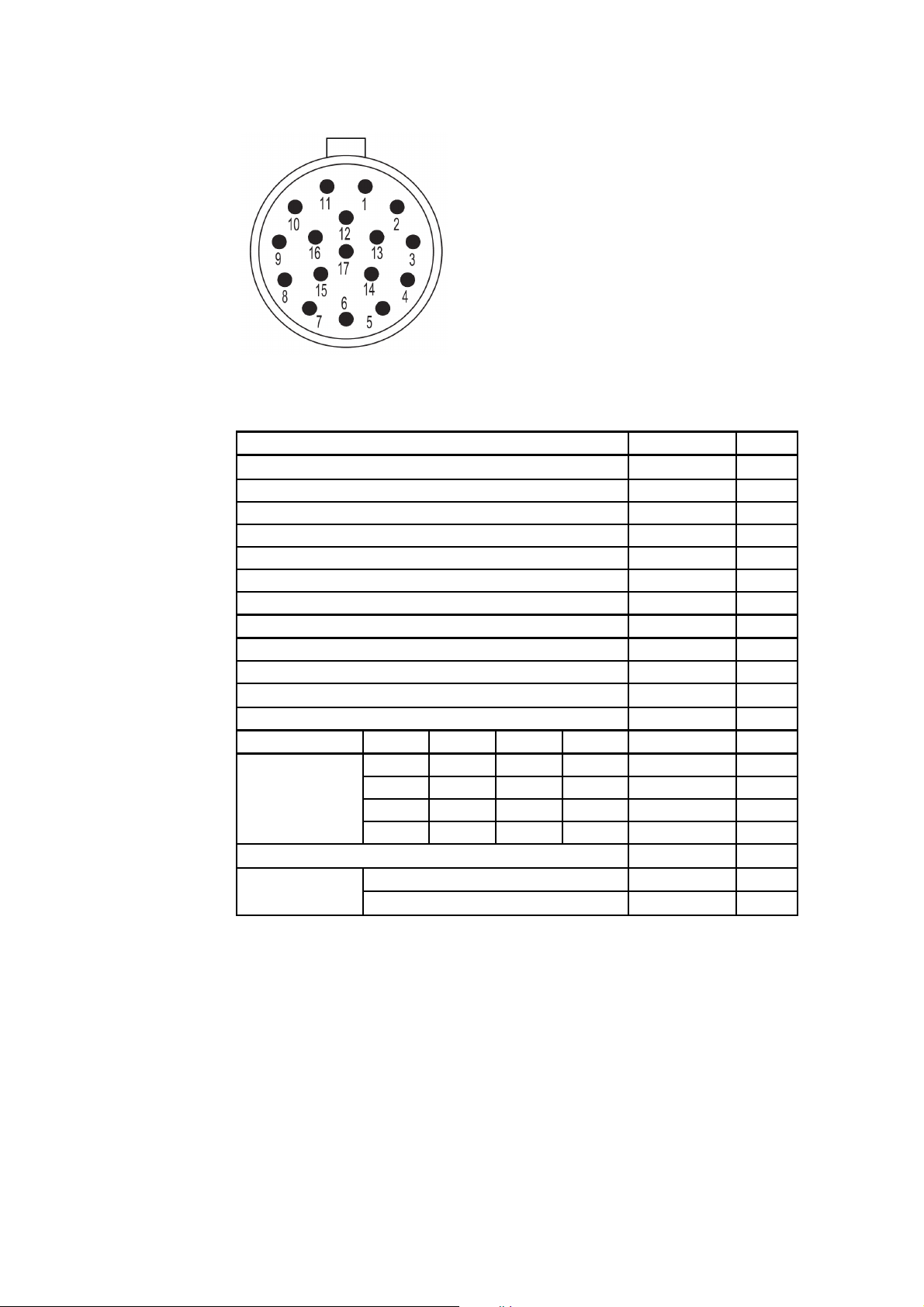
QUICK REFERENCE GUIDE _________________________________________________________
以下の表に、2m ケーブル(227567SP)および 10m ケーブル(227568SP)の接
続方法を示します。
電源 線の色 ピン
動作電源 白
動作電源 GND グレー - ピンク
ヒーター電源 グレー
ヒーター電源 ピンク
ヒーター電源 GND 青
ヒーター電源 GND 赤
筐体 GND
アナログ出力
アナログ出力 AOUT2、風向 茶
アナログ出力 AOUT1、風速 白 - 緑
AOUT2 の基準入力(疑似ポテンショメーター) 白 - グレー
アナログ出力 GND 赤 - 青
COM ポート
COM2
COM1 および COM2 通信ポート GND 紫
COM1
(サービスポート)
RS-232 RS-422 RS-485 SDI-12
RS232Rx RxB RxB -
RS232Tx TxB TxB
- TxA TxA -
- RxA RxA -
RS-485、B 黒
RS-485、A 茶 - 黄
データ 黄
シールド シールド
緑
茶 - 緑
白 - 黄
1
11
5
6
7
8
2
13
17
12
3
4
14
15
10
9
16
26
__________________________________________________________________ M211218EN-B
Page 29

___________________________________________________________________________日本語
以下の表に、RS485 2m ケーブル(228259SP)および RS485 10m ケーブル
(228260SP)の配線を示します。
電源 線の色 ピン
動作電源 白
動作電源 GND グレー - ピンク
ヒーター電源 グレー、緑、ピンク 5、6
ヒーター電源 GND 青、黒、赤、黄 7、8
筐体接地 シールド シールド
COM2
RS485、B 茶 3、4
RS485、A 赤 - 青 14、15
通信 GND 紫
1
11
10
WMT700 の操作
以下の表に、WMT700 プロトコルの選択時の操作コマンドを示します。
コマンド 説明
$aMEAS
$aOPEN
$aPOLL,y
$aSLEEP
風向風速測定を開始します。測定期間は、ユーザーが設定可能な平均
化時間に基づきます。
シリアルポートを設定モードに切り替えます。
WMT700 からのデータポーリングを行います。
WMT700 を通常操作モードから低電力モードに切り替えます。
記号の意味は次のとおりです。
$
a
y
=
=
=
固定テキスト
WMT700 アドレス。値が 0 の場合、任意の WMT700 アドレスを意味し
ます。
データメッセージ書式の識別番号。データメッセージ書式のリストは、
WMT700 取扱説明書(M211095JA)を参照してください。
既存のパラメーターを変更するには、設定コマンドを使用します。設定コマン
ドについては、WMT700 取扱説明書(M211095JA)を参照してください。
WS425 または SDI-12 プロトコルを使用する場合に使用可能なコマンドについ
ては、WMT700 テクニカルリファレンス(M211097JA)を参照してください。
ホームページ:www.vaisala.com
VAISALA _______________________________________________________________________ 27
Page 30

QUICK REFERENCE GUIDE _________________________________________________________
中文
概述
本快速参考指南包含使用 FIX70 安装套件安装 WMT700 所需的
信息。
要下载完整的操作手册,请访问:
打开包装的说明
打开风传感器包装时,请取下保护传感器主体的运输减震器。为避免弄弯
或扭曲阵列,请不要在 WMT700 安装完毕 之前取下保护变换器的减震器
。下图显示了用于保护阵列的减震器。
注意
在打开电源之前,请取下阵列的运输减震器。
www.vaisala.com/wmt700。
小心
28
__________________________________________________________________ M211218EN-B
操作 WMT700 时,请不要旋转、拉动、敲击、弯曲或者用锋利的物
体刮擦或接触变换器。对风传感器阵列的任何影响都会损坏设备。
Page 31

____________________________________________________________________________ 中文
获得有代表性的测量值的位置的选择
为 WMT700 找到一个合适的位置对于获得有代表性的测量值很
重要。该位置应代表一般关注区域。建议您按照 WMO Guide to
Meteorological Instruments and Methods of Observation WMO-No. 8
(WMO 气象仪表和观测方法指南 WMO-No. 8)的说明操作。
安装
在竖立的风杆上安装 WMT700 时,可以将 WMT700 放置在风杆的侧面或
顶端。下图显示了风杆的安装选项。
VAISALA
在横臂上安装 WMT700 时,可以将阵列朝上或朝下来放置风传
感器。下图显示了阵列朝上时安装的 WMT700。如果在阵列朝下
时安装风传感器,请参见操作手册中的“配置参数”一节。
_______________________________________________________________________ 29
Page 32

QUICK REFERENCE GUIDE _________________________________________________________
对准
供电
WMT700 上 永久地 标有字母 N 和指北箭头。WMT700 需要采用以下方式
对准:指北箭头指向北方,且 N-S 变换器相互一致。未对准 WMT700 时
,测量结果将出现风向偏移错误。如果无法实现 WMT700 的机械对准,
您可以使用偏移调整命令来更正风向偏移
错误。请参见操作手册中的“对准调整”一节。
WMT700 可使用 9 ... 36 V 且符合安全法规要求的任何常规电源 。如果不
使用加热,请将加热电源线接地。下表列出了电源要求。
加热选项 工作电压 加热电压 需要的加热电源
无
变换器
变换器和横臂
9 … 36 V - 9 … 36 V 24/36 VDC 40 W
9 … 36 V 24 VDC 200 W
配线
下图显示了 17 针 M23 接头的针脚。
30
__________________________________________________________________ M211218EN-B
Page 33

____________________________________________________________________________ 中文
下表显示了如何连接 2 米电缆 (227567SP) 和 10 米电缆
(227568SP)。
电源 线颜色 针脚
工作电源 白色
工作电源接地 灰色-粉红色
加热器电源 灰色
加热器电源 粉红色
加热器电源接地 蓝色
加热器电源接地 红色
外壳接地 屏蔽 屏蔽
模拟输出
模拟输出 AOUT2,风向 棕色
模拟输出 AOUT1,风速 白色-绿色
AOUT2 的基准输入(模拟电位计) 白色-灰色
模拟输出接地 红色-蓝色
COM 端口
COM2
COM1 和 COM2 通信端口接地 紫色
COM1
(服务端口)
RS-232 RS-422 RS-485 SDI-12
RS232Rx RxB RxB RS232Tx TxB TxB
- TxA TxA -
- RxA RxA -
RS-485 B 线 黑色
RS-485 A 线 棕色-黄色
数据 黄色
绿色
棕色-绿色
白色-黄色
1
11
5
6
7
8
2
13
17
12
3
4
14
15
10
9
16
VAISALA
_______________________________________________________________________ 31
Page 34

QUICK REFERENCE GUIDE _________________________________________________________
下表介绍了 2 米 RS485 电缆 (228259SP) 和 10 米 RS485 电缆 (228260SP)
的配线。
电源 线颜色 针脚
工作电源 白色
工作电源接地 灰色-粉红色
加热器电源 灰色、绿色、粉红色
加热器电源接地 蓝色、黑色、红色、黄色
外壳接地 屏蔽 屏蔽
COM2
RS485 B 线 棕色
RS485 A 线 红色-蓝色
通信接地 紫色
1
11
5, 6
7, 8
3,4
14, 15
10
操作 WMT700
下表列出了选择 WMT700 协议后的可用操作命令。
命令 说明
$aMEAS
$aOPEN
$aPOLL,y
$aSLEEP
开始风测量。测量持续时间基于用户可配置的平均时间。
将串行端口切换到配置模式。
从 WMT700 提取数据。
将 WMT700 从正常操作模式切换到低功耗模式。
其中
$
a
y
=
=
=
要更改现有参数,请使用配置命令。有关配置命令的信息,请参见《
WMT700 操作手册》(M211095EN)。
有关使用 WS425 或 SDI-12 协议时的可用命令的信息,请参见
《WMT700 技术参考》(M211097EN)。
欢迎访问我公司网站:
固定文本
WMT700 地址。如果值为 0,则表示任意 WMT700 地址
数据信息格式的标识号。有关数据信息格式的列表,请参见
《WMT700 操作手册》(M211095EN)
www.vaisala.com。
32 __________________________________________________________________ M211218EN-B
Page 35

Page 36

www.vaisala.com
*M211218EN*
