Page 1

User’s Guide
www.vaisala.com
Vaisala HUMICAP® Hand-Held
Humidity and Temperature Meter
HM40
M211088EN-B
Page 2

Table of Contents
First Startup.......................................................................................... 3
Initial Settings.............................................................................3
Product Overview ..............................................................................4
The HM40 Meter - Front .................................................................. 5
The HM40 Meter – Back................................................................... 6
HM40 With Handle..............................................................................7
Batteries................................................................................................. 9
Charging................................................................................................10
Parameters Explained....................................................................... 11
Measurement Views..........................................................................12
Screen Layout and Controls ............................................... 12
Indicators ................................................................................... 13
Numeric View........................................................................... 14
Statistics View.......................................................................... 15
Graph View................................................................................ 16
Hold and Tag............................................................................ 18
Main Menu ...........................................................................................20
Tagged Points.......................................................................... 21
Graph Duration ....................................................................... 22
Settings...................................................................................... 22
Calibration ................................................................................ 23
Help............................................................................................. 23
Settings Submenu ............................................................................24
Language .................................................................................. 24
Units............................................................................................ 25
Time & Date ............................................................................. 25
Pressure..................................................................................... 27
1
Page 3

Backlight.................................................................................... 27
Battery .......................................................................................28
Navigation................................................................................. 28
Rounding...................................................................................28
Factory Settings ..................................................................... 29
How to Measure................................................................................ 30
Maintenance........................................................................................32
Cleaning.....................................................................................32
Changing the Filter................................................................ 33
Changing the Probe .............................................................. 34
Calibration ...........................................................................................35
Calibrating the HM40 Using HMK15 ................................36
Accessories and Parts.................................................................... 40
Filters...........................................................................................41
Chargers and Batteries .........................................................41
Belt Clips and Battery Covers ............................................41
Technical Data ...................................................................................42
Performance.............................................................................42
Mechanical................................................................................43
General.......................................................................................43
Dimensions with Standard Probe.....................................44
Dimensions with Handle ......................................................45
2
Page 4
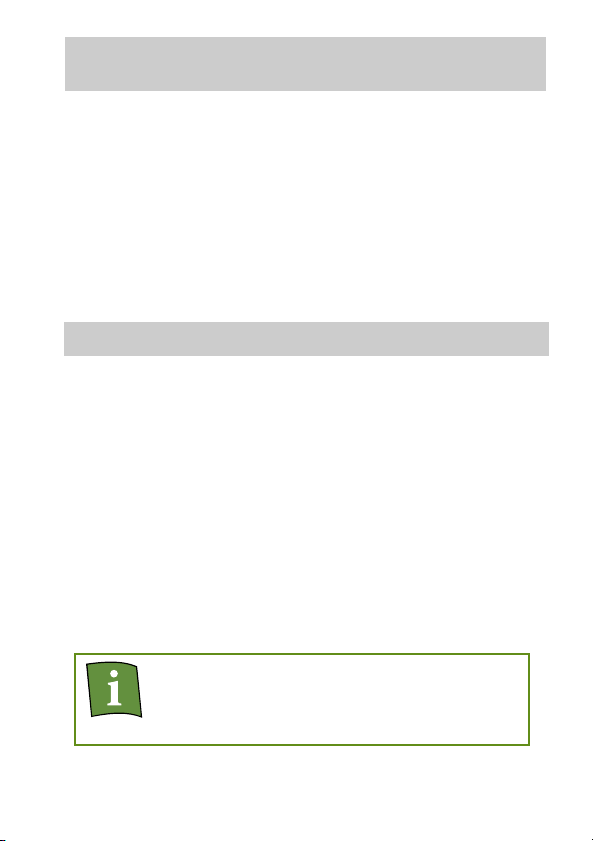
First Startup
1. Check that the HMP113 probe is securely attached and
remove the yellow transport protection cap from the
probe.
2. Open the battery cover and insert two AA-size
batteries.
3. Close the battery cover and turn on the meter by
pressing the Power button. If the meter does not turn
on, check the battery orientation. Replace the batteries
with fresh/recharged ones if needed.
Initial Settings
When you power on the HM40 for the first time (or after
a factory reset of the settings), you must first select the
operation language. The meter will then ask if you want to
change the following settings:
- Units
- Date
- Time
If you answer Yes to the question (recommended), the
meter will show the settings screens before showing the
measurement view. Use the arrow and function buttons to
select. For more information, see section Settings
S
ubmenu on page 24.
HM40 will retain the date and time even during
battery changes. The clock will have to be set
again only if the meter is without battery power
for several hours.
3
Page 5
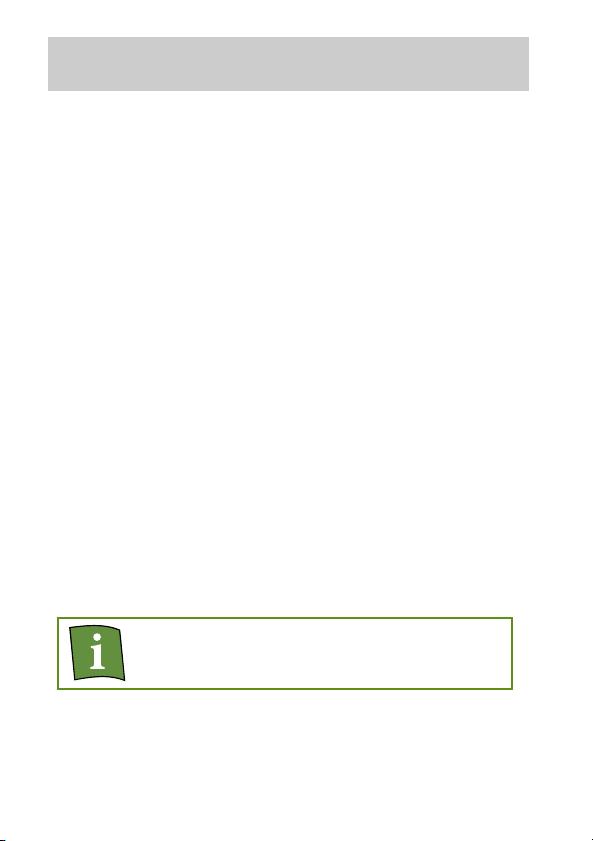
Product Overview
The Vaisala HUMICAP® Hand-Held Humidity and
Temperature Meter HM40 is a hand-held meter for
various portable measurement applications.
Main features:
- Compact and robust housing.
- Measures a wide range of parameters: RH, Td, Tw, a, x,
h, T. See section Parameters Explained on page 11.
- Large grap
- Graphs for selected parameter and temperature.
- Interchangeable HMP113 probe.
- Available with standard probe or remote probe handle.
- Can be user calibrated (using the HMK15 humidity
calibrator, for example).
- Powered by standard AA size batteries (2×).
- Operation temperature range -10°C ... +60°C.
- Belt clip.
Optional:
- Membrane filter for HMP113 probe for increased
protection against contaminants.
- USB-powered portable charger for AA-size NiMH
rechargeables.
hical display.
For more information and order codes of the
accessories, see section Accessories and Parts
on page 40.
4
Page 6
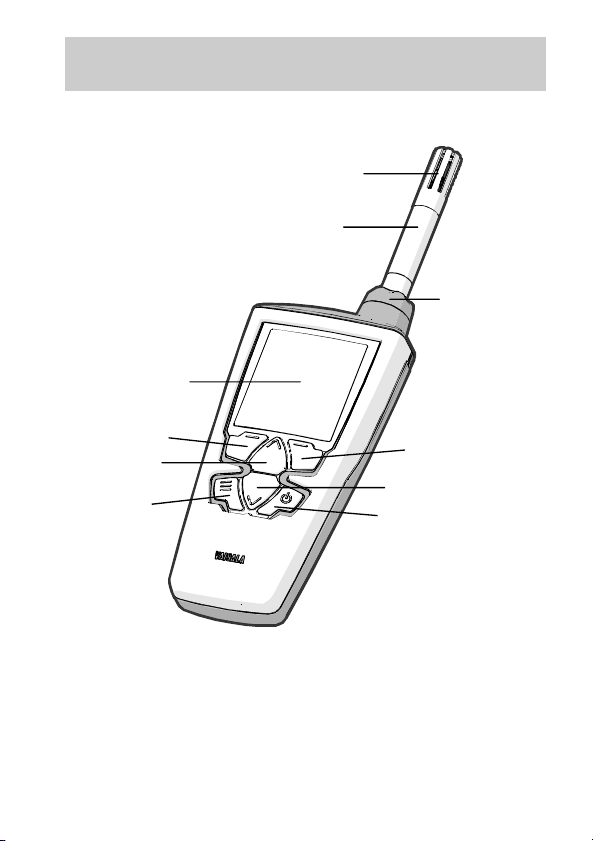
The HM40 Meter - Front
Filter and sensor
HMP113 probe
Display
Probe holder
Left function
Up
Menu
Right function
Down
Power
5
Page 7
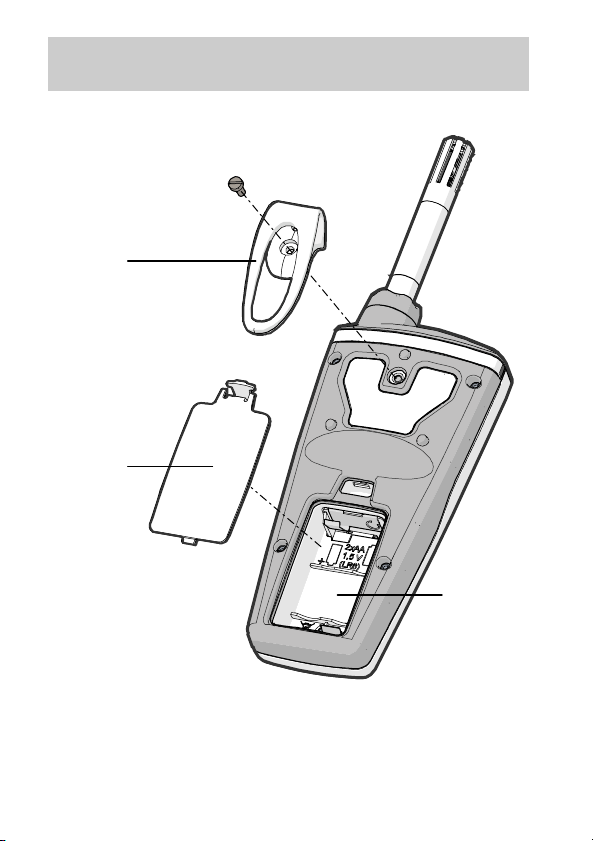
B
B
c
The HM40 Meter – Back
elt clip
attery
over
Batteries
2xAA
6
Page 8

HM40 With Handle
HMP113 probe
Orientation mark
Cable connector
Probe
holder
HM40
handle
7
Page 9
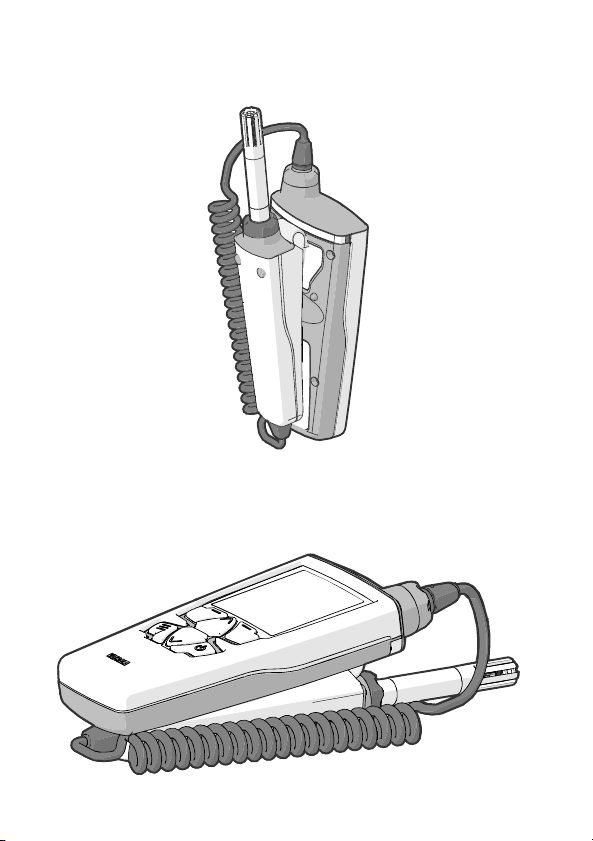
You can connect the HM40 handle to the belt clip for
single handed use. Simply push the belt clip into the slot
in the handle.
When the handle is connected to the meter in this way,
you can lay down the meter on top of the handle.
8
Page 10
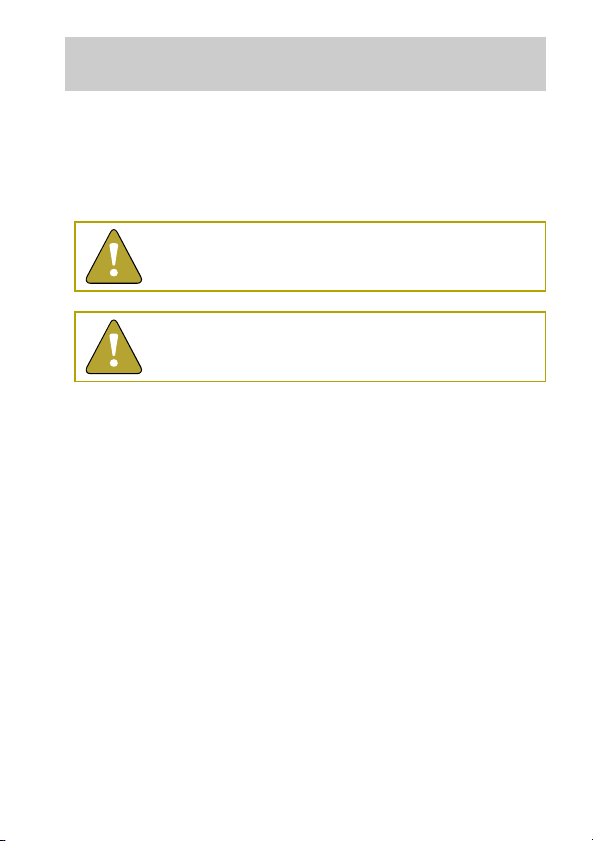
Batteries
The HM40 is powered by two AA-size batteries. You can
use the following battery types:
- Alkaline (IEC-LR6)
- Lithium (IEC-FR6)
- NiMH (IEC-HR6)
Do not mix batteries of different types. Both
batteries must be of the same type.
Observe instructions storage and operation
instructions of the battery manufacturer.
Alkaline batteries are the standard choice in nonrechargeable batteries. They are a good match for the
power requirements of the HM40.
Lithium batteries are a good choice if you need the
longest battery life or best capacity in low temperatures.
Lithium batteries are not rechargeable. Do not confuse
them with lithium-ion batteries, which cannot be used in
the HM40.
NiMH batteries are rechargeable, and available from
Vaisala as an option. For order codes, see section
Accessories and Parts on page 40. Instructions for using
the optional U
Charging on page 10.
SB charger are provided in section
9
Page 11

Charging
The optional USB charger provides a convenient way to
charge two NiMH batteries from any powered USB port
(for example, from a laptop computer).
1. Place the rechargeable batteries in the charger and
plug it into a USB port. The blue LED on top of the
charger starts to blink.
2. When the LED stops blinking and stays on, the batteries
are charged. The charging time is several hours for two
fully discharged NiMH batteries.
If you are not using a Vaisala-supplied charger and
rechargeable batteries, read and follow the
manufacturer’s own charging instructions.
Do not attempt to charge non-rechargeable
(alkaline or lithium) batteries! Doing so leads to a
risk of battery leakage, equipment damage, and
risk of explosion and/or fire.
10
Page 12

Parameters Explained
The table below describes the parameters measured by
the HM40. All of the parameters are measured or
calculated when the meter is on, independent of what is
currently displayed.
Parameter Symbol Unit(s) Description
Relative
humidity
Dewpoint Td °C
Wet bulb
temperature
Absolute
humidity
Mixing ratio x g/kg
Enthalpy h kJ/kg
Temperature T °C
RH % Ratio of the partial pressure of
Tw ° C
a g/m
gr/ft3
gr/lb
btu/lb
water vapor in the air to the
saturation vapor pressure of air
at the current temperature.
Temperature at which the water
°F
vapor in the air will condense into
water at the current pressure.
When the dewpoint is below 0
°C, the meter outputs frostpoint
instead of dewpoint.
The minimum temperature that
°F
can be reached by evaporative
cooling in the current conditions.
3
Quantity of water in a cubic
meter (or cubic foot) of air.
Ratio of water vapor mass per
kilogram (or pound) of dry air.
Sum of the internal energy of a
thermodynamic system.
Temperature in Celsius or
°F
Fahrenheit scale.
11
Page 13

n
dic
a
qua
n
y
Measurement Views
Screen Layout and Controls
Battery
indicator
Current
view
Change
view
Enter menu
Alert i
Change quantity
tor
Current
tit
Measurement
display area
Long press:
tag point
Short press:
tag point and
hold screen
Long press: power on/of
Short press: activate backlight
Pressing the right function button holds the screen
and tags the current measurement point.
See Hold and Tag on page 18.
12
Page 14

Indicators
Battery charge indicator
Fresh batteries will always show three
bars.
When the indicator shows two bars, the
voltage of the batteries has started to
drop. When there is a single (blinking)
bar left, you should replace the batteries.
The meter will turn off automatically
when the battery voltage drops too low.
Alert indicator
This indicator is shown next to the
battery charge indicator if there is a
measurement problem. The most likely
causes are low battery and probe
problems, for example:
- Battery voltage too low to power the
probe. The measured values may show
asterisks "*" instead of numbers.
- Probe has been disconnected
- Probe has been damaged
- Probe is incompatible
Parameter indicator
The selected parameter is highlighted by
a light frame. The symbol on the right
stands for all parameters.
For the list of parameters, see section
Parameters Explained on page 11.
13
Page 15

Numeric View
The Numeric view shows the
currently values of the selected
humidity parameter and
temperature.
In the all parameters view the font
is smaller to fit all values on screen.
14
Page 16

Statistics View
The Statistics view shows the
current value of the selected
parameter, as well as the maximum,
average, and minimum value since
the measurement was started.
There is also a counter that shows
how long the measurement has
been running.
The icons are:
Maximum
Average
Minimum
Measurement time
The counter for measurement time
is not shown in the all parameters
view.
15
Page 17

Graph View
The Graph view shows a
continuously updating graph of the
selected parameter and
temperature.
The graph limits and spacing adjust
dynamically to show the full range
of measurements.
HM40 has no permanent memory for graph data:
when you turn the meter turned off, the graphs
are cleared. Only tagged points are stored in
permanent memory.
16
Page 18

You can change the timescale of
the graph in the Main menu. By
default, the graph will automatically
change the timescale to fit the
measured data. If you select a short
timescale, only the most recent
data will be visible.
The graph view is not available in
the all parameters view. Select a
single parameter to show the
graph.
17
Page 19

Hold and Tag
If you press the right function button (Hold button) in a
measurement view, two things happen:
- The measurement view freezes until you press the Release
button.
- The latest measurement point is tagged (marked and stored
in permanent memory). See section Tagged Points on page
21.
agged points are shown in the graph view as small dots
T
below the graphs.
You can view the measurement
values at the tagged points in the
menu. You can also view and delete
tagged points from memory in the
menu options. See Tag g ed P oi nt s
on page 21.
18
Page 20

When the screen is held, the top of
the display displays the current
date and time. This is useful when
you want to record the current data
(take a photograph or write it
down).
If time has not been set, the top of
the screen will simply read “HOLD”.
When the view is held, you can reset all
measurement data by pressing the Reset button.
This will clear all graphs and tagged points.
If you keep pressing the right function button
(long press), the meter will tag the point without
freezing the screen.
19
Page 21

Main Menu
You can open the menu from the measurement view at
any time by pressing the menu button.
If you are already in the menu, pressing the menu button
returns you to the measurement view. If you are in a
submenu, the menu button returns you to the previous
menu level.
Use the arrow buttons to move up
and down in the menu, and function
buttons to operate the menu
options. Typical functions in the
menus are:
- View and Enter open the
selected menu option or
submenu.
- Change and Set change the
value of the selected option.
- Back returns to the previous
menu view.
- Exit closes the menu and returns
to the measurement view.
Some menu screens have more content than can
be visible at one time. This is indicated by a scroll
bar that appears on the right side of the screen. Use
the arrow buttons to scroll up and down.
20
Page 22

Tagged Points
Select Tagged points in the main
menu to see the list of stored points
and values.
Time and temperature value are
always shown for each tagged
point. The humidity parameter that
is shown is the same as you have
selected in the measurement view.
If all parameters view has been
selected, RH is shown instead.
The data stored for each tagged
point includes:
- Time when the point was tagged.
- Serial number of the probe that
was used (useful for identifying
the point).
- Measured value of each
parameter.
Press the Delete button to delete
the point that is currently shown. To
delete all points in memory, hold
down the Delete button.
21
Page 23

HM40 can store up to 40 tagged points. If a new
tagged point is stored when the memory is full, the
oldest tagged point is silently deleted to make
room for the new point.
Graph Duration
Settings
In the Graph duration screen, you
can select the timescale of the
Graph view. The shortest selectable
timescale is 1.5 minutes, the longest
32 hours.
You can also select Autoscale,
which means that the timescale will
automatically adjust to show all of
the measurement data in memory,
up to the maximum of
32 h.
Opens the Settings menu. The
menu options are described in
section Settings Submenu on page
24.
22
Page 24

Calibration
Help
In the Calibration submenu, you can
perform an adjustment procedure
that corrects the humidity and
temperature measurement of the
meter.
For more information and the
adjustment procedure, see section
Calibration on page 35.
Opens a menu with help topics on
measurement, calibration, and the
measured parameters.
The help menu also includes a
device information screen where
you can view technical information
about your HM40 indicator and the
HMP113 probe.
23
Page 25

Settings Submenu
Language
In the Language screen, you can
change the display language of the
meter. The choices are:
- English (en)
- German (de)
- French (fr)
- Finnish (fi)
- Spanish (es)
- Swedish (sv)
- Chinese (zh)
- Russian (ru)
- Japanese (jp)
- Portuguese (pt)
24
Page 26

Units
Time & Date
The Units setting determines the
measurement system that is used
for the parameters: metric or nonmetric.
- Metric
- Non-metric
The Pressure unit is set separately:
- hPa
- bar
- atm
- PSI
In the Time & Date menu, you can
set the current date and time, and
their presentation formats. Both
date and time have their own
pre-set formatting options.
25
Page 27

In the Date setup screen, you can
set the current date:
- Arrow buttons change the
selected value
- Left function button selects the
next value (year, month, or day).
- OK button stores the date and
returns to the Settings menu.
After setting the date, set the
desired date format using the
Formatting option in the Time &
Date menu.
In the Time setup screen, you can
set the current time:
- Arrow buttons change the
selected value.
- Left function button selects the
next value (hours, minutes, or
seconds).
- OK button stores the time and
returns to the Settings menu.
After setting the time, select 24h or
12h clock using the Formatting
option in the Time & Date menu.
26
Page 28

Pressure
Backlight
In the Pressure setup screen, you
can set the current ambient
pressure. The pressure information is
used when calculating certain
humidity parameters, such as mixing
ratio (symbol x).
If the ambient pressure differs
significantly from the default setting
of 1.0132 bar (due to high altitude,
for example), set the correct
pressure value so that the HM40
meter can calculate the
measurement correctly.
Always on: Screen is always lit. This
option will shorten the battery life
significantly.
Always off: Screen is always unlit.
This option provides the best
battery life.
Delay (30s): Backlight will
automatically turn on when the user
presses any button. The backlight
will turn off after 30 seconds of
inactivity.
Dimmed: Screen is always lit with a
dim backlight.
27
Page 29

Battery
Use the Battery setting to tell the meter what kind of
batteries are installed. This will help to scale the battery
indicator correctly. The options are:
- Alkaline
- Rechargeable
Navigation
Navigation setting affects the behavior of arrow buttons
in the measurement view:
- Normal: Up arrow moves parameter selector left, down
arrow moves it right
- Inverted: Reverses the direction
Rounding
Rounding setting affects the number of decimal places
that are used to show the measurements:
- On: Measured values are rounded to one decimal place.
- Off: Measured values are shown with two decimal
places.
28
Page 30

Factory Settings
The Factory settings option
restores all settings to their default
values. Probe calibration is not
affected.
29
Page 31

How to Measure
Remove the Transport Protection Cap
Remove the yellow transport protection cap from the
probe when taking the meter into use.
Measure in a Stable Environment
If the measurement conditions are changing, you cannot
get a reliable measurement result. Do not measure near
heat sources, air conditioning, open doors, or windows.
For best results, leave the meter on in the
measurement area and come back to check it later.
Avoid Temperature Differences
Temperature differences are a typical cause of error in
humidity measurement and calibration. You must let the
meter stabilize long enough: temperature differences
level out very slowly.
Switch to the Graph view and
wait until the graphs level out,
indicating that the measurement
is now stable.
30
Page 32

Avoid Condensation and Rain
If the humidity sensor element becomes wet, the meter
cannot measure until the sensor is dry again. Avoid rain
and conditions where condensation can form on the
sensor.
Do not replace the transport protection cap if the probe
or the cap is wet, since it will prevent the probe from
drying.
Do not touch the sensor or blow on it to dry it out.
Calibrate the Meter Regularly
It is recommended that you calibrate the HMP113 probe of
the HM40 meter once a year, or if you have any reason to
believe it is no longer within its accuracy specification.
See section Calibration on page 35.
31
Page 33

Maintenance
Cleaning
The HM40 can be cleaned by wiping it with a moist cloth.
If the filter becomes contaminated, it is very likely to
affect the humidity measurement since residue on the
filter will retain some moisture. Dirty filters should be
replaced.
Do not use solvents to clean the HM40. Do not spray
anything directly on the HM40, since that may deposit
impurities on the sensor.
Do not immerse the HM40 in liquid to clean it.
Do not attempt to clean the sensor element that is
located inside the filter. Any touching (or blowing
with pressurized air) may damage it. If the
measurement accuracy cannot be restored by
calibration and adjustment, it is time to replace the
HMP113 probe.
32
Page 34

Changing the Filter
1. Turn the filter counterclockwise to open it.
2. Turn the filter until it can be
removed.
3. Pull the filter out straight.
Do not touch the sensors
with the filter.
4. Install the new filter and
tighten it.
33
Page 35

Changing the Probe
Changing the probe is tool-free and is done in the same
way for the standard probe (attached to the meter itself)
and when using the HM40 handle.
1. Press the power button to
turn off the meter.
2. Turn the probe holder (the
grey nut at the base of the
probe) counter-clockwise
to loosen the probe.
3. Pull the probe holder and
probe together away from
the connector.
4. If the new probe does not
have a probe holder,
remove it from the old
probe by pulling it over the
filter and place it on the
new probe.
5. Push the pins of the new
probe in the holes of the
connector. Tighten the
probe holder.
6. Press the power button to
turn on the meter.
If the alert indicator comes on after starting the
meter, check the connection and verify that the
probe has been ordered as a spare part for the
HM40.
34
Page 36

Calibration
The humidity measurement accuracy of the HMP113 probe
should be checked once a year. You can do this yourself
using a humidity reference (for example, the Vaisala
Humidity Calibrator HMK15), or send the probe to a Vaisala
Service Center for calibration. See the back cover of this
manual for contact information.
If the calibration shows that the measurement accuracy is no
longer within specification, the probe must be adjusted. If
accuracy cannot be restored with adjustment, the probe
must be replaced. All probes that are ordered from Vaisala
are delivered calibrated. See section Accessories and Parts
on page 40.
If you think the meter is not measuring humidity or
temperature correctly, calibration and adjustment is
not the first thing to do. Try the following first:
- Make sure nothing is interfering with the
measurement: heat sources, temperature
differences, or condensation.
- Check that there is no moisture on the probe. If
the sensor has become wet, you must allow it
to dry before you can measure.
- Always wait for the measurement to stabilize.
For an introduction to calibration, order or
download the free calibration book from Vaisala at
the following address:
www.vaisala.com/calibrationbook
35
