Page 1

Hybridizer, HybriLinker and
Ultra-Violet Products Ltd.
Multidizer Hybridization Ovens
Operating Instructions
HB-1000 Hybridizer HM-4000 Multidiz er HL-2000 HybriLinker
IMPORTANT: To familiarize yourself with the correct operation procedures, read these
instructions before operating your UVP Hybridizer, Multidizer or HybriLinker system.
_____________________________________________________________________________________
UVP, LLC
2066 W. 11th Street, Upland, CA 91786
Tel: (909) 946-3197 / (800) 452-6788
Fax: (909) 946-3597
Web Site:
Nuffield Road, Cambridge CB4 1TG UK
Tel: +44(0)1223-420022 Fax: +44(0)1223-420561
www.uvp.com
Unit 1, Trinity Hall Farm Estate
81-0169-01 Rev T
Page 2
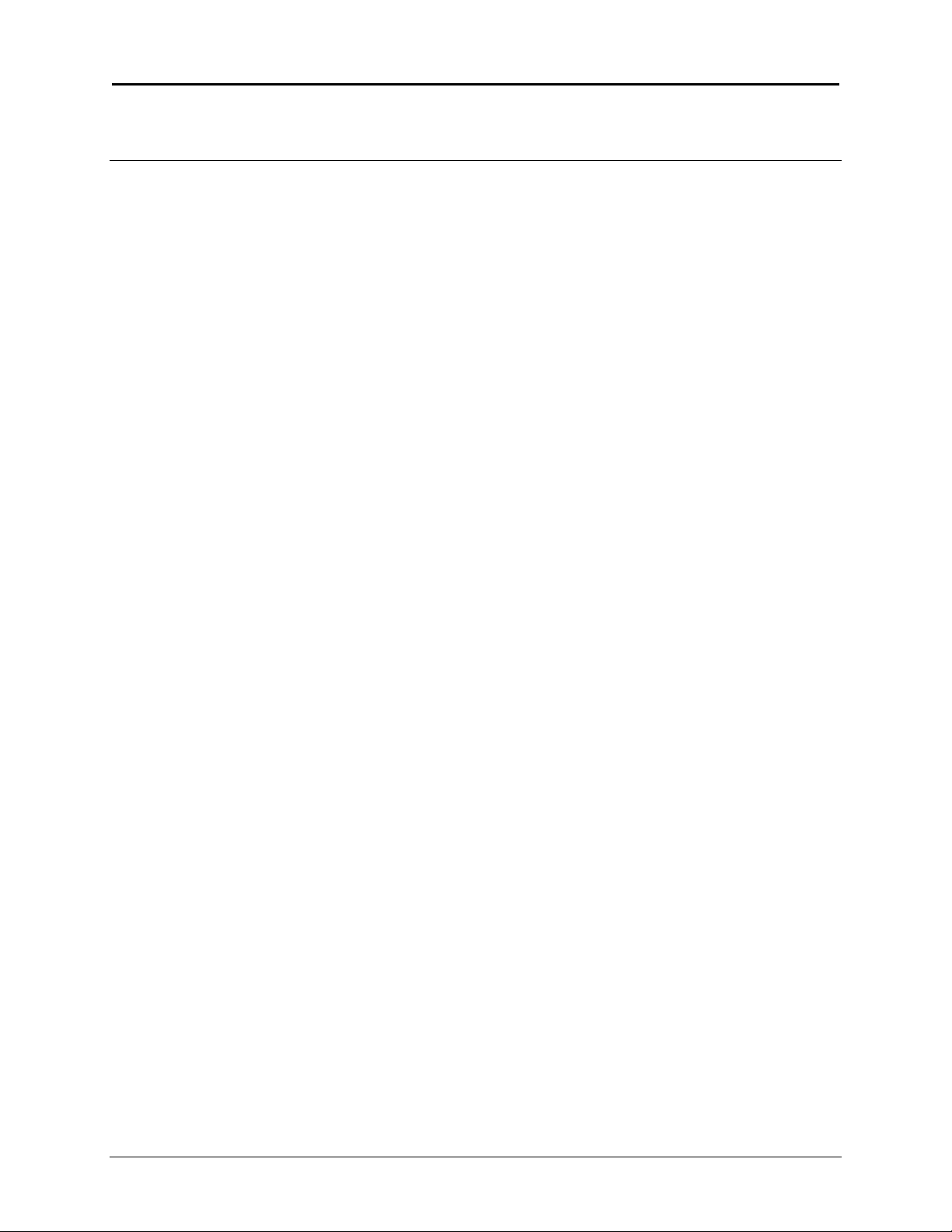
Hybridization Ovens
Table of Contents
Table of Contents ........................................................................................... 2
Introduction ..................................................................................................... 3
Hybridization Oven Spe c ifications .................................................................. 4
Setup Instructions ........................................................................................... 6
Operating Instructions .................................................................................... 8
Care and Cleaning ........................................................................................ 13
Replacement Parts ....................................................................................... 14
Accessories .................................................................................................. 16
Maintenance, Repair an d Technical Assistance ........................................... 17
Hybridization Techniques ............................................................................. 18
Page 2
Page 3

Hybridization Ovens
Introduction
The HB-1000 Hybridizer is a cost-effective, high-performance, 10-bottle hybridization oven with state-of-the-art
microprocessor temperature a nd variable speed controls. The HL-2000 HybriLinker™ System is designed with a
combination of hybridizer and crosslinker components. This equipment is intended to be used in the laboratory
environment.
The HM-4000 Multidizer™ System is designed as a multifunction unit with a variety of motion options. The lower
chamber operates in the same manner as the HB-1000. However, the HM-4000 has an additional upper chamber for
the use of a reciprocating shaker tray, an orbital rocker tray, or an acrylic carousel. Refer to the “Accessories” section
of this manual for ordering information.
The HB-1000 Hybridizer can be set to operate anywhere from 10 to 15 RPM, enabling consistent saturation of
samples for washing or hybridizing. Having the ability to remove the rotary carousel wheel and replace it with an
interchangeable rocker plate enables all hybridization protocols in one reliable benchtop unit. An easily removable
protective tray under the carousel allows easy clean-up of spilled media.
A touch-sensitive keypad and micropro ce ssor prov ide accurate temperature control from ambient 10°C to 99.9°C.
The keypad is located just below a large LED readout. Once the desired hybridization temperature is entered, the
readout displays the current temperature inside the chamber. The chamber environment is calibrated at 68.0°C. At
this temperature, the accuracy is +/-0.5°C. An internal circulating fan assists in uniformly distributing heating
throughout the chamber.
Two different hybridizer bottle sizes are available for use within the hybridizer using the standard carousel provided
with the unit. The rotary carousel wheel can hold up to twenty (20) 35 x 150 mm bottles or ten (10) 35 x 300 mm
bottles. In addition, combinations of both size bottles may be used at the same time. An op ti onal carousel kit for
oversized bottles is available.
There may be build up of pressure within the hybridization bottles when they are taken from ambient to hybridization
temperature. To help in relieving some of this pressure, preheat the solutions and bottles. Also, be sure bottles are
opened at the same temperature at which the hybridization was done. Do not allow the bottles to cool before opening.
To ensure the hybridization bottles remain leak proof and pressure proof, prevent temperatures above 70°C. If
temperatures above this are used without first relieving the pressure within the bottle, there is a risk that bottles will
leak and/or break due to internal pressure build-up.
If the bottles are accidentally taken above 70°C without relieving the pressure, DO NOT open the hybridizer door.
Turn off the hybridizer and allow it to cool before opening the door and checking the contents of the oven. Should the
bottles be used above 70°C, relieve the pressure by unscrewing and re-t ight ening the cap.
If using Radioactive material, see the “Decontamination” section of this manual.
The HL-2000 HybriLinker System and HM-4000 Multidizer System are designed to be carried or lifted by two
people.
Page 3
Page 4

Hybridization Ovens
Hybridization Oven Specifications
HB-1000 Hybridizer Hybridization Oven
Part Numbers Volts/Hz
95-0030-01 115V/60Hz
95-0030-02 230V/50Hz
95-0030-03 100V/50Hz
Specifications
Net Weight: 43 lbs
Temperature: Ambient +10°C to 99.9°C
Temperature Stability: Inside Oven: +/-0.3°C to 68°C
Inside Bottles: +/-0.1°C to 68°C
Temperature Uniformity: Inside Oven: +/-0.1°C to 68°C
Inside Bottles: +/-0.1°C to 68°C
Temperature Display: LCD
Heating Element: 1250 watts
Rotation Speed: Off, 10 to 15 RPM
Bottle Capacity: Twenty (20) 35 x 150 mm, Ten (10) 35 x 300 mm
Dimensions: Exterior 17.5W x 16H x 16D in. (445 x 406 x 406mm)
Interior 14W x 10.75H x 10.75D in. (356 x 273 x 273mm)
HL-2000 HybriLinker System
The HybriLinker System combines a hybridization oven and a crosslinker in one space-saving unit. Each
section has separate power supplies for independent operation.
Part Numbers Volts/Hz
95-0031-01 115V/60Hz
95-0031-02 230V/50Hz
95-0031-03 100V/50Hz
Specifications
Unit Net Weight: 60 lbs
Dimensions: Exterior 17.5W x 24H x 15D in. (445 x 610 x 381mm)
Hybridization Oven
Temperature: Ambient +10°C to 99.9°C
Temperature Stability: Inside Oven: +/-0.3°C to 68°C
Inside Bottles: +/-0.1°C to 68°C
Temperature Uniformity: Inside Oven: +/-0.1°C to 68°C
Inside Bottles: +/-0.1°C to 68°C
Temperature Display: LCD
Heating Element: 1250 watts
Rotation Speed: Off, 10 to 15 RPM
Bottle Capacity: Twenty (20) 35 x 150 mm, Ten (10) 35 x 300 mm
Interior Dimensions: 14"W x 10.75"H x 10.75D (356 x 273 x 273mm)
Crosslinker
Microprocessor controls 8 watt Shortwave UV (254nm) tubes
Large LED displaying time or energy Tactile membrane keypad
Preset or user-selected UV time exposure settings Internal interlocking safety system
Preset or user-selected UV energy settings
Maximum UV energy setting: 999,900 microjoules per cm
Interior Dimensions: 11.375W x 3.75H x 11.5D in. (288 x 95 x 292 mm)
2
Page 4
Page 5

Hybridization Ovens
HM-4000 Multidizer Hybridization Oven
Part Numbers Volts/Hz
95-0340-01 115V/60Hz
95-0340-02 230V/50Hz
95-0340-03 100V/50Hz
Specifications
Net Weight: 75 lbs (34 kg)
Temperature Display: LCD
Dimensions: Exterior 17.5W x 28.5H x 15D in. (445 x 724 x 381 mm)
Upper Chamber
Temperature: Ambient +10°C to 80°C
Temperature Stability: Inside Oven: +/-0.3°C to 68°C
Inside Bottles: +/-0.1°C to 68°C
Temperature Uniformity: Inside Oven: +/-0.1°C to 68°C
Inside Bottles: +/-0.1°C to 68°C
Heating Element: 500 Watts
Shaker Tray Speed: 54 - 106 cycles/min.
Carousel Rotation: 12 - 20 rpm
Lower Chamber
Same as the HB-1000 Hybridizer
Page 5
Page 6

Hybridization Ovens
Fig. 2 Adjusting for Bottle Lengths
Wheel
Rod
Thumb
Screw
Fig. 1 Inserting Bottle Holder Carousel
Fig. 3 Inserting Bottles
Fig. 4 Offset/Skewed Bottle Positioning
Setup Instructions
Two different bottle sizes are available for use within the hybridizer. The rotary wheel carousel can hold up to twenty
(20) 35 x 150 mm bottles or ten (10) 35 x 300 mm bottles. In addition, combinations of both bottle sizes may be used
at the same time.
• To insert bottle holder carousel (Fig. 1), slide the two wheels onto the rod and tighten the thumb screws (Fig.
2). Insert the rod into the holder on the right wall of the hybridizer chamber. Then, slide the rod into the
holder on the left wall of the chamber.
• To adjust for various bottle lengths, loosen the thumb screws on the bottle clip wheel and adjus t to desir ed
width.
• To insert bottles into bottle clips, gently push the bottle into the clips (Fig. 3). Insert one side at a time for
large bottles.
• If offset/skewed bottle positioning is desired (Fig. 4), loosen the thumb screw for only one bottle clip wheel.
Slightly rotate the wheel until the required angle is obtained. Retighten the thumb screw. (Note: Offset or
skewed bottle positioning can allow for better mixture of bottle contents.)
NOTE: ALWAYS USE AN EVEN NUMBER OF BOTTLES AND LOAD BOTTLES OPPOSITE EACH OTHER TO
BALANCE THE BOTTLE HOLDER. THIS PREVENTS EXCESSIVE WEAR OF THE BEARINGS AND DRIVE
MOTOR.
Page 6
Page 7
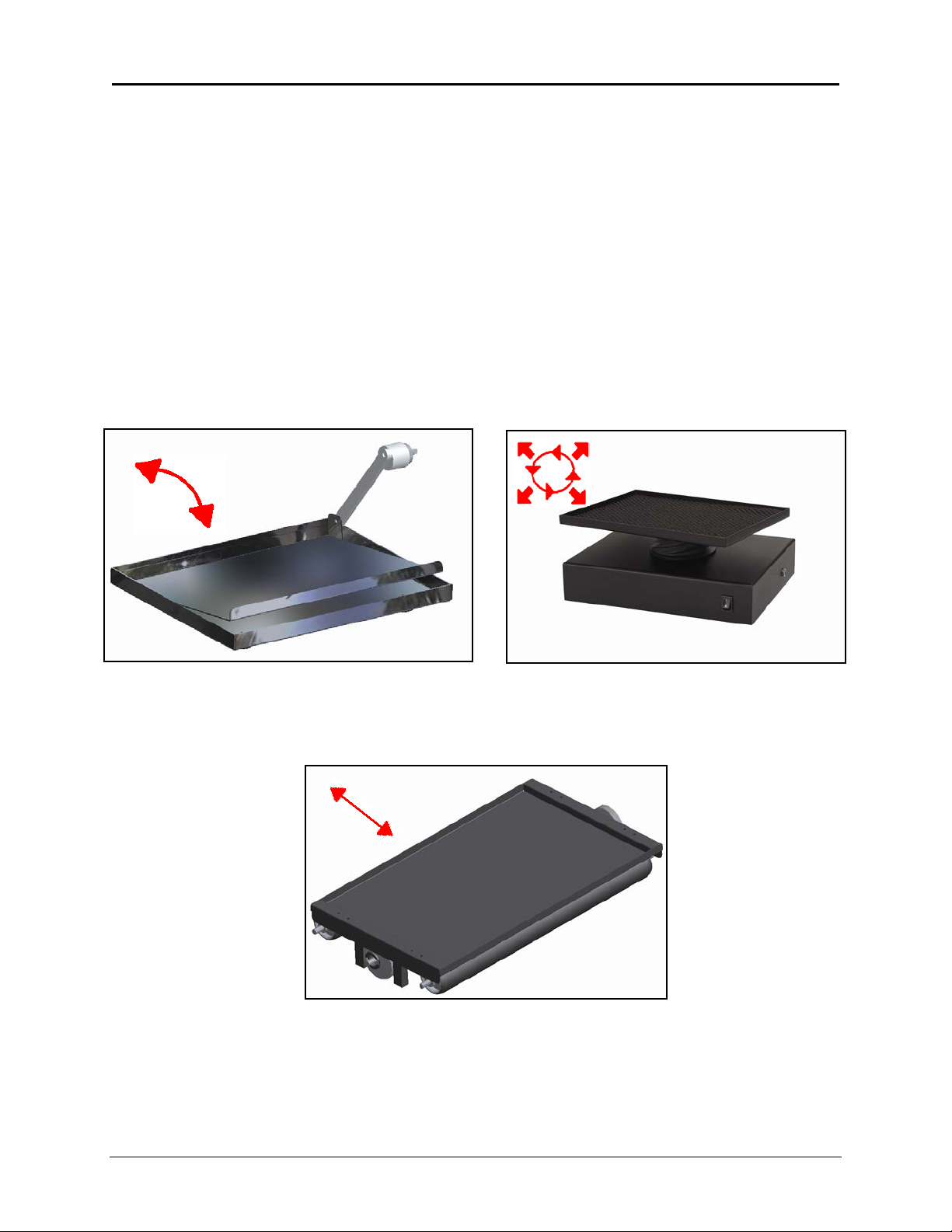
Hybridization Ovens
Reciprocating Shaker Tray
Rocker Tray
Orbital Motion Tray
Installing the Rollers and Optional Trays
To insert rollers in the hybridization oven carousel, slide the rollers into the receptacle on the left side of the chamber
first, followed by the right side.
To install the Reciprocating Shaker Tray (standard with the HM-4000), place the tray over the rollers in the
hybridization oven.
To install the Rocker Tray (optional on all units), remove the metal carousel from the chamber. Place the tray into the
chamber with the coupling arm to the right side. Place the coupling sleeve over the motor drive shaft such that the
pins on the inside of the coupling sleeve engage the slots in the motor drive shaft of the chamber. Rotate the sleeve
counter-clockwise 30° until locked in place. To remove the tray, reverse the process.
To install the Orbital Motion Tray (optional on all units), open the chamber door, remove the carousel, connect the
power cable to the orbital tray and to the power port inside the unit, and place the tray in the oven so the switch is
accessible. Turn the hybridization oven Motor and Power switches ON, and turn the orbital tray Power switch ON.
Page 7
Page 8

Hybridization Ovens
Operating Instructions
Please note that this equipment is not intended for interconnection with any other devices. Use of this equipment
other than intended may create a safety hazard and/or malfunction.
Using the Hybridization Oven
1. Place the unit on a level working
surface and provide adequate room in
front of the door to open it easily.
2. Plug the female end of the power cord
into the unit.
3. To turn on the main power supply,
depress the Power switch toward “ON”
on the right side of the control panel.
4. To adjust the temperature setting to the
necessary degree, press either the “UP” or “DOWN” buttons below the temperature control display to
raise or lower the displayed degree (displayed in degrees Celsius). This setting is adjustable from
ambient 10°C to 99.9°C. See “Setting the Temperature Controls” for more detail.
5. To turn on the motor for the bottle holder, press the motor control power switch to the “ON” position.
6. To adjust the bottle carousel to the desired RPM, simply turn the motor control knob clockwise to
increase the RPM and counterclockwise to decrease the RPM.
Minimum RPM = OFF/10 Maximum R PM = 18
NOTE: The inside of the hybridizer should be cleaned with a damp cloth. The bottle carousel assembly can
be cleaned with soap and water.
Setting the Temperature Controls
Whenever power is applied to the controller, the software revision number is displayed for several seconds. While the
software revision number is being display ed, the inte ns ity of the display digits alt er nat es between full and half
brightness, and on some models the two outside decimals points blink on and off. After several seconds, the display
reverts to showing the controlled temperature. In this mode, a single decimal point is illuminated (at most) and the
display intensity is steady.
Altering the Setpoint
The current setpoint value can be altered using the “UP” and “DOWN” buttons while the setpoint is being
displayed. To change the setpoint from normal mode, proce e d as follows:
7. Momentarily press then release either the “UP” or the “DOWN” button. The LED display will flash to
indicate that the displayed value is the current setpoint.
8. Increase or decrease the setpoint value by pressing the “UP” or “DOWN” buttons respectively. If
either button is held down for more than several seconds, the setpoint value will increase or
decrease continuously.
9. When the desired setpoint is reached, wait approximately five seconds without press ing eit her
button. The display will then revert to normal mode showing the actual temperature.
The new setpoint becomes effective and is stored in the non-volatile memory when the display reverts to the
normal mode.
Page 8
Page 9

Hybridization Ovens
Calibrating the Temperature Reading
The hybridizer is calibrated at the UVP factory. UVP recommends temperature recalibration be performed at
the UVP factory as recalibration by the user may void the warranty. Obtain an RGA (Returned Goods
Authorization) number from UVP prior to returning a unit to the factory. Call UVP’s customer service
department in the USA in Upland, California at (800) 452-6788 or (909) 946-3197 or in the UK in Cambridge,
UK at +44(0)1223420022.
Decontamination
IMPORTANT: These decontamination methods may not remove all contaminants. Refer to Federal, State,
and Local Guidelines and Biological Protocol s to assure dec ontamination.
Bottles and Caps
• Soak items in a diluted detergent solution overnight.
• Remove from detergent and rinse items with distilled water.
• If items are still contaminated, gently scru b w ith an abrasive cloth or brush. If necessary, continue
to soak items in the detergent solution for a longer period of time.
Oven Chamber
The oven chamber and drip pans may be decontaminated by wiping clean with a decontaminating agent,
then repeat with distilled water.
NOTE: If any unit requires service, a Returned Goods Authorization (RGA) number must be obtained from
UVP’s customer service department prior to returning any item to UVP. If radioactive or biological
hazardous material has been present within the unit , radioactive decontamination and biological cleanup
must be performed BEFORE returning the unit, as per current federal, state, and local guidelines and
biological protocols.
Using the Crosslinker
The crosslinker portion of the HL-2000 HybriLinker operates independently from the hybridizer. The crosslinker
provides an exposure instrument which utilizes shortwave 254nm ultraviolet energy for many applications and
protocols. The crosslinker’s internal microprocessor measures and controls UV output, ensuring maximum energy
efficiency. UV crosslinking takes seconds as compared to hours for oven baking. The UV crosslinking procedure
optimizes the use of the ultraviolet energy while ens ur in g that crossl ink ing is consi ste nt .
WARNING! The crosslinker is a powerful source of ultraviolet (UV) radiation. Even though it is not easily accessible,
do not attempt to disengage or override the internal safety interlocks. Exposure to UV radiation may result. If the UV
sources remain on when the door is open, the unit is malfunctioning and use should be discontinued until the unit has
been serviced. Do not expose unprotected eyes or skin to UV radiation.
NOTE: This equipment is not intended for interconnection with any other devices. Use of this equipment other than
as intended may create a safety hazard and/or malfunction.
1. Place the unit on a level working surface. Be sure
there is adequate room in front of the door to
open it easily.
2. Plug the female end of the power cord into the
unit.
3. Plug the male end of the power cord into a
properly grounded electrical outlet. The proper
operating voltage of the Crosslinker is found on
the product information label. Note: For 230V
models, or those requiring special power cord
Page 9
Page 10

Hybridization Ovens
connectors, ensure that the proper configuration of the male connector or the plug has been properly
connected to the power cord.
4. Turn the On/Off switch to the On position. NOTE: WHEN TURNED ON THE CROSSLINKER DEF A ULTS
TO THE LAST USED UV EXPOSURE SETTING.
5. The last UV exposure setting will now be displayed on the LCD and the last function setting will be noted by
glowing red spot(s) on the display panel.
6. Place your sample requiring exposure into the chamber.
7. The Crosslinker can be operated on the following settings:
Preset Ultraviolet Energy Exposure
1. Press “PRESET” on the tactile touchpad. Then press “ENERGY”. The red light at each position should
now be lit and the preprogrammed UV exposure setting of 120,000 microjoules per cm² is display ed in
the LED as 1200. Note: The L CD displays “1200”. This is in hundreds and therefore must be multiplied
by 100 to obtain an exposure.
2. Press “START”. After a slight delay to energize the UV tubes, the LCD will begin to coun t down. The
unit automatically stops at the end of the exposure cycle and will beep five times. Exposure is now
complete.
NOTE: Though the preset UV exposure setting is factory set at 120,000 microjoules per cm², it is
possible to change this if necessary, as follows:
a. Press and hold “PRESET” on the tactile touchpad until you hear an audible signal. Then press
“ENERGY” on the touchpad.
b. Set your new preset UV exposure by pressing the numbers on the touchpad.
Remember: The number indicated on the LCD display must be multiplied by 100 to determine
the proper exposure setting. The new setting will then appear on the display.
c. Press “ENTER” on the touchpad. The new setting is now installed.
Preset Ultraviolet Time Exposure
1. Press “PRESET” and then “TIME” on the tactile touchpad. The red light at each position should now be
lit and the preprogrammed UV exposure time of 2 min ute s sh ould be disp layed on the LCD.
2. Press “START” on the touchpad. After a slight delay to energize the UV tubes, the LCD will begin to
count down. NOTE: THE TIME EXPOSURE IS SET IN MINUTES AND TENTHS OF A MINUTE.
3. The unit will automatically stop at the end of the exposure cycle and will beep five times. Exposure is
now complete.
NOTE: Though the PRESET ULTRAVIOLET TIME EXPOSURE is factory set to 2 minutes, it is possible
to change this if necessary, as follows:
a. Press and hold “PRESET” on the touchpad until you hear an audible signal. Then press
“TIME”.
b. Set your new preset UV time exposure by pressing the numbers on the tactile touchpad. The
new setting will appear on the LED display.
c. Press “ENTER,” and the new setting will be installed.
User-Set UV Energy Exposure
Sometimes it may be necessary for you to set your own standards for exposure. This is easily accomplished
as follows:
1. Press “ENERGY” on the tactile touchpad, then set your energy exposure requirements by pressing
the numbers corresponding to your desired UV exposure time on the touchpad. The energy
exposure settings should now be displayed as flashing on the LCD.
NOTE: Your energy exposure settings displayed must be multiplied by 100. If the settings are
correct, press “ENTER” on the touchpad.
2. Press “START” on the touchpad. After a slight delay to energize the UV tubes, the LCD will begin
to count down. The unit will stop automatically at the end of the exposure cycle and will beep five
times. Exposure is now complete.
Page 10
Page 11

Hybridization Ovens
User-Set UV Time Exposure
Setting your own UV time exposure can be achieved as follows:
1. Press “TIME” on the tactile touchpad and then set your requirements by pressing the
corresponding numbers. Your t ime ex posur e sett ing s will be displayed flashing on the LCD.
Remember that your time exposure settings are displayed in minutes and tenths of a minute. If your
settings are correct, press “ENTER” on the tactile touchpad.
2. Press “START”. After a slight delay to energize the UV tubes, the LCD will begin to count down.
The unit will stop automatically at the end of the exposure cycle and will beep five times. Exposure
is now complete.
3. At the end of the exposure cycle, open the door and remove the sample.
Operational Notes:
• To abort an exposure, press “STOP” on the tactile touchpad. The LCD will display the remaining
exposure time.
• To restart an aborted exposure, press “START” on the touchpad. The exposure will continue from
the point at which the exposure was aborted.
• To reset an aborted exposure, press “RESET”. The LCD and touchpad will return to the last-used
setting.
• The unit will not operate with the door open. Opening the door during a cycle aborts the cycle.
Reclosing the door will reset the cycle to the last-entered cycle used. To restart, press the “START”
key.
Changing the UV Wavelength of the Crosslinker
The Crosslinker is shipped with shortwave UV tubes. However, should user requirements and applications change, it
is possi ble to modify the ultraviolet wavelength and recalibrate the UV sensor and microprocessor to the new UV
wavelength. This is accomplished by purchasing FIVE tubes of the new UV wavelength and the proper UVP
calibration sensor.
TUBE P/N WAVELENGTH SENSOR P/N DESCRIPTION
34-0006-01 365 nm Longwave 97-0016-02 UVX-36 Longwave
34-0042-01 302 nm Midrange 97-0016-04 UVX-31 Midrange
34-0007-01 254 nm Shortwave 97-0016-01 UVX-25 Shortwave
UV Wavelength Calibration Procedure
1. After disconnecting the unit from the electrical supply, install the five new tubes.
2. Plug the corresponding UV calibrati on sen sor into t he bac k of the Crosslin ker cha mber, just below the
pull-out tray.
3. Place the UV calibration sensor in the middle of the tray of the exposure chamber.
4. Close the Crosslinker door.
5. Invoke the calibration mode of the Crosslinker by holding down “STOP” on the tactile touchpad and then
turning the power to the unit ON.
6. A sequence of tones will be heard from the Crosslinker and a 180 second count will display on the LCD
once the calibration procedure has begun.
7. No calibration occurs during this 180 second period. This time sequence allows for the UV tube sources
to warm up and stabilize.
8. Upon completion of the 180 second period, measurements are automatically made with the UV
calibration sensor and the Crosslinker sensor. These measurements are compared to limits of
acceptability.
9. If sensor readings are unacceptable, an error code (01, 02, 03 or 04) will flash on the LCD. Press any
key to stop.
10. Check all connections and perform system calibration once again. If the same error message appears,
Page 11
Page 12

Hybridization Ovens
call UVP.
11. This calibration process should be repeated following any unsuccessful recalibration. If calibration is
unsuccessful, replace the new UV wavelength tubes with the previously-removed old wavelength tubes.
12. Successful recalibration to the NEW UV wavelength changes the values in the microprocessor and the
numeric setting value is displayed on the LCD. To return to original or another wavelength, the proper
UV calibration sensor is needed.
Page 12
Page 13

Hybridization Ovens
Care and Cleaning
NOTE: Always unplug the unit from the electrical supply before cleaning or drying the unit.
The units are built to provide you with trouble-free operation. To ensure correct oper atio n:
• Wipe ANY water from inside and outside the unit with a soft cloth or sponge.
• Use soap and water with a soft cloth or sponge to clean the unit.
• Do not allow chemicals to remain on the unit’s surfaces.
• Never clean the unit with abrasive pads or cleaners.
• Never clean the unit with acetone or chloroform.
• Clean the UV sensor regularly with a soft cloth and alcohol.
Bottle Care
Hybridization bottles are made of lead-free boros ili cat e glas s w hich provide s super ior long-term reliability. Each
bottle includes a polypropylene cap and PTFE seal.
• It is important to check your bottles regularly for chips, stress fractures and cracks. If these occur, the
bottle must be discarded.
• Ensure bottles are stored either in a suitable rack or with caps replaced in between experiments. This
will protect the bottle and sealing area.
• Replace “O” rings/PTFE seals when worn or leaky; replace “O” rings or seals every six months.
• Wear protective gloves to protect your hands in the event of an accidental breakage.
• Never over tighten caps on bottles as this will harm the seals. Hand tightening is sufficient.
• If the cap is difficult to unscrew, never attempt to force the bottle cap open. Allow the bottle to cool and
retry. If the cap remains stuck, discard the bottle.
• The bottles should not be used at temperatures above 70°C.
Page 13
Page 14

Hybridization Ovens
Replacement Parts
Replacement parts lists are provided below for the HB-1000 Hybridizer and HL-2000 HybriLinker systems. Repairs or
replacement other than as specified in the following procedures should only be completed by authorized service
personnel.
Replacement Parts for HB-1000 Hybridizer
DESCRIPTION QTY. NEEDED PART NO.
Borosilicate Glass Bottle, with Cap and O-Ring
Large, 35 x 300mm 1 07-0194-02
Cap and O-Ring (for all Bottle sizes) 1 88-0004-01
Bottle Holder Carousel 2 76-0070-01
Carousel Drive Shaft Rod 1 76-0064-03
Drip Tray 2 10-0292-01
Fuses, 10 Amp, 250V, 5 x 20 mm, Slo-Blo 2 56-0002-04
Main Switch 2 53-0165-01
Knob, Motor Control 1 72-0030-01
Adjustable Rubber Foot 4 72-0062-02
Door Handle, Compression Latch 1 22-0110-01
Power Cord, 115V 1 58-0085-01
Power Cord, 230V UK 1 58-0085-02
Power Cord, 230V Euro 1 58-0085-03
Replacement Parts for HL-2000 HybriLinker/Crosslinker
DESCRIPTION QTY. NEEDED PART NO.
Borosilicate Glass Bottle, with Cap and O-Ring
Large, 35 x 300mm 1 07-0194-02
Cap and O-Ring (for all Bottle sizes) 1 88-0004-01
Bottle Holder Carousel 2 76-0070-01
Carousel Drive Shaft Rod 1 76-0064-03
Drip Tray 2 10-0292-01
Tubes, 254nm Shortwave 5 34-0007-01
Ballasts, 100V 5 42-0005-03
Ballasts, 115V 5 42-0005-01
Ballasts, 230V 5 42-0005-04
Starters, 100V 5 53-0001-02
Starters, 115V 5 53-0001-02
Starters, 230V 5 53-0132-01
Fuses, 10 Amp, 250V, 5 x 20 mm, Slo-Blo 2 56-0002-04
Main Switch 3 53-0165-01
Knob, Motor Control 1 72-0030-01
Adjustable Rubber Foot 4 72-0062-02
Door Handle, Compression Latch 1 22-0110-01
Micro Switch (Door Interlock) 1 53-0072-01
Power Cord, 115V 1 58-0085-01
Power Cord, 230V UK 1 58-0085-02
Power Cord, 230V Euro 1 58-0085-03
Page 14
Page 15

Hybridization Ovens
Reciprocating Shaker
Replacement Parts for HM-4000 Multidizer
DESCRIPTION QTY. NEEDED PART NO.
Borosilicate Glass Bottle, with Cap and O-Ring
Large, 35 x 300mm 1 07-0194-02
Cap and O-Ring (for all Bottle sizes) 1 88-0004-01
Bottle Holder Carousel 2 76-0070-01
Carousel Drive Shaft Rod 1 76-0064-03
Drip Tray (for Lower Chamber) 2 10-0292-02
Hood, Acrylic (for Upper Chamber) 1 10-0317-01
Roller Assembly 2 76-0309-01
Roller, Insert and Cam Assembly 1 76-0309-02
Reciprocating Shaker Tray, 10”W x 6”D 1 98-0067-02
Drip Tray (for Upper Chamber) 1 10-0318-01
Fuses, 15 Amp, 250V, 5 x 20 mm, Slo-Blo 2 56-0044-01
Main Switch 4 53-0165-01
Knob, Motor Control 2 72-0030-01
Adjustable Rubber Foot 4 72-0062-02
Door Handle, Compression Latch 1 22-0110-01
Power Cord, 115V 1 58-0180-01
Power Cord, 230V 1 58-0180-02
Tray
Page 15
Page 16

Hybridization Ovens
Rocker Tray
Orbital Motion Tray
Accessories
Bottles:
Borosilicate glass bottles with polypropy le ne cap and PTFE seal:
Bottle, Small, 35 x 150 mm 07-0194-01
Bottle, Oversize Call UVP
Bottle Carousels:
Carousel Kit for Four Oversized Bottles 76-0066-02
Carousel for (10) 50ml Conical Bottles 76-0075-01
Carousel, Acrylic (for HM-4000 upper chamber) 76-0089-01
Capacity: (4) 35 x 300mm, (8) 35 x 150mm, or (8) 50mm Conical
Other Equipment:
Rocker Tray (for all models), 12.5W x 10D in. (318 x 254 mm) 98-0067-03
Removable plate is manufactured of stainless steel.
Orbital Motion Tray (for all models), 10.3”W x 8.2”D 98-0067-04
Specification: 30 rpm @ 2° Angle
For use of the orbital tray outside the ovens, order the following:
Orbital Motion Tray, external, stand-alone, 100/115V 98-0067-05
Orbital Motion Tray, ex ter nal, stan d-alo ne, 230V 98-0067-06
Specification: 30 rpm @ 2° Angle
Page 16
Page 17

Hybridization Ovens
Maintenance, Repair and Technical Assistance
UVP offers technical support for all of its products. If you have any questions about the product’s use, operation or
repair, please call or fax UVP Customer Service at the following numbers:
UVP, LLC
In the US, toll-free (800) 452-6788 or (909) 946-3197
Fax: (909) 946-3597
2066 W. 11th Street, Upland, CA 91786 USA
Ultra-Violet Products Ltd.
In Europe/UK, call +44(0)1223 -420022
Fax: +44(0)1223-420561
Ultra-Violet Products Ltd., Unit 1, Trinity Hall Farm Estate, Nuffield Road, Cambridge CB4 1TG UK
NOTE: A Returned Goods Authorization (RGA) number must be obtained from UVP Customer Service prior to
returning any product to UVP.
Warranty
UVP, LLC warrants its products to be free of defects in materials and workmanship for a period of one (1) year from
date of purchase. The foregoing warranty of UVP shall be of no force and effect if buyer has modified or damaged the
product. Bulbs are warranted for 90 days.
All warranties or merchantability and fitness for any purpose and all other warranties, expressed or implied, except
those expressly set forth herein, are deemed waived and excluded.
UVP’s duty under the warranty is limited to replacement and/or repair of the defective part at the option of UVP, LLC.
UVP shall not be held liable for any expenses or damages incurred by the purchaser except expressly set forth
herein, and in no event shall UVP be liable for any special, incidental or consequential damages of any kind. This
warranty does not supersede any statutory rights that may be available in certain countries.
Page 17
Page 18

Hybridization Ovens
Hybridization Techniques
There are really two main steps to a hybridization reaction: hybridizing two strands of complementary DNA, and
detection of the hybridized DNA. Nucleic acid hybridization is a mechanism where strands of DNA in a single
stranded state have their complements bind together. The proximity of the DNA strands to each other determines the
frequency of the binding events and, in fact, successful binding is proportional to their concentration. The
concentration of the target (nucleic acid) is the independent variable in all hybridizat ion rea ctio ns.
Since the target concentration is usually the unknown variable, an excess of labeled probes (what you use to find the
target) will drive the reaction, thus decreasing the time for the probe to hybridize to a target. This is simply increasing
the chances of a probe bumping into a target. However, with an enormous amount of probe around (in the solution or
on the surface of a membrane), the background signal will also be enormous. The typical approach to correct for
excess background (noise) on a membrane or slide hybridization is to wash it in a low salt buffer, as this favors the
disassociation of unbound probe from the membrane/slide and non-complementary DNA. In solutions, a probe can
be enzymatically degrade d by usin g a single stra nd-specific nuclease.
Mechanisms of Nucleic Hybridization
Hybridization occurs with a process called nucleation
whereby the two separate nuc leic acid strands come into
close proximity of each other. A duplex region is formed
where a minimum of three bases of one strand complements
to those on the second strand. If the remainder of the strands
are complementary, the two strands will anneal or zipper
together very quickly. The rate-limiting step in nucleic acid
hybridization is the duplex formation, which again explains
why probe-to-target concentrations are critical.
Experimental Protocols
There are many different protocols available on the web, in journals, and in text references and we reference
several at the end of this text.
1. Concentration of Species
Target: How much target molecule depends on the species you expect to find. Cellular
constituents may be expressed in large or small amounts; the trick is to start with enough target
(~25 µg) and determine experimentally.
Probe: Plan to have more probe than expected target. To answer questions about adding too
much probe, run an extinction experiment: serially increase the amount of target by a factor of two
and use a fixed amount of probe. Hybridize for a short length of time and quantitate the amount of
probe that has hybridized. As long as the signal increases and shows linearity there is excess
probe (Fig 2). If the signal levels off and a loss of linearity noticed, then the probe is not in excess
(Fig 2).
2. Length of Probe
The goal is to increase hybridization efficiency while minimizing background. In most cases probes
range from 20 – 1000 bps.
Page 18
Page 19

Hybridization Ovens
3. Salt Concentration and Temperature
Nucleic acid requires salt (monovalent cations) to reduce the ionic effects of the phosphate
backbone, and heat as a form of non-denaturing kin eti c energy. Because the salt concentration
and temperature effect each other, knowing the thermostability of the hybrid probe is helpful.
Hybridization rate varies directly with the sodium ion concentration between 0.03 and 1.2 M. Most
protocols run between 0.5 and
1.1 M Sodium.
Situation Response
G+C = 45-55% Follow normal protocol
G+C < 45% Lower salt and temperature
G+C > 55% Raise salt and temperature
Evidence of probe Lower salt and temperature
target mismatching
Target and probe is degraded Hybridize in a formamide-based buffer
on aqueous solution
Unacceptable high background Use less probe
Hybridize at lower salt/ higher temperature
Wash with lower salt higher temperature
Incubate with very low salt/change nuclease(solution)
Use a smaller probe or a different probe
Clean probe of contaminants prior to use
4. Aqueous or Denaturing Hybridization Buffer
If hybridization takes place in an aqueous salt environment of 0.8 to 1.2M salt, the T M½ (the
temperature at which the half of the duplex molecules will dissociate under a given set of
conditions) can be 90°C. This is high enough to degrade DNA, RNA and some proteins. It is
therefore possible to add formamide as a denaturing / temperature lowering agent because for
every percent of formamide in the reaction the TM½ is reduced by 0.65°C. Therefore, at 80%
formamide, reactions can be performed in the 40 – 55°C range. However the rate of formamidebased hybridization is at least three-fold lower than that of aqueous hybridization requiring longer
incubations.
Page 19
Page 20

Hybridization Ovens
Protocol 1:
Random Priming Method for Tagging DNA with Fluorescein-Labeled Nucleotide
and Others
This method uses DNA polymerase to incorporate Fluorescene-11- dUTP into double stranded DNA probes.
This protocol can be used to incorporate any tagged nucleotides.
Equipment
• Micropipettes and tips
• Boiling water bath
• 1.5 mL Microcentrifuge tubes
• Microcentrifuge
• Cap lock for Microcentrifuge tu be
• Water bath set to 37°C
Reagents
• Deionized, sterile water
• EDTA, 0.5 M
• Klenow DNA polymerase , 4-5 units/μL
• Nucleotide mix (300μm each of dAT P, dCTP, dGTP and 60μm dTTP)
• Random nonamer (9-mer) primers, 2.5 μg/μL in water
• Reaction buffer, 10X: 50mM MgCl2, 10mM 2-Mercaptoethanol, 500 mM Tris-HCl, pH 7.5\
• Tagged nucleotide: fluorescene-11-dUTP
• Template DNA in water (5ng/ mL)
Procedure
1. Pipette 10 mL of template DNA plus 10 mL of water into a microcentrifuge tube and cap tightly.
2. Place the tube into the boiling water bath for 5 minutes.
3. Immediately place tube on ice for 5 minutes.
4. Centrifuge for 15 seconds in microcentr ifug e.
5. Add the reagents listed below to a fresh tube on ice in the following order:
Cover cap with a cap lock or bend a paper clip in half and secure over the microcentrifuge tube.
a. 10 mL Nucleotide mix
b. 5 mL Tagged nucleotide
c. 5 mL Reaction buffer (x10)
d. 5 mL Random primers
e. 10 mL Boiled DNA
f. 14 mL Water
g. 1 mL DNA polymerase
h. Mix gently and incubate at 37 °C for 1 hour
i. Stop the reaction by adding 2 mL EDTA
j. Store probes at -20 °C in the dark
Page 20
Page 21

Hybridization Ovens
Protocol 2:
Hybridization to Nylon or Nitrocellulose
Hybridization to nylon or nitrocellulose membranes containing Nucleic Acid is accomplished by adding
single-stranded probe to the membranes that have been previously incubated with prehybridization solution.
The prehybridization and hybridization solutions both contain buffers designed to prevent adventitious
binding of the probe to the filters.
Reagents and Equipment
Prehybridization/hybridization solution [45% formamide, 5X SSPE (0.9 M NaCl, 50mM sodium
phosphate buffer, pH 7.4, 5mM EDTA), 0.1% SDS, 5X Denhardt’s solution (0.1% each of Fico ll,
polyvinylpyrrolidone, and bovine serum albumin), and 100 mg/mL of denatured salmon sperm DNA).
Mix well and remove aggregates before use.
Notes: When preparing prehybridization/hybridization solutions, add dry reagents directly to the
formamide/SSC solution. Incubate with mixing at 40-50°C for 2 hours or until dissolved. Store at 20°C.
SDS will precipitate at room temperature but remain in solution at 37°C.
• UVP Hybridization bottle(s) and caps
• 15 mL plastic tube
• Boiling Water Bath
• Bucket of ice
• Gloves
• Plexiglas shield
• UVP Minidizer, HybriCycler, or Hybridizer Hybridization Oven
Procedure
1. Add 15 mL of prehybridization solution to each hybridization bottle containing the blot. Remove
bubbles between the glass and blot. Cap the blots and close the Hybridizer.
2. Incubate the blot at 42 °C for 1 hour.
3. Remove prehybridization solution and replace with 10 mL of hybridization solution.
4. Pipette 1x106 counts per minute of radio labeled probe or 200ng of biotinylated DNA into a 15-mL
plastic tube. Seal the tube with a plastic cap and poke a hole in the top with a syringe needle to
prevent pressure build-up during boiling.
5. Denature the probe by placing the samples in the boiling water bath and heating for 10 minutes.
Immediately transfer the tube to ice for 5 minutes (to prevent renaturation). Add 5 mL of
hybridization buffer to the probe and transfer to the hybridization bottle containing the blot: AVOID
pouring the probe directly onto the blot.
6. Incubate in the UVP HybriCycler, Hybridizer, or Minidizer 6 to 8 hours at 42 to 56 degrees.
Washing the Blot
• Tupperware container (sized to contain the blot)
• 0.1X SSC, 0.1% SDS (pre-warmed to 50 �C)
• 2X SSC, 0.1 % SDS (room temperature)
• 2X SSC (room temperature)
• 0.15X SSC, 0.1% SDS (pre-warmed to 50 �C)
• Gloves
• Filter Paper
• Cardboard
• Plastic wrap
• Tape
Non-Radioactive Probes
1. Wash blots in 2X SSC, 0.1% SDS for 3 minutes at room temperature (repeat one)
2. Wash filter in 0.15X SSC, 0.1%SDS for 15 minutes at 50 °C (repeat once)
3. Store blots in 2X SSC at room temperature
Page 21
Page 22

Hybridization Ovens
Radioactive Probes
Additionally you will need:
• X-Ray film holder
• X-Ray film
• Intensifying screen
Procedure
1. Remove blot from hybridization tube and transfer to Tupperware container
2. Rinse briefly in 50 °C 0.1X SSC, 0.1% SDS.
3. Remove this solution to radioactive waste and wash
4. Wash blot three more times in the same solution.
5. After the final wash, dry blot on filter paper for 10 minutes. This is a good time to quickly pass your
hand held radioisotope reader (beta or gamma counter) over your blot to get a general idea as to
the exposure time you will need for the X-ray film. Hot blots are 20 minutes to 2 hours. Not so hot
blots can be left overnight (8 hours).
6. Tape the blot to a cardboard backing.
7. Cover with plastic wrap to prevent the blots from sticking to the X-ray film.
8. Place the cardboard containing the blots into the X-ray film folder.
9. In the darkroom, place a piece of X-ray film over the blot(s).
10. Place an intensifying screen on top of the film.
11. Close the film folder and clamp it.
12. Store at –70 °C. The low temperature reduces light scattering and increases the length of
exposure time. Expose the blot for 20 minutes to 24 hours.
Page 22
Page 23

Hybridization Ovens
Protocol 3:
Chemiluminescence Detection: HRP-Tagged, Alkaline Phosphatase (AP) Probes
or Antibody Conjugates
Equipment
• Clear plastic cling-wrap or Clear transparent sheet protector
• UVP EC3 or AC1 Darkroom with Cooled CCD camera
• Pipette
Reagents for Chemiluminescence
• ECL™ (or other) detection reagent 1
• ECL™ (or other if required) detection reagent 2
• Membrane following hybridization.
Procedure
1. Mix equal volumes of detection reagents 1 and 2
2. Pipette the mixture over the surface of the membrane and leave at room temperature for 1 minute.
3. Drain the sample and wrap it transfer to Darkroom
4. Close the darkroom and image using CCD camera.
References
Ross, J; Nucleic Acid Hybridization: Essential Techniques; 1998, John Wiley and Sons, ISBN 0-471-97125-1
Sambrook, J; Molecular cloning: a Laboratory manual; 1987, Cold Spring Harbor Laboratory Press; ISBN 0-87969-
309-6
Current Protocols in Molecular Biology; 1987, John Wiley and Sons; ISBN 0-471-50338-X
HybriLinker and Multidizer are trademarks of UVP, LLC.
Page 23
