UVP Crosslinkers User Manual

Ultraviolet Crosslinkers
Operating Instructions
and Service Manual
IMPORTANT: Please read these instructions before operating your
UVP UV Crosslinker to familiarize yourself with its operation.
UVP, LLC |
Ultra-Violet Products Ltd. |
2066 W. 11th Street |
Unit 1, Trinity Hall Farm Estate, |
Upland, CA 91786 |
Nuffield Road, Cambridge CB4 1TG UK |
Phone: (800) 452-6788 |
Phone: +44(0)1223-420022 |
Fax: (909) 946-3597 |
Fax: +44(0)1223-420561 |
|
Web Site: www.uvp.com |
|
81-0112-01 Rev G |

UV CROSSLINKERS |
UVP |
|
CONTENTS |
Introduction |
3 |
Important Safety Information |
3 |
Description and Specifications |
3 |
Operation |
4 |
Applications |
7 |
Maintenance, Care and Cleaning |
7 |
Changing the UV Wavelength |
8 |
Calibration Procedure |
9 |
Replacement Parts |
10 |
General Servicing Procedures |
11 |
Schematic Diagram |
15 |
Technical Support |
16 |
Warranty |
16 |
2

UV CROSSLINKERS |
UVP |
INTRODUCTION
UVP Crosslinkers offer researchers an instrument to quickly, safely and efficiently expose samples to a controlled amount of ultraviolet radiation. CL-1000 series features a lay-down type drawer while the CX2000 has a pull out drawer. Exposure of samples to UV provides for the following:
•Crosslinking of DNA or RNA to nitrocellulose, nylon or reinforced nitrocellulose.
•PCR sample contamination control.
•Photoniking of DNA
•Testing RecA function
•Rapid site mapping
•UV sterilization and sanitization
•UV curing
The Crosslinkers are designed to measure and control the ultraviolet (UV) radiation within the exposure chamber. A unique UV sensor continually measures the UV energy and automatically adjusts to variations in UV intensity that occurs as the UV tubes age. This same UV sensor feedback measurement system allows you to set UV sample exposure, which automatically deactivates the UV sources when the set UV energy dose has been achieved.
IMPORTANT SAFETY INFORMATION
Ultraviolet Crosslinkers are a powerful source of ultraviolet radiation. Even though they are not easily accessible, do not attempt to disengage or override the internal safety interlocks. Exposure to the UV radiation may result. If the UV sources remain on when the door is open, the unit is malfunctioning and use should be discontinued until the unit is serviced. Do not expose unprotected eyes or skin to UV radiation. Always disconnect the UV Crosslinker from its electrical supply before servicing.
DESCRIPTION AND SPECIFICATIONS
The dimensions for: |
|
CL-1000 Series UV Crosslinkers: |
|
External: |
8.75"H x 13.75"D x 15.75"W (22.2 x 34.9 x 40.0cm) |
Interior chamber dimensions: |
5"H x 12"D x 10"W (12.7 x 30.5 x 25.4cm) |
Weight: |
15.5 lbs. (7.5 kg) |
Tubes: |
5 x 8 watt UV dual bipin discharge type |
CL-1000 Model: |
254nm UV |
CL-1000L Model: |
365nm UV |
CL-1000M Model: |
302nm UV |
CX-2000 Crosslinker |
254nm UV |
External: |
15D x 17.5W x 9.75H in. (381 x 445 x 248 mm) |
Internal Chamber: |
11.3D x 11.4W x 3.6H in. (287 x 290 x 91 mm) |
Features
•Microprocessor controlled/UV sensor feedback system
•Multiple set functions-
preset UV energy exposure preset UV time exposure user set UV energy exposure user set UV time exposure
•Maximum UV energy exposure setting of 999,900 microjoules per cm2
•Maximum UV time exposure setting of 999.9 minutes
3
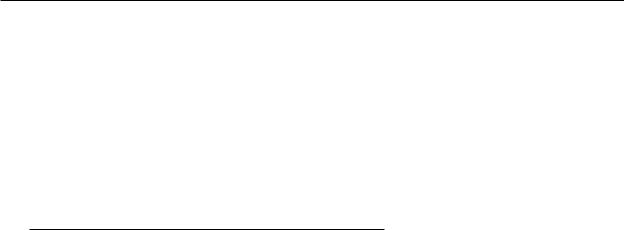
UV CROSSLINKERS |
UVP |
•Internal safety interlock
•Large LCD readout
•Tactile membrane switch keypad
•UV blocking viewing window
•Large interior UV exposure chamber
•Dual safety fused
•Removable power cord
•Laydown type door – CL-1000 series; pull-out drawer – CX-2000
Electrical
Part No. |
Nominal Voltage/Hertz/Amp |
CL-1000 Shortwave Crosslinker
95-0174-01 115V/60Hz/0.7A
95-0174-02 230V/50Hz./0.7A
95-0174-03 100V/50-60Hz/0.8A
CL-1000L Longwave Crosslinker
95-0228-01 115V/60Hz/0.7A
95-0228-02 230V/50Hz/0.7A
95-0228-03 100V/50-60Hz/0.8A
CL-1000M Midrange Crosslinker
95-0230-01 115V/60Hz/0.7A
95-0230-02 230V/50Hz/0.7A
95-0230-03 100V/50-60Hz/0.8A
CL-2000 Shortwave Crosslinker
95-0339-01 115V/60Hz/0.7A
95-0339-02 230V/50Hz/0.7A
95-0339-03 100V/50-60Hz/0.8A
OPERATION
Place the Crosslinker on a level work surface. Be sure there is enough room in front to open the door.
Plug the female end of the power cord into the Crosslinker.
Plug the male end of the power cord into a properly grounded electrical outlet. The proper operating voltage of the Crosslinker is found on the product information label. Note: For 230V models, or those requiring special power cord connectors, ensure that the proper configuration of the male connector or the plug has been has been properly connected to the power cord.
Turn the On/Off switch to the ON position. Note: WHEN TURNED ON, THE CROSSLINKER DEFAULTS TO THE LAST USED UV EXPOSURE SETTING.
The last UV exposure setting will now be displayed on the LCD. The last function setting will be noted by glowing red spot(s) on the display panel.
Two operational Crosslinker settings are available: Preset UV Energy Exposure and Preset UV Time Exposure. Preset UV Energy Exposure will provide a measured dose of UV exposure to the sample, whereas Preset UV Time Exposure only measures exposure time without regard to exposure intensity; therefore, when the unit is used in the Preset UV Time Exposure mode, there is no sensor involvement and thus there is no stated intensity value being delivered to the sample.
4

UV CROSSLINKERS |
UVP |
The UV Crosslinker can be operated on the following settings:
A.Preset UV Energy Exposure Setting:
Push the PRESET and then ENERGY on the tactile touch pad. The red light at each position should now be lit and the preprogrammed UV exposure setting of 120,000 microjoules per cm² is displayed in the LCD as 1200. Note: THE LCD DISPLAYS 1200. THIS MUST BE MULTIPLIED BY 100 TO OBTAIN EXPOSURE.
Push START. After a slight delay to energize the UV tubes, the LCD will begin to count down. The unit automatically stops at the end of the exposure cycle and will beep FIVE times. Exposure is now complete.
Note: Though the PRESET UV EXPOSURE SETTING is factory set at 120,000 microjoules per cm², it is possible to change this if necessary, as follows:
Push and hold the PRESET on the tactile touch pad until you hear an audible signal then push ENERGY also on the touch pad.
Set your new PRESET UV exposure by pushing the numbers on the touch pad.
Note: THE LCD DISPLAY MUST BE MULTIPLIED BY 100 TO OBTAIN THE PROPER EXPOSURE SETTING.
The new setting will appear on the LCD display. Push ENTER on the touch pad. The new setting is now installed.
B.Preset UV Time Exposure Setting:
NOTE: For best exposure performance, turn the system on and allow 1-2 minutes for the UV tubes to warm up immediately prior to exposing the sample.
Note: UV tube output intensity decreases with use over time. This change is not accounted for in UV Time exposure applications.
Push PRESET and then TIME on the tactile touch pad. The red light at each position should now be lit and the preprogrammed UV exposure time of 2 minutes should be displayed in the LCD.
Push START on the touch pad. After a slight delay to energize the UV tubes, the LCD will begin to count down. Note: THE TIME EXPOSURE IS SET IN MINUTES AND TENTHS OF A MINUTE.
The unit will automatically stop at the end of the exposure cycle and will beep FIVE times. Exposure is now complete.
Note: Though the PRESET ULTRAVIOLET TIME EXPOSURE is factory set to 2 minutes, it is possible to change this if necessary, as follows:
Push and hold the PRESET on the touch pad until you hear an audible signal, then push
TIME.
Set your new PRESET UV TIME EXPOSURE by pushing the numbers on the tactile touch pad. The new setting will appear on the LCD display. Push ENTER and the new setting will be installed.
5
