
< BCT15X Operation Specification >
7.14. REMOTE COMMAND
【 Remote Communication Format 】
BPS rate : 4800/9600/19200/38400/57600/115200 bps
Start/Stop bit : 1 bit, 1 bit
Data Length : 8 bit
Parity Check : None
Code : ASCII
Flow Control : None
Return Code : Carriage Return only
【 FORMAT OF THIS DOCUMENT 】
<COMMAND NAME>
Summary explanation of the function of the command
Controller → Radio
Command format
Radio → Controller
Response format
NOTE
1. Any command is required to wait a response from the scanner, then, next command will be
acceptable.
2. All memory access commands are acceptable in only Program Mode.
Use PRG command to enter Program Mode, and EPG command to exit.
3. Error message isn't described in this document, but the scanner returns error message to the
controller as follows.
1) Command format error / Value error : ERR[\r]
2) The command is invalid at the time : NG[\r]
3) Framing error : FER[\r]
4) Overrun error : ORER[\r]
4. [\r] means "to hit the Enter key" or "to send the Return code".
5. Several commands or responses with long format are described like multi-line because of the page
width but their formats are only single line, actually.
6. In set command, only "," parameters are not changed.
7. The set command is aborted if any format error is detected.
8. [INDEX] or [xxx_INDEX] is the index of internal memory chain.
Dynamic Memory Allocation Structure always uses it as a handle to access data and to trace
forward/reverse or up/down index.
The range of the index is from 0 to maximum memory block (about 20064).
9. [FRQ], [BASEx] and [LIMIT_x] are frequency format.
It is showed by 8 digit number without decimal point.
The order of the digits is from 1 GHz digit to 100 Hz digit.
ex. 08510125 means 851.0125MHz
10. [TGID] shows TGID format. The formats depend on Trunked System Type.
See another Appendix to get further information.
11. [NAME] shows each custom name. If user set only space character, the name will
return to default name.
12. [LATITUDE] shows North or South Latitude.
The data shows “DDMMSSssL” at DMS Format.
194

< BCT15X Operation Specification >
Program
Set current frequency and get reception
DD : Degree ( 00 - 90 : Double figure fixation )
MM : Minute ( 00 - 59 : Double figure fixation )
SSss : Second ( SS : 00 - 59 : Double figure fixation )
( ss
L :
ex ) “North Latitude 40°42’51.12” shows “40425112N”.
13. [LONGITUDE] shows West or East Longitude.
The data shows “DDDMMSSssL” at DMS Format.
DDD : Degree ( 000 - 180 : Triple figure fixation )
MM : Minute ( 00 - 59 : Double figure fixation )
SSss : Second ( SS : 00 - 59 : Double figure fixation )
( ss : 00 - 99 : Double figure fixation )
L :
ex ) “
Bearing ( N : North / S : South )
Bearing ( W : West / E : East )
West
Longitude 74°00’23.05” shows “074002305W”.
: 00 - 99 : Double figure fixation )
Remote Command List
No.
Remote Control
1.
Category
2.
3.
4.
5.
6.
7.
8.
9.
10.
11.
System Information
12.
13.
Program Control Mode
14.
15.
System Settings
16.
17.
18.
19.
20.
21.
22.
23.
Scan Settings
24.
25.
26.
27.
28.
29.
30.
31.
32.
33.
34.
35.
Command
Function
GID Get Current TalkGroup ID Status
KEY Push KEY
QSH Go to quick search hold mode
QSC
CSC
PWR
status
Go to Custom search and get reception status
Get RSSI Level
STS Get Current Status
GLG Get Reception Status
JPM Jump Mode
JNT Jump to Number Tag
MNU Menu Mode
MDL Get Model Info
VER Get Firmware Version
PRG Enter Program Mode
EPG Exit Program Mode
BKL
Get/Set Backlight O
COM Get/Set COM port setting
CLR Clear All Memory O
KBP
Get/Set Key Beep and setting
OMS Get/Set Opening Message O
PRI Get/Set Priority Mode O
AGV Get/Set Auto Gain Control O
SCT Get System Count O
SIH Get System Index Head O
SIT Get System Index Tail O
QSL
Get/Set System/Site Quick Lockout
QGL Get/Set Group Quick Lockout O
CSY Create System O
DSY Delete System O
SIN Get/Set System Info O
TRN Get/Set Trunk Info O
AST Append Site O
SIF Get/Set Site Info O
MCP Get/Set Motorola Custom Band Plan
ABP Get/Set APCO-P25 Band Plan O
Mode
Only
O
O
O
O
195

Ch Only Custom search MOT
Default Band Coverage
36.
37.
38.
39.
40.
41.
42.
43.
44.
45.
46.
47.
48.
49.
50.
51.
52.
53.
Location Setting
54.
55.
56.
57.
58.
Search / Close Call Settings
59.
60.
61.
62.
63.
64.
65.
< BCT15X Operation Specification >
TFQ Get/Set Trunk Frequency Info O
AGC Append Channel Group O
AGT Append TalkGroup ID Group O
DGR Delete Group / Site O
GIN
Get/Set Group Info
ACC Append Channel
ACT Append TalkGroup ID O
DCH Delete Channel O
CIN Get/Set Channel Info O
TIN Get/Set TalkGroup ID Info O
GLI
Get Lockout TalkGroup ID (for Rvw L/O ID)
SLI Get Search L/O TalkGroup ID O
ULI Unlock TalkGroup ID (for Rvw L/O ID) O
LOI Lockout ID (TalkGroup ID) O
REV Get Rev Index O
FWD Get Fwd Index O
RMB Get Remains of Memory Block O
MEM Get Memory Used O
LIH Get Location Alert System Index Head O
LIT Get Location Alert System Index Tail O
CLA Create Location Alert System O
DLA Delete Location Alert System O
LIN Get/Set Location Alert System Info O
SCO Get/Set Search/Close Call Settings O
BBS Get/Set Broadcast Screen Band Settings O
SHK Get / Set Search Key Settings O
GLF Get Global Lockout Freq O
ULF Unlock Global L/O O
LOF Lock Out Frequency O
CLC Get/Set Close Call Settings O
/ Trunk Frequency
O
O
O
66. Service Search Settings SSP Get/Set Service Search Settings O
67.
Custom Search Settings
68.
69.
Weather Settings
70.
71.
CSG Get/Set Custom Search Group O
CBP
Get/Set CBand Plan
O
CSP Get/Set Custom Search Settings O
WXS
Get/Set Weather Settings O
SGP Get/Set SAME Group Settings O
72. Tone-Out Setting TON Get/Set Tone-Out Settings O
73. LCD Contrast Settings CNT Get/Set LCD Contrast Settings O
74. LCD Upside-down Settings DUD Get/Set LCD Upside-down Settings O
75. Scanner Option Settings SCN Get/Set Scanner Option Settings O
76. Volume Level Settings VOL Get/Set Volume Level Settings
77. Squelch Level Settings SQL Get/Set Squelch Level Settings
78. APCO Data Settings P25 Get/Set APCO Data Settings
79.
Settings
GPS Settings
80.
81.
82.
83.
Bear Tracker Settings
84.
85.
DBC Get/Set Default Band Coverage Settings
O
GDO Get/Set GPS Format O
GGA Get GGA Data from GPS
RMC Get RMC Data from GPS
STT Get/Set State Setting O
BTL Get/Set Bear Tracker Lockout Status O
BTS Get/Set Bear Tracker Option Settings O
196

< BCT15X Operation Specification >
86. Band Scope Settings BSP Get/Set Band Scope Settings O
87.
IF exchange list
88.
89.
TEST
90.
Settings
GIE Get Global IF exchange Frequency
CIE Clear IF exchange Frequency
RIE Register IF exchange Frequency
WIN Get Window Voltage
O
O
O
197

< BCT15X Operation Specification >
<COMMAND GID>
Get Current TGID Status
Controller → Radio
① GID [\r]
Radio → Controller
① GID, [SITE_TYPE], [TGID], [ID_SRCH_MODE], [NAME1], [NAME2], [NAME3][\r]
[SITE_TYPE] : Site Type
MOT : MOTOROLA system site
EDC : EDACS Narrow / Wide system site
LTR : LTR system site
[TGID] : TGID
[ID_SRCH_MODE] : ID SCAN / ID SEARCH Mode
( 0:ID SCAN Mode / 1:ID SEARCH Mode )
[NAME1] : SYSTEM / SITE NAME (Alpha Tag)
[NAME2] : GROUP NAME (Alpha Tag)
[NAME3] : TGID NAME (Alpha Tag)
FUNCTION
This command return TGID currently displayed on LCD.
If you get the TGID once, the scanner returns ,,,,,[\r] until next reception.
NOTE : )
This command return ,,,,,[\r], when TGID is not displayed.
<COMMAND KEY>
Push KEY
Controller → Radio
① KEY,[KEY_CODE],[KEY_MODE][\r]
Radio → Controller
① KEY,OK[\r]
[KEY_CODE] P : PRI
W : WX
G : GPS
M : MENU
F : VFO PUSH / FUNC
H : HOLD
S : SCAN/SEARCH
L : L/O
1 : 1
2 : 2
3 : 3
4 : 4
5 : 5
6 : 6
7 : 7
8 : 8
9 : 9
0 : 0
.(dot) : ./NO
E : E/YES
Q : SQ PUSH
V : VOL PUSH
> : VFO RIGHT * Set "P" to KEY_MODE.
< : VFO LEFT * Set "P" to KEY_MODE.
[KEY_MODE] P : Press
L : Long Press
H : Hold (Press and Hold until Release receive)
R : Release (Cancel Hold state)
198

< BCT15X Operation Specification >
Ex.1) Press MENU KEY
→ KEY,M,P[\r]
← OK[\r]
Ex.2) Press F + SCAN KEY
→ KEY,F,P[\r] : Hold F KEY
← OK[\r]
→ KEY,S,P[\r] : Press SCAN KEY (F + SCAN KEY operation)
← OK[\r]
→ KEY,F,P[\r] : Release F KEY
→ OK[\r]
Ex.3) Press and Hold L/O KEY
→ KEY,L,L[\r]
← OK[\r]
The status of KEY HOLD does time-out in 10 seconds after having received the command of
KEY HOLD when there is not communication.(For example, “KEY,F,H”.)
<COMMAND QSH>
Go to quick search hold mode
Controller → Radio
① QSH,[FRQ],[RSV],[MOD],[ATT],[DLY],[RSV],[CODE_SRCH],[BSC],[REP],[RECORD],[RSV],[R
SV],[RSV][\r]
Radio → Controller
① QSH,OK[\r] or QSH,NG[\r]
[FRQ] : Frequency (The right frequency)
[MOD] : Modulation (AUTO/AM/FM/NFM/WFM/FMB)
[ATT] : Attenuation (0:OFF / 1:ON)
[DLY] : Delay Time (-10,-5,-2,0,1,2,5,10,30)
[CODE_SRCH] : CTCSS/DCS (0:OFF / 1: CTCSS/DCS)
[BSC] : Broadcast Screen (16digit: ########・・#)
(each # is 0 or 1) ||||||||・・+- Band10
0 means OFF |||||||| :
1 means ON |||||||+---- Band 2
[REP] : Repeater Find (0:OFF / 1:ON)
[RECORD] : Tape-Out (0:OFF / 1:ON )
[RSV] : Reserve Parameter * This is always only “,”.
||||||+----- Band 1
|||||+------ Reserve
||||+------- NOAA WX
|||+-------- VHF TV
||+--------- UHF TV
|+---------- FM
+----------- Pager
This command is invalid when the scanner is in Menu Mode, during Direct Entry operation,
during Quick Save operation.
FUNCTION
UASD specifies arbitrary frequency and changes to Quick Search Hold (VFO) mode.
Parameter, such as STP, changes the contents of Srch/CloCall option.
Note:
Even when only [FRQ] parameter is set, this command will work.
199

< BCT15X Operation Specification >
<COMMAND QSC>
Set current frequency and get reception status
Controller → Radio
① QSC,[FRQ],[RSV],[MOD],[ATT],[DLY],[RSV],[CODE_SRCH],[BSC],[REP],[RECORD]
,[ RSV],[ RSV],[ RSV] [\r]
Radio → Controller
① QSC,[RSSI],[FRQ],[SQL][\r] or QSC,NG[\r]
[FRQ] : Frequency (The right frequency)
[MOD] : Modulation (AUTO/AM/FM/NFM/WFM/FMB)
[ATT] : Attenuation (0:OFF / 1:ON)
[DLY] : Delay Time (-10,-5,-2,0,1,2,5,10,30)
[CODE_SRCH] : CTCSS/DCS Search (0:OFF / 1: CTCSS/DCS Search)
[BSC] : Broadcast Screen (16digit: ########・・#)
(each # is 0 or 1) ||||||||・・+- Band10
0 means OFF |||||||| :
1 means ON |||||||+---- Band 2
[REP] : Repeater Find (0:OFF / 1:ON)
[RECORD] : Tape-Out (0:OFF / 1:ON )
[RSSI] : RSSI A/D Value (0-1023)
[SQL] : Squelch Status (0:CLOSE / 1:OPEN)
[RSV] : Reserve Parameter * This is always only “,”.
This command is invalid when the scanner is in Menu Mode, during Direct Entry operation,
during Quick Save operation.
||||||+----- Band 1
|||||+------ Reserve
||||+------- NOAA WX
|||+-------- VHF TV
||+--------- UHF TV
|+---------- FM
+----------- Pager
FUNCTION
UASD specifies arbitrary frequency and changes to Quick Search Hold (VFO) mode.
Parameter, such as STP, changes the contents of Srch/CloCall option.
<COMMAND CSC>
Go to Custom search and get reception status
Controller → Radio
① CSC,ON[\r]
② CSC,OFF[\r]
Radio → Controller
① CSC,[RSSI],[FRQ],[SQL][\r]
CSC,[RSSI],[FRQ],[SQL][\r]
CSC,[RSSI],[FRQ],[SQL][\r]
....
....
....
CSC,[RSSI],[FRQ],[SQL][\r]
② CSC,OK[\r]
[RSSI] : RSSI A/D Value (0-1023)
[FRQ] : Current Frequency
[SQL] : Squelch Status (0:CLOSE / 1:OPEN)
This command outputs custom search status of each frequency sequentially.
200

< BCT15X Operation Specification >
Use CSC,OFF command to stop the output.
This command is invalid when the scanner is in Menu Mode, during Direct Entry operation,
during Quick Save operation.
<COMMAND PWR>
*Get RSSI Level
Controller → Radio
① PWR[\r]
Radio → Controller
① PWR,[RSSI],[FRQ][\r]
[RSSI] : RSSI A/D Value (0-1023)
[FRQ] : Current Frequency
Returns current RSSI level and its frequency.
The order of the frequency digits is from 1 GHz digit to 100 Hz digit.
<COMMAND STS>
Get Current Status
Controller → Radio
① STS[\r]
Radio → Controller
① STS,[DSP_FORM],[L1_CHAR],[L1_MODE],[L2_CHAR],[L2_MODE],[L3_CHAR],[L3_MODE],
[L4_CHAR],[L4_MODE], ・ ・ ・ ・ ,[L8_CHAR],[L8_MODE],[SQL],[MUT],[RSV],[WAT],[LED_1],
[LED_2],[SIG_LVL],[RSV],[BK_DIMMER][\r]
[DSP_FORM] : Display Form (4 - 8dight:########)
(each # is 0 or 1) 0 means Small Font / 1 means Large Font.
[L1_CHAR] : Line1 Characters 16char (fixed length)
[L1_MODE] : Line1 Display Mode 16char
[L2_CHAR] : Line2 Characters 16char (fixed length)
[L2_MODE] : Line2 Display Mode 16char
[L3_CHAR] : Line3 Characters 16char (fixed length)
[L3_MODE] : Line3 Display Mode 16char
[L4_CHAR] : Line4 Characters 16char (fixed length)
[L4_MODE] : Line4 Display Mode 16char
:
[L8_CHAR] : Line8 Characters 16char (fixed length)
[L8_MODE] : Line8 Display Mode 16char
[SQL] : Squelch Status (0:CLOSE / 1:OPEN)
[MUT] : Mute Status (0:OFF / 1:ON)
[RSV] : Reserve Parameter * This is always only “0”.
[WAT] : Weather Alert Status (0:No Alert / 1: Alert / $$$: Alert SAME CODE)
[LED_1] : CC LED (0:OFF / 1:ON)
[LED_2] : Alert LED (0:OFF / 1:ON)
[SIG_LVL] : Signal Level ( 0 – 5 )
[BK_DIMMER] : Backlight Dimmer (0:OFF / 1:Low / 2:Middle / 3:High )
NOTE : ) Display Mode for Line1 – Line8
(space) : NORMAL CHAR, *: REVERSE CHAR
_ (Under bar) : Underline
If all 16chars are normal, only "," is sent.
The number of [Lx_CHAR] and [Lx_MODE] depend on Display Form.
Ex.1) ┌------------------┐
│ -- M E N U -- |
│Program System |
│Program Location|
│Srch/CloCall Opt|
Squelch Status : OPEN
Mute Status : OFF
Weather Alert Status : No Alert
└------------------┘
201

< BCT15X Operation Specification >
← 1111,
-- M E N U -- , ← [L1_CHAR]
________________, ← [L1_MODE]
Program System , ← [L2_CHAR]
****************, ← [L2_MODE]
Program Location, ← [L3_CHAR]
, ← [L3_MODE]
Srch/CloCall Opt, ← [L4_CHAR]
, ← [L4_MODE]
1,0,0,0,0,0,0,,,[\r]
Returns current scanner status.
→ STS[\r]
Ex.2) ┌-------------------┐
|
│
│
│
│
|
HOLD L/O
System 1
|
|
851.0125MHz |
P
NFM ATT
S1: 5
GRP 2
|
|
WX |
Squelch Status : CLOSE
Mute Status : ON
Weather Alert Status : Alert
└-------------------┘
← 011000,
HOLD L/O , ← [L1_CHAR]
, ← [L1_MODE]
SYSTEM 1 , ← [L2_CHAR]
, ← [L2_MODE]
851.0125MHz , ← [L3_CHAR]
, ← [L3_MODE]
P NFM ATT , ← [L4_CHAR]
, ← [L4_MODE]
S1: 5 , ← [L5_CHAR]
, ← [L5_MODE]
GRP 2 WX, ← [L6_CHAR]
, ← [L6_MODE]
0,1,0,0,0,0,1,,,[\r]
Returns current scanner status.
<COMMAND GLG>
Get Reception Status
Controller → Radio
① GLG[\r]
Radio → Controller
① GLG,[FRQ/TGID],[MOD],[ATT],[CTCSS/DCS],[NAME1],[NAME2],[NAME3],[SQL],[MUT],
[SYS_TAG],[CHAN_TAG],[RVS][\r]
GLG,,,,,,,,,,[\r]
[FRQ/TGID] : Frequency or TGID
[MOD] : Modulation (AM/FM/NFM/WFM/FMB)
[ATT] : Attenuation (0:OFF / 1:ON)
[CTCSS/DCS] : CTCSS/DCS Status (0-231)
[NAME1] : System, Site or Search Name
[NAME2] : Group Name
[NAME3] : Channel Name
[SQL] : Squelch Status (0:CLOSE / 1:OPEN)
[MUT] : Mute Status (0:OFF / 1:ON)
[SYS_TAG] : Current system number tag (0-999/NONE)
[CHAN_TAG] : Current channel number tag (0-999/NONE)
Get reception status.
The Scanner returns GLG,,,,,,,,,[\r] until it detects a frequency or a TGID.
→ STS[\r]
*See CTCSS/DCS CODE LIST about the details of this code.
202

< BCT15X Operation Specification >
<COMMAND JPM>
Jump Mode
Controller → Radio
① JPM,[JUMP_MODE],[INDEX][\r]
Radio → Controller
① JPM,OK[\r]
[JUMP_MODE] : SCN_MODE Scan mode
SVC_MODE Service Search mode
CTM_MODE Custom Search mode
CC_MODE Close Call Only mode
WX_MODE WX SCAN mode
FTO_MODE Tone-Out mode
[INDEX] : SCN_MODE Channel Index
SVC_MODE PublicSafety
News
HAM
Marine
Railroad
Air
CB
FRS/GMRS/MURS
Racing
FM
Special
Military
CTM_MODE RESERVE
CC_MODE RESERVE
WX_MODE NORMAL
A_ONLY
SAME_1
SAME_2
SAME_3
SAME_4
SAME_5
ALL_FIPS
FTO_MODE RESERVE
Note) Scanner returns NG in the state that the mode switch cannot be done.
<COMMAND MNU>
Menu Mode
Controller → Radio
① MNU,[MENU_INDEX][\r]
Radio → Controller
① MNU,OK[\r]
[MENU_INDEX] :SVC_MENU : Service Search Select Menu
WX_MENU : WX Select Menu
CCBAND_MENU : Close Call Band Filter Menu
SCR_OPT_MENU : Broadcast Screen Band Menu
GL_LIST_MENU : Search Global Lockout List Review Menu
SETTING_MENU : Setting Menu
Note) Scanner returns NG in the state that the mode switch cannot be done.
<COMMAND JNT>
Jump to Number Tag
Controller → Radio
① JNT,[SYS_TAG],[CHAN_TAG][\r]
Radio → Controller
203
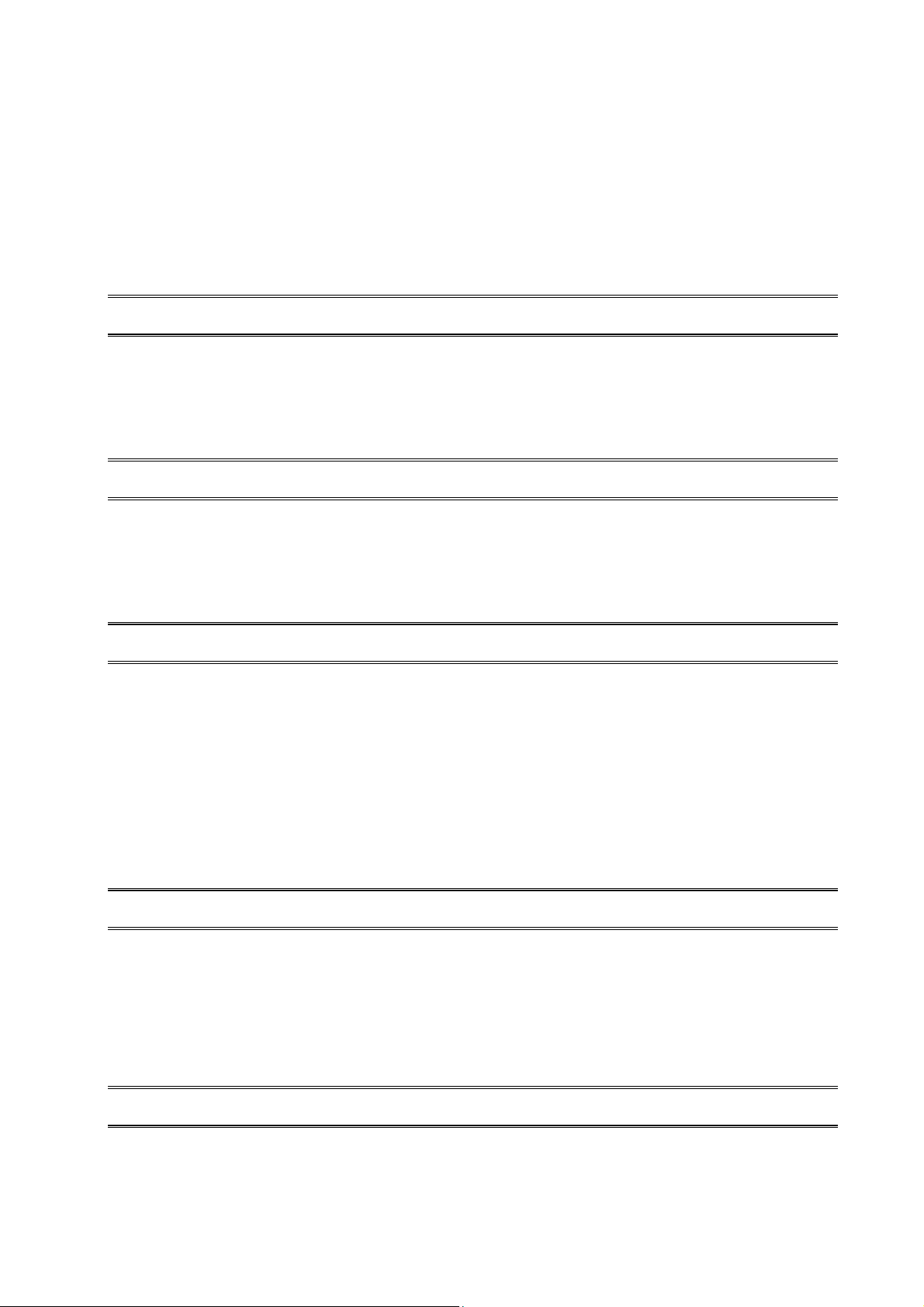
① JNT,OK[\r]
[SYS_TAG] : System Number Tag (0-999/NONE)
[CHAN_TAG] : Channel Number Tag (0-999/NONE)
When both [SYS_TAG] and [CHAN_TAG] are set as blank, scanner returns error.
When [SYS_TAG] is set as blank, [CHAN_TAG] is set with a number tag, scanner jump to
the channel number tag in current system.
When [SYS_TAG] is set with a number tag, [CHAN_TAG] is set as blank, scanner jump to
the first channel of the system number tag.
<COMMAND MDL>
Get Model Info
Controller → Radio
① MDL[\r]
Radio → Controller
① MDL,BCT15X[\r]
Returns Model Information.
<COMMAND VER>
Get Firmware Version
Controller → Radio
① VER[\r]
Radio → Controller
① VER,Version 1.00.00[\r]
Returns Firmware Version.
<COMMAND PRG>
Enter Program Mode
Controller → Radio
① PRG[\r]
Radio → Controller
① PRG,OK[\r]
② PRG,NG[\r]
This command is invalid when the scanner is in Menu Mode, during Direct Entry operation,
during Quick Save operation.
The scanner goes to Program Mode.
The scanner displays "Remote Mode" on first line and "Keypad Lock" on second line in
Program Mode.
<COMMAND EPG>
Exit Program Mode
Controller → Radio
① EPG[\r]
Radio → Controller
① EPG,OK[\r]
The scanner exits from Program Mode.
Then the scanner goes to Scan Hold Mode.
<COMMAND BKL>
Get/Set Backlight
Controller → Radio
① BKL[\r]
② BKL,[DIMMER],[RSV] [\r]
< BCT15X Operation Specification >
204
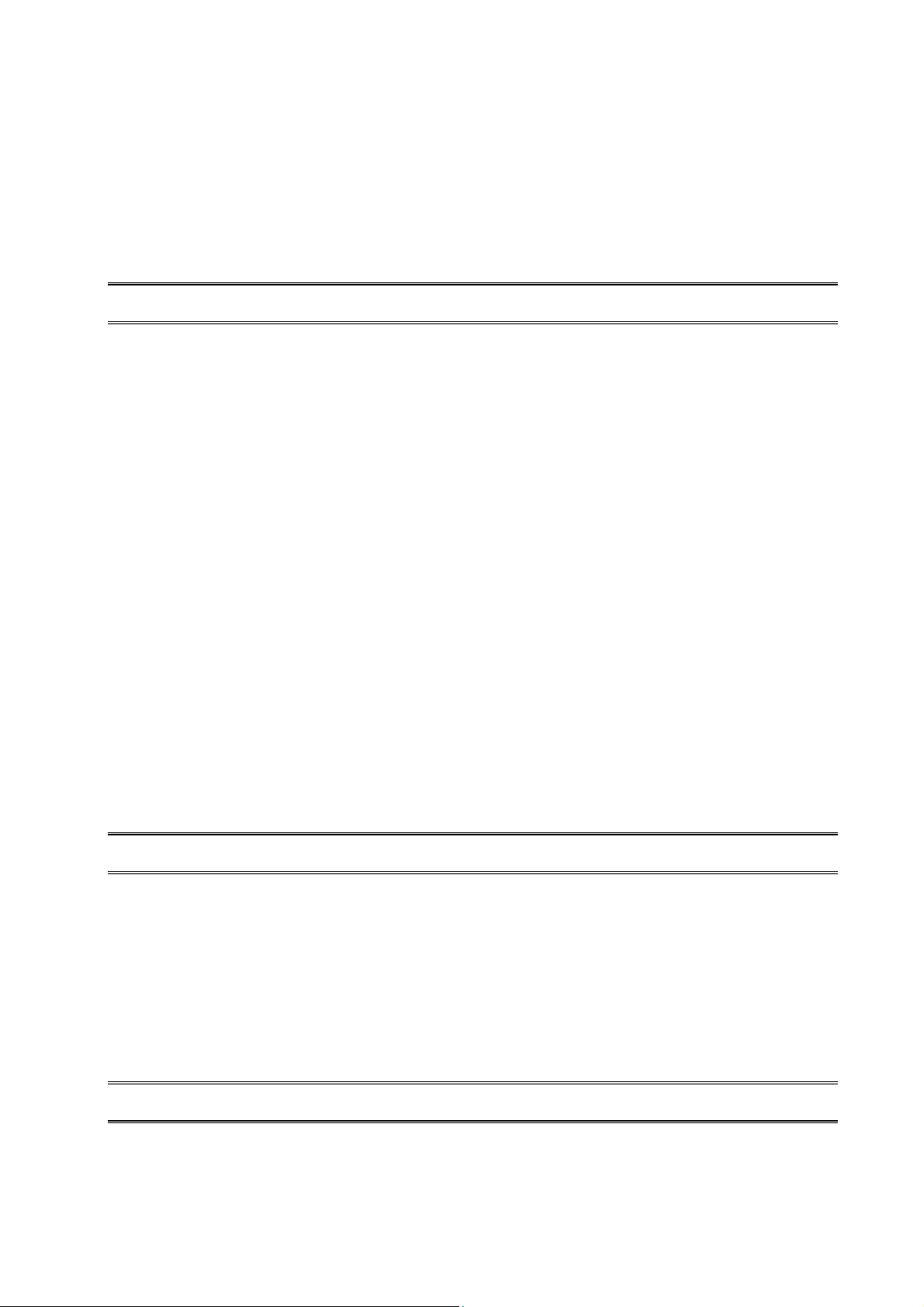
< BCT15X Operation Specification >
Radio → Controller
① BKL, [DIMMER],[RSV] [\r]
② BKL,OK[\r]
[DIMMER] : Backlight Dimmer (OFF / LOW / MIDL / HIGH / +POL / -POL )
Get/Set Backlight Setting.
This command is only acceptable in Programming Mode.
< COMMAND COM >
Get/Set COM port setting
Controller → Radio
① COM[/r]
② COM,[BAUDRATE_FRONT],[BAUDRATE_REAR] [/r]
Radio → Controller
① COM,[BAUDRATE_FRONT],[BAUDRATE_REAR] [/r]
② COM,OK[/r]
[BAUDRATE_FRONT] :
OFF :OFF
4800 :4800bps
9600 :9600bps
19200 :19200bps
38400 :38400bps
57600 :57600bps
115200:115200bps
[BAUDRATE_REAR] :
OFF :OFF
4800 :4800bps
9600 :9600bps
19200 :19200bps
38400 :38400bps
57600 :57600bps
115200:115200bps
Note :
When receive “COM,OK”, next command should not be send in 2 second.
Only PC Control (Baud Rate) does not become an initial-setting value.
<COMMAND CLR>
Clear All Memory
Controller → Radio
① CLR[\r]
Radio → Controller
① CLR,OK[\r]
All the memories are set for initial setting.
This command is only acceptable in Programming Mode.
Note :
It takes dozens of seconds.
Only PC Control (Baud Rate) does not become an initial-setting value.
<COMMAND KBP>
Get/Set Key Beep and setting
Controller → Radio
① KBP[\r]
② KBP,[LEVEL],[RSV],[SAFE][\r]
Radio → Controller
205
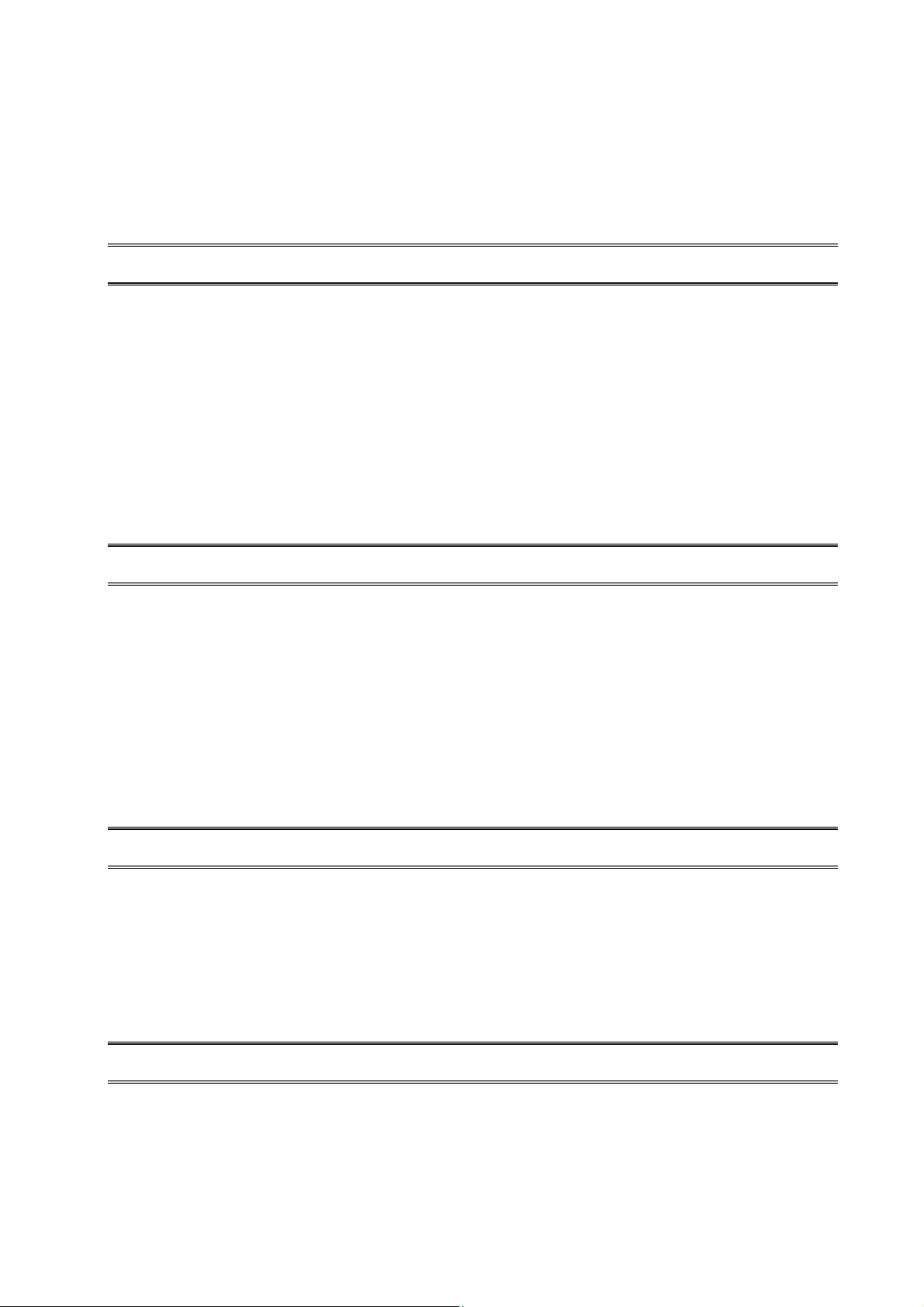
< BCT15X Operation Specification >
① KBP,[LEVEL],[RSV],[SAFE][\r]
② KBP,OK[\r]
[LEVEL] : Beep Level (0:Auto / 1-15 / 99:OFF)
[SAFE] : Key Safe status (0:OFF / 1:ON)
Get/Set Key Beep Setting.
This command is only acceptable in Programming Mode.
<COMMAND OMS>
Get/Set Opening Message
Controller → Radio
① OMS[\r]
② OMS,[L1_CHAR],[L2_CHAR],[L3_CHAR],[L4_CHAR][\r]
Radio → Controller
① OMS,[L1_CHAR],[L2_CHAR],[L3_CHAR],[L4_CHAR][\r]
② OMS,OK[\r]
[L1_CHAR] : Line1 Characters (max.16char)
[L2_CHAR] : Line2 Characters (max.16char)
[L3_CHAR] : Line3 Characters (max.16char)
[L4_CHAR] : Line4 Characters (max.16char)
If only space code is set in character area, the message returns default message.
This command is only acceptable in Programming Mode.
<COMMAND PRI>
Get/Set Priority Mode
Controller → Radio
① PRI[\r] : Get Priority Mode Setting
② PRI,[PRI_MODE],[MAX_CHAN],[INTERVAL][\r]
Radio → Controller
① PRI,[PRI_MODE],[MAX_CHAN],[INTERVAL][\r]
② PRI,OK[\r]
[PRI_MODE] : Priority Setting (0:OFF / 1:ON / 2:PLUS ON)
[MAX_CHAN] : Priority Scan max channels at once (1-100)
[INTERVAL] : Priority Scan Interval time (1-10)
Get/Set Priority Mode.
This command is only acceptable in Programming Mode.
<COMMAND AGV>
Get/Set Auto Gain Control
Controller → Radio
① AGV[\r]
② AGV,[RSV],[RSV],[RSV],[ RSV],[ RSV],[ RSV],[ RSV] [\r]
Radio → Controller
① AGV,[RSV],[RSV],[ RSV],[ RSV],[ RSV],[ RSV],[ RSV] [\r]
② AGV,OK[\r]
It is just exit for improving interchangeability to the BCD996XT.
This command is only acceptable in Programming Mode.
<COMMAND SCT>
Get System Count
Controller → Radio
① SCT[\r]
Radio → Controller
① SCT,###[\r] : ### (0 - 500)
Returns the number of stored System.
This command is only acceptable in Programming Mode.
206
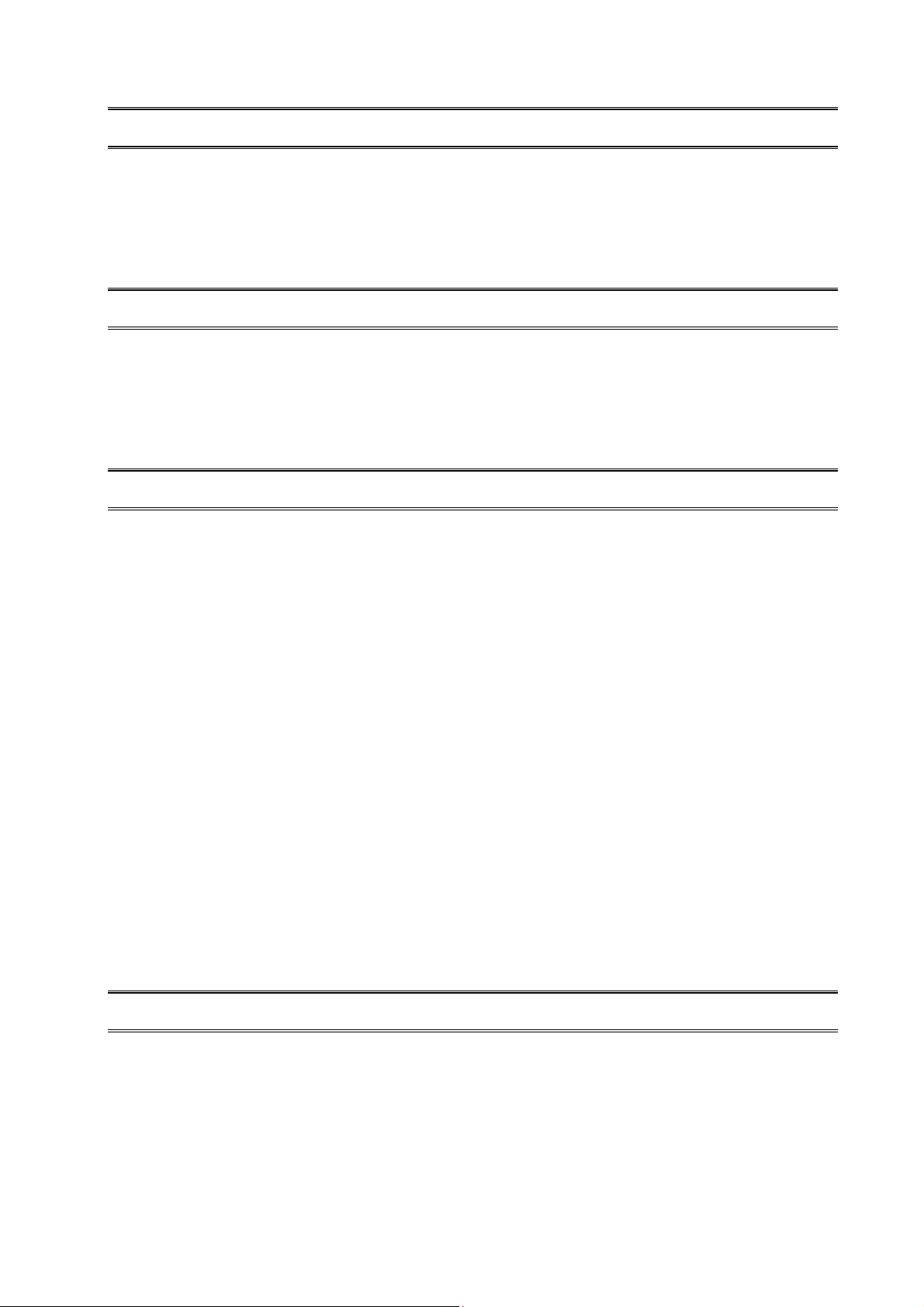
< BCT15X Operation Specification >
<COMMAND SIH>
Get System Index Head
Controller → Radio
① SIH[\r]
Radio → Controller
① SIH,[SYS_INDEX][\r]
Returns the first index of stored system list.
This command is only acceptable in Programming Mode.
<COMMAND SIT>
Get System Index Tail
Controller → Radio
① SIT[\r]
Radio → Controller
① SIT,[SYS_INDEX][\r]
Returns the last index of stored system list.
This command is only acceptable in Programming Mode.
<COMMAND QSL>
Get/Set System/Site Quick Lockout
Controller → Radio
① QSL[\r]
② QSL,[PAGE0],[PAGE1],[PAGE2],[PAGE3],[PAGE4],[PAGE5],[PAGE6],[PAGE7],[PAGE8],
[PAGE9][\r]
Radio → Controller
① QSL,[PAGE0],[PAGE1],[PAGE2],[PAGE3],[PAGE4],[PAGE5],[PAGE6],[PAGE7],[PAGE8],
[PAGE9][\r]
② QSL,OK[\r]
[PAGE0] – [PAGE9] : ########## (each # is 0 - 2)
0 : Not assigned (Displayed as “-“ on the scanner.)
1 : On (Displayed as each number on the scanner.)
2 : Off (Displayed as “*” on the scanner.)
The Order of Quick Key is as same as LCD Icon.
[PAGE0] : Quick Key 1 - 9, 0
[PAGE1] : Quick Key11 - 19,10
[PAGE2] : Quick Key21 - 29,20
[PAGE3] : Quick Key31 - 39,30
[PAGE4] : Quick Key41 - 49,40
[PAGE5] : Quick Key51 - 59,50
[PAGE6] : Quick Key61 - 69,60
[PAGE7] : Quick Key71 - 79,70
[PAGE8] : Quick Key81 - 89,80
[PAGE9] : Quick Key91 - 99,90
This command is only acceptable in Programming Mode.
It cannot turn on/off the Quick Key that has no System / Site.
<COMMAND QGL>
Get/Set Group Quick Lockout
Controller → Radio
① QGL,[SYS_INDEX][\r]
② QGL,[SYS_INDEX],##########[\r]
Radio → Controller
① QGL,##########[\r]
② QGL,OK[\r]
########## (each # is 0 - 2) : Group Quick Key status of [SYS_INDEX].
0 : Not assigned (Displayed as “-“ on the scanner.)
1 : On (Displayed as each number on the scanner.)
207

< BCT15X Operation Specification >
2 : Off (Displayed as “*” on the scanner.)
The Order of Quick Key is as same as LCD Icon (1 – 9, 0).
This command is only acceptable in Programming Mode.
It cannot turn on/off the Quick Key that has no Group.
<COMMAND CSY>
Create System
Controller → Radio
① CSY,[SYS_TYPE],[PROTECT][\r]
Radio → Controller
① CSY,[SYS_INDEX][\r]
[SYS_TYPE] : System Type
CNV : CONVENTIONAL
MOT : MOTOROLA TYPE
EDC : EDACS Narrow / Wide
EDS : EDACS SCAT
LTR : LTR
[SYS_INDEX] : The Index of Created System
[PROTECT] : Protect bit Status (0:OFF / 1:ON)
Creates a system and return created system index.
The index is a handle to get/set system information.
Returns -1 if the scanner failed to create because of no resource.
This command is only acceptable in Programming Mode.
<COMMAND DSY>
Delete System
Controller → Radio
① DSY,[SYS_INDEX][\r]
Radio → Controller
① DSY,OK[\r]
[SYS_INDEX] : System Index
This command deletes a System.
This command is only acceptable in Programming Mode.
<COMMAND SIN>
Get/Set System Info
Controll
Radio → Controller
er → Radio
① SIN,[INDEX][\r]
②
SIN,[INDEX],[NAME],[QUICK_KEY],[HLD],[LOUT],[DLY],[
[
RSV
],[START_KEY],[RECORD],[
[NUMBER_TAG],[
① SIN,[SYS_TYPE],[NAME],[QUICK_KEY],[HLD],[LOUT],[DLY],[RSV],[RSV],[RSV],[RSV],
[RSV],[REV_INDEX],[FWD_INDEX],[CHN_GRP_HEAD],[CHN_GRP_TAIL],
[SEQ_NO],[START_KEY],[RECORD],[RSV],[RSV],[RSV],[RSV],
[
RSV
],[
RSV
② SIN,OK[\r]
[INDEX] : System Index
[SYS_TYPE] : System Type
CNV : CONVENTIONAL
MOT : MOTOROLA TYPE
EDC : EDACS Narrow / Wide
EDS : EDACS SCAT
LTR : LTR
[NAME] : Name (max.16char)
[QUICK_KEY] : Quick Key (0-99/.(dot) means none)
],[
RSV
RSV
],[PROTECT],
],[
RSV
RSV
],[
RSV
[STATE][\r]
],[
RSV],[RSV
][\r]
208
],[
RSV
RSV
],[RSV],[RSV],[
],[STATE],
[NUMBER_TAG],
RSV],
