Page 1
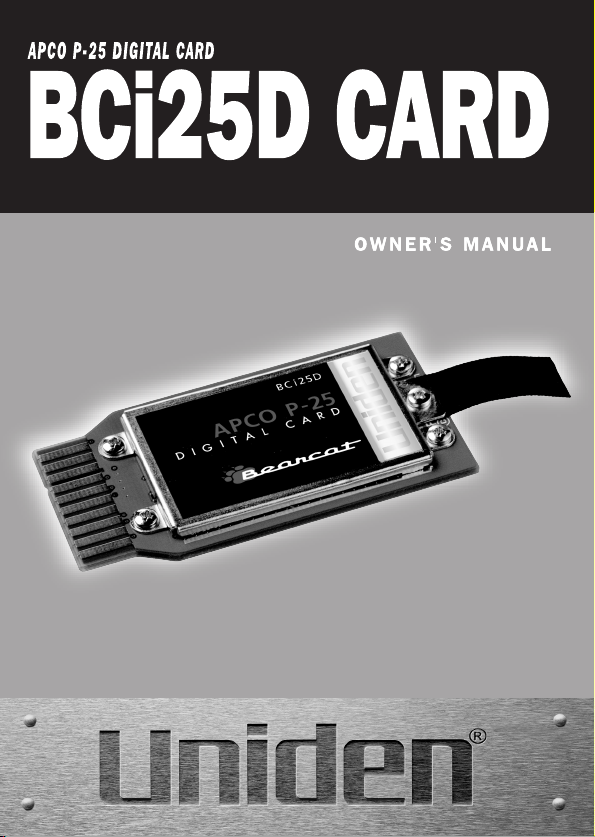
Page 2
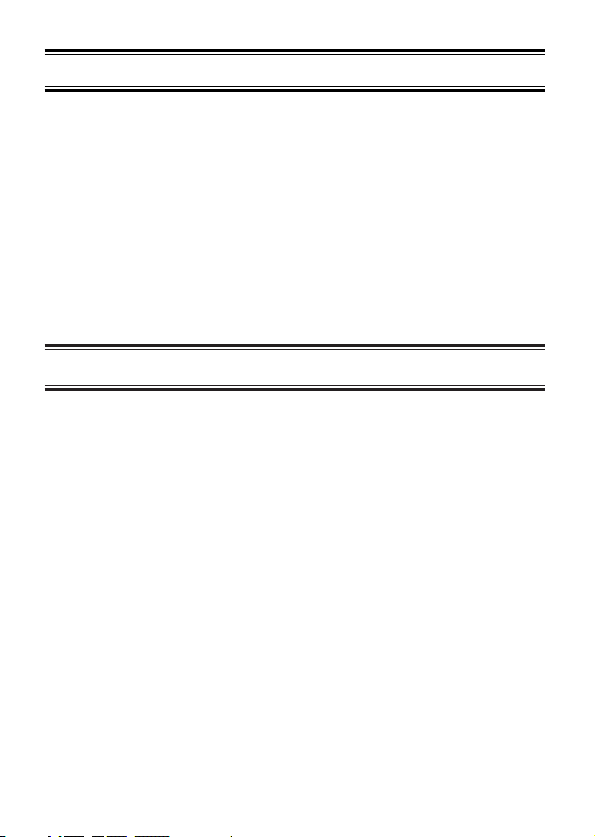
General Explanation of BCi25D
The BCi25D is an APCO Project 25 Digital Card that enables you
to monitor APCO Project 25 Systems. When the BCi25D card is
installed into either the BC785D or the BC250D, the card
converts digital voice communications into analog. This coversion
allows you to monitor conversations.
Uniden’s P-25 solution allows you to monitor conventional P-25
digital voice, trunked with analog control channel (3600 Baud)
and P-25 digital voice and mixed-mode analog control channel
(3600 Baud) with mixed analog and P-25 digital voice.
Where to Obtain More Information
• Uniden Parts Department
(800) 554-3988 (Hours are from 7:00 a.m. to 5:00 p.m. Central
Time Monday through Friday.)
• Local Dealer
Information on the Internet
If you have access to the internet, you may want to visit one of
the following websites for additional information:
www.scanner.uniden.com
www.bearcat1.com
1
Page 3
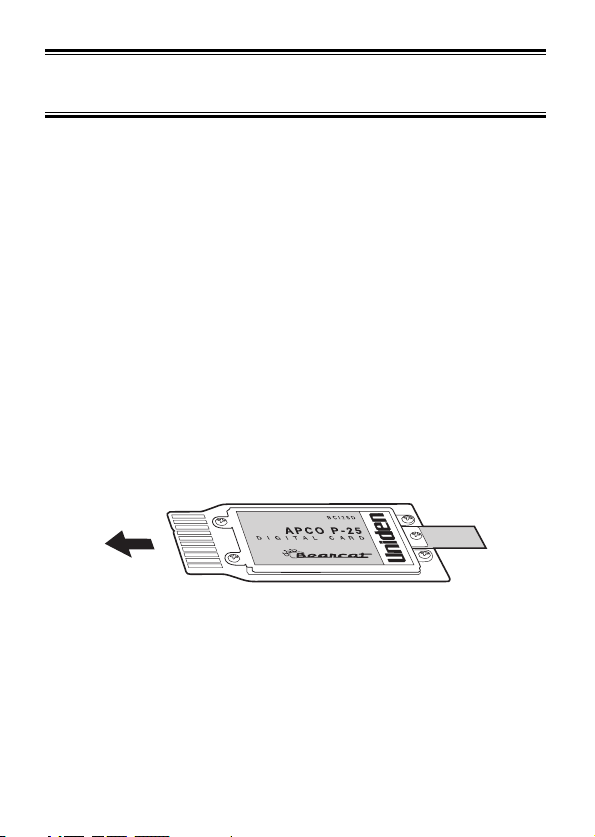
Precautions for Installing the
APCO P-25 Card
1. Do not touch the APCO P-25 card without first removing the
static electricity from your body. To do this, touch any metal
object to release the static electricity build-up before you
touch the P-25 card.
2. Turn OFF the scanner, before inserting the P-25 card into the
slot.
3. Hold the P-25 card by its edges when inserting it into the slot.
4. Do not touch any of the terminals. The P-25 is a sensitive
electrical device.
5. Do not operate with an open expansion slot door.
This exposes the circuitry to dust and other environmental
particles that causes the unit to function improperly.
6. Be sure to install the P-25 card facing up as shown below.
2
Page 4

APCO Project 25 Reception
APCO Project 25 is a modulation process where voice
communications are converted into digital communications.
This conversion is similar to the technology used with digital
mobile phones. There are several types of Project 25 systems
available!
- Conventional – one frequency with digital voice.
- Trunked with analog control channel and digital voice – many
frequencies shared by many departments and the control
channel is analog with digital voice. Control channel operates
at 3600 Baud.
- Mixed Mode - trunked system with analog control channel
alternating / mixing analog and P-25 digital voice
communications.
Note: Install the APCO card face up (the side which has “APCO
P-25 DIGITAL CARD” label.)
: Do not install the APCO card with the AC Adapter
connected.
Installing the APCO P-25 Card
For BC250D
1. Turn OFF the scanner, and open the cover.
2. Carefully unplug the battery pack.
3. Insert the P-25 card with the label facing up
as shown until it clicks into place.
4. Carefully connect the battery pack,
matching the red and black wires with the
corresponding red and black plug diagram.
5. Replace the cover and press down until it
clicks into place, and then turn ON the
scanner. To monitor APCO P-25 systems,
please refer to the BC250D operating guide.
3
Page 5

For BC785D
The slot for installing the APCO P-25 card is located under the
remote control terminal on the rear of the scanner.
1. Turn OFF the scanner. With
the screwdriver included with
your BC785D, take off the
center screw and remove the
expansion slot door.
2. Insert the APCO P-25 card
with the label facing up as
shown. Be sure the card is
inserted into the slot all the
way.
3. Inset the ribbon into the space
under the card.
4. Replace the cover and tighten
the screw.
5. Turn ON the scanner. To
monitor APCO P-25 systems,
please refer to the BC785D
operating guide.
4
Page 6

Troubleshooting
Problem Suggestion
APCO P25 CARD
NOT INSTALLED
appears when the
scanner is turned ON.
Neither APCO P25
CARD INSTALLED
nor APCO P25 CARD
NOT INSTALLED
appear when the scanner
is turned ON.
CARD ERROR appears
every 10 seconds while
you are using the P-25
card.
Check to see if the P-25 card is properly installed.
Check to see if the P-25 card mode is 1:ENABLE or
2:DISABLE in the Menu mode.
Re-install the P-25 card.
If your APCO P-25 card is not performing properly, try the
following steps.
If you still cannot get satisfactory results while using your P-25
card or if you want additional information, please call or write the
Uniden Parts and Service Division. The address and phone
number is listed in the warranty at the end of this manual.
If you would like immediate assistance, please call Customer
Service at (800)297-1023. (Hours: M-F 8:00 AM to 5:00 PM
CST.)
If you have internet access, you can visit
www.scanner.uniden.com
for additional information.
5
Page 7

One Year Limited Warranty
Important: Evidence of original purchase is required for warranty service.
WARRANTOR: UNIDEN AMERICA CORPORATION (Uniden)
ELEMENTS OF WARRANTY: Uniden warrants, for one year, to the original retail owner,
this Uniden product to be free from defects in materials and craftsmanship with only the
limitations or exclusions set out below.
WARRANTY DURATION: This warranty to the original user shall terminate and be of no
further effect 12 months after the date of original retail sale. The warranty is invalid if the
Product is (A) damaged or not maintained as reasonable or necessary, (B) modified,
altered, or used as part of any conversion kits, subassemblies, or any configurations not
sold by Uniden, (C) improperly installed, (D) serviced or repaired by someone other than
an authorized Uniden service center for a defect or malfunction covered by this warranty,
(E) used in any conjunction with equipment or parts or as part of any system not
manufactured by Uniden, or (F) installed or programmed by anyone other than as
detailed by the owners manual for this product.
STATEMENT OF REMEDY: In the event that the product does not conform to this
warranty at any time while this warranty is in effect, warrantor will either, at its option,
repair or replace the defective unit and return it to you without charge for parts, service, or
any other cost (except shipping and handling) incurred by warrantor or its representatives
in connection with the performance of this warranty. Warrantor, at its option, may replace
the unit with a new or refurbished unit. THE LIMITED WARRANTY SET FORTH ABOVE
IS THE SOLE AND ENTIRE WARRANTY PERTAINING TO THE PRODUCT AND IS IN
LIEU OF AND EXCLUDES ALL OTHER WARRANTIES OF ANY NATURE
WHATSOEVER, WHETHER EXPRESS, IMPLIED OR ARISING BY OPERATION OF
LAW INCLUDING, BUT NOT LIMITED TO ANY IMPLIED WARRANTIES OF
MERCHANTABILITY OR FITNESS FOR A PARTICULAR PURPOSE. THIS
WARRANTY DOES NOT COVER OR PROVIDE FOR THE REIMBURSEMENT OR
PAYMENT OF INCIDENTAL OR CONSEQUENTIAL DAMAGES. Some states do not
allow this exclusion or limitation of incidental or consequential damages so the above
limitation or exclusion may not apply to you.
LEGAL REMEDIES: This warranty gives you specific legal rights, and you may also
have other rights which vary from state to state. This warranty is void outside the United
States of America.
PROCEDURE FOR OBTAINING PERFORMANCE OF WARRANTY: If, after following
the instructions in the owners manual you are certain that the product is defective, pack
the Product carefully (preferably in its original packaging). The product should include all
parts and accessories originally packaged with the Product. Include evidence of original
purchase and a note describing the defect that has caused you to return it. The Product
should be shipped freight prepaid, by traceable means, to warrantor at:
UNIDEN AMERICA CORPORATION
Parts and Service Division
4700 Amon Carter Boulevard
(800) 554-3988, 7 a.m. to 5 p.m. Central Time, Monday through Friday
Fort Worth, TX 76155
6
Page 8

May be covered under one or more of the following Uniden U.S.
Patents.
4,398,304 4,409,688 4,455,679 4.461,038 4,521,915 4,597,104
4,627,100 4,841,302 4,888,815 4.932,074 4.947,456 5,014,348
5,199,109 5,408,692 5,428,826 5,438,688 5,448,256 5,465,402
5,471,660 5,483,684 5,530,296 5,548,832 5,551,071 5,574,995
5,577,076 5,598,430 5,600,223 5,642,424 5,710,992 5,859,875
5,896,422 5,991,346 5,991,603 6,012,158 6,025,758 6,034,573
6,064,270 6,266,521
✽
U.S. Patent Number 4,841,302 is licensed from Gray
Electronics, Inc.
DVSI Patent Notice
The IMBETMvoice coding techonolgy embodied in this product is
protected by intellectual property rights including patent rights,
copyrights and trade secrets of Digital Voice Systems, Inc.
This voice coding technology is licensed solely for use within this
communication equipment. The user of this technology is
explicitly prohibited from attempting to decompile, reverse
engineer, or disassemble the object code, or in any other way
convert the object code into a human-readable form.
Important Notice
Changes or modifications to this product are strictly prohibited, or
operation of this product in any way other than as detailed by this
owner’s manual could void your authority to use this product.
©2002 Uniden America Corporation, Fort Worth, Texas
All rights reserved.
Contains additional foreign articles.
Custom manufactured in the Philippines.
UAZZ01831ZZ
