Page 1
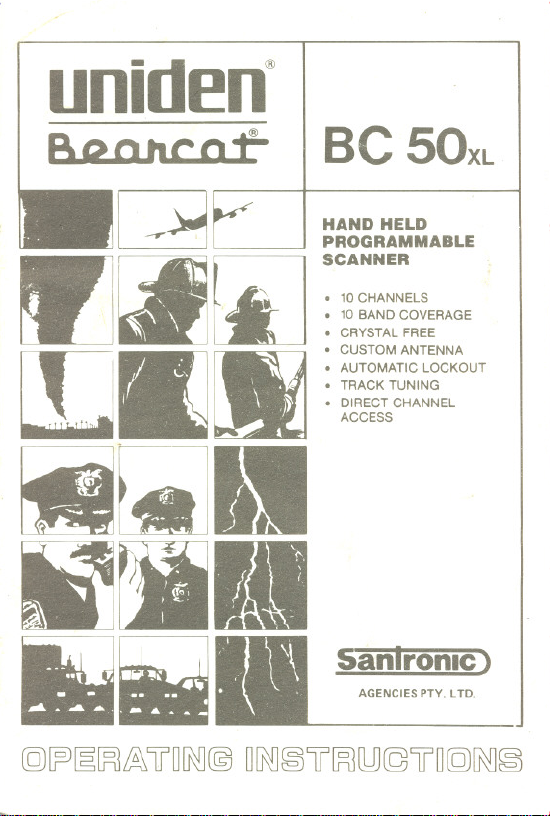
uniden~
BC 50XL
ri/></)
~~
[!J
.[AI
..,.
liIiW
(Q)~~~&uD~@ D~~u~[UJ(Q5uD(Q)~~
~
'
- - .10BANDCOVERAGE
.
-. .10 CHANNELS
~
.
l~
/i~j
HAND HELD
PROGRAMMABLE
SCANNER
.CRYSTAL FREE
.CUSTOM ANTENNA
.AUTOMATICLOCKOUT
.TRACK TUNING
.DIRECT CHANNEL
ACCESS
§ii!lronlc )
AGENCIES PTY. l TDo
Page 2
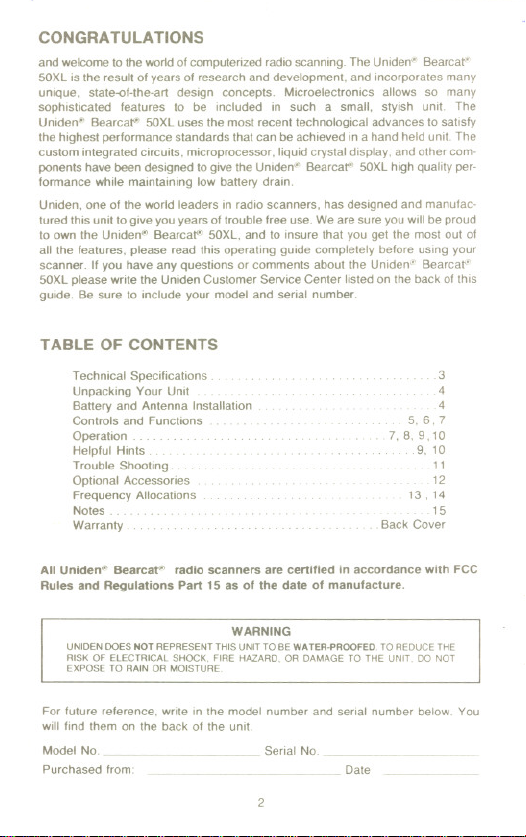
CONGRATULATIONS
and welcome to the world of computerized radio scanning. The Uniden@ Bearcat'"
50XL is the result of years of research and development, and incorporates many
unique. state-of-the-art design concepts. Microelectronics allows so many
sophisticated features to be included in such a small, styish unit. The
Uniden@ Bearcat'" 50XLuses the most recent technological advances to satisfy
the highest performance standards that can be achieved in a hand held unit. The
custom integrated circuits, microprocessor, liquid crystal display, and other com-
ponents have been designed to give the Uniden'O)Bearcat'~ 50XL high quality per.
formance while maintaining Iow battery drain.
Uniden, one of the world leaders in radio scanners, has designed and manufac-
tured this unit to give you years of trouble free use. We are sure you will be proud
to own the Uniden@ Bearcat'" 50XL, and to insure that you get the most out of
all the features, please read this operating guide completely before using your
scanner. If you have any questions or comments about the Uniden@ Bearcat'-
50XL please write the Uniden Customer Service Center listed on the back of this
guide. Be sure to include your model and serial number.
TABLE OF CONTENTS
.. '. 4
, , 5,6,7
.7,8,9,10
" 12
13,14
, . ' . , 15
9, 10
3
,4
11
Technical Specifications.
Unpacking Your Unit. . . . .. ..
Battery and Antenna Installation
Controls and Functions
Operation. . .
Helpful Hints. . . .
Trouble Shooting. . . .
Optional Accessories.
Frequency Allocations
Notes....
Warranty ,
,Back Cover
All Uniden@ Bearcat'. radio scanners are certified in accordance with FCC
Rules and Regulations Part 15 as of the date of manufacture.
UNIDEN DOES NOT REPRESENT THIS UNIT TO BE WA TER-PROOFED, TO REDUCE THE
RISK OF ELECTRICAL SHOCK, FIRE HAZARD, OR DAMAGE TO THE UNIT. DO NOT
EXPOSE TO RAIN OR MOISTURE.
For future reference, write in the model number and serial number below. You
will find them on the back of the unit.
Model No.
Purchased from:
WARNING
Serial No.
Date
2
Page 3
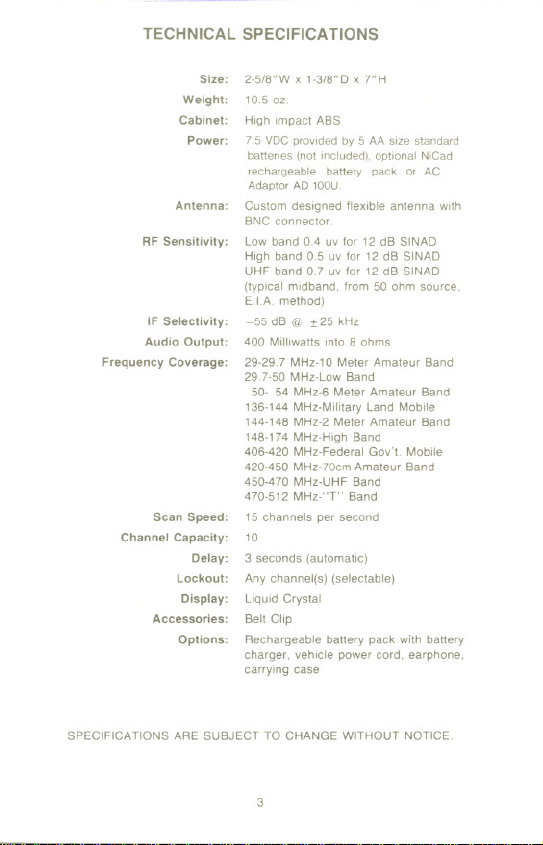
TECHNICAL SPECIFICATIONS
Size:
2-5/8"W x 1-3/8"D x rH
Weight:
Cabinet:
Antenna:
RF Sensitivity:
IF Selectivity:
Audio Output:
Frequency Coverage:
Scan Speed:
Channel Capacity:
lockout:
Display:
Accessories:
Options:
10.5 oz.
High impact ABS
Power:
7.5 VDC provided by 5 AA size standard
batteries (not included), optional NiCad
rechargeable battery pack or AC
Adaptor AD 100U.
Custom designed flexible antenna with
BNC connector.
Low band 0.4 uv for 12 dB SINAD
High band 0.5 uv for 12 dB SINAD
UHF band 0.7 uv for 12 dB SINAD
(typical midband, from 50 ohm source,
E.IA method)
-55 dB @ t 25 kHz
400 Milliwatts into 8 ohms
29-29.7 MHz-10 Meter Amateur Band
29.7-50 MHz-Low Band
50- 54 MHz-6 Meter Amateur Band
136-144 MHz-Military Land Mobile
144-148 MHz-2 Meter Amateur Band
148-174 MHz-High Band
406-420 MHz-Federal Gov't. Mobile
420-450 MHz-70cm Amateur Band
450-470 MHz-UHF Band
470-512 MHz-'T' Band
15 channels per second
10
Delay:
3 seconds (automatic)
Any channel(s) (selectable)
Liquid Crystal
Belt Clip
Rechargeable battery pack with battery
charger, vehicle power cord, earphone,
carrying case
SPECIFICATIONS ARE SUBJECT TO CHANGE WITHOUT NOTICE.
3
Page 4
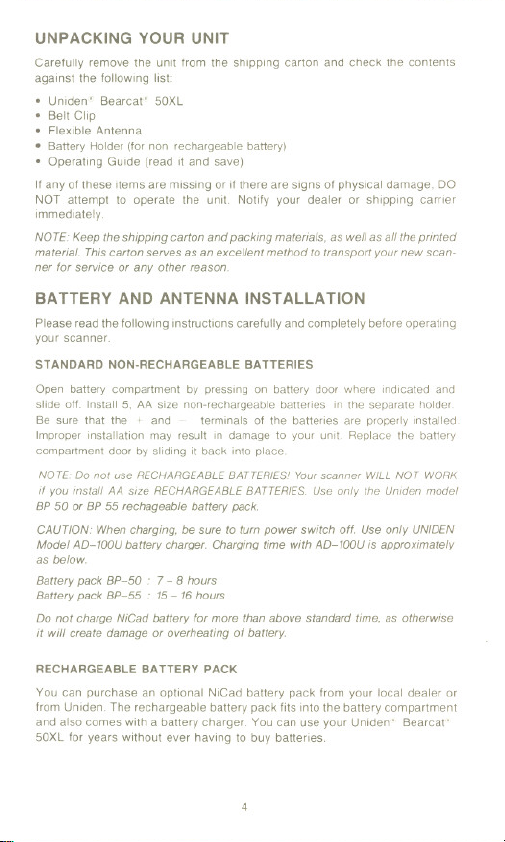
UNPACKING YOUR UNIT
Carefully remove the unit from the shipping carton and check the contents
against the following list:
. Uniden' Bearcat' 50XL
. BeltClip
. Flexible Antenna
. Battery Holder(for non rechargeablebattery)
.Operating Guide (read it and save)
If any of these items are missing or if there are signs of physical damage, DO
NOT attempt to operate the unit Notify your dealer or shipping earner
immediately.
NOTE:Keep theshipping carton and packing materials, as well as all theprinted
material. Thiscarton servesasanexcellent method to transport your new scan-
ner for service or any other reason.
BATTERY AND ANTENNA INSTALLATION
Please read the following instructions carefully and completely before operating
your scanner.
STANDARD NON-RECHARGEABLE BATTERIES
Open battery compartment by pressing on battery door where indicated and
slide off. Install 5, AA size non-rechargeable batteries in the separate holder.
Be sure that the t- and - terminals of the batteries are properly installed
Improper installation may result in damage to your unit. Replace the battery
compartment door by sliding it back into place
NOTE. 00 not use RECHARGEABLE BATTERIES' Your scanner WILL NOT WORK
if you install AA size RECHARGEABLE BATTERIES. Use only the Un/den model
BP 50 or BP 55 rechageable battery pack.
CAUTION: When charging, be sure to turn power switch off. Use only UNIDEN
Model AD-100U battery charger. Charging time with AO-100U is approximately
as below.
Batterypack BP-50: 7- 8 hours
Batterypack BP-55' 15- 16hours
Do not charge NiCad battery for more than above standardtime, as otherwise
it will create damageor overheating of battery.
RECHARGEABLE BATTERY PACK
You can purchase an optional NiCad battery pack from your local dealer or
from Uniden. The rechargeable battery pack fits into the battery compartment
and also comes with a battery charger. You can use your Uniden" Bearcat'
50XL for years without ever having to buy batteries.
4
Page 5
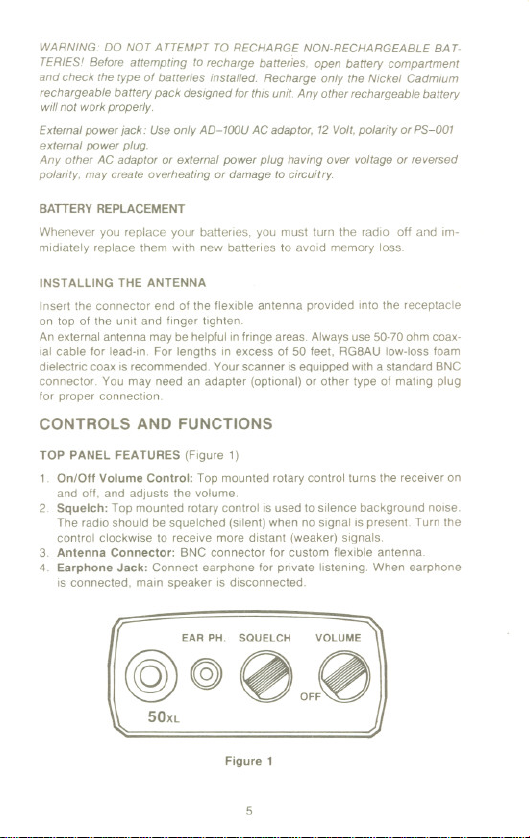
WARNING:DO NOT ATTEMPT TO RECHARGENON-RECHARGEABLEBAT-
TERIES!Before attempting to recharge batteries, open battery compartment
and check the type of batteries installed. Recharge only the Nickel Cadmium
rechargeable battery pack designed for this unit.Any other rechargeablebattery
will not workproperly
Externalpower jack: Use only AO-100U AC adaptor,12Volt,polarity or PS-OO1
external power plug.
Any other AC adaptor or external power plug having over voltage or reversed
polarity, may create overheating or damageto circuitry.
BATTERYREPLACEMENT
Whenever you replace your batteries, you must turn the radio off and im-
midiately replace them with new batteries to avoid memory loss.
INSTALLING THE ANTENNA
Insert the connector end of the flexible antenna provided into the receptacle
on top of the unit and finger tighten
An external antenna may be helpful in fringe areas.Always use50-70ohm coax-
ial cable for lead-in. For lengths in excess of 50 feet, RG8AU Iow-loss foam
dielectric coax is recommended. Your scanner is equipped with a standard BNC
connector. You may need an adapter (optional) or other type of mating plug
for proper connection.
CONTROLS AND FUNCTIONS
TOP PANEL FEATURES (Figure 1)
1. OnlOff Volume Control: Top mounted rotary control turns the receiver on
and off, and adjusts the volume.
2. Squelch: Top mounted rotary control is used to silence background noise.
The radio should be squelched (silent) when no signal is present. Turn the
control clockwise to receive more distant (weaker) signals.
3. Antenna Connector: BNC connector for custom flexible antenna.
4. Earphone Jack: Connect earphone for private listening. When earphone
is connected, main speaker is disconnected.
EAR PH. SQUELCH
~@
50XL
Figure 1
5
Page 6

FRONT PANEL FEATURES (Figure 2)
1. Liquid Crystal Display: The LCD shows channel number, frequency (by
displayj,~geachdigitconsecutively),andindicatesthe "LOCKOUT" function.
2. Keypad Lock: Locks the keypadto avoidaccidental entry or misprograming.
SCAN IPress to start scanning all active channels.
IMANUAL IStops the scan function, steps scanner through channels in se-
ILOCKOUTI Locksout the reception of signals on anyselected channels while
IREVIEW
I
quence, and allows direct channel access.
scanning only.
IPressto see the frequency programed in each channel. All digits
of the frequency will be shown in sequence.
INumeric keys [2]through Wand decimal point 0 are used
to program frequencies. E enters frequencies into any of the ten
channels.
CHANNEL SCAN MANUAL
F~I~I
KEYPAD
LOCKOUT REVIEW
IDI]1 11 iJ 1I 11
OFF. . ON
7 8 9
11 11 11 i\ 11 11
4 5 6
11 11 11 11 1I 11
1 2 3
11 I1 1I I1 11 11
0 . E
11 11 11 11 11 11
Figure 2
LIQUID CRYSTAL DISPLAY
The Uniden@Bearcat'" 50XL is equipped with a custom designed liquid crystal
display to indicate channel number, frequency and lockout mode. All LCDs have
a preferred viewing angle where the display contrast is maximum. The best
viewing angle depends on design consideration, temperature and battery con-
dition. Optimum viewing of the Uniden@Bearcat'" 50XL isachieved by holding
the unit at about 45 degrees. This also provides the best position for using the
keypad.
6
Page 7

CAUTION:Because of inherentlimitations,liquidcrystaldisplaysshouldnotbe
subject to extremes of temperature or humidity. If the unit is exposed to
temperaturesbelow - 20°C (- 5°F) or above +60°C(+ 140°F),thedisplay
may temporarily cease to function properly, and in some cases permanent
damage may result. It is, therefore, recommended that the radio not be sub-
jected to extreme
continuous sub-zero temperatures.
conditions, such as a closed automobile in direct sunlight or
OPERA TION
Now that you are familiar with the controls and their functions, you are ready
to use your scanner. The following instructions illustrate the operation of your
Uniden(i)Bearcat(i)50XLPleasereadeachsectionthoroughlybeforeattempt-
ing to program your scanner. Each section explains a function and then shows
the key strokes involved in that function.
NOTE: If you know the exact frequencies you wish to scan, proceed with the
"PROGRAMING" section. If you do not know the frequencies (i.e., police, fire,
weather, etc) you wish to scan, check with your dealer. Uniden also makes
frequencies available in its Betty Bearcat Frequency Directory and Local Fre-
quency List See the order forms packed with your unit
KEYPAD LOCK
Located on the front of the unit is the keypad lock switch. This switch turns
the keypad on or off. Whenever you operate your scanner, this switch must
be in the "ON" position in order for the keypad to work. After all programing
and operations are complete, turn this switch to the "OFF" position to avoid
any misprograming or accidental entry.
PROGRAMING YOUR SCANNER
Turn the unit on and Press IMANUAL I key to remove scan mode. then press
the DJkey followed by the I MANUAL I key, This will bring the scanner to
channel 1 in the manual mode. Press the number keys for the desired frequency.
Remember tp press the Dkey whenever there is a decimal point in the frequency,
A decimal point is indicated in the frequency as a "- ",As each key is pressed.,
the display will show that digit. If you forget the previous digits pressed, press
the I REVIEW I key to review the frequency at any time to confirm that it is
correct. Press the I]] key to enter that number into channel I, Press the
I MANUAL' key to advance to channel 2,
1. To program 162.550 into channel 1:
~ IMANUAL I
[iJ[!]0D00
(Final zeros to the right of the decimal point will be entered automatically.)
IREVIEW I
7
0
Page 8

Thedisplay wiHshow the frequency onedigit at a time and then show channel 1.
., ,- -
,-0 -C'--- ~- ~- J--I
2. To program 471.2375 into channel 5:
- -
L
CHANNEL
~ IMANUAL I
00QJO0000 0
(Rounded off to 3 places)
IREVIEW I
The display will show:
"
Ifyou attempt toenter a frequency outside the range of the Uniden@BearcafC"
50XL. the display will show an ..E". If this ever happens, simply enter the
correct number. You may omit the decimal point when entering frequencies
in the VHF high band (136-174 MHz) and UHF (406-512 MHz.)
The Uniden@ Bearcat'" 50XL has been designed to automatically enter trail-
ing zeros on these bands. On LOW BAND (29-54 MHz). YOU MUST PRESS
THE DECIMAL POINT or an ..E " will appear.
When first turned on after purchase or after batteries have been removed. a
test frequency will be found in each of the channels. When you program your
own frequencies, these test frequencies will beerased until power is completely
lost.
SQUELCH
The squelch function controls the sensitivity of the receiver. It adjusts the level
at which the scan mode will stop to receive a transmission on any frequency.
Rotate the "SQUELCH" control clockwise until you hear background noise
and then turn it back counterclockwise until the noise is silenced. This will set
the scanner to receive any transmission above the level of background noise.
You can adjust the squelch level to pick up more distant signals by turning
it clockwise. or less distant signals by turning it back.
MANUAL CHANNEL SELECTION
If you wish to select a channel manually, press and release the IMANUAL I
keyuntilthatchannelnumberappearsinthedisplay.Youcanalsopressthe
channel number, then the IMANUAL I key to directly access that channel.
- -,-'-
7
-,- -l---c-~- --=,
.-
,
CHANNEL
8
Page 9

LOCKOUT
There may be times when you wish to skip over a channel that you have pro-
gramed into your Uniden@ Bearcat@50XL. Any number of channels can be
"Locked Out" so that the scanner skips over them. To Lock Out a channel,
select the channel number you wish to skip over. Press the ILOCKOUT Ikey.
The word "LOCK OUT" will appear in the display whenever that channel
number appears. To cancel the lock out mode simply press the ILOCKOUT I
key when that channel number appears.
0 IMANUAL I
ILOCKOUT I
The display will show:
LOCK
t-
OUT
J
SCAN
To scan the channels programed in memory, press the ISCAN Ikey. The chan-
nels will automatically scan at the rate of approximately 15channels per sec-
ond. As the unit scans, the channel digits in the display will advance rapidly,
indicating the scanning mode. In order to stop the scan mode, a transmission
must be present on one of the programed frequencies The squelch control
must also be set so that the transmission will "break squelch" and stop the
scan. You can also stop scanning by pressing the IMANUAL Ikey.
SCAN DELAY
The Uniden@ Bearcat@50XL is automatically programed to pause for about
3 seconds after a transmission ends on any channel. This is useful in prevent.
ing the continuation of scanning when there is a slight pause in transmission.
It is also useful when both sides of a conversation are occurring on the same
channel. This automatic delay is built intoeverychannel andcannot bechanged.
ERRORMESSAGE
To inform the user anytime an out-of-band frequency is stored in memory,
the BC 50XL automatically displays HE" in this event. The condition may
arise when the user presses ENTER with an invalid number in the display.
The user should simply enter an in-band frequency (see programming section)
to clear the ERROR indication.
BATTERY LOW INDICATION
Your scanner has a unique power-saving battery Iow indicator. When
a special circuit detects that the batteries are getting Iow, a beep
will sound if the unit is on. The beep tone will continue every 15
seconds until the batteries are completely dead. The memory will be
maintained until batteries are dead-
9
Page 10

WARNING.. When you first hear the beep toae, you should turn the
unit off and immediately replace your batteries (or recharge if NiCad
batteries are used) to avoid losing memory. When you replace weak
batteries, you must install the new ones immediately to keep the sca-
nner memory. Be sure to read the "Installing Batteries" section of this
guide before attempting to replace your batteries.
HELPFUL HINTS
The following hints areprovided to help you get the most out of your newscan-
ner. By reading this entire guide, including this section, you will better under-
stand and enjoy your new Uniden(ii)Bearcat(ii)50XL.
1. Always remember to press the enter key when programing a frequency. If
theenter key is not pressed the frequency will not be programmed into that
channel. Itisagood idea to press the review key after entering a frequency
to confirm that the correct number was entered.
2. If you ever have to ship the unit. be sure to remove the antenna and place
it and the unit in the original styrofoam inner packing and box. One of the
most common causes of damage to electronic products is improper pack-
ing when shipping.
3. Remember that the liquid crystal display is subject to permanent damage
if it is exposed to extremes in temperature or humidity. Take extra care with
your scanner in the winter and on sunny, summer days.
4. The Uniden(ii)Bearcat(ii)50XL never sleeps-its memory is always active
even though the power is turned off. Battery drain in the off mode is almost
as Iow as the discharge rate of the batteries alone. As long as you observe
the battery Iowindicator and act accordingly, you shouldn't have any prob-
lem with memory loss.
5. Receiver sensitivity is affected by the location of the antenna and the en-
vironment that the unit is used in. Best reception will occur when the unit
is placed on a level metal surface with the antenna pointing up. Placing
the unit close to a window will also provide better reception.
6. Receivers, such asthe Uniden@Bearcat(ii)50XL, which have broad tuning
ranges are subject to interference from internally generated signals ("Bir-
dies") on a few receiver frequencies. On these frequencies, reception of
external signals may be impaired. Nothing is wrong with your scanner if
this kind of interference occurs, unless it happens on a large number of
frequencies.
10
Page 11

TROUBLE-SHOOTING
If your Uniden@Bearcat'" 50XL is not performing up to your expectations,
please try these simple steps. If you still cannot get satisfactory results after
readingthis guidethoroughly and following the trouble-shooting steps, you may
need to send your unit in for service.
TROUBLE
Unit will not turn on/no
power.
No reception/poor reception. 1. Antenna is not correctly installed-
"E" appears in display. 1. Programing error-check frequency and
Beep tone sounds every
15 seconds or "P" & "L" with new ones.
appear in display.
Keypad will not work/
cannot program.
CHECK
1. Batteries are not correctly installed-
check and make sure the + and -
terminals are properly aligned.
2. Batteries are dead-replace with new
ones.
3. Power is off-turn the volume control
on.
check connector.
2. Environment is not suitable for scan-
ner-relocate unit and try again.
3. Frequencies are not properly pro-
gramed-check and reprogram.
4. Batteries are weak or dead-replace
with new ones.
try again.
1. Batteries are Iow in power-replace
1. Keypad lock is off-check and turn on.
- --- -..,
If you determine that service is necessary, remove the antenna from the unit
(do not remove the batteries) and make sure it is turned off. Pack the scanner
in the original packing material and carton. Send it along with a brief, concise
description of the problem, your name, address, phone number and a copy
of your purchase receipt to the address listed in the warranty.
11
Page 12

OPTIONAL ACCESSORIES
ThefollowingaccessoriesareavailableforusewithyourBC50XL.Checkwith
yourlocaldealeror the UnidenCustomerServiceCenter.
ModelBP50Crechargeablebatterypackandbatterycharger.Acustommade
NiCadbatterypackwilleliminatetheneedforadditionalbatteries.Simplyplug
inthe chargerovernightfor full powerthe nextday.
ModelBP50rechargeablebatterypackreplacement.Chargernotincluded.
ModelBP55rechargeablebatterypackreplacement.Chargernotincluded.
ModelAD100Ubatterychargeronly.
ModelEP001 earphonefor privatelistening.
ModelPS001vehiclepowercord.Plugsintovehiclecigarettelightersocket
topoweryourBC50XL.
ModelVC001carryingcase.Leather-likecarryingcaseholdsyourBC50XL
safelyonyourbelt.Controlsareaccessibleandtheunitcanberemovedand
returnedeasily.
12
Page 13

FREQUENCY ALLOCATIONS
Because of the short-range nature of VHF and UHF FM communications, fre-
quencies allocated to services in one geographical location will not be heard
more than 25-50 miles distance (an exception is "skip", when signals bounce
back to earth from the ionosphere). For this reason, aseparate frequency direc-
tory must be compiled for each monitoring area.
Most standard frequency separations and classifications are regulated in the
United States by the FCC.
Block allocations...and even some discrete frequencies...covered by your scan-
ner are shown below. These are not necessarily active in your area.
ABBREVIATlONS
Police
State Police
Fire Department
Special Emergency
Highway Maintenance
Forestry-Conservation
Government
Local Government
Business Radio
Manufacturers
Broadcast Remote
Mobile Telephone
Radio Paging
Special Industrial
Motion Picture
Power Utilities
Petroleum
Forest Products
Railroad
Automobile Emergency
Red Cross
U. S. Weather Bureau
U. S. Coastal &
Geodetic Survey
National Parks
Indian AHalrs
Bureau of Reclamation
Department of
Agriculture & Forestry
Land Transportation
29 - 54 MHz BAND
29.00 -29.70
29.70 - 29.80
29.80 -30.00
3001 -30.56
30.56 - 30.62
30.66 - 3124
31.26 - 31.98
32.00 - 33.00
33.02-33.16
3318 - 33.38
33.42 - 33.98
34.00 - 35.00
3502 - 35.18
35.22 - 35.66
35.70 - 35.73
35.74 - 35.98
36.00 - 37.00
37.02 - 37.44
37.45 -37.86
37.90 - 37.98
38.00 - 3900
39.02 - 3998
40.00 - 42.00
42.02 - 42.94
42.96 -43.18
Ind (Pet, Fors. Cons.
Sp. Ind., Fors. Cons.
Hwy , Sp. Emer., Bus.
F.D, PD. & L. Govt
PD
St PD
Sp. Emer.
Hwy.
Fors Cons.
Govt.
L Govt
Bus.
Mfg.
BC. R
Mob. Tel.
Page.
Sp. Ind.
Mot P
Power
For. Prod.
R. R
Auto Emer
U.SW.B
U.S.C.G.S.
Nat Pk
Bur. Reel.
Agr. & For
Land Tr.
10HAM
ForProd.
. Govt
Sp. Ind.
Bus., For. Prod.)
Govt
Govt
Bus.
Mob. Tel & Page
Bus.
Sp. Ind. & Bus
Govt
. Power
Hwy. & Sp. Emer.
Govt
PD, L. Govt
Govt
SI. PD
Sp. Ind. & Bus.
4322 - 43.68
43.70 - 44.60
F.D.
44.62 - 45.06
4508 - 45.66
45.68 - 4604
4606 - 46.50
46.52 - 46.58
46.60 - 47.00
47.02 - 47.40
47.42 -
47.44 - 47.68
47.70 - 48.54
48.56 - 49.58
49.60 - 50.00
50.00 . 5400
Pet
136 - 174 MHz BAND
136.000 - 144.000
146.000 - 148.000
148.010
148.150
148.155 - 148.250
148290 - 150.750
150.815 - 150.995
151010 - 151.130
151.145-151.475
151.505-151595
151.625 - 151.955
151.985 - 152.240
152.270 - 152.450
152.480 - 152.840
152.870 - 153020
153.050 - 153.440
153.470 - 153.710
Aero
153.740-154.115
154.130 - 154.445
154.450 - 154.600
154.655 - 155.145
155.160 - 155.400
156045 - 156240
156.275 - 157.425
157.456 - 157.500
Pet
157.530 - 157.710
F.D
157.740 - 158100
158.130 - 158.460
158.490 - 158.700
158.730 - 158.970
158.985 - 159210
159225 - 159.465
159.510 - 160.200
160.215 - 161.565
161.600 - 162.000
162026 - 162.175
162.400
162.475
162.550
163.125
163.175
13
Mob. Tel., Page
Trucks, Bus
St P.D, Fors Cons
PD, Hwy., Sp. Emer
P.D., L. Govt
Govt
St Hwy.
Red Cross
Sp. Ind., Sp. Emer.
Power
L Govt, Pet
Govt
MARS
Fors. Cons.
Sp. Ind.
Mob. Tel. (RCC)
Mob. Tel & Page
Sp. Ind., Mot P
Pet, For. Prod.
Power
F.D., L. Govt
Sp. Ind., Pet, Bus
P.D., L. Govt, St P.D
Sp. Emer, PD
L. Govt, Hwy., PD.
Marine
Auto Emer.
Mob. Tel., & Page
Power, For. Prod., Pet
Mob. Tel. (RCC)
P.D.. L. Govt.
P.D., Hwy.
Fors. Cons
Trucks
Marine
Bur. Reel.
U.SW.B.
U.SW.B.
U.SW.B
Indian Affairs
Bur. Reel.
HAM
Gov!
HAM
USN
Hwy
PD
CAP
Bus
Bus.
TaxI
FD.
TaxI
AA
...=::::::
FD
MIL
Page 14

Frequency Allocations (Cont.)
163.275'
163.388 - 163.538
163.825 - 163.975
164.025 - 164075
164.175 - 165.188
169.300
169.450 - 169.725
170.150
170.200 - 170.220
170.225 - 170325
170.425 - 170.575
170.975 - 171.250
171.388 - 172 725 Bur Recl" Fors. Cons,
172.775
173025
173075
173.204 - 173.375
Ind , Dept. Ag. & For" Govt.
406 - 512 MHz BAND
406000 420.000
420.000 - 450.000
450.050 - 450.950
451.000-451.150
451.175-451.750
451.775 - 451.975
452.000 - 452.500
452.525 - 452.600
452.625 - 452.975
453.000 - 453.975
454.000 - 454.975
455.000 - 455.975
456.000 - 458.975
459.000 - 459.975
460.000 - 460625
460.650 - 462.175
462.000 - 462.450
462.550 - 462.725
462.750 - 462.975
463.000 - 463.175
463.200 - 464.975
465.000 - 467.500
467.5375 - 467.7375
467.7375 - 467.925
U.SW.B
U.S.C.G.S.
Fur Reel., Nat. Pk"
Govt., Agr & For
. F.AA
Nat. Pk., Ind" Data
FD, BC. R
U.S.C.G.S
Ind" Land Tr
Fors. Cons
Govt" Sp. Ind
& Land Tr
Nat. Pk
U.SWB
U.S.C.G.S
Press Relay, Mot. p"
Pet., Bur Recl
Remote Br
For. Prod., Pet.,
Power, Tel Maint.
Spec. Ind.
.TaxI, Motor Carrier
& R.R.
Auto Club
BC. R., Motor Carrier
L. Govt., PD, & FD.
&RR.
Mob. Tel & Page
Remote Br.
PD, F.D.
Ind., Land Tr.
Mob. Tel, Page,
& Domestic Public
P.D" F.D
Medical
PD, FD,
Sp. Ind., & Land Tr.
. C.B.
Pub. Safety,
Ind., & Land Tr
In some large metropolitan areas, 1 or 2 chan-
MIL
nels of the "TV Band" (470 Mhz to 512 MHz) are
Govt
used for communication purposes. Each TV sta-
tion (channels 14 through 20) utilizes 6 MHz:
470 - 476 TV
476 -482 TV
482 - 488 TV
488 - 494 TV
494 - 500 TV
500 - 506 TV
506-512TV
Where these frequencies are assigned for com-
munication purposes, In lieu of a TV station, the
6 MHz segment IS allocated as shwon her for
channel 14 (470 - 476 MHz).
4700125 - 470.2875
470.3125 - 471.1375
471.1625 - 471.2875
471.3125 - 471.4125
471.4375 - 471.6375
471.6625 - 471.7875
Govt
471.8125 - 472.3375
HAM
472.3625 - 472.4375
472.4675 - 472.7875
Util
472.8125 - 472.9875
473.0125 - 473.2875
473.3125 - 474.1375
474.1625 - 474.2875
474.3125 - 474.4125
474.4375 - 474.6375
474.6625 - 474.7875
474.8125 - 475.3375
475.3625 - 475.4375
475.4625 - 475.4875
475.8125 - 475.9875
The same allocation pattern is repeated for each
of the TV channels 14 through 20. For example,
Bus.
If channel 17 is assigned for communications in
TaxI
our area, "Taxi" would be 490.3625 to 490.4375
C.B.
and 493.3625 to 493.4375 (corresponding to
Bus.
472.3625 to 472.4375 and 475.3625 to 475.4375
above). Note that in the example, we added three
Bus.
TV channels (18 MHz to the channel 14
frequencies)
Channel 14
Channel 15
Channel 16
Channel 17
Channel 18
Channel 19
Channel 20
Domestic Public
(Base, Mob.)
. Public Safety
Reserve Pool A
Pwr, Tel Maint.
PD., Spec. Ind.
Reserve Pool B
.Bus.
. Taxi
R.R., Motor
Carrier, Auto Emer
Pet" For. Prod., Mfg.
Domestic Public
Public Safety
Reserve Pool A
Power, Tel, Main!.
Spec. Ind. (Mobile)
Reserve Pool B
. .Taxi
. R.R" Motor
Carner, Auto Emer.
Pet" For Prod., Mfg.
Bus.
r
I
I
I
I
14
Page 15

NOTES
15
.-- -
~
~ -,
Page 16

S@n1rOmID
AGENCIES PTY. LTD.
13 GAREMA CIRCUIT, KINGSGROVE
PHONE 7581522, TELEX AA73170
FAX 7502722
P.O. Box 12, Kingsgrove, NSW2208
MELBOURNE: 446-448 BELL STREET
EAST PRESTON VIC 3072
PHONE: (031484 0373
BRISBANE: 3/12 BANDALL ST
SLACKS CREEK, OLD 4127
PHONE 07 290 1188
PERTH: 23 GEDDES ST.,
BALACATTA W.A. 6021
PHONE: (09} 344 3937
UBUDOll06GZ IGRN)
Printed in Taiwan
