Page 1
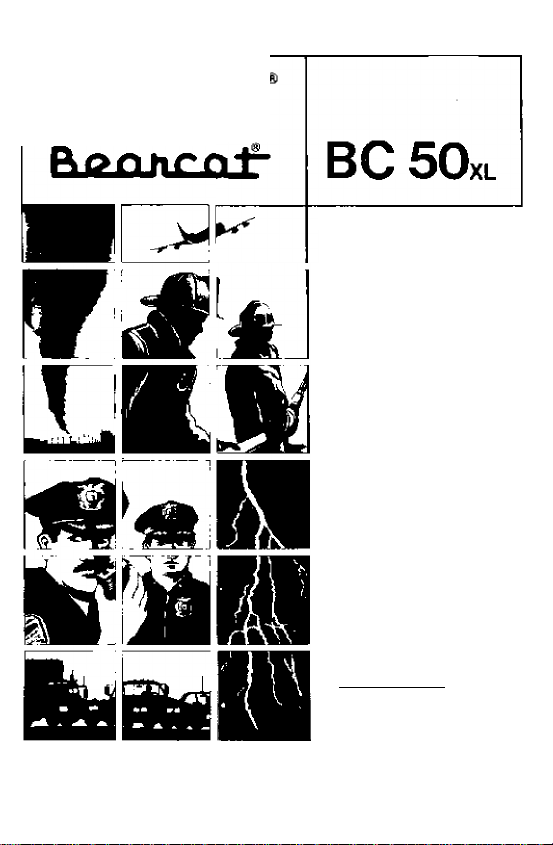
uniden
HAND HELD
PROGRAMMABLE
SCANNER
< 10 CHANNELS
• 10 BAND COVERAGE
* CRYSTAL FREE
• CUSTOM antenna
• AUTOMATIC LOCKOUT
* TRACK TUNING
* DIRECT CHANNEL
ACCESS
bahlronic^
AGENCIES PTY. LTD.
Page 2

CONGRATULATIONS
and welcon^ to the world of computerized radio scanning. The Uniderr' Bearcat'
5ÛXL is the resuH of years of research and developmenl. and incorporates rnany
unique, state-of-the-art design concepts. Microelectronics alfows sc many
sophisticated features lo be included in such a small, styish unit. The
Uniden'' Bearcat^ 50XL uses the mosi recent technological advances io satisfy
the highest performance standards thal can be achieved in a hand held unit. The
custom integrated circuits, microprocessor, liquid crystal display, and other com'
ponents have been designed to give the Umderr^ Bearcah* 5ÛXL high quality per
formance whiie mainiaining low battery drain.
Uniden, one of the world leaders in radio scarrners, has designed and manulactured this unit to give you years of trouble free use. We are sure you will be proud
lo own the Uniden*^ Bearcat^ 50XL, and lo insure that you get the most out of
alt the features, please read this operalir^ guide ccmpiefely before using your
scanner. If you have any queslions or comments about the Uniden ' Bearcat'
5ÛXL please write the Uniden Customer Service Center lisied on the back ol Ihis
guKJe Be sure lo include your model and sériai number.
TABLE OF CONTENTS
Technical Specifications . . .
Unpacking Your Unit
Battery and Antenna Installation
Controls and Functions
Operation.............................................
Helpful Hints
Trouble Shoolirrg..............
Optionai Accessories
frequency Afiocations...........................
Notes . .... .
Warranty
All Uniden'^ Bearcat^ radio scanners are certified in accordance with FCC
Rules and Regulatioris Part IS as of the date of manufacture.
................
..................... .......................
....................
............
.... S. 6.7
. 7, 0. 9,10
...........
9, 1Û
11
. . . 12
13 , 14
15
Back Cover
3
4
4
Ut^lDEN DOES NOT FEPRESENT THIS UNIT TO WATEfl-PROOfEO TO PEDUCE THE
RISK OF ELECTPICAl. SHOCK. P^R£ HAZARD. OB DAMAGE TO THE UNIT. DO NOT
EXPOSE TO RAIN OB MOISTURE
For future reference, write in the model number and serial number below. You
wilt find them on [he back of the unit
Purchased from
Page 3

TECHNICAL SPECIFICATIONS
SíJte:
Weight:
Cabinet:
Antenna:
HF Seneitfvity:
IF Selectivity:
Audio Output:
Frequency Coverage:
Scan Speed
Channel Capacity
Lockout
Display
Accessories
Options
2-5/6''W >c l-3/6"D X 7' H
10.5 QZ.
High impact ABS
Power:
7.5 VDC provided by 5 AA size standard
batteries (not includedi, optional NrCad
rechargeable battery pack or AC
AdaplOf AD lOOD
Cuslom designed flexible anienna wilh
8NC connector
Low band 0.4 uv for 12 dB SINAD
High band 0.5 uv for 12 dS SINAO
UHF band 0.7 uv lor 12 dB SINAD
ftypical midband, from 50 ohm source,
E.I.A. method)
-55 dB © tS5 kHz
400 Williwatts inlo 6 ohms
20-29 7
29.7-50
50- 54
136-144
144-148
148*174
406-420
420^50
450-470
470-512
15 channels per second
10
Delay
3 seconds (automatic)
Any ohannel(s) (selectable)
Liquid Crystal
Bell Clip
Rechargeable batiery pack with battery
charger, vehicle power cord, earphone,
carrying case
MHz-to Meter Amateur Band
MHz-Lew Band
MHz-6 Meter Amateur Band
MHz-Military Land Mobile
MHz-2 Meter Amateur Band
MHz-High Band
MHz-Federal Gov't. Mobile
MHz*70cm Amateur Band
MHz-UHF Band
MHz-“T" Band
SPECIFICATIONS ARE SUBJECT TO CHANGE WITHOUT NOTICE
Page 4

UNPACKING YOUR UNIT
CareiuHy remove th& unit ^roin th© shipping carton and Chech the contents
against the foltowing li$l:
• Unrden' Bearcai' 50XL
• Belt Clip
• Flej(ible Antenna
• Battery Holder (ior non iechatgeabie batteryt
• Operating Gu^de (read it and save)
li any of these ttems are mtsstng or A there are signs ol physical damage. DO
NOT attempt lo operate the unit. Notify your dealer or shipping carrier
immediately.
jVOTf.' Keep ihe stripping carTor? and packing matiarials, ive// all the prfded
material. This carton serves as an excelient method lo transport your new soanner tor service or any other reeson.
BATTERY AND ANTENNA INSTALLATION
PEeasa read the following instructions carefully and complefaly before operating
your scanner.
STANDARD NON-RECHARGEABLE BATTERIES
Open battery compartment by pressing on battery door where indicated and
slide off. Install 5, AA size non-^rechargeahle batteries in the separate holder
8e sure that the • and Terminals of the batteries are properly installed
Improper installaflori may result in damage to your unit. Replace ihe battery
compartmen! door by sliding it bach into place
NOTE Do not use HECHATtGEABLE BAf TEB/ES.i Ybur scanner iVtU NOT
it you inslatt AA size fiECHABGEABLE BATTE/^/ES. Use on/y the Uniden mode/
BP 50 or BP BB rechegeebie battery pack.
CAUT/ON: When charging, be sure to turn power switch ott. Use on/y UW/DEN
Mode/ AD-JOOU battery c/iarger. Charging time with AD-tOOU is approifimateiy
as below.
Battery pack Bf-50 ' 7-B hours
Battery pack BP-55 : 75 - IS hours
Do not Ciharge NiCad battery for moro than above standard time, as otherwise
it will create damage or overheating of battery.
RECHARGEABLE BATTERY PACK
You can purchase an optional NiCad battery pack from your local dealer or
from Uniden. The rechargeable battery pach fits Into the baltery compartment
and also comes with a battery charger. You can use your Ijniden' Searcar
5ÛXL for years without ever having lo buy batteries.
Page 5
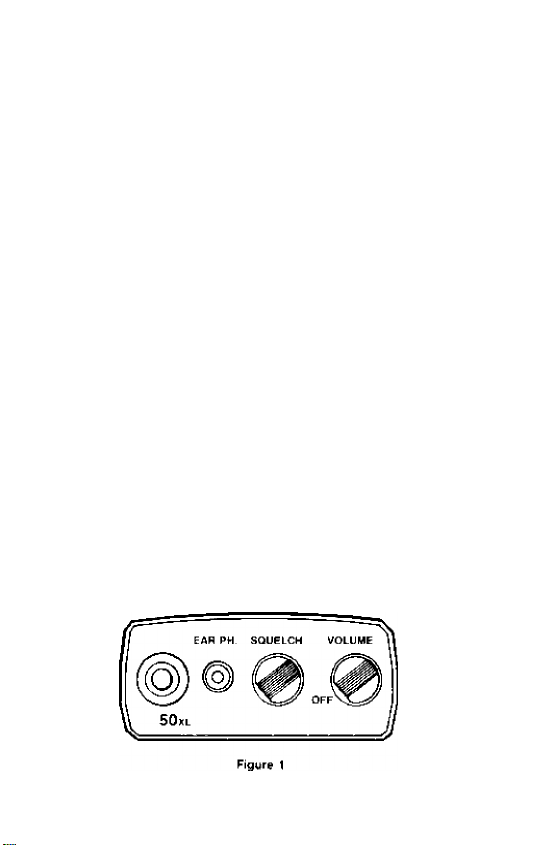
WARNING: DO NOT ATTEMPT TO RECHARGE NON-RECHARGEABLE BAT
TERlES! Befors atfeTnpiing iù recharge patier'ies. open batJsfy compartment
and check the r/pe of Pattenes fostalled. Recharge only the Nickel Cadmtum
rechargeable battery pack destgr^ed for this unit. Any other rechargeable battery
will not work properly.
External power lack: [^5-^ or^ly AD~100U AC adaptor. 12 Volt, polarity or PS-001
external power piijg.
Any other AC adaptor or external power piijg haying over voltage or reversed
polarity, may create overheating or damage to cirouitry.
BATTERY REPLACEMENT
Whençiver you replace your batteries, you mus( lurn the radio off arid immidiately replace them with nçw batteries to avoid memory losa.
INSTALLING THE ANTENNA
Insert the connector end oí the flexible antenna provided into the receptacle
on top of the urtil and linger tighten.
An external antenna may be helpful in fringe areas. Always use 50-70 ohm coax
ial cable for lead-in. For lengihs in excess of 50 feet. RG8AU low-loss foam
dielectric coax is recommended. Your scanner is equipped with a standard BNC
connector. You may need an adapler (optional) or other type of mating plug
for proper connection
CONTROLS AND FUNCTÍONS
TOP PANEL FEATURES (Figure 1)
T On/Olf Volume Control: Top mounled rolary control turns the receiver on
arv) off. and adjusts the volume,
2 Squelch: Top mounlad rotary control is used to silence background r>oise
The radio should be squelched (silent) when no signal is present Turn Ihe
conirol clockwise lo receive more distant (weaker) signals,
3. Antenna Connector BNC connector for custom flexible antenna.
4. Earphone Jack: Connect earphone for private listening. When earphone
Is connected, rnam speaker is disconnected.
Page 6

FRONT PANEL FEATURES (Figure 2)
1. Liquid Crystal Display: The LCD shows channel number, Irequency (by
displayi. g each digil coneaculively^, and indicates the "LOCKOUT” lunction
2 Keypad Lock: Locks the keypad lo avoid accidental entry or misprograming.
SCAN I Press to start scanning all aclive channels
MANUAL Stops the scan fynctior^, steps scanner through channels in se
lockout! Locks out ihe reception of signals on any selected channels while
LIQUiD CRVSTAL DISPLAY
The Uniden'- Bearcat*^ 5CXL i$ equipped with a custom designed liquid crystal
display to Indicate channel number, frequency and lockout mode. All LCDs have
a preferred viewing angle where the display contrast is rnaiumum, The best
viewing angle depends on design consideration, temperature and battery con
dition. Optimum viewing of Ihe Uniden* Bearcat' 50XL is achieved by holding
the unit at about AS degrees. This also provides the best position for using the
keypad.
quence, and allows direct channel access
scanning only.
Press to see the frequency programed in each channel All digits
ol the frequency will be shown in sequence
Nurneric keys a through [T]and decimal pomi Q are used
(0
program frequencies. E enters frequencies into any of the ten
channeis.
Figure 2
6
Page 7

CAUTION: Because of inherent fimtiafions. (squid crystal displays should not be
supjeot la extremas of temperature or humtdity. if the unit is exposed to
temperatures below i'- or above + f-k I40^F}, the display
may temporartly to functton properly, and in sojt)® ca.se.? permanent
damage may resatJ. It is, therefore, recommended that the radio not be sub¡ected to extreme cor^ditions. such asa closed automobile in direct sunlighi or
continuous sub-iero temperatures.
OPERATION
Noiai that you are familiai' with the controls and their iunctions, you are ready
to use your scanrier, The following instructions illustrate the operation oí your
Uniden-^' Bearcar* 50XL. Please read each section thoroughly before a item ptmg to prograrn your scanner Each section explains a function and then shows
the key strokes involved in that function.
NOTE: tt you krtow the exacJ frequencies you wtsh to scan, proceed with the
• PROGRAMING" section. If you do riof know the frequencies (i.e.. police, fire,
weather, etc.} you wish to scan, check with your dealer. Uniden also makes
frequencies avatlable m its Betty Bearcat Frequency Directory and Locai Fre
quency List. See the order forms packed with yout unit.
KEYPAD LOCK
Located on the front of Ihe unii is the keypad lock switch. This switch turns
the keypad on or off. Whenever you operate your scanner, this switch musi
be in the "ON" position in order for the keypad to work. After all programing
and operations are complete, turn this switch to the "OFF" position to avoid
any misprograming or accidental entry.
PnOQRÂMiNÛ YOUR SCANNER
Turn the unit on and Press I MANUAin key to remove scan mode, then press
the Ijj key Jolloweo by Ihe [^^MANUA^ key. This will bring the scanner to
charinei 1 ir> the manual mode Press tiie number keys for the desired frequency.
Remember to press the key whenever there is 0 decimal point in the frequency.
A decimal point is indicated in Ihe frequency as a " —" As each Key is pressed.,
the display wi11 show that digit. If you forger the previous digits pressed, press
the rRfviTwl key to review the frequency at any time to confirm thal it is
correct. Pieas the key to enter that number into channel
I^ANUA^ key to advance to channel 2.
1. To program 162.550 into channel 1:
1
Press the
□
□HCïIQLlIED H
(Final zeros to ihe right of the decimal polnl will be entered automatically.)
Page 8

The display will show ihe frequencry one digit at a time and then show channel l.
i_C-
_____________
I O C D 3 U I
2. To program 471.2375 into channel 5:
a
C-C_r/--''
MANUAL
CHANNEL
]
ШИ□□Шаши ш
(Rounded oh (о 3 places)
REVIEW
]
The display will show:
U 1 } ^ 3 3 7
I " / " i
------------------
If you attempi to enter a frequency outside the range of the Uniden' Bearcat'
50XL, the display will show an " f If this ever happens, simply enter Ihe
correct number, fou may omil the decimal point when entering frequencies
in the VHP high band (136-174 MHz) and UHP (406-512 WHz )
The Uniden' Bearcat' 50XL has been designed to automatically enter trail
ing zeros on Ihese bands. On LOW 8AND (2^54 MHz}, YOU MUST PRtSS
ТНЁ DECiMAL POm or an ' f will appear.
When first lurned on after purchase or afler batteries have been removed, a
tesi frequency will be found in each of Ihe ohannets. When you program your
own frequencies, these test frequencies will be erased until power is completely
lost.
SQUELCH
The squelch function controls the sensitivity of the receiver. It adjusis the level
at which the scan mode will stop lo receive a transmission on any frequency.
Rotate the "SQUELCH" control clockwise until you hear background noise
and then turn it i3ack counlerolpckwise until the noise is silenced. This will set
the scanner to receive any transmission above the level of background noise.
You can adjust the squelch level to pick up more distant signals by turning
it clockwise, or less distant signals by turning it back.
MANUAL CHANNEL SELECTION
If you wish to select a channel тапиаИуг press and release Ihe [mANUA^
key unlil that channel number appears in the display You can also press the
channel number, then the Гмд^иА|Г| key to directly access ihai channel.
C-Jr^ / 3
_
C
CHANNEL
Page 9

LOCKOUT
There may be limes when you wish lo skip over a channel that you have pro-
graiTied into your Uniden^ Bearcat* 50XL. Any number of channels can be
"Locked Out" so that the scanner skips over them. To Lock Out a channel,
seteol the channel number you wish to skip over Press the iLOCKOUT~| key
The word "LOCK OUT" will appear in the display whenever that channel
number appears. To cancel the lock out mode simply press the I LOCKOuTI
key when Thai channei number appears.
MANUAL
□
The display will show:
LOCK
OUT
SCAN
To scan the channels programed in memory, press the | SCAN | key, The chan
nels will automatically scan at the rate ot approximately 15 channels per sec
ond, As the unit scans, fhe channel digits in the display wilt advgncre rapidly,
indicating Ihe scanning mode In order to stop the scan mode, a iransmissicm
must be present on one
must also be set so thal the transmission wilt "break squelch" and stop the
scan You can also strip scanning by pressing the [ MANUAL~j key
SCAN DELAY
The Uniden' Bearcal' 50XL i$ automaiicaNy programed to pause for about
3 seconds alter a transmission ends on any channel. This i$ useful in prevent
ing the continuation of scanning when there is a slight pause in transmission
It is also useful when both sides of a conversation are occurring on the same
channet. This automatic delay is buiH inlo every channel and cannot be changed
ERROR MESSAGE
To inform the user anytime an ouf-of-band frequency is stored in memory,
the BC 60XL automatically displays ''E" in this event. The condition may
arise vvhen the user presses ENTER with an invalid number in the display
The user should simply enter an in-band frequency (see programming section)
to clear the ERROR indication.
BATTERY LOW INDICATION
Your scanner has a uniQue power-saving battery low indicator. When
a special circuit detects thal the batteries are getting low, a beep
will sound if the unit is on. The beep tone will continue every 15
seconds until the batteries are completely dead. The memory will be
maintained until batteries are dead.
p( the programed frequencies. The squelch control
Page 10

WARNING: Wf}eo you first ¡ho bvop tone, you should turn the
ann off and immediatefy replace your hattor/es (or recharge it NiCad
batteries are usedf to avofd tostrrg гт^егтюгу. Wheo you replace woafr
batteues, you must irtstall the new ones immedfateiy Ю keep the sca
nner memory. 8e sure io read the "Installing Batteries'' section t>t this
guide before attempting to replace your battenes.
HELPFUL HINTS
The followiag hints are provided to help you get the most out of your new scan
ner Sy reading this entire guide, including this section, you wiH better under
stand and enjoy your new Uniden' Bearcat' 50XL.
1
. Always remember to press the enter key when programing a frequency. If
the enter key is not pressed the frequency will not be programmed into that
channel It Is a good idea to press the review hey after entering a frequency
to confirm that the correct number was entered.
2. If you ever have to ship the unit, be sure to remove the antenna and place
It and the unit m the original styrofoam inner packing and box One of the
most common causes of damage lo electronic products is improper pack
mg when shipping.
3. Remember that the liquid crystal display is subjeci; to permaneni damage
if it Is exposed to extremes in temperature or humidity. Take extra сага with
your scanner In the winter and on sunny, summer days.
4. The Uniden^ Bearcat' 50XL never sleeps—its memory is always active
even though the power is turned off. Battery dram in the off mode is almost
as low as the discharge rate of the batteries alone. As long as you observe
the battery low indicator and act accordingly, you shouldn't have any prob
lem with memory loss.
5. Receiver sensitivity is aflected by the location of the antenna and the en*
virpnment thal the unit is used in, Best reception will occur when the unit
IS placed on a level metal surface with (he antenna poinling up. Placing
the unit close to a window will also provide better reception
6. Receivers, such as the Uniden' Bearcat' 50XL, which have broad tuning
ranges are subjeol to mterference from mternally generated signals {"Bir'
dies”) on a few receiver frequencies, On these frequencies, reception ot
exiernai signals may be impaired. Nothing is wrong wiih your scanner if
this kind of interference occurs, unless it happens on a large number of
frequencies.
Page 11

TROUSLE-SHOOTiNG
If /our Uniden* Bearc^t^ 50XL is aol performing up to your expectations,
please try these simple steps If you still cannol ^ei satisfactory results after
reading this guide thoroughly and following the tr^ubie-shootng steps, you may
need to send your unit in lor service.
TROUBLE CHECK
Unit will not turn on,/no
power.
No reception/poor reception. 1. Antenna is not correctly installed—
"E” appears in display
Seep tone sounds every
15 seconds or “P” & "L’'
appear in display.
Keypad will not work/
can n 01 program,
If you determine that service is necessary, remove ihe antenna from the unit
{do not remove the batteries} and make sure it is turned off. Pack the scanner
in the original packing material and cmlon. Send it along with a brief, concise
description of the problem, your name, address, phone number and a copy
of your purchase receipt to the address listed in the warranty.
1 Batteries are not correoily installed—
check and make sure the + and terminals are properly aligned.
2. Batteries are dead—replace with new
ones,
3. Power is off—turn ihe volume control
on,
check connector.
2. Environment is not suitable for scan
ner—relocate unit and try again
3. Frequencies are not pfoperly pro
gramed—check and reprogram.
4. Baltohes are weak or dead—replace
with new ones.
1 Programing error—check frequency and
try again.
1. Batteries are low in power—replace
wiih new ones.
1. Keypad lock is off—check and turn on.
Page 12

OPTIONAL ACCESSORIES
The following 3QC««s0rios are available for use with your 6C 50XL. Check with
your local dealer or the Uniden Customer Service Center.
Model BP 5DC rechargeable battery pack and baltery charger. A custom made
NiCad battery pack will eliminate the need for additional batteries. Simply plug
in the charger overnight for lull power ihe next day
Model BP 5C rechargeable battery pack replacement. Charger not included
Model 8P 55 rechargeable baltery pack replacement. Charger net included
Model AD 100U battery charger only.
Model EP 001 earphone for private listening.
Model PS 001 vehicle power cord. Plugs into vehicle cigarette lighter socket
to power your 0C 50XL,
Model VC 001 carrying case. Leather-iike camying case hclds your SC 50XL
safely on your belt. Controls are accessible and the unit can be removed and
returned easily.
12
Page 13

FREQUENCY ALLOCATIONS
Because gf Ihe shgrt-range nature of VHF and UHF FM communications, fre
quencies allocated lo services in one geographical localion will ocl be heard
more than 25-50 miles distance (an exception is "skip", when signals bounce
back to earlh from the ionosphere), For this reason, a separate frequency direc
tory must be compiled for each monitoring area.
Wast slandard frequency separations and classifications are regulated in the
United Stales by the FCC
Block allocations...and even some discrete frequencies, .covered by your scan
ner are shown below. These are not necessarily active in your area.
ABenEVIATIONS
P0I1C& .
Siaifr PiHic* .
Fiifr O^paitm^i .
Special Emergency
Hi9tiway Maintenence
Forestry-Conservation
Government
Local Govemmer>i
Bvsjnesa Radio
Manulacturers
Broadcasi Remote
Mobile Telephor>e
Radio Raging
Special industrial .
Motion Piciure
Power UHiitiea
Pelrokeum
FofMl PrortudS
Railroad . .
Automobile Emergency
Red Grea^
U S. Weather Bureau
U. S. Coastal &
Geodetic Survey
Nalional Parka
Indian Alfairs .. .
Bureau of RaCkamalion
Depadment ol
Agriculture & Foreslry .
Land irariisporlaiion
29 - 54 MHz BAND
га 00 2Э.7Р
29.70 • 29.80
гэ 80
30 00
30.01
30 56
3D.56
30 62
31 24
30.66
31.26
31 se
32.00
ЗЭ 00 .
33.02
33.16
33.1В
ЗЭ 38
33.42
33.96
35.Û0 .
34.0Û
36.18
ЗБ.02
35.66
35.22
36.73
35.70
35 74
36 98
36 00
37.00
37.44
37 02
3745
37 86
37 ВО
37.96
39.0Û
35.00
39 96
39 02
40.00
42.00
42.94
42 02
42 96
43.10
Ind. IPal., Forfi C&TÌS
Sp ind.. Fora. Cons
Hwy Sp. Emer., Bua
. . .F.D.
. .. Mob. Tel. 5, Page
F.D . P D. s L Govt.
P D 43 22 43.68 Mob. Tel . Page
St P D 43 70- 44.80 Trucks. Bus
__
F.D. 44.62- 45.06
Sp. Emer 45.98- 45.66 P D
45.6B- 46 04 P.D.. Hwy.. Sp Emer
Hwy
Fora. Cbns. 46.06- 46.5Û . . . ... F.D.
Govl 46.52- 46.56 .P.D., L. Gbvl
46 60
L Gcivl
Bus
Wfg
BC R 4; 44
Mob. Tel 47 70- 48 54
. .Paga. 4B.S6- 49.68
Sp. ind. 49.60- S0.0Û GdvI
Moi p
Power
Poi
For Pred
FI R
Auto Emer
U.S.W.B
U.S C G.S
Nat. Pk
Gur. Recl.
Agr S Fur
Land Tr
It^tAM
For Prod,
Aero
.....................
Govl.
. Sp. tfid
Bus . For prod )
. dovi
Pet.
Govt.
Bus.
. Goa.
Sp. Ind. 6 Bua.
. . öovt.
Power
Hwy. A So Erner.
. GOvl.
P D.. L Govt
Govl,
Si P.D.
Sp Ind & Bua.
- 47.00 Govl
47 02- 47 40
47 42
- 4768 Sp Ind. Sp Emer
5Û.00 5400 HAM
136 174 MHz BAMD
136.000 - 144.000 Govl
140 000 - 146.900
148Û1Û . MARS
148 150 . CAP
148 165 - 148.250 .. MIL
148 290 - 160.750 UBN
150815 - 150.996 BU5
151.aio - 151.130 . .. Hwy.
151 145 - 161.475 Fors. Cons.
151 505 - 151.595 . Sp Irto.
151 825 - 151.955 . . .Bus.
151 985 •
152 240
152 270 .
152 450
152 640
1 Sì 490
152 870
153 020
153 440
153 050 -
153.470 -
153 710
153 740 -
154 115
154 445
154.130 -
154 450 -
154 600
154.055 -
tS5 14S
155.100 -
155 400
156 24Û
155.045 -
155.275 -
157 425
157.456 -
157 500
157.710
157.530 -
157 740 -
158 100
1S6.46Û
158130 -
158.700
158 490 •
>56 970
156 730 -
159.210
150 905 ■
159.465
159 225 -
160 200
159 510
-
161.565
160.Î15 •
162.000
161.600 •
162 026 -
162175
162 400
162
162.550
163 125
163.175
P.D., L. Govl., 6t. P.D
475
Si. P.D., Fors. Cons.
Sp Ind., Pel , Sus
L Govt, Hwy , P D.
. Marine
Power For. Prod., Pel
.Si. Mwy
Red Croes
Power
L Govt., Pel.
HAM
Mob TOI. (RCCt
Tain
Mob. Tel & Page
Sp irid . lAoi P
Pet. For Prod
Power
F.G,, L, Govl
Sp. Emer PD
Auto Emer
Mûb Tel.. A Page
МсИз Tel. (RCC)
P D . L. Govl
P.D , Hwy
Fors. Cons
Trucks
.R.R
Manne
Bur Reel
U.S.W.B
q.swe
U.S W.B
Indian Affairs
Bur Reel
FO
Tam
Page 14

Frequency Alloc9tkin$ (CorL^
163.275'
103.300 -163 536
163.025 -163 Э75
164 025 ■164.075
165 T08
154 175 ■
169 306
169.450 -109.725
170.150
170.200 •• 170 226
170.225 •• 170 325
170 576
170 425 •
170 975 .
• 171 250
■ 172.725^
t71 380 •
172 775
173 1325
173 675
173 204
• 173.375
. . USC.GS.
u.s.w.e
GCHvI
Fuf Red. Nsl Pk..
GCM Aqr. & For.
F.A.A.
Nbc Pk , knd . Dala
F.D., BC R
U.S.C.G S
Ind.. Land Ti
FOrS. Cons
Govt.. Sp Irtd
B, Lénd Tr.
Bur Reel. Fors. Cons,,
□apt Ag & For. Govt
U В W В
Li se e s
Press Rolay. Mot P .
P&t.. Bur Red
40e - 512 MHz BAND
406.DÛÛ • 420 OOO
420 DOO 450.000 .
450 050 ■ 450.0S0
451 OCO - 451. ISO
461 1?5 - 451.750 .. For. Prod., Pet
451.776 - 451.975
4S2.0Û0 • 452 500
452.625 - 452 600
452.825 - 452 975
453.000 - 453 975
454.000 - *54 975
455 000 - 455.975
456 000 - 456 975
459.000 • *59 975
460 000 460 025
*60 650 • 462 175
*62 000 • 402 *50
403.550 ■ 462.725
402.750 -4$2.97S
403 000 - 403.175
403.200 - 464.975 Bus.
465.000 - 467.600 P.D , F.D.
467.6375 - 467 7375 c.e.
467.7375 - *67.925 Pud SafEiy.
Power Tel. Maini
BC R , Motor Carrier
L Govt. P.D., &. P.D.
Govt
. HAM
Remoie Bf
. Ulii
8pec Ind
Tam. МсФэг Carrier
6 R.R.
AulO Club
& fì.R.
Mob Tel. & Page
Re mele Br.
P.D., F D
Ind., Land Tr
Mob. Tel.- Page,
^ Dcmaalic Public
P.O.. F D.
. . .. Bus.
. Taxi
. ... . . 8u3.
.rsiedicei
Sp. Ind 6 L0nd Tr
Ind 6 Land Tr.
In some large mOlrOpOlitao areas, 1 or 2 ctian-
MIL
oels d the "TV Band" W70 fylhi 1o 51? MHz) are
used lor COmmuiMcation purposes. Each Tv Sta-
tchanneis 14 through 20) utuizaa 6
*T0 470 TV Channel 14
*70 402 TV Channel i5
402 480 TV
400 49* TV
494 500 TV
500 - 506 TV
506 512 TV
Where it>eae hequenc>es ate assigned lor com-
muntcelton purposes, id li*U oi 9 TV station. Ide
6 MHz segmeni is sllopated as stvnon tier for
PL.
Dnanriel 14 (47D - 476 MHit
470.012S - 470.Z6T5
470.3125 • 471.1375
471 ie?5
- 471 2675
- 47t 4125
471 3125
471.4375
- 471.6375
471.6625
- 471.7875
471.S125
- 472 3375
473.3625
- 472.4375
472.467S
- 473 7675
472.0125 ■ 473 6675
473.0125 • 473 2675
47Э 3125 • 474 1375
474.1625 ■ 474.2075
474.3125 - 474.4125
474.4375 - *74.$37S
474.0625 ’ 474.7075
474.8125 ■ 475.3375
475.30Z5 ■ *75.4375
475.4625.475.4675
475 0125 • 475 6675
The sarne ailocaliod paiiern is repealed for aach
of the TV Cdannels 14 through 20. For ekemple,
il charnel 17 IS assigned for commudicaltors in
our area. "Taxi" wouM de 490 3625 Id 400,4375
.CS.
and 493.3625 10 463 4375 <oorreEpor»dpng lo
472 3625 to 472.4375 and 475 362510 475.4375
abovef. Note lhat m ihe example, we added three
TV channels (IS rviHj Ю the channel 14
irequencrea)
Pel
Channel 16
Channel 17
Channel 10
Channel 19
Channel 20
.Domestic Ruolrc
(Base. Mob.)
Public Sateiu
ResBTVB Pool A
Pwr., Tel. Marni
P.D., spec idO
Reserve Pool B
. . . 6tlS.
. . Taxi
. R.R , Motgr
Carrier. Auto Emer.
el.. For Prod., Mfg
. Domaslic Public
Public Salely
. Reserve Pool A
Power. Tel. Maint.
Soec. lnC. (MotrilBl
Reserve Pool B
. Bus.
.Taxi
.. R R., UolOr
Carrier. lAulC Emer
For. Prod , Mfg.
Page 15

NOTES
Page 16

Sanironic)
AGENCIES PTY. LTO-
liJI^AAeMACinCUkT, KINQSGROVE
PHONE 75S 15??, TELEX AA73170
f AX 7502722
P.O. OCtK 1?. Kineiorove, N^220S
MELBOURNE: 446-4A8 BELL STREET
EAST PRESTON VJC 3072
PHONE: |03> 484 0373
fifUSaANE: 3/12 BANDALL ST
SLACKSCREEK, QL04127
PHONE 07 290 1188
PERTH; 23 GEODES ST.,
B A LAC ATT A W. A. 6021
PHONE: (OSI 344 3937
UBUD01106GZ (GRNJ
Printed in Taiwan
