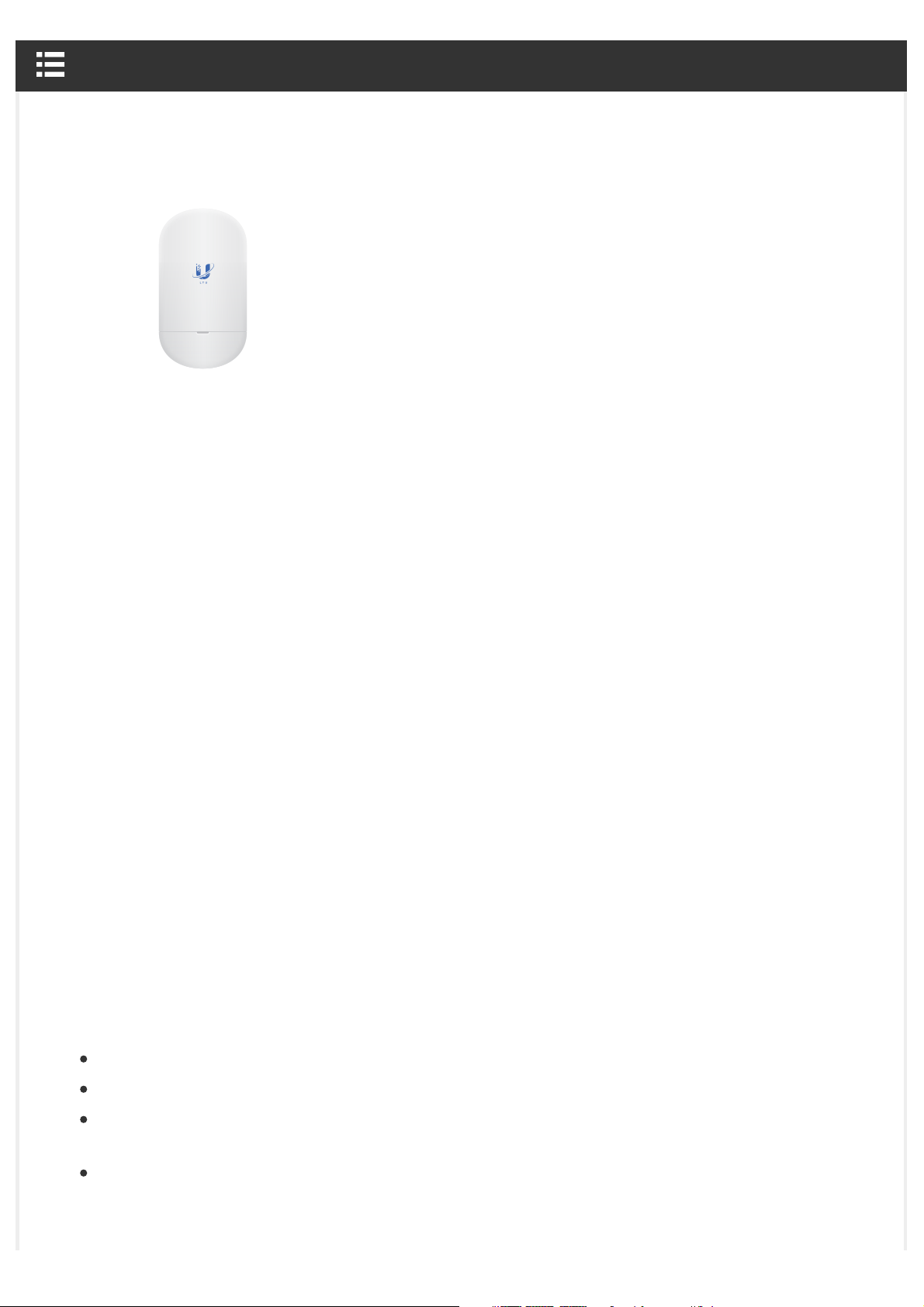
LTU-Lite Quick Start Guide
Package Contents
LTU-Lite Quick Start Guide
LTU-Lite Wall Mount Bracket Screws (Qty. 2)
Screw Anchors (Qty. 2) Zip Tie Gigabit PoE (24V, 0.5A) with
Mounting Bracket
Power Cord
Installation Requirements
LTU PtMP AP, such as model LTU-Rocket
Phillips screwdriver for wall-mounting
Outdoor, shielded Category 6 (or above) cabling and shielded RJ45 connectors are
required for all wired Ethernet connections.
Surge protection should be used for all outdoor installations. We recommend that you use
two Ethernet Surge Protectors, model ETH-SP-G2, one near the device and the other at the
entry point to the building. The ETH-SP-G2 will absorb power surges and safely discharge
http://dl-origin.ubnt.com/qsg/LTU-Lite/LTU-Lite_EN.html[05.02.2020 14:06:04]

LTU-Lite Quick Start Guide
them into the ground.
Note: For guidelines about grounding and lightning protection, follow your local
electrical regulatory codes.
Hardware Overview
System LED
Blue Initial power-up.
Flashing White Bootup in progress.
http://dl-origin.ubnt.com/qsg/LTU-Lite/LTU-Lite_EN.html[05.02.2020 14:06:04]
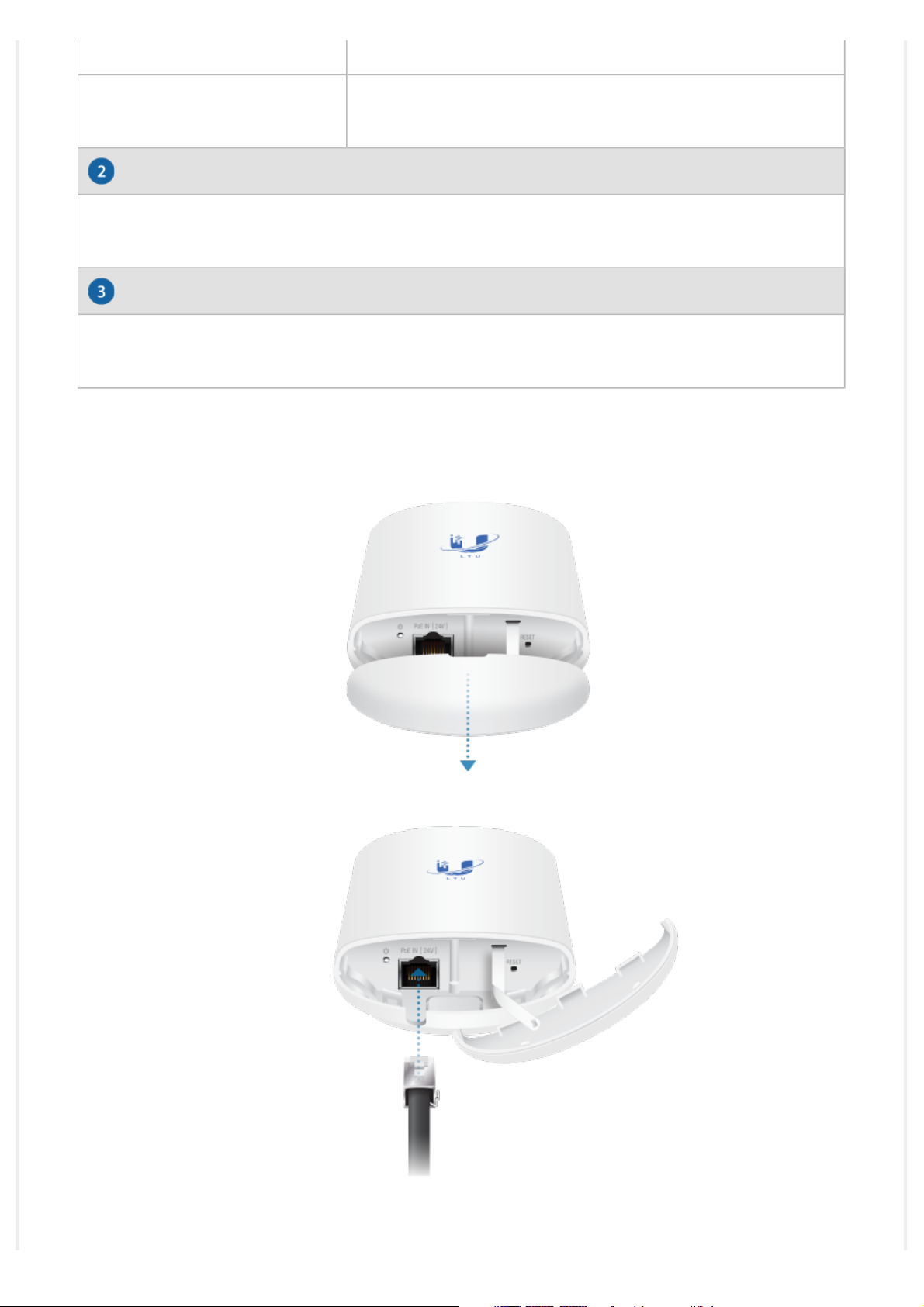
LTU-Lite Quick Start Guide
White Ready for use.
Alternating
Blue/White
Ethernet Port
This 10/100/1000 Ethernet port is used to connect the power and should be connected to
the LAN and DHCP server.
Reset Button
To reset to factory defaults, press and hold the Reset button for more than 10 seconds
while the device is powered on.
Hardware Installation
Firmware upgrade in progress.
1.
2.
3.
http://dl-origin.ubnt.com/qsg/LTU-Lite/LTU-Lite_EN.html[05.02.2020 14:06:04]

LTU-Lite Quick Start Guide
Wall Mount
1.
2.
http://dl-origin.ubnt.com/qsg/LTU-Lite/LTU-Lite_EN.html[05.02.2020 14:06:04]

LTU-Lite Quick Start Guide
3.
http://dl-origin.ubnt.com/qsg/LTU-Lite/LTU-Lite_EN.html[05.02.2020 14:06:04]
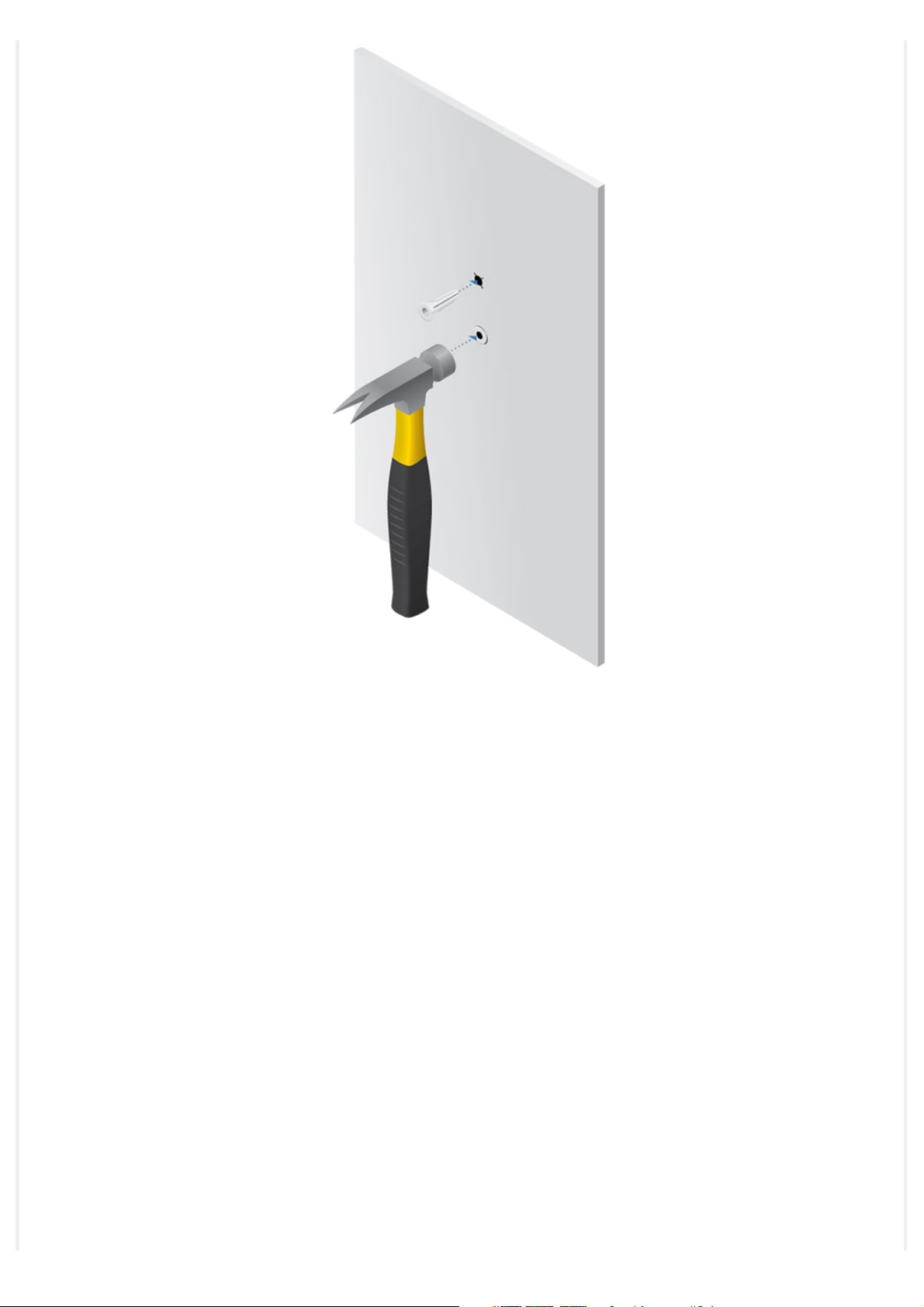
LTU-Lite Quick Start Guide
4.
http://dl-origin.ubnt.com/qsg/LTU-Lite/LTU-Lite_EN.html[05.02.2020 14:06:04]
