Page 1
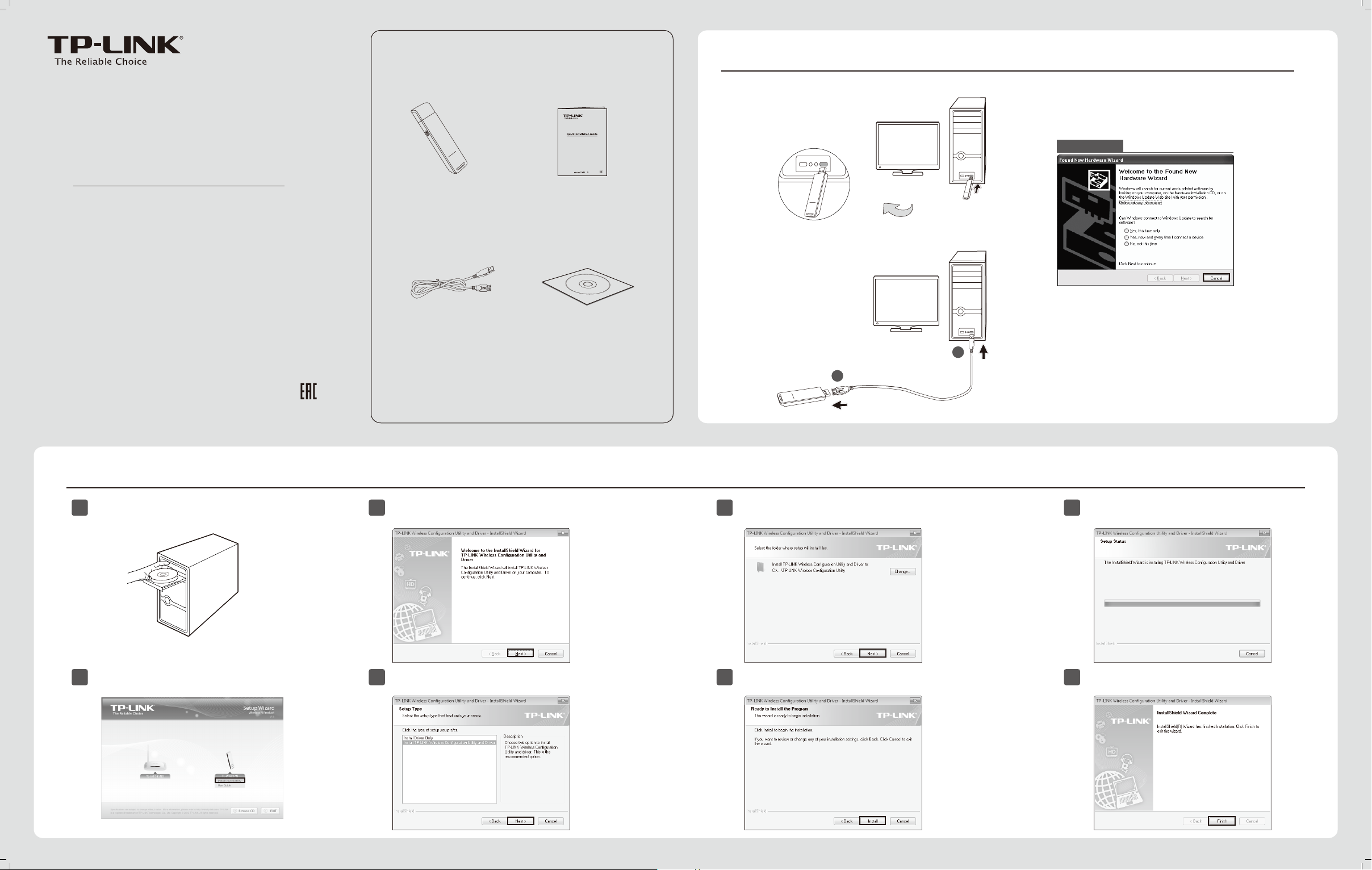
Package Contents
150Mbps
TL-WN727N
TP-LINK
150Mbps
TL-WN727N
TP-LINK
150Mbps
TL-WN727N
TP-LINK
150Mbps
TL-WN727N
TP-LINK
Hardware Connection
1
Quick Installation Guide
150Mbps Wireless N USB Adapter
MODEL NO. TL-WN727N
150Mbps Wireless N USB Adapter
TL-WN727N
USB Cable
727
QIG
Resource CD
System Requirement
· Windows 8 · Windows 7 · Windows XP
Method One
Method Two
You may see the Found New Hardware Wizard,
when the adapter is plugged. Please click Cancel.
For Windows XP
1
2
2
1
2
Software Installation
Insert the TP-LINK resource CD into the
CD-ROM drive.
Find the model TL-WN727N and select Install
&
Driver
Utility.
(The installation procedures in Windows 8/ 7/ XP are similar. Here we use the procedures in Windows 7 as an example.)
The InstallShield Wizard window will appear.
3
Click Next to continue.
Select Install TP-LINK Wireless Conguration
4
Utility and Driver and then click Next.
Click Change to specify the destination location
5
or you can leave it default. Click Next to continue.
Click Install to install the driver and utility for your
6
adapter.
The installation of the driver and utility may
7
take 1~2 minutes.
The following screen will then appear.
8
Click Finish to complete the setup.
7106504567 REV 4.0.0
Page 2

Connect to Network
150Mbps
TL-WN727N
TP-LINK
WIFI
WPS/
RESET
3
(You can skip to Appendix: Connect to Wireless Router by WPS to quickly connect to a network if your Router or Access Point features WPS/QSS function.)
After installation, the conguration page will pop up
1
on your desktop.
The icon will appear on your desktop. Double-clicking
on the icon can start the utility.
Click Network in the tools section to display a list of available
2
wireless networks. Highlight the target network name (e.g.
TP-LINK_Network1) and then click Connect to build a
connection.
Here we only choose a wireless network with the security
type of WPA/WPA2-Personal as an example to elaborate
the following steps.
If you want to know more about the connection to a
wireless network with the security type of WPA/WPA2-
Enterprise, please refer to the User Guide on the resource
CD included.
If the network is unsecured, you will directly connect to it.
3
If it is security-enbaled, you can input the security key into the
tield beside Security Key and then click OK to continue.
Without entering a key, you can press the WPS button
on your router if the prompt You can also connect
by pushing the button on the router appears.
The following screen indicates successful connectivity.
4
Click Close to enjoy the Internet.
To view more information about the network connected,
5
click Status in the tools section.
For more troubleshooting help, go to
Appendix: Connect to Wireless Router by WPS
If your wireless Router features the WPS/QSS function, you can also set up a wireless connection in this way.
Push the WPS/RESET button on the back panel of the Router.
1
Here we take Router TL-WR841ND for example.
WIFI
WPS/
OFF ON
RESET
For detailed instructions of WPS, please refer to the User Guide on the resource CD.
With the adapter plugged into the USB port on your
2
computer, push the WPS button on the adapter.
Wait a while for the connection progress to be
3
completed. The following screen indicates that
the connection has been successfully built.Click
OK to nish the WPS connection.
To download the latest Firmware, Driver, Utility and User Guide, go to
http://www.tp-link.com/en/support/download/
For all other technical support, please contact us by using the following details:
Global
Tel: +86 755 2650 4400
Fee: Depending on rate of dierent carriers,
IDD.
E-mail: support@tp-link.com
Service time: 24hrs, 7 days a week
Singapore
Tel: +65 6284 0493
Fee: Depending on rate of dierent carriers.
E-mail: support.sg@tp-link.com
Service time: 24hrs, 7 days a week
UK
Tel: +44 (0) 845 147 0017
Fee: Landline: 1p-10.5p/min, depending on
the time of day. Mobile: 15p-40p/min,
depending on your mobile network.
E-mail: support.uk@tp-link.com
Service time: 24hrs, 7days a week
USA / Canada
Toll Free: +1 866 225 8139
E-mail: support.usa@tp-link.com(USA)
support.usa@tp-link.com(Canada)
Service time: 24hrs, 7days a week
Malaysia
Toll Free: 1300 88 875 465
E-mail: support.my@tp-link.com
Service time: 24hrs, 7days a week
Ukraine
Tel: 0 800 505 508
Fee: Free for Landline; Mobile: Depending on
rate of dierent carriers
E-mail: support.ua@tp-link.com
Service time: Monday to Friday 10:00 to 22:00
Italy
Tel: +39 023 051 9020
Fee: Depending on rate of dierent carriers.
E-mail: support.it@tp-link.com
Service time: Monday to Friday,
09:00 to 13:00; 14:00 to 18:00
Germany / Austria
Tel: +49 1805 875 465 (German Service)
+49 1805 TPLINK
+43 820 820 360
Fee: Landline from Germany: 0.14EUR/min.
Landline from Austria: 0.20EUR/min.
E-mail: support.de@tp-link.com
Service Time: Monday to Friday, 09:00 to
12:30 and 13:30 to 18:00. GMT+1 or GMT+2
(DST in Germany)
* Except bank holidays in Hesse
TP-LINK TECHNOLOGIES CO., LTD.
www.tp-link.com/en/support/faq
Australia / New Zealand
Tel: AU 1300 87 5465 (Depending on 1300 policy.)
NZ 0800 87 5465 (Toll Free)
E-mail: support.au@tp-link.com (Australia)
support.nz@tp-link.com (New Zealand)
Service time: 24hrs, 7 days a week
Turkey
Tel: 0850 72 444 88(Turkish Service)
Fee: Depending on rate of dierent carriers.
E-mail: support.tr@tp-link.com
Service time: 9:00 to 21:00, 7days a week
Switzerland
Tel: +41 (0) 848 800 998 (German Service)
E-mail: support.ch@tp-link.com
Fee: 4-8 Rp/min, depending on rate of dierent
time
Service time: Monday to Friday, 09:00 to 12:30
and 13:30 to 18:00. GMT+ 1 or GMT+ 2 (DST)
Brazil
Toll Free: 0800 608 9799 (Portuguese Service)
E-mail: suporte.br@tp-link.com
Service time: Monday to Friday, 9:00 to 20:00;
Saturday, 9:00 to15:00
Poland
Tel: +48 (0) 801 080 618
+48 223 606 363 (if calls from mobile phone)
Fee: Depending on rate of dierent carriers.
E-mail: support.pl@tp-link.com
Service time: Monday to Friday 9:00 to 17:00
GMT+1 or GMT+2 (DST)
France
Tel: 0820 800 860 (French service)
Email: support.fr @tp-link.com
Fee: 0.118 EUR/min from France
Service time: Monday to Friday, 9:00 to 18:00
*Except French Bank holidays
Indonesia
Tel: (+62 )021 6386 1936
Fee: Depending on rate of dierent carriers.
E-mail: support.id@tp-link.com
Service time: Sunday to Friday, 09:00 to
12:00, 13:00 to 18:00 *Except public holidays
Russian Federation
Tel: 8 (499) 754 5560 (Moscow NO.)
8 (800) 250 5560 (Toll-free within RF)
E-mail: support.ru@tp-link.com
Service time: From 9:00 to 21:00 (Moscow time)
*Except weekends and holidays in RF
www.tp-link.com
Technical Support
