Page 1
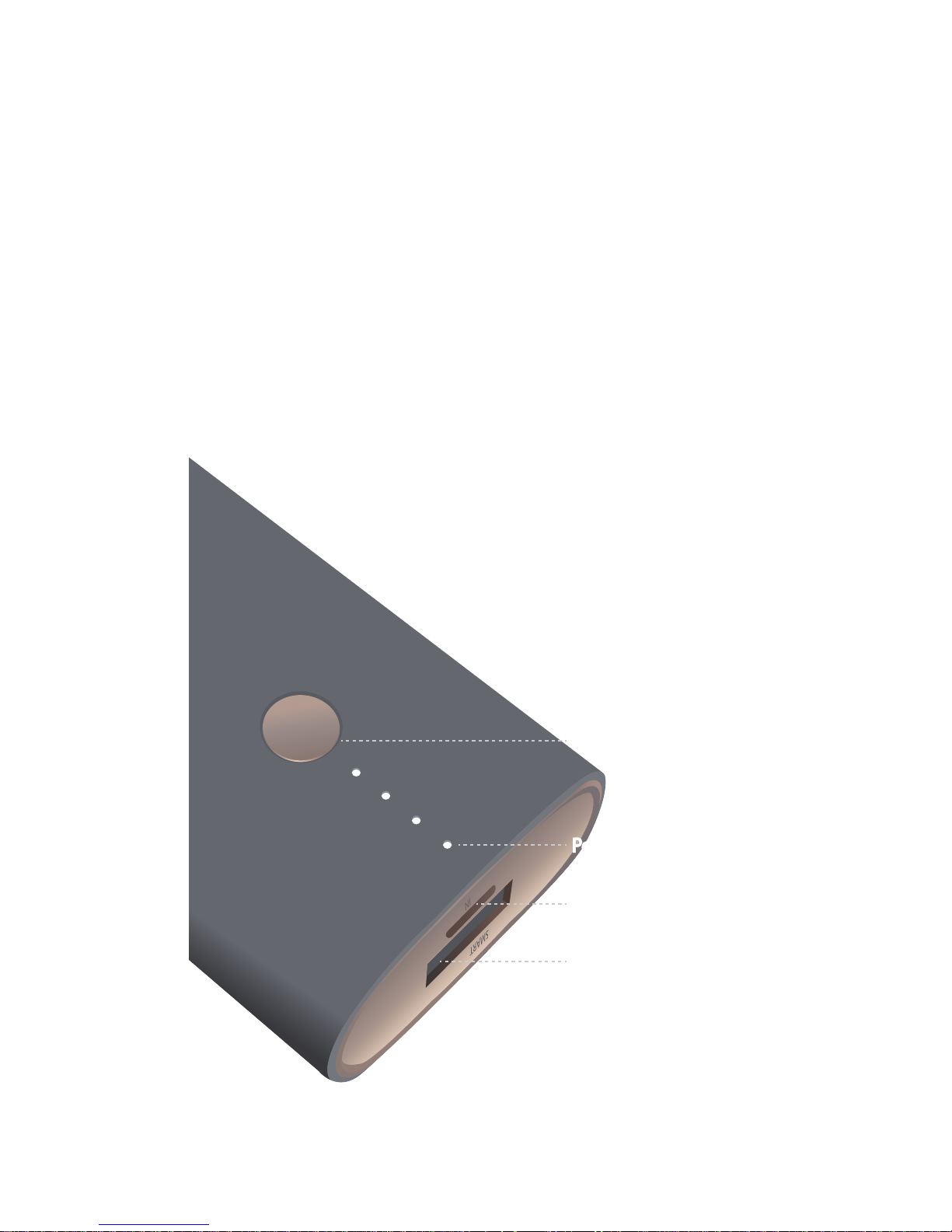
TL-PBG6700
USB Output:
5V/2.4A
Power Button
Micro-USB Input:
5V/2.4A
Power Indicator
LED
More powerful
More reliable
Page 2
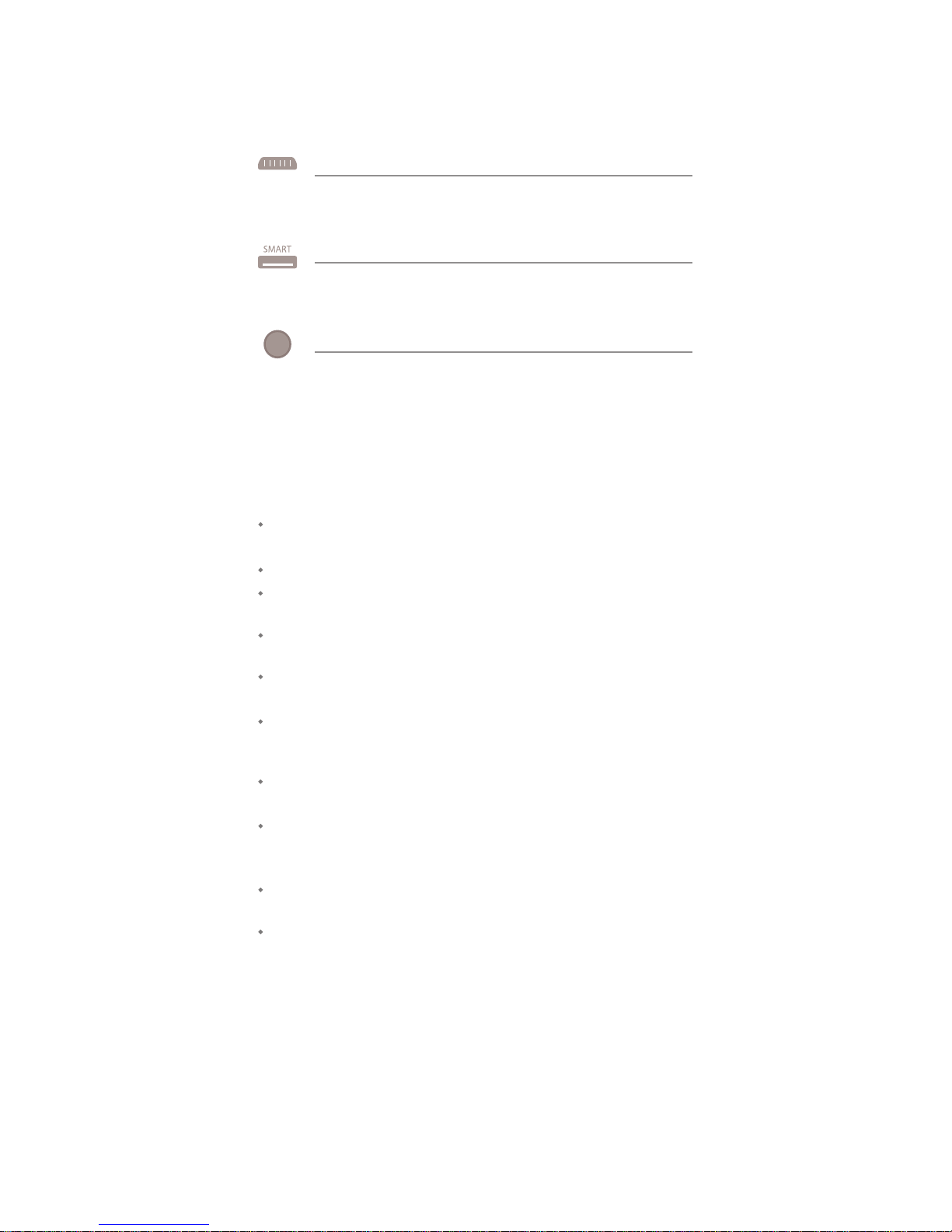
7106505798 REV1.0.0 ©2015 TP-LINK
If you have any questions related to this product,
please refer to the support page at www.tp-link.com
TEL:+86 755 2650 4400
Attention
Keep this device away from water, re, and extreme
temperatures.
Do not deliberately drop or impact this device.
Do not attempt to extrude or pierce this device,
which may cause it to short circuit.
Do not attempt to disassemble, modify or repair this
device yourself.
Do not use a damaged wall charger or USB charging
cable to charge this device.
If the product appears to be bulging or any other
visible abnormalities, stop using the product
immediately and contact us or distributor.
Please recycle this device at an approved disposal
location.
This product is not suitable for those lacking relevant
knowledge and experience, please use under the
supervision and guidance of professionals.
Please charge this device once every three months to
avoid shortening its battery life.
Please use the recommended power adapter to
charge this device. Power adapter is not provided by
TP-LINK.
How to use?
IN
Charging the Power Bank
Plug in the Power Bank to a wall charger or your
computer's USB port via a USB charging cable.
Checking the Battery status
Charging other devices
Plug in the USB charging cable to the Smart
port to charge your device.
Press the Power button to check the current
battery level. We recommend to charge it when
the last indicator LED is blinking.
