Page 1
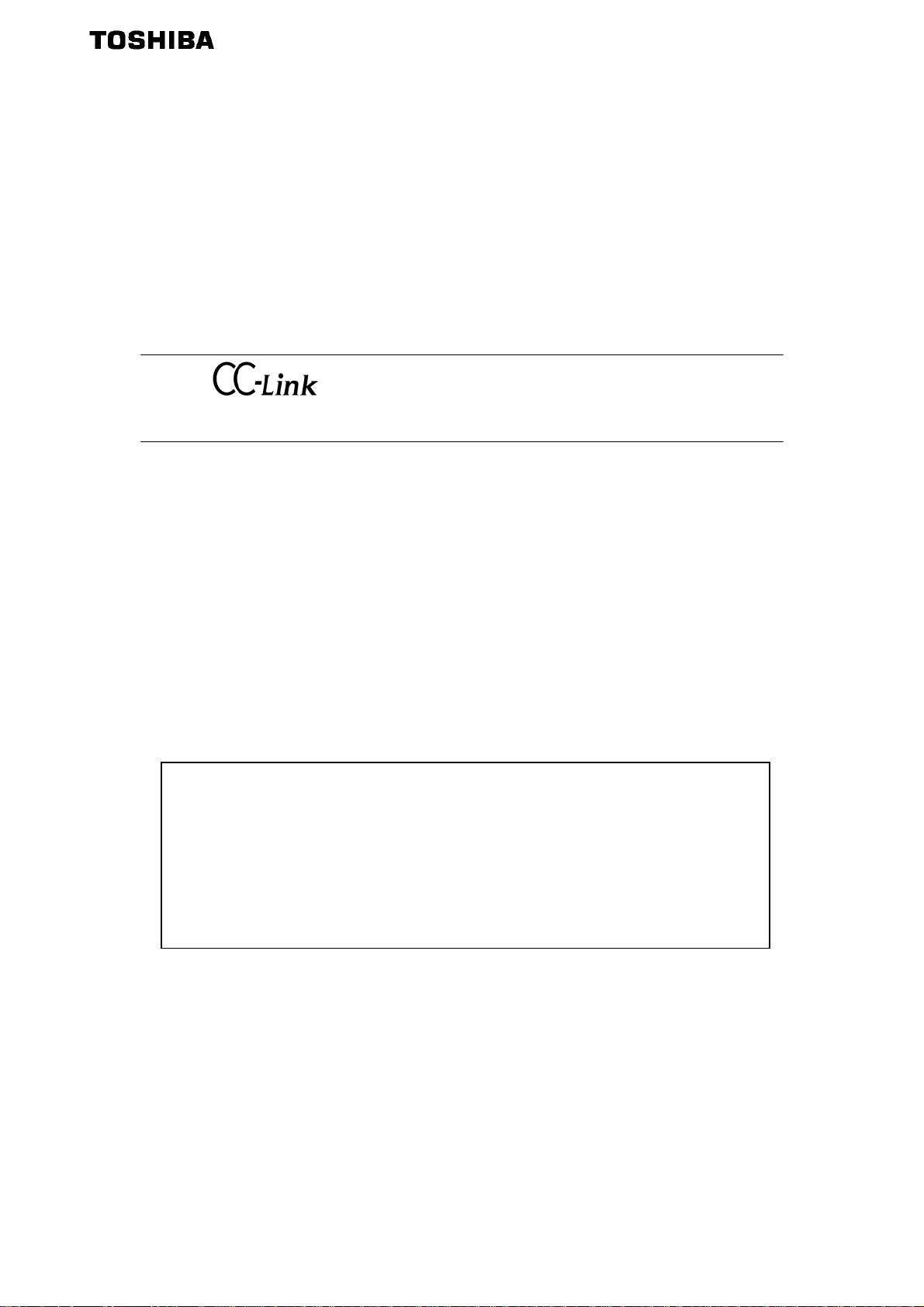
E6581830
TOSVERT VF-S15 series
®
option unit Function Manual
CCL003Z
1. Read this manual before installing or operating. Keep this instruction manual on
hand of the end user, and make use of this manual in maintenance and inspection.
2. All information contained in this manual will be changed without notice. Please
contact your Toshiba distributor to confirm the latest information.
NOTICE
Page 2

E658130
Introduction
Thank you for purchasing the “CC-Link® option (CCL003Z)” for TOSVERT VF-S15 drive.
This option can connect with open field network CC-Link and data communications with
the CC-Link master through installing this option in the VF-S15 and using it. Besides this
instruction manual, the “CC-Link option Instruction Manual” is required to develop
software communicating with VF-S15.
This option needs the option adaptor to connect VF-S15 which type form is SBP009Z.
Please match here and buy it when SBP009Z is not at hand yet.
After reading this function manual, please keep it handy for future reference.
For details of its general handling, see an instruction manual attached with the option
unit.
- TOSVERT VF-S15 Instruction Manual ·························································· E6581611
- TOSVERT VF-MB1/S15 communication option Precautions Manual··········· E6581739
- TOSVERT VF-S15 Communication Function Instruction Manual················· E6581913
CC-Link
®
is a registered trademark of Mitsubishi Electric Corporation.
- 1 -
Page 3

E658130
Handling in general
Prohibited
Mandatory
Network control
Prohibited
Mandatory
Mandatory
Do not connect or disconnect a network cable while the drive power is on.
It may lead to electric shocks or fire.
See the instruction manual attached with the option unit for cautions the handling.
Otherwise, it may lead to electric shocks, fire, injuries or damage to product.
Do not send the value out of the valid range to objects and attributes.
Otherwise, the motor may suddenly start/stop and that may result in injuries.
Use an additional safety device with your system to prevent a serious accident due to the
network malfunctions. Usage without an additional safety device may cause an accident.
Set up “Communication error trip function (see below)” to stop the drive when the option
unit is deactivated by an unusual event such as tripping, an operating error, power
outage, failure, etc.
- Network Time-Out, drive operation at disconnection, Preset speed operation
Deactivated
function” is not properly set up.
Make sure that the operation signals are STOP before resetting drive’s fault. The motor
may suddenly start and that may result in injuries.
Warning
Warning
Caution
selection
(Refer to 5.2 for details)
the option module may cause an accident, if the “Communication error trip
Notes on operation
Notes
When the control power is shut off by the instantaneous power failure, communication
will be unavailable for a while.
The Life of EEPROM is approximately 100,000 times. Avoid writing a command more
than 100,000 times to the same parameter of the drive and the option module.
- 2 -
Page 4

E658130
Table of Contents
1. OVERVIEW............................................................................................................................................- 4 -
2. BASIC SPECIFICATIONS.....................................................................................................................- 4 -
2.1. CC-Link Version .............................................................................................................................. - 5 -
2.1.1. CC-Link Ver. 1.10 .................................................................................................................... - 5 -
2.1.2. CC-Link Ver. 2 ......................................................................................................................... - 5 -
3. NAMES AND FUNCTIONS ...................................................................................................................- 6 -
3.1. Outline ............................................................................................................................................. - 6 -
4. INSTALLATION ON INVERTER ........................................................................................................... - 7 -
4.1. Connection cable ............................................................................................................................- 7 -
4.2. Terminating resistor ........................................................................................................................ - 7 -
4.3. Connection of CC-Link master unit and inverter............................................................................. - 8 -
4.4. The maximum connection number of units..................................................................................... - 9 -
4.5. LED indicator................................................................................................................................. - 11 -
5. FUNCTIONS ........................................................................................................................................- 12 -
5.1. Initial setting .................................................................................................................................. - 12 -
5.2. Communication parameters for CCL003Z .................................................................................... - 13 -
5.3. CC-Link function setting ................................................................................................................ - 14 -
5.3.1. Station number setting ........................................................................................................... - 14 -
5.3.2. Baud rate setting.................................................................................................................... - 14 -
5.3.3. CC-Link extended setting ...................................................................................................... - 15 -
5.4. Basic functions .............................................................................................................................. - 16 -
5.4.1. Run and frequency operation command ............................................................................... - 16 -
5.4.2. Monitor ................................................................................................................................... - 16 -
5.4.3. Writing and reading the parameter ........................................................................................ - 16 -
5.5. I/O signal list.................................................................................................................................. - 17 -
5.5.1. One station is occupied (CC-Link Ver.1) (c122=0)........................................................... - 17 -
5.5.2. Double setting is selected (CC-Link Ver.2) (c122=1) .......................................................- 18 -
5.5.3. Quadruple setting is selected (CC-Link Ver.2) (c122=2).................................................. - 18 -
5.5.4. Octuple setting is selected (CC-Link Ver.2) (c122=3) ......................................................- 19 -
5.5.5. Faults history.......................................................................................................................... - 20 -
5.5.6. Detail of input and output signals........................................................................................... - 21 -
5.5.7. Remote Register Assignment ................................................................................................ - 24 -
5.5.8. Instruction Codes ................................................................................................................... - 28 -
5.5.9. The details of an error code................................................................................................... - 30 -
5.5.10. Description of reply code.................................................................................................... - 32 -
5.5.11. Description of monitor code ............................................................................................... - 33 -
5.5.12. Description of input terminal information............................................................................ - 34 -
5.5.13. Description of output terminal information ......................................................................... - 34 -
6. PROGRAMMING EXAMPLES ............................................................................................................- 35 -
6.1. Program example for reading the inverter status.......................................................................... - 38 -
6.2. Program example for setting the operation mode......................................................................... - 39 -
6.3. Program example for setting the operation commands................................................................ - 40 -
6.4. Program example for setting the running frequency..................................................................... - 40 -
6.5. Program example for monitoring the output frequency................................................................. - 41 -
6.6. Program example for parameter writing........................................................................................ - 42 -
6.7. Program example for parameter reading...................................................................................... - 43 -
6.8. Program example for fault record reading ....................................................................................- 44 -
6.9. Program example for resetting the inverter at inverter error......................................................... - 45 -
6.10. Instructions ................................................................................................................................ - 46 -
7. UNUSUAL DIAGNOSIS.......................................................................................................................- 47 -
7.1. Option error ................................................................................................................................... - 47 -
7.2. Disconnection error of network cable ........................................................................................... - 47 -
7.3. How to check the error using the LEDs ........................................................................................- 48 -
- 3 -
Page 5

E658130
1. Overview
The option allows the VF-S15 drive to be connected into a CC-Link network. CC-Link supports a
maximum of 42 nodes, allowing for the Master and this option is based on CC-Link V1.1 and V2.0.
The CCL-003Z is able to operate RUN/STOP, monitor the status of the drive, set the drive’s parameter
and etc. by the CC-Link master through installing the VF-S15. And it can use various applications.
2. Basic specifications
<Environmental specification>
Item Specification
Operating
environment
Ambient
temperature
Storage
temperature
Related
temperature
Vibration 5.9 m/s2 (0.6G) or less (10 – 55Hz)
<CC-Link communication and option specification>
Item Specification
Number of units
corrected
Baud rate 156k, 625k, 2.5M, 5M, 10Mbps
Power supply Supplied from SBP009Z
Station type Remote device station
Number of stations
occupied
Connect cable CC-Link dedicated cable,
Indoors, an altitude of 3,000m or less, where the product will not be exposed
to direct sunlight, corrosive or explosive gasses, vapor, coarse particulates
including dust and where there is no grinding fluid or grinding oil nearby.
0 to + 60 degreeC
-25 to +65 degreeC
20 to 93% (no condensation and absence of vapor)
42 units max. (1 station occupied by 1 unit). May be used with other
equipment.
Ver.1: occupies one station, V2: occupies one station (selectable from among
double, quadruple and octuple)
CC-Link V1.10 compatible CC-Link dedicated cable
- 4 -
Page 6

E658130
2.1. CC-Link Version
2.1.1. CC-Link Ver. 1.10
The conventional CC-Link products, whose inter-station cable lengths have equally been
changed to 20cm (7.87 inch) or more to improve the inter-station cable length restriction,
are defined as CC-Link Ver. 1.10. In comparison the conventional products are defined
as CC-link Ver. 1.00.
Refer to the CC-link Master Module Manual for the maximum overall cable lengths and
inter-station cable lengths of CC-Link Ver. 1.00 and Ver. 1.10
CC-Link Ver. 1.10 compatibility conditions
1) All modules that comprise a CC-Link system should be compatible with CC-Link Ver.
1.10.
2) All data link cables should be CC-Link Ver. 1.10 compatible, CC-Link dedicated cables.
(CC-Link Ver.1.10 compatible cables have a logo or Ver. 1.10 indication.)
*In a system that uses the CC-Link Ver. 1.00 and Ver. 1.10 modules and cables together,
the maximum overall cable length and inter-station cable length are as specified for
CC-Link Ver. 1.00.
2.1.2. CC-Link Ver. 2
The CCL003Z is compatible with CC-Link Ver.2.
When using the CC-Link Ver.2 setting with the CCL003Z, the master station needs to be
compatible with the CC-Link Ver.2.
For CC-Link Ver.2, double, quadruple and octuple settings can be used to increase
remote register (RWw/r) point.
- 5 -
Page 7

E658130
3. Names and functions
The drawing below shows names and functions of main parts.
3.1. Outline
Connector to the inverter
LED indicator
(See 4.5)
Release tab
CC-Link Connector
- 6 -
DA DB DG SLD FG
Page 8

E658130
4. Installation on inverter
Refer to VF-S15 option adapter instruction manual (E6581838) for the installation on the
inverter.
The following steps must be performed before installing.
Mandatory
4.1. Connection cable
1. Shut off all input power.
2. Wait at least 15 minutes and check to make sure that the charge lamp is no longer lit.
In the CC-Link system, use CC-Link dedicated cables.
If the cable used is other than the CC-Link dedicated cable, the performance of the
CC-Link system is not guaranteed.
For the specifications of the CC-Link dedicated cable, refer to the website of the CC-Link
Partner Association.
Website: http://www.cc-link.org/
Strip off the sheath of the CC-Link dedicated cable and wind wires to use. If the length of
the sheath pealed is too long, a short circuit may occur among neighboring wires. If the
length is too short, wires might come off.
・Recommended screwdriver:Small flat-blade screwdriver
・Recommented tightening Torque:0.22N・m to 0.25N・m
・Cable stripping size:About 7mm
*Fix a cable so that a communication connector may be not taken the weight of wire.
When the cable is not connected easily, the use of the following bar terminal is
recommended.
Phoenix Contact Co. Ltd.
Bar terminal model:
Length of bar terminal: 8mm
4.2. Terminating resistor
(Tip thickness: 0.4mm /tip width: 2.5mm)
7mm
AI-TWIN2x0,5-8 WH
Connect the terminating resistor of 110Ω or 130Ω (CC-Link Ver.1.00 dedicated high
performance cable.) between terminals at the end.
- 7 -
