Toshiba RBC-CR1PE Owner Manual
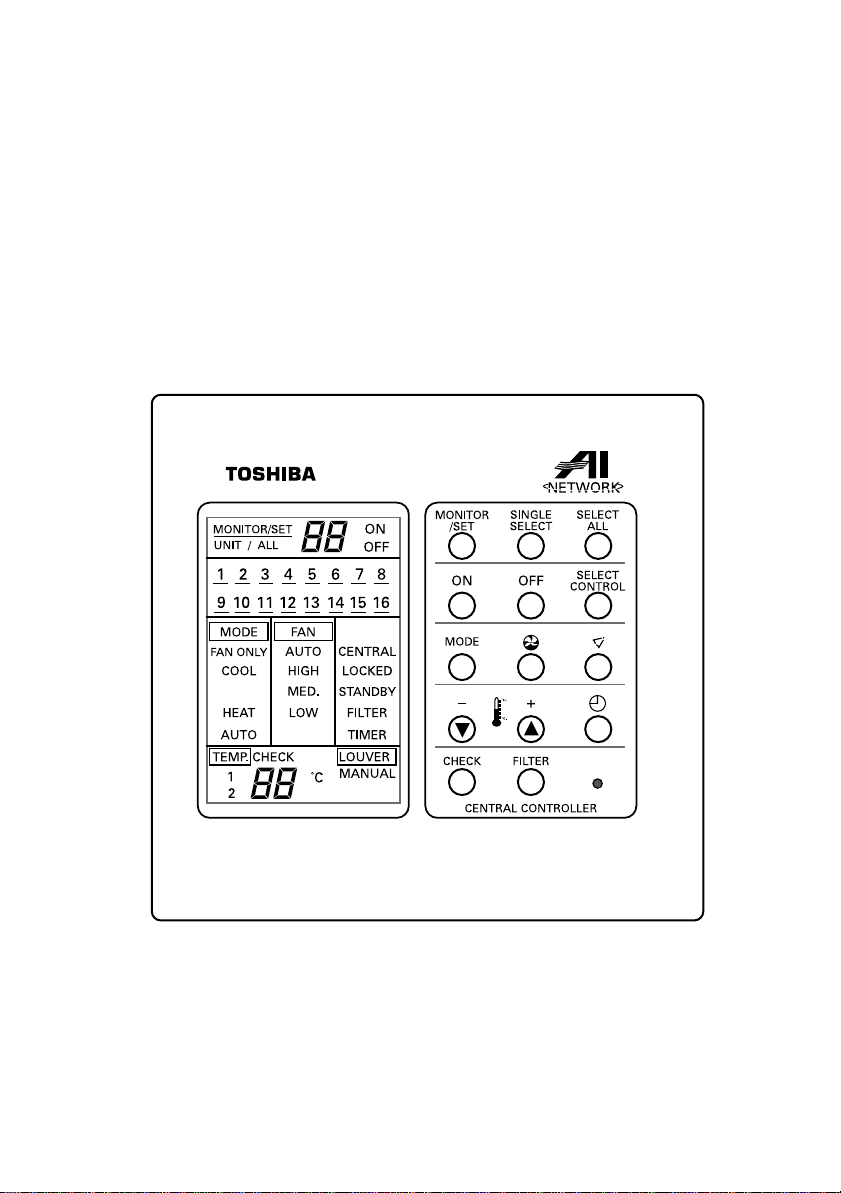
AI CENTRAL REMOTE CONTROLLER
TOSHIBA
AI CENTRAL REMOTE CONTROLLER OWNER’S MANUAL
TELECOMMANDE CENTRALE AI MODE D'EMPLOI
ZENTRALE FERNBEDIENUNG AI BENUTZERHANDBUCH
MANDO A DISTANCIA CENTRAL AI MANUAL DEL USUARIO
TELECOMANDO CENTRALE AI MANUALE DELL'UTENTE
AI CENTRALE AFSTANDSBESTURING GEBRUIKERSHANDLEIDING
– 1 –
RBC-CR1-PE
1401449201R01
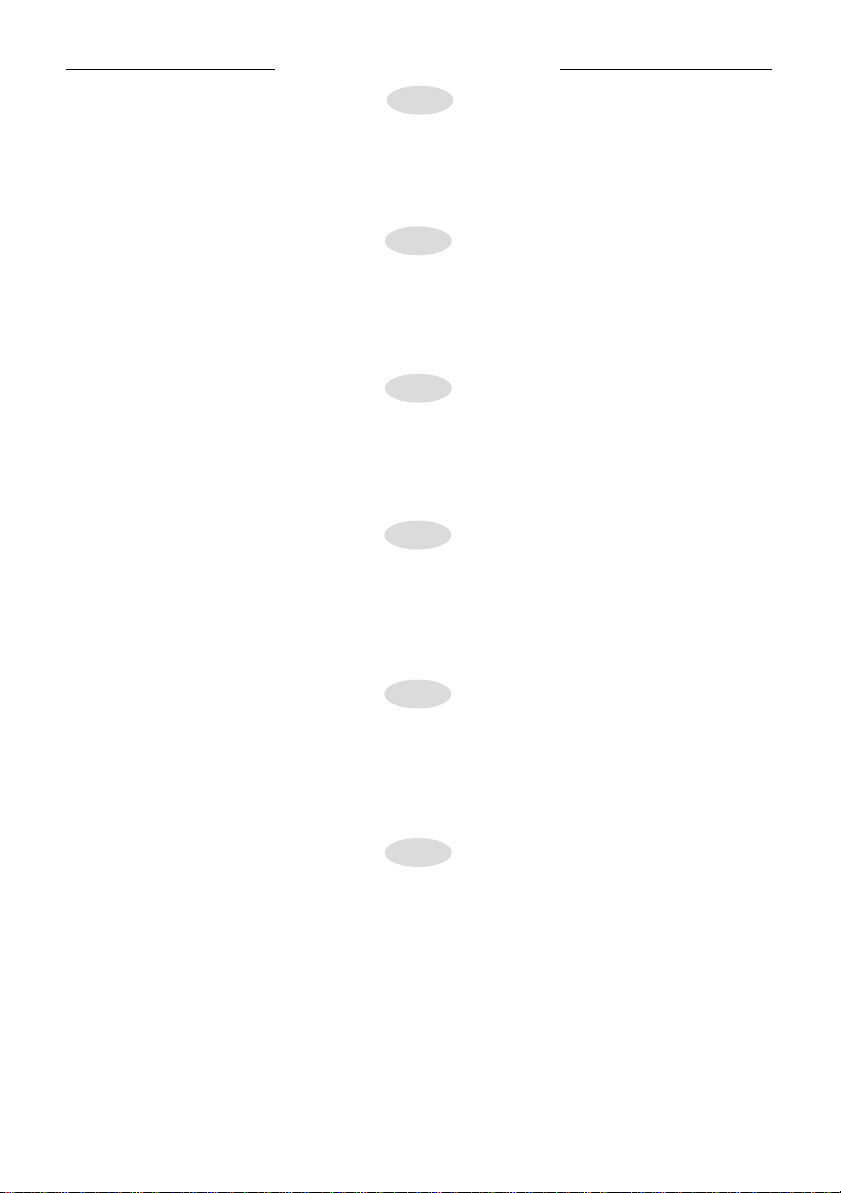
AI CENTRAL REMOTE CONTROLLER
GB
●
This manual contains the operating instructions for the Remote Controller.
●
Please read this manual before operating your Air Conditioner.
●
For the indoor and outdoor units please refer to the respective Owner’s Manual.
●
Keep this manual in a convenient location for future reference.
F
●
Le présent manuel contient les consignes d’utilisation de la télécommande.
●
Ces consignes sont à lire avant d’utiliser le climatiseur.
●
Pour l’utilisation des unités intérieures et extérieures, se reporter aux modes d’emploi respectifs.
●
Conserver ce manuel dans un endroit adéquat pour pouvoir le consulter.
D
●
In diesem Benutzerhandbuch wird die Bedienung der Fernbedienung beschrieben.
●
Bitte lesen Sie dieses Handbuch vor Inbetriebnahme Ihrer Klimaanlage sorgfältig durch.
●
Für Innen- bzw. Außenanlagen lesen Sie bitte das jeweilige Handbuch.
●
Das Handbuch immer leicht auffindbar aufbewahren.
E
●
Este manual contiene las instrucciones para el manejo del mando a distancia.
●
Lea este manual detenidamente antes de usar su acondicionador de aire.
●
Para las unidades de interior y exterior consulte los manuales del usuario correspondientes.
●
Mantenga este manual en un lugar conveniente para poder consultarlo en el futuro.
I
●
Questo manuale contiene le istruzioni per l’uso del telecomando.
●
Leggere attentamente questo manuale prima di usare il condizionatore d’aria.
●
Per le unità interne ed esterne consultare i rispettivi manuali.
●
Conservare questo manuale a portata di mano per poterlo consultare in futuro.
NL
●
In deze handleiding staan de bedieningsaanwijzingen voor de afstandsbesturing.
●
Lees deze handleiding door voordat u de airconditioning in werking stelt.
●
Voor de eenheden voor binnen- en buitengebruik: raadpleeg de respectieve gebruikershandleidingen.
●
Leg deze handleiding op een geschikte plaats zodat u deze in de toekomst gemakkelijk kunt raadplegen.
– 2 –
00

GB
F
D
E
NL
AI CENTRAL REMOTE CONTROLLER
C
S
YSTEM GUIDELINES AND FUNCTIONS
N
AMES AND FUNCTIONS
C
ENTRAL REMOTE CONTROLLER BUTTON OPERATIONS
O
PERATION PROCEDURE
S
INGLE GROUP SELECTION PROCEDURE
U
NIT SETTING PROCEDURE
T
IMER OPERATION
O
PERATION RESTRICTION
M
ONITORING AND FILTER SIGN
G
ÉNÉRALITES ET FONCTIONS
D
ÉSIGNATIONS ET FONCTIONS
B
OUTONES DE LA TÉLÉCOMMANDE CENTRALE
P
ROCÉDURE DE FONCTIONNEMENT
P
ROCÉDURE DE SÉLECTION DES UNITÉS
P
ROCÉDURE DE RÉGLAGE DES UNITÉS
F
ONCTIONNEMENT AVEC LE PROGRAMMATEUR
L
IMITATION DE L'ACCÈS AUX FONCTIONS
C
ONTRÔLE ET TÉMOIN DE FILTRE
A
LLGEMEINES UND FUNKTIONEN
B
EZEICHNUNGEN UND FUNKTIONEN
T
ASTEN DER ZENTRALEN FERNBEDIENUNG
B
ETRIEB
W
ÄHLEN DER ANLAGEN
E
INSTELLEN DER ANLAGEN
Z
EITREGLERBETRIEB
E
INSCHRÄNUNG DES ZUGRIFFS AUF FUNKTIONEN
Ü
BERWACHUNG UND
I
NTRODUCCIÓN AL SISTEMA Y FUNCIONES
N
OMBRES Y FUNCIONES
F
UNCIONAMIENTO DE LOS BOTONES DEL MANDO A DISTANCIA CENTRAL
M
ÉTODO OPERATIVO
M
ÉTODO DE SELECCIÓN DE UNA UNIDAD INDIVUDAL/UN GRUPO DE UNIDADES
M
ÉTODO DE PROGRAMACIÓN DE UNA UNIDAD
F
UNCIONAMIENTO DEL TIMER
L
IMITACIÓN DEL FUNCIONAMIENTO
M
ONITORIZACIÓN Y SÍMBOLO DEL FILTRO
I
G
ENERALITÀ E FUNZIONI
N
OMI E FUNZIONI
F
UNZIONI DEI PULSANTI DEL TELECOMANDO CENTRALE
P
ROCEDURA OPERATIVA
P
ROCEDURA DI SELEZIONE DELLE UNITÀ
P
ROCEDURA DI REGOLAZIONE DELLE UNITÀ
F
UNZIONAMENTO DEL TIMER
I
MPOSTAZIONE DELLE LIMITAZIONI AL FUNZIONAMENTO
M
ONITORAGGIO E SIMBOLO DEL FILTRO
R
ICHTLIJNEN VOOR HET SYSTEEM EN FUNCTIES
B
ENAMINGEN E FUNCTIES
W
ERKING VAN DE KNOPPEN VAN DE CENTRALE AFSTANDSBESTURING
P
ROCEDURE VOOR HET IN WERKING STELLEN
S
ELECTIEPROCEDURE AFZONDERLIJK/GROEP
P
ROCEDURE OM DE EENHEID IN TE STELLEN
W
ERKING VAN DE TIMER
B
EPERKING VAN DE WERKING
C
ONTROLE EN FILTERSYMBOOL
– C
ENTRAL REMOTE CONTROLLER DISPLAY
FILTER-A
– D
ISPLAY DEL MANDO A DISTANCIA CENTRAL
– D
ISPLAY DEL TELECOMANDO CENTRALE
– D
ONTENTS
S
OMMAIRE
– Z
ONE D'AFFICHAGE DE LA TÉLÉCOMMANDE CENTRALE
I
NHALT
– A
NZEIGEFELD DER ZENTRALEN FERNBEDIENUNG
NZEIGE
C
ONTENIDO
I
NDICE
I
NHOUD
ISPLAY VAN CENTRALE AFSTANDSBESTURING
– 3 –
4
5
6
7
8
9
10
11
12
13
14
15
16
17
18
19
20
21
22
23
24
25
26
27
28
29
30
31
32
33
34
35
36
37
38
39
40
41
42
43
44
45
46
47
48
49
50
51
52
53
54
55
56
57
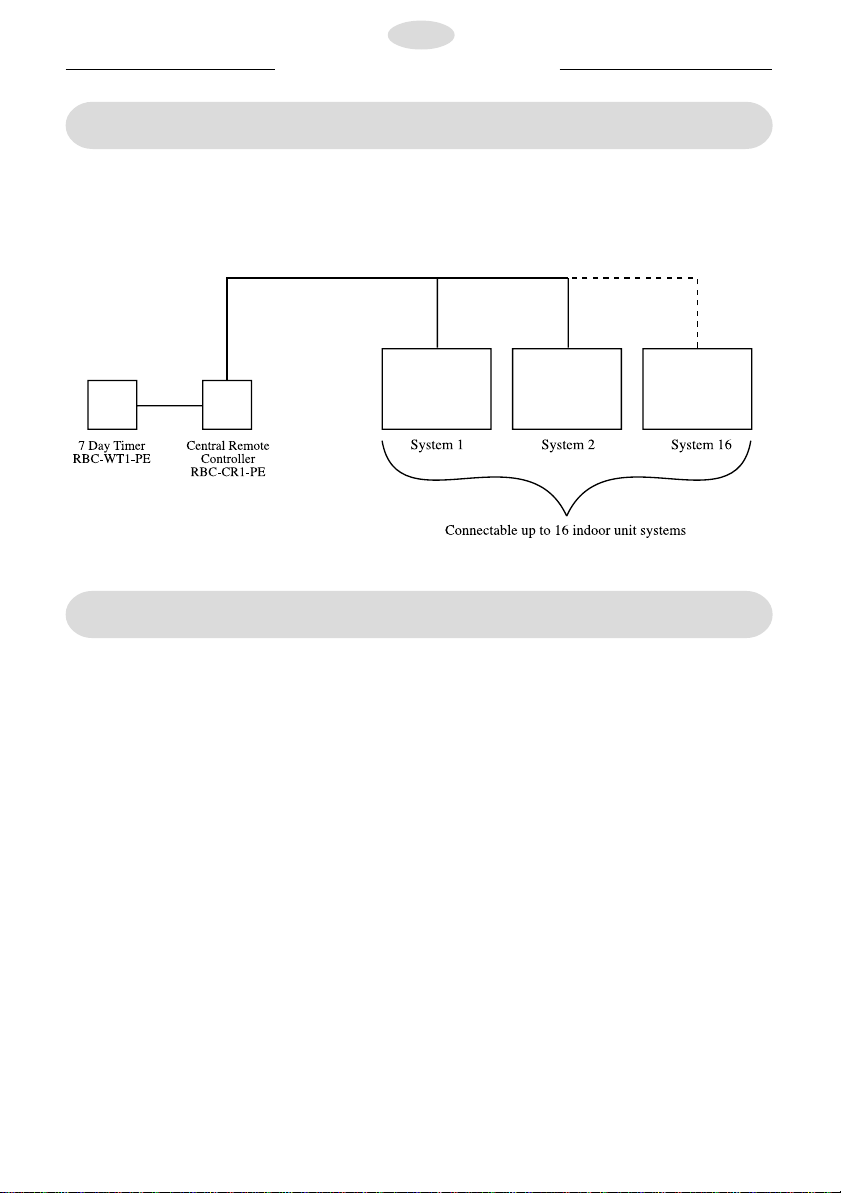
GB
AI CENTRAL REMOTE CONTROLLER
S
YSTEM GUIDELINES
The Central Remote Controller can control up to 16 individual indoor units. This controller can control
individually or collectively the indoor units connected to the Central Remote Controller. All of the functions of the
air conditioners can be controlled. It is also possible to combine the 7 Day Timer (RBC-WT1-PE) with this
Central Remote Controller.
F
UNCTIONS
CENTRAL CONTROL
Separate control and display for the each of the indoor units connected.
CONTROL OF THE INDOOR UNIT FROM ITS REMOTE CONTROLLERS
The air conditioner can be controlled by the Central Remote Controller and by a Standard Remote Controller in
the modes below.
Last push priority: All air conditioner functions can be changed by either Remote Controller.
Central: The air conditioner settings can be modified by the Central Remote Controller.
Central Locked: The air conditioner is locked in the off position.
FILTER SIGN
As a reminder to clean the filters this is displayed on the Standard Remote Controller and Central Remote
Controller.
STANDBY
In case of usage with 2 pipe multi systems cooling can be over ruled by heating. In this case Standby is
displayed.
POWER FAILURE
The Central Remote Controller has a built in battery backup for power failure. This lasts for around 72 hours
after a full charge of 120 hours.
TIMER OPERATION
When connected with the 7 Day T imer (RBC-WT1-PE) the Central Remote Controller can control the scheduled
timer operations.
The air conditioner can only be switched on and off by the Standard Remote Controller.
– 4 –
00

GB
AI CENTRAL REMOTE CONTROLLER
N
AMES AND FUNCTIONS
All of the display items are shown in the diagram below for the purpose of explanation. Only selected items are
displayed in actual operation.
– C
ENTRAL REMOTE CONTROLLER DISPLAY
1 ON/OFF Display
This displays the operating status of the unit that is
shown in the unit display.
2 Unit Display
This number indicates the selected unit.
3 MONITOR / SET Display
In normal operation monitor is displayed when unit
setting is required SET flashes.
4 UNIT / ALL Display
When all units are selected UNIT ALL is displayed.
5 Connected Unit Display
This display indicates the connected units and their
operating status.
6 MODE Display
Displays selected operation mode.
7FAN Display
Displays selected fan speed.
8 TEMP Display
This display shows the set temperature.
9 CHECK Display
This display appears when the air conditioner is in
the check mode.
– 5 –
10 LOUVER or LOUVER Display
MANUAL
LOUVER is displayed if the automatic louvers are
driven. LOUVER MANUAL is displayed if auto louver
is selected but not available.
11 TIMER Display
This is displayed when a unit is being associated
with a 7 Day Timer.
12 FILTER Display
This display appears after 2500 hrs of operation.
13 STANDBY Display
This is displayed if the air conditioner is connected
to a super multi system when operation is being
disabled.
14 LOCKED Display
This is displayed if air conditioner is locked in the
off position by the Central Remote Controller.
15 CENTRAL Display
This is displayed if air conditioner operation is
being restricted by the Central Remote Controller.
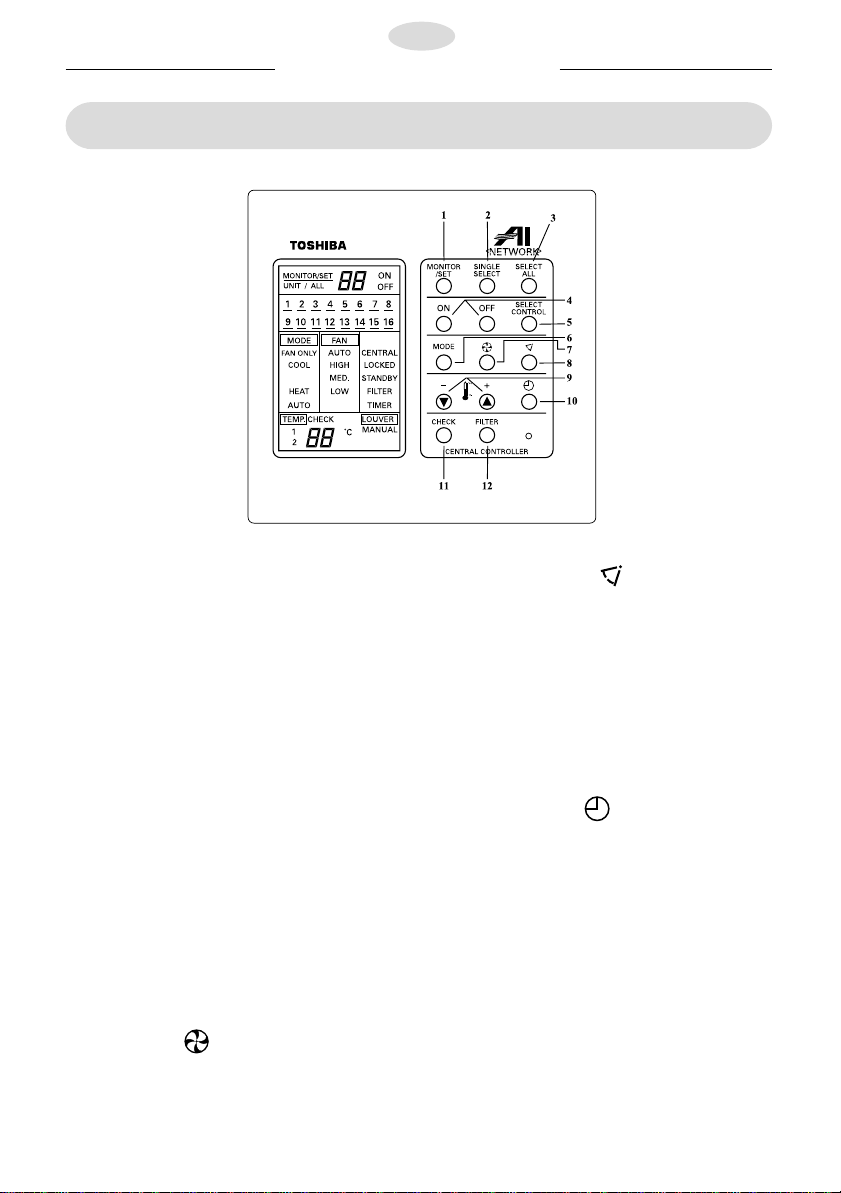
GB
AI CENTRAL REMOTE CONTROLLER
C
ENTRAL REMOTE CONTROLLER BUTTON OPERATIONS
1 MONITOR/SET Button
This is used to select the monitoring or setting modes
for the Central Remote Controller.
2 SINGLE SELECT Button
This is used to individually select an indoor unit
connected to the Central Remote Controller.
3 SELECT ALL Button
This is used to set same operating conditions for all
of the connected indoor units.
4 ON/OFF Buttons
These buttons are used to turn the air conditioners
on or off.
5 SELECT CONTROL Button
This is used to supervise different levels of
operation at the Standard Remote Controller.
6 MODE Button
Selects the desired operation mode, each time it is
pressed the display changes in the following
sequence:-
FAN ONLY→COOL→HEAT→AUTO
7FAN Button
Selects the desired fan speed mode, each time it is
pressed the display changes in the following
sequence:-
AUTO→HIGH→MED→LOW
– 6 –
00
8 LOUVER Button
This is used to drive the outlet louvers automatically when the air conditioner is in operation. When
it is pressed the louvers will start oscillation and
LOUVER will be displayed, when it is pressed again
the louvers will stop. If no automatic louvers are
fitted and this button is pressed then LOUVER
MANUAL is displayed.
9 TEMP ADJUST Buttons
These buttons are used to set the required room
temperatures (18-29 ˚C).
10 TIMER Button
This button is used to enable operation with a
7 Day Timer.
11 CHECK Button
Displays fault codes for the use of the Service
Engineer.
12 FILTER Button
This button is used to reset the filter display.
▼▲
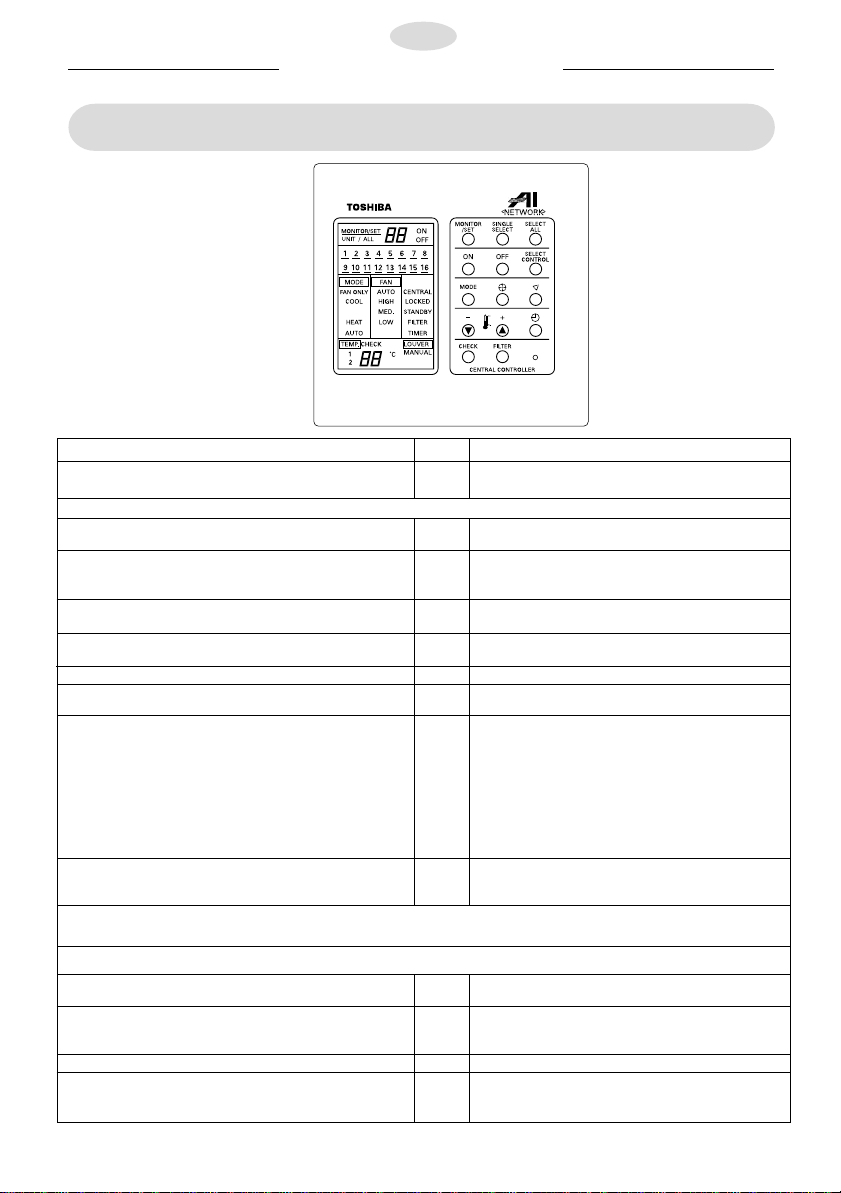
GB
AI CENTRAL REMOTE CONTROLLER
O
PERATION PROCEDURE
Procedure Page Remarks
Supply power to Central Remote Controller
and the respective indoor unit.
To start the air conditioner press the MONITOR/SET 8 The display changes from monitor to set.
button.
Select the setting mode 8
a) SINGLE SELECT The operational conditions for one air
b) SELECT ALL
Setting of the operation modes and fan speeds 9 The settings can be verified by looking
are carried out by pressing the respective buttons. at the LCD display.
To start the air conditioner press the ON button. 8
Select the restriction in use by pressing 11
SELECT CONTROL.
NO DISPLAY 11 Last touch priority.
→
STARTING THE CONNECTED AIR CONDITIONERS
conditioner or group.
The operational conditions for every air condit-
ioner connected to the Central Remote Controller.
CENTRAL In the Central mode, operation of the air
→
LOCKED In the Locked mode the air conditioner
Press the MONITOR/SET button. 8 To register the changes the Central Remote
● If the new settings are not registered by pressing the MONITOR/SET button within 15 seconds of the last change the
status of the Central Remote Controller will revert to the monitor mode without changing any settings.
STOPPING CONNECTED AIR CONDITIONERS
To stop the air conditioner press the 8 The display changes from monitor to set.
MONITOR/SET button.
To select the air conditioner to be switched off press 8
the SINGLE SELECT button or press the
SELECT ALL button if you wish to stop every unit.
Press the OFF button. 8
Press the MONITOR/SET button. 8 To register the changes the Central Remote
– 7 –
conditioner is restricted to ON/OFF operation.
remains in the OFF mode.
Controller will change to monitor. The
respective air conditioners will start.
Controller will change to monitor. The
respective air conditioners will stop.

GB
AI CENTRAL REMOTE CONTROLLER
S
INGLE/GROUP SELECTION PROCEDURE
1 MONITOR/SET Button
Select the setting mode by pushing this button. SET
will begin to flash on the display.
2 SINGLE SELECT Button
Select the unit whose settings require modification
by pressing this button. Each time this button is
pressed the display scrolls through the number of
each connected indoor units.
3 SELECT ALL Button
If all of the air conditioners connected to the Central
Remote Controller require the same setting press
this button and they will be selected: SET ALL will
flash.
● If the new settings are not registered by pressing the set key within 15 seconds of the last change the status
of the Central Remote Controller will revert to the monitor mode without changing any settings.
● If an air conditioner is connected to the Central Remote Controller its number will appear in the connected
unit display. If the unit is in the on state, the number will be underlined.
Example
Connected Unit Window
1 2 3 4 5 6 7 8 1 2 3 4 5 6 7 8
9 10 11 12 13 14 15 16 9 10 11 12 13 14 15 16
16 Units Connected but in the
OFF Status
4 Indoor unit setting this is explained in detail
on the following page.
5 ON/OFF Button
When this button is pressed the selected air conditioner will be switched on or off.
6 MONITOR/SET Button
The display changes from SET to MONITOR.
To register changes to the operating conditions of
the air conditioners press this Button.
16 Units Connected but in the
ON Status
00
– 8 –
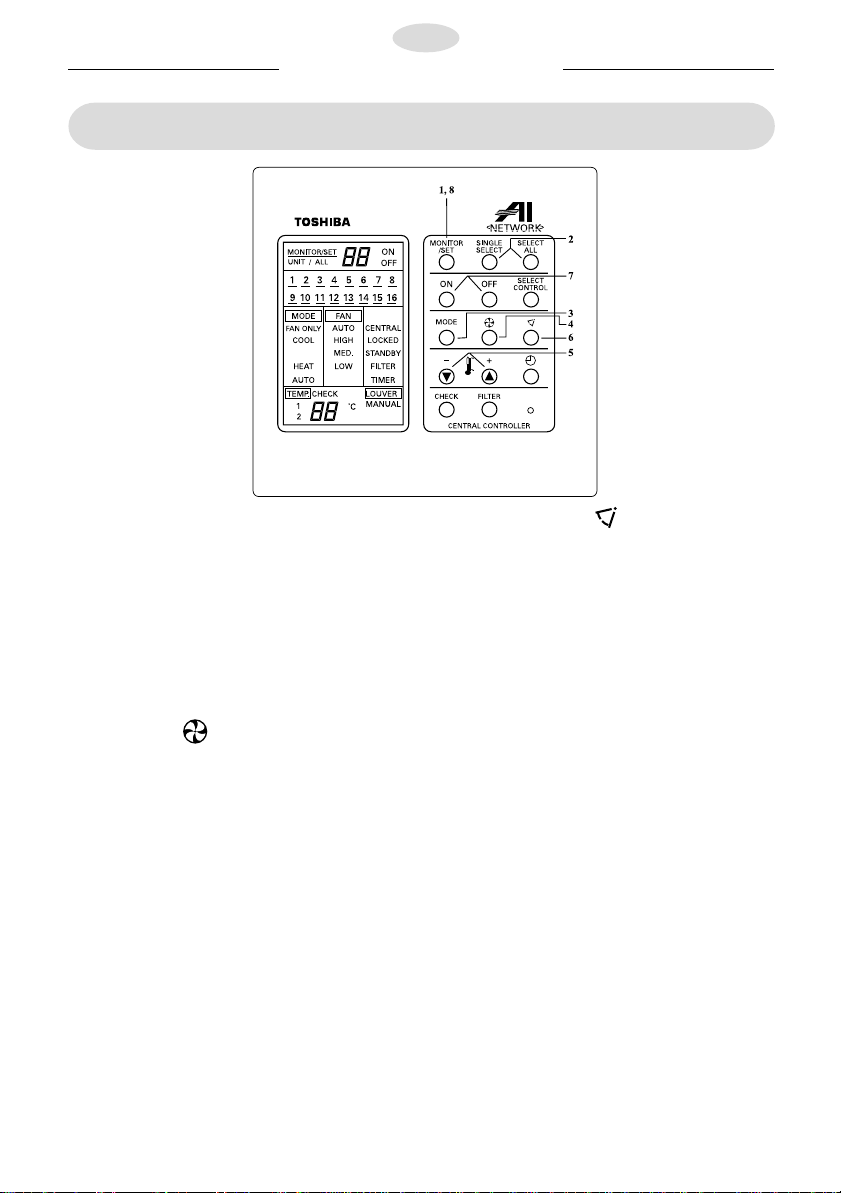
GB
AI CENTRAL REMOTE CONTROLLER
U
NIT SETTING PROCEDURE
1 MONITOR/SET Button
Select the setting mode by pushing this button. SET
will begin to flash on the display.
2 SINGLE SELECT / SELECT ALL Buttons
Select the unit(s) whose settings require modification by pressing these buttons.
3 MODE Button
Select the required mode by pressing this button.
FAN ONLY→COOL→HEAT→AUTO
4 FAN Button
Select the required fan speed by pressing this
button.
AUTO→HIGH→MED→LOW
5 TEMP ADJUST Buttons ▼▲
These keys are used to set the required room
temperatures (18-29 ˚C).
●
In the AUTO mode the fan speed changes
according to the room temperature.
●
If the operation of the air conditioner is stopped and immediately restarted by pressing the ON/OFF Button,
the air conditioner will not operate for 3 minutes to protect the unit. After the three minutes the unit will be
allowed to start.
Starting of the Heating operation
●
After the pre heat defrost operation that lasts for 3 to 5 minutes with the indoor fans stopped. The fans will
then operate at the set fan speed.
Starting of the Cooling operation
●
The air conditioner will start in the cooling mode after approximately 1 minute.
6 LOUVER Button
If the unit has a motor driven louver it can be
switched on and LOUVER will be displayed.
7 ON/OFF Button
When this key is pressed the selected air
conditioner will be switched on or off when the set
button is pressed.
8 T o register changes to the operating conditions
of the air conditioners press the MONITOR/SET
Button.
The display changes from set to monitor.
– 9 –
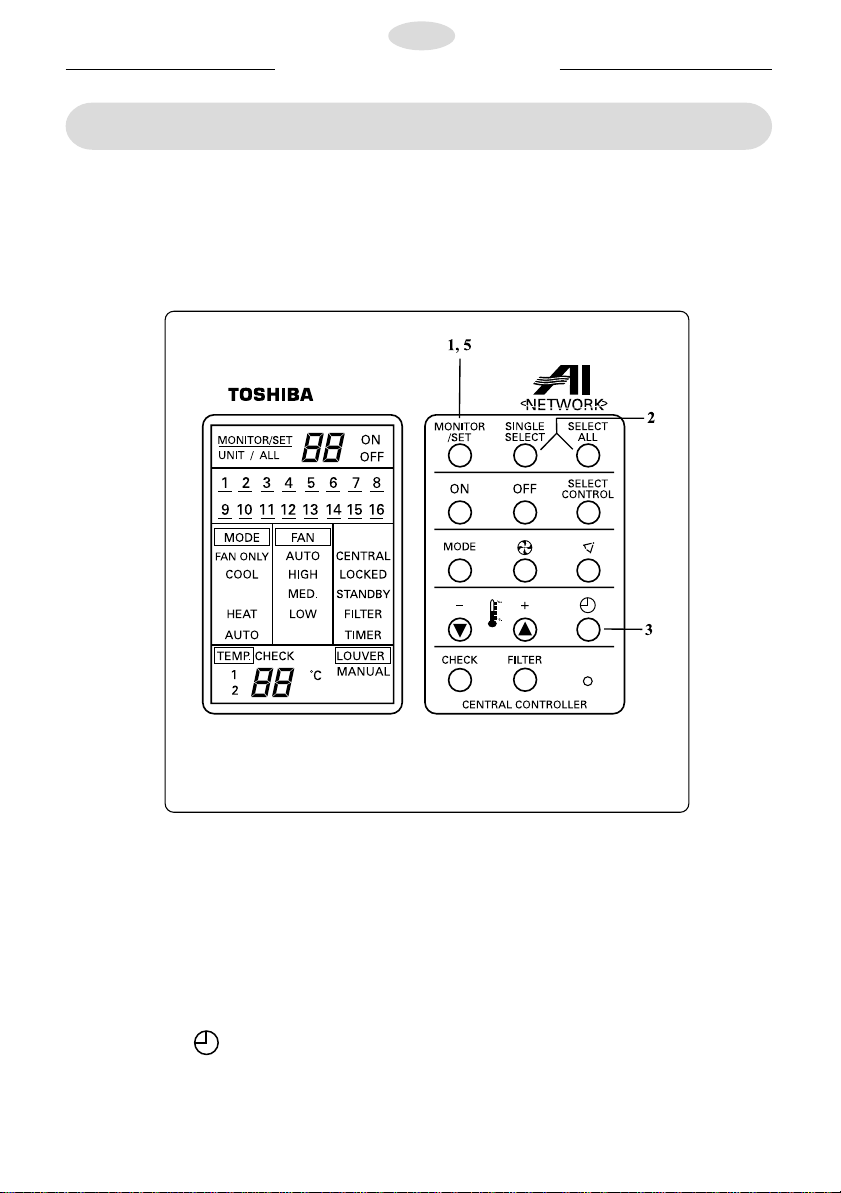
GB
AI CENTRAL REMOTE CONTROLLER
T
IMER OPERATION
The timer function is available from the separate 7 Day T imer (RBC-WT1-PE) the timer is connected directly to
the Central Remote Controller.
●
The selected air conditioner can be switched on or off by the timer.
1 MONITOR/SET Button
Select the setting mode by pushing this button. SET
will begin to flash on the display.
2 SINGLE SELECT / SELECT ALL Buttons
Select the unit(s) whose settings require
modification by pressing these buttons.
3 TIMER Button
To select the timer press the timer button this
associates the connected timer with the selected unit.
If TIMER is not displayed it is not associated with
that unit.
– 10 –
00
4 Indoor unit setting is explained in detail on
page 9.
5 T o register changes to the operating conditions
of the air conditioners press the MONITOR/SET
Button.
The display changes from SET to MONITOR.

GB
AI CENTRAL REMOTE CONTROLLER
O
PERATION RESTRICTION
1 MONITOR/SET Button
Select the setting mode by pushing this button. SET
will begin to flash on the display.
2 SINGLE SELECT / SELECT ALL Buttons
Select the unit(s) whose settings require
modification by pressing these buttons.
3 SELECT CONTROL Button
Pressing this key can restrict the operation from the
Local Remote Controller.
NO DISPLAY: Last Push Priority.
CENTRAL: Is displayed, the operation of the
Remote Control is restricted to on and off operation.
LOCKED: Is displayed, the selected air conditioner
is locked in the off position.
– 11 –
4 Indoor unit setting is explained in detail on
page 9.
5 T o register changes to the operating conditions
of the air conditioners press the MONITOR/SET
Button.
The display changes from SET to MONITOR.
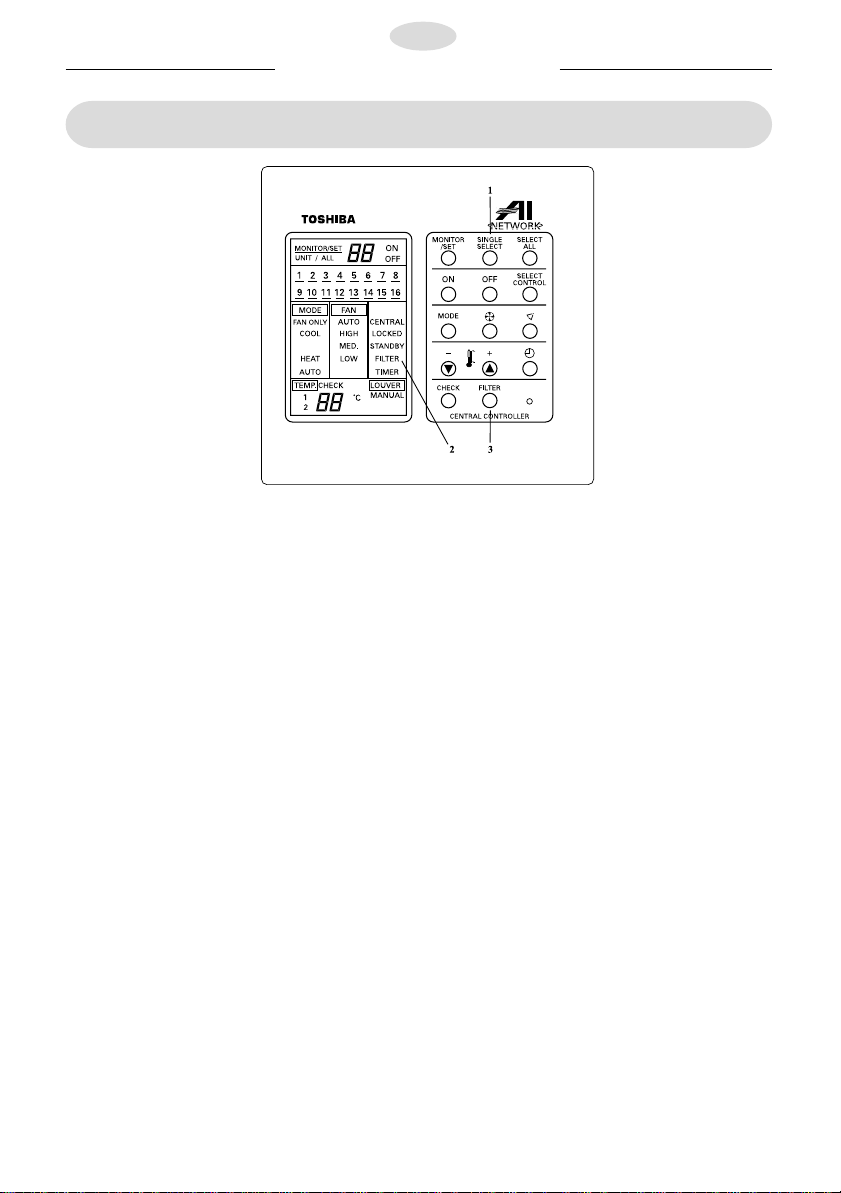
GB
AI CENTRAL REMOTE CONTROLLER
M
ONITORING AND FILTER SIGN
MONITORING
●
To monitor an air conditioner’s operating conditions it must be selected by pressing the single select button.
1 SINGLE SELECT Button
By pressing this button in the monitor mode the
connected air conditioners are stepped through.
FILTER SIGN
●
After 2500hrs of operation the filter sign illuminates. The resetting procedure is outlined below.
1 SINGLE SELECT Button
Press this button to select the air conditioner with
the FILTER sign illuminated.
2 FILTER Sign
When this sign is displayed it acts as a reminder to
clean the filters. Details for the filter cleaning are
contained in the respective owner’s manuals.
3 Resetting of the filter sign
This is done by pressing the filter button for 5
Seconds.
– 12 –
00

F
TÉLÉCOMMANDE CENTRALE AI
AI CENTRAL REMOTE CONTROLLER
G
ÉNÉRALITÉS
La télécommande centrale peut contrôler jusqu’à 16 unités intérieures. La commande du fonctionnement des
unités intérieures raccordées à la télécommande centrale peut se faire individuellement ou collectivement. La
télécommande donne accès à toutes les fonctions des climatiseurs. La télécommande centrale peut également
être associée au programmateur hebdomadaire (7 Day Timer RBC-WT1-PE).
F
ONCTIONS
COMMANDE CENTRALISEE
Commande et affichage séparés pour chacune des unités intérieures raccordées.
COMMANDE DES UNITES INTERIEURES DEPUIS LES TELECOMMANDES
Un climatiseur peut être commandé depuis la télécommande centrale ainsi que depuis la télécommande locale.
Trois modes sont possibles:
Priorité à la dernière pression: Le fonctionnement du climatiseur peut être entièrement commandé
Central (Commande centralisée):
Central locked (Verrouillage): Le climatiseur est verrouillé en position arrêt.
TEMOIN DU FILTRE
S’allume sur la télécommande locale et la télécommande centrale pour avertir qu’il est temps de nettoyer le filtre.
ATTENTE
Dans les multi-systèmes 2 conduites, le chaud peut l’emporter sur le froid. Dans ce cas, STANDBY est af fiché.
PANNE DE COURANT
La télécommande centrale est équipée d’une pile de secours d’une durée approximative de 72 heures
après une charge totale de 120 heures.
PROGRAMMATION
Associée au programmateur hebdomadaire (7 Day T imer RBC-WT1-PE), la télécommande centrale peut contrôler
les opérations de programmation.
depuis l’une ou l’autre des télécommandes.
Le réglage du climatiseur peut être modifié depuis la télécommande centrale.
La télécommande locale ne peut être utilisée que pour mettre en marche/
arrêter le climatiseur.
– 13 –
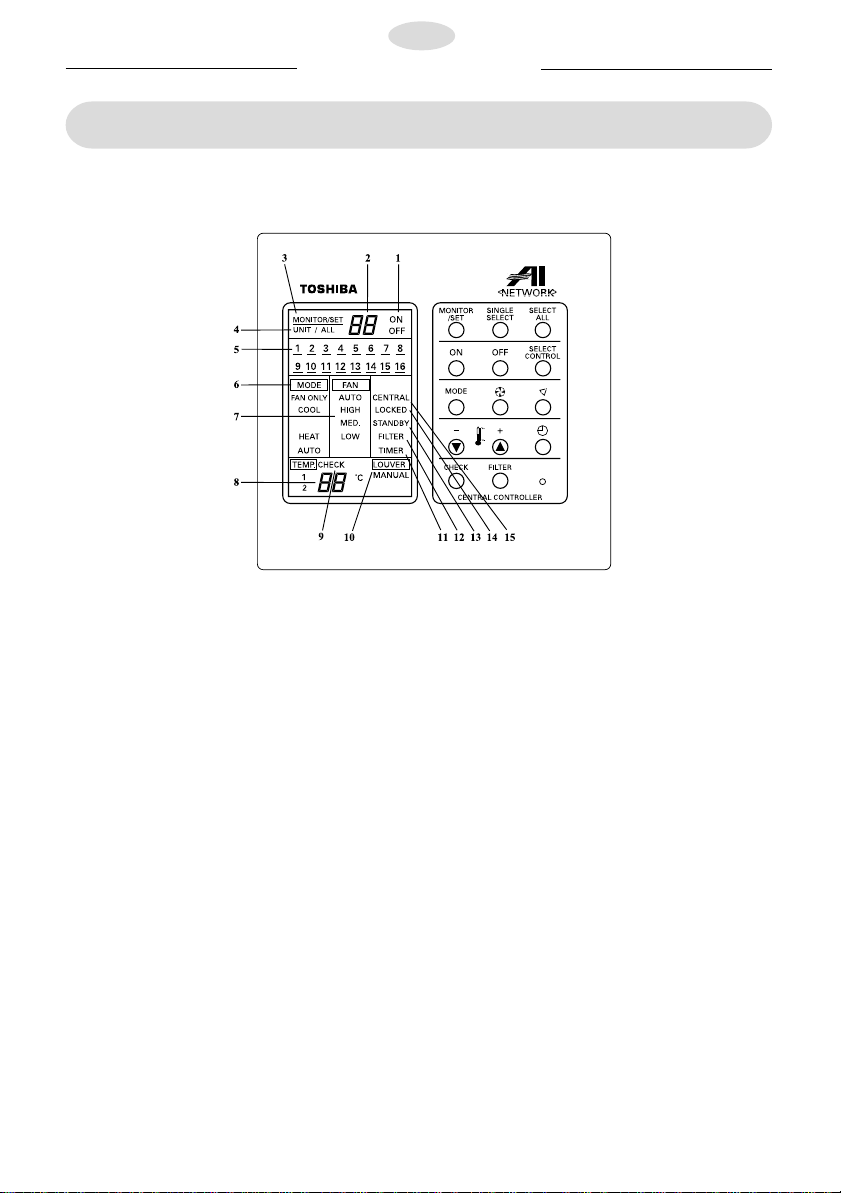
F
TÉLÉCOMMANDE CENTRALE AI
AI CENTRAL REMOTE CONTROLLER
D
ÉSIGNATIONS ET FONCTIONS
Afin d’aider l’utilisateur à comprendre le fonctionnement de la télélecommande, tous les éléments d’affichage
ont été intégrés dans la diagramme de la télécommande ci-dessous. Dans le fonctionnement réel, tous les
éléments ne sont pas affichés en même temps.
– Z
ONE D’AFFICHAGE DE LA TÉLÉCOMMANDE CENTRALE
1 “ON/OFF” (marche/arrêt)
Indique l’état de fonctionnement de l’unité visualisée
dans l’affichage prévu à cet effet.
2 Affichage de l’unité
Le numéro affiché correspond à l’unité sélectionnée.
3 “MONITOR/SET” (contrôle/réglage)
En fonctionnement normal, MONITOR est affiché.
SET clignote lorsque l’unité a besoin d’être réglée.
4 “UNIT/ALL” (unité/toutes)
Lorsque toutes les unités sont sélectionnées, UNIT/
ALL est affiché.
5 Affichage des unités raccordées
Permet de savoir quelles unités sont raccordées ainsi
que leur état de fonctionnement.
6 “MODE” (mode)
Indique le mode de fonctionnement sélectionné.
7 “FAN” (ventilation)
Affiche la vitesse de ventilation sélectionnée.
8 “TEMP” (température)
Affiche la température sélectionnée.
9 “CHECK” (diagnostic)
S’affiche lorsque le climatiseur est en mode diag
nostic.
– 14 –
00
10 “LOUVER” ou
“LOUVER MANUAL”
LOUVER indique que les volets automatiques sont
actionnés. Si l’on appuie sur la touche LOUVER
mais qu’il n’y a pas de volets automatiques,
LOUVER MANUAL s’affiche.
11 “TIMER” (programmateur)
Indique que l’unité est raccordée à un
programmateur.
12 “FILTER” (filtre)
Apparaît au bout de 2500 heures de fonctionnement.
13 “ST ANDBY” (attente)
S’affiche dans les cas où le climatiseur est raccordé
à un gros multi système et que le fonctionnement
est arrêté.
14 “LOCKED” (verrouillage)
Indique que le climatiseur est verrouillé en position
arrêt par la télécommande centrale.
15 “CENTRAL” (commande centralisée)
Indique que la commande du climatiseur ne peut
se faire que depuis la télécommande centrale.
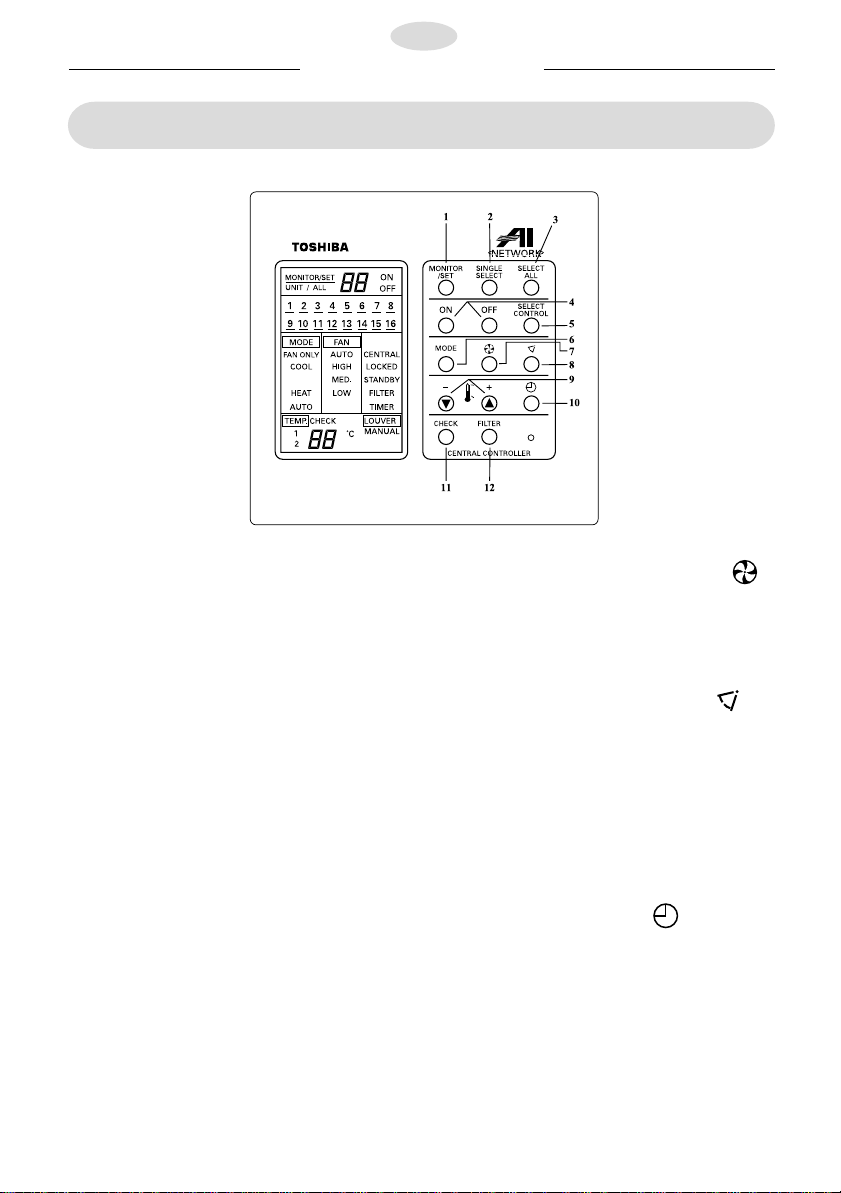
F
TÉLÉCOMMANDE CENTRALE AI
AI CENTRAL REMOTE CONTROLLER
B
OUTONS DE LA TÉLÉCOMMANDE CENTRALE
1 “MONITOR/SET” (contrôle/réglage)
Sert à sélectionner le mode contrôle ou le mode
réglage.
2 “SINGLE SELECT” (sélection individuelle)
Sert à sélectionner individuellement une
unité intérieure raccordée à la télécommande
centrale.
3 “SELECT ALL” (sélectionner tout)
Sert à définir les mêmes conditions de
fonctionnement pour toutes les unités intérieures
raccordées.
4 “ON/OFF” (marche/arrêt)
Servent à mettre en marche ou arrêter le(s)
climatiseur(s).
5 “SELECT CONTROL”
(niveau de commande)
Sert à définir différents niveaux d’accès aux fonctions
depuis la télécommande.
6 “MODE” (mode)
Permet de sélectionner le mode de fonctionnement
désiré. A chaque pression sur le bouton, la sélection
change dans l’ordre suivant:-
FAN ONLY→COOL→HEAT→AUTO
(ventilation seule→froid→chaud→auto)
– 15 –
7 Bouton de réglage de la ventilation
Permet de sélectionner la vitesse de ventilation.
A chaque pression sur le bouton, la sélection change
dans l’ordre suivant :-
AUTO→HIGH→MED→LOW
(auto→haute→moyenne→basse)
8 Bouton de commande des volets
Sert à actionner automatiquement les volets lorsque
le climatiseur est en marche. Les volets commencent
à osciller et l’affichage s’allume. Lorsque l’on appuie
dessus à nouveau, les volets s’arrêtent. S’il n’y a
pas de volets automatiques et que l’on appuie sur
ce bouton, MANUAL LOUVER apparaît.
9 Boutons de réglage de la température
Servent à régler la température ambiante désirée
(18-29 ˚C).
10 Bouton programmateur
Sert à activer le fonctionnement avec le
programmateur hebdomadaire.
11 “CHECK” (diagnostic) Affiche des codes de
défaut à l’usage du technicien de maintenance.
12 “FILTER” (filtre)
Remet à zéro le témoin du filtre.
▼▲
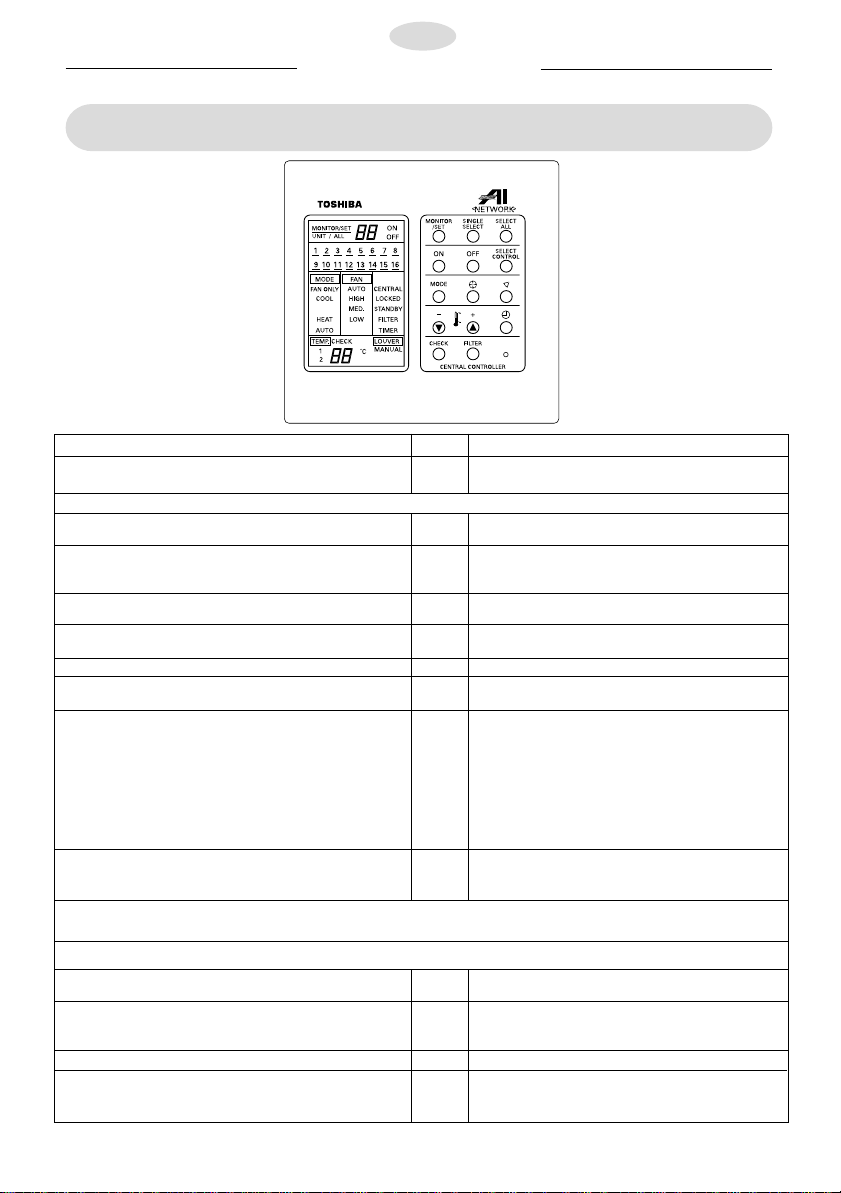
F
TÉLÉCOMMANDE CENTRALE AI
AI CENTRAL REMOTE CONTROLLER
P
ROCÉDURE DE FONCTIONNEMENT
Procédure Page Remarques
Raccorder la télécommande centrale et les unités
intérieures adéquates à la source d’alimentation.
Pour mettre en marche le climatiseur, appuyer 17 L’affichage passe du mode MONITOR à SET.
sur le bouton MONITOR/SET.
Sélectionner le mode de réglage 17
a) SINGLE SELECT Permet de régler le fonctionnement d’un
b) SELECT ALL
Les réglage des modes de fonctionnement et des vitesses de 18 Le réglage peur être vérifié sur l’affichage à
ventilation se fait en appuyant sur les boutons respectifs. cristaux liquides.
Appuyer sur le bouton ON pour mettre le climatiseur en marche. 17
Sélectionner les limites d’utilisation en appuyant sur le 20
bouton SELECT CONTROL.
PAS D’AFFICHAGE 20 Priorité à la dernière pression.
→→
MISE EN MARCHE DES CLIMATISEURS RACCORDES
climatiseur individuel on d’un groupe.
Permet de définir les mêmes conditions de fonctionnement pour
tous les climatiseurs raccordés à la télécommande centrale.
CENTRAL En mode commande centralisée, l’accès aux
LOCKED En mode verrouillage, le climatiseur est
Appuyer sur le bouton MONITOR/SET. 17 La télécommande centrale revient en mode
●
Les nouveaux réglages doivent être mémorisés en appuyant sur le bouton MONITOR/SET moins de 15 secondes après avoir
défini le dernier paramètre, ou la télécommande centrale revient en mode MONITOR sans appliquer les changements.
ARRET DES CLIMATISEURS RACCORDES
Pour arrêter le climatiseur, appuyer sur le bouton MONITOR/SET. 17 L’affichage passe du mode MONITOR à SET.
Pour sélectionner le climatiseur à arrêter, appuyer sur le bouton 17
SINGLE SELECT pour sélectionner une unité individuelle ou
sur le bouton SELECT ALL pour arrêter toutes les unités.
Appuyer sur le bouton OFF. 17
Appuyer sur le bouton MONITOR/SET. 17 La télécommande centrale revient en mode
– 16 –
00
fonctions du climatiseur depuis la télécommande
locale est limité aux opérations marche/arrêt.
verrouillé en position arrêt.
MONITOR et les réglages sont mémorisés. Les
climatiseurs respectifs se mettent en marche.
MONITOR et les réglages sont mémorisés.
Les climatiseurs respectifs s’arrêtent.

F
TÉLÉCOMMANDE CENTRALE AI
AI CENTRAL REMOTE CONTROLLER
P
ROCÉDURE DE SÉLECTION DES UNITÉS
1 MONITOR/SET
Appuyer sur ce bouton pour sélectionner le mode
réglage. SET commence à clignoter à l’affichage.
2 SINGLE SELECT
Appuyer sur ce bouton pour sélectionner l’unité dont
le réglage est à modifier. Les numéros des unités
intérieures raccordées défilent à chaque pression sur
le bouton.
3 SELECT ALL
Appuyer sur ce bouton pour sélectionner tous les
climatiseurs raccordés à la télécommande centrale
si ceux-ci nécessitent le même réglage. SET ALL
clignote.
● Les nouveaux réglages doivent être mémorisés en appuyant sur le bouton MONITOR/SET moins de 15
secondes après avoir défini le dernier paramètre, ou la télécommande centrale revient en mode MONITOR
sans appliquer les changements.
● Les numéros dans la zone d’affichage de l’unité correspondent aux climatiseurs qui sont raccordés à la
télécommande centrale. Lorsqu’un climatiseur est en marche, son numéro est souligné.
Exemple
Zone d'affichage des unités raccordées
1 2 3 4 5 6 7 8 1 2 3 4 5 6 7 8
9 10 11 12 13 14 15 16 9 10 11 12 13 14 15 16
16 unités raccordées
mais arrêtées
4 Le réglage des unités intérieures est expliqué
à la page suivante.
5 ON/OFF
Permettent respectivement de mettre en marche
ou d’arrêter le(s) climatiseur(s) sélectionné(s).
6 MONITOR/SET
Appuyer sur ce bouton pour mémoriser les
changements effectués dans le réglage des
climatiseurs. La télécommande revient en mode
MONITOR.
16 unités raccordées et
en marche
– 17 –
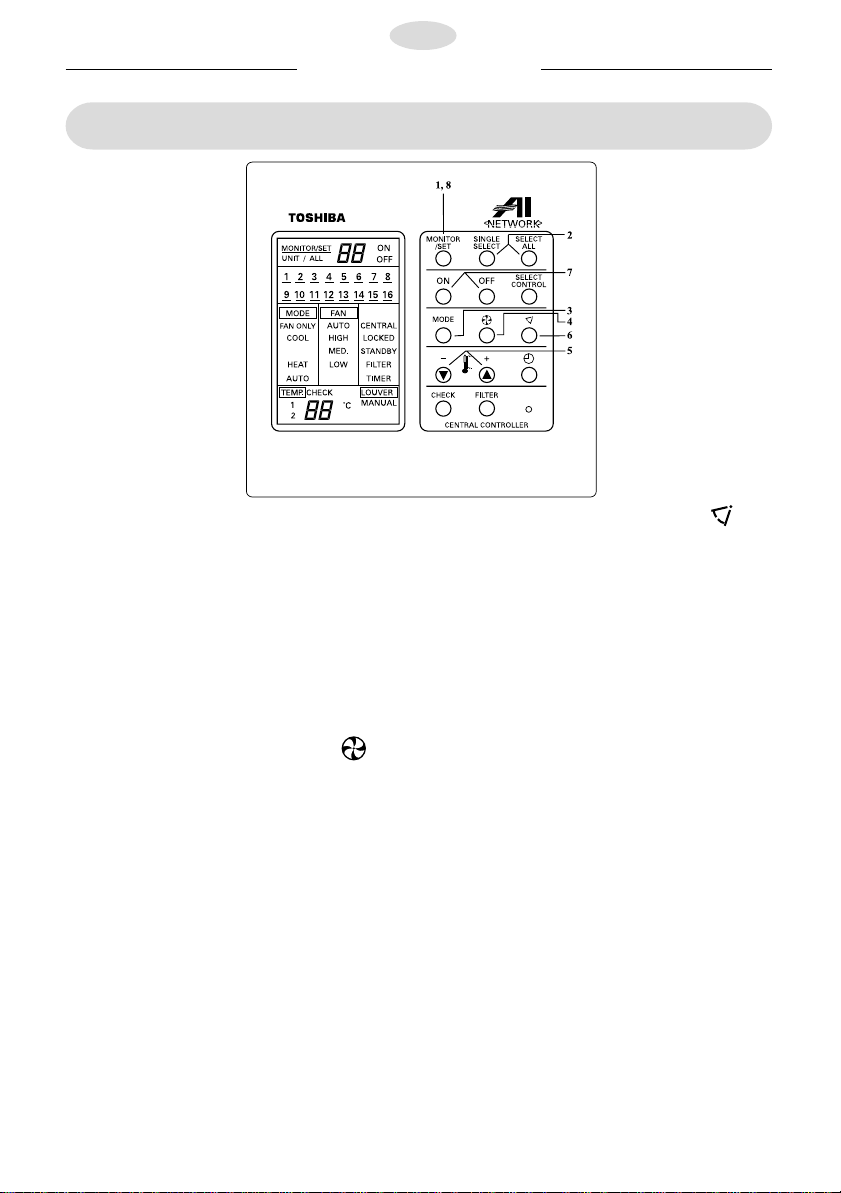
F
TÉLÉCOMMANDE CENTRALE AI
AI CENTRAL REMOTE CONTROLLER
P
ROCÉDURE DE RÉGLAGE DES UNITÉS
1 MONITOR/SET
Appuyer sur ce bouton pour sélectionner le mode
réglage. SET commence à clignoter à l’affichage.
2 SINGLE SELECT/SELECT ALL
Appuyer sur l’un de ces boutons pour sélectionner
les unités dont le réglage est à modifier.
3 MODE
Appuyer sur ce bouton pour sélectionner le mode
désiré.
FAN ONLY→COOL→HEAT→AUTO
4 Bouton de réglage de la ventilation
Appuyer sur ce bouton pour sélectionner la vitesse
de ventilation désirée.
AUTO→HIGH→MED→LOW
5 Boutons de réglage de la témperature ▼▲
Appuyer sur ces boutons pour régler la température
ambiante (18-29° C).
●
En mode AUT O, la vitesse de ventilation change
en fonction de la température ambiante.
●
Après un arrêt et une remise en marche immédiate par appui sur le bouton ON/OFF, le climatiseur ne
fonctionne pas pendant 3 minutes afin de protéger l’unité. Au bout de trois minutes, l’unité se remet en
marche.
Mise en route du chauffage
●
A lieu après l’opération de pré-chauffage/dégivrage qui dure pendant 3/5 minutes avec les ventilateurs
intérieurs arrêtés. Les ventilateurs commencent à fonctionner à la vitesse de ventilation sélectionnée.
6 Bouton de commande des volets
Le volet motorisé, s’il est présent, peut être mis en
marche grâce à ce bouton. LOUVER s’affiche.
7 ON/OFF
Appuyer sur ces boutons pour respectivement
mettre en marche ou arrêter le(s) climatiseur(s)
sélectionné(s).
8 MONITOR/SET
Appuyer sur ce bouton pour mémoriser les
changements effectués dans le réglage des
climatiseurs. La télécommande revient en mode
MONITOR.
Mise en route du refroidissement
●
Le climatiseur se met en marche en mode froid au bout d’une minute environ.
– 18 –
00
