Page 1
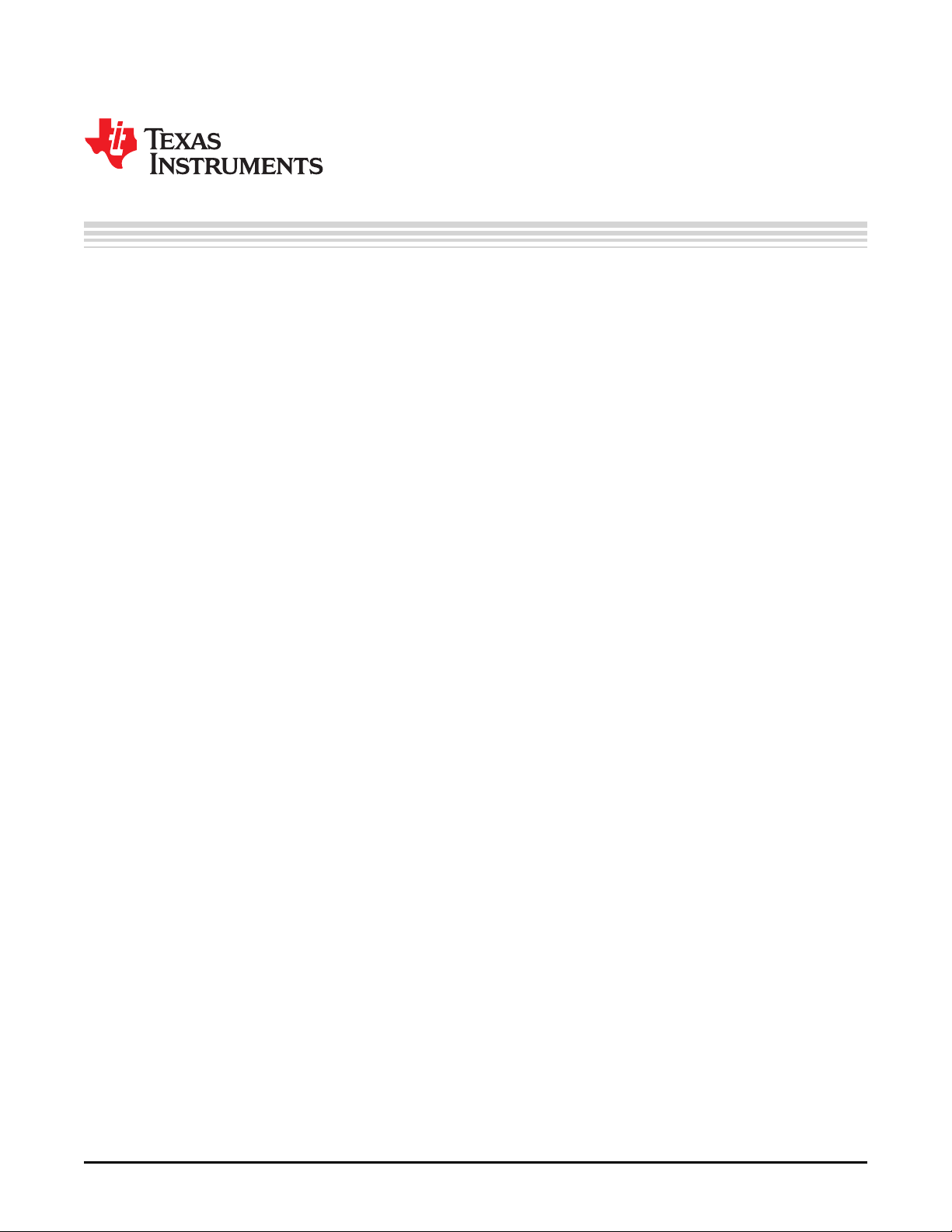
User's Guide
SNVU581A–November 2017–Revised March 2018
Using the TPSM84824, TPSM84624, and TPSM84424EVM
The TPSM84824, TPSM84624, and TPSM84424 evaluation module (EVM) is designed as an easy-to-use
platform that facilitates an extensive evaluation of the features and performance of the TPSM84x24 power
module. This guide provides information on the correct usage of the EVM and an explanation of the
numerous test points on the board.
Contents
1 Description.................................................................................................................... 2
2 Getting Started ............................................................................................................... 2
3 Test Point Descriptions ..................................................................................................... 3
4 Performance Data ........................................................................................................... 4
5 Bill of Materials (BOM) ...................................................................................................... 6
6 Schematic..................................................................................................................... 8
7 PCB Layout................................................................................................................... 9
List of Figures
1 EVM User Interface.......................................................................................................... 2
2 Efficiency (V
3 Efficiency (V
4 EN Start-up Waveforms..................................................................................................... 4
5 EN Shutdown Waveforms .................................................................................................. 4
6 Transient Performance...................................................................................................... 4
7 TPSM84824EVM Schematic ............................................................................................... 8
8 Topside Component Layout (Top View) .................................................................................. 9
9 Topside Copper (Top View) ................................................................................................ 9
10 Layer 2 Copper (Top View) ............................................................................................... 10
11 Layer 3 Copper (Top View) ............................................................................................... 10
12 Bottom-Side Copper (Top View) ......................................................................................... 11
13 Bottom-Side Component Layout (Bottom View) ....................................................................... 11
= 12 V)....................................................................................................... 4
IN
= 5 V) ........................................................................................................ 4
IN
1 Output Voltage and Switching Frequency Jumper Settings............................................................ 3
2 Test Point Descriptions ..................................................................................................... 3
3 EVM Bill of Materials ........................................................................................................ 6
Trademarks
All trademarks are the property of their respective owners.
SNVU581A–November 2017–Revised March 2018
Submit Documentation Feedback
Copyright © 2017–2018, Texas Instruments Incorporated
List of Tables
Using the TPSM84824, TPSM84624, and TPSM84424EVM
1
Page 2
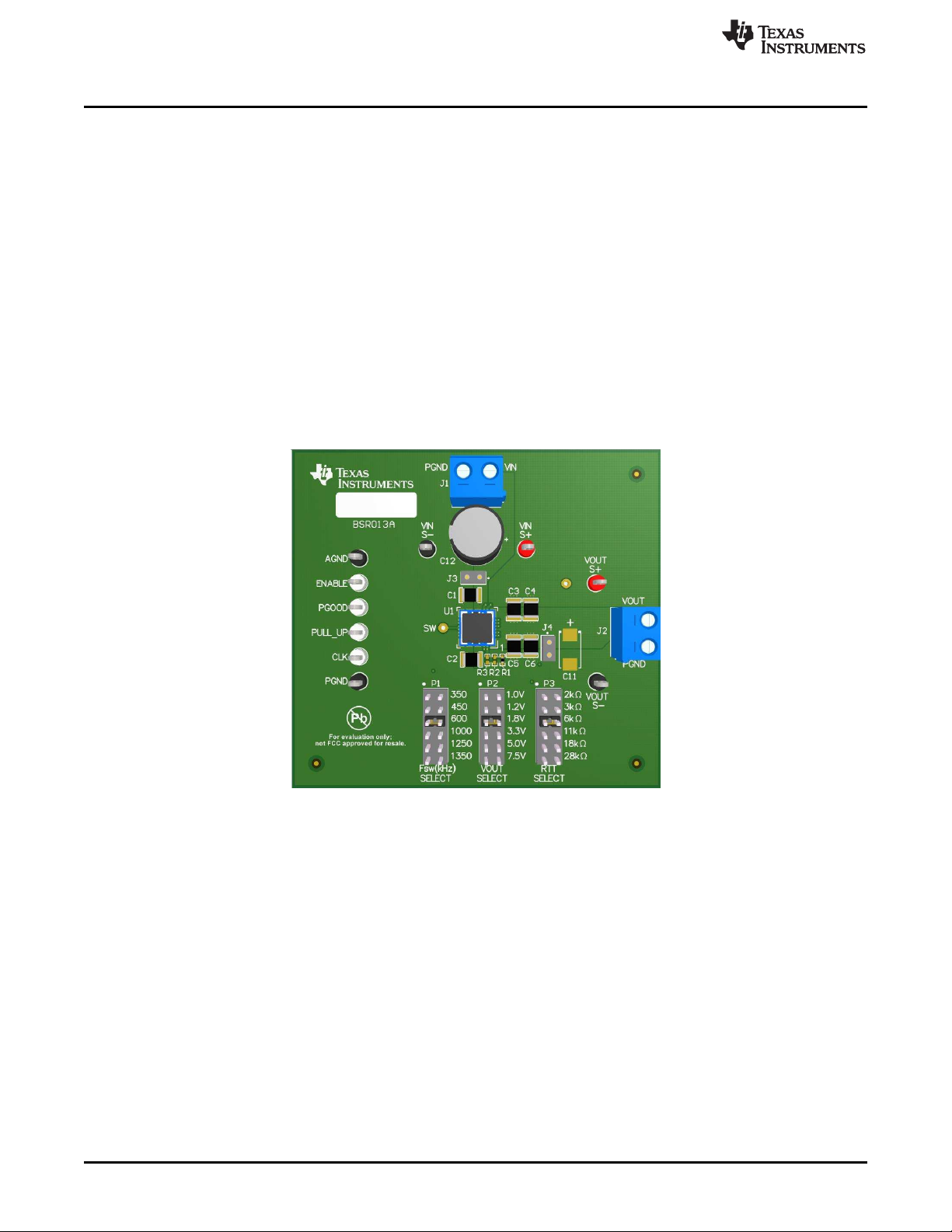
Description
1 Description
This EVM features the TPSM84824/624/424 synchronous buck power module configured for operation
with a 4.5-V to 17-V input voltage range. The output voltage can be set to one of six popular values by
using a configuration jumper. Similarly, the switching frequency can be set to one of six values with a
jumper. Additionally, the RTT resistor value, which selects the TurboTrans feature for improved transient
response, is also selectable using a jumper. The full output current rating of the device can be supplied by
the EVM. Input and output capacitors are included on the board to accommodate the entire range of input
and output voltages. Monitoring test points are provided to allow measurement of efficiency, power
dissipation, input ripple, output ripple, line and load regulation, and transient response. Control test points
and component footprints are provided for use of the ENABLE, PGOOD, and CLK features of the device.
The EVM uses a recommended PCB layout that maximizes thermal performance and minimizes output
ripple and noise.
2 Getting Started
Figure 1 highlights the user interface items associated with the EVM. The VIN Power terminal block (J1) is
used for connection to the host input supply and the VOUT Power terminal block (J2) is used for
connection to the load. These terminal blocks can accept up to 16-AWG wire.
www.ti.com
Figure 1. EVM User Interface
The S+ and S- test points for both VIN and VOUT, located near the power terminal blocks are intended to
be used as voltage monitoring points where voltmeters can be connected to measure VIN and VOUT. Do
not use these S+ and S- monitoring test points as the input supply or output load connection
points. The PCB traces connecting to these test points are not designed to support high currents.
The VIN Scope (J3) and VOUT Scope (J4) test points can be used to monitor VIN and VOUT waveforms
with an oscilloscope. These test points are intended for use with un-hooded scope probes outfitted with a
low-inductance ground lead (ground spring) mounted to the scope probe barrel. The two sockets of each
test point are on 0.1 inch centers. The scope probe tip should be inserted into the socket marked with a
white dot, and the scope ground lead should be inserted into the other socket.
The control test points located to the left of the device are made available to test the features of the
device. The UVLO feature can be adjusted by changing resistors R24 and R25 on the bottom of the
board. An external voltage can be applied to the PULL_UP test point for the PGOOD signal. Refer to the
Test Points Descriptions section of this guide for more information on the individual control test points.
2
Using the TPSM84824, TPSM84624, and TPSM84424EVM
Copyright © 2017–2018, Texas Instruments Incorporated
SNVU581A–November 2017–Revised March 2018
Submit Documentation Feedback
Page 3

www.ti.com
The Fsw SELECT jumper (P1), the VOUT SELECT jumper (P2) and the RTT SELECT jumper (P3) are
provided for selecting the desired output voltage, the appropriate switching frequency and the appropriate
TurboTrans resistor value. Before applying power to the EVM, ensure that the jumpers are present and
properly positioned for the intended output voltage, switching frequency, and TurboTrans resistor value.
Refer to Table 1 for the recommended jumper settings. Always remove input power before changing the
jumper settings.
Table 1. Output Voltage and Switching Frequency Jumper Settings
VOUT Select Fsw Select RTT Select
1 V 350 kHz 2 kΩ
1.2 V 450 kHz 3 kΩ
1.8 V 600 kHz 6 kΩ
3.3 V 1000 kHz 11 kΩ
5 V 1250 kHz 18 kΩ
7.5 V 1350 kHz 28 kΩ
3 Test Point Descriptions
Wire-loop test points and two scope probe test points have been provided as convenient connection
points for digital voltmeters (DVM) or oscilloscope probes to aid in the evaluation of the device. A
description of each test point follows:
Test Point Descriptions
Table 2. Test Point Descriptions
VIN S+ Input voltage monitor. Connect the positive lead of a DVM to this point for measuring efficiency.
VIN S– Input voltage monitor. Connect the negative lead of a DVM to this point for measuring efficiency.
VOUT S+ Output voltage monitor. Connect the positive lead of a DVM to this point for measuring efficiency, line
VOUT S– Output voltage monitor. Connect the negative lead of a DVM to this point for measuring efficiency, line
AGND Analog ground test point.
PGND Power ground test point.
VIN Scope (J3) Input voltage scope monitor. Connect an oscilloscope to this set of points to measure input ripple voltage.
VOUT Scope (J4) Output voltage scope monitor. Connect an oscilloscope to this set of points to measure output ripple
ENABLE Enable test point. Connect this test point to AGND to disable the device. Leave this test point open to
PGOOD Monitors the power good signal of the device. This is an open drain signal.
PULL_UP Test point provided for applying a pull-up voltage for the PGOOD signal. A 100-kΩ pull-up resistor (R26) is
CLK Synchronization clock input test point. An AC coupling capacitor (C13) is present on the EVM between this
(1)
Refer to the product datasheet for absolute maximum ratings associated with above features.
regulation, and load regulation.
regulation, and load regulation.
voltage and transient response.
enable the device.The UVLO resistor divider (R24 and R25) is connected at this point.
present on the EVM between this test point and the PGOOD signal.
test point and the SYNC pin of the device. Pads for a termination resistor (R27) are present between this
test point and PGND. An external clock signal can be applied to this point to synchronize the device to an
appropriate frequency.
(1)
SNVU581A–November 2017–Revised March 2018
Submit Documentation Feedback
Copyright © 2017–2018, Texas Instruments Incorporated
Using the TPSM84824, TPSM84624, and TPSM84424EVM
3
Page 4
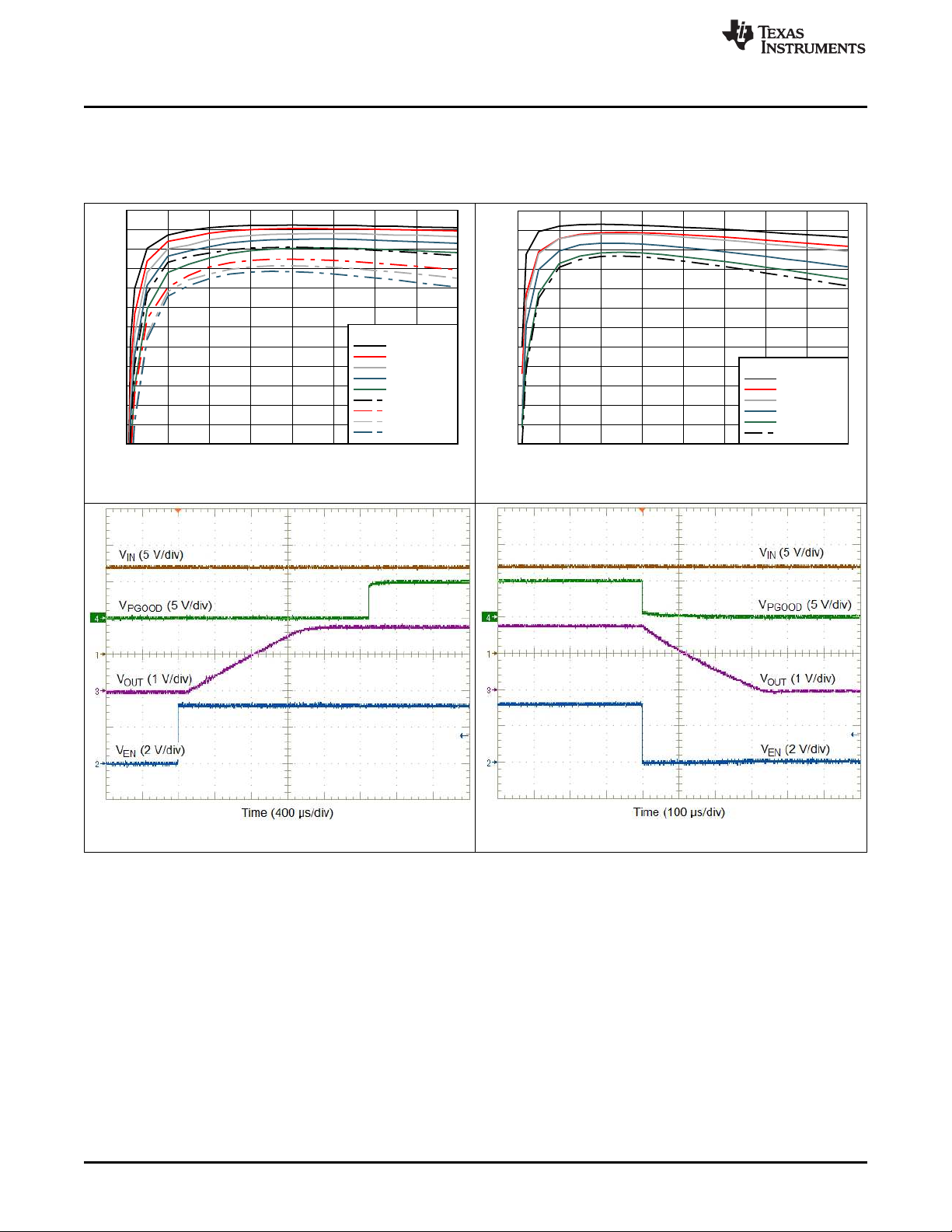
Output Current (A)
Efficiency (%)
0 1 2 3 4 5 6 7 8
40
45
50
55
60
65
70
75
80
85
90
95
100
D001
V
OUT
, F
SW
9.0 V, 1.3 MHz
7.5 V, 1.3 MHz
5.0 V, 1.2 MHz
3.3 V, 1.0 MHz
2.5 V, 800 kHz
1.8 V, 600 kHz
1.2 V, 450 kHz
1.0 V, 400 kHz
0.8 V, 300 kHz
Output Current (A)
Efficiency (%)
0 1 2 3 4 5 6 7 8
40
45
50
55
60
65
70
75
80
85
90
95
100
D002
V
OUT
, F
SW
3.3 V, 1.0 MHz
2.5 V, 800 kHz
1.8 V, 600 kHz
1.2 V, 450 kHz
1.0 V, 400 kHz
0.8 V, 300 kHz
Performance Data
4 Performance Data
Figure 2 through Figure 5 demonstrate the TPSM84824EVM performance. For more data regarding the
TPSM84824, TPSM84624, or the TPSM84424, please see the product data sheet.
Figure 2. Efficiency (VIN= 12 V) Figure 3. Efficiency (VIN= 5 V)
www.ti.com
Figure 4. EN Start-up Waveforms
4
Using the TPSM84824, TPSM84624, and TPSM84424EVM
Copyright © 2017–2018, Texas Instruments Incorporated
Figure 5. EN Shutdown Waveforms
SNVU581A–November 2017–Revised March 2018
Submit Documentation Feedback
Page 5
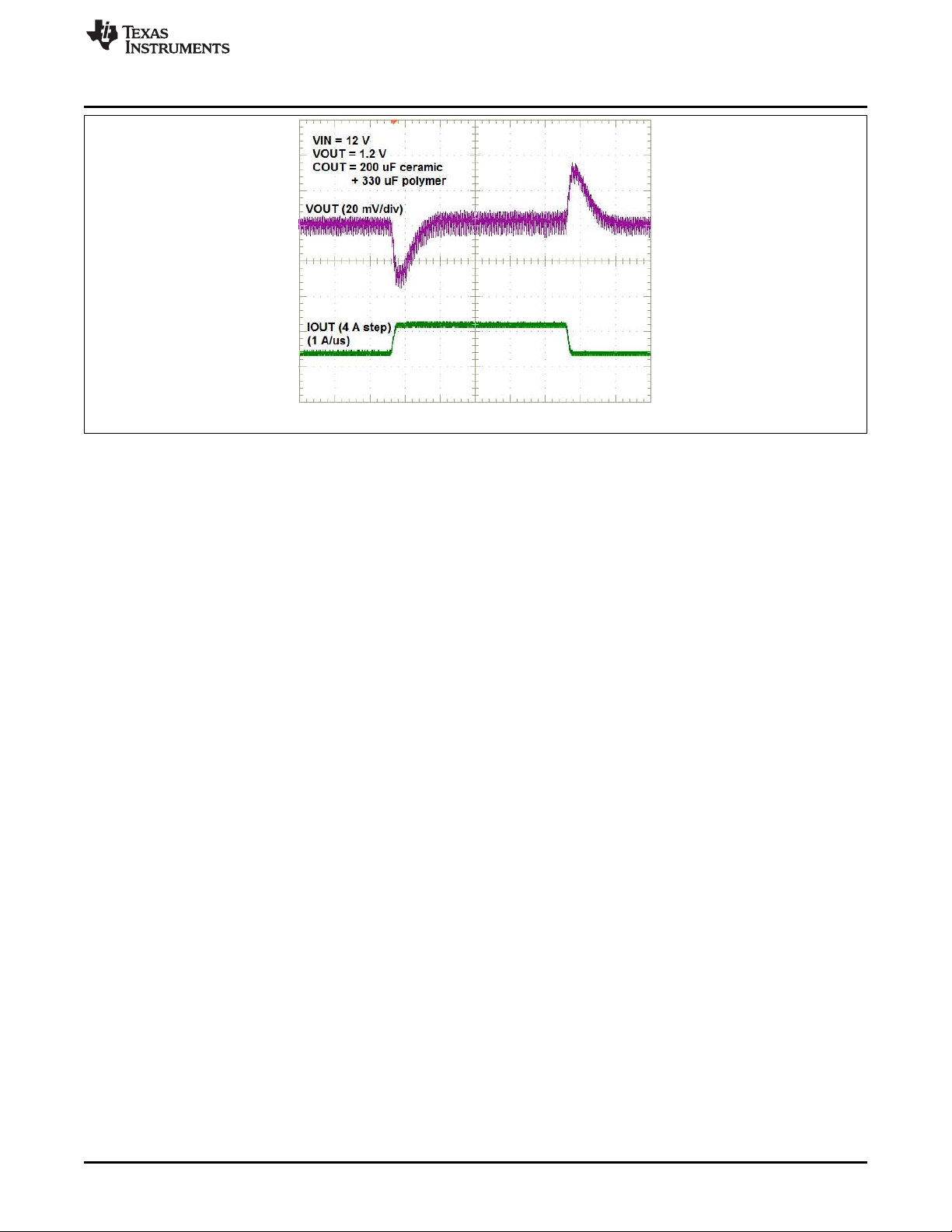
www.ti.com
Performance Data
Figure 6. Transient Performance
SNVU581A–November 2017–Revised March 2018
Submit Documentation Feedback
Copyright © 2017–2018, Texas Instruments Incorporated
Using the TPSM84824, TPSM84624, and TPSM84424EVM
5
Page 6
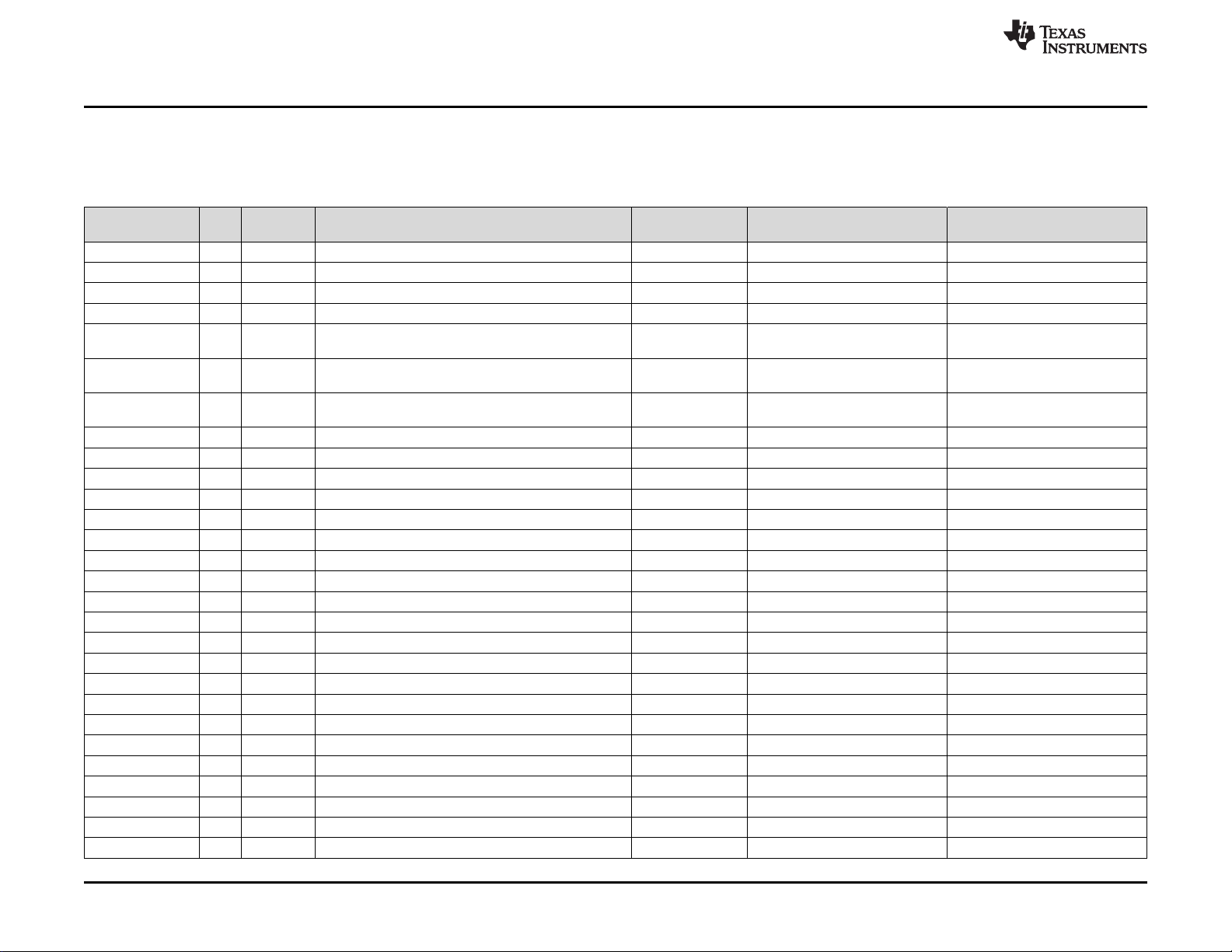
Bill of Materials (BOM)
5 Bill of Materials (BOM)
See Table 3 for the TPSM84824EVM, TPSM84624EVM, or TPSM84424 bill of materials.
www.ti.com
Table 3. EVM Bill of Materials
Designator Qty Value Description
C1, C2 2 10µF CAP, CERM, 10 µF, 25 V,+/- 10%, X7R, 1210 1210 GRM32DR71E106KA12L MuRata
C3, C4, C5, C6 4 47µF CAP, CERM, 47 µF, 10 V,+/- 10%, X7R, 1210 1210 GRM32ER71A476KE15L MuRata
C12 1 100µF CAP, AL, 100 µF, 50 V, +/- 20%, 0.162 ohm, TH EEUFC1H101B Panasonic
C13 1 47pF CAP, CERM, 47 pF, 50 V,+/- 1%, C0G/NP0, 0603 0603 GRM1885C1H470FA01J MuRata
J1, J2 2 Terminal Block, 5.08 mm, 2x1, Brass, TH
J3, J4 2 Socket Strip, 2x1, 100mil, Black, Tin, TH
P1, P2, P3 3 Header, 100mil, 6x2, Tin, TH
R1 1 10.0k RES, 10.0 k, 1%, 0.063 W, 0402 0402 CRCW040210K0FKED Vishay-Dale
R5 1 15.0k RES, 15.0 k, 1%, 0.1 W, 0603 0603 CRCW060315K0FKEA Vishay-Dale
R6 1 10.0k RES, 10.0 k, 1%, 0.1 W, 0603 0603 CRCW060310K0FKEA Vishay-Dale
R7 1 4.99k RES, 4.99 k, 1%, 0.1 W, 0603 0603 CRCW06034K99FKEA Vishay-Dale
R8 1 2.21k RES, 2.21 k, 1%, 0.1 W, 0603 0603 CRCW06032K21FKEA Vishay-Dale
R9 1 1.37k RES, 1.37 k, 1%, 0.1 W, 0603 0603 CRCW06031K37FKEA Vishay-Dale
R10 1 866 RES, 866, 1%, 0.063 W, 0603 0603 CRCW0603866RFKEA Vishay-Dale
R11 1 143k RES, 143 k, 1%, 0.1 W, 0603 0603 CRCW0603143KFKEA Vishay-Dale
R12 1 110k RES, 110 k, 1%, 0.1 W, 0603 0603 CRCW0603110KFKEA Vishay-Dale
R13 1 82.5k RES, 82.5 k, 1%, 0.1 W, 0603 0603 CRCW060382K5FKEA Vishay-Dale
R14 1 48.7k RES, 48.7 k, 1%, 0.1 W, 0603 0603 CRCW060348K7FKEA Vishay-Dale
R15 1 38.3k RES, 38.3 k, 1%, 0.1 W, 0603 0603 CRCW060338K3FKEA Vishay-Dale
R16 1 35.7k RES, 35.7 k, 1%, 0.1 W, 0603 0603 CRCW060335K7FKEA Vishay-Dale
R17, R28 2 2.00k RES, 2.00 k, 1%, 0.1 W, 0603 0603 CRCW06032K00FKEA Vishay-Dale
R18 1 3.01k RES, 3.01 k, 1%, 0.1 W, 0603 0603 CRCW06033K01FKEA Vishay-Dale
R19 1 6.04k RES, 6.04 k, 1%, 0.1 W, 0603 0603 CRCW06036K04FKEA Vishay-Dale
R20 1 11.3k RES, 11.3 k, 1%, 0.1 W, 0603 0603 CRCW060311K3FKEA Vishay-Dale
R21 1 18.2k RES, 18.2 k, 1%, 0.1 W, 0603 0603 CRCW060318K2FKEA Vishay-Dale
R22 1 28.0k RES, 28.0 k, 1%, 0.1 W, 0603 0603 CRCW060328K0FKEA Vishay-Dale
R23 1 0 RES, 0, 5%, 0.1 W, 0603 0603 ERJ-3GEY0R00V Vishay-Dale
R24 1 86.6k RES, 86.6 k, 1%, 0.1 W, 0603 0603 CRCW060386K6FKEA Vishay-Dale
Package
Reference
2x1 5.08 mm
Terminal Block
Socket Strip,
100mil, 2pin
Header, 6x2,
100mil, Tin
Part Number Manufacturer
ED120/2DS On-Shore Technology
310-43-102-41-001000 Mill-Max
PEC06DAAN Sullins Connector Solutions
6
Using the TPSM84824, TPSM84624, and TPSM84424EVM
SNVU581A–November 2017–Revised March 2018
Submit Documentation Feedback
Copyright © 2017–2018, Texas Instruments Incorporated
Page 7
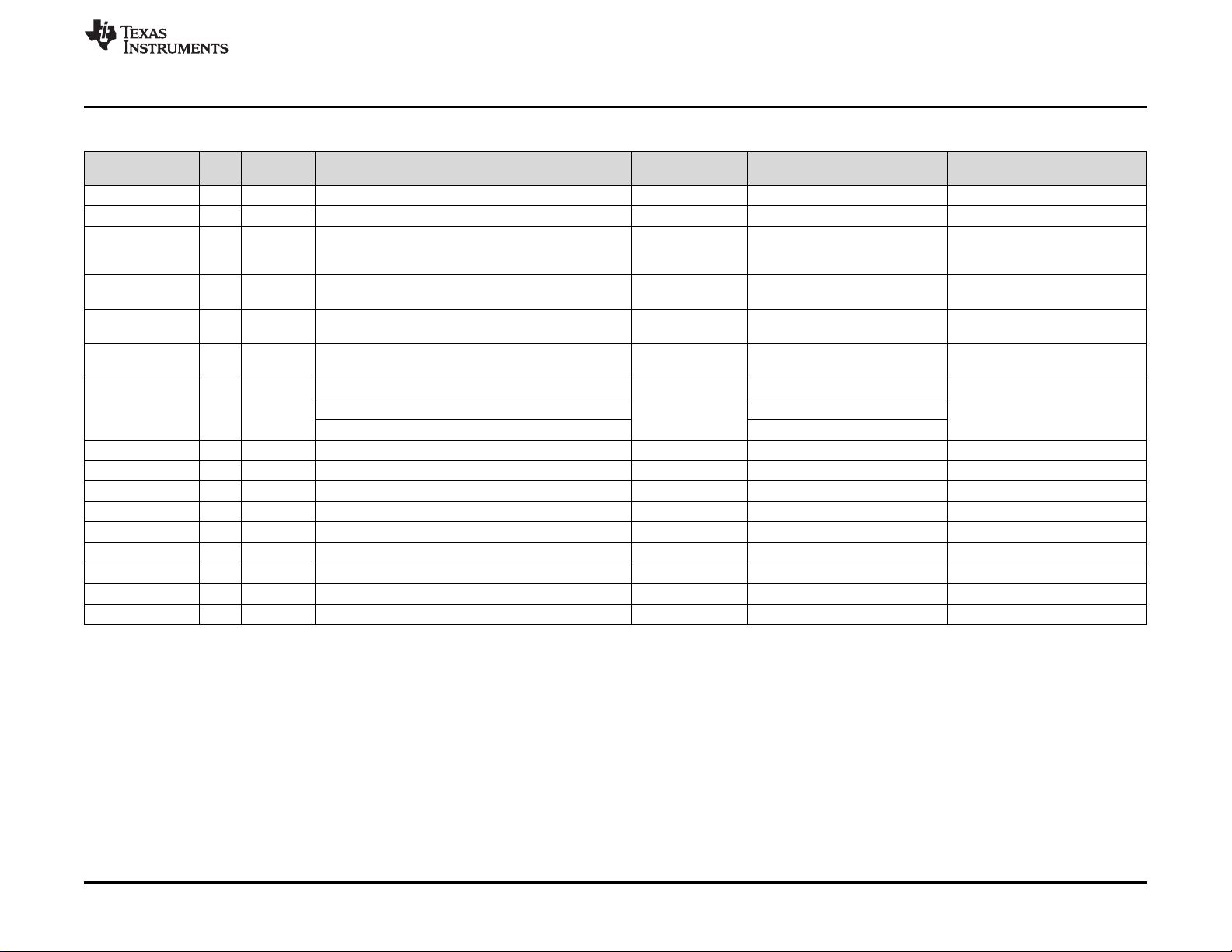
www.ti.com
Table 3. EVM Bill of Materials (continued)
Designator Qty Value Description
R25 1 30.9k RES, 30.9 k, 1%, 0.1 W, 0603 0603 CRCW060330K9FKEA Vishay-Dale
R26 1 100k RES, 100 k, 5%, 0.063 W, 0402 0402 CRCW0402100KJNED Vishay-Dale
SH-P1,
SH-P2
SH-P3
TP1, TP2 2 Test Point, Multipurpose, Red, TH
TP3, TP4, TP9,
TP10
TP5, TP16, TP7,
TP8
U1 1
C7, C8, C9, C10 0 CAP, CERM, 1210 1210
C11 0 CAP, Tantalum Polymer, 7343-40 SMD 7343-40
C14 0 CAP, CERM, 0402 0402
C15, C16 0 CAP, CERM, 1210 1210
D1 0 Diode, Schottky, 30 V, 0.2 A, SOD-323 SOD-323 BAT54WS-7-F Diodes Inc.
R2, R3 0 RES, 0.1 W, 0603 0603
R4 0 RES, 0.063 W, 0402 0402
R27 0 RES, 1W, 2512 2512
TP11 0 Test Point. No entry in BOM. N/A
3 1x2 Shunt, 2mm, Gold plated, Black
4 Test Point, Multipurpose, Black, TH
4 Test Point, Multipurpose, White, TH
TPSM84824 MOL0024A (QFN-24)
TPSM84424 MOL0024A (QFN-24) TPSM8424MOL
Package
Reference
2mm Shunt,
Closed Top
Multipurpose
Testpoint Red
Multipurpose
Testpoint Black
Multipurpose
Testpoint White
MOL0024A
Bill of Materials (BOM)
Part Number Manufacturer
2SN-BK-G Samtec
5010 Keystone
5011 Keystone
5012 Keystone
TPSM84824MOL
Texas InstrumentsTPSM84624 MOL0024A (QFN-24) TPSM84624MOL
SNVU581A–November 2017–Revised March 2018
Submit Documentation Feedback
Copyright © 2017–2018, Texas Instruments Incorporated
Using the TPSM84824, TPSM84624, and TPSM84424EVM
7
Page 8

VIN
VIN
PGND
VOUT
PGND
VIN
AGND
EN
TP5
TP3 TP4
15.0k
R5
1
2
J3
1
2
J4
R3
VIN
AGND
AGND
PGOOD
TP2
100µF
C12
PGND
VOUT
EN
TP1
PGOOD
TP7
2.00k
R28
PGND
1
2
J2
1
2
J1
10µF
C1
VIN: 4.5V-17V VOUT: 0.6V-10V
TP9
TP10
FB
VIN
11
PGND
13
DNC
4
PGOOD
7
EN
10
AGND
23
AGND
9
AGND
3
FB
2
SW
16
VOUT
1
VIN
22
PGND
14
PGND
15
PGND
18
RT/CLK
24
VOUT
8
PGND
12
PGND
21
SW
17
PGND
20
PGND
19
TT
5
SS/TRK
6
U1
TPSM84824MOL
C14
47pF
C13
C7
SS
RTT
SELECT
1 2
3 4
5 6
7 8
9 10
11 12
P3
TT
C11
RT
VOUT
SELECT
2.21k
R8
10.0k
R6
866
R10
1.37k
R9
1.8V
1.2V
4.99k
R7
5V
Fsw
SELECT
1 2
3 4
5 6
7 8
9 10
11 12
P1
48.7k
R14
143k
R11
110k
R12
82.5k
R13
1250kHz
1000kHz
450kHz
600kHz
38.3k
R15
350kHz
AGND
30.9k
R25
PGND
VOUT
0
R23
SW
D1
100k
R26
7.5V
12
34
56
78
910
1112
P2
1.0V
3.01k
R18
2k
6k
10µF
C2
VIN
11k
3.3V
PGND
CLK
VOUT
86.6k
R24
18k
28k
11.3k
R20
18.2k
R21
28.0k
R22
AGND
10.0k
R1
AGND
C8
PGND
R27
R2
6.04k
R19
R4
2.00k
R17
3k
PULLUP
TP6
TP8
47µF
C3
47µFC447µFC547µF
C6
35.7k
R16
1350kHz
C9 C10
C15
C16
TP12
Copyright © 2017, Texas Instruments Incorporated
Schematic
6 Schematic
Figure 7 is the schematic for the TPSM84824EVM. The schematic for the TPSM84624EVM and TPSM84424EVM is identical with the only
difference is the U1 IC.
www.ti.com
8
Using the TPSM84824, TPSM84624, and TPSM84424EVM
Figure 7. TPSM84824EVM Schematic
SNVU581A–November 2017–Revised March 2018
Submit Documentation Feedback
Copyright © 2017–2018, Texas Instruments Incorporated
Page 9

www.ti.com
7 PCB Layout
Figure 8 through Figure 13 show the PCB layers of the TPSM84824EVM, TPSM84624EVM and
TPSM84424EVM.
PCB Layout
Figure 8. Topside Component Layout (Top View)
Figure 9. Topside Copper (Top View)
SNVU581A–November 2017–Revised March 2018
Submit Documentation Feedback
Copyright © 2017–2018, Texas Instruments Incorporated
Using the TPSM84824, TPSM84624, and TPSM84424EVM
9
Page 10

PCB Layout
www.ti.com
Figure 10. Layer 2 Copper (Top View)
10
Figure 11. Layer 3 Copper (Top View)
Using the TPSM84824, TPSM84624, and TPSM84424EVM
Copyright © 2017–2018, Texas Instruments Incorporated
SNVU581A–November 2017–Revised March 2018
Submit Documentation Feedback
Page 11
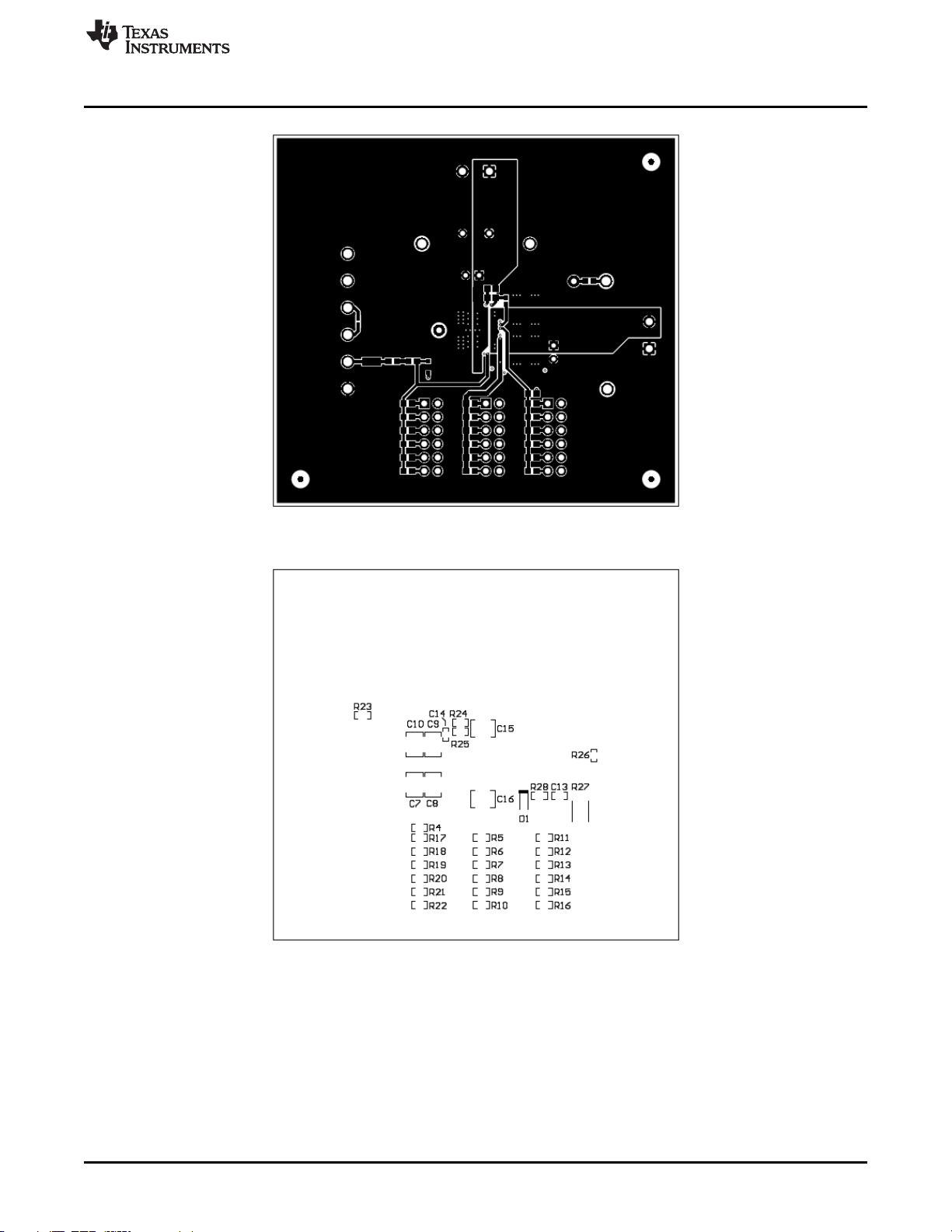
www.ti.com
PCB Layout
Figure 12. Bottom-Side Copper (Top View)
Figure 13. Bottom-Side Component Layout (Bottom View)
SNVU581A–November 2017–Revised March 2018
Submit Documentation Feedback
Copyright © 2017–2018, Texas Instruments Incorporated
Using the TPSM84824, TPSM84624, and TPSM84424EVM
11
Page 12

Revision History
www.ti.com
Revision History
NOTE: Page numbers for previous revisions may differ from page numbers in the current version.
Changes from Original (November 2017) to A Revision ................................................................................................ Page
• Added TPSM84624EVM option to user guide......................................................................................... 1
12
Revision History
SNVU581A–November 2017–Revised March 2018
Copyright © 2017–2018, Texas Instruments Incorporated
Submit Documentation Feedback
Page 13

STANDARD TERMS FOR EVALUATION MODULES
1. Delivery: TI delivers TI evaluation boards, kits, or modules, including any accompanying demonstration software, components, and/or
documentation which may be provided together or separately (collectively, an “EVM” or “EVMs”) to the User (“User”) in accordance
with the terms set forth herein. User's acceptance of the EVM is expressly subject to the following terms.
1.1 EVMs are intended solely for product or software developers for use in a research and development setting to facilitate feasibility
evaluation, experimentation, or scientific analysis of TI semiconductors products. EVMs have no direct function and are not
finished products. EVMs shall not be directly or indirectly assembled as a part or subassembly in any finished product. For
clarification, any software or software tools provided with the EVM (“Software”) shall not be subject to the terms and conditions
set forth herein but rather shall be subject to the applicable terms that accompany such Software
1.2 EVMs are not intended for consumer or household use. EVMs may not be sold, sublicensed, leased, rented, loaned, assigned,
or otherwise distributed for commercial purposes by Users, in whole or in part, or used in any finished product or production
system.
2 Limited Warranty and Related Remedies/Disclaimers:
2.1 These terms do not apply to Software. The warranty, if any, for Software is covered in the applicable Software License
Agreement.
2.2 TI warrants that the TI EVM will conform to TI's published specifications for ninety (90) days after the date TI delivers such EVM
to User. Notwithstanding the foregoing, TI shall not be liable for a nonconforming EVM if (a) the nonconformity was caused by
neglect, misuse or mistreatment by an entity other than TI, including improper installation or testing, or for any EVMs that have
been altered or modified in any way by an entity other than TI, (b) the nonconformity resulted from User's design, specifications
or instructions for such EVMs or improper system design, or (c) User has not paid on time. Testing and other quality control
techniques are used to the extent TI deems necessary. TI does not test all parameters of each EVM.
User's claims against TI under this Section 2 are void if User fails to notify TI of any apparent defects in the EVMs within ten (10)
business days after delivery, or of any hidden defects with ten (10) business days after the defect has been detected.
2.3 TI's sole liability shall be at its option to repair or replace EVMs that fail to conform to the warranty set forth above, or credit
User's account for such EVM. TI's liability under this warranty shall be limited to EVMs that are returned during the warranty
period to the address designated by TI and that are determined by TI not to conform to such warranty. If TI elects to repair or
replace such EVM, TI shall have a reasonable time to repair such EVM or provide replacements. Repaired EVMs shall be
warranted for the remainder of the original warranty period. Replaced EVMs shall be warranted for a new full ninety (90) day
warranty period.
3 Regulatory Notices:
3.1 United States
3.1.1 Notice applicable to EVMs not FCC-Approved:
FCC NOTICE: This kit is designed to allow product developers to evaluate electronic components, circuitry, or software
associated with the kit to determine whether to incorporate such items in a finished product and software developers to write
software applications for use with the end product. This kit is not a finished product and when assembled may not be resold or
otherwise marketed unless all required FCC equipment authorizations are first obtained. Operation is subject to the condition
that this product not cause harmful interference to licensed radio stations and that this product accept harmful interference.
Unless the assembled kit is designed to operate under part 15, part 18 or part 95 of this chapter, the operator of the kit must
operate under the authority of an FCC license holder or must secure an experimental authorization under part 5 of this chapter.
3.1.2 For EVMs annotated as FCC – FEDERAL COMMUNICATIONS COMMISSION Part 15 Compliant:
CAUTION
This device complies with part 15 of the FCC Rules. Operation is subject to the following two conditions: (1) This device may not
cause harmful interference, and (2) this device must accept any interference received, including interference that may cause
undesired operation.
Changes or modifications not expressly approved by the party responsible for compliance could void the user's authority to
operate the equipment.
FCC Interference Statement for Class A EVM devices
NOTE: This equipment has been tested and found to comply with the limits for a Class A digital device, pursuant to part 15 of
the FCC Rules. These limits are designed to provide reasonable protection against harmful interference when the equipment is
operated in a commercial environment. This equipment generates, uses, and can radiate radio frequency energy and, if not
installed and used in accordance with the instruction manual, may cause harmful interference to radio communications.
Operation of this equipment in a residential area is likely to cause harmful interference in which case the user will be required to
correct the interference at his own expense.
Page 14

FCC Interference Statement for Class B EVM devices
NOTE: This equipment has been tested and found to comply with the limits for a Class B digital device, pursuant to part 15 of
the FCC Rules. These limits are designed to provide reasonable protection against harmful interference in a residential
installation. This equipment generates, uses and can radiate radio frequency energy and, if not installed and used in accordance
with the instructions, may cause harmful interference to radio communications. However, there is no guarantee that interference
will not occur in a particular installation. If this equipment does cause harmful interference to radio or television reception, which
can be determined by turning the equipment off and on, the user is encouraged to try to correct the interference by one or more
of the following measures:
• Reorient or relocate the receiving antenna.
• Increase the separation between the equipment and receiver.
• Connect the equipment into an outlet on a circuit different from that to which the receiver is connected.
• Consult the dealer or an experienced radio/TV technician for help.
3.2 Canada
3.2.1 For EVMs issued with an Industry Canada Certificate of Conformance to RSS-210 or RSS-247
Concerning EVMs Including Radio Transmitters:
This device complies with Industry Canada license-exempt RSSs. Operation is subject to the following two conditions:
(1) this device may not cause interference, and (2) this device must accept any interference, including interference that may
cause undesired operation of the device.
Concernant les EVMs avec appareils radio:
Le présent appareil est conforme aux CNR d'Industrie Canada applicables aux appareils radio exempts de licence. L'exploitation
est autorisée aux deux conditions suivantes: (1) l'appareil ne doit pas produire de brouillage, et (2) l'utilisateur de l'appareil doit
accepter tout brouillage radioélectrique subi, même si le brouillage est susceptible d'en compromettre le fonctionnement.
Concerning EVMs Including Detachable Antennas:
Under Industry Canada regulations, this radio transmitter may only operate using an antenna of a type and maximum (or lesser)
gain approved for the transmitter by Industry Canada. To reduce potential radio interference to other users, the antenna type
and its gain should be so chosen that the equivalent isotropically radiated power (e.i.r.p.) is not more than that necessary for
successful communication. This radio transmitter has been approved by Industry Canada to operate with the antenna types
listed in the user guide with the maximum permissible gain and required antenna impedance for each antenna type indicated.
Antenna types not included in this list, having a gain greater than the maximum gain indicated for that type, are strictly prohibited
for use with this device.
Concernant les EVMs avec antennes détachables
Conformément à la réglementation d'Industrie Canada, le présent émetteur radio peut fonctionner avec une antenne d'un type et
d'un gain maximal (ou inférieur) approuvé pour l'émetteur par Industrie Canada. Dans le but de réduire les risques de brouillage
radioélectrique à l'intention des autres utilisateurs, il faut choisir le type d'antenne et son gain de sorte que la puissance isotrope
rayonnée équivalente (p.i.r.e.) ne dépasse pas l'intensité nécessaire à l'établissement d'une communication satisfaisante. Le
présent émetteur radio a été approuvé par Industrie Canada pour fonctionner avec les types d'antenne énumérés dans le
manuel d’usage et ayant un gain admissible maximal et l'impédance requise pour chaque type d'antenne. Les types d'antenne
non inclus dans cette liste, ou dont le gain est supérieur au gain maximal indiqué, sont strictement interdits pour l'exploitation de
l'émetteur
3.3 Japan
3.3.1 Notice for EVMs delivered in Japan: Please see http://www.tij.co.jp/lsds/ti_ja/general/eStore/notice_01.page 日本国内に
輸入される評価用キット、ボードについては、次のところをご覧ください。
http://www.tij.co.jp/lsds/ti_ja/general/eStore/notice_01.page
3.3.2 Notice for Users of EVMs Considered “Radio Frequency Products” in Japan: EVMs entering Japan may not be certified
by TI as conforming to Technical Regulations of Radio Law of Japan.
If User uses EVMs in Japan, not certified to Technical Regulations of Radio Law of Japan, User is required to follow the
instructions set forth by Radio Law of Japan, which includes, but is not limited to, the instructions below with respect to EVMs
(which for the avoidance of doubt are stated strictly for convenience and should be verified by User):
1. Use EVMs in a shielded room or any other test facility as defined in the notification #173 issued by Ministry of Internal
Affairs and Communications on March 28, 2006, based on Sub-section 1.1 of Article 6 of the Ministry’s Rule for
Enforcement of Radio Law of Japan,
2. Use EVMs only after User obtains the license of Test Radio Station as provided in Radio Law of Japan with respect to
EVMs, or
3. Use of EVMs only after User obtains the Technical Regulations Conformity Certification as provided in Radio Law of Japan
with respect to EVMs. Also, do not transfer EVMs, unless User gives the same notice above to the transferee. Please note
that if User does not follow the instructions above, User will be subject to penalties of Radio Law of Japan.
Page 15

【無線電波を送信する製品の開発キットをお使いになる際の注意事項】 開発キットの中には技術基準適合証明を受けて
いないものがあります。 技術適合証明を受けていないもののご使用に際しては、電波法遵守のため、以下のいずれかの
措置を取っていただく必要がありますのでご注意ください。
1. 電波法施行規則第6条第1項第1号に基づく平成18年3月28日総務省告示第173号で定められた電波暗室等の試験設備でご使用
いただく。
2. 実験局の免許を取得後ご使用いただく。
3. 技術基準適合証明を取得後ご使用いただく。
なお、本製品は、上記の「ご使用にあたっての注意」を譲渡先、移転先に通知しない限り、譲渡、移転できないものとします。
上記を遵守頂けない場合は、電波法の罰則が適用される可能性があることをご留意ください。 日本テキサス・イ
ンスツルメンツ株式会社
東京都新宿区西新宿6丁目24番1号
西新宿三井ビル
3.3.3 Notice for EVMs for Power Line Communication: Please see http://www.tij.co.jp/lsds/ti_ja/general/eStore/notice_02.page
電力線搬送波通信についての開発キットをお使いになる際の注意事項については、次のところをご覧ください。http:/
/www.tij.co.jp/lsds/ti_ja/general/eStore/notice_02.page
3.4 European Union
3.4.1 For EVMs subject to EU Directive 2014/30/EU (Electromagnetic Compatibility Directive):
This is a class A product intended for use in environments other than domestic environments that are connected to a
low-voltage power-supply network that supplies buildings used for domestic purposes. In a domestic environment this
product may cause radio interference in which case the user may be required to take adequate measures.
4 EVM Use Restrictions and Warnings:
4.1 EVMS ARE NOT FOR USE IN FUNCTIONAL SAFETY AND/OR SAFETY CRITICAL EVALUATIONS, INCLUDING BUT NOT
LIMITED TO EVALUATIONS OF LIFE SUPPORT APPLICATIONS.
4.2 User must read and apply the user guide and other available documentation provided by TI regarding the EVM prior to handling
or using the EVM, including without limitation any warning or restriction notices. The notices contain important safety information
related to, for example, temperatures and voltages.
4.3 Safety-Related Warnings and Restrictions:
4.3.1 User shall operate the EVM within TI’s recommended specifications and environmental considerations stated in the user
guide, other available documentation provided by TI, and any other applicable requirements and employ reasonable and
customary safeguards. Exceeding the specified performance ratings and specifications (including but not limited to input
and output voltage, current, power, and environmental ranges) for the EVM may cause personal injury or death, or
property damage. If there are questions concerning performance ratings and specifications, User should contact a TI
field representative prior to connecting interface electronics including input power and intended loads. Any loads applied
outside of the specified output range may also result in unintended and/or inaccurate operation and/or possible
permanent damage to the EVM and/or interface electronics. Please consult the EVM user guide prior to connecting any
load to the EVM output. If there is uncertainty as to the load specification, please contact a TI field representative.
During normal operation, even with the inputs and outputs kept within the specified allowable ranges, some circuit
components may have elevated case temperatures. These components include but are not limited to linear regulators,
switching transistors, pass transistors, current sense resistors, and heat sinks, which can be identified using the
information in the associated documentation. When working with the EVM, please be aware that the EVM may become
very warm.
4.3.2 EVMs are intended solely for use by technically qualified, professional electronics experts who are familiar with the
dangers and application risks associated with handling electrical mechanical components, systems, and subsystems.
User assumes all responsibility and liability for proper and safe handling and use of the EVM by User or its employees,
affiliates, contractors or designees. User assumes all responsibility and liability to ensure that any interfaces (electronic
and/or mechanical) between the EVM and any human body are designed with suitable isolation and means to safely
limit accessible leakage currents to minimize the risk of electrical shock hazard. User assumes all responsibility and
liability for any improper or unsafe handling or use of the EVM by User or its employees, affiliates, contractors or
designees.
4.4 User assumes all responsibility and liability to determine whether the EVM is subject to any applicable international, federal,
state, or local laws and regulations related to User’s handling and use of the EVM and, if applicable, User assumes all
responsibility and liability for compliance in all respects with such laws and regulations. User assumes all responsibility and
liability for proper disposal and recycling of the EVM consistent with all applicable international, federal, state, and local
requirements.
5. Accuracy of Information: To the extent TI provides information on the availability and function of EVMs, TI attempts to be as accurate
as possible. However, TI does not warrant the accuracy of EVM descriptions, EVM availability or other information on its websites as
accurate, complete, reliable, current, or error-free.
Page 16

6. Disclaimers:
6.1 EXCEPT AS SET FORTH ABOVE, EVMS AND ANY MATERIALS PROVIDED WITH THE EVM (INCLUDING, BUT NOT
LIMITED TO, REFERENCE DESIGNS AND THE DESIGN OF THE EVM ITSELF) ARE PROVIDED "AS IS" AND "WITH ALL
FAULTS." TI DISCLAIMS ALL OTHER WARRANTIES, EXPRESS OR IMPLIED, REGARDING SUCH ITEMS, INCLUDING BUT
NOT LIMITED TO ANY EPIDEMIC FAILURE WARRANTY OR IMPLIED WARRANTIES OF MERCHANTABILITY OR FITNESS
FOR A PARTICULAR PURPOSE OR NON-INFRINGEMENT OF ANY THIRD PARTY PATENTS, COPYRIGHTS, TRADE
SECRETS OR OTHER INTELLECTUAL PROPERTY RIGHTS.
6.2 EXCEPT FOR THE LIMITED RIGHT TO USE THE EVM SET FORTH HEREIN, NOTHING IN THESE TERMS SHALL BE
CONSTRUED AS GRANTING OR CONFERRING ANY RIGHTS BY LICENSE, PATENT, OR ANY OTHER INDUSTRIAL OR
INTELLECTUAL PROPERTY RIGHT OF TI, ITS SUPPLIERS/LICENSORS OR ANY OTHER THIRD PARTY, TO USE THE
EVM IN ANY FINISHED END-USER OR READY-TO-USE FINAL PRODUCT, OR FOR ANY INVENTION, DISCOVERY OR
IMPROVEMENT, REGARDLESS OF WHEN MADE, CONCEIVED OR ACQUIRED.
7. USER'S INDEMNITY OBLIGATIONS AND REPRESENTATIONS. USER WILL DEFEND, INDEMNIFY AND HOLD TI, ITS
LICENSORS AND THEIR REPRESENTATIVES HARMLESS FROM AND AGAINST ANY AND ALL CLAIMS, DAMAGES, LOSSES,
EXPENSES, COSTS AND LIABILITIES (COLLECTIVELY, "CLAIMS") ARISING OUT OF OR IN CONNECTION WITH ANY
HANDLING OR USE OF THE EVM THAT IS NOT IN ACCORDANCE WITH THESE TERMS. THIS OBLIGATION SHALL APPLY
WHETHER CLAIMS ARISE UNDER STATUTE, REGULATION, OR THE LAW OF TORT, CONTRACT OR ANY OTHER LEGAL
THEORY, AND EVEN IF THE EVM FAILS TO PERFORM AS DESCRIBED OR EXPECTED.
8. Limitations on Damages and Liability:
8.1 General Limitations. IN NO EVENT SHALL TI BE LIABLE FOR ANY SPECIAL, COLLATERAL, INDIRECT, PUNITIVE,
INCIDENTAL, CONSEQUENTIAL, OR EXEMPLARY DAMAGES IN CONNECTION WITH OR ARISING OUT OF THESE
TERMS OR THE USE OF THE EVMS , REGARDLESS OF WHETHER TI HAS BEEN ADVISED OF THE POSSIBILITY OF
SUCH DAMAGES. EXCLUDED DAMAGES INCLUDE, BUT ARE NOT LIMITED TO, COST OF REMOVAL OR
REINSTALLATION, ANCILLARY COSTS TO THE PROCUREMENT OF SUBSTITUTE GOODS OR SERVICES, RETESTING,
OUTSIDE COMPUTER TIME, LABOR COSTS, LOSS OF GOODWILL, LOSS OF PROFITS, LOSS OF SAVINGS, LOSS OF
USE, LOSS OF DATA, OR BUSINESS INTERRUPTION. NO CLAIM, SUIT OR ACTION SHALL BE BROUGHT AGAINST TI
MORE THAN TWELVE (12) MONTHS AFTER THE EVENT THAT GAVE RISE TO THE CAUSE OF ACTION HAS
OCCURRED.
8.2 Specific Limitations. IN NO EVENT SHALL TI'S AGGREGATE LIABILITY FROM ANY USE OF AN EVM PROVIDED
HEREUNDER, INCLUDING FROM ANY WARRANTY, INDEMITY OR OTHER OBLIGATION ARISING OUT OF OR IN
CONNECTION WITH THESE TERMS, , EXCEED THE TOTAL AMOUNT PAID TO TI BY USER FOR THE PARTICULAR
EVM(S) AT ISSUE DURING THE PRIOR TWELVE (12) MONTHS WITH RESPECT TO WHICH LOSSES OR DAMAGES ARE
CLAIMED. THE EXISTENCE OF MORE THAN ONE CLAIM SHALL NOT ENLARGE OR EXTEND THIS LIMIT.
9. Return Policy. Except as otherwise provided, TI does not offer any refunds, returns, or exchanges. Furthermore, no return of EVM(s)
will be accepted if the package has been opened and no return of the EVM(s) will be accepted if they are damaged or otherwise not in
a resalable condition. If User feels it has been incorrectly charged for the EVM(s) it ordered or that delivery violates the applicable
order, User should contact TI. All refunds will be made in full within thirty (30) working days from the return of the components(s),
excluding any postage or packaging costs.
10. Governing Law: These terms and conditions shall be governed by and interpreted in accordance with the laws of the State of Texas,
without reference to conflict-of-laws principles. User agrees that non-exclusive jurisdiction for any dispute arising out of or relating to
these terms and conditions lies within courts located in the State of Texas and consents to venue in Dallas County, Texas.
Notwithstanding the foregoing, any judgment may be enforced in any United States or foreign court, and TI may seek injunctive relief
in any United States or foreign court.
Mailing Address: Texas Instruments, Post Office Box 655303, Dallas, Texas 75265
Copyright © 2018, Texas Instruments Incorporated
Page 17

IMPORTANT NOTICE FOR TI DESIGN INFORMATION AND RESOURCES
Texas Instruments Incorporated (‘TI”) technical, application or other design advice, services or information, including, but not limited to,
reference designs and materials relating to evaluation modules, (collectively, “TI Resources”) are intended to assist designers who are
developing applications that incorporate TI products; by downloading, accessing or using any particular TI Resource in any way, you
(individually or, if you are acting on behalf of a company, your company) agree to use it solely for this purpose and subject to the terms of
this Notice.
TI’s provision of TI Resources does not expand or otherwise alter TI’s applicable published warranties or warranty disclaimers for TI
products, and no additional obligations or liabilities arise from TI providing such TI Resources. TI reserves the right to make corrections,
enhancements, improvements and other changes to its TI Resources.
You understand and agree that you remain responsible for using your independent analysis, evaluation and judgment in designing your
applications and that you have full and exclusive responsibility to assure the safety of your applications and compliance of your applications
(and of all TI products used in or for your applications) with all applicable regulations, laws and other applicable requirements. You
represent that, with respect to your applications, you have all the necessary expertise to create and implement safeguards that (1)
anticipate dangerous consequences of failures, (2) monitor failures and their consequences, and (3) lessen the likelihood of failures that
might cause harm and take appropriate actions. You agree that prior to using or distributing any applications that include TI products, you
will thoroughly test such applications and the functionality of such TI products as used in such applications. TI has not conducted any
testing other than that specifically described in the published documentation for a particular TI Resource.
You are authorized to use, copy and modify any individual TI Resource only in connection with the development of applications that include
the TI product(s) identified in such TI Resource. NO OTHER LICENSE, EXPRESS OR IMPLIED, BY ESTOPPEL OR OTHERWISE TO
ANY OTHER TI INTELLECTUAL PROPERTY RIGHT, AND NO LICENSE TO ANY TECHNOLOGY OR INTELLECTUAL PROPERTY
RIGHT OF TI OR ANY THIRD PARTY IS GRANTED HEREIN, including but not limited to any patent right, copyright, mask work right, or
other intellectual property right relating to any combination, machine, or process in which TI products or services are used. Information
regarding or referencing third-party products or services does not constitute a license to use such products or services, or a warranty or
endorsement thereof. Use of TI Resources may require a license from a third party under the patents or other intellectual property of the
third party, or a license from TI under the patents or other intellectual property of TI.
TI RESOURCES ARE PROVIDED “AS IS” AND WITH ALL FAULTS. TI DISCLAIMS ALL OTHER WARRANTIES OR
REPRESENTATIONS, EXPRESS OR IMPLIED, REGARDING TI RESOURCES OR USE THEREOF, INCLUDING BUT NOT LIMITED TO
ACCURACY OR COMPLETENESS, TITLE, ANY EPIDEMIC FAILURE WARRANTY AND ANY IMPLIED WARRANTIES OF
MERCHANTABILITY, FITNESS FOR A PARTICULAR PURPOSE, AND NON-INFRINGEMENT OF ANY THIRD PARTY INTELLECTUAL
PROPERTY RIGHTS.
TI SHALL NOT BE LIABLE FOR AND SHALL NOT DEFEND OR INDEMNIFY YOU AGAINST ANY CLAIM, INCLUDING BUT NOT
LIMITED TO ANY INFRINGEMENT CLAIM THAT RELATES TO OR IS BASED ON ANY COMBINATION OF PRODUCTS EVEN IF
DESCRIBED IN TI RESOURCES OR OTHERWISE. IN NO EVENT SHALL TI BE LIABLE FOR ANY ACTUAL, DIRECT, SPECIAL,
COLLATERAL, INDIRECT, PUNITIVE, INCIDENTAL, CONSEQUENTIAL OR EXEMPLARY DAMAGES IN CONNECTION WITH OR
ARISING OUT OF TI RESOURCES OR USE THEREOF, AND REGARDLESS OF WHETHER TI HAS BEEN ADVISED OF THE
POSSIBILITY OF SUCH DAMAGES.
You agree to fully indemnify TI and its representatives against any damages, costs, losses, and/or liabilities arising out of your noncompliance with the terms and provisions of this Notice.
This Notice applies to TI Resources. Additional terms apply to the use and purchase of certain types of materials, TI products and services.
These include; without limitation, TI’s standard terms for semiconductor products http://www.ti.com/sc/docs/stdterms.htm), evaluation
modules, and samples (http://www.ti.com/sc/docs/sampterms.htm).
Mailing Address: Texas Instruments, Post Office Box 655303, Dallas, Texas 75265
Copyright © 2018, Texas Instruments Incorporated
