Page 1
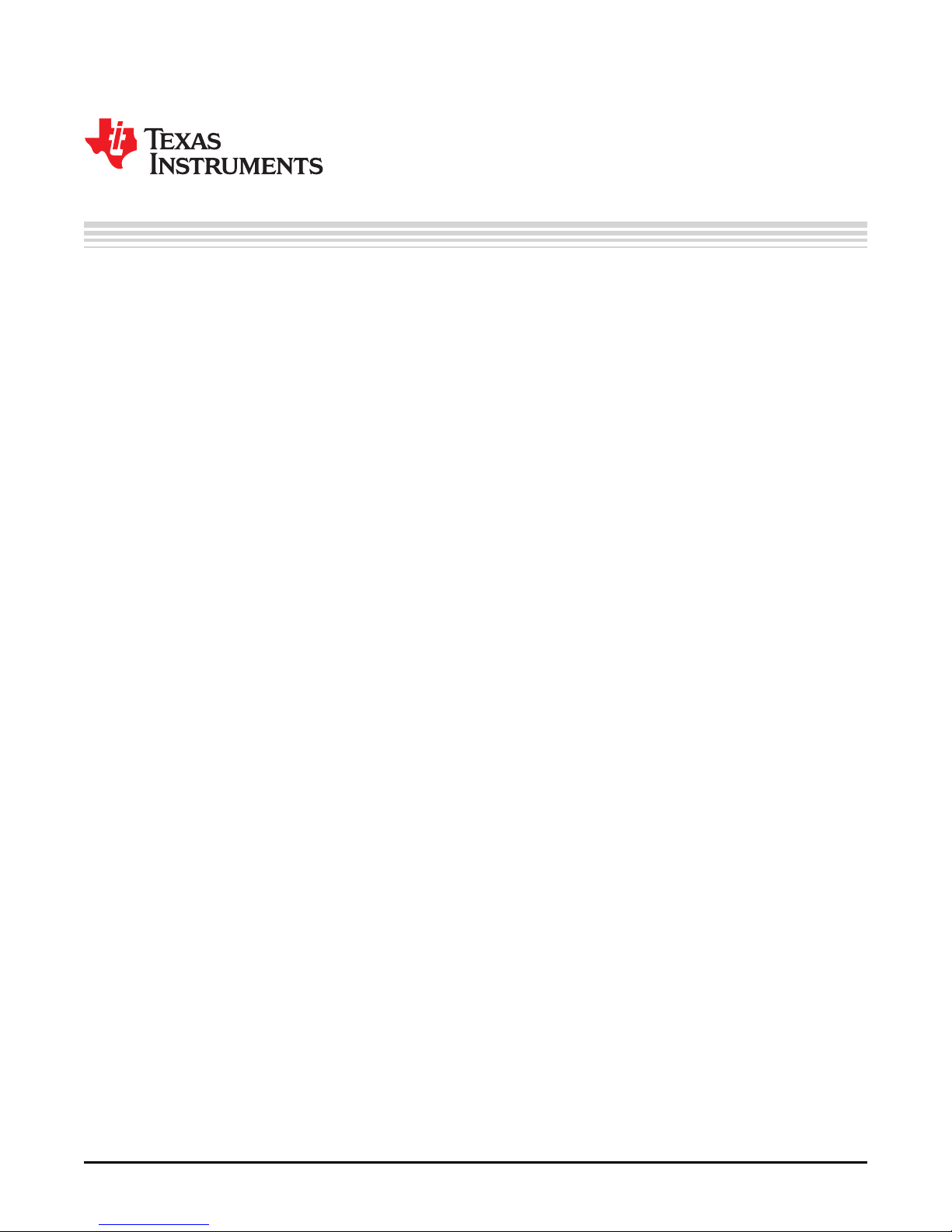
User's Guide
SLVUB41–July 2017
TPS92830-Q1 EVM User's Guide
The TPS92830-Q1 evaluation module (EVM) helps designers evaluate the operation and performance of
the TPS92830-Q1 device, a linear LED controller with external N-channel MOSFETs for automotive
lighting applications.
Contents
1 Introduction ................................................................................................................... 2
1.1 Features of TPS92830EVM KIT .................................................................................. 2
1.2 Typical Applications ................................................................................................ 2
1.3 TPS92830EVM KIT Description .................................................................................. 2
2 Test Setup .................................................................................................................... 7
3 Board Layout ................................................................................................................. 8
4 Schematic and Bill of Materials........................................................................................... 10
4.1 Schematics......................................................................................................... 10
4.2 Bill of Materials .................................................................................................... 11
List of Figures
1 TPS92830EVM Board....................................................................................................... 3
2 LED Board .................................................................................................................... 5
3 TPS92830EVM Setup....................................................................................................... 7
4 TPS92830EVM Board Layout.............................................................................................. 8
5 LED Board Layout........................................................................................................... 9
6 TPS92830EVM Board Schematic........................................................................................ 10
7 LED Board Schematic ..................................................................................................... 11
1 Jumper J3..................................................................................................................... 4
2 Jumper J4..................................................................................................................... 4
3 Jumper J7..................................................................................................................... 4
4 Jumper J12 ................................................................................................................... 6
5 Jumper J6..................................................................................................................... 6
6 LED String Short-to-GND Jumper ......................................................................................... 6
7 LED String-Open Jumper................................................................................................... 6
8 Shorted-LED Jumper........................................................................................................ 6
9 ICTRL Jumper................................................................................................................ 7
10 TPS92830EVM Parameters................................................................................................ 7
11 TPS92830EVM Board BOM .............................................................................................. 11
12 LED Board BOM............................................................................................................ 14
Trademarks
All trademarks are the property of their respective owners.
SLVUB41–July 2017
Submit Documentation Feedback
List of Tables
Copyright © 2017, Texas Instruments Incorporated
TPS92830-Q1 EVM User's Guide
1
Page 2

Introduction
1 Introduction
1.1 Features of TPS92830EVM KIT
• Channel-Current Setting by Separate High-Side Sensing Resistors
• LED-Short and -Open Protection and Fault Reporting
• Auto-Recovery After Removing Fault State
• One-Fails–All-Fail With Fault Floating or Only-Failed-Channel-Off LED Failure Mode With Fault Pulled
Up
• Stand-Alone Operation With Full Duty Cycle or PWM Dimming via TPS92830-Q1 Internal PWM
Generator (Useful for Stop or Tail Light and Daytime Running Light (DRL) or Position Light
Applications)
• PWM Duty Cycle and Frequency Configurable via Jumper
• PWM Output Optional for Sync Dimming (PWMOUT Must Be Pulled Up to 5 V Through a Resistor)
• Analog Dimming With Potentiometer on LED Board (Can Be Used for Bin Resistor)
• Optional LED Board Thermal Protection via ICTRL
• Current Derating During Overvoltage
• Open-Fault Detection Mask During Dropout Mode
• Compatible With Different Type N-Channel MOSFETs
1.2 Typical Applications
Automotive DRL, position light, stop or tail light, turn indicator, reverse light, fog light, and so forth.
www.ti.com
1.3 TPS92830EVM KIT Description
The TPS92830EVM KIT includes two boards: TPS92830EVM board and LED board. This section
describes the connectors and jumpers of the two boards.
2
TPS92830-Q1 EVM User's Guide
Copyright © 2017, Texas Instruments Incorporated
Submit Documentation Feedback
SLVUB41–July 2017
Page 3
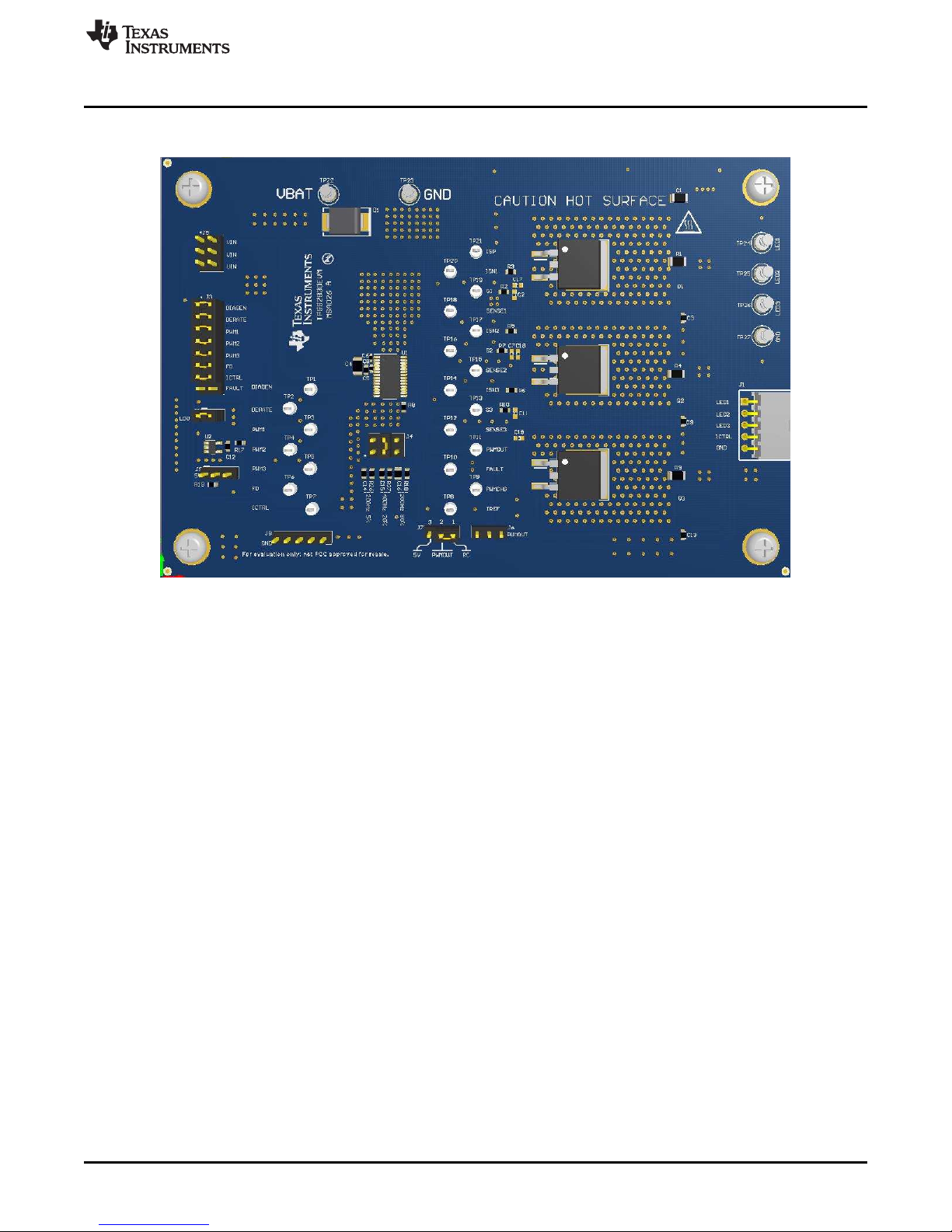
www.ti.com
1.3.1 TPS92830EVM Board
Introduction
1.3.1.1 Connectors
1.3.1.1.1 Power Supply Connector
VBAT (TP22): Input power supply (VBAT) for voltage up to 40 V
GND (TP23): Supply ground
1.3.1.1.2 LED Connector
LED1 (TP24): CH1 output, connects to LED anode
LED2 (TP25): CH2 output, connects to LED anode
LED3 (TP26): CH3 output, connects to LED anode
GND (TP27): LED output ground
1.3.1.2 Jumpers
1.3.1.2.1 LED Output Jumper – J1
Pin 1: CH1 output, connects to LED anode
Pin 2: CH2 output, connects to LED anode
Pin 3: CH3 output, connects to LED anode
Pin 4: ICTRL function, connects to analog dimming resistor on LED board
Pin 5: LED output ground
Figure 1. TPS92830EVM Board
SLVUB41–July 2017
Submit Documentation Feedback
Copyright © 2017, Texas Instruments Incorporated
TPS92830-Q1 EVM User's Guide
3
Page 4
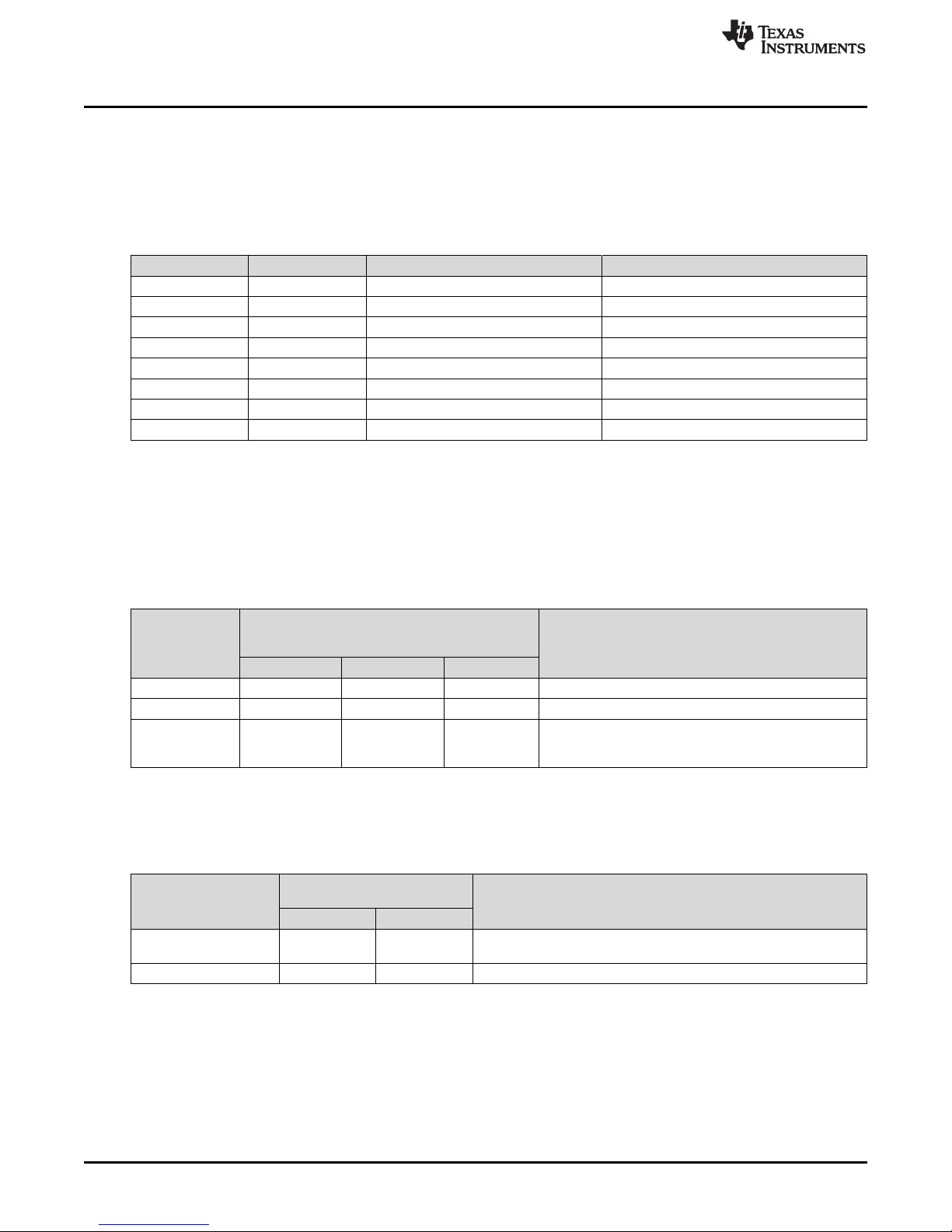
Introduction
1.3.1.2.2 5V LDO Input Jumper – J2
Allows VINto connect to a 5-V LDO
1.3.1.2.3 Control Signal Input Jumper – J3
Table 1. Jumper J3
Label Jumper J3 With Shunt Without Shunt
DIAGEN Pins 1–2 Connect to VIN via a resistor divider Use external control signal
DERATE Pins 3–4 Connect to VIN via a resistor divider Use external control signal
PWM1 Pins 5–6 Connect to VIN via a resistor divider Use external control signal
PWM2 Pins 7–8 Connect to VIN via a resistor divider Use external control signal
PWM3 Pins 9–10 Connect to VIN via a resistor divider Use external control signal
FD Pins 11–12 Connect to VIN via a resistor divider Use external control signal
ICTRL Pins 13–14 Connect to off-board bin resistor Use external control signal or leave floating
FAULT Pins 15–16 Pull up to 5 V Use external control signal or leave floating
1.3.1.2.4 PWM Generator Configuration Jumper – J4
To use the TPS92830-Q1 internal PWM dimming function, there are two requirements.
• Keep the FD pin at a low level and remove the shunt on J3 pins 11–12.
• Keep all PWM inputs at a high level by keeping the shunts on J3 pins 5–6, pins 7–8 and pins 9–10.
www.ti.com
Label
Pins 1–2 Pins 3–4 Pins 5–6
200 Hz, 5% 1 0 0 PWM generator outputs 200 Hz, 5% duty-cycle PWM
400 Hz, 20% 0 1 0 PWM generator outputs 400 Hz, 20% duty-cycle PWM
200 Hz, 80% 0 0 1
1.3.1.2.5 PWMOUT Jumper – J7
Label
Pins 1–2 Pins 2–3
RC 1 0
5 V 0 1 For PWMOUT pullup under 200 Hz, 5% or 400 Hz, 20%
Jumper J4
With Shunt – 1
Without Shunt – 0
With Shunt – 1
Without Shunt – 0
Table 2. Jumper J4
Description
PWM generator outputs 200 Hz, 80% duty-cycle PWM
Note: Put a shunt on J7 pins 1–2 to realize 80% duty
cycle.
Table 3. Jumper J7
Description
For 200 Hz, 80% PWM configuration, combine with shunt on J4 pins
5–6
4
TPS92830-Q1 EVM User's Guide
Copyright © 2017, Texas Instruments Incorporated
Submit Documentation Feedback
SLVUB41–July 2017
Page 5
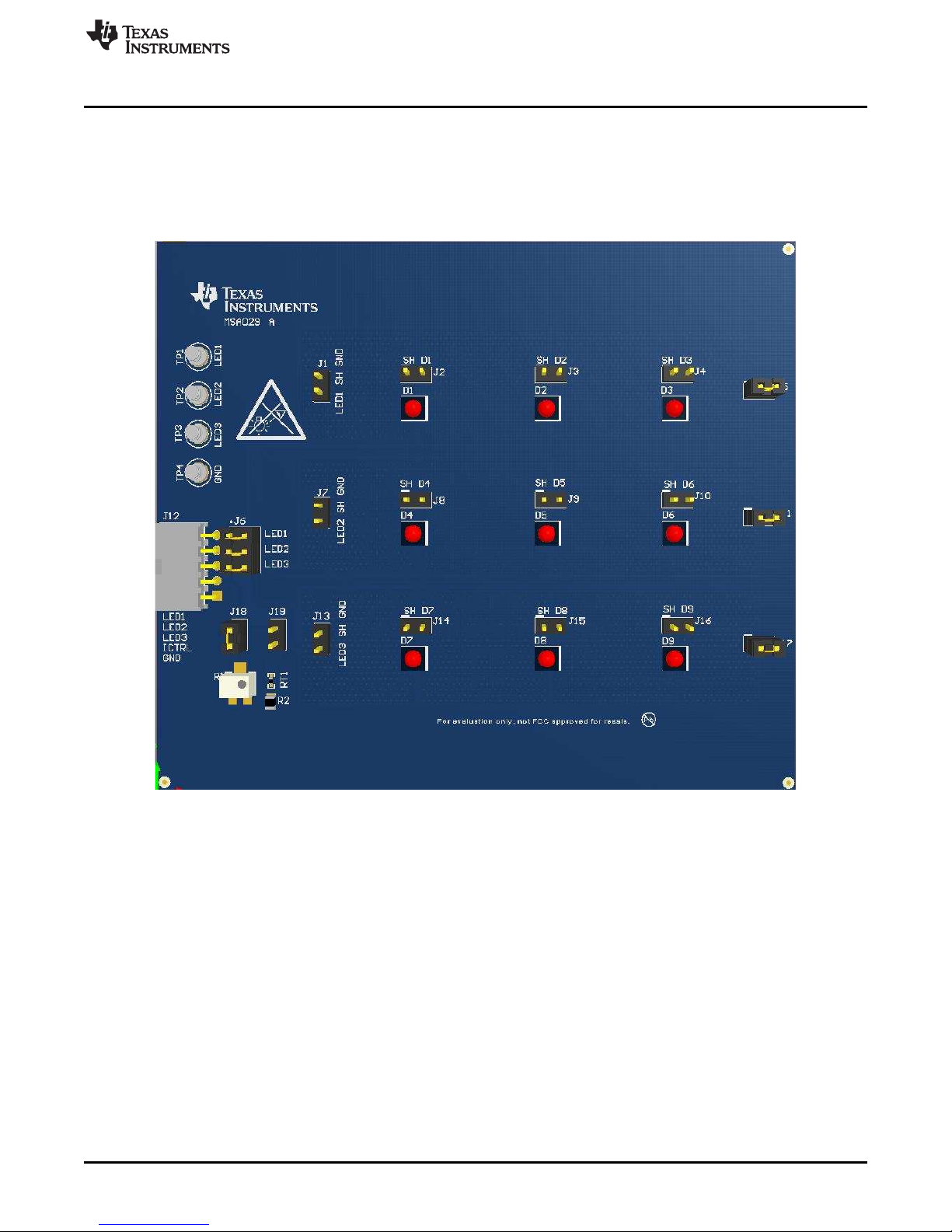
www.ti.com
1.3.1.3 Test Points
All the pins on the TPS92830-Q1 device except CP1N, CP1P, CP2N, and CP2P have test points on the
EVM, which helps users to observe the waveform on the pins.
1.3.2 LED Board
Introduction
1.3.2.1 Connectors
LED1 (TP1): Positive input of LED board, connects to LED1 on TPS92830EVM
LED2 (TP2): Positive input of LED board, connects to LED2 on TPS92830EVM
LED3 (TP3): Positive input of LED board, connects to LED3 on TPS92830EVM
GND (TP4): LED output ground, connects to GND on TPS92830EVM
1.3.2.2 Jumpers
1.3.2.2.1 LED Outputs – J12
SLVUB41–July 2017
Submit Documentation Feedback
Figure 2. LED Board
Copyright © 2017, Texas Instruments Incorporated
TPS92830-Q1 EVM User's Guide
5
Page 6

Introduction
Label Jumper J12 Description
LED1 Pin 5 Positive input of LED board, connects to LED1 on TPS92830EVM board
LED2 Pin 4 Positive input of LED board, connects to LED2 on TPS92830EVM board
LED3 Pin 3 Positive input of LED board, connects to LED3 on TPS92830EVM board
ICTRL Pin 2 Analog dimming function, connects to ICTRL on TPS92830EVM board
GND Pin 1 LED output ground, connects to GND on TPS92830EVM board
1.3.2.2.2 LED Anode Jumper – J6
Label Jumper J6 With Shunt Without Shunt
LED1 Pins 1–2 Connect LED1 connector to LED string Disconnect LED1 connector from LED string
LED2 Pins 3–4 Connect LED2 connector to LED string Disconnect LED2 connector from LED string
LED3 Pins 5–6 Connect LED3 connector to LED string Disconnect LED3 connector from LED string
1.3.2.2.3 LED String Short-to-GND Jumper
Table 6. LED String Short-to-GND Jumper
www.ti.com
Table 4. Jumper J12
Table 5. Jumper J6
Label Jumper With Shunt Without Shunt
LED1 SH GND J1 LED1 string short to GND Normal operation
LED2 SH GND J7 LED2 string short to GND Normal operation
LED3 SH GND J13 LED3 string short to GND Normal operation
1.3.2.2.4 LED String-Open Jumpers
Label Jumper With Shunt Without Shunt
— J5 Normal operation LED1 string open
— J11 Normal operation LED2 string open
— J17 Normal operation LED3 string open
1.3.2.2.5 Shorted-LED Jumper
Label Jumper With Shunt Without Shunt
SH D1 J2 Short D1 Normal operation
SH D2 J3 Short D2 Normal operation
SH D3 J4 Short D3 Normal operation
SH D4 J8 Short D4 Normal operation
SH D5 J9 Short D5 Normal operation
SH D6 J10 Short D6 Normal operation
SH D7 J14 Short D7 Normal operation
SH D8 J15 Short D8 Normal operation
SH D9 J16 Short D9 Normal operation
Table 7. LED String-Open Jumper
Table 8. Shorted-LED Jumper
6
TPS92830-Q1 EVM User's Guide
Submit Documentation Feedback
SLVUB41–July 2017
Copyright © 2017, Texas Instruments Incorporated
Page 7

TPS92830EVM Board LED Board
DC Power Supply
VBAT
GND
www.ti.com
1.3.2.2.6 ICTRL Jumper
Test Setup
Table 9. ICTRL Jumper
Label Jumper
Analog dimming J18 1 0 Connect ICTRL to a potentiometer for analog dimming
Thermal protection J19 0 1
2 Test Setup
Table 10 shows the typical parameters for the TPS92830EVM. The typical requirement for 3s3p red LED
loads is 9 V–16 V, and 85°C is the maximum ambient temperature for the application. The full-scale
output current of the TPS92830EVM is 300 mA. Users can adjust the output current by using the analog
dimming function or changing the sensing resistors.
The TPS92830EVM can support a minimum 5-V input voltage using one LED. The maximum supported
input voltage is 40 V, but the output current must be controlled and/or the number of LEDs be properly
selected to limit the temperature on the MOSFETs.
Below is the overview of the setup of the TPS92830EVM. Connect the positive and negative outputs of the
dc power supply to TP22 (VBAT) and TP23 (GND) on the TPS92830EVM board. Connect J1 on the
TPS92830EVM board and J12 on the LED board together with the 5-wire cable.
With Shunt – 1
Without Shunt – 0
Connect ICTRL to an NTC resistor for overtemperature
protection
Description
Table 10. TPS92830EVM Parameters
Parameter Value
Input voltage 9 V–16 V Typical
Output current 0–300 mA
LED 3s3p red LED LR H9GP
Maximum ambient temperature 85°C
With the default jumper connections, the board should begin operating as soon as proper voltage is
applied to the input. Modify the jumpers for other operating modes.
SLVUB41–July 2017
Submit Documentation Feedback
Figure 3. TPS92830EVM Setup
Copyright © 2017, Texas Instruments Incorporated
TPS92830-Q1 EVM User's Guide
7
Page 8

Board Layout
3 Board Layout
www.ti.com
WARNING
Hot surface. Contact may cause burns. Do not touch.
8
TPS92830-Q1 EVM User's Guide
Figure 4. TPS92830EVM Board Layout
Copyright © 2017, Texas Instruments Incorporated
Submit Documentation Feedback
SLVUB41–July 2017
Page 9

www.ti.com
Board Layout
Figure 5. LED Board Layout
SLVUB41–July 2017
Submit Documentation Feedback
Copyright © 2017, Texas Instruments Incorporated
TPS92830-Q1 EVM User's Guide
9
Page 10
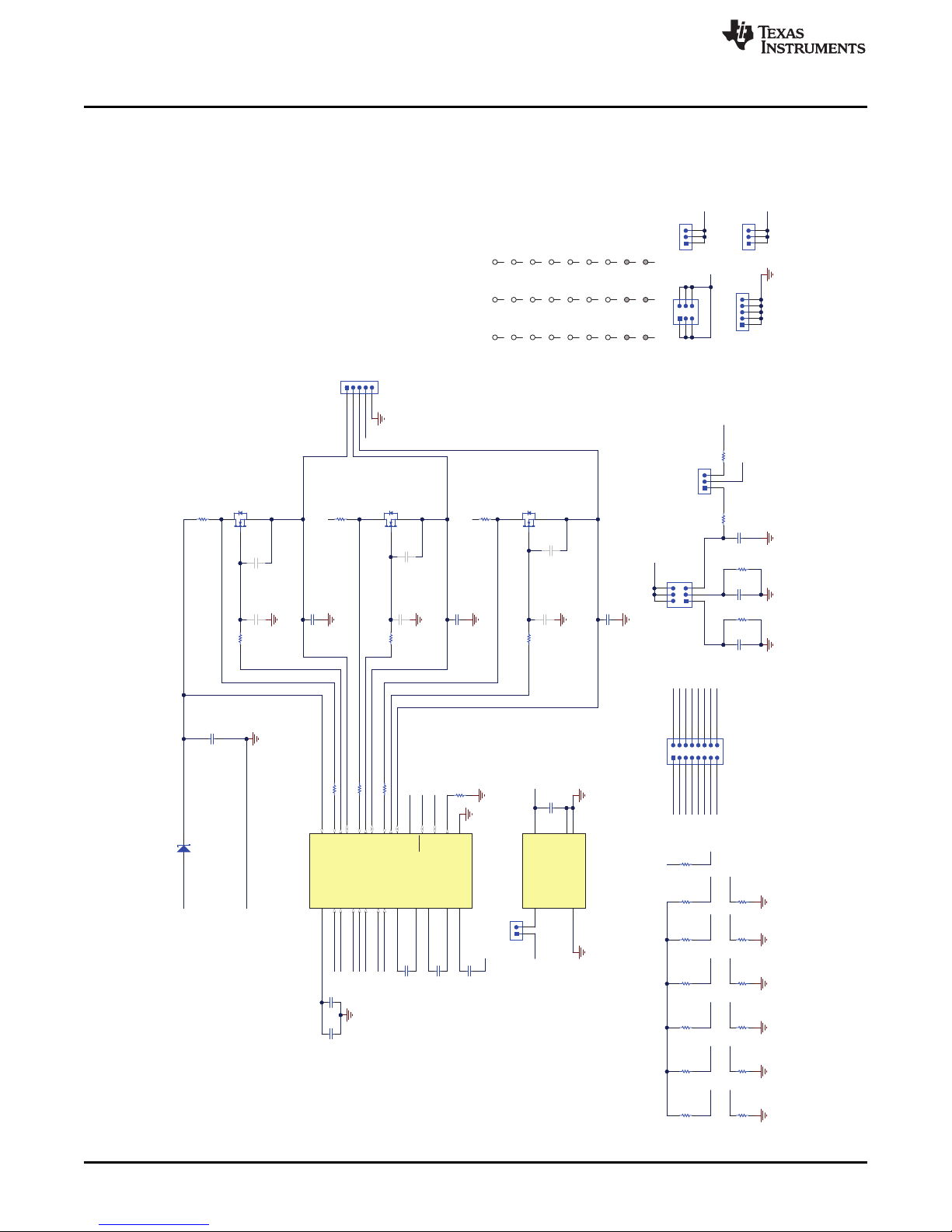
Q3
BUK763R8-80E,118
GND
D1
SL44-E3/57T
VIN
VIN
VIN
2.2µF
C1
GND
GND
DERATE
DIAGEN_X DERATE_X
PWM3_X
DIAGEN
PWM1
PWM2
PWM3
FD
ICTRL
PWMOUT
/FAULT
PWMCHG
IREF
DIAGEN_X
DERATE_X
FD_X
ICTRL_X
/FAULT_X
DIAGEN
DERATE
PWM1
PWM2
PWM3
FD
ICTRL
/FAULT
GND
GND
GND
VIN1NC
2
GND3GND
4
VOUT
5
U2
TPS7B6950QDBVRQ1
J2
VIN
4.7µF
C12
GND
GND
5V
GND
2200pF
C2
DNP
GND
2200pF
C7
DNP
GND
2200pF
C11
DNP
SENSE3
ISN3
G3
SENSE2
G2
ISN2
SENSE1
G1
ISN1
ISP
CP1N
CP1P
CP2P
CP2N
CPOUT
GND
VBAT
GND
5V
VIN
0.15µF
C10
FD_X
/FAULT_X
8.06k
R8
LED1
VIN
1.00k
R17
CP1P1CP1N
2
GND
3
CP2N4CP2P5CPOUT
6
IN7DIAGEN8DERATE9PWM110PWM211PWM312FD13ICTRL
14
IREF
15
PWMCHG
16
FAULT
17
PWMOUT
18
SENSE3
19
G3
20
ISN3
21
SENSE2
22
G2
23
ISN2
24
SENSE1
25
G1
26
ISN1
27
ISP
28
U1
TPS92830QPWRQ1
LED2
LED3
123456789
10111213141516
J3
0.068µF
C14
0.12µF
C15
1.40k
R18
28.0k
R27
110k
R26
GND
GND
200 Hz 5% 400 Hz 20%
200 Hz 80%
PWMCHG
1 2
3 4
5 6
J4
130k
R11
20.0k
R20
20.0k
R21
20.0k
R24
20.0k
R25
GND
GND
180k
R12
DIAGEN DERATE
FD
PWM1_X
PWM2_X
PWM3_X
PWM1_X
20.0k
R22
GND
PWM2_X
20.0k
R23
GND
PWM1 PWM2 PWM3
Q1
BUK763R8-80E,118
Q2
BUK763R8-80E,118
0
R2
0
R7
0
R10
10nF
C3
GND
0R3
0R5
0R6
1.00
R1
1.00
R4
1.00
R9
1.2µF
C16
ICTRL_X
5
4
1
2
3
J8
GND
1
2
3
J9
5V
12345
6
J5
VIN
2.2µF
C4
0.01µF
C5
GND
54123
J1
10nF
C9
GND
10nF
C13
GND
TP2
TP1
TP3
TP4
TP5
TP6
TP7
TP8
TP9
TP10
TP12
TP11
TP13
TP14
TP15
TP16
TP17
TP18
TP19
TP20
TP21
DIAGEN DERATE PWM1
G3
SENSE3
PWMOUT
/FAULT
PWMCHG
IREF
ICTRL
FD
PWM3
PWM2
ISN3 SENSE2
G2 ISN2 SENSE1
G1 ISN1 ISP
VBAT GND
TP22
TP23
LED1
LED2
TP24
TP25
LED3 GND
TP26
TP27
1
2
3
J6
10.0kR19
1
2
3
J7
PWMOUT
5V
PWMOUT
For 200 Hz 80% duty cycle, putshut on J4 pins 5 −6, and J7 pins 1−2
For PWMOUT pull up under 200 Hz 5%, 400Hz 20%, put shut on J7 pins 2−3
Put charge pump capacitorsC6,
C8, C10 as close to TPS92830-Q1
as possible
DIAGEN active when VIN > 9V
DERATE active when VIN >18V
PWM active when VIN >6V
FD active when VIN >6V
VIN
0.01µFC60.01µF
C8
4700pF
C18
DNP
4700pF
C19
DNP
4700pF
C17
DNP
9-16 V
78.7k
R13
78.7k
R14
78.7k
R15
78.7k
R16
Schematic and Bill of Materials
4 Schematic and Bill of Materials
4.1 Schematics
www.ti.com
10
TPS92830-Q1 EVM User's Guide
Figure 6. TPS92830EVM Board Schematic
Copyright © 2017, Texas Instruments Incorporated
Submit Documentation Feedback
SLVUB41–July 2017
Page 11

GND
GND
GND
J5
J3
J9J8
J2
J10
J4
J11
J17
J16J15J14
LED1 LED2
TP1 TP2
LED3 GND
TP3 TP4
GND
LED1
LED2
LED3
1 2
3 4
5 6
J6
J1
GND
J7
GND
J13
GND
10K
R1
ICTRL
GND
ICTRL
J18 J19
5
4
1
2
3
J12
3
1 2
Red
D1
LR H9GP-HZKX-1-1-Z
3
1 2
Red
D2
LR H9GP-HZKX-1-1-Z
3
1 2
Red
D3
LR H9GP-HZKX-1-1-Z
3
1 2
Red
D4
LR H9GP-HZKX-1-1-Z
3
1 2
Red
D5
LR H9GP-HZKX-1-1-Z
3
1 2
Red
D6
LR H9GP-HZKX-1-1-Z
3
1 2
Red
D7
LR H9GP-HZKX-1-1-Z
3
1 2
Red
D8
LR H9GP-HZKX-1-1-Z
3
1 2
Red
D9
LR H9GP-HZKX-1-1-Z
0
R2
47.0k ohm
t°
RT1
www.ti.com
Schematic and Bill of Materials
4.2 Bill of Materials
This section provides the TPS92830EVM bill of materials.
Item
Designator Quantity Value Part Number Manufacturer Description
No.
1 !PCB1 1 MSA026A Any Printed circuit board
2 C1, C4 2 2.2 µF UMK316B7225KL-T Taiyo Yuden
3
SLVUB41–July 2017
Submit Documentation Feedback
C3, C5,
C9, C13
4 0.01 µF 06031C103JAT2A AVX
Figure 7. LED Board Schematic
Table 11. TPS92830EVM Board BOM
Copyright © 2017, Texas Instruments Incorporated
Capacitor, ceramic,
2.2 µF, 50 V, ±10%,
Capacitor, ceramic,
0.01 µF, 100 V, ±5%,
TPS92830-Q1 EVM User's Guide
Package
Reference
1206
X7R, 1206
0603
X7R, 0603
11
Page 12
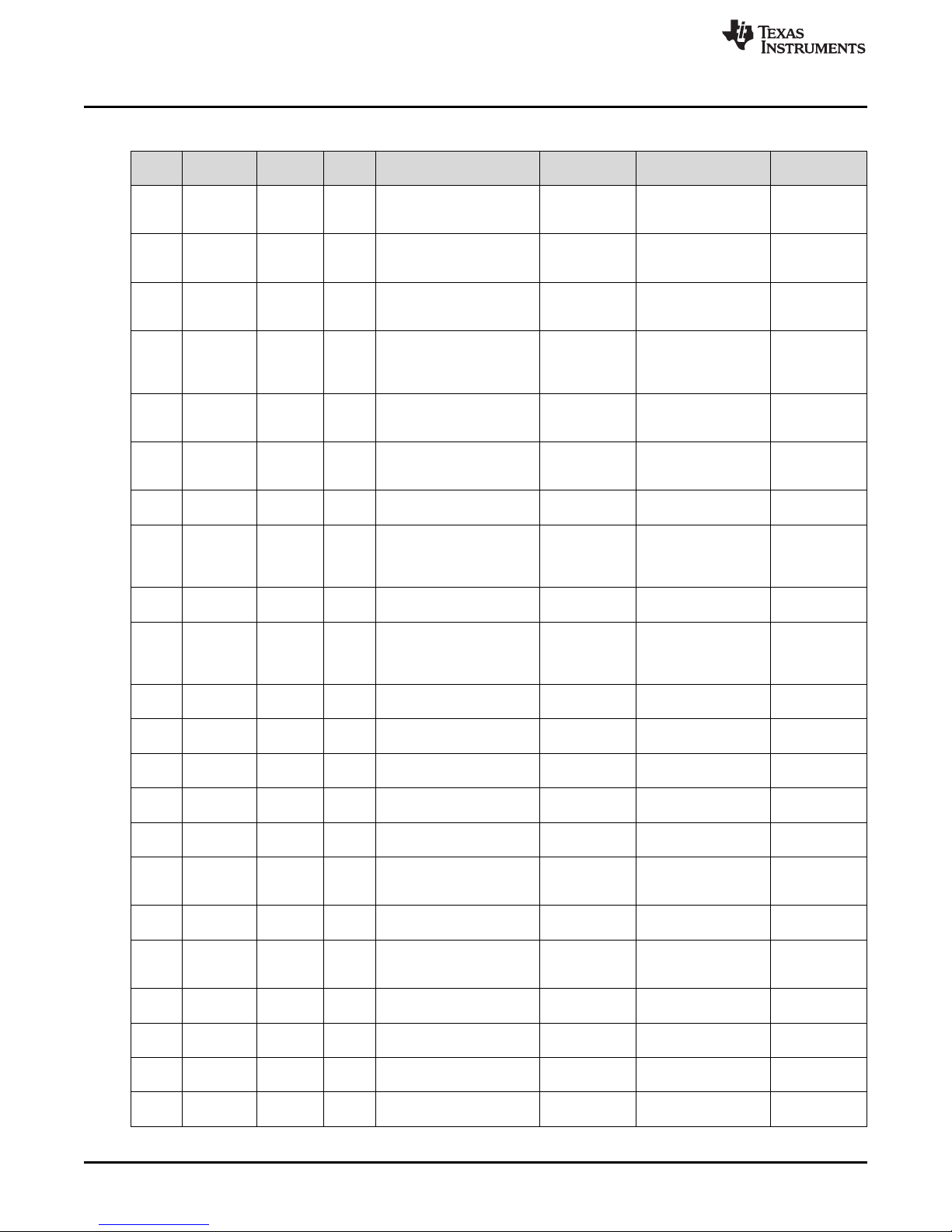
Schematic and Bill of Materials
Item
Designator Quantity Value Part Number Manufacturer Description
No.
4 C6, C8 2 0.01 µF GCM155R71H103KA55D MuRata
5 C10 1 0.15 µF C0805C154K5RACTU Kemet
6 C12 1 4.7 µF 0603ZD475KAT2A AVX
7 C14 1
8 C15 1 0.12 µF GRM188R61A124KA01D MuRata
9 C16 1 1.2 µF C0805C125K8RACTU Kemet
10 D1 1 40 V SL44-E3/57T
11
12
13 J1 1 IPL1-105-01-L-S-RA-K Samtec
14 J2 1 TSW-102-07-G-S Samtec
15 J3 1 TSW-108-07-G-D Samtec
16 J4, J5 2 TSW-103-07-G-D Samtec
17 J6, J7, J9 3 TSW-103-07-G-S Samtec
18 J8 1 TSW-105-07-G-S Samtec
19 Q1, Q2, Q3 3 80 V BUK763R8-80E,118
20 R1, R4, R9 3 1 Ω CRCW12061R00FKEA Vishay-Dale
21
22 R8 1
23 R11 1 130 kΩ CRCW0603130KFKEA Vishay-Dale
24 R12 1 180 kΩ CRCW0603180KJNEA Vishay-Dale
25
H1, H2,
H3, H4
H5, H6,
H7, H8
R2, R3,
R5, R6,
R7, R10
R13, R14,
R15, R16
Table 11. TPS92830EVM Board BOM (continued)
0.068
CGA3E3X7S2A683K080AB TDK
µF
Vishay-
Semiconductor
4 NY PMS 440 0025 PH
4 1902C Keystone
6 0 CRCW06030000Z0EA Vishay-Dale
8.06
kΩ
4
78.7
kΩ
RT0603BRD078K06L Yageo America
RC0603FR-0778K7L Yageo America
B&F Fastener
Supply
NXP
Semiconductor
Capacitor, ceramic,
0.01 µF, 50 V, ±10%,
C0G/NP0, 0402
Capacitor, ceramic,
0.15 µF, 50 V, ±10%,
X7R, 0805
Capacitor, ceramic,
4.7 µF, 10 V, ±10%,
X5R, 0603
Capacitor, ceramic,
0.068 µF, 100 V,
±10%, X7S, AEC-
Q200 Grade 1, 0603
Capacitor, ceramic,
0.12 µF, 10 V, ±10%,
X5R, 0603
Capacitor, ceramic,
1.2 µF, 10 V, ±10%,
X7R, 0805
Diode, Schottky, 40 V,
4 A, SMC
Machine screw,
round, 4-40 × 1/4,
nylon, Philips pan
head
Standoff, hex, 0.5 in
L, 4-40, nylon
Header (shrouded),
2.54 mm, 5x1, gold,
R/A, TH
Header, 100 mil, 2×1,
gold, TH
Header, 100 mil, 8×2,
gold, TH
Header, 100 mil, 8×2,
gold, TH
Header, 100 mil, 3×1,
gold, TH
Header, 100 mil, 5×1,
gold, TH
MOSFET, N-CH, 80
V, 120 A, AEC-Q101,
DDPAK
Resistor, 1, 1%, 0.25
W, 1206
RES, 0, 5%, 0.1 W,
0603
Resistor, 8.06 kΩ,
0.1%, 0.1 W, 0603
Resistor, 130 kΩ, 1%,
0.1 W, 0603
Resistor, 180 kΩ, 5%,
0.1 W, 0603
Resistor, 78.7 kΩ,
1%, 0.1 W, 0603
www.ti.com
Package
Reference
0402
0805
0603
0603
0603
0805
SMC
Screw
Standoff
Header
(Shrouded),
2.54 mm, 5×1,
R/A, TH
2×1 header
8×2 header
3×2 header
3×1 header
5×1 header
DDPAK
1206
0603
0603
0603
0603
0603
12
TPS92830-Q1 EVM User's Guide
Submit Documentation Feedback
SLVUB41–July 2017
Copyright © 2017, Texas Instruments Incorporated
Page 13
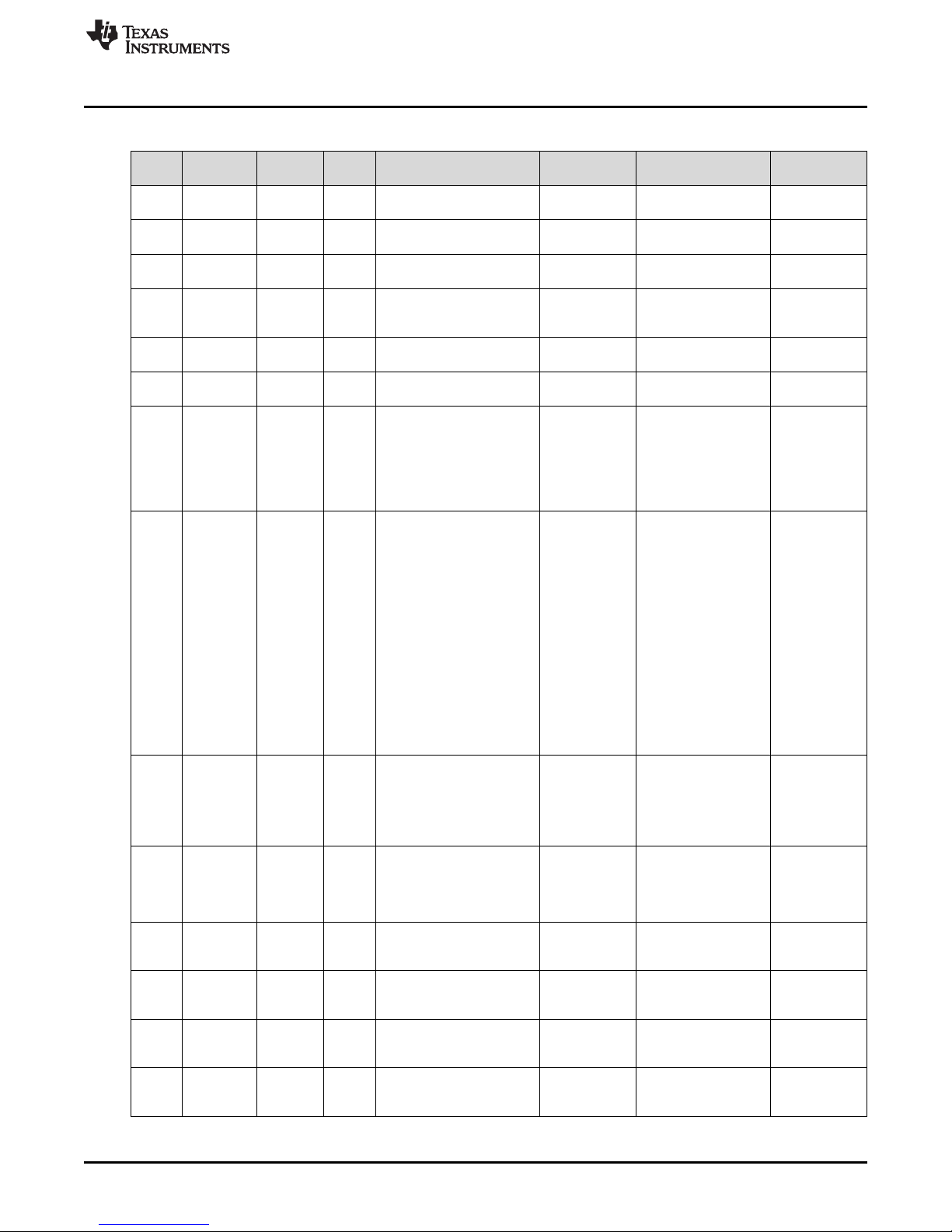
www.ti.com
Table 11. TPS92830EVM Board BOM (continued)
Item
Designator Quantity Value Part Number Manufacturer Description
No.
26 R17 1 1 kΩ CRCW06031K00FKEA Vishay-Dale
27 R18 1 1.4 kΩ CRCW06031K40FKEA Vishay-Dale
28 R19 1 10 kΩ CRCW060310K0FKEA Vishay-Dale
R20, R21,
29
R22, R23,
R24, R25
30 R26 1 110 kΩ CRCW0603110KFKEA Vishay-Dale
31 R27 1 28 kΩ CRCW060328K0FKEA Vishay-Dale
SH-J1, SH-
J2, SH-J3,
SH-J4, SH-
32
J5, SH-J6,
SH-J7, SH-
J8, SH-J9,
SH-J10
TP1, TP2,
TP3, TP4,
TP5, TP6,
TP7,
TP8, TP9,
TP10,
TP11,
33
34
35 U1 1 TPS92830QPWRQ1
36 U2 1 TPS7B6950QDBVRQ1
37
38
39
TP12,
TP13,
TP14,
TP15,
TP16,
TP17,
TP18,
TP19,
TP20,
TP21
TP22,
TP23,
TP24,
TP25,
TP26,
TP27
C2, C7,
C11
C17, C18,
C19
FID1, FID2
FID3, FID4
FID5, FID6
6 20 kΩ CRCW060320K0FKEA Vishay-Dale
10 1x2 969102-0000-DA 3M
21 5002 Keystone
6 1502-2 Keystone
Texas
Instruments
Texas
Instruments
0
0
0 N/A N/A
2200
pF
4700
pF
GRM188R72A222KA01D MuRata
GRM188R71E472KA01D MuRata
Schematic and Bill of Materials
Reference
Resistor, 1 kΩ, 1%,
0.1 W, 0603
Resistor, 1.4 kΩ, 1%,
0.1 W, 0603
Resistor, 10 kΩ, 1%,
0.1 W, 0603
Resistor, 20 kΩ, 1%,
0.1 W, 0603
Resistor, 110 kΩ, 1%,
0.1 W, 0603
Resistor, 28 kΩ, 1%,
0.1 W, 0603
Shunt, 100 mil, gold
plated, black
Test point, miniature,
white, TH
Terminal, turret, TH,
double
3-ch high-current
linear LED controller
with diagnostics and
one-fails-all-fail fault
bus, PW0028A
High-voltage ultralow
Iqlow-dropout
regulator, DBV0005A
Capacitor, ceramic,
2200 pF, 100 V,
±10%, X7R, 0603
Capacitor, ceramic,
4700 pF, 25 V, ±10%,
X7R, 0603
Fiducial mark.
There is nothing to
buy or mount.
White miniature
Keystone1502-
PW0028A
DBV0005A
Package
0603
0603
0603
0603
0603
0603
Shunt
test point
2
0603
0603
Fiducial
SLVUB41–July 2017
Submit Documentation Feedback
Copyright © 2017, Texas Instruments Incorporated
TPS92830-Q1 EVM User's Guide
13
Page 14

Schematic and Bill of Materials
www.ti.com
Table 12. LED Board BOM
Item
Designator Quantity Value Part Number Manufacturer Description
No.
1 !PCB1 1 MSA029A Any Printed circuit board
D1, D2, D3,
2
D4, D5, D6,
D7, D8, D9
J1, J2, J3,
J4, J5, J7,
J8, J9, J10,
3
J11, J13,
J14, J15,
J16, J17,
J18, J19
4 J6 1 TSW-103-07-G-D Samtec
5 J12 1 IPL1-105-01-L-S-RA-K Samtec
6 R1 1 10 kΩ 3224X-1-103E Bourns
7 R2 1 0 ERJ-6GEY0R00V Panasonic
8 RT1 1 47 kΩ NCP15WB473J03RC MuRata
SH-J1, SH-
J2, SH-J3,
9
SH-J4, SH-
J5, SH-J6,
SH-J7
TP1, TP2,
10
TP3, TP4
FID1, FID2,
11
FID3
9 Red LR H9GP-HZKX-1-1-Z OSRAM LED, red, SMD
17 TSW-102-07-G-S Samtec
7 1×2 969102-0000-DA 3M
4 1502-2 Keystone
0 N/A N/A
Header, 100il, 2x1,
gold, TH
Header, 100 mil, 3x2,
gold, TH
Header (shrouded),
2.54 mm, 5x1, gold,
R/A, TH
Trimmer, 10 kΩ, 0.25
W, SMD
Resistor, 0.5%, 0.125
W, 0805
Thermistor NTC, 47
kΩ, 1%, 0402
Shunt, 100 mil, gold
plated, black
Terminal, turret, TH,
double
Fiducial mark.
There is nothing to buy
or mount.
Package
Reference
3.85 mm × 3.85
mm
2x1 header
3x2 header
Header
(shrouded), 2.54
mm, 5x1, R/A,
TH
3.5x5.3x4.8 mm
0805
0402
Shunt
Keystone1502-2
Fiducial
14
TPS92830-Q1 EVM User's Guide
Copyright © 2017, Texas Instruments Incorporated
Submit Documentation Feedback
SLVUB41–July 2017
Page 15

IMPORTANT NOTICE FOR TI DESIGN INFORMATION AND RESOURCES
Texas Instruments Incorporated (‘TI”) technical, application or other design advice, services or information, including, but not limited to,
reference designs and materials relating to evaluation modules, (collectively, “TI Resources”) are intended to assist designers who are
developing applications that incorporate TI products; by downloading, accessing or using any particular TI Resource in any way, you
(individually or, if you are acting on behalf of a company, your company) agree to use it solely for this purpose and subject to the terms of
this Notice.
TI’s provision of TI Resources does not expand or otherwise alter TI’s applicable published warranties or warranty disclaimers for TI
products, and no additional obligations or liabilities arise from TI providing such TI Resources. TI reserves the right to make corrections,
enhancements, improvements and other changes to its TI Resources.
You understand and agree that you remain responsible for using your independent analysis, evaluation and judgment in designing your
applications and that you have full and exclusive responsibility to assure the safety of your applications and compliance of your applications
(and of all TI products used in or for your applications) with all applicable regulations, laws and other applicable requirements. You
represent that, with respect to your applications, you have all the necessary expertise to create and implement safeguards that (1)
anticipate dangerous consequences of failures, (2) monitor failures and their consequences, and (3) lessen the likelihood of failures that
might cause harm and take appropriate actions. You agree that prior to using or distributing any applications that include TI products, you
will thoroughly test such applications and the functionality of such TI products as used in such applications. TI has not conducted any
testing other than that specifically described in the published documentation for a particular TI Resource.
You are authorized to use, copy and modify any individual TI Resource only in connection with the development of applications that include
the TI product(s) identified in such TI Resource. NO OTHER LICENSE, EXPRESS OR IMPLIED, BY ESTOPPEL OR OTHERWISE TO
ANY OTHER TI INTELLECTUAL PROPERTY RIGHT, AND NO LICENSE TO ANY TECHNOLOGY OR INTELLECTUAL PROPERTY
RIGHT OF TI OR ANY THIRD PARTY IS GRANTED HEREIN, including but not limited to any patent right, copyright, mask work right, or
other intellectual property right relating to any combination, machine, or process in which TI products or services are used. Information
regarding or referencing third-party products or services does not constitute a license to use such products or services, or a warranty or
endorsement thereof. Use of TI Resources may require a license from a third party under the patents or other intellectual property of the
third party, or a license from TI under the patents or other intellectual property of TI.
TI RESOURCES ARE PROVIDED “AS IS” AND WITH ALL FAULTS. TI DISCLAIMS ALL OTHER WARRANTIES OR
REPRESENTATIONS, EXPRESS OR IMPLIED, REGARDING TI RESOURCES OR USE THEREOF, INCLUDING BUT NOT LIMITED TO
ACCURACY OR COMPLETENESS, TITLE, ANY EPIDEMIC FAILURE WARRANTY AND ANY IMPLIED WARRANTIES OF
MERCHANTABILITY, FITNESS FOR A PARTICULAR PURPOSE, AND NON-INFRINGEMENT OF ANY THIRD PARTY INTELLECTUAL
PROPERTY RIGHTS.
TI SHALL NOT BE LIABLE FOR AND SHALL NOT DEFEND OR INDEMNIFY YOU AGAINST ANY CLAIM, INCLUDING BUT NOT
LIMITED TO ANY INFRINGEMENT CLAIM THAT RELATES TO OR IS BASED ON ANY COMBINATION OF PRODUCTS EVEN IF
DESCRIBED IN TI RESOURCES OR OTHERWISE. IN NO EVENT SHALL TI BE LIABLE FOR ANY ACTUAL, DIRECT, SPECIAL,
COLLATERAL, INDIRECT, PUNITIVE, INCIDENTAL, CONSEQUENTIAL OR EXEMPLARY DAMAGES IN CONNECTION WITH OR
ARISING OUT OF TI RESOURCES OR USE THEREOF, AND REGARDLESS OF WHETHER TI HAS BEEN ADVISED OF THE
POSSIBILITY OF SUCH DAMAGES.
You agree to fully indemnify TI and its representatives against any damages, costs, losses, and/or liabilities arising out of your noncompliance with the terms and provisions of this Notice.
This Notice applies to TI Resources. Additional terms apply to the use and purchase of certain types of materials, TI products and services.
These include; without limitation, TI’s standard terms for semiconductor products http://www.ti.com/sc/docs/stdterms.htm), evaluation
modules, and samples (http://www.ti.com/sc/docs/sampterms.htm).
Mailing Address: Texas Instruments, Post Office Box 655303, Dallas, Texas 75265
Copyright © 2017, Texas Instruments Incorporated
