Telefunken TF-42K191-A Service Manual
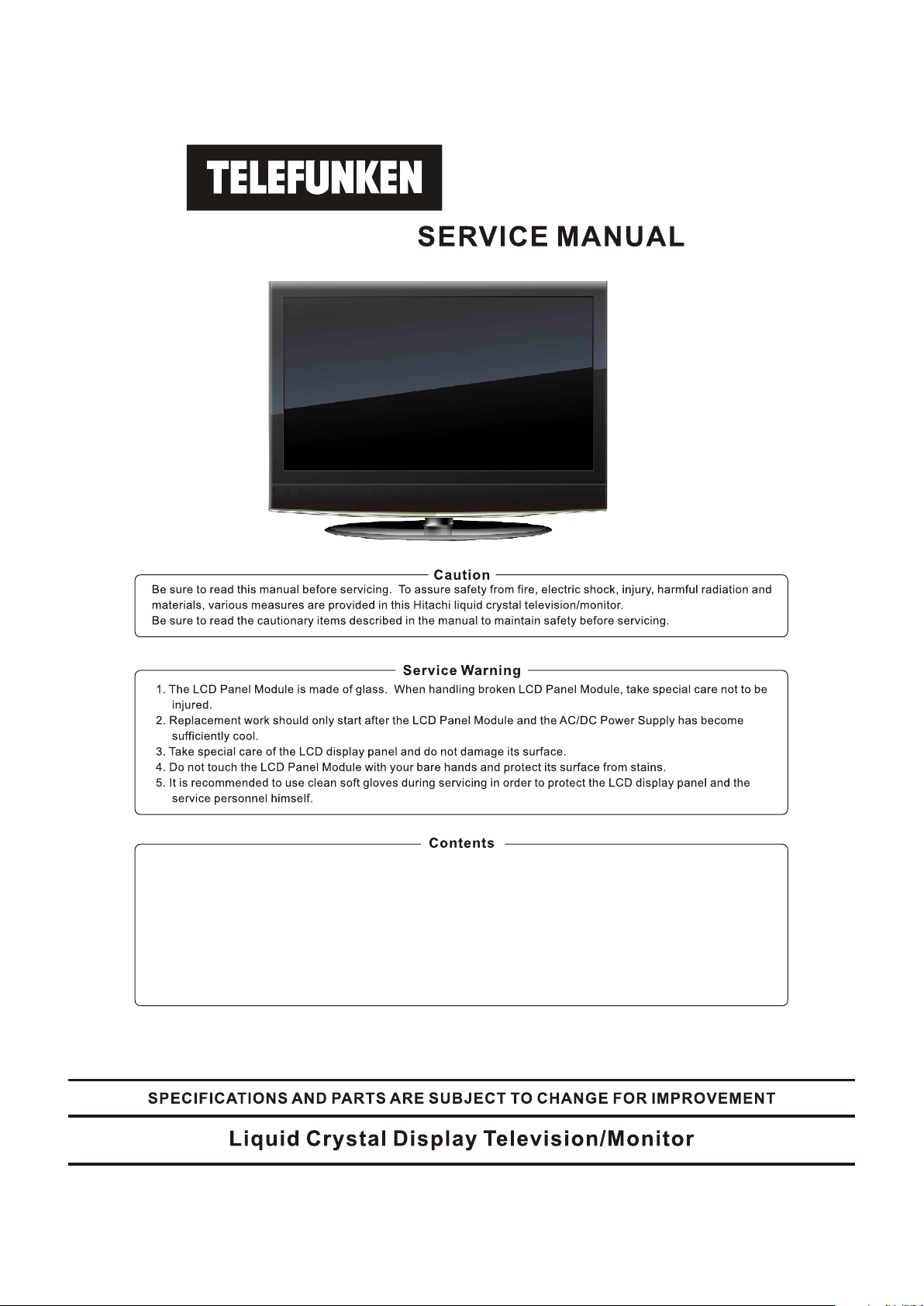
TF42K192A
.Safety No ti ce 2 . Printed C ir cuit Bo ar d 30
.Display M od es
.Specifi ca tions 4
.Locatio n an d Funct io n of
2
Control s 6
.Wiring Dia gr am 36
. Exp loded Vie w and Mec ha nical Par ts 37
. Parts Lis t( Fo r Re fe rence O nl y) 38
.Install at ion and c on necting 8
. Schemti c Di agram s 16
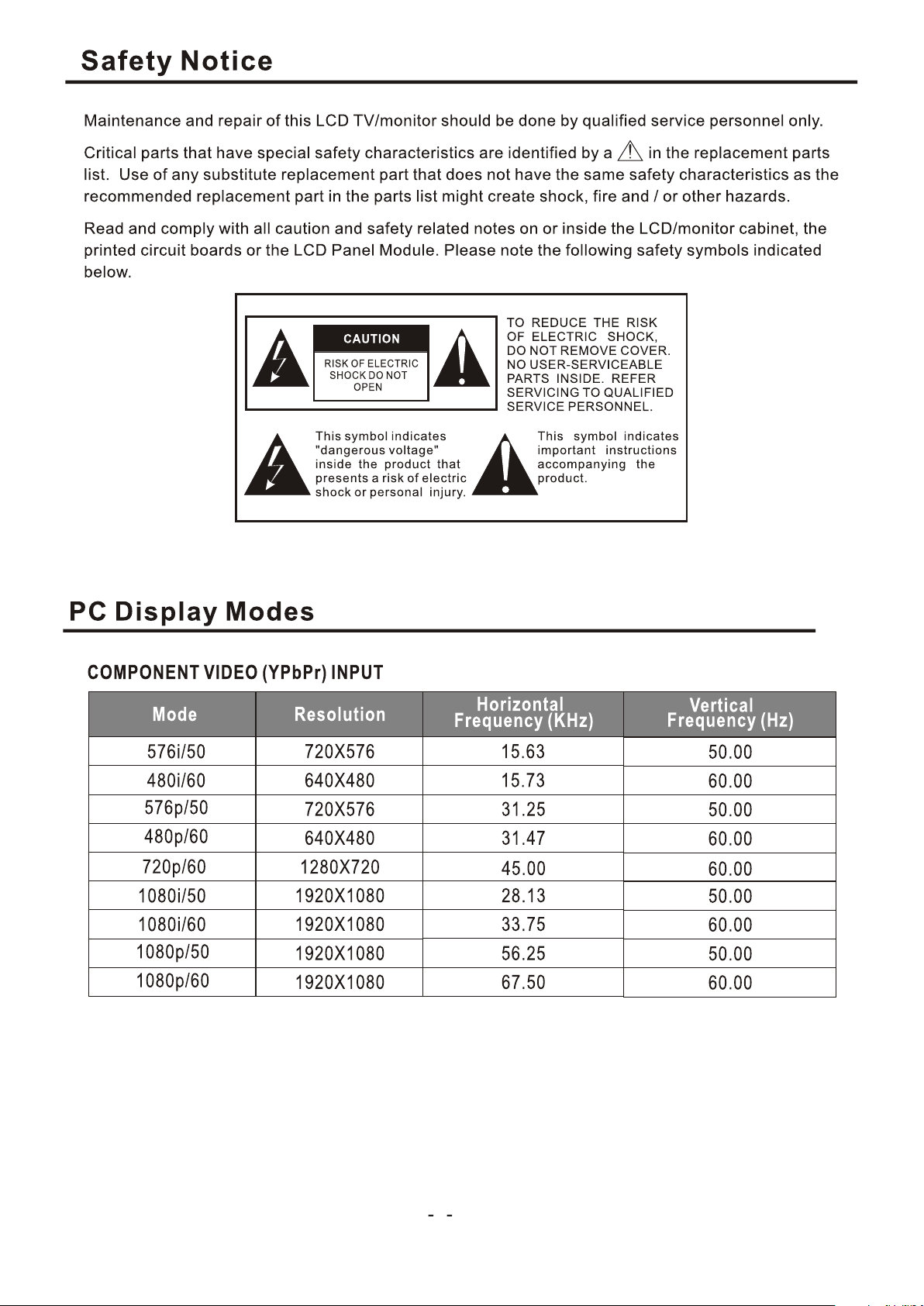
2
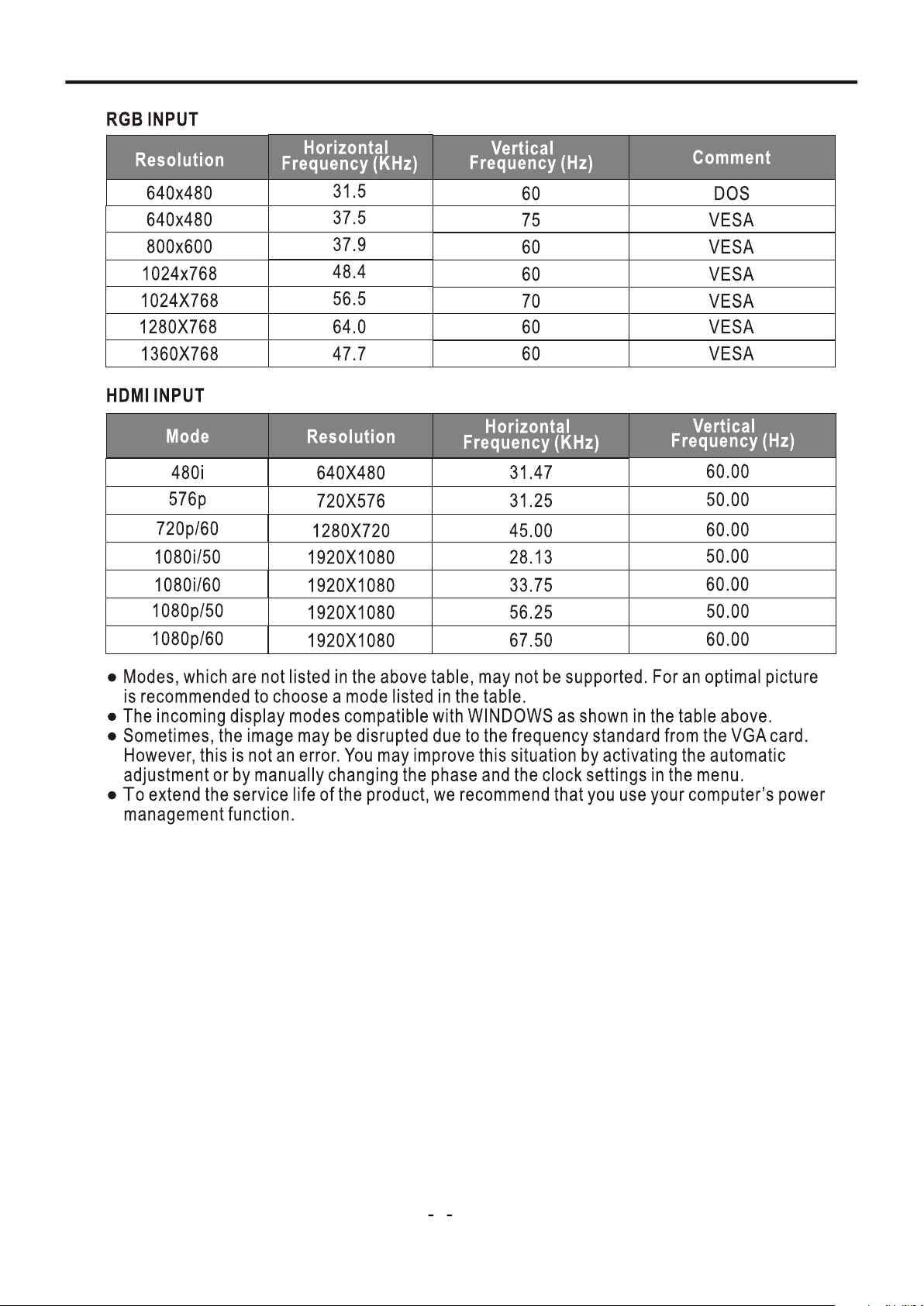
Display Modes
3
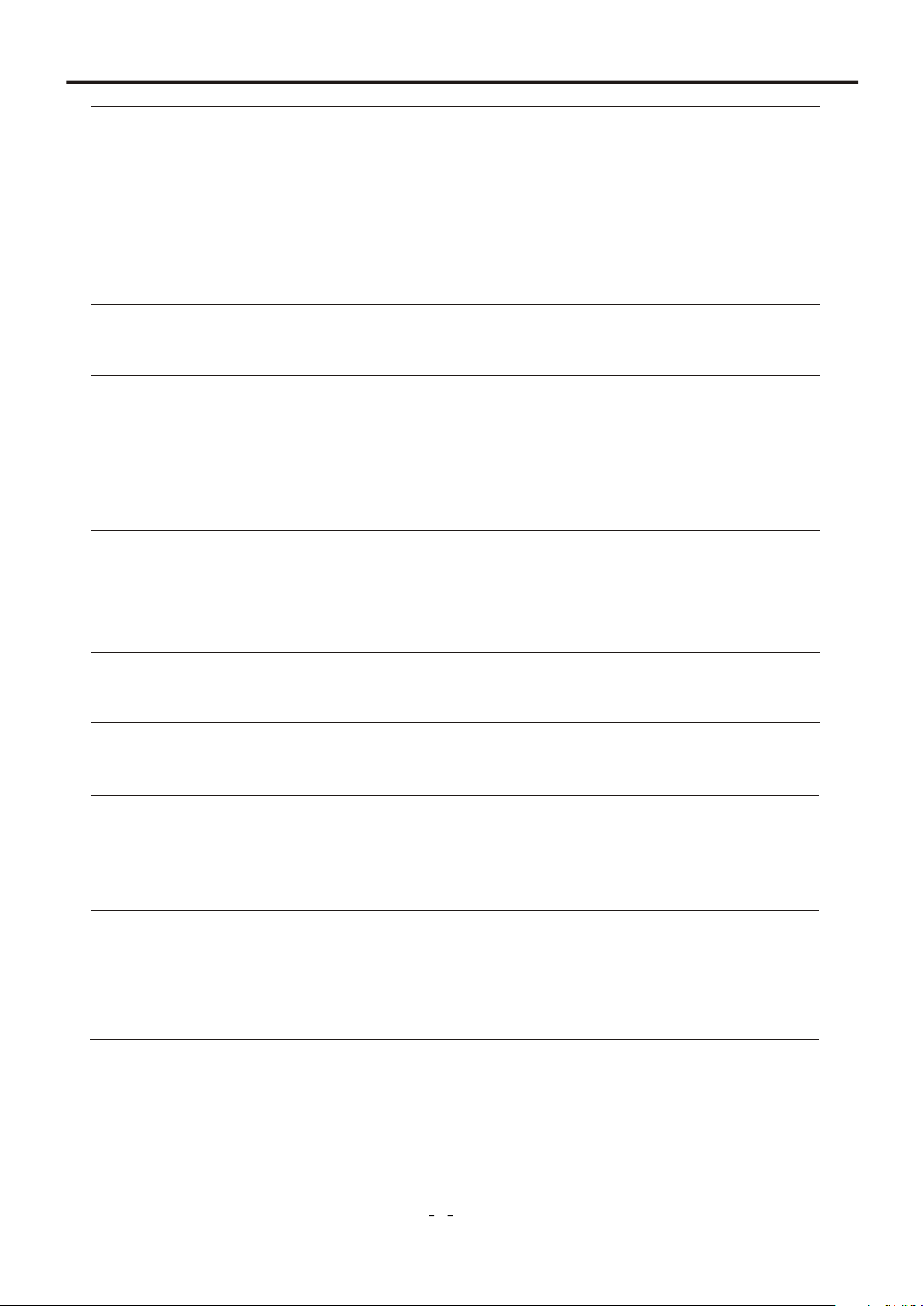
Specifications
LCD Panel
Size
Display size
Pixel Pitch
View Angle
Frequency
Horizontal
Vertical
Display color
Display Resolution
Maximum Mode
Optimum Mode
Input Source
Sync.
Video Signal
RGB Signal
TV
Color System
Sound System
Video
Color System
Video Format
Power Supply
Input
Power Consumption
Working
Standby
Environmental Considerations
Operating Temperature
Operating Humidity
42” Diagonal
930.24(H) X 523.26 (V) mm
0.4845(H) X 0.4845 (V) mm
176 °/176°(H/V)
30~75KHz
56~75Hz
16.7M colors
1360 X 768 @ 60Hz
1024 X 768 @ 60Hz
H/V separate, TTL, P. or N.
1Vp-p @ 75 ohm
0.7 Vp-p @ 75 ohm
PAL/SECAM
BG, DK, I, L
PAL/SECAM/NTSC
CVBS, S-VHS, RGB
AC 100~240V, 50/60Hz
230W
< 3W
10℃ ~ 40 ℃(50°F ~ 104°F)
10% ~ 80%
Audio Characteristics
Audio Input
Audio Input (PC)
Frequency
Response
Dimension ( WXDXH) mm
Without Stand
With Stand
Weight (Kg)
Net Weight
Gross Weight
Note:
● Design and specifications are subject to change without notice.
● Weight and dimensions shown are approximate values only.
4
RCA Jack (L, R), 0.5Vrms (-9dB)
RCA Jack (L, R), 0.5Vrms (-9dB)
RF: 100Hz~12KHz (at ± 3dB)
A/V: 100Hz~13KHz (at ± 3dB)
1068X122X753
1068X310X806
25
28.5
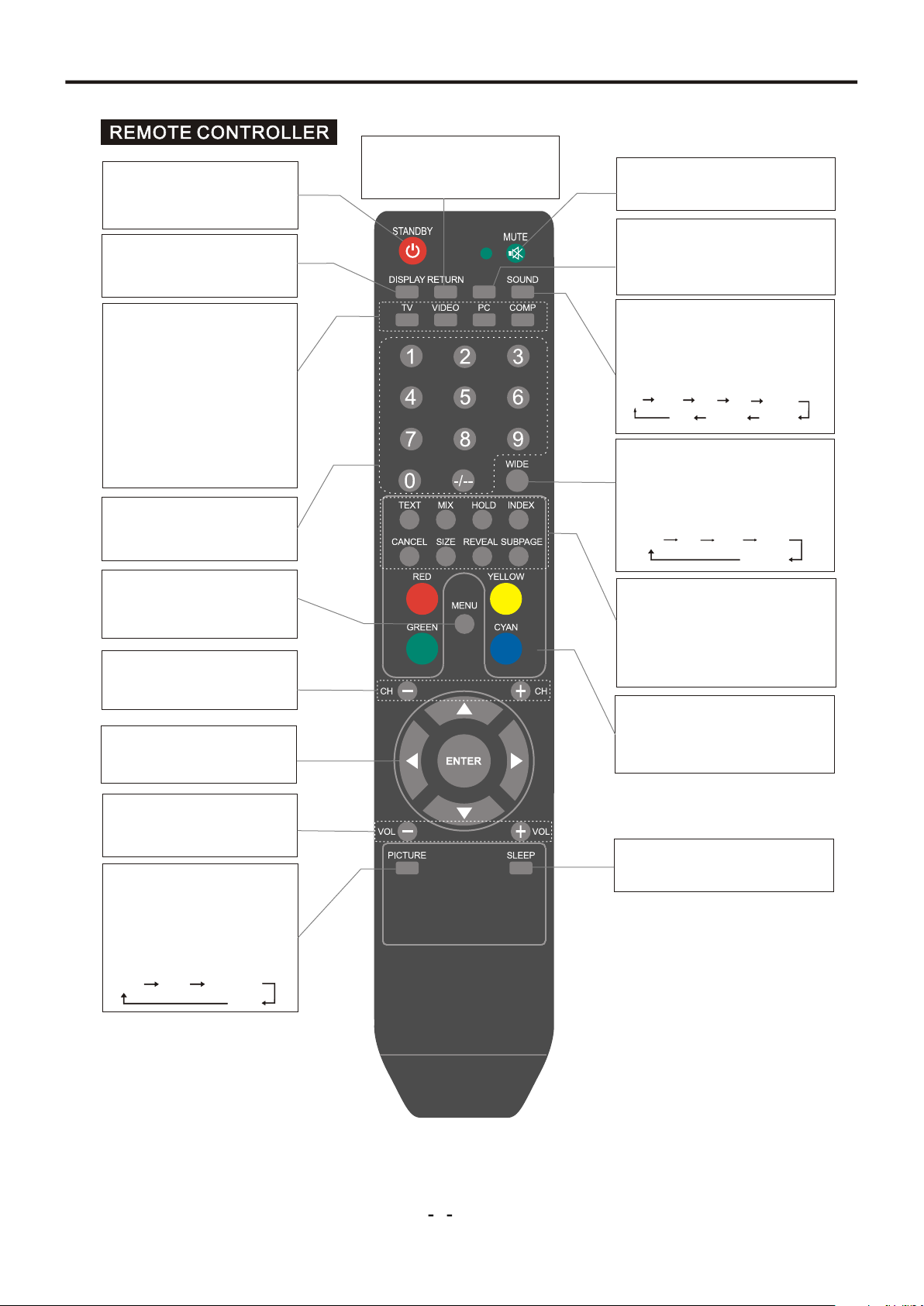
Location and Function of Controls
RETURN
STANDBY
Switch on the LCD TV when at
standby mode or vice versa.
DISPLAY
Display the source and channel
information.
INPUT SOURCE SELECT
TV button
Select the TV mode.
VIDEO button
Select a mode among AV,
S-Video and SCART.
PC button
Select the VGA and HDMI mode.
COMP button
Select the YPbPr mode.
PROGRAM SELECT
Press these buttons to select
a TV program directly.
MENU SELECT
Enter or exit from the OSD
menu.
CH+/CH-
Select channel in ascending or
descending order.
p q t u and ENTER
select menu items and adjust
menu values.
VOL+/VOL-
Press to increase or decrease
volume.
PICTURE MODE
You may recall the picture
mode by pressing this button.
Each time pressed, picture
mode is changed in following
sequence:
Sport Vivid Hi-Bright
User
Return to previously selected
program number.
NICAM
MUTE
Switch the sound on or off.
NICAM
Switch between NICAM Stereo,
NICAM DUAL1,NICAM DUAL2,
NICAM Mono or Mono.
EQ MODE
You may recall the equalizer mode
by pressing this button. Each time
pressed, EQ mode is changed in
following sequence.
Off Rock Pop Live
Soft
Classic
Dance
Techno
DISPLAY MODE
You may recall the display mode
by pressing this button. Each time
pressed, display mode is changed
in following sequence.
Full
4:3 16:9
TELETEXT
Auto
Normal
These buttons are used for
certain models with Teletext
functions. For further details,
refer to “TELETEXT
FUNCTION” section.
COLOR BUTTONS
These buttons are used for program
editing function. For further details,
refer to ‘‘Program Edit ’’.
SLEEP
To select the sleep time.
Note:
the prompt message “Invalid Key” will appear if you press a button for a function that is not
available.
5
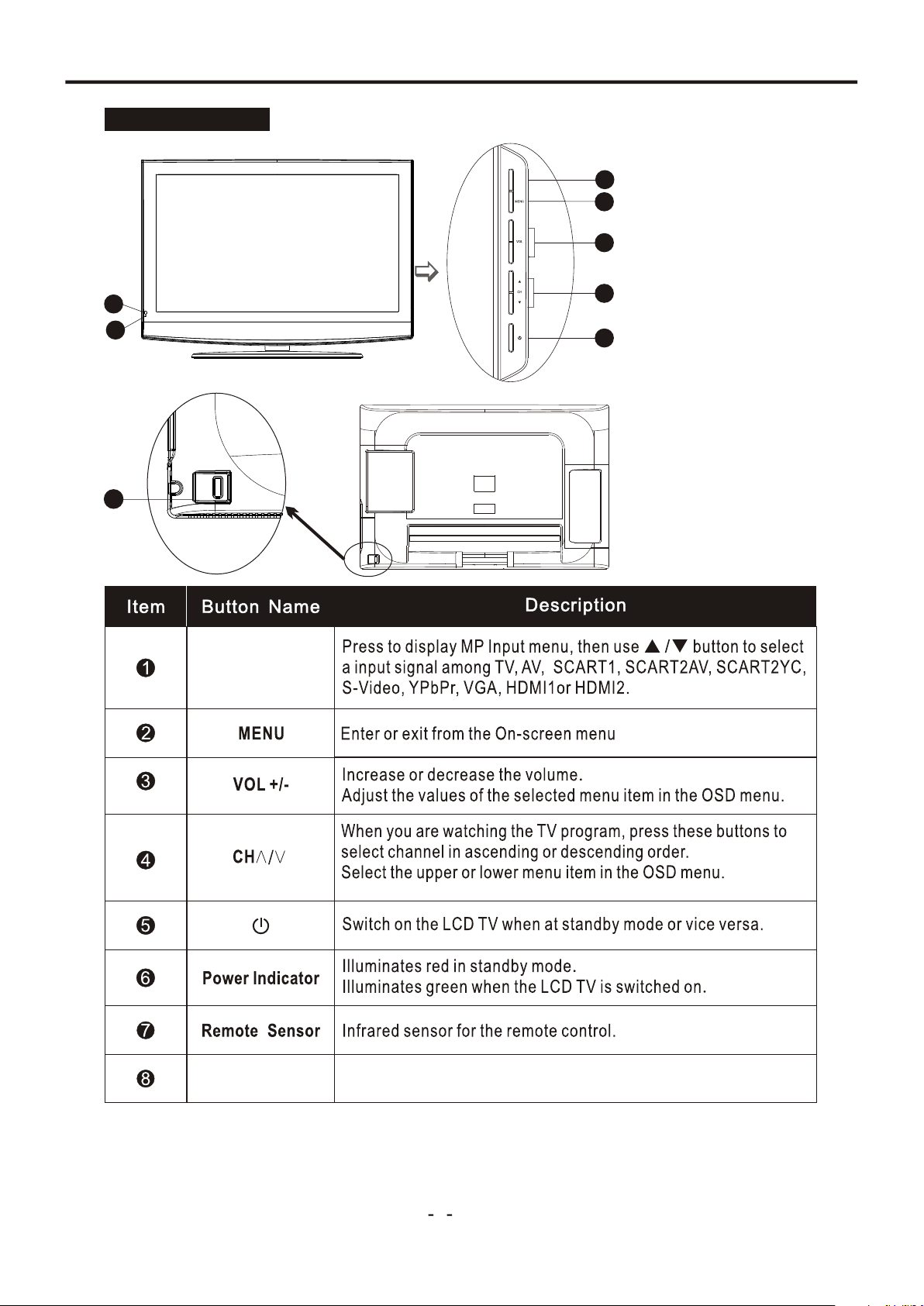
Location and Function of Controls
FRO N T PANEL
INPUT
1
2
+
_
7
6
3
4
5
8
INPUT
Main Power Switch Switch on/off the LCD TV
Note:
If there is no signal input from VGA/HDMI mode for 5 minutes or other video modes for 15 minutes,
it will switch to standby mode automatically.
6
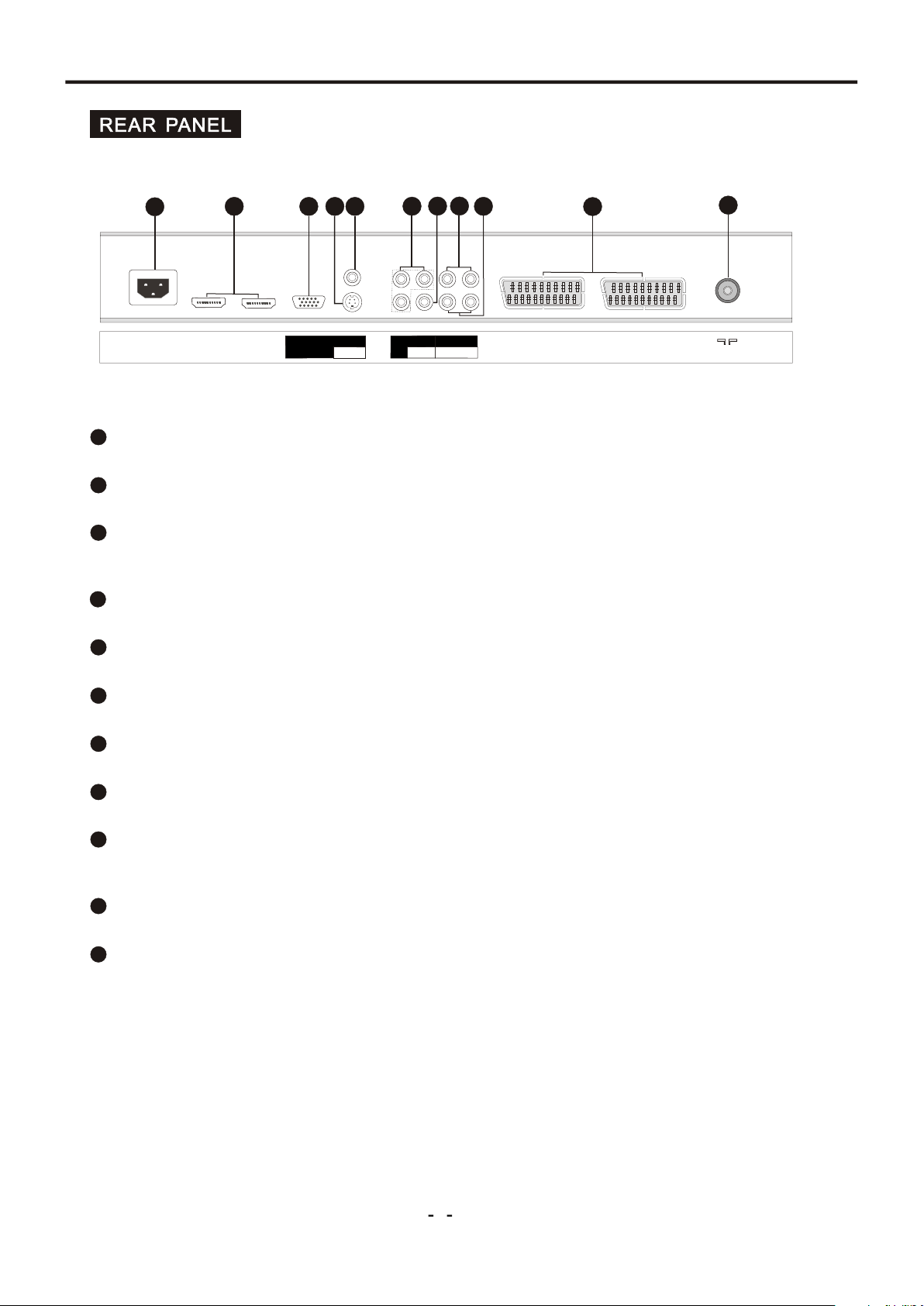
Installation and Connecting
3
VGA IN
(D-S UB 15PI N)
4
5
LINE I N
S-VI DEO
HDMI 1 IN
2
HDMI 2 IN
1
AC IN
AC Input Socket: Connect to an earth 100-240V, 50/60Hz AC outlet with the power cable.
1
HDMI1/2 Input Connectors: Connect it to the HDMI of DVD or other equipment.
2
VGA Input Terminal: For PC display. Connect it to the D-Sub 15 pins analog output connector
3
6
Pb
Y
Pr
VIDE O
R L
R L
9
SCAR T1
10
SCAR T2
8
7
11
75
Ω
of the PC.
S-VIDEO Terminal: Connect it to S-Video output terminal of DVD.
4
LINE IN (VGA Audio) Terminal: Connect it to the audio output terminal of PC.
5
YPbPr Component Video Input Terminals: Connect them to the video output terminal of DVD.
6
VIDEO IN Terminal: Connect it to video output terminal of DVD.
7
YPbPr Audio In Terminals: Connect them to the audio output terminal of DVD with YPbPr mode.
8
9
AV Audio In Terminals: Connect them to the audio output terminal of DVD with VIDEO/S-VIDEO
mode.
SCART1/2 Connectors: Connect them to the composite terminal of DVD.
10
RF Input Socket: Connect antenna or cable 75 Ohm coaxial to receive TV signal.
11
7
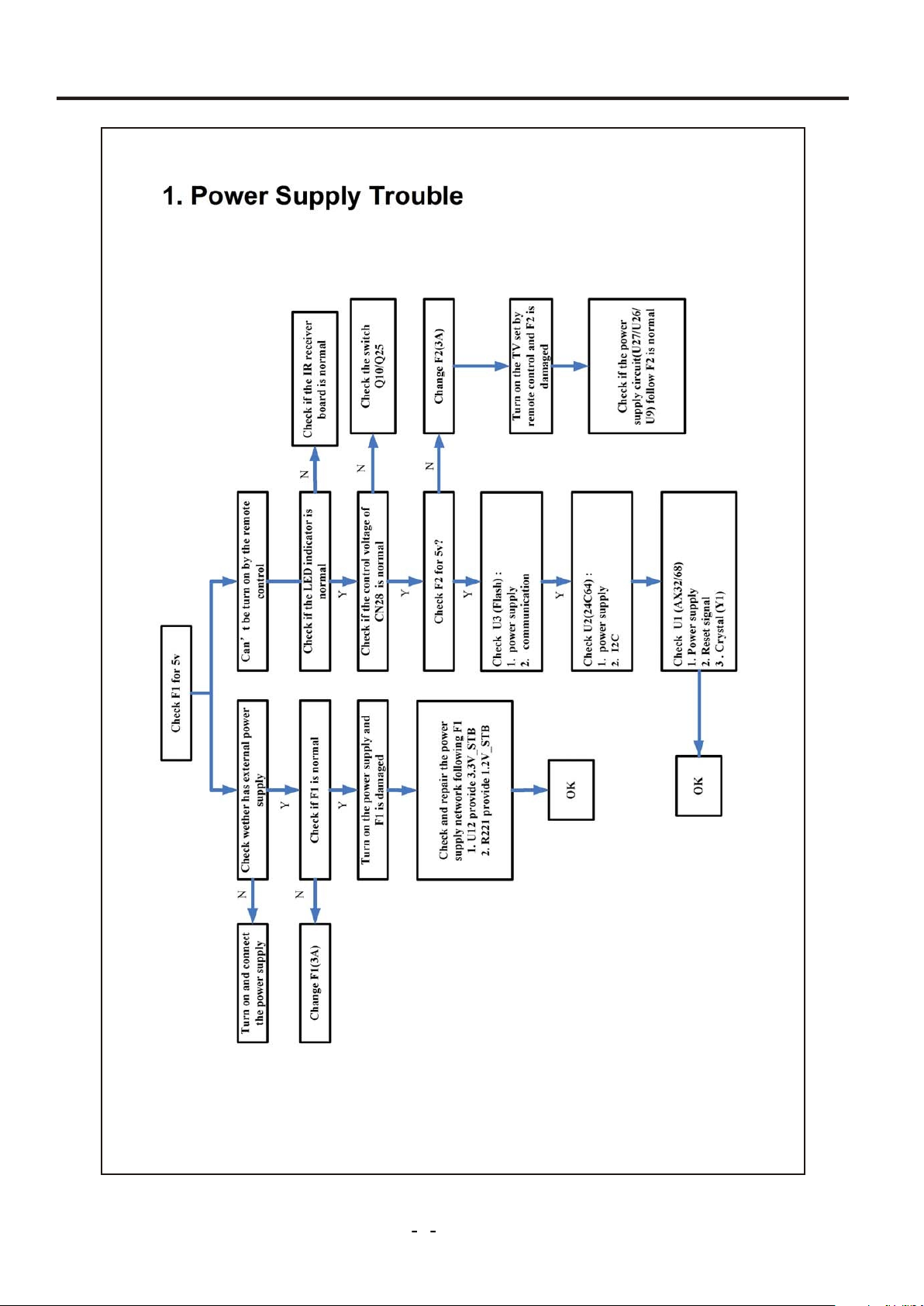
Trouble shooting charts
8
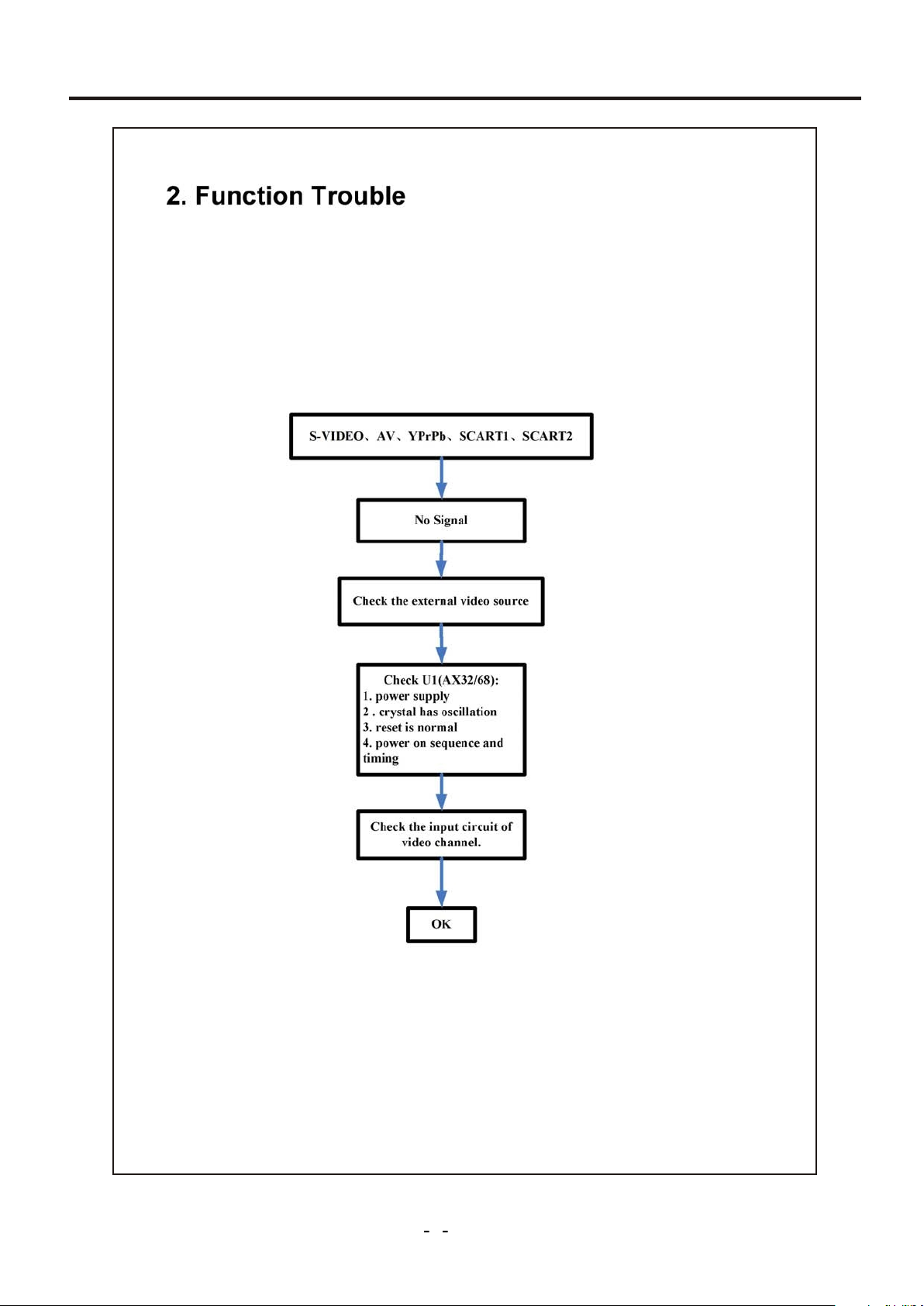
Trouble shooting charts
9
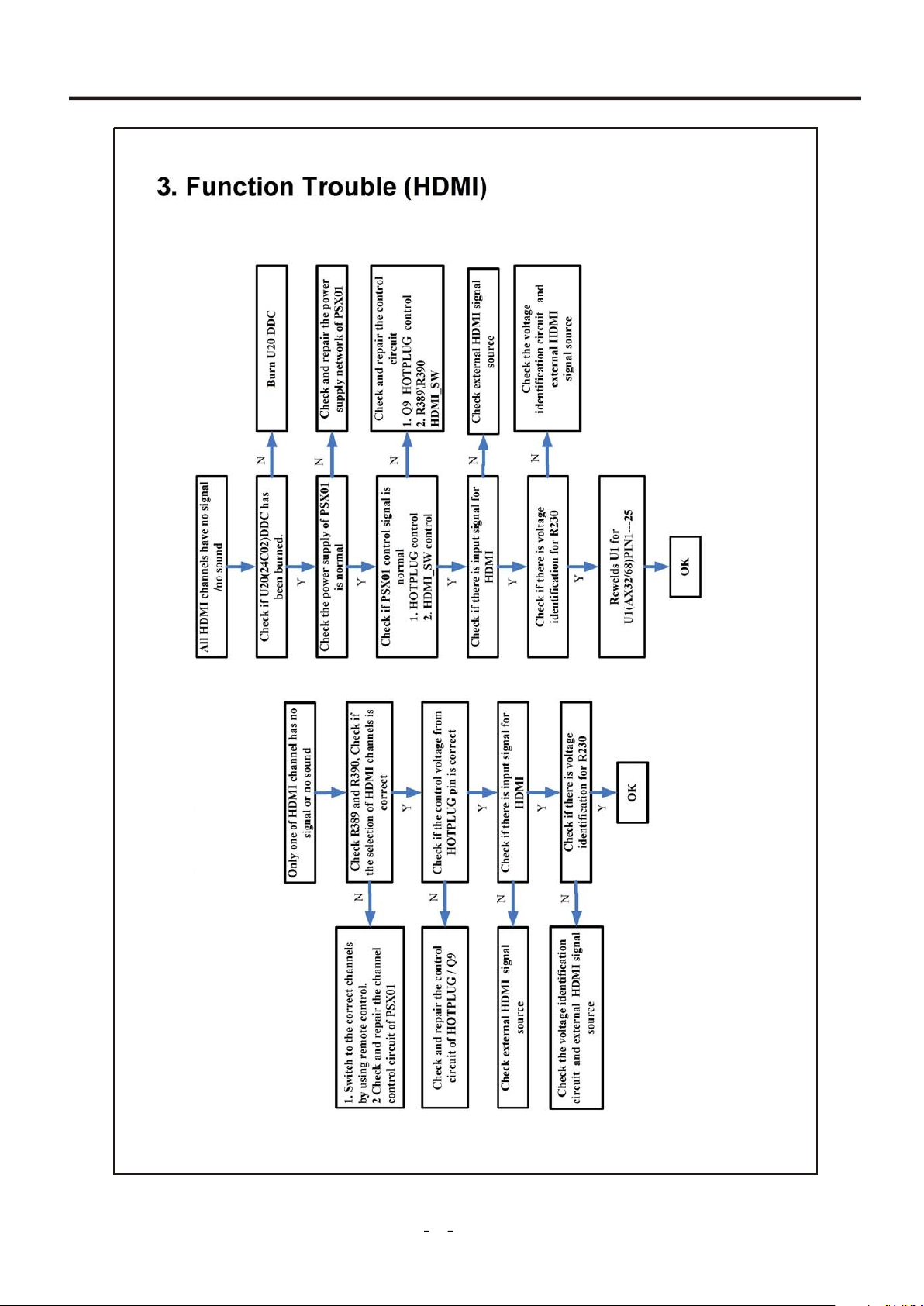
Trouble shooting charts
10
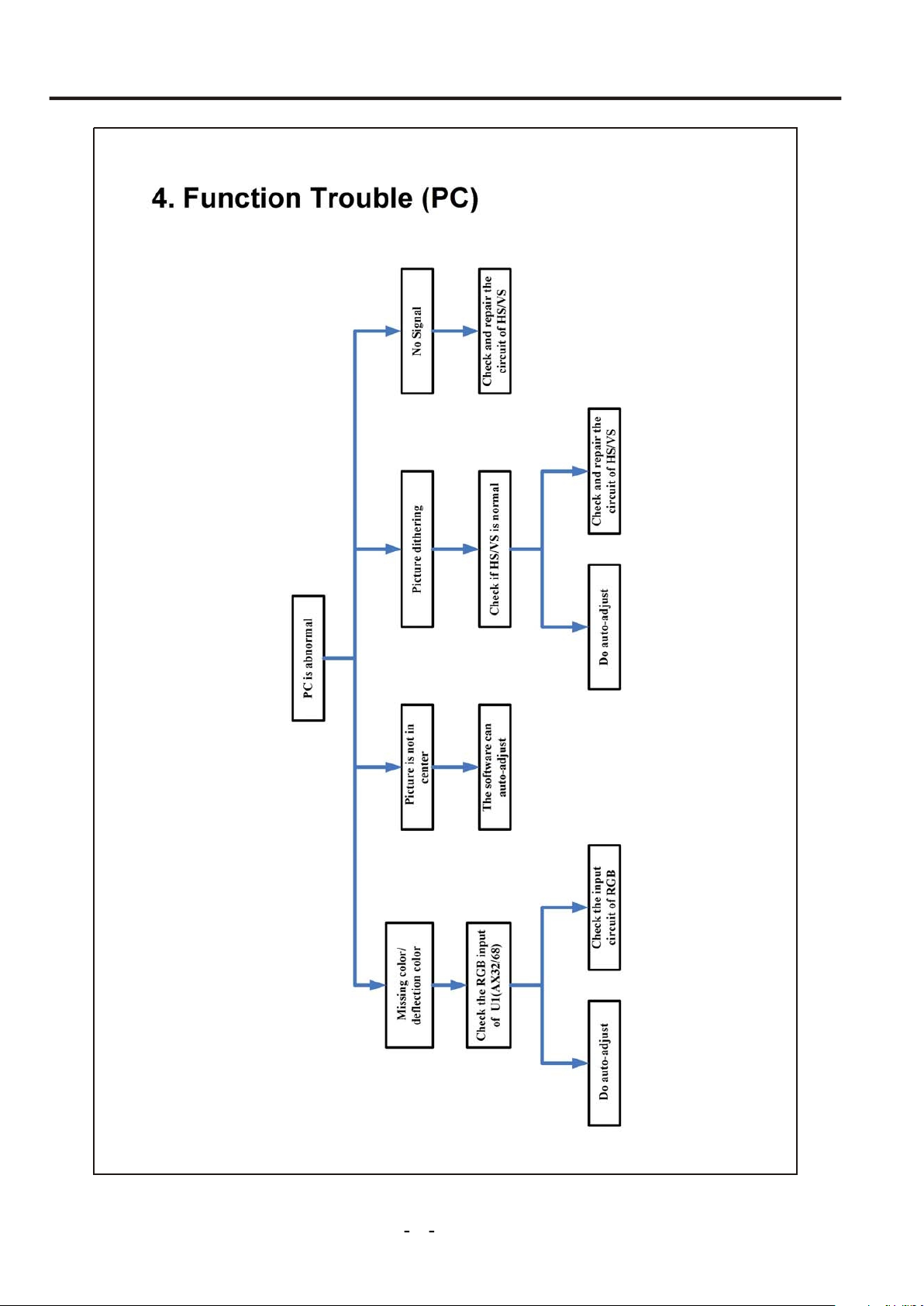
Trouble shooting charts
11
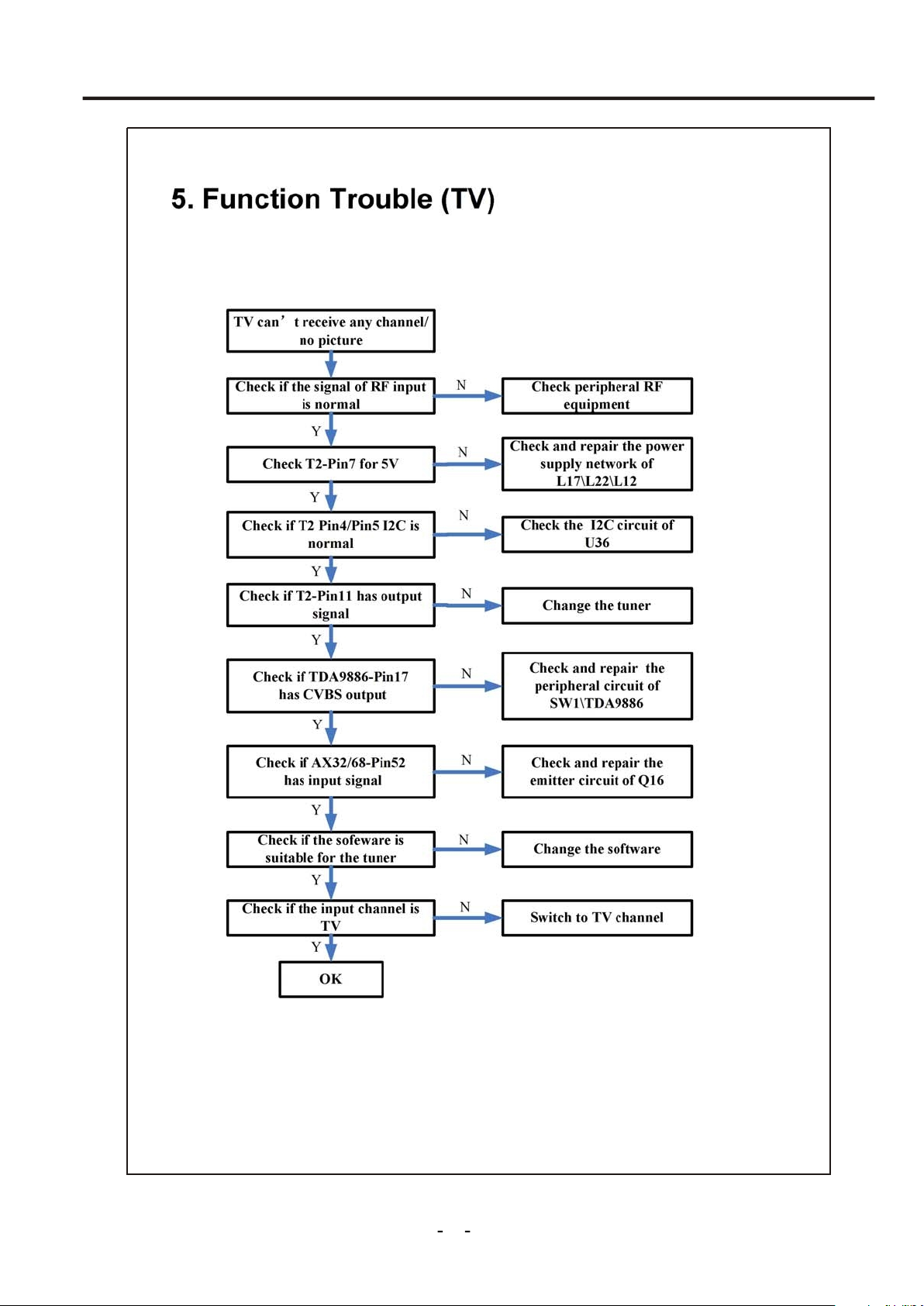
Trouble shooting charts
12
